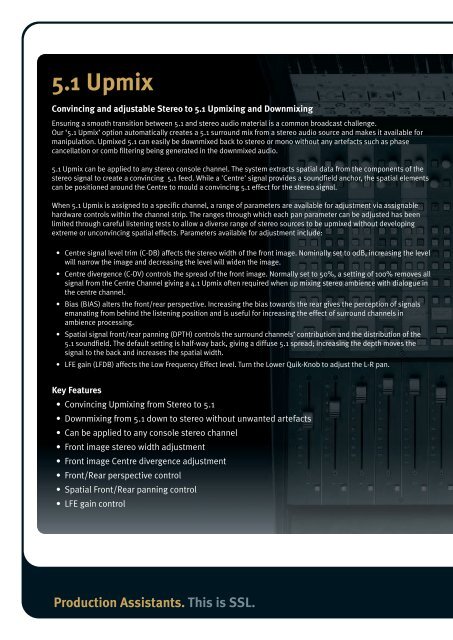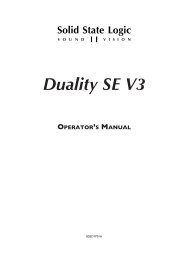Broadcast Production Assistants - Solid State Logic
Broadcast Production Assistants - Solid State Logic
Broadcast Production Assistants - Solid State Logic
- No tags were found...
You also want an ePaper? Increase the reach of your titles
YUMPU automatically turns print PDFs into web optimized ePapers that Google loves.
www.solidstatelogic.com5.1 UpmixConvincing and adjustable Stereo to 5.1 Upmixing and DownmixingEnsuring a smooth transition between 5.1 and stereo audio material is a common broadcast challenge.Our ‘5.1 Upmix’ option automatically creates a 5.1 surround mix from a stereo audio source and makes it available formanipulation. Upmixed 5.1 can easily be downmixed back to stereo or mono without any artefacts such as phasecancellation or comb filtering being generated in the downmixed audio.5.1 Upmix can be applied to any stereo console channel. The system extracts spatial data from the components of thestereo signal to create a convincing 5.1 feed. While a 'Centre' signal provides a soundfield anchor, the spatial elementscan be positioned around the Centre to mould a convincing 5.1 effect for the stereo signal.When 5.1 Upmix is assigned to a specific channel, a range of parameters are available for adjustment via assignablehardware controls within the channel strip. The ranges through which each pan parameter can be adjusted has beenlimited through careful listening tests to allow a diverse range of stereo sources to be upmixed without developingextreme or unconvincing spatial effects. Parameters available for adjustment include:• Centre signal level trim (C-DB) affects the stereo width of the front image. Nominally set to 0dB, increasing the levelwill narrow the image and decreasing the level will widen the image.• Centre divergence (C-DV) controls the spread of the front image. Normally set to 50%, a setting of 100% removes allsignal from the Centre Channel giving a 4.1 Upmix often required when up mixing stereo ambience with dialogue inthe centre channel.• Bias (BIAS) alters the front/rear perspective. Increasing the bias towards the rear gives the perception of signalsemanating from behind the listening position and is useful for increasing the effect of surround channels inambience processing.• Spatial signal front/rear panning (DPTH) controls the surround channels’ contribution and the distribution of the5.1 soundfield. The default setting is half-way back, giving a diffuse 5.1 spread; increasing the depth moves thesignal to the back and increases the spatial width.• LFE gain (LFDB) affects the Low Frequency Effect level. Turn the Lower Quik-Knob to adjust the L-R pan.<strong>Production</strong> AutomationIntegration with <strong>Production</strong>/Newscast Automation systemsRecognizing that live <strong>Production</strong> Automation is a growing part of broadcast production,C100 and C10 consoles can beintegrated with Ross Overdrive, Sony ELC and Mosart Medialab systems. Fundamentally the SSL <strong>Broadcast</strong> Automationinterface provides the Ross, Sony or Mosart Medialab automation system with a remote controlled mixer. This mixerfollows commands issued from the Automation System (or the vision mixer/switcher) and thus controls the audio mix ofthe production. The Automation System works in parallel with the console’s physical controls, so if the audio operatoradjusts the level of a channel under automation control, the audio will change level. The fact that the level has changedwill also be flagged to the automation system. The limited abilities of the Automation System (fader level, on/off etc.)mean that the console is likely to be pre-configured for a specific show, to set mic gains, EQ’s, master bus settings etc.This can all be simplified by the creation of projects to work with specific automated productions. Automation can beapplied to anything from a single channel to all channels of the console but typically a small number of channels arecontrolled. Using custom layers, the Channel faders under control can be hidden from the operator’s view of the surface,so that the console can be used simultaneously by an operator and the automation system without distraction.Automation can globally be switched on/off from a single console surface switch.Key Features• Support for Ross, Sony and Mosart Medialab• Available for C10 and C100• Automation can be applied to anything form a single channel to all channels of the console• Channel faders under control can be hidden from the operator’s view• Automation can globally be switched on/off from the console surfaceKey Features• Convincing Upmixing from Stereo to 5.1• Downmixing from 5.1 down to stereo without unwanted artefacts• Can be applied to any console stereo channel• Front image stereo width adjustment• Front image Centre divergence adjustment• Front/Rear perspective control• Spatial Front/Rear panning control• LFE gain control<strong>Production</strong> <strong>Assistants</strong>. This is SSL.