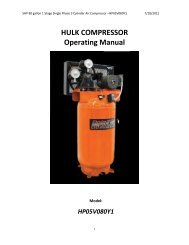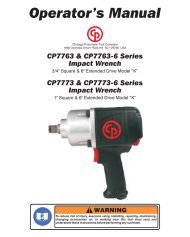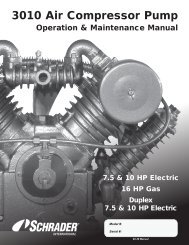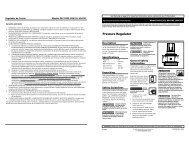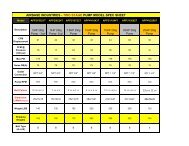Owners Manual - Air Compressors Direct
Owners Manual - Air Compressors Direct
Owners Manual - Air Compressors Direct
Create successful ePaper yourself
Turn your PDF publications into a flip-book with our unique Google optimized e-Paper software.
Step 12)Step 13)(Xtreme Units)-Make sure all panels are securely mounted andfastened, the door is properly installed and latches are secured.After all the above conditions have been satisfied, the unit can beconnected to the proper power source.Xtreme Units (only)Step 14 Remove the front door. The rotation arrow on top of the motor mustpoint towards the compressor. Jog the starter switch to check therotation of the motor fan and pulley. The motor fan must blowcooling air towards the motor.Step 15Reinstall the front door and secure the latches.QT & PLT Compressor Units (only)Step 14) Jog the starter switch to check the rotational direction of thecompressor. It should agree with the rotation arrow embossed onthe compressor sheave.Step 15)Check for proper rotation of the cylinder cooling fan (fins insidesheave). The fan should blow cooling air across the cylinder.Initial Starting & OperatingThis instruction manual, as well as any instructions supplied by manufacturersof supporting equipment, should be read and understood prior to startingthe compressor. If there are any questions regarding any part of the instructions,please call your local Quincy distributor, or the Quincy Compressorfactory.With the pre-starting checklist completed and satisfied, start the compressor.Watch and listen for excessive vibration and strange noises. If either exist,stop the compressor. Refer to SECTION 6, Troubleshooting for help indetermining the cause of such problems.OILPRESSUREADJUSTMENTSCREWIf you are starting a pressure lubricated model, check the oil pressure.<strong>Compressors</strong> producing up to 175 PSIG of discharge air pressure shouldmaintain 18 to 20 PSIG of oil pressure.Normally the oil pressure does not need to be adjusted. But if it does,loosen the locknut on the adjustment screw located on the right side of theoil pump housing (see Fig. 4-1, Oil Pressure Adjustment). Increase theoil pressure by turning the adjustment screw clockwise; decrease the oilpressure by turning the adjusting screw counterclockwise. After adjustmenttighten the locknut.Pix 1220Fig. 4-1Oil Pressure AdjustmentCheck the air receiver pressure gauge or system pressure gauge forproper readings. If inadequate or excessive air pressure conditions exist,refer to Section 6 Troubleshooting.Observe compressor operation closely for the first hour of operation andthen frequently for the next seven hours. After the first eight hours, monitor thecompressor at least once every eight hours. If any abnormal conditions areQT & PLT SeriesQuincy Compressor50161-106, January 2009 25 3501 Wismann Lane, Quincy Ill. - 62305-3116