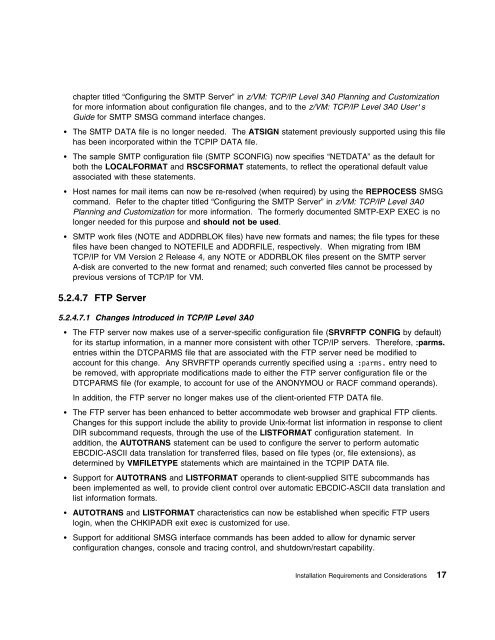TCP/IP Level 410 Program Directory - z/VM - IBM
TCP/IP Level 410 Program Directory - z/VM - IBM
TCP/IP Level 410 Program Directory - z/VM - IBM
Create successful ePaper yourself
Turn your PDF publications into a flip-book with our unique Google optimized e-Paper software.
chapter titled “Configuring the SMTP Server” in z/<strong>VM</strong>: <strong>TCP</strong>/<strong>IP</strong> <strong>Level</strong> 3A0 Planning and Customizationfor more information about configuration file changes, and to the z/<strong>VM</strong>: <strong>TCP</strong>/<strong>IP</strong> <strong>Level</strong> 3A0 User'sGuide for SMTP SMSG command interface changes. The SMTP DATA file is no longer needed. The ATSIGN statement previously supported using this filehas been incorporated within the <strong>TCP</strong><strong>IP</strong> DATA file. The sample SMTP configuration file (SMTP SCONFIG) now specifies “NETDATA” as the default forboth the LOCALFORMAT and RSCSFORMAT statements, to reflect the operational default valueassociated with these statements. Host names for mail items can now be re-resolved (when required) by using the REPROCESS SMSGcommand. Refer to the chapter titled “Configuring the SMTP Server” in z/<strong>VM</strong>: <strong>TCP</strong>/<strong>IP</strong> <strong>Level</strong> 3A0Planning and Customization for more information. The formerly documented SMTP-EXP EXEC is nolonger needed for this purpose and should not be used. SMTP work files (NOTE and ADDRBLOK files) have new formats and names; the file types for thesefiles have been changed to NOTEFILE and ADDRFILE, respectively. When migrating from <strong>IBM</strong><strong>TCP</strong>/<strong>IP</strong> for <strong>VM</strong> Version 2 Release 4, any NOTE or ADDRBLOK files present on the SMTP serverA-disk are converted to the new format and renamed; such converted files cannot be processed byprevious versions of <strong>TCP</strong>/<strong>IP</strong> for <strong>VM</strong>.5.2.4.7 FTP Server5.2.4.7.1 Changes Introduced in <strong>TCP</strong>/<strong>IP</strong> <strong>Level</strong> 3A0 The FTP server now makes use of a server-specific configuration file (SRVRFTP CONFIG by default)for its startup information, in a manner more consistent with other <strong>TCP</strong>/<strong>IP</strong> servers. Therefore, :parms.entries within the D<strong>TCP</strong>ARMS file that are associated with the FTP server need be modified toaccount for this change. Any SRVRFTP operands currently specified using a :parms. entry need tobe removed, with appropriate modifications made to either the FTP server configuration file or theD<strong>TCP</strong>ARMS file (for example, to account for use of the ANONYMOU or RACF command operands).In addition, the FTP server no longer makes use of the client-oriented FTP DATA file. The FTP server has been enhanced to better accommodate web browser and graphical FTP clients.Changes for this support include the ability to provide Unix-format list information in response to clientDIR subcommand requests, through the use of the LISTFORMAT configuration statement. Inaddition, the AUTOTRANS statement can be used to configure the server to perform automaticEBCDIC-ASCII data translation for transferred files, based on file types (or, file extensions), asdetermined by <strong>VM</strong>FILETYPE statements which are maintained in the <strong>TCP</strong><strong>IP</strong> DATA file. Support for AUTOTRANS and LISTFORMAT operands to client-supplied SITE subcommands hasbeen implemented as well, to provide client control over automatic EBCDIC-ASCII data translation andlist information formats. AUTOTRANS and LISTFORMAT characteristics can now be established when specific FTP userslogin, when the CHK<strong>IP</strong>ADR exit exec is customized for use. Support for additional SMSG interface commands has been added to allow for dynamic serverconfiguration changes, console and tracing control, and shutdown/restart capability.Installation Requirements and Considerations 17