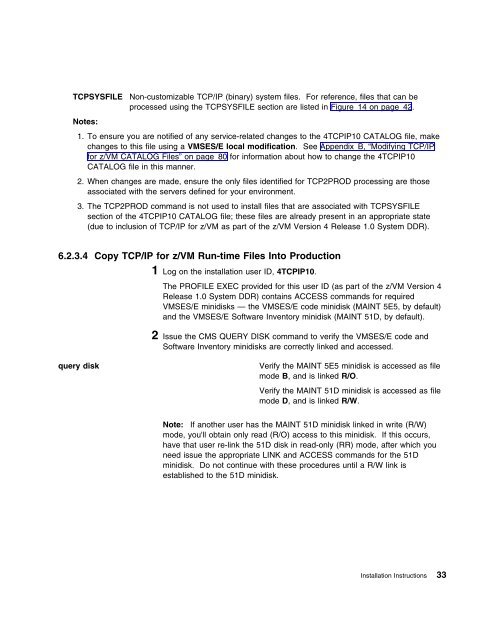TCP/IP Level 410 Program Directory - z/VM - IBM
TCP/IP Level 410 Program Directory - z/VM - IBM
TCP/IP Level 410 Program Directory - z/VM - IBM
Create successful ePaper yourself
Turn your PDF publications into a flip-book with our unique Google optimized e-Paper software.
<strong>TCP</strong>SYSFILENotes:Non-customizable <strong>TCP</strong>/<strong>IP</strong> (binary) system files. For reference, files that can beprocessed using the <strong>TCP</strong>SYSFILE section are listed in Figure 14 on page 42.1. To ensure you are notified of any service-related changes to the 4<strong>TCP</strong><strong>IP</strong>10 CATALOG file, makechanges to this file using a <strong>VM</strong>SES/E local modification. See Appendix B, “Modifying <strong>TCP</strong>/<strong>IP</strong>for z/<strong>VM</strong> CATALOG Files” on page 80 for information about how to change the 4<strong>TCP</strong><strong>IP</strong>10CATALOG file in this manner.2. When changes are made, ensure the only files identified for <strong>TCP</strong>2PROD processing are thoseassociated with the servers defined for your environment.3. The <strong>TCP</strong>2PROD command is not used to install files that are associated with <strong>TCP</strong>SYSFILEsection of the 4<strong>TCP</strong><strong>IP</strong>10 CATALOG file; these files are already present in an appropriate state(due to inclusion of <strong>TCP</strong>/<strong>IP</strong> for z/<strong>VM</strong> as part of the z/<strong>VM</strong> Version 4 Release 1.0 System DDR).6.2.3.4 Copy <strong>TCP</strong>/<strong>IP</strong> for z/<strong>VM</strong> Run-time Files Into Production1 Log on the installation user ID, 4<strong>TCP</strong><strong>IP</strong>10.The PROFILE EXEC provided for this user ID (as part of the z/<strong>VM</strong> Version 4Release 1.0 System DDR) contains ACCESS commands for required<strong>VM</strong>SES/E minidisks — the <strong>VM</strong>SES/E code minidisk (MAINT 5E5, by default)and the <strong>VM</strong>SES/E Software Inventory minidisk (MAINT 51D, by default).2 Issue the CMS QUERY DISK command to verify the <strong>VM</strong>SES/E code andSoftware Inventory minidisks are correctly linked and accessed.query diskVerify the MAINT 5E5 minidisk is accessed as filemode B, and is linked R/O.Verify the MAINT 51D minidisk is accessed as filemode D, and is linked R/W.Note: If another user has the MAINT 51D minidisk linked in write (R/W)mode, you'll obtain only read (R/O) access to this minidisk. If this occurs,have that user re-link the 51D disk in read-only (RR) mode, after which youneed issue the appropriate LINK and ACCESS commands for the 51Dminidisk. Do not continue with these procedures until a R/W link isestablished to the 51D minidisk.Installation Instructions 33