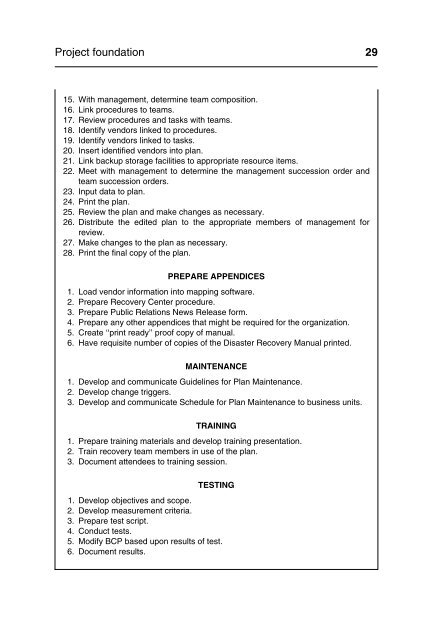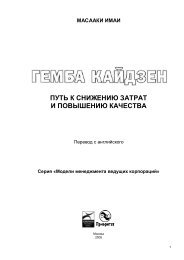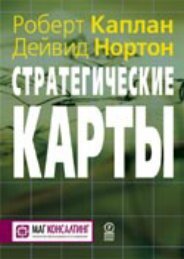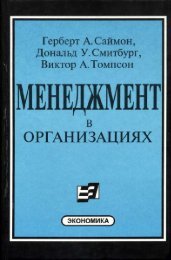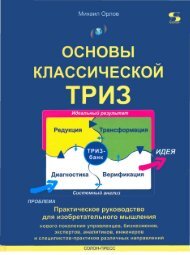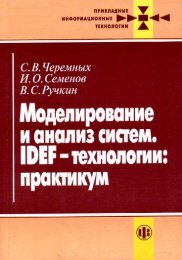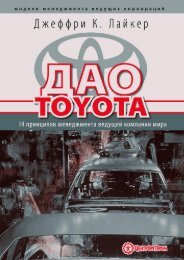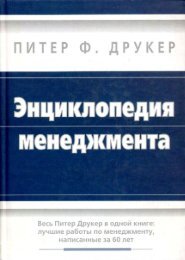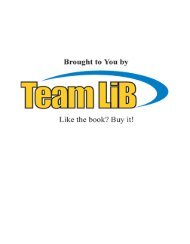- Page 2: A Guide toBusiness Continuity Plann
- Page 5 and 6: Copyright © 2001 by John Wiley & S
- Page 7 and 8: viContentsCommunications Recovery 1
- Page 9 and 10: viiiContentsthere is little consist
- Page 11 and 12: 2 A guide to business continuity pl
- Page 13 and 14: 4 A guide to business continuity pl
- Page 15 and 16: 6 A guide to business continuity pl
- Page 17 and 18: 8 A guide to business continuity pl
- Page 19 and 20: 10 A guide to business continuity p
- Page 21 and 22: 12 A guide to business continuity p
- Page 23 and 24: 14 A guide to business continuity p
- Page 25 and 26: 16 A guide to business continuity p
- Page 27 and 28: 18 A guide to business continuity p
- Page 30 and 31: 2 Project FoundationINITIAL ASSESSM
- Page 32 and 33: Project foundation 23Questionnaire
- Page 34 and 35: Project foundation 25These question
- Page 36 and 37: Project foundation 2728. Create Exc
- Page 40 and 41: Project foundation 31than NUMBER in
- Page 42 and 43: Project foundation 33PROJECT DELIVE
- Page 44 and 45: Project foundation 35PROJECT TEAMAs
- Page 46 and 47: Project foundation 37continuity eff
- Page 48 and 49: Project foundation 39Increasing Com
- Page 50 and 51: Project foundation 41- Operating ex
- Page 52 and 53: Project foundation 43● Plan revie
- Page 54 and 55: Project foundation 45● Transporta
- Page 56 and 57: Project foundation 47address and ph
- Page 58 and 59: Project foundation 49DETAIL VENDOR
- Page 60 and 61: Project foundation 51
- Page 62 and 63: Project foundation 53QTY DESCRIPTIO
- Page 64 and 65: Project foundation 55QTY DESCRIPTIO
- Page 66 and 67: 3 Business AssessmentThe Business A
- Page 68 and 69: Business assessment 59
- Page 70 and 71: Business assessment 61
- Page 72 and 73: Business assessment 63
- Page 74 and 75: Business assessment 65
- Page 76 and 77: Business assessment 67
- Page 78 and 79: Business assessment 69BUSINESS IMPA
- Page 80 and 81: Business assessment 71Resource Item
- Page 82 and 83: Business assessment 73Systems Engin
- Page 84 and 85: Business assessment 75● An estima
- Page 86 and 87: Business assessment 77Risk Assessme
- Page 88 and 89:
Business assessment 79Disaster Hist
- Page 90 and 91:
Business assessment 81
- Page 92 and 93:
Business assessment 83
- Page 94 and 95:
Business assessment 85
- Page 96 and 97:
Business assessment 87
- Page 98 and 99:
Business assessment 89Company: Roya
- Page 100 and 101:
4Strategy SelectionThe objective of
- Page 102 and 103:
Strategy selection 93COMPUTER CENTE
- Page 104 and 105:
Strategy selection 95ABCD CompanyRE
- Page 106 and 107:
Strategy selection 97SAP applicatio
- Page 108 and 109:
Strategy selection 99Terminals Atta
- Page 110 and 111:
Strategy selection 101II. PROPOSAL
- Page 112 and 113:
Strategy selection 103The vendor sh
- Page 114 and 115:
Strategy selection 1053. Sharing of
- Page 116 and 117:
Strategy selection 107Describe the
- Page 118 and 119:
Strategy selection 109b. Operating
- Page 120 and 121:
Strategy selection 111Corporate Pla
- Page 122 and 123:
Strategy selection 113this backup s
- Page 124 and 125:
Strategy selection 115to leave mess
- Page 126 and 127:
Strategy selection 117devastating e
- Page 128 and 129:
Strategy selection 119employees is
- Page 130 and 131:
5 Plan DevelopmentA BCP is an integ
- Page 132 and 133:
Plan development 123Figure 5.2Typic
- Page 134 and 135:
Plan development 125Emergency Manag
- Page 136 and 137:
Plan development 127Emergency Manag
- Page 138 and 139:
Plan development 129● Customer Se
- Page 140 and 141:
Plan development 131● Prior to re
- Page 142 and 143:
Plan development 1334. Order replac
- Page 144 and 145:
Plan development 135Recover Local A
- Page 146 and 147:
Plan development 137● Verify the
- Page 148 and 149:
Plan development 1393. Order new Wo
- Page 150 and 151:
Plan development 141Facilities Reco
- Page 152 and 153:
Plan development 1435. Repair roof
- Page 154 and 155:
Plan development 14513. Reoccupy fa
- Page 156 and 157:
Plan development 1474. Payroll cont
- Page 158 and 159:
Plan development 149● Wipe off al
- Page 160 and 161:
Plan development 151Provide Human C
- Page 162 and 163:
Plan development 153Order Processin
- Page 164 and 165:
Plan development 155Maintain Custom
- Page 166 and 167:
Plan development 157RESOURCE ITEM M
- Page 168 and 169:
Plan development 159
- Page 170 and 171:
Plan development 161DETAIL VENDOR L
- Page 172:
Plan development 163multiple plans
- Page 175 and 176:
166 A guide to business continuity
- Page 177 and 178:
168 A guide to business continuity
- Page 179 and 180:
170 A guide to business continuity
- Page 182 and 183:
IndexAAction Plan by Team, 128Activ