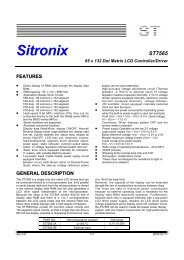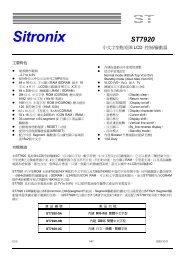ST7920 - Topwaydisplay.com
ST7920 - Topwaydisplay.com
ST7920 - Topwaydisplay.com
Create successful ePaper yourself
Turn your PDF publications into a flip-book with our unique Google optimized e-Paper software.
<strong>ST7920</strong>Instructions<strong>ST7920</strong> offers basic instruction set and extended instruction set:Instruction set 1: (RE=0: basic instruction)codeInsRS RW DB7 DB6 DB5 DB4 DB3 DB2 DB1 DB0DescriptionExec time(540KHZ)CLEAR 0 0 0 0 0 0 0 0 0 1HOME 0 0 0 0 0 0 0 0 1 XFill DDRAM with "20H", and set DDRAM address counter(AC)to "00H"Set DDRAM address counter(AC)to "00H", and put cursorto origin ;the content of DDRAM are not changed1.6 ms72usENTRYMODEDISPLAYON/OFFCURSORDISPLAYCONTROLFUNCTIONSETSETCGRAMADDR.SETDDRAMADDR.READBUSYFLAG(BF)& ADDR.WRITERAMREAD RAM0 0 0 0 0 0 0 1 I/D S0 0 0 0 0 0 1 D C B0 0 0 0 0 1 S/C R/L X X0 0 0 0 1 DL X0REXXSet cursor position and display shift when doing write or readoperationD=1: display ONC=1: cursor ONB=1: blink ONCursor position and display shift control ;the content ofDDRAM are not changedDL=1 8-BIT interfaceDL=0 4-BIT interfaceRE=1: extended instructionRE=0: basic instructionSet CGRAM address to address counter(AC)0 0 0 1 AC5 AC4 AC3 AC2 AC1 AC0 Make sure that in extended instruction SR=0 (scroll orRAM address select)0 0 10AC6AC5 AC4 AC3 AC2 AC1 AC0Set DDRAM address to address counter(AC)AC6 is fixed to 0Read busy flag(BF)for <strong>com</strong>pletion of internal operation, also0 1 BF AC6 AC5 AC4 AC3 AC2 AC1 AC0Read out the value of address counter(AC)1 0 D7 D6 D5 D4 D3 D2 D1 D01 1 D7 D6 D5 D4 D3 D2 D1 D0Write data to internal RAM(DDRAM/CGRAM/IRAM/GDRAM)Read data from internal RAM(DDRAM/CGRAM/IRAM/GDRAM)72us72 us72 us72 us72 us72 us0 us72 us72 usV3.1 16/42 2003/04/11