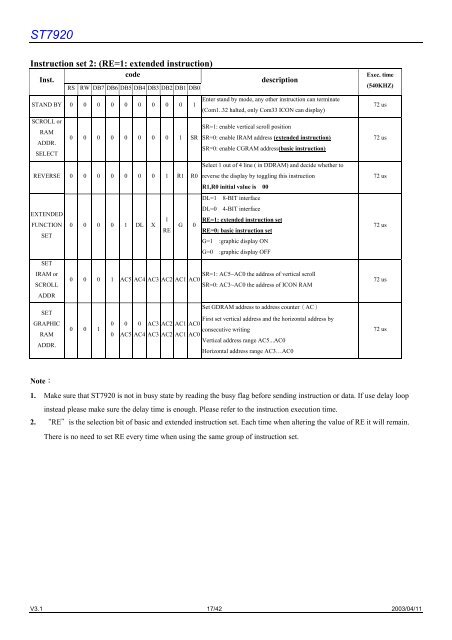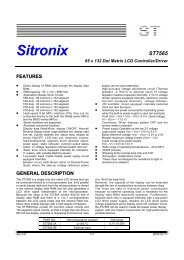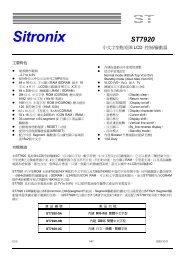ST7920 - Topwaydisplay.com
ST7920 - Topwaydisplay.com
ST7920 - Topwaydisplay.com
Create successful ePaper yourself
Turn your PDF publications into a flip-book with our unique Google optimized e-Paper software.
<strong>ST7920</strong>Instruction set 2: (RE=1: extended instruction)codeInst.RS RW DB7 DB6 DB5 DB4 DB3 DB2 DB1 DB0STAND BY 0 0 0 0 0 0 0 0 0 1SCROLL orRAMADDR.SELECT0 0 0 0 0 0 0 0 1 SRREVERSE 0 0 0 0 0 0 0 1 R1 R0EXTENDEDFUNCTIONSETSETIRAM orSCROLLADDRSETGRAPHICRAMADDR.0 0 0 0 1 DL X1REG 0descriptionEnter stand by mode, any other instruction can terminate(Com1..32 halted, only Com33 ICON can display)SR=1: enable vertical scroll positionSR=0: enable IRAM address (extended instruction)SR=0: enable CGRAM address(basic instruction)Select 1 out of 4 line ( in DDRAM) and decide whether toreverse the display by toggling this instructionR1,R0 initial value is 00DL=1 8-BIT interfaceDL=0 4-BIT interfaceRE=1: extended instruction setRE=0: basic instruction setG=1 :graphic display ONG=0 :graphic display OFFSR=1: AC5~AC0 the address of vertical scroll0 0 0 1 AC5 AC4 AC3 AC2 AC1 AC0SR=0: AC3~AC0 the address of ICON RAM0 0 100Set GDRAM address to address counter(AC)First set vertical address and the horizontal address by0 0 AC3 AC2 AC1 AC0consecutive writingAC5 AC4 AC3 AC2 AC1 AC0Vertical address range AC5...AC0Horizontal address range AC3…AC0Exec. time(540KHZ)72 us72 us72 us72 us72 us72 usNote:1. Make sure that <strong>ST7920</strong> is not in busy state by reading the busy flag before sending instruction or data. If use delay loopinstead please make sure the delay time is enough. Please refer to the instruction execution time.2. “RE”is the selection bit of basic and extended instruction set. Each time when altering the value of RE it will remain.There is no need to set RE every time when using the same group of instruction set.V3.1 17/42 2003/04/11