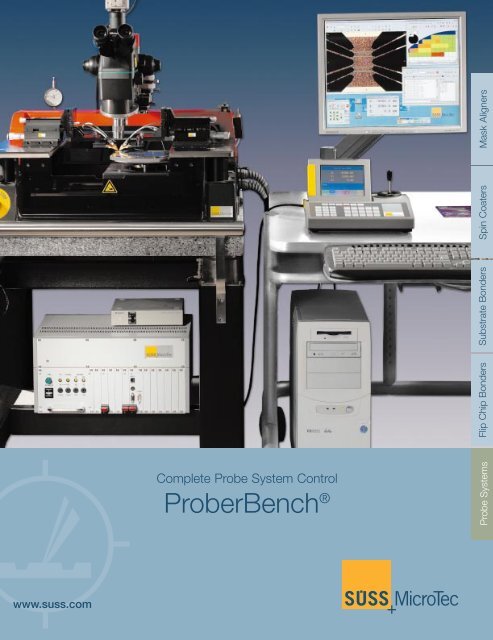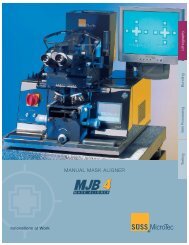ProberBench®
ProberBench®
ProberBench®
Create successful ePaper yourself
Turn your PDF publications into a flip-book with our unique Google optimized e-Paper software.
Flip Chip BondersSubstrate BondersSpin CoatersMask AlignersComplete Probe System ControlProberBench ®Probe Systemswww.suss.com
Ultimate Probe System ControlThe SUSS ProberBench ® is a powerful tool whichuses optimally matched hardware and software toprovide fast and accurate probe system controlwith an easy-to-use human interface. It consistsof an independent electronics rack, a color LCDJoystick Controller for full prober control with orwithout a PC and a truly flexible Graphical UserInterface (GUI) for when PC-use is desired.Aiding both the occasional user and the experiencedoperator, the SUSS ProberBench interfaces withtest equipment from all leading vendors, totallyintegrating them within the prober set-up.The system is compatible with all SUSS probingproducts including the complete range of semiand fully automatic probers, manual probers withprogrammable microscopes and the SUSS line ofprogrammable ProbeHeads. Especially designedProgrammer Tools enable test engineers to writetheir own programs for a truly customized solution.Features and Benefits• Modular construction with upgradeablecontrol system for maximum flexibility(Chuck, Probes, Scope, IEEE Interface)• Joystick Controller with color LCD• Optional control PC• Additional software tools: LoaderModule,VisionModule, SussCal and MicroAlign• Interfacing options to leading test softwareand hardware• Programmer Tools for customizedprobing solutionsMain Menu ProberBench ® SoftwareVideoTrackerNavigatorWaferMapTableViewPositionMonitorRemoteControllerQuietModeScopeLightThe ProberBench ® ElectronicsFeatures and BenefitsProberBench Electronics is the robust independentcontroller of all SUSS Probe Stations. Its modernsystem is based on a Compact-PCI, extendablebus platform that has been built around a Linuxbased Kernel. The unit construction gives theProberBench Electronics a high degree ofmodularity and flexibility to meet all customerrequirements such as the differentiation betweenmotorized/ non motorized microscope and userspecifiednumbers of ProbeHeads depending onapplication requirements.The open architecture incorporates Ethernet,Serial and IEEE488 (GPIB) interfaces as standard.Due to this seperate electronics system, theprober can also be used without a PC.2
The ProberBench ® Joystick ControllerFor a quick and safe command transfer, theJoystick Controller is directly connected to theProberBench Electronics using an Ethernetinterface. The exponential joystick worksat four different speeds depending on theintensity with which it is operated by theengineer: the more the joystick controlleris pressed, the faster the chuck will move.It is therefore ideal for coarse and fine chuckmovements.The new ergonomic design of the JoystickController includes soft keys for easy adjustmentof, e.g., the chuck and microscope. Keypadscan be customized to ensure full functionalityeven in turnkey probe systems. The graphicaldisplay of these customized function keys is visiblefor the operator on the bottom row of the LCD.The new color display is also capable of showingthe stage position in different measurement units(µm/ms/Index). For easy viewing, the display of theX, Y, and Z axis coordinates has been highlighted.The Joystick Controller uniquely commands all proberfunctions including 2 Point Alignment: This works withtwo alignment marks which can easily be selected byusing the Joystick Controller. A conversion algorithmis used to calculate the rotational offset of the twopoints from a trained position. The selected pointscan either be in either horizontal or vertical.In addition, new contact function keys on theJoystick Controller include a response LED for eachkey and an alphanumeric set of input keys for easyentering of such commands as: Set Home, Quiet,Dark, and Set Index. Just like the ProberBenchElectronics, the Joystick Controller is also based onLinux and can be upgraded easily.The SUSS ProberBench Electronics has a powersupply that cannot be interrupted. Similar to UPS,it uses a battery buffer for a controlled shutdown thus avoiding the loss of positions and datain case of sudden power failures – an essentialrequirement of automated applications.Probe SystemsSpare cPCIChuckScopeSpare cPCI16 Ch-I/OEthernetPH4PH3PH2IEEE 488SerialPH1Spare cPCIIdeal for low noise and other sensitive measurements,the SUSS QuietMode switches off all powerduring measurements thus minimizing electromagneticinterference. After each measurementthe ProberBench powers up again to step to thenext die.Electronics/Joystick3
ProberBench ® Software: CorePackageShould a PC GUI be desired, the ProberBench ®offers exceptionally easy-to-use software whichruns on Windows 2000 or XP ® including ultra fastcommand handling and, as always with SUSS,an open architecture with all common interfaces.WaferMapThe graphical WaferMap is used for probingevenly-spaced die arrays on a substrate.Easily configured for a particular wafer layout,WaferMap moves the chuck to any given die onthe wafer. The WaferMap provides three levels ofnavigation in order to organize, visualize, and stepthrough the wafer:NavigatorThis is the software equivalent of theJoystick Controller and is based on adirectional-arrow keypad. The Navigatoris most useful forsetting Z heights,X-Y index sizes,and wafer rotationalalignment. It canbe used instead of,or in conjunctionwith, theJoystick Controller.● Die Probing● Cluster Die Probing(rectangular fixed cluster of dies)● SubDie ProbingThese can be used in a mix individually defined byeach user. Its integrated DieMap component is usedfor intra-die, or sub-site probing. After teaching aset of sub-sites, the engineer can quickly visit themby simply clicking the target die in the WaferMapwindow then clicking the target subsite in theDieMap window. The WaferMap is also used tostore and display die bin test results.PositionMonitorThe PositionMonitor is a highly effective toolto control the positioning of the chuck,scope and ProbeHeads. It may be usedduring operation to locate specific coordinates orto note coordinates for later reference. They canbe displayed in three different measurement units:µm, ms, and number of index steps. For extraconvenience, multiple PositionMonitors can beopened simultaneously.Core Package4
CorePackage FeaturesTableViewThis offers a spreadsheet-format tablefor saving the locations of a group of sites,enabling the engineer to easily revisit thesame sites on different chips or wafers.SUSS Remote CommunicatorThis application makes it simple to send anyProberBench ® command with the correct nameand parameter sequence. Its built-in scriptingfeature is the easiest way to integrate the probesystem and ProberBench applications withtesters and other equipment. The central messageserver enables the option to track the stream ofcommands sent by the customer’s applicationsoftware which additionally allows SUSS to helpthe customer with debugging.Additional Tools for the CorePackageVideoWindowHelp FilesThese are comprehensive, easy to use, up-todateand fully integrated with all ProberBench ®applications. The information you need is alwaysonly a few clicks away.Project ManagementThis feature allows users to save and restore thestate of the ProberBench ® workspace, includingopen applications, their configuration and currentdata files. It also offers three password-protectedaccess levels (User, Super-user, Service) to protectcritical projects and files.VideoTrackerVideoWindow is the basic SUSS software toolfor visualizing the wafer during the probingprocess. It enables the operator of thesystem to see a real-time video of the test areaand to save single screen shots.VideoTracker is the most powerful navigationtool available. Like Navigator, it emulates theJoystick Controller yet its interface is superimposedon a live video image fed from the scopevia a frame grabber board. This enables ultrasmoothpoint-and-shoot navigation across complexchip topographies.Core PackageProbe Systems5
LoaderModuleThe LoaderModule integrates the probe systemwith a robot and prealigner for automated waferor device handling. For initial project configuration,it gives the engineer a simple but powerful interfacefor teaching cassette, prealigner, and proberpositions. For project operation, it presents a verysimple operator interface to control batch waferprocessing. Wafer path and station recipes forprocessing are integrated.VisionModuleThe VisionModule integrates the probe system with apattern recognition board. It automates the processof device rotational correction, pin to pad alignment,and location of home and test positions. Featuresinclude: Find Focus, Optical Character Recognition,Bar Code Reader, Data Matrix Reader, Ink Dot Recognition,Probecard Alignment, Probecard OpticalContact Search and easy 2 Point Alignment whichcan be saved for all followingwafers.Like the LoaderModule, itfeatures a project configurationinterface for the engineer totrain patterns and a simpleoperator interface for automateduse. When combined withthe LoaderModule, it providesSUSS’ highest level of systemautomation.ProberBench ® : Additional Software PackagesMicroAlign ®Consisting of software and corresponding hardware,MicroAlign is uniquely able to undertake probe topad alignment for vertical probecards. The patentedContactView feature allows a constant side view ofthe substrate and probecard to ensure excellentvisualization of probe contact at any time. Ideal fora multitude of complex test applications, SUSSprobers equipped with MicroAlign are the only analyticalwafer probe systems which are capable ofthe automated testing of very small pads down to30 µm x 30 µm or electrical tests of bumped wafers.MicroAlign can also be used with standard cantilevertype probecards.SussCal ®SussCal is a calibration program for integratingSUSS’ line of High Frequency Probe Systems withVector Network Analyzers. SussCal extends thefunction of the VNA by performing unique advancedwafer-level LRM+ and SOLR calibrations, as well asall industry standard calibrations like SOLT, TRL andLRM. Its Wizard guides the user through a simpleprocess to align the wafer and calibration substrates.Additional FeaturesDuring testing, re-calibration can be completed inseconds, after which the chuck will automaticallyreturn to its previous position on the wafer toresume testing.6
Interfacing Options for ProberBench ®A very important component of the ProberBench ® isthe interfaces to test instrumentation and third partysoftware.Programmer Tools:Hardware controlled by ProberBench:Measurement Equipment withControl Software:Measurement Control Software:Hardware Interfaces:Microsoft Visual C++6 . Microsoft Visual C#Microsoft Visual Basic 6 . Microsoft Visual C++.NETMicrosoft Visual BASIC.NETBorland Delphi 8 . Borland C# BuilderBorland C++ Builder 6National Instruments LabVIEW 6/7National Instruments Lab Windows/CVI 7Agilent VEE 6/7 . CEC TestPoint 5MathlabWindows PerlSUN JavaKeithley 4200AgilentATT . ERS . TemptronicNew WaveKeithley 4200MOSAID . HypervisionHamamatsu . ZeissKnights Technology Merlin's FrameworkRaith ESCOSY PlusUTMOST . METRICS ICVAgilent IC-CAPSchlumberger . CadenceProberBench Electronics: GPIBProberBench PC: GPIB . RS232 . EthernetInterfaces9
Data Acquisition Soft(automatic test proceTest Process Automation Options with ProberBench ®WiSUSS ProgrammerProberBench ®ElectronicsJoystick ControllerAdditional SoftwareMicroAlignSussCalEmbedded LinuxEmbedded LinuxEthernetorRS232EthernetGPIBEthernetGPIB CardMasterGPIB CardSlaveIC-CAPMeasurement InstrumentsAny Customer PCor Unix Stations(e. g. IC-CAP, CADNavigation Software)
ndows PC with SUSS Software and Hardware Interfacesware:ss)TestPointLabViewLabWindowsAgilent-VEESpecial CustomerMain Test SoftwareMetrics ICVIC-CAPTools:TestPointInterfaceLabViewInterfaceLabWindowsInterfaceAgilent-VEEInterfaceC++, Delphi, .NETBASIC-InterfacesMetrics ICVInterfaceIC-CAPInterfaceSUSS ProberBench ® Core PackageTableViewNavigatorWaferMapApplication ServerAdditional ToolsVideoTrackerGPIB DriverRS232 DriverEthernetMessage ServerCommon Command HandlerVideoWindowVisionModuleLoaderModuleSerial DriverNetwork DriverRS232EthernetRS232orEthernetLegend of ColorsProberBench ® CorePackageSUSS Software InterfacesAdditional Tools/Software forCorePackageConnections between SUSSEquipmentCustomer SoftwareMeasurement InstrumentsCustomer HardwareConnections to non-SUSSEquipment
ASIASUSS MicroTec KK (Japan)GITC 1-18-2, Hakusan, Midori-ku · Yokohama, Kanagawa, Japan 226-0006Phone (+81)-45-9 31-56 00 · Fax (+81)-45-931-56 01JZ/DD · 06/2004SUSS MicroTec (Shanghai) Co., Ltd.580 Nanjing W. Rd · Nanzheng Building Room 606 · 200041 Shanghai PRCPhone (+86) 21-52 34 04 32 · Fax (+86) 21-52 34 04 30SUSS MicroTec (Taiwan) Co., Ltd.8F-11 · No. 81 · Shui-Lee Road · Hsin-Chu · 300 · TaiwanPhone (+886)-(3)-5 16 90 98 · Fax (+886)-(3)-5 16 92 62SUSS MicroTec Co., Ltd. (South and Southeast Asia)3388/92-93 · 25th Floor · Sirinrat BuildingRama IV Road · Klongtoey · Bangkok 10110 · ThailandPhone (+66)-(0)-23 50 60 38 · Fax (+66)-(0)-26 33 57 28EUROPESUSS MicroTec S.A.S.131, impasse Bartheudet · BP24 · F-74490 Saint Jeoire · FrancePhone (+33)-(0) 4 50 35 83 92 · Fax (+33)-(0) 4 50 35 88 01SUSS MicroTec Test Systems GmbHSüss-Strasse 1 · D-01561 Sacka/Dresden · GermanyPhone (+49)-(0) 35240-73-0 · Fax (+49)-(0) 35240-73-700NORTH AMERICASUSS MicroTec Inc.228 Suss Drive · Waterbury Center, VT 05677 · USAPhone (+1) (802) 244-5181 · Fax (+1) (802) 244-7853SUSS MicroTec Inc.Western Regional Sales Office8240 So. Kyrene Road Suite 101 · Tempe, AZ 85284-2117 · USAPhone (+1) (480) 557-9370 · Fax (+1) (480) 557-9371ProberBench ® 6.0 · DE · 2/2004 · #1 · 2000www.suss.com