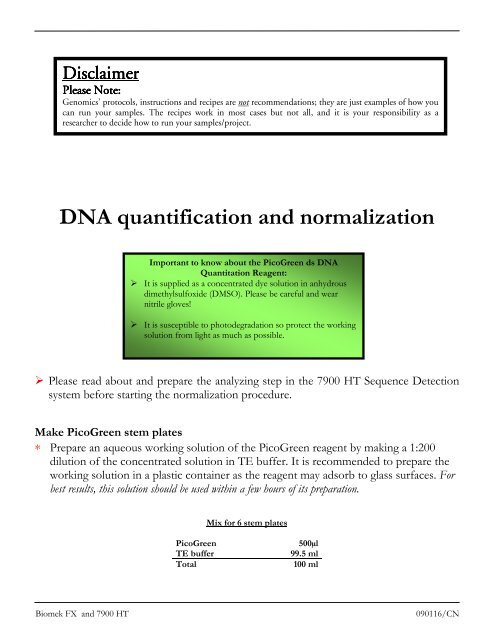DNA quantification and normalization
DNA quantification and normalization
DNA quantification and normalization
Create successful ePaper yourself
Turn your PDF publications into a flip-book with our unique Google optimized e-Paper software.
aáëÅä~áãÉê=mäÉ~ëÉ=kçíÉW==dÉåçãáÅëÛ=éêçíçÅçäëI=áåëíêìÅíáçåë=~åÇ=êÉÅáéÉë=~êÉ=åçí=êÉÅçããÉåÇ~íáçåëX=íÜÉó=~êÉ=àìëí=Éñ~ãéäÉë=çÑ=Üçï=óçì=Å~å= êìå= óçìê= ë~ãéäÉëK= qÜÉ= êÉÅáéÉë= ïçêâ= áå= ãçëí= Å~ëÉë= Äìí= åçí= ~ääI= ~åÇ= áí= áë= óçìê= êÉëéçåëáÄáäáíó= ~ë= ~=êÉëÉ~êÅÜÉê=íç=ÇÉÅáÇÉ=Üçï=íç=êìå=óçìê=ë~ãéäÉëLéêçàÉÅíK=<strong>DNA</strong> <strong>quantification</strong> <strong>and</strong> <strong>normalization</strong>Important to know about the PicoGreen ds <strong>DNA</strong>Quantitation Reagent: It is supplied as a concentrated dye solution in anhydrousdimethylsulfoxide (DMSO). Please be careful <strong>and</strong> wearnitrile gloves! It is susceptible to photodegradation so protect the workingsolution from light as much as possible. Please read about <strong>and</strong> prepare the analyzing step in the 7900 HT Sequence Detectionsystem before starting the <strong>normalization</strong> procedure.Make PicoGreen stem plates∗ Prepare an aqueous working solution of the PicoGreen reagent by making a 1:200dilution of the concentrated solution in TE buffer. It is recommended to prepare theworking solution in a plastic container as the reagent may adsorb to glass surfaces. Forbest results, this solution should be used within a few hours of its preparation.Mix for 6 stem platesPicoGreen 500µlTE buffer99.5 mlTotal100 mlBiomek FX <strong>and</strong> 7900 HT090116/CN
∗ Pour the prepared PicoGreen working solution into a BCFullReservoir. Run themethod “PicoGreen_Stampytsning_6x96_sBCFullReservoir_date” (D: > ProgramFiles > Biomek FX > Methods > Normalization), which will dispense 150µl of thesolution into each well. See figure below. Save the solution left over in a falcon tube<strong>and</strong> put it in the -20 freezer.Transfer 1.5µl of your <strong>DNA</strong> to the PicoGreen stem plate∗ First make sure that none of your samples are empty due to evaporation. Run atransfer method in folder D: > Program Files > Biomek FX > Methods >Normalization, choose method after number of <strong>DNA</strong> plates (e.g. “Transfer_1.5µl3x<strong>DNA</strong> to PicoGreen plate”).∗ After the transfer you need to add st<strong>and</strong>ard curve samples to the titer plate, to be ableto calculate the concentrations of your unknown samples. Use Ceph <strong>DNA</strong> with aknown concentration of 50ng/ul to make the st<strong>and</strong>ard curve.Biomek FX <strong>and</strong> 7900 HT090116/CN
∗ Incubate the plates for 2 to 5 minutes at room temperature, protected from light,before the analysis on the 7900 HT Sequence Detection System.Analyze the PicoGreen plates in the 7900 HT Sequence Detection System∗ Change to the block module intended for 96 well reaction plates.∗ Make a new SDS document.Assay: allelic discriminationContainer: 96 wells clear plateMarker: PicoGreen, with the detectors SYBR <strong>and</strong> VIC. Passive reference: -none-∗ Connect to the instrument <strong>and</strong> press “Post Read”. Analyze your plate <strong>and</strong> export theresult table.Calculate the concentrations of the samples in excel∗ Open the result table exported from SDS in excel, <strong>and</strong> save it as an excel-file.∗ The PicoGreen fluorescence is most often presented in the “Allele Y Rn” column,double check this with the SDS result plot. Make a dot diagram including the knownCeph concentrations (Y-axis: PicoGreen fluorescence, X-axis: known <strong>DNA</strong>concentration). Insert trend line <strong>and</strong> show equation.∗ Calculate with the help of the equation the sample concentration. Remember to dividethe concentration with 1,5 since this was the volume <strong>DNA</strong> transferred to thePicoGreen plate.Make an import file for <strong>normalization</strong> on Biomek FX∗ Use the template “Mall <strong>DNA</strong>Conc_import file <strong>normalization</strong>” (Analysdata server >PicoGreen folder). Save it as your own <strong>and</strong> store it in your folder in Externa konsulter.Biomek FX <strong>and</strong> 7900 HT090116/CN
∗ Copy the concentration values into the template, in the column “StartConc”. Numberof decimals should be zero.∗ Save your import file on a CD-R.Run the <strong>normalization</strong> method on Biomek FX∗ Open the <strong>normalization</strong> method (D:>Program Files>Biomek FX>Methods>Normalization).∗ Import the previous created import file in “Create Data Set”:1. Browse the import file (see picture below).2. Copy the directory path <strong>and</strong> paste it in “Start” as value for “ConcentrationFile” (seepicture below).NK=mêÉëë=ÜÉêÉ=íç=ÄêçïëÉ=óçìê=áãéçêí=ÑáäÉK==2. Paste the directory path in “Start” here.Biomek FX <strong>and</strong> 7900 HT090116/CN