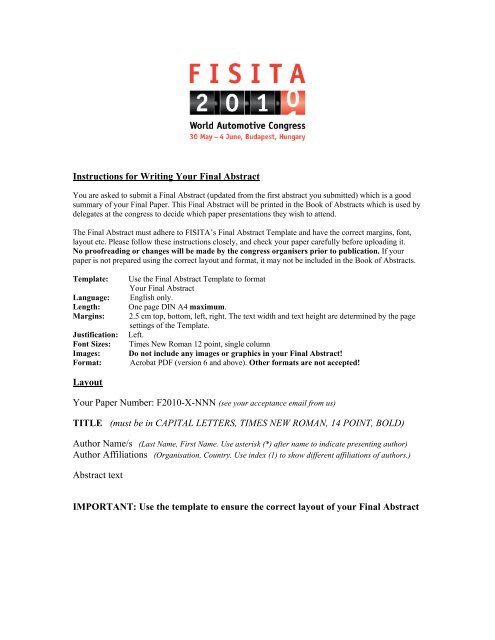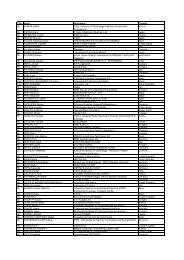Instructions for final abstracts - FISITA 2010 World Automotive ...
Instructions for final abstracts - FISITA 2010 World Automotive ...
Instructions for final abstracts - FISITA 2010 World Automotive ...
- No tags were found...
Create successful ePaper yourself
Turn your PDF publications into a flip-book with our unique Google optimized e-Paper software.
<strong>Instructions</strong> <strong>for</strong> Writing Your Final AbstractYou are asked to submit a Final Abstract (updated from the first abstract you submitted) which is a goodsummary of your Final Paper. This Final Abstract will be printed in the Book of Abstracts which is used bydelegates at the congress to decide which paper presentations they wish to attend.The Final Abstract must adhere to <strong>FISITA</strong>’s Final Abstract Template and have the correct margins, font,layout etc. Please follow these instructions closely, and check your paper carefully be<strong>for</strong>e uploading it.No proofreading or changes will be made by the congress organisers prior to publication. If yourpaper is not prepared using the correct layout and <strong>for</strong>mat, it may not be included in the Book of Abstracts.Template:Language:Length:Margins:Justification:Font Sizes:Images:Format:Use the Final Abstract Template to <strong>for</strong>matYour Final AbstractEnglish only.One page DIN A4 maximum.2.5 cm top, bottom, left, right. The text width and text height are determined by the pagesettings of the Template.Left.Times New Roman 12 point, single columnDo not include any images or graphics in your Final Abstract!Acrobat PDF (version 6 and above). Other <strong>for</strong>mats are not accepted!LayoutYour Paper Number: F<strong>2010</strong>-X-NNN (see your acceptance email from us)TITLE (must be in CAPITAL LETTERS, TIMES NEW ROMAN, 14 POINT, BOLD)Author Name/s (Last Name, First Name. Use asterisk (*) after name to indicate presenting author)Author Affiliations (Organisation, Country. Use index (1) to show different affiliations of authors.)Abstract textIMPORTANT: Use the template to ensure the correct layout of your Final Abstract
Creating the PDF of Your Final Abstract1. Please make your PDF in Adobe Acrobat (version 8 and above). As an alternative, you can usefreeware to create pdf files without limitations, e.g. www.cutepdf.com or www.pdfill.com DONOT apply any security settings (i.e. allow printing, changing, selecting text etc.)2. Please complete the Document In<strong>for</strong>mation Summary when making your PDF. This is essential<strong>for</strong> us to include your abstract in the index and search facilities of the Congress Proceedings (Printand CD:Click on File > Document Info > General and enter your in<strong>for</strong>mation as follows:- Title – give the full title of your paper- Author – give the names of each author, followed by their affiliation & country, like this:Last Name, First Name, Organisation, Country3. Filename: Give your Technical Paper the filename F<strong>2010</strong>XNNN-Abstract, whereF<strong>2010</strong>XNNN is your individual paper number (see your acceptance email <strong>for</strong> this number).