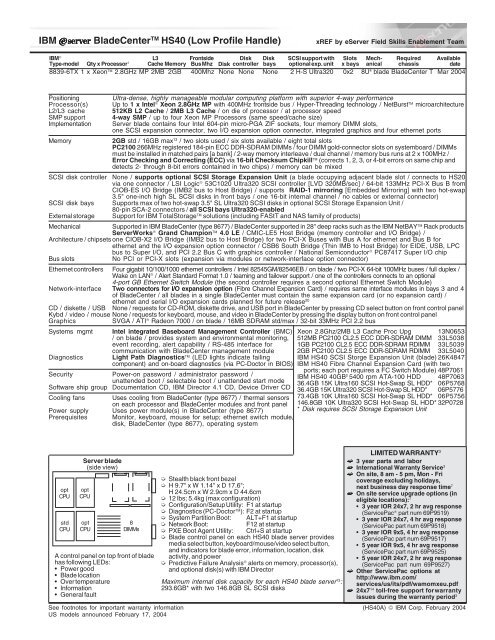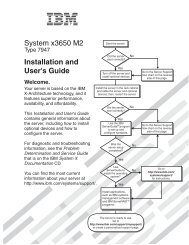IBM eServer xREF Document - IBM Quicklinks
IBM eServer xREF Document - IBM Quicklinks
IBM eServer xREF Document - IBM Quicklinks
Create successful ePaper yourself
Turn your PDF publications into a flip-book with our unique Google optimized e-Paper software.
<strong>IBM</strong> ~ BladeCenter TM HS40 (Low Profile Handle)<strong>xREF</strong> by <strong>eServer</strong> Field Skills Enablement Team<strong>IBM</strong> ®L3Frontside Disk Disk SCSI support with Slots MechanicalRequired AvailableType-model Qty x Processor 1 Cache Memory Bus Mhz Disk controller bays optional exp. unit x bayschassisdate8839-6TX 1 x Xeon 2.8GHz MP 2MB 2GB 400Mhz None None None 2 H-S Ultra320 0x2 8U 4 blade BladeCenter T Mar 2004PositioningProcessor(s)L2/L3 cacheSMP supportImplementationMemoryUltra-dense, highly manageable modular computing platform with superior 4-way performanceUp to 1 x Intel ® Xeon 2.8GHz MP with 400MHz frontside bus / Hyper-Threading technology / NetBurst microarchitecture512KB L2 Cache / 2MB L3 Cache / on die of processor / at processor speed4-way SMP / up to four Xeon MP Processors (same speed/cache size)Server blade contains four Intel 604-pin micro-PGA ZIF sockets, four memory DIMM slots,one SCSI expansion connector, two I/O expansion option connector, integrated graphics and four ethernet ports2GB std / 16GB max 13 / two slots used / six slots available / eight total slotsPC2100 266MHz registered 184-pin ECC DDR-SDRAM DIMMs / four DIMM gold-connector slots on systemboard / DIMMsmust be installed in matched pairs [a bank] / 2-way memory interleave / dual channel / memory bus runs at 2 x 100MHz /Error Checking and Correcting (ECC) via 16-bit Checksum Chipkill (corrects 1, 2, 3, or 4-bit errors on same chip anddetects 2- through 8-bit errors contained in two chips) / memory can be mixedSCSI disk controller None / supports optional SCSI Storage Expansion Unit (a blade occupying adjacent blade slot / connects to HS20via one connector / LSI Logic ® 53C1020 Ultra320 SCSI controller [LVD 320MB/sec] / 64-bit 133MHz PCI-X Bus B fromCIOB-ES I/O Bridge (IMB2 bus to Host Bridge) / supports RAID-1 mirroring [Embedded Mirroring] with two hot-swap3.5" one-inch high SL SCSI disks in front bays / one 16-bit internal channel / no cables or external connector)SCSI disk bays Supports max of two hot-swap 3.5" SL Ultra320 SCSI disks in optional SCSI Storage Expansion Unit /80-pin SCA-2 connectors / all SCSI bays Ultra320-enabledExternal storage Support for <strong>IBM</strong> TotalStorage solutions (including FAStT and NAS family of products)Mechanical Supported in <strong>IBM</strong> BladeCenter (type 8677) / BladeCenter supported in 28" deep racks such as the <strong>IBM</strong> NetBAY Rack productsServerWorks ® Grand Champion 4.0 LE / CMIC-LE5 Host Bridge (memory controller and I/O Bridge) /Architecture / chipsets one CIOB-X2 I/O Bridge (IMB2 bus to Host Bridge) for two PCI-X Buses with Bus A for ethernet and Bus B forethernet and the I/O expansion option connector / CSB6 South Bridge (Thin IMB to Host Bridge) for EIDE, USB, LPCbus to Super I/O, and PCI 2.2 Bus C with graphics controller / National Semiconductor ® PC87417 Super I/O chipBus slotsNo PCI or PCI-X slots (expansion via modules or network-interface option connector)Ethernet controllers Four gigabit 10/100/1000 ethernet controllers / Intel 82545GM/82546EB / on blade / two PCI-X 64-bit 100MHz buses / full duplex /Wake on LAN ® / Alert Standard Format 1.0 / teaming and failover support / one of the controllers connects to an optional4-port GB Ethernet Switch Module (the second controller requires a second optional Ethernet Switch Module)Network-interface Two connectors for I/O expansion option (Fibre Channel Expansion Card) / requires same interface modules in bays 3 and 4of BladeCenter / all blades in a single BladeCenter must contain the same expansion card (or no expansion card) /ethernet and serial I/O expansion cards planned for future release 20CD / diskette / USBKybd / video / mouseGraphicsSystems mgmtDiagnosticsSecuritySoftware ship groupCooling fansPower supplyPrerequisitesNone / requests for CD-ROM, diskette drive, and USB port in BladeCenter by pressing CD select button on front control panelNone / requests for keyboard, mouse, and video in BladeCenter by pressing the display button on front control panelSVGA / ATI ® Radeon 7000 / on blade / 16MB SDRAM std/max / 32-bit 33MHz PCI 2.2 busIntel integrated Baseboard Management Controller (BMC)/ on blade / provides system and environmental monitoring,event recording, alert capability / RS-485 interface forcommunication with BladeCenter management moduleLight Path Diagnostics (LED lights indicate failingcomponent) and on-board diagnostics (via PC-Doctor in BIOS)Power-on password / administrator password /unattended boot / selectable boot / unattended start mode<strong>Document</strong>ation CD, <strong>IBM</strong> Director 4.1 CD, Device Driver CDUses cooling from BladeCenter (type 8677) / thermal sensorson each processor and BladeCenter modules and front panelUses power module(s) in BladeCenter (type 8677)Monitor, keyboard, mouse for setup; ethernet switch module,disk, BladeCenter (type 8677), operating systemXeon 2.8Ghz/2MB L3 Cache Proc Upg 13N0653512MB PC2100 CL2.5 ECC DDR-SDRAM DIMM 33L50381GB PC2100 CL2.5 ECC DDR-SDRAM RDIMM 33L50392GB PC2100 CL2.5 ECC DDR-SDRAM RDIMM 33L5040<strong>IBM</strong> HS40 SCSI Storge Expansion Unit (blade) 26K4847<strong>IBM</strong> HS40 Fibre Channel Expansion Card (with twoports; each port requires a FC Switch Module) 48P7061<strong>IBM</strong> HS40 40GB 2 5400 rpm ATA-100 HDD 48P706336.4GB 15K Ultra160 SCSI Hot-Swap SL HDD* 06P576836.4GB 15K Ultra320 SCSI Hot-Swap SL HDD* 06P577673.4GB 10K Ultra160 SCSI Hot-Swap SL HDD* 06P5756146.8GB 10K Ultra320 SCSI Hot-Swap SL HDD* 32P0728* Disk requires SCSI Storage Expansion UnitoptCPUstdCPUServer blade(side view)optCPUoptCPU8DIMMsA control panel on top front of bladehas following LEDs:• Power good• Blade location• Over temperature• Information• General faultSee footnotes for important warranty informationUS models announced February 17, 2004➭ Stealth black front bezel➭ H 9.7" x W 1.14" x D 17.6";H 24.5cm x W 2.9cm x D 44.6cm➭ 12 lbs; 5.4kg (max configuration)➭ Configuration/Setup Utility: F1 at startup➭ Diagnostics (PC-Doctor): F2 at startup➭ System Partition Boot: ALT+F1 at startup➭ Network Boot:F12 at startup➭ PXE Boot Agent Utility: Ctrl+S at startup➭ Blade control panel on each HS40 blade server providesmedia select button, keyboard/mouse/video select button,and indicators for blade error, information, location, diskactivity, and power➭ Predictive Failure Analysis ® alerts on memory, processor(s),and optional disk(s) with <strong>IBM</strong> DirectorMaximum internal disk capacity for each HS40 blade server 13 :293.6GB* with two 146.8GB SL SCSI disksLIMITED WARRANTY 3➫ 3 year parts and labor➫ International Warranty Service 3➫ On site, 8 am - 5 pm, Mon - Fricoverage excluding holidays,next business day response time 7➫ On site service upgrade options (ineligible locations): 7• 3 year IOR 24x7, 2 hr avg response(ServicePac ® part num 69P9519)• 3 year IOR 24x7, 4 hr avg response(ServicePac part num 69P9518)• 3 year IOR 9x5, 4 hr avg response(ServicePac part num 69P9517)• 5 year IOR 9x5, 4 hr avg response(ServicePac part num 69P9525)• 5 year IOR 24x7, 2 hr avg response(ServicePac part num 69P9527)➫ Other ServicePac options athttp://www.ibm.com/services/us/its/pdf/wamomxeu.pdf➫ 24x7 14 toll-free support forwarrantyissues during the warranty period 3(HS40A) © <strong>IBM</strong> Corp. February 2004