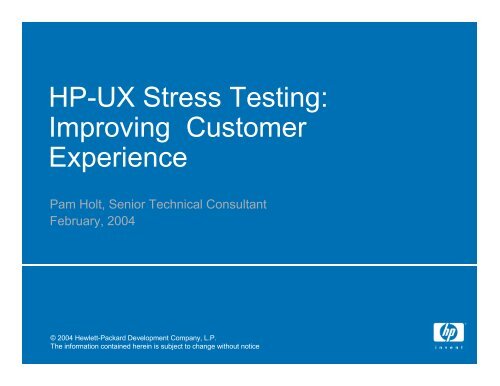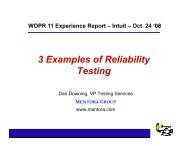HP-UX Stress Testing - The Workshop On Performance and Reliability
HP-UX Stress Testing - The Workshop On Performance and Reliability
HP-UX Stress Testing - The Workshop On Performance and Reliability
You also want an ePaper? Increase the reach of your titles
YUMPU automatically turns print PDFs into web optimized ePapers that Google loves.
<strong>HP</strong>-<strong>UX</strong> <strong>Stress</strong> <strong>Testing</strong>:Improving CustomerExperiencePam Holt, Senior Technical ConsultantFebruary, 2004© 2004 Hewlett-Packard Development Company, L.P.<strong>The</strong> information contained herein is subject to change without notice
Presentation Overview• <strong>HP</strong> Quality Organization Overview & <strong>Stress</strong> Test Function• Problem Overview: Doing the appropriate amount ofstress testing for a time to market driven organization.− Development & Program Management vs. <strong>Stress</strong> <strong>Testing</strong>− How to measure stress level?− How to compare to customer environments?− How to talk to management about stress testing?• Workload Data Overview & Analysis• Streamlining Workload Data Presentation− Developer view− Manager view− Comparing 2 systems or runs• Conclusions & Next StepsMarch 2004 Copyright © 2004 <strong>HP</strong> corporate presentation. All rights reserved. 2
<strong>HP</strong>-<strong>UX</strong> Quality Overview: Mission"Providing the Highest Quality OperatingEnvironments for the Always <strong>On</strong>Infrastructure"• Continuously improving end-to-end quality• Maintaining compatibility• Ensuring rapid time-to-solutions for <strong>HP</strong>-<strong>UX</strong>operating environments from a customer'sperspectiveMarch 2004 Copyright © 2004 <strong>HP</strong> corporate presentation. All rights reserved. 3
<strong>HP</strong>-<strong>UX</strong> Test Overview: TestMethods• System level testing on customer-likeconfigurations for multiple test types includingstress, install/update, functional, Open Groupst<strong>and</strong>ards' compliance, compatibility, <strong>and</strong>usability.− <strong>Testing</strong> takes place on configurations ranging fromsingle CPUs to large memory <strong>and</strong> maximum CPUprototypes, as well as on multi-tier/multi OSenvironments with third party products including Oracle,SAP <strong>and</strong> SAS.• Work directly with trend setting customers tovalidate the performance <strong>and</strong> stability of <strong>HP</strong>-<strong>UX</strong>in their dynamic environments.March 2004 Copyright © 2004 <strong>HP</strong> corporate presentation. All rights reserved. 4
Test Strategy MapRevenue:Achieve revenue growthor defend/maintain market shareacross targeted market segmentsProfitable GrowthProductivity:Improve operating efficiencythrough improved resourceleverageFinancialRevenueGrowth/TimingProductivityExpense Mgmt.Customer1Customer Quality: ReduceDefect Escape RatesTCE Value PropositionImprove Total Cost of OwnershipCreate Differentiator2Consistent Quality/Fit OfIntegrated Products3Personalized Quality/Fitin Customer Environment4 Improve incoming qualitythrough distributed testingUtilize test configurationsmore effectivelyCustomer finds fewerdefects incomputing environmentsIntegrated products arerapidly deployable/fit easilyinto a customer environmentCustom product stacks arerapidly deployable/fit easilyinto customer environmentInternalBusinessProcessesLoad/<strong>Stress</strong>,Install/Update,CompatibilityCustomerPrograms:Alpha, Beta,SelfhostSolution/Sweet-spot<strong>Testing</strong>By MarketSegmentR&D PartneringwithTrend-SettingCustomersCustomerSolution<strong>Testing</strong>AutomatedDeveloperPre-submit<strong>Testing</strong>LearningAndGrowthCustomerKnowledgeBy MarketSegmentCompetitiveAnalysisTestTechnology& ToolsDevelopmentLeadershipDevelopmentTechnologyInfrastructureProductivityMarch 2004 Copyright © 2004 <strong>HP</strong> corporate presentation. All rights reserved. 5
Problem Statement:• Classic push-pull between Time to Market pressures <strong>and</strong>Quality• Defects found in <strong>Stress</strong> testing are hard to debug, hard toreproduce, hard to root cause− <strong>Stress</strong> testing is a good method for finding a wide range of cornercase defects, but it is difficult to differentiate between corner case<strong>and</strong> customer visible defects.− Internal development partners felt stress levels were unrealisticallyhigh. This caused them to discount stress defects.− <strong>Stress</strong> test groups <strong>and</strong> support wanted to ensure minimal defectescapes to customers.• What is “right” amount of <strong>Stress</strong> testing to meet customerneeds?• What are “right” defects to fix– i.e. defects customers willsee?March 2004 Copyright © 2004 <strong>HP</strong> corporate presentation. All rights reserved. 6
Solutions:• Underst<strong>and</strong> Customer found defects:− Analyze defects that escape to customers & feed testrecommendations back to appropriate place in testcontinuum.− Plug holes.Underst<strong>and</strong> Customer Operational Profile (OP)<strong>and</strong> Increase Realism in Development & Test:Gather customer operational profile (OP: configuration<strong>and</strong> workload data).Compare customer OP’s to stress test configurations<strong>and</strong> workloads.Educate testers, development partners <strong>and</strong> releasemanagement.March 2004 Copyright © 2004 <strong>HP</strong> corporate presentation. All rights reserved. 7
How to Analyze & Compare OP’s“Showing complexity is hard work.”− Edward TufteTell the truth.Show the data in its full complexity.Reveal what is hidden.March 2004 Copyright © 2004 <strong>HP</strong> corporate presentation. All rights reserved. 8
How to gather customer workloaddata?• What data do we gather?− How do we measure workloads/stress internally?− How do we compare different workloads?− How do customers monitor their workloads?− What tools are available to measure workloads incustomer production environments?Common language was needed to characterizeworkloads.We needed to compare internal test workload data <strong>and</strong>customer workload data.We needed to minimize impact to customer productionenvironments in our data gathering.We needed to use tools that would work in pre-releasetest environments.March 2004 Copyright © 2004 <strong>HP</strong> corporate presentation. All rights reserved. 9
Conflicting Requirements!Internal ToolRequirementsTools must work on prerelease<strong>and</strong> sometimesunstable systems.Test was focused ontracking kernel resourceutilization <strong>and</strong> or unitcoverage.Homegrown tools OK—better, in fact!Reality: Downstreampartners produce stabletools too late for use bysystem test.Customer ToolRequirementsTools must not perturbproduction environments.Customers measureability to get a job done,not usage of a particularkernel resource.Fully tested released toolsneeded!Reality: Customers won’tchange their practices justto provide <strong>HP</strong> withworkload data.March 2004 Copyright © 2004 <strong>HP</strong> corporate presentation. All rights reserved. 10
Measurements <strong>and</strong> Tools weinvestigated:Top• Load average: Our “traditional” measure of stress. <strong>The</strong> loadaverage is maintained by the kernel. It is defined as anaverage of the number of processes running <strong>and</strong> ready to run,as sampled over the previous one-minute interval of systemoperation.• Did not meet the need of large systems• Did not represent the depth of resource utilization on a systemOpenView Tools: Glance+ Pack, MeasureWare,Vantage Point <strong>Performance</strong> Agent, PerfViewSARAccountingHome Grown toolsMarch 2004 Copyright © 2004 <strong>HP</strong> corporate presentation. All rights reserved. 11
Glance+ / MeasureWare / VantagePoint <strong>Performance</strong> AgentCommon “Measurement Dictionary” spanned the rangeof perspectives from resource focus to task focus tosolution focus.Glance+ available early in release. Scripts canautomate collecting statistics over length of test runs.MeasureWare available later but was used by the field tomonitor system performance. Most customers use it.We could compare internally <strong>and</strong> externally generateddata without impacting customer operations.March 2004 Copyright © 2004 <strong>HP</strong> corporate presentation. All rights reserved. 12
MeasureWare Data Walkthrough:• Eye Test—overview of 6 MW graphs• Backup slides contain review & commentary oncontents of each graph: Global History,Networking, CPU, Disk, Memory, Queue• Review spider chart summary of the data• Map spider data to MeasureWare Graphs• Review of spider chart comparison graphsMarch 2004 Copyright © 2004 <strong>HP</strong> corporate presentation. All rights reserved. 13
MeasureWare Graph Overview:Eye TestMarch 2004 Copyright © 2004 <strong>HP</strong> corporate presentation. All rights reserved. 14
Too much data to analyze!• 400+ MeasureWare Data points• Also can get a view of application resourceutilization (if applications are configured with MW)• Different perspectives on the vast range ofworkload data.− Developers want to drill down on their area ofexpertise.• # System/Library calls, code coverage, table utilization.− Managers need high level.− Customers just want to solve their business problemwith minimal cost.• Prefer throughput measures.March 2004 Copyright © 2004 <strong>HP</strong> corporate presentation. All rights reserved. 15
Developer View :<strong>Stress</strong> Test Global History GraphRun 1Run 2March 2004 Copyright © 2004 <strong>HP</strong> corporate presentation. All rights reserved. 16
MeasureWare Data Walkthrough:Global History Graph• <strong>On</strong>e week of test data is shown here (use 15 minuteaveraging for 7 days to allow us to compare graphs)• System Under Test (SUT) ran 2 24 hour runs, with a shortcleanup period in between. Run 1 ended with a panic.Run 2 ran to completion. <strong>The</strong> light brown line is thenetwork traffic rate for all network cards on the SUT.• All other data is dwarfed by the high level of networktraffic• <strong>The</strong> second test run increased the network traffic over thetest run• ADDITIONAL DETAIL ON MEASUREMENTS is found onbackup slides.March 2004 Copyright © 2004 <strong>HP</strong> corporate presentation. All rights reserved. 17
Manager View of Workload Data• Spider Chart depicts 5 key areas of systemWorkload data− Total CPU %− Peak Disk %− Swap%− Network− Active Processes• Displayed Maximum <strong>and</strong> Modal values for each• Load Average was a common measure used bytest engineers. We did not feel that was usefulenough to include.March 2004 Copyright © 2004 <strong>HP</strong> corporate presentation. All rights reserved. 19
<strong>Stress</strong> Test Spider Chart OverviewAudience: ManagementMarch 2004 Copyright © 2004 <strong>HP</strong> corporate presentation. All rights reserved. 20
Communicating Pre-Release TestProgress• Problem: Pre-release test had problems attainingconfiguration size <strong>and</strong> load levels• Solution: Build on Tufte’s concept of smallmultiples to watch a system progress to releasequality− We exp<strong>and</strong>ed the spider graphs to depict configurationtargets vs. attained as well as a larger variety ofworkload targets vs. attained− We derived our targets from the prior release testefforts− We compared our targets with available customer datato underst<strong>and</strong> realism of test loadsMarch 2004 Copyright © 2004 <strong>HP</strong> corporate presentation. All rights reserved. 21
<strong>Stress</strong> Test Target vs. Attained: 1# CP U1000Max Active P rocesses100# I/O cardsMemory load %101GB MemoryCP U load %# CHODisk load %NW load GBMarch 2004 Copyright © 2004 <strong>HP</strong> corporate presentation. All rights reserved. 22
<strong>Stress</strong> Test Target vs. Attained: overtimeMax Active P rocessesMemory load %# CP U1000100101# I/O cardsGB MemoryMemo ry lo ad %Lo ad Avg MaxLo ad Avg mean# CP U10001001010.1# I/O cards# Clients# lan cardsMemo ry lo ad %Lo ad Avg MaxLo ad Avg mean# CHO10001001010.1# CP U# I/O cards# ClientsCPU load %# CHOSwap %GB Memo rySwap %# lan cardsDisk load %NW load GBCP U lo ad %Dis k lo ad %# CHONW lo ad GBCP U lo ad %Dis k lo ad %GB Memo ryNW lo ad GB•Tufte’s small multiples show progress toward goals from beginning of large configurationtest to final, release-quality run.•<strong>The</strong>se graphs mixed configuration goals (#CPU, #IO Cards, GB Memory, # Clients), <strong>and</strong>runtime goals to highlight early problems attaining release configuration <strong>and</strong> later loadgoals.•Presentation would have been improved if we had kept graphs the same over time.March 2004 Copyright © 2004 <strong>HP</strong> corporate presentation. All rights reserved. 23
Conclusions:• Spider charts are a useful tool to communicateworkload data− Data reduction from 400 mw data points 30 Globalgraph data points 5-10 data points on Spider charts(ala Tufte’s Small Multiples) helped if targeted to thecorrect audience & supported by careful analysis.− Did we test as well as last release? Extremely valuablein comparing similar test runs to see differences in max<strong>and</strong> modal values.− Not as good at comparing dissimilar test runs. NeedLine graphs as backup.March 2004 Copyright © 2004 <strong>HP</strong> corporate presentation. All rights reserved. 24
Challenges• Aren’t you done testing yet?− Testers & some managers feared that spider charts would be usedto predict ship date.• Engineering team found problems that made theirnumbers look bad:− Unstable pre-release versions of data gathering tools.− Defects in key subsystems prevented engineers from fully scalingthe test load.• Needed to take care in setting target values especially onnew hardware.− High end systems could never reach targets for swap spaceutilization based on midrange systems.− A kernel limitation on high end systems together with increasedthroughput on those machines prevented reaching Active Processtargets.• A “<strong>On</strong>e Size Fits All” spider graph does not reflect testobjectives.March 2004 Copyright © 2004 <strong>HP</strong> corporate presentation. All rights reserved. 25
Next Steps• Ideal situation would be to tailor the spider chart to matchthe test objective.− In a complex release, multiple test rings with multiple testobjectives <strong>and</strong> multiple star charts would be needed.− Now that we better underst<strong>and</strong> the usage statistics, we can moveback to one number that would summarize goals vs. achieved.• Engineers should use spider charts during test run tomonitor effectiveness.• How would we compare load on Tru64 system or a Linuxsystem?• Continually educate testers & managers about importanceof load monitoring.• Continually gather <strong>and</strong> analyze customer OP data & feedback to development & test community.March 2004 Copyright © 2004 <strong>HP</strong> corporate presentation. All rights reserved. 26
AdditionalinformationMeasureWare & Glance:http://www.openview.hp.com/Edward R. TufteEnvisioning Information (1990)Visual Explanations (1997)<strong>The</strong> Visual Display of Quantitative Information (2001)http://www.edwardtufte.com© 2004 Hewlett-Packard Development Company, L.P.<strong>The</strong> information contained herein is subject to change without notice
BackgroundSlides© 2004 Hewlett-Packard Development Company, L.P.<strong>The</strong> information contained herein is subject to change without notice
GlancePlus Pak 2000- MeasureWareDataAnalysis<strong>and</strong>ReportingCentralMonitoring &Alarming<strong>Performance</strong> AnalysisCentralizedServiceReportingForecasting& CapacityPlanningLow overheadcollectiontechnologyPowerful alarmingDataCollection<strong>and</strong>Monitoring<strong>HP</strong> OpenViewMeasureWareOpen interfaces onboth sidesOpenView BuildingBlock ArchitectureResource &<strong>Performance</strong>ManagementDataNETWORKSSYSTEMSINTERNETAPPSDATABASESARM complianceMarch 2004 Copyright © 2004 <strong>HP</strong> corporate presentation. All rights reserved. 29
GlancePlus Pak 2000What is GlancePlus?<strong>The</strong> premier systemdiagnostic tool on OpenSystems!With more than 100,000 copies sold, it isthe most widely used Unix diagnostictool in the marketIt is a fire-tested tool that has grown <strong>and</strong>flourished from its several years of useIts awarding-winning Help <strong>and</strong> its easyto-usedesign - allow your IT personnelto quickly get productiveMarch 2004 Copyright © 2004 <strong>HP</strong> corporate presentation. All rights reserved. 30
GlancePlus• GlancePlus provides in-depth, real-timetroubleshooting <strong>and</strong> monitoring of individualsystems, providing the best possibleperformance from a computer system.GlancePlus works st<strong>and</strong>alone or inconjunction with PerfView/MeasureWare.• Benefits:− Available early in release.− Allows drill down on specific kernel components.− 400+ data points• Drawbacks:− No Graphs, but they can be created with additional workMarch 2004 Copyright © 2004 <strong>HP</strong> corporate presentation. All rights reserved. 31
OpenView/MeasureWare OverviewGlance+PerfView(pv)MeasurewareDictionaryMarch 2004 Copyright © 2004 <strong>HP</strong> corporate presentation. All rights reserved. 32
MeasureWare/PerfView example• PerfView provides a single interface <strong>and</strong> a commonmethod for centrally monitoring, analyzing, comparing,<strong>and</strong> forecasting IT resource utilization measurement data.PerfView is available for the <strong>HP</strong>-<strong>UX</strong> <strong>and</strong> Windows NTplatforms.• Benefits:− Graphs with different views of workload.− Graphs customizable.− Field Support team asks customers to run MW.− Allows drill down on specific kernel components.− Allows solution view if customer wants to configure it.• Drawbacks:− Available late in release.− Some problems running tool under high stress.March 2004 Copyright © 2004 <strong>HP</strong> corporate presentation. All rights reserved. 33
<strong>Stress</strong> Test Global History GraphRun 1Run 2March 2004 Copyright © 2004 <strong>HP</strong> corporate presentation. All rights reserved. 34
MeasureWare Data Walkthrough:Global History Graph• <strong>On</strong>e week of test data is shown here (use 15minute averaging for 7 days to allow us tocompare graphs)• System Under Test (SUT) ran 2 24 hour runs,with a short cleanup period in between. Run 1ended with a panic. Run 2 ran to completion. <strong>The</strong>light brown line is the network traffic rate for allnetwork cards on the SUT.• All other data is dwarfed by the high level ofnetwork traffic• <strong>The</strong> second test run increased the network trafficover the test runMarch 2004 Copyright © 2004 <strong>HP</strong> corporate presentation. All rights reserved. 35
<strong>Stress</strong> Test Global Network GraphMarch 2004 Copyright © 2004 <strong>HP</strong> corporate presentation. All rights reserved. 36
MeasureWare Data Walkthrough:Global Network Graph• Shows more detail of the network subsystem:Input, output, total packetsMarch 2004 Copyright © 2004 <strong>HP</strong> corporate presentation. All rights reserved. 37
MeasureWare Data Walkthrough:Global Network Graph• GBL_NET_PACKET_RATE• GBL_NET_PACKET_RATE is the number ofsuccessful packets per second (both inbound <strong>and</strong>outbound) for all network interfaces during theinterval. Successful packets are those that havebeen processed without errors or collisions.• <strong>On</strong> <strong>HP</strong>-<strong>UX</strong> 11.0 <strong>and</strong> beyond for Glance <strong>and</strong>GPM, this metric is updated at theBYNETIF_INTERVAL time. <strong>On</strong> systems withlarge numbers of IP addresses, theBYNETIF_INTERVAL can be greater than thesampling interval.March 2004 Copyright © 2004 <strong>HP</strong> corporate presentation. All rights reserved. 38
MeasureWare Data Walkthrough:Global Network Graph• GBL_NET_IN_PACKET_RATE• <strong>The</strong> number of successful packets per secondreceived through all network interfaces during theinterval. Successful packets are those that havebeen processed without errors or collisions.• <strong>On</strong> <strong>HP</strong>-<strong>UX</strong> 11.0 <strong>and</strong> beyond for Glance <strong>and</strong>GPM, this metric is updated at theBYNETIF_INTERVAL time. <strong>On</strong> systems withlarge numbers of IP addresses, theBYNETIF_INTERVAL can be greater than thesampling interval.March 2004 Copyright © 2004 <strong>HP</strong> corporate presentation. All rights reserved. 39
• GBL_NET_OUT_PACKET_RATE• <strong>The</strong> number of successful packets per secondsent through the network interfaces during theinterval. Successful packets are those that havebeen processed without errors or collisions.• <strong>On</strong> <strong>HP</strong>-<strong>UX</strong> 11.0 <strong>and</strong> beyond for Glance <strong>and</strong>GPM, this metric is updated at theBYNETIF_INTERVAL time. <strong>On</strong> systems withlarge numbers of IP addresses, theBYNETIF_INTERVAL can be greater than thesampling interval.March 2004 Copyright © 2004 <strong>HP</strong> corporate presentation. All rights reserved. 40
MeasureWare Data Walkthrough:Global Network Graph• GBL_NET_COLLISION_1_MIN_RATE• <strong>The</strong> number of collisions per second on allnetwork interfaces during the interval.• A rising rate of collisions versus outboundpackets is an indication that the network isbecoming increasingly congested.• <strong>On</strong> <strong>HP</strong>-<strong>UX</strong> 11.0 <strong>and</strong> beyond for Glance <strong>and</strong>GPM, this metric is updated at theBYNETIF_INTERVAL time. <strong>On</strong> systems withlarge numbers of IP addresses, theBYNETIF_INTERVAL can be greater than thesampling interval.March 2004 Copyright © 2004 <strong>HP</strong> corporate presentation. All rights reserved. 41
MeasureWare Data Walkthrough:Global Network Graph• GBL_NET_ERROR_1_MIN_RATE• <strong>The</strong> number of errors per minute on all networkinterfaces during the interval. This rate shouldnormally be zero or very small. A large error ratecan indicate a hardware or software problem.• <strong>On</strong> <strong>HP</strong>-<strong>UX</strong> 11.0 <strong>and</strong> beyond for Glance <strong>and</strong>GPM, this metric is updated at theBYNETIF_INTERVAL time. <strong>On</strong> systems withlarge numbers of IP addresses, theBYNETIF_INTERVAL can be greater than thesampling interval.March 2004 Copyright © 2004 <strong>HP</strong> corporate presentation. All rights reserved. 42
MeasureWare Data Walkthrough:Global Network Graph• GBL_NFS_CALL_RATE• <strong>The</strong> number of NFS calls per second the system made aseither a NFS client or NFS server during the interval.• Each computer can operate as both a NFS server, <strong>and</strong> asan NFS client.• This metric includes both successful <strong>and</strong> unsuccessfulcalls. Unsuccessful calls are those that cannot becompleted due to resource limitations or LAN packeterrors.• NFS calls include create, remove, rename, link, symlink,mkdir, rmdir, statfs, getattr, setattr, lookup, read, readdir,readlink, write, writecache, null <strong>and</strong> root operations.March 2004 Copyright © 2004 <strong>HP</strong> corporate presentation. All rights reserved. 43
<strong>Stress</strong> Test Global CPU GraphMarch 2004 Copyright © 2004 <strong>HP</strong> corporate presentation. All rights reserved. 44
MeasureWare Data Walkthrough:Global CPU Graph• GBL_CPU_TOTAL_UTIL• This metric represents the percentage of time the CPUwas not idle during the interval.• CPU total utilization is the sum of system mode utilizationplus user mode utilization.• GBL_CPU_TOTAL_UTIL =GBL_CPU_USER_MODE_UTIL +GBL_CPU_SYSTEM_MODE_UTIL• GBL_CPU_TOTAL_UTIL + GBL_CPU_IDLE_UTIL=100%• <strong>On</strong> a system with multiple CPUs, this metric is normalizedby dividing the CPU utilization over all processors by thenumber of processors online. This represents the usageof the total processing capacity available.March 2004 Copyright © 2004 <strong>HP</strong> corporate presentation. All rights reserved. 45
MeasureWare Data Walkthrough:Global CPU Graph• GBL_CPU_SYS_MODE_UTIL• Percentage of time the CPU was in system mode during the interval.• This metric is a subset of the GBL_CPU_TOTAL_UTIL percentage.• A UNIX process operates in either system mode (also called kernelmode) or user mode. When a process requests services from theoperating system with a system call, it switches into the machine'sprivileged protection mode <strong>and</strong> runs in system mode.• This is NOT a measure of the amount of time used by systemdaemon processes, since most system daemons spend part of theirtime in user mode <strong>and</strong> part in system calls, like any other process.• <strong>On</strong> a system with multiple CPUs, this metric is normalized. That is,the CPU used over all processors is divided by the number ofprocessors online. This represents the usage of the total processingcapacity available.March 2004 Copyright © 2004 <strong>HP</strong> corporate presentation. All rights reserved. 46
MeasureWare Data Walkthrough:Global CPU Graph• GBL_CPU_USER_MODE_UTIL• <strong>The</strong> percentage of time the CPU was in user mode during the interval.• This metric is a subset of the GBL_CPU_TOTAL_UTIL percentage.• <strong>On</strong> a system with multiple CPUs, this metric is normalized. That is,the CPU used over all processors is divided by the number ofprocessors online. This represents the usage of the total processingcapacity available.• High user mode CPU percentages are normal for computationintensiveapplications. Low values of user CPU utilization comparedto relatively high values for GBL_CPU_SYS_MODE_UTIL canindicate an application or hardware problem.• User CPU is the time spent in user mode at a normal priority, at realtimepriority, <strong>and</strong> at a nice priority.March 2004 Copyright © 2004 <strong>HP</strong> corporate presentation. All rights reserved. 47
MeasureWare Data Walkthrough:Global CPU Graph• GBL_PRI_QUEUE• <strong>The</strong> average number of processes or threads blocked onPRI (waiting for their priority to become high enough toget the CPU) during the interval.• To determine if the CPU is a bottleneck, compare thismetric with GBL_CPU_TOTAL_UTIL.If GBL_CPU_TOTAL_UTIL is near 100 percent <strong>and</strong>GBL_PRI_QUEUE is greater than three, there is ahigh probability of a CPU bottleneck.• This is calculated as the accumulated time that allprocesses or threads spent blocked on PRI divided by theinterval time.• <strong>The</strong> Global QUEUE metrics, which are based on blockstates, represent the average number of process orthread counts, not actual queues.March 2004 Copyright © 2004 <strong>HP</strong> corporate presentation. All rights reserved. 48
<strong>Stress</strong> Test Global Disk GraphMarch 2004 Copyright © 2004 <strong>HP</strong> corporate presentation. All rights reserved. 49
MeasureWare Data Walkthrough:Global Disk Graph• GBL_DISK_UTIL_PEAK• Peak Disk % represents the time, in seconds,during the interval that the busiest disk wasperforming IO transfers. This is for the busiestdisk only, not all disk devices. This counter isbased on an end-to-end measurement for eachIO transfer updated at queue entry <strong>and</strong> exitpoints. <strong>On</strong>ly local disks are counted in thismeasurement. NFS devices are excluded. Apeak disk utilization of more than 50% oftenindicates a disk IO subsystem bottlenecksituation, which may not be in the physical diskdrive itself, but elsewhere in the IO path.March 2004 Copyright © 2004 <strong>HP</strong> corporate presentation. All rights reserved. 50
MeasureWare Data Walkthrough:Global Disk Graph• GBL_DISK_PHYS_IO_RATE• <strong>The</strong> number of physical IOs per second during theinterval.• <strong>On</strong>ly local disks are counted in this measurement. NFSdevices are excluded.• This includes all types of physical IOs to disk, includingvirtual memory IO <strong>and</strong> raw IO.• This is calculated as• GBL_DISK_PHYS_IO_RATE =• GBL_DISK_FS_IO_RATE +• GBL_DISK_VM_IO_RATE +• GBL_DISK_SYSTEM_IO_RATE +• GBL_DISK_RAW_IO_RATEMarch 2004 Copyright © 2004 <strong>HP</strong> corporate presentation. All rights reserved. 51
MeasureWare Data Walkthrough:Global Disk Graph• GBL_DISK_LOGL_IO_RATE• <strong>The</strong> number of logical IOs per second during theinterval.• <strong>On</strong>ly local disks are counted in this measurement.NFS devices are excluded.• Logical disk IOs are measured by counting theread <strong>and</strong> write system calls that are directed todisk devices. Also counted are read <strong>and</strong> writesystem calls made indirectly through othersystem calls, including readv, recvfrom, recv,recvmsg, ipcrecvcn, recfrom, writev, send, sento,sendmsg, <strong>and</strong> ipcsend.March 2004 Copyright © 2004 <strong>HP</strong> corporate presentation. All rights reserved. 52
MeasureWare Data Walkthrough:Global Disk Graph• GBL_DISK_PHYS_BYTE_RATE• <strong>The</strong> average number of KB per second at which data wastransferred to <strong>and</strong> from disks during the interval. <strong>The</strong>bytes for all types physical IO are counted.• <strong>On</strong>ly local disks are counted in this measurement. NFSdevices are excluded.• This is a measure of the physical data transfer rate. It isnot directly related to the number of IOs, since IOrequests can be of differing lengths.• This is an indicator of how much data is being transferredto <strong>and</strong> from disk devices. Large spikes in this metric canindicate a disk bottleneck.• This includes file system, virtual memory, <strong>and</strong> raw IO.March 2004 Copyright © 2004 <strong>HP</strong> corporate presentation. All rights reserved. 53
<strong>Stress</strong> Test Global Memory GraphMarch 2004 Copyright © 2004 <strong>HP</strong> corporate presentation. All rights reserved. 54
MeasureWare Data Walkthrough:Global Memory Graph• GBL_MEM_UTIL• <strong>The</strong> percentage of physical memory in use duringthe interval. This includes system memory(occupied by the kernel), buffer cache <strong>and</strong> usermemory.• This calculation is done using the byte values forphysicalmemory <strong>and</strong> used memory, <strong>and</strong> istherefore more accurate than comparing thereported kilobyte values for physical memory<strong>and</strong>used memory.March 2004 Copyright © 2004 <strong>HP</strong> corporate presentation. All rights reserved. 55
MeasureWare Data Walkthrough:Global Memory Graph• GBL_MEM_USER_UTIL• <strong>The</strong> percent of physical memory allocated to user code<strong>and</strong> data at the end of the interval. This metric shows thepercent of memory owned by user memory regions suchas user code, heap, stack <strong>and</strong> other data areas includingshared memory. This does not include memory for buffercache.• Large fluctuations in this metric can be caused byprograms which allocate large amounts of memory <strong>and</strong>then either release the memory or terminate. A slowcontinual increase in this metric may indicate a programwith a memory leak.March 2004 Copyright © 2004 <strong>HP</strong> corporate presentation. All rights reserved. 56
MeasureWare Data Walkthrough:Global Memory Graph• GBL_MEM_SYS_AND_CACHE_UTIL• <strong>The</strong> percentage of physical memory used by thesystem (kernel) <strong>and</strong> the buffer cache at the end ofthe interval.March 2004 Copyright © 2004 <strong>HP</strong> corporate presentation. All rights reserved. 57
MeasureWare Data Walkthrough:Global Memory Graph• GBL_MEM_PAGE_REQUEST_RATE• <strong>The</strong> number of page requests to or from the disk persecond during the interval. This is the same as the sum ofthe "page ins" <strong>and</strong> "page outs“ values from the "vmstat -s"comm<strong>and</strong>. Remember that "vmstat -s“ reports cumulativecounts.• Higher than normal rates can indicate either a memory ora disk bottleneck. Compare GBL_DISK_UTIL_PEAK <strong>and</strong>GBL_MEM_UTIL to determine which resource is moreconstrained. High rates may also indicate memorythrashing caused by a particular application or set ofapplications. Look for processes with high major faultrates to identify the culprits.March 2004 Copyright © 2004 <strong>HP</strong> corporate presentation. All rights reserved. 58
MeasureWare Data Walkthrough:Global Memory Graph• GBL_MEM_PAGEOUT_RATE• <strong>The</strong> total number of page outs to the disk per secondduring the interval. This includes pages paged outto paging space <strong>and</strong> to the file system.• This is the same as the "page outs" value from the"vmstat -s" comm<strong>and</strong>. Remember that "vmstat -s"reports cumulative counts.• To determine the rate (thatis, GBL_MEM_PAGEOUT_RATE) for the current interval,subtract the previous value from the current value <strong>and</strong>then divide by the length of the interval.• Keep in mind that whenever any comparisons are madewith other tools, both tools must be interval synchronizedwith each other in order to be valid.March 2004 Copyright © 2004 <strong>HP</strong> corporate presentation. All rights reserved. 59
MeasureWare Data Walkthrough:Global Memory Graph• GBL_MEM_SWAPOUT_RATE• <strong>The</strong> number of deactivations (swap outs prior to <strong>HP</strong>-<strong>UX</strong> 10.0) per second during theinterval.• Process swapping has been replaced in <strong>HP</strong><strong>UX</strong> 10.0 by process deactivation. Insteadof swapping an entire process to a swap area, processes that place higherdem<strong>and</strong>s on memory resources <strong>and</strong>/or have been inactive for long periods of time aremarked as deactivated. <strong>The</strong>ir associated memory regions are deactivated <strong>and</strong> pageswithin these regions can be reused or paged out by the memory managementvh<strong>and</strong> process in favor of pages belonging to processes that are not deactivated.Unlike traditional process swapping, deactivated memory pages may or may not bewritten out to the swap area, because a process could be reactivated before the pagingoccurs.• To summarize, a process swap-out in <strong>HP</strong><strong>UX</strong> 10.0 is a process deactivation. A swap-inis a reactivation of a deactivated process. Swap metrics that report swap-out bytesnow represent bytes paged out to swap areas from deactivated regions. Because thesepages are pushed out over time based on memory dem<strong>and</strong>s, these counts are muchsmaller than 9.0 counts where the entire process was written to the swap area whenit was swapped-out. Likewise, swap-in bytes now represent bytes paged in as a resultof reactivating a deactivated process <strong>and</strong> reading in any pages that were actuallypaged out to the swap area while the process was deactivated.• This is the same as the "swap outs" value from the "vmstat -s" comm<strong>and</strong>. Rememberthat "vmstat -s" reports cumulative counts.March 2004 Copyright © 2004 <strong>HP</strong> corporate presentation. All rights reserved. 60
MeasureWare Data Walkthrough:Global Memory Graph• GBL_MEM_QUEUE• <strong>The</strong> average number of processes or threads blocked on memory(waiting for virtual memory disk accesses to complete) during theinterval. This typically happens when processes or threads areallocating a large amount of memory. It can also happen whenprocesses or threads access memory that has been paged out to disk(swap) because of overall memory pressure on the system. Note thatlarge programs can block on VM disk access when they areinitializing, bringing their text <strong>and</strong> data pages into memory.• When this metric rises, it can be an indication of amemory bottleneck, especially if overall system memoryutilization (GBL_MEM_UTIL) is near 100% <strong>and</strong> there is also swapoutor page out activity.• This is calculated as the accumulated time that all processes orthreads spent blocked on memory divided by the interval time.• <strong>The</strong> Global QUEUE metrics, which are based on block states,represent the average number of process or thread counts, not actualqueues.March 2004 Copyright © 2004 <strong>HP</strong> corporate presentation. All rights reserved. 61
<strong>Stress</strong> Test Global Queue GraphMarch 2004 Copyright © 2004 <strong>HP</strong> corporate presentation. All rights reserved. 62
MeasureWare Data Walkthrough:Global Queue Graph• GBL_PRI_QUEUE• <strong>The</strong> average number of processes or threads blocked onPRI (waiting for their priority to become high enough toget the CPU) during the interval.• To determine if the CPU is a bottleneck, compare thismetric with GBL_CPU_TOTAL_UTIL.If GBL_CPU_TOTAL_UTIL is near 100 percent <strong>and</strong>GBL_PRI_QUEUE is greater than three, there is ahigh probability of a CPU bottleneck.• This is calculated as the accumulated time that allprocesses or threads spent blocked on PRI divided by theinterval time.• <strong>The</strong> Global QUEUE metrics, which are based on blockstates, represent the average number of process orthread counts, not actual queues.March 2004 Copyright © 2004 <strong>HP</strong> corporate presentation. All rights reserved. 63
MeasureWare Data Walkthrough:Global Queue Graph• GBL_DISK_SUBSYSTEM_QUEUE• <strong>The</strong> average number of processes or threads blocked onthe disk subsystem (in a "queue" waiting for their filesystem disk IO to complete) during the interval. This isthe sum of processes or threads in the DISK, INODE,CACHE <strong>and</strong> CDFS wait states. Processes or threadsdoing raw IO to a disk are not included in thismeasurement. As this number rises, it is an indication ofa disk bottleneck.• This is calculated as the accumulated time that allprocesses or threads spent blocked on (DISK + INODE +CACHE + CDFS) divided by the interval time.• <strong>The</strong> Global QUEUE metrics, which are based on blockstates, represent the average number of process orthread counts, not actual queues.March 2004 Copyright © 2004 <strong>HP</strong> corporate presentation. All rights reserved. 64
MeasureWare Data Walkthrough:Global Queue Graph• GBL_MEM_QUEUE• <strong>The</strong> average number of processes or threads blocked on memory(waiting for virtual memory disk accesses to complete) during theinterval. This typically happens when processes or threads areallocating a large amount of memory. It can also happen whenprocesses or threads access memory that has been paged out to disk(swap) because of overall memory pressure on the system. Note thatlarge programs can block on VM disk access when they areinitializing, bringing their text <strong>and</strong> data pages into memory. When thismetric rises, it can be an indication of a memory bottleneck, especiallyif overall system memory utilization (GBL_MEM_UTIL) is near 100%<strong>and</strong> there is also swapout or page out activity.• This is calculated as the accumulated time that all processes orthreads spent blocked on memory divided by the interval time.• <strong>The</strong> Global QUEUE metrics, which are based on block states,represent the average number of process or thread counts, not actualqueues.March 2004 Copyright © 2004 <strong>HP</strong> corporate presentation. All rights reserved. 65
MeasureWare Data Walkthrough:Global Network Graph• GBL_NETWORK_SUBSYSTEM_QUEUE• <strong>The</strong> average number of processes or threads blocked onthe network subsystem (waiting for their network activityto complete) during the interval. This is the sumof processes or threads in the LAN, NFS, <strong>and</strong> RPC waitstates. This does not include processes orthreads blocked on SOCKT (that is, sockets) waits, assome processes or threads sit idle in SOCKT waits forlong periods.• This is calculated as the accumulated time that allprocesses or threads spent blocked on (LAN + NFS +RPC) divided by the interval time.• <strong>The</strong> Global QUEUE metrics, which are based on blockstates, represent the average number of process orthread counts, not actual queues.March 2004 Copyright © 2004 <strong>HP</strong> corporate presentation. All rights reserved. 66
MeasureWare Data Walkthrough:Global Queue Graph• GBL_IPC_SUBSYSTEM_QUEUE• <strong>The</strong> average number of processes or threads blocked onthe InterProcess Communication (IPC) subsystems(waiting for their interprocess communication activity tocomplete) during the interval. This is the sum ofprocesses or threads in the IPC, MSG, SEM, PIPE,SOCKT (that is, sockets) <strong>and</strong> STRMS (that is, streams IO)wait states.• This is calculated as the accumulated time that allprocesses or threads spent blocked on (IPC + MSG +SEM + PIPE + SOCKT + STRMS) divided by the intervaltime.• <strong>The</strong> Global QUEUE metrics, which are based on blockstates, represent the average number of process orthread counts, not actual queues.March 2004 Copyright © 2004 <strong>HP</strong> corporate presentation. All rights reserved. 67
MeasureWare Data Walkthrough:Global Queue Graph• GBL_TERM_IO_QUEUE• <strong>The</strong> average number of processes or kernelthreads blocked on terminal IO (waiting for theirterminal IO to complete) during the interval.• This is calculated as the accumulated time that allprocesses or kernel threads spent blocked onTERM (that is, terminal IO) divided by the intervaltime.• <strong>The</strong> Global QUEUE metrics, which are based onblock states, represent the average number ofprocess or kernel thread counts, not actualqueues.March 2004 Copyright © 2004 <strong>HP</strong> corporate presentation. All rights reserved. 68
MeasureWare Data Walkthrough:Global Queue Graph• GBL_SLEEP_QUEUE• <strong>The</strong> average number of processes or threads blocked onSLEEP (waiting to awaken from sleep systemcalls) during the interval. A process or thread enters theSLEEP state by putting itself to sleep using system callssuch as sleep, wait, pause, sigpause, sigsuspend, poll<strong>and</strong> select.• This is calculated as the accumulated time that allprocesses or threads spent blocked on SLEEP divided bythe interval time.• <strong>The</strong> Global QUEUE metrics, which are based on blockstates, represent the average number of process orthread counts, not actual queues.March 2004 Copyright © 2004 <strong>HP</strong> corporate presentation. All rights reserved. 69
MeasureWare Data Walkthrough:Global Queue Graph• GBL_OTHER_QUEUE• <strong>The</strong> average number of processes or kernel threadsblocked on other (unknown) activities during the interval.• This includes processes or kernel threads that werestarted <strong>and</strong> subsequently suspended before themidaemon was started <strong>and</strong> have not been resumed, orthe block state is unknown.• This is calculated as the accumulated time that allprocesses or kernel threads spent blocked on OTHERdivided by the interval time.• <strong>The</strong> Global WAIT PCT metrics, which are also based onblock states, represent the percentage of all processes orkernel threads that were alive on the system.March 2004 Copyright © 2004 <strong>HP</strong> corporate presentation. All rights reserved. 70
Additional Developer Data• Can drill down by subsystem to report morefocused measurements to help developers getmore specific subsystem data.− TBL_*− PROC_*− APP_*− BYDSK_*− FS_*− LV_* (logical volume)− BYNETIF_* (by network interface)− BYCPU_*− SYSCALL_*− THREAD_*March 2004 Copyright © 2004 <strong>HP</strong> corporate presentation. All rights reserved. 71
<strong>Stress</strong> Test CPU Utilization•Total CPU utilization % tells us how busy thesystem is.•Shows the Max <strong>and</strong> Modal value for TotalCPU utilization.•For this run, Max <strong>and</strong> Modal Total CPUutilization are both 100%March 2004 Copyright © 2004 <strong>HP</strong> corporate presentation. All rights reserved. 72
<strong>Stress</strong> Test CPU Utilization•Priority Queue is seldom greater than 10on customer systems. This indicates aCPU bottleneck.•<strong>The</strong> field recommends that Total CPU Utilization isbetween 40-60%. If a system regularly exceeds 60%utilization, they recommend considering a hardwareupgrade.•Many customers sampled do experience 100%Total CPU Utilization periodically, but the average<strong>and</strong> modal values on these systems are significantlylower than 100%.•CPU System Mode Utilization seldom isgreater than CPU User Mode Utilizationon customer systems.•Hardware problems are the onlysituations on customer systems whereCPU System Mode Utilization exceedsCPU User Mode Utilization.March 2004 Copyright © 2004 <strong>HP</strong> corporate presentation. All rights reserved. 73
<strong>Stress</strong> Test Disk UtilizationPeak disk is percentage of timeduring the interval that the busiestdisk device had IO in progress fromthe point of view of the OperatingSystem. It is not an averageutilization over all the disk devices.A peak disk utilization of more than50 percent often indicates a disk IOsubsystem bottleneck situation. Abottleneck may not be in thephysical disk drive itself, butelsewhere in the IO path.For this run, Max <strong>and</strong> Modal DiskPhysical Byte Rate labeled as PeakDisk are both 100%.March 2004 Copyright © 2004 <strong>HP</strong> corporate presentation. All rights reserved. 74
<strong>Stress</strong> Test Disk Utilization•Disk Physical Byte Rate variability ishigh <strong>and</strong> ranges from ~25K bytes to ~5Kbytes.•Disk Physical IO Rate is fairly constant at~2500bytes•Disk Logical IO Rate is fairly constant at~4000%.•Global Disk Util Peak is hard to see, but isconstant at 100%. This value appears on the starchart.•Customer Comparison: 30% of the customers wesurveyed experienced max 100%. 20%experienced modal values 100%. Most customershas significantly lower max <strong>and</strong> modal values.March 2004 Copyright © 2004 <strong>HP</strong> corporate presentation. All rights reserved. 75
<strong>Stress</strong> Test Swap Utilization•What does the Star Chart tell us aboutSwap space utilization?•Shows a Max value of 94% <strong>and</strong>a Modal value of 84% for SwapSpace utilization.•bytes paged out to swap areasfrom deactivated regionsMarch 2004 Copyright © 2004 <strong>HP</strong> corporate presentation. All rights reserved. 76
<strong>Stress</strong> Test Swap Utilization•Memory Page Request Rate variabilityis moderate mostly between 1000 <strong>and</strong>1500.•Memory Queue tends to be twice thatof output packet rate.•Memory Utilization is constant at 100%.•Swap space utilization does not showup well on the memory line graph sincethe non percentage memory statisticsinfluence the graph scale.March 2004 Copyright © 2004 <strong>HP</strong> corporate presentation. All rights reserved. 77
<strong>Stress</strong> Test Network Packet Rate•What does the Star Chart tell us aboutTotal Network utilization?•Shows a Max value > 6MB <strong>and</strong> aModal value of 0 for Total NetworkPacket Rate.March 2004 Copyright © 2004 <strong>HP</strong> corporate presentation. All rights reserved. 78
<strong>Stress</strong> Test Network Packet Rate•Total Network Packet Rate variability ishigh ranging from 0 to 6MB.•Network Input Packet Rate tends to betwice that of output packet rate.•Network Output Packet Rate•NFS Call Rate indicates no NFSactivity.March 2004 Copyright © 2004 <strong>HP</strong> corporate presentation. All rights reserved. 79
<strong>Stress</strong> Test # Active Processes•For this run, Max ActiveProcesses were 3805 the Modalvalue was 38.•This value was chosen for thestar chart because it tells the userhow many processes exist <strong>and</strong>consume some CPU time duringthe intervalMarch 2004 Copyright © 2004 <strong>HP</strong> corporate presentation. All rights reserved. 80
<strong>Stress</strong> Test # Active Processes•Active Processes are obscured on theGlobal History Graph due to highnetwork traffic levels.March 2004 Copyright © 2004 <strong>HP</strong> corporate presentation. All rights reserved. 81
<strong>Stress</strong> Test Queue Utilization•Sleep Queue is theaverage number ofprocesses or threadswaiting to awaken fromsleep system calls duringthe interval, ie. waiting onsystem calls such as sleep,wait, pause, sigpause,sigsuspend, poll <strong>and</strong> select.•IPC Queue is the averagenumber of processes orthreads waiting for IPC,MSG, SEM, PIPE, sockets)<strong>and</strong> streams IO wait statesactivity to complete duringthe interval.March 2004 Copyright © 2004 <strong>HP</strong> corporate presentation. All rights reserved. 82
<strong>Stress</strong> Test Queue Utilization•Memory Queue is theaverage number ofprocesses or threadswaiting for virtual memorydisk accesses to complete.This typically happens withlarge memory allocations orwith heavy swapping. Thisis the first time we haveseen significant memoryqueue activity.•Disk Queue is he averagenumber of processes orthreads waiting for their filesystem disk IO to complete.•Priority Queue is theaverage number ofprocesses or threadswaiting for their priority tobecome high enough to getthe CPU during theinterval.March 2004 Copyright © 2004 <strong>HP</strong> corporate presentation. All rights reserved. 83
<strong>Stress</strong> Test Queue Utilization•Term IO Queue is theaverage number ofprocesses or threadswaiting for terminalaccesses to complete. Wehave seen significant term ioqueue activity.•Global Other Queue is sumof other queue activities.We have never seen otherqueue activity.March 2004 Copyright © 2004 <strong>HP</strong> corporate presentation. All rights reserved. 84
<strong>Stress</strong> Test Target vs. Attained: 2Memo ry lo ad %Lo ad Avg MaxLo ad Avg mean# CP U10001001010.1# I/O cards# Clients# lan cardsSwap %GB Memo ryCP U lo ad %Dis k lo ad %# CHONW lo ad GBMarch 2004 Copyright © 2004 <strong>HP</strong> corporate presentation. All rights reserved. 85
<strong>Stress</strong> Test Target vs. Attained : FinalLo ad Avg MaxLo ad Avg meanMemo ry lo ad %Swap %# CHO10001001010.1# CP U# I/O cards# Clients# lan cardsCP U lo ad %Dis k lo ad %NW lo ad GBGB Memo ryMarch 2004 Copyright © 2004 <strong>HP</strong> corporate presentation. All rights reserved. 86
March 2004 Copyright © 2004 <strong>HP</strong> corporate presentation. All rights reserved. 87