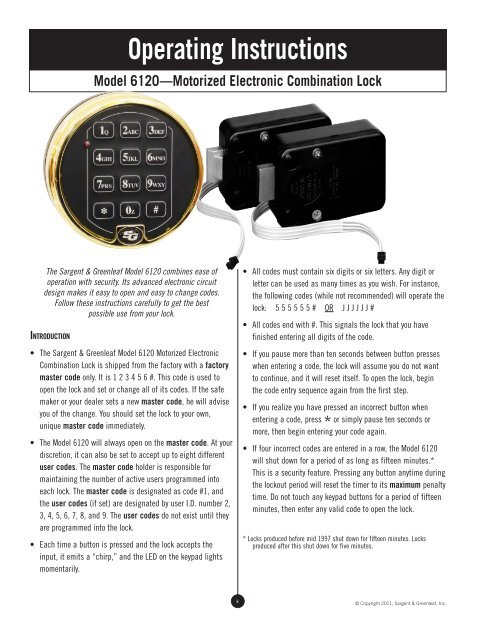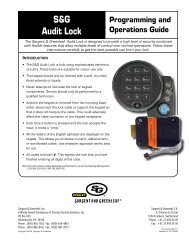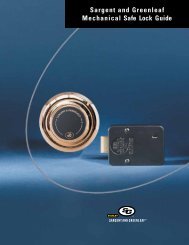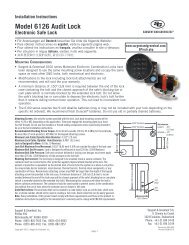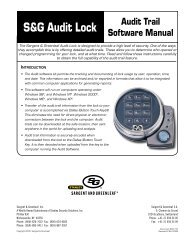Sargent and Greenleaf Electronic Safe Lock Guide
Sargent and Greenleaf Electronic Safe Lock Guide
Sargent and Greenleaf Electronic Safe Lock Guide
You also want an ePaper? Increase the reach of your titles
YUMPU automatically turns print PDFs into web optimized ePapers that Google loves.
Operating InstructionsModel 6120 —Motorized <strong>Electronic</strong> Combination <strong>Lock</strong>The <strong>Sargent</strong> & <strong>Greenleaf</strong> Model 6120 combines ease ofoperation with security. Its advanced electronic circuitdesign makes it easy to open <strong>and</strong> easy to change codes.Follow these instructions carefully to get the bestpossible use from your lock.Introduction• The <strong>Sargent</strong> & <strong>Greenleaf</strong> Model 6120 Motorized <strong>Electronic</strong>Combination <strong>Lock</strong> is shipped from the factory with a factorymaster code only. It is 1 2 3 4 5 6 #. This code is used toopen the lock <strong>and</strong> set or change all of its codes. If the safemaker or your dealer sets a new master code, he will adviseyou of the change. You should set the lock to your own,unique master code immediately.• The Model 6120 will always open on the master code. At yourdiscretion, it can also be set to accept up to eight differentuser codes. The master code holder is responsible formaintaining the number of active users programmed intoeach lock. The master code is designated as code #1, <strong>and</strong>the user codes (if set) are designated by user I.D. number 2,3, 4, 5, 6, 7, 8, <strong>and</strong> 9. The user codes do not exist until theyare programmed into the lock.• Each time a button is pressed <strong>and</strong> the lock accepts theinput, it emits a “chirp,” <strong>and</strong> the LED on the keypad lightsmomentarily.• All codes must contain six digits or six letters. Any digit orletter can be used as many times as you wish. For instance,the following codes (while not recommended) will operate thelock: 5 5 5 5 5 5 # OR J J J J J J #• All codes end with #. This signals the lock that you havefinished entering all digits of the code.• If you pause more than ten seconds between button presseswhen entering a code, the lock will assume you do not wantto continue, <strong>and</strong> it will reset itself. To open the lock, beginthe code entry sequence again from the first step.• If you realize you have pressed an incorrect button whenentering a code, press or simply pause ten seconds or*more, then begin entering your code again.• If four incorrect codes are entered in a row, the Model 6120will shut down for a period of as long as fifteen minutes.*This is a security feature. Pressing any button anytime duringthe lockout period will reset the timer to its maximum penaltytime. Do not touch any keypad buttons for a period of fifteenminutes, then enter any valid code to open the lock.* <strong>Lock</strong>s produced before mid 1997 shut down for fifteen minutes. <strong>Lock</strong>sproduced after this shut down for five minutes.8© Copyright 2011, <strong>Sargent</strong> & <strong>Greenleaf</strong>, Inc.