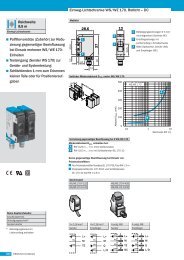DFRobot Sensor/Motor Drive Board (SKU:DFR0057) - Megachip.ru
DFRobot Sensor/Motor Drive Board (SKU:DFR0057) - Megachip.ru
DFRobot Sensor/Motor Drive Board (SKU:DFR0057) - Megachip.ru
Create successful ePaper yourself
Turn your PDF publications into a flip-book with our unique Google optimized e-Paper software.
www.domko.<strong>ru</strong> www.electronshik.<strong>ru</strong><br />
<strong>DFRobot</strong><br />
<strong>Sensor</strong>/<strong>Motor</strong> <strong>Drive</strong> <strong>Board</strong><br />
(<strong>SKU</strong>:<strong>DFR0057</strong>)<br />
A. Please read this manual carefully before power on the device.<br />
B. Do not use this device for military or medical purpose as they are not designed to.<br />
<strong>Sensor</strong>/<strong>Motor</strong> <strong>Drive</strong> <strong>Board</strong> - Version 2.2<br />
This <strong>Sensor</strong>/<strong>Motor</strong> <strong>Drive</strong> <strong>Board</strong> (Cortex M3 CPU) is the integration of multiple communication interfaces<br />
that quickly build robotic systems. This board (Cortex M3 CPU) features the SPI Interface and works as a<br />
bridge between the whole system. There are many types of sensors on the board such as I2C bus<br />
communication protocol sensors, Ultrasonic sensors, SP03 TTS, CMP03 electronic compass, RS485-bus<br />
sensors, analog output sensors, infrared distance sensors, gyro sensors, acceleration sensors, and light<br />
sensors etc. The RS23 serial port is used to send signals to the host PC or other embedded systems. At the<br />
same time SDB plates with two-way DC motor-driven, two-way rotary encoder interface and a PID motor<br />
control algorithms which can be controlled through the serial port. The mounting hole st<strong>ru</strong>cture is<br />
compatible with PC104.<br />
Specification<br />
• Supply Voltage:6V-12V, 15V maximum<br />
• Working Current:150mA @ 12V<br />
• Working Temperature :-10~+70 ℃<br />
• CPU: Cortex-M3 (90MIPS),support DMA access<br />
• Interface:RS232/TTL at 9600、19200、38400 or115200 bps<br />
• 8 Analog Input (12 bits)<br />
• 11 Digital I/O Lines (IO0-IO7 can be configured for servo control)<br />
• Up to 8 servo with speed control<br />
• Support I2C,RS485,(CAN and SPI interfaces are not supported in V2.2)<br />
• Dual 4 Amp H-Bridge: Control 2 DC motors with A/B encoders interface. Integrated PID speed<br />
*control. Support odometer and motor current reading.<br />
• Size:96mmx90mmx20mm (compatible with PC104 mounting holes)
• Weight:87g<br />
Pin out diagram<br />
Compatible with PC104<br />
Applying Power<br />
SDB Pin out Diagram<br />
To power the SDB boards, simply connect the ground wire from your supply to the screw terminal labeled<br />
“GND”, and then connect the positive wire from your supply to the screw terminal labeled “+12V”. NOTE:<br />
DO NOT apply voltage over 15V DC.
Serial hardware configuration<br />
RS232/TTL Selection Jumpers<br />
The SDB board supports RS232/TTL interface. The RS232/TTL output mode is selected by jumpers.<br />
Command Sets<br />
• All commands are in Hex format.<br />
• All response is terminated by a 0x0A (Line Feed) at the end of the data.<br />
Configure Servo Control Mode<br />
Header Add Length Cmd I/O status SUM<br />
0x55 0xaa 0x10 0x01 0x01 IO7~IO0 SUM<br />
This command is used to configure the DIO to servo control mode.<br />
The I/O status byte is calculated from Bit0:Bit7 which is mapped on IO0-IO7.<br />
IO7 IO6 IO5 IO4 IO3 IO2 IO1 IO0<br />
Bit7 Bit6 Bit5 Bit4 Bit3 Bit2 Bit1 Bit0<br />
When the IO Bit is set to 1, the servo mode is enabled. When IO bit is set to 0, the servo mode is disabled.<br />
Examples:<br />
For example, to set IO3 and IO4 as servo mode, the bit table is as the following:<br />
I/O status = 0x18<br />
IO7 IO6 IO5 IO4 IO3 IO2 IO1 IO0<br />
0 0 0 1 1 0 0 0<br />
And the I/O status byte is 00011000 = 0x18.<br />
Send:<br />
0x55 0xaa 0x10 0x01 0x01 0x00 0x11 (Disable all servo control mode)<br />
0x55 0xaa 0x10 0x01 0x01 0x01 0x12(Configure IO0 to Servo control mode)<br />
0x55 0xaa 0x10 0x01 0x01 0x03 0x14(Configure IO0 and IO1 to Servo control mode)<br />
0x55 0xaa 0x10 0x01 0x01 0x18 0x29(Configure IO3 and IO4 to Servo control mode)<br />
0x55 0xaa 0x10 0x01 0x01 0x7F 0x91(Configure all DIO 0-7 to Servo control mode)<br />
Return:<br />
None
Set DIO Input/output Mode<br />
Header Add Length Cmd<br />
This command is used to set Digital Pin to input or output mode individually.<br />
I/O status L<br />
I/O status H<br />
NOTE: Before configure this DIO mode; the servo control mode must be disabled first.<br />
Example:<br />
To set IO 1,2,9 as output, the rest IO as input.<br />
I/O status L =0x06<br />
I/O status H =0x02<br />
Send:<br />
0x55 0xAA 0x10 0x02 0x02 0x02 0x06 0x1B<br />
Return:<br />
NONE<br />
Go Shopping <strong>Sensor</strong>/<strong>Motor</strong> <strong>Drive</strong> <strong>Board</strong> (<strong>SKU</strong>:<strong>DFR0057</strong>)<br />
Set DIO Output<br />
I/O Value L<br />
I/O status<br />
H<br />
I/O<br />
status L SUM<br />
0x55 0xaa 0x10 0x02 0x02 IO10~IO8 IO7~IO0 SUM<br />
IO7 IO6 IO5 IO4 IO3 IO2 IO1 IO0<br />
Bit7 Bit6 Bit5 Bit4 Bit3 Bit2 Bit1 Bit0<br />
N/A N/A N/A N/A N/A IO10 IO9 IO8<br />
N/A N/A N/A N/A N/A Bit2 Bit1 Bit0<br />
IO7 IO6 IO5 IO4 IO3 IO2 IO1 IO0<br />
0 0 0 0 0 1 1 0<br />
N/A N/A N/A N/A N/A IO10 IO9 IO8<br />
N/A N/A N/A N/A N/A 0 1 0<br />
Header Add Length Cmd<br />
I/O Value<br />
H<br />
I/O<br />
Value L SUM<br />
0x55 0xaa 0x10 0x02 0x03 IO10~IO8 IO7~IO0 SUM<br />
IO7 IO6 IO5 IO4 IO3 IO2 IO1 IO0<br />
Bit7 Bit6 Bit5 Bit4 Bit3 Bit2 Bit1 Bit0
I/O Value H<br />
N/A N/A N/A N/A N/A IO10 IO9 IO8<br />
N/A N/A N/A N/A N/A Bit2 Bit1 Bit0<br />
When the Bit is set to 1, the output is HIGH, When the Bit is set to 0, the output is LOW.<br />
NOTE: If one of the DIO is configured as Digital Input Mode, the command to set its output will be invalid.<br />
Examples:<br />
Send:<br />
0x55 0xAA 0x10 0x01 0x01 0x00 0x11 (Disable servo control mode)<br />
0x55 0xAA 0x10 0x02 0x02 0x00 0x00 0x13 (Configure IO0-10 as output mode)<br />
0x55 0xAA 0x10 0x02 0x03 0x55 0x55 SUM (Set IO Output 0x55 0x55)<br />
Tips: It is encouraged to disable servo control mode before performing any operations on DIO<br />
Return:<br />
None<br />
Read DIO Input<br />
Header Add Length Cmd SUM<br />
0x55 0xaa 0x10 0x00 0x04 SUM<br />
This command reads the value on DIO when they are configured as Input Mode.<br />
Return Data:<br />
Header Add Length Cmd High Byte<br />
Example:<br />
Send:<br />
0x55 0xAA 0x10 0x01 0x01 0x00 0x11(Disable servo control mode)<br />
0x55 0xAA 0x10 0x02 0x02 0xFF 0xFF 0x11(Configure IO0-10 as input mode)<br />
0x55 0xAA 0x10 0x00 0x04 0x13(Read DIO Input)<br />
Return:<br />
0x55 0xAA 0x10 0x02 0x04 0x07 0xFF 0x1B 0x0A<br />
Servo Control<br />
This command moves the servo at specific speeds.<br />
Low<br />
Byte<br />
SUM<br />
0x55 0xaa 0x10 0x00 0x04 IO10~IO8 IO7~IO0 SUM<br />
Header Add Length Cmd S0<br />
Pos<br />
S0<br />
Speed<br />
... S10<br />
Pos<br />
S10<br />
Speed SUM<br />
0x55 0xaa 0x10 0x22 0x05 0xD0 0xS0 ... 0xD10 0xS10 SUM<br />
After configuring the DIO0-7 to Servo control mode, this command is used to play the Servo with position<br />
and speed control.
"S0 Pos" is the position value of the servo. The value is from 0 to 180, and 90 is corresponding to the center<br />
position. "S0 Speed" is the speed value of the servo. The value is from 0 to 0xFF, and 0xFF stands for the<br />
highest speed.<br />
Examples:<br />
Send:<br />
Enable servo control mode<br />
0x55 0xAA 0x10 0x01 0x01 0xff 0x10<br />
Move Servo 0 and 1 to the center position at maximum speed, move Servo 2-5 with incremental<br />
position at maximum speed<br />
0x55 0xAA 0x10 0x10 0x05 0x5a 0xFF 0x5a 0xFF 0x20 0xFF 0x30 0xFF 0x40 0xFF 0x50 0xFF<br />
0x60 0xFF 0x70 0xFF 0x7E<br />
Return:<br />
None<br />
Read Analog Input (12 bits)<br />
Header Add Length Cmd SUM<br />
0x55 0xaa 0x10 0x00 0x06 SUM<br />
This command reads the values on analog pins.<br />
Returns:<br />
Header Add Length Cmd AD0H AD0L ... AD7H AD7L SUM<br />
0x55 0xaa 0x10 0x16 0x06 H L ... H L SUM<br />
The returned analog value consists of two bytes HIGH and LOW. 0xFF is mapping to 3.3V and 0x00 is<br />
mapping to 0V. NOTE: If the analog input exceeds 3.36V, the returned data may not be correct.<br />
Example:<br />
Send:<br />
Read Analog Input<br />
0x55 0x AA 0x 10 0x 00 0x 06 0x 15<br />
Return:<br />
0x55 0xAA 0x10 0x10 0x06 0x05 0x1B 0x07 0x78 0x08 0x7F 0x07 0xE0 0x08 0xAF 0x07 0xFA<br />
0x09 0xED 0x0D 0x24 0x11 0x0A<br />
Configure RS485 Baud Rate<br />
Header Add Length Cmd Baud Rate SUM<br />
0x55 0xaa 0x10 0x01 0x07 Baud SUM<br />
This commands set the baud rate for RS485 Bus.<br />
Baud Rate:<br />
• 0x00:2400 bps<br />
• 0x01:9600 bps<br />
• 0x02:19200 bps<br />
• 0x03:38400 bps
• 0x04:115200 bps<br />
Example:<br />
Send:<br />
Set RS485 Baud rate to 115200bps<br />
0x55 0xaa 0x10 0x01 0x07 0x04 0x1B<br />
Return:<br />
None<br />
RS485 Communication<br />
Send:<br />
Header Add Length Cmd Data<br />
0<br />
0x55 0xaa 0x10 N 0x08 Data<br />
0<br />
must not exceed 64.<br />
Response:<br />
Header Add Length Cmd Data<br />
0<br />
0x55 9xaa 0x10 N 0x08 Data<br />
0<br />
Example:<br />
This command transmits the data via RS485<br />
BUS from RS232/TTL. The length of data<br />
The response data is transmitted to<br />
RS232/TTL.<br />
Send:<br />
Trigger URM04 ultrasonic sensor (Device address 0x11)<br />
0x55 0xaa 0x10 0x06 0x08 0x55 0xaa 0x11 0x00 0x01 0x11 0x3f<br />
Return:<br />
None<br />
Send:<br />
Read URM04 data (For more detail of this command, refer URM04 manual)<br />
0x55 0xaa 0x10 0x06 0x08 0x55 0xaa 0x11 0x00 0x02 0x12 0x41<br />
Return:<br />
0x55 0xAA 0x10 0x08 0x08 0x55 0xAA 0x11 0x02 0x02 0x00 0x09 0x1D 0x59 0x0A<br />
0x00 0x09 is the return distance data which is 9 cm.<br />
Write Data via I2C<br />
Header Add Length Cmd Device<br />
Add<br />
... Data<br />
n<br />
... Data<br />
n<br />
... Data<br />
n<br />
... Data<br />
n<br />
SUM<br />
SUM<br />
SUM<br />
SUM<br />
Start Add Data<br />
0<br />
... Data<br />
n<br />
0x55 0xaa 0x10 N 0x09 Deviceaddr StartAddr Data0 ... Data<br />
n<br />
SUM<br />
SUM<br />
This command writes data to device via I2C. The total data length must be less than 64 bytes.
Read Data via I2C<br />
Header Add Length Cmd Address Start Add Data<br />
Length SUM<br />
0x55 0xaa 0x10 0x03 0x0A Deviceaddr StartAddr Len SUM<br />
This command reads data from device via I2C. The total data length is less than 4 bytes.<br />
Example:<br />
Read:<br />
Trigger SRF02 Ultrasonic sensor reading (Device Address:0xE0)<br />
0x55 0xaa 0x10 0x03 0x09 0xE0 0x00 0x51 0x4C<br />
Read SRF02 Data (more detail, please refer to SRF02 Manual)<br />
0x55 0xaa 0x10 0x03 0x0A 0xE0 0x02 0x02 0x00<br />
Return:<br />
0x55 0xAA 0x10 0x04 0x0A 0xE0 0x02 0x00 0xAC 0xAB 0x0A<br />
(0x00 0xAC is the return distance which is 172 cm)<br />
Read:<br />
Read CMPS03Compass data (Device Address:0xc0)<br />
0x55 0xaa 0x10 0x03 0x0a 0xc0 0x01 0x01 0xde<br />
Read HMC6343 Compass data (Device Address:0x32)<br />
0x55 0xaa 0x10 0x03 0x0a 0x32 0x50 0x06 0xa4<br />
Return:<br />
0x55 0xAA 0x10 0x08 0x0A 0x32 0x50 0x00 0x08 0xFF 0xF0 0xFF 0xFB 0x94 0x0A<br />
Set <strong>Motor</strong> Parameters<br />
Header Add Length Cmd ENCODER_PPR GearRatio WheelPerimeter SUM<br />
0x55 0xaa 0x10 0x06 0x0B H L H L H L SUM<br />
This commands set the parameters for DC motor speed control.<br />
ENCODER_PPR: The pulse per rotation of encoder. (Default value 12) GearRatio: Gear ratio. For a 64:0<br />
gear ratio, the value should be 640(0x02 0x80). (Default value 640) WheelPerimeter : The perimeter and the<br />
wheel (Default value 502 mm)<br />
Set <strong>Motor</strong> Speed<br />
Header Add Length Cmd M1_SPEED M2_SPEED MOTO_DIR SUM<br />
0x55 0xaa 0x10 0x05 0x0C H L H L DIR SUM<br />
This commands set the speed of motor.<br />
• M1_SPEED/M2_SPEED consists of two bytes (HIGH and LOW). For a 132 cm/s speed, the<br />
M1_SPEED will be 0x00 0x84.<br />
• MOTO_DIR is direction control. The low 4 bits of the byte is for the direction of <strong>Motor</strong> 1. The high<br />
4 bits of the byte is for the direction of <strong>Motor</strong> 2.<br />
<strong>Motor</strong> 2 <strong>Motor</strong> 1<br />
Bit7 Bit6 Bit5 Bit4 Bit3 Bit2 Bit1 Bit0<br />
0 0 0 0 0 0 0 0
0 is forward, F is backward. For example, to set <strong>Motor</strong> 1 move forward while set <strong>Motor</strong> 2 move backward.<br />
The MOTO_DIR will be look like:<br />
The actual value of the MOTO_DIR will be 0xF0.<br />
Example:<br />
Send:<br />
Set motor speed at 4cm/s (Forward)<br />
0x55 0xaa 0x10 0x05 0x0C 0x00 0x04 0x00 0x04 0x00 0x28<br />
Set motor speed at 4cm/s (Backward)<br />
0x55 0xaa 0x10 0x05 0x0C 0x00 0x04 0x00 0x04 0xFF 0x27<br />
Return:<br />
None<br />
Read <strong>Motor</strong> Speed<br />
Return:<br />
Read <strong>Motor</strong> Current<br />
This command reads the motor current.<br />
Return:<br />
<strong>Motor</strong> 2 <strong>Motor</strong> 1<br />
Bit7 Bit6 Bit5 Bit4 Bit3 Bit2 Bit1 Bit0<br />
1 1 1 1 0 0 0 0<br />
Header Add Length Cmd SUM<br />
0x55 0xaa 0x10 0x00 0x0D 0x1C<br />
Header Add Length Cmd M1_PV_CPS M2_PV_CPS SUM<br />
0x55 0xaa 0x10 0x04 0x0D H L H L SUM<br />
Header Add Length Cmd SUM<br />
0x55 0xaa 0x10 0x00 0x0E 0x1D<br />
Header Add Length Cmd M1_Curent M2_Curent SUM<br />
0x55 0xaa 0x10 0x04 0x0E H L H L SUM<br />
The current value is 16 bit which consists of two bytes (HIGH and LOW). The current unit is mA.<br />
Set PID Parameters<br />
Header Add Length Cmd P I D SUM<br />
0x55 0xaa 0x10 0x03 0x0F Kprop Krate Kint SUM
Kprop: Proportional gain Krate: Derivative gain Kint : Integral gain<br />
NOTE: The gain value must multiple by 10. For example, if the actual K is 0.1, then the Kprop must be<br />
0.1x10 which 1(0x01).<br />
Set <strong>Motor</strong> <strong>Drive</strong>n Mode<br />
Header Add Length Cmd <strong>Drive</strong> Mode SUM<br />
0x55 0xaa 0x10 0x01 0x10 Mode SUM<br />
This command sets the motor driven mode. Mode:<br />
Example:<br />
Value: 0X00<br />
PID speed control. This is a close loop control method. The parameters for the motors must be :set<br />
for proper speed control.<br />
Value: 0X11<br />
Direct power control. This is an open loop control method; the parameters do not affect the motors.<br />
Send:<br />
Set the motor driven mode to direct power control mode<br />
0x55 0xAA 0x10 0x01 0x10 0x11 0x31<br />
Set the motors move forward at 4% power<br />
0x55 0xaa 0x10 0x05 0x0C 0x00 0x04 0x00 0x04 0x00 0x28<br />
Return:<br />
None<br />
Set <strong>Motor</strong> Power<br />
Header Add Length Cmd<br />
This commands set the power of the motors.<br />
The value of power ratio S1/S2 is from 0-200. 100(0x64) stands for a full stop. 200(0xC8) stands for the<br />
maximum forward power. 0(0x00) stands for the maximum backward power.<br />
Read encoder data<br />
Return:<br />
<strong>Motor</strong><br />
1<br />
Power<br />
Ratio<br />
<strong>Motor</strong><br />
2<br />
Power<br />
Ratio<br />
SUM<br />
0x55 0xaa 0x10 0x02 0x11 S1 S2 SUM<br />
Header Add Length Cmd SUM<br />
0x55 0xaa 0x10 0x00 0x12 0x21<br />
Header Add Length Cmd M1_ENCODE M2_ENCODE SUM<br />
0x55 0xaa 0x10 0x04 0x12 H L H L SUM<br />
M1_ENCODE、M2_ENCODE:Two bytes 16 bit value。Represent the rotation counter of the motors.
When change the direction of the motor, the encoder needs to be reset.<br />
Example:<br />
Send:<br />
Read encoders<br />
0x55 0xaa 0x10 0x00 0x12 0x21<br />
Return:<br />
0x55 0xAA 0x10 0x04 0x12 0x00 0x3C 0x03 0x53 0xB7 0x0A<br />
Reset Encoder Reading<br />
Header Add Length Cmd SUM<br />
0x55 0xaa 0x10 0x00 0x13 0x22<br />
This commands reset the encoder’s counters.<br />
Example<br />
Send:<br />
Reset the encoder’s counters<br />
0x55 0xAA 0x10 0x00 0x13 0x22<br />
Return:<br />
None<br />
Read <strong>Board</strong> Version<br />
Header Add Length Cmd SUM<br />
0x55 0xaa 0x10 0x00 0xFF 0x0E<br />
This command reads the board version.<br />
Return Data:<br />
Header Add Length Cmd <strong>Board</strong><br />
Code<br />
<strong>Board</strong> Code: 0x01 (SDB <strong>Board</strong>) Version: <strong>Board</strong> main version Revision: <strong>Board</strong> revision<br />
Example<br />
Version Revision SUM<br />
0x55 0xaa 0x10 0x03 0xFF 0x01 V1 V2 SUM<br />
Send:<br />
0x55 0xaa 0x10 0x00 0xff 0x0e<br />
Return:<br />
0x55 0xAA 0x10 0x03 0xFF 0x010x02 0x02 0x16 0x0A<br />
Version Date Author Content<br />
0.1 2010/4/25 Chen Create Document<br />
1.0 2010/6/1 Chen First Version Released