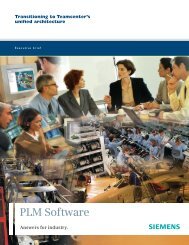Solid Edge Design and Drafting - Siemens PLM Software
Solid Edge Design and Drafting - Siemens PLM Software
Solid Edge Design and Drafting - Siemens PLM Software
You also want an ePaper? Increase the reach of your titles
YUMPU automatically turns print PDFs into web optimized ePapers that Google loves.
SOLID EDGE<strong>Solid</strong> <strong>Edge</strong> <strong>Design</strong> <strong>and</strong> <strong>Drafting</strong>File import <strong>and</strong> export• AutoCAD DWG, DXF,Microstation DGN, 2D IGES,3D IGES, STEP, ACIS,Parasolid® softwareProgrammable API• <strong>Solid</strong> <strong>Edge</strong> <strong>Design</strong> <strong>and</strong><strong>Drafting</strong> is easily customized,so you can create automatedtools that precisely matchyour specific needs. Theincluded application programinterface (API) lets youmodify <strong>and</strong> enhancest<strong>and</strong>ard drafting comm<strong>and</strong>susing your favorite st<strong>and</strong>ardWindows programminglanguage.If you are still working in 2D, or have triedother 3D products with minimal success,you will appreciate <strong>Solid</strong> <strong>Edge</strong> <strong>Design</strong> <strong>and</strong><strong>Drafting</strong>’s unique 2D/3D hybrid approachto design.This simple, straightforward <strong>and</strong> provenformula puts you on the fast track toreaping the benefits of 3D CAD byleveraging your existing 2D activities,processes <strong>and</strong> designs, without creatingunnecessary confusion within yourorganization.With <strong>Solid</strong> <strong>Edge</strong> <strong>Design</strong> <strong>and</strong> <strong>Drafting</strong>, youwill soon be creating 2D drawings, 3D partmodels <strong>and</strong> hybrid 2D/3D assembly designsthat improve communication, reducedesign errors, reduce or eliminateprototypes, speed design changes <strong>and</strong>accelerate downstream processes such asCAE analysis, tooling design, NCmachining <strong>and</strong> technical documentpublication.World-class production drafting<strong>Solid</strong> <strong>Edge</strong> <strong>Design</strong> <strong>and</strong> <strong>Drafting</strong> providesexcellent drawing layout, detailing, annotation<strong>and</strong> dimensioning controls thatautomatically comply with the mechanicaldrafting st<strong>and</strong>ard you select.Unlike other 3D-only products, <strong>Solid</strong> <strong>Edge</strong><strong>Design</strong> <strong>and</strong> <strong>Drafting</strong> offers a full-featuredst<strong>and</strong>alone drafting environment that letsyou create 2D drawings from scratch,while robust import <strong>and</strong> export capabilitiesallow you to continue making full use ofyour existing legacy data.Or you can quickly create drawings from3D parts or assemblies. <strong>Solid</strong> <strong>Edge</strong> <strong>Design</strong><strong>and</strong> <strong>Drafting</strong> quickly creates st<strong>and</strong>ard <strong>and</strong>auxiliary views, including section, detail<strong>and</strong> exploded views. Balloons <strong>and</strong> partslists are easily added <strong>and</strong>, as changes aremade to models, associated drawingsupdate automatically.Synchronous technologyThis breakthrough combines the speed<strong>and</strong> flexibility of explicit modeling with theprecise control of parameterized design.Models can be developed faster becausedesigns no longer require preplanning.Changes are more flexible since users canapply 3D driving dimensions to completedmodels <strong>and</strong> Live Rules maintains modelintegrity throughout design iterations.During any change, models are notregenerated so performance is nearlyinstant. The same edit tools can be usedon imported data so changes tooutsourced data can be made on the spot.Part geometry, relationships <strong>and</strong> dimensionscan be easily modified to investigatedesign alternatives <strong>and</strong> a built-in variabletable – similar to a spreadsheet – allowsfunctions <strong>and</strong> calculations to driveintelligent changes to the design.Higher levels of assembly intelligence<strong>Solid</strong> <strong>Edge</strong> <strong>Design</strong> <strong>and</strong> <strong>Drafting</strong> usesproven technology to meet the challengesof large assembly design. Advanced modelnavigation, lightweight <strong>and</strong> simplified partrepresentations <strong>and</strong> powerful display <strong>and</strong>selection tools make it easy <strong>and</strong> practicalto work with assemblies comprisingthous<strong>and</strong>s of parts.Robust assembly design tools enable youto easily develop 3D models that capture<strong>and</strong> maintain relationships amongassembly components. <strong>Design</strong>ing <strong>and</strong>modifying parts directly within theassembly model ensures accurate fit <strong>and</strong>reliable <strong>and</strong> predictable behavior as thedesign is modified.In addition, <strong>Solid</strong> <strong>Edge</strong> <strong>Design</strong> <strong>and</strong> <strong>Drafting</strong>boosts overall productivity by allowingmultiple designers to work on the sameassembly project, with immediate accessto up-to-the-moment work of the otherdesigners.Scalable design <strong>and</strong> designmanagement solutionsUnique in the <strong>PLM</strong> industry – scalability<strong>and</strong> interoperability with all products inour portfolio is a core vision of <strong>Siemens</strong><strong>PLM</strong> <strong>Software</strong>. Our clear <strong>and</strong> consistentdevelopment strategy enables differentproducts to coexist, offering a safe,scalable approach for both design <strong>and</strong> datamanagement. <strong>Siemens</strong> <strong>PLM</strong> <strong>Software</strong> iscommitted to providing functionality thatallows <strong>Solid</strong> <strong>Edge</strong> to coexist within yourorganization. <strong>Solid</strong> <strong>Edge</strong> is completelyscalable <strong>and</strong> extensible to both the NX<strong>and</strong> Teamcenter® software portfolios whenyour business requirements change.Contact<strong>Siemens</strong> <strong>PLM</strong> <strong>Software</strong>Americas 800 807 2200Europe 44 (0) 1202 243455Asia-Pacific 852 2230 3308www.siemens.com/velocity© 2010 <strong>Siemens</strong> Product Lifecycle Management <strong>Software</strong>Inc. All rights reserved. <strong>Siemens</strong> <strong>and</strong> the <strong>Siemens</strong> logo areregistered trademarks of <strong>Siemens</strong> AG. D-Cubed, Femap,Geolus, GO <strong>PLM</strong>, I-deas, Insight, Jack, JT, NX, Parasolid,<strong>Solid</strong> <strong>Edge</strong>, Teamcenter, Tecnomatix <strong>and</strong> Velocity Series aretrademarks or registered trademarks of <strong>Siemens</strong> ProductLifecycle Management <strong>Software</strong> Inc. or its subsidiaries inthe United States <strong>and</strong> in other countries. All other logos,trademarks, registered trademarks or service marks usedherein are the property of their respective holders.X4 3114 9/10 C