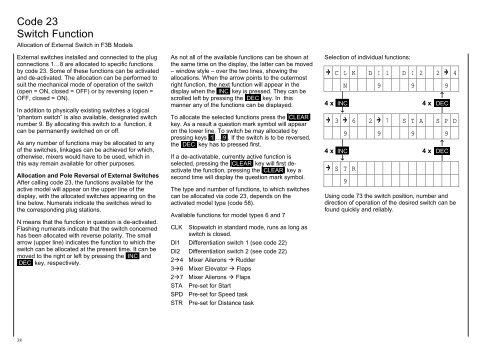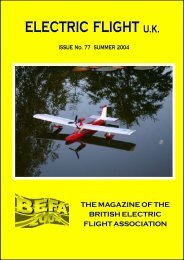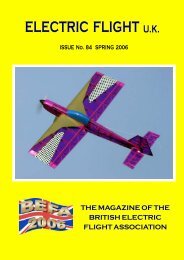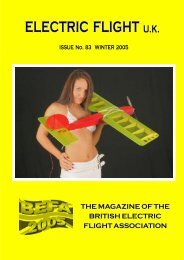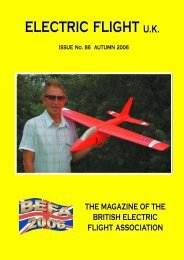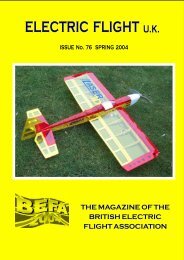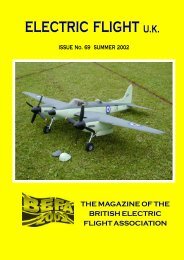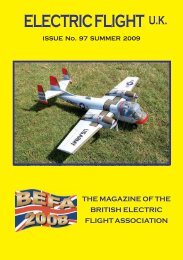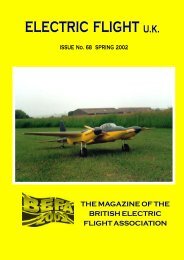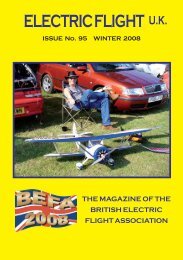Graupner/JR mc-18 English Instructions - Part 1 - Pages 1 ... - Ef-uk.net
Graupner/JR mc-18 English Instructions - Part 1 - Pages 1 ... - Ef-uk.net
Graupner/JR mc-18 English Instructions - Part 1 - Pages 1 ... - Ef-uk.net
- No tags were found...
Create successful ePaper yourself
Turn your PDF publications into a flip-book with our unique Google optimized e-Paper software.
Code 23Switch FunctionAllocation of External Switch in F3B ModelsExternal switches installed and connected to the plugconnections 1…8 are allocated to specific functionsby code 23. Some of these functions can be activatedand de-activated. The allocation can be performed tosuit the mechanical mode of operation of the switch(open = ON, closed = OFF) or by reversing (open =OFF, closed = ON).In addition to physically existing switches a logical“phantom switch” is also available, designated switchnumber 9. By allocating this switch to a function, itcan be permanently switched on or off.As any number of functions may be allocated to anyof the switches, linkages can be achieved for which,otherwise, mixers would have to be used, which inthis way remain available for other purposes.Allocation and Pole Reversal of External SwitchesAfter calling code 23, the functions available for theactive model will appear on the upper line of thedisplay, with the allocated switches appearing on theline below. Numerals indicate the switches wired tothe corresponding plug stations.N means that the function in question is de-activated.Flashing numerals indicate that the switch concernedhas been allocated with reverse polarity. The smallarrow (upper line) indicates the function to which theswitch can be allocated at the present time. It can bemoved to the right or left by pressing the INC andDEC key, respectively.As not all of the available functions can be shown atthe same time on the display, the latter can be moved– window style – over the two lines, showing theallocations. When the arrow points to the outermostright function, the next function will appear in thedisplay when the INC key is pressed. They can bescrolled left by pressing the DEC key. In thismanner any of the functions can be displayed.To allocate the selected functions press the CLEARkey. As a result a question mark symbol will appearon the lower line. To switch be may allocated bypressing keys 1 … 9 . If the switch is to be reversed,the DEC key has to pressed first.If a de-activatable, currently active function isselected, pressing the CLEAR key will first deactivatethe function, pressing the CLEAR key asecond time will display the question mark symbol.The type and number of functions, to which switchescan be allocated via code 23, depends on theactivated model type (code 58).Available functions for model types 6 and 7CLK Stopwatch in standard mode, runs as long asswitch is closed.DI1 Differentiation switch 1 (see code 22)DI2 Differentiation switch 2 (see code 22)2 4 Mixer Ailerons Rudder3 6 Mixer Elevator Flaps2 7 Mixer Ailerons FlapsSTA Pre-set for StartSPD Pre-set for Speed taskSTR Pre-set for Distance taskSelection of individual functions:C L K D I 1 D I 2 2 4N 9 9 9⏐↑4 x INC 4 x DEC↓⏐3 6 2 7 S T A S P D9 9 9 9⏐↑4 x INC 4 x DEC↓⏐S T R9Using code 73 the switch position, number anddirection of operation of the desired switch can befound quickly and reliably.38