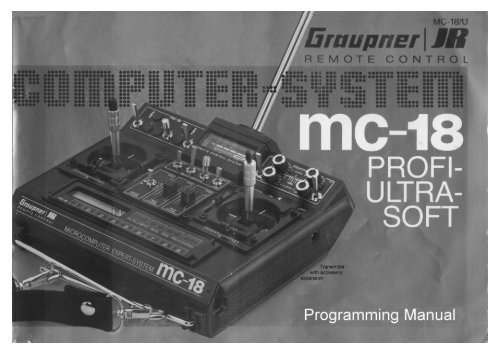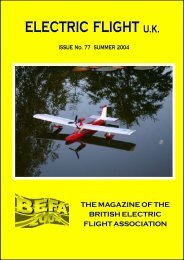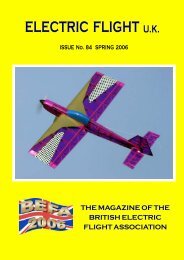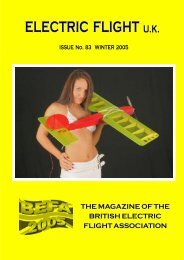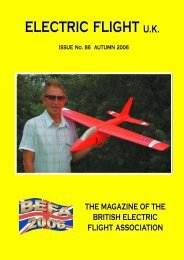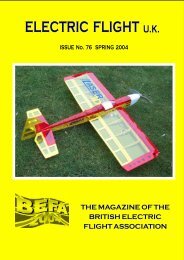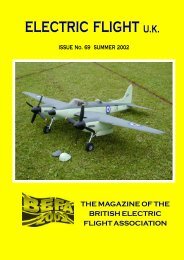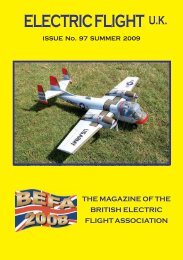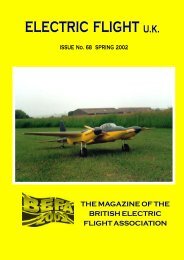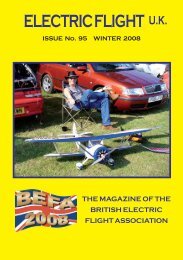Graupner/JR mc-18 English Instructions - Part 1 - Pages 1 ... - Ef-uk.net
Graupner/JR mc-18 English Instructions - Part 1 - Pages 1 ... - Ef-uk.net
Graupner/JR mc-18 English Instructions - Part 1 - Pages 1 ... - Ef-uk.net
- No tags were found...
You also want an ePaper? Increase the reach of your titles
YUMPU automatically turns print PDFs into web optimized ePapers that Google loves.
General InformationApplicable to all Model TypesThe installation of the module is performed asdescribed in the MC-<strong>18</strong> programming manual.IMPORTANTAfter installation of the module ALL model memoriesshould be cleared. If this is not done, it is possiblethat fragments of previous programs left in thememory may cause malfunction in conjunction withthe PROFI-ULTRASOFT-Module.To this end, after selecting the model No via code 56ENTER , entering the model number 1…7 (or1…30 1 ), the key CLEAR has to be pressed firstinstead of just pressing the ENTER , and ENTER isthen used to clear the memories. This step shouldpreferably be performed immediately after installationof the module for ALL model memories, one afteranother.Therefore input as follows:ENTER 5 6 ENTER 1 CLEAR ENTERENTER 5 6 ENTER 2 CLEAR ENTER…ENTER 5 6 ENTER 7 CLEAR ENTER(…ENTER 5 6 ENTER 3 0 CLEAR ENTER )This procedure needs only to be performed this o<strong>net</strong>ime.List of FunctionsThe PROFI-ULTRASOFT-Module has nine differentmodel types in all, which are selectable via code 58.For obvious reasons model selection must be the firststep when programming a new model. This stepdetermines which of the options will be available inthe course of the programming process.Basic Programs including Automatic ManoeuvresMULTISOFT for Aerobatic classes such as F3A and F3BCode Model Type58/1 NORMALNormal Model/2 NORMAL/DIFFNormal models with 2 Aileron Se rvos/3 DELTA/DIFFDelta and Flying Wing models/4 UNIFLY/DIFFFor sailplanes & power models equipped withplain flaps or spoilers actuated by a single servo./5 QUADRO-FLAPFor sailplanes & power models equipped withseparate servos for each aileron an d each flap (4wing mounted servos).Universal Profi-ProgramsFor competition pilots in classes F3A, F3B, F3E & large soarers.58/6 F3B (3 wing-sv)Universal program for contest models equippedwith 3 wing mounted servos.(1 servo for flaps); undesired functions to be leftunoccupied at the RX./7 F3B (4 wing-sv)Universal program for contest models equippedwith 4 wing mounted servos.(2 servos for flaps); undesired functions to be leftunoccupied at the RX.Universal Helicopter ProgramsFor contest flyers in class F3C58/8 HELIUniversal program for contest models includingthose equipped with rpm and gyro control./9 HELI (sp.ctl)Special program for contest models equippedwith gyro and rpm control.1 TX of series ’89 (and later) are designed for 30 model memories.5
Selection of Model TypeType 1: NORMALThe majority of model aircraft belong in thiscategory. It comprises all power and sailplanemodels with elevator, rudder, ailerons andthrottle (or in the case of gliders; the spoilers),which are actuated by one servo for each of thecontrols. The situation remains unchanged evenif additional control channels are used to actuatesupplementary functions, such as retracts, glidertug release couplings, mixture adjust or flaps(such as plain flaps) of sailplane models. Anyoptions available, and sensible, in conjunctionwith this configuration are provided here. In thecase of a model equipped with a V -Tail(replacing the conventional type of tailplane), aspecial mixer may be used, which combines thecontrol functions of elevator and rudder in such amanner as to provide each of the controlsurfaces, each controlled by a separate servo,with elevator plus rudder functions. For morecomplex applications, such as automaticcompensation of elevator trim on actuation offlaps, no less than nine freely programmablemixers are available, permitting such functions tobe tailored to prevailing conditions.Type 2: NORMAL/DIFFThis type of model differs from type 1 (NORMAL)only by the provision of two separate servos forthe actuation of the ailerons instead of acommon servo. In this manner differential controlof ailerons is provided, permitting the downwarddeflection of an aileron to be adjustedindependently of the upward displacement.. Thisis achieved using code 22. The independentoperation of the two ailerons by one servo each6provides additional options, such as deflection ofthese control surfaces in the same dire ction,using them as plain flaps or flaperons. Thisoption, too, is available to suit the modeller’srequirements, thanks to the availability of ninefreely programmable mixers.Type 3: DELTA/DIFFType 3 corresponds to type 2, differing from thelatter in that in deltas and flying wing models theelevator and aileron functions are performed bycommon control surfaces located at the trailingedges of the right and left wing panels andmoving either in the same direction or in theopposite one. Each control surface beingcontrolled by an independent servo, and with thecorrect mixture of aileron and elevator controlprovided for already. All other options areavailable with restrictions, including the ninefreely programmable mixers.Type 4: UNIFLY/DIFFThis type of model is a variant of type 2. It ismeant for power models and sailplanes, wherethe plain flaps are actuated by a single servo, orthe full-span ailerons are to operate as acombination of flaps and ailerons (flaperons).For this application the freely programmablemixers 1…5 have already been occupied bycertain special functions, just as if one hadadjusted type 2 to perform the mixer allocationsoneself via code 51. This mixer allocation, whichfunctions the combi-mix aileron-rudder, flaperonmix, elevator compensation on actuation ofspoilers, elevator compensation on actuation offlaps and throttle pre-selection are realised, isnot a compulsory one; it may be modified to suitthe modeller’s intentions, expanded by theadditional four freely programmable mixers orcancelled entirely (re-creating type 2 again).Type 5: QUADRO-FLAPType 5 is also a variant of type 2, just like type 4.It is meant mainly for large sailplane models,each wing panel of which is equipped with oneservo for each aileron and flap, giving a total of 4servos. Here, too, the special functions arerealised by pre-adjusting of freely programmablemixers 1…5 for combi-mix aileron-rudder,flaperon mix, elevator compensation onactuation of spoilers, elevator compensation onactuation of flaps and mixing aileron function intothe flap function. Here again mixer allocation canbe modified, expanded or cancelled at any time.Type 6: F3B (3 wing servos)Type 6 is for F3B contest sailplane models, eachaileron of which is actuated by a separate servo,while the plain flaps are operated by onecommon servo. The universal Profi program canalso be used for models have two wing mountedservos. In this case the functions not requiredare left unoccupied in the receiver.Options specifically meant for power models aremissing here. However, there are available allkinds of imaginable mixing and couplingfunctions between aileron, elevator, rudder,spoilers and plain flaps, which are realised byspecial mixers. For the different tasks, dura tion,distance, speed and start, pertinent elevator trimdata and flap settings can be stored and called
Mode of Operation Analogue Adjustmentof Valueslater on. For other applications seven freelyprogrammable mixers are available.Type 7: F3B (4 wing servos)Type 7 corresponds to type 6, with the exc eptionthat in the case of type 7 the flaps are actuatedby a separate servo each, thus providingadditional mix options (ailerons -flaps) which arealso realised by a special mixer. Here, too,seven freely programmable mixers are available.The universal Profi program can also be used formodels have two wing mounted servos. In thiscase the functions not required are leftunoccupied in the receiver.Type 8: HELIType 8 is a universal helicopter program forpractically all helicopters, unless they are not t obe operated exclusively with an RPM regulatorwhich can not be turned off or overridden by thethrottle channel. Here one finds all currentlyimaginable options for helicopters of all typesand sizes, both for normal operation and fordemanding competition work.Type 9: HELI (with speed control)Type 9 is suitable for model helicopters whichare exclusively operated with a speed controloperated via an auxiliary channel. In this casethe compensating functions acting on enginecontrol are missing. Other control functionseffect the auxiliary channel, which in turncorrespondingly controls the regulator. If a speedcontrol is used, which can be turned off oroverridden by normal throttle control, type 8should be used.The mode of operation permits skimmi ngthrough the program of a model by pressing keyLIST-DM , then pressing INC to go forwardsand DEC to go backwards. Aster the desiredcode number has been found, the program inquestion can be selected using the ENTER key.The value can then be set using the INC andDEC keys as well as CLEAR and 1 … 9 ,respectively.The survey of contents is vacated by pressingthe CLEAR key while a new code number andtitle of the code appears in the lower line of thedisplay.The functions of the INC and DEC keys canbe taken over by a proportional rotary module(order number 4111) wire to plug station AUX ora proportional module (order number 4152).Calling the function is performed as before, butat that station where adjustments are to bemade, normally by the INC and DEC keys, therotary control is activated by key 9 . Adjustmentsare then made performed using the rotarycontrol. In the case where the adjustment rangeof the rotary control should prove inadequate toobtain the desired value, the rotary control has tobe turned off on reaching the end position, viathe DEC key, and then reset to suit, turned onagain via key 9 . This step can be repeated asoften as required.This analogue adjustment option can, inprincipal, be used at all stations where inputs arepossible via INC and DEC keys, including forexample for skimming the list of codes.If, on imputing the name of the model, theselection of letter is performed using analoguesetting, numbers, lowercase letters and specia lsymbols will be available in addition to thenormally available capital letters.After the PROFITRIM-module has beeninstalled, the right upper control will take over thefunctions described above. Its normal functionwill be interrupted automatically at the sametime.7
Fixed-Wing Aircraft ProgrammingHook-up of External Operating Elements at the Transmitter BoardAllocation of Receiver OutputsThe operating elements wired to connections5ch…9ch can be allocated differently, if sodesired using code 37.If a three position switch (diff. Switch, order no4160/22) is connected, for example to switchaileron differential (code 22), the two plugs mustbe plugged into horizontally adjacent stationsonly (e.g. 4 and 8), never one above the other(e.g. 3 and 4).8The external plug stations 1…8 are allocated tothe desired functions using codes 23, 33 and 34.A switch (e.g. 4160/11) connec ted to the CLKconnection is used to start/stop the countdowntimer.The connections A…C may only be used for theautomatic aerobatic manoeuvre (code 66).
Recommended AllocationFor SwitchesThe switch allocation is freely programmable, that is:any switch can be programmed for any desiredfunction.These practical examples of switch allocations aremeant to simplify programming for the inexperienced.9
Block Diagram - NORMAL10
Block Diagram – NORMAL/DIFF11
Block Diagram – DELTA/DIFF12
Block Diagram – UNIFLY/DIFF13
Block Diagram – Quadro-Flap14
Block Diagram – F3B (3 wing-servos)15
Block Diagram – F3B (4 wing-servos)16
ProgrammingCode List (Types 1…5)The codes for the various options were chosenas a result of in-house deliberations. Thefollowing programming instructions, are arrangedin the sequential order of the individualprogramming steps. These are ar ranged to suitpractical requirements, the code numbers arenot arranged in numerical order.When a new model is being programmed, besure to follow the sequences detailed in thefollowing pages. If you don’t follow it, you mayforget something or unintentionally change other,earlier made adjustments.In subsequent descriptions functionally relatedoptions have been grouped together, so they willbe comparatively easy to fund.No. Display Meaning PageTransmitter Basic Adjustments56 MODEL SELECT Select Model <strong>18</strong>95 MODULATION PPM/PCM Select <strong>18</strong>57 MODE SELECT Stick Mode Selection <strong>18</strong>58 MODEL TYPE Model Type Selection 1932 MODEL NAME Input Model Name 19<strong>18</strong> IDLE R. TRIM Idle Trim Adjustment 1923 SWITCH FUNCT. External Switch Allocation 2037 INP-PORT ASS Allocation of External Controls 21Model Basic Adjustments43 V-TAIL SW V-Tail Mixer 2111 REVERSE SW Direction of Rotation of Servos 2115 SUB TRIM Servo Neutral Point Adjust 2212 THROW ADJUST Servo Throw Adjustments 2219 THROW LIMIT Servo Throw Reduct ion 2279 SERVO SLOW-D Servo Slow Set-up 23Further Adjustments16 TRACE RATE Adjust <strong>Ef</strong>fect of Operating Stick 2331 THR/BRK MIDP Set Channel 1 Mid-Point 2334 SWITCH DR/EXP Dual Rate/Exponential Switch Set -up 2413 DUAL RATE Switchable Servo Throw Reducti on 2414 EXPONENTIAL Exponential Servo Movement 2435 RED. TRIM Allows Reduction of Trim Range 25Special Functions59 TRIM OFFSET Storage of Trim Offset Values 2594 COPY MODEL Model Copy Facility 2622 DIFF. RATE Aileron Differential 2717 RED. THROTTLE Switchable Throttle Reduction 2866 PROGRAM-AUTOM Automatic Manoeuvre Set -up 2863 CH1-SWITCH Channel 1 Dependant Auto Switch 29Freely Programmable Mixers51 MIXx CHANNEL Channel Allocation for Mixers 3033 SWITCH MIX Allocation of Mix Switches 3161 MIXx COM GAIN Mixer No x Common Gain Adjust 3171 MIXx SEP GAIN Mixer No x Separate Gain Adjust 3172 MIX ONLY CH Allows Isolation of Control from O/P 32No. Display Meaning PageClocks:97 ALARM TIMER Stop Watch Timer 3298 INTEG. TIME TX operating Timer 33Safety Devices77 FAIL SAFE MEM Set-up of Failsafe Mode 3378 FAIL SAFE BAT Failsafe on Low RX Battery 3488 KEYBOARD LOCK Lock the Keyboard 3499 ALL CLOSE Lock the Transmitter 34Test Functions76 SERVO TEST Allows Testing of Servos 3574 SERVO POSIT. Display of a Servo Position 3573 SWITCH POSIT. Display of Switch Positions 3617
Code 56 Code 95 Code 57Model Selection Modulation Control AllocationSelection and Deletion of Models Selection of PPM or PCM Modulation Allocation of Control Functions 1 – 4s e l e c t M O D E LK E Y 1 - 7 O R + / -m c - 1 8 E M O D E L 1M O D U L A T I O N P P Mm c - 1 8 E M O D E L 1M O D E 2The MC-<strong>18</strong> transmitter permits the storing the data ofseven models and 30 models 2 , including all trim data.To this end, actual trim data have to be stored into thetrim memory via code 59, so the trim sliders of controlfunctions ailerons, elevator and rudder can be movedto the centre position. In this manner finding trim datarequired for a newly selected model (after a change ofmodel) will be very much simplified, as all you’ve gotto remember is that all trim levers will occupy thecentre position.After calling code 56, model selection is performedeither directly by entering the model number underwhich the desired model has been stored, or byskimming through the index of stored models to andfro via keys INC and DEC . In either case the nameof the currently selected model will appear in thelower line of the display. You still have the possibilityto correct your selection by entering another model orby skimming the index once again.The selected model will be activated by ENTER . Ifthe CLEAR key is pressed instead of ENTER ,complete deletion of the selected model data can beinitiated. This process is be performed by theENTER key, and aborted by any other key.In case the model selected has been programmed foranother kind of modulation than the preceding one,the display message “POWER OFF” indicates thatyou’ve got to turn the transmitter off and then onagain so that the switch from PCM to PPM (or viceversa) can be made.The MC-<strong>18</strong> transmitter permits operation on PPM(Pulse Position Modulation) or PCM (Pulse CodeModulation).Switch over is provided by code 95, using the INCand DEC keys.After a change of the modulation mode, the displaytext will indicate that the transmitter has to be turnedoff momentarily, so that it can swap over to thechanged modulation.Fundamentally there are four different modes forallocating the control functions ailerons, elevator,rudder and throttle to the two control sticks. Which ofthem is used depends on the individual preferencesof the modeller.The selection of the desired mode of operation isperformed by selection of code 57 via keys 1 ... 4 .Changeover of the internal mechanical springcentring will be required when changing betweeneven and odd mode numbers.2 Transmitters are configured for 30 models, starting with series ’89<strong>18</strong>
Code 58 Mode 32 Code <strong>18</strong>Model Type Model Name Engine Idle TrimSelection of Model Type Entering Model Names Idle Trim Direction Forward/Backward/Offm c - 1 8 E M O D E L 1N O R M A L / D I F FThe PROFI-ULTRASOFT-Module recognises a totalof 9 different model types. The selection has to beperformed when beginning to program a model, as itdetermines which codes may be called. A codenumber which is incompatible with the model typeconcerned, will be rejected by a message “INH(WRONG TYPE)”.The following model types can be selected viabuttons 1 ... 9 on activation of code 58, with theselected type indicated in the lower line of the display.Key DisplayMeaning1 NORMAL Conventional model2 NORMAL/DIFF Same as 1, but with 2 aileron servosand differential3 DELTA/DIFF Deltas and flying wings withaileron/elevator mix4 UNIFLY/DIFF Models with plain flaps operated by asingle channel5 QUADRO-FLAP Same as 4, but flaps operated by 2channels6 F3B (3 wing sv) F3B model with 3 wing-mountedservos (1 channel for flaps)7 F3B (4 wing sv) F3B model with 4 wing-mountedservos (2 channels for flaps)8 Heli Universal helicopter program includingmodels with RPM control9 Heli (sp.ctl) Helicopter with RPM control onlyWhen changing model type via code 58, you must beaware of the fact that some of the alreadyprogrammed adjustments will be deleted and reset totheir basic values, even if immediately switched backto the initial model type.N A M E :D I S C U S 3 3 0Due to the variety of model programs which can bestored in the transmitter at the same time, it will notbe easy to remember the number of a model, the dataof which have been stored in memory. For this reasonthe name of a model can be additionally stored. Therelevant test, which must not exceed 11 symbols, isindicated in the multi-data terminals display.On selecting code 32 the earlier input text will appearor, when programming for the first time, an emptyline. Using the INC and DEC keys the letters of thealphabet and numbers 0 through 9 may be selected.Use of the TURN key permits switching from capitalletters to lowercase. When the desired characterappears it is accepted by pressing STORE and thenext character can be selected. When finished, pressthe ENTER key.Deletion of data input is performed by pressing theCLEAR key.If analogue input is used, via a proportional rotarymodule connected to the AUX socket, for selection ofthe characters, special symbols will be available inadditional to capital letters and numbers, for dressingup a names.m c - 1 8 E M O D E L 1I D L E R . T R I MIdle trim is permanently allocated to control function 1(throttle) and permits precision adjustments of idleRPM to be performed without affecting full throttleadjustments.Code <strong>18</strong> enables the pilot to adapt idle trim to thedirection of operation of the throttle stick he uses.After calling the code, the direction of operation (pushor pull) can be reversed by pressing the INC andDEC keys. The currently active adjustment is shownon the display in a stylised control stick whichindicates idle stick position.Idle trim can be switched to normal trim – bidirectionaleffect – by pressing the CLEAR key.19
Code 23Switch FunctionAllocation of External Switches to Model Types 1 – 520C L K D I 1 D I 2 P R GN 9 9 NExternal switches installed and connected to plugstations 1 – 8 are allocated to specific functions viacode 23. Some of these functions can be activatedand de-activated in the process. Allocation can beperformed either as per the mechanical mode ofoperation of the switch (open = OFF, closed = ON) orby pole reversal (open = ON, closed = OFF).In addition to physically existing switches a logical“phantom switch” is available, designated numeral 9.By allocation of this switch one of the functions canbe permanently switched on or off, respectively.Allocation and pole reversal of external switchesAfter calling code 23, the functions available for theactive model will appear on the upper line of thedisplay, with the allocated switches appearing on theline below. Numerals indicate the switches wired tothe corresponding plug stations.N means that the function in question is de-activated.Flashing numerals indicate that the switch concernedhas been allocated with reverse polarity. The smallarrow (upper line) indicates the function to which theswitch can be allocated at the present time. It can bemoved to the right or left by pressing the INC andDEC key, respectively.As not all of the available functions can be shown atthe same time on the display, the latter can be moved– window style – over the two lines, showing theallocations. When the arrow points to the outermostright function, the next function will appear in thedisplay when the INC key is pressed. They can bescrolled left by pressing the DEC key. In thismanner any of the functions can be displayed.To allocate the selected functions press the CLEARkey. As a result a question mark symbol will appearon the lower line. To switch be may allocated bypressing keys 1 … 9 . If the switch is to be reversed,the DEC key has to pressed first.If a de-activatable, currently active function isselected, pressing the CLEAR key will first deactivatethe function, pressing the CLEAR key asecond time will display the question mark symbol.The type and number of functions, to which switchescan be allocated via code 23, depends on theactivated model type (code 58).Available functions for model types 1…5CLK Stopwatch in standard mode, runs as long asswitch is closed.DI1 Differentiation switch 1 (see code 22)DI2 Differentiation switch 2 (see code 22)PRG Activation of automatic program (code 66)THR Throttle reduction (code 17)Using code 73 the switch position, number anddirection of operation of the desired switch canbe found quickly and reliably.C L K D I 1 D I 2 P R GN 9 9 9⏐↑4 x INC 4 x DEC↓⏐T H R9Selection of individual functions - StopwatchENTER 2 3 ENTERC L K D I 1 D I 2 P R GN 9 9 9⏐CLEAR↓C L K D I 1 D I 2 P R G? 9 9 9⏐4↓C L K D I 1 D I 2 P R G4 9 9 9⏐ENTER
Code 37 Code 43 Code 11Signal Generator Allocation V-Tail Servo ReverseAllocation of Operating Elements Channels 5 – 9 V-Tail Mixer Reversing Direction of Servo RotationP O R T 5 6 7 8 9I N P U T 5 6 7 8 9In some cases, for individual models, it may bedesirable to have certain operating elements, such asslider-type potentiometers or channel switches affectother function outputs than those to which they havebeen allocated by the internal connection.Code 37 permits free choice of allocation of theoperating elements to the function outlets withoutchanging the internal connections. In addition it ispossible to have one operating element affect severalfunction outputs.After selecting, the function inputs (operatingelements) appear in the upper line of the displayidentified by the socket 5…9, and the output to whichthey have been allocated appears in the lower line.Signal generator 7 is, for example, the slider-typepotentiometer is connected to plug station 7.To allocate one of the function inputs to anotheroperating element, select the function concerned byone of the keys … 9 , whereupon a question marksymbol appears in the lower line below the selectedfunction. Pressing key 5 … 9 allocates this functionto the desired operating element, which may havealso been allocated to another function, affecting bothfunctions in that case.Normal allocation will be restored by pressing theCLEAR key.In the case that a signal generator action should beundesirable, in special case such as a dummy mixer,the signal generator concerned can be turned off viacode 72.m c - 1 8 E M O D E L 1V - T A I L O F FWith models fitted with a V-tail the functions ofelevator and rudder are mixed in a such a mannerthat in the case of the elevator both control surfacesare moved up and down (in the same direction), but inopposite directions (one up, one down) the case ofrudder. Unlike mechanical solutions where theelevator servo and the rudder servo actuate bothsurfaces via a suitable mechanical mixer, eachcontrol surface is operated by a separate servo. Thissolution provides the advantage that control of the V-tail is slop-free and accurate, and that in addition,higher control forces are available.The V-tail mixer can be used for all types of models,naturally with the exception of helicopters (types 8and 9) and Deltas and flying wing models (type 3) asin these case elevator function and aileron functionare mixed anyway.After calling code 43, the V-tail mixer can be turnedon via the INC and DEC keys, and turned off bypressing CLEAR .The elevator/rudder mix ration can be modified via thedual-rate adjustment, code 13.R E V . S W 2 3 5 8N O R M 1 4 6 7 9Code 11 permits changing the direction of rotation ofservo to those required in a model, so the linkagesetc., can be installed without paying attention to theinitial direction of rotation of the servos in question.After calling code 11, the direction of rotation of allservos will be simultaneously indicated on the displayby their numbers 1…9 with the numbers appearing inthe bottom line indicating normal rotation, and thoseappearing in the upper line indicating reversedrotation.Important:The numerals of the servo designation always refer tothe receiver outlet to which the servo is connected.Any conformity with the numbering of the controlfunction inputs of the transmitter would be purelycoincidental. They won’t occur normally because ofthe complex special programs of these hi-techmodels. For that reason a change of allocation ofcontrol functions (code 57) won’t affect the numberingand direction of rotation of the servos.21
Code 15 Code 12 Code 19Neutral Adjust Servo Travel Adjust Servo Travel RestrictAdjusting the Servo Neutral Position Adjusting Servo Travel Limiting Servo TravelS U B T R I Mp u s h c h k e y 1 - 9For adjusting servos which do not comply to normalstandards (servo neutral 1.5ms) and for extremerequirements, the neutral position can be adjustedwithin a range of ±88% of normal servo travel.After calling the servo concerned via keys 1 … 9 ,the servo neutral position can be adjusted with theINC and DEC keys; pressing CLEAR restores theinitial normal neutral position.This adjustment refers directly to the servo concernedand is independent of all other trim options.T H R O W A D J U S Tp u s h c h k e y 1 - 9Code 12 permits adjustment of servo travel for eitherside of motion independently. The range ofadjustment is 0 – 150% of normal servo travel.Important:Unlike code 16, changing the signal generator, theseadjustments refer directly to the servo concerned,independent of the source of the signal for the servo –be it control stick or any of the mixer functions.After calling code 12 and input of the servo concernedusing keys 1 … 9 , the travel of the selected servowill be indicated, with a prefix + or – indicating theside. For adjustment and display, the operatingelement (control stick, slider, rotary control or switch)has to be moved to the end station in question. Thedesired servo travel can then be adjusted with theINC and DEC keys, and may be reset to defaulttravel (100%) by pressing CLEAR .T H R O W L I M I Tp u s h c h k e y 1 - 9As a result of the cumulative action of mixers, theresulting deflection of servos may exceed the normaltravel range. All <strong>Graupner</strong> servos feature a reserve ofan additional 50% of the normal range. Thetransmitter restricts motion to 150% to prevent stallingthe servos by mechanical constraints.In certain cases it may prove advantageous to haveservo travel limiting to become operative at a lesserservo travel, if for example, deflection is limitedmechanically and the servo range normally used inflight must not be restricted unnecessarily, butunacceptably large travel might result from extremecombinations.Code 19 permits adjusting the travel limiter thresholdin 16 steps between 9 – 150% of normal controlrange, individually for each channel and each side ofneutral. To this end, the desired channel has to becalled first, by using keys 1 … 9 , followed by shiftingthe stick, slider, etc., to the desired end point. Thetravel limit can then be adjusted via the INC andDEC keys.22
Code 79 Code 16 Code 31Servo Slow Down Signal Generator Setting Channel 1 CentreSlowing-Down Transit Time Changing Control Travel Throttle/Spoiler Actuating CurveS L O W D O W N O F FE N T E R C H T O A C T .In some special cases, such as retracts, the normallyfast transit time of a servo does not look right.With code 79, the transit time of a servo connected toany of the channels may be slowed-down from 0.5s to30s when moving from one end point to the oppositeend point.After activation of code 79, the desired channel has tobe selected using keys 1 … 9 .Transit time is slowed down by the INC key, withsteps being very small for short transit times andlarger with longer ones. Below 1.5s the steps are sosmall that the display only changes after severalsteps. In all some 50 intermediate values areprovided. Pressing the DEC key reduces the transittime and the CLEAR key cancels the decelerationcompletely.This function is not compatible with retract servossuch as G503 (order N° 3977) and C2003(order N° 3890).T R A C E R A T Ep u s h c h k e y 6 - 8Control travel resulting from actuating an operatingelement on function inputs 6 – 8 is adjusted by code16.The range of adjustments amounts to 0 – 150% of thenormal range. Unlike code 12 (servo travel adjust),these adjustments refer to the operating element(slider, rotary control or switch) independent of thelatter acting directly on a single servo or via acomplex mixing and coupling function on severalservos.After calling code 16 and input of the functionconcerned via keys 6 … 8 , the adjusted controlrange will be indicated with a prefix + or – indicatingthe side. For adjustment and display the operatingelement concerned has to be moved to the end pointin question. The control range is then adjusted usingthe INC and DEC keys, or set to the normal (100%)via the CLEAR key.T H R / B R K M I D P N T+ 1 6 %Code 31 permits changing the characteristics of theservo connected to channel 1 (throttle/spoiler) atneutral position of the stick without affecting the endposition.This setting can be used to compensate for non-linearthrottle response, or to intentionally obtain a nonlinearfunction of the spoilers, for example.After calling code 31 adjustment of servo travel isperformed using the INC and DEC keys, whiledirectional changes can be made via the TURN key.23
Code 34 Code 13 Code 14DR/EX Switch DUAL RATE EXPONENTIALDual Rate / Exponential Switch Allocation Adjustable Servo Throw Reduction Progressive Control CharacteristicsD R 2 3 4 E X 2 3 4S W I 9 9 9 9 9 9The switches for the dual-rate and exponentialfunctions are allocated using code 34. In doing so it ispossible to trigger several control functionssimultaneously without using multi-function switches.Due to the possibility of reversing switch functions viathe DEC key, dual-rate and exponential can becoupled with ant other function switch.Allocation and reversing of external switchesAfter calling the designations of the control functionswill appear in the upper line of the display for dualrateand exponential, with the allocated switchesconcerned in the lower line. The small arrow in theupper line indicates whether the allocation for dualrateor exponential is being performed, and it’sposition can be changed using the INC and DECkeys.Allocation of the switches is performed by pressingthe key for the input function ( 2 … 4 ) followed by theswitch number, if necessary pressing DEC first toreverse the switch polarity.After all allocations have been made, press ENTERto store the settings.Using code 73, switch position, the number andorientation of the switches can be found quickly andreliably.D U A L R A T Ep u s h c h k e y 2 - 4The dual-rate function permits in-flight switching ofcontrol characteristics, with the range of adjustmentbeing variable between 0 – 125% of the normal rangefor each of the two switch positions. The switchedmust have been allocated beforehand using code 34.Dual rate refers directly to the corresponding stickfunction, independent of whether it affects a singleservo or, optionally via complex mixing and couplingfunctions, several ones.After calling code 13 the desired control functions canbe selected via keys 2 … 4 :2 = Ailerons3 = Elevator4 = RudderAdjustments of the control curve are performed usingthe INC and DEC keys after the switch has beenmoved to the appropriate position (P0/P1).E X P O N E N T I A Lp u s h c h k e y 2 - 4Exponential control permits obtaining sensitive controlof a model near the neutral position of the functionconcerned, whilst maximum travel remainsunaffected. The degree of progression can beadjusted from 0 to 100%, with 0 corresponding tonormal linear travel.The three control functions ailerons, elevator andrudder can be switched from linear to progressivecontrol using switches, which have been allocated bycode 34 beforehand, or from one progressiveadjustment to another progressive one.These adjustments refer directly to the correspondingstick function, no matter whether it affects a singleservo or, optionally via complex mixing and couplingfunctions, several ones.After calling code 14 the desired control functions canbe selected via keys 2 … 4 :2 = Ailerons3 = Elevator4 = RudderAdjustments of the control curve are performed usingthe INC and DEC keys after the switch has beenmoved to the appropriate position. (P0/P1)In some cases linking the two functions of dual-rateand exponential may make sense. This is achievedby using the same switch when allocating the dualrateand exponential switches using code 34.24
Code 35 Code 59Trim ReductionTrim Data MemoryReducing Trim RangeStoring Trim DataT R I M N O R M . 1 4T R I M R E D . 2 3When using dual-ate and/or exponential, trim may insome cases, not appear sensitive enough because ofthe ratchet steps. Code 35 permits reducing the trimaction tom 50% independently for each controlfunction.After calling code 35, the display will indicate thecontrol functions using normal trim in the upper line,and reduced trim in the lower line. Using keys 1 … 4permits switching the functions between the twooptions.1 = Throttle2 = Ailerons3 = Elevator4 = RudderT R I M O F F S E TS T O R E o r C L E A RCode 59 is used for storing actual trim data. It can beused in addition to display trim data stored in thememory. After calling the display will show thefollowing message.T R I M O F F S E TS T O R E o r C L E A RFrom here, branching occurs to the functions of “TrimStorage” or “Display of Stored Trim Data”.a) Trim StorageTo store actual trim data, press the STORE key. Asa result, the display will showS E T T R I M & E N T E R+ 1 6 - 0 7 + 0 9 - 1 3Throttle Aileron Elevator Rudderwith the lower line indicating the positions of the trimlevers as a deviation from the neutral position. Withthe aid of the display the trim levers are then shiftedto the neutral position, a step which does not changethe trim positions of the model. By pressing theENTER trim data storage process is terminated andthe previous in-flight established tri data nowcorresponds to the mechanical neutral setting of thetrim levers.Important:In normal cases the trim lever for idle trim should notbe changed, as the indicated value does notrepresent a value which has been established inflight, but a random value for the idle trim position. If alarger deviation from normal value has been storedfor function 1 (throttle), this will lead to malfunction ofthe idle trim. When in doubt the stored trim data forfunction 1 should be displayed and, if necessary,deleted as described below.b) Display of trim data memoryIf the CLEAR key is pressed instead of the ENTERkey the stored trim data of each function can bedisplayed now using keys 1 … 4 and if necessarydeleted (returned to 0) by pressing the CLEAR key.The trim values are:1 = Throttle2 = Ailerons3 = Elevator4 = RudderThe deletion of trim memories should preferably beperformed for all of the functions prior to entering thedata for a new model, so the same range will beavailable for storing trim data in any direction whentest-flying that model.25
Code 22DifferentialAileron Differential in Type 2 – 7 Modelsm c - 1 8 E M O D E L 1A I L E D I F 0 N O R MDifferentiation of ailerons serves to correct anundesirable effect called “adverse yaw”. With equalthrows on ailerons the drag of the lowered aileron ishigher than the drag created by the raised one. Theresulting moment about the vertical axis acts inopposite direction to the planned direction of flight. Ifa model tries to turn to starboard (right) under theaction of the ailerons, higher drag is generated on theport (left) side, causing the model to bank tostarboard, yet yawing left about the vertical axis at thesame time. This effect which us much more apparentwith sailplanes, with their high aspect ratio wings andresulting longer lever arms as compare to powermodels, normally has to be compensated for bysimultaneous deflection of rudder, which increasesdrag still more and impairs flight performance.In the case of differential ailerons the downwardmovement of an aileron is less than the upwardmovement of the opposing aileron. This results in thedrag being equal on both sides and in thecancellation of the negative jawing moment.Mechanical solutions usually require permanentadjustments to be made during the assembly of themodel, and in the case of high differential ratios maywell introduce slop into the control system.. Electronicdifferential offers great advantages; each of theailerons is operated by a separate servo, permittingthe ailerons servo to be installed in the wing, ensuringslop free and reproducible adjustments even with 2piece wings.The ratio of differential can be adjusted as requiredvia the downward deflection without affecting upwarddeflection permitting complete suppression ofdownward motion (Split) in extreme cases. In thismanner, one can not only cancel the negative yawingmotion moment, but even generate a positive one. Inthis latter case, operation of the ailerons will make themodel yaw towards the direction of turn, permittingeven large sailplanes to perform smooth turns onailerons alone, which would not be possibleotherwise.The PROFI-ULTRASOFT-Module permits storingthree different differential ratios which can be calledup via allocated switches via code 23. Use of aexternal differential switch, order N° 4160/22, withthree positions is recommended. This permitsswitching between the three differential values, e.g.switch position 0 = 20% differential used foraerobatics to allow precision rolls, switch position 1 =50% for assisting the model during thermalling, andfinally switch position 2 = 100% (split) for performingturns on ailerons alone at the slope.After input of code 22, the number of the differentialmemory (0 – 2) and the stored value in % will appearin the lower line of the display, with 0% representingthe standard installation (no differential) and 100%the split function. After changing the switch positioninto the required position, the desired value can beset via the INC and DEC keys. Resetting to thenormal setting (0%) is performed by pressing theCLEAR key.27
Code 17 Code 66Throttle ReductionAutomatic ProgramSwitchable, Single-Sided Throttle Throw ReductionAutomatic Flight Manoeuvre for Type 1 – 5 ModelsR E D U C E D T H R O T T L EF U L L V A L U E 1 0 0 %Code 17 permits programming a reduction of thecarburettor control range, switchable by an externalswitch allocated by code 23. The effects correspondsto a dual rate function for channel 1, the neutral pointof which is not located at the stick neutral, but at oneof the end points. This options permits the avoidanceof exceeding a critical carburettor opening when thethrottle stick is in the full throttle position or fallingbelow a set carburettor opening, although the stick ison the lower stop.After calling code 17, the lower line of the display willeither show the word OFF, indicating that the switchallocated by code 23 is in the OFF position, or if theswitch is in the ON position, it will show the adjustedvalue. The stylised stick right of “FULL” indicates thatposition of the throttle stick, where throttle reduction isto become effective. It can be reversed by pressingthe TURN key. Servo throw can be adjusted in thatdirection via the INC and DEC keys, in % of normalthrow. The end position of the throttle servo at theopposite end remains unchanged.P R O G R A M - A U T O M .P R O G R A M 3 O F FPrior to programming a switch has to be allocated bycode 23. After its activation, channel 1 – 4 data forfour different aerobatic manoeuvres (frequently BarrelRolls, Snap Rolls) can be programmed and called viabutton while the letter is pressed down and hold.Programmed mix functions, if any, having their inletsat one of channels 1 – 4 will react as if the stickconcerned had been moved to the programmedposition. Channel trim remains effective in the normalmanner, even when activated programmed position.Selection of stored manoeuvres is performed via twoswitches wired to connections A and B as follows:Switch A Switch B ManoeuvreON ON 0OFF ON 1ON OFF 2OFF OFF 3Activation of a selected manoeuvre is performed byan intermediate switch (order No. 4160/11) wired toconnection C, or via a momentary button.As a precaution against accidental activation of amanoeuvre, a switch can be allocated by code 23,preferably a locking safety switch (order No. 4147/1).This safeguarding measure can be dispensed withthough if this function remains permanently activatedby the setting in code 23.On calling code 66, “INH” will appear on the lower lineof the display if no switch has been allocated by code23, or the allocated switch has not been turned on.If the button at position C has not been pressed, thedisplay will read:P R O G R A M - A U T O M .P R O G R A M N O F FSymbol ‘n’ indicates manoeuvre 0 – 3, which hasbeen selected by switches A + B.If button C is pressed, the display will read1 : + 0 % 2 : + 0 %3 : + 0 % 4 : + 0 %In each case the arrow indicates that control functionthe setting of which can be changed. The selection isperformed with keys 1 … 4 . Keys INC and DECpermit adjustment of the magnitude of control surfacedeflection, while key 7 reverses the direction ofdeflection. Using key 8 the selected control can beset to follow the relevant control stick, while the otherservos occupy their programmed positions. In thiscase the display will read “VAR” instead of apercentage value.28
Code 63Channel 1 SwitchAutomatic Channel 1 Dependent Switch (Throttle/Spoiler)C H 1 - S W I T C H = ?For special functions it is desirable not to performswitching by an external switch, but automatically viathe channel 1 stick (throttle and spoiler), wherebyexceeding a critical stick position provides switchposition ON, while falling below provides switchposition 0, or vice versa.The threshold point can be placed anywhere alongthe stick travel and the modeller can decide whetherthe upper or lower portion is to activate switchposition to the ON state. The automatic switch isallocated to one of the external switch connectors(1…8) whereby it is unrestrictedly included into thefree programmability of the external switches viacodes 23, 33 and 34.If a normal switch is also wired to this connection, thetwo switches (e.g. the external switch and theautomatic one) will be wired in parallel. With reversalof polarity being possible with either type of switch,logical links between the two of them can be realised.“AND“ LinkBoth switches must be closed so the connectedfunction(s) can be performed.“OR” LinkThe connected function(s) is (are) performed wheneither switch is closed.As a result the external switch may be used toperform automatic switch over by the stick. Byincluding the automatic switch into a free allocation ofexternal switch any combination of functions can beswitched in dependency of the control stick position.So, by turning on the correspondingly programmedmisers, flaps can be lowered when throttling theengine and the elevator re-trimmed (Auto-Landing), ordual-rates may be switched to increase controlsurface throw in the landing approach at reducedspeed. Pilots of electric flight models can turn thetimer on and off via the automatic switch for checkingmotor run synchronously with the main drive motor.Programming:After calling, via code 63, the transmitter, as in theabove display, indicates it is waiting for the input ofthe external switch connection (1…8), to which theautomatic switch is to be allocated. After theconnection number (e.g. “6”) has been input thedisplay will read like:C H 1 - S W I T C H = 6= C H 1 S = P 6 =Here the interaction of the automatic switch and apossibly connected external switch is shown. Thestylised control stick at the left of the lower lineindicates the direction of deflection of thethrottle/spoiler stick with the switch in the openposition. Direction can be reversed by hitting theTURN key.The switch state (open or closed) of the channel 1switch is indicated in the centre of the lower line. Bymoving the stick the function can be checked and thethreshold point be adjusted. To do this the stick ismoved to the position at which switching is to occur,then press the STORE key.The right end of the lower line displays the switchstate of a switch wired to its allocated external switchconnection.The interaction of the external switch and automaticchannel 1 switch is displayed at the right end of theupper line of the display.The allocation of the channel 1 switch is cancelled bypressing the CLEAR key.29
Code 72 ALARM TIMER and Code 97MIX-only Channel Stopwatch StopwatchMix-only Channel Set-upStopwatchM I X O N L Y C Hn oCode 72 permits interrupting the normal direct signalflow between the control function inlets and theassociated control channels at the outlet side. Thesignal generators connected to the control functioninlets concerned will then affect the mixer inputs ofthe channel in question, but not the allocated servo.The latter can then be reached by mixersprogrammed for their specific control channels. Usingthis arrangement, it is possible to utilise the signalgenerator and servo of one or more channelsindependently of each other for optional specialfunctions.It permits, for example in F3B model types to usechannel 1 via the dummy function of a specialfunctions mixer to operate “butterfly mode”, controlledby the throttle/spoiler stick, provided spoilers have notbeen installed.In the case where spoilers have been installed and“butterfly mode” with or without spoilers is to beprovided for experimentation purposes, a mixer canbe operated in normal mode. With the aid of code 33,this connection can be turned on and off. The sameapplies to other applications.Any channel can be switched between normal andmix-only mode by keys 1… 9 . All channels can beswitch back to normal by pressing the CLEAR key.The PROFI-ULTRASOFT-Module offers twostopwatch functions.1. Stopwatch with normal display (hours,minutes and seconds).2. Timer alert, with seconds display.One of these options can be selected for each modelprogram.A stopwatch, once programmed, will appear on thelower line of the display each time the transmitter isturned on, it does not need to be called over and overagain. Once triggered the stopwatch will continue torun even when inputs are made during its operationvia the keyboard.Stopwatch with normal display.The stopwatch with normal display may beprogrammed by allocating a switch to function “CLK”using code 23. A prerequisite is that the alarm timer(code 97) is not activated. The clock will then run aslong as the allocated switch is closed. Using theCLEAR key it can be reset to 0.00.00 when notrunning (if running the transmitter switches to list ofcodes mode of operation). By this programmableswitch allocation, the stopwatch function may becoupled with the tow hook, permitting the exactduration of flight (starting from release of the tow-line)to be recorded.T I M E R6 0 0 s e cA L A R M 3 0 s e cAfter calling code 97, the message “TIMER OFF” willappear on the display. The timer is activated by theINC or DEC key, whereby the stopwatch, possiblyprogrammed by code 23, will be turned off. The alarmtimer can be deactivated by the CLEAR key. Timerrun can be adjusted on the upper line of the display in10 second increments using the INC and DECkeys. In the lower line a point of time can be setwhen, prior to the expiration of the return time, anacoustic signal alerts the flyer. The arrow at the righthand end of the display indicates which time cancurrently be adjusted, and is moved by pressing theTURN key.After the set time has run down to 0, it is indicated bya longer acoustic signal. The timer continues to run,so that the time beyond 0 can be read.Start/Stop instructions can be given by keys 2 and3 respectively, or via an intermediate switch (orderNo. 4160/11) connected to plug station CLK, or a kickbutton (order No. 4144).If a switch for the timer has been allocated by code23, operation of the alarm timer will be performedexclusively by that switch.Acoustic Signal Sequence:100s before zero: every 5 seconds20s before zero: every 2 seconds10s before zero: every second0s Extended SignalA + symbol on the display indicates that the timeshown is that beyond zero. The maximum timercapacity is 900 seconds beyond zero.32
Code 98 Code 77Operating TimerFAIL SAFETransmitter Operating TimerProgramming the Fail Safem c - 1 8 E M O D E L 1I N T E G . T 4 : 2 7 : 5 4The operating timer displays the time the transmitterhas been switched on and monitors the transmitterpower supply.After the batteries have been charged, could 98should therefore be called and indicated time reset to0 by pressing the CLEAR key.The operating time is then measured whilst thetransmitter power switch is on. This permits thecumulative operating time to be displayed at anymoment by calling code 98.m c - 1 8 E M O D E L 1F A I L S A F E H O L DThis is possible only in PCM mode with <strong>mc</strong>-<strong>18</strong>receivers.The inherently higher operational reliability of PulseCode Modulation (PCM) as compared to the simplerPulse Position Modulation (PPM) results from theability of the micro-processor installed in the receiverto recognise when a received signal has beencorrupted or stopped by outside interference.In such cases, the receiver automatically replaces thefalse signal with the last correctly received one storedin the receiver. In this manner interference of shortduration will be eliminated.In the case of longer lasting disturbance of thetransmissions, the operator may choose between twooptions:1. HOLDThe servos hold that position which corresponds tothe last correctly received signal, until the receivermanages to receive a new intact signal again.2. FAILSAFEThe servos move a pre-set position until anacceptable signal is again received by the receiver.The delay, determining the time from loss of signal tothe triggering of the fail-safe program, can beadjusted in three steps (1.0s, 0.5s and 0.25s), toallow for different model speeds.After calling code 77, switching can be performed bythe INC key between HOLD, FS 1.0s, FS 0.5s andFS 0.25s. To record the positions for the servos thecontrol functions have to be moved to the requiredpositions at the transmitter, then press the STOREkey. This step stores the current adjustments as thefail-safe settings, which are transferred at regularintervals to the receiver. The receiver stores thesefail-safe values for use in the case of signal loss.Fail-safe adjustments can be overwritten at any time,even in flight, by calling code 77 and changing thecurrent transmitter fail-safe data by pressing theSTORE key.33
Code 78 Code 88 Code 99FAIL SAFE BAT Input Lock Transmitter LockActivating Battery Fail-Safe Code Lock for Keyboard Input Numerical Transmitter Lockm c - 1 8 E M O D E L 1B A T T F . S . O F FThe automatic battery fail-safe serves to warn thepilot of dropping receiver battery voltage and to givehim a chance to avoid an impending crash caused bydepleted receiver batteries.As soon as the voltage at the receiver battery dropsbelow a predetermined value, a servo permanentlyallocated to the battery fail-safe function and acting asan indicator of the imminent depletion of the receiverpower supply will be actuated. In the case of a fixedwingmodel program, this will be the servo wired tochannel 1 (throttle). For helicopter programs it will bechannel 8, which could for example be used forswitching on the lights, etc.For the position, to which the servo will be shifted,three different values may be programmed:+75% Three-quarter deflection in one direction0% Servo neutral position-75% Three-quarter deflection in the oppositedirectionWhen checking adjustments, the servo positiondisplay (code 74) will prove helpful.The fail-safe display can be cleared again byactuating the operating element concerned for amoment (e.g. throttle stick for fixed-wing) and theservo can then be controlled in the normal manner. Amodel should be landed straight away after thebattery fail-safe has been indicated. After code 78 hasbeen called the display will read “BATT F.S. OFF”.Pressing the INC key activates the battery fail-safeand permits selecting the display position of the servoin sequential order –75%, 0%, +75%, OFF. Pressingclear will switch off the battery fail-safe immediately.K E Y B O A R D L O C Kp u s h k e y 1 - 9The input lock prevents changes of transmittersettings by unauthorised persons or accidentalpressing of the input keys. The lock does not preventunimpaired use of the transmitter when flying modelsusing the elements activated, but no inputs will bepossible via the keyboard, hence a change of modelsis not possible.Activation of the keyboard lock is performed usingcode 88 and entering an optional 3 figure combinationusing keys 1… 9 , followed by the ENTER key.The lock becomes effective by turning the transmitteroff and on again. After pressing the ENTER key, therequest “push key word” appears. Only after enteringthe correct combination of numbers will the lock bereleased. The lock remains released until thetransmitter is turned off, after which it will be activeand it has to be unlocked again.The combination of numbers can be changed at anytime, after releasing the lock, by calling code 88 againand entering the new combination.To clear the input lock completely, the CLEAR keyhas to be pressed instead of entering a combination.The input has to be terminated by pressing theENTER key.Please ensure you remember the combination youset, or you will have to return the transmitter to<strong>Graupner</strong> Service for decoding.A L L C L O S Ep u s h k e y 1 - 9As a precaution against theft an electronic transmitterlock can be enabled using code 99. It prevents theputting the transmitter into operation unless thecorrect combination of figures is input after turning thetransmitter on.Activation of the transmitter lock is achieved by callingcode 99 and entering an optional 3 figure combinationusing keys 1… 9 , followed by the ENTER key.The lock becomes effective after the transmitter hasbeen turned off. On activation of the transmitter, therequest “push key word” will be displayed and it isonly after entering the correct combination of digitsthat the lock will be released, permitting thetransmitter to be used. The keyboard, however,remains locked as in the case of code 88. Afterpressing the ENTER key, the request “push keyword” appears again and the correct combinationmust be entered to obtain access to the settings.The lock remains released until the transmitter isturned off, after which it will be active and it has to beunlocked again.In the case where the combination entered for theinput lock (code 88) differs from the combination ofthe transmitter lock (code 99), the combination ofnumbers for code 99 will also apply to the input lockand replace the figures previously entered intocode 88.34
Code 76 Code 74Servo TestServo PositionTesting Servos 1 – 9Display of Servo PositionWhen the lock has been released the combination ofdigits can be changed at any time by calling code 99and entering a new combination. To remove the lockcompletely instead of entering a new combination, theCLEAR key has to be pressed instead of entering acombination. The input has to be terminated bypressing the ENTER key.For safety’s sake the lock has to be removed prior tostarting with flight operations! To this end, proceed asfollows:Turn on the transmitterInput the correct combination of digitsPress the ENTER keyInput the correct combination of digits againCall code 99Press keys ENTER CLEAR ENTERPlease ensure you remember the combination youset, or you will have to return the transmitter to<strong>Graupner</strong> Service for decoding.m c - 1 8 E M O D E L 1E N T E R = S E R V O T E S TTo check all servos for proper function, check themone after another by executing full deflections in bothdirections, starting from the neutral position. Aftercalling code 76, the test program will be executed inan endless loop until interrupted by pressing theENTER key. In this way, the receiver can bechecked over a longer period.S E R V O P O S .p u s h c h k e y 1 - 10The actual position of each servo can be shownexactly with the aid of code 74. In this manner, theinteraction of different mixers on a specific servo canbe determined with accuracy, and the operation ofthrow reduction can be controlled. Battery fail-safe(code 78) can also be checked.For the simulation of battery fail-safe position relyingon the menu. The operating element for channel 1 orchannel 8 is adjusted to the percentage value setusing code 78, and the control surface throw checkedat the servo after calling code 74.After calling the request for the selection of the controlchannel to be checked will appear in the display. Toselect the channel, use keys 1… 9 and INC (forchannel 10). After entering the channel number, thelower line of the display will indicate after the channelnumber, the exact servo position within a range of±150% of the servo throw in either direction, with 0%corresponding to the neutral position. Using keys 1…9 and INC , other control channels can be displayed.To terminate the display of servo position, press theENTER key.The sole exception is the adjustable servo speed ofcode 79 can not be displayed.35
Code 73Switch PositionDisplay of Switch PositionsF3B Programs (Model Types 6 and 7)Universal Profi-Programs for competition flyers, and also for other models such as large sailplanes featuring atleast 2 wing-mounted servosS w i t c h 1 2 3 4 5 6 7 8 9For checking the installation of switches and theirconnections to plug stations 1…8, the switchpositions of all external switched are indicated bycode 73, with an automatic channel 1 switch, possiblyprogrammed by code 63, being taken into account.The display always refers to the actual mechanicalswitch position of the switch concerned, independentof its having possible been reversed by code 23, 33,or 34.Please Note:In the case of mixers a closed switch will normallyturn off the mixer concerned, not on!The F3B model programs (code 58, types 6 and 7)have been developed for F3B class contest models inclose cooperation with renowned experts. Thecompetition program requires a model with threedifferent flight tasks, with only its ready to fly weight,being permitted to be changed by adding or removingballast weights. Any other adjustments can only beperformed by remote control.To be able to comply with these requirements, themodels of this contest normally feature plain flaps sothey can be adapted to the flight tasks of duration,distance and speed, as well as the launch phase. Inaddition they also servo as a landing aid. As a rule,the flaps are lowered for take-off to generate as muchlift as possible, with the resulting drag being of littleimportance as it is overcome by the towline winchanyway. For hi-speed flight a slightly negativedeflection (meaning an upward one) may beadvantageous depending on the airfoil section, whilefor distance flying the optimum angle of glide shouldbe found somewhere about the neutral setting of theflaps.For duration flying the lowest sinking rate will beachieved by setting the flaps to a slightly positiveangle. That setting may have to reduced a bit for tightcircling flight in thermals and increased whensearching for thermals by flying wide circles to ensurethe optimum glide. On landing, the flaps are fullydeflected (positive) causing the airflow on the uppersurface to separate and increase drag, withoutaffecting the lift. This effect can be supplemented byspoilers, if installed (in some cases spoilers aredispensed with). Drag can be increased still more bydeflecting both ailerons upward in addition to theextreme downward deflection of the flaps, thiscombination results in a most effective control of glideangle.36
The latter set-up is also called “butterfly” or “crow”function. In some cases separate ailerons and plainflaps are replaced by one-piece full-span flaps, whichare simultaneously operated as ailerons and plainflaps (called flaperons). Performance flying meansflying at very low drag, in any flight situation andattitude, including turns and circling flight.Lowest drag is achieved only when the airflow hits themodel head-on, that is when side-slipping (with theflow having a component along the lateral axis) isavoided. This condition is simplified by differentialailerons used in conjunction with the aileron – ruddermix, whereby the negative yawing moment iscompensated for. Additional mixers increase theeffect of the control surfaces (plain flaps – ailerons),ensure uniform lift distribution (ailerons – plain flaps),increase manoeuvrability (plain flaps – elevator) andadjust elevator trim for deflection of the flaps.In addition to the normal actuation of the plain flaps,via slider-type potentiometer or a step switch, the F3Bprograms offer storable pre-sets for plain flaps andelevator adjustments for any flight task and for takeoff,all of which can be called via a switch. Which ofthe operating elements is to be used for in-flight fi<strong>net</strong>uning of the flaps settings can be determinedseparately for any of the presets.The change of the flap and elevator settings whenswitching from one preset to another one is not madeabruptly, but achieved using separately adjustabletime constants. Other sensible options, such asreduction of aileron differential (for butterfly function),co-switchable PROFITRIM-module with optionalstoring of adjustment data, etc., simplify handling of amodel for the demanding contest flyer and assist himin his endeavour to achieve optimum performance.The two F3B programs differ only in that model type 6is meant for flaps which are operated by a commonservo, while each aileron is operated by a separateservo (in all 3 wing-mounted servos), while type 7refers to a set-up where each flap and aileron isoperated by its own servo (4 wing-mounted servos).In the case of type 6, the flaps can be moved only inunison, so the aileron flap mixer is omitted. Allother options are alike for type 6 and type 7, so thetwo programs may be described together.Model types 6 and 7 provide nearly all of the optionsof types 1…5, with the sole difference that thosefunctions which are needed for power models onlyare omitted, such as throttle reduction (code 17) andautomatic manoeuvre (code 66). As opposed to types1…5, seven freely programmable mixers areavailable for type 6 and 7. Code 23 (switch allocation)takes the expansion of the F3B program into accountwhen compared to normal types.In addition types 6 and 7 provide the followingfunctions (listed in sequential order of theirdescriptions:Code Display Meaning Page23 SWITCH FUNCT. External Switch Allocation 3852 STRT-SPD-DIST Flight Trim: Start, Speed, Distance 3953 FLAP TRIM ASS Flap Trim Assignment 3992 SMOOTH SWITCH Servo Transit Time Set -up 3941 AILE RUDD Aileron to Rudder Mix 4042 AILE FLAP Aileron to Flap Mix 4049 FLAP AILERON Flap to Aileron Mix 4091 AN. TRIM SW Set-up for PROFITRIM 4248 FLAP ELEV Flap to Elevator Mix 4247 ELEV FLAP Elevator to Flap Mix 4244 BRK ELEV Spoiler to Elevator Mix 4345 BRK FLAP Spoiler to Flap Mix 4346 BRK AILERON Spoiler to Aileron Mix 4354 DIFF REDUCT Reduction of Aileron Differential 4337
Code 23Switch FunctionAllocation of External Switch in F3B ModelsExternal switches installed and connected to the plugconnections 1…8 are allocated to specific functionsby code 23. Some of these functions can be activatedand de-activated. The allocation can be performed tosuit the mechanical mode of operation of the switch(open = ON, closed = OFF) or by reversing (open =OFF, closed = ON).In addition to physically existing switches a logical“phantom switch” is also available, designated switchnumber 9. By allocating this switch to a function, itcan be permanently switched on or off.As any number of functions may be allocated to anyof the switches, linkages can be achieved for which,otherwise, mixers would have to be used, which inthis way remain available for other purposes.Allocation and Pole Reversal of External SwitchesAfter calling code 23, the functions available for theactive model will appear on the upper line of thedisplay, with the allocated switches appearing on theline below. Numerals indicate the switches wired tothe corresponding plug stations.N means that the function in question is de-activated.Flashing numerals indicate that the switch concernedhas been allocated with reverse polarity. The smallarrow (upper line) indicates the function to which theswitch can be allocated at the present time. It can bemoved to the right or left by pressing the INC andDEC key, respectively.As not all of the available functions can be shown atthe same time on the display, the latter can be moved– window style – over the two lines, showing theallocations. When the arrow points to the outermostright function, the next function will appear in thedisplay when the INC key is pressed. They can bescrolled left by pressing the DEC key. In thismanner any of the functions can be displayed.To allocate the selected functions press the CLEARkey. As a result a question mark symbol will appearon the lower line. To switch be may allocated bypressing keys 1 … 9 . If the switch is to be reversed,the DEC key has to pressed first.If a de-activatable, currently active function isselected, pressing the CLEAR key will first deactivatethe function, pressing the CLEAR key asecond time will display the question mark symbol.The type and number of functions, to which switchescan be allocated via code 23, depends on theactivated model type (code 58).Available functions for model types 6 and 7CLK Stopwatch in standard mode, runs as long asswitch is closed.DI1 Differentiation switch 1 (see code 22)DI2 Differentiation switch 2 (see code 22)2 4 Mixer Ailerons Rudder3 6 Mixer Elevator Flaps2 7 Mixer Ailerons FlapsSTA Pre-set for StartSPD Pre-set for Speed taskSTR Pre-set for Distance taskSelection of individual functions:C L K D I 1 D I 2 2 4N 9 9 9⏐↑4 x INC 4 x DEC↓⏐3 6 2 7 S T A S P D9 9 9 9⏐↑4 x INC 4 x DEC↓⏐S T R9Using code 73 the switch position, number anddirection of operation of the desired switch can befound quickly and reliably.38
Code 52 Code 53 Code 92TAKE-OFF, SPD, DIST Flap Trim Arrangement Switch Slow-DownPre-sets for the Flight Tasks Signal Generator Selection for the Flap Function Elevator / Flap Transit Time Slow-DownS T A R T F L A P + 5 8E L E V + 7Code 52 permits storing the flap and elevator settingsfor Speed, Distance and for the Take-Off phases.However, the allocation of the corresponding externalswitches has to be performed first using code 23.A possibly active aileron rudder mixer (code 41)will automatically be switched off when the Speedflight task is selected on.For these adjustments the corresponding externalswitch has to be actuated after calling code 52,whereupon the values for elevator and flaps will bedisplayed. Adjustments are made using the INC andDEC keys, by pressing the TURN key the elevatorand flap adjustments can be changed and the valueset directly to 0 by the CLEAR key.N O R M A L I N P 6 = O NI N P 7 = O F FThe operating elements for actuating the flaps can beselected separately from the pre-set flight tasksduration (normal), distance, speed and the startphase. Operating elements can be slider-type, rotarypotentiometers or step switches, which are wired tothe plug stations for channel 6 and 7. Between thetwo inlets a fundamental difference exists.While the signal generator wired to channel input 6also affects mixer code 48 (flap elevator), inlet 7may be used for elevator independent flap trim. Forany of these four phases of flight you can selectwhether the flaps function is to be performed by thesignal generator of channel 6 or 7, or by neither ofthese. For example, you may actuate the flaps for theduration phase by slider-type control 6, for distanceflight by a switch module providing three switchpositions, and for the start and speed phasesexclusively by the pre-set values without any furtheradjustment being possible.AdjustmentAfter calling code 53, a selection menu appears onthe display for the active flight phase concerned,selected by actuating the external switch in question.Using the INC and DEC keys you can switch thevalues between ON and OFF, or the CLEAR key forOFF. Using the TURN key permits swappingbetween adjustment of channel 6 or 7. For selectionof another flight phase the corresponding switch hasto be actuated, whereupon the display will changeaccordingly.S m o o t h E L E = O F FF L A = 3 . 3 sIn order to avoid abrupt elevator and flap deflectionwhen switching between the pre-sets for the variousflight phases, the transit time of the servos forelevator and flap can be adjusted separately, bycode 92, within the range 0.5s to 30s for full servothrow. In the case of the elevator this slowing down iseffective only when switching from one flight phase toanother one, not in the course of normal control. Inthe case of flaps it is permanently effective, so theflaps can be operated smoothly with a 3 positionswitch without jerking.After calling code 92, the transit time can be adjustedby the INC and DEC keys. For smaller delay valuesthe steps are very small and not every change willshow on the display. Steps increase in size as thedelay value increases. By pressing the CLEAR keythe slow-down is cancelled, while pressing theTURN key swaps between adjusting the elevator andflaps setting.39
Code 41 Code 42 Code 49Aileron Rudder Aileron Flap Flap AileronMixer Aileron Rudder Mixer Aileron Flap (for model type 7) Mixer Flap AileronA I L E R U D DA I L E F L A PF L A P A I L E+ 3 3 %Using code 41 the rudder can be affected, by anadjustable amount, by the ailerons (particularly inconjunction with aileron differential) to counteract thenegative yawing moment to achieve smooth circlingflight. The rudder remains fully controllable by therudder stick. The mixer can be switched on and off byan external switch allocated via code 23. For speedflight (code 52) the mixer is, in principle, automaticallyturned off.After calling code 41, the mix quota can be adjustedusing the INC and DEC keys (in 1% steps) and the6 or 8 key (in 10% steps), and set to 0 by pressingthe CLEAR key, with direction of the mix beingchanged by pressing the TURN key.+ 5 5 %An adjustable amount of aileron control can be mixedinto the flap channel, via code 42, so the flaps will bedeflected in the manner of the ailerons on operationof the ailerons, though normally with lesser deflection.The advantage of this arrangement is increased rateof roll and reduced drag at the same rate of roll, as aresult of the reduced aileron deflection required and amore uniform lift distribution along the span of thewing. The mixer can be switched on and off by anexternal switch set with code 23.After calling code 42, the mix quota can be adjustedusing the INC and DEC keys (in 1% steps) and the6 or 8 key (in 10% steps), and set to 0 by pressingthe CLEAR key, with direction of the mix beingchanged by pressing the TURN key.The trim mixer can be switched on and off bypressing the 5 key.o f s - 7 3 + s + 4 5 %An adjustable amount of flap control can be mixedinto the aileron channel, via code 49, so the aileronswill be deflected in the manner of the flaps onoperation of the flaps, though normally with reduceddeflection. The advantage of this arrangement isreduced drag and a more uniform lift distributionalong the span of the wing.After calling code 49, the offset adjustments may beperformed first, that is the mixer has to been informedwhich position to the operating element for the flaps(normally a slider-type potentiometer in channel 6) willoccupy in normal flight (with the flaps in the neutralposition). To this end the operating element is setaccordingly and then the STORE key is pressed.The offset from the neutral position is shown on thelower line of the display).The mix quota can be adjusted using the INC andDEC keys (in 1% steps) and the 6 or 8 key (in10% steps), and set to 0 by pressing the CLEARkey, with direction of the mix being changed bypressing the TURN key.Code 49 permits adjusting unequal mix quota anddirections. In the course of programming theoperating element for the flaps has to be set to theend required to be adjusted.40
PROFITRIM-ModuleThe PROFITRIM external module (order No. 4109)permits additional trimming of all flap and aileronfunctions by four rotary trimmers. The latter areallocated to the following functions:1 = Aileron Trim (aileron function)2 = Aileron Trim (flap function)3 = Flap Trim (aileron function)4 = Flap Trim (flap function)The trimmers can be turned on and off singly or inany desired combination, with their neutral positionscorresponding to the programmed settings.On deactivation of the trimmers, the adjusted valuewill be stored. It if thus possible to establish optimumsettings in flight with the trimmers turned on, and toprotect them against being accidentally changedwhen turned off. These data values will only be storedup to the next time the trimmer is turned on,whereupon the initial reference point, set in thecourse of programming will be re-established.Trimmer 3 cannot be used in the case of type 6models, since the flaps can only be driven in thesame direction.41
Code 91 Code 48 Code 47Activating PROFITRIM Flap Elevator Elevator FlapActivating PROFITRIM Trim Correction on activation of Flap Mixer Elevator FlapA N . T R I M 3 4A C T 1 2Works only with (code 58) model types 6 and 9.The adjustment controls of the PROFITRIM areturned on and off using code 91.The upper line of the display shows the inactivecontrols, the lower line showing the active ones. Theregulators are switched between on and off byentering the control number ( 1 … 4 ), whereupon thedisplay will update accordingly.In the case of type 6 models, control 3 (aileron trim offlaps) can not be used, since they are moved by acommon servo and in the same direction only.Actual setting can be stored by turning the control off,but only until the next trim the regulator is turned onagain, whereupon the initial reference point, set in thecourse of programming, will be re-established.F L A P E L E Vo f s - 7 3 + s + 3 3 %Code 48 permits programming automatic correction ofelevator trim on response to actuation of the flaps, sothe attitude of the model won’t be affected by theposition of the flaps.After calling code 48, only the offset value can initiallybe performed, which is to say that the mixer has to betold which position the operating element for the flaps(normally a slider-type control) will occupy in thenormal flight (with flaps at neutral position). To thisend the operating element concerned is setaccordingly and then the STORE key is pressed.The offset from the neutral position is shown on thelower line of the display).The mix quota can be adjusted using the INC andDEC keys (in 1% steps) and the 6 or 8 key (in10% steps), and set to 0 by pressing the CLEARkey, with direction of the mix being changed bypressing the TURN key.Code 48 permits adjusting unequal mix quota anddirections. In the course of programming theoperating element for the flaps has to be set to theend required to be adjusted.E L E V F L A P- s + 2 0 %To assist the elevator when the model is circlingtightly or when performing aerobatics, the flapfunction can be slaved to the elevator control usingmixer code 47. The flaps being deflected downwardswhen up elevator is applied, and deflected upwardswith down elevator. Thanks to this arrangement it ispossible to have the flaps drop when circling and upelevator is applied, yet leave them inactive in the caseof down elevator.The mixer can be turned on and off by an externalswitch allocated by code 23.After calling code 47, the mix quota for up and downelevator can be adjusted separately using the INCand DEC keys (in 1% steps) and the 6 or 8 key (in10% steps). To achieve this, the elevator control hasto be moved into the corresponding position indicatedby the prefix + or – on lower line of the display. Usingthe CLEAR key the value can be set to 0, and thedirection of the mix can be changed by pressing theTURN key.42
Codes 44, 45, 46 and 54Butterfly Function as Landing AidThe “butterfly” function serves as a landing aid bycontrolling the glide slope. It may be used alone or inconjunction with spoilers which are possibly in usealready.On operation of the spoiler channel control, the flapswill be deflected downward, while the ailerons aremoved upwards. The elevator is also re-trimmed bythe mixers so as to maintain the longitudinal attitudeof the model in normal flight. All of the three mixerscan be adjusted individually and, of course, they canbe used alone. For example, code 44 (spoilerelevator) can be used in conjunction with normalspoilers to retain the glide path angle on extension ofthe spoilers, while the two other mixers have been setinoperative. In the case of full span ailerons, whichare also used as flaps (flaperons), mixers 45 (spoilerailerons) and 44 (spoilers elevator) may beused in unison to deflect the flaperons to the upperlimit and to re-trim the elevator to suit.When using aileron differential (code 22), aileroneffectiveness will be considerably impaired by theextreme deflection of the ailerons via the butterflyfunction, aileron downward deflection being reducedor even suppressed entirely as a result of thedifferential. Deflections in the upward direction cannotbe increased any more as the ailerons are already attheir limits.A remedy is provided by code 54 (reduction ofdifferential), whereby the degree of differential iscontinuously, and adjustably, reduced or entirelycancelled on actuation of the butterfly function.Adjustments:Mixers 44, 45 and 46 are already allocated as pertheir functions, with mix quota having been set to 0,they are effectively inactive.Code 44 Spoilers ElevatorCode 45 Spoilers FlapsCode 46 Spoilers AileronsTo activate them, input the corresponding codenumber, whereupon the associated adjustment menuwill be shown on the display. The first adjustment tobe made is the offset, which is to say the mixer has tobe told which position the operating element for thespoilers (throttle/spoiler control stick) normallyoccupies (spoilers retracted, and the no butterflyposition of ailerons and flaps). To this end theoperating element concerned is set accordingly andthen the STORE key is pressed. The offset from theneutral position is shown on the lower line of thedisplay). The mix quota can be adjusted using theINC and DEC keys (in 1% steps) and the 6 or 8key (in 10% steps), and set to 0 by pressing theCLEAR key, with direction of the mix being changedby pressing the TURN key.To deactivate the butterfly function, the mix quota ofmixers 44, 45 and 46 have to be set to 0.If spoilers are not provided, control channel 1 incode 72 (mix-only channel) can be de-coupled fromthe stick and, with the aid of a mixer, used for otherpurposes.B R K E L E Vo f s - 7 3 - 2 5 %B R K F L A Po f s - 7 3 + 1 0 0 %B R K A I L E R O No f s - 7 3 - 9 0 %Code 54Adjusting the Reduction of DifferentialAfter calling code 54, the magnitude of the reductionof differential can be adjusted using the INC andDEC keys, with 0% meaning that the differentialremains unchanged on activation of the spoiler/butterfly control, while a value of 100% indicates thatdifferential is completely removed in the case ofmaximum butterfly function. The transition fromnormal to reduced differential is linear to spoileractuation. The CLEAR key permits resetting thereduction to 0% and completely cancelling differentialreduction.D I F F R E D U C T I O N8 5 %43
Programming Examples for Fixed-Wing ModelsIn case you have become slightly confused by theunusually large number of functions offered in thepreceding chapters of these instructions, the followingpages show you by way of example, how a practicaladjustment of a model can be programmed in aminimum of time. In doing so, the essential functionswill be activated, while the “deluxe” options meant forthe competition pilot will not, initially, be taken intoconsideration. In the following chapters this basicprogram will the be expanded by additional options,followed by a few examples for the Profi’s bag oftricks. Here the basic principles of computer R/C willbecome clear.From the extensive range of functions you select onlythose which are actually required and forget the restof them. If, in the course of time, you need more allyou have to do is activate additional functions.Be sure to duplicate the following examples step bystep, so you won’t forget or overlook anything. In thismanner you’ll actually get automatically familiar withyour R/C equipment and won’t consider it nearly ascomplicated as it may have appeared at first glance.1.) PreparationsYou have installed the module into the transmitter asper the instructions. Close the case of the transmitteragain and turned the transmitter on. The display willread:m c - 1 8 E M O D E L 19 . 6 V P C MDepending on what kind of module had been installedpreviously in your transmitter the display may showanother model number or another modulation mode.2.) Executing RESET (Important)Call model memory 1 and clear it completely. To dothis input:ENTER 5 6 ENTER 1 CLEAR ENTERIf the transmitter had previously been switched toPCM you now have the basic position of the displayagain. If not, the request will appear to turn thetransmitter off. This is because it has been switchedto the default position of PCM modulation. Complywith the request and then turn it on again a momentlater, thereafter you will be in the basic position.For safety’s sake, so you won’t forget it later, executea reset (right now) on all the remainder of the modelmemories. To do this, input:ENTER 5 6 ENTER 2 CLEAR ENTERENTER 5 6 ENTER 3 CLEAR ENTER…ENTER 5 6 ENTER 7 CLEAR ENTER…( ENTER 5 6 ENTER 3 0 CLEAR ENTER )This procedure needs only to be performed once inorder to positively delete any programming parts anddata which may have been stored in the transmittermemory by an earlier used module, and could still bestored. These program fragments may cause amalfunction if not deleted.44
m c - 1 8 E M O D E L 19 . 6 V P C M⏐ENTER 5 6 ENTER↓s e l e c t M O D E LK E Y 1 - 7 O R + / -⏐1↓s e l e c t M O D E LN O N A M E : 1⏐CLEAR↓E N T E R = R E S E T A L LN O N A M E : 1⏐ENTER↓m c - 1 8 E M O D E L 19 . 6 V P C M3.) Selection of Model MemoryIn order to file the following adjustments under modelNo, 1, input the following4.) Entering Model NameSo you’ll be able to locate it correctly later on, inputthe name of your model, by inputting:ENTER 3 2 ENTERThe transmitter now asks for the name, with thecursor being located in the first position of the lowerline. Using the INC and DEC keys you select thefirst letter of the name of the model. This is stored bypressing the STORE key, whereupon the cursormoves to the 2nd position. In this manner, store thecomplete name of the model (the length of the namemust no exceed 11 characters). Using the TURNkey changes between uppercase and lowercaseletters. If you have entered an incorrect letter, you canbackspace using the CLEAR key and the correct it.Having entered the complete name, input isterminated by a press of the ENTER key.NOTE:The transmitter is now back in the command mode,indicated on the lower line of the display by“FUNCTION ?”, which is to say it is waiting for a codenumber to be input. During adjustment it will remain inthis mode, which can be left by pressing the ENTERkey. From normal mode you can switch to thecommand mode by the ENTER key.For the ensuing inputs, it is assumed that thetransmitter is in the command mode, that is“FUNCTION ?” will be showing on the lower line ofthe display.In case you had switched off your transmitter or hadaccidentally switched to normal mode via theENTER key, just press the ENTER key again to getback to command mode.m c - 1 8 E M O D E L 19 . 6 V P C M⏐ENTER 3 2 ENTER↓N A M E :N A M E :TN A M E :TN A M E :⏐INC … DEC↓⏐STORE↓⏐INC … DEC … STORE …↓T A X I C U P⏐ENTER↓T A X I C U P : 1F U N C T I O N ?ENTER 5 6 ENTER 1 ENTER45
Programming Examplesfor Fixed-Wing Models5.) Defining Stick AllocationSet the control stick allocation you are accustomed toby entering:5 7 ENTERThereupon the lower line of the display will read:MODE 1Now press one of the keys 1 … 4 , to suit yournormal control mode:1 = Throttle and Ailerons on the rightElevator and Rudder on the left2 = Throttle and Rudder on the leftAilerons and Elevator on the right3 = Throttle and Rudder on the rightAilerons and Elevator on the left4 = Throttle and Ailerons on the leftElevator and Rudder on the rightThe figure on the display will change accordingly.Terminate the input by pressing the ENTER key andyou are once again back in command mode.T A X I C U P : 1F U N C T I O N ?⏐5 7 ENTER↓T A X I C U P : 1M O D E 1⏐2↓T A X I C U P : 1M O D E 2⏐ENTER↓T A X I C U P : 1F U N C T I O N ?6.) Defining the Model TypeThe previous inputs were universally applicable to alltypes ofmodel. Now you select the type of model to whichyour actual model corresponds. For this example it isassumed that you own a perfectly normal powermodel, the ailerons of which as well as elevator andrudder are operated by a single servo each. Input:5 8 ENTERIn the lower line of the display now appears the actualmodel type. At the moment it will reads “NORMAL”.As you do not intend to switch to another model,leave type selection by pressing the ENTER key.46
T A X I C U P : 1F U N C T I O N ?⏐5 8 ENTER↓T A X I C U P : 1N O R M AL⏐ENTER↓T A X I C U P : 1F U N C T I O N ?7.) Determining Idle TrimDefine the idle trim to the manner you are used to,e.g. pulling or pushing the throttle stick to increaseengine power. To this end, input:1 8 ENTERThe display then reads: IDLE R. TRIM OFFUsing the INC and DEC keys you may now switchto and fro between and . means pushing for fullthrottle, and means pulling. Terminate the selectionwith the ENTER key.T A X I C U P : 1F U N C T I O N ?⏐5 8 ENTER↓T A X I C U P : 1I D L E R . T R I M O F F⏐ENTER↓T A X I C U P : 1I D L E R . T R I M⏐ENTER↓T A X I C U P : 1F U N C T I O N ?47
Programming Examplesfor Fixed-Wing Models8.) Copying AdjustmentsAll that’s been input so far may be considered as“pilot specific” programming, as these inputs dependon the habits of the pilot and are alike for all models(excepting the name of the model). In order not tohave to input these settings for each model memory,you can now copy them first into the other modelmemories. To this end input:9 4 ENTER 1 ENTER 2 ENTER ENTERYou have now copied the essential settings ofmodel 1 onto model 2. Repeat the same procedurefor the remaining models by:9 4 ENTER 1 ENTER 3 ENTER ENTER9 4 ENTER 1 ENTER 4 ENTER ENTER…9 4 ENTER 1 ENTER 7 ENTER ENTER…( 9 4 ENTER 1 ENTER 3 0 ENTER ENTER )T A X I C U P : 1F U N C T I O N ?⏐9 4 ENTER↓C O P Y : F R O M M O D E LK E Y 1 - 7 O R + / -⏐1↓C O P Y : F R O M M O D E LT A X I C U P : 1⏐ENTER↓C O P Y : T O M O D E LK E Y 1 - 7 O R + / -⏐2↓C O P Y : T O M O D E LN O N A M E : 2⏐ENTER↓C O P Y : 1 3E N T E R K E Y e x e c⏐ENTER9.) Modulation ModeIf a PCM receiver has been installed in your modelyou may skip this step. In the case of a PPM receiverjust input:9 5 ENTER INC ENTERDoing this you have switched to PPM mode, Thetransmitter now requests you to turn it off so it canchange over to PPM.A reversion to PCM mode is performed in the sameway.48
T A X I C U P : 1F U N C T I O N ?⏐9 5 ENTER↓T A X I C U P : 1M O D U L A T I O N P C M⏐INC↓T A X I C U P : 1M O D U L A T I O N P P M⏐ENTER↓T A X I C U P : 1p o w e r s w o f f⏐Switch the power off, and then on again↓T A X I C U P : 19 . 6 V P P M⏐ENTER↓T A X I C U P : 1F U N C T I O N ?10.) Adjusting the Direction of Servo RotationFor the ensuing adjustments you now require a modelwith a ready to operate installed radio set. The servosshould be wired to the receiver as follows:Channel 1 = Engine ThrottleChannel 2 = AileronsChannel 3 = ElevatorChannel 4 = RudderTurn the transmitter and receiver on now and checkthe function of the control surfaces. Most likely one orother of the servos will be found to rotate in the wrongdirection (it would be matter of sheer luck if not). Tocorrect the direction of rotation of a servo moving inthe wrong direction, call servo reversing code 11:ENTER 1 1 ENTERThe display now indicates the direction of rotation ofall servos. Correct the direction of rotation by enteringthe corresponding channel number so all controlsurfaces and the throttle move in the right direction.Terminate all input using the ENTER key.T A X I C U P : 1F U N C T I O N ?⏐1 1 ENTER↓R E V . S WN O R M 1 2 3 4 5 6 7 8 9⏐2↓R E V . S W 2N O R M 1 4 5 6 7 8 9⏐3↓R E V . S W 2 3N O R M 1 4 5 6 7 8 9⏐ENTER↓T A X I C U P : 1F U N C T I O N ?49
Programming Examplesfor Fixed-Wing Models11.) Adjusting Servo ThrowNormally one should choose the size of the controlhorn and servo arms so they provide approximatelythe required control surface throw. In this context youshould remember: the relative size of the arm of aservo and the lever of a control horn determines themagnitude of the throw of the control surface. Allcontrol linkages introduce a certain amount of play,which can not be completely eliminated even whenusing top quality servos and working with ultimateprecision, with the slop increasing with time.Everything should be done to reduce slop as much aspossible. Here are some basic rules.1. Keep control horns as large as possible as thishelps minimise slop.2. Slop will be greater the more acute or obtuse theangle formed by the linkage and control horn. Slopwill be smallest when the linkage and horn for a rightangle (90°).3. Servo slop will make itself felt more the smaller theangular range the servo operates over.When applying these fundamental rules theconclusion must be drawn that full servo throw shouldbe used for the controls of a model, using the largestpossible control horns, and that the required controlthrow should be achieved by adjusting the servo arm.In practical operation, however, smaller and largerdeviations from these ideal conditions have to beaccepted, such as the selection of smaller controlhorns for visual reasons, the control surface linkageswill have to be concealed in the gaps betweensurfaces, or the accommodation of large servo armsis not possible in the fuselage.50Fur such cases the PROFI-ULTRASOFT-Moduleprovides the ability to adjust servo throw, with all theservos and each direction of operation beingseparately adjustable. To make this point perfectlyclear: this possibility should be utilised only after youhave mechanically optimised the linkages as far aspossible in every case. At first glance, taking theeasiest and simplest way of linking the controlsurfaces and performing adjustments via thetransmitter options may appear to be a good solution,but in that case a lot of obtainable control precisionwill be lost. This, of course, is not limited to the controlsurfaces, but also applies to the throttle as well. Hereagain the linkage should be attached to the outermosthole of the carburettor lever and a servo arm chosenwhich will open the carburettor fully when the throttlestick is in the full throttle position, and will close thecarburettor fully with the stick and trim fully pulledback. It is important that the servo is not mechanicallyrestricted in it’s motion. If this can not be achievedmechanically the adjustments may then be optimisedusing the throw adjust (code 12). To achieve this,input:1 2 ENTERThe select the control channel to be used for throwadjustments:1 = Throttle2 = Ailerons3 = Elevator4 = RudderLet us assume you wish to adjust servo throw for thethrottle operation, press in this 1 case.The display now indicates normal servo throw(100%). Shift the throttle stick to the full throttleposition and adjust the carburettor with the aid of theINC and DEC keys so it will be fully open, but is nothitting the mechanical stops. The display now showsthe servo throw in % of normal servo throw.Move the throttle to the idle position and set the trimslider for throttle all the way back against it’s stop,where the carburettor will be as closed as possible.The display now shows 100% again, since for thisside of the servo throw (viewed from the centre) thenormal value is still effective.Throw is now adjusted using the INC and DECkeys so the carburettor is fully closed without hittingthe mechanical stop. It is possible that an idle stopscrew on the carburettor will have to be adjusted topermit the carburettor to fully close. You should nowbe able to adjust the RPM of the engine with the idletrim, and also stop the engine with the trim fully back.In the same manner you’ll be able to adjust the throwof the control surfaces, if necessary asymmetrically,for example if the elevator at “full up” deflection blocksthe rudder, and downward deflection must not bereduced. Call the elevator position and adjustdeflection using the INC and DEC keys so that therudder remains freely movable. Remember to takechanges in elevator trim into account to ensure thatfowling does not occur. Terminate the input bypressing the ENTER key.
T A X I C U P : 1F U N C T I O N ?⏐1 2 ENTER↓T H R O W A D J U S Tp u s h c h k e y 1 - 9⏐1↓T H R O W A D J U S T1 c h + E N D 1 0 0 %⏐Stick in full Throttle position… INC / DEC↓T H R O W A D J U S T1 c h + E N D 9 2 %⏐Stick and Trim in idle Throttle position↓T H R O W A D J U S T1 c h - E N D 1 0 0 %⏐INC / DECT H R O W A D J U S T1 c h + E N D 1 1 5 %⏐3↓T H R O W A D J U S T3 c h + E N D 1 0 0 %⏐INC … DEC … ENTER↓T A X I C U P : 1F U N C T I O N ?The model may be considered as now beingessentially ready for flight, the vital adjustmentshaving been performed. If you are a beginner youought to be content with these adjustments andcollect practical experience by now flying your model.Although it would not do any harm to try the otherexamples, you should keep in mind that the latter are“deluxe” options with the aid of which problemsencountered when flying certain models can besolved. Flying certain manoeuvres can be madeeasier and/or advantages can be gained over othercontestants in competition flying due to the simplifiedoperation of the transmitter.Bearing this in mind:II. Further ExamplesLet’s return to the last example in the precedingchapter. The full-span elevator of the tailplane whendeflected upwards blocks the rudder mounted aboveit.This had been avoided by reducing the upward servothrow correspondingly, also allowing for the possibleupward trim movement. The reaction to elevator willbe smoother now the down-elevator for the reducedthrow is evenly distributed over the entire controlthrow range from neutral to hard over up. Thedifferent control reaction to “up” and “down” may beacceptable in some cases, but might not necessarilybe so. The PROFI-ULTRASOFT-Module offersanother option for such cases, namely throwreduction.51
Programming Examplesfor Fixed-Wing Models12.) Throw ReductionUnlike throw adjust, servo reaction to a control stickdeflection remains unchanged, provided the pre-setthreshold value is not exceeded. On reaching thethreshold value, the servo will simply stop there, evewhen the stick concerned (or some other signalgenerator) is moved beyond that point. It does notmatter by which of the means the servo reaches thethreshold value(by control stick alone or by theinteraction of mixers). The only importance is that thethreshold can not be exceeded by the servo. In ourexample we wish to adjust the threshold for theelevator in such a way that jamming of the rudder cannot occur, while the elevator action remains normaland no concern is needed over the upward deflectionof the control surface. Throw reduction is access bycode 19:1 9 ENTERSelect the elevator channel by entering number andhold the elevator in the “full up” position. By pressingthe DEC key you may now reduce the threshold(normally at 150% of normal servo throw) to a valuewhich prevents the elevator hitting the rudder.When pulling the elevator stick slowly you’ll noticethat the servo follows the stick in a normal manner,until it stops a the threshold value, resulting in a“dead” range having been created at the end of thestick travel. It will become larger, if up trim has beenadded.This example permits recognising the action of throwreduction, although its normal field of application is inthe interaction of several mixers on a specific servo,used for example in the case of plain flaps andflaperons of large sailplane models. Here thethreshold action can be set just short of a point whereotherwise linkages or hinges would flex or deform.T A X I C U P : 1F U N C T I O N ?⏐1 9 ENTER↓T H R O W L I M I Tp u s h c h k e y 1 - 9⏐3↓T H R O W L I M I T3 c h - E N D 1 5 0 %⏐DEC↓T H R O W A D J U S T3 c h - E N D 9 4 %⏐ENTER↓T A X I C U P : 1F U N C T I O N ?13.) Adapting Throttle CharacteristicsIf you have flown your power model in the meantime,you may have noticed that while engine speed can beadjusted between idle and full throttle via the throttlestick, the RPM adjustments are not uniformlydistributed along the stick throw. In most casesengine speed adjustments for idle to 80% of fullthrottle will occupy the lower half of the control stickmovement, while the upper half of the stick travel haslittle effect. This depends on the carburettor used ofcourse, but it is typical nevertheless for nearly allengines. The desirable carburettor characteristicswould be for the RPM to follow the stick travel in alinear manner.The PROFI-ULTRASOFT-Module also provides anadjustment option to allow compensation of the abovementioned non-linearity – neutral point offset can becalled up for channel 1:3 1 ENTERThe indicated value 0% mean linear operation of thecarburettor control lever by the servo. In the casedescribed above the actuation has to be aprogressive one compared to the regressivebehaviour of the carburettor. The servo position forthe stick neutral point needs to be offset in thedirection towards idle, which can be accomplished bypress the INC key. Adjustments should preferably bemade with the engine running until a continuous rateof engine RPM change has been achieved. Terminateadjustments using the ENTER key.52
T A X I C U P : 1F U N C T I O N ?⏐3 1 ENTER↓T H R / B R K M I D P N T+ 0 %⏐TURN↓T H R / B R K M I D P N T- 0 %⏐INC↓T H R / B R K M I D P N T- 4 0 %⏐ENTER↓T A X I C U P : 1F U N C T I O N ?14.) Trim StorageBy now you have test flown your model and thoughyou built and trimmed it correctly, now that the modelflies perfectly straight, the trim levers are no longer inthe neutral position. This is unsatisfactory in that thelevers may be accidentally displaced and you may notremember their correct positions afterwards. Alsowhen you fly another model it will be difficult toreproduce the correct trim lever positions if they arenot at the neutral position.The <strong>mc</strong>-<strong>18</strong> transmitter therefore provides for storageof trim data, so the trim levers can be reset to theneutral position. In this manner you can alwaysreproduce the correct trim adjustment even after achange of models.To store the in-flight established trim data, input:5 9 ENTER STOREThe display now indicates, in it’s lower line, the trimlever offset you had set from the neutral position (inthe sequence from left to right: throttle, ailerons,elevator, rudder). The corresponding electronicvalues are now retained and you can return the trimlevers to their neutral positions. While you do this youwill notice that the display readings will return to zero.The idle trim lever, through should not be reset as arule, this being a random position not an in-flightestablished setting. Terminate the adjustment bypressing the ENTER key. The in-flight establishedtrim will now correspond to the neutral position of thetrim levers.T A X I C U P : 1F U N C T I O N ?⏐5 9 ENTER↓T R I M O F F S E TS T O R E O R C L E A R⏐STORE↓S E T T R I M & E N T E R+ 3 9 + 0 6 - 4 4 - 0 1⏐Set the trim levers to neutral↓S E T T R I M & E N T E R+ 3 9 0 0 0⏐ENTER↓T A X I C U P : 1F U N C T I O N ?⏐ENTER↓T A X I C U P : 19 . 6 V P P M53
Copying Example – Single Model MemoryBetween two <strong>mc</strong>-<strong>18</strong> transmittersWith Programming Interface (Order No. 4<strong>18</strong>0)T A X I C U P : 1F U N C T I O N ?⏐9 4 ENTER↓C O P Y : F R O M M O D E LK E Y 1 - 7 O R + / -⏐1↓C O P Y : F R O M M O D E LT A X I C U P : 1⏐ENTER↓C O P Y : T O M O D E LK E Y 1 - 7 O R + / -⏐DEC↓C O P Y : T O M O D E LE X T E R N A L I N T F .⏐ENTER↓C O P Y : 1 E X TE N T E R K E Y e x e c⏐ENTER↓C O P Y : 1 E X TS E N D I N G⏐⏐⏐C O M P L E T E DS W I T C HO F FTransmitting UnitCall the copy functionCall the model to be copied, such as model1, using the keys 1 … 9 or INC andDEC .If the model is to be copied externally, callthe external interface using the DEC key.Terminate the copy program selectionusing the ENTER key.Unit ready to transmit copy.Trigger copying process with the ENTERkey.ImportantAlways trigger the copy process by theENTER key on the receiving unit first.m c - 1 8 E M O D E L 6F U N C T I O N ?⏐9 4 ENTER↓C O P Y : F R O M M O D E LK E Y 1 - 7 O R + / -⏐DEC↓C O P Y : F R O M M O D E LE X T E R N A L I N T F .⏐ENTER↓C O P Y : T O M O D E LK E Y 1 - 7 O R + / -⏐4↓C O P Y : T O M O D E LN O N A M E : 4⏐ENTER↓C O P Y : E X T 4E N T E R K E Y e x e c⏐ENTER↓C O P Y : E X T 4W A I T⏐⏐⏐C O M P L E T E DS W I T C HO F FReceiving UnitCall the copy functionIf the model is to be copied from theexternal interface call the interface usingthe DEC key.Call the model memory into which it is to becopied, using the keys 1 … 9 or INC andDEC .As a safety precaution copying into thecurrently active memory is not per mitted, inthis example memory 6.Terminate the copy program selectionusing the ENTER key.Unit ready to receive copy.Trigger copying process with the ENTERkey.ImportantAlways trigger the copy process by theENTER key on the receiving unit first.54
Copying Example – All Model MemoryBetween two <strong>mc</strong>-<strong>18</strong> transmittersWith Programming Interface (Order No. 4<strong>18</strong>0)T A X I C U P : 1F U N C T I O N ?⏐9 4 ENTER↓C O P Y : F R O M M O D E LK E Y 1 - 7 O R + / -⏐DEC DEC↓C O P Y : F R O M M O D E LT O T A L S T O R A G E⏐ENTER↓C O P Y : T O M O D E LK E Y 1 - 7 O R + / -⏐DEC↓C O P Y : T O M O D E LE X T E R N A L I N T F .⏐ENTER↓C O P Y : A L L E X TE N T E R K E Y e x e c⏐ENTER↓C O P Y : A L L E X TS E N D I N G⏐⏐⏐C O M P L E T E DS W I T C HO F FTransmitting UnitCall the copy functionCall all model memories by pressing theDEC key twice.If the model is to be copied externally, callthe external interface using the DEC key.Terminate the copy program selectionusing the ENTER key.Unit ready to transmit copy.Trigger copying process with the ENTERkey.ImportantAlways trigger the copy process by theENTER key on the receiving unit first.m c - 1 8 E M O D E L 6F U N C T I O N ?⏐9 4 ENTER↓C O P Y : F R O M M O D E LK E Y 1 - 7 O R + / -⏐DEC↓C O P Y : F R O M M O D E LE X T E R N A L I N T F .⏐ENTER↓C O P Y : T O M O D E LK E Y 1 - 7 O R + / -⏐DEC DEC↓C O P Y : T O M O D E LN O N A M E : 4⏐ENTER↓C O P Y : E X T A L LE N T E R K E Y e x e c⏐ENTER↓C O P Y : E X T A L LW A I T⏐⏐⏐C O M P L E T E DS W I T C HO F FReceiving UnitCall the copy functionIf the model is to be copied from theexternal interface call the interface usingthe DEC key.Call all model memories by pressing theDEC key twice.Terminate the copy program selectionusing the ENTER key.Unit ready to receive copy.Trigger copying process with the ENTERkey.ImportantAlways trigger the copy process by theENTER key on the receiving unit first.55
Copying ExampleModel Memory to Model MemoryIn the Same TransmitterPossible Error DisplaysT A X I C U P : 1F U N C T I O N ?⏐9 4 ENTER↓C O P Y : F R O M M O D E LK E Y 1 - 7 O R + / -⏐1↓C O P Y : F R O M M O D E LT A X I C U P : 1⏐ENTER↓C O P Y : T O M O D E LK E Y 1 - 7 O R + / -⏐3↓C O P Y : T O M O D E LCall the copy functionCall the model to be copied, such as model1, using the keys 1 … 9 or INC andDEC .Call the model memory to be copied, intousing the keys 1 … 9 or INC and DECsuch as memory 3.C O P Y : 1 4I N V A L I DE R R O R SS W I T C H O F FI N C O M P A T I B L ES W I T C H O F FIndicates that copying into the currentlyactive memory is not permitted.Indicates faulty input while prog ramming,renew the input.Appears when trying to copy from a 30memory transmitter to a 7 memory unit.N O N A M E : 3⏐ENTER↓C O P Y : 1 3E N T E R K E Y e x e c⏐ENTERTerminate the copy program selectionusing the ENTER key.Transmitter ready to copy.Trigger copying process with the ENTERkey.As a safety precaution copying into thecurrently active memory is not permitted.56