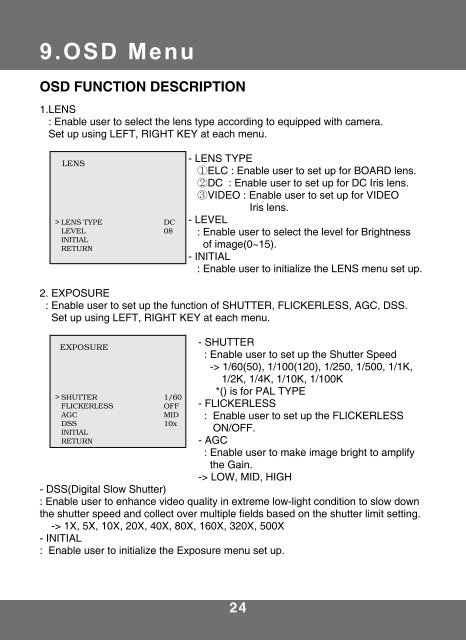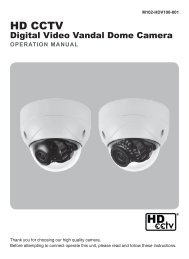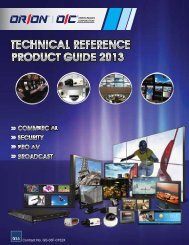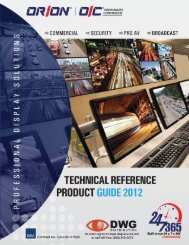ARMORED DOME CAMERA - DWG
ARMORED DOME CAMERA - DWG
ARMORED DOME CAMERA - DWG
Create successful ePaper yourself
Turn your PDF publications into a flip-book with our unique Google optimized e-Paper software.
9.OSD MenuOSD FUNCTION DESCRIPTION1.LENS: Enable user to select the lens type according to equipped with camera.Set up using LEFT, RIGHT KEY at each menu.- LENS TYPE1ELC : Enable user to set up for BOARD lens.2DC : Enable user to set up for DC Iris lens.3VIDEO : Enable user to set up for VIDEOIris lens.- LEVEL: Enable user to select the level for Brightnessof image(0~15).- INITIAL: Enable user to initialize the LENS menu set up.2. EXPOSURE: Enable user to set up the function of SHUTTER, FLICKERLESS, AGC, DSS.Set up using LEFT, RIGHT KEY at each menu.- SHUTTER: Enable user to set up the Shutter Speed-> 1/60(50), 1/100(120), 1/250, 1/500, 1/1K,1/2K, 1/4K, 1/10K, 1/100K*() is for PAL TYPE- FLICKERLESS: Enable user to set up the FLICKERLESSON/OFF.- AGC: Enable user to make image bright to amplifythe Gain.-> LOW, MID, HIGH- DSS(Digital Slow Shutter): Enable user to enhance video quality in extreme low-light condition to slow downthe shutter speed and collect over multiple fields based on the shutter limit setting.-> 1X, 5X, 10X, 20X, 40X, 80X, 160X, 320X, 500X- INITIAL: Enable user to initialize the Exposure menu set up.24