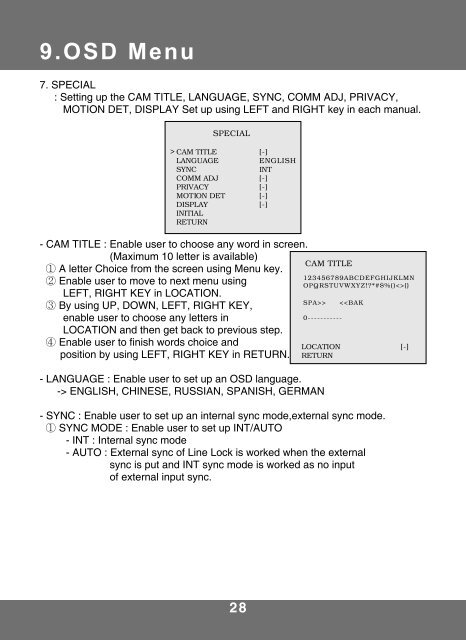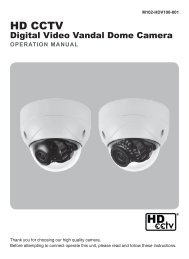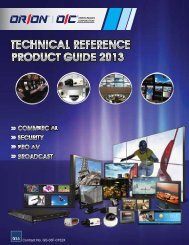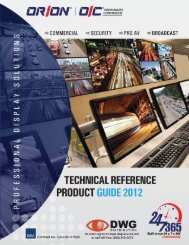ARMORED DOME CAMERA - DWG
ARMORED DOME CAMERA - DWG
ARMORED DOME CAMERA - DWG
Create successful ePaper yourself
Turn your PDF publications into a flip-book with our unique Google optimized e-Paper software.
9.OSD Menu7. SPECIAL: Setting up the CAM TITLE, LANGUAGE, SYNC, COMM ADJ, PRIVACY,MOTION DET, DISPLAY Set up using LEFT and RIGHT key in each manual.- CAM TITLE : Enable user to choose any word in screen.(Maximum 10 letter is available)1 A letter Choice from the screen using Menu key.2 Enable user to move to next menu usingLEFT, RIGHT KEY in LOCATION.3 By using UP, DOWN, LEFT, RIGHT KEY,enable user to choose any letters inLOCATION and then get back to previous step.4 Enable user to finish words choice andposition by using LEFT, RIGHT KEY in RETURN.- LANGUAGE : Enable user to set up an OSD language.-> ENGLISH, CHINESE, RUSSIAN, SPANISH, GERMAN- SYNC : Enable user to set up an internal sync mode,external sync mode.1 SYNC MODE : Enable user to set up INT/AUTO- INT : Internal sync mode- AUTO : External sync of Line Lock is worked when the externalsync is put and INT sync mode is worked as no inputof external input sync.28