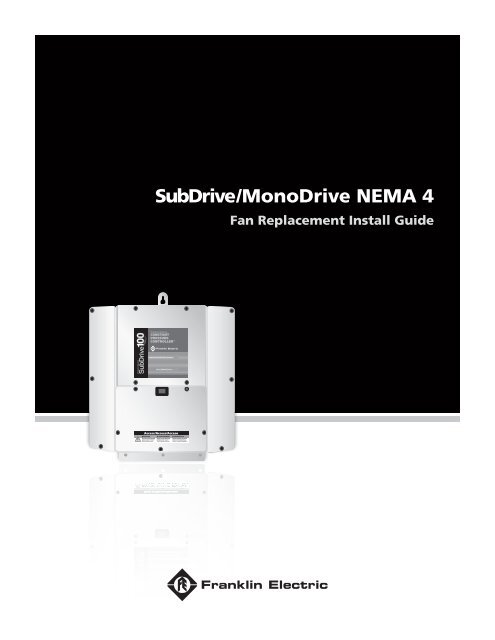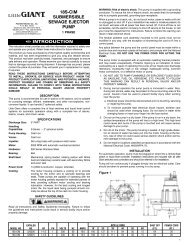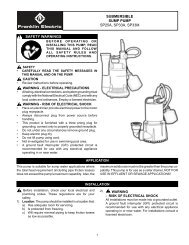SubDrive/MonoDrive Fan Replacement Install ... - Franklin Electric
SubDrive/MonoDrive Fan Replacement Install ... - Franklin Electric
SubDrive/MonoDrive Fan Replacement Install ... - Franklin Electric
- No tags were found...
Create successful ePaper yourself
Turn your PDF publications into a flip-book with our unique Google optimized e-Paper software.
<strong>SubDrive</strong>/<strong>MonoDrive</strong> NEMA 4<strong>Fan</strong> <strong>Replacement</strong> <strong>Install</strong> Guide
SUBDRIVE/MONODRIVE NEMA 4FAN REPLACEMENT INSTALL GUIDEThe <strong>SubDrive</strong>/<strong>MonoDrive</strong> NEMA 4 cooling fan moves air to keep the temperature lower for the highercurrent components in the drive in conjunction with the heatsink, allowing the <strong>SubDrive</strong>/<strong>MonoDrive</strong>to operate efficiently and safely.In most cases you will not have to change the fan, but if it is necessary to do so, follow these simpleinstructions for easy fan replacement in the <strong>SubDrive</strong>/<strong>MonoDrive</strong> NEMA 4 products listed below.SUBDRIVE/MONODRIVE FAN KIT #<strong>SubDrive</strong>75 NEMA 4<strong>MonoDrive</strong> NEMA 4<strong>SubDrive</strong>100/150 NEMA 4<strong>MonoDrive</strong>XT NEMA 4225 635 901225 635 902▲ ! WARNINGSerious or fatal electrical shock may result from contact with internal electrical components.DO NOT, under any circumstances, ATTEMPT TO CHANGE FAN until power has been removedfrom drive, capacitors are discharged, and 5 minutes have passed for internal voltages todischarge! Before replacing fan, make sure fan is not working properly by performing thesimple fan test below:<strong>Fan</strong> Test• <strong>Fan</strong> can be unplugged from the drive and testedwith a 9V battery to show functionality.- Connect the red (+) lead from the batteryto the red fan connector and the black (-)lead from the battery to the blackfan connector.- Connect the battery clip to the 9V battery.The fan should spin freely and quietly.• First, test the fan with a battery to see that it isworking properly. To test the fan power supplyin the drive, reinstall the fan and power the driveabove 500 watts.If the fan does not perform as stated above, note the error and consult your local <strong>Franklin</strong> <strong>Electric</strong>Representative or call <strong>Franklin</strong> <strong>Electric</strong>’s Submersible Service Hotline at 1-800-348-2420.2
SUBDRIVE/MONODRIVE NEMA 4FAN REPLACEMENT INSTALL GUIDESTEP 5:Apply new gasket to drive as shown.STEP 6:Route fan wires on new fan assembly as shown.STEP 7:Place new fan assembly in drive as shown.STEP 8:Plug fan wires into control board connector as shown.4
SUBDRIVE/MONODRIVE NEMA 4FAN REPLACEMENT INSTALL GUIDESTEP 9:Screw fan assembly into drive as shown.STEP 10:<strong>Fan</strong> installation complete. Verify that fan turns on andis working properly.If you experience any difficulty in performing these steps, consult your local <strong>Franklin</strong> <strong>Electric</strong>representative or call <strong>Franklin</strong> <strong>Electric</strong>’s Submersible Service Hotline.Submersible Service Hotline: 1-800-348-2420225621101 M1573 R2 02-09400 East Spring Street, Bluffton, Indiana 46714Tel: 260.824.2900 Fax: 260.824.2909www.franklin-electric.com5