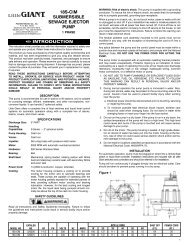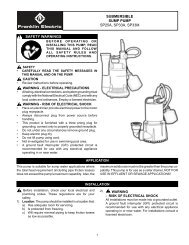Tank Drawdown Installation Instruction Manual - Franklin Electric
Tank Drawdown Installation Instruction Manual - Franklin Electric
Tank Drawdown Installation Instruction Manual - Franklin Electric
- No tags were found...
Create successful ePaper yourself
Turn your PDF publications into a flip-book with our unique Google optimized e-Paper software.
SubDrive<strong>Tank</strong> <strong>Drawdown</strong> <strong>Installation</strong><strong>Instruction</strong> <strong>Manual</strong> 225770901
400 E. Spring Street Bluffton, IN 46714Tel: 260-824-2900 • Fax: 260-824-2909www.franklin-electric.com225767101 Rev. 2M1617 10-10
TANK DRAWDOWNINSTALLATION INSTRUCTION MANUAL
TANK DRAWDOWNINSTALLATION INSTRUCTION MANUAL
TANK DRAWDOWNINSTALLATION INSTRUCTION MANUALContentsSubDrive NEMA 4 ........................................2-5SubDrive300 ...........................................6-10PurposeThe tank drawdown kit uses the system run relay and an additional pressure sensorto allow the use of water stored in the tank during low flow demands.This setup will allow the drive to control pressure using the regulating sensor tomaintain constant pressure when operating normally. Once the system shuts off,it will use the stored water in the tank until the pressure drops to the secondarysensor pressure setting. At that time, the drive will start and regulate to theregulating pressure sensor pressure setting.Tools and Hardware RequiredA Philips screwdriver is required to remove the SubDrive access panel. A crimp toolmay be required for the ¼" quick connects that will attach the aux device to therelay interface.For the SubDrive Nema 4 units, excluding the SubDrive300, an Auxiliary RelayBoard is required. An Auxiliary Relay Board kit can be purchased with ordernumber 225755901.s ! WARNINGSerious or fatal electric shock may result from failure to remove electrical power fromthe SubDrive prior to installing the relay interface. Disconnect power before working onthe system. Capacitors inside the SubDrive can still hold a lethal voltage for some timeafter power has been removed, so allow 10 minutes after removing supply power fordangerous internal voltage to discharge.ATTENTIONThis equipment is intended for installation only by technically qualified personnel. Failureto install it in compliance with national and local electrical codes and within <strong>Franklin</strong><strong>Electric</strong>’s recommendations may result in electrical shock or fire hazard, unsatisfactoryperformance, and equipment failure.POWERCONVERSIONEQUIPMENT4S73E1849021
TANK DRAWDOWNINSTALLATION INSTRUCTION MANUALSubDrive Nema 4<strong>Installation</strong> Procedure (For SubDrive300 see pg 6)1. If the SubDrive is powered, remove power from the drive and wait at least 10minutes before accessing the drive to ensure that the bus voltage has been givensufficient time to dissipate.2. Remove the customer access panel.ACCESS PANEL3. Verify Auxiliary Relay Board is installed. If not, please refer to the AuxiliaryRelay Board <strong>Instruction</strong> <strong>Manual</strong> M1604 and follow instructions.2
TANK DRAWDOWNINSTALLATION INSTRUCTION MANUAL4. Add a second 25 to 80 psi sensor to the system. The pressure setting on theadditional sensor will need to be set below the regulating sensor, but above the tankpre-charge pressure. The pressure can be adjusted once the system is up and running.5. Use the supplied 6 conductor pressure sensor cable to attach the sensor cable tothe sensor as shown. (See Figure 1, pg 5, for Wiring)6. Bring the sensor cable into the drive via the knockout at the bottom. (Be sureto follow local codes requiring conduit or sealing practices. In order to maintain aNEMA 4 rating, a connector must be used.)3
TANK DRAWDOWNINSTALLATION INSTRUCTION MANUAL7. Connect the green wire to the pressure sensor (J11) terminal at the SubDrive.Connect the white wire to the piggyback connector at J11.8. Connect the Jumper wire to the pressure sensor (J11) terminal and to theCommon (COM) terminal of the Auxiliary Relay Board.9. Connect the black wire from the cut-in pressure switch to the Normally Closed(NC) terminal on the Auxiliary Relay Board. Connect the Red wire from theregulating pressure switch to the Normally Open (NO) terminal on the AuxiliaryRelay Board.4
TANK DRAWDOWNINSTALLATION INSTRUCTION MANUAL10. The orange and blue wires are not used. Remove terminals and use electricaltape to insulate.11. Re-attach the customer access cover.12. Re-apply power to the drive.13. Adjust the pressure setting of the low pressure cut-in switch for theappropriate off time. The pressure setting on the additional sensor will need to beset below the regulating sensor, but above the tank pre-charge pressure.PressureSensorNCRelayNOCOMJumperGreenWhiteRedFigure 1: SubDrive NEMA 4 WiringBlackLow Cut-in SensorRegulating Sensor5
TANK DRAWDOWNINSTALLATION INSTRUCTION MANUALSubDrive300 <strong>Installation</strong> Procedures1. If the SubDrive is powered, remove power from the drive and wait at least 10minutes before accessing the drive to ensure that the bus voltage has been givensufficient time to dissipate.2. Add a second 25 to 80 psi sensor to the system. The pressure setting on theadditional sensor will need to be set below the regulating sensor, but above thetank pre-charge pressure. The pressure can be adjusted once the system is up andrunning.3.) Remove the outside cover.4.) Use the supplied 6 conductor pressure sensor cable to attach the sensor cable tothe sensor. (See Figure 2, pg 10, for Wiring.)5.) Bring the sensor cable into the drive via the knockout at the bottom. (Be sureto follow local codes requiring conduit or sealing practices. In order to maintain aNEMA 4 rating, a connector must be used.)6
TANK DRAWDOWNINSTALLATION INSTRUCTION MANUAL6. Connect the green wire to the pressure sensor (J12) terminal at the SubDrive.Connect the white wire to the piggyback connector at J12.7. Connect the Jumper wire to the pressure sensor (J11) terminal and to theCommon (COM) terminal.7
TANK DRAWDOWNINSTALLATION INSTRUCTION MANUAL8. Connect the black wire from the cut-in pressure switch to the Normally Closed(NC) terminal on the Auxiliary Relay Board. Connect the Red wire from theregulating pressure switch to the Normally Open (NO) terminal on the AuxiliaryRelay Board.9. Connect the orange and blue wires to the shut-off terminals.8
TANK DRAWDOWNINSTALLATION INSTRUCTION MANUAL10. Re-attach the access cover.11. Re-apply power.12. Adjust the pressure setting on the low pressure cut-in switch for theappropriate off time. The pressure setting on the additional sensor will need to beset below the regulating sensor, but above the tank pre-charge pressure.9
TANK DRAWDOWNINSTALLATION INSTRUCTION MANUALPressureSensorShut-OffNCRelayNOJumperCOMOrangeGreenWhiteBlackRedBlueLow Cut-in Sensor Regulating Sensor Overpressure SensorFigure 2: SubDrive300 Wiring10
TANK DRAWDOWNINSTALLATION INSTRUCTION MANUALNotes:
TANK DRAWDOWNINSTALLATION INSTRUCTION MANUALNotes: