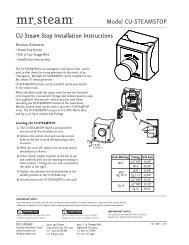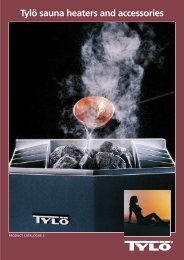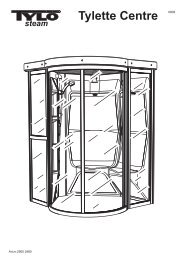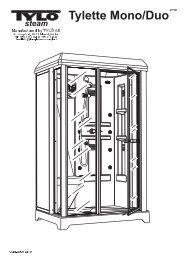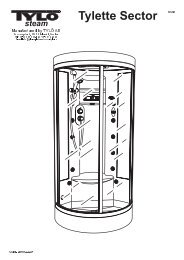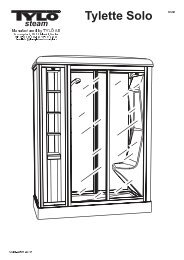MS Series Installation, Operation & Maintenance Manual PDF ...
MS Series Installation, Operation & Maintenance Manual PDF ...
MS Series Installation, Operation & Maintenance Manual PDF ...
- No tags were found...
You also want an ePaper? Increase the reach of your titles
YUMPU automatically turns print PDFs into web optimized ePapers that Google loves.
mr.steam ®<strong>Installation</strong>, <strong>Operation</strong> & <strong>Maintenance</strong> <strong>Manual</strong>__________________________________________________________________________SYSTEM STATUS CODESThe control (either iSteam ® , iTempo or iTempo/Plus ) may display a status code if the steam generator is not functioning properly.Code Code Meaning Probable Cause Suggested RemedyH20 Water level is not Water Supply is off Turn on Water Supplysatisfied within 5 min.Defective water feed solenoidCheck/replace water solenoid valveWater feed probe not functioningCheck/clean probe.Check probe wiring.Drain Valve OpenCheck/Close drain valveAutoFlush not functioningCheck/Replace AutoFlushI N S T A L L E RPrr1 Temperature Probe Error Control cable/<strong>MS</strong>TS cable cut Replace control cable/<strong>MS</strong>TSor Prr2 Internal problem with control/<strong>MS</strong>TS Replace control / <strong>MS</strong>TSErr1 Incorrect Field Supply Voltage Incorrect voltage supplied Supply steam generator with the correct(green light on liquid level to Generator voltage noted on the data plate label.control board will be off)Err2 Button on control is pressed Control cover misalignment Remove and reinstall control coverfor more than 5 minutesDebris behind control coverRemove control cover and clean cover,control and keypad with a damp clothErrb Water level not satisfied in a tandem set up - Check secondary generators, see H20.Err7 Liquid Level Control Board malfunction Memory error in LLCB Press ON/OFF to clear.Replace control if code remains.LIQUID LEVEL CONTROL BOARD Explanation of LED Indicators______________________________________________________________________________________________________________________________________GREEN LED is ON when there is 208/240 Volt incoming power connected,24 Volt transformer secondary output and on-board 5 Volt DC control power are present.______________________________________________________________________________________________________________________________________YELLOW Water level indicator–LED is OFF when no water is detected (for more that 5 seconds). ON whenwater level is satisfactory. For units with AutoFlush, if more than five hours have elapsed sincelast usage and this LED is ON it is indicative of an AutoFlush or water level probe circuit malfunction.______________________________________________________________________________________________________________________________________REDContactor relay indicator–LED is ON when relay is closed and sending 24 Volts to thecontactor coil. (This LED comes ON if the generator is ON.)______________________________________________________________________________________________________________________________________FORCE ON Press this button to operate the generator. This button is for trouble shooting only and will operateTEST BUTTON if a control is connected or not. Pressing the button again will shut the generator OFF. The test buttonwill only allow the generator to operate for 10 minutes.Liquid Level Control BoardPN 103975(shown without wiring)All drawings are for illustrative purposes onlyGREEN (Power)YELLOW (Water Level)RED (Heater)Force OnTest Button13