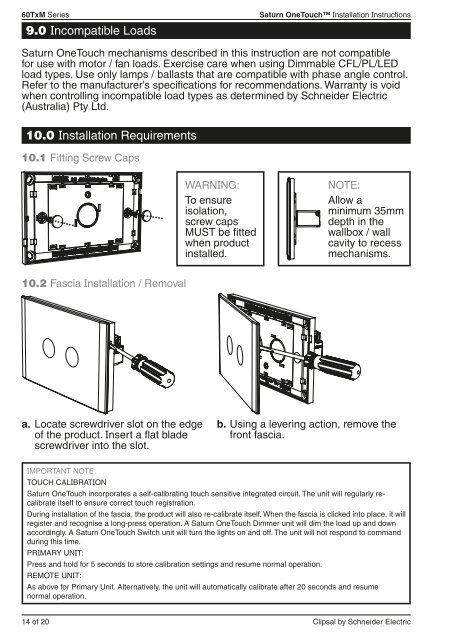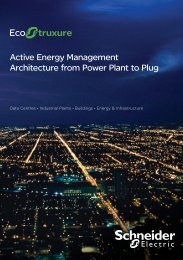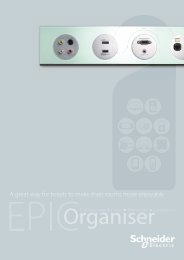Saturn OneTouch Installation Sheet - Schneider Electric
Saturn OneTouch Installation Sheet - Schneider Electric
Saturn OneTouch Installation Sheet - Schneider Electric
- No tags were found...
Create successful ePaper yourself
Turn your PDF publications into a flip-book with our unique Google optimized e-Paper software.
60TxM Series9.0 Incompatible Loads<strong>Saturn</strong> <strong>OneTouch</strong> <strong>Installation</strong> Instructions<strong>Saturn</strong> <strong>OneTouch</strong> mechanisms described in this instruction are not compatiblefor use with motor / fan loads. Exercise care when using Dimmable CFL/PL/LEDload types. Use only lamps / ballasts that are compatible with phase angle control.Refer to the manufacturer’s specifications for recommendations. Warranty is voidwhen controlling incompatible load types as determined by <strong>Schneider</strong> <strong>Electric</strong>(Australia) Pty Ltd.10.0 <strong>Installation</strong> Requirements10.1 Fitting Screw CapsWARNING:To ensureisolation,screw capsMUST be fittedwhen productinstalled.NOTE:Allow aminimum 35mmdepth in thewallbox / wallcavity to recessmechanisms.10.2 Fascia <strong>Installation</strong> / Removala. Locate screwdriver slot on the edgeof the product. Insert a flat bladescrewdriver into the slot.b. Using a levering action, remove thefront fascia.IMPORTANT NOTE:TOUCH CALIBRATION<strong>Saturn</strong> <strong>OneTouch</strong> incorporates a self-calibrating touch sensitive integrated circuit. The unit will regularly recalibrateitself to ensure correct touch registration.During installation of the fascia, the product will also re-calibrate itself. When the fascia is clicked into place, it willregister and recognise a long-press operation. A <strong>Saturn</strong> <strong>OneTouch</strong> Dimmer unit will dim the load up and downaccordingly. A <strong>Saturn</strong> <strong>OneTouch</strong> Switch unit will turn the lights on and off. The unit will not respond to commandduring this time.PRIMARY UNIT:Press and hold for 5 seconds to store calibration settings and resume normal operation.REMOTE UNIT:As above for Primary Unit. Alternatively, the unit will automatically calibrate after 20 seconds and resumenormal operation.14 of 20 Clipsal by <strong>Schneider</strong> <strong>Electric</strong>