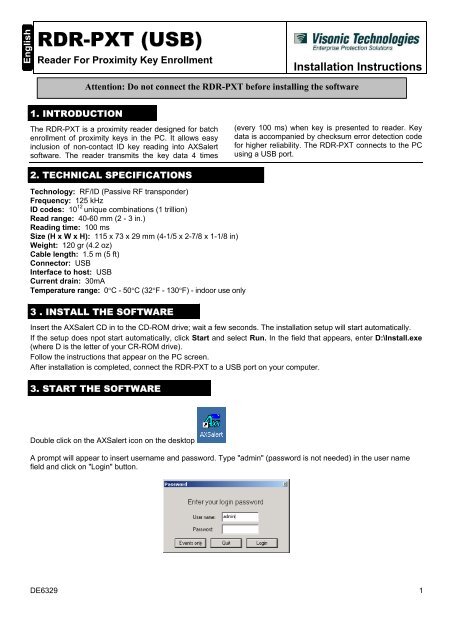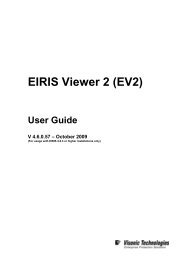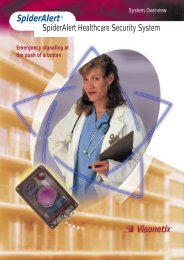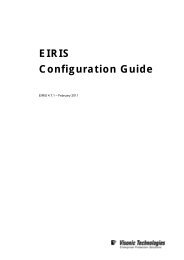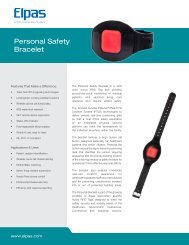RDR-PXT (USB) - Visonic Technologies
RDR-PXT (USB) - Visonic Technologies
RDR-PXT (USB) - Visonic Technologies
You also want an ePaper? Increase the reach of your titles
YUMPU automatically turns print PDFs into web optimized ePapers that Google loves.
<strong>RDR</strong>-<strong>PXT</strong> (<strong>USB</strong>)Reader For Proximity Key EnrollmentInstallation InstructionsAttention: Do not connect the <strong>RDR</strong>-<strong>PXT</strong> before installing the software1. INTRODUCTIONThe <strong>RDR</strong>-<strong>PXT</strong> is a proximity reader designed for batchenrollment of proximity keys in the PC. It allows easyinclusion of non-contact ID key reading into AXSalertsoftware. The reader transmits the key data 4 times(every 100 ms) when key is presented to reader. Keydata is accompanied by checksum error detection codefor higher reliability. The <strong>RDR</strong>-<strong>PXT</strong> connects to the PCusing a <strong>USB</strong> port.2. TECHNICAL SPECIFICATIONSTechnology: RF/ID (Passive RF transponder)Frequency: 125 kHzID codes: 10 12 unique combinations (1 trillion)Read range: 40-60 mm (2 - 3 in.)Reading time: 100 msSize (H x W x H): 115 x 73 x 29 mm (4-1/5 x 2-7/8 x 1-1/8 in)Weight: 120 gr (4.2 oz)Cable length: 1.5 m (5 ft)Connector: <strong>USB</strong>Interface to host: <strong>USB</strong>Current drain: 30mATemperature range: 0°C - 50°C (32°F - 130°F) - indoor use only3 . INSTALL THE SOFTWAREInsert the AXSalert CD in to the CD-ROM drive; wait a few seconds. The installation setup will start automatically.If the setup does npot start automatically, click Start and select Run. In the field that appears, enter D:\Install.exe(where D is the letter of your CR-ROM drive).Follow the instructions that appear on the PC screen.After installation is completed, connect the <strong>RDR</strong>-<strong>PXT</strong> to a <strong>USB</strong> port on your computer.3. START THE SOFTWAREDouble click on the AXSalert icon on the desktopA prompt will appear to insert username and password. Type "admin" (password is not needed) in the user namefield and click on "Login" button.DE6329 1
4. ENROLL NEW CARDS (USERS)Press on the "users" button: Users.icoOn the "Users" screen select the "+" sign. The "User Properties" screen will appear:• Present the Tag / Cards to the <strong>RDR</strong>-<strong>PXT</strong>, the "PIN Code" field will change to a four figure number, ifit doesn’t, retry.• Type the "First name / Last name" of the cardholder• Select "OK"• The cardholder can now use his Tag / Card.NOTE: To enroll another Tag / Card, repeat the above steps.WARRANTY<strong>Visonic</strong> <strong>Technologies</strong> Ltd. and/or its subsidiaries and its affiliates (“the Manufacturer”)warrants its products hereinafter referred to as “the Product” or “Products” to be inconformance with its own plans and specifications and to be free of defects in materialsand workmanship under normal use and service for a period of twelve months from thedate of shipment by the Manufacturer. The Manufacturer’s obligations shall be limitedwithin the warranty period, at its option, to repair or replace the product or any partthereof. The Manufacturer shall not be responsible for dismantling and/or reinstallationcharges. To exercise the warranty the product must be returned to the Manufacturerfreight prepaid and insured.This warranty does not apply in the following cases: improper installation, misuse,failure to follow installation and operating instructions, alteration, abuse, accident ortampering, and repair by anyone other than the Manufacturer.This warranty is exclusive and expressly in lieu of all other warranties, obligations orliabilities, whether written, oral, express or implied, including any warranty ofmerchantability or fitness for a particular purpose, or otherwise. In no case shall theManufacturer be liable to anyone for any consequential or incidental damages for breachof this warranty or any other warranties whatsoever, as aforesaid.This warranty shall not be modified, varied or extended, and the Manufacturer does notauthorize any person to act on its behalf in the modification, variation or extension of thiswarranty. This warranty shall apply to the Product only. All products, accessories orattachments of others used in conjunction with the Product, including batteries, shall becovered solely by their own warranty, if any. The Manufacturer shall not be liable for anydamage or loss whatsoever, whether directly, indirectly, incidentally, consequentially orotherwise, caused by the malfunction of the Product due to products, accessories, orattachments of others, including batteries, used in conjunction with the Products.The Manufacturer does not represent that its Product may not be compromised and/orcircumvented, or that the Product will prevent any death, personal and/or bodily injuryand/or damage to property resulting from burglary, robbery, fire or otherwise, or that theProduct will in all cases provide adequate warning or protection. User understands that aproperly installed and maintained alarm may only reduce the risk of events such asburglary, robbery, and fire without warning, but it is not insurance or a guarantee thatsuch will not occur or that there will be no death, personal damage and/or damage toproperty as a result.The Manufacturer shall have no liability for any death, personal and/or bodilyinjury and/or damage to property or other loss whether direct, indirect, incidental,consequential or otherwise, based on a claim that the Product failed to function.However, if the Manufacturer is held liable, whether directly or indirectly, for any loss ordamage arising under this limited warranty or otherwise, regardless of cause or origin,the Manufacturer’s maximum liability shall not in any case exceed the purchase price ofthe Product, which shall be fixed as liquidated damages and not as a penalty, and shallbe the complete and exclusive remedy against the Manufacturer.Warning: The user should follow the installation and operation instructions and amongother things test the Product and the whole system at least once a week. For variousreasons, including, but not limited to, changes in environmental conditions, electric orelectronic disruptions and tampering, the Product may not perform as expected. Theuser is advised to take all necessary precautions for his /her safety and the protection ofhis/her property.6/91VISONIC TECHNOLOGIES. (ISRAEL): 30 Habarzel St. Tel Aviv 69710 ISRAEL Tel 972-3-7681400 Fax: 972-3-7681415 E-MAIL: support@visonictech.comVTA (VISONIC TECHNOLOGIES AMERICAS): 65 West Dudley town Road, Bloomfield CT. 06002-1911 USA. TEL.: (860) 243 0833, (800) 223 0020FAX: (860) 242-8094. E-MAIL: usa_support@visonic.comVT UK (VISONIC TECHNOLOGIES UK): Fraser Road, Priory Business Park, Bedford MK44 3WH ENGLAND. TEL.: 44-870-730-0840; FAX: 44-870-730-0839INTERNET: www.visonictech.com©VISONIC TECHNOLOGIES LTD. 2004 <strong>RDR</strong>-<strong>PXT</strong> (<strong>USB</strong>) DE6329-0 (REV. 1, 03/04)2 DE6329