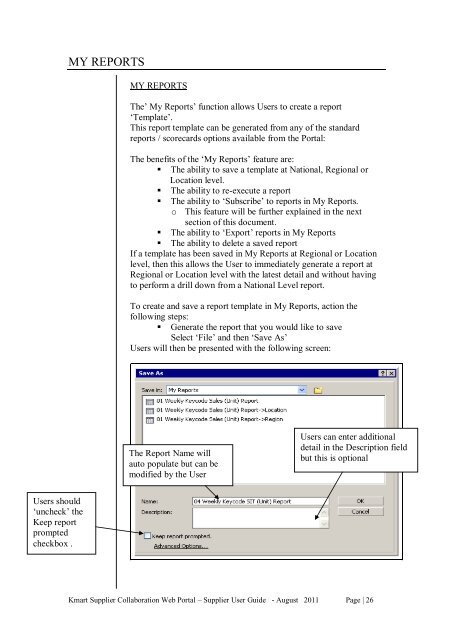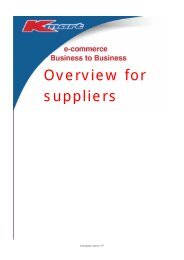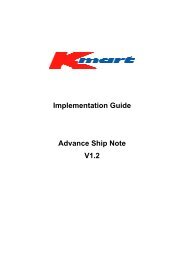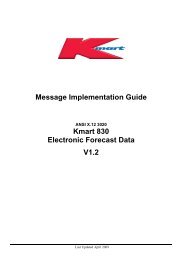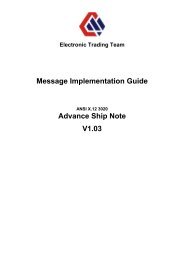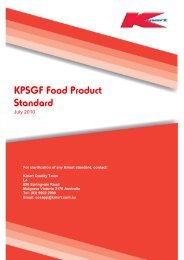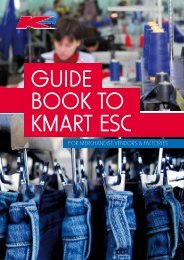Kmart Supplier Collaboration Web Portal Supplier User Guide
Kmart Supplier Collaboration Web Portal Supplier User Guide
Kmart Supplier Collaboration Web Portal Supplier User Guide
Create successful ePaper yourself
Turn your PDF publications into a flip-book with our unique Google optimized e-Paper software.
MY REPORTSMY REPORTSThe’ My Reports’ function allows <strong>User</strong>s to create a report‘Template’.This report template can be generated from any of the standardreports / scorecards options available from the <strong>Portal</strong>:The benefits of the ‘My Reports’ feature are:• The ability to save a template at National, Regional orLocation level.• The ability to re-execute a report• The ability to ‘Subscribe’ to reports in My Reports.o This feature will be further explained in the nextsection of this document.• The ability to ‘Export’ reports in My Reports• The ability to delete a saved reportIf a template has been saved in My Reports at Regional or Locationlevel, then this allows the <strong>User</strong> to immediately generate a report atRegional or Location level with the latest detail and without havingto perform a drill down from a National Level report.To create and save a report template in My Reports, action thefollowing steps:• Generate the report that you would like to saveSelect ‘File’ and then ‘Save As’<strong>User</strong>s will then be presented with the following screen:The Report Name willauto populate but can bemodified by the <strong>User</strong><strong>User</strong>s can enter additionaldetail in the Description fieldbut this is optional<strong>User</strong>s should‘uncheck’ theKeep reportpromptedcheckbox .<strong>Kmart</strong> <strong>Supplier</strong> <strong>Collaboration</strong> <strong>Web</strong> <strong>Portal</strong> – <strong>Supplier</strong> <strong>User</strong> <strong>Guide</strong> - August 2011 Page | 26