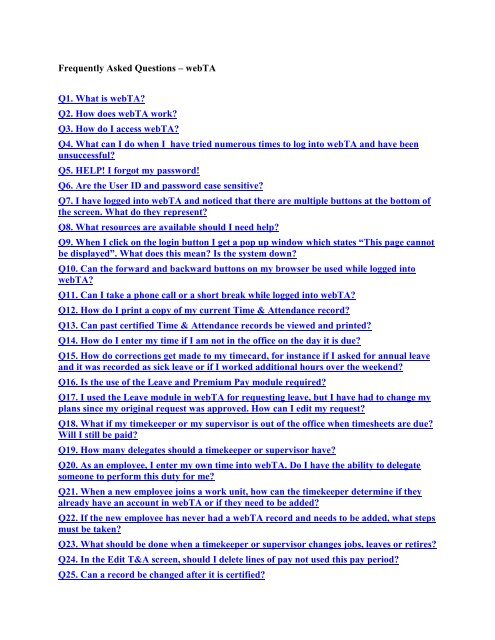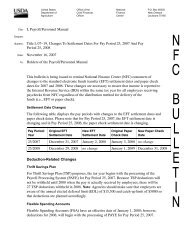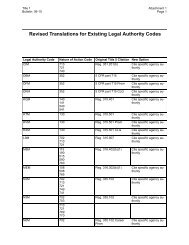Frequently Asked Questions â webTA Q1. What is webTA? Q2. How ...
Frequently Asked Questions â webTA Q1. What is webTA? Q2. How ...
Frequently Asked Questions â webTA Q1. What is webTA? Q2. How ...
Create successful ePaper yourself
Turn your PDF publications into a flip-book with our unique Google optimized e-Paper software.
Q6. Are the User ID and password case sensitive?A. The User ID <strong>is</strong> NOT case-sensitive but the password IS case-sensitiveQ7. I have logged into <strong>webTA</strong> and noticed that there are multiple buttons atthe bottom of the screen. <strong>What</strong> do they represent?A. The buttons represent different roles within <strong>webTA</strong>. Roles include but are not limitedto: employee, timekeeper, superv<strong>is</strong>or, HR Admin<strong>is</strong>trator, and Admin<strong>is</strong>trator. Your accesslevel/role assignment was establ<strong>is</strong>hed by a <strong>webTA</strong> Admin<strong>is</strong>trator based on your jobfunction. If you have been assigned more than one role within <strong>webTA</strong>, you can movebetween roles by clicking on the buttons at the bottom of the <strong>webTA</strong> screens. The buttonreflecting the role you are currently using will be grayed out.Q8. <strong>What</strong> resources are available should I need help?A. Please call the Point of Contact for your agency. If you are the POC for your agency,you may call the <strong>webTA</strong> help desk at 504-426-6270 or 1-888-265-8369.Q9. When I click on the login button I get a pop up window which states “Th<strong>is</strong>page cannot be d<strong>is</strong>played”. <strong>What</strong> does th<strong>is</strong> mean? Is the system down?A. As <strong>is</strong> the case with all applications, sometimes <strong>webTA</strong> <strong>is</strong> unavailable. There areseveral reasons why the system may not be available. It could be a problem with yourlocal server or the server on which <strong>webTA</strong> resides. If the problem <strong>is</strong> system-wide, therewill usually be an e-mail message sent.Q10. Can the forward and backward buttons on my browser be used whilelogged into <strong>webTA</strong>?A. No, Do NOT use your forward or backward browser buttons to navigate within<strong>webTA</strong> or you may be logged out of the system. Instead, use the appropriate button onthe bottom of the screen (e.g., Return, Cancel, Save, etc.) to return to the previous screenand otherw<strong>is</strong>e navigate within <strong>webTA</strong>.Q11. Can I take a phone call or a short break while logged into <strong>webTA</strong>?A. WebTA has a security setting that will time the user out after approximately tenminutes of non-use.Q12. <strong>How</strong> do I print a copy of my current Time & Attendance record?A. To print a copy of the record for the current pay period in either the Employee orTimekeeper module, click on Summary and then right click and select print.Q13. Can past certified Time & Attendance records be viewed and printed?
A. WebTA maintains a h<strong>is</strong>tory of all records previously certified and submitted through<strong>webTA</strong>. These records are available to the Employee, Timekeeper and/or Superv<strong>is</strong>or aslong as the employee <strong>is</strong> an active employee. To view a previously certified record, clickon the button labeled “Certified T&A’s” for the selected employee, select the pay periodyou w<strong>is</strong>h to print by clicking on the radio button to the left of the pay period, scroll downto the bottom of the screen and click on “View Certified Record.” If you w<strong>is</strong>h to print therecord, right click your mouse while in the view-only pop-up box, and select the printcommand.Q14. <strong>How</strong> do I enter my time if I am not in the office on the day it <strong>is</strong> due?A. Each employee has the responsibility of providing h<strong>is</strong>/her hours worked and leavetaken each pay period. If you use the Employee module to enter your time into <strong>webTA</strong>,you must either complete your entries before the deadline (from any computer that hasaccess to the Internet) or arrange for your timekeeper to act as your backup if you will beout on leave or otherw<strong>is</strong>e unable to access the system. For those whose timekeepers willstill enter all timekeeping data, you must pre-arrange the mode of providing the necessaryinformation in advance of the deadline or you may not be paid on time. Please be awarethat except in emergency situations, you must provide the information to your timekeeperprior to the payroll deadline. You will not automatically be paid your standard tour ofduty.Q15. <strong>How</strong> do corrections get made to my timecard, for instance if I asked forannual leave and it was recorded as sick leave or if I worked additional hoursover the weekend?A. All corrections must be created and validated by your timekeeper, and certified byyour superv<strong>is</strong>or. If you need a correction made to any of the previous 25 pay periods,contact your timekeeper with the details so that a corrected timesheet can be submitted. Ifyou have a correction that <strong>is</strong> needed to a pay period of more than one year ago yourtimekeeper will need to contact the payroll/personnel call center for ass<strong>is</strong>tance at NFC.Q16. Is the use of the Leave and Premium Pay module required?A. At th<strong>is</strong> time, the use of the Leave and Premium Pay module <strong>is</strong> required.Q17. I used the Leave module in <strong>webTA</strong> for requesting leave, but I have hadto change my plans since my original request was approved. <strong>How</strong> can I editmy request?A. In the current version of <strong>webTA</strong>, you will need to request that your superv<strong>is</strong>or revertthe leave to pending so that you can change the request, accurately reflecting the leavetaken.
Q18. <strong>What</strong> if my timekeeper or my superv<strong>is</strong>or <strong>is</strong> out of the office whentimesheets are due? Will I still be paid?A. WebTA <strong>is</strong> designed such that every timekeeper and every superv<strong>is</strong>or can have one ormore delegates. When an individual <strong>is</strong> l<strong>is</strong>ted as a delegate by a timekeeper or superv<strong>is</strong>or,he/she has all the necessary access under h<strong>is</strong>/her own User ID/password to perform thefunctions of the person who delegated duties to them.Q19. <strong>How</strong> many delegates should a timekeeper or superv<strong>is</strong>or have?A. At least one delegate should be named at all times, but there <strong>is</strong> no limit to how manycan be named. Keep in mind, however, that all individuals named as delegates willreceive all system-generated emails for the group of employees involved.Q20. As an employee, I enter my own time into <strong>webTA</strong>. Do I have the abilityto delegate someone to perform th<strong>is</strong> duty for me?A. No, employees cannot delegate their access to anyone. The timekeeper <strong>is</strong> always thedefault back-up for the employee role.Q21. When a new employee joins a work unit, how can the timekeeperdetermine if they already have an account in <strong>webTA</strong> or if they need to beadded?A. It <strong>is</strong> imperative that duplicate employee records not be entered into <strong>webTA</strong> as that willcreate validation problems. When an employee joins a work unit, the timekeeper shoulddetermine if the subject employee has an assigned User ID, or if a previous record needsto be reactivated.Q22. If the new employee has never had a <strong>webTA</strong> record and needs to beadded, what steps must be taken?A. The timekeeper needs to click on the new button on the Timekeeper Main Menuscreen to add an employee. Th<strong>is</strong> will bring up a blank Employee Profile screen to becompleted, including the assignment of a User ID and password. Additionally, thetimekeeper will need to complete the T&A Profile, Leave and Locator screens.Q23. <strong>What</strong> should be done when a timekeeper or superv<strong>is</strong>or changes jobs,leaves or retires?A. Contact the Point of Contact at your agency, so that changes to the role assignmentsmay be made and employees may be globally reassigned.
Q35. Do corrected timesheets need to be validated and certified?A. Yes, all corrected records must be validated by the timekeeper and certified by thesuperv<strong>is</strong>or. Any records not certified will not proceed to the BUILD process, and willtherefore not be sent to the NFC for processing.Q36. Must the forward leave balances in the current pay period be manuallyadjusted by the Timekeeper when a correction <strong>is</strong> submitted.If h<strong>is</strong>torical <strong>webTA</strong> records ex<strong>is</strong>t for all intervening pay periods from the corrected payperiod to the current pay period, then the leave balances should not be manually adjustedas the system will automatically roll the corrections through each pay period.Q37. <strong>How</strong> does <strong>webTA</strong> know how many hours of annual leave to accrue eachpay period?A. The Service Computation Date (SCD) <strong>is</strong> maintained in the T&A Profile screen foreach employee so that the system can calculate the appropriate annual leave accruals eachpay period. Additionally, <strong>webTA</strong> will change the annual leave accrual rate from fourhours/pay period to six hours/pay period and from six hours/pay period to eight hours/payperiod in the first full pay period following the employee’s third and fifteenthanniversary, respectively.NOTE TO TIMEKEEPERS: The annual leave accrual rate does not change until theSCD <strong>is</strong> entered and the T&A Profile <strong>is</strong> saved.Q38. <strong>How</strong> does <strong>webTA</strong> know my annual leave ceiling?A. In the T&A Profile which <strong>is</strong> maintained by the timekeeper for each employee, theappropriate leave ceiling <strong>is</strong> entered so that any annual leave above the ceiling that <strong>is</strong> notused before the end of the leave year <strong>is</strong> automatically cut back to the allowable ceiling. Ifno leave ceiling <strong>is</strong> entered, <strong>webTA</strong> uses the default ceiling of 240 hours.Q39. <strong>How</strong> do the accounting codes to which employee time will be charged getadded to the Timekeeper Account Table?A. Th<strong>is</strong> function must be completed by the Timekeeper. At the main menu, click onaccounts, and add an account from the account table. The project codes l<strong>is</strong>ted under theemployee’s primary timekeeper account l<strong>is</strong>t are the project codes the employee will beable to select when they enter their T&A.Q40. I am an employee and enter my own timekeeping data. I cannot find theneeded labor account on my Select Account drop down menu; what do I do?A. Ask your primary timekeeper to add the requested account to h<strong>is</strong>/her TimekeeperAccount Table, which will make the account available to you on the drop down menu.
Q41. I am the primary timekeeper and cannot find the needed labor accountin the l<strong>is</strong>t of ex<strong>is</strong>ting accounts, to add to my Timekeeper Account Table. <strong>What</strong>should I do?A. Check with your Accounting or Finance office to determine if the code you areseeking to use <strong>is</strong> a valid project/task code and has been entered into the master accountl<strong>is</strong>t in <strong>webTA</strong>. If it <strong>is</strong> a valid account that has not yet been added to <strong>webTA</strong>, theTimekeeper will need to request that Finance Office add it, or the Timekeeper will needto create the account for the entire <strong>webTA</strong> community. Follow the instructions forcreating new accounts on the “Help” menu, or contact the <strong>webTA</strong> helpdesk forass<strong>is</strong>tance.Q42. My record <strong>is</strong> still on last pay period; how do I get the pay period toadvance so I may enter my time for the current pay period?A. Records for active employees advance to the new pay period once they have beencertified and sent to the NFC for processing. If the payroll deadline was m<strong>is</strong>sed, therecord would not have been sent to the NFC and therefore did not roll forward to the nextpay period. In the current version of <strong>webTA</strong>, th<strong>is</strong> will require a call to your <strong>webTA</strong> Pointof Contact, before the actual pay period ends, to have the pay period reset. As <strong>webTA</strong> <strong>is</strong> areal-time system, it <strong>is</strong> critical that th<strong>is</strong> adjustment be completed before the end of theactual pay period (i.e. the last Friday of the pay period).Please note that records that have been placed on hold will advance to the next pay periodduring the weekend in the middle of the pay period. Therefore, when employees arereturning to duty, do not take their records off hold until they have advanced to thecurrent pay period (i.e., the second week of the pay period).Q43. Where <strong>is</strong> advanced leave entered in <strong>webTA</strong>?A. There <strong>is</strong> no specific code for advanced leave in the data entry screen in <strong>webTA</strong>. Theused leave should be entered on the Time & Attendance record and if it results in anegative (advanced) balance, a notation will automatically be d<strong>is</strong>played in the Leave Datasection of the T&A Summary, stating that advanced leave <strong>is</strong> being used. The certificationprocess by the superv<strong>is</strong>or indicates an approval of the advanced leave.<strong>How</strong>ever, in the Leave and Premium Pay module, an employee can and should requestadvanced leave if the appropriate number of hours have not yet been accrued.Q44. The Timekeeper has received notification from the Leave ShareCoordinator that an employee has donated annual leave under the VoluntaryLeave Transfer program. Where should the donated annual leave hours bededucted?A. The Timekeeper must manually deduct the hours from the annual leave forwardbalance on the Leave screen for the pay period noted by the Leave Share Coordinator.Additionally, add a remark to the Time & Attendance record indicating “# hour’s annualleave donated.”
Q45. Premium pay such as overtime or regular compensatory time wasreflected on the certified T&A, no error message was received during thevalidation process, and yet the Leave and Earnings Statement shows the NFCcut back the number of hours for which the employee was paid overtime orcredited with regular compensatory time. Why?A. WebTA <strong>is</strong> not programmed with salary information, so it does not know if someonehas exceeded the bi-weekly limitation on earnings. The NFC does have the salaryinformation and <strong>is</strong> programmed to automatically cut back earnings to the amountallowable under current law.Q46. As a superv<strong>is</strong>or, how do I know if a record <strong>is</strong> ready for certification?A. In the Superv<strong>is</strong>or Main Menu, click on the “Select Employee” button. On the left sideof th<strong>is</strong> screen there <strong>is</strong> a “Status” column. The Status column will contain a message “Tkp.Validated” for records that have been validated by the timekeeper or “Emp. Validated”for records validated by the employee. Only validated records may be certified. Oncecertified, the status column will reflect “Certified,” meaning the superv<strong>is</strong>or has approvedthe record. The status column <strong>is</strong> also reflected on the Timekeeper’s “Select Employee”screen.Q47. One of my employees has d<strong>is</strong>appeared from my Timekeeper SelectEmployee l<strong>is</strong>t, what do I do?A. Check your email to see if you have received an automated notification that anotherTimekeeper has taken over the timekeeper function for the affected employee. If no emailnotification was received, perform the Takeover function from the Timekeeper MainMenu and the employee will reappear on your l<strong>is</strong>t if they are still l<strong>is</strong>ted in <strong>webTA</strong> as anActive employee. If the employee <strong>is</strong> still m<strong>is</strong>sing from your l<strong>is</strong>t after performing theabove, contact your HR Admin<strong>is</strong>trator, so that they can check to see if the employee wereinadvertently inactivated. If so, once reactivated, the employee will reappear on your l<strong>is</strong>t.Q48. One of my direct reports/employees has d<strong>is</strong>appeared from mySuperv<strong>is</strong>or Select Employee l<strong>is</strong>t, what do I do?A. Ask the Timekeeper to check to see who <strong>is</strong> l<strong>is</strong>ted as the employee’s superv<strong>is</strong>or on theEmployee Profile screen. If necessary, instruct the timekeeper to make any necessarychanges.