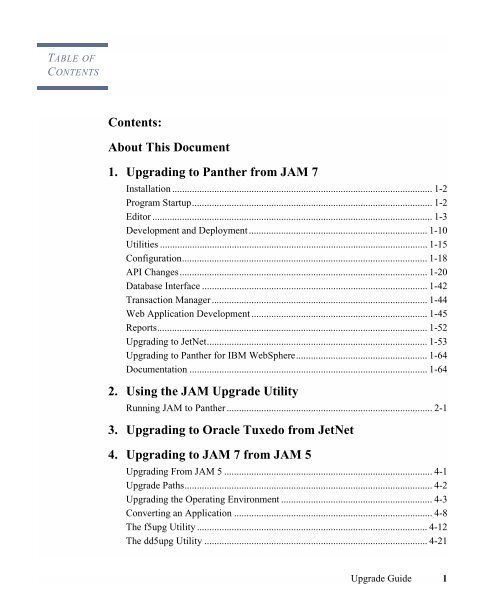Upgrade Guide - Prolifics
Upgrade Guide - Prolifics
Upgrade Guide - Prolifics
You also want an ePaper? Increase the reach of your titles
YUMPU automatically turns print PDFs into web optimized ePapers that Google loves.
TABLE OFCONTENTSContents:About This Document1. Upgrading to Panther from JAM 7Installation ......................................................................................................... 1-2Program Startup................................................................................................. 1-2Editor ................................................................................................................. 1-3Development and Deployment........................................................................ 1-10Utilities ............................................................................................................ 1-15Configuration................................................................................................... 1-18API Changes.................................................................................................... 1-20Database Interface ........................................................................................... 1-42Transaction Manager....................................................................................... 1-44Web Application Development ....................................................................... 1-45Reports............................................................................................................. 1-52Upgrading to JetNet......................................................................................... 1-53Upgrading to Panther for IBM WebSphere..................................................... 1-64Documentation ................................................................................................ 1-642. Using the JAM <strong>Upgrade</strong> UtilityRunning JAM to Panther................................................................................... 2-13. Upgrading to Oracle Tuxedo from JetNet4. Upgrading to JAM 7 from JAM 5Upgrading From JAM 5 .................................................................................... 4-1<strong>Upgrade</strong> Paths.................................................................................................... 4-2Upgrading the Operating Environment ............................................................. 4-3Converting an Application ................................................................................ 4-8The f5upg Utility ............................................................................................. 4-12The dd5upg Utility .......................................................................................... 4-21<strong>Upgrade</strong> <strong>Guide</strong> 1
The m2asc Utility ............................................................................................ 4-23The dd2rec Utility............................................................................................ 4-245. Conversion Summary from JAM 5 to JAM 7All Applications................................................................................................. 5-2GUI Applications............................................................................................. 5-10Character Applications .................................................................................... 5-13A. JAM Documentation: Alternative ScrollingB. JAM Documentation: Internal I/O ProcessingProcessing Keyboard Input............................................................................... B-2Processing Terminal Output ............................................................................. B-5C. Obsolete FunctionsIndex2 <strong>Upgrade</strong> <strong>Guide</strong>
Panther<strong>Upgrade</strong> <strong>Guide</strong>Release 5.4Document 0404May 2014
CopyrightThis software manual is documentation for Panther® 5.40. It is as accurate as possible at this time; however, boththis manual and Panther itself are subject to revision.<strong>Prolifics</strong>, Panther and JAM are registered trademarks of <strong>Prolifics</strong>, Inc.Adobe, Acrobat, Adobe Reader and PostScript are registered trademarks of Adobe Systems Incorporated.CORBA is a trademark of the Object Management Group.FLEXlm is a registered trademark of Flexera Software LLC.HP and HP-UX are registered trademarks of Hewlett-Packard Company.IBM, AIX, DB2, VisualAge, Informix and C-ISAM are registered trademarks and WebSphere is a trademark ofInternational Business Machines Corporation.INGRES is a registered trademark of Actian Corporation.Java and all Java-based marks are trademarks or registered trademarks of Oracle Corporation.Linux is a registered trademark of Linus Torvalds.Microsoft, MS-DOS, ActiveX, Visual C++ and Windows are registered trademarks and Authenticode, MicrosoftTransaction Server, Microsoft Internet Explorer, Microsoft Internet Information Server, Microsoft ManagementConsole, and Microsoft Open Database Connectivity are trademarks of Microsoft Corporation in the United Statesand/or other countries.Motif, UNIX and X Window System are a registered trademarks of The Open Group in the United States and othercountries.Mozilla and Firefox is are registered trademarks of the Mozilla Foundation.Netscape is a registered trademark of AOL Inc.Oracle, SQL*Net, Oracle Tuxedo and Solaris are registered trademarks and PL/SQL and Pro*C are trademarks ofOracle Corporation.Red Hat and all Red Hat-based trademarks and logos are trademarks or registered trademarks of Red Hat, Inc. in theUnited States and other countries.Sybase is a registered trademark and Client-Library, DB-Library and SQL Server are trademarks of Sybase, Inc.VeriSign is a trademark of VeriSign, Inc.Other product names mentioned in this manual may be trademarks or registered trademarks of their respectiveowners, and are used for identification purposes only.Send suggestions and comments regarding this document to:Technical Publications Managerhttp://prolifics.com<strong>Prolifics</strong>, Inc.support@prolifics.com24025 Park Sorrento, Suite 405 (212) 267-7722Calabasas, CA 91302© 1996-2014 <strong>Prolifics</strong>, Inc.All rights reserved.
TABLE OFCONTENTSContents:About This DocumentDocumentation Web Site..................................................................................... xiHow to Print the Document................................................................................ xiiDocumentation Conventions .............................................................................. xiiContact Us!........................................................................................................ xiv1. Upgrading to Panther from JAM 7Installation ......................................................................................................... 1-2Start-up License.......................................................................................... 1-2Program Startup................................................................................................. 1-2Editor ................................................................................................................. 1-3Menu Changes............................................................................................ 1-3File Menu ............................................................................................ 1-3Edit Menu............................................................................................ 1-3Create Menu........................................................................................ 1-4View Menu.......................................................................................... 1-4Options Menu...................................................................................... 1-5Tools Menu ......................................................................................... 1-6Other Editor Changes................................................................................. 1-6Properties ............................................................................................ 1-6Library Member Access...................................................................... 1-7JPL Modules ....................................................................................... 1-7Non-modal Text Windows.................................................................. 1-7Date/time Formats for Year 2000 Compliance................................... 1-7<strong>Upgrade</strong> <strong>Guide</strong>iii
Name Extensions................................................................................. 1-8Editor Toolbars.................................................................................... 1-8Screen Wizard ..................................................................................... 1-8Grids .................................................................................................... 1-8Menu Bar Editor......................................................................................... 1-8Docking Toolbars................................................................................ 1-9Styles Editor ............................................................................................... 1-9JIF Editor.................................................................................................... 1-9Development and Deployment ........................................................................ 1-10New Executable Names............................................................................ 1-10Universal Makefile ................................................................................... 1-10Libraries, not Files.................................................................................... 1-10Library Locking................................................................................. 1-11Source Control................................................................................... 1-11Libraries Names ................................................................................ 1-11References to Files Outside of Libraries .................................................. 1-12JPL Programming..................................................................................... 1-13Declaring Variables........................................................................... 1-13Sending and Receiving Data ............................................................. 1-13Variable Assignments ....................................................................... 1-13Application Properties....................................................................... 1-13New Commands ................................................................................ 1-13Java Interface............................................................................................ 1-14Internal File Locking Available on Windows .......................................... 1-14Opening Library Files in Windows .......................................................... 1-14MSVC Project Files.................................................................................. 1-15Team Development .................................................................................. 1-15Utilities ............................................................................................................ 1-15File Extension Option............................................................................... 1-15Changed Utilities...................................................................................... 1-15New Utilities............................................................................................. 1-17COM/MTS Utilities........................................................................... 1-17JetNet/Oracle Tuxedo Utilities.......................................................... 1-18WebSphere Utilities .......................................................................... 1-18Configuration................................................................................................... 1-18iv<strong>Upgrade</strong> <strong>Guide</strong>
Dockable Toolbars.................................................................................... 1-37New Properties for Dockable Toolbars............................................. 1-37Other API Changes................................................................................... 1-38New Properties .................................................................................. 1-38Property Changes .............................................................................. 1-39Application Properties....................................................................... 1-39Text Selection.................................................................................... 1-39New Library Functions...................................................................... 1-40Changed or Discontinued Functions ................................................. 1-41Database Interface ........................................................................................... 1-42Improved SQL Processing........................................................................ 1-42Specifying Variables in DECLARE CONNECTION.............................. 1-43Support for Long Filenames..................................................................... 1-43Transaction Manager ....................................................................................... 1-44Transaction Manager Common Model..................................................... 1-44Web Application Development ....................................................................... 1-45Initialization File Changes........................................................................ 1-45Initialization File Settings ................................................................. 1-45One Initialization File........................................................................ 1-46New Web Applications............................................................................. 1-46HTML Template Changes........................................................................ 1-46New Syntax for Specifying Variables ...................................................... 1-48Web Entry Processing .............................................................................. 1-48Caching Application State........................................................................ 1-48Requester Executables.............................................................................. 1-49Windows Servers...................................................................................... 1-49Running Java Servlets .............................................................................. 1-49Determining Mouse Location................................................................... 1-50Widget Positioning in Web Applications................................................. 1-50Errors in Web Applications...................................................................... 1-51Web Gallery Samples............................................................................... 1-51Web Wizard Defaults ............................................................................... 1-51Naming Conventions................................................................................ 1-51Reports............................................................................................................. 1-52Converting ReportWriter 6 Reports ......................................................... 1-52vi<strong>Upgrade</strong> <strong>Guide</strong>
Modifying Reports from Previous Versions ............................................ 1-52Setting Widget Size.................................................................................. 1-53Printing PostScript.................................................................................... 1-53Report Utilities ......................................................................................... 1-53Upgrading to JetNet......................................................................................... 1-53Editor........................................................................................................ 1-54Screen Wizard .......................................................................................... 1-54Menu Bar Editor....................................................................................... 1-55Styles Editor ............................................................................................. 1-55JIF Editor.................................................................................................. 1-55Debugger .................................................................................................. 1-56Service Components................................................................................. 1-57JIF............................................................................................................. 1-57Administration Utilities............................................................................ 1-57Environment Variables............................................................................. 1-58Database Error Handling.......................................................................... 1-58Team Development .................................................................................. 1-58Transaction Model.................................................................................... 1-59progserv............................................................................................. 1-59JetNet and Oracle Tuxedo Event Handling.............................................. 1-59API Changes for JetNet and Oracle Tuxedo Applications....................... 1-59JPL Commands ................................................................................. 1-59Library Functions.............................................................................. 1-60Properties .......................................................................................... 1-61Migrating a JAM Transaction Manager Application ............................... 1-62Upgrading an Existing Application.......................................................... 1-63Upgrading to Panther for IBM WebSphere..................................................... 1-64Documentation ................................................................................................ 1-64Documentation Titles ............................................................................... 1-64Online Documentation ............................................................................. 1-65Documentation Changes and Corrections ................................................ 1-65Quick Reference Changes and Corrections.............................................. 1-66Configuration .................................................................................... 1-67Functions........................................................................................... 1-67Properties .......................................................................................... 1-68<strong>Upgrade</strong> <strong>Guide</strong>vii
Utilities.............................................................................................. 1-692. Using the JAM <strong>Upgrade</strong> UtilityRunning JAM to Panther ................................................................................... 2-13. Upgrading to Oracle Tuxedo from JetNet4. Upgrading to JAM 7 from JAM 5Upgrading From JAM 5 .................................................................................... 4-1<strong>Upgrade</strong> Paths.................................................................................................... 4-2Migration .................................................................................................... 4-2Utility Conversion ...................................................................................... 4-2Full <strong>Upgrade</strong>............................................................................................... 4-3Which Path is Best for My Application?.................................................... 4-3Upgrading the Operating Environment ............................................................. 4-3Update Your Configuration Files ............................................................... 4-3Update Your GUI Resource and Initialization Files .................................. 4-4Color Aliases ....................................................................................... 4-5Update Your Data Dictionary into a Repository and LDB ........................ 4-5LDB Initialization ............................................................................... 4-5Update Your Main Routines....................................................................... 4-5Update Your Function List......................................................................... 4-6Automatic Dereferencing .................................................................... 4-6Eliminate the Use of Release 4 Library Functions..................................... 4-6Converting an Application................................................................................. 4-8The Conversion Toolkit.............................................................................. 4-8When a Feature is Missing... ...................................................................... 4-9Screens and Related Topics........................................................................ 4-9Biting the Bullet ....................................................................................... 4-10Running Your Application for the First Time.......................................... 4-11The Bottom Line....................................................................................... 4-12The f5upg Utility ............................................................................................. 4-12Invoking f5upg ......................................................................................... 4-13Arguments and Options..................................................................... 4-13General Behavior...................................................................................... 4-14Verbosity Level ........................................................................................ 4-16viii<strong>Upgrade</strong> <strong>Guide</strong>
Graphics Conversion................................................................................ 4-16Keep JPL Extensions Around .................................................................. 4-16Allow Output File to Overwrite an Existing File..................................... 4-17Assuming System Colors or Scheme by Default ..................................... 4-17Conversion of Menu Arrays to List Boxes............................................... 4-18Conversion of Borders ............................................................................. 4-18Conversion of Onscreen Control Fields................................................... 4-18Conversion of Keyset Designations ......................................................... 4-20Protected Field Heuristics ........................................................................ 4-20Release 5 Widgets .................................................................................... 4-21The dd5upg Utility .......................................................................................... 4-21Arguments and Options .................................................................... 4-21Description........................................................................................ 4-22The m2asc Utility ............................................................................................ 4-23Arguments and Options .................................................................... 4-23Description........................................................................................ 4-23The dd2rec Utility............................................................................................ 4-24Arguments and Options .................................................................... 4-24Description........................................................................................ 4-255. Conversion Summary from JAM 5 to JAM 7All Applications................................................................................................. 5-2GUI Applications............................................................................................. 5-10Character Applications .................................................................................... 5-13A. JAM Documentation: Alternative ScrollingPanther Interaction with Scrolling Drivers................................................ A-1Installation................................................................................................. A-2Scroll Driver Interface............................................................................... A-3The altsc_t Structure .......................................................................... A-3Return Values..................................................................................... A-5Scroll Driver Action Codes................................................................ A-5Scrolling Driver Example.......................................................................... A-9B. JAM Documentation: Internal I/O ProcessingProcessing Keyboard Input................................................................................B-2<strong>Upgrade</strong> <strong>Guide</strong>ix
How to Print the DocumentHow to Print the DocumentYou can print a copy of this document from a web browser, one file at a time, by usingthe File→Print option on your web browser.A PDF version of this document is available from the Panther library page of thedocumentation web site. You can open the PDF in Adobe Acrobat Reader and print theentire document (or a portion of it) in book format.If you do not have the Adobe Acrobat Reader, you can get it for free from the Adobeweb site at http://www.adobe.com.Documentation ConventionsThe following documentation conventions are used throughout this document.ConventionCtrl+TabitalicsUPPERCASETEXTboldface textItemIndicates that you must press two or more keys simultaneously. Initialcapitalization indicates a physical key.Indicates emphasis or book titles.Indicates Panther logical keys.Example:XMITIndicates terms defined in the glossary.xiiAbout This Document
Documentation ConventionsConventionmonospacetextmonospaceitalictextMONOSPACEUPPERCASETEXTItemIndicates code samples, commands and their options, directories, and filenames and their extensions. Monospace text also indicates text that youmust enter from the keyboard.Examples:#include chmod u+w */usr/prolificsprolifics.iniIdentifies variables in code representing the information you supply.Example:String exprIndicates environment variables, logical operators, SQL keywords,mnemonics, or Panther constants.Examples:CLASSPATHOR{ } Indicates a set of choices in a syntax line. One of the items should beselected. The braces themselves should never be typed.| Separates mutually exclusive choices in a syntax line. The symbol itselfshould never be typed.[ ] Indicates optional items in a syntax line. The brackets themselves shouldnever be typed.Example:formlib [-v] library-name [file-list]...... Indicates one of the following in a command line:! That an argument can be repeated several times in a command line! That the statement omits additional optional arguments! That you can enter additional parameters, values, or other informationThe ellipsis itself should never be typed.Example:formlib [-v] library-name [file-list]...<strong>Upgrade</strong> <strong>Guide</strong>xiii
CHAPTER1 Upgrading toPanther from JAM 7This chapter lists features that are new and changed since JAM 7 for customersupgrading to Panther.Additional upgrade information is available in the following chapters:! For information about a utility to help in the Panther upgrade process, refer toChapter 2, “Using the JAM <strong>Upgrade</strong> Utility.”! For information about upgrading JAM 5 applications, refer to Chapter 4,“Upgrading to JAM 7 from JAM 5.”! For upgrades from the JetNet middleware adapter to Oracle Tuxedo, refer toChapter 3, “Upgrading to Oracle Tuxedo from JetNet.”A major development change is that application files are now stored in libraries. Referto page 1-10, “Libraries, not Files” for more information about this feature.<strong>Upgrade</strong> <strong>Guide</strong> 1-1
InstallationInstallationStart-up LicenseA start-up license is included in all Panther products. This temporary license allowsyou to start using Panther immediately. The license expires in 45 days, during whichtime you should have contacted the <strong>Prolifics</strong> License Desk to receive your permanentlicense, as arranged by your salesperson. The start-up license does not preclude oreliminate the need to obtain a permanent license.When a temporary license is in use, a warning message is issued when you start thePanther editor. This warning is issued once a week until the last week, at which pointit is issued daily.Program StartupBy default, Java is initialized on program startup. You can change this initializationusing the new behavior variable JAVA_USE.Windows clients having an old version of the Java DLLs display an error message,“Java Not Supported”. To update the Java DLLs, run the executable in %SMBASE%\jvm.1-2 Upgrading to Panther from JAM 7
EditorEditorMenu ChangesFile MenuEdit Menu! Open and Save recognize local and remote libraries and repositories, notstandalone files or screens. A library must be opened, and all objects must besaved in a library. Once opened, objects in the library can be openedindividually.The New, Open and Save options have the following new options:! Service Component—Creates or opens a service component for use indistributed application processing.! JPL—Opens a JPL file in a library for editing (in an external editor if set) sothat it can be saved back to the library or to disk.! Java—Opens an external editor for writing or editing a Java file.The Import Database Objects option is now on the Tools menu.! (Web applications) Find→Overlapping Widgets selects every overlapping pairof widgets. All other widgets are deselected. HTML does not supportoverlapping widgets, and as a result, Web browsers can render widgets inpositions that differ from the appearance in the screen editor workspace.! Includes the following new options, as well as corresponding toolbar buttons,which are available when a JPL library module is open or when the screen- orreport-level JPL Procedures, JavaScript or VBScript properties are beingwritten/edited:" Insert From Library—Includes a JPL, JavaScript or VBScript file fromanother open library.<strong>Upgrade</strong> <strong>Guide</strong> 1-3
Editor" Read File—Includes a JPL, JavaScript, or VBScript file from disk." External Editor—Invokes the editor you specify (via the SMEDITORvariable).Create MenuView Menu! With the Extended Widgets category, the Create menu indicatesdual-deployment widgets versus environment-specific widgets. Widgets listedin the Extended Widgets category cannot be deployed on every platform. Thewidgets currently found in this category are:" Graph widgets—available for Motif, Windows and Web (on certainplatforms)" ActiveX control containers—available for Web and Windows" Tab decks and tab cards—available for Motif and Windows" Toggle button, combo box and scale widgets—available for Motif andWindowsNote:Even though toggle buttons, combo boxes and scale widgets do not haveHTML equivalents in Web applications, they are converted to appropriatewidget types.! The Create menu has new widget types:" ActiveX control containers (Web and Windows applications)—In yourPanther screen, create a container and then specify through the container'sproperties the ActiveX control to appear in that container. (Refer toChapter 19, “ActiveX Controls,” in Using the Editors.)" Tab decks and tab cards (Motif and Windows applications)—The tabcontrol allows widgets to be grouped onto individual display “cards.” Thetab control or “deck” contains a series of tab cards; these cards areaccessed by means of index tabs, which are analogous to the dividers in anotebook or the labels on a group of file folders. (Refer to Chapter 17, “TabControls,” in Using the Editors.)! Library TOC—A new option on the View menu. The library table of contentsprovides access to all libraries and their members. You can use it to open, add1-4 Upgrading to Panther from JAM 7
EditorOptions Menufiles to, and extract files from libraries. For more information, refer to “Viewingthe Library Table of Contents” on page 2-4 in Using the Editors.! Component Interface—For service components, allows you to define the publicinterface–the properties and methods—of COM components and EnterpriseJavaBeans.! Report Structure—Displays the report structure view of a report. (Panther, bydefinition, incorporates report and web options.)The Options menu is now a subset of the Tools menu and includes the following newoptions:! Check Overlap on Screen Save—(Web applications) When active, any saveoperation (Save, Save As, Save All) forces the editor to check for overlappingwidgets before actually saving the screen or screens affected by the saverequest. HTML does not support overlapping widgets, and as a result, Webbrowsers can render widgets in positions that differ from the appearance in theeditor workspace.! Direct to External Editor—When active, invokes your preferred text editor(specified via the SMEDITOR variable) when you open the JPL, JavaScript, orVBScript window; or edit properties that allow input of multiple lines of text,such as the Control Strings property and the Initial Text property (when it isassociated with a widget having an array size greater than one).! Configure Toolbars—For Windows executables, allows you to specify whichtoolbars to display in the editor.! Editor Tabs—Works in conjunction with the Direct to External Editor menuoptions to allow you to specify the number of spaces that defines a TABcharacter.! Service Alias—For developing JetNet and Oracle Tuxedo applications, specifya user identifier to use when testing services. For more information, refer to“Using Service Aliases to Test Services” on page 5-8 in JetNet/Oracle Tuxedo<strong>Guide</strong>.! Reload Java Classes—When active, reloads the Java classes when entering testmode or exiting the editor.<strong>Upgrade</strong> <strong>Guide</strong> 1-5
EditorTools MenuThis new menu bar item contains the Import Database Objects that was located on theFile menu in previous releases, and gives editor access to the styles editor, menu bareditor, and JIF editor (in JetNet and Oracle Tuxedo). There are also the following newoptions in Panther:! Generate TM SQL—For the current screen, writes the SQL statements that thetransaction manager generates for the screen to a file. These SQL statementscould then be used to construct stored procedures or invoke DBMS QUERY orDBMS RUN directly.! Generate Component—For COM components, generate a type lib file afterchanging the component interface without having to save the Panther servicecomponent. For Enterprise JavaBeans, generate and/or compile the bean's Javafiles.! Compile Java—Compiles the specified Java class.! IBM VisualAge for Java—(WebSphere only) Starts IBM's Visual Age for Javaprogram.! IBM WebSphere Administrative Console—(WebSphere only) Starts IBM'sWebSphere Administrative Console where you install and deploy EnterpriseJavaBeans.Other Editor ChangesPropertiesOther editor changes are:For descriptions of new properties and information about changes in the Propertieswindow, refer to page 1-20, “API Changes.”1-6 Upgrading to Panther from JAM 7
EditorLibrary Member AccessJPL ModulesAccess to library members is provided by the Select Library Member dialog box. Thisdialog is available from the Properties window when properties requiring filenamesare selected, and wherever else access to libraries is required. Both local and remotelibraries can be accessed.JPL modules can be created in the editor. Access to the JPL window is provided fromthe File menu. JPL can be read into the window from a library or from a file on disk.The JPL can be saved to a library or to an external text file on disk. The JPL isautomatically compiled when it is saved to a library, eliminating the need to do anyfile/library manipulation outside of the editor.Non-modal Text WindowsThe JPL Program Text window, JavaScript window, and VBScript window are nolonger modal when writing screen- or report-level JPL procedures or JavaScript/VBScript functions. This allows you to edit multiple files as well as move freelybetween script files and the editor workspace. The buttons have also changed for thesewindows.Date/time Formats for Year 2000 ComplianceDate/time formats have two new Format Type property specifications in the Propertieswindow for assigning date/time formats that display a four-digit year: MON/DATE/YR4HR:MIN2 and MON/DATE/YR4. These are associated with the DEFAULT3 and DEFAULT4mnemonics, respectively. In addition, DEFAULT3 is set as the default type in theProperties window.Alternatively, you can use the behavior variable, DA_CENTBREAK, to set the behaviorfor applications using two-digit years. The default value of DA_CENTBREAK is 50.Therefore, if the year setting is equal to or greater than 50, the year is processed as19xx; if the year is less than 50, the year is processed as 20xx. You can change thesetting of DA_CENTBREAK by setting its value in the smvars file or at runtime by usingsm_option.<strong>Upgrade</strong> <strong>Guide</strong> 1-7
EditorName ExtensionsEditor ToolbarsScreen WizardGridsScreen names no longer have a default value is set for the application variableSMFEXTENSION. If you do not explicitly set this variable in a setup file or theenvironment, Panther no longer adds an extension to names during file searches; andall filenames must be fully qualified; for example, supplied a screen name ofmyscreen, Panther searches only for myscreen and not myscreen.ext also.The recommended file extension for binary screen files is .scr. For binary report files,the recommended extension is .rpt. The file extension for temporary file names hasbeen changed from .jam to .pro.A new menu option, Options→Configure Toolbars, determines which toolbars areavailable in the editor.When constructing screens in the screen wizard, columns defined as being NOT NULLin the database are automatically selected to be part of the screen and are designatedwith the number symbol (#).For JetNet and Oracle Tuxedo, refer to page 1-54, “Screen Wizard” for informationabout changes to the screen wizard in those executables.There are new properties and functions pertaining to grids which control the amountof space between grid rows and which sort the data appearing in grids. For moreinformation, refer to page 1-24, “New Properties for Grids.”Menu Bar EditorThe menu bar editor is now located on the Tools menu in the editor workspace.For JetNet and Oracle Tuxedo, refer to page 1-55, “Menu Bar Editor” for informationabout changes to the menu bar editor in those executables.1-8 Upgrading to Panther from JAM 7
EditorDocking ToolbarsFor Windows applications, toolbars can dock to the MDI frame or float within the MDIframe. A new menu pixmap property, Hot Pixmap, controls the appearance of the itemwhen a mouse moves over an active toolbar item. In addition, pixmaps can be specifiedfor the Inactive Pixmap property.In previous releases, an Inactive Pixmap was a grayed version of the Active Pixmap inWindows applications. That capability is still there, but you can also specify a separateinactive pixmap. For each toolbar state that you want to indicate in your application–active, inactive and hot–you must supply a pixmap for each toolbar item. The size ofthe pixmaps for the entire toolbar is taken from the size of the first pixmap.At runtime, application properties control the appearance and position of the toolbar;refer to “Dockable Toolbar Properties” on page 15-10 in Application Development<strong>Guide</strong>.Styles EditorThe styles editor is now located on the Tools menu in the editor workspace.JIF EditorFor JetNet and Oracle Tuxedo applications, refer to page 1-55, “JIF Editor” forinformation about the JIF editor, a graphical utility used to create and edit a JIF file thatcontains information about your application's services.<strong>Upgrade</strong> <strong>Guide</strong> 1-9
Development and DeploymentDevelopment and DeploymentNew Executable NamesThe development executable name has been changed from jamdev to prodev. Theruntime executable name has been changed from jam to prorun.Universal MakefileA single, universal makefile is provided. In prior releases, different pieces of JAMrequired their own individual makefiles, and it was sometimes necessary to merge theindividual makefiles for your specific needs. With the new makefile, you can buildeither two-tier or three-tier executables:! With or without Motif! With JDB and/or one or more database enginesFor more information, refer to the Installation <strong>Guide</strong>.Libraries, not FilesTo facilitate deployment, all application components (screens, JPL modules, bitmaps,and so on) are now required to reside in libraries. In the screen editor, the componentsare opened as library members by default, or as repository entries by request. Thenotion of an independent disk file no longer exists. Refer to Chapter 2, “Using the JAM<strong>Upgrade</strong> Utility,” for information about a utility which groups your disk files intolibraries.Panther cannot write to libraries created by versions of JAM. To upgrade and makewritable a preexisting library, use formlib with the -w flag. In the screen editor, if anattempt is made to access a library that has not been upgraded, a warning instructs youto upgrade the library. Note that Panther can still read preexisting libraries.1-10 Upgrading to Panther from JAM 7
Development and DeploymentLibrary LockingSource ControlLibraries NamesDuring development, libraries can exist anyplace on your network. If yourdevelopment environment includes shared libraries on a server (remote libraries), yourclients can have access to those libraries via a (provided) development server(devserv) configured to access remote libraries. With Panther, access is provided toboth local and remote libraries from the screen editor, the menu bar editor, the styleseditor, and the JIF editor.For more information on opening libraries, refer to “Opening and Creating a Library”on page 2-7 in Using the Editors.Libraries now automatically reuse space as part of normal processing. Because of this,libraries now require read locks as well as write locks. Two methods of library filelocking are used, internal and external, depending on the platform. By default, theinternal (native OS) file locking system is used on UNIX and Windows. If an externalfile locking method is used, lock files must be created in the directory where the libraryexists; make sure the directory where the libraries reside is writable.During deployment, it is advantageous to make all your libraries read-only, so that nofile locking is required. However, if you decide to make an application library writable,make sure that if external locking is used, lock files can be created in the directorywhere the library resides.For more information, refer to Chapter 10, “Accessing Libraries,” in ApplicationDevelopment <strong>Guide</strong>.Source control is now available (SCCS, PVCS) for JPL, menus, and styles–in additionto screens—that are in libraries under source control.A Panther application can consist of a set of libraries, depending on the product andarchitecture.All Panther applications are installed with a library named client.lib in the configdirectory. When you start Panther, this library will be opened unless different librariesare specified in the environment or initialization file using SMFLIBS. It contains:<strong>Upgrade</strong> <strong>Guide</strong> 1-11
Development and Deployment! client.lib—smwizard.bin, smwzmenu, styles.sty, and numerousgraphics files.JetNet and Oracle Tuxedo ApplicationsA Panther JetNet/Oracle Tuxedo application consists of a set of libraries:! A client library that contains client screens, JPL files, styles, bitmaps, menus,and any other objects that define the user interface.! A server library that contains service components, JPL files, styles, etc., fordefining the server in three-tier architecture.! A common library that contains the JIF, configuration files, JPL files, and anyapplication objects used.client.lib, server.lib, and common.lib are three libraries distributed withPanther. You can use these libraries as a starting point to build your application. Thecontents of these libraries are:! client.lib—smwizard.bin, smwzmenu, styles.sty, and numerousgraphics files! server.lib—smwizsrv.bin and styles.sty! common.lib—jif.binThe Library Table of Contents window gives you access to library members, andpermits you to add external files, such as bitmaps, into open libraries.References to Files Outside of LibrariesAlthough it is recommended and documented that all application files (for example,screens, JPL modules, graphics, and menus) be stored in libraries, this release ofPanther will continue to support applications that reference files outside of Pantherlibraries. To ensure compatibility with future releases, it is recommended that newlydeveloped applications store files in libraries.1-12 Upgrading to Panther from JAM 7
Development and DeploymentJPL ProgrammingDeclaring VariablesUse commas to delimit initial values in GLOBAL and VARS declarations.Sending and Receiving DataVariable AssignmentsApplication PropertiesNew CommandsThe send and receive commands have changed for word-wrapped fields.Word-wrapped fields are now sent as a single item; the receive command shouldspecify a word-wrapped field which permits it to use sm_ww_write to place the text.Another change is that the number of available bundles can be set with themax_bundles application property. It defaults to ten bundles (including the unnamedbundle) if unspecified.In previous versions of the product, an expression which mixed numeric with stringvariable assignments yielded inconsistent results. It is illegal to mix these assignmentswithin one expression. For example, the following assignment previously yieldedeither 0 or an empty string, depending on which version is being used:%.0 a='' // Assigned '' to aNow, this assignment generates a syntax error.The @jam property shortcut for the application name has been replaced with @app().@jam will continue to work for backward compatibility.COM and WebSphere applications can call the following JPL commands:! log—Writes a message to the server log file.! receive_args—Receives a method's parameters from a client.<strong>Upgrade</strong> <strong>Guide</strong> 1-13
Development and Deployment! return_args—Returns a method's parameters back to the client.! raise_exception—Sends an error code back to the client.JetNet and Oracle Tuxedo applications also have additional commands (see page 1-59,“JPL Commands.”Java InterfaceIn addition to C and JPL, you can program your application behavior in Java. In theeditor, Panther objects (screens, service components, widgets) can be assigned a Javatag, which defines a Java class to act as an event handler for that object.At runtime, when a given object has an event handler associated with it, Panther willinvoke the methods supported by the event handler in response to application events.The event handler classes must provide methods that correspond to the various kindsof events supported by the object with which it is associated. To this end, predefinedinterfaces, that the event handler classes must implement, have been provided.For more information on Java programming in Panther, refer to Chapter 21, “JavaEvent Handlers and Objects,” in Application Development <strong>Guide</strong>.Internal File Locking Available on WindowsInternal (native) file locking is now the default for Windows, and you will need to runformlib -e on a library in order to continue using external lock files. Once a libraryis set to external file locking with formlib -e, you must run formlib -i on thatlibrary in order to use internal file locking.Opening Library Files in WindowsIn Windows executables, double clicking on the name of any file in a library will openthe file in the program associated with it according to the Windows File Type setting.1-14 Upgrading to Panther from JAM 7
UtilitiesMSVC Project FilesMSVC project files are now available for rebuilding your Panther executables.Team DevelopmentIn JetNet and Oracle Tuxedo executables, developers can have personal copies ofscreens in library files and services in the JIF in order to make and test changes duringdevelopment.UtilitiesFile Extension OptionA change has been made to the way the -e file extension option is implemented onUNIX in the utilities cmap2bin, jpl2bin, key2bin, msg2bin, msg2hdr, var2bin,and vid2bin. Formerly, in UNIX, file extensions were appended to existingextensions. In DOS, using -e replaced an existing file extension. Now, use of the -eoption works the same on both platforms—any existing file extensions are replaced.Changed UtilitiesChanges were made to the following utilities:binheritIn addition to updating screens with inherited values from the repository,binherit also updates reports.The following changes were implemented for the -u option:" The -u option will be ignored for members of libraries that can only beopened read-only.<strong>Upgrade</strong> <strong>Guide</strong> 1-15
Utilities" If the -u option is not selected, libraries will be opened read-only.dd5upgf2ascf5upg(JAM 5 updates only) The dd5to6 utility has been renamed as dd5upg.In addition to converting screens between binary and ASCII format, f2ascalso converts reports and service components. ASCII files for screens andservice components start with a S: output area containing screen/componentproperties; ASCII files for reports start with a R: output area. The output areafor static labels has changed from S: to L:. The output area for the servicecomponent's interface starts with I:.(JAM 5 updates only) In addition to being renamed f5upg (previouslyf5to6), a new -p option includes the GUI interface values for the hmargin,vmargin, hbuffer, vbuffer properties in the converted screens.formlibPanther cannot write to libraries created by versions of JAM. To upgrade andmake writable a preexisting library, use formlib with the -w flag. In theeditor, if an attempt is made to access a library that has not been upgraded, awarning instructs you to upgrade the library. Note that Panther can still readpreexisting libraries.The -m flag now compacts the library by removing unused space. Using thisoption before making the library read-only will allow the read-only operationto be reversible. (This option is only available for Panther libraries.)The -o option makes a library read-only. Be aware that once this is done, thelibrary cannot be made writable again unless the library is first compactedwith the -m flag.The -s flag now synchronizes a library with the source code managementdirectory. This used to be accomplished with the -m flag, along with librarycompacting.monitorIn Panther, you must start the web application by using monitor or byinstalling the application as an Windows service which uses Servicesproperties in the Control Panel to start the application.monitor has new options: -restart which combines the clean, stop, and startoptions and -install for installing the application as an service.1-16 Upgrading to Panther from JAM 7
Utilitiesr2ascThe r2asc utility has been superseded by f2asc; therefore, to convert areport between binary and ASCII output, use f2asc.rinheritThe rinherit utility has been superseded by binherit; therefore, to batchupdate all reports with inherited values from your application's repository,use binherit.rw6toprlrw6to7 has been renamed to rw6toprl.New UtilitiesJam to PantherA utility to help you upgrade your JAM application to Panther by packagingthe application files into libraries. (Refer to Chapter 2, “Using the JAM<strong>Upgrade</strong> Utility.”)AxviewCOM/MTS UtilitiesIn the Windows development environment, COM components, includingActiveX controls, are displayed in axview, the ActiveX and COM ControlViewer. With this utility, you can view a component's methods, properties,CLSID number, and installation location.Web Setup ManagerA Web-based utility is available for creating and updating the files needed onyour Web application server: the requester executable and the Webinitialization file.For step-by-step instructions, refer to Appendix B, “Web Setup Manager,” inWeb Development <strong>Guide</strong>.MakeDLLsIn COM/MTS applications, a utility to generate the service components'sDLLs for the specified libraries.<strong>Upgrade</strong> <strong>Guide</strong> 1-17
ConfigurationJetNet/Oracle Tuxedo UtilitiesWebSphere UtilitiesRefer to page 1-57, “Administration Utilities” for information on utilities toadminister your JetNet or Oracle Tuxedo application.makeejbIn Panther/WebSphere applications, a utility to generate the Java files for theservice components in the specified libraries.ConfigurationName extensionsScreen names no longer have a default value set for the application variableSMFEXTENSION which, in previous releases, specified the default fileextension for screens.Video filesVideo files are no longer needed on GUI platforms. The SMVIDEOenvironment variable is only required for character-mode Panther users.Opening multiple librariesA single declaration of SMFLIBS can now point to multiple libraries. Separatedirectories with a vertical bar (|) or use the convention used by your operatingsystem for listing multiple directories in path. (For UNIX, this is a colon, andfor Windows, it is a semi-colon.) For the JetNet/Oracle Tuxedo middlewareadapter, the default setting automatically opens client.lib, server.lib, andcommon.lib.JavaThe behavior variable JAVA_USE specifies whether Java is initialized. Thisvariable can also be used to control the opening Java support message.If youare using Java event handlers, four optional environment variables areavailable. SMJAVAEDITOR specifies a different text editor than SMEDITOR.1-18 Upgrading to Panther from JAM 7
ConfigurationSMJAVALIBRARY specifies the location of Java libraries, if the default locationneeds to be changed. SMJAVAFACTORY specifies the location of the classfactory if the default class factory is not used. SMJAVACOMPILE specifies thecommand used to compile Java using Tools→Compile Java.Motif resourcesA new Motif resource has been added to the <strong>Prolifics</strong> resource file,<strong>Prolifics</strong>*positionIsFrame. When placing a window at a specificposition on the display, the requested position can be for the placement of theframe or for the placement of the client window inside the frame. If theposition is for the frame, set this resource to true (the default setting).Thewindow manager can have a resource of the same name. The value of the<strong>Prolifics</strong> resource should match the value of the window manager. Thedistributed resource files are in the config directory.JetNet/Oracle Tuxedo VariablesWebSphere VariablesThe following variables were developed specifically for the JetNet/OracleTuxedo middleware adapters:Connecting to the middlewareFor the JetNet/Oracle Tuxedo executables, variables are used to connect tothe middle ware: SMRBCONFIG, SMRBHOST, and SMRBPORT. For moreinformation on middleware connections, refer to Chapter 9, “Connecting tothe Middleware,” in Application Development <strong>Guide</strong>.The following variables were developed specifically for thePanther/WebSphere environment:IBM WebSphere Administrative ConsoleFor Panther/WebSphere applications, you can specify the command to launchIBM's WebSphere Administrative Console program with SMWSADMIN.Oracle Tuxedo support in Panther/WebSphereIn Panther/WebSphere applications, the initialization file (Panther.ini) can setSMTPCLIENT to specify whether Oracle Tuxedo connectivity is enabled andwhat type of client is needed (native or workstation). Set SMTPINIT to specifythe default arguments to the client_init command.<strong>Upgrade</strong> <strong>Guide</strong> 1-19
Indicator 20: Do women make informed decisions about epidural duringlabour? 13Gold standard care is defined as women feeling that they made an informed decision about having an epidural (that is, the prosand cons were discussed and they decided from all their available options).Of those who had a labour, we asked women who had an epidural: “Did your maternity care provider(s) discuss with you thepros and cons (benefits and risks) of having and not having an epidural (an injection in your back for pain relief) during yourlabour?” and “Who decided if you would or would not have an epidural during your labour?”The graph displays the proportion of women who had a labour and made an informed decision to have an epidural.STATEWIDE PUBLIC65Gympie Hospital (n=3)Insufficient dataNambour Hospital (n=24)63STATEWIDE PRIVATE73Nambour Selangor Private Hospital (n=22)68Sunshine Coast Private Hospital (n=11)730 10 20 30 40 50 60 70 80 90 100Best public hospital in Queensland:Toowoomba Hospital 77%Best public birth centre in Queensland:Insufficient dataBest private hospital in Queensland:Mater Mothers’ Private Redland 100%What do women say about their care?“I cannot speak highly enough about the care I receivedin a midwife base care model where trust was developedbetween me and my care providers. I was fully informedabout my options at all times and all of my decisions wererespected. There is a lot to be said about this model ofcare and it should be more readily available.”“I had decided in my birth plan I wanted an epidural. I wasgiven one however when the midwives changed shifts thenew midwife told me I was no longer allowed to use it.”13Insufficient data for Atherton Hospital, Biloela Hospital, Dalby Hospital, Emerald Hospital, Gladstone Hospital, Gold Coast Birth Centre,Goondiwindi Hospital, Gympie Hospital, Hervey Bay Hospital, Innisfail Hospital, John Flynn Private Hospital, Kingaroy Health Service, LongreachHospital, Mackay Birth Centre, Mareeba Hospital, Mater Misericordiae Hospital Rockhampton, Mater Misericordiae Hospital Gladstone, Mt IsaHospital, Proserpine Hospital, Stanthorpe Hospital, St Andrew’s Ipswich Private Hospital, Townsville Birth Centre and Warwick Hospital.37
API Changessm_obj_get_propertyGet the value of a service component's property.sm_obj_onerrorInstall an error handler for a service component.sm_obj_set_propertySet the value of a service component's property.sm_raise_exceptionSend an error code back to the client.sm_receive_argsReceive the method's parameters from the client.sm_return_argsReturn a list of parameters back to the client.New Properties for ComponentsThere are new properties associated with service components:Current Component System (current_component_system)A runtime-only application property that specifies the type of componentsystem currently in use: PV_SERVER_COM for COM components orPV_SERVER_EJB for Enterprise JavaBeans deployed under WebSphereApplication Server.In Server (in_server)An application property which specifies which server is in use for a servicecomponent: PV_SERVER_COM, PV_SERVER_MTS or PV_SERVER_EJB.Provider URL (provider_url)For WebSphere applications, a runtime-only application property specifyingthe location of the WebSphere application server machine. IfSMPROVIDERURL is set in the environment, the property is initially set to thisvalue.ActiveX Controls and COM ComponentsWeb and Windows applications can create and deploy ActiveX controls in clientscreens. Windows 32-bit applications can create COM components and deploy themunder COM, DCOM, and MTS.1-22 Upgrading to Panther from JAM 7
API ChangesNew Library Functions for COM ComponentsNew MTS FunctionsThere are new library functions associated only with use of ActiveX controls and otherCOM objects. Additional functions are documented on page 1-21 in “Component APIChanges.”sm_com_load_pictureGet the object ID for the specified picture.sm_com_QueryInterfaceAccess the QueryInterface method for the specified COM component.sm_com_resultGet the error code returned by the last call to a COM component.sm_com_result_msgGet the error message returned by the last call to a COM component.sm_com_set_handlerSet an event handler for the specified event on a COM component.For COM components running under MTS, there is a set of wrapper functions to theassociated MTS methods.sm_mts_CreateInstancesm_mts_CreatePropertysm_mts_CreatePropertyGroupsm_mts_DisableCommitsm_mts_EnableCommitsm_mts_GetPropertyValuesm_mts_IsCallerInRolesm_mts_IsInTransactionsm_mts_IsSecurityEnabledsm_mts_PutPropertyValuesm_mts_SetAbortsm_mts_SetCompleteNew Properties for COM ComponentsIn addition to the properties for ActiveX controls listed here, refer to page 1-22, “NewProperties for Components.”<strong>Upgrade</strong> <strong>Guide</strong> 1-23
API ChangesActiveX ControlsFor ActiveX Controls, there is a new property category with three Pantherproperties: Control Name (control_name), CLSID (clsid), and RuntimeLicense (runtime_license). ActiveX controls are available in Web andWindows applications." To select an ActiveX control registered on your workstation:Under Active X, select the Control Name from the option menu. TheCLSID property is automatically filled." To use an ActiveX control unavailable on your workstation:Under Active X, enter the CLSID for the ActiveX control.An ActiveX control can have its own set of properties which you can accessat runtime using the syntax ax_property_name, which prevents namingconflicts between Panther properties and ActiveX control properties.For more information about ActiveX controls, refer to Chapter 19, “ActiveXControls,” in Using the Editors.Grid API ChangesNew Library Functions for GridsThere are new library functions associated with sorting data in arrays and grids:sm_obj_sortSort the object's occurrences according to the rules specified in the object'sSort Order property.sm_obj_sort_autoSort the object's occurrences according to the conventions for grids inWindows.New Properties for GridsThere are new properties associated with the use of grids:Column Click Action (column_click_action)For widgets in grids, under Format/Display, specify the action–sort or customfunction–that occurs when a user clicks on the grid column header.1-24 Upgrading to Panther from JAM 7
API ChangesColumn Click Function (column_click_func)For widgets in grids, under Format/Display, specify the custom function toinvoke when a user clicks on the grid column header. For this property to beavailable, Column Click Action must be set to Custom.Default Row Margin (default_row_margin)Use this application property to control the grid row height if the Row Marginproperty is not set for the grid frame.Row Margin (row_margin)For grid frames, under Geometry, adjust the space between the text and rowdividers to control the row height.Sort Order (sort_order)Under Format/Display, specify the sort order to be used when the widget is inan array or in a grid. If the widget is in a grid, the Column Click Actionproperty must also be set to Sort.Sort Order Function (sort_order_func)Under Format/Display, specify the custom function to be invoked when SortOrder is set to Custom. The function can be either a JPL procedure orprototyped C function.Tab Control API ChangesNew Properties for Tab ControlsThere are new properties associated with use of the tab controls in Windowsapplications:Card (card)For widgets on tab cards, a runtime, read-only property returning the objectid of the tab card of which the widget is a member.Card Entry Function (card_entry_func)For tab cards, under Focus, the name of the function to be called when the tabcard is entered.Card Exit Function (card_exit_func)For tab cards, under Focus, the name of the function to be called when the tabcard is exited.<strong>Upgrade</strong> <strong>Guide</strong> 1-25
API ChangesCard Expose Function (expose_function)For tab cards, under Focus, the name of the function to be called when the tabcard is made the topmost card in the deck.Card Hide Function (hide_function)For tab cards, under Focus, the name of the function to be called when the tabcard ceases to be the topmost card in the deck.Card Number (card_number)For tab cards, under Identity, specify the number location of the card in thedeck.Conceal Tabs (conceal_tabs)For tab decks, under Identity, determines whether the index tabs for the cardsin the deck are visible.Deck (deck)For tab cards, a runtime-only, read-only property returning the object id of thetab deck of which the tab card is a member.Number of Cards (number_of_cards)For a tab deck, a runtime-only, read-only property specifying the number ofcards in a tab deck, including hidden cards.Tab Entry Function (tab_entry_func)For the index tab field on tab cards, under Focus, the name of the function tobe called when the tab card is topmost and its index tab gains focus.Tab Exit Function (tab_exit_func)For the index tab field on tab cards, under Focus, the name of the function tobe called when the tab card is topmost and its index tab loses focus.New Logical Keys for Tab ControlsNew logical keys, NCARD and PCARD, move to the next card and previous cardrespectively.1-26 Upgrading to Panther from JAM 7
API ChangesDatabase Interface API ChangesNew Functions for the Database InterfacesThe new library functions associated with the database interfaces are:dm_convert_emptyDetermine if empty numeric fields should be replaced with a 0. This settingis database-specific since some databases do not allow NULL values innumeric columns.dm_cursor_connectionReturn the database connection for the specified cursor.dm_cursor_consistentDetermine if the specified cursor is on the default connection.dm_cursor_engineReturn the database engine for the specified cursor.dm_get_db_conn_handleReturn a handle to the database connection's structure.dm_get_db_cursor_handleReturn a handle to the database cursor's structure.dm_get_driver_optionReturn the value of a database driver option.dm_odb_preserves_cursorCheck to see whether the ODBC datasource preserves the cursor on a commitor a rollback.dm_set_driver_optionSet the value of a database driver option.dm_set_max_fetchesSet the maximum number of rows in a select set.dm_set_max_rows_per_fetchSet the maximum number of rows per fetch.New Properites for the Database InterfacesThere is a new property associated with database connections:<strong>Upgrade</strong> <strong>Guide</strong> 1-27
API ChangesConnection Pooling (conn_pool_size)In Panther/WebSphere applications,d specify the number of concurrentdatabase connections.New Commands for Database InterfacesThe new database interface commands are:DBMS QUERYDBMS RUNDatabase Interface Command ChangesThe following commands used in conjunction with the database interface havechanged:DBMS CATQUERYDBMS DECLARE CONNECTIONTransaction Manager API ChangesNew Library Functions for the Transaction ManagerThe new library functions associated with the transaction manager are:dm_disable_stylesSuppress the enforcement of styles in the transaction manager.dm_enable_stylesEnable enforcement of styles in the transaction manager.dm_set_tm_clear_fastClear all fields in a server view.sm_get_tv_bi_dataGet before-image data.1-28 Upgrading to Panther from JAM 7
API Changessm_tm_handlingProcess the specified transaction manger functions for special insert, update,select and delete handling.sm_tm_old_bi_contextSpecify the method of before-image processing.The following library functions used in conjunction with the transaction manager havechanged:dm_gen_change_select_listFor this function, do not use a local JPL variable as the target of a transactionmanager fetch.sm_tm_inquireA new argument, TM_SV_SEL_COUNT determines if an initial query will beperformed in order to determine the number of rows in the select set. Five newarguments are available: TM_CANCEL_ON_DISCARD, TM_CURRENT_COMMAND,TM_SAVE_COUNT, TM_SV_SEL_COUNT, TM_XA_TRANSACTION_BEGUN.sm_tm_isetThree new arguments are available: TM_CANCEL_ON_DISCARD,TM_SV_SEL_COUNT, TM_XA_TRANSACTION_BEGUN.sm_tm_pinquireA new argument, TM_COMMAND_ROOT, identifies the root table view of thecurrent command.New Properties for the Transaction ManagerThere are several new properties associated with the transaction manager. Some aresettable via the Properties window and others are readable and/or writable only atruntime. They are:Before Image Rows (bi_string[iter])A widget, runtime-only, property. Provides access to the before image valuesof rows in the transaction manager as strings. The iter specification lets youwalk through the list of rows.Continue Function Name (continue_func_name)For table views in two-tier applications, specify the function for handlingCONTINUE operations in the transaction manager for the specified server/tableview. The Select Handling property must be set to Function Name.<strong>Upgrade</strong> <strong>Guide</strong> 1-29
API ChangesCount Result (count_result)A table view, runtime-only, property. This readable/writable property holdsthe value returned from a count query (from a TM_SELECT_COUNT event), thatis, the total number of rows in the result set. The value is examined todetermine whether to query the user about proceeding with the normalSELECT statement.Count Select (count_select)A table view property, located under Transaction, takes a value of Yes or No.Instructs the transaction manager whether or not to count the number of rowsin a result set and compare it (stored in the server view's count_resultproperty) to a specified threshold (Count Threshold property) value beforeactually fetching data. This property is readable and writable.Default Transaction (default_tran)A runtime-only, read-only screen property that provides the name of thedefault transaction manager transaction. This property always contains thename, even if the transaction is not currently open, and can be used to stopand then re-start the default transaction when making runtime propertychanges.Delete Function Name (del_func_name)For table views, specify the function for handling delete statements in thetransaction manager for the specified table view. The Delete Handlingproperty must be set to Function Name.Delete Handling (delete_handling)For table views, select the method for handling delete statements in thetransaction manager for the specified table view: SQL Statement Generation(PV_HANDLING_SQL), Function Call (PV_HANDLING_FUNC), or Nothing(PV_HANDLING_NOTHING).Deleted Rows (di_string[iter])A widget, runtime-only, property. Provides access to the values of deletedrows in the transaction manager as strings. The iter specification lets youwalk through the list of deleted rows. Use in conjunction with thenum_del_images property.Insert Function Name (ins_func_name)For table views, specify the function for handling insert statements in thetransaction manager for the specified table view. The Insert Handlingproperty must be set to Function Name.1-30 Upgrading to Panther from JAM 7
API ChangesInsert Handling (insert_handling)For table views, select the method for handling insert statements in thetransaction manager for the specified table view: SQL Statement Generation(PV_HANDLING_SQL), Function Call (PV_HANDLING_FUNC), or Nothing(PV_HANDLING_NOTHING).Join Type (join_type)For link widgets, under Transaction, a subproperty of Type. When the link isidentified as a server link, that is if the link's Type (type) property is set toServer (PV_LNK_SERVER), the Join Type property is available. It can be set to:Inner (PV_INNER) (default), Left Outer (PV_LEFT_OUTER), Right Outer(PV_RIGHT_OUTER), or Full Outer (PV_FULL_OUTER). This property lets youtake advantage of SQL join facilities, whereby you can control the joinoperation of a SELECT statement that combines information from twodatabase tables.Number of Columns (num_columns)A read-only and runtime-only property associated with table view widgets.This property returns the number of columns belonging to a specific tableview, or more specifically, the number of occurrences defined in the Columns(columns) property.Number of Deleted Rows (num_del_images)A widget, read-only and runtime-only, property that returns the number ofdeleted rows in the transaction manager.Primary Key Update (primary_key_update)A runtime-only application property determining how primary key changesare processed in the transaction manager: whether the row is updated orwhether it is deleted and then inserted.Regenerate SQL (regenerate_ins_sql, regenerate_upd_sql)If the transaction manager generates SQL statements, as determined by theMethod property, specify if the SQL statement should be regenerated for eachrow in the table.Save Function Name (save_func_name)For table views, specify the function for handling SAVE operations in thetransaction manager for the specified server/table view. The Delete Handling,Insert Handling, or Update Handling properties must be set to FunctionName.<strong>Upgrade</strong> <strong>Guide</strong> 1-31
API ChangesSelect Function Name (sel_func_name)For table views, specify the function for handling select statements in thetransaction manager for the specified server/table view. The Select Handlingproperty must be set to Function Name.Select Handling (select_handling)For table views, select the method for handling select statements in thetransaction manager for the specified server/table view: SQL StatementGeneration (PV_HANDLING_SQL), Function Call (PV_HANDLING_FUNC), orNothing (PV_HANDLING_NOTHING).Service Transaction (tm_transaction)A runtime-only application property in JetNet and Oracle Tuxedoexecutables that determines whether a service is transaction-manager enabledand, if so, which transaction manager operation is to be performed.Threshold (count_threshold)For table view widgets, this property is a subproperty of the Count Warningproperty when Count Select and Count Warning are set to Yes. Use to specifythe maximum number of rows to fetch in a result set. If a result set (stored inthe server view's count_result property) exceeds this value, the user isprompted before the data is actually fetched.Update Function Name (upd_func_name)For table views, specify the function for handling update statements in thetransaction manager for the specified table view. The Update Handlingproperty must be set to Function Name.Update Handling (update_handling)For table views, select the method for handling update statements in thetransaction manager for the specified table view: SQL Statement Generation(PV_HANDLING_SQL), Function Call (PV_HANDLING_FUNC), or Nothing(PV_HANDLING_NOTHING).Warning (count_warning)For table view widgets, this property is a subproperty of the Count Selectproperty when Count Select is set to Yes. Use to specify whether the useris prompted, before the data is actually fetched, when the size of a result set(stored in the server view's count_result property) exceeds the value in theCount Threshold property.1-32 Upgrading to Panther from JAM 7
API ChangesProperty Changes for the Transaction ManagerThe property changes associated with the transaction manager are:Fetch Directions/Directions (fetch_directions)The table view Fetch Directions property has been renamed to Directions andis located in the new Server View category.Both the table view Directions property and the screen Fetch Directionsproperty have an additional value, none, which when set eliminates thepossibility of doing CONTINUE command processing on a server view.CONTINUE functionality can consume system resources, therefore, using thisproperty value can allow you to better control how a SELECT is issued againstthe table view.Memo Text (memo1...memo9) properties for table views and linksUnder Identity, both table view and link widgets can now have Memo Textproperties assignments.Relations (relations)This property, which describes the relationship between two table views, hasbeen refined into three sub-properties: rel_child (database column in childtable view), rel_parent (database column in parent table view), and rel_op(type of relationship–join or lookup).Other property changes for the transaction manager are:Readable transaction propertiesPrior to Panther, almost all transaction properties were readable at runtime;only five were not. All transaction properties are now readable via theproperty API. They include widget properties (under Column Edits): Length(column_length), Precision (column_precision), Scale(column_scale), and Type (column_type).Writable transaction manager propertiesIf a transaction manager transaction is not in effect, all transaction managerproperties are writable.New Commands for the Transaction ManagerThe new transaction manager commands are:<strong>Upgrade</strong> <strong>Guide</strong> 1-33
API ChangesRELEASEThe transaction manager has a new command, RELEASE, which releases thedatabase cursors when the transaction manager is active.WALK commandsThe WALK commands direct the transaction manager to traverse thetransaction tree of an application screen. These commands have noprocessing attached to them in the transaction models so the traversal can beused to fire any transaction event functions.WALK_DELETEWALK_INSERTWALK_SELECTWALK_UPDATETraverses the tree in delete order.Traverses the tree in insert order.Traverses the tree in select order.Traverses the tree in update order.New Events in Transaction Manager ProcessingIf you write your own transaction manager event functions, three new slices wereadded to the TM_SELECT and TM_VIEW request events in order to check the size of theselect set:TM_SET_SEL_COUNT_FLAGTM_SEL_COUNT_CHECKTM_CLEAR_SEL_COUNT_FLAGFor database transactions, the following slices were added to the SAVE command:TM_SAVE_BEGINTM_SAVE_COMMITTM_SAVE_ROLLBACKTM_SAVE_SET_MODE1-34 Upgrading to Panther from JAM 7
API ChangesWeb Application API ChangesBrowser EventsIn conjunction with VBScript support, the JavaScript Events category in the Propertieswindow was renamed Browser Events. A new event is also available:OnMouseOut eventFor JavaScript and VBScript, the OnMouseOut event for widgets is nowavailable. This property lets you specify a JavaScript or VBScript function toexecute when the mouse pointer leaves an area (in client-side image maps) ora link.New Library Functions for Web ApplicationsThere is a new library function associated with Web applications:sm_web_log_errorWrite Web application errors to a log file.New Properties for Web ApplicationsThere are several new properties associated with Web applications:Default Link (default_link)For Web applications, specify the URL location for this hyperlink. (Thisreplaces the link property in previous releases.) If the property is specified foran array, it is the hyperlink location for every occurrence in the array. (SeeItem Link.)HTML Max Loop (html_max_loop)For HTML templates using condition processing, specify the number of loopiterations to perform before terminating the process. The default setting is1000.HTML Max Nest (html_max_nest)For HTML templates using condition processing, specify the number ofnesting levels. Each if, while, or include constitutes one level. The defaultsetting is 20.<strong>Upgrade</strong> <strong>Guide</strong> 1-35
API ChangesHTML Name (html_name)Read-only access to the converted HTML name, which is based on thePanther variable name, using the syntax {{variable->html_name}}.Insert/Delete Buttons property (ins_del_buttons)For grid frames in Web applications, if set to Yes (default), Insert (InsertAbove and Insert Below) and Delete buttons are generated in the HTMLrepresentation of the grid frame. If set to No, the buttons are not generatedunder any circumstances.OnMouseOut (on_mouse_out)For Web applications, under Browser Events, this property lets you specify aJavaScript or VBScript function to execute when the mouse pointer leaves anarea (in client-side image maps) or a link.Previous Form (previous_form)For Web applications, get the screen name as stored in the current cache file.Typically, this would be the name of the last screen that was accessed.Stylesheet Data (stylesheet_data)Under Web Options, for inline style sheets, enter the style sheet specification.Stylesheet Link (stylesheet_link)Under Web Options, specify the URL location of the style sheet. On theHTTP server, the style sheet should be located in the public documentsdirectory.Stylesheet Source (stylesheet_source)Under Web Options, specify whether the style sheet for the web applicationscreen is included in the screen itself (Inline) or in a separate document(Link).Stylesheet Type (stylesheet_type)Under Web Options, specify the type of style sheet to be used for the webapplication screen: CSS (cascading style sheets) or JavaScript.Submit (submit)Under Web Options, setting this new push button property to No will keep thescreen from being submitted back to the web application server when thebutton is pressed.1-36 Upgrading to Panther from JAM 7
API ChangesVBScript (vbscript)Under Web Options, setting this new push button property to No will keep thescreen from being submitted back to the web application server when thebutton is pressed.Web ID (webid)For Web applications, this application property obtains the name of the nextcache file to be generated.Property Changes for Web ApplicationsThere are several property changes associated with Web applications:Label (label) propertyThe Label property (label) is now available for grid frames. The settingprovides a caption for the HTML table in Web applications.Link (default_link) propertyThe Link property (link) in previous releases has been changed to DefaultLink (default_link).In addition, business graphs can be assigned a URL. If no value is set, thegraph does not act as an HTML link.Style property (style)The screen subproperty of the Pixmap property now defaults to Tile insteadof Center. This only affects newly created screens.Dockable ToolbarsNew Properties for Dockable ToolbarsThere are new properties associated with the use of dockable toolbars in Windowsapplications:Toolbar Allowed Sites (toolbar_allowed_sites)For toolbars in Windows applications, a runtime application property sets theframe placement for the toolbar using one or more of the following bit flags:PV_TOOLBAR_FLOAT, PV_TOOLBAR_TOP, PV_TOOLBAR_BOTTOM,PV_TOOLBAR_LEFT or PV_TOOLBAR_RIGHT.<strong>Upgrade</strong> <strong>Guide</strong> 1-37
API ChangesToolbar Coordinates (toolbar_x_position, toolbar_y_position)For toolbars in Windows applications, runtime application properties set thescreen coordinates of the upper-left corner of the floating toolbar.Toolbar Current Site (toolbar_current_site)For toolbars in Windows applications, a runtime application property sets thecurrent placement of the toolbar using one of the defined bit flags:PV_TOOLBAR_FLOAT, PV_TOOLBAR_TOP (default), PV_TOOLBAR_BOTTOM,PV_TOOLBAR_LEFT, or PV_TOOLBAR_RIGHT.Toolbar Hidden (toolbar_hidden)For toolbars in Windows applications, a runtime application property setswhether the toolbar is currently displayed using PV_YES and PV_NO. Userscan hide the toolbar by clicking on the X in the upper-right corner of themenu.Other API ChangesNew PropertiesThese are the remaining new properties not covered in previous sections:Endsession (endsession)For Windows applications, an application property which specifies thefunction to call which closes down the application when Windows sends theWM_ENDSESSION message.Java Tag (java_tag)Under Identity, specify the Java class implementing the event handler for thisobject (screen, service component, widget).Max Bundles (max_bundles)A runtime-only application property specifying the number of JPL bundlesavailable for send and receive commands. It defaults to ten bundles (includingthe unnamed bundle) if unspecified.Queryendsession (queryendsession)For Windows applications, an application property which specifies thefunction to call which prepares to close the application when Windows sendsthe WM_QUERYENDSESSION message.1-38 Upgrading to Panther from JAM 7
API ChangesProperty ChangesApplication PropertiesText SelectionScreen Type (screen_type)For screens and service components in distributed applications, a propertyunder Identity which displays whether the screen object is a client screen orservice component.The following properties have changed in Panther:Font propertiesScreen and widget font properties that identify, what was JAM-specific fonts,have been updated to be Panther-specific fonts both in the Properties windowand in the configuration map file; the JAM modifier has been eliminated.Help properties (help_screen)The menu property, mni_jam_help (menu item Help property) is nowmni_help.The screen property (JAM Help property) and its corresponding mnemonic,jam_help_screen are now Help Screen and help_screen, respectively.Style property (style)The screen subproperty of the Pixmap property now defaults to Tile insteadof Center. This only effects newly created screens.The @jam property shortcut for the application name has been replaced with @app().@jam will continue to work for backward compatibility.A new series of logical keys have been added for selecting text:EXTFBEXTFEEXTLEXTLBextend selection to start of field or list boxextend selection to end of field or list boxextend selection with left arrow in text fieldextend selection to start of line in text field<strong>Upgrade</strong> <strong>Guide</strong> 1-39
API ChangesEXTLEEXTPDEXTPUEXTREXTWLEXTWRSLALLSLWRDextend selection to end of line in text fieldextend selection down one page in text field or list boxextend selection up one page in text field or list boxextend selection with right arrow in text fieldextend selection one word left in text fieldextend selection one word right in text fieldselect entire text fieldselect current wordNew Library FunctionsIn addition, EXTD and EXTU now also apply to text fields as well as list boxes.There are several new library functions for use in application building:sm_file_existsChecks whether a file exists.sm_file_moveCopies a file and deletes its source.sm_file_removeDeletes a file.sm_ldb_fld_getCopy data from LDBs to specific fields.sm_ldb_fld_storeCopy data from specific fields to LDBs.sm_l_open_syslibOpens a library as a system library.sm_list_objects_countCounts the widgets contained by an application object.sm_list_objects_endDestroys an object contents list.sm_list_objects_nextTraverses the widgets contained by an application object.1-40 Upgrading to Panther from JAM 7
API Changessm_list_objects_startConstructs a list of widgets contained by a Panther object.sm_load_screenPreload a screen into memory.sm_menu_changeSet a menu's properties.sm_mnitem_createInsert a new item into a menu.sm_msg_delDelete a message set from memory.sm_msg_readRead messages from a memory block.sm_mw_PrintScreenIn Windows executables, print Panther screens, sending either the currentPanther screen or all the screens in the MDI frame to the printer.sm_unload_screenUnload a screen from memory.Changed or Discontinued FunctionsThe following library functions have been changed or discontinued:sm_fi_openIs no longer documented. sm_fi_open was used to find a file (along thePanther's search path) and open it in binary read-only mode. Use sm_fi_pathinstead to search along Panther's search path. Then call fopen (a standard Cfunction) to open the file in any way you choose (it does not limit you tobinary read-only mode).sm_inquireA new parameter, I_INERROR, is available to determine if a message box isbeing displayed.sm_msgreadHas been replaced with the following new functions:" sm_n_msg_read—Reads messages from a named file with standard filelookup protocol.<strong>Upgrade</strong> <strong>Guide</strong> 1-41
Database Interface" sm_d_msg_read—Reads messages from the default message file (SMMSGSvariable." sm_msg_read—Reads messages from a memory block." sm_msg_del—Deletes a message set from memory.The message classes have also been updated; FM_MSGS, JM_MSGS and JX_MSGSmessages are now located in SM_MSGS. The value for WB_MSGS has also been updated.Any instances of sm_msgread in a Panther application should be updated to the newmessage classes.Database InterfaceFor additional information, refer to page 1-27, “Database Interface API Changes.”Improved SQL ProcessingCurrently, DBMS SQL statements that specify data modification and do not returndata (INSERT, UPDATE, and DELETE statements) are executed by simply passing theSQL statement to the database immediately to process the statement quickly andefficiently. For SQL statements that return rows (SELECT), the process includes aprepare and execute cycle. This means that the database is first notified where to putthe data (if any), and then tells the database to execute the SQL.The method used to determine if a SQL statement returns rows is to execute the SQLstatement and see if it returns rows. If it does, it goes through the prepare and executecycle—essentially executing the SELECT statement twice. If the statement is a storedprocedure which inserts a row and then selects back data, the stored procedure isexecuted twice and therefore causes two copies of the row to be inserted.The new method of SQL statement processing includes two new DBMS statementswhich will improve SELECT-type processing and performance:" DBMS QUERY—Executes the SQL statement based on the assumption that itmay or may not return data.1-42 Upgrading to Panther from JAM 7
Database Interface" DBMS RUN—Executes the SQL statement immediately, which assumes thatno data is returned from the database.Performance is improved because:" Data-modification (non-SELECT) statements are not executed twice." Since it can be determined ahead of time whether or not to expect fetchedrows, it takes less time to execute a SELECT statement.Specifying Variables in DECLARE CONNECTIONThe new recommended syntax for DBMS DECLARE CONNECTION allows thevalues for the connection options to contain spaces or punctuation characters. Use theWITH keyword in the statement (instead of FOR) and connect the option and valuewith an equal sign in comma-separated pairs. Variables no longer need to becolon-expanded; strings must still be in quotation marks. The following examplecontains two variables for the user and password and a quoted string for the databasepath:DBMS DECLARE c1 CONNECTION WITH \USER=user, PASSWORD=pword, \DATABASE="C:\Program Files\<strong>Prolifics</strong>\videobiz"Since the variables are not colon-expanded in this variant, the values will not appearin error messages and trace statements.Support for Long FilenamesDBMS CATQUERY now supports writing to a filename containing spaces orpunctuation. Create a variable for the filename and use the variable in the newcommand syntax:vars query1 = "query results"DBMS CATQUERY TO FILENAME query1This syntax does not replace DBMS CATQUERY TO FILE, which is supportedunchanged.<strong>Upgrade</strong> <strong>Guide</strong> 1-43
Transaction ManagerTransaction ManagerFor information on API changes (functions, properties, commands, slice events), referto page 1-28, “Transaction Manager API Changes.”Transaction Manager Common ModelThe previous set of database-specific transaction models delivered with Panther havebeen replaced with smaller, more manageable models. In addition to thedatabase-specific model, each engine also accesses a common transaction model,containing the functionality common to all of the database engines. The source codefor the new database-specific transaction models is provided and can be modified tomake global changes in transaction manager functionality. The common model shouldnot be modified; however, the source code is available for reference.Having a database-specific model expands the event processing in the transactionmanager. As in previous versions, the transaction manager first checks to see if anevent function has been specified for the event. If so, it is processed; otherwise, thetransaction manager proceeds to the database-specific transaction model. Ifdatabase-specific processing for the event is required, it must be contained in thismodel. Otherwise, the transaction manager proceeds to the common transaction modeland performs the processing defined there.To call the common model in addition to an event function and the database-specificmodel, have the event processing in the event function and the database-specific modelreturn TM_PROCEED, which passes the processing to the next level. The common modelis always called for TM_START and TM_FINISH events.The common model provides plausible processing for every event known to thetransaction manager. This includes default behavior for the database transactionevents. While a majority of the database-specific transaction models set the mode toinitial after a database transaction is committed, the common model does not, leavingthis for the database-specific transaction models.1-44 Upgrading to Panther from JAM 7
Web Application DevelopmentIf you have revised an existing transaction model, the revised version can continue toserve as a database-specific transaction model. Since none of the previously distributedtransaction models return TM_PROCEED, unless this return value has been explicitlycoded, the transaction manager will only access the common model for the newtransaction manager events.If you have implemented a transaction manager event function and use one of theexisting transaction models, there is no visible effect with the replacement of the oldmodels with the new.Web Application DevelopmentFor additional information, refer to page 1-35, “Web Application API Changes.”Initialization File ChangesInitialization File SettingsWeb initialization files have the following new initialization variables:! NumServers—The number of Jserver processes, or concurrent users, for anapplication. This setting replaces the MinServers and MaxServers settingswhich are no longer available. Web applications from previous releases need toupdate their web initialization file to the new variable.! IdleServerTimeOut—Number of seconds that a Jserver process will wait foran incoming request before exiting.! EnableWebid—Activates the caching process which uses the webid property toobtain the cache file so that it can be specified in the URL.! ImageDir—Graphics can be fetched using the http protocol, rather than thePanther web application server. In the web application's initialization file,specify a sub-directory of the HTTP server's document root directory in the<strong>Upgrade</strong> <strong>Guide</strong> 1-45
Web Application DevelopmentOne Initialization FileImageDir variable. When development of the application is complete, copy thegraphics to this sub-directory.! ListenQueueLength—The length of the listen queue. This approximatelyrepresents the number of web requests that can be waiting for an availableJserver.! PadOptionMenus—For option menus, pads the text with trailing and HTMLspaces (nbsp) if set to Yes. To pad only the first occurrence, set this option toFirst. Setting this option to Yes matches the behavior in previous versions ofJAM and Panther.In previous releases, a Panther web application read the values from a globalinitialization file before reading the application's initialization file (appName.ini).This was done so that the proweb.ini or jamweb.ini could define any global valueswhich are common among all web applications, but it caused problems for applicationmaintenance. Therefore, the distributed proweb.ini file will no longer be read whenyou have an application initialization file. Only one initialization file is read for eachWeb application.If you are using a global initialization file (proweb.ini or jamweb.ini) to set globalparameters, merge all global values into your application-specific initialization file.New Web ApplicationsA new Web-based utility, the Web Setup Manager, will help write and configure thefiles needed for your Web application.For step-by-step instructions, refer to Appendix B, “Web Setup Manager,” in WebDevelopment <strong>Guide</strong>.HTML Template ChangesHTML templates behave as Panther screens, allowing you to have the flexibility ofhow the HTML is created tied in with the power of the Panther backend. In the HTMLTemplate property, you specify the name of the HTML document to use in conjunctionwith the Panther screen.1-46 Upgrading to Panther from JAM 7
Web Application DevelopmentHTML Template CachingThe cache data for a Panther screen utilizing an HTML template can bemaintained, and the template will be updated dynamically to associate thecache file with it. The HTML template must contain the {{form:info}}template tag.HTML Template TagsThe syntax for HTML template tags has changed from to{{variable}}. In addition, there are new tags for HTML templates:{{form:info}}{{form:output}}{{form:script}}{{form:tag}}{{value:variable}}{{emit:object}}{{while:condition}}{{if:condition}}{{else:}}{{elseif:condition}}{{end:}}{{include:filename}}{{eval:statement}}Interpolates hidden data needed to submit the form.Outputs the entire form in the HTML format Pantherwould normally use.Generates JavaScript procedures based on edits andvalidations of widgets on the form.Generates the start tag with ACTION and JavaScriptattributes.Generates the value corresponding to the specifiedvariable.Generates the HTML that Panther would normally outputfor the specified object.Performs condition processing based on a JPL booleanexpression.Include the specified file.Evaluate a simple JPL statement.Two application properties are associated with HTML loop processing:html_max_loop to limit the number of loop iterations and html_max_nest to limitthe number of nesting levels.<strong>Upgrade</strong> <strong>Guide</strong> 1-47
Web Application DevelopmentNew Syntax for Specifying VariablesThe syntax for accessing Panther variables has changed from to{{variable}}. This new syntax can be used in JavaScript, VBScript, the CustomHTML properties (such as Prefix Markup and Suffix Markup), and HTML templates.Web Entry ProcessingWhen screens are submitted at runtime, Panther variables (@web_action,@web_action_widget and @web_action_occurrence) contain information aboutthe push button that was pressed and the widget's object ID and occurrence number, ifapplicable. These variables can be accessed in web_enter processing. For moreinformation, refer to “Web Entry Context Flags” on page 5-9 in Web Development<strong>Guide</strong>.Caching Application StateThe state of the application can now be obtained when performing a GET for Pantherfiles. In previous releases, invoking screens and reports via a GET caused the stateinformation to be lost. The following can now be accomplished:! Hyperlinks—A hyperlink can be used to obtain a Panther screen that has accessto application state information on the server.! Frames—The HTML file which defines the frames would be set as an HTMLtemplate. Then, using the procedure for HTML templates, the canspecify a series of screens sharing the same cache file.! HTML Template – The name of the cache file can be encoded into the HTMLtemplate using the syntax. The template can call subsequentPanther screens via GET with this cache name specified. The called screenswould then have access to the cache information.To implement this caching behavior, two new application properties are available:Previous Form (previous_form)Gets the screen name as stored in the current cache file. Typically, this wouldbe the name of the last screen that was accessed.1-48 Upgrading to Panther from JAM 7
Web Application DevelopmentWebID (webid)Obtains the name of the next cache file to be generated.To access the cache file, a new name=value pair can be encoded as part of theURL:@webid=cacheFileFor more information, refer to “Getting Screens from the Server” on page 6-4in Web Development <strong>Guide</strong>.Requester ExecutablesIf you are using an ISAPI- or NSAPI-compliant HTTP server, use the new ISAPI andNSAPI versions of the requester executable, instead of the CGI version, for fasterprocessing of your HTTP requests.Windows ServersIf you are using Windows as your Web application server:! Use NTFS as the disk file system, not FAT, to improve your systemperformance.! Use the new ISAPI and NSAPI versions of the requester executable, instead ofthe CGI version, for faster processing of your HTTP requests.! Set your Web application to run as an service using the monitor utility. As anservice, you can have the application automatically start when the server isrebooted. You can also specify that other services needed by the Webapplication, such as database access, be restarted first.Running Java ServletsA Panther web application can run as a Java servlet. For more information, refer toAppendix D, “Using Java Servlets,” in Web Development <strong>Guide</strong>.<strong>Upgrade</strong> <strong>Guide</strong> 1-49
Web Application DevelopmentDetermining Mouse LocationTwo JPL globals, @web_image_click_x and @web_image_click_y, contain the Xand Y coordinates of the user's mouse click for use in JPL procedures.Widget Positioning in Web ApplicationsIn order to control widget positioning in Web applications better, a COLS attribute hasbeen added to the table definition in the generated HTML. This will affect the widgetpositioning for screens built in previous versions of Panther. For new screens, there isa higher correlation between the GUI position and the HTML position.Additionally if you create multiple boxes or grids which are aligned on two sides in thescreen editor, they will now appear to be aligned in the Browser.Note that one browser may create its widgets using different font families and sizesthan another browser, or than the Panther screen editor. This results in screens that canappear slightly different (more or less space between widgets) from browser tobrowser, or from browser to screen editor.Some helpful tips are:! If you find that widgets are being pushed out further than expected in thegenerated HTML, place repeated design elements together in a box.! If you want a group of widgets to be spaced close together, select all thesewidgets; then use Edit→Space→Custom to distance them at 0, eitherhorizontally or vertically.! Specifying font sizes in the Panther screen editor results in better positioningthan using header tags, such as H1.! HTML does not support overlapping widgets. In order to quickly detectoverlapping widgets, borders were added to radio buttons, check boxes andlabels to indicate whether they overlapped another widget. These borders do notappear at runtime. Additionally, to ensure that widgets do not overlap, use thenew menu options which find overlapping widgets (Find→OverlappingWidgets or Options→Check Overlap on Screen Save).1-50 Upgrading to Panther from JAM 7
Web Application DevelopmentErrors in Web ApplicationsAdditional error text has been added for the requester, dispatcher, and Jserverprograms. Errors for the Web application server have also been added to the Panthermessage file.Web Gallery SamplesThe following changes have been made to the gallery of Web application samples:ActiveX and VBScriptYou can embed ActiveX controls in your Panther screens and write VBScriptto manipulate them on the browser. This example contains JPL proceduresthat dynamically generate VBScript to populate an ActiveX control. Thisexample also demonstrates how to write VBScript to get values from anActiveX control and copy them to hidden Panther fields in order to send themback to the server.TemplatesDemonstrates the use of the Panther Template property to present data froma Panther screen using the format of a custom HTML file. This HTML filecan also be submitted back to Panther for normal processing.By clicking on the scroll buttons of the grid, the custom representation of thedata is also updated at the bottom of the screen.Web Wizard DefaultsFor wizard-generated Web screens, the default values have changed for someproperties. The Border, Title Bar, and System Menu properties now default to No.Naming ConventionsWith the change in naming conventions, smrepost.jam becomes smrepost.scr.<strong>Upgrade</strong> <strong>Guide</strong> 1-51
ReportsReportsConverting ReportWriter 6 ReportsIf you need to modify a report created with JAM/ReportWriter 6, you must firstconvert it to a Panther report file using the rw6toprl utility. From the command line,type:rw6toprl [-fgkm] rw6Report pantherReport-fOutput file can overwrite existing file.-g-k-mUse GUI coordinates when converting the report. This option positionswidgets using the GUI decimal coordinates, instead of integer coordinates.Used this option if PostScript and proportional fonts have been specified inthe JAM ReportWriter 6 source file.Retain ReportWriter 6 widget types in the output file.Merge included files name in input file into output report file.The utility converts GUI coordinates to column and row (whole-number grid units, asthough in character mode) coordinates to position widgets. To ensure GUI coordinates,run rw6toprl with the -g option.Modifying Reports from Previous VersionsAs of <strong>Prolifics</strong> 2.5, several changes were made inside the report editor. To edit reportfiles created in previous versions, you need to manually rescale the grid in the reporteditor using either of the following methods:! Set the report level font to a new value and then set it back to the originalsetting.1-52 Upgrading to Panther from JAM 7
Upgrading to JetNet! Set the Grid Height and Grid Width properties manually (to the values alreadydisplayed in the Properties window). For example, if the Grid Height propertyis set to 0.17, enter: 0.17. If the Grid Width property is 0.10, enter: 0.10.Setting Widget SizeTo resize a widget in ReportWriter, do not drag the widget by its edges; set the widgetsize by setting the font size.Printing PostScriptIn Windows, if reports are generated using the driver=postscript option, thosereports must be printed using a Windows print driver that supports PostScript. Someprinter models have more than one printer driver; install the PostScript version forPostScript reports.Report UtilitiesThe r2asc utility has been superceded by f2asc; therefore, to convert a reportbetween binary and ASCII output, use f2asc. The rinherit utility has been supercededby binherit; therefore, to batch update all reports with inherited values from yourapplication's repository, use binherit.Upgrading to JetNetJetNet, Panther's three-tier middleware product, is available for UNIX and Windowsserver. This section lists the additional features available in that product.<strong>Upgrade</strong> <strong>Guide</strong> 1-53
Upgrading to JetNetEditor! On the File menu, there are menu options for creating, opening and savingservice components.! New Service properties are provided to define services to implement databaseaccess operations with the transaction manager. Table views can have the Insert,Update, Delete, and Select service properties set. Link widgets can have theValidation Service property set. Table view widgets on client screens areassigned service property values by the screen wizard to identify the services.If you use the screen wizard to create screens, these properties are automaticallydefined.! Connection to the middleware is provided via a dialog box accessed bychoosing File→Open→Middleware Session.Screen Wizard! The screen wizard now creates service components as well as client screens.The Application Model dialog prompts you to choose between two- or three-tierarchitecture, and whether to create a client screen, a service component, or both.! Three-tier client screens created with the screen wizard do not have Continue(i.e., Next, Prev, First, Last) options built into the screen or menu bar. Theseoperations are not available in a three-tier architecture because a server has toservice multiple client requests and cannot keep track of the state of thedatabase between requests, and also because there is no guarantee that the sameserver will handle repeated requests from a client.! Screens created with the screen wizard use bitmaps. The bitmaps reside in thedistributed client library client.lib.! New transaction manager operation Service properties are automatically set topre-defined services for the transaction manager operations. No coding isnecessary.! When selection screens are created for you in the screen wizard, the nameextensions differentiate between two-tier screens and between client screens andservice components in three-tier. The extension for two-tier screens remains the1-54 Upgrading to Panther from JAM 7
Upgrading to JetNetsame: .itm. In three-tier, the screen for the client is given the extension .cit.The extension for its corresponding selection service component is .sit.! New server JPL code that implements service calls for database access isprovided for you in the service component's JPL Procedures property and insmwizsrv.bin. smwizsrv.bin is distributed in the server library server.lib.The procedures contained in the service component's JPL procedure callcommon functions in the smwizsrv.bin module.Menu Bar Editor! Open and Save recognize local and remote libraries, not standalone files orscreens. A library must be opened, and all menu bar scripts must be stored in alibrary.! Connection to the middleware is provided. The menu bar editor becomes aclient when the connection is made.Styles Editor! The styles editor recognizes libraries, not standalone disk files. A library mustbe opened, and styles files must be stored in it. The default style file,styles.sty, is distributed in client.lib and server.lib.! Upon invoking the styles editor, all open libraries are searched for the filestyles.sty.! Style files must be saved to a library. If the file is new, the Save As LibraryMember dialog box opens where you can save it with a name to a library.JIF Editor! File menu options reflect storage of screen and JPL modules in local andremote libraries and support source control management if the library is undersource control management.! Connection to the middleware from the JIF editor. This permits interprocesscommunication, allowing access to remote libraries and automatic updating of<strong>Upgrade</strong> <strong>Guide</strong> 1-55
Upgrading to JetNetservers when the JIF is changed and saved. The JIF editor alerts servers whenchanges have been made to a service group that is advertised at server startup.! Service options screen for specifying:" Transaction type; one of: select, insert, update, delete, or link validation" Asynchronous mode" Reply expected" Outside transaction" Exception handler" Unload handler" Priority" Service component caching choices: on advertise, on first call, or none! Queue specifications for users of Oracle Tuxedo." Queue menu for create, update, and delete queue screens." View menu provides access to View Queues screen for viewing queues andqueuespaces, as well as screens for View Service and View Groups.DebuggerFor JetNet/Oracle Tuxedo applications in order to debug your server, you mustconfigure a debuggable server. For more information, refer to “Server Details” on page3-22 in JetNet/Oracle Tuxedo <strong>Guide</strong>.The debugger will only access compiled JPL code saved in libraries. If compiled JPLis put in a library outside of the editor (with the jpl2bin and formlib utilities), thebinary JPL file must include the JPL source code. This means that you must not usethe -r flag with jpl2bin. For more information on compiling JPL source code, referto jpl2bin on page A-20 in Application Development <strong>Guide</strong>.1-56 Upgrading to Panther from JAM 7
Upgrading to JetNetService ComponentsService components reside on the server, and are used to map data between clientscreens and services. In a running application they are not visible to the user. Duringdevelopment, if you execute a debuggable server, service components can be viewedin Test mode, or you can test it like a client screen if you have a direct connection tothe database. They can be created using the screen wizard at the same time you createclient screens.JIFFor JetNet/Oracle Tuxedo applications, the JIF is a file that contains serviceinformation required by both the clients and servers of your application. A JIF iscreated and edited using the JIF editor and can be set in the environment usingSMTPJIF.For more information on the JIF and the JIF editor, refer to Chapter 25, “JIF Editor,”in Using the Editors.Administration UtilitiesPanther provides several utilities to configure and operate your three-tier application.For the Oracle Tuxedo middleware adapter, use utilities provided by Oracle Tuxedothat perform similar functions, such as tpadmin.! jetman, the JetNet manager, is an interactive utility that performs all thefunctions necessary to configure, boot, monitor, and shutdown JetNet and yourapplication's servers. jetman contains all the functionality of these utilities:rbconfig, rbboot,and rbshutdown.! rbboot is used to start JetNet and boot up your servers.! rbshutdown shuts down JetNet and your servers.! rbconfig provides an alternative method for creating a minimal JetNetconfiguration file.! rblisten allows application servers to run on multiple machines.! rb2asc converts a JetNet configuration file to ASCII and vice versa.<strong>Upgrade</strong> <strong>Guide</strong> 1-57
Upgrading to JetNetEnvironment Variables! A single declaration of SMFLIBS can now point to multiple libraries. Separatedirectories with a vertical bar (|) or use the convention used by your operatingsystem for listing multiple directories in path. (For UNIX, this is a colon, andfor Windows, it is a semi-colon.) The default setting automatically opensclient.lib, server.lib, and common.lib.! New middleware API-specific variables used to connect to the middleware:SMRBCONFIG, SMRBHOST, and SMRBPORT." The JIF file for your application can be set in SMTPJIF.Database Error HandlingErrors resulting from database access are handled differently when the server isconnected to the database, as opposed to two-tier processing where the client isconnected directly to the database. Default error handling on the server also dependson the environment: development or production.There are new default database error handlers for servers. The DBMS ONENTRY defaulterror handler logs each DBMS command in the development environment, but doesnothing in a production environment. The DBMS ONERROR function default errorhandler logs all DBMS errors to the central user log file in both the development andproduction environments.Team DevelopmentIn JetNet and Oracle Tuxedo executables, developers can have personal copies ofscreens in library files and services in the JIF in order to make and test changes duringdevelopment.A new menu option, Options→Service Alias allows you to specify a user identifier touse when testing services. For more information, refer to “Using Service Aliases toTest Services” on page 5-8 in JetNet/Oracle Tuxedo <strong>Guide</strong>.To use this feature, the application server must have a service alias defined. Oncedefined, the library function sm_tp_get_svc_alias returns the value of the servicealias for the application server.1-58 Upgrading to Panther from JAM 7
Upgrading to JetNetTransaction ModelA JetNet-specific transaction model is provided for applications that use thetransaction manager in the client side of your application: jetrb1. This database- andmiddleware-independent model is designed to process transaction manager events byrequesting service calls, for example, when:! You convert an existing two-tier application to three-tier (refer to the clnt2svrutility).! You use the screen wizard to create your screens and service components.progservA conversion server, progserv, is provided to process service requests made by clientscreens that use the transaction manager but do not have Service propertyspecifications, such as screens created from a clnt2svr conversion.JetNet and Oracle Tuxedo Event HandlingFor JetNet/Oracle Tuxedo applications, there is a middleware layer of event handling.Several event types are defined, and built-in handlers are provided for bothdevelopment and production executables. Default handlers are installed and can beoverridden by using new, runtime, application-specific property settings.For information on middleware API events and event handling, refer to Chapter 6,“JetNet/Oracle Tuxedo Event Processing,” in JetNet/Oracle Tuxedo <strong>Guide</strong>.API Changes for JetNet and Oracle TuxedoApplicationsJPL CommandsThere are several JPL commands associated with use of the JetNet and Oracle Tuxedoapplications:<strong>Upgrade</strong> <strong>Guide</strong> 1-59
Upgrading to JetNetadvertise notify unload_dataclient_exit service_call waitclient_init service_cancel xa_beginjif_check service_forward xa_endjif_read service_return xa_commitlog unadvertise xa_rollbackLibrary FunctionsNote that each new JPL command represents a potential name conflict with existingvariable and field names in your application. All JPL commands are reservedkeywords.The receive command has been enhanced to provide middleware support. It is used toreceive message data, for example by service routines to receive client data.For more information on these commands, refer to Programming <strong>Guide</strong>.There are several library functions associated with use of the JetNet and OracleTuxedo:sm_tp_free_arg_bufsm_tp_gen_insertsm_tp_gen_sel_returnsm_tp_gen_sel_wheresm_tp_gen_val_linkFrees up memory allocated by argument listgeneration functions.Generates an argument list of fields for an INSERToperation.Generates a list of fields for the returned select set ofa SELECT or VIEW operation.Generates a list of fields for the WHERE clause of aSELECT or VIEW operation.Generates a list of fields to be validated in avalidation link operation.1-60 Upgrading to Panther from JAM 7
Upgrading to JetNetsm_tp_gen_val_returnsm_tp_get_svc_aliassm_tp_get_tux_callidGenerates a list of fields for the returned select set ofa validation link operation.Returns the value of the service alias for theapplication server.Returns the Oracle Tuxedo-specific ID for a servicerequest call.PropertiesThere are several properties for JetNet and Oracle Tuxedo applications:Table view service properties:delete_serviceselect_serviceinsert_serviceupdate_serviceRuntime application properties:agent_typedevserv_idhdl_exceptionhdl_messagehdl_post_servicehdl_pre_servicehdl_server_exithdl_unloadtp_blocktp_exc_codetp_exc_nameshdl_advertisehdl_jif_changedhdl_post_requesthdl_pre_requesthdl_request_receivedhdl_unadvertisetp_async_poll_intervaltp_commit_returntp_exc_msgtp_mon_exc_code<strong>Upgrade</strong> <strong>Guide</strong> 1-61
Upgrading to JetNettp_mon_exc_msgtp_severitytp_signal_restarttp_svc_outcometp_this_calltp_tran_leveltp_returntp_severity_namestp_svc_cache_sizetp_svc_returntp_timeouttp_tran_statustp_unsol_poll_intervalRuntime service request properties:call_clientcall_initial_textcall_origincall_security_keycall_in_transactioncall_no_replycall_prioritycall_svc_namecall_textLink widget service property:validation_serviceMigrating a JAM Transaction Manager ApplicationIf you are upgrading a two-tier application that uses the transaction manager tothree-tier–either a pre-Enterprise application or a two-tier Panther application– youmust use the clnt2svr (client-to-server) utility provided with the Panther distribution.The clnt2svr utility creates three-tier client screens and service components from thetwo-tier client screens in the library you provide as input. Upon completion, the servicecomponents, and optionally any JPL procedures associated with the original client1-62 Upgrading to Panther from JAM 7
Upgrading to JetNetscreens, are placed in a library which can be used as the server library in a three-tierapplication. Also, the client screens are updated to use the default three-tier transactionmodel jetrb1, and stored in a new client library. The input library is left unchanged.Certain property values that existed on the client screens are removed from the servicecomponents created from them in order to avoid unnecessary entry processing on theserver.To convert your two-tier JAM application to a three-tier Panther application:1. If your two-tier screens are not in a library, run formlib and create a two-tierclient library from all client screens and client JPL.2. From the command line, type:clnt2svr inputLibA new client library (cl.lib) and a server library (sv.lib) are created fromthe input client library, which is left intact.3. Create a JetNet configuration file using the JetNet manager. Include in theconfiguration a conversion server (progserv).4. Set SMFLIBS on the client and server to recognize and open the new libraries onapplication startup.clnt2svr is described in more detail on page A-2 in JetNet/Oracle Tuxedo<strong>Guide</strong>.Upgrading an Existing ApplicationIf you are not ready to convert your existing application to three-tier, you need to putall the screens, modules and bitmaps in a library in order to use it with Panther. Runformlib and create a client library from all client screens and client JPL, or add themto the distributed client library (client.lib).Consideration needs to be made for existing JPL code. JPL modules must be compiledbefore they are put in libraries. JPL can be compiled in two ways:! Open the JPL module in the editor and save the JPL to an open library. The JPLis automatically compiled.! Run jpl2bin on your existing JPL modules to compile them. If your JPLmodules include a file extension, such as .jpl, you need to keep the extension<strong>Upgrade</strong> <strong>Guide</strong> 1-63
Upgrading to Panther for IBM WebSpherefor the binary version. This is to ensure that public calls of the modules, such aspublic mymodule.jpl, will still work. To do this, use the -e- option to jpl2binto preserve the existing file extension, but first copy the original ASCII file toanother location so that it doesn't get overwritten. For example, to compile theJPL module mymodule.jpl and preserve the file extension, do:cp mymodule.jpl old/mymodule.jpljpl2bin -b -f -e- mymodule.jplUpgrading to Panther for IBM WebSphereRefer to Panther for IBM WebSphere Developer's Studio for information about:! Configuring your Panther/WebSphere environment! Building Enterprise JavaBeans in Panther! Building client screens that call Enterprise JavaBeans! Deploying Panther-built Enterprise JavaBeans on WebSphere ApplicationServerDocumentationDocumentation TitlesThe titles of some manuals have changed in this release:1-64 Upgrading to Panther from JAM 7
DocumentationJAM/<strong>Prolifics</strong> 2.5 TitleAdministration <strong>Guide</strong>Editors <strong>Guide</strong>Language ReferenceTutorialPanther TitleJetNet <strong>Guide</strong>Oracle Tuxedo <strong>Guide</strong>COM/MTS <strong>Guide</strong>WebSphere Developer's StudioUsing the EditorsProgramming <strong>Guide</strong>Getting StartedA new Quick Reference manual has been printed, containing a list of the propertynames, library functions, JPL commands, and transaction manager commands. Theproperties reference section of that manual is available online. For changes to theQuick Reference since its printing, refer to page 1-66, “Quick Reference Changes andCorrections.”The Application Development <strong>Guide</strong> has been totally re-organized in order to illustratea typical development process.Online DocumentationPanther documentation is now available in HTML and PDF formats. For moreinformation about Panther online documentation, refer to Appendix A, “PantherOnline Documentation,” in Installation <strong>Guide</strong>.Documentation Changes and CorrectionsOther documentation changes not listed in previous sections are:ASCII JPL modulesEven though it is recommended that all JPL modules be placed in libraries,JPL modules can be in ASCII format on disk. This has been added back to theProgramming in JPL chapter.<strong>Upgrade</strong> <strong>Guide</strong> 1-65
DocumentationCGI variablesIn Web applications, the variables containing the HTTP header information,such as @cgi_request_method, are now referred to as HTTP servervariables.cgi-bin directoryWith the addition of ISAPI and NSAPI requester executables, the cgi-bindirectory is now referred to as the program directory or scripts directory.ReportsThe first release of Panther documentation incorrectly included descriptionsof the Bar Height and Portable Placement properties. These properties are notin the Panther product.sm_card_valsm_tw_valThe first release of Panther documentation incorrectly included thesefunctions. For tab card validation, use sm_validate.sm_msg_delsm_msg_readInitial releases of the Panther documentation did not have an updated list ofthe message prefixes or message classes. FM_MSGS, JM_MSGS and JX_MSGSmessages are now located in SM_MSGS. The value for WB_MSGS has also beenupdated.sm_prop_get_strThe documentation has been updated to say that this function stores thereturned data in a pool of buffers that it shares with other functions so youneed to copy or process this data immediately.Traversal properties for table viewsTraversal properties for table views and server views in the transactionmanager return the table view or server view name as a string, not as an objectID.Quick Reference Changes and CorrectionsThe Panther Quick Reference which was printed in November 1999 does not have thefollowing changes.1-66 Upgrading to Panther from JAM 7
DocumentationConfigurationFunctionsText Selection Keys - WindowsRefer to “Text Selection” on page 1-39 for the list of new logical keys.SMIBMVJAVA, SMPROVIDERURL, SMTPCLIENT, SMTPINIT, SMWSADMINRefer to “WebSphere Variables” on page 1-19 for a description of theconfiguration variables in Panther for IBM WebSphere.sm_com* FunctionsThe functions for components supersede the functions for COM componentsreleased in Panther 4.0 and 4.1.COM Functionsm_com_call_methodsm_com_get_propsm_com_logsm_com_obj_createsm_com_obj_destroysm_com_onerrorsm_com_raise_exceptionsm_com_receive_argssm_com_return_argssm_com_set_propPanther 4.2 Replacementsm_obj_callsm_obj_get_propertysm_logsm_obj_createsm_obj_delete_idsm_obj_onerrorsm_raise_exceptionsm_receive_argssm_return_argssm_obj_set_propertysm_obj_sort, sm_obj_sort_autoNew functions for sorting data in arrays and grids.<strong>Upgrade</strong> <strong>Guide</strong> 1-67
DocumentationPropertiesColumn Click Action (column_click_action)For widgets in grids, under Format/Display, specify the action–sort or customfunction–that occurs when a user clicks on the grid column column header.Column Click Function (column_click_func)For widgets in grids, under Format/Display, specify the custom function toinvoke when a user clicks on the grid column column header. For thisproperty to be available, Column Click Action must be set to Custom.Connection Pooling (conn_pool_size)In Panther/WebSphere applications, specify the number of concurrentdatabase connections.Current Component System (current_component_system)A runtime-only property that instantiates the type of component systemcurrently in use. Before creating any service components, set this property toPV_SERVER_COM for COM components or PV_SERVER_EJB for EnterpriseJavaBeans deployed under WebSphere Application Server.HTML Max Loop (html_max_loop)For HTML templates using condition processing, specify the number of loopiterations to perform before terminating the process. The default setting is1000.HTML Max Nest (html_max_nest)For HTML templates using condition processing, specify the number ofnesting levels. Each if, while, or include constitutes one level. The defaultsetting is 20.In Server (in_server)A new value for Panther/WebSphere applications, PV_SERVER_EJB.Max Bundles (max_bundles)A runtime-only application property specifying the number of JPL bundlesavailable for send and receive commands. It defaults to ten bundles (includingthe unnamed bundle) if unspecified.Provider URL (provider_url)For Panther/WebSphere applications, a runtime-only application propertyspecifying the location of the WebSphere application server machine. If1-68 Upgrading to Panther from JAM 7
DocumentationSMPROVIDERURL is set in the environment, the property is initially set tothis value.Runtime License (runtime_license)For ActiveX controls which support runtime licensing, if the RuntimeLicense property exists, the control will be created using the license.Sort Order (sort_order)Under Format/Display, specify the sort order to be used when the widget is inan array or in a grid. If the widget is in a grid, the Column Click Actionproperty must also be set to Sort.Sort Order Function (sort_order_func)Under Format/Display, specify the custom function to be invoked when SortOrder is set to Custom. The function can be either a JPL procedure orprototyped C function.UtilitiesformlibNew -m option for compacting the library.makeejbPanther/WebSphere utility for generating the Java files for EJBs from theservice components in an application library.<strong>Upgrade</strong> <strong>Guide</strong> 1-69
Documentation1-70 Upgrading to Panther from JAM 7
CHAPTER2 Using the JAM<strong>Upgrade</strong> UtilityTo order to help you upgrade a JAM application to a Panther application, the JAM toPanther utility bundles your loose JAM application files into libraries.You can choose to update an existing JAM library to be your Panther applicationlibrary or you can create a new application library. After the utility is complete, youcan have the library open automatically by setting the SMFLIBS environment variable.Running JAM to PantherTo run JAM to Panther:! Windows: On the Start Menu, choose Panther→JAM <strong>Upgrade</strong> Utility.! UNIX: On the command line, type j2p.<strong>Upgrade</strong> <strong>Guide</strong> 2-1
Running JAM to Panther! Choose Next.! Specify the path for the log file, and then choose Next. If unspecified, itdefaults to $SMBASE/util for Windows and the current directory for UNIX.! If you have an existing JAM library, choose Yes. In the next screen, enter thelibrary's location.! If you did create a library for your JAM application, choose No.2-2 Using the JAM <strong>Upgrade</strong> Utility
Running JAM to Panther! If you have screens not contained in a library, choose Yes and then Next.! If you have not already specified a library, you can select a Panther library orcreate a new library. After entering the information, choose OK.<strong>Upgrade</strong> <strong>Guide</strong> 2-3
Running JAM to Panther! Enter the path name of the new Panther library. If you want to include wizardfiles or maintain the library under source code control, specify the additionalparameters. Choose OK.! Select the directory containing the screens. If your screens do not end with a.jam extension, change the filter as needed.2-4 Using the JAM <strong>Upgrade</strong> Utility
Running JAM to Panther! When the screens are displayed on the left, select the screens and choose Add.If you need to add additional screens from another library, select ChooseAnother Library.! Choose Done when all screens have been added.! The JAM <strong>Upgrade</strong> Utility then prompts you to add the following types of filesto your library:" JPL files (filter is set to .jpl)" Reports (filter is set to .jrw)" Menu files (filter is set to .mnu)" Miscellaneous files, such as GIFs and JPGs for graphics.! A repository can also be upgraded to the Panther format.! After all steps are complete, the final screen displays:! Choose Done.<strong>Upgrade</strong> <strong>Guide</strong> 2-5
Running JAM to Panther2-6 Using the JAM <strong>Upgrade</strong> Utility
CHAPTER3 Upgrading to OracleTuxedo from JetNetWhen you upgrade from the JetNet middleware adapter to Oracle Tuxedo, do notinstall the Oracle Tuxedo version over the JetNet version. The Oracle Tuxedo productshould be installed in a separate directory.Once the Oracle Tuxedo product is installed, you need to make the following changesin your application directory:! Change the SMBASE setting to the Oracle Tuxedo installation. For UNIXapplication servers, SMBASE is set in machine.env and in setup.sh. ForWindows application servers, it is set in machine.env and in the WindowsSystem Environment.! Because the following variables use SMBASE in their settings, their settings willalso be updated:" PATH" LD_LIBRARY_PATH, SHLIB_PATH, or LIBPATH! Update the server executables." For UNIX, remove the existing links to the server executables and createnew ones to the executables in the Oracle Tuxedo installation." For Windows, remove the existing copies of the server executables andcopy the ones from the Oracle Tuxedo installation.<strong>Upgrade</strong> <strong>Guide</strong> 3-1
3-2 Upgrading to Oracle Tuxedo from JetNet
CHAPTER4 Upgrading to JAM 7from JAM 5This chapter only discusses issues that pertain to upgrading screens in JAM 5applications to JAM 7.To further upgrade your application to Panther, refer to Chapter 1, “Upgrading toPanther from JAM 7.”To upgrade your reports to ReportWriter 7, refer to page 1-52 .Upgrading From JAM 5Although JAM 7 differs considerably in its appearance from JAM 5, in its underlyingfunctionality it remains closely related to JAM 5. The most obvious change is thatJAM's interface has moved from a character to a graphical orientation. This is mostevident in the graphical editor and in the more object-oriented terminology usedthroughout the product. This document discusses how to upgrade your applicationsfrom JAM 5 to JAM 7.Warning:Be sure to back up your JAM 5 application before you start to upgrade it.<strong>Upgrade</strong> <strong>Guide</strong> 4-1
<strong>Upgrade</strong> Paths<strong>Upgrade</strong> PathsThere are three potential paths to follow when upgrading a JAM 5 application:" Migration" Utility conversion" Full upgradeThese three paths are listed in ascending order of difficulty and effectiveness. Eachpath encompasses the previous one, but takes it several steps further.MigrationMigration is the fastest and most direct way to get up and running with JAM 7.Migration means that your application remains virtually the same and runs with JAM5 compatibility in the JAM 7 environment. Once migrated, you can immediately beginto use the features of JAM 7 to extend and modify your application. Although thiscompatibility will eventually be phased out of future releases, using it may buy you thetime you need to plan a proper conversion. Experience has proven that migrationworks best for character-based applications, since graphical applications present morechallenging issues. If you used JAM/Pi to build your application, then migration is notrecommended.Utility ConversionConversion is potentially a more complicated process than migration. Its goal is to mapyour application's functionality into JAM 7 constructs without altering it too much. Asuite of conversion utilities, including a screen conversion utility, \f5upg, areprovided to perform the bulk of this mapping. Once again, character applicationsconvert more easily than graphical applications, but the utility does use a series ofheuristics in an attempt to map JAM/Pi constructs into JAM 7. The reason thatgraphical applications take more work to convert is that JAM/Pi has undergone an4-2 Upgrading to JAM 7 from JAM 5
Upgrading the Operating Environmentextensive reworking as it was folded into JAM 7. The appearance of your graphicalapplication after conversion will most likely be different than it was before, so youshould examine each screen carefully and manually adjust them as necessary.Full <strong>Upgrade</strong>Finally, you might want to fully upgrade your application to JAM 7. Here, yourapplication must be extensively modified to take full advantage of the advancedfeatures provided in JAM 7. At this time, fully upgrading an application is a manualprocess.Which Path is Best for My Application?The best way to decide which path to follow is to read through the rest of this chapter,keeping in mind the specifics of your application and the upgrade options available.We first cover the steps that are common to all upgrade paths, and then branch intosome of the more advanced upgrade steps.Upgrading the Operating EnvironmentFirst of all, there are several steps common to each of the methods. These steps mustbe performed for all upgrades.Update Your Configuration FilesJAM 7 is distributed with new configuration files. If you modified any of these files inprevious releases, you must reevaluate and transfer the changes into the newenvironment. You can edit the ASCII version of these files directly." keyfile" message file<strong>Upgrade</strong> <strong>Guide</strong> 4-3
Upgrading the Operating Environment" setup or SMVARS file" video fileOnce you have made your changes, be sure to convert the file to binary using theappropriate JAM 7 utility:" key2bin" msg2bin" var2bin" vid2binTable 4-1 shows the setup variables from JAM 4 that are no longer supported in JAM7. References to these variables should be removed from your setup and configurationfiles.Table 4-1 Obsolete setup variablesSMCHEMSGATT SMCHFORMATTS SMCHQMSGATTSMCHSTEXTATT SMCHUMSGAT SMDWOPTIONSSMEROPTIONS SMFCASE SMFEXTENSIONSMINDSET SMMPOPTIONS SMMPSTRINGSMOKOPTIONS SMUSEEXT SMZMOPTIONSBe sure that your environment is pointing to the correct JAM 7 configuration. Thisusually involves changing your SMVARS environment variable.Update Your GUI Resource and Initialization FilesThe Motif XJam file and the Windows ini file should be updated just like theconfiguration files. Any changes that you made to these files should be reevaluated andtransferred to the JAM 7 versions.4-4 Upgrading to JAM 7 from JAM 5
Upgrading the Operating EnvironmentColor AliasesSupport for color aliases has now moved from the GUI resource and initialization filesto the JAM configuration map file, clrcmap. Any color aliases that you added shouldtherefore be moved to the configuration map file. Remember to use the utilitycmap2bin to convert this file to binary format.Update Your Data Dictionary into a Repository and LDBLDB InitializationWhile the format of most configuration files has not changed, an important exceptionis the Data Dictionary. In fact, both its role and its name have changed. JAM 7 usesthis file as a development tool; a repository of reusable widget definitions, stored inJAM library format. It is no longer used to create the runtime Local Data Block (LDB).You must use the dd5upg utility to convert your Data Dictionary to a repository. Ifyour application relies on the LDB, use dd5upg -l to create a JAM 7 library (ldb.lib)which is automatically loaded into the LDB at runtime. For details on using dd5upg,refer to “The dd5upg Utility” on page 4-21.JAM 7 no longer supports LDB initialization through ini files. We do however providesample code that you can use to mimic JAM 5 behavior. You must choose whether toconvert over to the new JAM 7 conventions or simply link in the sample code.An LDB in JAM 7 is simply a library of screens. JAM 7 performs initialization byeither setting the initial text of the LDB widgets or by explicitly placing values intothem through JPL statements. The sample code we provide, sm5ldb.c, enables inifiles to work as they did in JAM 5, providing near seamless compatibility. Similarsupport is available for LDB scopes, Form structures, Data Dictionary records, and theold menu bar API.Update Your Main RoutinesAny changes that you made to the main routines in JAM 5, jmain.c and jxmain.c,should be reevaluated and transferred to the main routines provided with JAM 7. Oneway to locate these changes is to compare the distributed JAM 5 main routines withthe JAM 5 main routines that you have been using. Then carry these changes forwardto the JAM 7 main routines, if appropriate.<strong>Upgrade</strong> <strong>Guide</strong> 4-5
Upgrading the Operating EnvironmentUpdate Your Function ListAny functions that you added to the function list file funclist.c must be added to thenew JAM 7 funclist.c. You can use the same structure for declaring functions that youused in JAM 5.Automatic DereferencingIn looking at the function list in JAM 7, you'll notice that it includes prototypes formost of the JAM library functions. These are declared using a macro calledSM_INTFNC. If you prototyped any of these functions for use in JAM 5, then you'll wantto change these declarations to use the macro SM_OLDFNC instead.The difference between the two macros is in their use of a new flag that has been addedto the intrn_use member of the installation structure. This flag, DEREF_ARGS, allowsfunction arguments to be automatically dereferenced without the need for colonexpansion. If you were not in the habit of enclosing arguments in quotes when callingprototyped library functions in JAM 5, then you'll want to declare these libraryfunctions without the DEREF_ARGS flag. Declaring them with the SM_OLDFNC macroaccomplishes this. SM_OLDFNC, SM_INTFNC, and DEREF_ARGS are all defined in theinclude file sminstfn.h.Eliminate the Use of Release 4 Library FunctionsFunctions that were supported in JAM 5 for compatibility with JAM 4 are no longersupported. All usage of JAM 4 functions must be updated to use JAM 7 functions.Table 4-2 lists the obsolete JAM 4 functions and their JAM 7 equivalents.Table 4-2 Obsolete JAM 4 functions and their JAM 7 counterpartsJAM 4 Functionsm_ch_emsgattsm_ch_form_attssm_ch_qmsgattsm_ch_stextattJAM 7 Functionsm_optionsm_optionsm_optionsm_option4-6 Upgrading to JAM 7 from JAM 5
Upgrading the Operating EnvironmentTable 4-2 Obsolete JAM 4 functions and their JAM 7 counterparts (Continued)JAM 4 Functionsm_choicesm_cl_everyfieldsm_dw_optionssm_er_optionssm_fcasesm_fextensionsm_inbusinesssm_menu_procsm_mp_optionssm_mp_stringsm_ok_optionssm_openkeybdsm_plcallsm_sdatesm_stimesm_smsetupsm_unsetupsm_zm_optionsJAM 7 Functionsm_inputsm_cl_unprotsm_optionsm_optionsm_optionsm_psetsm_inquiresm_inputsm_optionsm_optionsm_optionsm_inputsm_jplcallsm_sdtimesm_sdtimesm_optionsm_optionsm_option<strong>Upgrade</strong> <strong>Guide</strong> 4-7
Converting an ApplicationConverting an ApplicationConverting a JAM 5 application to JAM 7 is an iterative process that should be mappedout carefully.The Conversion ToolkitA suite of utilities are provided to aid in converting the various pieces of yourapplication. These are summarized in Table 4-3.Table 4-3 The upgrade utilitiesUtilitydd5upgf5upgm2ascdd2recPurposeConverts JAM 5 data dictionaries to JAM 7 repositories and,optionally, Local Data Blocks.Converts JAM 5 screens to JAM 7 format.Converts JAM 5 menu bars to JAM 7 format.Converts records in a JAM 5 data dictionary to a format foruse with sm5strct.c functions (see Table 4-4).Sample source code is also provided that maps some JAM 5 features and function callsto JAM 7 equivalents at runtime. These are summarized in Table 4-4. Detaileddocumentation for this code is provided in the source files themselves.Table 4-4 Source code for backward compatibilityFunctionsm5init.csm5ldb.cPurposeSets JAM 7 library options for JAM 5 compatibility.Support for JAM 5 LDB scope and initializationfunctions.4-8 Upgrading to JAM 7 from JAM 5
Converting an ApplicationTable 4-4 Source code for backward compatibility (Continued)Functionsm5strct.csm5mbar.cf2struct.cPurposeSupport for JAM 5 bulk load/unload functions.Support for JAM 5 menu bar API.Converts screens to C structures for use with sm5strct.cfunctions.The design and features in your particular application dictate which utilities and sourcemodules are required in your conversion.When a Feature is Missing...As you work to establish a configuration and executable for your application you willundoubtedly notice that some features of JAM 5 are no longer supported in JAM 7.When this happens you must chose among converting to the new JAM 7 conventions,finding a new approach, or linking in sample code we've provided to mimic the JAM5 behavior.As mentioned before, LDB initialization is a prime example of this. JAM 7 supportsthis directly through the initial text property of an LDB widget. However, analternative, and perhaps more flexible, approach is to explicitly place values into thewidgets through JPL or C statements. Finally you can continue to use the ini files fromJAM 5 by linking with the sample code we provide (sm5ldb.c) and callingsm5_ldb_init from your main routine. The choice is yours. Different applicationsand schedules require different choices.Screens and Related TopicsOnce you've built a JAM 7 environment for your application, the next step is gettingyour screens to operate within it. Here the differences between migration andconversion become apparent.All JAM 5 screens will execute under JAM 7 without conversion. JAM 7 recognizesthat the screen was created in JAM 5 and translates fields, attributes and edits intowidgets and properties. Widgets of this type are called “Release 5” widgets. You can<strong>Upgrade</strong> <strong>Guide</strong> 4-9
Converting an Applicationexpect these widgets for the most part to look and act as they did under JAM 5 controlin both character and GUI environments. This is what we call migration, since withsome subtle differences, your application remains the same.The fact is, not everything translates automatically to JAM 7 equivalents, and theappearance of certain fields/groups/messages will change under JAM 7. Since JAM 7is much more graphically oriented, you'll notice that many messages now appear indialog boxes rather than on the status line. In addition, the border surrounding mostwindows looks slightly different by default. The rules governing the tabbing orderbetween fields and groups have also changed slightly. Most of these differences can beresolved by either editing the screen or setting one or more of the option variablesthrough your SMVARS file or source code provided in sm5init.c.Users of JAM/Pi will immediately note that none of the extensions to JPL areinterpreted by default. Users of JAM/Reportwriter will find likewise. JAM/Piextensions and Reportwriter scripts have been fully integrated into widget propertiesfor JAM 7. They can only be activated by passing the screen through the f5upgconversion utility. The utility supports a -5 option which performs these and otherminor translations on the screen, avoiding a full conversion of the screen (f5upg canbe used to continue the conversion at a later time).Perhaps the most noticeable difference for GUI users is in widget positioning. Thepositioning algorithm in JAM 7 places widgets at approximately the same positionsthey held under JAM/Pi. For both migration and conversion, you will need to closelyexamine your screens under JAM 7 and, more than likely, touch up the positioning offields, boxes and lines. In most cases character users are spared this step.Biting the BulletMost users will find that a full conversion to JAM 7 is desirable. The f5upg utilitydefaults to performing a conversion and has many command line options available tohelp you in this process. Not all options are required for all screens and, indeed, someoptions are not desirable at all. We suggest that you look at all the available optionsand determine a set that most closely represents a conversion path for most of yourscreens. The remainder will need to be handled on an individual basis. The utility isbased on heuristics controlled by command line options, so you may want to assesseach screen and try different options.4-10 Upgrading to JAM 7 from JAM 5
Converting an ApplicationUnless the -5 switch was used, screens that come out of f5upg consist entirely of JAM7 widgets. These may have different appearance and behavior than they had in JAM 5.The f5upg utility establishes each widget's type based on the rules established forJAM/Pi. Plan on examining each screen to confirm that the conversion operated asintended and to resolve ambiguities that the utility was unable to handle.Running Your Application for the First TimeFor the most part, you can expect your application to run correctly. With minorexceptions, JAM events, JPL commands and library functions all perform as youremember. There are, however, several issues you may encounter.As mentioned previously, there is a new function prototyping feature called fielddereferencing that may cause your code to malfunction. Using this feature, JAM treatsany string not surrounded by quotes as a field name, and attempts to extract a valuefrom it which it then passes to the function being called. If you do not routinely placequotes around individual function arguments you will either need to correct your codeor alter all the function prototypes in functlist.c to turn off the dereferencing feature.This can be accomplished by declaring the functions with the SM_OLDFUNC macroinstead of INTFNC.Users of JAM/Pi should recall that widget types routinely changed from label to textand visible to invisible depending on protection settings and content. This behavior isno longer supported by JAM 7. The easiest way around this change in behavior is tosettle on a single type for each widget for the duration of the screen. In lieu of this you'llhave to rework your code to manage the display in two overlapping widgets ofdifferent types. In addition, you must to explicitly set the hidden property of widgetsto get them to disappear, otherwise they merely deactivate.Another potential issue deals with JAM 5 menus. Menu control strings are now aproperty of the menu fields themselves and, as a result, the control fields no longerhave special meaning. The f5upg utility optionally migrates the content of the controlfields to this new property, but if your code routinely reconstructs these fields, it willhave to be changed to work with the properties instead. Please note that the oldbehavior continues to be supported by Release 5 widgets.<strong>Upgrade</strong> <strong>Guide</strong> 4-11
The f5upg UtilityThe Bottom LinePlan on a full regression test of your application. Examine the behavior between andwithin screens. Undoubtedly you will like some new features and want to incorporatethem right away; others you will want to avoid until later. Expect characterapplications to convert easier than GUI applications. Expect a majority of the code toconvert easily, and some to be more difficult. Each application is different and it isimportant to treat them as such.The f5upg UtilityJAM 6 has an entirely new look and feel to its interface and its screens. This is a naturalconsequence of the changing computer software market and the rapidly expandingrequirements for GUI technology and, even in character mode, applications that are asGUI-like as possible. In order to accommodate this new demand, we have added asignificant amount of functionality to JAM and a new conceptual paradigm about JAMobjects and their relationships to one another. In many cases, the old JAM 5 world willmap with relative ease into the new JAM 6 framework, but in order to bring the productinto stricter compliance with GUI standards, there were some unique challenges thatmay make your upgrade from JAM 5 to JAM 6 a tad more tricky than the JAMupgrades you have performed in the past.The utility f5upg is designed purely for the purpose of converting JAM 5 screens toJAM 6 screen format. Although JAM 6 can read and process JAM 5 screens, certainJAM 5 features will be obsolete in future versions of the product, so it is stronglyrecommended that f5upg be used to convert all your JAM 5 screens to JAM 6.If you are currently using JAM with a version earlier than 5, you must use the variousutilities (f3to5, f4to5, etc.) to convert your screen binaries to JAM 5 format beforeyou can use f5upg. If you use those utilities now or if you have used them in the past,you will notice that there is a rather large difference between those utilities and thef5upg utility.4-12 Upgrading to JAM 7 from JAM 5
The f5upg UtilityThe reason for this difference is that conversion of JAM screens in earlier versions ofthe product was a deterministic operation. In other words, there were no conceptualshifts in how JAM dealt with objects from version to version, so the conversion utilitiesmerely had to map one binary representation of a concept into another. For theconversion from JAM 5 to JAM 6, the process is not strictly deterministic, but mustuse various heuristics specified by the user as command line options to effect thedesired conversions. It is possible that you will need to use different combinations ofcommand line options for different screens in the application you are converting,although in all likelihood most of your screens will be converted the same way.Although it is possible with f5upg to specify the same file name for input and outputand consequently overwrite your JAM 5 input screen binary with a JAM 6 screenbinary of the same name, we would strongly recommend that you not use thisapproach. Keep your JAM 5 screens available for the entire time you are upgradingyour application until you are completely satisfied with the conversion. It might be thaton looking at a particular converted screen, you could get something more along thelines of what you want by using a different combination of options to control theconversion heuristics.Even if you did not use it, you should be aware of the product JAM/Pi, or PresentationInterface, which was a layered product in the JAM 5 world and is now fully integratedwith JAM in the JAM 6 world. JAM/Pi allowed JAM 5 users to create JAMapplications in GUI environments. Much of the complexity of converting JAM 5screens to JAM 6 arises from the need to convert the JPL extensions used in JAM 5 tospecify GUI-specific field and screen attributes to the JAM 6 environment. If you didnot use JAM/Pi in JAM 5, much of the remaining part of this document may appearmore complicated than necessary.Invoking f5upgThe utility should be invoked from the command line with the following syntax:f5upg [-5bcdfklmp] [-g type] [-v num] [-s color] JAM5_screenJAM7_screenArguments and OptionsJAM5_screenThe name of the JAM 5 screen that you wish to convert.<strong>Upgrade</strong> <strong>Guide</strong> 4-13
The f5upg UtilityJAM7_screenThe name that you would like the converted screen to have.-5 Leaves fields as release 5 widgets by default.-b Forces border unless noborder is specified.-c Converts onscreen control fields to properties.-d Deletes onscreen control fields.-f Allows output file to overwrite existing file.-k Keeps JPL extensions on the output screen.-l Converts menu arrays to list boxes by default.-m Converts keyset designations to menu designations.-p Includes the GUI interface values for the hmargin, vmargin,hbuffer, vbuffer properties in the converted screens.-s Assumes system colors (or scheme) by default.-g typeSets graphic conversion type:N = none (default),S = simple.-v num Sets verbosity level. The default is 1.-s colorDetermines color conversion method for screens and widgets:X - For Motif applications, maintain JAM/Pi color scheme.W - For Windows applications, maintain the JAM/Pi color scheme.R - Reset colors according to Scheme in the JAM 6 cmap file.If the option is not used, Windows' applications will convert the colors correctly onlyif color priority is undefined or not set to system. Colors for Motif applications maydiffer if the -sX option is not used.General Behaviorf5upg assumes that the file name arguments are full path names, and treats them assuch. There is no attempt to find screens along any particular path. First the utilityensures that the arguments are correct and consistent, then it attempts to find and openthe input file as a JAM 5 screen. It then goes through the screen and convert JAM 54-14 Upgrading to JAM 7 from JAM 5
The f5upg Utilityscreen and field objects and attributes to JAM 6 screen and widget properties,according to some deterministic rules and a set of heuristics which are controlled bythe command line options detailed below. Finally, the output file is written as a JAM6 screen.Depending on the verbosity level set, informational status messages are printed tostandard output and error messages are printed to standard error, and may bere-directed to log files by the operating system as desired.When no command line options are set, all JAM 5 display text is converted to JAM 6Static Label widgets.Any fields which are in JAM 5 groups are converted as follows:" If they do not have JAM 5 check boxes assigned to them, they areconverted to toggle button widgets." If they have JAM 5 check boxes but are JAM 5 radio buttons, they areconverted to radio button widgets." If they have JAM 5 check boxes and are JAM 5 check boxes, they areconverted to check box widgets.Any fields unconverted so far are checked for the menu bit." If the menu bit is set, the fields are converted to JAM 6 push buttons.Any fields still unconverted are checked to see if they are protected from both dataentry and tabbing:" If not, they are converted to text widgets." If so, they are checked for protection against clearing, and if that is foundthey are made into dynamic labels." Otherwise they are converted to text widgets. This last set of fields, (thosewhich are protected from both data entry and tabbing into) are hidden if theBLANK attribute is set, regardless of whether they were converted into textwidgets or dynamic labels.All JAM/Pi extensions found in screen JPL modify properties of the screen asspecified. All JAM/Pi extensions found in field JPL modify the properties of theresulting widget as specified, including, possibly, the widget type.<strong>Upgrade</strong> <strong>Guide</strong> 4-15
The f5upg UtilityVerbosity LevelThe verbosity level is set with the -v command line option. The -v option is followedby a number ranging from zero to three. When 0 is specified, only critical errors aredisplayed to standard error. Verbosity levels 1, 2, and 3 all provide increasing levels ofinformational messages about the progress of the conversion, the heuristics beingemployed, and the use of features which may be rendered obsolete in future versionsof JAM. These messages generally scroll to the terminal very fast, so if you need themit is recommended that output be directed to a log file.By default, the verbosity level is set to 1.Graphics ConversionThis is only of interest to JAM/Pi users. In that product, boxes and lines could bespecified as attributes of a given screen in that screen's JPL with the box, hline, andvline extensions. In JAM 6, boxes and lines are not attributes of screens, but screenobjects in their own right. The -g option controls how these JAM/Pi extensions areconverted.Specifying -gN merely throws away those graphic objects. Depending on the verbositylevel, when f5upg encounters the JAM/Pi extension for a box or line in a screen JPL,a message is printed to standard output warning the user that the extension could notbe converted. This is the default.Specifying -gS attempts a simple conversion of those graphic objects. In JAM/Pi,boxes and lines were drawn between grid units on the screen for positioning purposes.In JAM 6, since these are objects in their own right, they take up grid units. As a result,this simple conversion will likely require subsequent manual manipulation in theeditor to properly position the graphic element in question.Keep JPL Extensions AroundBy default, f5upg removes any JAM/Pi extensions found in screen or field JPL beforewriting out the output screen. If the -k command line flag is specified, the utility leavesthose extensions there. This does not harm the JPL, since the extensions are treated as4-16 Upgrading to JAM 7 from JAM 5
The f5upg Utilitycomments by the JPL parser, but they really have no use. You should keep them aroundonly if they serve as documentation to you. Most likely, they will just be a source ofconfusion.The JPL extensions kept around are modified so that they are not reinterpreted if thetarget screen is run through f5upg a second time. They are modified so that the firstangle bracket in the lead-in to each extension becomes an exclamation point. Forexample, # becomes#!>!>Allow Output File to Overwrite an Existing FileBy default, if the output file specified already exists, f5upg aborts without performingthe conversion in question. However, if the -f option is specified, the output file isoverwritten if it exists. Note that this means it is possible, in principle, to specify thesame path for the input and output files. This is not recommended, however, becauseyou will have lost your JAM 5 source file.Assuming System Colors or Scheme by Defaultf5upg provides a color option to specify how screen and widget colors will beconverted. Depending on your use of the -s option, you can direct color conversion ofyour screen and widget colors in any of four different ways. The arguments to the coloroption work as follows:WXRUse this option to preserve widget and screen colors for Windows JAM/Piapplications if color priority was set to system in the JAM.INI file.Use this argument if you want your Motif application to maintain the samecolor scheme established in JAM/Pi.Convert all colors of screens and widgets according to the Scheme in theconfiguration map file. s option not specified For Windows applications, ifcolor priority is not set to system—or is not defined—the colors will beunchanged. For Motif applications, the colors may differ if the color option isnot set.<strong>Upgrade</strong> <strong>Guide</strong> 4-17
The f5upg UtilityConversion of Menu Arrays to List BoxesBy default, as mentioned above, JAM 5 menu fields are converted to push buttons.This is not necessarily optimal if your application had menu arrays, in particularscrolling menu arrays. If you specify the -l command line flag, all menu arrays areconverted to list boxes rather than push buttons. Any single non-scrolling menu fields(not part of an array) are still converted to push buttons, even if -l is specified. (Anon-scrolling list box with one element doesn't make sense).Please be warned that the way JAM menu fields work means that their conversion tolist boxes will likely cause them to operate in a way that is slightly different from mostGUI standards. This is why the -l option is not the default behavior.Note also that if there are JAM/Pi extensions specifying widget type, this option willbe overridden for that field.Conversion of BordersIn JAM 5, screens were created without borders by default. JAM/Pi screens, on theother hand, had borders unless the JAM/Pi extension noborder was set in the screenJPL. JAM/Pi users might, therefore, have created JAM screens without ever givingthem borders and enjoyed the experience of the screens with borders nonetheless.By default f5upg only designates a border for the JAM 6 screen if there was a borderspecified in the JAM 5 character mode instantiation of the screen. However, if you setthe -b command line flag, f5upg gives all screens a border even if the character modeJAM 5 screen did not have one. Only those screens marked as noborder will, in fact,not have a border.Conversion of Onscreen Control FieldsUnder JAM 5, the typical configuration of a menu involved a field (or array) with themenu bit set followed immediately on the screen by a corresponding field (or array)which held a control string. These control fields, usually hidden from view, were fieldsin their own right, and had field numbers, and could be accessed via the sm_getfieldand sm_putfield. This was not the only way menu fields could be used, however.4-18 Upgrading to JAM 7 from JAM 5
The f5upg UtilityMenu fields could have return values or submenus set, or the application might havemanaged the screen outside of the control of the JAM executive, such that a controlfield was not necessary.In JAM 7, onscreen control fields are still supported, but they are on their way toobsolescence. Control strings under JAM 7 are typically designated as properties of thepush button or list box widgets in question, not as separate fields on the screen.By default, when f5upg encounters a JAM 5 field with the menu bit set, it leaves it inplace and generates a level 1 warning to the user stating that a menu was found and thatan onscreen control field may have been used, and that this feature will soon beobsolete. Two command line flags can alter this behavior: the flags -c and -d. -ccause f5upg to copy control strings from onscreen control fields to the properties ofthe actual push button or list box widget derived from the initial menu field or array,and -d causes f5upg to delete the onscreen control fields from the screen.Please note that there is no deterministic way for f5upg to know whether a given fielddid or did not have an associated control field in JAM 5. It depends on the applicationusing that screen, which f5upg has no access to. f5upg can make certain good guesseswhich it does as follows:" If the menu field or array is the last (or only) field on the screen, there canbe no associated control field." If the menu field or array has a submenu attribute specified in JAM 5,f5upg assumes there is no corresponding control field." If the menu field or array has a return value attribute specified in JAM 5,f5upg assumes there is no corresponding control field." In all other cases, f5upg assumes that the field or array immediatelyfollowing the menu field or array is an onscreen control field. These fieldsare either flagged as obsolete, copied to control string properties, and/ordeleted depending on the presence or absence of the -c and/or -dcommand line flags.Reasons not to use the -c command line flag:" Your application uses C language or JPL routines to set the value of acontrol field. (If your application sets the value of the actual menu field,there is no problem.)" Your application processes the screen in question (possibly every screen)without using the JAM executive. In other words, the screen is processeddirectly by using sm_input.<strong>Upgrade</strong> <strong>Guide</strong> 4-19
The f5upg Utility" The screen you are converting has (for obscure reasons) differentdimensionality between the menu fields and their associated control fields.For example, there is a single array for a set of menu description fields, buteach control field is a single field.Reasons not to use the -d command line flag:" All reasons not to use -c apply also to -d." You probably do not want to use -d independently of -c because you willlose information." Your application uses C language or JPL routines to inspect the value of acontrol field. (If your application inspects the value of the actual menufield, there is not a problem.)" Your application makes use of field numbers to set the values of orotherwise access fields on the screen. All fields following the deletedcontrol field would be re-numbered on the converted screen, leading toerroneous field processing.Conversion of Keyset DesignationsIn JAM/Pi, the designation of a keyset was reinterpreted as designating a menu script.Since f5upg has no way of knowing whether a given screen was designed for useunder JAM/Pi or not, use the -m option to move the designation of a keyset to the menuscript property.Protected Field Heuristicsf5upg converts any data entry fields that are protected from both data entry andtabbing into to Dynamic Label Widgets. In addition, if the field is marked asnon-display, it is hidden. This heuristic is performed by default because it is assumedthat the vast majority of screens would be best converted in this way.4-20 Upgrading to JAM 7 from JAM 5
The dd5upg UtilityRelease 5 Widgetsf5upg attempts to convert every widget it can according to the heuristics discussedabove under “General Behavior” on page 4-14. If, however, the -5 option is specified,the widget is left unconverted as a JAM release 5 field on a release 7 screen. JAM 7attempts to deal with such fields to achieve a stricter backwards compatibility, butthese fields are much harder to manipulate in the JAM 7 editor, and are more difficultto convert to future releases of the product. You may wish to do the conversion withthe -5 option and later do a full conversion. Please note that the presence of a JAM/Piextension specifying widget type overrides this option, and the field is convertednonetheless.The dd5upg UtilityThe dd5upg utility converts JAM 5 data dictionaries into JAM/Panther repositories.The utility should be invoked from the command line with the following syntax:dd5upg [-cflv] [-p prefix] [-e ext] JAM5dd repositoryArguments and OptionsJAM5ddThe name of the JAM 5 data dictionary.repositoryThe name of the JAM/Panther repository.-c-f-lCreate compact JAM/Panther screens.Output file may overwrite an existing file.Generate a screen library, ldb.lib, to be used as the LDB.<strong>Upgrade</strong> <strong>Guide</strong> 4-21
The dd5upg Utility-vPrints the name of each screen as it is generated.-pUses the specified prefix for generated JAM/Panther screens. The default isR5dd.-eUses the specified extension for generated JAM/Panther screens. The defaultis SMFEXTENSION.DescriptionBy default, the utility looks for the file data.dic in the current directory. That file isread and a file named data6.dic, a JAM 6 library, is output. This library is intendedto be used as a JAM 6 repository.Each field in the original data dictionary has a scope associated with it. Each scopeproduces one or more screens in the new library that contain the entries of that scope.By default, the screens are named:R5ddAn output screen is populated with as many fields of a given scope as possible. If thereare more fields of a scope than will fit on one screen, a new screen is started with thenext sequence number tacked onto the name. Sequence numbers start at 0.For example, if the input data dictionary has five entries of scope 1 and three entries ofscope 2, the output library will contain the following screens:R5dd10.jam (has 5 fields)R5dd20.jam (has 3 fields)If the -l option is used, dd5upg also creates the library ldb.lib to be used as the localdata block. This library contains the same screens as data6.dic, except that they arenamed ldb1.jam, ldb2.jam, etc.4-22 Upgrading to JAM 7 from JAM 5
The m2asc UtilityThe m2asc UtilityThe m2asc utility converts JAM 6 menus between binary and ASCII formats. It alsoupgrades JAM 5 menus to JAM 6 menus. To upgrade menus, the utility should beinvoked from the command line with the following syntax:m2asc -c [-fv] JAM5_menu [JAM5_menu ...]Arguments and OptionsJAM5_menuThe name of the JAM 5 binary menu file to convert.-c-f-vConverts JAM 5 binary file to JAM 7 binary file.Output file may overwrite an existing file.Generates a list of the files as they are processed.DescriptionWhen run with the -c option, this utility converts JAM 5 menu bar binaries to JAM 7menu bar binaries.<strong>Upgrade</strong> <strong>Guide</strong> 4-23
The dd2rec UtilityThe dd2rec UtilityThe dd2rec utility converts JAM 5 data dictionary records to programming languagedata structures. The utility should be invoked from the command line with thefollowing syntax:dd2rec [-flpv] [-o output_file] [-g language] dictionaryArguments and OptionsdictionaryThe name of the JAM 5 data dictionary to convert.languageThe programming language in which to create the structure. Currently only Cis supported.output_fileThe name of the output file.-f-l-p-v-o str-o-Overwrites an existing output file.Converts record names to lower case.Creates the output files in the same directory as the data dictionary.Generates a list of the records as they are written.Directs output to named file.Outputs to the screen.-g strGenerates records as an array of structures in the language specified.4-24 Upgrading to JAM 7 from JAM 5
The dd2rec UtilityDescriptionThe data structures generated by dd2rec can be used for backward compatibility viathe sm5strct.c functions listed in on page 4-8 in Table 4-4.<strong>Upgrade</strong> <strong>Guide</strong> 4-25
The dd2rec Utility4-26 Upgrading to JAM 7 from JAM 5
CHAPTER5 ConversionSummary from JAM5 to JAM 7The following tables summarize the issues that you may face in converting yourapplications. They are divided into three categories:! All Applications (page 5-2)! GUI Applications (page 5-10)! Character Applications (page 5-13)<strong>Upgrade</strong> <strong>Guide</strong> 5-1
All ApplicationsAll ApplicationsTable 5-1 ConfigurationConfiguration AreaData dictionariesGroupsKey filesLDB Initialization FilesMenu bar filesMessage fileSMVARS and SMSETUPVideo fileNotesRun dd5to6 to create a JAM 6 data dictionary (data6.dic) and,optionally, an LDB (ldb.lib). Set SMLDBNAME = new name ifyou have not named it ldb.lib.Groups are not loaded as part of repositories and LDBs. Hence,groups must be reestablished via the screen editor.New keys have been added.Perform one of these actions:! Compile and link sm5ldb.c to the application and callsm5_ldb_init in main.! Move SMININAMES from the setup file to either environmentor sm_ininames call.! Edit the file by changing: “field” “value” to field=“value”;include this file in your startup JPL code.! Remove these fields from the data dictionary and make themglobal JPL variables.Run m2asc -c to convert to JAM 7 format.Fold in changes made to JAM 5 message file.Fold in changes made to JAM 5 files.DBI4COMPATIBLE is no longer supported.While the format of these files remains the same, the content ofthe JAM 7 files might be different, resulting in differentappearance (e.g. graphic characters).5-2 Conversion Summary from JAM 5 to JAM 7
All ApplicationsTable 5-1 Configuration (Continued)Configuration Areascreen librariesNotesExtract all screens from the library. Run f5upg on each screen.Reconstruct the library.Italics indicate options that are supported for backward compatibility only.Table 5-2 ExecutableAreaBlock modeMemory-resident screensfunclist.cMakefileMain routineNotesNot available in this release.Run f5to6 on the original screen. Run bin2c. Re construct theheader file.Fold in changes made to your JAM 5 funclist.c.If your application does not routinely enclose each functionargument in quotes, turn off the DEREF_ARGS flag inSM_INTFNC, SM_STRFNC and SMDBLFNC macros (seeSM_OLDFNC) to turn off dereferencing of field names onfunction call lines.Use the supplied makefile, folding in changes made to yourJAM 5 makefile. Compare your JAM 5 file with the distributedJAM5 file to discover your changes.Use the supplied jmain.c, folding in changes made to yourJAM 5 jmain.c. Compare your JAM 5 file with the distributedJAM5 file to discover your changes.Table 5-3 Library FunctionsFunctionsm_bkrectsm_blkinitNotesObsolete, but still supported.Block mode not supported.<strong>Upgrade</strong> <strong>Guide</strong> 5-3
All ApplicationsTable 5-3 Library Functions (Continued)Functionsm_blkresetsm_i_bitopsm_c_keysetsm_dicnamesm_do_regionsm_edit_ptrsm_emsgsm_err_resetsm_getjctrlsm_ininamessm_initcrtsm_jplloadsm_keysetsm_kscscopesm_ksinqsm_ksonsm_ksoffsm_lclearsm_ldb_hashsm_ldb_initsm_ldbrevivesm_ldbsaveNotesBlock mode not supported.Fails on array fields.Soft keys not supported.Link your application with sm5ldb.c.Obsolete, but still supported.Use sm_prop_get.Use sm_femsg.Use sm_ferr_reset.Use sm_prop_get.Link your application with sm5ldb.c.Use sm_jinitcrt.Use sm_jplpublic.Soft keys not supported, use menu bars instead.Soft keys not supported, use menu bars instead.Soft keys not supported, use menu bars instead.Soft keys not supported, use menu bars instead.Soft keys not supported, use menu bars instead.Link your application with sm5ldb.c.Link your application with sm5ldb.c.Link your application with sm5ldb.c.Link your application with sm5ldb.c.Link your application with sm5ldb.c.5-4 Conversion Summary from JAM 5 to JAM 7
All ApplicationsTable 5-3 Library Functions (Continued)Functionsm_lresetsm_r_menusm_d_menusm_c_menusm_mnaddsm_mnchangesm_mndeletesm_mngetsm_mninsertsm_mnitemssm_mnnewsm_mnutogl andjm_mnutoglsm_perm_emphsm_putjctrlsm_qui_msgsm_rd_partsm_rdstructsm_rrecordsm_skinqsm_skmarkNotesLink your application with sm5ldb.c.Link your application with sm5mbar.c.Link your application with sm5mbar.c.Link your application with sm5mbar.c.Link your application with sm5mbar.c.Link your application with sm5mbar.c.Link your application with sm5mbar.c.Link your application with sm5mbar.c.Link your application with sm5mbar.c.Link your application with sm5mbar.c.Link your application with sm5mbar.c.Menu and input modes are no longer relevant. Push buttons (formerlymenus) always execute an action when activated, and can be tabbed intofrom other fields. To restore JAM 5 behavior, set AUTO_TOGGLE =AT_DISABLE in the setup file or call sm_option.No longer supported.Use sm_prop_set.Use sm_fqui_msg.Link your application with sm5strct.c.Link your application with sm5strct.c.Link your application with sm5strct.c.Soft keys not supported, use menu bars instead.Soft keys not supported, use menu bars instead.<strong>Upgrade</strong> <strong>Guide</strong> 5-5
All ApplicationsTable 5-3 Library Functions (Continued)Functionsm_sksetsm_skvinqsm_skvmarksm_skvsetsm_submenu_closesm_wrecordsm_wrt_partsm_wrtstructNotesSoft keys not supported, use menu bars instead.Soft keys not supported, use menu bars instead.Soft keys not supported, use menu bars instead.Soft keys not supported, use menu bars instead.Use menu bars instead.Link your application with sm5strct.c.Link your application with sm5strct.c.Link your application with sm5strct.c.Italics indicate options that are supported for backward compatibility only.Table 5-4 JPLAreaCommentsKeywordsNotesThe : character is no longer supported for comments.JAM 7 introduces the following new keywords:doubleglobalstringsendreceiverunreporttpiFor ease of recognition, avoid using these as program variables.Loop variables These are no longer floating point numbers (e.g. JAM 5 = 1.00; JAM 6= 1).5-6 Conversion Summary from JAM 5 to JAM 7
All ApplicationsTable 5-4 JPL (Continued)AreaunloadsqlNotesAn error is now generated when unload is issued for a file which was notpreviously loaded. Use call sm_jplunload ... to restore JAM 5 behavior.Obsolete. Use dbms sql instead.Table 5-5 ScreensFeatureCircular arraysCursor up/downField function flagsGroup navigationGroup function flagsMenus with controlfieldsMenus with return codesNotesArrowing down past the last occurrence places the cursor in the firstelement and displays the first occurrence there. Arrowing up past the firstoccurrence places the cursor in the last element and displays the lastoccurrence there. JAM 5 did not reposition the cursor.JAM 7 positions the cursor at the end of existing data by default whenentering a widget. To restore JAM 5 behavior, set IN_RESET =OK_NORESET in the set up file or call sm_option.K_KEYS always set to K_NORMAL on K_ENTRY.In JAM 7, TAB and BACK position the cursor to the next field by default.To restore JAM 5 behavior, call sm_key option and set the TAB and BACKkey bits to VF_GROUP | VF_CHANGE.The MDT bit is not set when a member is selected. K_KEYS is always setto K_NORMAL on K_ENTRY.Control fields are replaced by the control string property. There are twopossible conversions via f5to6. The first is to use f5to6 -5 to retaincontrol field functionality via the Release 5 widget type. The second is touse f5to6 -c to set the Control String property from the control field data,provided that its number of occurrences matches that of the menu field.Code that modifies the control fields must be changed to call property APIfunctions.To push back a key, call jm_keys from the control string property.<strong>Upgrade</strong> <strong>Guide</strong> 5-7
All ApplicationsTable 5-5 Screens (Continued)FeatureMultiple range editsSubmenusTabbing orderScrolling date/timefieldsSoft keysZoomNotesNew widgets may only have one range. Use the validation function forcomplex range evaluation.Use menu bars instead.JAM 7 uses the alt_next_tab_stop property only when the fieldspecified in its next_tab_stop property does not exist. If the next field isprotected, then its designated next field is used. To restore JAM 5behavior, set JAM5_COMPATIBLE = JAM5_ON in the setup file or callsm_option.All occurrences in a scrolling array with a system date/time edit will fillwith data once they are allocated. In JAM 5, only the first element wasfilled.Soft keys are not supported.f5to6 -m copies the keyset name into the menu bar property.If you map the NL key to TAB, you will not be able to add new lines at theend of an array. Use insert key instead. Remap NL to NL before invokingzoom.Italics indicate options that are supported for backward compatibility only.Table 5-6 ProcessingAreaAUTO keyCustom executiveKey remappingNotesIn JAM 7, this event occurs after entering first field. In JAM 5 it occurredbefore.If menu return codes are used, call jm_keys and sm_keyoption tochange key routing.Mouse clicks generate NL and DELE keys which will be remapped as ifthey had been entered from the keyboard. Use a default field function toreset remappings on entry and restore them on exit from menu fields.5-8 Conversion Summary from JAM 5 to JAM 7
All ApplicationsTable 5-6 Processing (Continued)AreaMenu vs. input modeNotesMenu and input modes are no longer relevant. Push buttons (formerlymenus) always execute an action when activated, and can be tabbed intofrom other fields. To restore JAM 5 behavior, set AUTO_TOGGLE =AT_DISABLE in the setup file or call sm_option.Screen entry/exit hooks Activation on expose/hide is now the default. To re store JAM 5behavior, set EXPHIDE_OPTION = OFF_EXPHIDE in the setup file or callsm_option.Status line hookDoes not get called for messages now displayed via sm_message_box.Use ERROR_FUNC to trap all messages excluding setbkstat, d_msg andquery.This event takes place before translation of % escapes.Italics indicate options that are supported for backward compatibility only.Table 5-7 Menu BarItemempty itemstitleNotesNo longer supported. JAM 7 displays the parent but ton when a child menuhas no recognizable contents.No longer supported. It will not appear on menus.Table 5-8 UtilitiesUtilitydd2structf2ascf2structf2tblNotesNo longer supported. Use the d2rec utility to generate recorddefinitions.Text format changed.No longer supported. Use f2struct supplied in sample code.Not available in this release.<strong>Upgrade</strong> <strong>Guide</strong> 5-9
GUI ApplicationsTable 5-8 Utilities (Continued)Utilitylstformmenu2binmodkeyterm2vidtext2formNotesNo longer supported.Replaced by m2asc. Text format changed.Replaced by showkey utility. Since key file formats remain the same,the JAM 5 utility may still be used for those keys that aren't new.Not available in this release.Not available in this release. Use the JAM 5 utility and load thegenerated screens directly into JAM 7 or pass them through f5to6 forconversion.Italics indicate options that are supported for backward compatibility only.GUI ApplicationsTable 5-9 ConfigurationAreaEnvironment variablesColor aliasesNotesIn Motif, XNLSPATH may be required for some implementations.Color aliases currently defined in resource files must be moved to theJAM configuration map file. To mimic JAM 5 behavior, set theColor Type property for all widgets and screens to Scheme and eitherre move [Scheme] settings from the configuration map or set all BGand FG scheme colors to GUI equivalents (e.g. XJam.Background).5-10 Conversion Summary from JAM 5 to JAM 7
GUI ApplicationsTable 5-10 Screen, generalFeatureAutomatic widget type changesBlank push buttons (menu fields)Button label textNotesThe JAM/Pi widget conversion algorithm formerly determinedwidget types based on protection. In JAM 7, widget types do notchange at runtime. Therefore, changes in protection do not changewid get type.Blank push button widgets are no longer invisible. If you wantwidgets to disappear and reappear, use the following code:In JPL:field-spec->hidden = PV_YESfield-spec->hidden = PV_NOIn C:id = sm_prop_id (field-spec);sm_set_prop (id, PR_HIDDEN, PV_YES);sm_set_prop (id, PR_HIDDEN, PV_NO);A more GUI-like behavior is to make the button in active bytoggling its active property.In Motif, the label is centered based on resource settings. InWindows, the label is always centered.Table 5-11 Screen, Pi extensionsFeaturecolorpriorityframe, boxhline, vlineNotesSets the Color Type property of Foreground and Background toScheme.Margin no longer supported.May need to be repositioned.<strong>Upgrade</strong> <strong>Guide</strong> 5-11
GUI ApplicationsTable 5-11 Screen, Pi extensions (Continued)Featurehoff, vofficonifylistmultilinemultitextnoadjnomovespaceColon expansionWidget positionNotesNot converted.Iconifies a screen even if there is no icon specified.Default horizontal and vertical scroll bars translated to no scroll bars.These are converted to push buttons, and the additional text is truncated.Default horizontal and vertical scroll bars translated to no scroll bars.Colon expansion is no longer supported.No longer supported.Colon expansion is no longer supported.Colon expansion of variables might not occur at the same time as inJAM/Pi,The JAM 7 positioning algorithm may change wid get positions.Inspect your converted screens and make appropriate adjustments.Table 5-12 ProcessingAreaChanging field colorsNotesCalls to sm_chg_attr that set field colors to match the screen colors(e.g. unhighlighted black) should be changed to set the colors to theexpected color or to the container color (via the B_INHERITEDattribute mask). JAM no longer automatically propagates screencolors to fields when the attributes match.5-12 Conversion Summary from JAM 5 to JAM 7
Character ApplicationsTable 5-13 Library functionsFunctionsm_widgetsm_attach_drawing_funcsm_drawingareaNotesIn Motif, use sm_xm_widget. In Windows, use sm_mw_widget.Also, the include files required by these functions changed tosmmwuser.h and smxmuser.h.In Motif: sm_xm_attach_drawing_func.In Windows:sm_mw_attach_drawing_funcNote that a 3rd argument for a user data buffer has been added tothese functions.Also, the include files required by these functions changed tosmmwuser.h and smxmuser.h.In Motif, use sm_xm_drawingarea. In Windows, usesm_mw_drawingarea.Also, the include files required by these functions changed tosmmwuser.h and smxmuser.h.Character ApplicationsTable 5-14 ScreenFeatureClear on inputNoteField is selected if data is present.<strong>Upgrade</strong> <strong>Guide</strong> 5-13
Character ApplicationsTable 5-14 Screen (Continued)FeatureGroupsMenu FieldsNoteThe appearance of JAM 5 check boxes on JAM 7 radio button andcheck box widgets has changed from _ to either ( ) or [ ]. The f5to6utility at tempts to reposition the group so that brackets appear aroundthe old check box position.Because these extra characters are now considered part of the originalfield width, the initial text might be truncated by the conversionprocess, requiring you to manually reset the values.f5to6 cannot automatically resize the widgets since it might causeunintentional overlapping of widgets or push widgets off the screen.Use f5to6 -5 to retain the old appearance through a Release 5 widgettype.These are now push buttons so they are not set to reverse video whenthe cursor enters. Use f5to6 -5 to retain old behavior through theRelease 5 widget type.5-14 Conversion Summary from JAM 5 to JAM 7
APPENDIXAJAM Documentation:Alternative ScrollingBy default, storage of scrolling arrays is handled internally by Panther, which storesthem in its own memory buffers. It is also possible for this data to be stored by theapplication, external to Panther–for example, in memory or disk. In this case, theapplication must install a scrolling driver which is called by Panther with an interfacedefined by Panther. Installation of a scrolling driver replaces Panther's default scrolldriver. The driver is called to initialize the array, get and put occurrences, and so on.You can write your own scrolling function; an alternative scroll driver can reduceapplication memory usage when used to control the scrolling of large arrays. Scrolldrivers can be freely mixed on a screen. Each driver can be specified to manage anynumber of arrays and any number of drivers can be used at once.Panther Interaction with Scrolling DriversWhen Panther initializes an application, it calls all scrolling drivers, and installs them.Similarly, when the application exits, Panther calls the driver for clean up. While thedriver is active, Panther calls the routine once for each new scrolling array that Panthercreates–for example, on screen open–telling it to initialize the array.While the array is active, Panther moves data back and forth between itself and thedriver and informs the driver of other changes to the array–for example, insertion ordeletion of occurrences.When the array is destroyed–for example, its window closes–the driver is called torelease all the data associated with the array.<strong>Upgrade</strong> <strong>Guide</strong> A-1
Normally, a non-scrolling widget can hold as many occurrences of data as the displayallows. In character mode, this corresponds to the number of lines the widget occupiesonscreen. The data held in non-scrolling widgets is kept as part of the normal screendata structure. However, by setting the Scrolling property to Yes, you can enter anumber of occurrences that is equal to or greater than the number of visibleoccurrences.Because the amount of data kept in scrolling widgets can grow large, the data foroffscreen occurrences is managed separately from onscreen. Management of offscreendata is handled either by Panther's default scroll driver, or by a custom-written driver,which you can specify in the Alt Scroll Func property. If this property is left blank orthe name is invalid, Panther uses its own scroll driver.InstallationYou can bundle multiple scrolling drivers into a Panther application. Scrolling driversare installed in funclist.c in sm_do_uinstalls. Two types installations areimportant:! A default scrolling driver, used when an array does not specify which driver touse or the specified driver is not installed.! Installation of alternate drivers that are available in the executable.The definition and installation of the default driver in funclist.c looks like this:static struct fnc_data udfunc[] ={SM_OLDFNC("virtmem", sm_vmbscroll),};static int udcount =sizeof (udfunc) / sizeof (struct fnc_data);sm_install (DFLT_SCROLL_FUNC, udfunc, &udcount);The definition and installation of the list of drivers in funclist.c looks like:static struct fnc_data ufuncs[] ={SM_OLDFNC("virtmem", sm_vmbscroll),SM_OLDFNC("dosmem", sm_mbscroll),SM_OLDFNC("dummy", adummy),};A-2 JAM Documentation: Alternative Scrolling
static int ucount =sizeof (ufuncs) / sizeof (struct fnc_data);sm_install (SCROLL_FUNC, ufuncs, &ucount);If no default scrolling driver is installed, Panther uses its own scroll driver.Scroll Driver InterfaceAll scroll drivers have a single entry point. Panther passes the driver two parameters.The first is a pointer to an altsc_t structure; the second parameter is an operationcode, indicating what action Panther needs the scrolling driver to perform. Followingis an example definition of a scrolling driver:intscroll_driver (as_ptr, action_code)altsc_t *as_ptr;int action_code;The altsc_t StructureTable A-1 The altsc_t structureA pointer to an altsc_t structure is the first parameter to a scroll driver. Table A-1describes the altsc_t structure.Member name Description TypeDriver-maintained information:scrolldataScrolling information:*Pointer to structure maintained bydriver.VOIDPTRluid ID of the largest-used occurrence unsigned intmax_items Maximum number of occurrence unsigned intshs Largest non-blank occurrence unsigned intOccurrence information:item Occurrence number unsigned int<strong>Upgrade</strong> <strong>Guide</strong> A-3
Table A-1 The altsc_t structure (Continued)Member name Description Typelen Length of the occurrence unsigned charattr Occurrence attributes attributevalids[AS_VAL] Occurrence validation bits unsigned char*text Occurrence data unsigned charOther parameters:number Integer parameter intvptr Pointer parameter–currently not used. VOIDPTR*This information is supplied on all calls except for INIT and RESET.The altsc_t structure serves two purposes:! Lets the scrolling driver save information about an array between calls.! Acts as a vehicle for passing data between the driver and Panther.A scrolling driver can manage several arrays at once. The scrolldata member of thealtsc_t structure serves the purpose of keeping tract of data for each array. When thedriver is called to AS_INIT_FUNC, the driver should store a pointer in the scrolldatamember, usually to an internal structure. Panther assumes that the driver uses thepointer in scrolldata to access the offscreen data. The scrolldata pointer can onlybe changed during the INIT call; all other calls pass back the same pointer saved fromthe INIT call.The altsc_t structure also passes data into and out of the driver. The scrollinginformation parameters–luid, max_items, and shs–are passed so the driver knowsthe size of the array, current and potential. However, the luid and shs parameters areonly completely accurate for the AS_INSRT_FUNC and AS_DEL_FUNC calls; otherwise,they are approximate. The occurrence information parameters–item, len, attr, valids,and text–are used to pass information about specific occurrences into and out of thedriver. The other parameters –number, vptr–are used only for specific calls.Thesemembers are discussed later in the description of each action.A-4 JAM Documentation: Alternative Scrolling
Return ValuesThe scrolling driver generally returns 0 if the function is supported and it succeeds, -1if the function is not supported, and non-zero value if the function fails. Exceptions arenoted in the action code descriptions.Scroll Driver Action CodesThe interface to the scrolling driver is through the mechanism of various action codes.Each action code represents one particular functionality. Many actions are required toupdate members of the altsc_t structure that is passed to the driver. Although thescrolling driver has one entry point, almost all drivers are implement ed as a giantswitch statement that calls other routines.For an example, refer to page A-9, “Scrolling Driver Example.”The following sections describe the calling protocols and functionality expected forthe routines associated with the action codes.AS_CLEAR_FUNCNot currently used. Function should return -1.AS_DLT_FUNC, AS_INSRT_FUNCAS_DLT_FUNC and AS_INSRT_FUNC expect routines to delete and insert arrayoccurrences, respectively. The routines typically manipulate indexes or liststo implement the deletion/insertion.New entries that are inserted into thearray, or trailing occurrences that are left blank when occurrences are deleted,should have their attr, valids, and text parameters set from the values that arepassed in the structure. A NULL pointer for text indicates an empty string.The return value is the number of lines actually inserted/deleted; should equalnumber.Input parameters (and their descriptions) are:scrolldataitemnumberlenPointer to the driver's internal buffer.Occurrence number to start at–the first deletedoccurrence or first newly inserted occurrence.Number of occurrences to delete or insert.Length of the occurrence.<strong>Upgrade</strong> <strong>Guide</strong> A-5
attrvalidstextDisplay attribute to give to new occurrences.Validation bits to give to new occurrences.Text to put into new occurrences.AS_GDATA_FUNCAS_GDATA_FUNC expects a routine that gets the data of an occurrence in ascrolling array. The routine might be called because the occurrence scrolledonscreen, or in response to a request for data from a C or JPL routine, forexample, a call by sm_getfield.Occurrence data contains text, display attributes, and validation flags. Pantherallocates a buffer to hold this data and passes a pointer to the buffer in the textmember. The routine should update the attr, text, and valids members in thestructure with values previously passed in by the AS_PDATA_FUNC routine,although a clever driver can manufacture them.Return value of 0 indicates success; -1 indicates failure.Note:An empty occurrence must be blank-filled.Input parameters (and their descriptions) are:scrolldataitemlentextPointer to the driver's internal buffer.Occurrence number to get.Length of the occurrence. Represents the size ofPanther's buffer; the scrolling driver should notoverrun this length.Buffer to get the text.Output parameters (and their descriptions) are:attrtextDisplay attribute of the occurrence.The routine should fill the buffer pointed to by text withthe text of the occurrence as passed to the routine byPDATA.A-6 JAM Documentation: Alternative Scrolling
validsOccurrence's validation bits; these are packed into aunique form.AS_GTSPC_FUNCAS_GTSPC_FUNC expects a routine that tells the driver the largest occurrence,or luid, that it must keep track of. Any buffers or resources currently allocatedfor keeping track of data above number occurrences can be freed.The return value is the number of occurrences it has resources allocated for.Usually, the return is the same as number.Input parameters (and their descriptions) are:scrolldatanumberPointer to the driver's internal buffer.New luid to use.AS_INIT_FUNCAS_INIT_FUNC expects a routine that is called when Panther starts handlingscrolling data for an array. The max_items and len parameters provide thedriver with approximately how much data the array can hold.Return value of 0 indicates success; -1 indicates failure.Input parameters (and their descriptions) are:max_itemslenMaximum number of occurrences in the array. If thevalue of max_items subsequently changes,Panther calls the AS_GTSPC_FUNC function toinform the driver of new limits.Maximum width of the text of each occurrence.Output parameter is scrolldata. Set to point to a driver-specific datastructure that keeps track of the data for the array. This value is associatedwith the array; all future calls to the scrolling driver that refer to this array getthe scrolldata value passed in the altsc_t structure.AS_INST_FUNCAS_INST_FUNC expects a routine that is called once when Panther starts up.If an application causes Panther to initialize and reset more than once, the<strong>Upgrade</strong> <strong>Guide</strong> A-7
function is called repeatedly. No buffer is passed to the driver; instead, it getsNULL.This routine usually initializes the driver's global properties, allocates buffers,initializes virtual memory, opens files. However, it cannot perform tasks,especially if the initialization is performed for each array by AS_INIT_FUNC.Return value of 1 indicates success; 0 indicates failure–driver is not installed.AS_NMUSD_FUNCNot currently used. Function should return -1.AS_PDATA_FUNCAS_PDATA_FUNC expects a routine that is called when Panther wants toupdate offscreen data in the driver. The routine should save the contents ofthe attr, valids, and text members.Return value of 0 indicates success; -1 indicates failure.Note:The routine cannot assume that text is null-terminated; it should saveall len bytes of it.Input parameters (and their descriptions) are:scrolldataitemlentextattrvalidstextPointer to the driver's internal buffer.Occurrence number to save.Length of the occurrence.Buffer to get the text.Display attribute of the occurrence.Validation bits of the occurrence.Text to save.AS_RESET_FUNCAS_RESET_FUNC expects a routine to call when Panther terminates withsm_resetcrt. The routine can perform any desired final clean up, such asdeleting temporary files, freeing memory allocated in the INST function, andso on. The routine has no input or output parameters and returns no value. ItA-8 JAM Documentation: Alternative Scrolling
should only be called by Panther when it has released all active arrays withAS_RLS_FUNC.AS_RLS_FUNCAS_RLS_FUNC expects a routine that is called when Panther destroys an array.The routine should then free any resources allocated for the array. The returnvalue from this call is ignored. Thus, the scrolling driver must inform the userabout any failure and take the appropriate action–for example, exit theprogram.The input parameter is scrolldata, the pointer to the driver's internal buffer.Return value of 0 indicates success; -1 indicates failure.AS_SCMAX_FUNCNot currently used. Function should return -1.Scrolling Driver ExampleThe following code is an example of a scrolling driver:/* Scroll buffers hold field data of scrolling. New buffersare allocated as formerly empty offscreen elements are filled.Each buffer can hold several items, determined byi_per_buff = (SC_BUF_SIZE - SC_OVERHEAD) / (item_size + SC_BYTES)where item_size is the maximum (shifting) length of a field.The extra SC_BYTES hold VALIDED, MDT, and attribute informationfor a field scrolled offscreen. The constants are defined below *//* A buffer is allocated contiguously with its sc_buf_s.*/#define SC_BUF_SIZE 1024#define SC_LEN 0 /* length of an item if var.*/#define SC_ATTR 0 /* offset of saved attribute*/#define SC_BITS 2 /* offset of saved bits*/#define SC_BYTES SC_BITS+AS_VAL /* extra bytes per item*/#define SC_DATA SC_BYTES /* offset of field data*//* bits stored are:SELECTED (0x10)VALIDED (0x20)MDT (0x40)OPROTECT (0x80)PROTECT (0x0f) */<strong>Upgrade</strong> <strong>Guide</strong> A-9
typedefstruct sc_buf_s{struct sc_buf_s *link; /* forward link */struct sc_buf_s *back; /* backward link */unsigned int first_item; /* first in this buffer */unsigned int last_item; /* last in this buffer */char item[SC_BYTES+1]; /* start of buffer */} sc_buf_t;#define SC_OVERHEAD (int)(sizeof (sc_buf_t) - SC_BYTES - 1)/* Every scroll header has an item altsc_id which is a pointer toa scroll_t. scroll_t has an item scrolldata. A structure ofscrolldata depends on a scrolling method. If memory-based scrollingis used, the structure of scrolling data is: */typedefstruct scr_data_s{sc_buf_t *first_buff;sc_buf_t *cur_buff;unsigned int i_per_buff;} scr_data_t;/* To store offscreen data, buffers are acquired as needed. Buffersare linked into a chain whose head is stored in the memberfirst_buff in the structure above. Each buffer holds the same numberof items, determined by the formula above. *//* FUNCTIONS IN THIS MODULE */int sm_mbscroll PROTO((altsc_t *, int));static int SMLOCAL mb_initscr PROTO((altsc_t *));static int SMLOCAL mb_getitem PROTO((altsc_t *));static int SMLOCAL mb_putitem PROTO((altsc_t *));static int SMLOCAL mb_insitem PROTO((altsc_t *));static int SMLOCAL mb_delitem PROTO((altsc_t *));static int SMLOCAL mb_setluid PROTO((altsc_t *));static int SMLOCAL mb_rlsscrl PROTO((altsc_t *));static char * SMLOCAL mb_getptr PROTO((altsc_t *));static sc_buf_t * SMLOCAL mb_addscbuf PROTO((altsc_t *,sc_buf_t *));static int SMLOCAL mb_incluid PROTO((altsc_t *, scr_data_t *,unsigned int));A-10 JAM Documentation: Alternative Scrolling
static sc_buf_t * SMLOCAL mb_getscbuf PROTO((scr_data_t *,int));static void SMLOCAL mb_free_sc_bufs PROTO((sc_buf_t *));int sm_mbscroll (as_ptr, option) altsc_t *as_ptr;int option;{switch (option){case AS_INIT_FUNC:return mb_initscr (as_ptr);case AS_GDATA_FUNC:return mb_getitem (as_ptr);case AS_PDATA_FUNC:return mb_putitem (as_ptr);case AS_INSRT_FUNC:return mb_insitem (as_ptr);case AS_DLT_FUNC:return mb_delitem (as_ptr);case AS_GTSPC_FUNC:return mb_setluid (as_ptr);}case AS_RLS_FUNC:return mb_rlsscrl (as_ptr);default:return 1;}static int SMLOCALmb_initscr (as_ptr)altsc_t *as_ptr;{scr_data_t *scr_data;int retcode;scr_data = (scr_data_t *) sm_fmalloc (sizeof /(scr_data_t));if (scr_data && as_ptr->len > 0){scr_data->first_buff = 0;scr_data->cur_buff = 0;scr_data->i_per_buff =<strong>Upgrade</strong> <strong>Guide</strong> A-11
}(unsigned)(SC_BUF_SIZE - SC_OVERHEAD) /(as_ptr->len + SC_BYTES);retcode = 0;}else{sm_qui_msg ("Memory based scrolling methodcannot be initialized");retcode = -1;}as_ptr->scrolldata = (VOIDPTR)scr_data;return retcode;static int SMLOCALmb_getitem (as_ptr)altsc_t *as_ptr;{char *ptr;if (!(ptr = mb_getptr (as_ptr))){return -1;}memcpy ((VOIDPTR)as_ptr->valids, (VOIDPTR)&ptr[SC_BITS],AS_VAL);as_ptr->attr = UGET (ptr, SC_ATTR);memcpy ((VOIDPTR)as_ptr->text, (VOIDPTR)&ptr[SC_DATA],as_ptr->len);return 0;}static int SMLOCALmb_putitem (as_ptr)altsc_t *as_ptr;{char *ptr;if (!(ptr = mb_getptr (as_ptr))){return -1;}memcpy ((VOIDPTR)&ptr[SC_BITS], (VOIDPTR)as_ptr->valids,AS_VAL);UPUT (ptr, SC_ATTR, as_ptr->attr);memcpy ((VOIDPTR)&ptr[SC_DATA], (VOIDPTR)as_ptr->text,as_ptr->len);return 0;}A-12 JAM Documentation: Alternative Scrolling
static int SMLOCALmb_insitem (as_ptr)altsc_t *as_ptr;{unsigned char *ptr;unsigned char valids[AS_VAL];attrib_t attr;int item;int item_to;int item_from;item = (int)as_ptr->item;if ((unsigned int)as_ptr->number >(as_ptr->luid - as_ptr->shs)){as_ptr->number = (int)(as_ptr->luid - as_ptr->shs);}item_from = (int)as_ptr->shs;item_to = item_from + as_ptr->number;ptr = as_ptr->text;attr = as_ptr->attr;memcpy ((VOIDPTR)valids, (VOIDPTR)as_ptr->valids, AS_VAL);as_ptr->text = (unsigned char *)sm_fmalloc (as_ptr->len);if (!as_ptr->text){return -3;}for (; item_to >= item; item_to--){if (item_from >= item){as_ptr->item = item_from;if (mb_getitem (as_ptr)){if (ptr){sm_ffree (as_ptr->text);as_ptr->text = ptr;}return -1;}item_from--;}else if (ptr){sm_ffree (as_ptr->text);as_ptr->text = ptr;as_ptr->attr = attr;memcpy((VOIDPTR)as_ptr->valids,(VOIDPTR)valids,AS_VAL);<strong>Upgrade</strong> <strong>Guide</strong> A-13
ptr = 0;}as_ptr->item = item_to;if (mb_putitem (as_ptr)){if (ptr){sm_ffree (as_ptr->text);as_ptr->text = ptr;}return -2;}}if (ptr){sm_ffree (as_ptr->text);as_ptr->text = ptr;}return as_ptr->number;}static int SMLOCALmb_delitem (as_ptr)altsc_t *as_ptr;{unsigned char *ptr;unsigned char valids[AS_VAL];attrib_t attr;unsigned int item_to;unsigned int item_from;item_to = as_ptr->item;if (as_ptr->number > (int)(as_ptr->luid - item_to + 1)){as_ptr->number = (int)(as_ptr->luid - item_to + 1);}item_from = item_to + (unsigned int)as_ptr->number;ptr = as_ptr->text;attr = as_ptr->attr;memcpy ((VOIDPTR)valids, (VOIDPTR)as_ptr->valids, AS_VAL);as_ptr->text = (unsigned char *)sm_fmalloc (as_ptr->len);if (!as_ptr->text){return -3;}for (; item_to shs; item_to++){if (item_from shs){as_ptr->item = item_from;if (mb_getitem (as_ptr))A-14 JAM Documentation: Alternative Scrolling
{if (ptr){sm_ffree (as_ptr->text);as_ptr->text = ptr;}return -1;}item_from++;}else if (ptr){sm_ffree (as_ptr->text);as_ptr->text = ptr;as_ptr->attr = attr;memcpy((VOIDPTR)as_ptr->valids,(VOIDPTR)valids,AS_VAL);ptr = 0;}as_ptr->item = item_to;if (mb_putitem (as_ptr)){if (ptr){sm_ffree (as_ptr->text);as_ptr->text = ptr;}return -2;}}if (ptr){sm_ffree (as_ptr->text);as_ptr->text = ptr;}return as_ptr->number;}static int SMLOCALmb_setluid (as_ptr)altsc_t *as_ptr;{sc_buf_t *sc_buf;scr_data_t *scroll;unsigned int new_luid;unsigned int old_fuid;scrollif (!scroll)return 0;new_luid = as_ptr->number;= (scr_data_t *) as_ptr->scrolldata;<strong>Upgrade</strong> <strong>Guide</strong> A-15
}if (!new_luid){mb_free_sc_bufs(scroll->first_buff);scroll->first_buff = scroll->cur_buff = 0;return 0;}sc_buf = mb_getscbuf (scroll, (int)new_luid);if (!sc_buf)new_luid = mb_incluid(as_ptr, scroll, new_luid);else if (sc_buf->link){mb_free_sc_bufs(sc_buf->link);sc_buf->link = 0;scroll->cur_buff = sc_buf;}old_fuid = as_ptr->luid;as_ptr->luid = new_luid;while (++old_fuid item = old_fuid;mb_putitem (as_ptr);}return (int)new_luid;/*NAME: mb_rlsscrl - Free scroll buffersSYNOPSIS: mb_rlsscrlDESCRIPTION: Loops through field's scroll buffers, freeing them.Then frees altsc_id and sets it to 0.*/static int SMLOCALmb_rlsscrl (as_ptr)altsc_t *as_ptr;{sc_buf_t *sc_buf;scr_data_t *scroll;scroll = (scr_data_t *) as_ptr->scrolldata;sc_buf = scroll->first_buff;mb_free_sc_bufs(sc_buf);sm_ffree ((VOIDPTR) scroll);return 0;}/*A-16 JAM Documentation: Alternative Scrolling
NAME: mb_getptr - Get a pointer to offscreen item in memory bufferSYNOPSIS:ptr = mb_getptr (as_ptr);char *ptr;altsc_t *as_ptr;DESCRIPTION: Searches forward or backward from current scrollbuffer to find buffer that contains specified occurrence. If theoccurrence previously existed, returns pointer to data.RETURNS: ptr = pointer to offscreen data; 0 if occurrence could notbe found.*/static char * SMLOCALmb_getptr(as_ptr)altsc_t *as_ptr;{}scr_data_t *scroll;unsigned int occur;sc_buf_t *sc_buf;if (!(scroll = (scr_data_t *)as_ptr->scrolldata) ||!(sc_buf = mb_getscbuf(scroll, (int)(occur =as_ptr->item))))return 0;return sc_buf->item + ((unsigned)occur -sc_buf->first_item) * (as_ptr->len + SC_BYTES);/*NAME: mb_addscbuf - Add another sc_buf_s to the list specified.SYNOPSIS:new_scroll_buffer = mb_addscbuf (as_ptr, scroll_buffer);sc_buf_t *new_scroll_buffer;altsc_t *as_ptr;sc_buf_t *scroll_buffer;DESCRIPTION: Mallocs and initializes new scroll buffer. If scrollbuffer passed is null, the first_buff and cur_buff entries of scrollheader are set to the new buffer.RETURNS: new_scroll_buffer = pointer to new buffer; 0 if mallocfailed.<strong>Upgrade</strong> <strong>Guide</strong> A-17
*/static sc_buf_t * SMLOCALmb_addscbuf (as_ptr, sc_buf)altsc_t *as_ptr;sc_buf_t *sc_buf;{}unsigned int f_item;unsigned int l_item;unsigned int buf_size;sc_buf_t *new_buf;scr_data_t *scroll;scroll = (scr_data_t *) as_ptr->scrolldata;l_item = 0;if (sc_buf)l_item = sc_buf->last_item;f_item = l_item + 1;l_item += scroll->i_per_buff;if (l_item > as_ptr->max_items)l_item = as_ptr->max_items;buf_size = (l_item - f_item + 1) * (as_ptr->len +SC_BYTES) + SC_OVERHEAD;new_buf = (sc_buf_t *)sm_fmalloc(buf_size);if (new_buf == 0){char buf[80];sprintf (buf, "There is no more memory for newoccurrence # %i", as_ptr->number);sm_qui_msg (buf);return 0;}memset((VOIDPTR)new_buf, 0, buf_size);new_buf->link = 0;new_buf->first_item = f_item;new_buf->last_item = l_item;new_buf->back = sc_buf;if (sc_buf)sc_buf->link = new_buf;else{scroll->first_buff = new_buf;scroll->cur_buff = new_buf;}return(new_buf);/*NAME: mb_getscbuf - Get pointer to scroll buf that contains theA-18 JAM Documentation: Alternative Scrolling
specified item.SYNOPSIS:scroll_buffer = mb_getscbuf (sc_data, item);sc_buf_t *scroll_buffer;scr_data_t *sc_data;int item;DESCRIPTION: Searches scroll buffers for specified item. Uses thecur_buff pointer to save time. Updates cur_buff pointer (to savetime next time). If desired item is in first buffer, don't botherwith cur_buff.RETURNS: scroll_buffer = pointer to desired buffer; 0 if item isnot in any buffer.*/static sc_buf_t * SMLOCALmb_getscbuf(sc_data, item)scr_data_t *sc_data;int item;{sc_buf_t *sc_buf;sc_buf_t *ret_buf;if (!(sc_buf = sc_data->cur_buff))return 0;if (item last_item){sc_buf_t *f_buf;if (item >= (int)sc_buf->first_item)return sc_buf;f_buf = sc_data->first_buff;if (item last_item){if (item < (int)f_buf->first_item)return 0;return f_buf;}if (item >= (int)((sc_buf->first_item + \f_buf->last_item) / 2)){while ((ret_buf = sc_buf->back) &&item < (int)(sc_buf = ret_buf)->first_item){}sc_data->cur_buff = sc_buf;return ret_buf;<strong>Upgrade</strong> <strong>Guide</strong> A-19
*}sc_buf = f_buf;}while ((ret_buf = sc_buf->link) &&item > (int)(sc_buf = ret_buf)->last_item){}sc_data->cur_buff = sc_buf;return ret_buf;NAME: mb_incluid - Ensures sufficient allocated space to holddesired item.SYNOPSIS:new_luid = mb_incluid (as_ptr, scroll, desired_new_luid)int new_luid;altsc_t *as_ptr;scr_data_t *scroll;unsigned int desired_new_luid;DESCRIPTION: Calls mb_addscbuf in a loop to increaselargest_used_item_id until it meets or surpasses desired value.RETURNS: new_luid = smaller of desired_new_luid and amount of spacewhich could be allocated.*/static int SMLOCALmb_incluid (as_ptr, scroll, new_luid)altsc_t *as_ptr;scr_data_t *scroll;unsigned int new_luid;{sc_buf_t *new_buf;sc_buf_t *last_buf;unsigned int retval;retval = new_luid;last_buf = scroll->cur_buff;do{if (!(new_buf = mb_addscbuf(as_ptr, last_buf))){if (last_buf)retval = last_buf->last_item;A-20 JAM Documentation: Alternative Scrolling
}/*elseretval = 0;break;}}while (new_luid > (last_buf = new_buf)->last_item);scroll->cur_buff = last_buf;return (int)retval;NAME: mb_free_sc_bufs - Frees scrolling buffers starting with onepassed.SYNOPSIS:mb_free_sc_bufs (scroll_buffer)sc_buf_t *scroll_buffer;DESCRIPTION: Loops through on link freeing buffers. Caller isresponsible for valid arguments and setting pointers to the freedbuffer to NULL. Argument can be NULL.RETURNS: None.*/static void SMLOCALmb_free_sc_bufs(sc_buf)sc_buf_t *sc_buf;{char *ptr;while (sc_buf){ptr = (char *)sc_buf;sc_buf = sc_buf->link;sm_ffree(ptr);}}<strong>Upgrade</strong> <strong>Guide</strong> A-21
A-22 JAM Documentation: Alternative Scrolling
APPENDIXBJAM Documentation:Internal I/OProcessingThis chapter describes the following:! How keyboard input is processed—including which library functions are calledto carry out such processing.! How Panther and Panther applications under character-mode use theinformation encoded in the video file to process output.All user input to a Panther application is processed through a keyboard translation fileor table before being handled by Panther. All output to a character-mode displaymonitor is processed through a video mapping table.This translation of input and output is done to avoid code specific to particular displaysor terminals, and thereby preserve terminal independence. Panther and Pantherapplications can run on a variety of terminals, provided that the appropriate keyboardand video configuration files are identified. These configuration files are used by theapplication at initialization to establish the keyboard and video translation.<strong>Upgrade</strong> <strong>Guide</strong> B-1
Processing Keyboard InputProcessing Keyboard InputKeystrokes are processed in three steps:1. The sequence of characters generated by one key is identified.2. The sequence is translated to an internal value, or logical character.3. The internal value is either acted upon or returned to the application (keyrouting).All three steps, described in this section, are table-driven. Hooks are provided atseveral points for application processing; refer to Chapter 44, “Installed EventFunctions,” in Application Development <strong>Guide</strong>.Logical KeysPanther processes characters internally as logical values, which usually correspond tothe physical ASCII codes used by terminal keyboards and displays. Panther uses thekey translation file to map specific physical keys or sequences of physical keys tological values, and the video file's MODE and GRAPH entries to map logical characters tovideo output. For most keys, such as displayable data characters, no explicit mappingis necessary. Certain ranges of logical characters are interpreted specially by Panther:0x0100 to 0x01ff0x6101 to 0x78010x4101 to 0x58010x4103 to 0x5a030x6102 to 0x7802Operations such as tab, scrolling, cursor motionFunction keys PF1 to PF24Shifted function keys SPF1 to SPF24ALT keys ALTA to ALTZApplication keys APP1 to APP24B-2 JAM Documentation: Internal I/O Processing
Processing Keyboard InputKey TranslationThe first two steps in Panther's processing of keyboard input–identification andtranslation–are controlled by the binary key translation file, loaded at initialization.Panther finds the file's name in a setup file or in the environment (refer to theConfiguration <strong>Guide</strong> for details). The binary file is derived from an ASCII file that youcan modify with any text editor.Panther assumes that the first input character of a multi-character key sequence is acontrol character in the ASCII chart (0x00-0x1f, 0x7f, 0x80-0x9f, or 0xff) andattempts to translate the character to a single logical key. Characters outside this rangeare assumed to be displayable characters and are not translated.Note:This algorithm assumes that a timing interval (KBD_DELAY entry in the videofile) has not been specified. For more information, refer to KBD_DELAY onpage 7-24 in Configuration <strong>Guide</strong>.On receiving a control character, the keyboard input function sm_getkey searches thekey translation file for a sequence beginning with that character. If no match is foundon the first character, Panther accepts the key without translation. If a match is foundon the first character, an exact match, sm_getkey returns the indicated value. Thesearch continues through subsequent characters until one of the following conditionsis true:! An exact match on n characters is found and the nth+1 character in the file is 0,or n is 6. In this case, the value in the file is returned.! An exact match is found on n-1 characters but not on n. In this case,sm_getkey attempts to flush the sequence of characters returned by the key.The latter condition is of some importance: if the user presses a function key that is notdefined in the file, Panther must know where the key sequence ends. The followingalgorithm is then used:! The file is searched for all entries that match the first n-1 characters and are ofthe same type in the nth character, where the types are digit, control character,letter, and punctuation. The smallest of the total lengths of these entries isassumed to be the length of the sequence produced by the key.! If there is no entry matches by type at the nth character, the shortest sequencethat matches on n-1 characters is used. Hence, sm_getkey can distinguish, forexample, between the sequences ESC O x, ESC [ A, and ESC [ 1 0 ~.<strong>Upgrade</strong> <strong>Guide</strong> B-3
Processing Keyboard InputWith Timing Interval SetIf you have a KBD_DELAY entry in your video file, you can specify key sequences in thekey translation file that are substrings of other sequences. For example, the sequencesESC and ESC [ C can both have logical values, even though one is a substring of theother. In this case, Panther waits the specified timing interval, as indicated in theKBD_DELAY entry, between processing characters to determine if a character is a singlekeystroke or belongs to a sequence of keystrokes.Key RoutingThe third step in processing keyboard input is handled by the library functionsm_input. This function calls sm_getkey to obtain the translated value of the key. Itthen decides what to do based on the following rules:Value Greater Than 0x1ffIf the logical value is greater than 0x1ff, sm_input returns the value as the returncode.Value Between 0x01 and 0x1ffIf the value is between 0x01 and 0x1ff, the key is translated via the key translation file.The processing of the key is then determined by a routing table. You can alter thedefault behavior of keys (cursor control) within this range with the library functionsm_keyoption as well as set the routing information for a particular key. The routingvalue consists of two bits, examined independently, so four different actions arepossible:! If neither bit is set, the key is ignored.! If the EXECUTE bit is set and the logical value is in the range 0x01 to 0xff, it iswritten to the screen (as interpreted by the GRAPH entry in the video file, if oneexists). If the value is in the range 0x100 to 0x1ff, the appropriate action (Tab,field erase, etc.) is taken.! If the RETURN bit is set, sm_input returns the logical value to the caller;otherwise, sm_getkey is called for another value.! If both bits are set, the key is executed and then returned.B-4 JAM Documentation: Internal I/O Processing
Processing Terminal OutputThe default settings are ignored for ASCII and extended ASCII control characters(0x01 - 0x1f, 0x7f, 0x80 - 0x9f, 0xff), and EXECUTE only for all others. The defaultsetting for displayable characters is EXECUTE. All other ASCII and extended ASCIIcharacters are ignored. The function keys (PF1 to PF24, SPF1 to SPF24, APP1 toAPP24, and ABORT) are not handled through the routing table. Their routing is alwaysRETURN, and cannot be altered. All other function keys (EXIT, SPGU etc.) are initiallyset to EXECUTE.Changing Key Actions at RuntimeYou can program your application to change key actions at runtime by usingsm_keyoption. For example, to disable the Backtab key, you execute the followingfunction:call sm_keyoption(status, BACK, KEY_ROUTING, KEY_IGNORE givingstatus)To make the field erase key return to the application program, use:call sm_keyoption(status, FERA, KEY_ROUTING, RETURN giving status)Logical key mnemonics are defined in the smkeys.h file in the include directory.Processing Terminal OutputPanther defines a set of logical screen operations (such as positioning the cursor) andstores the character sequences for performing these operations in a video file specificto the display. Logical display operations and the coding of sequences are described inChapter 7, “Video File,” in Configuration <strong>Guide</strong>.This section describes the ways in which Panther uses and ultimately, the wayapplications use the information encoded in the video files to determine how and whatoutput your terminal displays.<strong>Upgrade</strong> <strong>Guide</strong> B-5
Processing Terminal OutputHow Panther Handles OutputPanther uses a delayed write output scheme to minimize unnecessary and redundantoutput to the display. No output at all is done until the display must be updated, eitherbecause keyboard input is solicited or the library function sm_flush is called. Instead,the runtime system does screen updates in memory and keeps track of the displaypositions. Flushing begins when the keyboard is opened; but if you type a characterwhile flushing is in progress, the runtime system processes it before sending any moreoutput to the display. Therefore, you can type ahead on slow displays. You can forcethe display to be updated by calling sm_flush.Graphics Characters and Alternate Character SetsMany terminals support the display of graphics or special characters through alternatecharacter sets. Panther provides 8-bit alternate character sets–for example, those thattranslate from IBM PC extended character to Latin-1. These tables can be installed bycalling the library function sm_xlate_table. Control sequences switch the terminalamong the various sets, and characters in the standard ASCII range are displayeddifferently in different sets. Panther supports 8-bit to 7-bit translations via the MODExand GRAPH entries in the video file.The seven MODEx sequences (where x is 0 to 6) switch the terminal into a particularcharacter set. MODE0 must be the normal character set. The GRAPH command mapslogical characters to the mode and physical character necessary to display them. Itconsists of a number of entries whose form is logical value = mode physical-character.When Panther needs to output logical value it first transmits the sequence that switchesto mode, then transmits physical-character. It keeps track of the current mode to avoidredundant mode switches when a string of characters in one mode (such as a graphicsborder) is being written. MODE4 through MODE6 switch the mode for a single characteronly.B-6 JAM Documentation: Internal I/O Processing
APPENDIXCObsolete FunctionsThe functions in this section were made obsolete in either the Panther, JAM or <strong>Prolifics</strong>products.Function Name Made Obsolete In Descriptionsm_achg JAM 7sm_apply_prop JAM 7sm_ascroll JAM 7sm_base_fldno JAM 7sm_bitop JAM 7sm_chg_attr JAM 7sm_com_call_method Panther 4.2 Calls a method of a COM component (Recommendedalternate: sm_obj_call)sm_com_get_prop Panther 4.2 Gets a COM component property setting(Recommended alternate:sm_obj_get_property)sm_com_log Panther 4.2 Writes a message to a log file (Recommendedalternate: sm_log)sm_com_onerror Panther 4.2 Installs an error handler (Recommended alternate:sm_obj_onerror)sm_com_set_prop Panther 4.2 Sets a property for a COM component(Recommended alternate:sm_obj_set_property)<strong>Upgrade</strong> <strong>Guide</strong> C-1
Function Name Made Obsolete In Descriptionsm_com_obj_create Panther 4.2 Instantiates a COM component (Recommendedalternate: sm_obj_create)sm_com_obj_destroy Panther 4.2 Destroys a COM component (Recommendedalternate: sm_obj_delete_id)sm_com_raise_exception Panther 4.2 Sends an error code back to the client (Recommendedalternate: sm_raise_exception)sm_com_receive_args Panther 4.2 Receives a list of in and in/out parameters for amethod (Recommended alternate:sm_receive_args)sm_com_return_args Panther 4.2 Returns a list of in/out and out parameters for amethod (Recommended alternate:sm_return_args)sm_create_id JAM 7sm_destroy_id JAM 7sm_finquire JAM 7sm_fldno JAM 7sm_fldno JAM 7sm_fset JAM 7sm_ftype JAM 7sm_getcurno JAM 7sm_get_prop JAM 7sm_gp_inquire JAM 7sm_iselected JAM 7sm_n_bld_fldno JAM 7sm_length JAM 7sm_max_occur JAM 7C-2 Obsolete Functions
Function Name Made Obsolete In Descriptionsm_name JAM 7sm_novalbit JAM 7sm_num_occurs JAM 7sm_oshift JAM 7sm_prop_errno JAM 7sm_protect JAM 7sm_query_msg JAM 7sm_rscroll JAM 7sm_sc_max JAM 7sm_set_prop JAM 7sm_sibling JAM 7sm_size_of_array JAM 7sm_t_scroll JAM 7sm_t_shift JAM 7sm_unprotect JAM 7sm_viewport JAM 7<strong>Upgrade</strong> <strong>Guide</strong> C-3
sm_com_call_methodCalls a method of a COM component or ActiveX widgetchar *sm_com_call_method(char *method_spec);method_specA string specifying the method and its parameters consisting of the following:object_idAn integer handle identifying the COM component whose methodyou want to call. The handle is returned throughsm_com_obj_create for COM objects, sm_prop_id for ActiveXcontrols.methodThe name of the method. Periods are allowed as part of the methodspecification, as in: Application.Quitp1, p2, ...(Optional) A comma-delimited list of the method's parameters.Unused parameters are allowed to be omitted, as in:sm_com_call_method ("TreeView, \"Add\" , , , , 'First node'")If the typelib cannot be used to determine the parameter's type, @obj canbe used to specify the object ID of the parameter. Generally, this syntax willnot be necessary. For an example of its usage, see the example undersm_com_load_picture.EnvironmentScopeReturnsWindows, WebClientOn Windows platforms:! The value returned by the COM component, converted to a string.! A null string if an error occurred. For the error code, call sm_com_result.Error codes are defined in winerror.h.C-4 Obsolete Functions
On UNIX platforms for ActiveX controls:0 Success.-1 Failure.Descriptionsm_com_call_method calls methods that are part of COM components' inter faces.Usage of this function is no longer recommended; use sm_obj_call instead to ensurecomponent portability.To find which methods are available, refer to the documentation supplied with theCOM component, use the Panther Axview utility, or use the View→ComponentInterface in the editor for service components.This function returns a string; the COM component itself can return different types ofdata.If you get a “type mismatch” error, refer to the component documentation and checkthat all the parameters are of the correct type. @obj may be needed if any of theparameters must be passed as objects.Example// This C function calls the InsertNode method of the// ActiveX treeview control.char method[100];char *parent;char *child;int id;id = sm_prop_id ( "treeview" );sprintf( method, "InsertNode(%s, \"Child node\"", parent) );child = sm_com_call_method( id, method );// This is the JPL call for this method. Single quotation// marks are used surrounding the method in order to pass// double quotation marks to the method itself.vars parentvars childchild = sm_com_call_method \( treeview->id, "InsertNode", :parent, "Child node")// These JPL procedures instantiate the cCustomers COM// component and call its GetCustomer method.vars id<strong>Upgrade</strong> <strong>Guide</strong> C-5
proc entryid = sm_com_obj_create("cCustomers")returnproc GetCustomercall sm_com_call_method(id, "GetCustomer", \CompanyName, CustomerID, Phone)return// This JPL procedure closes down Microsoft Excel// that is running as a COM component.proc closecall sm_com_call_method(ExcelID, "Application.Quit")returnSee Alsosm_obj_callC-6 Obsolete Functions
sm_com_get_propGets the value of a property from a COM componentchar *sm_com_get_prop(int obj_id, char *prop);obj_idpropAn integer handle that identifies the COM component whose property youwant to get. The handle is returned through sm_com_obj_create for COMobjects, sm_prop_id for ActiveX controls.The designated COM property. For indexed properties, use brackets tospecify the occurrence.EnvironmentScopeWindows, WebClientReturns ! The property's current value, returned as a string.! A null string if an error occurred. For the error code, call sm_com_result.Error codes are defined in winerror.h.DescriptionExamplesm_com_get_prop retrieves property values from a COM component. Usage of thisfunction is no longer recommended; use sm_obj_get_property instead to ensurecomponent portability.#include {id = sm_prop_id( "spinner" );value = sm_com_get_prop ( id, "prop" );}// For an indexed property:{id = sm_prop_id( "spinner" );value = sm_com_get_prop ( id, "prop[5]" );}See Alsosm_obj_get_property<strong>Upgrade</strong> <strong>Guide</strong> C-7
sm_com_logWrites a message to an error logint sm_com_log(char *msg);msgMessage to be printed to the log.EnvironmentScopeDescriptionWindowsServersm_com_log writes messages to an error log named server.log in the COMcomponent's application directory. Usage of this function is no longer recommended;use sm_log instead to ensure component portability.When this file is activated, in addition to the messages logged with this function,messages are automatically logged when service components are created or destroyed.All messages that would normally appear on the message line or message window arealso logged.During development you should always enable error logging by creating server.log. Inproduction server.log should not be present as logging is a substantial load on thesystem.server.log must exist in the application directory for logging to take place.See Alsosm_logC-8 Obsolete Functions
sm_com_obj_createInstantiates a COM componentint sm_com_obj_create(char *name);int sm_c_com_obj_create(char *clsid);clsidnameSpecify the CLSID (Class ID) of the COM component.Specify the name of the COM component.EnvironmentScopeReturnsDescriptionWindowsClient1 Success: the component's object ID.sm_com_obj_create instantiates COM components. Usage of this function is nolonger recommended; use sm_obj_create instead to ensure component portability.The COM component must support the IDispatch interface (the “automationinterface”) so that properties can be set and methods can be called. For returns greaterthan zero, the call has succeeded and the object ID will be used to access thecomponent.For ActiveX controls, you do not call this function. The ActiveX container in thePanther editor specifies the name and CLSID of the component, and makes this call onyour behalf.Example//The following JPL procedures create a variable// and instantiate the control.vars idproc entryid = sm_com_obj_create("cCustomers")returnSee Alsosm_obj_create<strong>Upgrade</strong> <strong>Guide</strong> C-9
sm_com_obj_destroyRemoves a COM componentint sm_com_obj_destroy(int obj_id, int force);obj_idforceAn integer handle that identifies the COM component you want to delete,obtained through sm_com_obj_create.Specify the type of removal.If force is zero, only the specified component will be destroyed. Anycomponents obtained as values of a property of the component or returned bythe component's method calls will be retained.If force is zero, then these derived components will also be destroyed.EnvironmentScopeReturnsDescriptionWindowsClient0 Always.sm_com_obj_destroy removes COM components. Usage of this function is nolonger recommended; use sm_obj_delete_id instead to ensure componentportability. If force is zero, only the specified COM component will be destroyed. Anycomponents obtained as values of a component property or returned by method callswill be retained. If force is non-zero, then these derived components will also bedestroyed.the COM object will be removed. Otherwise, the COM component will continue toexist until the last of the dispatch interfaces is deleted by a call tosm_com_obj_destroy.For example, the following JPL code creates a treeview control and calls its propertiesfor nodes, node and font:vars tree, nodes, node, fonttree = sm_com_obj_create ("treeview")nodes = sm_com_get_prop (tree, "Nodes")C-10 Obsolete Functions
node = sm_com_get_prop (tree, "Item[1]")font = sm_com_get_prop (node, "FontName")To destroy the COM component tree but not nodes, node or font:call sm_com_obj_destroy (tree, 0)To destroy node and font (but not tree):call sm_com_obj_destroy (nodes, 1)To destroy the COM component tree and all derived components (node and font):call sm_com_obj_destroy (tree, 1)Example// This JPL procedure destroys the component// referenced by the variable objID on screen exit.proc exit{call sm_com_obj_destroy (objID, 1)}See Alsosm_obj_delete_id<strong>Upgrade</strong> <strong>Guide</strong> C-11
sm_com_onerrorInstalls an error handlervoid sm_com_onerror(char *handler);handlerThe name of the error handler. This C function or JPL procedure will bepassed three parameters:errorNumberThe error number as an integer. Use this value to test for errors.errorHexidecimalThe error number as a string in hexadecimal format, as in0x80000307. (This parameter is displayed by the default errorhandler.)errorMessageThe text description of the error. (This parameter is displayed by thedefault error handler.)EnvironmentScopeDescriptionWindowsClientsm_com_onerror specifies the error handler that will be called if a COM operationreturns a negative exception. The return from the handler is ignored. Usage of thisfunction is no longer recommended; use sm_obj_onerror instead to ensurecomponent portability.An error handler will only be fired on negative exception codes; use sm_com_resultto retrieve positive exceptions.If you do not want an error handler, you must install your own error handler that simplereturns.To restore the default error handler, use sm_com_onerror(0).C-12 Obsolete Functions
Example// This JPL module specifies an error handler// similar to the default error handler.call sm_com_onerror (handler)proc handler (errnum, errhex, errmsg)msg emsg "COM Error: " errhex " " errmsgreturnSee Alsosm_obj_onerror<strong>Upgrade</strong> <strong>Guide</strong> C-13
sm_com_raise_exceptionSends an error code back to the clientint sm_com_raise_exception(int error);errorError code to be returned to the client.EnvironmentScopeDescriptionSee AlsoWindowsServersm_com_raise_exception sends an error code back to the client. The client's errorhandler then decides what to do based on the value sent. Microsoft defines someconventional exception codes for use in COM programming; see winer ror.h. Usage ofthis function is no longer recommended; use sm_raise_exception instead to ensurecomponent portability.sm_raise_exceptionC-14 Obsolete Functions
sm_com_receive_argsReceives a list of in and in/out parameters for a methodint sm_com_receive_args(char *text);textList of in/out and out parameters, separated by commas, of field names andglobal JPL variables.EnvironmentScopeReturnsWindowsServer0 Not an COM method.1 Success! Otherwise, a value from smerror.hDescriptionsm_com_receive_args receives a list of arguments, and writes them to the in andin/out parameters of a method. The arguments are written to the parameters in the orderreceived. Usage of this function is no longer recommended; usesm_receive_args instead to ensure component portability.ExampleSee AlsoSee the example under the JPL verb receive_args.sm_receive_args<strong>Upgrade</strong> <strong>Guide</strong> C-15
sm_com_return_argsReturns a method's in/out and out parametersint sm_com_return_args(char *text);textList of in/out and out parameters, separated by commas.EnvironmentScopeReturnsWindowsServer0 Not an COM method.1 Success! Otherwise, a value from smerror.hDescriptionExampleSee Alsosm_com_return_args is passed a list of arguments to be written to the in/out and outparameters of a method. Usage of this function is no longer recommended; usesm_return_args instead to ensure component portability.See the example under the JPL verb receive_args.sm_return_argsC-16 Obsolete Functions
sm_com_set_propSets the value of a property of a COM componentint sm_com_set_prop ( int obj_id, char *prop, char *val );obj_idpropvalAn integer handle that identifies the COM component whose property youwant to set. The handle is returned through sm_com_obj_create for COMobjects, sm_prop_id for ActiveX controls.The designated property. Refer to the Description for information aboutavailable properties.The value to set for the specified property or property item. Panther convertsthe value to the type expected by the component.If the value needs to be sent as an object ID, @obj() can be used to specifythe object ID. For an example of its usage, see the example undersm_com_load_picture.EnvironmentScopeReturnsWindows, WebClientOn Windows platforms:! The HRESULT from the most recent COM component function call. Refer towinerror.h for values; 0 is the value for S_OK.On UNIX platforms:0 Success.-1 Failure.Descriptionsm_com_set_prop sets the value of the specified COM component property. Usageof this function is no longer recommended; use sm_obj_set_property instead toensure component portability.<strong>Upgrade</strong> <strong>Guide</strong> C-17
When setting properties for ActiveX controls, this function can be used on allplatforms for CLSID and Control Name and only on Windows for properties of theActiveX control itself.The properties for a COM components can be determined through the Axview utility,the Properties window for ActiveX controls, and the Component Interface window forservice components.In property specifications, periods are allowed. For example:sm_com_set_prop (Excel_Sheet,"ActiveSheet.Cells(1,1).Value", text)For indexed properties, use brackets to specify the occurrence. For example:sm_com_set_prop (id, "prop[5]", value)Example#include int id;int retcode;{id = sm_prop_id( "spinner" );retcode = sm_com_set_prop ( id, "Value", "40" );}See Alsosm_obj_set_propertyC-18 Obsolete Functions
INDEXIndexAAlt Scroll Func property A-2Applicationinitializationkey translation file B-3upgrading from JAM 5 4-1upgrading from JAM 7 1-1, 2-1DDelayed write B-6flushing B-6GGRAPH keyword B-2II/O processing B-1Inputkeyboard B-2JJAMupgrading from JAM 5 to JAM 7 4-1upgrading to Panther 1-1, 2-1, 4-1KKBD_DELAY keyword B-3, B-4Keyboardprocessing B-1LLibrary functionsobsolete C-1MMODE0 to MODE6 keyword B-2PPantherupgrading from JAM 1-1, 2-1Portabilityterminal B-5Product changesobsolete library functions C-1SScrolling arrayalternative scroll driver A-1action codes A-5delete lines A-5<strong>Upgrade</strong> <strong>Guide</strong> I-1
Indexget data A-6initialize A-7insert blank lines A-5installing A-2, A-7put data A-8release A-9reserve space A-7reset A-8struct parameter A-3TTerminaloutput B-6portability B-5UUpgradingfrom JAM 5 4-1from JAM 7 1-1, 2-1VVideo file B-2Video mappingfile B-2I-2 <strong>Upgrade</strong> <strong>Guide</strong>