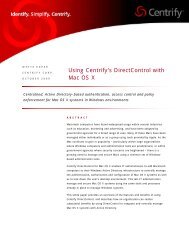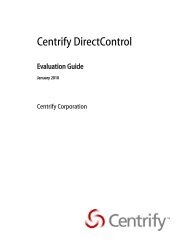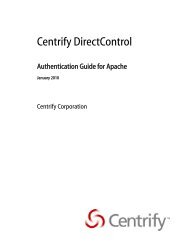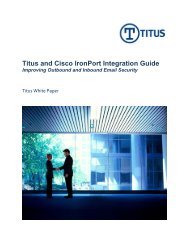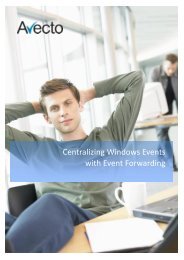Centrify DirectControl Best Practices - Cerberis
Centrify DirectControl Best Practices - Cerberis
Centrify DirectControl Best Practices - Cerberis
Create successful ePaper yourself
Turn your PDF publications into a flip-book with our unique Google optimized e-Paper software.
CENTRIFY WHITE PAPERCENTRALIZED MANAGEMENT FOR UNIX, LINUX, MAC AND JAVA WITH ACTIVE DIRECTORY AND DIRECTCONTROL3. In the “Users – Pending Import” container in the <strong>DirectControl</strong> Console, select thoseusers with the status message of “No group with the corresponding GID found inActive Directory”. Right-click and select “Check Status”.4. Import those users by right-clicking and selecting “Accept”.5. Delete the UNIX profile for the newly created group. Disregard the error message.Additionally, two users have group 10001 as their primary GID. Because group 10001must be defined as a local group – it contains the ‘mysql’ user, a service account – atemporary group (as described above) must be added and then removed for group 10001.3.7.1 Secondary Group membershipIllumi Clinics extensively uses secondary group membership to manage file permissions,which is an administrative best practice for UNIX. The <strong>Centrify</strong> <strong>DirectControl</strong> ConsoleImport Wizard only imports users and groups, and in version 3.0.x, it does not importsecondary group membership. As shown in Figure 3-3, secondary group membership isbased on Active Directory Group membership.<strong>Centrify</strong>’s Professional Services have developed a script, “addUsersToGroups.vbs”which automates this process. From the usage statement:PURPOSE:This script will associate AD Users with AD Groups within one ZoneThis script makes the following assumptions:1. That the GID for each group matches the GID of the Active DirectoryGroup2. That the UNIX username for each user matches the UNIX username foreach user defined in the ZoneUSAGE:This script requires two input values:1. The zone which contains users and groups2. The path to the /etc/group fileEXAMPLE:cscript addUsersToGroups finance "c:\import\zone1.group"Justino can execute the addUsersToGroups.vbs script using the zone1.group file hecreated earlier. This would produce the following output, truncated for brevity:INFO: ‘cn=Billy Bongers’ added to group 10000.INFO: ‘cn=Doretha Gingel’ added to group 10000.INFO: ‘cn=Alfred Colligan’ added to group 10000.…INFO: ‘cn=Peter Engelkes’ added to group 10019.INFO: FinishedINFO: Groups skipped: 0INFO: Users skipped: 0INFO: Users added: 97AddUsersToGroups.vbs is available through <strong>Centrify</strong> Professional Services, and requiresWindows and <strong>Centrify</strong> <strong>DirectControl</strong>. Note that this utility is not required for<strong>DirectControl</strong> 4.x.© CENTRIFY CORPORATION 2004-2007. ALL RIGHTS RESERVED. PAGE 23