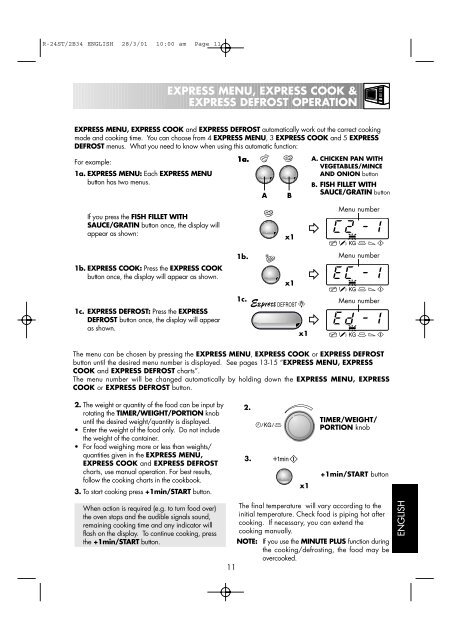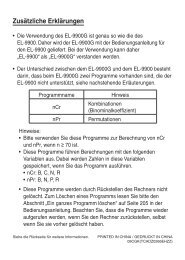r-24st / r-2b34 microwave oven operation manual with cookbook
r-24st / r-2b34 microwave oven operation manual with cookbook
r-24st / r-2b34 microwave oven operation manual with cookbook
Create successful ePaper yourself
Turn your PDF publications into a flip-book with our unique Google optimized e-Paper software.
R-24ST/2B34 ENGLISH 28/3/01 10:00 am Page 11<br />
EXPRESS MENU, EXPRESS COOK &<br />
EXPRESS DEFROST OPERATION<br />
EXPRESS MENU, EXPRESS COOK and EXPRESS DEFROST automatically work out the correct cooking<br />
mode and cooking time. You can choose from 4 EXPRESS MENU, 3 EXPRESS COOK and 5 EXPRESS<br />
DEFROST menus. What you need to know when using this automatic function:<br />
For example:<br />
1a. EXPRESS MENU: Each EXPRESS MENU<br />
button has two menus.<br />
If you press the FISH FILLET WITH<br />
SAUCE/GRATIN button once, the display will<br />
appear as shown:<br />
1b. EXPRESS COOK: Press the EXPRESS COOK<br />
button once, the display will appear as shown.<br />
1c. EXPRESS DEFROST: Press the EXPRESS<br />
DEFROST button once, the display will appear<br />
as shown.<br />
2. The weight or quantity of the food can be input by<br />
rotating the TIMER/WEIGHT/PORTION knob<br />
until the desired weight/quantity is displayed.<br />
• Enter the weight of the food only. Do not include<br />
the weight of the container.<br />
• For food weighing more or less than weights/<br />
quantities given in the EXPRESS MENU,<br />
EXPRESS COOK and EXPRESS DEFROST<br />
charts, use <strong>manual</strong> <strong>operation</strong>. For best results,<br />
follow the cooking charts in the <strong>cookbook</strong>.<br />
3. To start cooking press +1min/START button.<br />
When action is required (e.g. to turn food over)<br />
the <strong>oven</strong> stops and the audible signals sound,<br />
remaining cooking time and any indicator will<br />
flash on the display. To continue cooking, press<br />
the +1min/START button.<br />
1a.<br />
2.<br />
3.<br />
x1<br />
x1<br />
x1<br />
A. CHICKEN PAN WITH<br />
VEGETABLES/MINCE<br />
AND ONION button<br />
B. FISH FILLET WITH<br />
SAUCE/GRATIN button<br />
Menu number<br />
Menu number<br />
Menu number<br />
The menu can be chosen by pressing the EXPRESS MENU, EXPRESS COOK or EXPRESS DEFROST<br />
button until the desired menu number is displayed. See pages 13-15 “EXPRESS MENU, EXPRESS<br />
COOK and EXPRESS DEFROST charts”.<br />
The menu number will be changed automatically by holding down the EXPRESS MENU, EXPRESS<br />
COOK or EXPRESS DEFROST button.<br />
1b.<br />
1c.<br />
A B<br />
x1<br />
TIMER/WEIGHT/<br />
PORTION knob<br />
+1min/START button<br />
The final temperature will vary according to the<br />
initial temperature. Check food is piping hot after<br />
cooking. If necessary, you can extend the<br />
cooking <strong>manual</strong>ly.<br />
NOTE: If you use the MINUTE PLUS function during<br />
the cooking/defrosting, the food may be<br />
overcooked.<br />
11<br />
ENGLISH