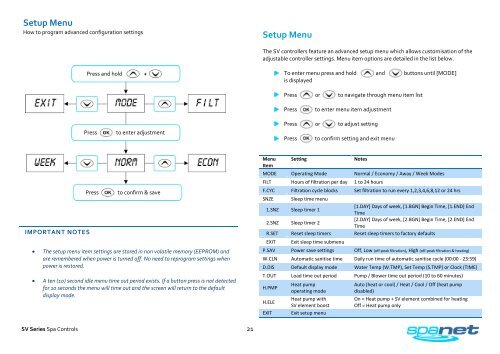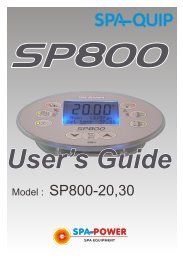Spa Net SV series User Manual - West Coast Spas
Spa Net SV series User Manual - West Coast Spas
Spa Net SV series User Manual - West Coast Spas
You also want an ePaper? Increase the reach of your titles
YUMPU automatically turns print PDFs into web optimized ePapers that Google loves.
Setup MenuHow to program advanced configuration settingsSetup MenuThe <strong>SV</strong> controllers feature an advanced setup menu which allows customisation of theadjustable controller settings. Menu item options are detailed in the list below.Press and hold +To enter menu press and hold and buttons until [MODE]is displayedPress or to navigate through menu item listPressto enter menu item adjustmentPressto enter adjustmentPress or to adjust settingPressto confirm setting and exit menuIMPORTANT NOTESPressto confirm & save• The setup menu item settings are stored in non volatile memory (EEPROM) andare remembered when power is turned off. No need to reprogram settings whenpower is restored.• A ten (10) second idle menu time out period exists. If a button press is not detectedfor 10 seconds the menu will time out and the screen will return to the defaultdisplay mode.Menu SettingNotesItemMODE Operating Mode Normal / Economy / Away / Week ModesFILT Hours of filtration per day 1 to 24 hoursF.CYC Filtration cycle blocks Set filtration to run every 1,2,3,4,6,8,12 or 24 hrsSNZE Sleep time menu1.SNZ Sleep timer 1[1.DAY] Days of week, [1.BGN] Begin Time, [1.END] EndTime2.SNZ Sleep timer 2[2.DAY] Days of week, [2.BGN] Begin Time, [2.END] EndTimeR.SET Reset sleep timers Reset sleep timers to factory defaultsEXIT Exit sleep time submenuP.SAV Power save settings Off, Low (off-peak filtration), High (off-peak filtration & heating)W.CLN Automatic sanitise time Daily run time of automatic sanitise cycle (00:00 - 23:59)D.DIS Default display mode Water Temp (W.TMP), Set Temp (S.TMP) or Clock (TIME)T.OUT Load time out period Pump / Blower time out period (10 to 60 minutes)H.PMPH.ELEEXITHeat pumpoperating modeHeat pump with<strong>SV</strong> element boostExit setup menuAuto (heat or cool) / Heat / Cool / Off (heat pumpdisabled)On = Heat pump + <strong>SV</strong> element combined for heatingOff = Heat pump only<strong>SV</strong> Series <strong>Spa</strong> Controls 21