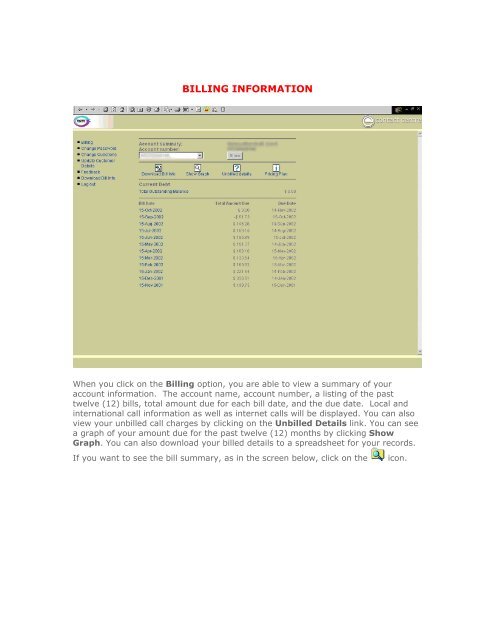HOW TO RETRIEVE YOUR BILLS ONLINE - TSTT E-Service
HOW TO RETRIEVE YOUR BILLS ONLINE - TSTT E-Service
HOW TO RETRIEVE YOUR BILLS ONLINE - TSTT E-Service
Create successful ePaper yourself
Turn your PDF publications into a flip-book with our unique Google optimized e-Paper software.
BILLING INFORMATIONWhen you click on the Billing option, you are able to view a summary of youraccount information. The account name, account number, a listing of the pasttwelve (12) bills, total amount due for each bill date, and the due date. Local andinternational call information as well as internet calls will be displayed. You can alsoview your unbilled call charges by clicking on the Unbilled Details link. You can seea graph of your amount due for the past twelve (12) months by clicking ShowGraph. You can also download your billed details to a spreadsheet for your records.If you want to see the bill summary, as in the screen below, click on theicon.