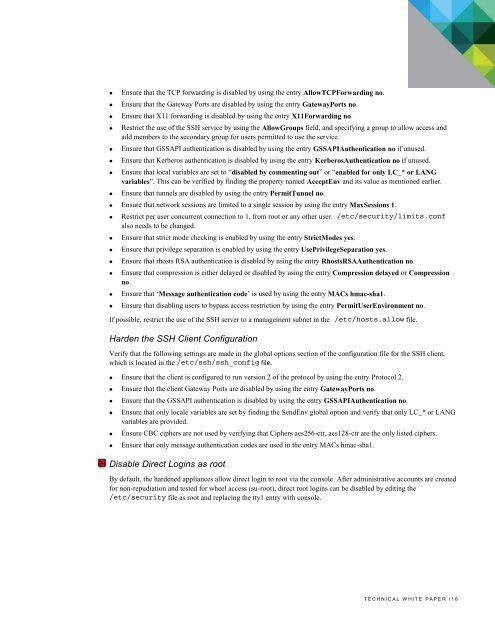vrealize-automation-62-hardening
vrealize-automation-62-hardening
vrealize-automation-62-hardening
You also want an ePaper? Increase the reach of your titles
YUMPU automatically turns print PDFs into web optimized ePapers that Google loves.
VMware vRealize Automation 6.2 Hardening GuideEnsure that the TCP forwarding is disabled by using the entry AllowTCPForwarding no.Ensure that the Gateway Ports are disabled by using the entry GatewayPorts no.Ensure that X11 forwarding is disabled by using the entry X11Forwarding no.Restrict the use of the SSH service by using the AllowGroups field, and specifying a group to allow access andadd members to the secondary group for users permitted to use the service.Ensure that GSSAPI authentication is disabled by using the entry GSSAPIAuthentication no if unused.Ensure that Kerberos authentication is disabled by using the entry KerberosAuthentication no if unused.Ensure that local variables are set to “disabled by commenting out” or “enabled for only LC_* or LANGvariables”. This can be verified by finding the property named AcceptEnv and its value as mentioned earlier.Ensure that tunnels are disabled by using the entry PermitTunnel no. Ensure that network sessions are limited to a single session by using the entry MaxSessions 1.Restrict per user concurrent connection to 1, from root or any other user. /etc/security/limits.confalso needs to be changed.Ensure that strict mode checking is enabled by using the entry StrictModes yes.Ensure that privilege separation is enabled by using the entry UsePrivilegeSeparation yes.Ensure that rhosts RSA authentication is disabled by using the entry RhostsRSAAuthentication no.Ensure that compression is either delayed or disabled by using the entry Compression delayed or Compressionno.Ensure that ‘Message authentication code’ is used by using the entry MACs hmac-sha1.Ensure that disabling users to bypass access restriction by using the entry PermitUserEnvironment no.If possible, restrict the use of the SSH server to a management subnet in the /etc/hosts.allow file.Harden the SSH Client ConfigurationVerify that the following settings are made in the global options section of the configuration file for the SSH client,which is located in the /etc/ssh/ssh_config file. Ensure that the client is configured to run version 2 of the protocol by using the entry Protocol 2.Ensure that the client Gateway Ports are disabled by using the entry GatewayPorts no.Ensure that the GSSAPI authentication is disabled by using the entry GSSAPIAuthentication no.Ensure that only locale variables are set by finding the SendEnv global option and verify that only LC_* or LANGvariables are provided.Ensure CBC ciphers are not used by verifying that Ciphers aes256-ctr, aes128-ctr are the only listed ciphers.Ensure that only message authentication codes are used in the entry MACs hmac-sha1.Disable Direct Logins as rootBy default, the hardened appliances allow direct login to root via the console. After administrative accounts are createdfor non-repudiation and tested for wheel access (su-root), direct root logins can be disabled by editing the/etc/security file as root and replacing the tty1 entry with console.T E C H N I C A L W H I T E P A P E R / 16