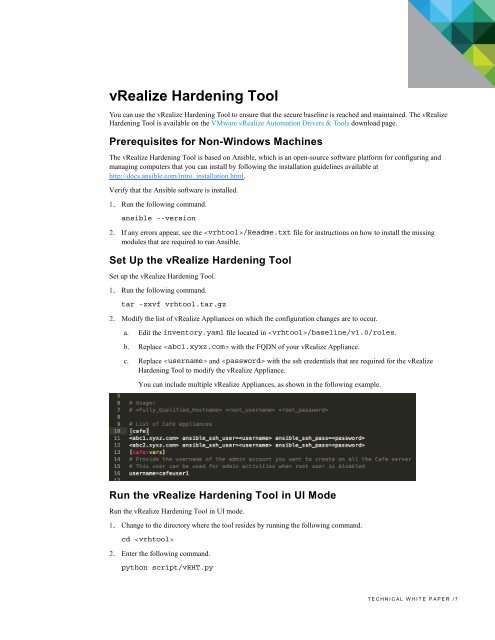vrealize-automation-62-hardening
vrealize-automation-62-hardening
vrealize-automation-62-hardening
You also want an ePaper? Increase the reach of your titles
YUMPU automatically turns print PDFs into web optimized ePapers that Google loves.
VMware vRealize Automation 6.2 Hardening GuidevRealize Hardening ToolYou can use the vRealize Hardening Tool to ensure that the secure baseline is reached and maintained. The vRealizeHardening Tool is available on the VMware vRealize Automation Drivers & Tools download page.Prerequisites for Non-Windows MachinesThe vRealize Hardening Tool is based on Ansible, which is an open-source software platform for configuring andmanaging computers that you can install by following the installation guidelines available athttp://docs.ansible.com/intro_installation.html.Verify that the Ansible software is installed.Run the following command.ansible --versionIf any errors appear, see the /Readme.txt file for instructions on how to install the missingmodules that are required to run Ansible.Set Up the vRealize Hardening ToolSet up the vRealize Hardening Tool.Run the following command.tar -zxvf vrhtool.tar.gzModify the list of vRealize Appliances on which the configuration changes are to occur.a. Edit the inventory.yaml file located in /baseline/v1.0/roles.b. Replace with the FQDN of your vRealize Appliance.c. Replace and with the ssh credentials that are required for the vRealizeHardening Tool to modify the vRealize Appliance.You can include multiple vRealize Appliances, as shown in the following example.Run the vRealize Hardening Tool in UI ModeRun the vRealize Hardening Tool in UI mode.Change to the directory where the tool resides by running the following command.cd Enter the following command.python script/vRHT.pyT E C H N I C A L W H I T E P A P E R / 7