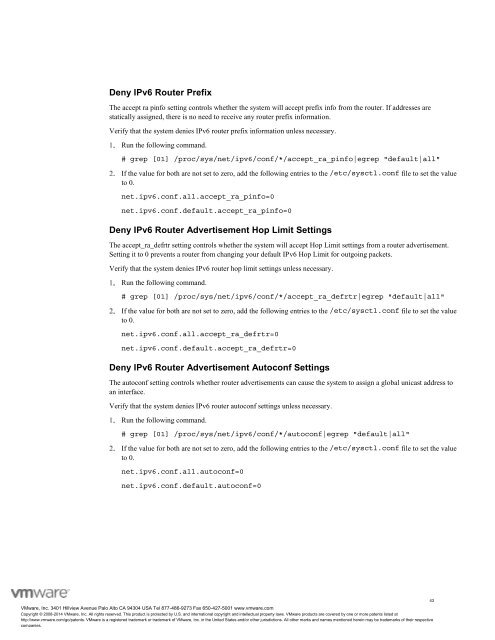vrealize-automation-62-hardening
vrealize-automation-62-hardening
vrealize-automation-62-hardening
You also want an ePaper? Increase the reach of your titles
YUMPU automatically turns print PDFs into web optimized ePapers that Google loves.
Deny IPv6 Router PrefixThe accept ra pinfo setting controls whether the system will accept prefix info from the router. If addresses arestatically assigned, there is no need to receive any router prefix information.Verify that the system denies IPv6 router prefix information unless necessary.Run the following command.# grep [01] /proc/sys/net/ipv6/conf/*/accept_ra_pinfo|egrep "default|all"If the value for both are not set to zero, add the following entries to the /etc/sysctl.conf file to set the valueto 0.net.ipv6.conf.all.accept_ra_pinfo=0net.ipv6.conf.default.accept_ra_pinfo=0Deny IPv6 Router Advertisement Hop Limit SettingsThe accept_ra_defrtr setting controls whether the system will accept Hop Limit settings from a router advertisement.Setting it to 0 prevents a router from changing your default IPv6 Hop Limit for outgoing packets.Verify that the system denies IPv6 router hop limit settings unless necessary.Run the following command.# grep [01] /proc/sys/net/ipv6/conf/*/accept_ra_defrtr|egrep "default|all"If the value for both are not set to zero, add the following entries to the /etc/sysctl.conf file to set the valueto 0.net.ipv6.conf.all.accept_ra_defrtr=0net.ipv6.conf.default.accept_ra_defrtr=0Deny IPv6 Router Advertisement Autoconf SettingsThe autoconf setting controls whether router advertisements can cause the system to assign a global unicast address toan interface.Verify that the system denies IPv6 router autoconf settings unless necessary.Run the following command.# grep [01] /proc/sys/net/ipv6/conf/*/autoconf|egrep "default|all"If the value for both are not set to zero, add the following entries to the /etc/sysctl.conf file to set the valueto 0.net.ipv6.conf.all.autoconf=0net.ipv6.conf.default.autoconf=0VMware, Inc. 3401 Hillview Avenue Palo Alto CA 94304 USA Tel 877-486-9273 Fax 650-427-5001 www.vmware.comCopyright © 2008-2014 VMware, Inc. All rights reserved. This product is protected by U.S. and international copyright and intellectual property laws. VMware products are covered by one or more patents listed athttp://www.vmware.com/go/patents. VMware is a registered trademark or trademark of VMware, Inc. in the United States and/or other jurisdictions. All other marks and names mentioned herein may be trademarks of their respectivecompanies.43