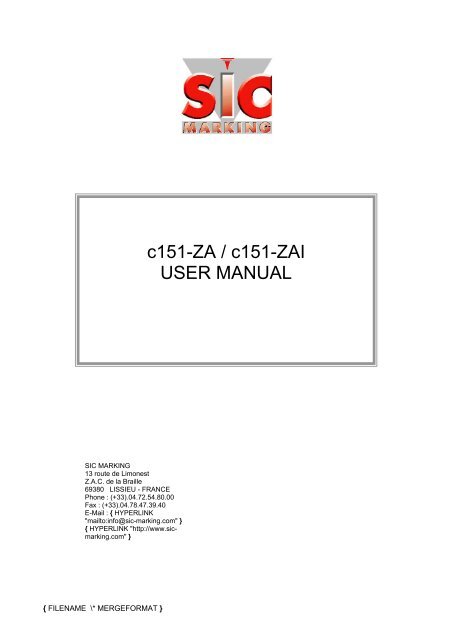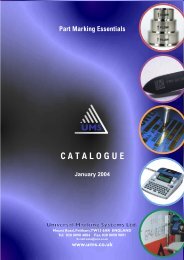c151-ZA / c151-ZAI USER MANUAL - SIC-Venim s.r.o.
c151-ZA / c151-ZAI USER MANUAL - SIC-Venim s.r.o.
c151-ZA / c151-ZAI USER MANUAL - SIC-Venim s.r.o.
Create successful ePaper yourself
Turn your PDF publications into a flip-book with our unique Google optimized e-Paper software.
PRESENTATIONThank you for choosing a dot marking system (also called micro-percussion) for yourmarking applications.<strong>SIC</strong> MARKING systems contribute to improve the tracability of your products whilecomplying with the industrial standards.We would like to welcome you as a user of our systems.This guide contains the installation and use instructions of the dot marking typemachines. We recommend that you read it carefully before installing the system.Please contact our technical department for any further information.{ FILENAME \* MERGEFORMAT } { PAGE }/31
INSTALLATION AND START-UP1. UNPACKINGExcept if we deliver the system, it is generally supplied in an appropriate packaging,which needs to be kept for any return of the material.Remove the sub-systems carefully (controller, control handbox, possible options …) fromtheir packages.The machine should only be lifted by the column and thebase ; it should never be lifted by the head housing.Weight of the machine : 41 kg2. INSTALLATION2.1. Fastening Column-type machineso Install the machine on a rigid and stable support frameo After installing the entire marking machine, fasten the base with 2 M10screws.2.2. Connectionsplug :• The marking head to the "MARKER" plug of the controller (through the ROBOTIC5m cable)• The digital column to the "ACCESSORY" plug of the controller (cable e6/accessory)• The start button box to the "START / STOP" plug of the controller• The autosensing cable to the "I/O" plug of the controller{ FILENAME \* MERGEFORMAT } { PAGE }/31
USE OF THE MACHINE1. SAFETYAn intense use may cause the temperature of the systemto rise up to 100°C.It is recommended to wear safety glassesIt is also recommended to wear a noise reducing helmet.Acoustic value of the machine : 76 dB on a piece of steelat medium speedThe marking system should never be used without anysurface to mark as the marking head may break.The machine must be surrounded by a housing or bya light curtain.The Autosensing option is not a security function of thedigital Z axis2. CONTROLLERSee software manual3. SOFTWARESee software manual{ FILENAME \* MERGEFORMAT } { PAGE }/31
3. PREVENTIVE MAINTENANCEIf you want to keep your machine in a good working condition, it is necessary to do thefollowing actions :- clean the stylus pin guide and the stylus assembly regularly- avoid dust and abrasive particles on the guiding and driving elementsHow to clean the stylus pin guide and the stylus assembly- Unplug the marking machine- Unscrew the stylus pin guide (see General layout of the stylus assembly inappendix)- Remove the stylus, the spring and the core- Clean all parts and remove the grease- Lubricate the stylus and the stylus pin guide using exclusively the oil suppliedwith your maintenance kit.- Reassemble the machine and manually fasten the stylus pin guideNote : please pay attention to the direction when reassembling the core (see Generallayout of the stylus assembly in appendix){ FILENAME \* MERGEFORMAT } { PAGE }/31
If you have checked everything and the system still does not work, please contact ourafter sales services.{ FILENAME \* MERGEFORMAT } { PAGE }/31
1. C151-<strong>ZA</strong>{ FILENAME \* MERGEFORMAT } { PAGE }/31
{ FILENAME \* MERGEFORMAT } { PAGE }/31
{ FILENAME \* MERGEFORMAT } { PAGE }/31
{ FILENAME \* MERGEFORMAT } { PAGE }/31
{ FILENAME \* MERGEFORMAT } { PAGE }/31
{ FILENAME \* MERGEFORMAT } { PAGE }/31
{ FILENAME \* MERGEFORMAT } { PAGE }/31
{ FILENAME \* MERGEFORMAT } { PAGE }/31
{ FILENAME \* MERGEFORMAT } { PAGE }/31
{ FILENAME \* MERGEFORMAT } { PAGE }/31
{ FILENAME \* MERGEFORMAT } { PAGE }/31
{ FILENAME \* MERGEFORMAT } { PAGE }/31
{ FILENAME \* MERGEFORMAT } { PAGE }/31
{ FILENAME \* MERGEFORMAT } { PAGE }/31
{ FILENAME \* MERGEFORMAT } { PAGE }/31
câble de liaison (5 ou 10 mètres)robotic cable (5 or 10 meters)connecteur connecteurcouleur color Code couleurSUB D 25 male 19 voies1 12 vert & marron green – brown GN – BN2 12 vert & blanc green - white GN – WH4 3 rouge & marron red – brown RD – BN5 4 rouge & blanc red – white RD – WH6 5 bleu & marron blue – brown BU – BN7 7 bleu & blanc blue – white BU – WH8 8 rose pink PK9 9 gris grey GY10 10 rose & blanc pink – white PK – WH11 11 rose & gris prink – grey PK – GY12 1 blanc white WH13 2 marron brown BN14 12 jaune yellow YE15 12 vert green GN16 18 rouge & bleu red – blue RD – BU17 13 rouge red RD18 14 bleu blue BU19 17 gris & rose grey – pink GY – PK20 15 noir black BK21 16 violet purple VT22 6 jaune & marron yellow – brown YE – BN23 6 jaune & blanc yellow – white YE – WH24 6 blanc & gris white – grey WH – GY25 6 gris & marron grey - brown GY – BNCode couleur suivant IEC757{ FILENAME \* MERGEFORMAT } { PAGE }/31
câble socle colonne numérique (5 ou 10 mètres)digital axis cable (5 or 10 meters)connecteur connecteurcouleur color Code couleurSUB D 15 male 9 voies1 1 blanc white WH2 2 marron brown BN3 3 vert green GN4 4 jaune yellow YE6 6 gris grey GY7 7 rose pink PK8 5 bleu blue BUCode couleur suivant IEC757câble autosensing (5 ou 10 mètres)autosensing cable (5 or 10 meters)connecteur connecteurcouleur color Code couleurSUB D 37 male 5 voies18 1 blanc white WH19 2 marron brown BN9 3 vert green GN8 4 jaune yellow YECode couleur suivant IEC757{ FILENAME \* MERGEFORMAT } { PAGE }/31
2. C151-<strong>ZA</strong>I (SPECIFICITIES){ FILENAME \* MERGEFORMAT } { PAGE }/31
{ FILENAME \* MERGEFORMAT } { PAGE }/31
{ FILENAME \* MERGEFORMAT } { PAGE }/31
{ FILENAME \* MERGEFORMAT } { PAGE }/31
{ FILENAME \* MERGEFORMAT } { PAGE }/31
{ FILENAME \* MERGEFORMAT } { PAGE }/31
{ FILENAME \* MERGEFORMAT } { PAGE }/31
Nom du document : NOTC151<strong>ZA</strong>US - R02.docDossier :V:\04 - Produits\007 - C151-<strong>ZA</strong>\01 - Notices\US(ANGLAIS)Modèle :C:\Documents and Settings\sic39\ApplicationData\Microsoft\Modèles\Normal.dotTitre :introductionSujet :Auteur :<strong>SIC</strong>21Mots clés :Commentaires :Date de création : 27/06/2006 14:37N° de révision : 3Dernier enregistr. le : 27/06/2006 14:39Dernier enregistrement par : sic39Temps total d'édition : 3 MinutesDernière impression sur : 28/06/2006 09:23Tel qu'à la dernière impressionNombre de pages : 42Nombre de mots : 1 951 (approx.)Nombre de caractères : 11 122 (approx.)