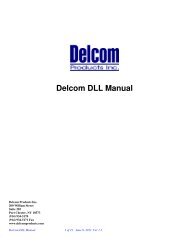Delcom Foot Ctrl Software - Delcom Products Inc.
Delcom Foot Ctrl Software - Delcom Products Inc.
Delcom Foot Ctrl Software - Delcom Products Inc.
You also want an ePaper? Increase the reach of your titles
YUMPU automatically turns print PDFs into web optimized ePapers that Google loves.
4.0 General Setup DescriptionUSB Device Type – This section configure the USB <strong>Foot</strong> Switch type. There are twotypes of USB devices; there are <strong>Delcom</strong> USB HID and <strong>Delcom</strong> USB IO. Basically thetwo types tell the footctrl software which USB driver to use.<strong>Delcom</strong> USB HID Type – This settings tells the footctrl software to use the USBHID type drivers. Using this setting the software will try and open the firstmatching <strong>Delcom</strong> USB HID type footswitch found.<strong>Delcom</strong> USB IO Type – This settings tells the footctrl software to use the<strong>Delcom</strong> USB IO type drivers. Using this setting the software will try and open thefirst matching (assuming DeviceNumber and SerialNumber fields are zero)<strong>Delcom</strong> USB IO type footswitch found. If the DeviceNumber or SerialNumberfields are non-zero the software will try and connect to the specific foot switchwhose Device Number or Serial Number a match.