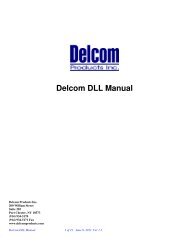Delcom Foot Ctrl Software - Delcom Products Inc.
Delcom Foot Ctrl Software - Delcom Products Inc.
Delcom Foot Ctrl Software - Delcom Products Inc.
Create successful ePaper yourself
Turn your PDF publications into a flip-book with our unique Google optimized e-Paper software.
5.0 Advanced Topics5.1 Auto LoadIf you want the footctrl program to start automatically when windows is started,place a shortcut to the footctrl program or copy the program and data file to thewindows start up directory. Note the data file must be in the same directory as thefootctrl.exe file.5.2 Command Line OptionsThe footctrl program currently only has one command line option and that optionis to pass the data file name. This option allows the user to specific which data fileto use. The data file contains all the settings and parameters. This is useful forstarting the footctrl program in different modes. For example you could have setup a data file named domouseleft.dat that emulates the left mouse button. If youstarted the program with ‘footctrl domouseleft.dat’ the footctrl program will usethe domouseleft.dat. If no data file name is passed or the default footctrl.dat ismissing when the footctrl is started then a data file named footctrl.dat isautomatically generated.If the data file name is passed to the footctrl program and it does not exist, theprogram will automatically generate it.5.3 Multi <strong>Foot</strong> Switch Setup DescriptionIt is possible to run more than one footctrl program and foot switch. To do thisyou will need two or more <strong>Delcom</strong> USB foot switches of the <strong>Delcom</strong> USB IOtype.You will have to run a copy of the footctrl software for each foot switch. Bydefault the footctrl software uses the footctrl.dat file when the footctrl is loaded.In order to have two or more footctrl program running with different settings youwill need to tell the footctrl program to use a different data file for each footswtich. To do this you must pass the data file name as a command parameterwhen starting the program.For example to setup more than one foot switch first configure each footswitchseparately. To do this start the footctrl program with a unique data file name foreach footswitch, configure it, test it and save your settings. Then call the footctrlprogram with each unique data file. For example if you have configured two footswitches with data files FS1.dat and FS2.dat. Then start the two footctrl programswith:<strong>Foot</strong>ctrl FS1.dat<strong>Foot</strong>ctrl FS2.datNote that is best to use the DeviceNumber or SerialNumber parameters whenconfiguring the device. This makes sure you talk to the correct foot switch.