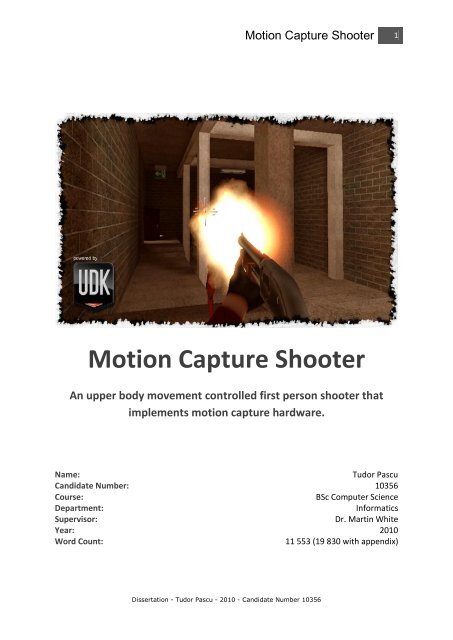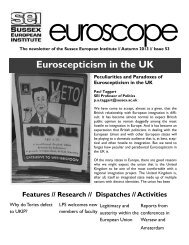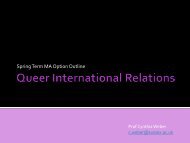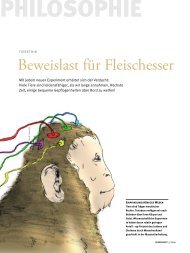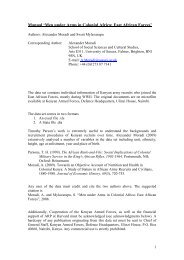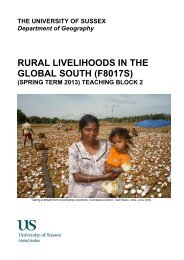Motion capture shooter - Tudor Pascu - University of Sussex
Motion capture shooter - Tudor Pascu - University of Sussex
Motion capture shooter - Tudor Pascu - University of Sussex
You also want an ePaper? Increase the reach of your titles
YUMPU automatically turns print PDFs into web optimized ePapers that Google loves.
<strong>Motion</strong> Capture Shooter<br />
<strong>Motion</strong> Capture Shooter<br />
An upper body movement controlled first person <strong>shooter</strong> that<br />
implements motion <strong>capture</strong> hardware.<br />
Name: <strong>Tudor</strong> <strong>Pascu</strong><br />
Candidate Number: 10356<br />
Course: BSc Computer Science<br />
Department: Informatics<br />
Supervisor: Dr. Martin White<br />
Year: 2010<br />
Word Count: 11 553 (19 830 with appendix)<br />
Dissertation - <strong>Tudor</strong> <strong>Pascu</strong> - 2010 - Candidate Number 10356<br />
1
Summary<br />
<strong>Motion</strong> Capture Shooter<br />
This application is the result <strong>of</strong> a year <strong>of</strong> user-centred and field research and aims to produce a<br />
physically interactive user experience that involves the use <strong>of</strong> upper body movements as a means <strong>of</strong><br />
controlling a virtual character. The game uses a motion <strong>capture</strong> suit that is provided through the<br />
<strong>University</strong>’s joint venture with Animazoo, a world-leading motion <strong>capture</strong> hardware developer. It is<br />
built on the new generation Unreal 3 technology, an advanced engine used by hugely popular<br />
games. This engine and its s<strong>of</strong>tware development tools are available in a package entitled “Unreal<br />
Development Kit”, released by Epic Games in November 2009. The development <strong>of</strong> the application<br />
involved working with the <strong>University</strong>'s eMove research department and is partly based on previous<br />
work and research they did on motion <strong>capture</strong>.<br />
This application can be played traditionally or through gesture-based motion recognition. The<br />
implemented code translates the player’s movements into virtual events. The motion <strong>capture</strong> had to<br />
be implemented while taking into account the complexity <strong>of</strong> the first person <strong>shooter</strong>'s standard<br />
control scheme. The resulted application allows the player to control the virtual character (walk,<br />
rotate, strafe, jump, use complicated weapons) through upper body gestures. The gesture<br />
recognition concept and control scheme is unique and was designed for this game.<br />
The most part in the development <strong>of</strong> this game was the creation <strong>of</strong> numerous 3d assets used to<br />
detail the virtual environment. It implements a set <strong>of</strong> custom weapons designed and built uniquely<br />
for the purpose <strong>of</strong> this project. This project also involved the implementation <strong>of</strong> artificial<br />
intelligence, particle systems, physics systems and sounds. Photoshop, 3d Studio Max (with UDK<br />
plugins), VisualStudio (with UnrealScript plugins), Audacity, Unreal Development Kit tools and other<br />
applications were needed to complete the various components <strong>of</strong> the game.<br />
This application is programmed in UnrealScript, a programming language based on C, developed by<br />
Epic Games for this engine. A large part <strong>of</strong> this project involved researching how the engine<br />
development kit works, understanding the fundamentals <strong>of</strong> the engine and learning a new<br />
programming language.<br />
UDK is based on Unreal Tournament 3, a futuristic, fantastically-themed first person <strong>shooter</strong> also<br />
developed by Epic Games. The game's overall theme is very different from that <strong>of</strong> the original. Many<br />
modifications and additions were made to the engine.<br />
This project is in accordance with the supervisor’s and university’s interests and may be used to<br />
showcase Animazoo’s hardware. The game is provided on a CD and can be installed by following the<br />
instructions found in the appendix <strong>of</strong> this report. Additionally, all textures, models and source code<br />
have been included in this submission.<br />
Dissertation - <strong>Tudor</strong> <strong>Pascu</strong> - 2010 - Candidate Number 10356<br />
2
Acknowledgements<br />
<strong>Motion</strong> Capture Shooter<br />
I would like to thank the following people for their help and assistance in completing this project:<br />
Supervisor:<br />
Dr. Martin White for his weekly advice that constantly pointed me in the right direction.<br />
eMove Team:<br />
Jake Slack and Cash Garman for their help with integrating the motion <strong>capture</strong> suit in the game.<br />
Epic Games Forum:<br />
“Geodav” and all the other forums members that make the Epic Forums a helpful resource for<br />
developing an Unreal 3 based game.<br />
Dissertation - <strong>Tudor</strong> <strong>Pascu</strong> - 2010 - Candidate Number 10356<br />
3
Statement <strong>of</strong> Originality<br />
<strong>Motion</strong> Capture Shooter<br />
This report is submitted as a requirement for the undergraduate degree <strong>of</strong> BSc Computer Science at<br />
the <strong>University</strong> <strong>of</strong> <strong>Sussex</strong>. I hereby declare that all information presented in this piece <strong>of</strong> writing is the<br />
result <strong>of</strong> my own labour. I also declare that all intellectual content, technical specifications and<br />
design ideas are the product <strong>of</strong> my own work unless otherwise stated.<br />
Signed: ......................................................................<br />
Dated: ......................................................................<br />
Dissertation - <strong>Tudor</strong> <strong>Pascu</strong> - 2010 - Candidate Number 10356<br />
4
Table <strong>of</strong> Contents<br />
<strong>Motion</strong> Capture Shooter<br />
Title Page 1<br />
Summary 2<br />
Acknowledgements 3<br />
Statement <strong>of</strong> Originality 4<br />
1. Introduction 8<br />
1.1 Problem Statement<br />
1.2 Background Research<br />
1.2.1 Gaming Development Stages<br />
1.2.2 Gaming Engines<br />
1.2.3 <strong>Motion</strong> Capture<br />
1.2.4 Modding<br />
1.2.5 Level Creation Techniques<br />
1.3 Pr<strong>of</strong>essional Considerations<br />
1.3.1 Code <strong>of</strong> Conduct<br />
1.3.2 Code <strong>of</strong> Good Practice<br />
2. Requirements 20<br />
2.1 Requirement Gathering Techniques<br />
2.2 Specification:<br />
2.2.1 Primary Requirements<br />
2.2.2 Extensions<br />
3. Design 25<br />
3.1 Game Design Overview<br />
3.2 Time Allocation<br />
3.3 Use Case Diagram<br />
3.3.1 Primary Course <strong>of</strong> Events<br />
3.3.2 Alternative Course <strong>of</strong> Events<br />
3.4 <strong>Motion</strong> Capture Suit<br />
3.5 Theme and Style<br />
3.6 The Unreal 3 Engine Pipeline<br />
3.7 Activity Diagram<br />
3.8 Control Scheme<br />
4. Implementation 32<br />
4.1 Weapons<br />
4.1.1 Overview<br />
4.1.2 Texturing<br />
4.1.3 Rigging and Importing<br />
4.1.4 First Person Animations<br />
4.1.5 Pickup Classes<br />
4.2 First Person Hands<br />
4.2.1 Modelling<br />
4.2.2 Texturing<br />
4.2.3 Rigging<br />
4.2.4 Animation<br />
Dissertation - <strong>Tudor</strong> <strong>Pascu</strong> - 2010 - Candidate Number 10356<br />
5<br />
9<br />
10<br />
10<br />
11<br />
14<br />
15<br />
16<br />
18<br />
18<br />
19<br />
21<br />
22<br />
22<br />
24<br />
26<br />
26<br />
27<br />
27<br />
27<br />
28<br />
28<br />
29<br />
30<br />
31<br />
33<br />
33<br />
34<br />
35<br />
36<br />
36<br />
37<br />
37<br />
38<br />
39<br />
40
4.3 Level Implementation<br />
4.3.1 Design, Layout and Blocking<br />
4.3.2 Asset Building<br />
4.3.3 Fractal Meshes<br />
4.3.4 Lighting<br />
4.3.5 Artificial Intelligence<br />
4.4 <strong>Motion</strong> Capture Suit Implementation<br />
4.4.1 Linking Hardware<br />
4.4.2 <strong>Motion</strong> Capture Controls<br />
4.4.3 Console Commands<br />
4.4.4 InGame Calibration<br />
<strong>Motion</strong> Capture Shooter<br />
5. Testing 48<br />
5.1 No <strong>Motion</strong> Capture Suit<br />
5.2 User-Centered Testing<br />
5.3 Game Fixes<br />
5.4 Requirements Testing and Evaluation<br />
6. Conclusions 51<br />
6.1 Project Evaluation<br />
6.2 Improvements<br />
6.3 Further Work and Study<br />
7. Bibliography 54<br />
7.1 Literature<br />
7.2 References<br />
8. Appendix 57<br />
8.1 Project Proposal<br />
8.2 System Requirements<br />
8.3 Installation Instructions/CD Contents<br />
8.4 Project Plan<br />
8.4.1 Gantt Chart<br />
8.4.2 Milestones<br />
8.5 Risk Assessment<br />
8.6 Test Plan<br />
8.6.1 Primary Requirements<br />
8.6.2 Extensions<br />
8.7 Meetings Log<br />
8.7.1 Second Trimester<br />
8.7.2 Third Trimester<br />
8.8 Focus Group<br />
8.9 Modelling and Texturing<br />
8.9.1 Character Hands<br />
8.9.2 Monkey Wrench<br />
8.9.3 Desert Eagle<br />
8.9.4 Mac 10<br />
8.9.5 Shtogun<br />
8.9.6 Level Assets List<br />
8.9.7 Character Model<br />
8.10 Code<br />
8.10.1 <strong>Motion</strong> Capture Control Class Using Local Positions<br />
Dissertation - <strong>Tudor</strong> <strong>Pascu</strong> - 2010 - Candidate Number 10356<br />
6<br />
41<br />
41<br />
42<br />
44<br />
44<br />
45<br />
45<br />
45<br />
45<br />
46<br />
47<br />
49<br />
49<br />
50<br />
50<br />
52<br />
53<br />
53<br />
55<br />
55<br />
58<br />
60<br />
61<br />
62<br />
62<br />
63<br />
64<br />
65<br />
65<br />
67<br />
68<br />
68<br />
69<br />
70<br />
72<br />
72<br />
73<br />
74<br />
75<br />
76<br />
77<br />
81<br />
82<br />
82
8.10.2 <strong>Motion</strong> Capture Control Class Using Hand Distances and Buttons<br />
8.10.3 Button Trigger Class<br />
8.10.4 Weapon Classes<br />
8.10.5 Weapon Relocation Classes<br />
8.10.6 Third Person Weapon Classes<br />
8.10.7 Weapon Ammo Classes<br />
8.10.8 User Interface Configuration File<br />
8.10.9 Weapon Recognition Configuration File<br />
8.11 Screenshot Walkthrough<br />
<strong>Motion</strong> Capture Shooter<br />
Dissertation - <strong>Tudor</strong> <strong>Pascu</strong> - 2010 - Candidate Number 10356<br />
7<br />
88<br />
92<br />
97<br />
103<br />
104<br />
106<br />
108<br />
109<br />
110
1. Introduction<br />
<strong>Motion</strong> Capture Shooter<br />
Dissertation - <strong>Tudor</strong> <strong>Pascu</strong> - 2010 - Candidate Number 10356<br />
8
1.1 Problem Statement<br />
<strong>Motion</strong> Capture Shooter<br />
This project is centred on the design and implementation <strong>of</strong> a computer game that may work with<br />
motion <strong>capture</strong> technology provided through the university’s partnership with Animazoo. Animazoo<br />
is a world-leading motion <strong>capture</strong> hardware developer. The game should implement a control<br />
scheme where the keyboard and mouse inputs are replaced by upper body gestures. The first person<br />
<strong>shooter</strong> genre was chosen as it is the most immersive and popular type <strong>of</strong> computer action game.<br />
A first person <strong>shooter</strong>, as the name would imply, allows the user to adopt a first-person point <strong>of</strong><br />
view where her or she will see the game story unveil through the eyes <strong>of</strong> the virtual character. The<br />
first game <strong>of</strong> this genre that had international success dates back to 1992 when id S<strong>of</strong>tware released<br />
Wolfenstein 3D. This simple yet revolutionary game has set the standards for all first person <strong>shooter</strong><br />
to follow. The concept behind Wolfenstein 3D was to experience the events from the perspective <strong>of</strong><br />
a gun-slinging protagonist that is absorbed into an unknown and mysterious action-packed<br />
environment. As a result, a <strong>shooter</strong> themed game is now defined by the fight-for-survival premise<br />
where a player makes will use <strong>of</strong> a variety <strong>of</strong> weapons to progress through a level. This genre is the<br />
most sought after in action gaming and there have been many cases <strong>of</strong> success such as Activision's<br />
Modern Warfare 2 which earned 310 million dollars in sales during its first 24 hours <strong>of</strong> availability.<br />
The first person <strong>shooter</strong> genre is a reasonable choice.<br />
<strong>Motion</strong> <strong>capture</strong> has been used in games for many years as a way <strong>of</strong> realistically animating<br />
characters. Only recently some have attempted to produce motion <strong>capture</strong> controlled games, an<br />
undertaking that regarded by many as the future <strong>of</strong> gaming. Nitendo showed that this was possible<br />
in 2007 with the release <strong>of</strong> the Wii, an instantly popular and affordable console system. The Wii's<br />
motion <strong>capture</strong> capabilities are very limiting and as a result only simplistic were ever made for it.<br />
The problem in motion gaming is that <strong>of</strong> hardware limitations and no games <strong>of</strong> mass-appeal genres<br />
have been produced. No affordable full-body motion <strong>capture</strong> system is accurate enough to control a<br />
proper game character. This project attempts to combine a massively popular computer gaming<br />
genre with motion <strong>capture</strong> technology to conclude an interesting, intuitive and insightful product.<br />
The motion <strong>capture</strong> capability <strong>of</strong> the game may create an immersive and unique gaming experience<br />
for any first person <strong>shooter</strong> enthusiast.<br />
Dissertation - <strong>Tudor</strong> <strong>Pascu</strong> - 2010 - Candidate Number 10356<br />
9
1.2 Background Research<br />
1.2.1 Gaming Development Stages<br />
Dissertation - <strong>Tudor</strong> <strong>Pascu</strong> - 2010 - Candidate Number 10356<br />
<strong>Motion</strong> Capture Shooter 10<br />
The core aim <strong>of</strong> this project is to produce a mass-appeal genre game that works with motion<br />
<strong>capture</strong>. Because <strong>of</strong> this, the game shoul be similar to and closely follow the same development<br />
stages that other games do. Thousands <strong>of</strong> first person <strong>shooter</strong>s have been made to date and<br />
understanding their development process is vital in concluding the scope <strong>of</strong> this project given the<br />
time budget.<br />
HIGH CONCEPT<br />
HIGH CONCEPT<br />
DESIGN DOCUMENT<br />
PROTOTYPE/DEMO<br />
PRODUCTION<br />
ALPHA<br />
DETERMINE PROJECT<br />
ESTABLISH ART DIRECTION<br />
DETERMINE PROJECT<br />
ESTABLISH ART DIRECTION<br />
DEVELOP DESIGN<br />
CRTEATE WORLD MAP<br />
ESTABLISH TECHNOLOGY<br />
ESTABLISH TOOLS<br />
CREATE LEVELS<br />
CREATE ART ASSETS<br />
ADD FEATURES<br />
REVISE CONTENT<br />
IMPROVE CONTENT<br />
REPLACE ART ASSETS<br />
FIX PROBLEMS<br />
BETA FIX PROBLEMS<br />
FINAL CANDIDATE FIX MAJOR PROBLEMS<br />
GOLD MASTER<br />
TAKE VACATION<br />
BRAINSTORM NEXT PROJECT<br />
Fig 1 The gaming development lifecycle from New<br />
Riders Games’ “Level Design for Games”.<br />
The various tasks described above are divided between different departments in the company. This<br />
model works in a pr<strong>of</strong>essional and well-structured game development corporation and is not<br />
entirely relevant in the creation <strong>of</strong> this project. This project will be built by only one individual and its<br />
success lies in time management.
1.2.2 Gaming Engines<br />
Dissertation - <strong>Tudor</strong> <strong>Pascu</strong> - 2010 - Candidate Number 10356<br />
<strong>Motion</strong> Capture Shooter 11<br />
Few game developers build engines and it is quite common to license technology in order to build a<br />
game. A game engine can take up to 5 years to develop, five years that most game developers<br />
cannot afford. Building solid engine architectures is a large undertaking and few companies have the<br />
knowledgebase or the time to do so. As a result, only large game developers such as id S<strong>of</strong>tware<br />
(creators <strong>of</strong> Doom and Quake) and Epic Games (creators <strong>of</strong> the Unreal games, Gears <strong>of</strong> War etc.)<br />
invest money and time in creating development kits for others to use. The engines are then licensed<br />
and used by small companies that have the freedom to modify them to suit their projects.<br />
A vital part in the development <strong>of</strong> a game is choosing the engine framework. It will represent the<br />
foundation and will influence the development <strong>of</strong> any game content. In making this decision, one<br />
must carefully analyze a project’s requirements and consider all development stages. For example,<br />
choosing the Unreal Engine to produce a simple game would be a mistake as it requires powerful<br />
hardware and a high level <strong>of</strong> detail in all 3d content. This is due to the fact that the Unreal Engine is a<br />
powerful hardware power-consuming tool. Similarly, it is a mistake to choose a simple engine such<br />
as Panda3D to create a hugely detailed game as the engine will not cope with highly detailed<br />
models.<br />
For the purpose <strong>of</strong> this project, three engines were considered: Panda 3D, Unity and Unreal 3. Unity<br />
and Unreal 3 were compared, tested and contrasted as follows:<br />
General Beneficiaries<br />
� Fully integrated game editing environment.<br />
The Unreal Development Kit is a hugely<br />
popular engine, used in the creation <strong>of</strong><br />
many modern generation games. It is a<br />
pr<strong>of</strong>essional development framework<br />
that can be used in projects requiring<br />
advanced visualization. It is arguably the<br />
most powerful engine in the industry.<br />
� Unreal Gemini multithreaded rendering system will support highly detailed models.<br />
� A material editor tool that can be used to create complicated materials and shaders.<br />
� A powerful dynamic lighting system featuring global illumination that can be used to create<br />
realistically lit environments.<br />
� Solid physics system that can be used to assign weights and properties to objects.<br />
� Kismet, a powerful programming tool that can be used to create interactive environments<br />
and gameplay.<br />
� Animation editor that facilitates the importing <strong>of</strong> animations from several 3D Modelling and<br />
Animation tools.<br />
� Unreal Matinee editor, used for animating level elements.<br />
� UnrealScript, a C-based programming language.
� Internet/LAN support.<br />
� Basic AI bot system that can be used to create a single player mode.<br />
Dissertation - <strong>Tudor</strong> <strong>Pascu</strong> - 2010 - Candidate Number 10356<br />
<strong>Motion</strong> Capture Shooter 12<br />
� Visual Sound Cue Editor that facilitates the importing <strong>of</strong> sounds and supports various<br />
compression schemes.<br />
� Particle effects editor that facilitates the implementation <strong>of</strong> muzzleflashes, impact effects<br />
and explosions.<br />
� Online community support.<br />
Personal Beneficiaries<br />
� UnrealScript is an object-oriented programming language, similar to C and Java.<br />
� Satisfies the determination to create highly detailed models.<br />
� Previous experience with 3D Studio Max, a tool supported by UDK.<br />
� Previous experience with Unreal engines and development tools.<br />
Drawbacks<br />
� Requires a high level <strong>of</strong> detail. The asset creation development stage is time consuming and<br />
given the time frame for this project may cause problems.<br />
� Hardware-demanding<br />
� Complicated interface (for beginners).<br />
� Lack <strong>of</strong> beginner/introductory tutorials.<br />
General Beneficiaries<br />
� Simple editor interface.<br />
Unity is a multiplatform engine that comes with<br />
a user friendly set <strong>of</strong> development tools. It is an<br />
affordable engine architecture used by many<br />
phone applications. It can be used as the<br />
foundation for a game <strong>of</strong> any genre.<br />
� Direct3D 9 and OpenGL support, making the Unity’s graphics system cross-platform<br />
compatible.<br />
� Static lighting system.<br />
� Easy 3D asset and texturing importing.<br />
� Simplistic and easy-to-use particle system.<br />
� Optimized texture compression.<br />
� Pre-built shaders library including useful elements such as water.<br />
� Terrain editor.<br />
� Real-time texture painting.<br />
� Asset library including vegetation and other useful game objects.
� Realtime networking and browser support.<br />
Dissertation - <strong>Tudor</strong> <strong>Pascu</strong> - 2010 - Candidate Number 10356<br />
<strong>Motion</strong> Capture Shooter 13<br />
� PhysX system support allowing for the allocation <strong>of</strong> physics properties to game objects.<br />
� Prebuilt ragdoll and vehicle systems.<br />
� Various audio compression types supported.<br />
� JavaScript, C# and Boo (a dialect <strong>of</strong> Python) programming languages supported.<br />
� Good library <strong>of</strong> tutorials and user documentation.<br />
Personal Beneficiaries<br />
� Previous experience in JavaScript and C#.<br />
� Previous experience with 3D Studio Max, a tool supported by Unity.<br />
Drawbacks<br />
� Limited graphics.<br />
� Indy version <strong>of</strong> Unity does not have dynamic lighting.<br />
� No pre-built first person <strong>shooter</strong> mode.<br />
� Various bugs and problems with the engine’s physics.<br />
Given that both engines are available for free use, deciding which one to use involved understanding<br />
the scope <strong>of</strong> this project and concluding the system requirements. Part <strong>of</strong> this project’s goal is to<br />
create a visually pleasing product that displays highly detailed 3D artwork. A large stage in the<br />
development <strong>of</strong> this game is the 3D modelling and texturing. As a result, the Unreal Development Kit<br />
was chosen. Unity is very limiting as the independent free version <strong>of</strong> the engine does not support<br />
dynamic lighting. To make a believable environment, dynamic lighting is crucial and the Unreal<br />
Development Kit also supports Global Illumination. This decision was also based on previous work I<br />
have produced for past versions <strong>of</strong> the Unreal Engine. Furthermore, given that the genre <strong>of</strong> this<br />
game will be a first person <strong>shooter</strong>, UDK comes with a pre-built FPS mode that will be used in the<br />
final product.
1.2.3 <strong>Motion</strong> Capture<br />
Dissertation - <strong>Tudor</strong> <strong>Pascu</strong> - 2010 - Candidate Number 10356<br />
<strong>Motion</strong> Capture Shooter 14<br />
<strong>Motion</strong> <strong>capture</strong> gaming has never been possible due to hardware limitations. A large amount <strong>of</strong> data<br />
must be processed by a computer to implement a full-body motion <strong>capture</strong> system. However, in<br />
recent years, with large increases in hardware power, there is worldwide interest in motion <strong>capture</strong><br />
technology. An example would be the release <strong>of</strong> Nintendo’s Wii and more recently the Wii <strong>Motion</strong>+,<br />
extremely successful gaming console. The Wii’s success culminated in Micros<strong>of</strong>t entering the arena<br />
with Project Natal due for release in fall 2010 for the XBox. Several handheld devices, such as the<br />
IPhone, have started using basic motion <strong>capture</strong> gyroscope/accelerometer hardware. This<br />
technology is turning out to be very pr<strong>of</strong>itable and various economic opportunities associated with<br />
this so-called ‘motion gaming’ have arisen. There is a gap in the market for low cost/consumer level<br />
motion <strong>capture</strong> peripherals such as that being developed by Animazoo. Animazoo, a world-leading<br />
motion <strong>capture</strong> hardware provider, currently supplying the eMove department with motion <strong>capture</strong><br />
peripherals, are in the process <strong>of</strong> developing such consumer level motion <strong>capture</strong> hardware<br />
There are several motion <strong>capture</strong> approaches that vary in price and complexity:<br />
� Optical Systems: Range in costs from the cheap, simple and inaccurate systems like<br />
Micros<strong>of</strong>t's XBox-based Project Natal to the more costly, complicated and accurate system<br />
like Vicon's multiple-camera motion detection. Optical systems use a camera and process<br />
the images being recorded by that camera. This can be done in three ways: using passive,<br />
using active markers or marker-less systems. The last <strong>of</strong> the three is much more hardware<br />
demanding as it uses Computer Vision principles.<br />
� Exoskeleton Mechanical Systems: Animazoo is developing exoskeleton mechanical systems<br />
that measure the various angles <strong>of</strong> joints corresponding to the user's body. Animazoo’s<br />
system is mixed with inertial components such as gyroscopes/accelerometers.<br />
� Magnetic motion <strong>capture</strong> systems that calculate one's position and orientation through<br />
relative magnetic fields between transmitters and receivers.<br />
� Full inertial motion <strong>capture</strong> systems that are based on miniature and relatively costly inertial<br />
measurement units. Such a system works with a three dimensional<br />
gyroscopes/accelerometer that can detect yaw, pitch and roll. If calibrated appropriately, an<br />
inertial motion <strong>capture</strong> system can be very accurate.<br />
Following discussions with the supervisor, research has shown the potential <strong>of</strong> motion <strong>capture</strong><br />
technology being implemented in other computer-unrelated areas. These are areas <strong>of</strong> interest in the<br />
Interactive Systems: Computer Graphics Group’s research topics:<br />
� theme park arcades<br />
� advertising<br />
� sports therapy<br />
� digital heritage<br />
� psychobiology<br />
� stroke therapy
1.2.4 Modding<br />
Dissertation - <strong>Tudor</strong> <strong>Pascu</strong> - 2010 - Candidate Number 10356<br />
<strong>Motion</strong> Capture Shooter 15<br />
To fully understand what it takes to develop a game fan-made games, also known as “mods” or<br />
“modifications”, were analyzed. Essentially, mods are based on existing games and make use <strong>of</strong><br />
existing game engines but implement a set <strong>of</strong> entirely new content and modified gameplay<br />
mechanics. The following three games are first person <strong>shooter</strong>s and are three very different success<br />
cases.<br />
Resistance and Liberation is a World War 2 themed first person <strong>shooter</strong>. It focuses on realism and<br />
historical accuracy to interest the history enthusiasts. This project was started in 2002 and it was<br />
designed to work on Valve’s Half Life 2 Source engine. As <strong>of</strong> now, the game has not been released<br />
and has been stuck in its final development stages for some time. The game is very well constructed<br />
and designed. Much concept artwork has been created by talented artists. The time allocation in the<br />
development <strong>of</strong> this game was poor and as a result, the developers have lost motivation to work on<br />
it. 8 years later, it is too late to release this game, and it shows the importance <strong>of</strong> time management<br />
in such an undertaking.<br />
Fig 2 Resistance and Liberation mod for the Half Life 2 engine.<br />
Red Orchestra is another World War 2 themed first person <strong>shooter</strong> based on the Unreal 2003<br />
engine. It is a team-based multiplayer experience that takes place in a historically accurate theatre <strong>of</strong><br />
war. It is t in the most realistic WWII first-person multi-player combat to date on the PC. Because <strong>of</strong><br />
its massive online success and its strong fan base, in 2006 game publisher Valve bought the rights to<br />
Red Orchestra. The fan-made game became a pr<strong>of</strong>itable, venture led by one <strong>of</strong> the biggest game<br />
developing and publishing companies in the world.<br />
Fig 3 Red Orchestra mod for Unreal 2003
Dissertation - <strong>Tudor</strong> <strong>Pascu</strong> - 2010 - Candidate Number 10356<br />
<strong>Motion</strong> Capture Shooter 16<br />
Point <strong>of</strong> Existence is a modern warfare themed vehicle-based first person <strong>shooter</strong> that uses the<br />
Battlefield 2 engine. This mod had many releases, each <strong>of</strong> which had many bugs and issues. The<br />
development team rushed some <strong>of</strong> its development stages and as a result, the game was never<br />
successful.<br />
The first game <strong>of</strong> the three is competently built and very well premeditated, though it was never<br />
released. The second, similar to the first, was released and became successful money-making<br />
project. The third game is somewhere in the middle. It was released though it generated no pr<strong>of</strong>it<br />
and can be considered a partial failure. Understanding where others have failed or succeeded has<br />
helped determine what is and what isn’t important in developing a PC game. Again, time<br />
management is vital.<br />
1.2.5 Level Creation Techniques<br />
The level design <strong>of</strong> a game is one <strong>of</strong> the most time consuming stages in its development. “The level<br />
designer plays a key role in the overall process <strong>of</strong> game development.” (New Rider’s Level Design For<br />
Games p.1) Level building is unique to every game engine and involves the understanding <strong>of</strong> a set <strong>of</strong><br />
tools unique to that game. However, there are level creation techniques and principles that apply to<br />
all games.<br />
The Unreal Development Kit uses two level creation techniques, additive and subtractive modelling.<br />
A level has a foundation, a simple mesh that must be created in the level editor. This mesh needs to<br />
be sculpted using level design tools.<br />
Additive<br />
Fig 4 Point <strong>of</strong> Existence mod for Battlefield 2<br />
Additive level modelling is very similar to 3d modelling. The level design program provides a tool<br />
called a “brush”. The brush is a box that can be positioned and resized in the empty 3D space. It is<br />
then used to generate level mesh components such as walls, floors, stairs etc. It is <strong>of</strong>ten considered<br />
a primitive and restrictive method <strong>of</strong> 3D modelling.
Advantages:<br />
� Similar to 3D Modelling.<br />
� Easy to create outside environments that use sky domes.<br />
� Can be converted to subtractive.<br />
Dissertation - <strong>Tudor</strong> <strong>Pascu</strong> - 2010 - Candidate Number 10356<br />
<strong>Motion</strong> Capture Shooter 17<br />
� Better for games that use skylights and other world properties requiring an outside<br />
environment.<br />
� More efficient in compiling lighting.<br />
� Better for games that use a lot <strong>of</strong> static meshes.<br />
Disadvantages:<br />
� Less efficient for creating indoor levels.<br />
Subtractive<br />
Subtractive level modelling is more commonly used in older games. Older games tend to use indoor<br />
levels as they are much less hardware demanding and simpler. Subtractive level modelling is done by<br />
carving out rooms from a solid 3D environment. It is a much quicker way <strong>of</strong> creating the mesh for<br />
building structures. For example, to create a room, only one brush is needed to empty out the room<br />
section. With additive level modelling, each wall has to be created independently.<br />
Advantages<br />
� Rapid and efficient method <strong>of</strong> creating indoor levels.<br />
� A quick way to create rooms.<br />
Disadvantages:<br />
� Cannot build outside environments with a sky domes.<br />
� Less efficient at compiling lighting.<br />
� Fewer similarities with 3D Modelling.
1.3 Pr<strong>of</strong>essional Considerations<br />
1.3.1 Code <strong>of</strong> Conduct<br />
Dissertation - <strong>Tudor</strong> <strong>Pascu</strong> - 2010 - Candidate Number 10356<br />
<strong>Motion</strong> Capture Shooter 18<br />
In the development <strong>of</strong> this project all ethical issues that may apply to the development <strong>of</strong> this game<br />
have been taken into consideration. In Britain, the ethical standards involved in any computing<br />
project are defined by the BCS Code <strong>of</strong> Conduct and the Code <strong>of</strong> Practice. Therefore, those relevant<br />
have been discussed:<br />
The Public Interest<br />
BCS Code <strong>of</strong> Conduct 1 - “In your pr<strong>of</strong>essional role you shall have regard for the public<br />
health, safety and environment.”<br />
It is important to take into account the health and safety <strong>of</strong> the user considering that this<br />
project will involve body movements and gestures as a means <strong>of</strong> interacting with the game.<br />
The game will feature an instructive page and/or manual so that the user is aware <strong>of</strong> the<br />
physical actions required to control the game character prior to playing the game.<br />
BCS Code <strong>of</strong> Conduct 2 - “You shall have regard to the legitimate rights <strong>of</strong> third<br />
parties.”<br />
This project gives consideration to all third parties from which content and/or research has been<br />
gathered by correctly and clearly referencing those in question.<br />
BCS Code <strong>of</strong> Conduct 3 - "You shall ensure that within your pr<strong>of</strong>essional field/s you<br />
have knowledge and understanding <strong>of</strong> relevant legislation, regulations and standards,<br />
and that you comply with such requirements."<br />
The project will use the independent free version <strong>of</strong> Epic Games’ Unreal Development Kit game<br />
engine and will comply with all legislation.<br />
Duty to Relevant Authority<br />
BSC Code <strong>of</strong> Conduct 8 - “You shall not disclose or authorise to be disclosed, or use for<br />
personal gain or to benefit a third party, confidential information except with the<br />
permission <strong>of</strong> your relevant authority.”<br />
I am aware <strong>of</strong> the fact that my project is the property <strong>of</strong> the <strong>University</strong> <strong>of</strong> <strong>Sussex</strong>. The project<br />
will make use <strong>of</strong> certain technology that is exclusive to this institution and I will not, under any<br />
circumstances, release anything to the public without the consent <strong>of</strong> my supervisor and/or<br />
university.
Duty to the Pr<strong>of</strong>ession<br />
Dissertation - <strong>Tudor</strong> <strong>Pascu</strong> - 2010 - Candidate Number 10356<br />
<strong>Motion</strong> Capture Shooter 19<br />
BSC Code <strong>of</strong> Conduct 11 - “You shall act with integrity in your relationships with all<br />
members <strong>of</strong> the BCS and with members <strong>of</strong> other pr<strong>of</strong>essions with whom you work in a<br />
pr<strong>of</strong>essional capacity.”<br />
The implementation <strong>of</strong> the motion <strong>capture</strong> suit will involve briefly working together with the<br />
eMove team in a pr<strong>of</strong>essional environment and I will interact with all in questions efficiently,<br />
pr<strong>of</strong>iciently and with integrity.<br />
Pr<strong>of</strong>essional Competence and Integrity<br />
BSC Code <strong>of</strong> Conduct 14 - “You shall seek to upgrade your pr<strong>of</strong>essional knowledge and<br />
skill, and shall maintain awareness <strong>of</strong> technological developments, procedures and<br />
standards which are relevant to your field.”<br />
As the development period <strong>of</strong> this project is six months in which one or several third party and/or<br />
drivers may be updated, the project must take into consideration and comply with all those updates.<br />
BSC Code <strong>of</strong> Conduct 15 - “Pr<strong>of</strong>essional Competence and Integrity. You shall only <strong>of</strong>fer to<br />
do work or provide a service that is within your pr<strong>of</strong>essional competence.”<br />
I have chosen this dissertation topic knowing what the required skill set is while being prepared to<br />
acquire any additional skills that may be required in completing the project. I consider this project to<br />
be within my pr<strong>of</strong>essional competence.<br />
1.3.2 Code <strong>of</strong> Good Practice<br />
Code <strong>of</strong> Good Practice 2 - “Report any overruns to budget or timescales as they become<br />
apparent; do not assume that you will be able to recover them later.”<br />
Because this project involves the creation <strong>of</strong> a large number <strong>of</strong> detailed 3d assets and consists <strong>of</strong><br />
several other uniquely challenging stages, the question <strong>of</strong> budget and timescale arises. This project<br />
attempts to follow a set <strong>of</strong> self-imposed milestones that, if followed carefully, the project will meet<br />
the final deadline.
Dissertation - <strong>Tudor</strong> <strong>Pascu</strong> - 2010 - Candidate Number 10356<br />
<strong>Motion</strong> Capture Shooter 20<br />
2. Requirements
Dissertation - <strong>Tudor</strong> <strong>Pascu</strong> - 2010 - Candidate Number 10356<br />
<strong>Motion</strong> Capture Shooter 21<br />
2.1 Requirement Gathering Techniques<br />
The requirements gathering stage <strong>of</strong> a project’s development is a key stage in its development.<br />
Before starting to develop an application, one must know and be certain <strong>of</strong> what that application is<br />
required to do. Frequent discussion between the developers and stakeholders must commence long<br />
before the first line <strong>of</strong> code is written. For this particular project, the stakeholder is the supervisor as<br />
well as the members <strong>of</strong> the eMove research team. Whether or not this project is relevant to their<br />
research is important regardless <strong>of</strong> whether the final release will directly be <strong>of</strong> use to them. The<br />
requirements gathering process began at a very early stage, prior to any project proposal. The<br />
requirements were established in weekly meetings with the supervisor and occasional meetings with<br />
the research team.<br />
The meetings log can be seen in section 8.8 <strong>of</strong> the appendix.<br />
There are many requirement gathering techniques, each <strong>of</strong> which having a distinct purpose. Here<br />
are some that were useful in concluding the requirements for this project:<br />
1. Document Analysis – understand where others succeeded or failed. Document analysis is<br />
done during the research stages <strong>of</strong> a project.<br />
2. Focus Group/ Brainstorming – an effective way devising new ideas and concepts by<br />
discussing them with others.<br />
3. Interview – important in concluding the stakeholder’s interests.<br />
4. Prototyping – testing or playing-out various ideas.<br />
5. Observation/Player Testing – evaluating your prototype and detecting problem areas.<br />
6. Survey – a method for collecting quantitative information that may be useful in making<br />
important design decisions.<br />
7. Reverse Engineering – understanding how the Unreal Development Kit works and what<br />
existing code can be used requires some reverse engineering, essentially taking the game<br />
apart. To define the requirements one must understand what the technology can do.<br />
A focus group was organized and took place on the 29th <strong>of</strong> November where several Informatics<br />
students and friends gathered to discuss the fundamentals behind this project. The purpose <strong>of</strong> this<br />
meeting was to observe a group's opinion on various topics. The focus group was based on a small<br />
presentation made in front <strong>of</strong> the attendees to show and explain the project. Many ideas were<br />
debated and new ideas arisen.<br />
The focus group topics, questions and answers can be seen in section 8.9 <strong>of</strong> the appendix.
2.2 Requirements Specification<br />
2.2.1 Primary Requirements<br />
R1: <strong>Motion</strong> Capture Suit<br />
Dissertation - <strong>Tudor</strong> <strong>Pascu</strong> - 2010 - Candidate Number 10356<br />
<strong>Motion</strong> Capture Shooter 22<br />
R1.1 - Input in the game data from the motion <strong>capture</strong> suit peripheral into the game engine in<br />
the form <strong>of</strong> angles and/or 3d coordinates.<br />
R1.2 - Provide a set <strong>of</strong> ingame console commands that can be used to calibrate/modify the<br />
suit’s settings<br />
R1.3 - Provide simple suit calibration on start-up.<br />
R1.4 - Allow for modification <strong>of</strong> gesture detection sensitivities.<br />
R2: <strong>Motion</strong> Capture Player Interactivity<br />
R2.1 - Control the main player model.<br />
R2.2 - Walk through the 3D environment using upper torso gestures.<br />
R2.3 - Rotate and look throughout the 3D environment by pointing with the right arm (replacing<br />
the mouse scrolling with arm positioning).<br />
R2.4 - Jump by rapidly raising the left arm.<br />
R2.5 - Select from a set <strong>of</strong> three weapons by reaching for body parts that correspond to weapon<br />
holsters. Each weapon must have a suitable in-game animation showing the weapon being<br />
lowered, replaced and raised.<br />
R2.6 - Fire a weapon by squeezing the motion <strong>capture</strong> suit mounted trigger. Each weapon must<br />
have a suitable in-game animation <strong>of</strong> gun recoil, empty cartridge disposal. Each muzzle flash will<br />
display that in the game.<br />
R2.7 - Each weapon must have an alternative melee attack triggered either through rapid<br />
swings <strong>of</strong> the gun-holding arm (imitating a punch) or by a suit mounted button. Each weapon<br />
must have a suitable in-game animation to display this action.
R3: Game Mode Requirements<br />
Dissertation - <strong>Tudor</strong> <strong>Pascu</strong> - 2010 - Candidate Number 10356<br />
<strong>Motion</strong> Capture Shooter 23<br />
R3.1 - Provide an underlying theme that will be discovered during the player’s progression<br />
through the level.<br />
R3.2 - Include a set <strong>of</strong> immediate threats and/or challenges in the form <strong>of</strong> AI-controlled<br />
enemies.<br />
R3.3 - Include a checkpoint/objective or scoring system that will keep track <strong>of</strong> the player’s<br />
progression through the game.<br />
R4: Environment Requirements<br />
R4.1 - Provide a short, detailed and themed level.<br />
R4.2 - Contain a set <strong>of</strong> static models that are representative <strong>of</strong> the overall game theme and add<br />
detail to the level.<br />
R4.3 - Contain a set <strong>of</strong> realistic textures that are representative <strong>of</strong> the overall game theme.<br />
R5: User Interface<br />
R5.1 - Implement UDK’s menu system.<br />
R5.1.1 - Menu system interface must be able to access both standard UDK maps and the<br />
extended game content.<br />
R5.2 - Include a comprehensible HUD (heads up display) containing relevant information in<br />
completing the game.<br />
R5.2.1 - HUD must display a health percentage and ammo count.<br />
R6: Ease <strong>of</strong> Learning<br />
R6.1 - Because the game will use a unique set <strong>of</strong> controls based on upper body movements,<br />
those controls must be intuitive and easy to discover.<br />
R6.2 - Package must include an installation manual.<br />
R6.2.1 - All instructions must be made available to read before the game has been started so<br />
that the user is aware <strong>of</strong> the physical requirements.<br />
R7: Performance<br />
R7.1 - Game must be developed while taking into consideration the hardware on which it will<br />
run.<br />
R7.2 - The assets’ level <strong>of</strong> detail (polygon count) must be optimized so that the game runs at a<br />
high and constant frame rate.
Dissertation - <strong>Tudor</strong> <strong>Pascu</strong> - 2010 - Candidate Number 10356<br />
<strong>Motion</strong> Capture Shooter 24<br />
R7.3 -The game must be tested thoroughly and all possible problem areas fixed before the final<br />
release.<br />
R8: Installation<br />
R8.1 - The game must be presented as an add-on/expansion to the Unreal Development Kit.<br />
R8.2 - Provide clear installation instructions.<br />
2.2.2 Extensions<br />
R1: <strong>Motion</strong> Capture Player Interactivity<br />
R1.1 - Provide animated first person hands that are visible only in first person and interact with<br />
the weapon animations.<br />
R1.2 - Provide several enemy character models to diversify the gameplay.<br />
R1.3 - Create a fourth melee weapon that will make further use <strong>of</strong> the motion <strong>capture</strong><br />
capabilities <strong>of</strong> the suit.<br />
R2: Environment<br />
R3.1 - Make use <strong>of</strong> the Unreal Development Kit fractal map system to create an interactive and<br />
destructible environment that the player can affect.<br />
R3.2 - Expand the library <strong>of</strong> level assets and further detail areas <strong>of</strong> the level.<br />
R3.3 - Add physics objects that react to the player’s movement and to the guns being fired.<br />
R3: User Interface<br />
R4.1 - Create a section in the heads up display that displays a picture useful in understanding<br />
how to switch between weapons by reaching for different body parts.<br />
R4: Sound<br />
R5.1 - Provide a basic audio to the game including weapons and character sounds. The game<br />
may use <strong>of</strong> carefully chosen standard Unreal Development Kit sounds as well as new material.
3. Design<br />
Dissertation - <strong>Tudor</strong> <strong>Pascu</strong> - 2010 - Candidate Number 10356<br />
<strong>Motion</strong> Capture Shooter 25
3.1 Game Design Overview<br />
Dissertation - <strong>Tudor</strong> <strong>Pascu</strong> - 2010 - Candidate Number 10356<br />
<strong>Motion</strong> Capture Shooter 26<br />
The design <strong>of</strong> an application is very important in concluding an implementation approach that<br />
satisfied the needs <strong>of</strong> the client. Game development differs from general s<strong>of</strong>tware development as<br />
the design team must fully understand the technology used and the features it supports. Taking into<br />
account that gaming development kits, such as UDK, come with a long list supported features, the<br />
design team must find creative ways <strong>of</strong> using the full potential <strong>of</strong> the technology in question. Game<br />
engines are hardware-demanding and built in an extremely code-efficient manner. Engine<br />
developers invest a lot <strong>of</strong> money and time in optimizing and testing their product. It is very time<br />
consuming and risky to change any <strong>of</strong> the engine’s core elements and game designers are <strong>of</strong>ten<br />
limited by the engine’s capabilities.<br />
In large game development companies, the design <strong>of</strong> a game is divided between several teams, each<br />
having a unique task. The system design team focuses on the technical high level design and defines<br />
a structured way <strong>of</strong> developing the game. The game design team chooses the artistic direction that<br />
the game will follow and focuses on creating: concept art, level layouts, gameplay modes etc.<br />
A successful design will aid the programmers and content creators throughout all stages <strong>of</strong><br />
implementation. To reach this project’s goal and to meet the deadline, a clear and straightforward<br />
design was concluded early. It comprises <strong>of</strong> the motion <strong>capture</strong> control scheme, overall game theme<br />
and a gameplay specifics, all <strong>of</strong> which are discussed in the next few sections.<br />
3.2 Time Allocation<br />
The design <strong>of</strong> a piece <strong>of</strong> s<strong>of</strong>tware should always take into account the time frame in which the<br />
product is to be developed released. Designs tend to be overly ambitious and unrealistic. As a result,<br />
more than half <strong>of</strong> game developers fail to meet their deadlines. After missing deadlines, many games<br />
remain in their final development stages and due to lack <strong>of</strong> funding and are never released. The<br />
most famous example is Duke Nukem Forever, a first person <strong>shooter</strong> that has been in development<br />
since 1997 and was never released. This was due to poor time management, overly ambitious design<br />
and subsequently led to conflicts within the development teams.<br />
Fig 5 Screenshots <strong>of</strong> the failed 1997 and 2009 attempts to release Duke Nukem Forever.<br />
Time allocation is discussed in the project plan in section <strong>of</strong> 8.4 the appendix.
3.3 Use Case Diagram<br />
3.3.1 Primary Course <strong>of</strong> Events<br />
Dissertation - <strong>Tudor</strong> <strong>Pascu</strong> - 2010 - Candidate Number 10356<br />
<strong>Motion</strong> Capture Shooter 27<br />
The primary course <strong>of</strong> events where the user loads the game and plays it with the default control<br />
calibrations:<br />
USER<br />
3.3.2 Alternative Course <strong>of</strong> Events<br />
Launch game<br />
Choose single player or multiplayer<br />
Choose game mode details<br />
Proceed to game start<br />
Complete game<br />
Return to menu<br />
Exit game<br />
The alternative course <strong>of</strong> events where the user loads the game calibrates the controls before<br />
playing:<br />
USER<br />
Launch game<br />
Choose single player or multiplayer<br />
Choose game mode details<br />
Proceed to game start<br />
Calibrate aiming hand controls<br />
Calibrate jump/crouch controls<br />
Calibrate weapon body placements<br />
Set deadzone values<br />
Complete game<br />
Return to menu<br />
Exit game
3.4 <strong>Motion</strong> Capture Suit<br />
Dissertation - <strong>Tudor</strong> <strong>Pascu</strong> - 2010 - Candidate Number 10356<br />
<strong>Motion</strong> Capture Shooter 28<br />
This project will make use <strong>of</strong> the GYPSY5 motion <strong>capture</strong> suit provided by Animazoo. This prototype<br />
uses a set <strong>of</strong> experimental sensors that allow for accurate detection <strong>of</strong> upper body movements. The<br />
majority <strong>of</strong> the sensors correspond to upper body joint rotations. Additional<br />
gyroscope/accelerometers ensure that the player’s world position is known. The drivers for the suit<br />
and some UnrealScript code to pass data from those drivers into UDK was provided by eMove and<br />
Animazoo. The purpose <strong>of</strong> this project is to link the received stream <strong>of</strong> data to the player controls<br />
efficiently.<br />
3.5 Theme and Style<br />
The overall theme <strong>of</strong> the game was chosen while taking into account the quantity and type <strong>of</strong><br />
content that needs to be developed. The game’s theme has to be different from that <strong>of</strong> the original<br />
and its unique content has to be used effectively. Modelling level assets is very lengthy and taking<br />
account the motion <strong>capture</strong> stage <strong>of</strong> the development process, the content creation stage had to be<br />
made as simple as possible without sacrificing quality.<br />
The final decision was that the game should be set in the present. Bringing the futuristic and<br />
fantastical Unreal Tournament 3 into the present time was to be the main task in creating the<br />
content for this game. An <strong>of</strong>fice building was chosen for the level design as <strong>of</strong>fice buildings have<br />
many instances <strong>of</strong> the same object such as chairs, computers, desks and tables. The inspiration for<br />
that came from a map in Counter Strike entitled cs_<strong>of</strong>fice:<br />
Fig 6 Counter Strike cs_<strong>of</strong>fice map.
3.6 The Unreal 3 Engine Pipeline<br />
Dissertation - <strong>Tudor</strong> <strong>Pascu</strong> - 2010 - Candidate Number 10356<br />
<strong>Motion</strong> Capture Shooter 29<br />
Unreal Engine 3 is a development framework that implements a C based programming language<br />
entitled UnrealScript. Aside from the many development tools that come with this development kit,<br />
UDK provides this expandable programming language. The engine itself is very advanced and the<br />
task <strong>of</strong> creating a game using it is should only involve low level programming <strong>of</strong> the content. To<br />
expand the game framework, a lot <strong>of</strong> time must be invested in understanding the core code <strong>of</strong> the<br />
engine.<br />
UnrealScript is object-oriented and relies heavily on class inheritance. Content is programmed using<br />
sets <strong>of</strong> classes that extend each other in long chains.<br />
Object<br />
Actor<br />
Inventory<br />
Weapon<br />
GameWeapon<br />
UTWeapon<br />
is extended by<br />
is extended by<br />
is extended by<br />
is extended by<br />
is extended by<br />
is extended by<br />
UTWeap_ShockRigleBas<br />
e is extended by<br />
UTWeap_ShockRifle<br />
Object<br />
Actor<br />
Pawn<br />
GamePawn<br />
UDKPawn<br />
UTPawn<br />
Fig 7 The class hierarchies <strong>of</strong> the ShockRifle weapon and the player.<br />
is extended by<br />
is extended by<br />
is extended by<br />
is extended by<br />
is extended by<br />
By looking at the above diagram it is easy to see that the Unreal 3 engine relies on a set <strong>of</strong><br />
fundamental classes, a set <strong>of</strong> building blocks such as the Object class. These building blocks get<br />
chiselled and shaped into specific game element through the classes that extend them. It is vital to<br />
understand how the Unreal 3 engine is structured in order to add new content such as weapons or a<br />
motion <strong>capture</strong> controlled player.
3.7 Activity Diagram<br />
Exit Game<br />
Dissertation - <strong>Tudor</strong> <strong>Pascu</strong> - 2010 - Candidate Number 10356<br />
<strong>Motion</strong> Capture Shooter 30<br />
USER SYSTEM<br />
Launch Game Show Splash Screen<br />
Select Game Mode<br />
Start Game<br />
Calibrate<br />
Lean Torso<br />
Play Again<br />
Move Right Arm<br />
Press Button + Reach<br />
Press Button<br />
Go To Main Menu<br />
Main Menu<br />
Game Mode Menu<br />
GamePlay Settings<br />
Load Level<br />
Adjust Controls<br />
Walk/Strafe<br />
Look L/R/Up/Down<br />
Select Weapon<br />
Fire/AltFire Weapon<br />
Cause Harm<br />
Display Scores<br />
Fig 8 Activity diagram showing the game’s functionality.
3.8 Control Scheme<br />
Dissertation - <strong>Tudor</strong> <strong>Pascu</strong> - 2010 - Candidate Number 10356<br />
<strong>Motion</strong> Capture Shooter 31<br />
In a first person <strong>shooter</strong>, input is sent to the game either by moving the mouse or pressing keyboard<br />
buttons. A motion <strong>capture</strong> control scheme has to replace the keyboard and mouse through upper<br />
body gestures. There are two ways <strong>of</strong> inputting motion <strong>capture</strong> data into a game. The first is through<br />
bone mapping, essentially mapping the player’s body movements to those <strong>of</strong> the virtual character.<br />
The second is to have a person’s movements trigger game events. Game events range from simple<br />
walking movements to more complicated weapon usage. Because <strong>of</strong> the complexity <strong>of</strong> the control<br />
scheme <strong>of</strong> a first person <strong>shooter</strong>, the former motion <strong>capture</strong> control scheme is not feasible. The<br />
player needs to perform many game events that cannot be done through simple bone mapping. As a<br />
result, a more complex gesture-based control scheme was designed to trigger game events that are<br />
simulated through ingame animations. The following table shows how these events are triggered by<br />
upper body movements (in the first out <strong>of</strong> two motion <strong>capture</strong> implementations attempts):<br />
Game Event <strong>Motion</strong> Capture<br />
Move Forward Lean forward.<br />
Move Backward Lean backward.<br />
Strafe Left Lean left.<br />
Strafe Right Lean right.<br />
Turn Left Move right hand left.<br />
Turn Right Move right hand right.<br />
Look Up Move right hand above the up.<br />
Look Down Move right hand down.<br />
Jump Move left hand above neck height.<br />
Crouch Move left hand below knee height.<br />
Fire Right joystick trigger.<br />
Alternative Fire Right joystick button.<br />
Select Weapon 1 Press right joystick button and reach for weapon position 1.<br />
Select Weapon 2 Press right joystick button and reach for weapon position 2.<br />
Select Weapon 3 Press right joystick button and reach for weapon position 3.<br />
Select Weapon 4 Press right joystick button and reach for weapon position 4.
Dissertation - <strong>Tudor</strong> <strong>Pascu</strong> - 2010 - Candidate Number 10356<br />
<strong>Motion</strong> Capture Shooter 32<br />
4. Implementation
4.1 Weapons<br />
4.1.1 Overview<br />
Dissertation - <strong>Tudor</strong> <strong>Pascu</strong> - 2010 - Candidate Number 10356<br />
<strong>Motion</strong> Capture Shooter 33<br />
The core element <strong>of</strong> any first person <strong>shooter</strong> is its weapon system. For the purpose <strong>of</strong> this project<br />
four weapon classes were implemented and are based on the Unreal Tournament 3 ShockRifle. Each<br />
weapon belonging to a class has two firing modes, a primary mode and a secondary melee attack.<br />
This means that each weapon can fire ammunition or be used to hit an enemy.<br />
The first weapon class is slightly different to the others as it is a<br />
melee-only class and consists <strong>of</strong> a wrench that is swung to inflict<br />
damage. The wrench uses no ammo and should be used only when<br />
all the ammo for the other weapons is depleted. The monkey wrench<br />
does have primary and secondary fire modes. The primary fire is a<br />
quick hit that inflicts little damage while the secondary fire is a longer<br />
hit that inflicts more damage and should be used with precision. The<br />
model is based on pictures <strong>of</strong> a standard heavy duty monkey wrench.<br />
The second weapon class is a light firearm based on the Desert Eagle<br />
handgun. The Desert Eagle (or “Deagle”) is a powerful pistol that, if<br />
used with precision, can inflict large amounts <strong>of</strong> damage. This<br />
weapon has a slow fire rate, a small clip and is inferior to all the other<br />
firearms present in the game. It has a secondary melee mode and can<br />
be used to hit an enemy. The game model was built based on<br />
reference pictures and blueprints and is accurate.<br />
The third weapon class is an automatic firearm that has a high rate <strong>of</strong><br />
fire. The weapon is based on the Mac 10, a small machinegun. It has a<br />
small calibre 30 bullet clip and is not very accurate. However,<br />
because it can shoot huge amounts <strong>of</strong> bullets, it is much more<br />
powerful than the handgun class. The Mac 10 has a simple yet very<br />
unique boxy shape and resembles the famous UZI machinegun. The<br />
game model is accurate though it has no extendable handle.<br />
Lastly, the fourth weapon class is the most powerful. It is a pump<br />
action shotgun, designed to fit with the game’s overall theme. This<br />
weapon is based on the Franchi SPAS 12, an Italian combat shotgun.<br />
This design was chosen as the SPAS 12 does not have an extendable<br />
handle. If the shotgun did have a handle, the player model would<br />
need an individual animation for it so that it is held against the<br />
player’s shoulder. The overall design <strong>of</strong> the shotgun is simplistic and<br />
gives the impression <strong>of</strong> worn-down weapon.
Dissertation - <strong>Tudor</strong> <strong>Pascu</strong> - 2010 - Candidate Number 10356<br />
<strong>Motion</strong> Capture Shooter 34<br />
More details on the weapon implementations can be seen in section 8.11.2- 8.11.5 <strong>of</strong> the appendix.<br />
4.1.2 Texturing<br />
Texturing is done using UV unwrapping. It is a technique that involves taking the polygons <strong>of</strong> the 3D<br />
model and laying them out on a 2D surface so that they can be painted. The 2D surface becomes the<br />
texture file. Games nowadays use huge textures (2048 by 2048) and this game is no exception. To<br />
make the task <strong>of</strong> texturing easier, the textures are 1024 by 1024, similar to the standard unreal<br />
weapons. To make the texture as efficient as possible, a “sandwiching” technique was used where<br />
the same part <strong>of</strong> the texture can be projected on several polygons. Essentially, it is much more<br />
efficient to texture half <strong>of</strong> a gun’s barrel and have that part mirrored onto the other half. It shortens<br />
the process <strong>of</strong> painting the texture and allows for better and higher resolution textures. Unreal<br />
generally does not sandwich polygon projections. This is due to lightmaps, transparent shadow<br />
textures that are projected on top <strong>of</strong> the texture. For the purpose <strong>of</strong> this project, I decided not to<br />
use complicated lightmaps and keep the texturing process as simple as possible<br />
All the standard UDK models use normal maps. Normal maps are 3D textures used in faking dents<br />
and scratches and further detailing a low polygon model. They are similar to bumpmaps, textures<br />
that use black and white colours to create a “bumpy” surface where a darker shade <strong>of</strong> gray would<br />
define a bump’s climax and a light shade <strong>of</strong> gray would define a dent or hole. Normal maps use the<br />
RGB system to define more complicated “bumps”. The RGB values correspond to X, Y and Z<br />
coordinates and define 3D details without the need <strong>of</strong> a higher polygon count. Normal maps are<br />
generally made from high LOD versions <strong>of</strong> a game model. Given the time frame for this project,<br />
creating high LOD versions <strong>of</strong> each weapon was out <strong>of</strong> the question. Instead, to “fake” the normal<br />
maps, the Nvidia Photoshop plug-in was used and improved the overall look <strong>of</strong> the guns<br />
considerably.<br />
Fig 9 Initial texture pass.<br />
Fig 10 Burn/Dodge texture<br />
pass.<br />
Fig 11 Details texture pass.
4.1.3 Rigging and Importing<br />
Dissertation - <strong>Tudor</strong> <strong>Pascu</strong> - 2010 - Candidate Number 10356<br />
<strong>Motion</strong> Capture Shooter 35<br />
All Unreal Tournament weapons are rigged in a similar way. Each model requires two bones, one for<br />
the weapon body and one for the muzzleflash socket. Epic Games provides a sample file containing a<br />
partially rigged character model holding a gun. Based on that, I was able to scale the weapons so<br />
that they are the correct size in game. A bone was placed at the tip <strong>of</strong> the barrel <strong>of</strong> each firearm<br />
while a larger bone defines the body <strong>of</strong> the gun. The two bones have to be named “weapon_nub”<br />
and “weapon_body”. These names are required for UDK to understand and make use <strong>of</strong> the rigs. All<br />
the weapons, including the monkey wrench, are rigged as follows:<br />
Fig 12 Finished weapon rig in 3ds Max, ready to<br />
be exported using ActorX.<br />
UDK uses “skeletal meshes” or game rigs for all game elements that require animation. These files<br />
use the .PSK file type and can be exported from 3D Studio Max only by using the ActorX plugin.
4.1.4 First Person Animation<br />
Dissertation - <strong>Tudor</strong> <strong>Pascu</strong> - 2010 - Candidate Number 10356<br />
<strong>Motion</strong> Capture Shooter 36<br />
A standard weapon in Unreal Tournament uses the following 5 animations. These animations are<br />
done in one continuous sequence in the 3d modelling program. They must be exported using a<br />
special plugin (ActorX) and the whole animation sequence needs to be divided into animation<br />
segments. A standard weapon in Unreal Tournament, such as the Shock Rifle, uses the following 5<br />
animations:<br />
# UT Name Description<br />
1 WeaponIdle � The weapon in its idle state when the player is simply<br />
holding it. The WeaponIdle animation generally<br />
comprises <strong>of</strong> small organic movments.<br />
2 WeaponEquip � The weapon when it is selected from the inventory.<br />
The WeaponEquip animation consists <strong>of</strong> the weapon<br />
being lifted into view.<br />
3 WeaponPutDown � The weapon when it is deselected from the inventory.<br />
The WeaponPutDown animation consists <strong>of</strong> the<br />
weapon being lowered from the first person view.<br />
4 WeaponFire � Possibly the most complicated animation, the<br />
WeaponFire animation involves gun recoil, empty<br />
cartridge disposal, trigger pressing and muzzleflash.<br />
5 WeaponAltFire � The alternative fire animation depends on the type <strong>of</strong><br />
weapon in question. All the weapons were designed to<br />
have alternative melee modes.<br />
4.1.5 Pickup Classes<br />
The pickup classes in games are objects that the player can add to their inventory such as health<br />
powerups and ammunition. This game uses four objects that can be obtained to sustain gameplay:<br />
� Health Pack: restores 40% <strong>of</strong> the player’s health:<br />
� Desert Eagle Ammunition: 30 bullets.<br />
� Mac 10 Ammunition: 90 bullets.<br />
� Shotgun Ammunition: 18 shells<br />
Fig 13 Pickup classes modelled: 1 st aid kit, Desert Eagle clip,<br />
Mac 10 clip and shotgun shells
4.2 First Person Hands<br />
4.2.1 Modelling<br />
Dissertation - <strong>Tudor</strong> <strong>Pascu</strong> - 2010 - Candidate Number 10356<br />
<strong>Motion</strong> Capture Shooter 37<br />
The Unreal Development Kit is based on the Unreal Tournament 3 game, a futuristic first person<br />
<strong>shooter</strong>. UT3 is an online tournament-based game and is set in a distant future. This project is set in<br />
the present and, because <strong>of</strong> the difference between its theme and that <strong>of</strong> the original game, many<br />
modifications had to be made. The original game provides the player with laser beam or energypowered<br />
weapons that are large and bulky. Because <strong>of</strong> the size <strong>of</strong> these weapons, the part where<br />
the hand holds the weapon is not visible in first person mode. Therefore, no hands are needed to<br />
hold that weapon. The weapons in this project game are much more realistic and are based on real<br />
firearms that are much smaller in size. When the futuristic weapons were replaced with smaller<br />
more realistic ones, a set <strong>of</strong> first person hands was needed for the first person view. The best way <strong>of</strong><br />
doing this was to model a set <strong>of</strong> first person hands that would be imported and animated along with<br />
each weapon.<br />
The following model is optimized and instantiated 4 times, once for each weapon:<br />
Fig 14 A female hand, modelled only for the first<br />
person view in the game.
4.2.2 Texturing<br />
Dissertation - <strong>Tudor</strong> <strong>Pascu</strong> - 2010 - Candidate Number 10356<br />
<strong>Motion</strong> Capture Shooter 38<br />
Texturing was done in accordance with the main character model. The sleeve had to be textured in<br />
the same way that the character’s top was. The size and detail <strong>of</strong> the texture was dictated by how<br />
big the arms will appear on the screen in first person mode. Because they take a considerable<br />
amount <strong>of</strong> space on the screen, the texture size had to be large (1024 by 1024). The texture was<br />
painted from scratch and I used reference pictures <strong>of</strong> my own hand to paint the creases in the skin<br />
and fully detail the skin part <strong>of</strong> the texture. Because painting realistic skin is quite difficult and time<br />
consuming, especially for a complicated body part such as the hand, I decided to dress the hand in a<br />
leather glove. The darker and lighter parts <strong>of</strong> the arms, including the shine <strong>of</strong> the glove, were<br />
painted or “baked” into the texture.<br />
Fig 15 The first person hand textured.<br />
More details on the hand model can be seen in section 8.10.1 <strong>of</strong> the appendix.
4.2.3 Rigging<br />
Fig 2.3.1 The envelope <strong>of</strong> the middle<br />
section <strong>of</strong> a finger. The area linked to the<br />
bone is highlighted in red.<br />
Dissertation - <strong>Tudor</strong> <strong>Pascu</strong> - 2010 - Candidate Number 10356<br />
<strong>Motion</strong> Capture Shooter 39<br />
An arm, like any other organic model has to be rigged<br />
using a skeletal system. Essentially, bones are created<br />
and positioned inside <strong>of</strong> the mesh and envelopes are<br />
used to attach the bones to the mesh. Envelopes, as the<br />
name would imply, are containers <strong>of</strong> vertices that are<br />
assigned to each bone. For example, the tip <strong>of</strong> a finger<br />
would have a bone inside <strong>of</strong> it that uses an envelope to<br />
deform and effectively reposition all vertices that for the<br />
tip <strong>of</strong> that finger. The skeletal system uses a carefully<br />
chosen hierarchy <strong>of</strong> bones. For example, the wrist is the<br />
parent <strong>of</strong> all the child bones. When the wrist moves, all<br />
hand bones will move along with it.<br />
Rigging an arm is difficult because <strong>of</strong> the amount <strong>of</strong><br />
bones it has. It must have a bone for the arm itself, one<br />
or several for the wrist/palm (depending on the degree<br />
<strong>of</strong> deformation wanted) and three for each finger.<br />
Fig 16 The hierarchy <strong>of</strong> the hand model bones. Arm_Model is the actual arm mesh and is not<br />
included in the hierarchy as it linked to the bone’s envelopes.<br />
Fig 17 Fully rigged arm.
4.2.4 Animation<br />
Dissertation - <strong>Tudor</strong> <strong>Pascu</strong> - 2010 - Candidate Number 10356<br />
<strong>Motion</strong> Capture Shooter 40<br />
The Unreal Development Kit uses files called AnimSets to store the various animations associated<br />
with a skeletal mesh. Each skeletal mesh component uses an animation channel that is unique to the<br />
corresponding object. For example, a gun’s clip will have an animation channel. The problem with<br />
adding arms as part <strong>of</strong> the weapon is the limitation <strong>of</strong> animation channels. UDK accepts as many<br />
animated objects per skeletal mesh as needed but fails at correctly make use <strong>of</strong> the animation<br />
hierarchy. For example, the left arm in the picture below is attached to the pump-action handle <strong>of</strong><br />
the shotgun. It is therefore a child <strong>of</strong> that handle and its palm is the child <strong>of</strong> the arm and so forth. If<br />
each individual component is animated, a huge hierarchy <strong>of</strong> animations is created. This is not<br />
interpreted correctly by UDK. Because <strong>of</strong> this problem I was forced to animate the arms to hold the<br />
weapons and remove all bone constraints. As a result, the individual parts <strong>of</strong> the arms are not<br />
animated though they give the correct impression in the game as they move with the gun<br />
components. This approach <strong>of</strong> simplifying the animation sets, made the gun mechanic much easier<br />
to work with and, as a result, optimized the game.<br />
Fig 18 Arms is cloned, mirrored and attached to the<br />
weapon. The two are animated and imported<br />
together as the first person shotgun mesh.
4.3 Level Implementation<br />
4.3.1 Design, Layout and Blocking<br />
Dissertation - <strong>Tudor</strong> <strong>Pascu</strong> - 2010 - Candidate Number 10356<br />
<strong>Motion</strong> Capture Shooter 41<br />
The key design component in creating a level is commonly referred to as the “world/level diagram”.<br />
Also known as a mission flow chart, the world diagram represents the high level design and<br />
represents the foundation on which the level will be blocked. It is a simple document containing the<br />
various level rooms and areas that define the player navigation paths<br />
A world diagram will generally include all the levels contained in the game and should not be overly<br />
detailed. For the purpose <strong>of</strong> this project, the following world/level diagram is detailed as the game<br />
only contains one level. This diagram was created in the preproduction stage <strong>of</strong> the level, prior to<br />
using the level editor.<br />
Garage<br />
(Player Start)<br />
Corridor<br />
#4<br />
Private<br />
Office<br />
#1<br />
Office Room #4<br />
Stairs #1<br />
Office Room #3<br />
(First Floor)<br />
Private<br />
Office<br />
#1<br />
Reception<br />
Room #1<br />
(Ground Floor)<br />
Corridor<br />
#3<br />
Vent<br />
Reception<br />
Room #2<br />
(First Floor)<br />
Corridor<br />
#5<br />
Reception<br />
Room #2<br />
(Ground Floor)<br />
Stairs #2<br />
Fig 19 World/level diagram<br />
Supply<br />
Room<br />
Conf.<br />
Room<br />
#2<br />
Reception<br />
Room #1<br />
(First Floor)<br />
Office Room #1<br />
Corridor<br />
#2<br />
Conf.<br />
Room<br />
#1<br />
Stairs #3<br />
Corridor<br />
#1<br />
Office Room #2
Dissertation - <strong>Tudor</strong> <strong>Pascu</strong> - 2010 - Candidate Number 10356<br />
<strong>Motion</strong> Capture Shooter 42<br />
Based on figure 2.4., a more detailed level diagram was concluded that contains information in<br />
regard to room sizes and their relative positioning. Also, the previous diagram was used in assessing<br />
how many static meshes (level objects) will be needed to fully detail the level.<br />
A screenshot walkthrough <strong>of</strong> the final level can be seen in section 8.12 <strong>of</strong> the appendix.<br />
4.3.2 Asset Building<br />
UDK uses large amounts <strong>of</strong> static meshes to detail its virtual environments. Static meshes are models<br />
created outside <strong>of</strong> the level editor. Their sole purpose is to improve the visuals and aid gameplay<br />
(running behind a chair model for cover). Importing 3d Studio Max models into the UDK level editor<br />
is a straightforward process as the two applications share .ASE file type. Additionally, they also share<br />
the same scaling units and making the models the right size in Max saves a lot <strong>of</strong> time when they are<br />
added to the level.<br />
Static meshes must have collision meshes so that the player does not walk through them. There are<br />
two ways <strong>of</strong> creating a collision mesh, in UDK or in 3ds Max. UDK can automatically generate<br />
collision boxes around simple objects such as crates. For more complex objects such as a chair or<br />
doorways more detailed collision meshes are needed. For this game, the collision meshes were<br />
modelled in 3d Studio Max. UDK detects a collision mesh if the imported file has two objects named<br />
in a specific way.<br />
� Mesh Name: “chair”<br />
Fig 20 Top view <strong>of</strong> an early level layout in the UDK level editor.<br />
� Collision Mesh Name: “UCX_chair” (the “UCX_” part is very important)
Dissertation - <strong>Tudor</strong> <strong>Pascu</strong> - 2010 - Candidate Number 10356<br />
<strong>Motion</strong> Capture Shooter 43<br />
The following picture shows the chair mesh and its corresponding collision mesh modelled and<br />
imported.<br />
Fig 21 Chair mesh and collision mesh in UDK<br />
Level assets also need texturing and UDK has a very powerful material creation tool. The following<br />
screenshot is <strong>of</strong> the elevator frame material. The game uses relatively simple materials in<br />
comparison to pr<strong>of</strong>essionally made Unreal Tournament ones that push the engine to its limits.<br />
Fig 22 Elevator frame material using diffuse,<br />
specular, emissive and normal maps.<br />
A list <strong>of</strong> all level assets can be found in section 8.10.6 <strong>of</strong> the appendix.
4.3.3 Fractal Meshes<br />
Dissertation - <strong>Tudor</strong> <strong>Pascu</strong> - 2010 - Candidate Number 10356<br />
<strong>Motion</strong> Capture Shooter 44<br />
The level provides a reasonable amount <strong>of</strong> interaction. This is done through the creation <strong>of</strong><br />
destructible objects. Static meshes can get destroyed through the use <strong>of</strong> fractal meshes. Fractal<br />
meshes are automatically generated boxes that slice a model into chunks. Each chunk can be<br />
assigned one <strong>of</strong> three properties:<br />
1. Destroyable<br />
2. Support Chunk (the whole object will fall if this chunk is hit)<br />
3. Spawn No Physics (will not have any physics settings)<br />
The doors are destructible and use support chunks for hinges. You can shoot parts <strong>of</strong> the door <strong>of</strong>f<br />
but if you aim for the hinges, the door will fall over. The following diagram shows how the door<br />
fractal map works.<br />
4.3.4 Lighting<br />
Fig 23 The fractal mesh <strong>of</strong> the destructible doors<br />
Because the level is set in an <strong>of</strong>fice building, the same lighting setup can be reused all through the<br />
level. The map’s light model relies on simple spotlights end emissive materials applied to neon lamp<br />
meshes. The emissive materials give the impression that the light is coming from the bulb while the<br />
spotlights light up the environment.<br />
The Unreal 3 engine lighting system was designed to work with dark fantastically-themed levels<br />
where the shadows displayed on the level mesh are low resolution. An <strong>of</strong>fice building has large<br />
white walls and the engine’s struggles to create smooth gradient shadows. To correct this, large<br />
lightmaps were used to increase the shadow details.
4.3.5 Artificial Intelligence<br />
Dissertation - <strong>Tudor</strong> <strong>Pascu</strong> - 2010 - Candidate Number 10356<br />
<strong>Motion</strong> Capture Shooter 45<br />
Artificial intelligence was implemented by defining player paths. The computer controlled enemies<br />
run on set paths around the level and each path is assigned a width/importance value. If a threat is<br />
detected, the enemy will move away from the path and attack.<br />
AI paths are defined by nodes. Nodes act as linking points between used in generating path<br />
segments. There are three types <strong>of</strong> nodes.<br />
� Path Definition Node<br />
� PickupFactory Element (ammunition, weapons, health packs)<br />
� Player Spawn Point<br />
4.4 <strong>Motion</strong> Capture Suit Implementation<br />
4.4.1 Linking Hardware<br />
The eMove department have provided the motion <strong>capture</strong> suit drivers and the UDK code that<br />
communicates with the drivers to receive the stream <strong>of</strong> motion <strong>capture</strong> data. The data is stored as<br />
angles and those angles are converted into three-dimensional coordinates. A three-dimensional<br />
position is stored by UDK in a vector data structure.<br />
4.4.2 <strong>Motion</strong> Capture Controls<br />
The motion <strong>capture</strong> controls are implemented by extending some <strong>of</strong> the existing game code. The<br />
Unreal Development Kit source code is <strong>of</strong>ten enigmatic due to the fact that it is heavily optimized.<br />
The player control functions are scattered throughout tens <strong>of</strong> UnrealScript classes. The motion<br />
<strong>capture</strong> controls implementation required full understanding <strong>of</strong> the PlayerController and UTPawn<br />
class hierarchies. The control functions and variables that make the player move through keyboard<br />
and mouse inputs, once identified, had to be made accessible by the classes holding the motion<br />
<strong>capture</strong> data.<br />
// Camera Rotation Functions:<br />
function RotateRight(){<br />
PlayerController(Controller).PlayerInput.aTurn += scrollAmount;<br />
}<br />
// Walk Functions:<br />
function WalkForward(){<br />
super.Dodge(DCLICK_Forward);<br />
}<br />
// Jump:<br />
function YesJump(){<br />
super.DoJump(true);<br />
jumping = true;<br />
}<br />
// Select Weapons:<br />
function SelectFirstWeapon(){<br />
SwitchWeapon(1);<br />
}<br />
...<br />
Fig 24 The way the motion <strong>capture</strong> suit accesses the game controls.
Dissertation - <strong>Tudor</strong> <strong>Pascu</strong> - 2010 - Candidate Number 10356<br />
<strong>Motion</strong> Capture Shooter 46<br />
The required player controls code was scattered throughout the following classes.<br />
Object<br />
Actor<br />
Pawn<br />
GamePawn<br />
UDKPawn<br />
UTPawn<br />
eMovePawn<br />
The eMovePawn class handles the gestured-triggered controls and works with the motion <strong>capture</strong><br />
suit’s angle data. The eMovePlayerController class handles the suit-mounted buttons.<br />
4.4.3 Console Commands<br />
For testing purposes, a set <strong>of</strong> console commands had to be implemented to input motion <strong>capture</strong><br />
positional values.<br />
// Calibration Functions:<br />
exec function CalLeanAmount(float x)<br />
{<br />
leanAmount = x;<br />
}<br />
Fig 25 Introducing motion <strong>capture</strong> code in UDK.<br />
exec function CalScrollCenter(float x, float y, float z)<br />
{<br />
scrollHandCenter.X = x;<br />
scrollHandCenter.Y = y;<br />
scrollHandCenter.Z = z;<br />
}<br />
exec function CalScrollAmount(float x)<br />
{<br />
scrollAmount = x;<br />
}<br />
...<br />
Fig 26 Introducing motion <strong>capture</strong> code in UDK.<br />
Object<br />
Actor<br />
Controller<br />
PlayerController<br />
eMovePlayerController
4.4.4 InGame Calibration<br />
Dissertation - <strong>Tudor</strong> <strong>Pascu</strong> - 2010 - Candidate Number 10356<br />
<strong>Motion</strong> Capture Shooter 47<br />
The ingame calibration functions use a combination <strong>of</strong> buttons that when pressed, the game records<br />
relevant motion <strong>capture</strong> values and sets the game’s variables to those values.<br />
function SetCenter()<br />
{<br />
if(rLockButton && rFireButton){<br />
scrollHandCenter = ReferenceMesh.GetBoneLocation('right_hand', 1);<br />
PlayerController(Controller).ClientMessage("Center Set!");<br />
}<br />
}<br />
function SetJumpLimit()<br />
{<br />
if(lLockButton && lFireButton &&<br />
(ReferenceMesh.GetBoneLocation('right_hand', 1).Y ><br />
ReferenceMesh.GetBoneLocation('neck', 1).Y)){<br />
jumpLimitY = ReferenceMesh.GetBoneLocation('right_hand', 1).Y;<br />
PlayerController(Controller).ClientMessage("Jump Limit Set!");<br />
}<br />
}<br />
...<br />
Fig 27 Calibration functions.
5. Testing<br />
Dissertation - <strong>Tudor</strong> <strong>Pascu</strong> - 2010 - Candidate Number 10356<br />
<strong>Motion</strong> Capture Shooter 48
5.1 No <strong>Motion</strong> Capture Suit<br />
Dissertation - <strong>Tudor</strong> <strong>Pascu</strong> - 2010 - Candidate Number 10356<br />
<strong>Motion</strong> Capture Shooter 49<br />
A significant stage in this project’s development has been the integration <strong>of</strong> the motion <strong>capture</strong> suit<br />
and its calibration. Because no motion <strong>capture</strong> suit was supplied with the unique purpose <strong>of</strong> testing<br />
this particular game a simulation program was needed. To simulate a motion <strong>capture</strong> suit, the<br />
control scheme <strong>of</strong> the game was modified so that vector coordinates can be assigned as simulated<br />
motion <strong>capture</strong> suit values. The game uses a complex control scheme and has to detect a set <strong>of</strong><br />
carefully defined gestures requiring precise numeric values. The control and functionality was tested<br />
by manually inputting these values into the game. This was done through console commands<br />
created to access the motion <strong>capture</strong> game code, referred to in Unreal as “exec. functions”,.<br />
Fig 28 Console commands that influence the motion<br />
<strong>capture</strong> code.<br />
5.2 User-Centred Testing<br />
The eMove research department is working on several important projects and bringing people to<br />
test the game with the suit was not possible. The game was tested with the suit during its final<br />
development stage and perfected for the purpose <strong>of</strong> this submission. The time I was given to work<br />
with the eMove team was spent implementing additional features, mostly to do with the ingame<br />
calibration, optimizing the communication between the suit and the game engine and creating a list<br />
<strong>of</strong> motion <strong>capture</strong> console commands.<br />
The suit drivers are the property <strong>of</strong> Animazoo and the eMove research team. The idea <strong>of</strong> releasing a<br />
beta client for others to test was considered but, because the drivers must not be made public, a<br />
beta testing <strong>of</strong> the game never took place. Instead, the game was stripped <strong>of</strong> any motion <strong>capture</strong><br />
code and a set <strong>of</strong> people were given between 5-10 minutes to play the game on a test computer.<br />
The game behaved as a traditional first person <strong>shooter</strong> would and during testing, several bugs were<br />
detected. Additional feedback on the overall impression that the game gave to a first time user was<br />
also helpful.
5.3 Game Fixes<br />
Dissertation - <strong>Tudor</strong> <strong>Pascu</strong> - 2010 - Candidate Number 10356<br />
<strong>Motion</strong> Capture Shooter 50<br />
In testing the final build <strong>of</strong> the motion <strong>capture</strong>-less, the following list <strong>of</strong> bugs was concluded:<br />
# Problem Description Fix<br />
1 � The AI cannot use the wrench<br />
efficiently.<br />
2 � Lighting issue with the couch that<br />
blocks the building’s main<br />
entrance.<br />
3 � The game throws an error in<br />
loading one <strong>of</strong> the standard UDK<br />
weapons that was damaged in<br />
compiling the game.<br />
4 � The shotgun’s sound is not<br />
synchronized with the first person<br />
animations.<br />
5 � All weapons use the wrong impact<br />
particle system.<br />
6 � The melee attack range on the<br />
firearms is incorrect.<br />
� The wrench melee range was<br />
adjusted.<br />
� Couch was repositioned to receive<br />
light correctly.<br />
� The rocket auncher files were<br />
reloaded from a fresh install <strong>of</strong> UDK.<br />
� The shotgun’s sound cue was<br />
adjusted to match the animations.<br />
� Simple fix, the renaming <strong>of</strong> one sound<br />
cue.<br />
� The bug was never fixed as it requires<br />
reprogramming <strong>of</strong> some standard<br />
UDK classes. Essentially, a UDK<br />
weapon has one damage range and<br />
that range is used by both primary<br />
and secondary fire. Given the time<br />
frame for this project, this bug was<br />
never fixed.<br />
5.4 Requirements Testing and Evaluation<br />
Requirements based testing was the final stage <strong>of</strong> the testing process. It is the confirmation that the<br />
resulted application is what the client wants and concludes the various features implemented. It is<br />
an evaluation <strong>of</strong> the final build <strong>of</strong> the application and may identify any additions that require<br />
implementation in future builds.<br />
Test plan can be seen in section 8.7 <strong>of</strong> the appendix.
6. Conclusions<br />
Dissertation - <strong>Tudor</strong> <strong>Pascu</strong> - 2010 - Candidate Number 10356<br />
<strong>Motion</strong> Capture Shooter 51
6.1 Project Evaluation<br />
Dissertation - <strong>Tudor</strong> <strong>Pascu</strong> - 2010 - Candidate Number 10356<br />
<strong>Motion</strong> Capture Shooter 52<br />
The application was weighted against the list <strong>of</strong> requirements and satisfied the majority. There have<br />
been many unforeseen problems in the development stages <strong>of</strong> this game, particularly during the<br />
motion <strong>capture</strong> suit implementation.<br />
It has been a steep learning curve understanding how the Unreal 3 engine pipeline works. It is a very<br />
complicated and graphic-demanding engine that requires all <strong>of</strong> the 3D content to be heavily<br />
optimised. Because the engine allows for such detailed models, the asset creation stage <strong>of</strong> this<br />
project took most <strong>of</strong> the time. The reasonable polygon count <strong>of</strong> the models produced a lag-free<br />
game. Texture creation was as time-consuming as the modelling because many <strong>of</strong> the textures were<br />
hand painted using a tablet. The resulted game has a meticulously-built environment. The process <strong>of</strong><br />
creating content for a modern generation engine was underestimated.<br />
The process <strong>of</strong> integrating the motion <strong>capture</strong> suit in the application was done with the help <strong>of</strong> the<br />
eMove team that provided helpful code and advice. Making use <strong>of</strong> that motion <strong>capture</strong> data<br />
required a lot <strong>of</strong> research and understanding <strong>of</strong> the engine’s fundamentals. Gesture-based<br />
controlled gameplay was more complicated to program than anticipated and the code initially<br />
developed was not usable due to problems calculating the local positions <strong>of</strong> the character limbs.<br />
Directly mapping the suit to the player model would have been even more complicated. However,<br />
the underlining objective <strong>of</strong> the project was to develop a game based on the exiting first person<br />
<strong>shooter</strong> mass-appeal genre and find a way <strong>of</strong> implementing motion <strong>capture</strong>. As submitted, the suit’s<br />
implementation is not finished, nor bug-free. The control scheme had to be simplified due to time<br />
limitations.<br />
The game takes, on average, 10-15 minutes to complete, four times longer than required. This shows<br />
that too much time was invested in the actual game development. More time should have been<br />
dedicated to implementing the suit and perfecting the player controls. The problem with the<br />
controls is that the game will not work unless every single control is mapped to a gesture. There is<br />
no point in trying to play a game using motion <strong>capture</strong> if you can shoot, fire, select weapons but not<br />
walk forward. Ultimately, this project’s game development (independent <strong>of</strong> the motion <strong>capture</strong>)<br />
goal was achieved, and it conforms to the requirements specified. The final package delivers a large<br />
amount <strong>of</strong> custom content and solid gameplay. The motion <strong>capture</strong> suit implementation goal was<br />
partly achieved despite programming the control scheme twice.<br />
The evaluation can be seen in section 8.7 <strong>of</strong> the appendix.
6.2 Improvements<br />
Dissertation - <strong>Tudor</strong> <strong>Pascu</strong> - 2010 - Candidate Number 10356<br />
<strong>Motion</strong> Capture Shooter 53<br />
The following list contains various improvements that could be made to the game as well as some<br />
areas <strong>of</strong> this project that could be expanded to create a superior product. These elements were not<br />
achieved due to poor time management and several university-unrelated problems:<br />
<strong>Motion</strong> Capture<br />
� Fix and the current motion <strong>capture</strong> controls scheme to make full use <strong>of</strong> the suit.<br />
� Find some interesting way to map the motion <strong>capture</strong> suit to the player character.<br />
Gameplay<br />
� Create a single player story-based mode.<br />
� Add several player/enemy models.<br />
Other<br />
� Further polish the game.<br />
� Add an in-game tutorial teaching the user how to play the game.<br />
� Convert static meshes to physics objects and make the environment even more interactive.<br />
6.3 Further Work and Study<br />
If required, this project may be perfected, expanded and modified to suit the <strong>University</strong>’s needs and<br />
those <strong>of</strong> the eMove team. The process <strong>of</strong> researching motion <strong>capture</strong> and developing this<br />
application has been challenging but enjoyable and I am considering continuing research degree in<br />
this field.
7. Bibliography<br />
Dissertation - <strong>Tudor</strong> <strong>Pascu</strong> - 2010 - Candidate Number 10356<br />
<strong>Motion</strong> Capture Shooter 54
7.1 Literature<br />
[1] Phil Co, 2006, “Level Design for Gamers”, New Riders Games.<br />
[2] Kelly L. Murdock, 2009, “3ds Max 2010 Bible”, John Wiley & Sons.<br />
Dissertation - <strong>Tudor</strong> <strong>Pascu</strong> - 2010 - Candidate Number 10356<br />
<strong>Motion</strong> Capture Shooter 55<br />
[3] John P. Flynt, 2006, “UnrealScript Game Programming All in One”, Course Technology PTR.<br />
[4] Jason Busby, 2009, “Mastering Unreal Technology, Volume II”, Sams.<br />
7.2 References<br />
[1] “Principles <strong>of</strong> Traditional Animation Applied to 3D Computer Animation”<br />
http://www.siggraph.org/education/materials/HyperGraph/animation/character_animation/p<br />
rinciples/prin_trad_anim.htm<br />
[2] 3ds Max: http://usa.autodesk.com/adsk/servlet/pc/index?id=13567410&siteID=123112<br />
[3] Photoshop: http://www.adobe.com/products/photoshop/compare/<br />
[4] Unreal Development Kit: http://www.udk.com/<br />
[5] Epic Games Forums: http://forums.epicgames.com/index.php<br />
[6] Threedy Forums: http://forums.3dtotal.com/<br />
[7] CGTalk Forums: http://forums.cgsociety.org/<br />
[8] Mayang’s Free Texture Library: http://mayang.com/textures/<br />
[9] Nvidia’s Normal Map Filter: http://developer.nvidia.com/object/photoshop_dds_plugins.html<br />
[10] ActorX Plugin for 3D Studio Max: http://udn.epicgames.com/Two/ActorX.html<br />
[11] Free UT3 Code V1.4: http://udn.epicgames.com/Files/UT3/Mods/UT3ScriptSource_1.4.rar<br />
[12] UT3 Custom Characters Files: http://udn.epicgames.com/Three/UT3CustomCharacters.html<br />
[13] Eat 3D UDK Tutorials: http://eat3d.com/<br />
[14] UT40K Mod Tutorials: http://sites.google.com/site/ut40kmod/<br />
[15] Audacity: http://audacity.sourceforge.net/<br />
[16] Animazoo: http://www.animazoo.com<br />
[17] Unreal Files Resource: http://unrealtournament2004.filefront.com/<br />
[18] Unreal Files Resource: http://www.fpsbanana.com/
[19] Photoshop Video Tutorials: http://revision3.com/pixelperfect/<br />
[20] Resistance and Liberation: http://www.resistanceandliberation.com/<br />
[21] Red Orchestra: http://www.redorchestragame.com/<br />
[22] Point <strong>of</strong> Existence: http://www.point<strong>of</strong>existence.com/<br />
[23] Sound Files Source: http://www.fpsbanana.com/<br />
Dissertation - <strong>Tudor</strong> <strong>Pascu</strong> - 2010 - Candidate Number 10356<br />
<strong>Motion</strong> Capture Shooter 56
8. Appendix<br />
Dissertation - <strong>Tudor</strong> <strong>Pascu</strong> - 2010 - Candidate Number 10356<br />
<strong>Motion</strong> Capture Shooter 57
8.1 Project Proposal<br />
Dissertation - <strong>Tudor</strong> <strong>Pascu</strong> - 2010 - Candidate Number 10356<br />
<strong>Motion</strong> Capture Shooter 58<br />
Please note that the topics discussed in the following project proposal are no longer relevant as the<br />
project migrated from Unity to the Unreal 3 engine due to the free release <strong>of</strong> UDK in November 2009.<br />
Design Approach<br />
I will be developing a <strong>shooter</strong> that will work with the motion <strong>capture</strong> technology provided. The<br />
majority <strong>of</strong> the motion <strong>capture</strong> based games I’ve researched are simple and repetitive. I want to take<br />
a popular game genre and build an interesting and interactive user experience using this motion<br />
<strong>capture</strong> technology. I plan to focus on creating an attractive and immersive 3D environment.<br />
The theme <strong>of</strong> the game will be entirely fictional and exaggerated and will hopefully intrigue the user<br />
straight from the start. The game will have a background story that I am currently trying to design. I<br />
will avoid making the game too violent by creating a themed and exaggerated storyline. I want the<br />
game to feel like a snippet <strong>of</strong> what could be a much greater story.<br />
Technical Approach<br />
I’ve researched Panda3D and Unity (as they work with the motion <strong>capture</strong> suit) to see which engine<br />
would be best suited for my game. My dissertation will be partly based on creating high quality 3D<br />
models and environments and therefore require a powerful engine to display that work. I have made<br />
a list <strong>of</strong> how I plan to create such artwork and import it into Unity:<br />
� 3D mesh importing is a straight forward process with Unity from 3ds Max. I experienced<br />
problems importing low polygon models with other games but Unity does support Max’s<br />
smoothing groups and will convert and import the mesh correctly.<br />
� Animation and rigging will be done in 3ds Max. Unity supports 3ds Max animations and the<br />
bone rigs (for the characters) and they can be imported without much difficulty.<br />
� Texturing will be based around UV unwrapping all my models and using those texture<br />
mapping coordinates in Unity. Importing UV maps is supported by the game engine and<br />
should be a simple process. I will not be using bumpmaps unless the time allows me to. I will<br />
be using Photoshop for the textures and a Wacom tablet for free-hand digital painting.<br />
� Lighting is essential as it gives a game its general atmosphere and adds realism. Unity <strong>of</strong>fers<br />
basic lighting while Panda3D doesn’t.<br />
� <strong>Motion</strong> <strong>capture</strong> control and calibration is not something I was able to research but I hope to<br />
get advice soon in the research lab.<br />
� Programming in Unity is done in JavaScript and C#, two programming languages that I know.<br />
Panda3D uses Python which I am not familiar with.
Primary Objectives<br />
Dissertation - <strong>Tudor</strong> <strong>Pascu</strong> - 2010 - Candidate Number 10356<br />
<strong>Motion</strong> Capture Shooter 59<br />
� Find an interesting and enjoyable way <strong>of</strong> using motion <strong>capture</strong> in a first person <strong>shooter</strong>. I<br />
will try to control as much <strong>of</strong> the game with intuitive body movements. For example: The<br />
angle <strong>of</strong> the torso would be controlling the forward and back movement while one <strong>of</strong> the<br />
arms will help the character look in all directions and rotate in space (effectively replacing<br />
the mouse). Buttons on the joysticks will provide additional character movement such as<br />
strafing. The joystick triggers/buttons will fire the weapons and control the in-game menu<br />
and HUD.<br />
� Design a main character that the player will identify with. The main character <strong>of</strong> my game<br />
should tell a story just by the way he looks.<br />
� Create a set <strong>of</strong> believable weapons that will be used to complete the game. They will have<br />
strengths and weaknesses (a limited amount <strong>of</strong> ammunition and will require reloading).<br />
� Design enemies that will serve as targets and cause harm to the player making the game<br />
challenging. They will require a basic form <strong>of</strong> AI.<br />
� Build a detailed level that the player will have to traverse in order to complete the game.<br />
The level design will be influenced on how good I can make the enemy AI.<br />
Secondary Objectives<br />
� Develop additional weapon functionalities such as melee, aiming through sights and<br />
anything that would be interesting to use with motion <strong>capture</strong>.<br />
� Create a multiplayer mode where two or more people will be able to challenge each other<br />
on an empty version <strong>of</strong> the same level.<br />
� Improve lighting and add more game detail.<br />
Relevance<br />
This project would be relevant to my degree as I chose the 3D/Animation strand <strong>of</strong> computer<br />
science. I plan to pursuit a career in 3D and Animation and this project would be a valuable asset to<br />
my portfolio.<br />
I have worked on games previously for the Unreal and Refractor 2 engines as an inorganic modeller<br />
and texture artist. I have researched, modelled, textured and imported weapons, vehicles and player<br />
models. I plan to use what I’ve practiced as a starting point for my game.<br />
Research/Background Work<br />
As <strong>of</strong> now I have researched the game engine and looked at many examples <strong>of</strong> games built on it. I<br />
have concluded what LOD the game will support and what the technical requirements are. If there<br />
was a license for the engine, I could begin importing test content to understand how the engine SDK<br />
works. I looked into motion <strong>capture</strong> games and designed a way that I think could work well with this<br />
genre.
8.2 System Requirements<br />
Minimum System Requirements - the game will run<br />
� Processor: 2.0+ GHZ Single Core Processor<br />
� RAM: 512 Mbytes DDR2<br />
� Graphics Card: NVIDIA 6200, ATI Radeon 9600 or better<br />
� Hard Drive: 4 GB<br />
� Sound Card: DirectX 9.0c compliant<br />
� Operating System: Windows XP SP2, Vista or 7<br />
� Unreal Development Kit:<br />
Dissertation - <strong>Tudor</strong> <strong>Pascu</strong> - 2010 - Candidate Number 10356<br />
<strong>Motion</strong> Capture Shooter 60<br />
Recommended System Requirements - +30 frames per second, resolution set to 1680x1050, all<br />
video settings set to medium.<br />
� Processor: 2.4+ GHZ Dual Core<br />
� RAM: 1GB DDR2<br />
� Graphics Card: NVIDIA 7800GTX, ATI x1300 or better<br />
� Hard Drive: 4 GB<br />
� Sound Card: DirectX 9.0c compliant<br />
� Operating System: Windows XP SP2, Vista or 7<br />
� Unreal Development Kit:<br />
Optimal System Requirements - +45 frames per second, resolution set to 1920x1200, all video<br />
settings set to highest.<br />
� Processor: 2.4+ GHZ Dual Core<br />
� RAM: 4GB DDR3<br />
� Graphics Card: 512mb+ modern generation NVIDIA or ATI Radeon<br />
� Hard Drive: 4 GB<br />
� Sound Card: DirectX 9.0c compliant<br />
� Operating System: Windows XP SP2, Vista or 7<br />
� Unreal Development Kit:
8.3 Installation/CD Contents<br />
CD Contents:<br />
� /InstallFiles/ - all the game files that need to be manually installed.<br />
� /Models/ - 3ds Max files <strong>of</strong> the static meshes in the game.<br />
� /Textures/ - Targa texture files.<br />
� /ImportFiles/ - All rigged skeletal meshes.<br />
� /DissertationReport_<strong>Tudor</strong><strong>Pascu</strong>.pdf - This report.<br />
� /InstallationInstructions.pdf<br />
Installation/Load Game Instructions:<br />
Dissertation - <strong>Tudor</strong> <strong>Pascu</strong> - 2010 - Candidate Number 10356<br />
<strong>Motion</strong> Capture Shooter 61<br />
1. Make a clean install <strong>of</strong> UDK version May 2010.<br />
2. Copy the contents <strong>of</strong> /InstallFiles/ inside the freshly installed /UDK-2010-03/<br />
3. Run Editor - Unreal Development Kit It will ask you if you want to compile, click yes.<br />
4. Do not open the editor. Just run the game normally and follow the menu:<br />
Instant Action > Deathmatch > MocapGameMap > Click Next (5 opponents recommended)<br />
� Note that running the game with the motion <strong>capture</strong> is slightly more complicated and<br />
should only be done by eMove.
STAGES<br />
8.4 Project Plan<br />
8.4.1 Gantt Chart<br />
Dissertation - <strong>Tudor</strong> <strong>Pascu</strong> - 2010 - Candidate Number 10356<br />
<strong>Motion</strong> Capture Shooter 62<br />
The following Gantt chart encloses the various development stages included in this project. Each<br />
stage represents an amount <strong>of</strong> work that can be categorized under one topic. It displays the stages<br />
in chronological order and shows the four main milestones.<br />
INITIAL<br />
RESEARCH<br />
1<br />
2<br />
3<br />
4<br />
5<br />
6<br />
7<br />
3D ASSET<br />
CREATION<br />
IN-GAME<br />
ANIMATIONS<br />
M1<br />
- Background reading and research used in concluding the design.<br />
- Modelling and texturing game assets.<br />
DEVELOPMENT USING<br />
THE GAME ENGINE<br />
- Rigging and animating all relevant game assets.<br />
MOTION CAPTURE SUIT<br />
CALIBRATION/INTEGRATION<br />
PLAYER<br />
TESTING<br />
TIMELINE<br />
- Importing game content and achieving functionality.<br />
- Connecting motion <strong>capture</strong> hardware to the relevant s<strong>of</strong>tware components.<br />
- Receiving feedback in order to perfect the product.<br />
- Turning the game into a complete and presentable package.<br />
M2<br />
3D ASSET<br />
CREATION<br />
IN-GAME<br />
ANIMATIONS<br />
M3<br />
PLAYER<br />
TESTING<br />
FINAL<br />
POLISH<br />
M4
INITIAL<br />
RESEARCH<br />
----------------------<br />
- game engine<br />
- gaming market<br />
- motion <strong>capture</strong><br />
- dev. tools<br />
etc...<br />
3D ASSET<br />
CREATION<br />
----------------------<br />
- weapons<br />
- characters<br />
- level assets<br />
- texturing<br />
- rigging<br />
etc...<br />
8.4.2 Milestones<br />
GAME ENGINE<br />
DEVELOPMENT<br />
----------------------<br />
- import assets<br />
- animation sets<br />
- materials<br />
etc...<br />
DEVELOPMENT STAGES<br />
IN-GAME<br />
ANIMATIONS<br />
----------------------<br />
- weapons<br />
- characters<br />
- assets<br />
etc...<br />
Dissertation - <strong>Tudor</strong> <strong>Pascu</strong> - 2010 - Candidate Number 10356<br />
<strong>Motion</strong> Capture Shooter 63<br />
MOTION<br />
CAPTURE SUIT<br />
INTEGRATION<br />
----------------------<br />
- implement suit<br />
- programming<br />
- calibration<br />
etc...<br />
Milestones are sets <strong>of</strong> goals or stages <strong>of</strong> completion that the project has to comply with by certain<br />
dates. The workload was divided into four progressive steps, each corresponding to a set <strong>of</strong> closely<br />
related objectives. Please note that the following information is only concerning the s<strong>of</strong>tware<br />
development process and not any other dissertation requirements.<br />
# Date Description<br />
FINAL<br />
POLISH<br />
----------------------<br />
- bug fixing<br />
- packaging files<br />
- animation<br />
- final tweaking<br />
etc...<br />
PLAYER<br />
TESTING<br />
----------------------<br />
- feedback<br />
- detect bugs<br />
- run test plans<br />
etc...<br />
1 1 st <strong>of</strong> January 2010 � Complete the modelling and animation <strong>of</strong> the basic<br />
assets needed to begin building the game. All such<br />
content must be imported into the game engine and<br />
some basic coding and functionality must be achieved.<br />
2 1 st <strong>of</strong> February 2010 � Achieve basic game functionality. At this stage, a<br />
preliminary player testing must be complete.<br />
3 1 st <strong>of</strong> March 2010 � Achieve full game functionality and finish the process<br />
<strong>of</strong> creating and animating 3D assets. At this point, all<br />
motion <strong>capture</strong> suit controls must be finalized and<br />
calibrated.<br />
4 1 st <strong>of</strong> April 2010 � All game development and player testing must be<br />
completed. The game must be finalized and<br />
presentable.
8.5 Risk Assessment<br />
Dissertation - <strong>Tudor</strong> <strong>Pascu</strong> - 2010 - Candidate Number 10356<br />
<strong>Motion</strong> Capture Shooter 64<br />
The following table encloses a list <strong>of</strong> the main risks involved in the main development stages. It<br />
comprises <strong>of</strong> the importance <strong>of</strong> each stage, the probability <strong>of</strong> failing to complete each stage and a<br />
possible solution if a failure occurs.<br />
# Event Impact Probability Contingency<br />
1 Failing to model all the level<br />
assets.<br />
2 Failing to texture all the level<br />
assets.<br />
3 Failing to model all the player<br />
assets.<br />
4 Failing to texture all the<br />
player assets.<br />
5 Failing to achieve data<br />
transfer between the motion<br />
<strong>capture</strong> suit and the game.<br />
6 Failing to meet important<br />
motion <strong>capture</strong><br />
requirements.<br />
7 Failing to meet all the motion<br />
<strong>capture</strong> requirements.<br />
8 Failing to create a simple<br />
level.<br />
9 Failing to fully detailing the<br />
level.<br />
10 Failing to create a custom<br />
menu.<br />
11 Failing to create a custom<br />
heads-up display.<br />
12 Failing to create an install<br />
wizard and instructions<br />
manual.<br />
Average Medium Create fewer and/or less detailed level<br />
assets.<br />
Average Medium Use fewer level assets, essentially<br />
giving up some untextured content,<br />
and compromise texture quality.<br />
Large Minimal Create fewer and/or less detailed<br />
player assets.<br />
Large Minimal Use fewer player assets, essentially<br />
giving up some untextured content,<br />
and compromise texture quality.<br />
Critical Medium Sacrifice time in other development<br />
stages and focus on achieving basic<br />
data transfer with the suit.<br />
Critical Medium Sacrifice time in other development<br />
stages and focus on achieving basic<br />
control <strong>of</strong> the player using the suit.<br />
Large High Assign buttons to player actions instead<br />
<strong>of</strong> motion <strong>capture</strong>d gestures.<br />
Large Minimal Use an existing level that is provided<br />
with the UDK<br />
Average Medium Compromise detail while keeping a<br />
consistent LOD.<br />
Small Minimal Use the existing UDK menu.<br />
Small Minimal Use the existing UDK heads-up display.<br />
Small Minimal Provide a README file with instructions<br />
on how to manually copy the custom<br />
game files.
8.6 Test Plan<br />
8.6.1 Primary Requirements<br />
Dissertation - <strong>Tudor</strong> <strong>Pascu</strong> - 2010 - Candidate Number 10356<br />
<strong>Motion</strong> Capture Shooter 65<br />
This section encloses a list <strong>of</strong> all the requirements and their corresponding test results. The results<br />
conclude whether or not each <strong>of</strong> the requirements is fully met, partially met or fails:<br />
# Description Comments Result<br />
R1: <strong>Motion</strong> Capture Suit<br />
R1.1 Input in the game data from the motion<br />
<strong>capture</strong> suit peripheral into the game<br />
engine in the form <strong>of</strong> angles and/or 3d<br />
coordinates.<br />
R1.2 Provide a set <strong>of</strong> ingame console<br />
commands that can be used to<br />
calibrate/modify the suit’s settings<br />
R1.3 Provide simple suit calibration on startup.<br />
R1.4 Allow for modification <strong>of</strong> gesture<br />
detection sensitivities.<br />
R2: <strong>Motion</strong> Capture Player Interactivity<br />
R2.1 Walk through the 3D environment using<br />
upper torso gestures.<br />
R2.2 Rotate and look throughout the 3D<br />
environment by pointing with the right<br />
arm (replacing the mouse scrolling with<br />
arm positioning).<br />
The suit sends angular data to the<br />
game.<br />
A custom set <strong>of</strong> console commands<br />
can be used to calibrate control<br />
values.<br />
The suit can be calibrated at the<br />
beginning <strong>of</strong> the game by pressing<br />
both triggers and main joystick<br />
buttons.<br />
A custom set <strong>of</strong> console commands<br />
can be used to adjust sensitivity<br />
values.<br />
The player can walk through body<br />
gestures if the user leans forward or<br />
backward.<br />
The player can strafe through<br />
left/right body gestures.<br />
R2.3 Jump by rapidly raising the left arm. The player can rotate by moving the<br />
right arm.<br />
R2.4 Select from a set <strong>of</strong> three weapons by<br />
reaching for body parts that correspond<br />
to weapon holsters. Each weapon must<br />
have a suitable in-game animation<br />
showing the weapon being lowered,<br />
replaced and raised.<br />
R2.5 Fire a weapon by squeezing the motion<br />
<strong>capture</strong> suit mounted trigger. Each<br />
weapon must have a suitable in-game<br />
animation <strong>of</strong> gun recoil, empty cartridge<br />
disposal. Each muzzle flash will display<br />
The player can jump and crouch by<br />
rapidly raising or lowering the left<br />
arm<br />
The game has three fully animated<br />
firearms that inflict damage when<br />
fired.<br />
PASS<br />
PASS<br />
PASS<br />
PASS<br />
PARTIAL<br />
PASS<br />
PARTIAL<br />
PASS<br />
PASS<br />
PARTIAL<br />
PASS<br />
PASS
that in the game.<br />
R2.6 Each weapon must have an alternative<br />
melee attack triggered either through<br />
rapid swings <strong>of</strong> the gun-holding arm<br />
(imitating a punch) or by a suit mounted<br />
button. Each weapon must have a<br />
suitable in-game animation to display this<br />
action.<br />
R3: Game Mode Requirements<br />
Dissertation - <strong>Tudor</strong> <strong>Pascu</strong> - 2010 - Candidate Number 10356<br />
<strong>Motion</strong> Capture Shooter 66<br />
Each weapon produces damage<br />
when the motion <strong>capture</strong> suit<br />
trigger is pressed.<br />
R3.1 Provide an underlying theme that will be discovered during the player’s<br />
progression through the level.<br />
R3.2 Include a set <strong>of</strong> immediate threats and/or challenges in the form <strong>of</strong> AIcontrolled<br />
enemies.<br />
R3.3 Include a checkpoint/objective or scoring system that will keep track <strong>of</strong> the<br />
player’s progression through the game.<br />
R4: Environment Requirements<br />
PASS<br />
PARTIAL<br />
PASS<br />
PASS<br />
PASS<br />
R4.1 Provide a short, detailed and themed level. PASS<br />
R4.2 Contain a set <strong>of</strong> static models that are representative <strong>of</strong> the overall game<br />
theme and add detail to the level.<br />
R4.3 Contain a set <strong>of</strong> realistic textures that are representative <strong>of</strong> the overall game<br />
theme.<br />
R5: User Interface<br />
PASS<br />
PASS<br />
R5.1 Implement UDK’s menu system. PASS<br />
R5.1.1 Menu system interface must be able to access both standard UDK maps and<br />
the extended game content.<br />
R5.2 Include a comprehensible HUD (heads up display) containing relevant<br />
information in completing the game.<br />
PASS<br />
PASS<br />
R5.2.1 HUD must display a health percentage and ammo count. PASS<br />
R6: Ease <strong>of</strong> Learning<br />
R6.1 Because the game will use a unique set <strong>of</strong> controls based on upper body<br />
movements, those controls must be intuitive and easy to discover.<br />
PASS<br />
R6.2 Package must include an instruction manual. PASS<br />
R6.2.1 All instructions must be made available to read before the game has been<br />
started so that the user is aware <strong>of</strong> the physical requirements.<br />
R7: Performance<br />
R7.1 Game must be developed while taking into consideration the hardware on<br />
which it will run.<br />
R7.2 The assets’ level <strong>of</strong> detail (polygon count) must be optimized so that the game<br />
runs at a high and constant frame rate.<br />
.<br />
R7.3 The game must be tested thoroughly and all possible problem areas fixed PARTIAL<br />
PASS<br />
PASS<br />
PASS
Dissertation - <strong>Tudor</strong> <strong>Pascu</strong> - 2010 - Candidate Number 10356<br />
<strong>Motion</strong> Capture Shooter 67<br />
before the final release. PASS<br />
R8: Installation<br />
R8.1 The game must be presented as an add-on/expansion to the Unreal<br />
Development Kit.<br />
PASS<br />
R8.2 Provide clear installation instructions. PASS<br />
8.6.2 Extensions<br />
This section encloses a list <strong>of</strong> all the extended requirements and their corresponding test results. The<br />
results conclude whether or not each <strong>of</strong> the requirements is fully met, partially met or fails:<br />
# Description Comments Result<br />
R1: <strong>Motion</strong> Capture Player Interactivity<br />
R1.1 Provide animated first person hands that are visible only in first person and<br />
interact with the weapon animations.<br />
R1.2 Provide several enemy character models to diversify the gameplay. FAIL<br />
R1.3 Create a fourth melee weapon that will make further use <strong>of</strong> the motion <strong>capture</strong><br />
capabilities <strong>of</strong> the suit.<br />
R2: Environment<br />
R2.1 Make use <strong>of</strong> the Unreal Development Kit fractal map system to create an<br />
interactive and destructible environment that the player can affect.<br />
PASS<br />
PASS<br />
PASS<br />
R2.2 Expand the library <strong>of</strong> level assets and further detail areas <strong>of</strong> the level. PASS<br />
R2.3 Add physics objects that react to the player’s movement and to the guns being<br />
fired.<br />
R4: User Interface<br />
R3.1 Create a section in the heads up display that displays a picture useful in<br />
understanding how to switch between weapons by reaching for different body<br />
parts.<br />
R5: Sound<br />
R4.1 Provide a basic audio to the game including weapons and character sounds.<br />
The game may use <strong>of</strong> carefully chosen standard Unreal Development Kit<br />
sounds as well as new material.<br />
PARTIAL<br />
PASS<br />
PASS<br />
PASS
8.7 Meetings Log<br />
Dissertation - <strong>Tudor</strong> <strong>Pascu</strong> - 2010 - Candidate Number 10356<br />
<strong>Motion</strong> Capture Shooter 68<br />
The following lists enclose all meetings with the project supervisor, the eMove research team and<br />
list the topics discussed. Such meetings took place on a weekly basis.<br />
8.7.1 Second Trimester<br />
Week Person(s) Discussion Topics<br />
#3 Supervisor:<br />
Martin White<br />
#3 eMove Team:<br />
Cash Garman<br />
Jake Slack<br />
#4 Supervisor:<br />
Martin White<br />
#5 Supervisor:<br />
Martin White<br />
#5 eMove Team:<br />
Cash Garman<br />
#6 Supervisor:<br />
Martin White<br />
#7 Supervisor:<br />
Martin White<br />
#7 eMove Team<br />
Cash Garman<br />
Jake Slack<br />
� Proposed the project.<br />
� Project proposal.<br />
� Previous eMove projects.<br />
� Animazoo’s motion <strong>capture</strong> suit.<br />
� Unity, Panda 3D and Unreal 3 game engines.<br />
� General game level <strong>of</strong> detail (LOD).<br />
� Project proposal.<br />
� Unity, Panda 3D and Unreal 3 game engines.<br />
� <strong>Motion</strong> <strong>capture</strong> suit controls.<br />
� General game level <strong>of</strong> detail (LOD).<br />
� Game theme and target audience.<br />
� Project proposal.<br />
� Overall game genre, theme and target audience.<br />
� Progress regarding the modelling <strong>of</strong> assets.<br />
� <strong>Motion</strong> <strong>capture</strong> suit controls.<br />
� Programming in Unity vs. programming in Panda 3D.<br />
� How to use the s<strong>of</strong>tware provided.<br />
� Game control details.<br />
� Game level <strong>of</strong> detail.<br />
� Modelling progress.<br />
� General game level <strong>of</strong> detail (LOD).<br />
� <strong>Motion</strong> <strong>capture</strong> suit controls.<br />
� Game theme and target audience.<br />
� Modelling progress.<br />
� Unity/Unreal Development Kit engine licensing.<br />
� 3d Assets.<br />
� Audio.<br />
� Modelling progress.<br />
� Game fundamentals.<br />
� Animation.<br />
� Testing sessions.
#8 Supervisor:<br />
Martin White<br />
#9 Supervisor<br />
Martin White<br />
8.7.2 Third Trimester<br />
Dissertation - <strong>Tudor</strong> <strong>Pascu</strong> - 2010 - Candidate Number 10356<br />
<strong>Motion</strong> Capture Shooter 69<br />
� Game development progress.<br />
� Interim report details.<br />
� Focus group details.<br />
� Interim report details.<br />
Week Person(s) Discussion Topics<br />
#1 Supervisor:<br />
Martin White<br />
#2 eMove Team:<br />
Cash Garman<br />
Jake Slack<br />
#4 Supervisor:<br />
Martin White<br />
#5 Supervisor:<br />
Martin White<br />
#6 Supervisor:<br />
Martin White<br />
#7 Supervisor:<br />
Martin White<br />
#8 eMove Team<br />
Cash Garman<br />
#9 eMove Team<br />
Jake Slack<br />
Cash Garman<br />
#10 Supervisor<br />
Martin White<br />
� Interim report correction.<br />
� Migrating to the Unreal Development Kit.<br />
� Project changes.<br />
� eMove UDK-based projects.<br />
� Animazoo’s motion <strong>capture</strong> suit.<br />
� Migrating to the Unreal Development Kit.<br />
� Project changes.<br />
� Weapons.<br />
� Level walkthrough.<br />
� Overall progress report.<br />
� Weapons in-game.<br />
� Adding first person view hands.<br />
� Level interaction.<br />
� Possibility <strong>of</strong> doing a PhD.<br />
� Overall progress report.<br />
� <strong>Motion</strong> <strong>capture</strong> suit controls.<br />
� Possibility <strong>of</strong> doing a PhD.<br />
� Overall progress report.<br />
� <strong>Motion</strong> <strong>capture</strong> suit implementation.<br />
� Possibility <strong>of</strong> doing a PhD.<br />
� <strong>Motion</strong> <strong>capture</strong> suit implementation.<br />
� Game progress.<br />
� <strong>Motion</strong> <strong>capture</strong> suit implementation.<br />
� Game progress.<br />
� <strong>Motion</strong> <strong>capture</strong> suit implementation.<br />
� Dissertation report details.
8.8 Focus Group<br />
Dissertation - <strong>Tudor</strong> <strong>Pascu</strong> - 2010 - Candidate Number 10356<br />
<strong>Motion</strong> Capture Shooter 70<br />
I described in general terms the overall scope <strong>of</strong> the project and presented the basic idea. What is<br />
the overall reaction on this topic?<br />
What key gameplay features define a good, fun and successful first person <strong>shooter</strong> game?<br />
Fun Storyline<br />
Multiplayer<br />
Game Physics<br />
What type <strong>of</strong> first person <strong>shooter</strong> do you prefer? Should I take the realistic approach and build a fight<br />
simulator or an arcade-type unrealistic game?<br />
Realistic but Fun<br />
What overall theme and style should the game have?<br />
Zombies<br />
Cutscenes<br />
Steampunk<br />
Discovery<br />
Discussed Source Games<br />
Zombies<br />
Action Themed<br />
Aliens<br />
Single Player<br />
Fast Paced<br />
Sense <strong>of</strong> Achievement<br />
Modern Warfare/Terrorists<br />
In terms <strong>of</strong> the heads up display, what information do you find useful to have on screen at all times.<br />
Health Bar<br />
Difficult<br />
Objectives<br />
Interesting<br />
Ambigous<br />
Compass<br />
Original<br />
Ammunition Bar
Dissertation - <strong>Tudor</strong> <strong>Pascu</strong> - 2010 - Candidate Number 10356<br />
<strong>Motion</strong> Capture Shooter 71<br />
In terms <strong>of</strong> weapons, I have built designed several weapons classes. Weapons include: a monkey<br />
wrench, the desert eagle, the mac10 and a pump-action shotgun. What do you think <strong>of</strong> these?<br />
Well-balanced Set<br />
Is there something that you always wanted experience in a first person <strong>shooter</strong>? If you could add a<br />
feature to your favourite FPS, what would that feature be?<br />
� Games these days include a lot <strong>of</strong> features but they lack the fun factor. Taking the FPS genre<br />
back to its roots would be a good approach.<br />
I presented my game motion <strong>capture</strong> controls methods. Do you find this intuitive or have any<br />
suggestions?<br />
� Not much feedback was received for this question as, despite my efforts <strong>of</strong> explaining, no<br />
one knew exactly how the motion <strong>capture</strong> suit works. The only suggestion was to add more<br />
melee weapon controlled through arm swinging gestures.<br />
Considering that this game will use a complicated set <strong>of</strong> controls, what do you think is the best way<br />
to teach players the controls?<br />
Descriptive Videos<br />
Tutorial<br />
This game will be a demonstration <strong>of</strong> what can be done with motion <strong>capture</strong> technology. We may be<br />
trying to showcase the game. What do you think would be the best way <strong>of</strong> achieving that?<br />
Community Sites<br />
In terms <strong>of</strong> the game interface, what would be the best visual design approach?<br />
Clean<br />
Videos<br />
Would you be interested in testing the game?<br />
More Melee Weapons<br />
Simple<br />
Introductory Tutorial<br />
Approach Gaming Networks<br />
Yes<br />
Sleek<br />
Website<br />
Bigger Guns<br />
Documentation<br />
Document the Development<br />
Stages<br />
Clear
8.9 Modelling and Texturing<br />
8.9.1 Character Hands<br />
Dissertation - <strong>Tudor</strong> <strong>Pascu</strong> - 2010 - Candidate Number 10356<br />
<strong>Motion</strong> Capture Shooter 72<br />
Polygon Count � 1179 Rigging � 2 days<br />
Modelling � 2.5 days Animation � 2 days<br />
Texturing � 2 days Implementation � 0.5 days/weapon<br />
Fig 31 Player first person hands mesh render in 3ds Max.<br />
Fig 32 Hands texture.
8.9.2 Monkey Wrench<br />
Dissertation - <strong>Tudor</strong> <strong>Pascu</strong> - 2010 - Candidate Number 10356<br />
<strong>Motion</strong> Capture Shooter 73<br />
Polygon Count � 1985 (1P) 1044 (3P) Rigging � 0.5 days<br />
Modelling � 3 days Animation � 1 days<br />
Texturing � 2 days Implementation � 2 days<br />
Fig 33 Wrench first person/third person meshes in UDK.<br />
Fig 34 Wrench texture.
8.9.3 Desert Eagle<br />
Dissertation - <strong>Tudor</strong> <strong>Pascu</strong> - 2010 - Candidate Number 10356<br />
<strong>Motion</strong> Capture Shooter 74<br />
Polygon Count � 2761 (1P) 1816 (3P) Rigging � 0.5 days<br />
Modelling � 3 days Animation � 1 days<br />
Texturing � 2 days Implementation � 2 days<br />
Fig 35 Desert Eagle first person/third person meshes in UDK.<br />
Fig 36 Desert Eagle texture.
8.9.4 Mac 10<br />
Dissertation - <strong>Tudor</strong> <strong>Pascu</strong> - 2010 - Candidate Number 10356<br />
<strong>Motion</strong> Capture Shooter 75<br />
Polygon Count � 3342 (1P) 2401 (3P) Rigging � 0.5 days<br />
Modelling � 3 days Animation � 1 days<br />
Texturing � 2 days Implementation � 3 days<br />
Fig 37 Mac10 first person/third person meshes in UDK.<br />
Fig 38 Mac 10 texture.
8.9.5 Shtogun<br />
Dissertation - <strong>Tudor</strong> <strong>Pascu</strong> - 2010 - Candidate Number 10356<br />
<strong>Motion</strong> Capture Shooter 76<br />
Polygon Count � 4126 (1P) 2244(3P) Rigging � 0.5 days<br />
Modelling � 3.5 days Animation � 1.5 days<br />
Texturing � 2.5 days Implementation � 2.5 days<br />
Fig 39 Shotgun first person/third person meshes in UDK.<br />
Fig 40 Shotgun texture.
8.9.6 Level Assets List<br />
Fig 41 Folder<br />
Fig 43 Exit Sign<br />
Fig 45 Elevator Frame<br />
Dissertation - <strong>Tudor</strong> <strong>Pascu</strong> - 2010 - Candidate Number 10356<br />
<strong>Motion</strong> Capture Shooter 77<br />
Fig 42 File Cabinet<br />
Fig 44 Exit Doors<br />
Fig 46 Elevator Door
Fig 47 Door Frame<br />
Fig 49 Desk<br />
Fig 51 Couch<br />
Dissertation - <strong>Tudor</strong> <strong>Pascu</strong> - 2010 - Candidate Number 10356<br />
<strong>Motion</strong> Capture Shooter 78<br />
Fig 48 Door Frame<br />
Fig 50 Crate<br />
Fig 52 Computer Screen
Fig 53 Computer Keyboard<br />
Fig 55 Computer Mouse<br />
Fig 57 Chair<br />
Dissertation - <strong>Tudor</strong> <strong>Pascu</strong> - 2010 - Candidate Number 10356<br />
<strong>Motion</strong> Capture Shooter 79<br />
Fig 54 Computer Case<br />
Fig 56 C<strong>of</strong>fee Table<br />
Fig 58 Cabinet
Fig 59 Box<br />
Fig 61 Neon Light<br />
Fig 63 Window<br />
Dissertation - <strong>Tudor</strong> <strong>Pascu</strong> - 2010 - Candidate Number 10356<br />
<strong>Motion</strong> Capture Shooter 80<br />
Fig 60 Pencil<br />
Fig 62 Magazine
8.9.7 Character Model<br />
Dissertation - <strong>Tudor</strong> <strong>Pascu</strong> - 2010 - Candidate Number 10356<br />
<strong>Motion</strong> Capture Shooter 81<br />
� This character model was never used as implementing it using a standard Unreal 3<br />
character rig is not possible. The dimensions <strong>of</strong> a female body differ too much from the<br />
UDK rig. To implement this model, a new rig would be needed.<br />
Fig 64 Main character model and UDK rig.
8.10 Code<br />
Dissertation - <strong>Tudor</strong> <strong>Pascu</strong> - 2010 - Candidate Number 10356<br />
<strong>Motion</strong> Capture Shooter 82<br />
Written in a text editor that does not provide colour-highlighting <strong>of</strong> code elements.<br />
8.10.1 <strong>Motion</strong> Capture Control Class Using Local<br />
Positions<br />
� Despite developing and testing this code through coordinate input simulation, it was<br />
impossible to input the motion <strong>capture</strong> suit values. This was due to Unreal 3 not being able<br />
to correctly identify local bone positions. This code can be made to work if that problem is<br />
solved.<br />
/**<br />
* <strong>Motion</strong> Capture Player Control by <strong>Tudor</strong> <strong>Pascu</strong> (unless otherwise stated) -<br />
tp60@sussex.ac.uk<br />
*/<br />
class eMovePawn extends UTPawn;<br />
// The reference skeleton<br />
var SkeletalMeshComponent ReferenceMesh;<br />
var array BoneMappings;<br />
// Limit Values:<br />
var float dZAmount;<br />
var float crouchLimitY;<br />
var float jumpLimitY;<br />
var Vector scrollHandCenter;<br />
var float scrollAmount;<br />
var float leanAmount;<br />
var bool jumping;<br />
var bool crouching;<br />
// Buttons:<br />
var bool lockButton;<br />
var bool fireButton;<br />
var bool altFireButton;<br />
// Neck Position:<br />
var Vector neck;<br />
// Right Hand Position:<br />
var Vector rightHand;<br />
// Left Hand Position:<br />
var Vector leftHand;<br />
// Weapon Positions:<br />
var Vector weapon1;<br />
var Vector weapon2;<br />
var Vector weapon3;<br />
var Vector weapon4;<br />
// Defines Default Values:<br />
DefaultProperties<br />
{<br />
// Limit Values:<br />
dZAmount = 0.01<br />
crouchLimitY = 2
jumpLimitY = 10<br />
scrollHandCenter = vect(1,2,3);<br />
scrollAmount = 0.25;<br />
leanAmount = 1;<br />
jumping = false;<br />
crouching = false;<br />
// Spine Position:<br />
neck = vect(5,5,0);<br />
// Right Hand Position:<br />
rightHand = vect(0,4,0);<br />
// Left Hand Position:<br />
leftHand = vect(0,5,0);<br />
// Weapon Positions:<br />
weapon1 = vect(-2,2,0);<br />
weapon2 = vect(2,2,0);<br />
weapon3 = vect(0,4,0);<br />
weapon4 = vect(0,7,0);<br />
// Buttons:<br />
lockButton = false;<br />
fireButton = false;<br />
altFireButton = false;<br />
Dissertation - <strong>Tudor</strong> <strong>Pascu</strong> - 2010 - Candidate Number 10356<br />
<strong>Motion</strong> Capture Shooter 83<br />
// Attaching the reference mesh to the player<br />
Begin Object Class=SkeletalMeshComponent Name=ReferenceSkeletalMeshComponent<br />
AnimTreeTemplate=AnimTree'eMoveCommon.Robot.Robot_Controller'<br />
SkeletalMesh=SkeletalMesh'eMoveCommon.Robot.Robot'<br />
End Object<br />
Components.Add(ReferenceSkeletalMeshComponent)<br />
ReferenceMesh = ReferenceSkeletalMeshComponent<br />
// Default bone mappings (by Cash Garman)<br />
BoneMappings.Empty<br />
BoneMappings.Add((ControllerName="hips", AIndex=2, BIndex=0, CIndex=1,<br />
AMultiplier=-1, BMultiplier=-1, CMultiplier=1, euler_order=ZYX))<br />
BoneMappings.Add((ControllerName="spine", AIndex=5, BIndex=3, CIndex=4,<br />
AMultiplier=-1, BMultiplier=-1, CMultiplier=1, euler_order=ZYX))<br />
BoneMappings.Add((ControllerName="neck", AIndex=8, BIndex=6, CIndex=7,<br />
AMultiplier=-1, BMultiplier=-1, CMultiplier=1, euler_order=ZYX))<br />
BoneMappings.Add((ControllerName="head", AIndex=11, BIndex=9, CIndex=10,<br />
AMultiplier=-1, BMultiplier=-1, CMultiplier=1, euler_order=ZYX))<br />
BoneMappings.Add((ControllerName="right_shoulder", AIndex=15, BIndex=17,<br />
CIndex=16, AMultiplier=1, BMultiplier=-1, CMultiplier=1, euler_order=ZXY))<br />
BoneMappings.Add((ControllerName="right_arm", AIndex=23, BIndex=21,<br />
CIndex=22, AMultiplier=-1, BMultiplier=1, CMultiplier=-1, euler_order=ZYX))<br />
BoneMappings.Add((ControllerName="right_forearm", AIndex=29, BIndex=27,<br />
CIndex=28, AMultiplier=-1, BMultiplier=1, CMultiplier=-1, euler_order=ZYX))<br />
BoneMappings.Add((ControllerName="right_hand", AIndex=35, BIndex=33,<br />
CIndex=34, AMultiplier=1, BMultiplier=1, CMultiplier=1, euler_order=ZYX))<br />
BoneMappings.Add((ControllerName="left_shoulder", AIndex=12, BIndex=14,<br />
CIndex=13, AMultiplier=-1, BMultiplier=1, CMultiplier=1, euler_order=ZXY))<br />
BoneMappings.Add((ControllerName="left_arm", AIndex=20, BIndex=18, CIndex=19,<br />
AMultiplier=1, BMultiplier=1, CMultiplier=1, euler_order=ZYX))<br />
BoneMappings.Add((ControllerName="left_forearm", AIndex=26, BIndex=24,<br />
CIndex=25, AMultiplier=1, BMultiplier=1, CMultiplier=1, euler_order=ZYX))<br />
BoneMappings.Add((ControllerName="right_hand", AIndex=32, BIndex=30,<br />
CIndex=31, AMultiplier=1, BMultiplier=1, CMultiplier=1, euler_order=ZYX))<br />
}<br />
// Called Over Time to Refresh Player Input:<br />
simulated event Tick(float DeltaTime)<br />
{<br />
super.Tick(DeltaTime);
Dissertation - <strong>Tudor</strong> <strong>Pascu</strong> - 2010 - Candidate Number 10356<br />
<strong>Motion</strong> Capture Shooter 84<br />
SelectFourthWeapon();<br />
if(rightHand.X < (scrollHandCenter.X - dZAmount) && lockButton == false){<br />
RotateRight();<br />
}<br />
if(rightHand.X > (scrollHandCenter.X + dZAmount) && lockButton == false){<br />
RotateLeft();<br />
}<br />
if(rightHand.Y > (scrollHandCenter.Y + dZAmount) && lockButton == false){<br />
RotateUp();<br />
}<br />
if(rightHand.Y < (scrollHandCenter.Y - dZAmount) && lockButton == false){<br />
RotateDown();<br />
}<br />
if(neck.Z > leanAmount){<br />
WalkForward();<br />
}else if(neck.Z < -leanAmount){<br />
WalkBackwards();<br />
}<br />
if(neck.X > leanAmount){<br />
StrafeLeft();<br />
}else if(neck.X < -leanAmount){<br />
StrafeRight();<br />
}<br />
if(leftHand.Y > jumpLimitY){<br />
YesJump();<br />
}else{<br />
NoJump();<br />
}<br />
if(leftHand.Y < crouchLimitY){<br />
YesCrouch();<br />
}else{<br />
NoCrouch();<br />
}<br />
if(lockButton && (rightHand.X < (weapon1.X + dZAmount) && rightHand.X ><br />
(weapon1.X - dZAmount)) && (rightHand.Y < (weapon1.Y + dZAmount) && rightHand.Y ><br />
(weapon1.Y - dZAmount)) && (rightHand.Z < (weapon1.Z + dZAmount) && rightHand.Z ><br />
(weapon1.Z - dZAmount))){<br />
SelectFirstWeapon();<br />
}else if(lockButton && (rightHand.X < (weapon2.X + dZAmount) && rightHand.X ><br />
(weapon2.X - dZAmount)) && (rightHand.Y < (weapon2.Y + dZAmount) && rightHand.Y ><br />
(weapon2.Y - dZAmount)) && (rightHand.Z < (weapon2.Z + dZAmount) && rightHand.Z ><br />
(weapon2.Z - dZAmount))){<br />
SelectSecondWeapon();<br />
}else if(lockButton && (rightHand.X < (weapon3.X + dZAmount) && rightHand.X ><br />
(weapon3.X - dZAmount)) && (rightHand.Y < (weapon3.Y + dZAmount) && rightHand.Y ><br />
(weapon3.Y - dZAmount)) && (rightHand.Z < (weapon3.Z + dZAmount) && rightHand.Z ><br />
(weapon3.Z - dZAmount))){<br />
SelectThirdWeapon();<br />
}else if(lockButton && (rightHand.X < (weapon4.X + dZAmount) && rightHand.X ><br />
(weapon4.X - dZAmount)) && (rightHand.Y < (weapon4.Y + dZAmount) && rightHand.Y ><br />
(weapon4.Y - dZAmount)) && (rightHand.Z < (weapon4.Z + dZAmount) && rightHand.Z ><br />
(weapon4.Z - dZAmount))){<br />
SelectFourthWeapon();<br />
}<br />
if(fireButton){<br />
YesFire();<br />
}else if(altFireButton){<br />
YesAltFire();<br />
}else{<br />
NoFire();<br />
}<br />
// TODO: Do anything you want to to the reference mesh here (ie. move it<br />
around, whatever)<br />
//`log("[eMove] Reference mesh: "$ReferenceMesh);
Dissertation - <strong>Tudor</strong> <strong>Pascu</strong> - 2010 - Candidate Number 10356<br />
<strong>Motion</strong> Capture Shooter 85<br />
PlayerController(Controller).ClientMessage("[eMove] Right hand world space:<br />
"$ReferenceMesh.GetBoneLocation('right_hand', 0));<br />
PlayerController(Controller).ClientMessage("[eMove] Right hand bone space:<br />
"$ReferenceMesh.GetBoneLocation('right_hand', 1));<br />
}<br />
function UpdateMocapValues(){<br />
rightHand = ReferenceMesh.GetBoneLocation('right_hand', 1);<br />
neck = ReferenceMesh.GetBoneLocation('neck', 1);<br />
leftHand = ReferenceMesh.GetBoneLocation('right_hand', 1);<br />
}<br />
// Calibration Functions:<br />
exec function CalLeanAmount(float x)<br />
{<br />
leanAmount = x;<br />
}<br />
exec function CalScrollCenter(float x, float y, float z)<br />
{<br />
scrollHandCenter.X = x;<br />
scrollHandCenter.Y = y;<br />
scrollHandCenter.Z = z;<br />
}<br />
exec function CalScrollAmount(float x)<br />
{<br />
scrollAmount = x;<br />
}<br />
exec function CalDeadZone(float x)<br />
{<br />
dZAmount = x;<br />
}<br />
exec function CalJumpLimit(float x)<br />
{<br />
jumpLimitY = x;<br />
}<br />
exec function CalWeapon1(float x, float y, float z)<br />
{<br />
weapon1.X = x;<br />
weapon1.Y = y;<br />
weapon1.Z = z;<br />
}<br />
exec function CalWeapon2(float x, float y, float z)<br />
{<br />
weapon2.X = x;<br />
weapon2.Y = y;<br />
weapon2.Z = z;<br />
}<br />
exec function CalWeapon3(float x, float y, float z)<br />
{<br />
weapon3.X = x;<br />
weapon3.Y = y;<br />
weapon3.Z = z;<br />
}<br />
exec function CalWeapon4(float x, float y, float z)<br />
{<br />
weapon4.X = x;<br />
weapon4.Y = y;<br />
weapon4.Z = z;<br />
}
Dissertation - <strong>Tudor</strong> <strong>Pascu</strong> - 2010 - Candidate Number 10356<br />
<strong>Motion</strong> Capture Shooter 86<br />
// Camera Rotation Functions:<br />
function RotateRight(){<br />
PlayerController(Controller).PlayerInput.aTurn += scrollAmount;<br />
}<br />
function RotateLeft(){<br />
PlayerController(Controller).PlayerInput.aTurn -= scrollAmount;<br />
}<br />
function RotateUp(){<br />
PlayerController(Controller).PlayerInput.aLookUp += scrollAmount;<br />
}<br />
function RotateDown(){<br />
PlayerController(Controller).PlayerInput.aLookUp -= scrollAmount;<br />
}<br />
// Walk Functions:<br />
function WalkForward(){<br />
super.Dodge(DCLICK_Forward);<br />
}<br />
function WalkBackwards(){<br />
super.Dodge(DCLICK_Back);<br />
}<br />
function StrafeLeft(){<br />
super.Dodge(DCLICK_Left);<br />
}<br />
function StrafeRight(){<br />
super.Dodge(DCLICK_Right);<br />
}<br />
// Jump:<br />
function YesJump(){<br />
super.DoJump(true);<br />
jumping = trUe;<br />
}<br />
function NoJump(){<br />
if(jumping){<br />
super.DoJump(false);<br />
jumping = false;<br />
}<br />
}<br />
// Crouch:<br />
function YesCrouch(){<br />
super.StartCrouch(-20);<br />
crouching = true;<br />
}<br />
function NoCrouch(){<br />
if(crouching){<br />
super.EndCrouch(20);<br />
crouching = false;<br />
}<br />
}<br />
// Select Weapons:<br />
function SelectFirstWeapon(){<br />
SwitchWeapon(1);<br />
}<br />
function SelectSecondWeapon(){<br />
SwitchWeapon(2);<br />
}
function SelectThirdWeapon(){<br />
SwitchWeapon(3);<br />
}<br />
function SelectFourthWeapon(){<br />
SwitchWeapon(4);<br />
}<br />
// Fire Weapon:<br />
function YesFire(){<br />
super.StartFire(0);<br />
}<br />
function YesAltFire(){<br />
super.StartFire(1);<br />
}<br />
function NoFire(){<br />
super.StopFire(0);<br />
super.StopFire(1);<br />
}<br />
// Handle Mocap Angles (by Cash Garman)<br />
function HandleMocapAngles(array Angles)<br />
{<br />
local int i;<br />
local Rotator StartRot, EndRot;<br />
local Quat Quaternion;<br />
Dissertation - <strong>Tudor</strong> <strong>Pascu</strong> - 2010 - Candidate Number 10356<br />
<strong>Motion</strong> Capture Shooter 87<br />
// Loop through all the mocap bone mappings<br />
for(i = 0; i < BoneMappings.Length; i++)<br />
{<br />
if(BoneMappings[i].Controller != none)<br />
{<br />
// Convert the mocap rotation to a rotator<br />
StartRot.Roll = 65535.0 * (Angles[BoneMappings[i].AIndex]/360.0) *<br />
BoneMappings[i].AMultiplier;<br />
StartRot.Pitch = 65535.0 * (Angles[BoneMappings[i].BIndex]/360.0) *<br />
BoneMappings[i].BMultiplier;<br />
StartRot.Yaw = 65535.0 * (Angles[BoneMappings[i].CIndex]/360.0) *<br />
BoneMappings[i].CMultiplier;<br />
// Convert the rotator to a quaternion (to make it order independant)<br />
Quaternion = class'eMove'.static.RotToQuat(StartRot,<br />
BoneMappings[i].euler_order);<br />
// Convert the quaternion back into a rotatot (to convert it to the<br />
unreal specific rotation order)<br />
EndRot = QuatToRotator(Quaternion);<br />
}<br />
}<br />
}<br />
// Apply the rotation to the bone<br />
BoneMappings[i].Controller.BoneRotation = EndRot;<br />
// Assign Bones Values (by Cash Garman)<br />
simulated function PostBeginPlay()<br />
{<br />
local int i;<br />
Super.PostBeginPlay();
Dissertation - <strong>Tudor</strong> <strong>Pascu</strong> - 2010 - Candidate Number 10356<br />
<strong>Motion</strong> Capture Shooter 88<br />
// Cache all the bone controllers<br />
for(i = 0; i < BoneMappings.Length; i++)<br />
BoneMappings[i].Controller =<br />
SkelControlSingleBone(ReferenceMesh.FindSkelControl(BoneMappings[i].ControllerName)<br />
);<br />
}<br />
8.10.2 <strong>Motion</strong> Capture Control Class Using Hand<br />
Distances and Buttons<br />
� This code was used in the final submission though it does not use the full motion <strong>capture</strong><br />
suit potential.<br />
/**<br />
* <strong>Motion</strong> Capture Player Control by <strong>Tudor</strong> <strong>Pascu</strong> (unless otherwise stated) -<br />
tp60@sussex.ac.uk<br />
*/<br />
class eMovePawn extends UTPawn;<br />
// The reference skeleton<br />
var SkeletalMeshComponent ReferenceMesh;<br />
var array BoneMappings;<br />
// Limit Values:<br />
var float jumpLimit; // used to detect jump<br />
var float weaponTouchLimit; // how close to collect weapon<br />
var float scrollAmount; // how fast the scrolling should be done<br />
var float wpNum; // weapon number<br />
var float walkLimit; // how far should the arm be extended to walk forward<br />
var float heightCenter; // height center to detect vertical rotation<br />
var float heightS; // height detection sensitivity<br />
// Buttons:<br />
var bool rr; // rotate right flag<br />
var bool rl; // rotate left flag<br />
var bool rd; // rotate down flag<br />
var bool ru; // rotate up flag<br />
var bool wf; // walk forward flag<br />
var bool fire; // fire<br />
var bool aFire; // alternative fire<br />
var bool lLock; // right hand joystick lock<br />
var bool closeEnough; // is the weapon close enough to the hand to be picked up<br />
var bool jumping; // is the player jumping<br />
// Defines Default Values:<br />
DefaultProperties<br />
{<br />
// Attaching the reference mesh to the player<br />
Begin Object Class=SkeletalMeshComponent Name=ReferenceSkeletalMeshComponent<br />
AnimTreeTemplate=AnimTree'eMoveCommon.Robot.Robot_Controller'<br />
SkeletalMesh=SkeletalMesh'eMoveCommon.Robot.Robot'<br />
End Object<br />
Components.Add(ReferenceSkeletalMeshComponent)<br />
ReferenceMesh = ReferenceSkeletalMeshComponent<br />
// Default bone mappings (byC)<br />
BoneMappings.Empty
Dissertation - <strong>Tudor</strong> <strong>Pascu</strong> - 2010 - Candidate Number 10356<br />
<strong>Motion</strong> Capture Shooter 89<br />
BoneMappings.Add((ControllerName="hips", AIndex=2, BIndex=0, CIndex=1,<br />
AMultiplier=-1, BMultiplier=-1, CMultiplier=1, euler_order=ZYX))<br />
BoneMappings.Add((ControllerName="spine", AIndex=5, BIndex=3, CIndex=4,<br />
AMultiplier=-1, BMultiplier=-1, CMultiplier=1, euler_order=ZYX))<br />
BoneMappings.Add((ControllerName="neck", AIndex=8, BIndex=6, CIndex=7,<br />
AMultiplier=-1, BMultiplier=-1, CMultiplier=1, euler_order=ZYX))<br />
BoneMappings.Add((ControllerName="head", AIndex=11, BIndex=9, CIndex=10,<br />
AMultiplier=-1, BMultiplier=-1, CMultiplier=1, euler_order=ZYX))<br />
BoneMappings.Add((ControllerName="right_shoulder", AIndex=15, BIndex=17,<br />
CIndex=16, AMultiplier=1, BMultiplier=-1, CMultiplier=1, euler_order=ZXY))<br />
BoneMappings.Add((ControllerName="right_arm", AIndex=23, BIndex=21,<br />
CIndex=22, AMultiplier=-1, BMultiplier=1, CMultiplier=-1, euler_order=ZYX))<br />
BoneMappings.Add((ControllerName="right_forearm", AIndex=29, BIndex=27,<br />
CIndex=28, AMultiplier=-1, BMultiplier=1, CMultiplier=-1, euler_order=ZYX))<br />
BoneMappings.Add((ControllerName="right_hand", AIndex=35, BIndex=33,<br />
CIndex=34, AMultiplier=1, BMultiplier=1, CMultiplier=1, euler_order=ZYX))<br />
BoneMappings.Add((ControllerName="left_shoulder", AIndex=12, BIndex=14,<br />
CIndex=13, AMultiplier=-1, BMultiplier=1, CMultiplier=1, euler_order=ZXY))<br />
BoneMappings.Add((ControllerName="left_arm", AIndex=20, BIndex=18, CIndex=19,<br />
AMultiplier=1, BMultiplier=1, CMultiplier=1, euler_order=ZYX))<br />
BoneMappings.Add((ControllerName="left_forearm", AIndex=26, BIndex=24,<br />
CIndex=25, AMultiplier=1, BMultiplier=1, CMultiplier=1, euler_order=ZYX))<br />
BoneMappings.Add((ControllerName="right_hand", AIndex=32, BIndex=30,<br />
CIndex=31, AMultiplier=1, BMultiplier=1, CMultiplier=1, euler_order=ZYX))<br />
}<br />
// Called Over Time to Refresh Player Input:<br />
simulated event Tick(float DeltaTime)<br />
{<br />
super.Tick(DeltaTime);<br />
if(rr){<br />
RotateRight();<br />
}<br />
if(rl){<br />
RotateLeft();<br />
}<br />
if(aFire && rl){<br />
heightCenter = QuatToRotator(ReferenceMesh.GetBoneQuaternion('left_arm',<br />
0)).Pitch;<br />
}<br />
PlayerController(Controller).ClientMessage(QuatToRotator(ReferenceMesh.GetBon<br />
eQuaternion('left_arm', 0)).Pitch);<br />
if(QuatToRotator(ReferenceMesh.GetBoneQuaternion('left_arm', 0)).Pitch ><br />
heightCenter + heightS){<br />
RotateUp();<br />
}<br />
if(QuatToRotator(ReferenceMesh.GetBoneQuaternion('left_arm', 0)).Pitch <<br />
heightCenter - heightS){<br />
RotateDown();<br />
}<br />
if(abs(VSize(ReferenceMesh.GetBoneLocation('right_hand', 0)) -<br />
VSize(ReferenceMesh.GetBoneLocation('spine2', 0))) > walkLimit &&<br />
ReferenceMesh.GetBoneLocation('right_hand', 0).Z ><br />
ReferenceMesh.GetBoneLocation('spine2', 0).Z){<br />
WalkForward();<br />
}<br />
if(abs(VSize(ReferenceMesh.GetBoneLocation('right_hand', 0)) -<br />
VSize(ReferenceMesh.GetBoneLocation('hips', 0))) < weaponTouchLimit && lLock){<br />
closeEnough = true;<br />
}<br />
if(closeEnough){<br />
if(wpNum == 4){<br />
wpNum = 1;<br />
}else{<br />
wpNum = wpNum + 1;<br />
}
Dissertation - <strong>Tudor</strong> <strong>Pascu</strong> - 2010 - Candidate Number 10356<br />
<strong>Motion</strong> Capture Shooter 90<br />
SelectNextWeapon(wpNum);<br />
closeEnough = false;<br />
}<br />
if(fire){<br />
YesFire();<br />
}else if(aFire){<br />
YesAltFire();<br />
}else{<br />
NoFire();<br />
}<br />
PlayerController(Controller).ClientMessage(abs(VSize(ReferenceMesh.GetBoneLoc<br />
ation('right_hand', 0)) - VSize(ReferenceMesh.GetBoneLocation('spine', 0))));<br />
if(abs(VSize(ReferenceMesh.GetBoneLocation('right_hand', 0)) -<br />
VSize(ReferenceMesh.GetBoneLocation('spine', 0))) < walkLimit){<br />
YesJump();<br />
}else{<br />
NoJump();<br />
}<br />
}<br />
// Calibration Functions:<br />
exec function CalScrollAmount(float x)<br />
{<br />
scrollAmount = x;<br />
}<br />
exec function CalJumpWeaponTouchLimit(float x)<br />
{<br />
weaponTouchLimit = x;<br />
}<br />
exec function CalWalkLimit(float x)<br />
{<br />
walkLimit = x;<br />
}<br />
exec function CalHeightSensitivityLimit(float x)<br />
{<br />
jumpLimit = x;<br />
}<br />
// Camera Rotation Functions:<br />
function RotateRight(){<br />
PlayerController(Controller).PlayerInput.aTurn += scrollAmount;<br />
}<br />
function RotateLeft(){<br />
PlayerController(Controller).PlayerInput.aTurn -= scrollAmount;<br />
}<br />
function RotateUp(){<br />
PlayerController(Controller).PlayerInput.aLookUp += scrollAmount;<br />
}<br />
function RotateDown(){<br />
PlayerController(Controller).PlayerInput.aLookUp -= scrollAmount;<br />
}<br />
// Walk Functions:<br />
function WalkForward(){<br />
super.Dodge(DCLICK_Forward);<br />
}<br />
// Jump:
function YesJump(){<br />
super.DoJump(true);<br />
jumping = trUe;<br />
}<br />
function NoJump(){<br />
if(jumping){<br />
super.DoJump(false);<br />
jumping = false;<br />
}<br />
}<br />
// Select Weapons:<br />
function SelectNextWeapon(int x){<br />
SwitchWeapon(x);<br />
}<br />
// Fire Weapon:<br />
function YesFire(){<br />
super.StartFire(0);<br />
}<br />
function YesAltFire(){<br />
super.StartFire(1);<br />
}<br />
function NoFire(){<br />
super.StopFire(0);<br />
super.StopFire(1);<br />
}<br />
// Handle Mocap Angles (by Cash Garman)<br />
function HandleMocapAngles(array Angles)<br />
{<br />
local int i;<br />
local Rotator StartRot, EndRot;<br />
local Quat Quaternion;<br />
Dissertation - <strong>Tudor</strong> <strong>Pascu</strong> - 2010 - Candidate Number 10356<br />
<strong>Motion</strong> Capture Shooter 91<br />
// Loop through all the mocap bone mappings<br />
for(i = 0; i < BoneMappings.Length; i++)<br />
{<br />
if(BoneMappings[i].Controller != none)<br />
{<br />
// Convert the mocap rotation to a rotator<br />
StartRot.Roll = 65535.0 * (Angles[BoneMappings[i].AIndex]/360.0) *<br />
BoneMappings[i].AMultiplier;<br />
StartRot.Pitch = 65535.0 * (Angles[BoneMappings[i].BIndex]/360.0) *<br />
BoneMappings[i].BMultiplier;<br />
StartRot.Yaw = 65535.0 * (Angles[BoneMappings[i].CIndex]/360.0) *<br />
BoneMappings[i].CMultiplier;<br />
// Convert the rotator to a quaternion (to make it order independant)<br />
Quaternion = class'eMove'.static.RotToQuat(StartRot,<br />
BoneMappings[i].euler_order);<br />
// Convert the quaternion back into a rotatot (to convert it to the<br />
unreal specific rotation order)<br />
EndRot = QuatToRotator(Quaternion);<br />
}<br />
}<br />
}<br />
// Apply the rotation to the bone<br />
BoneMappings[i].Controller.BoneRotation = EndRot;
Initial Values<br />
simulated function PostBeginPlay()<br />
{<br />
local int i;<br />
// setting all booleans to false<br />
rr = false;<br />
rl = false;<br />
rd = false;<br />
ru = false;<br />
wf = false;<br />
fire = false;<br />
aFire = false;<br />
lLock = false;<br />
closeEnough = false;<br />
// Assigning starting values<br />
jumpLimit = 5.5;<br />
weaponTouchLimit = 5;<br />
scrollAmount = 0.60;<br />
walkLimit = 5;<br />
heightS = 500;<br />
Super.PostBeginPlay();<br />
Mesh.SetHidden(true);<br />
Dissertation - <strong>Tudor</strong> <strong>Pascu</strong> - 2010 - Candidate Number 10356<br />
<strong>Motion</strong> Capture Shooter 92<br />
// Cache all the bone controllers<br />
for(i = 0; i < BoneMappings.Length; i++)<br />
BoneMappings[i].Controller =<br />
SkelControlSingleBone(ReferenceMesh.FindSkelControl(BoneMappings[i].ControllerName)<br />
);<br />
}<br />
8.10.3 Button Trigger Class<br />
// The eMove player controller<br />
//<br />
// Cash Garman 2010 (c.garman@sussex.ac.uk)<br />
// Modified by <strong>Tudor</strong> <strong>Pascu</strong> (tp60@sussex.ac.uk)<br />
class eMovePlayerController extends PlayerController<br />
DLLBind(eMove);<br />
// eMove details<br />
var(eMove) float UpdateFrequency;<br />
var(eMove) string DefaultActorFile;<br />
// Mocap data<br />
var array Angles; // Current joint angles<br />
var array Buttons; // Current button states<br />
var array PrevButtons; // Previous button states<br />
// Calibration<br />
var bool CalibrationPressed; // Are the calibration buttons pressed?<br />
var bool NorthDirectionSet; // Has the suit's north direction been set?<br />
var bool ScreenDirectionSet; // Has the suit's live direction been set?<br />
var bool ControlsCalibrated; // Have the controls been calibrated yet?<br />
var bool GetDefaultPosition;<br />
// eMove DLL methods<br />
dllimport final function bool eMoveInit();<br />
dllimport final function eMoveShutdown();<br />
dllimport final function int eMoveFindSuits();<br />
dllimport final function bool eMoveConnect();
Dissertation - <strong>Tudor</strong> <strong>Pascu</strong> - 2010 - Candidate Number 10356<br />
<strong>Motion</strong> Capture Shooter 93<br />
dllimport final function eMoveClose();<br />
dllimport final function string eMoveGetData();<br />
dllimport final function eMoveSetNorthDirection();<br />
dllimport final function eMoveSetScreenDirection();<br />
dllimport final function bool eMoveLoadActorFile(string filename);<br />
defaultproperties<br />
{<br />
Name="eMovePlayerController"<br />
}<br />
// eMove details<br />
UpdateFrequency = 0.01<br />
DefaultActorFile = "C:\\Users\\Cash\\Documents\\eMove\\defaultActor.ac"<br />
// Display detailed information on screen on all the pawns<br />
simulated exec function ShowPawnInfo()<br />
{<br />
`log("[eMove] Toggling pawn info");<br />
ConsoleCommand("displayall eMovePawn Blend");<br />
}<br />
// Set the eMove suit's north direction<br />
simulated exec function SetSuitNorthDirection()<br />
{<br />
`log("[eMove] Suit north direction set");<br />
eMoveSetNorthDirection();<br />
}<br />
// Set the eMove suit's screen direction<br />
simulated exec function SetSuitScreenDirection()<br />
{<br />
`log("[eMove] Suit screen direction set");<br />
eMoveSetScreenDirection();<br />
}<br />
simulated function PostBeginPlay()<br />
{<br />
local int i;<br />
Super.PostBeginPlay();<br />
// If we can successfully initialise the Gyro<br />
if(eMoveInit())<br />
{<br />
// Success<br />
`log("[eMove] Successfully initialised eMove system");<br />
ClientMessage("Successfully initialised eMove system");<br />
// Search for any eMove suits<br />
`log("[eMove] Number <strong>of</strong> suits found: "$eMoveFindSuits());<br />
// Try to connect to any available eMove suit<br />
if(eMoveConnect())<br />
{<br />
// Success<br />
`log("[eMove] Successfully connected to an eMove suit");<br />
ClientMessage("Successfully connected to an eMove suit");<br />
// Load the default actor file<br />
`log("[eMove] Loading the default eMove actor file:<br />
"$DefaultActorFile);<br />
ClientMessage("Loading the default eMove actor file:<br />
"$DefaultActorFile);<br />
eMoveLoadActorFile(DefaultActorFile);<br />
// Start the mocap request timer
}<br />
}<br />
else<br />
{<br />
`log("[eMove] Starting eMove request timer");<br />
SetTimer(UpdateFrequency, true);<br />
Dissertation - <strong>Tudor</strong> <strong>Pascu</strong> - 2010 - Candidate Number 10356<br />
<strong>Motion</strong> Capture Shooter 94<br />
// Failed to connect<br />
`log("[eMove] Failed to connect to an eMove suit");<br />
ClientMessage("Failed to connect to an eMove suit");<br />
}<br />
}<br />
else<br />
{<br />
// Failed to initialise<br />
`log("[eMove] Failed to initialise eMove system");<br />
ClientMessage("Failed to initialise eMove system");<br />
}<br />
// Set all the previous buttons states to released<br />
for(i = 0; i < 6; i++)<br />
PrevButtons[i] = 1;<br />
// Stop the loading screen<br />
class'Engine'.static.StopMovie(true);<br />
// Set the suit's north as unset<br />
NorthDirectionSet = false;<br />
// Set the calibration buttons as not pressed<br />
CalibrationPressed = false;<br />
// Set the calibration right arm position.<br />
GetDefaultPosition = false;<br />
// Handle any cleanup when the controller is destroyed<br />
event Destroyed()<br />
{<br />
// Close the connection to the eMove suit<br />
eMoveClose();<br />
}<br />
// Shutdown the eMove system<br />
eMoveShutdown();<br />
Super.Destroyed();<br />
// Handle mocap data<br />
function HandleMocapData(string MocapData)<br />
{<br />
local array parts;<br />
local int i;<br />
// Split the response up into pieces<br />
parts = SplitString(MocapData, " ");<br />
// Update the current mocap angles<br />
for(i = 0; i < 36; i++)<br />
Angles[i] = float(parts[i]);<br />
// Update the current button states<br />
for (i = 36; i < 42; i++)<br />
Buttons[i - 36] = int(parts[i]);<br />
// Send the mocap angles to the player<br />
eMovePawn(Pawn).HandleMocapAngles(Angles);<br />
//// BUTTON 1 - Left joystick's center button////
Dissertation - <strong>Tudor</strong> <strong>Pascu</strong> - 2010 - Candidate Number 10356<br />
<strong>Motion</strong> Capture Shooter 95<br />
// If button was pressed<br />
if(Buttons[0] == 0 && PrevButtons[0] == 1 && ControlsCalibrated)<br />
{<br />
eMovePawn(Pawn).rl = true;<br />
}<br />
// If button was released<br />
else if(Buttons[0] == 1 && PrevButtons[0] == 0 && ControlsCalibrated)<br />
{<br />
eMovePawn(Pawn).rl = false;<br />
}<br />
//// BUTTON 2 - Left joystick's trigger ////<br />
// If button was pressed<br />
if(Buttons[1] == 0 && PrevButtons[1] == 1 && ControlsCalibrated)<br />
{<br />
eMovePawn(Pawn).aFire = true;<br />
}<br />
// If button was released<br />
else if(Buttons[1] == 1 && PrevButtons[1] == 0 && ControlsCalibrated)<br />
{<br />
eMovePawn(Pawn).aFire = false;<br />
}<br />
//// BUTTON 3 - Right joystick's right button////<br />
// If button was pressed<br />
//if(Buttons[2] == 0 && PrevButtons[2] == 1)<br />
// If button was released<br />
//else if(Buttons[2] == 1 && PrevButtons[2] == 0)<br />
//// BUTTON 4 - Right joystick's left button ////<br />
// If button was pressed<br />
//if(Buttons[3] == 0 && PrevButtons[3] == 1)<br />
// If button was released<br />
//else if(Buttons[3] == 1 && PrevButtons[3] == 0)<br />
//// BUTTON 5 - Right joystick's center button ////<br />
// If button was pressed<br />
if(Buttons[4] == 0 && PrevButtons[4] == 1)<br />
{<br />
eMovePawn(Pawn).rr = true;<br />
}<br />
// If button was released<br />
else if(Buttons[4] == 1 && PrevButtons[4] == 0)<br />
{<br />
eMovePawn(Pawn).rr = false;<br />
}<br />
//// BUTTON 6 - Right joystick's trigger ////<br />
// If button was pressed<br />
if(Buttons[5] == 0 && PrevButtons[5] == 1)<br />
{<br />
eMovePawn(Pawn).fire = true;<br />
}<br />
// If button was released<br />
else if(Buttons[5] == 1 && PrevButtons[5] == 0)<br />
{<br />
eMovePawn(Pawn).fire = false;<br />
}<br />
// If all 4 calibration buttons has just been pressed<br />
if(Buttons[0] == 0 && Buttons[1] == 0 && Buttons[4] == 0 && Buttons[5] == 0<br />
&& !CalibrationPressed)<br />
{<br />
// If the suit's north has not been set yet<br />
if(!NorthDirectionSet)<br />
{<br />
// Set the suit's north direction<br />
SetSuitNorthDirection();
Flag the suit's north as set<br />
NorthDirectionSet = true;<br />
}<br />
// Otherwise, if the suit's live has not been set yet<br />
else if(!ScreenDirectionSet)<br />
{<br />
// Set the suit's screen direction<br />
SetSuitScreenDirection();<br />
Dissertation - <strong>Tudor</strong> <strong>Pascu</strong> - 2010 - Candidate Number 10356<br />
<strong>Motion</strong> Capture Shooter 96<br />
// Flag the suit's screen as set<br />
ScreenDirectionSet = true;<br />
}<br />
}<br />
// If any <strong>of</strong> the calibration buttons has been released and all 4 we<br />
previously pressed<br />
else if(CalibrationPressed && (Buttons[0] == 1 || Buttons[1] == 1 ||<br />
Buttons[4] == 1 || Buttons[5] == 1))<br />
// Set the calibration buttons as released<br />
CalibrationPressed = false;<br />
}<br />
// Update the previous button states<br />
PrevButtons = Buttons;<br />
// Mocap request timer<br />
function Timer()<br />
{<br />
local string MocapData;<br />
}<br />
// Grab the latest motion <strong>capture</strong> data<br />
MocapData = eMoveGetData();<br />
// Handle the data<br />
HandleMocapData(MocapData);
8.10.4 Weapon Classes<br />
Dissertation - <strong>Tudor</strong> <strong>Pascu</strong> - 2010 - Candidate Number 10356<br />
<strong>Motion</strong> Capture Shooter 97<br />
� Used to define a weapon’s properties: firing range, 1 st person mesh, sounds etc.<br />
/**<br />
* Wrench Weapon Code by <strong>Tudor</strong> <strong>Pascu</strong> - tp60@sussex.ac.uk<br />
*/<br />
class UTWeap_Wrench extends UTWeap_WrenchBase;<br />
defaultproperties<br />
{<br />
//Weapon skeletal mesh:<br />
Begin Object class=AnimNodeSequence Name=MeshSequenceA<br />
End Object<br />
Begin Object Name=FirstPersonMesh<br />
SkeletalMesh=SkeletalMesh'WP_Wrench.Mesh.Mesh_Wrench_1P'<br />
AnimSets(0)=AnimSet'WP_Wrench.Anim.Anim_Wrench'<br />
Animations=MeshSequenceA<br />
Rotation=(Yaw=-16384)<br />
FOV=60.0<br />
End Object<br />
//3rd Person Mesh:<br />
AttachmentClass=class'UTGameContent.UTAttachment_Wrench'<br />
Begin Object Name=PickupMesh<br />
SkeletalMesh=SkeletalMesh'WP_Wrench.Mesh.Mesh_Wrench_3P'<br />
End Object<br />
//Weapon firing:<br />
InstantHitMomentum(0)=+60000.0<br />
WeaponFireTypes(0)=EWFT_InstantHit<br />
WeaponFireTypes(1)=EWFT_InstantHit<br />
//Damage inflicted:<br />
FireInterval(0)=+0.6<br />
FireInterval(1)=+0.9<br />
InstantHitDamageTypes(0)=None<br />
InstantHitDamageTypes(1)=None<br />
InstantHitDamage(0)=25<br />
InstantHitDamage(1)=50<br />
//Sounds:<br />
WeaponFireSnd[0]=SoundCue'WP_All.Sound.swingsound_Cue'<br />
WeaponFireSnd[1]=SoundCue'WP_Shotgun.Sound.shotgunswingsound_Cue'<br />
WeaponEquipSnd=SoundCue'A_Weapon_ShockRifle.Cue.A_Weapon_SR_RaiseCue'<br />
WeaponPutDownSnd=SoundCue'A_Weapon_ShockRifle.Cue.A_Weapon_SR_LowerCue'<br />
PickupSound=SoundCue'A_Pickups.Weapons.Cue.A_Pickup_Weapons_Shock_Cue'<br />
//AI:<br />
MaxDesireability=0.65<br />
AIRating=0.65<br />
CurrentRating=0.65<br />
//How the weapon should fire:<br />
bInstantHit=false<br />
bSplashJump=false<br />
bRecommendSplashDamage=false<br />
bSniping=true<br />
ShouldFireOnRelease(0)=0<br />
ShouldFireOnRelease(1)=0<br />
//How many bullets spent through primary/secondary fire:<br />
ShotCost(0)=0<br />
ShotCost(1)=0
ake'<br />
}<br />
//Positioning the first person mesh:<br />
FireOffset=(X=20,Y=5)<br />
PlayerViewOffset=(X=30.0,Y=7.5,Z=-5.5)<br />
//Ammunition:<br />
AmmoCount=0<br />
LockerAmmoCount=0<br />
MaxAmmoCount=0<br />
Dissertation - <strong>Tudor</strong> <strong>Pascu</strong> - 2010 - Candidate Number 10356<br />
<strong>Motion</strong> Capture Shooter 98<br />
//Camera animation when the weapon is fired.<br />
FireCameraAnim(1)=CameraAnim'Camera_FX.ShockRifle.C_WP_ShockRifle_Alt_Fire_Sh<br />
//Tells UDK what animation to use for alternative fire:<br />
WeaponFireAnim(1)=WeaponAltFire<br />
//Where to place the crosshair:<br />
CrossHairCoordinates=(U=256,V=0,UL=64,VL=64)<br />
//Stop the camera from rotating:<br />
LockerRotation=(Pitch=32768,Roll=16384)<br />
//Weapon colour despite its texture (not used/important):<br />
WeaponColor=(R=160,G=0,B=255,A=255)<br />
//Weapon range:<br />
WeaponRange=50 //as this is a melee weapon, it has a limited firing range.<br />
//Inventory details:<br />
InventoryGroup=1<br />
GroupWeight=0.5<br />
//Weapon Icon:<br />
IconCoordinates=(U=728,V=382,UL=162,VL=45)<br />
IconX=400<br />
IconY=129<br />
IconWidth=22<br />
IconHeight=48<br />
/**<br />
* Desert Eagle Weapon Code by <strong>Tudor</strong> <strong>Pascu</strong> - tp60@sussex.ac.uk<br />
*/<br />
class UTWeap_DesertEagle extends UTWeap_DesertEagleBase;<br />
defaultproperties<br />
{<br />
//Weapon skeletal mesh:<br />
Begin Object class=AnimNodeSequence Name=MeshSequenceA<br />
End Object<br />
Begin Object Name=FirstPersonMesh<br />
SkeletalMesh=SkeletalMesh'WP_DesertEagle.Mesh.Mesh_DesertEagle_1P'<br />
AnimSets(0)=AnimSet'WP_DesertEagle.Anim.Anim_DesertEagle'<br />
Animations=MeshSequenceA<br />
Rotation=(Yaw=-16384)<br />
FOV=60.0<br />
End Object<br />
//3rd Person Mesh:<br />
AttachmentClass=class'UTGameContent.UTAttachment_DesertEagle'<br />
Begin Object Name=PickupMesh<br />
SkeletalMesh=SkeletalMesh'WP_DesertEagle.Mesh.Mesh_DesertEagle_3P'<br />
End Object<br />
//Weapon firing:<br />
InstantHitMomentum(0)=+60000.0<br />
WeaponFireTypes(0)=EWFT_InstantHit
ake'<br />
WeaponFireTypes(1)=EWFT_InstantHit<br />
//Damage inflicted:<br />
FireInterval(0)=+0.4<br />
FireInterval(1)=+0.6<br />
InstantHitDamageTypes(0)=None<br />
InstantHitDamageTypes(1)=None<br />
InstantHitDamage(0)=30<br />
InstantHitDamage(1)=30<br />
Dissertation - <strong>Tudor</strong> <strong>Pascu</strong> - 2010 - Candidate Number 10356<br />
<strong>Motion</strong> Capture Shooter 99<br />
//Sounds:<br />
WeaponFireSnd[0]=SoundCue'WP_DesertEagle.Sound.deserteaglesound_Cue'<br />
WeaponFireSnd[1]=SoundCue'WP_All.Sound.swingsound_Cue'<br />
WeaponEquipSnd=SoundCue'A_Weapon_ShockRifle.Cue.A_Weapon_SR_RaiseCue'<br />
WeaponPutDownSnd=SoundCue'A_Weapon_ShockRifle.Cue.A_Weapon_SR_LowerCue'<br />
PickupSound=SoundCue'A_Pickups.Weapons.Cue.A_Pickup_Weapons_Shock_Cue'<br />
//AI:<br />
MaxDesireability=0.65<br />
AIRating=0.65<br />
CurrentRating=0.65<br />
//How the weapon should fire:<br />
bInstantHit=true<br />
bSplashJump=false<br />
bRecommendSplashDamage=false<br />
bSniping=true<br />
ShouldFireOnRelease(0)=0<br />
ShouldFireOnRelease(1)=0<br />
//How many bullets spent through primary/secondary fire:<br />
ShotCost(0)=1<br />
ShotCost(1)=0<br />
//Positioning the first person mesh:<br />
FireOffset=(X=0,Y=0)<br />
PlayerViewOffset=(X=25.0.0,Y=5.5,Z=-6.5)<br />
//Ammunition:<br />
AmmoCount=30<br />
LockerAmmoCount=30<br />
MaxAmmoCount=90<br />
//Camera animation when the weapon is fired.<br />
FireCameraAnim(1)=CameraAnim'Camera_FX.ShockRifle.C_WP_ShockRifle_Alt_Fire_Sh<br />
//Tells UDK what animation to use for alternative fire:<br />
WeaponFireAnim(1)=WeaponAltFire<br />
//MuzzleFlash/Particle System:<br />
MuzzleFlashSocket=MF<br />
MuzzleFlashPSCTemplate=WP_All.Particles.MuzzleFlash<br />
MuzzleFlashAltPSCTemplate=WP_All.Particles.Blank<br />
MuzzleFlashColor=(R=200,G=120,B=255,A=255)<br />
MuzzleFlashDuration=0.33<br />
//Where to place the crosshair:<br />
CrossHairCoordinates=(U=256,V=0,UL=64,VL=64)<br />
//Stop the camera from rotating:<br />
LockerRotation=(Pitch=32768,Roll=16384)<br />
//Weapon colour despite its texture (not used/important):<br />
WeaponColor=(R=160,G=0,B=255,A=255)<br />
//Inventory details:
}<br />
InventoryGroup=2<br />
GroupWeight=0.5<br />
//Weapon Icon:<br />
IconCoordinates=(U=728,V=382,UL=162,VL=45)<br />
IconX=400<br />
IconY=129<br />
IconWidth=22<br />
IconHeight=48<br />
/**<br />
* Mac 10 Weapon Code by <strong>Tudor</strong> <strong>Pascu</strong> - tp60@sussex.ac.uk<br />
*/<br />
class UTWeap_Mac10 extends UTWeap_Mac10Base;<br />
defaultproperties<br />
{<br />
//Weapon skeletal mesh:<br />
Begin Object class=AnimNodeSequence Name=MeshSequenceA<br />
End Object<br />
Begin Object Name=FirstPersonMesh<br />
SkeletalMesh=SkeletalMesh'WP_Mac10.Mesh.Mesh_Mac10_1P'<br />
AnimSets(0)=AnimSet'WP_Mac10.Anim.Anim_Mac10'<br />
Animations=MeshSequenceA<br />
Rotation=(Yaw=-16384)<br />
FOV=60.0<br />
End Object<br />
//3rd Person Mesh:<br />
AttachmentClass=class'UTGameContent.UTAttachment_Mac10'<br />
Begin Object Name=PickupMesh<br />
SkeletalMesh=SkeletalMesh'WP_Mac10.Mesh.Mesh_Mac10_3P'<br />
End Object<br />
//Weapon firing:<br />
InstantHitMomentum(0)=+60000.0<br />
WeaponFireTypes(0)=EWFT_InstantHit<br />
WeaponFireTypes(1)=EWFT_InstantHit<br />
//Damage inflicted:<br />
FireInterval(0)=+0.12<br />
FireInterval(1)=+0.6<br />
InstantHitDamageTypes(0)=None<br />
InstantHitDamageTypes(1)=None<br />
InstantHitDamage(0)=10<br />
InstantHitDamage(1)=30<br />
Dissertation - <strong>Tudor</strong> <strong>Pascu</strong> - 2010 - Candidate Number 10356<br />
<strong>Motion</strong> Capture Shooter 100<br />
//Sounds:<br />
WeaponFireSnd[0]=SoundCue'WP_Mac10.Sound.mac10sound_Cue'<br />
WeaponFireSnd[1]=SoundCue'WP_All.Sound.swingsound_Cue'<br />
WeaponEquipSnd=SoundCue'A_Weapon_ShockRifle.Cue.A_Weapon_SR_RaiseCue'<br />
WeaponPutDownSnd=SoundCue'A_Weapon_ShockRifle.Cue.A_Weapon_SR_LowerCue'<br />
PickupSound=SoundCue'A_Pickups.Weapons.Cue.A_Pickup_Weapons_Shock_Cue'<br />
//AI:<br />
MaxDesireability=0.65<br />
AIRating=0.65<br />
CurrentRating=0.65<br />
//How the weapon should fire:<br />
bInstantHit=true<br />
bSplashJump=false<br />
bRecommendSplashDamage=false<br />
bSniping=true<br />
ShouldFireOnRelease(0)=0<br />
ShouldFireOnRelease(1)=0
ake'<br />
}<br />
//How many bullets spent through primary/secondary fire:<br />
ShotCost(0)=1<br />
ShotCost(1)=0<br />
//Positioning the first person mesh:<br />
FireOffset=(X=0,Y=0)<br />
PlayerViewOffset=(X=25.0.0,Y=5.5,Z=-7.5)<br />
//Ammunition:<br />
AmmoCount=90<br />
LockerAmmoCount=270<br />
MaxAmmoCount=270<br />
Dissertation - <strong>Tudor</strong> <strong>Pascu</strong> - 2010 - Candidate Number 10356<br />
<strong>Motion</strong> Capture Shooter 101<br />
//Camera animation when the weapon is fired.<br />
FireCameraAnim(1)=CameraAnim'Camera_FX.ShockRifle.C_WP_ShockRifle_Alt_Fire_Sh<br />
//Tells UDK what animation to use for alternative fire:<br />
WeaponFireAnim(1)=WeaponAltFire<br />
//MuzzleFlash/Particle System:<br />
MuzzleFlashSocket=MF<br />
MuzzleFlashPSCTemplate=WP_All.Particles.MuzzleFlash<br />
MuzzleFlashAltPSCTemplate=WP_All.Particles.Blank<br />
MuzzleFlashColor=(R=200,G=120,B=255,A=255)<br />
MuzzleFlashDuration=0.33<br />
//Where to place the crosshair:<br />
CrossHairCoordinates=(U=256,V=0,UL=64,VL=64)<br />
//Stop the camera from rotating:<br />
LockerRotation=(Pitch=32768,Roll=16384)<br />
//Weapon colour despite its texture (not used/important):<br />
WeaponColor=(R=160,G=0,B=255,A=255)<br />
//Inventory details:<br />
InventoryGroup=3<br />
GroupWeight=0.5<br />
//Weapon Icon:<br />
IconCoordinates=(U=728,V=382,UL=162,VL=45)<br />
IconX=400<br />
IconY=129<br />
IconWidth=22<br />
IconHeight=48<br />
/**<br />
* Code by <strong>Tudor</strong> <strong>Pascu</strong> - tp60@sussex.ac.uk<br />
*/<br />
class UTWeap_Shotgun extends UTWeap_ShotgunBase;<br />
defaultproperties<br />
{<br />
//Weapon skeletal mesh:<br />
Begin Object class=AnimNodeSequence Name=MeshSequenceA<br />
End Object<br />
Begin Object Name=FirstPersonMesh<br />
SkeletalMesh=SkeletalMesh'WP_Shotgun.Mesh.Mesh_Shotgun_1P'<br />
AnimSets(0)=AnimSet'WP_Shotgun.Anim.Anim_Shotgun'<br />
Animations=MeshSequenceA<br />
Rotation=(Yaw=-16384)<br />
FOV=60.0<br />
End Object<br />
//3rd Person Mesh:
ake'<br />
Dissertation - <strong>Tudor</strong> <strong>Pascu</strong> - 2010 - Candidate Number 10356<br />
<strong>Motion</strong> Capture Shooter 102<br />
AttachmentClass=class'UTGameContent.UTAttachment_Shotgun'<br />
Begin Object Name=PickupMesh<br />
SkeletalMesh=SkeletalMesh'WP_Shotgun.Mesh.Mesh_Shotgun_3P'<br />
End Object<br />
//Weapon firing:<br />
InstantHitMomentum(0)=+60000.0<br />
WeaponFireTypes(0)=EWFT_InstantHit<br />
WeaponFireTypes(1)=EWFT_InstantHit<br />
//Damage Inflicted:<br />
FireInterval(0)=+0.8<br />
FireInterval(1)=+1.0<br />
InstantHitDamageTypes(0)=None<br />
InstantHitDamageTypes(1)=None<br />
InstantHitDamage(0)=50<br />
InstantHitDamage(1)=75<br />
//Sounds:<br />
WeaponFireSnd[0]=SoundCue'WP_Shotgun.Sound.shotgunsound_Cue'<br />
WeaponFireSnd[1]=SoundCue'WP_Shotgun.Sound.shotgunswingsound_Cue'<br />
WeaponEquipSnd=SoundCue'A_Weapon_ShockRifle.Cue.A_Weapon_SR_RaiseCue'<br />
WeaponPutDownSnd=SoundCue'A_Weapon_ShockRifle.Cue.A_Weapon_SR_LowerCue'<br />
PickupSound=SoundCue'A_Pickups.Weapons.Cue.A_Pickup_Weapons_Shock_Cue'<br />
//AI:<br />
MaxDesireability=0.65<br />
AIRating=0.65<br />
CurrentRating=0.65<br />
//How the weapon should fire:<br />
bInstantHit=true<br />
bSplashJump=false<br />
bRecommendSplashDamage=false<br />
bSniping=true<br />
ShouldFireOnRelease(0)=0<br />
ShouldFireOnRelease(1)=1<br />
//How many bullets spent through primary/secondary fire:<br />
ShotCost(0)=1<br />
ShotCost(1)=0<br />
//Positioning the first person mesh:<br />
FireOffset=(X=20,Y=5)<br />
PlayerViewOffset=(X=25.0.0,Y=6.5,Z=-9.5)<br />
//Ammunition:<br />
AmmoCount=18<br />
LockerAmmoCount=18<br />
MaxAmmoCount=54<br />
//Camera animation when the weapon is fired.<br />
FireCameraAnim(1)=CameraAnim'Camera_FX.ShockRifle.C_WP_ShockRifle_Alt_Fire_Sh<br />
//Tells UDK what animation to use for alternative fire:<br />
WeaponFireAnim(1)=WeaponAltFire<br />
//MuzzleFlash/Particle System:<br />
MuzzleFlashSocket=MF<br />
MuzzleFlashPSCTemplate=WP_All.Particles.MuzzleFlash<br />
MuzzleFlashAltPSCTemplate=WP_All.Particles.Blank<br />
MuzzleFlashColor=(R=255,G=185,B=75,A=0)<br />
MuzzleFlashDuration=0.33<br />
//Where to place the crosshair:<br />
CrossHairCoordinates=(U=256,V=0,UL=64,VL=64)
Stop the camera from rotating:<br />
LockerRotation=(Pitch=32768,Roll=16384)<br />
//Weapon colour despite its texture:<br />
WeaponColor=(R=255,G=156,B=0,A=0)<br />
//Inventory details:<br />
InventoryGroup=4<br />
GroupWeight=0.5<br />
//Weapon Icon:<br />
IconCoordinates=(U=728,V=382,UL=162,VL=45)<br />
IconX=400<br />
IconY=129<br />
IconWidth=22<br />
IconHeight=48<br />
//Begin Object Class=ForceFeedbackWaveform<br />
Name=ForceFeedbackWaveformShooting1<br />
Dissertation - <strong>Tudor</strong> <strong>Pascu</strong> - 2010 - Candidate Number 10356<br />
<strong>Motion</strong> Capture Shooter 103<br />
//Samples(0)=(LeftAmplitude=90,RightAmplitude=40,LeftFunction=WF_Constant,Rig<br />
htFunction=WF_LinearDecreasing,Duration=0.1200)<br />
//End Object<br />
//WeaponFireWaveForm=ForceFeedbackWaveformShooting1<br />
AltFire<br />
}<br />
8.10.5 Weapon Relocation Classes<br />
� Unreal needs these abstract classes to locate the actual weapon classes.<br />
/**<br />
* Used to locate the Desert Eagle weapon class.<br />
*/<br />
class UTWeap_DesertEagleBase extends UTWeapon<br />
abstract;<br />
/**<br />
* Used to locate the Mac 10 weapon class.<br />
*/<br />
class UTWeap_Mac10Base extends UTWeapon<br />
abstract;<br />
/**<br />
* Used to locate the Shotgun weapon class.<br />
*/<br />
class UTWeap_ShotgunBase extends UTWeapon<br />
abstract;<br />
/**<br />
* Used to locate the Wrench weapon class.<br />
*/<br />
class UTWeap_WrenchBase extends UTWeapon<br />
abstract;
8.10.6 Third Person Weapon Classes<br />
� Used to assign 3 rd person meshes and sounds to the character.<br />
/**<br />
* Wrench 3rd Person by <strong>Tudor</strong> <strong>Pascu</strong> - tp60@sussex.ac.uk<br />
*/<br />
class UTAttachment_Wrench extends UTWeaponAttachment;<br />
defaultproperties<br />
{<br />
// Weapon SkeletalMesh:<br />
Begin Object Name=SkeletalMeshComponent0<br />
SkeletalMesh=SkeletalMesh'WP_Wrench.Mesh.Mesh_Wrench_3P'<br />
End Object<br />
Dissertation - <strong>Tudor</strong> <strong>Pascu</strong> - 2010 - Candidate Number 10356<br />
<strong>Motion</strong> Capture Shooter 104<br />
// Particles:<br />
DefaultImpactEffect=(ParticleTemplate=ParticleSystem'WP_All.Particles.BulletI<br />
mpact',Sound=SoundCue'A_Weapon_ShockRifle.Cue.A_Weapon_SR_AltFireImpactCue')<br />
}<br />
// Sound:<br />
//BulletWhip=SoundCue'A_Weapon_ShockRifle.Cue.A_Weapon_SR_WhipCue'<br />
// Corresponding Class:<br />
WeaponClass=class'UTWeap_Wrench'<br />
/**<br />
* Desert Eagle 3rd Person by <strong>Tudor</strong> <strong>Pascu</strong> - tp60@sussex.ac.uk<br />
*/<br />
class UTAttachment_DesertEagle extends UTWeaponAttachment;<br />
defaultproperties<br />
{<br />
// Weapon SkeletalMesh:<br />
Begin Object Name=SkeletalMeshComponent0<br />
SkeletalMesh=SkeletalMesh'wP_DesertEagle.Mesh.Mesh_DesertEagle_3P'<br />
End Object<br />
// Particles:<br />
DefaultImpactEffect=(ParticleTemplate=ParticleSystem'WP_All.Particles.BulletI<br />
mpact', Sound=SoundCue'A_Weapon_ShockRifle.Cue.A_Weapon_SR_AltFireImpactCue')<br />
}<br />
// Sound:<br />
BulletWhip=SoundCue'A_Weapon_ShockRifle.Cue.A_Weapon_SR_WhipCue'<br />
// Corresponding Class:<br />
WeaponClass=class'UTWeap_DesertEagle'
**<br />
* Mac 10 3rd Person by <strong>Tudor</strong> <strong>Pascu</strong> - tp60@sussex.ac.uk<br />
*/<br />
class UTAttachment_Mac10 extends UTWeaponAttachment;<br />
defaultproperties<br />
{<br />
// Weapon SkeletalMesh:<br />
Begin Object Name=SkeletalMeshComponent0<br />
SkeletalMesh=SkeletalMesh'WP_Mac10.Mesh.Mesh_Mac10_3P'<br />
End Object<br />
Dissertation - <strong>Tudor</strong> <strong>Pascu</strong> - 2010 - Candidate Number 10356<br />
<strong>Motion</strong> Capture Shooter 105<br />
// Particles:<br />
DefaultImpactEffect=(ParticleTemplate=ParticleSystem'WP_All.Particles.BulletI<br />
mpact',Sound=SoundCue'A_Weapon_ShockRifle.Cue.A_Weapon_SR_AltFireImpactCue')<br />
}<br />
// Sound:<br />
BulletWhip=SoundCue'A_Weapon_ShockRifle.Cue.A_Weapon_SR_WhipCue'<br />
// Corresponding Class:<br />
WeaponClass=class'UTWeap_Mac10'<br />
/**<br />
* Shotgun 3rd Person by <strong>Tudor</strong> <strong>Pascu</strong> - tp60@sussex.ac.uk<br />
*/<br />
class UTAttachment_Shotgun extends UTWeaponAttachment;<br />
defaultproperties<br />
{<br />
// Weapon SkeletalMesh:<br />
Begin Object Name=SkeletalMeshComponent0<br />
SkeletalMesh=SkeletalMesh'WP_Shotgun.Mesh.Mesh_Shotgun_3P'<br />
End Object<br />
// Particles:<br />
DefaultImpactEffect=(ParticleTemplate=ParticleSystem'WP_All.Particles.BulletI<br />
mpact',Sound=SoundCue'A_Weapon_ShockRifle.Cue.A_Weapon_SR_AltFireImpactCue')<br />
}<br />
// Sound:<br />
BulletWhip=SoundCue'A_Weapon_ShockRifle.Cue.A_Weapon_SR_WhipCue'<br />
// Corresponding Class:<br />
WeaponClass=class'UTWeap_Shotgun'
8.11.7 Weapon Ammo Classes<br />
Dissertation - <strong>Tudor</strong> <strong>Pascu</strong> - 2010 - Candidate Number 10356<br />
<strong>Motion</strong> Capture Shooter 106<br />
� Used to define the properties <strong>of</strong> weapons’ pickup classes such as ammunition count and<br />
ingame mesh.<br />
/**<br />
* Wrench Ammo Class by <strong>Tudor</strong> <strong>Pascu</strong> - tp60@sussex.ac.uk<br />
*/<br />
class UTAmmo_Wrench extends UTAmmoPickupFactory;<br />
defaultproperties<br />
{<br />
// Amount <strong>of</strong> Ammo:<br />
AmmoAmount=0<br />
}<br />
// Target Class:<br />
TargetWeapon=class'UTWeap_WrenchBase'<br />
// Sound:<br />
PickupSound=SoundCue'A_Pickups.Ammo.Cue.A_Pickup_Ammo_Shock_Cue'<br />
MaxDesireability=0.28<br />
// Mesh (set to Shockrifle's default mesh):<br />
Begin Object Name=AmmoMeshComp<br />
StaticMesh=StaticMesh'Pickups.Ammo_Shock.Mesh.S_Ammo_ShockRifle'<br />
Translation=(X=0.0,Y=0.0,Z=-15.0)<br />
End Object<br />
// Collision Type:<br />
Begin Object Name=CollisionCylinder<br />
CollisionHeight=14.4<br />
End Object<br />
/**<br />
* Desert Eagle Ammo Class by <strong>Tudor</strong> <strong>Pascu</strong> - tp60@sussex.ac.uk<br />
*/<br />
class UTAmmo_DesertEagle extends UTAmmoPickupFactory;<br />
defaultproperties<br />
{<br />
// Amount <strong>of</strong> Ammo:<br />
AmmoAmount=30<br />
}<br />
// Target Class:<br />
TargetWeapon=class'UTWeap_DesertEagleBase'<br />
// Sound:<br />
PickupSound=SoundCue'A_Pickups.Ammo.Cue.A_Pickup_Ammo_Shock_Cue'<br />
MaxDesireability=0.28<br />
// Mesh:<br />
Begin Object Name=AmmoMeshComp<br />
StaticMesh=StaticMesh'WP_DesertEagle.Mesh.Ammo_DesertEagle'<br />
Translation=(X=0.0,Y=0.0,Z=-15.0)<br />
End Object<br />
// Collision Type:<br />
Begin Object Name=CollisionCylinder<br />
CollisionHeight=14.4<br />
End Object
**<br />
* Mac 10 Ammo Class by <strong>Tudor</strong> <strong>Pascu</strong> - tp60@sussex.ac.uk<br />
*/<br />
class UTAmmo_Mac10 extends UTAmmoPickupFactory;<br />
defaultproperties<br />
{<br />
// Amount <strong>of</strong> Ammo:<br />
AmmoAmount=90<br />
}<br />
// Target Class:<br />
TargetWeapon=class'UTWeap_Mac10Base'<br />
Dissertation - <strong>Tudor</strong> <strong>Pascu</strong> - 2010 - Candidate Number 10356<br />
<strong>Motion</strong> Capture Shooter 107<br />
// Sound:<br />
PickupSound=SoundCue'A_Pickups.Ammo.Cue.A_Pickup_Ammo_Shock_Cue'<br />
MaxDesireability=0.28<br />
// Mesh:<br />
Begin Object Name=AmmoMeshComp<br />
StaticMesh=StaticMesh'WP_Mac10.Mesh.Ammo_Mac10'<br />
Translation=(X=0.0,Y=0.0,Z=-15.0)<br />
End Object<br />
// Collision Type:<br />
Begin Object Name=CollisionCylinder<br />
CollisionHeight=14.4<br />
End Object<br />
/**<br />
* Shotgun Ammo Class by <strong>Tudor</strong> <strong>Pascu</strong> - tp60@sussex.ac.uk<br />
*/<br />
class UTAmmo_Shotgun extends UTAmmoPickupFactory;<br />
defaultproperties<br />
{<br />
// Amount <strong>of</strong> Ammo:<br />
AmmoAmount=18<br />
}<br />
// Target Class:<br />
TargetWeapon=class'UTWeap_ShotgunBase'<br />
// Sound:<br />
PickupSound=SoundCue'A_Pickups.Ammo.Cue.A_Pickup_Ammo_Shock_Cue'<br />
MaxDesireability=0.28<br />
// Mesh:<br />
Begin Object Name=AmmoMeshComp<br />
StaticMesh=StaticMesh'WP_Shotgun.Mesh.Ammo_Shotgun'<br />
Translation=(X=0.0,Y=0.0,Z=-15.0)<br />
End Object<br />
// Collision Type:<br />
Begin Object Name=CollisionCylinder<br />
CollisionHeight=14.4<br />
End Object
8.10.8 User Interface Configuration File<br />
Dissertation - <strong>Tudor</strong> <strong>Pascu</strong> - 2010 - Candidate Number 10356<br />
<strong>Motion</strong> Capture Shooter 108<br />
� Used to define the informative messages displayed on screen when the weapons are<br />
picked up and used.<br />
//////////////////////////////////////////////////<br />
// Added code by <strong>Tudor</strong> <strong>Pascu</strong> - tp60@sussex.ac.uk<br />
//////////////////////////////////////////////////<br />
//Class Naming:<br />
[UTWeap_WrenchBase]<br />
ItemName="Wrench"<br />
PickupMessage="Wrench"<br />
[UTWeap_DesertEagleBase]<br />
ItemName="Desert Eagle"<br />
PickupMessage="Desert Eagle"<br />
[UTWeap_Mac10Base]<br />
ItemName="Mac 10"<br />
PickupMessage="Mac 10"<br />
[UTWeap_ShotgunBase]<br />
ItemName="Shotgun"<br />
PickupMessage="Shotgun"<br />
[UTWeap_Shotgun]<br />
ItemName="Unreal Shotgun"<br />
PickupMessage="Unreal Shotgun"<br />
//UI Pickup Provider:<br />
[UTAmmo_Wrench]<br />
PickupMessage="I got me some Wrench ammo!"<br />
[UTAmmo_DesertEagle]<br />
PickupMessage="I got me some Desert Eagle ammo!"<br />
[UTAmmo_Mac10]<br />
PickupMessage="I got me some Mac 10 ammo!"<br />
[UTAmmo_Shotgun]<br />
PickupMessage="I got me some Shotgun ammo!"<br />
// UI Provider:<br />
[UTWeap_WrenchBase UTUIDataProvider_Weapon]<br />
FriendlyName=Wrench<br />
Description=Got a pipe that needs bending?<br />
[UTWeap_DesertEagleBase UTUIDataProvider_Weapon]<br />
FriendlyName=Desert Eagle<br />
Description=50 caliber pistol. Woah!<br />
[UTWeap_Mac10Base UTUIDataProvider_Weapon]<br />
FriendlyName=Mac 10<br />
Description=Spray and pray!<br />
[UTWeap_ShotgunBase UTUIDataProvider_Weapon]<br />
FriendlyName=Shotgun<br />
Description=Got a shell-sized hole that needs plugging?<br />
//////////////////////////////////////////////////
Dissertation - <strong>Tudor</strong> <strong>Pascu</strong> - 2010 - Candidate Number 10356<br />
<strong>Motion</strong> Capture Shooter 109<br />
8.10.9 Weapon Recognition Configuration File<br />
� Tells the game to look at the new weapon classes and compile the relevant code..<br />
//////////////////////////////////////////////////<br />
// Added code by <strong>Tudor</strong> <strong>Pascu</strong> - tp60@sussex.ac.uk<br />
//////////////////////////////////////////////////<br />
[UTGame.UTWeap_WrenchBase]<br />
Priority=1.0<br />
bTargetFrictionEnabled=TRUE<br />
bTargetAdhesionEnabled=TRUE<br />
[UTGame.UTWeap_DesertEagleBase]<br />
Priority=2.0<br />
bTargetFrictionEnabled=TRUE<br />
bTargetAdhesionEnabled=TRUE<br />
[UTGame.UTWeap_Mac10Base]<br />
Priority=3.0<br />
bTargetFrictionEnabled=TRUE<br />
bTargetAdhesionEnabled=TRUE<br />
[UTGame.UTWeap_ShotgunBase]<br />
Priority=4.0<br />
bTargetFrictionEnabled=TRUE<br />
bTargetAdhesionEnabled=TRUE<br />
//////////////////////////////////////////////////
8.11 Screenshot Walkthrough<br />
Fig 65 Building garage, beginning <strong>of</strong> level.<br />
Fig 66 Stairs to reception.<br />
Fig 67 Reception room #1.<br />
Dissertation - <strong>Tudor</strong> <strong>Pascu</strong> - 2010 - Candidate Number 10356<br />
<strong>Motion</strong> Capture Shooter 110
Fig 68 Reception room #2.<br />
Fig 69 Building main <strong>of</strong>fice.<br />
Fig 70 Corridor to building secondary <strong>of</strong>fice.<br />
Dissertation - <strong>Tudor</strong> <strong>Pascu</strong> - 2010 - Candidate Number 10356<br />
<strong>Motion</strong> Capture Shooter 111
Fig 71 Secondary <strong>of</strong>fice.<br />
Fig 72 Corridor to fire escape.<br />
Fig 73 Stairs to second floor.<br />
Dissertation - <strong>Tudor</strong> <strong>Pascu</strong> - 2010 - Candidate Number 10356<br />
<strong>Motion</strong> Capture Shooter 112
Fig 74 Corridor to first floor secondary <strong>of</strong>fice.<br />
Fig 75 First floor secondary <strong>of</strong>fice.<br />
Fig 76 Corridor to first floor main <strong>of</strong>fice.<br />
Dissertation - <strong>Tudor</strong> <strong>Pascu</strong> - 2010 - Candidate Number 10356<br />
<strong>Motion</strong> Capture Shooter 113
Fig 77 First floor main <strong>of</strong>fice.<br />
Fig 78 First floor private <strong>of</strong>fice #1.<br />
Fig 79 First floor private <strong>of</strong>fice #2.<br />
Dissertation - <strong>Tudor</strong> <strong>Pascu</strong> - 2010 - Candidate Number 10356<br />
<strong>Motion</strong> Capture Shooter 114
Fig 80 Vent to conference room.<br />
Fig 81 Conference room.<br />
Fig 82 Reception room #2 bridge.<br />
Dissertation - <strong>Tudor</strong> <strong>Pascu</strong> - 2010 - Candidate Number 10356<br />
<strong>Motion</strong> Capture Shooter 115
Fig 83 Corridor to reception room #1 bridge.<br />
Fig 84 Reception room #1 bridge.<br />
Fig 85 Stairs to ground floor.<br />
Dissertation - <strong>Tudor</strong> <strong>Pascu</strong> - 2010 - Candidate Number 10356<br />
<strong>Motion</strong> Capture Shooter 116