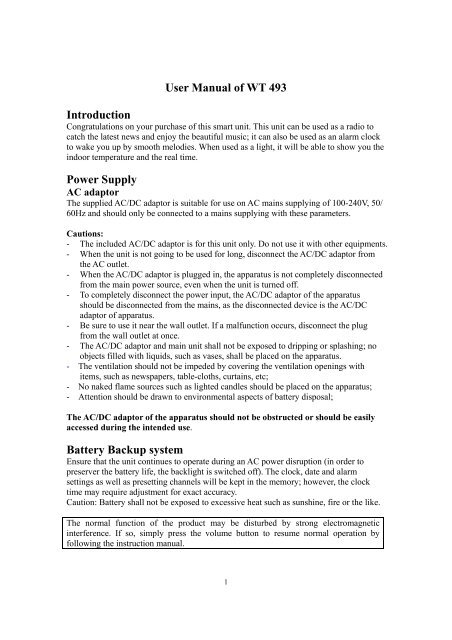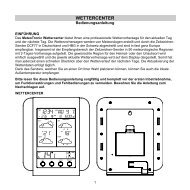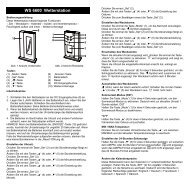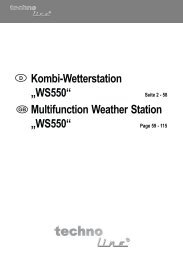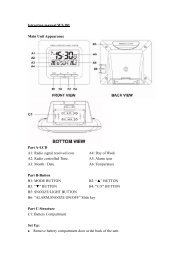User Manual of WT 493 Introduction Power Supply ... - Technoline
User Manual of WT 493 Introduction Power Supply ... - Technoline
User Manual of WT 493 Introduction Power Supply ... - Technoline
Create successful ePaper yourself
Turn your PDF publications into a flip-book with our unique Google optimized e-Paper software.
<strong>User</strong> <strong>Manual</strong> <strong>of</strong> <strong>WT</strong> <strong>493</strong><br />
<strong>Introduction</strong><br />
Congratulations on your purchase <strong>of</strong> this smart unit. This unit can be used as a radio to<br />
catch the latest news and enjoy the beautiful music; it can also be used as an alarm clock<br />
to wake you up by smooth melodies. When used as a light, it will be able to show you the<br />
indoor temperature and the real time.<br />
<strong>Power</strong> <strong>Supply</strong><br />
AC adaptor<br />
The supplied AC/DC adaptor is suitable for use on AC mains supplying <strong>of</strong> 100-240V, 50/<br />
60Hz and should only be connected to a mains supplying with these parameters.<br />
Cautions:<br />
- The included AC/DC adaptor is for this unit only. Do not use it with other equipments.<br />
- When the unit is not going to be used for long, disconnect the AC/DC adaptor from<br />
the AC outlet.<br />
- When the AC/DC adaptor is plugged in, the apparatus is not completely disconnected<br />
from the main power source, even when the unit is turned <strong>of</strong>f.<br />
- To completely disconnect the power input, the AC/DC adaptor <strong>of</strong> the apparatus<br />
should be disconnected from the mains, as the disconnected device is the AC/DC<br />
adaptor <strong>of</strong> apparatus.<br />
- Be sure to use it near the wall outlet. If a malfunction occurs, disconnect the plug<br />
from the wall outlet at once.<br />
- The AC/DC adaptor and main unit shall not be exposed to dripping or splashing; no<br />
objects filled with liquids, such as vases, shall be placed on the apparatus.<br />
- The ventilation should not be impeded by covering the ventilation openings with<br />
items, such as newspapers, table-cloths, curtains, etc;<br />
- No naked flame sources such as lighted candles should be placed on the apparatus;<br />
- Attention should be drawn to environmental aspects <strong>of</strong> battery disposal;<br />
The AC/DC adaptor <strong>of</strong> the apparatus should not be obstructed or should be easily<br />
accessed during the intended use.<br />
Battery Backup system<br />
Ensure that the unit continues to operate during an AC power disruption (in order to<br />
preserver the battery life, the backlight is switched <strong>of</strong>f). The clock, date and alarm<br />
settings as well as presetting channels will be kept in the memory; however, the clock<br />
time may require adjustment for exact accuracy.<br />
Caution: Battery shall not be exposed to excessive heat such as sunshine, fire or the like.<br />
The normal function <strong>of</strong> the product may be disturbed by strong electromagnetic<br />
interference. If so, simply press the volume button to resume normal operation by<br />
following the instruction manual.<br />
1
DC power<br />
Install 2AA×1.5 V batteries into the compartment at the back <strong>of</strong> the unit.<br />
An alkaline type battery is recommended. 2AA×1.5 V batteries for clock and alarm time<br />
backup only.<br />
Note: Replace batteries when the “ ” indicator is displayed in the bottom left <strong>of</strong> the<br />
LCD.<br />
Control Buttons<br />
Location <strong>of</strong> control buttons<br />
RADIO<br />
ON/OFF PRESET<br />
+/NEXT<br />
-/PREV<br />
SNOOZE/SLEEP<br />
2<br />
MODE ENTER<br />
MAX/MIN<br />
LIGHT<br />
SOUNDS<br />
+VOL –
Functions <strong>of</strong> Control Buttons<br />
1. MODE ENTER button<br />
(a) In Clock mode, press to show alarm1, alarm2 and calendar.<br />
(b) In Clock mode, press and hold for 2 seconds to enter clock, calendar and<br />
temperature format setting mode.<br />
(c) In Alarm mode, press and hold for 2 seconds to enter Alarm1 or Alarm2 setting<br />
mode.<br />
(d) In setting mode, press to confirm the settings.<br />
2. MAX / MIN button<br />
(a) Press to show the MAX and MIN temperature.<br />
(b) Press and hold for 2 seconds to clear the Max/Min temperature value when the<br />
Max/Min temperature is displayed.<br />
3. ☼ LIGHT button<br />
(a) Press to turn ON/ OFF the light.<br />
(b) Press and hold, together with the +/NEXT button or -/PREV button to adjust the<br />
brightness when the light is ON.<br />
4. SOUNDS button<br />
(a) Press to cycle the melodies and save one as the alarm source.<br />
(b) Press and hold for 2 seconds to stop the melody.<br />
(Melody1→Melody 2→Melody 3→Melody 4→Melody 5→Silent→Melody 1)<br />
Note: If Silent was selected, Melody1 will be chosen as the alarm source for waking up<br />
by Melody.<br />
5. RADIO button<br />
(a) Press to turn ON/OFF the radio.<br />
(b) Press and hold for 2 seconds to active the radio with sleep function, the SLEEP<br />
icon will be showed.<br />
6. ON/OFF PRESET button<br />
(a) Press to turn ON/OFF Alarm1 or Alarm2 in the Alarm mode.<br />
(b) Press to select the preset channels for radio in radio mode, there are 5 channels<br />
available.<br />
(c) Press and hold for 2 seconds to store the presetting channels <strong>of</strong> the radio.<br />
7. +/NEXT<br />
(a) Press to increase the value in the setting mode.<br />
(b) Press and hold to scan forward in Radio mode.<br />
(c) Press to turn ON/OFF the backlight.<br />
8. -/PREV<br />
(a) Press to decrease the value in the setting mode.<br />
(b) Press and hold to scan backward in Radio mode.<br />
3
9. +VOL – button<br />
Press and hold to adjust the volume.<br />
Note1: Once the AC adaptor is disconnected, you need to readjust the value for your<br />
desirable volume.<br />
Note2: With the adjustment <strong>of</strong> the radio volume, the Alarm volume will be changed.<br />
To get the perfect volume, be sure to gain your desired value every time you set the<br />
Alarm.<br />
10. SNOOZE/SLEEP button<br />
(a) Press to turn ON the LCD backlight for 5 seconds.<br />
(b) Press and hold for 2seconds to turn on the radio with sleep function and enter<br />
SLEEP timer setting mode simultaneously.<br />
(c) Press to activate the snooze function when the alarm sounds.<br />
LCD full display<br />
Indoor<br />
temperature<br />
Sleep function<br />
Low battery<br />
indicator<br />
Setting the Time and Calendar<br />
1. In Clock mode, press and hold the MODE ENTER button for 2 seconds to enter the<br />
time setting mode. The time format 12Hr/24Hr will blink.<br />
2. Press +/NEXT or -/PREV button to select the format between 12Hr and 24Hr. Press<br />
MODE ENTER button to confirm. The Hour digits will flash.<br />
4<br />
Max temperature<br />
Min temperature<br />
Sounds alarm time<br />
Radio alarm time
3. Press +/NEXT or -/PREV button to set the Hour, press MODE ENTER button to<br />
confirm and process to next setting. The Minute digits will flash.<br />
4. Do the same to set other settings by the sequence <strong>of</strong>: Minute, Year, Month & Date, and<br />
Temperature Format.<br />
Note: It will automatically exit to Clock mode if no key is pressed in 10seconds during the<br />
setting mode. During the setting <strong>of</strong> Month & Date, you can press +/NEXT or -/PREV<br />
button to arrange the displaying sequence as Month & Date or Date & Month when the<br />
small icons M and D are blinking.<br />
Indoor Temperature<br />
Once the unit is connected, the indoor temperature will be displayed.<br />
Press MAX/MIN button to show the MAX or MIN temperature for 5seconds, then it will<br />
automatically turn back to indoor temperature display.<br />
Setting the Alarm Time<br />
Two alarm times are available for waking you up.<br />
Setting Alarm1:<br />
1. In the Clock mode, press MODE ENTER button once to show the Alarm1.<br />
5
2. Press and hold the MODE ENTER button for 2seconds to enter the setting mode. The<br />
Hour digits will flash.<br />
3. Press +/NEXT or -/PREV button to set your desired Hour. Press MODE ENTER<br />
button to confirm. The Minute digits will flash.<br />
4. Press +/NEXT or -/PREV button to set your desired Minute. Press MODE ENTER<br />
button to confirm. The alarm sound sources icon will flash.<br />
5. Press +/NEXT or -/PREV button to choose the alarm sound sources from Beep<br />
(default), Radio and Melody. Press MODE ENTER button to confirm.<br />
6
Note: When Alarm1 is not activated, only the icon 1 is showed in the upper right, once it<br />
is activated, the “ ” (Beep), “ ” (Radio) or “ ♪” (Melody) icon will be showed.<br />
If the radio is ON during the wake-up time, regardless the alarm source is Beep, Radio or<br />
Melody; it will alarm by Beep sound and temporally stop the radio. The radio will be<br />
resumed after stopping the alarm. Alarm 2 will be in the same case.<br />
Setting Alarm2:<br />
1. In the Clock mode, press MODE ENTER button twice to show the Alarm2.<br />
2. Set Alarm2 with the same operation as setting Alarm1.<br />
Note: When the light is OFF and it is 30 minutes to the alarm time, light will be turned<br />
ON in 6 steps with 5minutes per step to fully brighten up.<br />
To Stop the Alarm:<br />
1. When the alarm time is reached, it will sound by Beep, Radio or Melody following<br />
your preset value.<br />
2. Press any button except SNOOZE /SLEEP button to stop the alarm.<br />
3. Press SNOOZE/SLEEP button to activate the snooze function. The alarm will sound<br />
again in 5 minutes until you press any button except SNOOZE/SLEEP button to stop the<br />
alarm.<br />
Note1: The Alarm will sound for 5 minutes. No matter the Alarm is stopped automatically<br />
or manually, the light will be turned <strong>of</strong>f in 5 minutes from the stopping <strong>of</strong> the Alarm.<br />
Note2: In Alarm1 or Alarm2 displaying mode, you can press ON/OFF PRESET button to<br />
turn ON/OFF the alarm.<br />
Sleep function<br />
1. In Clock mode, press and hold the SNOOZE/SLEEP button for 2 seconds to turn on<br />
the radio with sleep function; The SLEEP icon will be showed, starting to count down.<br />
Note: Pressing and holding the Radio button for 2 seconds will get the same effect.<br />
2. Press and hold the SNOOZE/SLEEP button for 2 seconds to enter the sleep timer<br />
setting mode.<br />
7
3. Press +/NEXT or -/PREV button to adjust the sleep interval between 1-120 minutes.<br />
The default value is 60 minutes.<br />
4. Press the SNOOZE/SLEEP button to confirm and exit the setting mode.<br />
Note: When the SLEEP timer counts to 0, the radio will be turned <strong>of</strong>f automatically.<br />
Listening to the radio<br />
1. In Clock mode, press the RADIO button to turn ON the radio, the frequency will be<br />
displayed on the LCD.<br />
2. Press and hold the +VOL – button to adjust the volume.<br />
3. Press the +/NEXT button to increase the frequency or press -/PREV button to<br />
decrease the value.<br />
4. Press and hold the +/NEXT button for 2 seconds to scan the frequency in up<br />
direction; press and hold the -/PREV button for 2 seconds to scan the frequency in<br />
down direction<br />
5. Press the RADIO button to turn OFF the radio.<br />
Presetting the channels<br />
1. In radio mode, press ON/OFF PRESET button to select channel CH1 (default), CH1<br />
will be showed in the display for 2 seconds, indicating the frequency will be saved as<br />
CH1.<br />
2. When the frequency is displayed, press +/NEXT or -/PREV button to scan for your<br />
desired frequency.<br />
3. Press and hold the ON/OFF PRESET button for 2 seconds to store your desirable<br />
frequency as your presetting CH1.<br />
8
4. In radio mode, press ON/OFF PRESET button to select channel CH2. Do the same to<br />
set CH2, CH3, CH4 and CH5.<br />
Note: It is not a necessary to select CH1 for the first one, you can select from CH1 to<br />
CH5 as you prefer.<br />
Note: When the radio is ON, you can press the ON/OFF PRESET button to cycle the<br />
preset channels, there are 5 channels available. In radio mode, press MODE ENTER<br />
button to showed the Clock, Alarm1, Alarm2 and Calendar for 5 seconds, and it will<br />
automatically exit, displaying the radio frequency.<br />
9