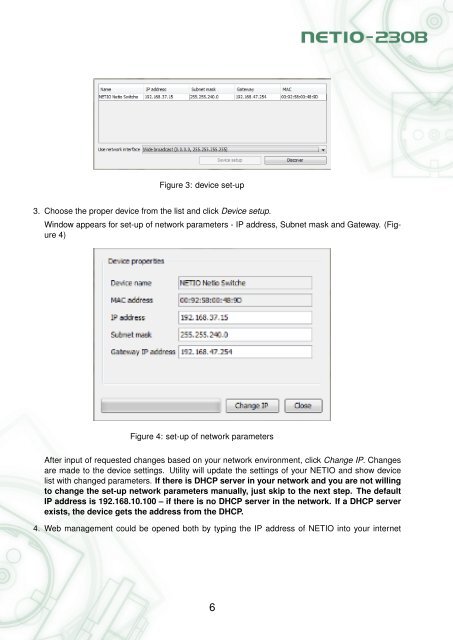You also want an ePaper? Increase the reach of your titles
YUMPU automatically turns print PDFs into web optimized ePapers that Google loves.
Figure 3: device set-up3. Choose the proper device from the list and click Device setup.Window appears for set-up of network parameters - IP address, Subnet mask and Gateway. (Figure4)Figure 4: set-up of network parametersAfter input of requested changes based on your network environment, click Change IP. Changesare made to the device settings. Utility will update the settings of your NETIO and show devicelist with changed parameters. If there is DHCP server in your network and you are not willingto change the set-up network parameters manually, just skip to the next step. The defaultIP address is 192.168.10.100 – if there is no DHCP server in the network. If a DHCP serverexists, the device gets the address from the DHCP.4. Web management could be opened both by typing the IP address of NETIO into your internet6