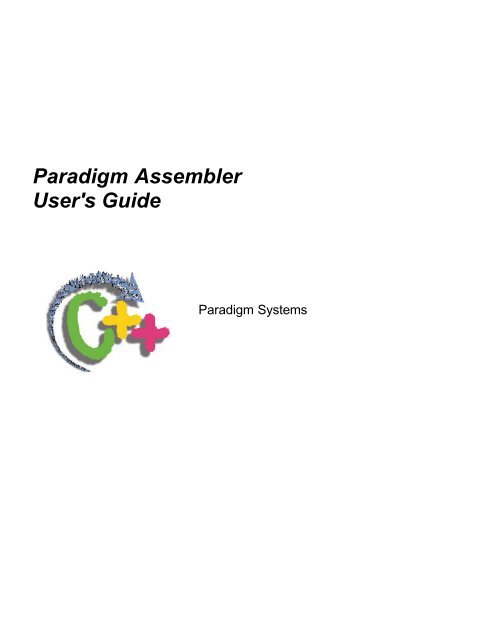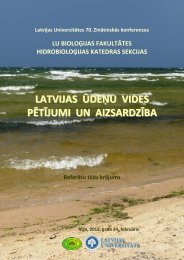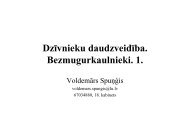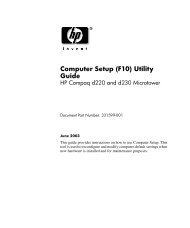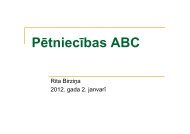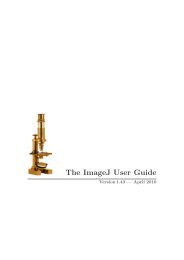Paradigm Assembler User's Guide - Phat Code
Paradigm Assembler User's Guide - Phat Code
Paradigm Assembler User's Guide - Phat Code
Create successful ePaper yourself
Turn your PDF publications into a flip-book with our unique Google optimized e-Paper software.
<strong>Paradigm</strong> <strong>Assembler</strong><strong>User's</strong> <strong>Guide</strong><strong>Paradigm</strong> Systems
The authors of this software make no expressed or implied warranty of any kind with regard to this softwareand in no event will be liable for incidental or consequential damages arising from the use of this product. Thesoftware described in this document is furnished under a license and may only be used or copied in accordancewith the terms of the licensing agreement.The information in this document is subject to change without notice.Copyright © 1999 <strong>Paradigm</strong> Systems. All rights reserved.<strong>Paradigm</strong> C++ is a trademark of <strong>Paradigm</strong> Systems. Other brand and product names are trademarks orregistered trademarks of their respective holders.Version 5.0October 26, 1999No part of this document may be copied or reproduced in any form or by any means without the prior writtenconsent of <strong>Paradigm</strong> Systems.<strong>Paradigm</strong> Systems3301 Country Club RoadSuite 2214Endwell, NY 13760USA(607)748-5966(607)748-5968 (FAX)Sales information: info@devtools.comTechnical support: support@devtools.comWeb: http://www.devtools.comFTP: ftp://ftp.devtools.comFor prompt attention to your technical questions, contact our technical support team via the Internet atsupport@devtools.com. Please note that our 90 days of free technical support is only available to registeredusers of <strong>Paradigm</strong> C++. If you haven't yet done so, take this time to register your products under the <strong>Paradigm</strong>C++ Help menu or online at http://www.devtools.com.<strong>Paradigm</strong>'s SurvivalPak maintenance agreement will give you unlimited free technical support plus automaticproduct updates for an additional 12 months. Call (800) 537-5043 to purchase this protection today.
Table of ContentsChapter 1 Getting StartedWriting your first <strong>Paradigm</strong> <strong>Assembler</strong> sourcemodule.................................................................... 7Building your first application................................ 8Chapter 2 Using directives and switchesAbout cScript............................................................. 9Starting <strong>Paradigm</strong> <strong>Assembler</strong> .................................... 9Starting <strong>Paradigm</strong> <strong>Assembler</strong> .................................... 9Command-line options............................................. 11Indirect command files ............................................ 21The configuration file .............................................. 21Chapter 3 General programming concepts<strong>Paradigm</strong> <strong>Assembler</strong> Ideal mode ............................. 23Why use Ideal mode? ........................................... 23Entering and leaving Ideal mode.......................... 24MASM and Ideal mode differences ..................... 25Expressions and operands ................................. 25Operators........................................................... 25Suppressed fixups.............................................. 25Operand for BOUND instruction...................... 26Segments and groups......................................... 26Accessing segment data belonging to a group .. 26Commenting the program........................................ 28Comments at the end of the line ........................... 28The COMMENT directive ................................... 28Extending the line .................................................... 29Using INCLUDE files ............................................. 29Predefined symbols.................................................. 30Assigning values to symbols.................................... 31General module structure......................................... 31The VERSION directive ...................................... 31The NAME directive......................................... 32The END directive ............................................ 32Displaying warning messages.................................. 33Multiple error-message reporting............................. 34Chapter 4 Creating object-orientedprogramsTerminology............................................................. 35Why use objects in <strong>Paradigm</strong> <strong>Assembler</strong>?............... 35What is an object? .................................................... 36A sample object.................................................... 36Declaring objects .................................................. 37Declaring a base object..................................... 37Declaring a derived object................................ 39Declaring a method procedure .................................39The virtual method table ..........................................40Initializing the virtual method table......................41Calling an object method..........................................41Calling a static method.............................................41Calling a virtual method........................................42Calling ancestor virtual methods ..........................44More on calling methods ......................................45Creating an instance of an object .............................45Programming form for objects .................................45Chapter 5 Using expressions and symbolvaluesConstants ..................................................................47Numeric constants.................................................47Changing the default radix ................................48String constants .....................................................48Symbols....................................................................48Symbol names.......................................................48Symbol types.........................................................49Simple address subtypes .......................................49Describing a complex address subtype.................50Expressions...............................................................50Expression precision.............................................51Constants in expressions .......................................51Symbols in expressions.........................................51Registers ............................................................51Standard symbol values.....................................52Simple symbol values........................................52The LENGTH unary operator ...........................53The SIZE unary operator...................................53The WIDTH unary operator ..............................54MASK unary operator .......................................54General arithmetic operators.................................54Simple arithmetic operators...............................55Logical arithmetic operators..............................55Bit shift operators ..............................................55Comparison operators........................................55Setting the address subtype of an expression....56Obtaining the type of an expression..................56Overriding the segment part of an addressexpression.......................................................57Obtaining the segment and offset of an addressexpression.......................................................57Creating an address expression using the locationcounter............................................................58Contents 3
Determining expression characteristics ............ 58Referencing structure, union, and table memberoffsets............................................................. 59Describing the contents of an address............... 59Implied addition................................................ 60Obtaining the high or low byte values of anexpression ...................................................... 60Specifying a 16- or 32-bit expression............... 60Chapter 6 Choosing directivesx86 processor directives .......................................... 638087 coprocessor directives..................................... 67Coprocessor emulation directives............................ 68Directives................................................................. 68Predefined symbols.................................................. 97@Cpu....................................................................... 97@WordSize .............................................................. 98Chapter 7 Using program models andsegmentationThe MODEL directive............................................. 99Symbols created by the MODEL directive ........ 102The @Model symbol....................................... 102The @32Bit symbol ........................................ 102The @<strong>Code</strong>Size symbol.................................. 102The @DataSize symbol................................... 102The @Interface symbol................................... 102Simplified segment directives ............................ 103Symbols created by the simplified segmentdirectives...................................................... 104The STARTUPCODE directive............................. 104The @Startup symbol......................................... 104The EXITCODE directive.................................. 104Defining generic segments and groups.................. 105The SEGMENT directive................................... 105Segment combination attribute ....................... 105Segment class attribute.................................... 106Segment alignment attribute ........................... 106Segment size attribute ..................................... 107Segment access attribute ................................. 107The ENDS directive ........................................... 107The GROUP directive ........................................ 107The ASSUME directive......................................... 108Segment ordering................................................ 109Changing a module's segment ordering .......... 109The .ALPHA directive.................................... 109The .SEQ directive.......................................... 109The DOSSEG directive................................... 109Changing the size of the stack............................ 110Chapter 8 Defining data typesDefining enumerated data types............................. 111Defining bit-field records ...................................... 112Defining structure and unions ................................ 113Opening a structure or union definition..............113Specifying structure and union members............114Defining structure member labels ...................114Aligning structure members ............................114Closing a structure or union definition...............114Nesting structures and unions .............................115Including one named structure within another....116Using structure names in expressions .................117Defining tables .......................................................117Overriding table members ..................................119Defining a named type ...........................................119Defining a procedure type ......................................119Defining an object..................................................120The TBLPTR directive .......................................121The STRUC directive .........................................121Chapter 9 Using the location counterThe $ location counter symbol...............................123Location counter directives....................................123The ORG directive..............................................123The EVEN and EVENDATA directives ............125The ALIGN directives ........................................125Defining labels .......................................................126The : operator......................................................126The LABEL directive .........................................127The :: directive....................................................127Chapter 10 Declaring proceduresProcedure definition syntax....................................129Declaring NEAR or FAR procedures .................129Declaring a procedure language..........................131Specifying a language modifier ..........................132Defining arguments and local variables .............133ARG and LOCAL syntax....................................134The scope of ARG and LOCAL variable names 135Preserving registers.............................................136Defining procedures using procedure types ....136Nested procedures and scope rules.........................136Declaring method procedures for objects...............138Using procedure prototypes....................................138Chapter 11 Controlling the scope of symbolsRedefinable symbols ..............................................141Block scoping.........................................................142The LOCALS and NOLOCALS directives........142MASM block scoping.........................................142MASM-style local labels .......................................143Chapter 12 Allocating dataSimple data directives ............................................145Creating an instance of a structure or union...........148Initializing union or structure instances..............148Creating an instance of a record.............................151Initializing record instances................................151Creating an instance of an enumerated data type...1524<strong>Paradigm</strong> <strong>Assembler</strong> <strong>User's</strong> <strong>Guide</strong>
Initalizing enumerated data type instances......... 152Creating an instance of a table............................... 152Initializing table instances .................................. 153Creating and initializing a named-type instance.... 153Creating an instance of an object........................ 154Creating an instance of an object's virtual methodtable .................................................................... 154Chapter 13 Advanced coding instructions<strong>Code</strong> generation: SMART and NOSMART.......... 155Extended jumps...................................................... 155Additional 80386 LOOP instructions .................... 156Additional ENTER and LEAVE instructions ........ 156Additional return instructions ................................ 157Additional IRET instructions ................................. 157Extended PUSH and POP instructions .................. 157Multiple PUSH and POPs .................................. 157Pointer PUSH and POPs..................................... 158PUSHing constants on the 8086 processor ........ 158Additional PUSHA, POPA, PUSHF and POPFinstructions ......................................................... 158The PUSHSTATE and POPSTATE instructions .. 158Extended shifts....................................................... 160Forced segment overrides: SEGxx instructions ..... 160Additional smart flag instructions.......................... 160Additional field value manipulation instructions... 161The SETFIELD instruction................................ 161The GETFIELD instruction................................ 162Additional fast immediate multiply instruction..... 162Extensions to necessary instructions for the 80386processor ............................................................ 163Calling procedures with stack frames.................... 164Calling procedures that contain RETURNS....... 165Calling procedures that have been prototyped ... 165Calling method procedures for objects:CALL..METHOD........................................... 165Tail recursion for object methods:JMP..METHOD .............................................. 166Additional instruction for object-orientedprogramming ...................................................... 167Chapter 14 Using macrosUsing macros ......................................................... 169Text macros............................................................ 169Defining text macros with the EQU directive.... 169String macro manipulation directives................. 170The CATSTR directive................................... 170The SUBSTR directive ................................... 170The INSTR directive....................................... 170The SIZESTR directive................................... 170Text macro manipulation examples ................ 170Multiline macros.................................................... 171The multiline macro body................................... 171Using & in macros .......................................... 172Including comments in macro bodies..............172Local dummy arguments .................................172EXITM directive .............................................173Tags and the GOTO directive .........................173General multiline macros....................................174Invoking a general multiline macro.................175The < > literal string brackets..........................175The ! character.................................................176The % expression evaluation character ...........176Redefining a general multiline macro .............176The PURGE directive......................................177Defining nested and recursive macros.............177The count repeat macro.......................................178The WHILE directive .........................................178String repeat macros...............................................179The % immediate macro directive......................180Including multiline macro expansions ................180Saving the current operating state ..........................180Chapter 15 Using conditional directivesGeneral conditional directives syntax....................183IFxxx conditional assembly directives ...............183ELSEIFxxx conditional assembly directives......184ERRxxx error-generation directives...................185Specific directive descriptions ...............................185Unconditional error-generation directives..........185Expression-conditional directives.......................185Symbol-definition conditional directives ...........186Text-string conditional directives.......................187<strong>Assembler</strong>-pass conditionals...............................189Including conditionals in the list file......................189Chapter 16 Interfacing with the linkerPublishing symbols externally................................191Conventions for a particular language ................191Declaring public symbols ...................................192Declaring library symbols...................................192Defining external symbols..................................192Defining global symbols.....................................193Publishing a procedure prototype .......................193Defining communal variables.............................193Including a library..................................................194The ALIAS directive..............................................195Chapter 17 Generating a listingListing format.........................................................197General list directives.............................................198Include file list directives.......................................199Conditional list directives ......................................199Macro list directives...............................................199Cross-reference list directives................................200Changing list format parameters ............................201Chapter 18 Interfacing with <strong>Paradigm</strong> C++Calling PASM functions from <strong>Paradigm</strong> C++ .......205Contents 5
The framework ................................................... 206Linking assembly language modules .............. 206Using Extern "C" to simplify linkage ............. 207Memory models and segments........................ 207Simplified segment directives......................... 207Old-style segment directives........................... 209Segment defaults: When is it necessary to loadsegments?..................................................... 210Publics and externals....................................... 212Underscores and the C language ..................... 212The significance of uppercase and lowercase. 213Label types ...................................................... 213Far externals.................................................... 214Linker command line ...................................... 215Parameter passing............................................... 216Preserving registers......................................... 220Returning values.............................................. 220Calling an assembler function from C++ ........... 221Writing C++ member functions in assemblylanguage .......................................................... 224Pascal calling conventions.................................. 226Calling <strong>Paradigm</strong> C++ from <strong>Paradigm</strong> <strong>Assembler</strong> 227Link in the C++ startup code.............................. 227The segment setup .............................................. 227Performing the call............................................. 228Calling a <strong>Paradigm</strong> C++ function from <strong>Paradigm</strong><strong>Assembler</strong>........................................................ 229Appendix A Program blueprintsSimplified segmentation segment description....... 233Appendix B Syntax summaryLexical grammar .................................................... 235MASM mode expression grammar........................ 236Ideal mode expression grammar ............................ 238Keyword precedence.............................................. 240Ideal mode precedence........................................... 240MASM mode precedence................................... 240Keywords and predefined symbols........................ 241Directive keywords............................................. 241Appendix C MASM 6.1 compatibilityBasic data types...................................................... 247Signed types........................................................ 247Floating-point types............................................ 247New decision and looping directives..................... 248IF .ELSE ELSEIF .ENDIF ................................. 248.WHILE .ENDW.................................................248.REPEAT .UNTIL UNTILCXZ..........................249.BREAK .CONTINUE........................................249Logical operators....................................................250Using flags in conditions........................................250Text macros............................................................250Macro repeat blocks with loop directives ..............251REPEAT loops....................................................251FOR loops...........................................................251FORC loops ........................................................252New directives........................................................252ECHO directive...................................................252EXTERNDEF directive......................................252OPTION directive...............................................252CASEMAP: NONE/NOTPUBLIC/ALL.........253DOTNAME/NODOTNAME ..........................253EMULATOR/NOEMULATOR......................253EXPR16/EXPR32............................................253LJMP/NOLJMP...............................................253NOKEYWORD: ....................253PROC: PRIVATE/PUBLIC/EXPORT............253SCOPED/NOSCOPED....................................253SEGMENT: USE16/USE32/FLAT.................253Visibility in procedure declarations .......................253Distance in procedure declarations ........................254SIZE operator in MASM mode..............................254Compatibility issues ...............................................254One-pass versus two-pass assembly.......................255Environment variables ...........................................255Microsoft binary floating-point format ..................255Appendix D Predefined symbolsPredefined symbols ................................................257Appendix E OperatorsOperators................................................................259Ideal mode operator precedence .........................259MASM mode operator precedence.....................259Operators.............................................................259Macro operators..................................................266Appendix F Error messagesError messages .......................................................269Information messages .........................................269Warning and error messages...............................269Index.......................................................................2936<strong>Paradigm</strong> <strong>Assembler</strong> <strong>User's</strong> <strong>Guide</strong>
Chapter1Getting startedYou might have heard that programming in assembly language is a black art suited onlyto hackers and wizards. However, assembly language is nothing more than the humanform of the language of the computer. And, as you'd expect, the computer's language ishighly logical. As you might also expect, assembly language is very powerful-in fact,assembly language is the only way to tap the full power of the Intel 80x86microprocessors.You can write whole programs using nothing but assembly language or you can mixassembly language with programs written in high-level languages like <strong>Paradigm</strong> C++.Either way, assembly language lets you write small and fast programs. In addition to theadvantage of speed, assembly language gives you the ability to control every aspect ofyour computer's operation, something no compiler will allow you to do.Writing your first <strong>Paradigm</strong> <strong>Assembler</strong> source moduleIf you have not yet written assembly source, the example ASMDEMO.ASM in\EXAMPLES\REAL\ASMDEMOis a good place to start. Here is a sample of theASMDEMO.ASM source file:page 60, 132name AsmDemotitle AsmDemo main routinelocals @@ ; Define local symbolsINCLUDE startup.inc ; Macros/assembly language definitionsINCLUDE c0.inc ; Compiler-specific definitionsSHOW subttl Segment ordering/alignment sectionpageDefSeg _TEXT, para, public, CODE, subttl Application code sectionpageExtProc _startup ; Restart application_TEXT segmentassume cs:_TEXT;; This is where control will start after the C/C++ startup code is; executed. You can start by writing application code here to do; whatever you please.;BegProc maininc axjmp mainEndProc main_TEXT endsend; Application entry point; Not much of an applicationChapter 1, Using Object Scripting 7
If you're familiar with high-level languages (such as C, C++, or Pascal), you mightthink that ASMDEMO.ASM is a bit long. <strong>Assembler</strong> programs tend to be longer thanhigh-level language programs because each high-level language statement actuallybreaks down to form many assembler instructions. However, assembly language givesyou complete freedom over the actual instructions that is given to the microprocessorexecution unit. With assembly language, you can write code that tells the processor todo anything that it's capable of doing.Building your first applicationBefore you can debug your application, you'll have to assemble it into an .OBJ file, andthen link the files to form an executable that can be debugged with <strong>Paradigm</strong> C++.The assembly step turns your source code into an intermediate form called an objectmodule, and the linking and locating steps combine one or more object modules into anexecutable program. You can do your assembling and linking from the command line.To assemble ASMDEMO.ASM, type the following line at the command line:PASM /D__s__ asmdemoUnless you specify another file name, ASMDEMO.ASM will be assembled to form theobject file ASMDEMO.OBJ. (Note that you don't need to type in the file extensionname; <strong>Paradigm</strong> <strong>Assembler</strong> assumes all source files end with .ASM.) If you entered theASMDEMO.ASM program without any errors, you'll see a listing similar to thefollowing one displayed onscreen:<strong>Paradigm</strong> <strong>Assembler</strong> version 5.0 Copyright (c) 1999 by <strong>Paradigm</strong>Systems.Assembling file: ASMDEMO.ASMError messages: NoneWarning messages: NonePasses: 1Remaining memory: 439KIf you get warnings or errors, they are displayed with the program line numbers toindicate where they occurred. If you do get errors, edit ASMDEMO.ASM make sure it'sprecisely the same as the program shown above. After editing the program, reassembleit with the <strong>Paradigm</strong> <strong>Assembler</strong> command line from above.8<strong>Paradigm</strong> <strong>Assembler</strong> <strong>User's</strong> <strong>Guide</strong>
Chapter2Using directives and switchesThis chapter is dedicated to familiarizing you with <strong>Paradigm</strong> <strong>Assembler</strong>'s command-lineoptions. We'll describe each of the command-line options you can use to alter theassembler's behavior, and then show how and when to use command files. We'll alsodescribe the configuration file, and how you can control the display of warning anderror messages.When you use <strong>Paradigm</strong> <strong>Assembler</strong> within the <strong>Paradigm</strong> C++ integrated developmentenvironment, these options are created for an automatically based on your projectsettings.Starting <strong>Paradigm</strong> <strong>Assembler</strong>Figure 2-1.If you start <strong>Paradigm</strong> <strong>Assembler</strong> from your operating system command line withoutgiving it any arguments, like this,pasmyou'll get a screenful of help describing many of the command-line options, and thesyntax for specifying the files you want to assemble. Figure 2-1 shows you how thislooks.<strong>Paradigm</strong> <strong>Assembler</strong> command line<strong>Paradigm</strong> <strong>Assembler</strong> Version 5.0 Copyright © 1999, <strong>Paradigm</strong> SystemsSyntax: PASM [options] source [,object] [,listing] [,xref]/a,/s Alphabetic or Source-code segment ordering/c Generate cross-reference in listing/dSYM[=VAL] Define symbol SYM = 0, or = value VAL/e,/r Emulated or Real floating-point instructions/h,/? Display this help screen/iPATH Search PATH for include files/jCMD Jam in an assembler directive CMD (e.g. /jIDEAL)/kh# Hash table capacity # symbols/l,/la Generate listing: l=normal listing, la=expanded listing/ml,/mx,/mu Case sensitive on symbols: ml=all, mx=globals, mu=none/mv# Set maximum valid length for symbols/m# Allow # multiple passes to resolve forward references/n Suppress symbol tables in listing/p Check for code segment overrides in protected mode/q Suppress OBJ records not needed for linking/t Suppress messages if successful assembly/uxxxx Set version emulation, version xxxx/w0,/w1,/w2 Set warning level: w0=none, w1=w2=warnings on/x Include false conditionals in listing/z Display source line with error message/zi,/zd,/zn Debug info: zi=full, zd=line numbers only, zn=noneWith the command-line option, you can specify the name of one or more files that youwant to assemble, as well as any options that control how the files get assembled.The general form of the command line looks like this:Chapter 2, Using directives and switches 9
PASM fileset [; fileset]…The semicolon (;) after the left bracket ([) lets you assemble multiple groups of files onone command line by separating the file groups. If you prefer, you can set differentoptions for each set of files. For example,PASM /e FILE1; /a FILE2assembles FILE1.ASM with the /e command-line option and assembles fileFILE2.ASM with the /a command-line options.In the general form of the command line, fileset can be[option]…sourcefile [[+] sourcefile]…[,[objfile] [, [listfile] [, [xreffile]]]]This syntax shows that a group of files can start off with any options you want to applyto those files, followed by the files you want to assemble. A file name can be a singlename, or it can use the normal wildcard characters * and ? to specify multiple files toassemble. If your file name does not have an extension, <strong>Paradigm</strong> <strong>Assembler</strong> adds the.ASM extension. For example, to assemble all the .ASM file in the current directory,you would typePASM *If you want to assemble multiple files, you can separate their names with the plus sign(+):PASM MYFILE1 + MYFILE2You can follow the file name you want to assemble by an optional object file name,listing file name, and a cross-reference file name. If you do not specify an object file orlisting file, <strong>Paradigm</strong> <strong>Assembler</strong> creates an object file with the same name as the sourcefile and an extension of .OBJ.A listing file is not generated unless you explicitly request one. To request one, place acomma after the object file name, followed by a listing file name. If you don't explicitlyprovide a listing file name, <strong>Paradigm</strong> <strong>Assembler</strong> creates a listing file with the samename as the source file and the extension .LST. If you supply a listing file name withoutan extension, .LST is appended to it.A cross-reference file is not generated unless you explicitly request one. To request one,place a comma after the listing file name, followed by a cross-reference file name. Ifyou don't explicitly provide a cross-reference file name, <strong>Paradigm</strong> <strong>Assembler</strong> creates across-reference file with the same name as the source file and the extension .XRF isappended to it.If you want to accept the default object file name and also request a listing file, youmust supply the comma that separates the object file name from the listing file name:PASM FILE1,,TESTThis assembles FILE1.ASM to FILE1.OBJ and creates a listing file named TEST.LST.If you want to accept the default object and listing file names and also request a crossreferencefile, you must supply the commas that separate the file names:PASM MYFILE,,,MYXREFThis assembles MYFILE.ASM to MYFILE.OBJ, with a listing in file MYFILE.LSTand a cross-reference in MYXREF.XRF.10<strong>Paradigm</strong> <strong>Assembler</strong> <strong>User's</strong> <strong>Guide</strong>
If you use wildcard to specify the source files to assemble, you can also use wildcardsto indicate the object and listing file names. For example, if your current directorycontains XX1.ASM and XX2.ASM, the command linePASM XX*, YY*assembles all the files that start with XX, generates object files that start with YY, andderives the remainder of the name from the source file name. The resulting object filesare therefore called YY1.OBJ and YY2.OBJ.If you don't want an object file but you do want a listing file, or if you want a crossreferencefile but don't want a listing file or object file, you can specify the null device(NUL) as the file name. For example,PASM FILE1,,NUL,assembler file FILE1.ASM to object file FILE1.OBJ, doesn't produce a listing file, andcreates a cross-reference file FILE1.XRF.Command-line options☞Command-line options let you control the behavior of the assembler, and how it outputsinformation to the screen, listing, and object file. <strong>Paradigm</strong> <strong>Assembler</strong> provides youwith some options that produce no action, but are accepted for compatibility with thecurrent and previous version of the Microsoft <strong>Assembler</strong> (MASM):/b Sets buffer size/v Displays extra statisticsYou can enter options using any combination of uppercase and lowercase letters. Youcan also enter your options in any order except where you have multiple /i or /j options;these are processed in sequence. When using the /d option, you must also be careful todefine symbols before using them in subsequent /d options.You can override command-line options by using conflicting directives in your sourcecode.Figure 2-1, page 2-9 summarizes the <strong>Paradigm</strong> <strong>Assembler</strong> command-line options; here'sa detailed description of each option./aFunctionSyntaxRemarks☞Specifies alphabetical segment-ordering/aThe /a option tells <strong>Paradigm</strong> <strong>Assembler</strong> to place segments in the object file inalphabetical order. This is the same as using the .ALPHA directive in your source file.You usually only have to use this option if you want to assemble a source file that waswritten for very early versions of the IBM or Microsoft assemblers.The /s option reverses the effect of this option by returning to the default sequentialsegment-ordering.If you specify sequential segment-ordering with the .SEQ directive in your source file,it will override any /a you provide on the command line.This option is obsolete and its use is not recommended.Chapter 2, Using directives and switches 11
ExamplePASM /a TEST1This command line creates an object file, TEST1.OBJ, that has its segments inalphabetical order./b/cSee alsoSyntaxRemarksFunctionSyntaxRemarksExample/s which returns to the default sequential segment-ordering./bThe /b option is included for compatibility. It performs no action and has no effect onthe assembly.Enables cross-reference in listing file/cThe /c option enables cross-reference information in the listing file. <strong>Paradigm</strong><strong>Assembler</strong> adds the cross-reference information to the symbol table at the end of thelisting file. This means that, in order to see the cross-reference information, you musteither explicitly specify a listing file on the command line or use the /l option to enablethe listing file.For each symbol, the cross-reference shows the line on which it is defined and all linesthat refer to it.PASM /l /c TEST1This code creates a listing file that also has cross-reference information in the symboltable./dFunctionSyntaxRemarksExampleDefines a symbol/dsymbol[=value or expression]The /d option defines a symbol for your source file, exactly as if it were defined on thefirst line of your file with the = directive. You can use this option as many times as youwant on the command line.You can only define a symbol as being equal to another symbol or a constant value.You can't use an expression with operators to the right of the equal sign (=). Forexample, /dX=9 and /dX=Y are allowed, but /dX=Y-4 is not.PASM /dMAX=10 /dMIN=2 TEST1This command line defines two symbols, MAX and MIN, that other statements in thesource file TEST1.ASM can refer to.12<strong>Paradigm</strong> <strong>Assembler</strong> <strong>User's</strong> <strong>Guide</strong>
eFunctionSyntaxRemarksExampleSee alsoGenerates floating-point emulator instructions/eThe /e option tells <strong>Paradigm</strong> <strong>Assembler</strong> to generate floating-point instructions that willbe executed by a software floating-point emulator. Use this option if your programcontains a floating-point emulation library that mimics the functions of the 80x87numeric coprocessor.Normally, you would only use this option if your assembler module is part of a programwritten in <strong>Paradigm</strong> C++. You can't just link an assembler program with the emulationlibrary, since the library expects to have been initialized by the compiler's startup code.The /r option reverses the effect of this option by enabling the assembly of real floatingpointinstruction that can only be executed by a numeric coprocessor.If you use the NOEMUL directive in your source file, it will override the /e option onthe command line.The /e command-line option has the same effect as using the EMUL directive at thestart of your source file, and is also the same as using the /jEMUL command-lineoption.PASM /e SECANTPCC -f -c- TRIG.C SECANT.OBJThis command line assembles a module with emulated floating-point instructions. Thesecond command line compiles a C source module with floating-point emulation andthen links it with the object file from the assembler.The error message "Can't emulate 8087 instruction"./h or /?FunctionSyntaxRemarksExampleDisplays a help screen/h or /?The /h option tells <strong>Paradigm</strong> <strong>Assembler</strong> to display a help screen that describes thecommand-line syntax. This includes a list of the options, as well as the various filenames you can supply. The /? option does the same thing.PASM /h/iFunctionSyntaxRemarksSets an include file path/iPATHThe /i option lets you tell <strong>Paradigm</strong> <strong>Assembler</strong> where to look for files that are includedin your source file by using the INCLUDE directive. You can place more than one /ioption on the command line.Chapter 2, Using directives and switches 13
When <strong>Paradigm</strong> <strong>Assembler</strong> encounters an INCLUDE directive, the location where itsearches for the include file is determined by whether the file name in the INCLUDEdirective has a directory path or is just a simple file name.If you supply a directory path as part of the file name, that path is tried first, then<strong>Paradigm</strong> <strong>Assembler</strong> searches the directories specified by /i command-line options inthe order they appear on the command line. It then looks in any directories specified by/i option in a configuration file.If you don't supply a directory path as part of the file name, <strong>Paradigm</strong> <strong>Assembler</strong>searches first in the directories specified by /i command-line options, then it looks inany directories specified by /i option in a configuration file, and finally it looks in thecurrent directory.ExamplePASM /i\INCLUDE /iD:\INCLUDE TEST1/j/lFunctionSyntaxRemarksExampleFunctionSyntaxRemarksThis the source file contains the statementINCLUDE MYMACS.INC<strong>Paradigm</strong> <strong>Assembler</strong> will first look for \INCLUDE\MYMACS.INC, then it will look forD:\INCLUDE\MYMACS.INC. If it still hasn’t found the file, it will look forMYMACS.INC in the current directory. If the statement in your source file has beenINCLUDE INC\MYMACS.INC<strong>Paradigm</strong> <strong>Assembler</strong> would first look for INCS\MYMACS.INC and then it would lookfor \INCLUDE\MYMACS.INC, and finally for D:\INCLUDE\MYMACS.INC.Defines an assembler startup directive/jdirectiveThe /j option lets you specify a directive that will be assembled before the first line ofthe source file. directive can be any <strong>Paradigm</strong> <strong>Assembler</strong> directive that does not takeany arguments, such as .286, IDEAL, %MACS, NOJUMPS, and so on.You can put more than one /j option on the command line; they are processed from leftto right across the command line.PASM /j.286 /jIDEAL TEST1This code assembles the file TEST1.ASM with 80286 instructions enabled and Idealmode expression-parsing enabled.Generates a listing file/lThe /l option indicates that you want a listing file, even if you did not explicitly specifyit on the command line. The listing file will have the same name as the source file, withan extension of .LST.14<strong>Paradigm</strong> <strong>Assembler</strong> <strong>User's</strong> <strong>Guide</strong>
ExamplePASM /l TEST1This command line requests a lising file that will be named TEST1.LST./la/mFunctionSyntaxRemarksExampleFunctionSyntaxRemarksExampleShows high-level interface code in listing file/laThe /la option tells <strong>Paradigm</strong> <strong>Assembler</strong> to show all generated code in the listing file,including the code that gets generated as a result of the high-level language interface.MODEL directive.PASM /la FILE1Sets the maximum number of assembly passes/m[npasses]Normally, <strong>Paradigm</strong> <strong>Assembler</strong> functions as a single-pass assembler. The /m optionallows you to specify the maximum number of passes that the assembler should makeduring the assembly process. PASM automatically decides whether it can perform lessthan the number of passes specified. If you select the /m option, but don't specify thenumber of passes, a default of five is used.Some modules contain constructions that assemble properly only when two passes aredone. If multiple passes are not enabled, such a module will produce at least one "Passdependentconstruction encountered" warning. If the /m option is enabled, <strong>Paradigm</strong><strong>Assembler</strong> will assemble this module correctly but will not optimize the code byremoving NOPs, no matter how many passes are allowed. The warning "Module is passdependent--compatibility pass was done" is displayed if this occurs.PASM /M2 TEST1This tells <strong>Paradigm</strong> <strong>Assembler</strong> to use up to two passes when assembling TEST1./mlFunctionSyntaxRemarksExampleTreats symbols as case-sensitive/mlThe /ml option tells <strong>Paradigm</strong> <strong>Assembler</strong> to treat all symbol names as case-sensitive.Normally, uppercase and lowercase letters are considered equivalent so that the namesABCxyz, abcxyz, and ABCXYZ would all refer to the same symbol. If you specify the/ml option, these three symbols will be treated as distinct. Even when you specify /ml,you can still enter any assembler keyword in uppercase or lowercase. Keywords are thesymbols built into the assembler that have special meanings, such as instructionmnemonics, directives, and operators.PASM /ml TEST1Chapter 2, Using directives and switches 15
where TEST1.ASM contains the following statements:/muSee alsoFunctionSyntaxRemarksExampleabc DW 0ABC DW 1 ;not a duplicate symbolMove Ax,[BP] ;mixed case OK in keywordsThe /ml switch used together with /mx has special meaning for Pascal symbols./mx section on page 2-16.Converts symbols to uppercase/muThe /mu option tells <strong>Paradigm</strong> <strong>Assembler</strong> to ignore the case of all symbols. By default,<strong>Paradigm</strong> <strong>Assembler</strong> specifies that any lowercase letters in symbols will be converted touppercase unless you change it by using the /ml directive.PASM /mu TEST1makes sure that all symbols are converted to uppercase (which is the default):EXTRN myfunc:NEARcall myfunc;don't know if declared as; MYFUNC, Myfunc,…/mv/mxFunctionSyntaxRemarksFunctionSyntaxRemarksExampleSets the maximum length of symbols/mv#The /mv# option sets the maximum length of symbols that PASM will distinguishbetween. For example, if you set /mv3, PASM will see ABCC and ABCD as the samesymbol, but not AB.Makes public and external symbols case-sensitive/mxThe /mx option tells <strong>Paradigm</strong> <strong>Assembler</strong> to treat only external and public symbols ascase-sensitive. All other symbols used (within the source file) are treated as uppercase.You should use this directive when you call routines in other modules that werecompiled using the <strong>Paradigm</strong> C++ compiler.PASM /mx TEST1;where TEST1.ASM contains the following sources lines:EXTRN Cfunc:NEARmyproc PROC NEARcall Cfunc…16<strong>Paradigm</strong> <strong>Assembler</strong> <strong>User's</strong> <strong>Guide</strong>
n☞FunctionSyntaxRemarksExampleUsing the /mx and /ml options together has a special meaning for symbols declared asPascal; if you use these symbols together, the symbols will be published as alluppercase to the linker.Suppresses symbol table in listing file/nThe /n option indicates that you don't want the usual symbol table at the end of thelisting file. Normally, a complete symbol table listing appears at the end of the file,showing all symbols, their types, and their values.You must specify a listing file, either explicitly on the command line or by using the /loption; otherwise, /n has no effect.PASM /l /n TEST1This code generates a listing file showing the generated code only, and not the values ofyour symbols./pFunctionSyntaxRemarksExampleChecks for impure code in protected mode/pThe /p option specifies that you want to be warned about any instructions that generate"impure" code in protected mode. Instructions that move data into memory by using aCS: override in protected mode are considered impure because they might not workcorrectly unless you take special measures.You only need to use this option if you are writing a program that runs in protectedmode.PASM /p TEST1where TEST1.ASM contains the following statements:.386PCODE SEGMENTtemp DW ?mov CS:temp,0 ;impure in protected mode/qFunctionSyntaxRemarksSuppresses .OBJ records not needed for linking/qThe /q option removes the copyright and file dependency records from the resulting.OBJ files, making it smaller. Don't use this option if you are using MAKE or a similarprogram that relies on the dependency records.Chapter 2, Using directives and switches 17
s/tFunctionSyntaxRemarksExampleFunctionSyntaxRemarksExampleFunctionSyntaxRemarksExampleGenerates real floating-point instructions/rThe /r option tells <strong>Paradigm</strong> <strong>Assembler</strong> to generate real floating-point instructions(instead of generating emulated floating-point instructions). Use this option if yourprogram is going to run on machines equipped with an 80x87 numeric coprocessor.The /e option reverses the effect of this option in generating emulated floating-pointinstructions.If you use the EMUL directive in your source file, it will override the /r option on thecommand line.The /r command-line option has the same effect as using the NOEMUL directive at thestart of your source file, and is also the same as using the /jNOEMUL command-lineoption.PASM /r SECANTThis command line assembles a module with real floating-point instructions.Specifies sequential segment-ordering/sThe /s option tells <strong>Paradigm</strong> <strong>Assembler</strong> to place segments in the object file in the orderin which they were encountered in the source file. By default, <strong>Paradigm</strong> <strong>Assembler</strong> usessegment-ordering, unless you change it by placing an /a option in the configuration file.If you specify alphabetical segment-ordering in your source file with the .ALPHAdirective, it will override /s on the command line.PASM /s TEST1This code creates an object file, (TEST1.OBJ) that has its segments ordered exactly asthey were specified in the source file.Suppresses messages on successful assembly/tThe /t option stops any display by <strong>Paradigm</strong> <strong>Assembler</strong> unless warning or errormessages result from the assembly.You can use this option when you are assembling many modules, and you only wantwarning or error messages to be displayed onscreen.PASM /t TEST118<strong>Paradigm</strong> <strong>Assembler</strong> <strong>User's</strong> <strong>Guide</strong>
uxxxx/v/wFunctionSyntaxRemarksSyntaxRemarksFunctionSyntaxRemarksSets version ID in command line/u versionThe /u option lets you specify which version of <strong>Paradigm</strong> <strong>Assembler</strong> or MASM youwant to use to run your modules. This is the command-line version of the VERSIONdirective./vThe /v option is included for compatibility. It performs no action and has no effect onthe assembly.Controls the generation of warning messages/w/w-[warnclass]/w+[warnclass]The /w option controls which warning messages are emitted by <strong>Paradigm</strong> <strong>Assembler</strong>.If you specify /w by itself, "mild" warnings are enabled. Mild warnings merely indicatethat you can improve some aspect of your code's efficiency.If you specify /w- without warnclass, all warnings are disabled. If you follow /w- withwarnclass, only that warning is disabled. Each warning message has a three-letteridentifier:ALNASSBRKICGLCOOPIOPPOPSOVFPDCPQKPRORESTPIUNISegment alignmentAssuming segment is 16-bitBrackets neededInefficient code generationLocation counter overflowOpen IF conditionalOpen procedureOpen segmentArithmetic overflowPass-dependent constructionAssuming constant for [const] warningWrite-to memory in protected mode needs CS overrideReserved word warningillegal warningFor turning off uninitialized segment warningIf you specify /w+ without warnclass, all warnings are enabled. If you specify /w+ withwarnclass from the preceding list, only that warning will be enabled.By default, <strong>Paradigm</strong> <strong>Assembler</strong> first starts assembling your file with all warningsenabled except the inefficient code-generation (ICG) and the write-to-memory inprotected mode (PRO) warnings.Chapter 2, Using directives and switches 19
You can use the WARN and NOWARN directives within your source file to controlwhether a particular warning is allowed for a certain range of source lines. Thesedirectives are described in “Display warning messages,” page 3-33.ExamplePASM /w TEST1/x/zFunctionSyntaxRemarksExampleFunctionSyntaxRemarksExampleThe following statement in TEST1.ASM issues a warning message that would not haveappeared without the /w option:mov bx,ABCABC = 1With the command linePASM /w-OVF TEST2;inefficient code generation warningno warnings are generated if TEST2.ASM containsdw 1000h * 20hIncludes false conditionals in listing/xIf a conditional IF, IFNDEF, IFDEF, and so forth evaluates to False, the /x optioncauses the statements inside the conditional block to appear in the listing file. Thisoption also causes the conditional directives themselves to be listed; normally they arenot.You must specify a listing file on the command line or use the /l option otherwise /x hasno effect.You can use the .LFCOND, .SFCOND, and .TFCOND directives to override theeffects of the /x option.PASM /x TEST1Displays source lines along with error messages/zThe /z option tells <strong>Paradigm</strong> <strong>Assembler</strong> to display the corresponding line from thesource file when an error message is generated. The line that caused the error isdisplayed before the error message. With this option disabled, <strong>Paradigm</strong> <strong>Assembler</strong> justdisplays a message that describes the error.PASM /z TEST1/zdFunctionSyntaxEnables line-number information in object files/zd20<strong>Paradigm</strong> <strong>Assembler</strong> <strong>User's</strong> <strong>Guide</strong>
ziRemarksExampleFunctionSyntaxRemarksExampleThe /zd option causes <strong>Paradigm</strong> <strong>Assembler</strong> to place line-number information in theobject file. This lets the debugger display the current location in your source code, butdoes not put the information in the object file that would allow the debugger to accessyour data items.If you run out of memory when trying to debug your program, you can use /zd for somemodules and /zi for others.PASM /zd TEST1Enables debug information in object file/ziThe /zi option tells <strong>Paradigm</strong> <strong>Assembler</strong> to output complete debugging information tothe object file. This includes line-number records to synchronize source code displayand data type information to allow you to examine and modify your program's data.The /zi option lets you use all the features of the integrated debugger to step throughyour program and examine or change your data items. You can use /zi on all yourprogram's modules, or just on those you're interested in debugging.PASM /zi TEST1Indirect command filesAt any point when entering a command line, <strong>Paradigm</strong> <strong>Assembler</strong> lets you specify anindirect command file by preceding its name with an "at" sign (@). For example,PASM /dTESTMODE @MYPROJ.PAcause the contents of the file MYPROJ.PA to become part of the command line, exactlyas if you had typed in its contents directly.This useful feature lets you put your most frequently used command lines and file listsin a separate file. And you don't have to place your entire command line in one indirectfile, since you can use more than one indirect file on the command line and can also mixindirect command files with normal arguments. For example,PASM @MYFILE @IOLIBS /dBUF=1024This way you can keep long lists of standard files and options in files, so that you canquickly and easily alter the behavior of an individual assembly run.You can either put all your file names and options on a single line in the command file,or you can split them across as many lines as you want.The configuration file<strong>Paradigm</strong> <strong>Assembler</strong> also lets you put your most frequently used options into aconfiguration file in the current directory. This way, when you run <strong>Paradigm</strong><strong>Assembler</strong>, it looks for a file called PASM.CFG in your current directory. If <strong>Paradigm</strong><strong>Assembler</strong> finds the file, it treats it as an indirect file and processes it before anythingelse on the command line.This is helpful when you have all the source files for a project in a single directory, andyou know that, for example, you always want to assemble with emulated floating-pointChapter 2, Using directives and switches 21
instructions (the /e option). You can place that option in the PASM.CFG file, so youdon't have to specify that option each time you start <strong>Paradigm</strong> <strong>Assembler</strong>.The contents of the configuration file have exactly the same format as an indirect file.The file can contain any valid command-line options, on as many lines as you want.The options are treated as if they all appeared on one line.The contents of the configuration file are processed before any arguments on thecommand line. This lets you override any options set in the configuration file by simplyplacing an option with the opposite effect on the command line. For example, if yourconfiguration file contains/a /eand you invoke <strong>Paradigm</strong> <strong>Assembler</strong> withPASM /s /r MYFILEMYFILE is your program file, and your file will be assembled with sequential segmentordering(/s) and real floating-point instructions (/r), even though the configuration filecontained the /a and /e options that specified alphabetical segment-ordering andemulated floating-point instructions.22<strong>Paradigm</strong> <strong>Assembler</strong> <strong>User's</strong> <strong>Guide</strong>
Chapter3General programming conceptsThis chapter introduces you to the basic concepts of <strong>Paradigm</strong> <strong>Assembler</strong>. We'll look atIdeal mode versus MASM mode, commenting your programs and extending lines ofcode, including files, using predefined symbols, and using several important directivesthat produce module information. Although this is a lot of ground to cover, it will giveyou a good idea of what assembly language is all about.<strong>Paradigm</strong> <strong>Assembler</strong> Ideal modeFor those of you struggling to make MASM do your bidding, this may be the mostimportant chapter in the manual. In addition to near-perfect compatibility with MASMsyntax, <strong>Paradigm</strong> <strong>Assembler</strong> smooths the rough areas of assembly languageprogramming with a MASM derivative we call Ideal mode.Among other things, Ideal mode lets you know solely by looking at the source textexactly how an expression or instruction operand will behave. There's no need tomemorize all of MASM's many quirks and tricks. Instead, with Ideal mode, you writeclear, concise expressions that do exactly what you want.Ideal mode uses nearly all MASM's same keywords, operators, and statementconstructions. This means you can explore Ideal mode's features one at a time withouthaving to learn a large number of new rules or keywords.Ideal mode adds strict type checking to expressions. Strict type checking helps reduceerrors caused by assigning values of wrong types to registers and variables, and byusing constructions that appear correct in the source text, but are assembled differentlythan you expect. Instead of playing guessing games with values and expressions, youcan use Ideal mode to write code that makes logical and aesthetic sense.With strict type checking, Ideal mode expressions are both easier to understand and lessprone to producing unexpected results. And, as a result, many of the MASMidiosyncrasies we warn you about in other chapters disappear.Ideal mode also has a number of features that make programming easier for novices andexperts alike. These features include the following:• duplicate member names among multiple structures• complex HIGH and LOW expressions• predictable EQU processing• correct handling of grouped data segments• improved consistency among directives• sensible bracketed expressionsWhy use Ideal mode?There are many good reasons why you should use <strong>Paradigm</strong> <strong>Assembler</strong>'s Ideal mode. Ifyou are just learning assembly language, you can easily construct Ideal modeexpressions and statements that have the effects you desire. You don't have toChapter 3, General programming concepts 23
experiment trying different things until you get an instruction that does what you want.If you are an experienced assembly language programmer, you can use Ideal modefeatures to write complex programs using language extensions such as nestablestructures and unions.As a direct benefit of cleaner syntax, Ideal mode assembles files 30% faster thanMASM code. The larger your projects and files, the more savings in assembly timeyou'll gain by switching to Ideal mode.Strong type-checking rules, enforced by Ideal mode, let <strong>Paradigm</strong> <strong>Assembler</strong> catcherrors that you would otherwise have to find at run time or by debugging your code.This is similar to the way high-level language compilers point out questionableconstructions and mismatched data sizes.Although Ideal mode uses a different syntax for some expressions, you can still writeprograms that assemble equally well in both MASM and Ideal modes. You can alsoswitch between MASM and Ideal modes as often as necessary within the same sourcefile. This is especially helpful when you're experimenting with Ideal mode features, orwhen you're converting existing programs written in the MASM syntax. You can switchto Ideal mode for new code that you add to your source files and maintain full MASMcompatibility for other portions of your program.Entering and leaving Ideal modeUse the IDEAL and MASM directives to switch between Ideal and MASM modes.<strong>Paradigm</strong> <strong>Assembler</strong> always starts assembling a source file in MASM mode. To switchto Ideal mode, include the IDEAL directive in your source file before using any Idealmode capabilities. From then on, or until the next MASM directive, all statementsbehave as described in this chapter. You can switch back and forth between MASM andIdeal modes in a source file as many times as you wish and at any place. Here's asample:DATA SEGMENTabc LABEL BYTExyz DW 0DATA ENDSIDEALSEGMENT CODEPROC MyProc…ENDP MyProcENDSMASMCODE SEGMENTFunc2 PROC……IDEALMASMFunc2 ENDPCODE ENDS;start in MASM mode;abc addresses xyz as a byte;define a word at label xyz;end of data segment;switch to ideal mode;segment keyword now comes first;proc keyword comes first, too;Ideal mode programming goes here;repeating MyProc label is optional;repeating segment name not required;switch back to MASM mode;name now required before segment keyword;name now comes before proc keyword, too;MASM-mode programming goes here;switch to ideal mode again!;do some programming in Ideal mode;back to MASM mode. Getting dizzy?;name again required before keyword;name again required hereIn Ideal mode, directive keywords such as PROC and SEGMENT appear before theidentifying symbol names, which is the reverse of MASM's order, You also have the24<strong>Paradigm</strong> <strong>Assembler</strong> <strong>User's</strong> <strong>Guide</strong>
option of repeating a segment or procedure name after the ENDP and ENDS directives.Adding the name can help clarify the program by identifying the segment or procedurethat is ending. This is a good idea, especially in programs that nest multiple segmentsand procedures. You don't have to include the symbol name after ENDP and ENDS,however.MASM and Ideal mode differencesThis section describes the main differences between Ideal and MASM modes. If youknow MASM, you might want to experiment with individual features by convertingsmall sections of your existing programs to Ideal mode. Further details of thesedifferences are in Chapter 5, 'Using expressions and symbol values."Expressions and operandsThe biggest difference between Ideal and MASM mode expressions is the way squarebrackets function. In Ideal mode, square brackets always refer to the contents of theenclosed quantity. Brackets never cause implied additions to occur. Many standardMASM constructions, therefore, are not permitted by Ideal mode.In Ideal mode, square brackets must be used in order to get the contents of an item. Forexample,mov ax,wordptrdisplays a warning message. You're trying to load a pointer (wordptr) into a register(AX). The correct form ismov ax,[wordptr]Using Ideal mode, it's clear you are loading the contents of the location addressed bywordptr (in the current data segment at DS) into AX.If you wish to refer to the offset of a symbol within a segment, you must explicitly usethe OFFSET operator, as in this example:mov ax,OFFSET wordptrOperatorsThe changes made to the expression operators in Ideal mode increase the power andflexibility of some operators while leaving unchanged the overall behavior ofexpressions. The precedence levels of some operators have been changed to facilitatecommon operator combinations.The period (.) structure member operator is far more strict in Ideal mode whenaccurately specifying the structure members you're referring to. The expression to theleft of a period must be a structure pointer. The expression to the right must be amember name in that structure. Here's an example of loading registers with the valuesof specific structure members:;Declare variables using the structure typesS_Stuff Somestuff O_Stuff OtherStuff mov ax,[S_Stuff.Amount] ;load word valuemov bl,[O_Stuff.Amount] ;load byte valueSuppressed fixups<strong>Paradigm</strong> <strong>Assembler</strong> in Ideal mode does not generate segment-relative fixups forprivate segments that are page- or paragraph-aligned. Because the linker does notChapter 3, General programming concepts 25
☞require such fixups, assembling programs in Ideal mode can result in smaller objectfiles that also link more quickly than object files generated by MASM mode. Thefollowing demonstrates how superfluous fixups occur in MASM but not in Ideal mode:SEGMENT DATA PRIVATE PARAVAR1 DB 0VAR2 DW 0ENDSSEGMENT CODEASSUME ds:DATAmov ax,VAR2ENDS;no fixup neededThis difference has no effect on code that you write. The documentation here is simplyfor your information.Operand for BOUND instructionThe BOUND instruction expects a WORD operand, not a DWORD. This lets youdefine the lower and upper bounds as two constant words, eliminating the need toconvert the operand to a DWORD with an explicit DWORD PTR. In MASM mode,you must writeBOUNDS DW 1,4 ;lower and upper boundsBOUND AX, DWORD PTR BOUNDS ;required for MASM modebut in Ideal mode, you need only writeBOUNDS DW 1,4BOUND AX, [BOUNDS];lower and upper bounds;legal in Ideal modeSegments and groupsThe way <strong>Paradigm</strong> <strong>Assembler</strong> handles segments and groups in Ideal mode can make adifference in getting a program up and running. If you're like most people, you probablyshudder at the thought of dealing with a bug that has anything to do with the interactionof segments and groups.Much of the difficulty in this process stems from the arbitrary way that MASM and,therefore, <strong>Paradigm</strong> <strong>Assembler</strong>'s MASM mode, makes assumptions about references todata or code within a group. Fortunately, Ideal mode alleviates some of the morenagging problems caused by MASM segment and group directives, as you'll see in theinformation that follows.Accessing segment data belonging to a groupIn Ideal mode, any data item in a segment that is part of a group is considered to beprincipally a member of the group, not of the segment. An explicit segment overridemust be used for <strong>Paradigm</strong> <strong>Assembler</strong> to recognize the data item as a member of thesegment.MASM mode handles this differently; sometimes a symbol is considered to be part ofthe segment instead of the group. In particular, MASM mode treats a symbol as part ofa segment when the symbol is used with the OFFSET operator, but as part of a groupwhen the symbol is used as a pointer in a data allocation. This can be confusing becausewhen you directly access the data without OFFSET, MASM incorrectly generates thereference relative to the segment instead of the group.Here's an example of how easily you can get into trouble with MASM's addressingquirks. Consider the following incomplete MASM program, which declares three datasegments:26<strong>Paradigm</strong> <strong>Assembler</strong> <strong>User's</strong> <strong>Guide</strong>
dseg1 SEGMENT PARA, PUBLIC 'data'v1 DB 0dseg1 ENDSdseg2 SEGMENT PARA PUBLIC 'data'v2 DB 0dseg2 ENDSdseg3 SEGMENT PARA PUBLIC 'data'v3 DB 0dseg3 ENDSDGROUP GROUP dseg1,dseg2,dseg3cseg SEGMENT PARA PUBLIC 'code'start:movmovmovcseg ENDSENDASSUME cs:cseg, ds:DGROUPax,OFFSET v1bx,OFFSET v2cx,OFFSET v3startThe three segments, dseg1, dseg2, and dseg3, are grouped under one name, DGROUP.As a result, all the variables in the individual segments are stored together in memory.In the program source text, each of the individual segments declares a BYTE variable,labeled v1, v2, and v3.In the code portion of this MASM program, the offset addresses of the three variablesare loaded into registers AX, BX, and CX. Because of the earlier ASSUME directiveand because the data segments were grouped together, you might think that MASMwould calculate the offsets to the variables relative to the entire group in which thevariables are eventually stored in memory.But this is not what happens. Despite your intentions, MASM calculates the offsets ofthe variables relative to the individual segments, dseg1, dseg2, and dseg3. It does thiseven though the three segments are combined into one data segment in memory,addressed here by register DS. It makes no sense to take the offsets of variables relativeto individual segments in the program text when those segments are combined into asingle segment in memory. The only way to address such variables is to refer to theiroffsets relative to the entire group.To fix the problem in MASM, you must specify the group name along with theOFFSET keyword:mov ax,OFFSET DGROUP:vlmov bx,OFFSET DGROUP:v2mov cx,OFFSET DGROUP:v3Although this now assembles correctly and loads the offsets of v1, v2, and v3 relative toDGROUP (which collects the individual segments), you might easily forget to specifythe DGROUP qualifier. If you make this mistake, the offset values will not correctlylocate the variables in memory and you'll receive no indication from MASM thatanything is amiss. In Ideal mode, there's no need to go to all this trouble:IDEALSEGMENT dseg1 PARA PUBLIC 'data'V1 DB 0ENDSChapter 3, General programming concepts 27
SEGMENT dseg2 PARA PUBLIC 'data'v2 DB 0ENDSSEGMENT dseg3 PARA PUBLIC 'data'v3 DB 0ENDSGROUP DGROUP dseg1,dseg2,dseg3SEGMENT cseg PARA PUBLIC 'code'start:ENDSASSUME cs:cseg, ds:DGROUPmovmovmovENDax,OFFSET vlax,OFFSET v2ax,OFFSET v3startThe offsets to v1, v2, and v3 are correctly calculated relative to the group that collectsthe individual segments to which the variables belong. Ideal mode does not require theDGROUP qualifier to refer to variables in grouped segments. MASM mode doesrequire the qualifier and, even worse, gives no warning of a serious problem should youforget to specify the group name in every single reference.Commenting the programCommenting your code is a great way to help you (or anyone who has to maintain yourcode in the future) quickly understand how it functions. Using comments is goodprogramming practice in any language. They can describe the semantic as opposed tosyntactic function of your code. We recommend that you use comments liberally inyour <strong>Paradigm</strong> <strong>Assembler</strong> code, and this section describes how you can do so.Comments at the end of the lineThere are several ways to comment assembler code. One approach is to add a commentat the end of a line using the semicolon (;), such asmov [bx],al;store the modified characterAnother way to comment assembler code is to use the line continuation character (\) asa comment character. See the section called “Extending the line,” page 3-29 for anexample of how this is done.☞The COMMENT directiveThe COMMENT directive lets you comment blocks of code. COMMENT ignores alltext from the first delimiter character and the line containing the next occurrence of thedelimiter. The following example uses * as a delimiter character:COMMENT *Work long and late to get free pizza*COMMENT only works in MASM mode.28<strong>Paradigm</strong> <strong>Assembler</strong> <strong>User's</strong> <strong>Guide</strong>
Extending the lineFor longer lines of code, <strong>Paradigm</strong> <strong>Assembler</strong> provides the line continuation ( \ )character. Use this character at the end of your line, because <strong>Paradigm</strong> <strong>Assembler</strong>ignores any characters that follow it on the same line.The maximum line length is 1024 when you use \; however, tables, records, and enumsmight have definitions that are longer than 1024 characters. An alternative that does nothave the 1024 character limitation is the multiline definition syntax. Here's an exampleof the syntax (for an enum definition):foo enum {f1f2f3f4f5f6f7f8};Multiline versionA more compact version of the same definition:foo enum f1,f2{f3,f4f5,f6f7,f8};Compact multiline versionWhen using multiline definitions, remember these rules:• The left brace that starts the definition must be the last token on the starting line. Itdoes not, however, have to precede the first element in the list.• You cannot include any directives such as IF or INCLUDE inside the midlinedefinition.MASM-mode line continuation is available if you select VERSION M510, M520.Strings and other tokens can be extended across multiple lines if the "\"character is thelast character on the line. For example,VERSION M510DB 'Hello out there \you guys'You can place line continuation anywhere in a line, and it is always available. Itfunctions as a comment as well. For example,ARG a1:word,a2:word,a3:wordUsing INCLUDE files\first argument\second argument;final argumentInclude files let you use the same block of code in several places in your program, insertthe block in several source modules, or reduce the size of your source program withouthaving to create several linkable modules. Using the INCLUDE directive tells<strong>Paradigm</strong> <strong>Assembler</strong> to find the specified files on disk and assemble them as if theywere a part of the source program.The Ideal mode syntax:INCLUDE "filename"Chapter 3, General programming concepts 29
☞The MASM mode syntax:INCLUDE filenameYou can nest INCLUDE directives as deep as you want.filename can specify any drive, directory, or extension. If filename does not include adirectory or drive name, <strong>Paradigm</strong> <strong>Assembler</strong> first searches for the file in anydirectories you specify with the /I command line option, and then in the currentdirectory.Predefined symbols☞<strong>Paradigm</strong> <strong>Assembler</strong> provides a number of predefined symbols that you can use in yourprograms. These symbols can have different values at different places in your sourcefile, and are similar to equated symbols you define using the EQU directive. When<strong>Paradigm</strong> <strong>Assembler</strong> encounters one of these symbols in your source file, it replaces itwith the current value of that predefined symbol.Some of these symbols are text (string) equates, some are numeric equates, and othersare aliases. The string values can be used anywhere that you would use a characterstring, for example, to initialize a series of data bytes using tile DB directive:NOW DB ??timeNumeric predefined values can be used anywhere that you would use a number:IF ??version GT 100hAlias values make the predefined symbol into a synonym for the value it represents,allowing you to use the predefined symbol name anywhere you would use an ordinarysymbol name:ASSUME cs:@codeAll the predefined symbols can be used in both MASM and Ideal mode.If you use the /ml command-line option when assembling, you must use the predefinedsymbol names exactly as they are described on the following pages.The following rule applies to predefined symbols starting with an at-sign (@): The firstletter of each word that makes up part of the symbol name is an uppercase letter (exceptfor segment names); the rest of the word is a mixture of upper and lowercase. As anexample,@FileNameNotice that @FileName performs an alias equate for the current assembly filename.The exception is redefined symbols, which refer to segments. Segment names beginwith an at-sign (@) and are all-lowercase. For example,@curseg@fardataFor symbols that start with two question marks the letters are all lowercase. Forexample,??date??versionNote that the ??date symbol defines a text equate that represents today's date. The exactformat of the date string is determined by the country code. The ??version symbol lets30<strong>Paradigm</strong> <strong>Assembler</strong> <strong>User's</strong> <strong>Guide</strong>
you write source files that can take advantage of features in particular versions of<strong>Paradigm</strong> <strong>Assembler</strong>. This equate also lets your source files know whether they arebeing assembled by MASM or <strong>Paradigm</strong> <strong>Assembler</strong>, since ??version is not defined byMASM. Similarly, ??filename defines an eight-character string that represents the filename being assembled. The file name is padded with spaces if it contains fewer thaneight characters. The ??time symbol defines a text equate that represents the currenttime. The exact format of the time string is determined by the country code.Assigning values to symbols<strong>Paradigm</strong> <strong>Assembler</strong> provides two directives that let you assign values to symbols:EQU and =. The EQU directive defines a string, alias, or numeric equate. To use it,specify the following syntax,name EQU expressionwhere name is assigned the result of evaluating expression. name must be a new symbolname that you haven't previously defined in a different manner. In MASM mode, youcan only redefine a symbol that you defined using the EQU directive if you first defineit as a string equate. In MASM mode, EQU can generate any one of three kinds ofequates: alias, expression, or string.The = directive defines only a numeric equate. To use it, specifyname = expressionwhere name is assigned the result of evaluating expression,. which must evaluate toeither a constant or an address within a segment. name can either be a new symbolname, or a symbol that you previously defined with =. Since the = directive has farmore predictable behavior than the EQU directive in MASM mode, use = instead ofEQU whenever you can.General module structure<strong>Paradigm</strong> <strong>Assembler</strong> provides several directives to help you work with modules ofcode. The remainder of this chapter describes these directives.The VERSION directiveUsing the VERSION directive lets you specify which version of <strong>Paradigm</strong> <strong>Assembler</strong>or MASM you've written particular modules for. This is helpful for upward anddownward compatibility of various versions of PASM and MASM. The VERSIONdirective also puts you into the operating mode for the specified version.You can specify the VERSION directive as either a command-fine switch or withinprogram source code.Within code, the syntax isVERSION You can specify the following legal version IDs:M400 MASM 4.0M500 MASM5.0M510 MASM 5.1M520 MASM 5.2 (Quick ASM)P500 <strong>Paradigm</strong> <strong>Assembler</strong> 5.0Chapter 3, General programming concepts 31
☞The command-line syntax is:/UAs an example, if you wanted to assemble a program written for MASM 5.1, you couldleave the source for the program intact and use the switch /uM510.Here are the general rules:1. The VERSION directive always selects MASM mode by default, because that isthe starting mode of operation for both MASM and <strong>Paradigm</strong> <strong>Assembler</strong>.2. The VERSION directive limits the high-priority keywords available to those in thespecified compiler and version. As a result, some features that were added to laterversions are unavailable to you.3. From Ideal mode, the VERSION directive is unavailable if you select a versionprior to P300. To use the VERSION directive in this case, you must switch toMASM mode first.4. No attempt is made to limit access to low priority keywords, since these will notaffect compatibility.Previous versions of <strong>Paradigm</strong> <strong>Assembler</strong> controlled MASM compatibility withdirectives such as MASM51, NOMASM51, QUIRKS, SMART, and NOSMART.The VERSION directive supersedes these older directives. See Chapter 6 for acomplete list of keywords available with each version of <strong>Paradigm</strong> <strong>Assembler</strong>.The NAME directiveUse the NAME directive to set the object file's module name. Here is the syntax for it:NAME modulename<strong>Paradigm</strong> <strong>Assembler</strong> usually uses the source file name with any drive, directory, orextension as the module name. Use NAME if you wish to change this default name;modulename will be the new name of the module. For example,NAME loaderThe END directiveUse the END directive to mark the end of your source file. The syntax looks like this:END [startaddress]startaddress is an optional symbol or expression that specifies the address in yourprogram where you want execution to begin. If your program is linked from multiplesource files, only one file can specify a startaddress. startaddress can be an addresswithin the module; it can also be an external symbol defined in another module,declared with the EXTRN directive.<strong>Paradigm</strong> <strong>Assembler</strong> ignores any text after the END directive in the source file.Example.MODEL small.CODESTART:;Body of program goes hereEND STARTTHIS LINE IS IGNOREDSO IS THIS ONE;program entry point is "START"32<strong>Paradigm</strong> <strong>Assembler</strong> <strong>User's</strong> <strong>Guide</strong>
Displaying a message during assembly<strong>Paradigm</strong> <strong>Assembler</strong> provides two directives that let you display a string on the consoleduring assembly: DISPLAY and %OUT. You can use these directives to report on theprogress of an assembly, either to let you know how far the assembly has progressed, orto let you know that a certain part of the code has been reached.The two directives are essentially the same except that DISPLAY displays a quotedstring onscreen, and %OUT displays a nonquoted string onscreen.In both Ideal and MASM modes, the syntax for DISPLAY isDISPLAY 'text'where text is any message you want to display.The syntax for %OUT in both Ideal and MASM modes is%OUT textwhere, again, text is the message that you want displayed.Displaying warning messages☞<strong>Paradigm</strong> <strong>Assembler</strong> lets you choose what (if any) warning messages you'll receivewhen you assemble different parts of your code. Each warning message contains athree-letter identifier, which you can specify ahead of time to let the assembler knowwhether or not you want to see warnings of that kind. You can use the WARN directiveto enable warning messages, and the NOWARN directive to disable them.The syntax of the WARN directive isWARN [warnclass]where warnclass is the three-letter identifier that represents a particular type of warningmessage. The available warnclasses are:ALNBRKGTPICGINTLCOMCPOPIOPPOPSOVFPDCPROPQKRESTPISegment alignmentBrackets neededGlobal type doesn't match symbol typeInefficient code generationINT 3 generationLocation counter overflowMASM compatibility passOpen IF conditionalOpen procedureOpen segmentArithmetic overflowPass-dependent constructionWrite-to-memory in protected mode using CSAssuming constant for [const] warningReserved word warningillegal warningWARN without a warnclass enables all warnings. WARN followed by an identifieronly enables that particular warning.Notice that the identifiers used by WARN are the same as those used by the /Wcommand-line option.Here's an example using WARN:Chapter 3, General programming concepts 33
☞WARN OVFDW 1000h * 1234h;enables arithmetic overflow warning;overflow warning will occurUse the NOWARN directive to disable specific (or all) warning messages. NOWARNuses the same identifiers described earlier under WARN. Here's an example that usesNOWARN:NOWARN OVFDW 1000h * 1234h;disable arithmetic overflow warnings;doesn't warn nowNOWARN without a warnclass disables all warnings. NOWARN with an identifierdisables only that particular warning.Multiple error-message reporting☞By default, <strong>Paradigm</strong> <strong>Assembler</strong> only allows one error message to be reported for eachline of source code. If a source line contains multiple errors, <strong>Paradigm</strong> <strong>Assembler</strong>reports the most-significant error first. You can control the number of error messagesyou get for each source line by using the MULTERRS and NOMULTERRSdirectives.The MULTERRS directive allows the assembler to report more than one error messagefor each source line. This is sometimes helpful in locating the cause of a subtle error orwhen the source line contains more than one error.Note that sometimes additional error messages can be a "chain reaction" caused by thefirst error condition; these "chain" error messages may disappear once you correct thefirst error.Here's an example of the MULTERRS directive:MULTERRSmov ax, [bp+abc;produces two errors;;1) Undefined symbol: abc;2) Need right square bracketThe NOMULTERRS directive only lets one error or warning message (the mostsignificant message) appear for each source line. When you correct this error, the othererror messages may disappear as well. To avoid this problem, use the MULTERRSdirective to see all of the error messages.Here is an example of using the NOMULTERRS directive:NOMULTERRSmov ax,[bp+abc;one error;;1) Undefined symbol: abc34<strong>Paradigm</strong> <strong>Assembler</strong> <strong>User's</strong> <strong>Guide</strong>
Chapter4Creating object-oriented programsObject-oriented programming is an approach to software design that is based on objectsrather than procedures. This approach maximizes modularity and information hiding.The underlying premise behind object-oriented programming is the binding orencapsulation of a data structure with procedures for manipulating the data in thestructure into a unit.Object-oriented design provides many advantages. For example, every objectencapsulates its data structure with the procedures used to manipulate instances of thedata structure. This removes interdependencies in code that can quickly makemaintenance difficult. Objects can also inherit a data structure and other characteristicsfrom a parent object, which saves work and lets you transparently, use a single chunk ofcode for many purposes.If you're not an experienced <strong>Paradigm</strong> <strong>Assembler</strong> user, you might want to skim throughthis chapter now, but come back to it later after reading the other chapters of thismanual. We've put it here to make you aware of these features, but object-orientedprogramming in <strong>Paradigm</strong> <strong>Assembler</strong> is really an advanced topic. It will make moresense after going through file rest of the manual.Terminology<strong>Assembler</strong> and C++ languages use different terms for various entities in object-orientedprogramming. The following table outlines the differences among these languages.Table 4-1Terminology<strong>Paradigm</strong> <strong>Assembler</strong>methodmethod procedureobjectbase objectparent objectderived objectfield<strong>Paradigm</strong> C++member functionclassbase classparent classderived classdata memberWhy use objects in <strong>Paradigm</strong> <strong>Assembler</strong>?Most people think of assembly language as a low-level language. <strong>Paradigm</strong> <strong>Assembler</strong>,however, provides many of the features of a high-level language (such as abstract datatypes, and easy interfacing to other languages). The addition of object-oriented datastructures gives <strong>Paradigm</strong> <strong>Assembler</strong> the power to create object-oriented programs aseasily as high-level languages while retaining the speed and flexibility of assemblylanguage.Chapter 4, General programming concepts 35
What is an object?☞An object consists of a data structure and associated procedures (called methods) thatmanage data stored in instances of the data structure.An object can inherit characteristics from a parent object. This means that the newobject's data structure includes the parent object's data structure, as well as any newdata. Also, the new object can call all the method procedures of the parent object, aswell as any new method procedures it declares.We strongly recommend that you use Ideal mode for object-oriented programming in<strong>Paradigm</strong> <strong>Assembler</strong> because symbol scoping is global in MASM, which means youcan't distinguish the different positions of shown methods.An object having no inheritance is called a base object; an object that inherits another isa derived object.<strong>Paradigm</strong> <strong>Assembler</strong> defines several symbols you can use when declaring objects. Thefollowing table lists these symbols.Table 4-2Symbols definedfor objectsSymbol@Object@Table_@TableAddr_MeaningA text macro containing the name of the current object (the object lastdeclared).A STRUC data " that describes the object's data structure.A TABLE data type containing the object's method table, which is notthe same as an instance of the virtual method table.A label describing the address of the instance of the object's virtualmethod table, if there is one.A sample objectAs an example of where you can use objects, consider any program that uses linkedlists. Think of a linked list as an object consisting of the linked list data and theoperations (methods) that you can perform on it.The linked list data consists of pointers to the head and tail of the linked list (thisexample contains a doubly linked list because of its flexibility,). Each element of thelinked list is a separate object instance.The following operations provide the power needed to use a linked list:• Creating the linked list (allocating memory for it).• Destroying the linked list (deallocating memory for it).• Initializing the linked list.• Deinitializing the linked list.• Inserting an item into the middle of the linked list before an existing item.• Appending an item to the end of the linked list.• Deleting an item from the linked list.• Returning the first item in the linked list.• Returning the last item in the linked list.Keep in mind that create and initialize, as well as destroy and deinitialize methods arenot synonymous. create and destroy methods allocate and deallocate memory for thelinked list object, while the initialize and deinitialize methods only initialize and36<strong>Paradigm</strong> <strong>Assembler</strong> <strong>User's</strong> <strong>Guide</strong>
deinitialize previously allocated instances of the object. If you don't combineinitialization with creation, it's possible to statically allocate linked list objects.You can see how the linked list object can be inherited by a queue or stack object, sincea queue or a stack can be implemented as a linked list with limited operations. Forexample, you can implement a queue as a linked list where items can be added to thestart and taken off the end. If you implement a queue in this way, you must disable theinherited linked list methods that are illegal on a queue (such as inserting into themiddle of the list).Declaring objectsDeclaring an object consists of declaring the data structure for the object, and declaringthe method procedures that you can call for the object. Declaring an object does notinvolve creating an instance of the object. You'll learn how to do this later.Declaring a base objectWhere you declare an object, <strong>Paradigm</strong> <strong>Assembler</strong> creates a STRUC that declares thedata for the object, and a TABLE that declares the methods for the object. The object'sdata declaration is a structure with the same name as the object. The object's methoddeclarations are stored in a TABLE data type, named @Table_.For example, for the list object, two data types are declared:list@Table-listA STRUC declaring the following members:list head dword pointer to head of listlist-tail dword pointer to tail of listA TABLE declaring the following methods:construct dword pointer to the procedure list-constructdestroy dword pointer to the procedure list-destroyand so on...STRUC declares the data for the object that is created whenever you create an instanceof the object. TABLE declares the table of default method procedures for thedeclaration. <strong>Paradigm</strong> <strong>Assembler</strong> maintains this data type; it does not create an instanceof the table anywhere in your program memory. However, you'll see later that you mustinclude an instance of the table for any object that uses virtual methods.Here's an example of an object declaration for a linked list (for more on STRUC as itapplies to declaring objects, see Chapter 8):list STRUC GLOBAL METHOD {construct:dword = list_constructdestroy:dword. = list_destroyinit:dword = list_initdeinit:dword = list_deinitvirtual insert.word = list_insertvirtual append:word = list_appendvirtual remove:word = list_deletevirtual first:word = list_firstvirtual last:word = list_last}list_head dd ?list_tail dd ?ENDS;list constructor procedure;list destructor procedure;list initializer procedure;list deinitializer procedure;list node insert procedure;list node append procedure;list node remove procedure;list first node procedure;list last node procedure;list head pointer;list tail pointerChapter 4, General programming concepts 37
In this example, the METHOD keyword shows that you're using an extended form ofSTRUC, and are defining an object called list.Each entry consists of a method name, a colon, and the size of a pointer to the methodprocedure (WORD for near procedures, DWORD for far procedures). This is followedby an equal sign, and the name of the procedure to call for that method.Let's look at this example to see what's happening.METHOD indicates an object method call and is followed by a list of the methodprocedure declarations for the object. These declarations are enclosed in braces ({})because the list of methods requires more than one line.Each method declaration tells <strong>Paradigm</strong> <strong>Assembler</strong> which procedure it should use tomanipulate the object when invoking that method name. For example, the first methodprocedure declarationconstruct:dword = list_constructdeclares a method named construct that is a far procedure (because a DWORD storesthe pointer to it). The actual procedure name of the method is list_construct, whichshould be defined elsewhere in the source code.<strong>Paradigm</strong> <strong>Assembler</strong> considers a method to be virtual if it's preceded by the keywordVIRTUAL. When you call such a method, <strong>Paradigm</strong> <strong>Assembler</strong> will locate themethod's procedure address by looking it up from a table present in memory at run time.Otherwise, the method is a static method, meaning that <strong>Paradigm</strong> <strong>Assembler</strong> candetermine its address at compile time. For example, the method construct is a staticmethod, while the method insert is declared as a virtual method. Later in this chapter,we'll explain why you might want to choose virtual or static methods.The data structure for the method immediately follows the method proceduredeclaration section. This definition uses the syntax for the standard STRUC directive.This example contains declarations for the linked list's head and tail pointers.The method declaration portion of the object declaration doesn't place any data in theobject's data structure unless you've used virtual methods. Instead, these declarationscause <strong>Paradigm</strong> <strong>Assembler</strong> to build a separate table data structure that contains thespecified method procedure addresses as default values. You should have an instance ofthis table for every object, and you must explicitly place the table. We'll explain how todo this later in this chapter.Since the object declaration must exist in the module containing the method proceduresfor the object (as well as included in any source code that uses the object), you shoulddeclare the object itself in a separate file that can be INCLUDEd into the source code.We recommend using a file name in the form objectname.ASO(ASsembly Object). Thisfile should consist of only the object declaration. The object methods should be inanother source file so that you can include the object declaration wherever you need it.For example, the linked list object declaration in the previous example would be placedin the file LIST.ASO. The file LIST.ASM could be used to define the object's methodprocedures. Any program making use of the objects would include LIST.ASO, but notLIST.ASM.The keyword GLOBAL in the object declaration causes <strong>Paradigm</strong> <strong>Assembler</strong> topublish information that lets you use the object in a module other than the one it'sdefined in. The object declaration must also be included in all modules that use theobject.38<strong>Paradigm</strong> <strong>Assembler</strong> <strong>User's</strong> <strong>Guide</strong>
Declaring a derived objectAn object that inherits another object's methods and data is called a derived object. Youcan't override the members of the parent data structure, but you can override theindividual methods by respecifying them in the new object method list.An object can inherit any other single object, whether that other object is a base orderived object itself. The inherited object is called the parent object. The derived objectinherits the data and methods of the parent object, so you should only use inheritancewhen these methods and data are useful to the new object.For example, you can define a queue object that inherits the linked list object becauseyou can implement a queue as a linked list. Here's an example of such a derived object:queue STRUC GLOBAL list METHOD {init:DWORD=queue_initvirtual insert:word = queue_insert ;(queue node insert procedure)virtual remove:word = queue_delete ;(queue node delete procedure)virtual first:word = queue_first ;(queue first node procedure)virtual last:word = queue_last ;(queue end node procedure)virtual enqueue:word = list_append ;(queue enqueue procedure)virtual dequeue:word = queue_dequeue ;(queue dequeue procedure)}ENDSPlacing the object name list before the METHOD keywords tells <strong>Paradigm</strong> <strong>Assembler</strong>that the new object queue inherits the methods and data of the object, list. Any objectname placed in this location will be inherited-by the object being declared. You can useonly one name (only single inheritance is supported).The new queue object inherits all the data and methods from the list object, unless youoverride it. Note that queue needs its own init to install the pointer to the virtual methodtable for queues.The inherited insert, remove, first, and last method declarations for the queue arerespecified in the declaration, so these methods are replaced with the indicatedprocedures.Two new methods have been declared for the queue: enqueue and dequeue. Notice thatthe method procedure for enqueue is the same as for appending to a linked list.However, we need a new procedure to dequeue from the queue, and this we callqueue_dequeue.The queue object has no additional data declared other than what it inherits from list. Itinherits the linked list's head and tail pointers, which are still needed for the queuebecause of the linked list methods used to manage the queue.Declaring a method procedureMethod procedures manipulate instances of the object. They are much like libraryroutines in that they should have a well-defined call and a return value interface, butknowledge of how the method procedures work internally is not necessary.The method procedures for an object should provide comprehensive management of theobjects; that is, they should be the only procedures allowed direct access to the objects.Furthermore, you should use the concepts of data abstraction when you design themethods: You should be able to call the method procedures without having anyknowledge of the inner workings of the method procedures.Chapter 4, General programming concepts 39
☞☞In all other respects, you can write method procedures for any language or interface youwant, although usually C++ calling conventions are used. Any arguments to theprocedures are up to you as well. One argument that is usually required is a pointer toan object instance. Some method procedures might require additional parameters. Forexample, the initialization method for the list object requires just the pointer to the listobject, while the list insert method requires a pointer to the list, a pointer to the newnode to insert, and a pointer to the node it's inserted after.There are advantages and disadvantages to using both static and virtual methods. Staticmethods are resolved at compile time, and result in direct calls to the method procedure.This makes the call faster, and does not require you to use intermediate registers (as invirtual method calls). However, since these calls are resolved at compile time, staticmethod calls don't have the flexibility of virtual method calls.Virtual method calls are made indirectly through an instance of the virtual method tablefor the object. The fact that the call is indirect gives virtual methods the disadvantage ofrequiring you to use intermediate registers when you make the call (which couldcomplicate your code). A big advantage, however, is that virtual method calls areresolved at run time. Thus, you can make virtual method calls for a derived object bycalling a common ancestor object's method without having to know exactly what sort ofdescendant object you're dealing with.Declare static and virtual method procedures exactly the same way as any otherprocedure, with the following exception: if you omit the procedure name for virtualmethods you'll cause an empty uninitialized location in the virtual method table and<strong>Paradigm</strong> <strong>Assembler</strong> won't warn you if you do this. Omitting the procedure name is anerror if the method is not virtual, since virtual methods don't go into the table.Here's an example of a method procedure:;Construct a Linked-List object.;This is the method 'construct'.;This must be a static method.;Returns DX:AX pointing to linked-list object, null if none.;Object is allocated but not yet initialized.list_construct PROC PASCAL FARUSES ds;--Allocate the Linked-List object--;;retENDPThe virtual method tableThe virtual method table (VMT) is a table of addresses of the procedures that performvirtual methods. Usually this table is placed in the program's data segment. Any objecthaving virtual methods requires an instance of the VMT somewhere in the program.Use the TBLINST directive to create the instance of the VMT for an object. Since thisdirective creates a table for the most recently declared object, you should place thisdirective immediately after the object declaration, as in the following:INCLUDE list.asoDATASEGTBLINST40<strong>Paradigm</strong> <strong>Assembler</strong> <strong>User's</strong> <strong>Guide</strong>
Initializing the virtual method tableSimply creating the instance of the VMT is not enough to let you make calls to virtualmethods. Every object with virtual methods includes a pointer to the VMT in its datastructure. You must initialize this pointer whenever you create an instance of an object,and can use TBLINIT to do so.Initialize the VMT pointer in the init method for the object as follows:;Initialize a Linked List object.;This is the method "init";This must be a static method!list_init PROC PASCAL FARARG @@list:dwordUSES ds,bxlds bx,@@list;--Initialize any virtual method table for the object at ds:bxTBLINIT ds:bx;--Initialize the object's data--;;retENDPNotice that the init method must be static because you can't call a virtual method for anobject instance until after you initialize the virtual table pointer.Calling an object methodUse the CALL instruction to invoke object methods. <strong>Paradigm</strong> <strong>Assembler</strong> provides anextension to the standard CALL instruction, CALL..METHOD, for calling methodprocedures.Notice that the syntax for CALL is similar for calling both static and virtual methods.Calling a static methodWhen making a call to a method procedure, you should write the CALL..METHODinstruction as if you were making a call to a virtual method, even if you know thatyou're calling a static method. Doing so will have no ill effects on static method calls,and gives you the flexibility of changing methods from static to virtual or back againwithout having to change all the calls to the method. For the same reasons, you shouldspecify a reasonable selection for the intermediate calling registers, even if you knowthat the method you're calling is static.Calls to static methods are resolved at compile time to direct calls to the desired methodprocedure for the object. However, when making the call, you should not make a directcall to the method procedure; instead, use the extended CALL..METHOD instruction.The following example shows a sample call to the static init method for the linked listobject.CALL foolist METHOD list:init pascal,ds offset foolistCALL es:di METHOD list:init pascal,es diThe call address itself is the address of an instance of the object. This address is used forsyntactic reasons only; the actual call generated is a direct call to the method procedure.In this example, the first call is to the init method for the object list. Since this is a staticmethod, you make a direct call to the method procedure list_init. <strong>Paradigm</strong> <strong>Assembler</strong>Chapter 4, General programming concepts 41
ignores the object instance, foolist (except that it's passed as an argument to the methodprocedure).The method name is followed by the usual extended call language and parameter list.The language and parameters depend on the method you're calling, and one of theparameters is generally a pointer to the instance of the object. In this example, themethod accepts a single parameter, which is a pointer to the instance of the object.Calling a virtual methodAny call to a virtual method requires an indirect can to the method procedure. You canuse the extended CALL..METHOD instruction to let this happen. <strong>Paradigm</strong> <strong>Assembler</strong>generates the following instructions to perform the call:1. Load intermediate registers from the object instance with a pointer to the VMT.2. Make an indirect call to the appropriate table member.Therefore, when you specifyCALL METHOD : USES :the generated instructions are as follows:MOV , [.]CALL [(:).] The first instruction loads the selected register with the address of the table fromthe VMT pointer field of the object structure. The second instruction makes an indirectcall to the appropriate method in the table.For example, a call of the formCALL es:di method list:insert uses ds:bx pascal,es di,es dx,es cxgenerates a sequence likemov bx, [es:di,@Mptr_list]CALL [ds:bx.insert] pascal,\es di,es dx,es cxNote that for objects declared with NEAR tables, only the offset register win be loadedby the CALL..METHOD instruction. The segment register should already contain thecorrect value. The following example shows how to make sure that the segment registeris properly set up.;Append a node at the end of a Linked-List objects.;This is the virtual method "list|append".list_append,PROC PASCAL NEAR.ARG @@list:dword,\@@new:dwordUSES ds,bx,es,dimov ax,@Datamov ds,axles di,@@listsub ax,axCALL es:di method list:insert uses ds:bx pascal,\es di,@@new,ax axretENDP42<strong>Paradigm</strong> <strong>Assembler</strong> <strong>User's</strong> <strong>Guide</strong>
☞You can't call any virtual methods until after you initialize the VMT pointer in theobject's data. This is because the pointer loads the address of the VMT (from which theaddress of the desired virtual method procedure is retrieved). Thus, if you haven'tinitialized the pointer to the VMT, any virtual method call win result in a call to somerandom address.As another example, consider the base object node, which you can include in any objectplaced in a linked list or a queue.node STRUC GLOBAL METHOD {construct:dword = node_construct ;node constructor routinedestroy:dword = node_destroy ;node destructor routineinit:dword = node_init ;node initialization routinedeinit:dword = node_deinit ;node deinitialization routinevirtual next:word = node_adv ;next node routinevirtual prev:word = node_back ;previous node routinevirtual print:word = node_print ;print contents of node}node_next dd ? ;next node pointernode_prev dd ? ;prev node pointerendsYou can define any number of other objects inheriting the node object, to let it use alinked list or queue. Here are two examples:mlabel STRUC GLOBAL node METHOD {virtual print:word = label_print}label_name db 80 dup (?)label_addr db 80*2 dup (?)label_city db 80 dup (?)label_state db 2 dup (?)label_zip db 10 dup (?)ENDSbook STRUC GLOBAL node METHOD {virtual print:word = book_print}book_title db 80 dup (?)book_author db 80 dup (?)ENDSIn the next example, we're making calls to methods by calling printit for both label andbook objects. It doesn't matter what object gets passed to printit, as long as node is anancestor. Because the print method is a virtual method, the call is made indirectlythrough the VMT for the object. For the first can to printit, the method procedurelabel_print is called, because we're passing an instance of a label object. For the secondcall to printit, the method procedure book_print is called, because we're passing aninstance of a book object. Note that if the method print were static, then the call inprintit would always call the node_print procedure (which is not desirable).Chapter 4, General programming concepts 43
call printit pascal,call printit pascal,…printit proc pascal neararg @@obj:dworduses ds,si,es,bxmov ax,@datamov es,axlds si,@@objcall ds:si method node:print uses es:bx pascal,ds siretendpCalling ancestor virtual methodsUsing ancestor virtual methods can help you write methods for derived classes sinceyou can reuse some of the code. For example, queues can use the same listing methodas a list, as long as you specify whether the item is a queue or a list. Within the fistclass, you can havevirtual show:word = list_showand within the queue class,virtual show:word = queue_showThe list_show routine might print LIST SHOW:, followed by a listing of the individualitems in the list. However, if the derived class queue_show uses the listing routine, itshould print its own title, QUEUE SHOW: and use list-show only for the mechanics ofsequentially going through the list and printing individual elements. list_show candetermine the kind of structure passed to it, and whether it should print the list title. Ifthe routine for list_show looks at the pointer to the virtual method table (VMT) of thestructure passed to it, it can determine whether the pointer matches the one installed forlists in the list_init routine (or if it differs). If the VMT pointer in the structure does notpoint to the VMT for lists, the structure is probably a derived type. list_show can do thischecking with the following statements:cmp [([es:di]).@mptr_list],offset @TableAddr_LISTjne @@not_a_list ;Skip over printing the list title;if we come here, it is a list, and the list title;should be printed.…@@not_a_list:;Now show the individual list elements.So how do we call the list class show method from within a queue_show routine? If youwere to directly call list_show, you could have a problem if the name of the routineused for the show method of the list class ever changes. (You might not remember tochange what queue-show calls.) If you put the following statement in queue-show,call (es:di) method list:showyou'd have an infinite loop because even though it is specified as the class for whichshow should be called, the VMT will be used because show is a virtual method. Sincethe VMT for the structure would have been pointing to queue_show, you'd end up backin the same routine.The best way to call the list class show method would becall +@table_list | show44<strong>Paradigm</strong> <strong>Assembler</strong> <strong>User's</strong> <strong>Guide</strong>
☞<strong>Paradigm</strong> <strong>Assembler</strong> automatically translates this statement to a direct call to list_show,since list_show was specified as the value for the show element of the @table_list whenthe list class was declared. Note that even though list declares show to be virtual,specifying the call causes <strong>Paradigm</strong> <strong>Assembler</strong> to make a direct call without the VMTlookup.Virtual routines are usually called through an indirect lookup to a VMT.If for example, some initialization routine changes the show element of the table topoint to different routines, depending on what output device to use for the showcommand of all list class elements, you may need to use the VMT for the list class. Thefollowing statements use the list class VMF:movcallbx,offset @TABLEADDR_LIST[(@table_list ptr es:bx).SHOW]This is very similar to the sequence of instructions that <strong>Paradigm</strong> <strong>Assembler</strong> uses tomake the indirect call using the VMT.More on calling methodsOften, you might find it necessary to call a parent object's method from inside a derivedmethod procedure. You can also use the CALL..METHOD statement to do this.You can use the JMP instruction with the METHOD extension in the same way youuse the CALL..METHOD instruction. This instruction provides optimal tail recursion.See Chapter 13 for more information about the CALL..METHOD andJMP..METHOD instructions.Creating an instance of an objectTo create an instance of an object, you can call an object's constructor method (whichallocates memory for an object instance) or allocate an instance of the object in apredefined (static) data segment.You can create an instance of the object exactly the same way you create an instance ofa structure. For example, examine the following instances of objects:foolist list {} ;instance of a listfooqueue label queuequeue {} ;instance of a queuequeue {list_head=mynode,list_tail=mynode};instance of a queueWhen you create an instance of an object, you can override any of the object's defaultdata values as defined in the object declaration by specifying the overriding valuesinside the braces. You can't, however, override the methods for an object when youcreate an instance of an object.Programming form for objectsIt's a good idea to keep method procedures in a separate file from the methoddeclaration, and from the code that uses the object. We recommend placing methodprocedures in a file with the name of the object and an extension of ASM. For example,the method procedures for the finked-list object w6uld go into the file LIST.ASM. Themethod procedure file must INCLUDE the method declaration from the .ASO file.Chapter 4, General programming concepts 45
An example of the method procedures for the list object is described at the end of thischapter. This excerpt from the LIST.ASM file (on the example disks) shows the generalstructure of this file.;--------------------------------;-- Define Linked-List objects --;--------------------------------MODEL SMALLLOCALS;** Define Linked-List object **INCLUDE node.aso;** Create instance of Linked-List virtual method table **DATASEGTBLINST;** Linked-List methods **CODESEG;;In general, you should use the following form for object-oriented programming in<strong>Paradigm</strong> <strong>Assembler</strong>:File.ASO.ASMContentsINCLUDEs .ASO, if any; contains GLOBAL objectdeclaration and a GLOBAL directive for each method procedure.INCLUDEs .ASO, contains TBLINST directive and methodprocedure declarations; has an init method with a TBLINIT somewhere inside.Note that you can use the TBLINST and TBLINIT directives even when there arecurrently no virtual methods in the object; in that case, no action is taken.We therefore recommend using the TBLINST and TBLINIT directives regardless ofwhether virtual methods are currently present in an object: Place the TBLINSTdirective in an appropriate data segment and the TBLINIT directive in the object'sinitialization method (which must be a static method). You must call this method beforeusing any other methods for the object.46<strong>Paradigm</strong> <strong>Assembler</strong> <strong>User's</strong> <strong>Guide</strong>
Chapter5Using expressions and symbol valuesExpressions and symbols are fundamental components of an assembly languageprogram. Use expressions to calculate values and memory addresses. Symbols representdifferent kinds of values. This chapter describes the different types of these languagecomponents, and how you can use them.ConstantsConstants are numbers or strings that <strong>Paradigm</strong> <strong>Assembler</strong> interprets as a fixed numericvalue. You can use a variety of different numeric formats, including decimal,hexadecimal, binary, and octal.Numeric constantsA numeric constant in <strong>Paradigm</strong> <strong>Assembler</strong> always starts with a digit (0-9), and consistsof an arbitrary number of alphanumeric characters. The actual value of the constantdepends on the radix you select to interpret it. Radixes available in <strong>Paradigm</strong> <strong>Assembler</strong>are binary, octal, decimal, and hexadecimal, as shown in Table 5.1:Table 5-1RadixesRadixLegal digitsBinary 0 1Octal 0 1 2 3 4 5 6 7Decimal 01 2 3 4 5 6 7 8 9Hexadecimal0 1 2 3 4 5 6 7 8 9 A B C D E FNote that for hexadecimal constants, you can use both upper- and lowercase letters.<strong>Paradigm</strong> <strong>Assembler</strong> determines the radix of a numeric constant by first checking theLAST character of the constant. The characters in the following table determine theradix used to interpret the numeric constant.Table 5-2CharactersdeterminingradixesCharacterBOQDHRadixBinaryOctalOctalDecimalHexadecimalYou can use both uppercase and lowercase characters to specify the radix of a number.If the last character of the numeric constant is not one of these values, <strong>Paradigm</strong><strong>Assembler</strong> will use the current default radix to interpret the constant. The followingtable lists the available numeric constants and their values.Chapter 5, Using expressions and symbol values 47
Table 5-3NumericconstantsNumeric constant Value77d77 decimal77h77 hexadecimalffffhIllegal; doesn't start with a digit0ffffhFFFF hexadecimal88 Interpretation depends on current default radixChanging the default radixYou can use the RADIX or .RADIX directives to change the current default radix. Usethe following syntax for Ideal mode:RADIX expressionHere's the MASM mode syntax:.RADIX expressionexpression must have a value of either 2 (binary), 8 (octal), 10 (decimal), or 16(hexadecimal). <strong>Paradigm</strong> <strong>Assembler</strong> assumes that the current default radix is decimalwhile it processes the RADIX directive.String constantsString constants always begin with a single or double quote, and end with a matchingsingle or double quote. <strong>Paradigm</strong> <strong>Assembler</strong> converts the characters between the quotesto ASCII values.Sometimes, you might want to include a quote within a string constant. To do this, use apair of matching quotes as a single matching quote character within the string. Forexample,'It''s' represents It'sSymbolsA symbol represents a value, which can be a variable, address label, or an operand to anassembly instruction and directive.Symbol namesSymbol names are combinations of letters (both uppercase and lowercase), digits, andspecial characters. Symbol names can't start with a digit. <strong>Paradigm</strong> <strong>Assembler</strong> treatssymbols as either case sensitive or case insensitive. The command line switches /ML,/MU, and /MX control the case sensitivity of symbols. For more information aboutthese command-line switches, see Chapter 2.Symbols names can be up to 255 characters in length. By default, symbol names aresignificant up to 32 characters. You can use the /MV command-line switch to changethe number of characters of significance in symbols.The underscore (_), question mark (?), dollar sign ($), and at-sign (@) can all be used aspart of a symbol name. In MASM mode only, you can use a dot (.) as the first characterof a symbol name. However, since it's easy to confuse a dot at the start of a symbol withthe dot operator (which performs a structure member operation), it's better not to use itin symbol names.48<strong>Paradigm</strong> <strong>Assembler</strong> <strong>User's</strong> <strong>Guide</strong>
Symbol typesEach symbol has a type that describes the characteristics and information associatedwith it. The way you define a symbol determines its type. For example, you can declarea symbol to represent a numeric expression, a text string, a procedure name, or a datavariable. Table 5.4 lists the types of symbols that <strong>Paradigm</strong> <strong>Assembler</strong> supports.Table 5-4Symbol typesSymbol typeaddresstext_macroaliasnumerical_exprmultiline-macrostruc/uniontablestruc/table_memberrecordrecord_fieldenumsegmentgrouptypeproctypeDescriptionAn address. Data subtypes are UNKNOWN, BYTE, WORD,DWORD, PWORD, or FWORD, QWORD, TBYTE, and an address of a namedstructure or table. <strong>Code</strong> subtypes are SHORT, NEAR, and FARA text stringAn equivalent symbolThe value of a numerical expressionMultiple text lines with dummy argumentsA structure or union data typeA table data typeA structure or table memberA record data typeA record fieldAn enumerated data typeA segmentA groupA named typeA procedure description typeSimple address subtypesSymbols subtypes describe whether the symbol represents the address of a byte, a word,and so forth. Table 5.5 shows the simple address subtypes that <strong>Paradigm</strong> <strong>Assembler</strong>provides.Table 5-5AddresssubtypesType expressionUNKNOWNBYTEWORDDWORDPWORD or FWORDQWORDTBYTESHORTNEARFARPROCDATAPTRCODEPTRMeaningUnknown or undetermined address subtype.Address describes a byte.Address describes a word.Address describes a 4-byte quantity.Address describes a 6-byte quantity.Address describes an 8-byte quantity.Address describes a 10-byte quantity.Address describes a short label/procedure address.Address describes a near label/procedure address.Address describes a far label/procedure address.Address describes either a near or far label/procedure address,depending on the currently selected programming model.Address describes either a word, dword, or pword quantity,depending on the currently selected programming model.Address describes either a word, dword, or pword quantity,depending on the currently selected programming model.Chapter 5, Using expressions and symbol values 49
Table 5-5continuedType expressionstruc/union_nametable_namerecord-nameenum_nametype_nameTYPE expressionproctype_nameMeaningAddress describes an instance of the named structure or union.Address describes an instance of the named table.Address describes an instance of the named record; either a byte,word, or dword quantity.Address describes an instance of the named enumerated datatype, either a byte, word, or dword quantity.Address describes an instance of the named type.Address describes an item whose subtype is the address subtypeof the expression; Ideal mode only.Address describes procedure of proctype.Describing a complex address subtypeSeveral directives let you declare and use complex address subtypes. These typeexpressions are similar to C in that they can represent multiple levels of pointerindirection, for example, the complex type expressionPTR WORDrepresents a pointer to a word. (The size of the pointer depends on the segmentationmodel you selected with MODEL.)Table 5.6 shows a syntax summary of complex address subtypes:Table 5-6ComplexaddresssubtypesSyntaxsimple_address_subtype[dist]PTR[complex_adress_subtype]Meaningthe specified address subtypea pointer to the specified complex address subtype, the size ofwhich is determined by the current MODEL or by the specifieddistance, if presentYou can describe the optional distance parameter in the following ways:Table 5-7Distance syntaxSyntaxNEARFARSMALL NEARLARGE NEARSMALL FARLARGE FARMeaninguse a near pointer; can be either 16 or 32 bits, depending on the current modeluse a far pointer; can be either 32 or 48 bits, depending on current modeluse a 16-bit pointer; 80386 and lateruse a 32-bit near pointer; 80386 and lateruse a 32-bit far pointer; 80386 and lateruse a 48-bit far pointer; 80386 and laterExpressionsThe type of the object being pointed to is not strictly required in complex pointer types;<strong>Paradigm</strong> <strong>Assembler</strong> only needs to know the size of the type. Therefore, forwardreferences are permitted in complex pointer types (but not in simple types).Using expressions lets you produce modular code, because you can represent programvalues symbolically. <strong>Paradigm</strong> <strong>Assembler</strong> performs any recalculations required becauseof changes (rather than requiring you to do them).50<strong>Paradigm</strong> <strong>Assembler</strong> <strong>User's</strong> <strong>Guide</strong>
<strong>Paradigm</strong> <strong>Assembler</strong> uses standard infix notation for equations. Expressions can containoperands and unary or binary operators. Unary operators are placed before a singleoperand; binary operators are placed between two operands. Table 5.8 shows examplesof simple expressions.Table 5-8SimpleexpressionsExpressionEvaluates to5 constant 5-5 constant -54+3 constant 74*3 constant 124*3+2*1 constant 144*(3+2)*1 constant 21Appendix B contains the full Backus-Naur form (BNF) grammar that <strong>Paradigm</strong><strong>Assembler</strong> uses for expression parsing in both MASM and Ideal modes. This grammarinherently describes the valid syntax of <strong>Paradigm</strong> <strong>Assembler</strong> expressions, as well asoperator precedence.Expression precision<strong>Paradigm</strong> <strong>Assembler</strong> always uses 32-bit arithmetic in Ideal mode. In MASM mode,<strong>Paradigm</strong> <strong>Assembler</strong> uses either 16- or 32-bit arithmetic, depending on whether youselect a 16- or 32-bit processor. Therefore, some expressions might produce differentresults depending on which processor you've selected. For example,(1000h 1000h)/ 1000hevaluates to 1000h if you select the 80386 processor, or to 0 if you select the 8086,80186, or 80286 processors.Constants in expressionsYou can use constants as operands in any expression. For example,mov ax,5Symbols in expressions;"5" is a constant operandWhen you use a symbol in an expression, the returned value depends on the type ofsymbol. You can use a symbol by itself or in conjunction with certain unary operatorsthat are designed to extract other information from the entity represented by the symbol.RegistersRegister names represent 8086-family processor registers, and are set aside as part ofthe expression value. For example,5+ax+7This expression has a final value of ax+12, because AX is a register symbol that<strong>Paradigm</strong> <strong>Assembler</strong> sets aside. The following list contains register symbols:8086 AX,BX,CX,DX,SI,DI,BP,CS,DS,ES,SS80186,80286 Same as 8086Chapter 5, Using expressions and symbol values 51
80386 8086 registers, plus EAX, EBX, ECX, EDX, ESI, EDI, EBP, FS,GS, CR0, CR2, CR3, DR0, DR1, DR2, DR3, DR6, DR780486 80386 registers, plus: TR3, TR4, TR5Standard symbol valuesSome symbols always represent specific values and don't have to be defined for you touse them. The following table lists these symbols and their values.Table 5-9StandardsymbolsSymbolValue$ Current program counterNOTHING 0? 0UNKNOWN 0BYTE 1WORD 2DWORD 4PWORD 6FWORD 6QWORD 8TBYTE 10NEAR0ffffhFARPROCCODEPTRDATAPTR0fffehEither 0ffffh or 0fffeh, depending on current modelEither 2 or 4, depending on current modelEither 2 or 4, depending on current modelSimple symbol values<strong>Paradigm</strong> <strong>Assembler</strong> returns the following values for symbols used by themselves:Table 5-10Values ofsymbols used bythemselvesExpressionaddress_namenumerical_expr_nametable_name|table_member_namestruc|table_member_namerecord_nameValueReturns the address.Returns the value of the numerical expression.Returns the default value for the table member specified in thedefinition of the table.Returns the offset of the member within the table or structure (MASMmode only).Returns a mask where the bits reserved to represent bit fields in therecord definition are 1, the rest are 0.record_name Returns the initial value a record instance would have if it weredeclared with the same text enclosed in angle brackets (see Chapter 12for details).record_name {...} Similar to record_name < ... >.record_field_nameReturns the number of bits the field is displaced from the low order bitof the record (also known as the shift value).enum_namesegment_namegroup_nameReturns a mask where the bits required to represent the maximum valuepresent in the enum definition are 1, the rest are 0.Returns the segment value.Returns the group value.52<strong>Paradigm</strong> <strong>Assembler</strong> <strong>User's</strong> <strong>Guide</strong>
Table 5-10continuedExpressionstruc|union_nametype_nameproctype_nameValueReturns the size in bytes of the structure or union, but only if it is1, 2, or 4; all other sizes return a value of 0.If the type is defined as a synonym for a structure or union, the valuereturned is the same as for a structure or union. Otherwise, the size ofthe type is returned (with 0ffffh for short and near labels, and 0fffeh forfar labels).Returns 0FFFFh if the proctype describes a near procedure, or0FFFEh for a far procedure.All other symbols types return the value 0.Note that when you use a text macro name in an expression, <strong>Paradigm</strong> <strong>Assembler</strong>substitutes the string value of the text macro for the text macro symbol. Similarly, whenyou use an alias name, <strong>Paradigm</strong> <strong>Assembler</strong> substitutes the symbol value that the aliasrepresents for the alias symbol.The LENGTH unary operatorThe LENGTH operator returns information about the count or number of entitiesrepresented by a symbol. The actual value returned depends on the type of the symbol,as shown in the following table.Table 5-11LENGTHoperator returnvaluesExpressionLENGTH address_nameLENGTH struc|table_menber_nameValueReturns the count of items allocated when the address name wasdefined.Returns the count of items allocated when the member was defined(MASM mode only).The length operator (when applied to all other symbol types) returns the value 1. Hereare some examples using the LENGTH operator:MSG DB "Hello"array DW 10 DUP (4 DUP (1),0)numbrs DD 1,2,3,4lmsg = LENGTH msg ;=1 no DUPlarray = LENGTH array ;=10, DUP repeat countlnumbrs = LENGTH numbrs ;=1, no DUPThe SIZE unary operatorThe SIZE operator returns size information about the allocated data item. The valuereturned depends on the type of the symbol you've specified. The following table liststhe available values for SIZE.Table 5-12SIZE valuesExpressionSIZE address_nameSIZE struc|union_nameValueIn Ideal mode, returns the actual number of bytes allocated to thedata variable. In MASM mode, returns the size of the subtype ofaddress_name (UNKNOWN=0, BYTE=1, WORD=2, DWORD=4,PWORD=FWORD=6, QWORD=8, TBYTE=10,SHORT=NEAR=0ffffh, FAR=0fffeh, structure address=size ofstructure) multiplied by the value of LENGTH address_name.Returns the number of bytes required to represent the structure orunion.Chapter 5, Using expressions and symbol values 53
Table 5-13continuedExpressionSIZE table_nameSIZE struc/table_member_nameSIZE record_nameSIZE enum_nameSIZE segment_nameSIZE type_nameValueReturns the number of bytes required to represent the table.Returns the quantity TYPE struc/table member name * LENGTHstruc/table_member_name (MASM mode only).Returns the number of bytes required to represent the total numberof bits reserved in the record definition; either 1, 2, or 4.Returns the number of bytes required to represent the maximumvalue present in the enum definition; either 1, 2, or 4.Returns the size of the segment in bytes.Returns the number of bytes required to represent the named type,with short and near labels returning 0ffffh, and far labels returning0fffeh.The SIZE operator returns the value 0 when used on all other symbol types.The WIDTH unary operatorThe WIDTH operator returns the width in bits of a field in a record. The value dependson the type of symbol. The following table shows these types of symbols. You can't useWIDTH for any other symbol types.Table 5-14WIDTH valuesExpressionWIDTH record_nameWIDTH record_field_nameWIDTH enum_nameValueReturns the total number of bits reserved in the record definition.Returns the number of bits reserved for the field in the record definition.Returns the number of bits required to represent the maximum value in theenum definition.MASK unary operatorThe MASK operator creates a mask from a bit field, where bits are set to 1 in thereturned value and correspond to bits in a field that a symbol represents. The valuereturned depends on the type of symbol, as shown in the following table. Note that youcan't use MASK on any other symbols.Table 5-15MASK returnvaluesExpressionMASK record_nameMASK record_field_nameMASK enum_nameValueReturns a mask where the bits reserved to represent bit fields in the recorddefinition are 1, the rest 0.Returns a mask where the bits reserved for the field in the record definitionare 1, the rest 0.Returns a mask where the bits required to represent up to the maximumvalue present in the enum definition are 1, the rest 0.General arithmetic operatorsGeneral arithmetic operators manipulate constants, symbol values, and the values ofother general arithmetic operations. Common operators are addition, subtraction,multiplication, and division. Others operators are more specifically tailored forassembly language programming. We'll discuss a little about all of these in the next fewsections.54<strong>Paradigm</strong> <strong>Assembler</strong> <strong>User's</strong> <strong>Guide</strong>
Simple arithmetic operators<strong>Paradigm</strong> <strong>Assembler</strong> supports the simple arithmetic operators shown in the followingtable.Table 5-16SimplearithmeticoperatorsExpressionValue+ expression Expression- expression Negative of expression.expr1 + expr2 expr1 plus expr2.expr1 - expr2 expr1 minus expr2.expr1 * expr2 expr1 multiplied by expr2.expr1 / expr2 expr1 divided by expr2 using signed integer division; note that expr2 cannot be 0 orgreater than 16 bits in extent.expr1 MOD expr2 Remainder of expr1 divided by expr2; same rules apply as for division.Logical arithmetic operatorsLogical operators let you perform Boolean algebra. Each of these operators performs ina bitwise manner; that is, the logical operation is performed one bit at a time. Thefollowing table shows the logical operators.Table 5-17LogicalarithmeticoperatorsExpressionNOT expressionexpr1 AND expr2expr1 OR expr2expr1 XOR expr2Valueexpression bitwise complementedexpr1 bitwise ANDed with expr2expr1 bitwise ORed with expr2expr1 bitwise XORed with expr2Bit shift operatorsShift operators move values left or right by a fixed number of bits. You can use them todo quick multiplication or division, or to access the value of a bitfield within a value.The following table lists the bit shift operators.Table 5-18Bit shift operatorExpressionexpr1 SHL expr2expr1 SHR expr2Valueexpr1 shifted left by expr2 bits (shifted right if expr2 is negative).expr1 shifted right by expr2 bits (shifted left if expr2 is negative).Note that the SHL and SHR operators shift in 0s from the right or left to fill the vacatedbits.Comparison operatorsComparison operators compare two expressions to see if they're equal or unequal, or ifone is greater than or less than the other. The operators return a value of -1 if thecondition is true, or a value of 0 if the condition is not true. The following table showshow you can use these operators.Table 5-19ComparisonoperatorsExpressionValueexpr1 EQ expr2 -1 if expr1 is equal to expr2; otherwise, 0.expr1 NE expr2 -1 if expr1 is not equal to expr2; otherwise, 0.Chapter 5, Using expressions and symbol values 55
Table 5-18continuedExpressionValueexpr1 GT expr2 -1 if expr1 is greater than expr2; otherwise, 0.expr1 GE expr2 -1 if expr1 is greater than or equal expr2; otherwise, 0.expr1 LT expr2 -1 if expr1 is less than expr2; otherwise, 0.expr1 LE expr2 -1 if expr1 is less than or equal expr2; otherwise, 0.EQ and NE treat expressions as unsigned numbers. For example, -1 EQ 0ffffh has avalue of -1 (unless you've selected the 80386 or later processor or used Ideal mode;then, -1 EQ 0ffffffffh has a value of -1).GT, GE, LT, and LE treat expressions as signed numbers. For example, 1 GE -1 has avalue of -1, but 1 GE 0ffffh has a value of 0.Setting the address subtype of an expression<strong>Paradigm</strong> <strong>Assembler</strong> provides operators that let you override or change the type of anexpression. The following table lists these operators.Table 5-20Type overrideoperatorsExpressionexpr1 PTR expr2type PTR expressionor type expressiontype LOW expressiontype HIGH expressionValueConverts expr2 to the type determined by expr1, where0=UNKNOWN, 1=BYTE, 2=WORD, 4=DWORD, 6=PWORD,8=QWORD, 10=TBYTE, 0ffffh=NEAR, 0fffeh=FAR, allothers=UNKNOWN; MASM mode only.Converts expression to the specified address subtype; Ideal mode only.Converts expression to the specified address subtype. Type describedmust be smaller in size than the type of the expression; Ideal modeonly.Converts expression to the specified address subtype. Type describedmust be the resulting address is adjusted to the address expression;Ideal mode only.Here are some examples:IDEALbig DD l2345678hMOV ax,[WORD big] ;ax=5678hMOV al,[BYTE PTR big] ;al=78hMOV ax,[WORD HIGH big] ;ax=1234hMOV ax,[WORD LOW big] ;ax=5670hMOV al,[BYTE LOW WORD HIGH big] ;al = 3rd byte of big = 34hMASMMOV ax,2 PTR big;ax=5678hMOV ax,WORD PTR big ;ax=5678h (WORD has value 2)Obtaining the type of an expressionIn MASM mode, you can obtain the numeric value of the type of an expression byusing the TYPE operator. (You can't do this in Ideal mode, because types can never bedescribed numerically). The syntax of the TYPE operator isTYPE expressionThe TYPE operator returns the size of the object described by the address expression, asfollows:56<strong>Paradigm</strong> <strong>Assembler</strong> <strong>User's</strong> <strong>Guide</strong>
Table 5-21TYPE valuesTypebyte 1word 2dword 4pword 6qword 8tbyte 10short0ffffhnear0ffffhfarstruct/uniontableproctypeDescription0fffehSize of a structure or union instanceSize of a table instanceReturns 0FFFFh if the proctype describes a near procedure, or 0FFFEh for a farprocedureHere's an example:avar = 5bvar db 1darray dd 10 dup (1)x strucdw ?dt ?endsfp label fartavar = TYPE avar ;= 0tbvar = TYPE bvar ;= 1tdarray = TYPE darray ;= 4tx = TYPE x ;= 12tfp = TYPE fp ;= 0FFFEhOverriding the segment part of an address expressionAddress expressions have values consisting of a segment and an offset. You can specifythe segment explicitly as a segment register, or as a segment or group value. (If youspecify it as a group value, <strong>Paradigm</strong> <strong>Assembler</strong> determines which segment register touse based on the values that the segment registers are ASSUMEd to be.) Use thefollowing syntax to change the segment part of an address expression:expr1 : expr2This operation returns an address expression using the offset of expr2, and expr1 as asegment or group value. For example,VarPtr dd dgroup:memvarmov cl,es:[si+4];dgroup is a group;segment override ESObtaining the segment and offset of an address expressionYou can use the SEG and OFFSET operators to get the segment and offset of anexpression. The SEG operator returns the segment value of the address expression.Here's its syntax:SEG expressionHere is a code example:Chapter 5, Using expressions and symbol values 57
DATASEGtemp DW 0CODESEGmov ax,SEG tempmov ds, axASSUME ds:SEG tempThe OFFSET operator returns the offset of the address expression. Its syntax follows:OFFSET expressionNote that when you use the offset operator, be sure that the expression refers to thecorrect segment. For example, if you are using MASM mode and not using thesimplified segmentation directives, the expressionOFFSET BUFFERis not the same as;buffer is a memory addressOFFSET DGROUP:BUFFER ;Dgroup is the group containing the segment;that contains BUFFERunless the segment that contains BUFFER happens to the first segment in DGROUP.In Ideal mode, addresses are automatically calculated relative to any group that asegment belongs to unless you override them with the : operator. In MASM mode, thesame is true if you use the simplified segment directives. Otherwise, addresses arecalculated relative to the segment an object is in, rather than any group.Creating an address expression using the location counterYou can use the THIS operator to create an address expression that points to the currentsegment and location counter, and has a specific address subtype. You can use thefollowing syntax in Ideal mode:THIS typeThe Ideal mode syntax lets you build an address expression from the current segmentand location counter of the specified type. You can use the next syntax in MASM mode:THIS expressionThe MASM mode syntax functions like the syntax in Ideal mode, but uses thenumerical value of the expression to determine the type. These values are:0=UNKNOWN, 1=BYTE, 2=WORD, 4=DWORD, 6=PWORD, 8=QWORD,10=TBYTE, 0ffffh=NEAR, 0fffeh=FAR. For example,ptr1 LABEL WORDptr2 EQU THIS WORD;similar to ptr1☞Determining expression characteristicsSometimes, it's useful to determine (within a macro) whether an expression has specificcharacteristics. The SYMTYPE and .TYPE operators let this happen.The Ideal mode syntax:SYMTYPE expressionThe MASM mode syntax:.TYPE expressionThe SYMTYPE and .TYPE operators are exactly equivalent; however, .TYPE isavailable only in MASM mode, and you can use SYMTYPE only in Ideal mode.58<strong>Paradigm</strong> <strong>Assembler</strong> <strong>User's</strong> <strong>Guide</strong>
SYMTYPE and .TYPE both return a constant value that describes the expression. Thisvalue is broken down into the bit fields shown in the following table.Table 5-22Bit fields fromSYMTYPE and.TYPEBitMeaning0 Expression is a program relative memory pointer.1 Expression is a data relative memory pointer.2 Expression is a constant value.3 Expression uses direct addressing mode.4 Expression contains a register.5 Symbol is defined.7 Expression contains an externally defined symbol.The expression uses register indirection ([BX]) if bits 2 and 3 are both zero.If <strong>Paradigm</strong> <strong>Assembler</strong> can't evaluate the expression, SYMTYPE returns appropriateerrors. .TYPE, however, will return a value in these situations (usually 0).Referencing structure, union, and table member offsetsStructure, union, and table members are global variables whose values are the offset ofthe member within the structure, union, or table in MASM mode. In Ideal mode,however, members of these data types are considered local to the data type. The dotoperator lets you obtain the offsets of members. Here's the Ideal mode syntax:expression . symbolexpression must represent an address of a structure, union, or table instance. symbolmust be a member of the structure, union, or table. The dot operator returns the offset ofthe member within the structure.MASM mode also contains a version of the dot operator. However, its function issimilar to the + operator, and has the following syntax:expr1 . expr2Describing the contents of an addressMany instructions require you to distinguish between an address and the contents of anaddress. You can do this by using square brackets ([]) For example,MOV AX,BXMOV AX,[BX];move BX into AX.;move contents of address BX into AXHere's the general syntax for using square brackets:[expression]In MASM mode, the brackets are optional for expressions that are addresses. Completeaddresses can't be used as an operand for any 80x86 instruction; rather, only thesegment (obtained with the SEG operator) or the offset (obtained with the OFFSEToperator) is used.In Ideal mode, a warning is given when an expression is clearly an address, but nobrackets are present. You can disable this warning (see Chapter 13 for furtherinformation). However, it's good programming practice to include these brackets.Chapter 5, Using expressions and symbol values 59
Implied additionIn MASM mode, you can add expressions in several ways: using the addition operator(+), using the dot operator (.), or by implied addition (when expressions are separatedby brackets or parentheses). For example,MOV AX,5[BX]MOV AX,5(XYZ);contents of address BX+5;contents of address XYZ+5Here's the general syntax for implicit addition:orexpr1 [ expr2 ]expr1 ( expr2 )Obtaining the high or low byte values of an expressionYou can use the HIGH and LOW operators on an expression to return its high and lowbyte values. This information can be useful in circumstances where, for example, onlythe high 8 bits of an address offset is required.Here's the syntax of the HIGH and LOW operators:HIGH expressionLOW expressionFor example,magic equ 1234hmov cl, HIGH magicmov cl, LOW magic;cl=12h;cl=34hSpecifying a 16- or 32-bit expressionWhen the currently selected processor is the 80386 or higher, <strong>Paradigm</strong> <strong>Assembler</strong>provides two operators that let you control whether an expression is interpreted as a16-bit value or as a 32-bit value: the SMALL and LARGE operators. Here are theirsyntaxes:SMALL expressionLARGE expressionThe SMALL operator flags the expression as representing a 16-bit value. LARGE flagsit as representing a 32-bit value. These operators are particularly important when youprogram for an environment in which some segments are 32-bit and others are 16-bit.For example, the instructionJMP [DWORD PTR ABC]represents an indirect jump to the contents of the memory variable ABC. If you haveenabled the 80386 processor, this instruction could be interpreted as either a far jumpwith a segment and 16-bit offset, or a near jump to a 32-bit offset. You can use SMALLor LARGE to remove the ambiguity, as follows:JMP SMALL [DWORD PTR ABC]This instruction causes <strong>Paradigm</strong> <strong>Assembler</strong> to assemble the jump instruction so that thevalue read from ABC is interpreted as a 16-bit segment and 16-bit offset. <strong>Paradigm</strong><strong>Assembler</strong> then performs an indirect FAR jump.When you use SMALL or LARGE within the address portion of an expression, theoperators indicate that the address is a 32-bit address. For example,JMP SMALL [LARGE DWORD PTR ABC]60<strong>Paradigm</strong> <strong>Assembler</strong> <strong>User's</strong> <strong>Guide</strong>
indicates that a large 32-bit address describes the memory variable ABC, but itscontents are interpreted as a 16-bit segment and 16-bit offset.Chapter 5, Using expressions and symbol values 61
62<strong>Paradigm</strong> <strong>Assembler</strong> <strong>User's</strong> <strong>Guide</strong>
Chapter6Choosing directivesThe 8086 processor is actually only one of a family of x86 processors from Intel, AMDand other vendors. Members of this family include• The 8088 (which contains an 8-bit data bus), the 8086 (containing a 16-bit data bus)• The 80186 and 80188 (like the 8086 and 8088 but contain additional instructionsand run faster than their predecessors)• The 80286 (which contains instructions for protected mode)• The 80386 (which can process 16- and 32-bit data)• The 80486 (an enhanced version of 80386 that runs even faster)• The Pentium (an even faster version of the 80486)• And others we are just learning aboutMath coprocessors such as the 8087,80287, and 80387 work with the iAPx86 family sothat you can perform floating-point operations.<strong>Paradigm</strong> <strong>Assembler</strong> provides directives and predefined symbols that let you use theinstructions included for particular processors. This chapter describes these directivesand symbols.x86 processor directivesThe x86 family provides a variety of processor directives for you to use. In thefollowing directives, note that those beginning with "." are only available in MASMmode.P8086Ideal, MASMP8086Enables assembly of 8086 processor instructions only. This is the default processorinstruction mode for <strong>Paradigm</strong> <strong>Assembler</strong>.P186P186Enables assembly of 80186 processor instructions.Ideal, MASMP286Ideal, MASMP286Enables assembly of all 80286 (including protected mode) processor instructions and80287 numeric coprocessor instructions.Chapter 6, Directives 63
P286NIdeal, MASMEnables assembly of non-privileged (real mode) 80286 processor instructions and80287 numeric coprocessor instructions.P286PP286PEnables assembly of all privileged 80286 (including protected mode) processorinstructions and 80287 numeric coprocessor instructions.P386Ideal, MASMIdeal, MASMP386Enables assembly of all priveleged 80386 (including protected mode) processorinstructions. It also enables the 80387 numeric processor instructions exactly as if the.387 or P387 directive has been issued.P386NIdeal, MASMP386NEnables assembly of non-privileged (real mode) 80386 processor instructions and80387 numeric coprocessor instructions.P386PIdeal, MASMP386PEnables assembly of all 80386 (including protected mode) processor instructions.P486P486Enables assembly of all i486 (including protected mode) processor instructions.P486NP486NEnables assembly of non-privileged (real mode) i486 processor instructions.P586Ideal, MASMIdeal, MASMIdeal, MASMP586Enables assembly of all Pentium (including protected mode) processor instructions.P586NP586NEnables assembly of non-privileged (real mode) Pentium processor instructions.Ideal, MASM64<strong>Paradigm</strong> <strong>Assembler</strong> <strong>User's</strong> <strong>Guide</strong>
.8086 MASM.8086Enables assembly of 8086 processor instructions and disables all instructions availableonly on the 80186, 80286, 386 processors. It also enables the 8087 coprocessorinstructions exactly as if the .8087 or 8087 has been issued. This is the default processorinstruction mode used by <strong>Paradigm</strong> <strong>Assembler</strong>..186 MASM.186Enables assembly of 80186 processor instructions..286 MASM.286Enables assembly of non-privileged (real mode) 80286 processor instructions. It alsoenables the 80287 numeric processor instructions exactly as if the .286 or P287directive has been issued..286C MASM.286CEnables assembly of non-privileged (real mode) 80286 processor..286P MASM.286PEnables assembly of all 80286 (including privileged mode) processor instructions. Italso enables the 80287 numeric processor instructions exactly as if the .286 or P287directive has been issued..386 MASM.386Enables assembly of non-privileged (real mode) 80386 processor instructions. It alsoenables the 80387 numeric processor instructions exactly as if the .387 or P387directive has been issued..386C MASM.386CEnables assembly of non-privileged (real mode) 80386 processor instructions and80387 numeric coprocessor instructions..386P MASM.386PEnables assembly of all 80386 (including privileged mode) processor. It also enablesthe 80387 numeric processor instructions exactly as if the .387 or P387 directive hasbeen issued.Chapter 6, Directives 65
.486 MASM.486Enables assembly of non-protected instructions for the i486 processor. It also enablesthe 387 numeric processor instructions exactly as if the .387 or P387 directive has beenissued..486C MASM.486CEnables assembly of protected instructions for the i486 processor..486P MASM.386PEnables assembly of all i486 (including privileged mode) processor. It also enables the80387 numeric processor instructions exactly as if the .387 or P387 directive has beenissued..487 MASM.487Enables assembly of all 80487 numeric instructions. This instruction works only inMASM mode.P487Ideal, MASMP487Enables assembly of 80487 processor instructions. This instruction works in both andMASM and Ideal modes..586 MASM.586Enables assembly of non-privileged (real mode) instructions for the Pentium processor..586C MASM.586CEnables assembly of non-privileged (real mode) instructions for the Pentium processor..586P MASM.586PEnables assembly of protected mode instructions for the Pentium processor..587 MASM.587Enables assembly of Pentium numeric processor instructions. This instruction worksonly in MASM mode.66<strong>Paradigm</strong> <strong>Assembler</strong> <strong>User's</strong> <strong>Guide</strong>
P587Ideal, MASMP587Enables assembly of Pentium numeric processor instructions. This instruction works inboth and MASM and Ideal modes.8087 coprocessor directivesThe following are available math coprocessor directives. Again, directives beginningwith a dot (.) work only in MASM mode..8087 MASM.8087Enables assembly of 8087 numeric coprocessor instructions and disables all thosecoprocessor instructions available only on the 80287 and 80387. This is the defaultcoprocessor instruction mode used by <strong>Paradigm</strong> <strong>Assembler</strong>..287 MASM.287Enables assembly of 80287 numeric coprocessor instructions. This directive causesfloating-point instructions to be optimized in a manner incompatible with the 8087, sodon't use it if you want your programs to run using an 8087..387 MASM.387Enables assembly of 80387 numeric coprocessor instructions. Use this directive if youknow you'll never run programs using an 8087 coprocessor. This directive causesfloating-point instructions to be optimized in a manner incompatible with the 8087, sodon't use it if you want your programs to run using an 8087..487 MASM.487Enables assembly of all 80486 numeric instructions..587 MASM.587Enables assembly of Pentium numeric processor instructions.P8087Ideal, MASMP8087Enables assembly of 8087 numeric coprocessor instructions only. This is the defaultcoprocessor instruction mode for <strong>Paradigm</strong> <strong>Assembler</strong>.P287P287Enables assembly of 80287 numeric coprocessor instructions.Ideal, MASMChapter 6, Directives 67
P387P387Enables assembly of 80387 numeric coprocessor instructions.P487P487Enables assembly of i487 processor instructions.P587P587Enables assembly of Pentium numeric processor instructions.Ideal, MASMIdeal, MASMIdeal, MASMCoprocessor emulation directives☞DirectivesIf you need to use real floating-point instructions, you must use an 80x87 coprocessor.If your program has installed a software floating-point emulation package, you can usethe EMUL directive to use it. (EMUL functions like /e.)For example,Finit ;real 80x87 coprocessor instructionEMULFsave BUF ;emulated instruction)Both EMUL and NOEMUL work in MASM and Ideal modes.If you're using an 80x87 coprocessor, you can either emulate floating-point instructionsusing EMUL, or force the generation of real floating-point instructions with theNOEMUL directive. Note that you can use EMUL and NOEMUL when you want togenerate real floating-point instructions in one portion of a file, and emulatedinstructions in another.Here's an example using NOEMUL:NOEMULfinitEMUL;assemble real FP instructions;back to emulationThe following directives are also available. Note that those beginning with "." are onlyavailable in MASM mode.: Ideal, MASMname:Defines a near code label called name.= Ideal, MASMname = expressionDefines or redefines a numeric equate.68<strong>Paradigm</strong> <strong>Assembler</strong> <strong>User's</strong> <strong>Guide</strong>
ALIGNIdeal, MASMALIGN boundaryRounds up the location counter to a power-of-two address boundary (2, 4, 8, ...)..ALPHA.ALPHASet alphanumeric segment-ordering. The /a command-line option perform the samefunction.ARGMASMIdeal, MASMARG argument [,argument] ... [=symbol][RETURNS argument [,argument]]Sets up arguments on the stack for procedures. Each argument is assigned a positiveoffset from the BP register, presuming that both the return address of the procedure calland the caller's BP have been pushed onto the stack already. Each argument has thefollowing syntax (boldface items are literal):argname[[count1]] [:[debug_size] [type] [:count2]]The optional debug_size has this syntax:[type]PTRASSUMEASSUME segmentreg:name [,segmentreg:name]...ASSUME segmentreg:NOTHINGASSUME NOTHINGIdeal, MASMSpecifies the segment register (segmentreg) that will be used to calculate the effectiveaddresses for all labels and variables defined under a given segment or group name(name). The NOTHING keyword cancels the association between the designatedsegment register and segment or group name. The ASSUME NOTHING statementremoves all associations between segment registers and segment or group names.In addition, MASM mode supports the following syntax, which uses ASSUME toassign a data type to a data register:ASSUME datareg:type [,datareg:type]%BIN%BIN sizeSets the width of the object code field in the listing file to size columns.Ideal, MASMCALLCALLMETHOD{object_name>:}USES{segreg:}offsreg}{}Calls a method procedure.Ideal, MASMChapter 6, Directives 69
CATSTRname CATSTR string [,string]...Concatenates several strings to form a single string name..CODE.CODE[name]Synonymous with CODESEG. MASM mode only.Ideal, MASM51MASMCODESEGIdeal, MASMCODESEG [name]Defines the start of a code segment when used with the .MODEL directive. If you havespecified the medium or large memory model, you can follow the .CODE (orCODESEG) directive with an optional name that indicates the name of the segment.COMMIdeal, MASMCOMM definition [,definition]...Defines a communal variable. Each definition describes a symbol and has the followingformat (boldface items are literal):[distance] symbolname:type [:count]distance can be either NEAR or FAR and defaults to the size of the default datamemory model if not specified. symbolname is the symbol that is to be communal. Ifdistance is FAR, symbolname may also specify an array element size multiplier to beincluded in the total space computation (name[multiplier]). type is one of: BYTE,WORD, DATAPTR, CODEPTR, DWORD, FWORD, PWORD, QWORD,TBYTE, or a structure name. count specifies how many items this communal symboldefines (default is 1).COMMENTCOMMENT delimiter [text][text][text]delimiter [text]Starts a multiline comment. delimiter is the first non-blank character followingCOMMENT.MASM%CONDS%CONDSShows all statements in conditional blocks in the listing.Ideal, MASM.CONST.CONSTDefines the start of the constant data segment. Synonymous with CONST. MASMmode only.MASM70<strong>Paradigm</strong> <strong>Assembler</strong> <strong>User's</strong> <strong>Guide</strong>
CONSTCONSTDefines the start of the constant data segment..CREF.CREFSynonymous with %CREF. MASM mode only.Ideal, MASMMASM%CREFIdeal, MASM%CREFAllows cross-reference information to be accumulated for all symbols encountered fromthis point forward in the source file. .CREF reverses the effect of any %XCREF or.XCREF directives that inhibited the information collection.%CREFALLIdeal, MASM%CREFALLCauses all subsequent symbols in the source file to appear in the cross-reference listing.This is the default mode for <strong>Paradigm</strong> <strong>Assembler</strong>. %CREFALL reverses the effect ofany previous %CREFREF or %CREFUREF directives that disabled the listing ofunreferenced or referenced symbols.%CREFREF%CREFREFDisables listing of unreferenced symbols in cross-reference.%CREFUREF%CREFUREFLists only the unreferenced symbols in cross-reference.Ideal, MASMIdeal, MASM%CTLSIdeal, MASM%CTLSCauses listing control directives (such as %LIST, %INCL, and so on) to be placed inthe listing file..DATA.DATASynonymous with DATASEG. MASM mode only.MASMDATASEGDATASEGDefines the start of the initialized data segment in your module. You must first haveused the .MODEL directive to specify a memory model. The data segment is put in aIdealChapter 6, Directives 71
group called DGROUP, which also contains the segments defined with the .STACK,.CONST, and .DATA? directives..DATA?MASM.DATA?Defines the start of the uninitialized data segment in your module. You must first haveused the .MODEL directive to specify a memory model. The data segment is put in agroup called DGROUP, which also contains the segments defined with the .STACK,.CONST, and .DATA directives.DBIdeal,MASM[ name ] DB expression [, expression ]...Allocates and initializes a byte of storage. name is the symbol you'll subsequently use torefer to the data. expression can be a constant expression, a question mark, a characterstring, or a DUPlicated expression.DDIdeal, MASM[ name ] DD [ type PTR] expression [,expression ]...Allocates and initializes 4 bytes (a doubleword) of storage. name is the symbol you'llsubsequently use to refer to the data. type followed by PTR adds debug information tothe symbol being defined, so that the integrated debugger can display its contentsproperly. type is one of the following: BYTE, WORD, DATAPTR, CODEPTR,DWORD, FWORD, PWORD, QWORD, TBYTE, SHORT, NEAR, FAR or astructure name. expression can be a constant expression, a 32-bit floating-point number,a question mark, an address expression, or a DUPlicated expression.%DEPTH%DEPTH widthSets size of depth field in listing file to width columns. The default is 1 column.DFIdeal, MASMIdeal, MASM[ name ] DF [ type PTR] expression [,expression ]Allocates and initializes 6 bytes (a far 48-bit pointer) of storage. name is the symbolyou'll subsequently use to refer to the data. type followed by PTR adds debuginformation to the symbol being defined, so that the integrated debugger can display itscontents properly. type is one of the following: BYTE, WORD, DATAPTR,CODEPTR, DWORD, FWORD, PWORD, QWORD, TBYTE, SHORT, NEAR,FAR or a structure name. expression can be a constant expression, a question mark, anaddress expression or a DUPlicated expression.DISPLAYDISPLAY " text "Outputs a quoted string ( text ) to the screen.Ideal, MASM72<strong>Paradigm</strong> <strong>Assembler</strong> <strong>User's</strong> <strong>Guide</strong>
DOSSEGIdeal, MASMDOSSEGEnables DOS segment-ordering at link time. DOSSEG is included for backwardcompatibility only.DPIdeal, MASM[ name ] DP [ type PTR] expression [,expression ]...Allocates and initializes 6 bytes (a far 48-bit pointer) of storage. name is the symbolyou'll subsequently use to refer to the data. type followed by PTR adds debuginformation to the symbol being defined, so that the integrated debugger can display itscontents properly. type is one of the following: BYTE, WORD, DATAPTR,CODEPTR, DWORD, FWORD, PWORD, QWORD, TBYTE, SHORT, NEAR,FAR or a structure name. expression can be a constant expression, a question mark, anaddress expression, or a DUPlicated expression.DQIdeal, MASM[ name ] DQ expression [,expression ]...Allocates and initializes 8 bytes (a quadword) of storage. name is the symbol you'llsubsequently use to refer to the data. expression can be a constant expression, a 64-bitfloating-point number, a question mark, or a DUPlicated expression.DTIdeal, MASM[ name ] DT expression [,expression ]...Allocates and initializes 10 bytes of storage. name is the symbol you'll subsequently useto refer to the data. expression can be a constant expression, a 64-bit floating-pointnumber, a question mark, or a DUPlicated expression.DWIdeal, MASM[ name ] DW [ type PTR] expression [,expression ]...Allocates and initializes 2 bytes (a word) of storage. name is the symbol you'llsubsequently use to refer to the data. type followed by PTR adds debug information tothe symbol being defined, so that the integrated debugger can display its contentsproperly. type is one of the following: BYTE, WORD, DATAPTR, CODEPTR,DWORD, FWORD, PWORD, QWORD, TBYTE, SHORT, NEAR, FAR or astructure name. expression can be a constant expression, a question mark, an addressexpression, or a DUPlicated expression.DWORD[ name ] DWORD [ type PTR] expression [,expression ]...Allocates and initializes a doubleword (4 bytes) of storage. Synonymous with DD.MASMELSEIF conditionstatements1[ELSEIdeal, MASMChapter 6, Directives 73
statements2 ]ENDIFStarts an alternative IF conditional assembly block. The statements introduced byELSE (statements2) are assembled if condition evaluates to false..ELSE.IF conditionstatements1[.ELSEstatements2 ].ENDIFStarts an alternative IF conditional assembly block. The statements introduced byELSE (statements2) are assembled if condition evaluates to false.ELSEIFMASMIdeal, MASMIF condition1statements1[ELSEIF condition2statements2 ]ENDIFStarts nested conditional assembly block if condition2 is true. Several other forms ofELSEIF are supported: ELSEIF1, ELSEIF2, ELSEIFB, ELSEIFDEF, ELSEIFDIF,ELSEIFDIFI, ELSEIFE, ELSEIFIDN, ELSEIFIDNI, ELSEIFNB, andELSEIFNDEF.EMULIdeal, MASMEMULCauses all subsequent numeric coprocessor instructions to be generated as emulatedinstructions, instead of real instructions. When your program is executed, you musthave a software floating-point emulation package installed or these instructions will notwork properly.ENDIdeal, MASMEND [ startaddress ]Marks the end of a source file. startaddress is a symbol or expression that specifies theaddress in your program where you want execution to begin. <strong>Paradigm</strong> <strong>Assembler</strong>ignores any text that appears after the END directive.ENDIFIdeal, MASMIFx conditionstatementsENDIFMarks the end of a conditional assembly block started with one if the IF directives.74<strong>Paradigm</strong> <strong>Assembler</strong> <strong>User's</strong> <strong>Guide</strong>
.ENDIF.IF conditionstatements.ENDIFMarks the end of a conditional assembly block started with one if the .IF directives.MASMENDMMarks the end of a repeat block or a macro definition.Ideal, MASMENDPIdeal, MASMENDP [ procname ][ procname ] ENDPMarks the end of a procedure. If procname is supplied, it must match the procedurename specified with the PROC directive that started the procedure definition.ENDSIdeal, MASMENDS [ segmentname | strucname ][ segmentname | strucname ]ENDSMarks end of current segment, structure or union. If you supply the optional name, itmust match the name specified with the corresponding SEGMENT, STRUC, orUNION directive.ENUMENUM name [enum_var [,enum_var...]]name ENUM [enum_var [,enum_var...]]Declares an enumerated data type.Ideal, MASMEQUIdeal, MASMname EQU expressionDefines name to be a string, alias, or numeric equate containing the result of evaluatingexpression..ERR.ERR Synonymous with ERR. MASM mode only.MASMERRIdeal, MASMERR Forces an error to occur at the line that this directive is encountered on in the sourcefile. The optional string will display as part of the error message.Chapter 6, Directives 75
.ERR1MASM.ERR1 Forces an error to occur on pass 1 of assembly. The optional string will display as partof the error message..ERR2MASM.ERR2 Forces an error to occur on pass 2 of assembly if multiple-pass mode (controlled by /mcommand-line option) is enabled. The optional string will display as part of the errormessage..ERRBMASMERRB argument Forces an error to occur if argument is blank (empty). The optional string will displayas part of the error message..ERRDEFMASM.ERRDEF symbol Forces an error to occur if symbol is defined. The optional string will display as part ofthe error message..ERRDIFMASM.ERRDIF < argument1 >,< argument2 > Forces an error to occur if arguments are different. The comparison is case sensitive.The optional string will display as part of the error message..ERRDIFIMASM.ERRDIFI < argument1 >,< argument2 > Forces an error to occur if arguments are different. The comparison is not case sensitive.The optional string will display as part of the error message..ERREMASM.ERRE expression Forces an error to occur if expression is false (0). The optional string will display as partof the error message..ERRIDNMASM.ERRIDN < argument1 >,< argument2 > Forces an error to occur if arguments are identical. The comparison is case sensitive.The optional string will display as part of the error message.76<strong>Paradigm</strong> <strong>Assembler</strong> <strong>User's</strong> <strong>Guide</strong>
.ERRIDNIMASM.ERRIDNI < argument1 >,< argument2 > Forces an error to occur if arguments are identical. The comparison is not case sensitive.The optional string will display as part of the error message.ERRIFIdeal, MASMERRIF expression Forces an error to occur if expression is true (nonzero). The optional string will displayas part of the error message.ERRIF1Ideal, MASMERRIF1 Forces an error to occur on pass 1 of assembly. The optional string will display as partof the error message.ERRIF2Ideal, MASMERRIF2 Forces an error to occur on pass 2 of assembly if multiple-pass mode (controlled by /mcommand-line option) is enabled. The optional string will display as part of the errormessage.ERRIFBIdeal, MASMERRIFB < argument > Forces an error to occur if argument is blank (empty). The optional string will displayas part of the error message.ERRIFDEFIdeal, MASMERRIFDEF symbol Forces an error to occur if symbol is defined. The optional string will display as part ofthe error message.ERRIFDIFIdeal, MASMERRIFDIF < argument1 >,< argument2 > Forces an error to occur if arguments are different. The comparison is case sensitive.The optional string will display as part of the error message.ERRIFDIFIIdeal, MASMERRIFDIFI < argument1 >,< argument2 > Forces an error to occur if arguments are different. The comparison is not case sensitive.The optional string will display as part of the error message.Chapter 6, Directives 77
ERRIFEIdeal, MASMERRIFE expression Forces an error to occur if expression is false (0). The optional string will display as partof the error message.ERRIFIDNIdeal, MASMERRIFIDN < argument1 >,< argument2 > Forces an error to occur if arguments are identical. The comparison is case sensitive.The optional string will display as part of the error message.ERRIFIDNIIdeal, MASMERRIFIDNI < argument1 >,< argument2 > Forces an error to occur if arguments are identical. The comparison is not case sensitive.The optional string will display as part of the error message.ERRIFNBIdeal, MASMERRIFNB < argument > Forces an error to occur if argument is not blank. The optional string will display as partof the error message.ERRIFNDEFIdeal, MASMERRIFNDEF symbol Forces an error to occur if symbol is not defined. The optional string will display as partof the error message..ERRNBMASM.ERRNB < argument > Forces an error to occur if argument is not blank. The optional string will display as partof the error message..ERRNDEFMASM.ERRNDEF symbol Forces an error to occur if symbol is not defined. The optional string will display as partof the error message..ERRNZMASM.ERRNZ expression Forces an error to occur if expression is true (nonzero). The optional string will displayas part of the error message.EVENEVENRounds up the location counter to the next even address.Ideal, MASM78<strong>Paradigm</strong> <strong>Assembler</strong> <strong>User's</strong> <strong>Guide</strong>
EVENDATAEVENDATARounds up the location counter to the next even address in a data segment.Ideal, MASM.EXIT.EXIT [return_value_expr]Produces termination code. MASM mode only. Synonymous to EXITCODE.MASMEXITCODEIdeal, MASMEXITCODE [return_value_expr]Produces termination code. You can use it for each desired exit point.return_value_expr is a number to be returned to the operating system. If you don'tspecify return_value_expr, the value in AX is returned.EXITMIdeal, MASMEXITMTerminates macro- or block-repeat expansion and returns control to the next statementfollowing the macro or repeat-block call.EXTRNIdeal, MASMEXTRN definition [,definition ]...Indicates that a symbol is defined in another module. definition describes a symbol andhas the following format:[ language ] name : type [: count ]language specifies that the naming conventions of C, PASCAL, BASIC, FORTRAN,ASSEMBLER, or PROLOG are to be applied to symbol name. name is the symbolthat is defined in another module. type must match the type of the symbol where it sdefined and must be one of the following: NEAR, FAR, PROC, BYTE, WORD,DWORD, DATAPTR, CODEPTR, FWORD, PWORD, QWORD, TBYTE, ABS,or a structure name. count specifies how many items this external symbol defines anddefaults to one if not specified..FARDATA.FARDATA [ segmentname ]Synonymous with FARDATA. MASM mode only.MASMFARDATAIdealFARDATA [ segmentname ]Defines the start of a far initialized data segment. segmentname, if present, overrides thedefault segment name.Chapter 6, Directives 79
FASTIMULIdeal, MASMFASTIMUL ,,Generates code that multiplies source register or memory address by value, and puts itinto destination register.FLIPFLAGIdeal, MASMflagreg FLIPFLAG flagregOptimized form of XOR that complements bits with shortest possible instruction. Useonly if the resulting contents of the flags registers are unimportant.GETFIELDIdeal, MASMGETFIELD ,Generates code that retrieves the value of a field found in the same source register ormemory address, and sets the destination to that value.GLOBALIdeal, MASMGLOBAL definition [,definition ]...Acts as a combination of the EXTRN and PUBLIC directives to define a globalsymbol. definition describes the symbol and has the following format (boldface itemsare literal:[ language ] name : type [: count ]language specifies that the naming conventions of C, PASCAL, BASIC, FORTRAN,ASSEMBLER, or PROLOG are to be applied to symbol name. If name is defined inthe current source file, it is made public exactly as if used in a PUBLIC directive. Ifnot, it is declared as an external symbol of type type, as if the EXTRN directive hadbeen used. type must match the type of the symbol in the module where it is defined,and must be one of the following: NEAR, FAR, PROC, BYTE, WORD, DATAPTR,CODEPTR, DWORD, FWORD, PWORD, QWORD, TBYTE, ABS, or a structurename. count specifies how many items this symbol defines (one is the default).GOTOIdeal, MASMGOTO tag_symbolTells <strong>Paradigm</strong> <strong>Assembler</strong> to resume execution at the specified macro tag (tag_symbol).GOTO terminates any conditional block that it is found in.GROUPIdeal, MASMGROUP groupname segmentname [,segmentname ]...groupname GROUP segmentname [,segmentname ]...Associates groupname with one or more segments, so that all labels and variablesdefined in those segments have their offsets computed relative to the beginning of groupgroupname. segmentname can be either a segment name defined previously withSEGMENT or an expression starting with SEG. In MASM mode, you must use agroup override whenever you access a symbol in a segment that is part of a group. InIdeal mode, <strong>Paradigm</strong> <strong>Assembler</strong> automatically generates group overrides for suchsymbols.80<strong>Paradigm</strong> <strong>Assembler</strong> <strong>User's</strong> <strong>Guide</strong>
IDEALIdeal, MASMIDEALEnters Ideal assembly mode. Ideal mode will stay in effect until it is overridden by aMASM or QUIRKS directive.IFIdeal, MASMIF expressiontruestatements[ELSEfalsestatements ]ENDIFInitiates a conditional block, causing the assembly of truestatements up to the optionalELSE directive, provided that expression is true (nonzero). If expression is false (zero),falsestatements are assembled..IFMASM.IF expressiontruestatements[.ELSEfalsestatements ].ENDIFThis directive generates code that executes truestatements if the expression evaluatestrue. If an .ELSE follows the .IF, falsestatements are executed if the expressionevaluates false. Because the expression is evaluated at run time, it can incorporate therun-time relational operators. MASM mode only.IF1Ideal, MASMIF1truestatements[ELSEfalsestatements ]ENDIFInitiates a conditional block, causing the assembly of truestatements up to the optionalELSE directive, provided that multiple-pass mode (controlled by the /m command-lineoption) is enabled and that the current assembly pass is pass one.IF2Ideal, MASMIF2truestatements[ELSEfalsestatements ]ENDIFInitiates a conditional block, causing the assembly of truestatements up to the optionalELSE directive, provided that multiple-pass mode (controlled by the /m command-lineoption) is enabled and that the current assembly pass is pass two.Chapter 6, Directives 81
IFBIdeal, MASMIFB argumenttruestatements[ELSEfalsestatements ]ENDIFInitiates a conditional block, causing the assembly of truestatements up to the optionalELSE directive, provided that argument is blank (empty). If argument is not blank,falsestatements are assembled.IFDEFIdeal, MASMIFDEF symboltruestatements[ELSEfalsestatements ]ENDIFInitiates a conditional block, causing the assembly of truestatements up to the optionalELSE directive, provided that symbol is defined. If symbol is undefined, falsestatementsare assembled.IFDIFIdeal, MASMIFDIF argument1, argument2truestatements[ELSEfalsestatements ]ENDIFInitiates a conditional block, causing the assembly of truestatements up to the optionalELSE directive, provided that the arguments are different. If the arguments are thesame, falsestatements are assembled. The comparison is case sensitive.IFDIFIIdeal, MASMIFDIFI argument1, argument2truestatements[ELSEfalsestatements ]ENDIFInitiates a conditional block, causing the assembly of truestatements up to the optionalELSE directive, provided that the arguments are different. If the arguments are thesame, falsestatements are assembled. The comparison is case sensitive.82<strong>Paradigm</strong> <strong>Assembler</strong> <strong>User's</strong> <strong>Guide</strong>
IFEIdeal, MASMIFE expressiontruestatements[ELSEfalsestatements ]ENDIFInitiates a conditional block, causing the assembly of truestatements up to the optionalELSE directive, provided that expression is false. If expression is true, falsestatementsare assembled.IFIDNIdeal, MASMIFIDN argument1,argument2truestatements[ELSEfalsestatements ]ENDIFInitiates a conditional block, causing the assembly of truestatements up to the optionalELSE directive, provided that the arguments are identical. If the arguments are notidentical, falsestatements are assembled. The comparison is case sensitive.IFIDNIIdeal, MASMIFIDNI argument1,argument2truestatements[ELSEfalsestatements ]ENDIFInitiates a conditional block, causing the assembly of truestatements up to the optionalELSE directive, provided that the arguments are identical. If the arguments are notidentical, falsestatements are assembled. The comparison is not case sensitive.IFNBIdeal, MASMIFNB argumenttruestatements[ELSEfalsestatements ]ENDIFInitiates a conditional block, causing the assembly of truestatements up to the optionalELSE directive, provided that argument is nonblank. If the argument is blank,falsestatements are assembled.Chapter 6, Directives 83
IFNDEFIdeal, MASMIFE symboltruestatements[ELSEfalsestatements ]ENDIFInitiates a conditional block, causing the assembly of truestatements up to the optionalELSE directive, provided that symbol is not defined. If symbol is defined,falsestatements are assembled.%INCL%INCLEnables listing of include files. This is the default INCLUDE file listing mode.INCLUDEIdeal, MASMIdeal, MASMINCLUDE " filename "Includes source code from file filename at the current position in the module beingassembled. If no extension is specified, .ASM is assumed.INCLUDELIBIdeal, MASMINCLUDELIB filename or INCLUDELIB "filename"Causes the linker to include library filename at link time. If no extension is specified,.LIB is assumed.INSTRIdeal, MASMname INSTR [ start, ] string1, string2name is assigned the position of the first instance of string2 in string1. Searching beginsat position start (position one if start not specified). If string2 does not appear anywherewithin string1, name is set to zero.IRPIdeal, MASMIRP parameter,< arg1 [, arg2 ]...>statementsENDMRepeats a block of statements with string substitution. statements are assembled oncefor each argument present. The arguments may be any text, such as symbols, strings,numbers, and so on. Each time the block is assembled, the next argument in the list issubstituted for any instance of parameter in the statements.84<strong>Paradigm</strong> <strong>Assembler</strong> <strong>User's</strong> <strong>Guide</strong>
IRPCIdeal, MASMIRPC parameter, stringstatementsENDMRepeats a block of statements with character substitution. statements are assembledonce for each character in string. Each time the block is assembled, the next character inthe string is substituted for any instances of parameter in statements.JMPIdeal, MASMJMPMETHOD{:}USES{segreg:}offsreg}Functions exactly like CALL..METHOD except that it generates a JMP instead of aCALL and it cleans up the stack if there are LOCAL or USES variables on the stack.Use primarily for tail recursion.JUMPSIdeal, MASMJUMPSCauses <strong>Paradigm</strong> <strong>Assembler</strong> to look at the destination address of a conditional jumpinstruction, and if it is too far away to reach with the short displacement that theseinstructions use, it generates a conditional jump of the opposite sense around anordinary jump instruction to the desired target address. This directive has the sameeffect as using the /JJUMPS command-line option.LABELIdeal, MASMname LABEL typeLABEL name typeDefines a symbol name to be of type type . name must not have been defined previouslyin the source file. type must be one of the following: NEAR, FAR, PROC, BYTE,WORD, DATAPTR, CODEPTR, DWORD, FWORD, PWORD, QWORD,TBYTE, or a structure name..LALL.LALLEnables listing of macro expansions.LARGESTACKLARGESTACKIndicates that the stack is 32 bit..LFCOND.LFCONDShows all statements in conditional blocks in the listing.MASMIdeal, MASMMASMChapter 6, Directives 85
%LINUMIdeal, MASM%LINUM sizeSets the width of the line-number field in listing file to size columns. The default is fourcolumns.%LIST%LISTShows source lines in the listing. This is the default listing mode..LIST.LISTSynonymous with %LIST. MASM mode only.Ideal, MASMMASM.LOCALIn macros:LOCAL symbol [,symbol ]...In procedures:LOCAL localdef [,localdef ]... [= symbol ]MASMDefines local variables for macros and procedures. Within a macro definition, LOCALdefines temporary symbol names that are replaced by new unique symbol names eachtime the macro is expanded. LOCAL must appear before any other statements in themacro definition.Within a procedure, LOCAL defines names that access stack locations as negativeoffsets relative to the BP register. If you end the argument list with an equal sign ( = )and a symbol, that symbol will be equated to the total size of the local symbol block inbytes. Each localdef has the following syntax (boldface brackets are literal):orlocalname :[ [ distance ] PTR] type [: count ]localname [ [ count ] ][:[ distance ] PTR] type ]localname is the name you'll use to refer to this local symbol throughout the procedure.type is the data type of the argument and can be one of the following: WORD,DATAPTR, CODEPTR, DWORD, FWORD, PWORD, QWORD, TBYTE, or astructure name. If type is not specified using the alternative syntax, WORD size isassumed.count specifies how many elements of the specified type to allocate on the stack. Usingdistance and PTR includes debugging information for the integrated debugger, telling itthat this local variable is really a pointer to another data type.LOCALSIdeal, MASMLOCALS [ prefix ]Enables local symbols, whose names will begin with two at-signs (@@@@) or thetwo-character prefix if it is specified. Local symbols are automatically enabled in Idealmode.86<strong>Paradigm</strong> <strong>Assembler</strong> <strong>User's</strong> <strong>Guide</strong>
MACROIdeal, MASMMACRO name [ parameter [,parameter ]...]name MACRO [ parameter [,parameter ]...]Defines a macro to be expanded later when name is encountered. parameter is aplaceholder that you use in the body of the macro definition wherever you want tosubstitute one of the actual arguments the macro is called with.%MACS%MACEnables listing of macro expansions.Ideal, MASMMASKFLAGIdeal, MASMflagsreg MASKFLAG flagsregOptimized form of AND that clears bits with the shortest possible instruction. Use onlyif the resulting contents of the flags registers are unimportant.MASMMASMEnters MASM assembly mode. This is the default assembly mode for <strong>Paradigm</strong><strong>Assembler</strong>.Ideal, MASMMASM51MASM51Enables assembly of some MASM 5.1 enhancements.Ideal, MASMMODELIdeal, MASMMODEL [ model modifier ] memorymodel [ modulename ][,[ language modifier ] language ]Sets the memory model for simplified segmentation directives. model modifier is cancome before memorymodel or at the end of the statement and must be eitherNEARSTACK or FARSTACK if present. memorymodel is SMALL, MEDIUM,COMPACT, LARGE, or HUGE . modulename is used in the large models to declarethe name of the code segment. language modifier is either WINDOWS orNOWINDOWS, to specify generation of MS-Windows procedure entry/exit code.language specifies which language you will be calling from to access the procedures inthis module: C, PASCAL, BASIC, FORTRAN, ASSEMBLER, or PROLOG.<strong>Paradigm</strong> <strong>Assembler</strong> automatically generates the appropriate procedure entry and exitcode when you use the PROC and ENDP directives. language also tells <strong>Paradigm</strong><strong>Assembler</strong> which naming conventions to use for public and external symbols, and inwhat order procedure arguments were pushed onto the stack by the calling module.Also, the appropriate form of the RET instruction is generated to remove the argumentsfrom the stack before returning if required..MODEL.MODELSynonymous with MODEL. MASM mode only.MASMChapter 6, Directives 87
MULTERRRSMULTERRSAllows multiple errors to be reported on a single source line.NAMENAME modulenameSets the object file's module name.%NEWPAGE%NEWPAGEStarts a new page in the listing file.Ideal, MASMIdeal, MASMIdeal, MASM%NOCONDS%NOCONDSDisables the placement of statements in conditional blocks in the listing file.%NOCREFIdeal, MASMIdeal, MASM%NOCREF [ symbol, ... ]Disables cross-reference listing (CREF) information accumulation. If you supply one ormore symbol names, cross-referencing is disabled only for those symbols.%NOCTLSIdeal, MASM%NOCTLSDisables placement of listing-control directives in the listing file. This is the defaultlisting-control mode for <strong>Paradigm</strong> <strong>Assembler</strong>.NOEMULIdeal, MASMCauses all subsequent numeric coprocessor instructions to be generated as realinstructions, instead of emulated instructions. When your program is executed, youmust have an 80x87 coprocessor installed or these instructions will not work properlyThis is the default floating-point assembly mode for <strong>Paradigm</strong> <strong>Assembler</strong>.%NOINCL%NOINCLDisables listing of source lines from INCLUDE files.Ideal, MASMNOJUMPSIdeal, MASMNOJUMPSDisables stretching of conditional jumps enabled with JUMPS. This is the default modefor <strong>Paradigm</strong> <strong>Assembler</strong>.88<strong>Paradigm</strong> <strong>Assembler</strong> <strong>User's</strong> <strong>Guide</strong>
%NOLISTNOLISTDisables output to the listing file.Ideal, MASMNOLOCALSIdeal, MASMNOLOCALSDisables local symbols enabled with LOCALS. This is the default for <strong>Paradigm</strong><strong>Assembler</strong>'s MASM mode.NOMACSIdeal, MASM%NOMACSLists only macro expansions that generate code. This is the default macro listing modefor <strong>Paradigm</strong> <strong>Assembler</strong>.NOMASM51Ideal, MASMNOMASM51Disables assembly of certain MASM 5.1 enhancements enabled with MASM51. This isthe default mode for <strong>Paradigm</strong> <strong>Assembler</strong>.NOMULTERRSIdeal, MASMNOMULTERRSAllows only a single error to be reported on a source line. This is the default errorreportingmode for <strong>Paradigm</strong> <strong>Assembler</strong>.NOSMARTNOSMARTDisables code optimizations that generate different code than MASM.%NOSYMS%NOSYMSDisables placement of the symbol table in the listing file.Ideal, MASMIdeal, MASM%NOTRUNCIdeal, MASM%NOTRUNCPrevents truncation of fields whose contents are longer than the corresponding fieldwidths in the listing file.NOWARNIdeal, MASMNOWARN [ warnclass ]Disables warning messages with warning identifier warnclass, or all warning messagesif warnclass is not specified.Chapter 6, Directives 89
ORGIdeal, MASMORG expressionSets the location counter in the current segment to the address specified by expression.%OUT%OUT textDisplays text on screen.PAGEPAGE [ rows ] [,cols ]Synonymous with %PAGESIZE. MASM mode only.MASMMASM%PAGESIZEIdeal, MASM%PAGESIZE [ rows ] [,cols ]Sets the listing page height and width, starts new pages. rows specifies the number oflines that will appear on each listing page (10..255). cols specifies the number ofcolumns wide the page will be (59..255). Omitting rows or cols leave the current settingunchanged. If you follow %PAGESIZE with a plus sign ( + ), a new page starts, thesection number is incremented, and the page number restarts at 1. %PAGESIZE withno arguments forces the listing to resume on a new page, with no change in sectionnumber.%PCNTIdeal, MASM%PCNT widthSets segment:offset field width in listing file to width columns. The default is 4 for16-bit segments and 8 for 32-bit segments.%POPLCTLIdeal, MASM%POPLCTLResets the listing controls to the way they were when the last %PUSHLCTL directivewas issued.PROCPROC [language modifier][language] name [distance][USES items,] [argument [,argument]...][RETURNS argument [,argument]...]Ideal, MASMname PROC [language modifier] [language] [distance][USES items,] [argument [,argument]...][RETURNS argument [,argument]...]Defines the start of procedure name. language modifier is either WINDOWS orNOWINDOWS, to specify generation of MS-Windows entry/exit code. languagespecifies which language you will be calling from to access this procedure: C,PASCAL, BASIC, FORTRAN, ASSEMBLER, or PROLOG.90<strong>Paradigm</strong> <strong>Assembler</strong> <strong>User's</strong> <strong>Guide</strong>
This determines symbol naming conventions, the order of any arguments on the stack,and whether the arguments will be left on the stack when the procedure returns.distance is NEAR or FAR and determines the type of RET instruction that will beassembled at the end of the procedure. items is a list of registers and/or single-tokendata items to be pushed on entry and popped on exit from the procedure. argumentdescribes an argument the procedure is called with. Each argument has the followingsyntax:argname [[count1]][[:distance][PTR]type][:count2]argname is the name you'll use to refer to this argument throughout the procedure.distance is NEAR or FAR to indicate that the argument is a pointer of the indicatedsize. type is the data type of the argument and can be BYTE, WORD, DWORD,FWORD, PWORD, QWORD, TBYTE, or a structure name. WORD is assumed ifnone is specified. count1 and count2 are the number of elements of type. PTR tells<strong>Paradigm</strong> <strong>Assembler</strong> to emit debug information to let the integrated debugger know thatthe argument is a pointer to a data item. Using PTR without distance causes the pointersize to be based on the current memory model and segment address size. RETURNSintroduces one or more arguments that won't be popped from the stack when theprocedure returns.PUBLICIdeal, MASMPUBLIC [language] symbol [,[language]symbol]...Declares symbol to be accessible from other modules. If language is specified (C,PASCAL, BASIC, FORTRAN, ASSEMBLER, or PROLOG), symbol is made publicafter having the naming conventions of the specified language applied to it.PUBLICDLLIdeal, MASMPUBLICDLL [language]symbol[,[language]symbol]...Declares symbol to be accessible from other modules as a dynamic link entry point.symbol is published in the object file as a dynamic link entry point so that it can beaccessed by other programs. If language is specified (C, PASCAL, BASIC,FORTRAN, ASSEMBLER, or PROLOG), symbol is made public after having thenaming conventions of the specified language applied to it.PURGEPURGE macroname [,macroname]...Removes macro definition macroname.%PUSHLCTL%PUSHLCTLSaves current listing controls on a 16-level stack.PUSHSTATEPUSHSTATESaves current listing controls on a 16-level stack.Ideal, MASMIdeal, MASMIdeal, MASMChapter 6, Directives 91
QUIRKSIdeal, MASMQUIRKSAllows you to assemble a source file that makes use of one of the true MASM bugs..RADIX.RADIX radixSynonymous with RADIX. MASM mode only.MASMRADIXRADIX radixSets the default radix for integer constants in expressions to 2, 8, 10, or 16.RECORDIdeal, MASMIdeal, MASMname RECORD field [,field ]...RECORD name field [,field ]...Defines record name that contains bit fields. Each field describes a group of bits in therecord and has the following format (boldface items are literal):fieldname:width[=expression]fieldname is the name of a field in the record. width (1..16) specifies the number of bitsin the field. If the total number of bits in all fields is 8 or less, the record will occupy 1byte; 9..16 bits will occupy 2 bytes; otherwise, it will occupy 4 bytes. expressionprovides a default value for the field.REPTREPT expressionstatementsENDMRepeats the statement block until expression evaluates TRUE.Ideal, MASM.SALL.SALLSuppresses the listing of all statements in macro expansions. MASM mode only.SEGMENTMASMIdeal, MASMSEGMENT name [align] [combine] [use] ['class']name SEGMENT [align] [combine] [use] ['class']Defines segment name with full attribute control. If you have already defined a segmentwith the same name, this segment is treated as a continuation of the previous one. alignspecifies the type of memory boundary where the segment must start: BYTE, WORD,DWORD, PARA (default), or PAGE. combine specifies how segments from differentmodules but with the same name will be combined at link time: AT expression (locatessegment at absolute paragraph address expression), COMMON (locates this segmentand all other segments with the same name at the same address), MEMORY(concatenates all segments with the same name to form a single contiguous segment),PRIVATE (does not combine this segment with any other segments; this is the default92<strong>Paradigm</strong> <strong>Assembler</strong> <strong>User's</strong> <strong>Guide</strong>
used if none specified), PUBLIC (same as MEMORY above), STACK (concatenatesall segments with the same name to form a single contiguous segment, then initializesSS to the beginning of the segment and SP to the length of the segment. use specifiesthe default word size for the segment if 386 code generation is enabled, and can beeither USE16 or USE32. class controls the ordering of segments at link time: segmentswith the same class name are loaded into memory together, regardless of the order inwhich they appear in the source file..SEQ.SEQSets sequential segment-ordering. This is the default ordering mode for <strong>Paradigm</strong><strong>Assembler</strong>. .SEQ has the same function as the /s command-line option.SETFIELDMASMIdeal, MASMSETFIELD ,Generates code that sets a value in a record field. Sets the field in the destinationregister or memory address with the contents of a source register.SETFLAGIdeal, MASMflagreg SETFLAG flagregOptimized form of OR that sets bits with shortest possible instruction. Use only if theresulting contents of the flags register is unimportant..SFCOND.SFCONDPrevents statements in false conditional blocks from appearing in the listing file.SIZESTRMASMIdeal, MASMname SIZESTR stringAssigns the number of characters in string to name. A null string has a length of zero.SMALLSTACKSMALLSTACKIndicates that the stack is 16 bit.SMARTSMARTEnables all code optimizations..STACK.STACK [ size ]Synonymous with STACK. MASM mode only.Ideal, MASMIdeal, MASMMASMChapter 6, Directives 93
STACKIdeal, MASMSTACK [ size ]Defines the start of the stack segment, allocating size bytes. 1024 bytes are allocated ifsize is not specified..STARTUP.STARTUPProvides initialization code. MASM mode only. Equivalent to STARTUPCODE.MASM mode only.MASMSTARTUPCODESTARTUPCODEProvides initialization code and marks the beginning of the program.Ideal, MASMSTRUCIdeal, MASM[ name ] STRUC{}{}{METHOD}ENDS [ name ]STRUC [ name ]{}{}{METHOD}ENDS [ name ]parent_name is the name of the parent object's data structure. method_list is like that ofTABLE. structure_data is any (additional) data present in an instance of the object.modifiers can be GLOBAL, NEAR, or FAR.SUBSTRIdeal, MASM51name SUBSTR string, position [,size ]Defines a new string name consisting of characters from string starting at position, witha length of size. All the remaining characters in string, starting from position, areassigned to name if size is not specified.SUBTTLSUBTTL "text"Synonymous with %SUBTTL. MASM mode only.%SUBTTL%SUBTTL "text"Sets subtitle in listing file to text.MASMIdeal, MASM%SYMSIdeal, MASM%SYMSEnables symbol table placement in listing file. This is the default symbol listing modefor <strong>Paradigm</strong> <strong>Assembler</strong>.94<strong>Paradigm</strong> <strong>Assembler</strong> <strong>User's</strong> <strong>Guide</strong>
TABLETABLE name [table_member [,table_member...]]Constructs a table structure used to contain method pointers for objects.Ideal, MASM%TABSIZEIdeal, MASM%TABSIZE widthSets the number of columns between tabs in the listing file to width. The default is 8columns.TBLINITTBLINITInitializes pointer in an object to the virtual method table.Ideal, MASMTBLINSTIdeal, MASMTBLINSTCreates an instance of the virtual table for the current object and defines@TableAddr_. Must be used after every object definition that includes virtualmethods, so that the virtual table is allocated. You should use this directive in only onemodule of your program.TBLPTRIdeal, MASMTBLPTRPlaces a virtual table pointer within the object data. Defines a structure member of thename @Mptr_. This can only be used inside an object definition.TESTFLAGflagreg TESTFLAG flagregOptimized form of TEST that tests bits with the shortest possible instruction.Ideal, MASM%TEXT%TEXT widthSets width of source field in listing file to width columns..TFCONDTFCONDToggles conditional block-listing mode. MASM mode only.%TITLE%TITLE " text "Sets title in listing file to text.Ideal, MASMMASMIdeal, MASMChapter 6, Directives 95
%TRUNC%TRUNCTruncates listing fields that are too long.TYPEDEFTYPEDEF type_name complex_typetype_name TYPEDEF complex_typeDefines named types.Ideal, MASMIdeal, MASMUDATAIdeal, MASMUDATADefines the start of the uninitialized data segment in your module. You must first haveused the .MODEL directive to specify a memory model. The data segment is put in agroup called DGROUP, which also contains the segments defined with the .STACK,.CONST, and .DATA directives.UDATASEGUDATASEGDefines the start of an uninitialized data segment.UFARDATAUFARDATADefines the start of an uninitialized far data segment.Ideal, MASMIdeal, MASMUNIONIdeal, MASM (disabled by QUIRKS)UNION namefieldsENDS [ name ]name UNIONfields[ name ] ENDSDefines a union called name. A union is just like a STRUC except that all its membershave an offset of zero from the start of the union. This results in a set of fields that areoverlayed, allowing you to refer to the memory area defined by the union with differentnames and different data sizes. The length of a union is the length of its largest member,not the sum of the lengths of its members as in a STRUC. fields define the fields thatcomprise the union. Each field uses the normal data allocation directives (DB, DW, andso on.) to define its size.USESIdeal, MASMUSES item [,item ]...Indicates which registers or single-token data items you want to have pushed at thebeginning of the enclosing procedure and which ones you want popped just before theprocedure returns. You must use this directive before the first instruction that actuallygenerates code in your procedure.96<strong>Paradigm</strong> <strong>Assembler</strong> <strong>User's</strong> <strong>Guide</strong>
VERSIONIdeal, MASMVERSION Places <strong>Paradigm</strong> <strong>Assembler</strong> in the equivalent operating mode for the specified version.WARNIdeal, MASMWARN [ warnclass ]Enables the type of warning message specified with warnclass, or all warnings ifwarnclass is not specified. warnclass may be one of : ALN, ASS, BRK, GTP, ICG,LCO, MCP, OPI, OPP, OPS, OVF, PDC, PRO, PQK, RES, or TPI.WHILEIdeal, MASMWHILE while_expressionmacro bodyENDMRepeats a macro body until while_expression evaluates to 0 (false)..XALLMASM.XALLCauses only macro expansions that generate code or data to be listed..XCREFMASM.XCREFDisables cross-reference listing (CREF) information accumulation..XLISTMASMPredefined symbols@Cpu.XLISTDisables subsequent output to listing file. MASM mode only.Two predefined symbols, @Cpu and @WordSize, can give you information about thetype of processor you're using, or the size of the current segment. Here are descriptionsof these symbols:FunctionRemarksNumeric equate that returns information about current processorThe value returned by @Cpu encodes the processor type in a number of single-bitfields:BitDescription0 8086 instructions enabled1 80186 instructions enabled2 80286 instructions enabled3 386 instructions enabled4 486 instructions enabledChapter 6, Directives 97
Table continuedBitDescription5 586 instructions enabled7 Privileged instructions enabled (80286,386,486)8 8087 numeric processor instructions10 80287 numeric processor instructions11 387 numeric processor instructionsExampleThe bits not defined here are reserved for future use. Mask them off when using @Cpuso that your programs will remain compatible with future versions of <strong>Paradigm</strong><strong>Assembler</strong>.Since the 8086 processor family is upward compatible, when you enable a processortype with a directive like .286, the lower processor types (8086, 80186) areautomatically enabled as well.This equate only provides information about the processor you've selected at assemblytime using the .286 and related directives. The processor type and the CPU yourprogram is executing on at run time are not indicated.IPUSH = @Cpu AND 2 ;allow immediate push on i86 and aboveIF IPUSHPUSH 1234ELSEmov ax,1234push axENDIF@WordSizeFunctionRemarksExampleNumeric equate that indicates 16- or 32-bit segments@WordSize returns 2 if the current segment is a 16-bit segment, or 4 if the segment is a32-bit segment.IF @WordSize EQ 4mov esp,0100hELSEmov sp,0l00hENDIF98<strong>Paradigm</strong> <strong>Assembler</strong> <strong>User's</strong> <strong>Guide</strong>
Chapter7Using program models and segmentationEach processor in the 80x86 family has at least four segment registers: CS, DS, ES, andSS. These registers contain a segment value that describes a physical block of memoryto 64K in length (or up to 4 gigabytes on the 80386 and above). All addresses arecalculated using one of these segment registers as a base value.The meaning of the value stored in a segment register differs depending on whether theprocessor is using real mode (the ONLY mode available for the 8086 and 80186),where the segment value is actually a paragraph number, or protected mode, where asegment register contains a selector (which has no numerical significance).The operating system or platform for a program determines whether the programoperates in real mode or protected mode. If you use protected mode on the 80386 or80486, the operating system also determines whether large (4 gigabyte) segments arepermitted. <strong>Paradigm</strong> <strong>Assembler</strong> supports all of these environments equally well.In the general 80x86 model, programs are composed of one or more segments, whereeach segment is a physically distinct piece of code or data (or both) designed to beaccessed by using a segment register. From this general scheme, many arbitraryorganizations are possible. To apply some order to the chaos, some standard memorymodels have been devised. Since many high-level languages adhere to theseconventions, your assembly language programs should also.One obvious way to break up a program is to separate the program instructions fromprogram data. You can classify each piece of program data as initialized (containing aninitial value, such as text messages), or uninitialized (having no starting value).The stack is usually a fairly large portion of the uninitialized data. It's also specialbecause the SS and SP registers are usually initialized automatically to the stack areawhen you execute a program. Thus, the standard memory models treat the stack as aseparate segment.You can also combine segments into groups. The advantage of using groups is that youcan use the same segment value for all the segments in the group. For example,initialized data, uninitialized data, and stack segments are often combined into a groupso that the same segment value can be used for all of the program data.This chapter describes how to use models and segments in your code and the directivesthat make this possible.The MODEL directiveThe MODEL directive lets you specify one of several standard segmentation modelsfor your program. You can also use it to specify a language for the procedures in yourprogram.Here's the syntax for the MODEL directive:MODEL [model_modifier] memory_model [code_segment_name][, [language_modifier] language][, model_modifier]Chapter 7, Predefined symbols 99
In MASM mode, you can use the same syntax, but with the .MODEL directive.memory_model and model_modifier specify the segmentation memory model to use forthe program.The standard memory models available in <strong>Paradigm</strong> <strong>Assembler</strong> have specific segmentsavailable for:• code• initialized data (DATA)• unitialized data (BSS)• far initialized data (FAR_DATA)• far uninitialized data (FAR_BSS)• constants• stackThe code segment usually contains a module's code (but it can also contain data ifnecessary). Initialized data and constants are treated separately for compatibility withsome high level languages. They contain data such as messages where the initial valueis important. Uninitialized data and stack contain data whose initial value isunimportant. Far initialized data is initialized data that is not part of the standard datasegment, and can be reached only by changing the value of a segment register. Amodule can have more than one far initialized data segment. Far uninitialized data issimilar, except that it contains uninitialized data instead of initialized data.The specific memory model determines how these segments are referenced withsegment registers, and how they are combined into groups (if at all). When writing aprogram, you should keep these segments separate, regardless of the program's size.Then, you can select the proper model to group the segments together. If you keep thesesegments separate and your program grows, you can choose a larger model.The memory model is the only required parameter of the MODEL directive. Table 7.1describes each of the standard memory models.The model_modifier field lets you change certain aspects of the model. You can specifymore than one model modifier, if you wish. Table 7.2 shows the available modelmodifiers.Note that you can specify the model modifier in two places, for compatibility withMASM 5.2. If you don't use a model specifier, <strong>Paradigm</strong> <strong>Assembler</strong> assumes theNEARSTACK modifier, and USE32 (if the 80386 or 80486 processor is selected).Use the optional code_segment_name field in the large code models to override thedefault name of the code segment. Normally, this is the module name with _TEXTappended to it.Table 7-1Standardmemory modelsModel <strong>Code</strong>/Data Regular DescriptionsassumptionsTINY near/near cs=dgroup All code and data combined into a single group calledds=ss=dgroup DGROUP. This model is used for.COM assemblyprograms. Some languages such as <strong>Paradigm</strong> C++don't support this model.100<strong>Paradigm</strong> <strong>Assembler</strong> <strong>User's</strong> <strong>Guide</strong>
Table 7-1continuedModel <strong>Code</strong>/Data Regular DescriptionsassumptionsSMALL near/near cs= _text <strong>Code</strong> is in a single segment. All data is combined intods=ss=dgroup a group called DGROUP. This is the most commonmodel for stand-alone assembly programMEDIUM far/near cs=_text <strong>Code</strong> uses multiple segments, one per module. Datads=ss=dgroup is in a group called DGROUP.COMPACT near/far cs=-text <strong>Code</strong> is in a single segment. All near data is in ads=ss=dgroup group called DGROUP. Far pointers are used toreference data.LARGE far/far cs=_text <strong>Code</strong> uses multiple segments, one per module. Allds=ss=dgroup near data is in a group called DGROUP. Far pointersare used to reference data.HUGE far/far cs=_text Same as LARGE model, as far as <strong>Paradigm</strong>ds=ss-dgroup <strong>Assembler</strong> is concerned.FLAT near/near cs=_text This is the same as the SMALL model, but tailoredds=ss=flat for use under 32-bit flat memory models.Table 7-2Model modifiersModel modifierNEARSTACKFARSTACKUSE16USE32DOS, OS_DOSNT, OS_NTFunctionIndicates that the stack segment should be included in DGROUP (if DGROUP ispresent), and SS should point to DGROUP.Specifies that the stack segment should never be included in DGROUP, and SSshould point to nothing.Specifies (when the 80386 or 80486 processor is selected) that 16-bit segmentsshould be used for all segments in the selected model.Indicates (when the 80386 or 80486 processor is selected) that 32-bit segmentsshould be used for all segments in the selected model.Specifies that the application platform is real mode.Specifies that the application platform is Win32.language and language_modifier together specify the default procedure callingconventions, and the default style of the prolog and epilog code present in eachprocedure. They also control how to publish symbols externally for the linker to use<strong>Paradigm</strong> <strong>Assembler</strong> will automatically generate the procedure entry and exit code thatis proper for procedures using any of the following interfacing conventions: PASCAL,C, CPP (C++), SYSCALL, STDCALL, BASIC, FORTRAN, PROLOG, andNOLANGUAGE. If you don't specify a language, <strong>Paradigm</strong> <strong>Assembler</strong> assumes thedefault language to be NOLANGUAGE.Use language_modifier to specify additional prolog and epilog code when you writeprocedures for Windows. These options are: NORMAL, WINDOWS, ODDNEAR andODDFAR. If you don't specify an option, <strong>Paradigm</strong> <strong>Assembler</strong> assumes the default tobe NORMAL.Also note that you can override the default language and language modifier when youdefine a procedure. See Chapter 10 for further details.You can additionally override the default language when you publish a symbol.Chapter 7, Predefined symbols 101
Symbols created by the MODEL directiveWhen you use the MODEL directive, <strong>Paradigm</strong> <strong>Assembler</strong> creates and initializescertain variables to reflect the details of the selected model. These variables can helpyou write code that's model independent, through the use of conditional assemblystatements.The @Model symbolThe @Model symbol contains a representation of the model currently in effect. It isdefined as a text macro with any of the following values:1 = tiny model is in effect2 = small or flat3 = compact4 = medium5 = large6 = huge7 = tchuge,0 = tpascalThe @32Bit symbolThe @32Bit symbol contains an indication of whether segments in the currentlyspecified model are declared as 16 bit or 32 bit. The symbol has a value of 0 if youspecified 16-bit segments in the MODEL directive, or I if you indicated 32-bitsegments.The @<strong>Code</strong>Size symbolThe @<strong>Code</strong>Size text macro symbol indicates the default size of a code pointer in thecurrent memory model. It's set to 0 for the memory models that use NEAR codepointers (SMALL, FLAT, COMPACT), and 1 for memory models that use FAR codepointers (all others).The @DataSize symbolThe @DataSize text macro symbol indicates the default size of a data pointer in thecurrent memory model. It's set to 0 for the memory models using NEAR data pointersTINY, SMALL, FLAT, MEDIUM), 1 for memory models that use FAR data pointers(COMPACT, LARGE), and 2 for models using huge data pointers (HUGE).The @Interface symbolThe @Interface symbol provides information about the language and operating systemselected by the MODEL statement. This text macro contains a number whose bitsrepresent the following values:Table 7-3Model modifiersValue in bits 0-6Meaning0 NOLANGUAGE1 C2 SYSCALL3 STDCALL4 PASCAL5 FORTRAN6 BASIC7 PROLOG102<strong>Paradigm</strong> <strong>Assembler</strong> <strong>User's</strong> <strong>Guide</strong>
Table 7-3continuedValue in bits 0-68 CPPMeaningBit 7 can have a value of 0 for DOS/Windows, or 1 for 32-bit flat models.For example, the value 01h for @Interface shows that you selected a real mode targetoperating system and the C language.Simplified segment directivesOnce you select a memory model, you can use simplified segment directives to beginthe individual segments. You can only use these segmentation directives after aMODEL directive specifies the memory model for the module. Place as manysegmentation directives as you want in a module; <strong>Paradigm</strong> <strong>Assembler</strong> combines all thepieces with the same name to produce one segment (exactly as if you had entered all thepieces at once after a single segmentation directive). Table 7.4 contains a list of thesedirectives.Table 7-4SimplifiedsegmentdirectivesSee Appendix Afor class namesand alignmentsof the segmentscreated with thesimplifiedsegmentdirectives.DirectiveCODESEG [name].CODE [name]DATASEG.DATACONST.CONSTUDATASEG.DATA?STACK [size]STACK [size]FARDATA [name].FARDATA [name]UFARDATA [name]DescriptionBegins or continues the module's code segment. For models whose code isFAR, you can specify a name that is the actual name of the segment. Notethat you can generate more than one code segment per module in this way.Same as CODESEG. MASM mode only.Begins or continues the module's NEAR or default initialized data segment.Same as DATASEG. MASM mode only.Begins or continues a module's constant data segment. Constant data isalways NEAR and is equivalent to initialized data.Same as CONST. MASM mode only.Begins or continues a module's NEAR or default unintialized data segment.Be careful to include only uninitialized data in this segment or the resultingexecutable program will be larger than necessary. See Chapter 12 for adescription of how to allocate uninitialized data.Same as UDATASEG. MASM mode only.Begins or continues a module's stack segment. The optional size parameterspecifies the amount of stack to reserve, in words. If you don't specify asize, <strong>Paradigm</strong> <strong>Assembler</strong> assumes 200h words (1Kbytes).In MASM mode, any labels, code, or data following the STACK statementwill not be considered part of the stack segment. Ideal mode, however,reserves the specified space, and leaves the stack segment open so that youcan add labels or other uninitialized data.You usually only need to use the stack directive if you are writing a standaloneassembly language program; most high-level languages will create astack for you.Same as STACK. MASM mode only.Begins or continues the far initialized data segment of the specified name.If you don't specify a name, <strong>Paradigm</strong> <strong>Assembler</strong> uses the segment nameFAR_DATA. You can have more than one far initialized data segment permodule.Same as FARDATA. MASM mode onlyBegins or continues the far initialized data segment of the specified name.If you don't specify a name, <strong>Paradigm</strong> <strong>Assembler</strong> uses the segment nameFAR_BSS. You can have more than one far initialized data segment permodule.Chapter 7, Predefined symbols 103
Table 7-4continuedDirective.FARDATA? [name]DescriptionSame as UFARDATA. MASM mode only.Symbols created by the simplified segment directivesWhen you use the simplified segment directives, they create variables that reflect thedetails of the selected segment, just as the MODEL directive doesTable 7-5Simplifiedsegmentdirectivesymbols.Symbol name@code@data@fardata@fardata?@curseg@stackMeaningthe segment or group that CS is assumed to bethe segment or group that DS is assumed to bethe current FARDATA segment namethe current UFARDATA segment namethe current segment namethe segment or group that SS is assumed to beThe STARTUPCODE directiveThe STARTUPCODE directive provides initialization code appropriate for the currentmodel and operating system. It also marks the beginning of the program. Here's itssyntax:orSTARTUPCODE.STARTUP; (MASM mode only)STARTUPCODE initializes the DS, SS, and SP registers. For the SMALL,MEDIUM, COMPACT, LARGE, and HUGE models, <strong>Paradigm</strong> <strong>Assembler</strong> sets DSand SS to @data, and SP to the end of the stack.The @Startup symbolThe @Startup symbol is placed at the beginning of the startup code that theSTARTUPCODE directive generates. It is a near label marking the start of theprogram.The EXITCODE directiveYou can use the EXITCODE directive to produce termination code appropriate for thecurrent operating system. You can use it more than once in a module, for each desiredexit point. Here's its syntax:EXITCODE [return_value_expr]You can use the following syntax only in MASM mode:EXIT [return_value_expr]The optional return_value_expr describes the number to be returned to the operatingsystem. If you don't specify a return value, <strong>Paradigm</strong> <strong>Assembler</strong> assumes the value inthe AX register.104<strong>Paradigm</strong> <strong>Assembler</strong> <strong>User's</strong> <strong>Guide</strong>
Defining generic segments and groupsMost applications can use segments created using the standard models. These standardmodels, however, are limited in their flexibility. Some applications require full controlover all aspects of segment generation; generic segment directives provide thisflexibility.The SEGMENT directiveThe SEGMENT directive opens a segment. All code or data following it win beincluded in the segment, until a corresponding ENDS directive closes the segment.The Ideal mode syntax for the SEGMENT directive is:SEGMENT name [attributes]You can use the following syntax for MASM mode:name SEGMENT [attributes]name is the name of the segment. You should name segments according to their usages.You can open and close a segment of the same name many times in a single module. Inthis case, <strong>Paradigm</strong> <strong>Assembler</strong> concatenates together the sections of the segment in theorder it finds them. You only need to specify the attributes for the segment the first timeyou open the segment.attributes includes any and all desired segment attribute values, for each of thefollowing:• segment combination attribute• segment class attribute• segment alignment attribute• segment size attribute• segment access attribute☞<strong>Paradigm</strong> <strong>Assembler</strong> processes attribute values from left to right.Segment combination attributeThe segment combination attribute tells the linker how to combine segments fromdifferent modules that have the same name. The following table lists the legal values ofthe segment combination attribute. Note that if you don't specify the combine type,<strong>Paradigm</strong> <strong>Assembler</strong> assumes PRIVATE.Table 7-6SegmentcombinationattributeAttribute valuePRIVATEPUBLICMEMORYMeaningSegment win not be combined with any other segments of thesame name outside of this module.Segment will be concatenated with other segments of the samename outside of this module to form a single contiguous segment.Same as PUBLIC. Segment will be concatenated with othersegments of the same name outside this module to form a single contiguoussegment, used as the default stack. The linker initializes values for the initial SSand SP registers from STACK so that they point to the end of these segments.Chapter 7, Predefined symbols 105
Table 7-7comtinueAttribute valueCOMMONVIRTUALAT xxxUNINITMeaningLocates this segment and all other segments with the same nameat the same address. All segments of this name overlap shared memory. Thelength of the resulting common segment is the length of the longest segmentfrom a single module.Defines a special kind of segment that must be declared inside anenclosing segment. The linker treats it as a common area and attaches it to theenclosing segment. The virtual segment inherits its attributes from the enclosingsegment. The assume directive considers a virtual segment to be a part of itsparent segment; in all other ways, a virtual segment is a common area that iscombined across modules. This permits the sharing of static data that comes intomany modules from included files.Locates the segment at the absolute paragraph address that theexpression xxx specifies. The linker doesn't emit any data or code for ATsegments. Use AT to allow symbolic access to fixed memory locations.Produces a warning message to let you know that you haveinadvertently written initialized data to uninitialized data segments. Forexample, you can specify the following to produce a warning message: BSSSEGMENT PUBLIC WORD UNINIT 'BSS'. To disable this warningmessage, use the NOWARN UNI directive. You can reenable the message byusing the WARN UNI directive.Segment class attributeThe segment class attribute is a quoted string that helps the linker determine the properordering of segments when it puts together a program from modules. The linker groupstogether all segments with the same class name in memory. A typical use of the classname is to group all the code segments of a program together (usually the class CODEis used for this). Data and uninitialized data are also grouped using the classmechanism.Segment alignment attributeThe segment alignment attribute tells the linker to ensure that a segment begins on aspecified boundary. This is important because data can be loaded faster on the 80x86processors if it's properly aligned. The following table lists legal values for thisattribute.Table 7-8SegmentalignmentattributeAttribute valueBYTEWORDDWORDPARAPAGEMEMPAGEMeaningNo special alignment, start segment on the next available byte.Start segment on the next word-aligned address.Start segment on the next doubleword-aligned address.Start segment on the next paragraph (16-byte aligned) address.Start segment on the next page (256-byte aligned) address.Start segment on the next memory page (4Kb aligned) address.<strong>Paradigm</strong> <strong>Assembler</strong> assumes the PARA alignment if you don't specify the alignmenttype.106<strong>Paradigm</strong> <strong>Assembler</strong> <strong>User's</strong> <strong>Guide</strong>
Segment size attributeIf the currently selected processor is the 80386, segments can be either 16 bit or 32 bit.The segment size attribute tells the linker which of these you want for a specificsegment. The following table contains the legal attribute values.Table 7-9Segment sizeattribute valuesAttribute valueUSE16USE32MeaningSegment is 16 bit. A 16-bit segment can contain up to 64K of code and/or data.Segment is 32 bit. A 32-bit segment can contain up to 4 gigabytes of code and/ordata.<strong>Paradigm</strong> <strong>Assembler</strong> assumes the USE32 value if you selected the 80386 processor inMASM mode. In Ideal mode, <strong>Paradigm</strong> <strong>Assembler</strong> assumes USE16 by default.Segment access attributeFor any segment in protected mode, you can control access so that certain kinds ofmemory operations are not permitted. The segment access attribute tells the linker toapply specific access restrictions to a segment. The following table lists the legal valuesfor this attribute.Table 7-10Segment accessattributeAttribute valueEXECONLYEXECREADREADONLYREADWRITEMeaningthe segment is executable onlythe segment is readable and executablethe segment is readable onlythe segment is readable and writable<strong>Paradigm</strong> <strong>Assembler</strong> assumes the READONLY attribute if you selected the USE32attribute but did not specify any of these four attributes.The ENDS directiveYou can use the ENDS directive to close a segment so that no further data is emittedinto it. You should use the ENDS directive to close any segments opened with theSEGMENT directive. Segments opened using the simplified segment directives don'trequire the ENDS directive.Here's the syntax of the ENDS directive:ENDS [name]For MASM mode only, you can use the following syntax:name ENDSname specifies the name of the segment to be closed. <strong>Paradigm</strong> <strong>Assembler</strong> will reportan error message if name doesn't agree with the segment currently open. If you don'tspecify a name, <strong>Paradigm</strong> <strong>Assembler</strong> assumes the currently-open segment.The GROUP directiveYou can use the GROUP directive to assign segments to groups. A group lets you,specify a single segment value to access data in all segments in the group.Here's the Ideal mode syntax for the GROUP directive:Chapter 7, Predefined symbols 107
GROUP name segment_name [, segment_name...]You can use the following syntax for MASM mode:name GROUP segment_name [, segment_name...]name is the name of the group. segment_name is the name of a segment you want toassign to that group.The ASSUME directive☞A segment register must be loaded with the correct segment value for you to access datain a segment. Often, you must do this yourself. For example, you could use thefollowing code to load the address of the current far data segment into ES:MOV AX,@fardataMOV DS,AXWhen a program loads a segment value into a segment register, you use that segmentregister to access data in the segment. It rapidly becomes tiring (and is also poorprogramming practice) to specify a specific segment register every time you processdata in memory.Use the ASSUME directive to tell <strong>Paradigm</strong> <strong>Assembler</strong> to associate a segment registerwith a segment or group name. This allows <strong>Paradigm</strong> <strong>Assembler</strong> to be 'smart enough" touse the correct segment registers when data is accessed. In fact, <strong>Paradigm</strong> <strong>Assembler</strong>uses the information about the association between the segment registers and group orsegment names for another purpose as well: in MASM mode, the value that the CSregister is ASSUMEd to be is used to determine the segment or group a label belongsto. Thus, the CS register must be correctly specified in an ASSUME directive, or<strong>Paradigm</strong> <strong>Assembler</strong> will report errors every time you define a label or procedure.Here's the syntax of the ASSUME directive:orASSUME segreg : expression [, segreg : expression ]ASSUME NOTHINGsegreg is one of CS, DS, ES or SS registers. If you specify the 80386 or 80486processor, you can also use the FS and GS segment registers. expression can be anyexpression that evaluates to a group or segment name. Alternatively, it can be thekeyword NOTHING. The NOTHING keyword cancels the association between thedesignated segment register and any segment or group name.ASSUME NOTHING removes associations between all segment registers and segmentor group names.You can use the ASSUME directive whenever you modify a segment register, or at thestart of a procedure to specify the assumptions at that point. In practice, ASSUMEs areusually used at the beginning of a module and occasionally within it. If you use theMODEL statement, <strong>Paradigm</strong> <strong>Assembler</strong> automatically sets up the initial ASSUMEsfor you.If you don't specify a segment in an ASSUME directive, its ASSUMEd value is notchanged.For example, the following code shows how you can load the current initialized far datasegment into the DS register, access memory in that segment, and restore the DSregister to the data segment value.108<strong>Paradigm</strong> <strong>Assembler</strong> <strong>User's</strong> <strong>Guide</strong>
MOV AX,@fardataMOV DS, AXASSUME DS:@fardataMOV BX,MOV AX,@dataMOV DS,AXASSUME DS:@dataSegment orderingThe linker arranges and locates all segments defined in a program's object modules.Generally, the linker starts with the order in which it encounters the segments in aprogram's modules. You can alter this order using mechanisms such as segmentcombination and segment classing.There are other ways to affect the way the linker arranges segments in the finalprogram. For example, the order in which segments appear in a module's source can bechanged. There are also directives that affect segment ordering. Descriptions of thesefollow.Changing a module's segment orderingThe order of segments in each module determines the starting point for the linker'slocation of segments in the program. In MASM 1.0, 2.0, and 3.0, segments were passedto the linker in alphabetical order. <strong>Paradigm</strong> <strong>Assembler</strong> provides directives (in MASMmode only) that let you reproduce this behavior.Note that these directives have the same function as the /A and /S command lineswitches. See Chapter 2 for further details.The .ALPHA directiveThe .ALPHA directive specifies alphabetic segment ordering. This directive tells<strong>Paradigm</strong> <strong>Assembler</strong> to place segments in the object file in-alphabetical order(according to the segment name). Its syntax is.ALPHAThe .SEQ directiveThe .SEQ directive specifies sequential segment ordering, and tells <strong>Paradigm</strong><strong>Assembler</strong> to place segments in the object file in the order in which they wereencountered in the source file. Since this is the default behavior of the assembler, youshould usually use the .SEQ directive only to override a previous .ALPHA or acommand line switch. Here's the syntax of SEQ:.SEQThe DOSSEG directiveNormally, the linker arranges segments in the sequential order it encounters themduring the generation of the program. When you include a DOSSEG directive in anymodule in a program, it instructs the linker to use standard DOS segment orderinginstead. The linker defines this convention to mean the following arrangement ofsegments in the final program:• segments having the class name CODE (typically code segments)• segments that do not have class name CODE and are not part of DGROUP• segments that are part of DGROUP in the following order:Chapter 7, Predefined symbols 109
• segments not of class BSS or STACK (typically initialized data)• segments of class BSS (typically uninitialized data)• segments of class STACK (stack space)☞The segments within DGROUP are located in the order in which they were defined inthe source modules.DOSSEG is included in PASM for backward compatibility only. It is recommendedthat you do not use the DOSSEG directive in new assembly programs. In addition, donot use the DOSSEG directive if you're interfacing assembly programs with Cprograms.Changing the size of the stackA procedure's prolog and epilog code manipulates registers that point into the stack. Onthe 80386 or 80486 processor, the stack segment can be either 16 bits or 32 bits.<strong>Paradigm</strong> <strong>Assembler</strong> therefore must know the correct size of the stack before it cangenerate correct prolog and epilog code for a procedure.The stack size is automatically selected if you selected a standard model using theMODEL statement.<strong>Paradigm</strong> <strong>Assembler</strong> provides directives that can set or override the default stack sizefor procedure prolog and epilog generation. The following table lists these directives.Table 7-11Stack sizemodificationdirectivesDirectiveSMALLSTACKLARGESTACKMeaningIndicates that the stack is 16 bitIndicates that the stack is 32 bit110<strong>Paradigm</strong> <strong>Assembler</strong> <strong>User's</strong> <strong>Guide</strong>
Chapter8Defining data typesDefining data types symbolically helps you write modular code. You can easily changeor extend data structures without having to rewrite code by separating the definition of adata type from the code that uses it, and allowing symbolic access to the data type andits components.<strong>Paradigm</strong> <strong>Assembler</strong> supports as many or more symbolic data types than most highlevellanguages. This chapter describes how to define various kinds of data types.Defining enumerated data typesWarning!☞An enumerated data type represents a collection of values that can be stored in a certainnumber of bits. The maximum value stored determines the actual number of bitsrequired.Here is the Ideal mode syntax for declaring an enumerated data type:ENUM name [enum_var [,enum_var ... ]]You can use the following syntax in MASM mode:name ENUM [enum_var [,enum_var... ]]The syntax of each enum-var is:var_name [=value]<strong>Paradigm</strong> <strong>Assembler</strong> will assign a value equal to that of the last variable in the fist plusone if value isn't present when you assign the specified value to the variable var_name.Values can't be relative or forward referenced. Variables that ENUM created areredefinable numeric variables of global scope.If you use the same variable name in two enumerated data types, the first value of thevariable will be lost, and errors could result.name is the name of the ENUM data type. You can use it later in the module to obtain avariety of information about the values assigned to the variables detailed. See Chapter 5for information about using enumeration data type names in <strong>Paradigm</strong> <strong>Assembler</strong>expressions.You can also use enumerated data type names to create variables and allocate memory.See Chapter 12 for details.Enumerated data types are redefinable. You can define the same name as an enumerateddata type more than once in a module.<strong>Paradigm</strong> <strong>Assembler</strong> provides a multiline syntax for enumerated data type definitionsrequiring a large number of variables. The symbol '{' starts the multiline definition, andthe symbol '}' stops it.The Ideal mode syntax follows:Chapter 8, Defining data types 111
ENUM name [enum_var [,enum_var... ]] {[enum-var [,enum_var] ... ]…[enum_var [,enum_var] ...]You can use the following syntax in MASM mode:name ENUM [enum_var [,enun_var... ]] {[enum_var [,enum_var] ...]☞[enum_var [,enum_var] ... ] {For example, all of the following enumerated data type definitions are equivalent:foo ENUM fl,f2,f3,f4, ;Original versionfoo ENUM {f1f2f3f4}foo ENUM f1,f2, {f3,f4};Multiline version;More compact multiline version<strong>Paradigm</strong> <strong>Assembler</strong> doesn't recognize any pseudo ops inside the multiline enumerateddata enumerated data type definition.Defining bit-field recordsA record data tape represents a collection of bit fields. Each bit field has a specificwidth (in bits) and an initial value. The record data type width is the sum of the widthsof all the fields.You can use record data types to compress data into a form that's as compact aspossible. For example, you can represent a group of 16 flags (which can be either ON orOFF) as 16 individual bytes, 16 individual words, or as a record containing 16 1-bitfields (the efficient method).Here's the Ideal mode syntax for declaring a record data type:RECORD name (rec_field [,rec_field ... ]]The MASM mode syntax is:name RECORD [rec_field [,rec_field ... ]]Each rec_field has the following syntax:field_name : width_expression [=value]field_name is the name of a record field. <strong>Paradigm</strong> <strong>Assembler</strong> will allocate a bit field ofthe width width_expression for it. value describes the initial value of the field (thedefault value used when an instance of the record is created). Values and widthexpressions can't be relative or forward referenced. Record field names are global inscope and can't be redefined.name is the name of the record data type. You can use it later in the module to obtain avariety of information about the record data type. You can also use the names ofindividual record fields to obtain information. See Chapter 5 for details about how toobtain information from record data type names and record field names using <strong>Paradigm</strong><strong>Assembler</strong> expressions.112<strong>Paradigm</strong> <strong>Assembler</strong> <strong>User's</strong> <strong>Guide</strong>
☞☞You can redefine record data types, and define the same name as a record data typemore than once in a module.You can also use record data type names to create variables and allocate memory. SeeChapter 12 for details.<strong>Paradigm</strong> <strong>Assembler</strong> provides special support for record fields that represent flags andenumerated data types. Additional and extended instructions provide efficient access torecord fields. Chapter 13 describes this concept further.For record data type definitions requiring a large number of fields, <strong>Paradigm</strong> <strong>Assembler</strong>provides a multiline syntax similar to that for enumerated data types.For example, all of the following record data type definitions are equivalent:foo RECORD f1:1,f2:2,f3:3,f4:4 ;Original versionfoo RECORD {f1:1f2:2f3:3f4:4};Multiline versionfoo RECORD f1:1,f2:2, { ;More compact multiline versionf3:3,f4:4 }<strong>Paradigm</strong> <strong>Assembler</strong> does not recognize any pseudo ops inside the multiline record datatype definition.Defining structures and unionsStructures and unions let you mix and match various types. A structure in <strong>Paradigm</strong><strong>Assembler</strong> is a data type that contains one or more data elements called members.Structures differ from records because structure members are always an integral numberof bytes, while records describe the breakdown of bit fields within bytes. The size of astructure is the combined size of all data elements within it.Unions are similar to structures, except that all of the members in a union occupy thesame memory. The size of a union is the size of its largest member. Unions are usefulwhen a block of memory must represent one of several distinct possibilities, each withdifferent data storage requirements.<strong>Paradigm</strong> <strong>Assembler</strong> lets you fully nest structures and unions within one another, butthis can become complicated. For example, you could have a structure member that isreally a union. A union could also have a full structure as each member.Opening a structure or union definitionUse the following Ideal mode syntaxes to open a structure or union data type definition:STRUC name or UNION nameYou can use the following MASM mode syntaxes to do the same thing:name STRUC or name UNIONname is the name of the structure or union data type.<strong>Paradigm</strong> <strong>Assembler</strong> considers all data or code emitted between the time a structure orunion data type definition is opened and the time a corresponding ENDS directive isencountered to be part of that structure or union data type.Chapter 8, Defining data types 113
<strong>Paradigm</strong> <strong>Assembler</strong> treats structure and union data type names as global butredefinable. You can define the same name as a structure or union data "e more thanonce in a module.Specifying structure and union members<strong>Paradigm</strong> <strong>Assembler</strong> includes data one line at a time in structures or unions. To allocatedata and create members in a structure or union definition, use the same directives asthose for allocating data and creating labels in an open segment. For example,member1 DW 1is equally valid in a segment or in a structure definition. In a segment, this statementmeans "reserve a word of value 1, whose name is member1." In a structure or uniondefinition, this statement means "reserve a word of initial value 1, whose member nameis member1."You can use the initial value for a structure member if an instance of the structure orunion is allocated in a segment or a structure. If you don't intend to allocate structureinstances this way, the initial value of the structure member is not important. You canuse the data value ? (the uninitialized data symbol) to indicate this.<strong>Paradigm</strong> <strong>Assembler</strong> allows all methods of allocating data with a structure definition,including instances of other structures, unions, records, enumerated data types, tables,and objects. For more information on how to allocate data, see Chapter 12.MASM and Ideal modes treat structure member names differently. In MASM mode,structure member names are global and can't be redefined. In Ideal mode, structuremember names are considered local to a structure or union data type.Defining structure member labels with LABELThe LABEL directive lets you create structure members without allocating data.Normally, the LABEL directive establishes a named label or marker at the point it'sencountered in a segment. LABEL directives found inside structure definitions definemembers of the structure. Here's the syntax of the LABEL directive:LABEL name complex_typeIn MASM mode only, you can use the following syntax:name LABEL complex_typename is the name of the structure member. type is the desired type for the structuremember. It can be any legal type name. See Chapter 5 for a description of the availabletype specifiers.Aligning structure membersYou can use the ALIGN directive within structure definitions to align structuresmembers on appropriate boundaries. For example,ALIGN 4member dd ?Closing a structure or union definition;DWORD alignment;member will be DWORD alignedYou must close the structure or union definition after you define all structure, or unionmembers. Use the ENDS directive to do this.ENDS has the following syntax in Ideal mode:114<strong>Paradigm</strong> <strong>Assembler</strong> <strong>User's</strong> <strong>Guide</strong>
ENDS [name]In MASM mode, you can use the following syntax:name ENDSname, if present, is the name of the currently open structure or union data typedefinition. If name is not present, the currently open structure or union will be closed.You can also use the ENDS directive to close segments. This is not a conflict, becauseyou can't open a segment inside a structure or union definition.Nesting structures and unions<strong>Paradigm</strong> <strong>Assembler</strong> lets you nest the STRUC, UNION, and ENDS directives insideopen structure and union data type definitions to control the offsets assigned to structuremembers.In a structure, each data element begins where the previous one ended. In a union, eachdata element begins at the same offset as the previous data element. Allowing a singledata element to consist of an entire union or structure provides enormous flexibility andpower. The following table contains descriptions of STRUC, UNION, and ENDS.Table 8-1STRUC, UNION,and ENDSdirectivesDirectiveSTRUCUNIONENDSMeaningUsed inside an open structure or union, this directive begins a block of elements that theenclosing structure or union considers a single member. The members in the block areassigned offsets in ascending order. The size of the block is the sum of the sizes of all ofthe members in it.Used inside an open structure or union, this begins a block of members that the enclosingstructure or union considers a single unit. The members in the block are all assigned thesame offset. The size of the block is the size of the largest member in it.Terminates a block of members started with a previous STRUC or UNION directive.For example, the composite has five members in the following structure/union datadefinition:CUNION STRUCCTYPE DB ?UNION;Start of union;If CTYPE=0, use this...STRUCCT0PAR1 DW 1CT0PAR2 DB 2ENDS;If CTYPE=1, use this...STRUC,CT1PAR1 DB 3CT1PAR2 DD 4ENDSENDSENDSThe following table lists these members.;End of union;End of structure data typeTable 8-2Block membersMember Type Offset Default valueCTYPE Byte 0 ? (uninitialized)Chapter 8, Defining data types 115
Member Type Offset Default valueCT0PAR1 Word 1 1CT0PAR2 Byte 3 2CT1PAR1 Byte 1 3CT1PAR2 Dword 2 4The length of this structure/union is 6 bytes.Including one named structure within another<strong>Paradigm</strong> <strong>Assembler</strong> provides a way of incorporating an entire existing structure orunion data type, including member names, into an open structure definition to assist inthe inheritance of objects. It treats the incorporated structure or union as if it werenested inside the open structure or union definition at that point. In this way,incorporating a structure or union into another is intrinsically different from includingan instance of a structure or union in another; an instance include initialized oruninitialized data, while incorporation includes data, structure, and member names.Here's the Ideal mode syntax:STRUC struc_name fill_parametersYou can use the following syntax in MASM mode:struc_name STRUC fill_parametersUse a statement of this form only inside a structure or union definition. struc_name isthe name of the previously defined structure or union that is to be included.fill_parameters represents the changes you want to make to the initial (default) valuesof the included structure's members. A ? keyword indicates that all of the incorporatedstructure's members should be considered uninitialized. Otherwise, the syntax for thefill_parameters field is:{ [member_name [ =expression] [,member_name [ =expression] ...]] }member_name is the name of any member of the included structure whose initial valueshould be changed when it's included. expression is the value you want to change it to.If you have expression, then the initial value for that member of the structure will beunchanged when it is included. If you specify a ? keyword for the expression field, thatmember's initial value will be recorded as uninitialized when it's included.Since structure member names are global in MASM mode, they are not redefined whenyou copy a structure. Thus, including a structure within another is most useful inMASM mode when you do it at the beginning of the structure or union you're defining.Usually, when you create an instance of a union, you would have to make sure that onlyone of the union's members contains initialized data. (See Chapter 12 for details.) Sinceincorporating a structure in another does not involve creating an instance, thisrestriction does not apply. More than one member of an included union can containinitialized data. For example,116<strong>Paradigm</strong> <strong>Assembler</strong> <strong>User's</strong> <strong>Guide</strong>
Defining tablesFOO STRUCABC DW 1DEF DW 2UNIONA1 DB '123'A2 DW ?ENDSENDSFOO2 STRUCFOO STRUC {A1=2} ;Incorporates struc FOO into struc F002,;with override. Note that both a1 and A2 are;initialized by default in FOO2!GHI DB 3ENDSThe definition of structure FOO2 in the previous example is equivalent to the followingnested structure/union:FOO2 STRUCSTRUC ;Beginning of nested structure...ABC DW 1DEF DW 2UNION ;Beginning of doubly nested union, ...A1 DB '123'A2 DW 2ENDS ;End of doubly nested union...ENDS ;End of nested structure...GHI DB 3ENDSNote that when an instance of the structure FOO2 is made, be sure that only one valuein the union is initialized.Using structure names in expressionsOnce you define a structure or union, information about the structure or union isavailable in many ways. You can use both the structure or union data type name and astructure member name to obtain information using <strong>Paradigm</strong> <strong>Assembler</strong> expressions.See Chapter 5 for further information.A table data type represents a collection of table members. Each member has a specificsize (in bytes) and an initial value. A table member can be either virtual or static. Avirtual member of a table is assigned an offset within the table data type; space isreserved for it in any instance of the table. A static member does not have an offset;space isn't reserved for it in an instance of the table.The size of the table data type as a whole is the sum of the sizes of all of the virtualmembers.Table data types represent method tables, used in object-oriented programming. Anobject usually has a number of methods associated with it, which are pointers toprocedures that manipulate instances of the object. Method procedures can either becalled directly (static methods) or indirectly, using a table of method procedure pointers(virtual methods).You can use the following Ideal mode syntax for declaring a table data type:Chapter 8, Defining data types 117
☞TABLE name [table_member [,table_member ... ]]The following syntax works only in MASM mode:name TABLE [table_member [, table_member ... ]]Here's the syntax of each table_member field:ortable_name[VIRTUAL] member_name [[count1_expression]][:complex_type [:count2_expression]] [= expression ]table_name is the name of an existing table data type whose members are incorporatedentirely in the table you define. Use this syntax wherever you want inheritance to occur.member_name is the name of the table member. The optional VIRTUAL keywordindicates that the member is virtual and should be assigned to a table offset.complex_type can be any legal complex type expression. See Chapter 5 for a detaileddescription of the valid type expressions.If you don't specify a complex_type field, <strong>Paradigm</strong> <strong>Assembler</strong> assumes it to be WORD(DWORD is assumed if the currently selected model is a 32-bit model).count2_expression specifies how many items of this type the table_member defines. Atable member definition offoo TABLE VIRTUAL tmp:DWORD:4defines a table member called tmp, consisting of four doublewords.The default value for count2_expression is 1 if you don't specify it. count1_expressionis an array element size multiplier. The total space reserved for the member iscount2_expression times the length specified by the memtype field, timescount1_expression. The default value for count2_expression is also 1 if you don'tspecify one. count1_expression multiplied by count2_expression specifies the totalcount of the table member.Table member names are local to a table in Ideal mode, but are global in scope inMASM mode.name is the name of the table data type. You can use it later in the module to get avariety of information about the table data type. You can also use the names ofindividual table members to obtain information. See Chapter 5 for further information.Table data types are redefinable. You can define the same name as a table data typemore than once in a module.You can also use table data type names to create variables and allocate memory. SeeChapter 12 for details.Alternatively, <strong>Paradigm</strong> <strong>Assembler</strong> provides a multiline syntax for table data typedefinitions requiring a large number of members. This syntax is similar to that ofenumerated data type definitions. Here's an example:foo TABLE t1:WORD,t2:WORD,t3:WORD,t4:WORD ;Original versionfoo TABLE {t1:WORDt2:WORDt3:WORDt4:WORD};Multiline version118<strong>Paradigm</strong> <strong>Assembler</strong> <strong>User's</strong> <strong>Guide</strong>
foo TABLE t1:WORD,t2:WORD, {t3:WORD,t4:WORD};More compact multiline versionOverriding table membersIf you declare two or more members of the same name as part of the same table datatype, <strong>Paradigm</strong> <strong>Assembler</strong> will check to be sure that their types and sizes agree. If theydon't, it will generate an error. <strong>Paradigm</strong> <strong>Assembler</strong> will use the last initial valueoccurring in the table definition for the member. In this way, you can override the initialvalue of a table after it is incorporated into another. For example,Defining a named typeFOO TABLE VIRTUAL MEM1:WORD=MEM1PROC, VIRTUAL MEM2:WORD=MEM2PROCFOO2 TABLE FOO, VIRTUAL MEM1:WORD=MEM3PROC ;Overrides inherited;MEM1Named types represent simple or complex types. You can use the TYPEDEF directiveto define name types. Here's the Ideal mode syntax:TYPEDEF type_name complex_typeThe MASM mode syntax is:type_name TYPEDEF complex_typecomplex_type describes any type or multiple levels of pointer indirection. See Chapter 5for further information about complex types. type_name is the name of the specifiedtype.When you use a named type in an expression, it functions as if it were a simple type ofthe appropriate size. For example,Defining a procedure typeMOV ax,word ptr [bx] ;Simple statement;foo TYPDEF near ptr byte ;FOO is basically a wordMOV ax,foo ptr [bx] ;so this works tooYou can use a user-defined data type (called a procedure type) to describe thearguments and calling conventions of a procedure. <strong>Paradigm</strong> <strong>Assembler</strong> treatsprocedure types like any other types; you can use it wherever types are allowed. Notethat since procedure types don't allocate data, you can't create an instance of a proceduretype.Use the PROCTYPE directive to create a procedure type. Here is the Ideal modesyntax:PROCTYPE name [procedure_description]The MASM mode syntax is:name PROCTYPE [procedure_description]procedure_description is similar to the language and argument specification for thePROC directive. Its syntax is:[[language modifier] language] [distance] [argument list]specify language_modifier, language and distance exactly the same way you would forthe corresponding fields in the PROC directive. For more information about the PROCdirective, see Chapter 10.Chapter 8, Defining data types 119
☞Use the following form for argument_list:argument [,argument] ...An individual argument has the following syntax:[argname] [[count1 expression]]:complex_type [:count2 expression]complex_type is the data type of the argument. It can be either a simple type or a pointerexpression.See Chapter 5 for a discussion of the syntax of complex types.count2_expression specifies how many items of this type the argument defines. Itsdefault value is 1, except for BYTE arguments. Those arguments have a default countof 2, since you can't PUSH a byte value onto the 80x86 stack.In procedure types whose calling convention permits variable-length arguments (likeC), count2_expression (for the last argument) can be the special keyword ?, whichindicates that the procedure caller will determine the size of the array. The typeUNKNOWN also indicates a variable-length parameter.The name of each argument is optional, but complex_type is required because proceduretypes are used mainly for type checking purposes. The names of the arguments don'thave to agree, but the types must.Defining an objectAn object consists of both a data structure and a list of methods that correspond to theobject. <strong>Paradigm</strong> <strong>Assembler</strong> uses a structure data type to represent the data structureassociated with an object, and a table data type to represent the list of methodsassociated with an object.An extension to the STRUC directive lets you define objects. The Ideal mode syntaxfollows:STRUC name [modifiers] [parent_name] [METHOD[table_member 1 [, table_member...]]]structure_membersENDS [name]You can use the following syntax in MASM mode:name STRUC [modifiers] [parent_name] [METHOD[table_member 1[,table_member...]]][name] ENDSname is the name of the object. parent_name is the optional name of the parent object.(<strong>Paradigm</strong> <strong>Assembler</strong> explicitly supports only single inheritance.) The parent object'sstructure data will automatically be included in the new object's structure data, and theparent object's table of methods will be included in the new object's table of methods aswell.Each table_member field describes a method name and method procedure associatedwith the object. The syntax of a table_member field is exactly the same as in a tabledefinition.structure_members describe any additional structure members you want within theobject's data structure. These are formatted exactly the same as in an open structuredefinition.The optional modifiers field can be one or more of the following keywords:120<strong>Paradigm</strong> <strong>Assembler</strong> <strong>User's</strong> <strong>Guide</strong>
Table 8-3AvailablemodifiersKeywordGLOBALNEARFARMeaningCauses the address of the virtual method table (if any) to publishedForces the virtual table pointer (if any) to be an offset quantity, either 16 or 32 bits,depending on whether the current model is USE16 or USE32.Forces the virtual table pointer (if any) to be a segment and offset quantity, either 32 or48 bits, depending on whether the current model is USE16 or USE32.The size of the virtual table pointer (if any) depends on whether data in the currentmodel is addressed as NEAR or FAR if you don't specify a modifier.The TBLPTR directiveInherent in the idea of objects is the concept of the virtual method table. An instance ofthis table exists once for any object having virtual methods. The data structure for anyobject having virtual methods also must contain a pointer to the virtual method table forthat object. <strong>Paradigm</strong> <strong>Assembler</strong> automatically provides a virtual method table pointerin an object's data structure (if required) and if you don't specify it explicitly using theTBLPTR directive.You should use the TBLPTR directive within an object data structure definition.TBLPTR lets you explicitly locate the virtual table pointer wherever you want. Here'sits syntax:TBLPTRThe size of the pointer that TBLPTR reserves is determined by whether the currentmodel is USE16 or USE32, and what modifiers you used in the object definition.The STRUC directiveThe extended STRUC directive defines or uses several symbols, which reflect theobject being defined. The following table shows these symbols.Table 8-4Symbols used ordefined bySTRUCSymbol@Object@Table_@Tableaddr_MeaningA text macro containing the name of the current objectA table data type containing the object's method tableA label describing the address of the object's virtual method tableChapter 8, Defining data types 121
122<strong>Paradigm</strong> <strong>Assembler</strong> <strong>User's</strong> <strong>Guide</strong>
Chapter9Using the location counterThe location counter keeps track of the current address as your source files assemble.This lets you know where you are at any time during assembly of your program.<strong>Paradigm</strong> <strong>Assembler</strong> supplies directives that let you manipulate the location counter tomove it to a desired address.Labels are the names used for referring to addresses within a program. Labels areassigned the value of the location counter at the time they are defined. Labels let yougive names to memory variables and the locations of particular instructions.This chapter discusses the available directives for manipulating the location counter,and declaring labels at the current location counter.The $ location counter symbolThe predefined symbol $ represents the current location counter. The location counterconsists of two parts: a segment, and an offset. The location counter is the current offsetwithin the current segment during assembly.The location counter is an address that is incremented to reflect the current address aseach statement in the source file is assembled. As an example,helpmessage DB 'This is help for the program.'helplength = $ - helpmessageOnce these two lines are assembled, the symbol helpLength will equal the length of thehelp message.Location counter directives<strong>Paradigm</strong> <strong>Assembler</strong> provides several directives for setting the location counter. Thenext few sections describe these directives. Note that all of these directives work in bothMASM and Ideal modes.The ORG directiveYou can use the ORG directive, to set the location counter in the current segment. ORGhas the following syntax.ORG expressionexpression can't contain any forward-referenced symbol names. It can either be aconstant or an offset from a symbol in the current segment or from the current locationcounter.You can back up the location counter before data or code that has already been emittedinto a segment. You can use this to go back and file in table entries whose valuesweren't known at the time the table was defined. Be careful when using this technique;you might accidentally overwrite something you didn't intend to.Chapter 9, Using the location counter 123
You can use the ORG directive to connect a label with a specific absolute address. TheORG directive can also set the starting location for .COM files. Here's an example ofhow to use ORG:;This program shows how to create a structure and macro for;declaring instances of the structure, that allows additional;elements to be added to the linked list without regard to other;structures already declared in the list. If the macros invoked in;a section of code that is between two other instances of the;structure, the new structure will automatically be inserted in;the linked list at that point without needing to know the names;of the previous or next structure variables. Similarly, using the;macro at the end of the program easily adds new structures to the;linked list without regard for the name of the previous element.;The macro also maintains variables that point to the first and;last elements of the linked list.idealp386model OS_NT flatcodesegstruc aprev dd 0next dd 0info db 100 dup (0)ends a__last_a_name equ ;Maintain the offsets of the head and tail of the list.__list_a_head dd 0__list_a_tail dd 0macro makea name :req,argsifidni __Iast_a_name,;There is no previous item of this type.name a ;Setup the head and tail pointersorg __list_a_headdd nameorg __list_a_taildd name;Return to the offset after the structure elementorg name+size a__last_a_name equ nameelse;Declare it, with previous pointing to previous;item of structure a.name a ;Make the next pointer of the previous structure;point to this structure,org _last_a_name.nextdd name; Setup the tail pointer for the new memberorg __list_a_taildd name124<strong>Paradigm</strong> <strong>Assembler</strong> <strong>User's</strong> <strong>Guide</strong>
;Go back to location after the current structureorg name+size a;Set up an equate to remember the name of the;structure just declared__last_a_name equ nameendifendmmakea. first;miscellaneous other datadb 5 dup (0)makea second;More miscellaneous datadb 56 dup (O);Give a string to put in the info element of this structuremakea third,end☞The EVEN and EVENDATA directivesYou can use the EVEN directive to round up the location counter to the next evenaddress. EVEN lets you align code for efficient access by processors that use a 16-bitdata bus. It does not improve performance for processors that have an 8-bit data bus.EVENDATA aligns evenly by advancing the location counter without emitting data,which is useful for uninitialized segments. Both EVEN and EVENDATA will cause<strong>Paradigm</strong> <strong>Assembler</strong> to generate a warning message if the current segment's alignmentisn't strict enough.If the location counter is odd when an EVEN directive appears, <strong>Paradigm</strong> <strong>Assembler</strong>places a single byte of a NOP instruction in the segment to make the location countereven. By padding with a NOP, EVEN can be used in code segments without causingerroneous instructions to be executed at run time. This directive has no effect if thelocation is already even.In code segments, NOPs are emitted. In data segments, zeros are emitted.Similarly, if the location counter is odd when an EVENDATA directive appears,<strong>Paradigm</strong> <strong>Assembler</strong> emits an uninitialized byte.An example of using the EVEN directive follows:EVEN@@A: lodsbxor bl,ai ;align for efficient accessloop @@AHere's an example of using the EVENDATA directive:EVENDATAVAR1 DW 0 ;align for efficient 8086 accessThe ALIGN directiveYou'll use the ALIGN directive to round up the location counter to a power-of-twoaddress. ALIGN has the following syntax:ALIGN boundaryboundary must be a power of two.Chapter 9, Using the location counter 125
Defining labels<strong>Paradigm</strong> <strong>Assembler</strong> inserts NOP instructions into the segment to bring the locationcounter up to the desired address if the location counter is not already at an offset that isa multiple of boundary. This directive has no effect if the location counter is already ata multiple of boundary.You can't reliably align to a boundary that's more strict than the segment alignment inwhich ALIGN appears. The segment's alignment is specified when the segment is firststarted with the SEGMENT directive.For example, if you've defined a segment withCODE SEGMENT PARA PUBLICyou can then say ALIGN 16 (same as PARA) but not ALIGN 32, since that's morestrict than the alignment that PARA indicated in the SEGMENT directive. ALIGNgenerates a warning if the segment alignment isn't strict enough.The following example shows how you can use the ALIGN directive:ALIGN 4 ;align to DWORD boundary for 386BigNum DD 12345678Labels let you assign values to symbols. There are three ways of defining labels:• using the: operator• using the LABEL directive• using the:: operator (from MASM 5.1)The : operatorThe: operator defines a near code label, and has the syntaxname:where name is a symbol that you haven't previously defined in the source file. You canplace a near code label on a line by itself or at the start of a line before an instruction.You usually would use a near code label as the destination of a JMP or CALLinstruction from within the same segment.The code label will only be accessible from within the current source file unless you usethe PUBLIC directive to make it accessible from other source files.This directive functions the same as using the LABEL directive to define a NEARlabel. For example,A:is the same asA LABEL NEARHere's an example of using the :operator.jne A ;skip following functioninc siA: ;jne goes here126<strong>Paradigm</strong> <strong>Assembler</strong> <strong>User's</strong> <strong>Guide</strong>
The LABEL directiveYou'll use the LABEL directive to define a symbol with a specified type. Note that thesyntax is different for Ideal and MASM models. In Ideal mode, specifyLABEL name complex_typeIn MASM mode, use the following:name LABEL complex_typename is a symbol that you haven't previously defined in the source file. complex_typedescribes the size of the symbol and whether it refers to code or data. See Chapter 5 forfurther information about complex types.The label is only accessible from within the current source file, unless you use PUBLICto make it accessible from other source files.You can use LABEL to access different-sized items than those in the data structure; thefollowing example illustrates this concept.WORDS LABEL WORD ;access 'BYTES' as WORDSBYTES DB 64 DUP (0)mov WORDS [2], 1 ;write WORD of 1☞The :: directiveThe :: directive lets you define labels with a scope beyond the procedure you're in. Thisdiffers from the: directive in that labels defined with : have a scope of only within thecurrent procedure. Note that :: is different from : only when you specify a language inthe .MODEL statement.The :: directive only works when you're using MASM 51.Chapter 9, Using the location counter 127
128<strong>Paradigm</strong> <strong>Assembler</strong> <strong>User's</strong> <strong>Guide</strong>
Chapter10Declaring procedures<strong>Paradigm</strong> <strong>Assembler</strong> lets you declare procedures in many ways. This chapter discussesNEAR and FAR procedures, declaring procedure languages using arguments andvariables in procedures, preserving registers, nesting procedures, declaring methodprocedures for objects, and declaring procedure prototypes. You can find moreinformation about how to call language procedures in Chapter 13Procedure definition syntaxYou can use the PROC directive to declare procedures. Here's its Ideal mode syntax:PROC name [[language modifier] language [distance][ARG argument_list] [RETURNS item_list][LOCAL argument_list][USES item_list]…ENDP [name]Use the, following syntax in MASM mode:name PROC [[language modifier] language] [distance][ARG argument_list] [RETURNS item_list][LOCAL argument_list][USES item_list]…[name] ENDP<strong>Paradigm</strong> <strong>Assembler</strong> also accepts MASM syntax for defining procedures. For moreinformation on MASM syntax, see Chapter 3.Declaring NEAR or FAR proceduresNEAR procedures are called with a near call, and contain a near return; you must callthem only from within the same segment in which they're defined. A near call pushesthe return address onto the stack, and sets the instruction pointer (IP) to the offset of theprocedure. Since the code segment (CS) is not changed, the procedure must be in thesame segment as the caller. When the processor encounters a near return, it pops thereturn address from the stack and sets IP to it; again, the code segment is not changed.FAR procedures are called with a far call and contain far returns. You can call FARprocedures from outside the segment in which they're defined. A far call pushes thereturn address onto the stack as a segment and offset, and then sets CS:IP to the addressof the procedure. When the processor encounters a far return, it pops the segment andoffset of the return address from the stack and sets CS:EP to it.The currently selected model determines the default distance of a procedure. For tiny,small, and compact models, the default procedure distance is NEAR. For all othermodels, FAR is the default. If you don't use the simplified segmentation directives, thedefault procedure distance is always NEAR. Note that you can specify NEAR or FARas an argument to the MODEL statement. See Chapter 7 for more information.Chapter 10, Declaring procedures 129
You can override the default distance of a procedure by specifying the desired distancein the procedure definition. To do this, use the NEAR or FAR keywords. Thesekeywords override the default procedure distance, but only for the current procedure.For example,…MODEL TINY;default distance near…;test1 is a far proceduretest1 PROC PAR;body of procedureRET;this will be a far returnENDP;test2 is by default a near proceduretest2 PROC;body of procedureENDP…RET;this will be a near returnThe same RET mnemonic is used in both NEAR and FAR procedures; <strong>Paradigm</strong><strong>Assembler</strong> uses the distance of the procedure to determine whether a near or far returnis required. Similarly, <strong>Paradigm</strong> <strong>Assembler</strong> uses the procedure distance to determinewhether a near or far call is required to reference the procedure:…CALL test1;this is a far callCALL test2;this is a near call…When you make a call to a forward referenced procedure, <strong>Paradigm</strong> <strong>Assembler</strong> mighthave to make multiple passes to determine the distance of the procedure. For example,…test1 PROC NEARMOV ax,10CALL test2RETtest1 ENDPtest2 PROC FARADD ax, axRETtest2 ENDP…When <strong>Paradigm</strong> <strong>Assembler</strong> reaches the ''call test2" instruction during the first pass, ithas not yet encountered test2, and therefore doesn't know the distance. It assumes adistance of NEAR, and presumes it can use a near call.When it discovers that test2 is in fact a FAR procedure, <strong>Paradigm</strong> <strong>Assembler</strong>determines that it needs a second pass to correctly generate the call. If you enablemultiple passes (with the /m command-line switch), a second pass will be made. If youdon't enable multiple passes, <strong>Paradigm</strong> <strong>Assembler</strong> will report a "forwardreference needs override" error.You can specify the distance of forward referenced procedures as NEAR PTR or FARPTR in the call to avoid this situation (and to reduce the number of passes)..130<strong>Paradigm</strong> <strong>Assembler</strong> <strong>User's</strong> <strong>Guide</strong>
…test1 PROC NEARMOV ax, 10CALL FAR PTR test2RETtest1 ENDP…The previous example tells <strong>Paradigm</strong> <strong>Assembler</strong> to use a far call, so that multipleassembler passes aren't necessary.Declaring a procedure languageYou can easily define procedures that use high-level language interfacing conventionsin <strong>Paradigm</strong> <strong>Assembler</strong>. Interfacing conventions are supported for the NOLANGUAGE(<strong>Assembler</strong>), BASIC, FORTRAN, PROLOG, C, CPP (C++), SYSCALL, STDCALL,and PASCAL languages.<strong>Paradigm</strong> <strong>Assembler</strong> does all the work of generating the correct prolog (procedureentry) and epilog (procedure exit) code necessary to adhere to the specified languageconvention.You can specify a default language as a parameter of the MODEL directive. SeeChapter 7 for further details. If a default language is present, all procedures that don'totherwise specify a language use the conventions of the default language.To override the default language for an individual procedure, include the languagename in the procedure definition. You can specify a procedure language by including alanguage identifier keyword in its declaration. For example, a definition in MASMmode for a PASCAL procedure would be…pascalproc PROC PASCAL FAR;procedure bodypascalproc ENDP…<strong>Paradigm</strong> <strong>Assembler</strong> uses the language of the procedure to determine what prolog andepilog code is automatically included in the procedure's body. The prolog code sets upthe stack frame for passed arguments and local variables in the procedure; the epilogcode restores the stack frame before returning from the procedure.<strong>Paradigm</strong> <strong>Assembler</strong> automatically inserts prolog code into the procedure before thefirst instruction of the procedure, or before the first "label:" tag.Prolog code does the following:• Saves the current BP on the stack.• Sets BP to the current stack pointer.• Adjusts the stack pointer to allocate local variables.• Saves the registers specified by USES on the stack.<strong>Paradigm</strong> <strong>Assembler</strong> automatically inserts epilog code into the procedure at each RETinstruction in the procedure (if there are multiple RETS, the epilog code will be insertedmultiple times). <strong>Paradigm</strong> <strong>Assembler</strong> also inserts epilog code before any object-orientedmethod jump (see Chapter 4).Epilog code reverses the effects of prolog code in the following ways:• Pops the registers specified by USES off the stack.Chapter 10, Declaring procedures 131
☞Figure 10-1How languageaffectsprocedures• Adjusts the stack pointer to discard local arguments.• Pops, the stored BP off the stack.• Adjusts the stack to discard passed arguments (if the language requires it) andreturns.The last part of the epilog code, discarding passed arguments, is performed only forthose languages requiring the procedure to discard arguments (for example, BASIC,FORTRAN, PASCAL). The convention for other languages (C, C++, PROLOG) is toleave the arguments on the stack and let the caller discard them. SYSCALL behaveslike C++. For the STDCALL language specification, C++ calling conventions are usedif the procedure has variable arguments. Otherwise, PASCAL calling conventions areused.<strong>Paradigm</strong> <strong>Assembler</strong> always implements the prolog and epilog code using the mostefficient instructions for the language and the current processor selected. <strong>Paradigm</strong><strong>Assembler</strong> doesn't generate prolog or epilog code for NOLANGUAGE procedures. Ifsuch procedures expect arguments on the stack, you must specifically include the prologand epilog code yourself.In general, the language of a procedure affects the procedure in the manner shown in thefollowing figure.Language: None Basic Fortran Pascal C CPP PrologArgumentordering(left-toright,rightto-left)Whocleans upstack(caller,procedure)L-R L-R L-R L-R R-L R-L R-LPROC PROC PROC PROC CALLER CALLER CALLERYou can use the /la command-line switch to include procedure prolog and epilog codein your listing file. This lets you see the differences between the languages. See Chapter13 for further information.Specifying a language modifierLanguage modifiers tell <strong>Paradigm</strong> <strong>Assembler</strong> to include special prolog and epilog codein procedures that interface with Windows. To use them, specify one before theprocedure language in the model directive, or in the procedure header. Valid modifiersare NORMAL, WINDOWS, ODDNEAR, and ODDFAR.Additionally, you can specify a default language modifier as a parameter of theMODEL directive. If a default language modifier exists, all procedures that don'totherwise specify a language modifier will use the conventions of the default. SeeChapter 7 for more information.Include the modifier in the procedure definition to specify the language modifier for anindividual procedure. For example,132<strong>Paradigm</strong> <strong>Assembler</strong> <strong>User's</strong> <strong>Guide</strong>
…sample PROC WINDOWS PASCAL FAR;prodedure bodyENDP☞☞If you don't specify a language modifier, <strong>Paradigm</strong> <strong>Assembler</strong> uses the languagemodifier specified in the MODEL statement. <strong>Paradigm</strong> <strong>Assembler</strong> will generate thestandard prolog or epilog code for the procedure if there isn't a MODEL statement, or ifNORMAL is specified.If you've selected the WINDOWS language modifier, <strong>Paradigm</strong> <strong>Assembler</strong> generatesprolog and epilog code that lets you call the procedure from Windows. <strong>Paradigm</strong><strong>Assembler</strong> generates special prolog and epilog code only for FAR Windowsprocedures. You can t call NEAR procedures from Windows, so they don't need specialprolog or epilog code. Procedures called by Windows typically use PASCAL callingconventions. For example,…winproc PROC WINDOWS PASCAL PARARG @@hwnd:WORD,@@mess.WORD,@@wparam:WORD,@@lparam:DWORD;body of procedureENDP…Refer to your Windows documentation for more information on Windows procedures.Defining arguments and local variables<strong>Paradigm</strong> <strong>Assembler</strong> passes arguments to higher-level language procedures in stackframes by pushing the arguments onto the stack before the procedure is called. Alanguage procedure reads the arguments off the stack when it needs them. When theprocedure returns, it either removes the arguments from the stack at that point (thePascal calling convention), or relies on the caller to remove the arguments (the C callingconvention).The ARG directive specifies, in the procedure declaration, the stack frame argumentspassed to procedures. Arguments are defined internally as positive offsets from the BPor EBP registers.The procedure's language convention determines whether or not the arguments will beassigned in reverse order on the stack. You should always list arguments in the ARGstatement in the same order they would appear in a high-level declaration of theprocedure.The LOCAL directive specifies, in the procedure declaration, the stack frame variableslocal to procedures. Arguments are defined internally as negative offsets from the BP orEBP register.Allocate space for local stack frame variables on the stack frame by including procedureprolog code, which adjusts the stack pointer downward by the amount of spacerequired. The procedure's epilog code must discard this extra space by restoring thestack pointer. (<strong>Paradigm</strong> <strong>Assembler</strong> automatically generates this prolog code when theprocedure obeys any language convention other than NOLANGUAGE.)Remember that <strong>Paradigm</strong> <strong>Assembler</strong> assumes that any procedure using stack framearguments will include proper prolog code in it to set up the BP or EBP register.(<strong>Paradigm</strong> <strong>Assembler</strong> automatically generates prolog code when the procedure obeysChapter 10, Declaring procedures 133
any language convention other than NOLANGUAGE). Define arguments and localvariables with the ARG and LOCAL directives even if the language interfacingconvention for the procedure is NOLANGUAGE. No prolog or epilog code winautomatically be generated, however, in this case.ARG and LOCAL syntaxHere's the syntax for defining the arguments passed to the procedure.ARG argument [,argument] ..,. [=symbol][RETURNS argument [,argument]]To define the local variables for the procedure, use the following:LOCAL argument [,argument] ... [=symbol]An individual argument has the following syntax:argname [[count1_expression]] [: complex_type [:count2_expression]]complex_type is the data type of the argument. It can be either a simple type, or acomplex pointer expression. See Chapter 5 for more information about the syntax ofcomplex types.If you don't specify a complex_type field, <strong>Paradigm</strong> <strong>Assembler</strong> assumes WORD. Itassumes DWORD if the selected model is a 32-bit model.count2_expression specifies how many items of this type the argument defines. Anargument definition ofARG tmp:DWORD:4defines an argument called tmp, consisting of 4 double words.The default value for count2_expression is 1, except for arguments of type BYTE.Since you can't push a byte value, BYTE arguments have a default count of 2 to makethem word-sized on the stack. This corresponds with the way high-level languages treatcharacter variables passed as parameters. If you really want to specify an argument as asingle byte m the stack, you must explicitly supply a count2_expression field of 1, suchasARG realbyte:BYTE:1count1_expression is an array element size multiplier. The total space reserved for theargument on the stack is count2_expression times the length specified by the argtypefield, times countl_expression. The default value for count1_expression is 1 if it is notspecified. count1_expression times count2_expression specifies the total count of theargument.For <strong>Paradigm</strong> <strong>Assembler</strong>, you can specify count2_expression using the ? keyword toindicate that a variable number of arguments are passed to the procedure. For example,an argument definition ofARG tmp:WORD:?defines an argument called tmp, consisting of a variable number of words.? must be used as the last item in the argument list. Also, you can use ? only inprocedures that support variable-length arguments (such as procedures that use the Ccalling conventions).If you end the argument list with an equal sign (=) and a symbol, <strong>Paradigm</strong> <strong>Assembler</strong>will equate that symbol to the total size of the argument block in bytes. If you are not134<strong>Paradigm</strong> <strong>Assembler</strong> <strong>User's</strong> <strong>Guide</strong>
using <strong>Paradigm</strong> <strong>Assembler</strong>'s automatic handling of high level language interfacingconventions, you can use this value at the end of the procedure as an argument to theRET instruction. Notice that this causes a stack cleanup of any pushed arguments beforereturning (this is the Pascal calling convention).The arguments and variables are defined within the procedure as BP-relative memoryoperands. Passed arguments defined with ARG are positive offset from BP; localvariables defined with LOCAL are negative offset from BP. For example,…func1 PROC NEARARG a:WORD,b:DWORD:4,c:BYTE=dLOCAL x:DWORD,y:WORD:2=zdefines a as [bp+4], b as [bp+6], c as [bp+14], and d as 20; x is [bp-2], y is [bp=6], and zis 8.The scope of ARG and LOCAL variable namesAll argument names specified in the procedure header, whether ARGs (passedarguments), RETURNs (return arguments), or LOCALs (local variables), are global inscope unless you give them names prepended with the local symbol prefix.The LOCALS directive enables locally scoped symbols. For example,…LOCALStest1 PROC PASCAL FARARG @@a:WORD,@@b:DWORD,@@c:BYTELOCAL @@x:WORD,@@y:DWORDMOV ax,@@aMOV @@x,axLES di, @@bMOV WORD ptr @@y,diMOV WORD ptr @@y+2,esMOV @@c, 'a'RETENDPtest2 PROC PASCAL FARARG @@a:DWORD,@@b:BYTELOCAL @@x:WORDLES di, @@aMOV ax,es:[di]MOV @@x,axCMP al, @@bjz @@dnmov a@x, 0@@dn: MOV ax, @@xRETENDP…Since this example uses locally scoped variables, the names exist only within the bodyof the procedure. Thus, test2 can reuse the argument names @@a, @@b, and @@x.See Chapter 11 for more information about controlling the scope of symbols.Chapter 10, Declaring procedures 135
Preserving registersMost higher-level languages require that called procedures preserve certain registers.You can do this by pushing them at the start of the procedure, and popping them againat the end of it.<strong>Paradigm</strong> <strong>Assembler</strong> can automatically generate code to save and restore these registersas part of a procedure's prolog and epilog code. You can specify these registers with theUSES statement. Here's its syntax:USES item [,item] ...item can be any register or single-token data item that can legally be pushed or popped.There is a limit of eight items per procedure. For example,…myproc PROC PASCAL NEARARG @@source:DWORD,@@dest:DWORD,@@count:WORDUSES cx,,si, di, fooMOV cx,i@countMOV foo,@@countLES di, @@destLDS si,@@sourceREP MOVSBRETENDP…See Chapter 18 for information about what registers are normally preserved.USES is only available when used with procedures that have a language interfacingconvention other than NOLANGUAGE. Defining procedures using procedure typesYou can use a procedure type (defined with PROCTYPE) as a template for theprocedure declaration itself. For example,Defining procedures using procedure typesYou can use a procedure type (defined with PROCTYPE) as a template for theprocedure declaration itself. For example,footype PROCTYPE pascal near :word, :dword,:word…foo PROC footype ;pascal near procedurearg al:word,a2:dword,a3:word ;an error would occur if;arguments did not match;those of footypeWhen you declare a procedure using a named procedure description, the number andtypes of the arguments declared for PROC are checked against those declared byPROCTYPE. The procedure description supplies the language and distance ofprocedure declaration.Nested procedures and scope rulesAll procedures have global scope, even if you nest them within another procedure. Forexample,136<strong>Paradigm</strong> <strong>Assembler</strong> <strong>User's</strong> <strong>Guide</strong>
…test1 PROC FAR;some code hereCALL test2;some more code hereRETtest2 PROC NEAR;some code hereRET ;near returntest2 ENDPtest1 ENDP…In this example, it's legal to call test1 or test2 from outside the outer procedure.If you want to have localized subprocedures, use a locally scoped name. For example,…LOCALStestl PROC FARRET@@test2 PROC NEARRET@@test2 ENDPtest1 ENDP…;some code here;some code hereIn this case, you can only access the procedure @@test2 from within the proceduretest1. n fact, there can be multiple procedures named @@test2 as long as no two arewithin the same procedure. For example, the following is legal:…LOCALStest1 PROC FARMOV si,OFFSET BufferCALL @@test2RET@@test2 PROC NEAR ;some code hereRET@@test2 ENDPtest1 ENDPtest2 PROC PARMOV si,OFFSET Buffer2CALL @@test2RET@@test2 PROC NEAR ;some code hereRET@@test2 ENDPtest2 ENDP…The following code is not legal:…LOCALStest1 PROC FARmov si,OFFSET,BufferCALL @@test2RETtest1 ENDPChapter 10, Declaring procedures 137
☞@@test2 PROC NEARRET@@test2 ENDP…;some code heresince the CALL to @@test2 specifies a symbol local to the procedure testl, and no suchsymbol exists.The LOCALS directive enables locally scoped symbols. See Chapter 11 for furtherinformation.Declaring method procedures for objects☞Some special considerations apply when you create method procedures for objects.Object method procedures must be able to access the object that they are operating on,and thus require a pointer to that object as a parameter to the procedure.<strong>Paradigm</strong> <strong>Assembler</strong>'s treatment of objects is flexible enough to allow a wide range ofconventions for passing arguments to method procedures. The conventions areconstrained only by the need to interface with objects created by a high-level language.If you are writing a native assembly-language object method procedure, you might wantto use register argument passing conventions. In this case, you should write a methodprocedure to expect a pointer to the object in a register or register pair (such as ES:DI).If you are writing a method procedure that uses high-level language interfacingconventions, your procedure should expect the object pointer to be one of the argumentspassed to the procedure. The object pointer passed from high-level OOP languages likeC++ is an implicit argument usually placed at the start of the list of arguments. Amethod procedure written in assembly language must include the object pointerexplicitly in its list of arguments, or unexpected results will occur. Remember that theobject pointer can be either a WORD or DWORD quantity, depending on whether theobject is NEAR or FAR.Other complexities arise when you write constructor or destructor procedures inassembly language. C++ uses other implicit arguments (under some circumstances) toindicate to the constructor or destructor that certain actions must be taken. Constructorswritten for an application using native assembly language do not necessarily need apointer to the object passed to them. If an object is never statically allocated, the object'sconstructor will always allocate the object from the heap.You can find information about the calling conventions of <strong>Paradigm</strong> C++ in Chapter 18.Using procedure prototypes<strong>Paradigm</strong> <strong>Assembler</strong> lets you declare procedure prototypes much like procedureprototypes in C. To do so, use the PROCDESC directive.The Ideal mode syntax of PROCDESC is:PROCDESC name [procedure_description]Use the following syntax in MASM mode:name PROCDESC [procedure_description]procedure_description is similar to the language and argument specification used in thePROC directive. Its syntax is:[[language_modifier] language] [distance] [argument_list]138<strong>Paradigm</strong> <strong>Assembler</strong> <strong>User's</strong> <strong>Guide</strong>
language_modifier, language, and distance have the same syntax as in the PROCdirective. argument_list has the form:argument [,argument] ...For more information about PROC, see the beginning of this chapter.An individual argument has the following syntax:[argname] [[count1_expression]]:complex_type [:count2_expression]complex_type is the data type of the argument, and can be either a simple type or apointer expression. count2_expression specifies how many items of this type theargument defines. The default value of count2_expression is 1, except for arguments ofBYTE, which have a default count of 2 (since you can't PUSH a byte value onto the80x86 stack). See Chapter 5 for further information about the syntax of complex types.For the last argument, in procedure types whose calling convention allowsvariable_length arguments (like C), count2_expression can be ? to indicate that theprocedure caller will determine the size of the array.Note that the name of each argument (argname) is optional, but complex_type isrequired for each argument because procedure types are used mainly for type checkingpurposes. The names of the arguments do not have to agree, but the types must.Here's an example:test PROCDESC pascal near a:word,b:dword,c:wordThis example defines a prototype for the procedure test as a PASCAL procedure takingthree arguments (WORD, DWORD, WORD). Argument names are ignored, and youcan omit them in the PROCDESC directive, as follows:test PROCDESC pascal near :word,:dword,:wordThe procedure prototype is used to check calls to the procedure, and to check thePROC declaration against the language, number of arguments, and argument types inthe prototype. For example,test PROC pascal near.ARG a1:word,a2:dword,a3:word;matches PROCDESC for testPROCDESC also globally publishes the name of the procedure. Procedures that are notdefined in a module are published as externals, while procedures that are defined arepublished as public. Be sure that PROCDESC precedes the PROC declaration, and anyuse of the procedure name.Procedure prototypes can also use procedure types (defined with PROCTYPE). Forexample,footype PROCTYRE pascal near :word,:dword,:wordfoo PROCDESC footypeChapter 10, Declaring procedures 139
140<strong>Paradigm</strong> <strong>Assembler</strong> <strong>User's</strong> <strong>Guide</strong>
Redefinable symbolsChapter11Controlling the scope of symbolsIn <strong>Paradigm</strong> <strong>Assembler</strong> and most other programming languages, a symbol can havemore than one meaning depending on where it's located in a module. For example, somesymbols have the same meaning across a whole module, while others are defined onlywithin a specific procedure.Symbol scope refers to the range of lines over which a symbol has a specific meaning.Proper scoping of symbols is very important for modular program development. Bycontrolling the scope of a symbol, you can control its use. Also, properly selecting thescope of a symbol can eliminate problems that occur when you try to define more thanone symbol of the same name.Some symbol types that <strong>Paradigm</strong> <strong>Assembler</strong> supports are considered redefinable. Thismeans that you can redefine a symbol of this type to be another symbol of the same typeat any point in the module. For example, numeric symbols have this property:foo = 1mov ax,foo ;Moves 1 into AX.foo = 2mov ax,foo ;Moves 2 into AX.Generally, the scope of a given redefinable symbol starts at the point of its definition,and proceeds to the point where it's redefined. The scope of the last definition of thesymbol is extended to include the beginning of the module up through the firstdefinition of the symbol. For example,mov ax,foo ;Moves 2 into AX!foo = 1mov ax,foo ;Moves 1 into AX.foo = 2 ;This definition is carried around to the start;of the module...mov ax,foo ;Moves 2 into AX.The following list contains the redefinable symbol types.• text-macro• numerical_expr• multiline_macro• struc/union• table• record• enumSee Chapter 5 for more information about these redefinable symbols.Chapter 11, Controlling the scope of symbols 141
Block scopingBlock scoping makes a symbol have a scope that corresponds to a procedure in amodule. <strong>Paradigm</strong> <strong>Assembler</strong> supports two varieties of block scoping: MASM-style,and native <strong>Paradigm</strong> <strong>Assembler</strong> style. By default, block-scoped symbols are disabled in<strong>Paradigm</strong> <strong>Assembler</strong>.The LOCALS and NOLOCALS directives<strong>Paradigm</strong> <strong>Assembler</strong> uses a two-character code prepended to symbols, whichdetermines whether a symbol in a procedure has block scope. This local-symbol prefixis denoted with "@@." You can use the LOCALS directive to both enable blockscopedsymbols, and to set the local symbol prefix. Its syntax looks like this:LOCALS [prefix_symbol]The optional prefix_symbol field contains the symbol (of two character length) that<strong>Paradigm</strong> <strong>Assembler</strong> will use as the local-symbol prefix. For example,LOCALS;@@ is assumed to be the prefix by default.foo proc@@a: jmp @@a ;This @@a symbol belongs.to procedure FOO.foo endpbar proc@@a: jmp @@a ;This @@a symbol belongs to procedure BAR.bar endpIf you want to disable block-scoped symbols, you can use the NOLOCALS directive.Its syntax follows:NOLOCALSNote that you can also use block-scoped symbols outside procedures. In this case, thescope of a symbol is determined by the labels defined with the colon directive (:) whichare not block-scoped symbols. For example,foo: ;Start of scope.@@a: ;Belongs to scope starting at FOO:@@b = 1 ;Belongs to scope starting at FOO:bar: ;Start of scope.,@@a 2 ;Belongs to scope starting at BAR:MASM block scopingIn MASM versions 5.1 and 5.2, NEAR labels defined with the colon directive areconsidered block-scoped if they are located inside a procedure, and you've selected alanguage interfacing convention with the MODEL statement. However, these symbolsare not truly block-scoped; they can't be defined as anything other than a near labelelsewhere in the program. For example,version M510model small,ccodesegfoo proca: jmp a ;Belongs to procedure FOOfoo endp142<strong>Paradigm</strong> <strong>Assembler</strong> <strong>User's</strong> <strong>Guide</strong>
ar proca: jmp a ;Belongs to procedure BARbar endpa = 1;illegal!MASM-style local labelsMASM 5.1 and 5.2 provide special symbols that you can use to control the scope ofnear labels within a small range of lines. These symbols are: @@, @F, and @B.When you declare @@ as a NEAR label using the colon (:) directive, you're defining aunique symbol of the form @@xxxx (where xxxx is a hexadecimal number). @B refersto the last symbol defined in this way. @F refers to the next symbol with this kind ofdefinition. For example,version m5l0@@:jmp @Bjmp @F@@:jmp @Bjmp @F;Goes to the precious @@.;Goes to the next;Goes to the previous @@.;Error: no next @@.Chapter 11, Controlling the scope of symbols 143
144<strong>Paradigm</strong> <strong>Assembler</strong> <strong>User's</strong> <strong>Guide</strong>
Chapter12Allocating dataData allocation directives are used for allocating bytes in a segment. You can also usethem for filling those bytes with initial data, and for defining data variables.All data allocation directives have some features in common. First, they can generateinitialized data and set aside room for uninitialized data. Initialized data is defined withsome initial value; uninitialized data is defined without specifying an initial value (itsinitial value is said to be indeterminate). Data allocation directives indicate anuninitialized data value with a ?. Anything else should represent an initialized datavalue. Chapter 7 explains why you should distinguish between initialized anduninitialized data.Another feature common to all data allocation directives is the use of the DUP keywordto indicate a repeated block of data. Here's the general syntax of all data allocationdirectives:[name] directive dup_expr [,dup expr ... ]<strong>Paradigm</strong> <strong>Assembler</strong> initializes name to point to the space that the directive reserves.The variable will have a type depending on the actual directive used.The syntax of each dup_expr can be one of the following:• ?• value• count_expression DUP ( dup expr [,dup_expr ... ])count_expression represents the number of times the data block will be repeated.count_expression cannot be relative or forward referenced.Use the ? symbol if you want uninitialized data. The amount of space reserved for theuninitialized data depends on the actual directive used.value stands for the particular description of an individual data element that isappropriate for each directive. For some directives, the value field can be very complexand contain many components; others may only require a simple expression. Thefollowing example uses the DW directive, which allocates WORDS:Simple data directivesDW 2 DUP (3 DUP (1,3),S) ;Same as DWYou can define data with the DB, DW, DD, DQ, DF, DP, or DT directives. Thesedirectives define different sizes of simple data, as shown in the following table.Table 12-1Data sizedirectivesDirectiveDBDWDDDQDFMeaningDefine byte-size data.Define word-size data.Define doubleword-size data.Define quadword-size data.Define 48-bit 80386 far-pointer-size (6 byte) data.Chapter 12, Allocating data 145
Table 12-1continuedDirectiveDPDTMeaningDefine 48-bit 80386 far-pointer-size (6 byte) data.Define tenbyte (10-byte) size data.☞Data is always stored in memory low value before high value.The syntax of the value field for each of these directives differs, based on the capabilityof each data size to represent certain quantities. (For example, it's never appropriate tointerpret byte data as a floating-point number.)DB (byte) values can be• A constant expression that has a value between -128 and 255 (signed bytes rangefrom -128 to +127; unsigned byte values are from 0 to 255).• An 8-bit relative expression using the HIGH or LOW operators.• A character string of one or more characters, using standard quoted string format. Inthis case, multiple bytes are defined, one for each character in the string.DW (word) values can be• A constant expression that has a value between -32,768 and 65,535 (signed wordsrange from -32,768 to 32,767; unsigned word values are from 0 to 65,535).• A relative expression that requires 16 bits or fewer, (including an offset in a 16-bitsegment, or asegment or group value).• A relative expression that requires 16 bits or fewer, (including an offset in a 16-bitsegment, or a segment or group value).• A one or two-byte string in standard quoted string format.DD (doubleword) values can be• A constant expression that has a value between -2,147,483,648 and 4,294,967,295(when the 80386 is selected), or -32,768 and 65,535 otherwise.• A relative expression or address that requires 32 bits or fewer (when the 80386 isselected), 16 bits or fewer for any other processor.• A relative address expression consisting of a 16-bit segment and a 16-bit offset.• A string of up to four bytes in length, using standard quoted string format.• A short (32-bit) floating-point number.DQ (quadword) values can be• A constant expression that has a value between -2,147,483,648 and 4,294,967,295(when the 80386 is selected), or -32,768 and 65,535 otherwise.• A relative expression or address that requires 32 bits or fewer (when the 80386 isselected), or 16 bits or fewer for any other processor.• A positive or negative constant that has a value between -2 63 to the 2 64- -1 (signedquadwords range in value from -2 63 to 2 63- 1; unsigned quadwords have values from0 to 2 64- 1).• A string of up to 8 bytes in length, using standard quoted string format.• A long (64-bit) floating-point number.DF, DP (80386 48-bit far pointer) values can be• A constant expression that has a value between -2,147,483,648 and 4,294,967,295(when the 80386 is selected), or -32,768 and 65,535 otherwise.146<strong>Paradigm</strong> <strong>Assembler</strong> <strong>User's</strong> <strong>Guide</strong>
☞• A relative expression or address that requires 32 bits or fewer (when the 80386 isselected), or 16 bits or fewer for any other processor.• A relative address expression consisting of a 16-bit segment and a 32-bit offset.• A positive or negative constant that has a value between -2 47 and 2 48 -1 (signed6-byte values range in value from -2 47 to 2 47 -1; unsigned 6-byte values have valuesfrom 0 to 2 48 -1).• A sting of up to 6 bytes in length, in standard quoted string format.DT values can be• A constant expression that has a value between -2,147,483,648 and 4,294,967,295(when the 80386 is selected), or -32,768 and 65,535 otherwise.• A relative expression or address that requires 32 bits or fewer (when the 80386 isselected), or 16 bits or fewer for any other processor.• A positive or negative constant that has a value between -2 79 and 2 80 -1(signedtenbytes range in value from -2 79 to 2 79 -1; unsigned tenbytes have values from 0 to2 80 -1)• A 10-byte temporary real formatted floating-point number.• A string of up to 10 bytes in length, in standard quoted string format.• A packed decimal constant that has a value between 0 and99,999,999,999,999,999,999.Numerical and string constants for the simple data allocation directives differ in somecases from those found in standard <strong>Paradigm</strong> <strong>Assembler</strong> expressions. For example, theDB, DP, DQ, and DT directives accept quoted strings that are longer than thoseaccepted within an expression.Quoted strings are delimited either by single quotes (') or double quotes ("). Inside of astring, two delimiters together indicate that the delimiter character should be part of thestring. For example,'what''s up doc?'represents the following characters:what's up doc?You can have floating-point numbers as the value field for the DD, DQ, and DTdirectives. Here are some examples of floating-point numbers:1.0E30 ;Stands for 1.0 X 10 302.56E-21 ;Stands for 2.56 x 10 -211.28E+5 ;Stands for 1.28 x 10 50.025 ;Stands for .025<strong>Paradigm</strong> <strong>Assembler</strong> recognizes these floating-point numbers because they contain a '.'after a leading digit. These rules are relaxed somewhat in MASM mode. For example,DD 1E30 ;Legal MASM mode floating point value!DD .123 ;Legal in MASM mode only.For clarity, we recommend using the form with the leading digit and the decimal point.<strong>Paradigm</strong> <strong>Assembler</strong> also allows encoded real numbers for the DD, DQ, and DTdirectives. An encoded real number is a hexadecimal number of exactly a certain length.A suffix of R indicates that the number will be interpreted as an encoded real number.The length of the number must fin the required field (plus one digit if the leading digitis a zero); for example,Chapter 12, Allocating data 147
DD 12345678rDD 012345678rDD 1234567r;Legal number;Legal number;Illegal number (too short)The other suffix values (D, H, O, Q, and B) function similarly to those found onnumbers in normal expressions.Some of the simple data allocation directives treat other numerical constant valuesspecially. For example, if you don't specify radix for a value in the DT directive,<strong>Paradigm</strong> <strong>Assembler</strong> uses binary coded decimal (BCD) encoding. The other directivesassume a decimal value, as follows:DD 1234DT 1234;Decimal;BCDThe default radix (that the RADIX directive specifies) is not applied for the DD, DQ,and DT directives if a value is a simple positive or negative constant. For example,RADIX 16DW 1234DD 1234;1234 hexadecimal;1234 decimalChapter 5 details numerical constants and the RADIX directive.Creating an instance of a structure or unionTo create an instance of a structure or a union data type, use the structure or union nameas a data allocation directive. For example, assume you've defined the following:ASTRUC STRUCB DB "xyz"C DW 1D DD 2ASTRUC ENDSBUNION UNIONX DW ?Y DD ?Z DB ?BUNION endsThen the statementsATEST ASTRUC ?BTEST BUNION ?would create instances of the structure astruc (defining the variable atest) and the unionbunion (defining the variable btest). Since the example contained the ? uninitializeddata value, no initial data will be emitted to the current segment.Initializing union or structure instancesInitialized structure instances are more complex than uninitialized instances. When youdefine a structure, you have to specify an initial default value for each of the structuremembers. (You can use the ? keyword as the initial value, which indicates that nospecific initial value should be saved.) When you create an instance of the structure, youcan create it using the default values or overriding values. The simplest initializedinstance of a structure contains just the initial data specified in the definition. Forexample,ASTRUC {}is equivalent to148<strong>Paradigm</strong> <strong>Assembler</strong> <strong>User's</strong> <strong>Guide</strong>
DB "xyz"DW 1DD 2The braces ({}) represent a null initializer value for the structure. The initializer valuedetermines what members (if any) have initial values that should be overridden, and bywhat new values, as you allocate data for the structure instance. The syntax of the braceinitializer follows:[member_name = value [,member_name = value... ]]member_name is the name of a member of the structure or union. value is the value thatyou want the member to have in this instance. Specify a null value to tell <strong>Paradigm</strong><strong>Assembler</strong> to use the initial value of the member from the structure or union definition.A ? value indicates that the member should be uninitialized. <strong>Paradigm</strong> <strong>Assembler</strong> setsany member that doesn't appear in the initializer to the initial value of the member fromthe structure or union definition. For example,ASTRUC {C=2,D=?}is equivalent toDB "xyz"DW 2DD ?You can use the brace initializer to specify the value of any structure or union member,even in a nested structure or union.Unions differ from structures because elements in a union overlap one another. Becareful when you initialize a union instance since if several union members overlap,<strong>Paradigm</strong> <strong>Assembler</strong> only lets one of those members have an initialized value in aninstance. For example,BUNION {}is valid because all three members of the union are uninitialized in the union definition.This statement is equivalent toDB 4 DUP (?)In this example, four bytes are reserved because the size of the union is the size of itslargest member (in this case a DWORD). If the initialized member of the union is notthe largest member of the union, <strong>Paradigm</strong> <strong>Assembler</strong> makes up the difference byreserving space but not emitting data. For example,BUNION {z=1}is equivalent toDB 1DB 3 DUP (?)Finally, multiple initialized members in a union produce an error. For example, this isillegal:BUNION {X=1,Z=2}Note that if two or more fields of the union have initial values in the union definition,then using the simple brace initializer will also produce an error. The initializer must setall but one value to ? for a legal instance to be generated.An alternative method of initializing structure and union instances is to use the bracket(< >) initializer. The values in the initializer are unnamed but are laid out in the sameChapter 12, Allocating data 149
order as the corresponding members in the structure or union definition. Use this syntaxfor the bracket initializer:< [value [,value... ]] >value represents the desired value of the corresponding member in the structure orunion definition. A blank value indicates that you'll use the initial value of the memberfrom the structure or union definition. A ? keyword indicates that the member should beuninitialized. For example, expression represents the desired value of the correspondingfield in the record definition. A blank value indicates that you'll use the initial value ofthe field from the record definition. A ? keyword indicates that the field should be zero.For example,ASTRUC is equivalent toDB 'abc'DW 1DD ?If you specify fewer values than there are members, <strong>Paradigm</strong> <strong>Assembler</strong> finishes theinstance by using the initial values from the structure or union definition for theremaining members.ASTRUC ;Same as ASTRUC When you use the bracket initializer, give special consideration to nested structures andunions. The bracket initializer expects an additional matching pair of angle brackets forevery level of nesting, so that <strong>Paradigm</strong> <strong>Assembler</strong> will treat the nested structure orunion initializer as a single entity (to match the value in the instance). Alternatively, youcan skip an entire level of nesting by leaving the corresponding entry blank (for thedefault value of the nested structure or union), or by specifying the ? keyword (for anuninitialized nested structure or union). For example, examine the following nestedstructure and union:CUNION STRUCCTYPE DB ?UNION ;Start Of union;If CTYPE = 0, use this...STRUCCT0PAR1 DW 1CT0PAR2 DB 2ENDS;If CTYPE=1, use this...STRUCENDSCT1PAR1 DB 3CT1PAR2 DD 4ENDS ;End of unionENDS ;End of structure data typeThe bracket initializer for this complex structure/union has two levels of nesting. Thisnesting must appear as matched angle brackets within the initializer, likeCUNION This directive is equivalent to150<strong>Paradigm</strong> <strong>Assembler</strong> <strong>User's</strong> <strong>Guide</strong>
DB 0DW 2DB 2DB 2 DUP (?)Creating an instance of a recordTo create an instance of a record data type, use the name of the record data type as adata allocation directive. For example, assume you've defined the following:MYREC RECORD VAL:3=4,MODE:2,SZE:4=15Then, the statementMTEST MYREC ?would create an instance of the record myrec (defining the variable mtest). No initialdata is emitted to the current segment in this example because the ? uninitialized datavalue was specified.Record instances are always either a byte, a word, or a doubleword, depending on thenumber of bits Allocated in the record definition.Initializing record instancesYou must specify an initial value for some or all of the record fields when you define arecord. (<strong>Paradigm</strong> <strong>Assembler</strong> assumes that any unspecified initial values are 0.) Thesimplest initialized instance of a record contains just the initial field data specified in thedefinition. For example,MYREC {}is equivalent toDW (4 SHL 6) + (0 SHL 4) + (15 SHL 0);SHL is the shift left operator for expressionsThe braces ({}) represent a null initializer value for the record. The initializer valuedetermines what initial values should be overridden, and by what new values (as youallocate data for the record instance).Use this syntax of the brace initializer for records:{[field_name = expression [,field_name = expression... ]] }field_name is the name of a field in the record. expression is the value that you want thefield to have in this instance. A blank value indicates that you'll use the initial value ofthe field from the record definition. A ? value is equivalent to zero. <strong>Paradigm</strong><strong>Assembler</strong> sets any field that doesn't appear in the initializer to the initial value of thefield from the record definition. For example,MYREC {VAL=2,SZE=?}is equivalent toDW (2 SHL 6) + (0 SHL 4) +(0 SHL 0)An alternative method of initializing record instances is to use the bracket (< >)initializer. In this case, brackets delineate the initializer. The values in the initializer areunnamed but are laid out in the same order as the corresponding fields in the recorddefinition. The syntax of the bracket initializer follows:< [expression [,expression ... ]] >Chapter 12, Allocating data 151
expression represents the desired value of the corresponding field in the recorddefinition. A blank value indicates that you'll use the initial value of the field from therecord definition. A ? keyword indicates that the field should be zero. For example,MYREC is equivalent toDW (4 SHL 6) + (2 SHL 4) + (0 SHL 0)If you specify fewer values than there are fields, <strong>Paradigm</strong> <strong>Assembler</strong> finishes theinstance by using the initial values from the record definition for the remaining fields.MYREC ;same as MYREC Creating an instance of an enumerated data typeYou can create an instance of an enumerated data type by using the name of theenumerated data type as a data allocation directive. For example, assume you havedefined the following:ETYPE ENUM FEE,FIE,FOO,FUMThen the statementETEST ETYPE ?would create an instance of the enumerated data type etype (defining the variable etest).In this example, no initial data is emitted to the current segment because theuninitialized data value is specified.Enumerated data type instances are always either a byte, a word, or a doubleword,depending on the maximum value present in the enumerated data type definition.Initializing enumerated data type instancesYou can use any expression that evaluates to a number that will fit within theenumerated data type instance; for example,ETYPE ? ;uninitialized instanceETYPE Foo ;initialized instance, value FooETYPE 255 ;a number outside the ENUM that also fitsCreating an instance of a tableTo create an instance of a table data type, use the table name as a data allocationdirective. For example, assume you have defined the following table:TTYPE TABLE VIRTUAL DoneProc:WORD=DoneRtn, \VIRTUAL MsgProc:DWORD-MsgRtn, \VIRTUAL DoneProc:WORD-DoneRtnThen, the statementTTEST TTYPE ?would create an instance of the table ttype (defining the variable ttest). No initial datawill be emitted to the current segment in this example because the ? uninitialized datavalue was specified.152<strong>Paradigm</strong> <strong>Assembler</strong> <strong>User's</strong> <strong>Guide</strong>
Initializing table instancesWhen you define a table, you must specify an initial value for all table members. Thesimplest initialized instance of a table contains just the initial data specified in thedefinition. For example,TTYPE {}is equivalent toDW MoveRtnDD MsgRtnDW DoneRtnThe braces ({}) represent a null initializer value for the structure. The initializer valuedetermines what members (if any) have initial values that should be overridden, and bywhat new values, as you allocate data for the table instance. Here's the syntax of thebrace initializer:{ [member_name = value [,member_name = value...]] }member_name is the name of a member of the table. value is the value that you want themember to have in this instance. A blank value indicates that you'll use the initial valueof the member from the table definition. A ? value indicates that the member should beuninitialized. <strong>Paradigm</strong> <strong>Assembler</strong> sets any member that doesn't appear in the initializerto the initial value of the member from the table definition. For example,TTYPE (MoveProc=MoveRtn2,DoneProc=?)is equivalent toDW MoveRtn2DD MsgRtnDW ?Creating and initializing a named-type instanceYou can create an instance of a named type by using the type name as a data allocationdirective. For example, if you define the following type:NTTYPE TYPEDEF PTR BYTEthe statementNTTEST NTTYPE ?creates an instance of the named type nttype (defining the variable nttest). No initialdata is emitted to the current segment in this example because you specified the ?uninitialized data value.The way that you initialize a named-type instance depends on the type that the namedtype represents. For example, NTTYPE in the previous example is a word, so it will beinitialized as if you had used the DW directive, as follows:NTTYPE 1,2,3 ;Represents pointer values 1,2,3.DW 1,2,3 ;Same as NTTYPE 1,2,3.However, if the named type represents a structure or table, it must be initialized thesame way as structures and tables are. For example,Chapter 12, Allocating data 153
foo STRUCf1 DB ?ENDSbar TYPEDEP foobar (f1=1);Must use structure initializer.Creating an instance of an objectCreating an instance of an object in an initialized or uninitialized data segment isexactly the same as creating an instance of a structure. In fact, objects in <strong>Paradigm</strong><strong>Assembler</strong> are structures, with some extensions. One of these extensions is the@Mptr_ structure member.An object data type with virtual methods is a structure having one member that points toa table of virtual method pointers. The name of this member is@Mptr_. Usually, you would initialize an instance of an objectusing a constructor method. However, you could have objects designed to be static andhave no constructor, but are instead initialized with an initlilizer in a data segment.If you use the @Mptr_ member's default value, <strong>Paradigm</strong><strong>Assembler</strong> win correctly initialize the object instance.Another difference between structures and objects is that objects can inherit membersfrom previous object definitions. When this inheritance occurs, <strong>Paradigm</strong> <strong>Assembler</strong>handles it as a nested structure. Because of this, we do not recommend using bracket(< >) initializers for object data.Creating an instance of an object's virtual method tableEvery object that has virtual methods requir6s an instance of a table of virtual methodsto be available somewhere. A number of factors determine the proper placement of thistable, including what program model you're using, whether you want near or far tables,and so forth. <strong>Paradigm</strong> <strong>Assembler</strong> requires you to place this table. You can create aninstance for the most recently defined object by using the TBLINST pseudo-op, withthis syntax:TBLINSTTBLINST defines @TableAddr_ as the address of the virtualtable for the object. It is equivalent to@TableAddr_ @Table_ {}154<strong>Paradigm</strong> <strong>Assembler</strong> <strong>User's</strong> <strong>Guide</strong>
Chapter13Advanced coding instructions<strong>Paradigm</strong> <strong>Assembler</strong> recognizes all standard Intel instruction mnemonics applicable tothe currently selected processor(s). This chapter describes <strong>Paradigm</strong> <strong>Assembler</strong>'sextensions to the instruction set, such as the extended CALL instruction for callinglanguage procedures.Intelligent code generation: SMART and NOSMARTIntelligent code generation means that <strong>Paradigm</strong> <strong>Assembler</strong> can determine when youcould have used different instructions more efficiently than those you supplied. Forexample, there are times when you could have replaced an LEA instruction by a shorterand faster MOV instruction, as follows:LEA AX, lvalcan be replaced withMOV AX,OFFSET lval<strong>Paradigm</strong> <strong>Assembler</strong> supplies directives that let you use intelligent code generation. Thefollowing table lists these directives.Table 13-1Intelligent codegenerationdirectivesDirectiveSMARTNOSMARTMeaningEnables smart code generationDisables smart code generation.By default, smart code generation is enabled. However, smart code generation isaffected not only by the SMART and NOSMART directives, but also by theVERSION directive (see Chapter 3 for details on VERSION).Smart code generation affects the following code generation situations:• Replacement of LEA instructions with MOV instructions if the operand of the LEAinstruction is a simple address.• Generation of signed Boolean instructions, where possible. For example, ANDAX,+02 vs. AND AX,0002.• Replacement of CALL FAR xxxx with a combination of PUSH CS, CALL NEARxxxx, when the target xxxx shares the same CS register.Using smart instructions make it easier to write efficient code. Some standard Intelinstructions have also been extended to increase their power and ease of use. These arediscussed in the next few sections.Extended jumpsConditional jumps such as JC or JE on the, 80186, and 80286 processors are onlyallowed to be near (within a single segment) and have a maximum extent of -128 bytesChapter 13, Advanced coding instructions 155
☞to 127 bytes, relative to the current location counter. The same is true of the loopconditional instructions such as JCXZ or LOOP.<strong>Paradigm</strong> <strong>Assembler</strong> can generate complementary jump sequences where necessary andremove this restriction. For example, <strong>Paradigm</strong> <strong>Assembler</strong> might converttoJC xxxJNC temptagJMP xxxYou can enable this complementary jump sequences with the JUMPS directive, anddisable it with the NOJUMPS directive. By default, <strong>Paradigm</strong> <strong>Assembler</strong> doesn'tgenerate this feature.When you enable JUMPS, <strong>Paradigm</strong> <strong>Assembler</strong> reserves enough space for all forwardreferencedconditional jumps for a complementary jump sequence. When the actualdistance of the forward jump is determined, you might not need a complementarysequence. When this happens, <strong>Paradigm</strong> <strong>Assembler</strong> generates NOP instructions to fillthe extra space.To avoid generating extra NOPS, you can• You can use an override for conditional jumps that you know are in range; forexample,JC SHORT abcADD ax,axabc:• Specify the /m command-line switch. See Chapter 2 for more about this switch.Additional 80386 LOOP instructionsThe loop instructions for the 80386 processor can either use CX or ECX as the countingregister. The standard LOOP, LOOPE, LOOPZ, LOOPNE, and LOOPNZmnemonics from Intel select the counting register based on whether the current codesegment is a 32-bit segment (when using ECX) or a, 16-bit segment (when using CX).<strong>Paradigm</strong> <strong>Assembler</strong> has special instructions that increase the flexibility of the LOOPfeature. The LOOPW, LOOPWE, LOOPWZ, LOOPWNE, and LOOPWNZinstructions use CX as the counting register, regardless of the size of the currentsegment. Similarly, the LOOPD, LOOPDE, LOOPDZ, LOOPDNE, and LOOPDNZinstructions use ECX as the counting register.Additional 80386 ENTER and LEAVE instructionsUse the ENTER and LEAVE instructions for setting up and removing a procedure'sframe on the stack. Depending on whether the current code segment is a 32-bit segmentor a 16-bit segment, the standard ENTER and LEAVE instructions will modify eitherthe EBP and ESP 32-bit registers, or the BP and SP 16-bit registers. These instructionsmight be inappropriate if the stack segment is a 32-bit segment and the code segment isa 16-bit segment, or the reverse.<strong>Paradigm</strong> <strong>Assembler</strong> provides four additional instructions that always select a particularstack frame size regardless of the code segment size. The ENTERW and LEAVEWinstructions always use BP and SP as the stack frame registers, while the ENTERD andthe LEAVED instructions always use EBP and ESP.156<strong>Paradigm</strong> <strong>Assembler</strong> <strong>User's</strong> <strong>Guide</strong>
Additional return instructionsThe standard RET instruction generates code that terminates the current procedureappropriately. This includes generating epilog code for a procedure that uses a highlevellanguage interfacing convention. Even for a procedure with NOLANGUAGE asits calling convention, the RET instruction will generate different code if you declarethe procedure NEAR or FAR. For a NEAR procedure, <strong>Paradigm</strong> <strong>Assembler</strong> generatesa near return instruction. For a FAR procedure, <strong>Paradigm</strong> <strong>Assembler</strong> generates a farreturn instruction. (Outside of a procedure, a near return is always generated.)<strong>Paradigm</strong> <strong>Assembler</strong> contains additional instructions to allow specific returninstructions to be generated (without epilog sequences). The following table lists them.Table 13-2ReturninstructionsInstructionRETNRETFRFTCODEFunctionAlways generates a near return.Always generates a far return.Generates a return appropriate for the currently selected model. Generates a near returnfor models TINY, SMALL, COMPACT, and TPASCAL. Generates a far return formodels MEDIUM, LARGE, and HUGE.Additional IRET instructionsFor <strong>Paradigm</strong> <strong>Assembler</strong>, you can use an expanded form of the IRET instruction.IRET will pop flags from the stack DWORD-style if the current code segment is 32-bit.Otherwise, a WORD-style POP is used. The IRETW instruction always pops WORDstyle.Note that you can use these enhancements only if you select version T320.Otherwise, IRET will pop flags WORD-style, and IRETW is unavailable.Extended PUSH and POP instructions<strong>Paradigm</strong> <strong>Assembler</strong> supports several extensions to the PUSH and POP instructions.These extensions greatly reduce the quantity of typing required to specify an extensiveseries of PUSH or POP instructions.Multiple PUSH and POPsYou can specify more than one basic PUSH or POP instruction per line. For example,PUSH axPUSH bxPUSH cXPOP cxPOP bxPOP axcan be written asPUSH ax bx cxPOP cx bx axFor <strong>Paradigm</strong> <strong>Assembler</strong> to recognize there are multiple operands present, make surethat any operand cannot conceivably be considered part of an adjacent operand. Forexample,PUSH foo [bx]Chapter 13, Advanced coding instructions 157
might produce unintended results because foo, [bx], and foo [bx] are all legalexpressions. You can use brackets or parentheses to clarify the instruction, as follows:PUSH [foo] [bx]Pointer PUSH and POPsThe standard PUSH and POP instructions can't push far pointers, which require 4 byteson the 8086, 80186, and 80286 processors, and up to 6 bytes on the 80386 processor.<strong>Paradigm</strong> <strong>Assembler</strong> permits PUSH and POP instructions to accept DWORD-sizedpointer operands for the 8086, 80186, and 80286 processors, and PWORD andQWORD-sized pointer operands for the 80386 processor. When such a PUSH or POPis encountered, <strong>Paradigm</strong> <strong>Assembler</strong> will generate code to PUSH or POP the operandinto two pieces.☞PUSHing constants on the 8086 processorWhile the 80186, 80286, and 80386 processors have basic instructions available fordirectly pushing a constant value, the 8086 does not.<strong>Paradigm</strong> <strong>Assembler</strong> permits constants to be PUSHed on the 8086, and generates asequence of instructions that has the exact same result as the PUSH of a constant on the80186 and higher processors.You can only do this if you've turned smart code generation on.The sequence of instructions <strong>Paradigm</strong> <strong>Assembler</strong> uses to perform the PUSH of aconstant is about ten bytes long. There are shorter and faster ways of performing thesame function, but they all involve the destruction of the contents of a register; forexample,MOV ax, constantPUSH axThis sequence is only four bytes long, but the contents of the AX register is destroyed inthe process.Additional PUSHA, POPA, PUSHF and POPF instructionsFor <strong>Paradigm</strong> <strong>Assembler</strong>, you can use an expanded form of the PUSHA, POPA,PUSHF and POPF instructions. If the current code segment is 32-bit, the PUSHAinstruction will push registers in DWORD-style, and POPA will pop registers inDWORD-style. Otherwise, <strong>Paradigm</strong> <strong>Assembler</strong> uses WORD-style PUSH and POP.Similarly, PUSHF and POPF will push and pop flags DWORD-style for a 32-bit codesegment, or WORD-style otherwise.The PUSHAW, POPAW, PUSHFW, and POPFW instructions always push and popWORD-style. Remember that you can use these enhancements only if you're usingversion T320 or later; otherwise, the pushes and pops will be done WORD-style.The PUSHSTATE and POPSTATE instructionsThe PUSHSTATE directive saves the current operating state on an internal stack that is16 levels deep. PUSHSTATE is particularly useful if you have code inside a macro thatfunctions independently of the current operating state, but does not affect the currentoperating mode.158<strong>Paradigm</strong> <strong>Assembler</strong> <strong>User's</strong> <strong>Guide</strong>
The state information that <strong>Paradigm</strong> <strong>Assembler</strong> saves consists of:• Current emulation version (for example T310)• Mode selection (for example IDEAL, MASM, QUIRKS, MASM51)• EMUL or NOEMUL switches• Current processor or coprocessor selection• MULTERRS or NONMULTERRS switches• SMART or NOSMART switches• The current radix• JUMPS or NOJUMPS switches• LOCALS or NOLOCALS switches• The current local symbol prefixUse the POPSTATE directive to return to the last saved state from the stack.;PUSHSTATE and POPSTATE example.386idealmodel smalldatasegpass_string db 'passed',13,10,36fail_string db 'failed',13,10,36codesegjumps;Show changing processor selection, number radix, and JUMPS;modexor eax, eaxpushstatenojumpsradix 2p286;Zero out eax. Can use EAK in 386 mode;Preserve state of processor, radix and;JUMPS;Set to binary radixmov ax,1cmp ax,1jne next1;Only AX available now. EAX would give;errors.;No extra NOPS after this;Assemble with /la and check in .lst file.mov ax,100 ;Now 100 means binary 100 or 4 decimal.next1:popstate ;Restores JUMPS and 386 mode and default;radix.cmp eax,4 ;EAX available again. Back in decimal mode.je passl ;Extra NOPS to handle JUMPB. Check in .lst;file,mov dx,OFFSET fail_string ;Load the fail stringjmp finipass1:mov dx,OFFSET pass_string ;Load the pass string.fini:mov ax,@data ;Print the string outmov ds,axChapter 13, Advanced coding instructions 159
endmov ah,9hint 21hmov ah,4chint 21h;Return to DOSExtended shiftsOn the 8086 processor, the shift instructions RCL, RCR, ROL, ROR, SHL, SHR,SAL, and SAR cannot accept a constant rotation count other than 1. The 80186, 80286,and 80386 processors accept constant rotation counts up to 255.When <strong>Paradigm</strong> <strong>Assembler</strong> encounters a shift instruction with a constant rotation countgreater than 1 (with the 8086 processor selected), it generates an appropriate number ofshift instructions with a rotation count of 1. For example,.8086SHL ax,4generatesSHL ax, 1SHL ax, 1SHL ax, 1SHL ax, 1Forced segment overrides: SEGxx instructions<strong>Paradigm</strong> <strong>Assembler</strong> provides six instructions that cause the generation of segmentoverrides. The following table lists these instructions.Table 13-3SegmentoverrideinstructionsInstructionSEGCSSEGSSSEGDSSEGESSEGFSSEGGSMeaningGenerates a CS override prefix byte.Generates an SS override prefix byte.Generates a DS override prefix byte.Generates an ES override prefix byte.Generates an FS override prefix byte.Generates a GS override prefix byte.You can use these instructions in conjunction with instructions such as XLATB, whichdo not require arguments, but can use a segment overrides For example:SEGCS XLATBNote that most such instructions have an alternative form, where you can provide adummy argument to indicate that an override is required. For example,XLAT BYTE PTR cs:[bx]These two examples generate exactly the same code.Additional smart flag instructionsOften, you can simplify an instruction that manipulates bits in a flag to improve bothcode size and efficiency. For example,OR ax,1000h160<strong>Paradigm</strong> <strong>Assembler</strong> <strong>User's</strong> <strong>Guide</strong>
might be simplified toOR ah,10hif the only result desired was to set a specific bit in AX, and the processor flags that theinstruction affects are unimportant. <strong>Paradigm</strong> <strong>Assembler</strong> provides four additionalinstructions that have this functionality, as shown in the following table:Table 13-4Smart flaginstructionsInstruction Function Corresponds toSETFLAG Set flag bit(s) ORMASKFLAG Mask off flag biqs) ANDTESTFLAG Test flag bit(s) TESTFLIPFLAG Complement flag biqs) XORUse these instructions to enhance the modularity of records; for example,FOO RECORD R0:1,R1:4,R2:3,R3:1…TESTFLAG AX, MASK R0In this example, TESTFLAG will generate the most efficient instruction regardless ofwhere R0 exists in the record.Additional field value manipulation instructions<strong>Paradigm</strong> <strong>Assembler</strong> can generate specific code sequences for setting and retrievingvalues from bit fields specified with the RECORD statement. This lets you write codethat is independent of the actual location of a field within a record. Used in conjunctionwith the ENUM statement, records can thus achieve an unprecedented level ofmodularity in assembly language. The following table lists these instructions:Table 13-5Instructions forsetting andretrieving valuesInstructionSETFIELDGETFIELDFunctionSets a value in a record field.Retrieves a value from a record field.The SETFIELD instructionSETFIELD generates code that sets a value in a record field. Its syntax follows:SETFIELD field_name destination_r/m , source_regfield_name is the name of a record member field. destination_r/m for SETFIELD is aregister or memory address of type BYTE or WORD (or DWORD for the 80386).source_reg must be a register of the same size or smaller. If the source is smaller thanthe destination, the source register must be the least significant part of another registerthat the same size as the destination. This full-size register is called the operatingregister.Use this register to shift the value in the source register so that it's aligned with thedestination. For example,FOO RECORD R0:1,R1:4,R2:3,R3:1…SETFIELD R1 AX,BL ;operating register is BXSETFIELD R1 AX,BH ;illegal!Chapter 13, Advanced coding instructions 161
☞SETFIELD shifts the source register efficiently to align it with the field in thedestination, and ORs the result into the destination register. Otherwise, SETFIELDmodifies only the operating register and the processor flags.Using SETFIELD will destroy the contents of the operating register.To perform its function, SETFIELD generates an efficient but extended series of thefollowing instructions: XOR, XCHG, ROL, ROR, OR, and MOVZX.If you're using SETFIELD when your source and target registers are the same, theinstruction does not OR the source value to itself. Instead, SETFIELD ensures that thefields of the target register not being set will be zero.SETFIELD does not attempt to clear the target field before ORing the new value. Ifthis is necessary, you must explicitly clear the field using the MASKFLAG instruction.The GETFIELD instruction☞GETFIELD retrieves data from a record field. It functions as the logical reverse of theSETFIELD instruction. Its syntax follows:GETFIELD field_name destination_reg , source_r/mfield_name and destination_reg function as they do for SETFIELD. You can usesource_r/m as you would for source_reg (for SETFIELD). For example,FOO RECORD R0:1,R1:4,R2:3,R3:1…GETFIELD R1 BL,AX ;operating register is BXGETFIELD R1 BH,AX ;illegal!Note that GETFIELD destroys the entire contents of the operating register.GETFIELD retrieves the value of a field found in the source register or memoryaddress, and sets the pertinent portion of the destination register to that value. Thisinstruction affects no other registers than the operating register and the processor flags.To accomplish its function, GETFIELD generates an efficient but extended series ofthe following instructions: MOV, XCHG, ROL, and ROR.If you're using the GETFIELD instruction when your source and target registers are thesame, the instruction will not generate the nonfunctional MOV target, sourceinstruction.Additional fast immediate multiply instruction<strong>Paradigm</strong> <strong>Assembler</strong> provides a special immediate multiply operation for efficient arrayindexing. FASTIMUL addresses a typical problem that occurs when you create anarray of structures. There is no immediate multiply operation available for the 8086processor. Even for the more advanced processors, multiplication using shifts and addsis significantly faster in some circumstances than using the standard immediate IMULinstruction. Based on the currently specified processor, <strong>Paradigm</strong> <strong>Assembler</strong>'sFASTIMUL instruction chooses between the most efficient sequence of shifts and addsavailable, and the current processor's immediate IMUL operation (if any). FASTIMULhas the following syntax:FASTIMUL dest_reg, source_r/m, value162<strong>Paradigm</strong> <strong>Assembler</strong> <strong>User's</strong> <strong>Guide</strong>
This instruction is much like the ternary IMUL operation available on the 80186,80286,and 80386 processors. The dest_reg destination register is a WORD register (or it canbe DWORD on the 80386). source_r/m is a register or memory address that must matchthe size of the destination. value is a fixed, signed constant multiplicand.FASTIMUL uses a combination of IMUL, MOV, NEG, SHL, ADD, and SUBinstructions to perform its function. This function destroys the source register ormemory address, and leaves the processor flags in an indeterminate state.Extensions to necessary instructions for the 80386 processorThe 80386 processor has the ability to operate in both 16-bit and 32-bit mode. Many ofthe standard instructions have different meanings in these two modes. In <strong>Paradigm</strong><strong>Assembler</strong>, you can control the operating size of the instruction using the SMALL andLARGE overrides in expressions.In general, when you use SMALL or LARGE as part of an address expression, theoperator controls the generation of the address portion of the instruction, determiningwhether it should be 16- or 32-bit.When SMALL or LARGE appears outside of the address portion of an expression, itcan control whether a 16-bit instruction or a 32-bit instruction is performed. In caseswhere you can determine the size of the instruction from the type of the operand,<strong>Paradigm</strong> <strong>Assembler</strong> selects the size of the instruction. The following table shows theinstructions that SMALL and LARGE affect.Table 13-6Instructionsaffected bySMALL andLARGEInstructionPUSH [SMALL/LARGE] segregPOP [SMALL/LARGE] segregFSAVE [SMALL/LARGE] memptrFRSTOR [SMALL/LARGE] memptrFSTENV [SMALL/LARGE] memptrFLDENV [SMALL/LARGE] memptrLGDT [SMALL/LARGE] memptrSGDT [SMALL/LARGE] memptrLIDT [SMALL/LARGE] memptrSIDT [SMALL/LARGE] memptrJMP [SMALL/LARGE] memptrCALL [SMALL/LARGE] memptrEffectSelects whether 16-bit or 32-bit form of segment register isPUSHed.Selects whether 16-bit or 32-bit form of segment register isPOPped.Selects whether small or large version of floating-point state issaved.Selects whether small or large version of floating-point state isrestored.Selects whether small or large version of floating-point state isstored.Selects whether small or large version of floating-point state isloaded.Selects whether small or large version of global descriptortable is loaded.Selects whether small or large version of global descriptortable is saved.Selects whether small or large version of interrupt descriptortable is loaded.Selects whether small or large version of interrupt descriptortable is saved.For DWORD-sized memory addresses, selects between FAR16-bit JMP and NEAR 32-bit JMP.For DWORD-sized memory addresses, selects between FAR16-bit CALL and NEAR 32-bit CALL.Chapter 13, Advanced coding instructions 163
☞<strong>Paradigm</strong> <strong>Assembler</strong> selects the size of the instruction using SMALL and LARGE onlywhen no other information is available. For further information about overridingaddress sizes with the SMALL and LARGE operators, see Chapter 5.Calling procedures with stack frames<strong>Paradigm</strong> <strong>Assembler</strong> supports an extended form of the CALL instruction that lets youdirectly call procedures that use high-level language interfacing conventions.Arguments to procedures that use high-level language interfacing conventions arepassed on the stack in a stack frame. The caller must push these arguments onto thestack before calling the procedure.The interfacing convention of the procedure determines the order arguments should bepushed into the stack frame. For BASIC, FORTRAN, and PASCAL procedures,arguments are pushed onto the stack in the order they are encountered; for C and CPP(C++), the arguments are pushed in the reverse order.The interfacing convention of a procedure also determines whether the procedure or thecaller of the procedure must remove the arguments from the stack once the procedure iscalled. C and C++ require the caller to clean up the stack. In all other languages, theprocedure itself must remove the arguments from the stack before returning.<strong>Paradigm</strong> <strong>Assembler</strong> handles both the proper argument ordering and stack cleanup foryou with the extended CALL instruction. The syntax for calling a procedure withparameters follows:CALL expression [language] [,argument list)expression is the target of the CALL instruction. language specifies the interfacingconvention to use for the call. If you don't specify a language, <strong>Paradigm</strong> <strong>Assembler</strong> usesthe default language set by MODEL (see Chapter 7 for further information about usingMODEL).Arguments, if any, follow the language identifier. The syntax of each argument in theargument list is the same as for the extended PUSH and POP instructions. You canseparate these arguments with commas; for example,CALL test PASCAL,ax,es OFFSET buffer,blenPASCAL, the language in the example, causes <strong>Paradigm</strong> <strong>Assembler</strong> to push thearguments in the same order that it encounters them. This example call is equivalent toPUSH axPUSH es OFFSET bufferPUSH word PTR blenCALL testA call to a C procedure requires that the arguments be pushed onto the stack in thereverse order. <strong>Paradigm</strong> <strong>Assembler</strong> automatically does this so that a call of the formCALL test C,ax,es OFFSET buffer,word PTR blenresults in the following code:PUSH word PTR blenPUSH es OFFSET bufferPUSH axCALL testSUB sp,8164<strong>Paradigm</strong> <strong>Assembler</strong> <strong>User's</strong> <strong>Guide</strong>
☞When calling a procedure with arguments, you should always list the arguments in thesame order they were listed in the procedure header. <strong>Paradigm</strong> <strong>Assembler</strong> reverses themif necessary.Remember to separate arguments with commas and components of arguments withspaces. <strong>Paradigm</strong> <strong>Assembler</strong>, depending on the interfacing convention, can pusharguments in reverse order on the stack, but it won't alter the ordering of argumentcomponents.If the interfacing convention for the call is NOLANGUAGE, <strong>Paradigm</strong> <strong>Assembler</strong>reports an error if any arguments are present. Although you can define arguments to aNOLANGUAGE procedure with the ARG directive, you must explicitly push thearguments when you make a call to a NOLANGUAGE procedure.Calling procedures that contain RETURNSProcedures that define some of their arguments with the RETURNS keyword must beconsidered specially. These arguments are used to return values to the caller; therefore,the caller always pops them. There is no special extension to the CALL instruction in<strong>Paradigm</strong> <strong>Assembler</strong> to help pass those arguments specified in a procedure declarationafter the RETURNS directive. You must explicitly PUSH these arguments before theCALL, and POP them afterward.Calling procedures that have been prototypedIf you've defined the procedure prior to the call, or used PROCDESC to prototype theprocedure (see Chapter 10), <strong>Paradigm</strong> <strong>Assembler</strong> will type check any language andarguments specified in the call and generate a warning if the language, number ofparameters, or types of parameters don't match.For example,test PROCDESC pascal far :word,:dword,:word…call test pascal ax,ds bx,cx ;works fine,call test c, ax,dx, bx,cx ;wrong language!call test pascal, eax, ebx, ecx ;wrong parameter types!call test pascal, ax,ds bx ;too few parameters!Since the language of the procedure has been specified, don't have to include it in thecall. If you omit it, however, make sure to include the comma that would normallyfollow it:call test,ax,ds bx,cx;works fineYou can also use procedure types (declared with PROCTYPE) to supply a distance andlanguage, and force type-checking to occur. For example,footype proctype pascal near :word,:dword,:word…call footype ptr[bx],ax,ds bx,cs ;no error!Calling method procedures for objects: CALL..METHODThe CALL instruction is extended to support the calling of object methods. A call to anobject method can generate either a direct call (for static methods) or an indirect call(for virtual methods).Chapter 13, Advanced coding instructions 165
☞Because you can use an indirect call, the instructions that perform the call can destroythe contents of some registers. Therefore, <strong>Paradigm</strong> <strong>Assembler</strong> lets you select theproper registers if you're using a virtual method call.Here's the syntax of the CALL..METHOD extension:CALL instance_ptr METHOD [object_name:]method_name [USES[segreg:]offsreg][language_and_args]instance_ptr must describe an instance of an object. In MASM mode, it's oftenimpossible to determine the name of the object associated with an instance. Therefore,<strong>Paradigm</strong> <strong>Assembler</strong> allows the object_name field, so that you can specify the instance'sobject name.method_name contains the name of the method to be called for the specified objectinstance.See Chapter 8 for further information about how to specify a method as virtual or static.If the method is virtual and an indirect call is required, the CALL..METHODinstruction normally calls indirectly through ES:BX (or ES:EBX for USE32 models onthe 80386 processor). If you want to use other registers, you can override them with theUSES clause. segreg is the optional segment register to use, and offsreg is the offsetregister to use for the call.For objects declared with near tables, CALL..METHOD only loads the offset register.<strong>Paradigm</strong> <strong>Assembler</strong> assumes that the segment register is already set up to the correctvalue.It's good programming practice to specify an appropriate selection for indirect callingregisters, even if you know that the method you're calling is static. As objects aremodified, methods can change from being static to virtual.The language_and_args field of the CALL..METHOD instruction contains theoptional language and argument specifications, which are identical in form to that listedpreviously under "Calling procedures with stack frames".Calling method procedures for C++ or Pascal usually requires that the instance of theobject be passed as an argument on the stack. See Chapter 18 for further information.Tail recursion for object methods: JMP..METHOD<strong>Paradigm</strong> <strong>Assembler</strong> provides a JMP..METHOD instruction that corresponds to theCALL..METHOD instruction. Here's its syntax:JMP instance_ptr METHOD [object_name:]method_name [USES[segreg:]offsreg]JMP..METHOD functions exactly like CALL..METHOD except that• It generates a JMP instead of a CALL instruction.• It generates procedure epilog code to clean up the stack before the JMP instructionis generated.The JMP..METHOD instruction makes it possible to write efficient tail recursion code.It's intended to replace the common situation where a CALL..METHOD instruction isissued to the current method, followed by a RET instruction.166<strong>Paradigm</strong> <strong>Assembler</strong> <strong>User's</strong> <strong>Guide</strong>
Additional instruction for object-oriented programmingWhen an object instance is constructed, you must initialize the instance's virtual tablepointer (if any) to point to the correct virtual method table. The TBLINIT instructionlets you do this automatically. The syntax of the TBLINIT instruction isTBLINIT object_instance_pointerThe object_instance_pointer field is the address of the object whose virtual table pointeris to be initialized. The TBLINIT instruction assumes that the object instance should beof the current object type (in other words, the immediately preceding object definitiondetermines the object type that TBLINIT initializes). For example,TBLINIT DS:SIwould initialize the virtual table pointer of the object at DS:SI, if it has one.Chapter 13, Advanced coding instructions 167
168<strong>Paradigm</strong> <strong>Assembler</strong> <strong>User's</strong> <strong>Guide</strong>
Text macrosChapter14Using macrosMacros let you give a symbolic name to a text string or a block of code that will be usedfrequently throughout your program. Macros go beyond this simple substitution,however. <strong>Paradigm</strong> <strong>Assembler</strong> has macro operators that provide great flexibility indesigning macros. Combined with the ability to use multiline macros with arguments,this makes <strong>Paradigm</strong> <strong>Assembler</strong>'s macro facility a very powerful tool. This chapterdiscusses how to use text and multiline macros in your program.A text macro is a symbol that represents a string of text characters. When <strong>Paradigm</strong><strong>Assembler</strong> encounters the symbol in expressions (and other situations), it substitutes thetext characters for the symbol. For example, if DoneMsg is a text macro whose value is"Returning to the OS", the following statementGoodBye DB DoneMsgresults inGoodBye DB 'Returning to the OS'☞Defining text macros with the EQU directiveYou can use the EQU directive to define simple text macros. Here's the syntax fordefining a text macro:name EQU text_stringtext_string associates with the text macro name name. You should enclose text_string inbrackets (< >) to delineate the text; for example,DoneMsg EQU If you omit the brackets in MASM mode, <strong>Paradigm</strong> <strong>Assembler</strong> will try to evaluatetext_string to an expression, and an error may result. Only if it can't evaluate text_stringwill <strong>Paradigm</strong> <strong>Assembler</strong> treat it as a text macro (to remain compatible with MASM). InIdeal mode, EQU always defines a text macro. If you don't enclose text_string inbrackets and it's the name of another text macro, <strong>Paradigm</strong> <strong>Assembler</strong> will use thatmacro's contents. Otherwise, the macro will be defined to the text.You should always enclose text macro strings in angle brackets to make sure they'reproperly defined. Consider the following mistake that can occur when you don't:IDEALEarth EQU dirt ;Earth "dirt"Planet EQU Earth ;Planet "dirt" (wrong!)Planet EQU ;Planet "Earth" (Correct)In Ideal mode, the EQU statement always defines a text macro.Text macros are redefinable; you can redefine a text macro name in the same module toanother text string.Chapter 14, Using macros 169
String macro manipulation directives<strong>Paradigm</strong> <strong>Assembler</strong> provides directives that can manipulate string macros. Thesedirectives are available in Ideal mode, and for versions M510, M520, and P300 or later(as specified by the VERSION directive).A string argument for any of these directives can be any of the following:• a text string enclosed in brackets; for instance, • the name of a previously defined text macro• an expression preceded by a % character, whose value is converted to the equivalentnumerical string representation appropriate for the current radixThe CATSTR directiveThe CATSTR directive defines a new text macro by concatenating strings together.CATSTR has the following syntax:name CATSTR string[,string] ...CATSTR concatenates from left to right. <strong>Paradigm</strong> <strong>Assembler</strong> creates a new text macroof the name name.The SUBSTR directiveThe SUBSTR directive defines a new text macro to be a substring of a string. Here's itssyntax:name SUBSTR string,position_expression[,size_expression]The new text macro, name consists of the portion of string that starts at the positionexpression character, and is size_expression characters in length. If you don't supplysize_expression, the new text macro consists of the rest of string from the character atposition_expression. <strong>Paradigm</strong> <strong>Assembler</strong> considers the first character of string to be atposition 1.The INSTR directiveThe INSTR directive returns the position of one string inside another string. INSTRhas the following syntax:name INSTR [start_expression,]string1,string2<strong>Paradigm</strong> <strong>Assembler</strong> assigns name a numeric value that is the position of the firstinstance of string2 in string1. The first character in stringl has a position of 1. If string2does not appear anywhere within string1, <strong>Paradigm</strong> <strong>Assembler</strong> returns a value of 0. Ifyou include start_expression, the search begins at the start_expression character. Thefirst character of a string is 1.The SIZESTR directiveThe SIZESTR directive returns the length of a text macro (the number of characters inthe string). Here's its syntax:name SIZESTR stringname is set to the numeric value of the length of the string. A null string < > has alength of zero.Text macro manipulation examplesThe following examples show how these operators work:170<strong>Paradigm</strong> <strong>Assembler</strong> <strong>User's</strong> <strong>Guide</strong>
Multiline macrosVERSION P300IDEALABC EQU ;ABC = "abc"ABC2 EQU ABC ;ABC2 = "abc"ABC EQU ;ABC = "def" (redefined)ABC3 CATSTR ABC2,,ABC,,ABC2 ;ABC3 = "abc,def,abc"ABCLEN SIZESTR ABC ;ABCLEN = 3ABC3LEN SIZESTR ABC3 ;ABC3LEN = 11COMMA1 INSTR ABC3, ;COMMA1 = 4COMMA2 INSTR COMMA1+1,ABC3, ;COMMA2 = 8ABC4 SUBSTR ABC3,5 ;ABC4 = "def,abc"ABC5 SUBSTR ABC3,5,3 ;ABC5 = "def"ABC6 EQU 3+2+1 ;ABC6 = 6 (numeric equate)ABC7 EQU %3+2+1 ;ABC7 = "6" (text macro)ABC8 EQU %COMMA1 ;ABC8 = "4"The multiline macro facility lets you define a body of instructions, directives, or othermacros that you'll include in your source code whenever the macro is invoked. You cansupply arguments to the macro that <strong>Paradigm</strong> <strong>Assembler</strong> will substitute into the macrobody when you include the macro in the module.There are several types of multiline macros. One version substitutes each element of astring, one after the other, as an argument to the macro. Another version repeats themacro body a certain number of times. Finally, you can define still another version inone place, and invoke it many times. All versions have the definition of a macro body incommon.The multiline macro bodyRegardless of its actual content, <strong>Paradigm</strong> <strong>Assembler</strong>'s macro processing facility treats amultiline macro body as merely a number of lines of text. <strong>Paradigm</strong> <strong>Assembler</strong> lets youreplace symbols within the macro body with text specified at the time a macro isinvoked. This feature is called argument substitution. The symbols in the macro bodythat will be replaced are called dummy arguments. For example, suppose the symbol foois a dummy argument in the following macro body:PUSH foomov foo,1If you assign foo with the text string AX when you invoke this macro, the actual textincluded in the module will bePUSH AXMOV AX,1The rules <strong>Paradigm</strong> <strong>Assembler</strong> uses for recognizing a dummy argument are fairlycomplex. Examine the following macro body lines where the dummy argument foowould not be recognized:symfoo:DB 'It is foo time'In general, <strong>Paradigm</strong> <strong>Assembler</strong> will not recognize a dummy argument without specialhelp in the following situations:• when it is part of another symbol• when it is inside of quotation marks (' or ")Chapter 14, Using macros 171
• in Ideal mode, when it appears after a semicolon not inside of quotes☞☞Using & in macrosThe & character has a special meaning when used with the macro parameters. Ingeneral, & separates a dummy argument name from surrounding text, so <strong>Paradigm</strong><strong>Assembler</strong> can recognize it for substitution. For example, given the following Idealmode macro:macro mac1 foosym&foo:DB 'It is &foo time'endmif you assign foo the text string party when this macro is invoked, the actual textincluded in the module will besymparty:DB 'It is party time'Another example might befoo&sym:DB 'We are in O&foo&o'If you assign foo the text string hi when this macro is invoked, the text included in themodule will behisym:DB 'We are in Ohio'Here are the rules for the & character:• Outside quoted strings, the & serves only as a general separator.• Inside quoted strings and after a semicolon that's not in a quoted string in Idealmode, & must precede a dummy argumentfor it to be recognized.• <strong>Paradigm</strong> <strong>Assembler</strong> removes one & from any group of &s during a macroexpansion.The last point makes it possible to place macro definitions requiring & characters insideother macro definitions. <strong>Paradigm</strong> <strong>Assembler</strong> will remove only one & from any group.Including comments in macro bodiesFor particularly complicated macros, you might want to include (in the macro bodytext) comments that won't be included when the macro is invoked. This also reduces thememory required for <strong>Paradigm</strong> <strong>Assembler</strong> to process macros. To do this, use the doublesemicolon comment at the beginning of a line. For example, the following macro body;;Wow, this is a nasty macro!DB 'Nasty macro'will only include the following text when it is invoked:DB 'Nasty macro'Comments preceded by single semicolons are always included in a macro expansion.Local dummy argumentsAt the beginning of any macro body, you can include one or more LOCAL directives.LOCAL declares special dummy arguments that, each time the macro expands, will beassigned a unique symbol name.172<strong>Paradigm</strong> <strong>Assembler</strong> <strong>User's</strong> <strong>Guide</strong>
☞The syntax for the LOCAL directive in macro bodies looks like this:LOCAL dummy_argument1 [,dummy_arguments2]...When using this syntax, note that the LOCAL directive must come before any otherstatements in a macro body.If the dummy_argument name used in the LOCAL directive does not have a localsymbol prefix the unique symbol name assigned to it win be in the form ??xxxx, wherexxxx represents a hexadecimal number. Otherwise, the unique symbol name will bexxxx. For details on how to enable local symbols and set the localsymbol prefix, see Chapter 11.You can use LOCAL dummy arguments to define labels within the macro body. Forexample,LOCAL @@agn,@@zeroXOR dx,dxMOV cx,expMOV ax,1JCXZ @@zeroMOV bx,factor@@agn: MUL bxLOOP @@agn@@zero:In macros, you don't have to use @@ since local labels in macros are turned intoconsecutive numbers, like ??0001. Their names are not easily accessible outsidemacros.The EXITM directiveYou can use the EXITM directive within a macro body to prematurely terminate theassembly of an included macro body. Its syntax follows:EXITMWhen <strong>Paradigm</strong> <strong>Assembler</strong> encounters EXITM in a macro body that has been includedin the module source code, assembly of the expanded macro body stops immediately.Instead, <strong>Paradigm</strong> <strong>Assembler</strong> will continue assembling the module at the end of themacro.You can use the EXITM statement with a conditional assembly directive to terminate amacro expansion when certain conditions are met.Tags and the GOTO directiveUsing macro tags and the GOTO directive lets you control the sequence in which lineswithin the macro body expand. You can place a macro tag at any place within the macrobody. The tag occupies an entire line in the macro, with the following syntax::tag_symbolWhen the macro expands, all macro tags are discarded.The GOTO directive tells the assembler to go to a specified point in your code, namelythe tag_symbol. GOTO has the following syntax:GOTO tag_symbolGOTO also terminates any conditional block that contains another GOTO. This letsyou place GOTO inside conditional assembly blocks. For example,Chapter 14, Using macros 173
☞☞IF fooGOTO tag1ENDIFDISPLAY "foo was false!":tag1;resume macro here...;works the same whether foo was false or trueBe careful not to create infinite macro loops when you use the GOTO directive. Infiniteloops can cause <strong>Paradigm</strong> <strong>Assembler</strong> to run out of memory, or even appear to stopfunctioning.See Chapter 15 for further information about conditional assembly directives.General multiline macros<strong>Paradigm</strong> <strong>Assembler</strong> associates a general multiline macro's body of directives,instructions, and other macros with a symbolic macro name. <strong>Paradigm</strong> <strong>Assembler</strong>inserts the body of statements into your program wherever you use the macro name as adirective. In this way, you can use a general multiline macro more than once.You can invoke a macro before you define it only when you use the /m command-lineswitch as explained in Chapter 2. However, this is considered to be poor programmingpractice.Here's the Ideal mode syntax for defining a general multiline macro:MACRO name parameter_listmacro_bodyENDMHere's the MASM mode syntax for defining a general multiline macro:name MACRO parameter_listmacro_bodyENDMname is the name of the multiline macro you're defining. macro_body contains thestatements that make up the body of the macro expansion. You can place any valid (andany number of) <strong>Paradigm</strong> <strong>Assembler</strong> statements within a macro. The ENDM keywordterminates the macro body.This example defines a macro named PUSHALL that, when invoked, includes themacro body consisting of three PUSH instructions into your program.PUSHALL MACROPUSH AX BX CX DXPUSH DS SIPUSH ES DIENDMparameter_list is a list of dummy argument symbols for the macro. Here's its syntax:[dummy_argument [,dummy_argument ... ]]You can use any number of dummy arguments with a macro, as long as they fit on oneline, or you use the line continuation character (\) to continue them to the next line. Forexample,174<strong>Paradigm</strong> <strong>Assembler</strong> <strong>User's</strong> <strong>Guide</strong>
ADDUP MACRO dest,\ ;dest is 1st dummy arguments1,s2 ;s1, s2 are 2nd and 3rd dummy argumentsMOV dest,s1ADD dest,s2ENDMEach dummy argument has the following syntax:dummy_name [:dummy_type]dummy_name is a symbolic name used as a place holder for the actual argument passedto the macro when it's invoked. The optional dummy_type specifies something about theform the actual argument must take when you invoke the macro. The following typesare supported:Table 14-1Dummyargument typesTypeREQ=VARARGRESTMeaningArgument cannot be null or spaces.Bracketed text string is the default value for the dummy argument when the actualargument is null or contains spaces.Actual argument consists of the rest of the macro invocation, interpreted as a list ofarguments. Commas and angle brackets are added to ensure this interpretation.Actual argument consists of the rest of the macro invocation, interpreted as raw text.Invoking a general multiline macroTo invoke a general multiline macro, use the name of the macro as a directive in yourprogram. <strong>Paradigm</strong> <strong>Assembler</strong> inserts the macro body (after all the dummy argumentsare substituted) at that point in the module. The syntax for invoking a general multilinemacro is as follows:macro_name [argument [[,]argument]... ]macro_name is the symbolic name of a macro. If you invoke a macro with arguments,the arguments are listed following the macro name. You can specify any number ofarguments, but they must all fit on one fine. Separate multiple arguments with commasor spaces. When the macro expands, <strong>Paradigm</strong> <strong>Assembler</strong> replaces the first dummyargument in the macro definition with the first argument passed, the second dummyargument with the second argument, and so forth.Each argument represents a text string. You can specify this text string in the followingways:• as a contiguous group of characters, not containing any whitespace, commas, orsemicolons• as a group of characters delineated by angle brackets (< >), which can containspaces, commas, and semicolons• as a single character preceded by a ! character, which is equivalent to enclosing thecharacter in angle brackets• as an expression preceded by a % character, which represents the text value of theexpression appropriate for the currentlyselected radixThe < > literal string bracketsUse angle brackets to delineate a literal string that contains the characters betweenthem. You should use them like this:Chapter 14, Using macros 175
text is treated as a single string parameter, even it if contains commas, spaces, or tabsthat usually separate each parameter. Use this operator when you want to pass anargument that contains any of these separator characters.You can also use this operator to force <strong>Paradigm</strong> <strong>Assembler</strong> to treat a character literally,without giving it any special meaning. For example, if you want to pass a semicolon (;)as a parameter to a macro invocation, you have to enclose it in angle brackets.() toprevent it from being treated as the beginning of a comment. <strong>Paradigm</strong> <strong>Assembler</strong>removes only one level of angle brackets when it converts a bracketed string to a textargument. This makes it possible to invoke a macro requiring angle brackets from insideanother macro body.The ! characterThe ! character lets you invoke macros with arguments that contain special characters.Using this character prior to another is similar to enclosing the second character in anglebrackets. For example, !; functions the same as . Some common uses are shown inthe following table.Table 14-2Uses for the !characterString!> >!<
not change. All invocations of the macro following the redefinition use the newdefinition.Deleting a general multiline macro: The PURGE directiveYou can use the PURGE directive to delete a macro. PURGE has the following syntax:PURGE macroname [,macroname]...PURGE deletes the general multiline macro definition associated with macroname.After you PURGE a macro, <strong>Paradigm</strong> <strong>Assembler</strong> no longer treats the symbolmacroname as if it were a macro; for example,ADD MACRO a1,a2SUB a1,a2ENDMADD ax,bx ;This invocation will produce SUB ax,bxPURGE ADDADD ax,bx ;This is no longer a macro, so ADD ax,bx is producedYou can purge several macros at a time by separating their names with commas. Note,however, that you can't redefine a purged macro symbol as anything other than anothermacro.Defining nested and recursive macrosThe statements in a macro body can include statements that invoke or define othermacros. If you take this example,MCREATE MACRO opname,op1,op2,op3,op4,op5,op6,op7IFNB opnameDO&opname MACRO op,countIF count LE 4REPT countopname op,1ENDMELSEMOV CL,countopname op,CLENDIFENDM;end of DOopname macroMCREATE op1,op2,op3,op4,op5,op6,op7 ;recurse!ENDIF;end of ifENDM;end of MCREATE macroand invoke it withMCREATEror,rol,rcl,rcr,shl,shr,sal,sarit will create the additional macros DOror, DOrol, and so forth, which you can then uselike this:DOshr ax,5DOrcr bx,3You can call recursive macros with a list of parameters, and set them up so that themacro will work with anywhere from zero to a maximum number of parameters. To dothis, have the macro body use the first parameter to do its expansion, then call itselfwith the remaining parameters. Every time it recurses, there will be one fewerparameter. Eventually, it will recurse with no parameters.Chapter 14, Using macros 177
☞When you call the macro recursively, it always needs some way to test for the end ofthe recursion. Usually, an IFNB conditional statement will do this for only the macrobody if the passed parameter is present. Here is a simpler example of a recursive macro:PUSHM MACRO r1,r2,r3,r4,r5,r6,r7,r8IFNB r1push r1PUSHM r2,r3,r4,r5,r6,r7,r8ENDIFENDMSee Chapter 15 for more information about the IFNB directive.The count repeat macroYou can use the REPT repeating macro directive to repeat a macro body a specificnumber of times, using this syntax:REPT expressionmacro_bodyENDMexpression tells <strong>Paradigm</strong> <strong>Assembler</strong> how many times to repeat the macro bodyspecified between the REPT and END directives. expression must evaluate to aconstant and can't contain any forward-referenced symbol names. Use ENDM to markthe end of the repeat block. For example, this codeREPT 4SHL ax,1ENDMproduces the following:SHL ax,1SHL ax,1SHL ax,1SHL ax,1Another example shows how to use REPT in a macro to generate numbers that are thevarious powers of two:count = 0defname macro numBit&num dd (1 SHL, (&num))endmrept 32defname %countcount = count + 1endmThe WHILE directiveYou can use the WHILE macro directive to repeat a macro body until a certainexpression evaluates to 0 (false). WHILE has the following syntax:WHILE while_expressionmacro_bodyENDM<strong>Paradigm</strong> <strong>Assembler</strong> evaluates while_expression before each iteration of the macrobody. Be careful to avoid infinite loops, which can cause <strong>Paradigm</strong> <strong>Assembler</strong> to runout of memory or appear to stop functioning. Here's an example using WHILE:178<strong>Paradigm</strong> <strong>Assembler</strong> <strong>User's</strong> <strong>Guide</strong>
String repeat macrosWHILE 1IF some_conditionEXITMENDIF;; Do nothingENDM;We never make it this far unless some_condition is trueThe EXITM directive can be used to break out of a WHILE loop.You can use the IRP and IRPC string repeat macro directives to repeat a macro bodyonce for each element in a list or each character in a string. Each of these directivesrequires you to specify a single dummy argument. Here's the IRP syntax:IRP dummy_argument, argument_listmacro_bodyENDMIRPC has the following syntax:IRPC dummy_argument, stringmacro_bodyENDMIn both cases, dummy_argument is the dummy argument used in the macro body.ENDM marks the end of the macro body.For IRP, argument_list consists of a list of arguments separated by commas. Thearguments can be any text, such as symbols, strings, numbers, and so on. The form ofeach argument in the list is similar to that described for general multiline macroinvocations, described earlier in this chapter. You must always surround the argumentlist with angle brackets (< >).For IRPC, the argument consists of a single string. The string can contain as manycharacters as YOU want.For each argument or character in a string, <strong>Paradigm</strong> <strong>Assembler</strong> will include the macrobody in the module, substituting the argument or character for the dummy argumentwherever it finds it. For example,IRP reg,PUSH regENDMproduces the following:PUSH axPUSH bxPUSH cxPUSH dxand the directive IRPCIRPC LUCKY,1379DB LUCKYENDMproduces this:Chapter 14, Using macros 179
☞DB 1DB 3DB 7DB 9Be careful when using IRPC because <strong>Paradigm</strong> <strong>Assembler</strong> places each character in thestring 'as is' in the expanded macro, so that a string repeat macro such asIRPC CHAR, HELLODB CHARENDMmight not produce DB 'H','E','L','L','O', but instead would produce DB H, E, L, L, 0(where each letter is treated as a symbol name).The % immediate macro directiveThe % immediate macro directive treats a line of text as if it's a macro body. Thedummy argument names used for the macro body include all of the text macros definedat that time. Here's its syntax:% macro_body_linemacro_body_line represents the macro body to use for the immediate macro expansion;for example:SEGSIZE EQU LANGUAGE EQU % MODEL SEGSIZE,LANGUAGE ;Produces MODEL TINY,WINDOWS PASCALIncluding multiline macro expansions in the list fileMultiline macro expansions are not normally included in the listing file. However,<strong>Paradigm</strong> <strong>Assembler</strong> provides the following directives that let you list macroexpansions:• .LALL• .SALL• .XALL• %MACS• %NOMACSRefer to Chapter 17 for more details on these directives.Saving the current operating stateThe PUSHSTATE directive saves the current operating state on an internal stack that is16 levels deep. PUSHSTATE is particularly useful if you have code inside a macro thatfunctions independently of the current operating state, but does not affect the currentoperating mode.Note that you can use PUSHSTATE outside of macros. This can be useful for includefiles.The state information that <strong>Paradigm</strong> <strong>Assembler</strong> saves consists of:• current emulation version (for example, T310)• mode selection (for example, IDEAL, MASM, QUIRKS, MASM51)• EMUL or NOEMUL switches180<strong>Paradigm</strong> <strong>Assembler</strong> <strong>User's</strong> <strong>Guide</strong>
• current processor or coprocessor selection• MULTERRS or NOMULTERRS switches• SMART or NOSMART switches• the current radix• JUMPS or NOJUMPS switches• LOCALS or NOLOCALS switches• the current local symbol prefixUse the POPSTATE directive to return to the last saved state from the stack.Here's an example of how to use PUSHSTATE and POPSTATE.;PUSHSTATE and POPSTATE examplesidealmodel smallcodesegjumpslocals @@;Show changing processor selection, number, radix, and JUMPS;modepushstatenojumpsradix 2 ;Set to binary radixp386jl next1 ;No extra NOPS after thismov eax,100 ;Now 100 means binary 100 or 4 decimal.next1:popstate ;Restores JUMPS and non 386 mode.;Back to jumps directive, no 386, and decimal radixjl next2 ;Three extra NOPS to handle JUMPSxor eax,eax ;Not in 386 mode anymore!mov cx,100 ;Now 100 means decimal 100pushstateMULTERRSmov ax,[bp+abcpopstatemovax,[bp+abc; Show disabling local scoping of symbolslocalsnext2:@@a: loop @@anext3:@@a: loop @@apushstatenolocalsnext4:@@b: loop @@bnext5:@@b: loop @@bpopstate;Allowed because of scoping of NEXT2:;and NEXT3:;This will conflict because of nolocalsChapter 14, Using macros 181
;Show changing local symbol prefix and MASM/IDEAL modepushstatemasmlocals @$testproc proc ;MASM mode for procedure declarationjmp @$end@$end: nop@@end: rettestproc endptestproc2 procjmp @$end@$end: nop ;This doesn't conflict with label in TESTPROC@@end: ret ;This label does conflicttestproc2 endppopstate;Now back to @@ as a local label prefix, and IDEAL modetestproc2b proc ;This won't work since we are back in IDEAL;mode!rettestproc2b endp ;And this will give an error also.proc testproc3jmp @$end2@$end2: nop@@end2: retendp testproc3proc testproc4jmp @$end2@$end2: nop ;This label does conflict@@end2: ret ;This label doesn't conflict with label in;TESTPROC3endp testproc4end182<strong>Paradigm</strong> <strong>Assembler</strong> <strong>User's</strong> <strong>Guide</strong>
Chapter15Using conditional directivesThere are two classes of conditional directives: conditional assembly directives andconditional error-generation directives. With conditional assembly directives, you cancontrol which code gets assembled in your program under certain conditions.Conditional error-generation directives let you generate an assembly-time error messageif certain conditions occur. <strong>Paradigm</strong> <strong>Assembler</strong> displays the error message on thescreen and in the listing file, and it acts like any other error message in that it preventsthe emission of an object file. This chapter describes how you can use the availableconditional directives.General conditional directives syntaxThe three types of conditional assembly directives are IFxxx directives, ELSEIFxxxdirectives, and ERRxxx directives. Use these directives as you would conditionalstatements in high-level languages.IFxxx conditional assembly directivesYou can use IFxxx conditional assembly directives to define blocks of code that areincluded in the object file if certain conditions are met (such as whether a symbol isdefined or set to a particular value). Here's the syntax of a conditional assemblystatement:orIFxxxtrue_conditional_bodyENDIFIFxxxtrue_conditional_bodyELSEfalse_conditional_bodyENDIFHere, IFxxx represents any of the following conditional assembly directives:• IF • IFNB• IF1 • IFIDN• IF2 • IFIDNI• IFDEF • IFDIF• IFNDEF • IFDIFI• IFBEach IFxxx conditional assembly directive specifies a specific condition that evaluatesto either true or false. If the condition is true, the block of assembly code intrue_conditional_body is assembled into the output object file. If the conditionevaluates to false, <strong>Paradigm</strong> <strong>Assembler</strong> skips over true_conditional_body and does notinclude it in the object file. If there is an ELSE directive, the false_conditional_body isChapter 15, Using conditional directives 183
☞assembled into the object file if the condition is false; it's ignored if the condition istrue. All conditionals are terminated with an ENDIF directive.Except for the special cases of IF1 and IF2 (which are discussed later), the two bodiesof code are mutually exclusive: Either true_conditional_body will be included in theobject file or false_conditional_body. but never both. Also, if you use theIFxxx...ELSE...ENDIF form, one of the two bodies will be included in the generatedobject file. If only the IFxxx...ENDIF form is used, true_conditional_body may or maynot be included depending on the condition.When you nest IFs and ELSEs, ELSE always pairs with the nearest preceding IFdirective.In this example, test is a symbol that flags the inclusion of test code (if the symbol isdefined, then test code is generated). color is a symbol set to nonzero if the display iscolor, or 0 for a monochrome display.The actual code generated depends on these values:…IFDEF test ;T if test defined;test code 1 ; if test definedIF color ;T if color 0;color code ; if color 0ELSE ;;mono code ; if color = 0ENDIF ;;test code 2 ; if test definedELSE ;;non-test code ; if test not definedENDIFTest: Defined Defined Undefined UndefinedColor: 0 Nonzero 0 Nonzerocode: test code 1 test code 1 non-test code non-test codemono code color codetest code 2 test code 2☞If test is undefined, neither the color nor monochrome debug code based on the value ofcolor is assembled, as this lies entirely within the conditional assembly for a definedtest.ELSEIFxxx conditional assembly directivesYou can use the ELSEIFxxx as a shortcut where multiple IFs are required. ELSEIFxxxis equivalent to an ELSE followed by a nested IFxxx, but provides more compact code.For example,…IF mode EQ 0;mode 0 codeELSEIF mode LT 5;mode 1-4 codeELSE;mode 5+ codeENDIF…184<strong>Paradigm</strong> <strong>Assembler</strong> <strong>User's</strong> <strong>Guide</strong>
compares to…IF mode EQ 0;mode 0 codeELSEIF mode LT 5;mode 1-4 codeELSE;mode 5+ codeENDIFENDIF…You can't use the ELSEIFxxx directives outside of an IFxxx statement.ERRxxx error-generation directivesERRxxx directives generate user errors when certain conditions are met. Theseconditions are the same as for the IFxxx conditional assembly directives.Here's the general syntax:ERRxxx [arguments] [message]In this case, ERRxxx represents any of the conditional error-generating directives (suchas ERRIFB, .ERRB, and so on).arguments represents arguments that the directive might require to evaluate itscondition. Some directives require an expression, some require a symbol expression,and some require one or two text expressions. Other directives require no arguments atall.If message is included, it represents an optional message that's displayed along with theerror. The message must be enclosed in single (') or double (") quotation marks.The error-generating directives generate a user error that is displayed onscreen andincluded in the listing file (if there is one) at the location of the directive in your code. Ifthe directive specifies a message, it displays on the same line immediately following theerror. For example, the directiveERRIFNDEF foo "foo not defined!"generates the errorUser error: "foo not defined!"if the symbol foo is not defined when the directive is encountered. No error would begenerated in this case if foo were already defined.Specific directive descriptionsUnconditional error-generation directivesThe unconditional error-generation directives are ERR and .ERR. These directivesalways generate an error and require no arguments, although they can have an optionalmessage. You can only use .ERR in MASM mode.Expression-conditional directivesThese directives provide conditional assembly or error generation based on the resultsof evaluating a <strong>Paradigm</strong> <strong>Assembler</strong> expression. For all of these directives, theChapter 15, Using conditional directives 185
expression must evaluate to a constant, and can't contain any forward references. If itevaluates to 0, <strong>Paradigm</strong> <strong>Assembler</strong> considers the expression to be false; otherwise, itconsiders the expression to be true.The following table shows conditional assembly directives that use expressions.Table 15-1Conditionalassemblydirectives usingexpressionsIFxxx directiveIF expressionIFE expressionELSEIF expressionELSEIFE expressionAssembles true_conditional_body ifExpression evaluates to true.Expression evaluates to false.Expression evaluates to true.Expression evaluates to false.The following table shows the error-generation directives that use expressions.Table 15-2Error-generationdirectives usingexpressionsERRxxx directiveERRIF expression.ERRNZ expressionERRIFE expression.ERRE expressionGenerates user error ifExpression evaluates to true.Expression evaluates to true (MASM mode only).Expression evaluates to false.Expression evaluates to false (MASM mode only).Symbol-definition conditional directivesThese directives provide conditional assembly or error generation based on whether oneor more symbols are defined. These symbols are organized into a symbol_expression.A symbol_expression is an expression made up of symbol names, the Boolean operatorsAND, OR, and NOT, and parentheses. In a symbol_expression, each symbol name istreated as a Boolean value that evaluates to true if the symbol currently exists, or false ifthe symbol does not exist (even if it's defined later in the module). <strong>Paradigm</strong> <strong>Assembler</strong>combines these values using the Boolean operators to produce a final true or falseresult. In its simplest form, a symbol expression consists of a single symbol name andevaluates to true if the symbol is defined. The parsing and syntax rules forsymbol_expression are similar to those for other <strong>Paradigm</strong> <strong>Assembler</strong> expressions.For example, if the symbol foo is defined but the symbol bar is not, the followingsymbol_expression evaluations are returned:Table 15-3Evaluation ofdefined andundefinedsymbolSymbol expressionfoobarnot foonot barfoo OR barfoo AND barNOT (foo AND bar)NOT foo OR NOT barResultTrueFalseFalseTrueTrueFalseTrueTrue (same as "(NOT foo) OR (NOT bar)")186<strong>Paradigm</strong> <strong>Assembler</strong> <strong>User's</strong> <strong>Guide</strong>
The directives that control assembly and use symbol_expressions are shown in thefollowing table.Table 15-4Symbolexpressiondirectives usingsymbol_exprIFxxx directiveIFDEF symbol_exprIFNDEF symbol_exprELSEIFDEF symbol_exprELSEIFNDEF symbol_exprAssembles true_conditional_bodysymbol_expr evaluates to true.symbol_expr evaluates to false.symbol_expr evaluates to true.symbol_expr evaluates to false.The error-generation directives that use symbol_expressions are shown in the followingtable.Table 15-5Error-generationdirectivesERRxxx directiveERRIFDEF symbol_expr.ERRDEF symbol_exprERRIFNDEF symbol_expr.ERRNDEF symbol_exprGenerates user error ifsymbol_expr evaluates to true.symbol_expr evaluates to true (MASM mode only).symbol_expr evaluates to false.symbol_expr evaluates to false (MASM mode only).For example, the following error-generating conditionals are equivalents and wouldgenerate an error only if both foo and bar are currently defined:ERRIFDEF foo AND barERRIFNDEF NOT ( foo AND bar )ERRIFNDEF NOT foo OR NOT bar☞Text-string conditional directivesThese directives provide conditional assembly or error generation based on the contentsof text_string. A text_string can be either a string constant delineated by brackets (< >)or a text macro name preceded by a percent sign (%). For example,%foo;text string ABC;the contents of text macro fooSee Chapter 14 for information about how to define and manipulate text macros.The conditional assembly directives that use text_string are shown in the followingtable:Table 15-6Conditionalassemblydirectives usingtext_stringsIFxxx directiveIFNB txt_strIFB txt_strIFIDN txt_str1, txt_str2IFIDNI txt_str1, txt_str2IFDIF txt_str1, txt_str2IFDIFI txt_str1, txt_str2,ELSEIFNB txt_strELSEIFB txt_strELSEIFDN txt_str1, txt_str2Assembles true_conditional_body iftxt_str is not blank.txt_str is blank (empty).txt_str1 and txt_str2 are identical text strings.txt_str1 and txt_str2 are identical text strings, ignoring casedistinctions.txt_str1 and txt_str2 are different text strings.txt_str1 and txt_str2 are different text strings, ignoring casedistinctions.txt_str is not blank.txt_str is blank (empty).txt_str1 and txt_str2 are identical text strings.Chapter 15, Using conditional directives 187
Table 15-6continuedIFxxx directiveELSEIFIDNI txt_str1, txt_str2ELSEIFDIF txt_str1, txt_str2ELSEIFDIFI txt_str1, txt_str2Assembles true_conditional_body iftxt_str1 and txt_str2 are identical text strings, ignoring casedistinctions.txt_str1 and txt_str2 are different text strings.txt_str1 and txt_str2 are different text strings, ignoring casedistinctions.The error-generation directives that use text_string are shown in Table 15.7:Table 15-7Error-generationdirectives usingtext_stringsERRxxx directiveERRIFNB txt_str.ERRNB txt_strERRIFB txt_str.ERRB txt_strERRIFIDN txt_str1, txt_str2.ERRIDN txt_str1, txt_str2ERRIFIDNI txt_str1, txt_str2.ERRIDNI txt_str1, txt_str2ERRIFDIF txt_str1, txt_str2.ERRDIF txt_str1, txt_str2ERRIFDIFI txt_str1, txt_str2.ERRDIFI txt_str1, txt_str2Generates user error iftxt_str is not blank.txt_str is not blank (MASM mode only).txt_str is blank (null).txt_str is blank (MASM mode only).txt_str1 and txt_str2 are identical text strings.txt_str1 and txt_str2 are identical text strings MASM mode only).txt_str1 and txt_str2 are identical text strings, ignoring casedistinctions.txt_str1 and txt_str2 are identical text strings, ignoring case distinctions(MASM mode only).txt_str1 and txt_str2 are different text strings.txt_str1 and txt_str2 are different text strings (MASM mode only).txt_str1 and txt_str2 are different text strings, ignoring casedistinctions.txt_str1 and txt_str2 are different text strings, ignoring case distinctions(MASM mode only).Use these directives to check the arguments passed to macros. (Note that they are notrestricted to use within macros.)When used within a macro definition, IFB and IFNB can determine whether you'vesupplied the proper number of arguments to the macro. When invoking a macro,<strong>Paradigm</strong> <strong>Assembler</strong> does not generate an error message if you've supplied too fewarguments; instead, the unspecified arguments are blank. In this way, you can define amacro that may take arguments. For example,…load MACRO addr,regIFNB MOV reg,addrELSEMOV ax,addrENDIFENDM…You could invoke this example with load test, cx, which would generate a movcx, test instruction (or invoke simply load test, which will generate a movax, test instruction because the second parameter is blank). Alternately, you coulduse ERRIFB to generate an error for a macro invocation with a missing criticalargument. Thus,188<strong>Paradigm</strong> <strong>Assembler</strong> <strong>User's</strong> <strong>Guide</strong>
…load MACRO addrERRIFB MOV ax,addrENDM…generates an error when invoked with load, but would not when invoked with loadtest.<strong>Assembler</strong>-pass conditionalsThese directives provide conditional assembly or error generation based on the currentassembly pass:IFxxx directiveAssembles true_conditional_body ifIF1 <strong>Assembler</strong> pass 1IF2 <strong>Assembler</strong> pass 2ERRxxx directiveGenerates user error ifERRIF1 Assembling pass 1.ERR1Assembling pass 1 (MASM mode only)ERRIF2 Assembling pass 2.ERR2Assembling pass 2 (MASM mode only)Normally, <strong>Paradigm</strong> <strong>Assembler</strong> acts as a single-pass assembler. If you use <strong>Paradigm</strong><strong>Assembler</strong>'s multi-pass capability (invoked with the /m command-line switch), multiplepasses are used if necessary.Since there is always at least one pass through the assembler, the IF1 conditionalassembly directive will always assemble the code in its conditional block, and the.ERR1 and ERRIF1 directives will always generate an error (but only during the firstassembly pass).If you use any of these directives and have not enabled multiple passes, <strong>Paradigm</strong><strong>Assembler</strong> will generate Pass dependent construction warnings for all ofthese directives to alert you to a potentially hazardous code omission. If you enablemultiple passes, <strong>Paradigm</strong> <strong>Assembler</strong> will perform exactly two passes, and will generatethe warningMaximum compatibility pass was doneIncluding conditionals in the list file☞Normally, false conditional assembly code is not included in a listing file. You canoverride this through the use of assembler directives and command-line switches.See Chapter 2 and Chapter 17 for further information on this subject.Chapter 15, Using conditional directives 189
190<strong>Paradigm</strong> <strong>Assembler</strong> <strong>User's</strong> <strong>Guide</strong>
Chapter16Interfacing with the linkerModular programs are typically constructed from several independent sections of code,called modules. The compiler processes each of these modules independently, and thelinker puts the resulting pieces together to create an executable file. The README fileexplains where you can find information about how to use the linker, but it's alsoimportant to know how to define and include all the files and libraries you might wantprior to linking- This chapter describes how to do these things.Publishing symbols externallyYou may find that you'll need to use some variables and procedures in all of yourprogram modules. <strong>Paradigm</strong> <strong>Assembler</strong> provides several directives that let you definesymbols and libraries so that you can use them globally, as well as use variables (whichthe linker allocates space for). You'll also have to be careful about how you name yoursymbols, since different languages have particular requirements. The next few sectionsdiscuss these directives and naming requirements.Conventions for a particular languageWhen you name symbols that you plan to use externally, remember to use the languagespecifier for your particular language. These requirements for variable names are:• Pascal uppercase characters• C/C++ name must start with _.Rest of name should be in lowercase characters (_name).When you specify a language in the MODEL directive or in the PROC declaration, ordeclare the language in a symbol's PUBLIC declaration, <strong>Paradigm</strong> <strong>Assembler</strong> willautomatically use the proper naming conventions for that language, as follows:• C, CPP, and PROLOG use the C/C++ naming conventions.• BASIC, PASCAL, FORTRAN, and NOLANGUAGE languages use the Pascalnaming conventions.• SYSCALL specifies C calling conventions, but without prepending underscores tosymbol names (like Pascal naming conventions).• STDCALL uses C calling conventions for procedures with variable arguments, andPascal calling conventions for procedures with fixed arguments. It always uses theC naming convention.The /ml switch (described in Chapter 2) tells <strong>Paradigm</strong> <strong>Assembler</strong> to treat all symbolnames as case sensitive. The /mx switch (also described in Chapter 2) tells theassembler to treat only external and public symbols as case sensitive, and that all othersymbols within the source file are uppercase. When you use these two switchestogether, they have a special meaning for symbols declared as Pascal: These switchescause the symbols in question to be published as all uppercase to the linker.Chapter 16, Interfacing with the linker 191
Declaring public symbolsWhen you declare a public symbol, you intend it to be accessible from other modules.The following types of symbols can be public:• data variable names• program labels• numeric constants defined with EQUYou can use the PUBLIC directive to define public symbols. Its syntax follows:PUBLIC [language] symbol [,[language], symbol] ...Notice that in order to use public symbols outside the module where they're defined,you must use the EXTRN directive.language is either C, CPP, PASCAL, BASIC, FORTRAN, PROLOG, orNOLANGUAGE, and defines any language-specific conventions to be applied to thesymbol name. Using a language in the PUBLIC directive temporarily overrides thecurrent language setting (the default, NOLANGUAGE, or one that you've establishedwith .MODEL).<strong>Paradigm</strong> <strong>Assembler</strong> publishes symbol in the object file so that other modules canaccess it. If you don't make a symbol public, you can access it only from the currentsource file; for example:PUBLIC XYPROCXYPROC PROC NEARDeclaring library symbols;make procedure publicYou can also use symbols as dynamic link entry points for a dynamic link library. Usethe PUBLICDLL directive to declare symbols to be accessible this way. Here's itssyntax:PUBLICDLL languages symbol [,[language] symbol] …<strong>Paradigm</strong> <strong>Assembler</strong> publishes symbol in the object file as a dynamic link, entry point(using EXPDEF and IMPDEF records) so that it can be accessed by other programs.language causes any language-specific conventions to be applied to the symbol name.Valid language specifiers are C, PASCAL, BASIC, FORTRAN, PROLOG, andNOLANGUAGE.Here's an example of code using PUBLICDLL:PUBLICDLL XYPROCXYPROC PROC NEARDefining external symbols;make procedure XYPROC;accessible as dynamic link entry pointExternal symbols are symbols that are defined outside a module, that you can use withinthe module. These symbols must have been declared using the PUBLIC directive.EXTRN has the following syntax:EXTRN definition [,definition] ...definition describes a symbol and has the following format:[language] name [ [count1] ] :complex_type [:count2]192<strong>Paradigm</strong> <strong>Assembler</strong> <strong>User's</strong> <strong>Guide</strong>
Defining global symbolsGlobal symbols function like public symbols, without your having to specify aPUBLIC or an EXTRN. If the variable is defined in the module, it functions likePUBLIC. If not, it functions like EXTRN. You can use the GLOBAL directive todefine global symbols. GLOBAL has the same syntax as PUBLIC and EXTRN (seethe previous few sections for syntax descriptions.)GLOBAL lets you have an INCLUDE file included by all source files; the INCLUDEfile contains all shared data defined as global symbols. When you reference these dataitems in each module, the GLOBAL definition acts as an EXTRN directive, describinghow the data is defined in another module.You must define a symbol as GLOBAL before you first use it elsewhere in your sourcefile. Also note that each argument of GLOBAL accepts the same syntax as an argumentof EXTRN.Here's an example:GLOBAL X:WORD, Y:BYTEX DW 0mov al, YPublishing a procedure prototype;made public for other module;Y is defined as externalIf you're using version T320 or later and you use PROCDESC to describe a procedureprototype, <strong>Paradigm</strong> <strong>Assembler</strong> treats the procedure name as if it were a GLOBALsymbol. If you've defined the procedure within the module, it is treated as PUBLIC.Otherwise, <strong>Paradigm</strong> <strong>Assembler</strong> assumes it to be EXTRN.You can place PROCDESC directives in an include file. When you reference theprocedure name in the module, PROCDESC acts as an EXTRN directive, describinghow the procedure is defined in another module. If the procedure is defined in themodule, PROCDESC acts as a PUBLIC directive to publish the procedure.Defining communal variablesCommunal variables function like external variables, with a major difference:communal variables are allocated by the linker. Communal variables are actually likeglobal variables, but you can't assign them initial values. These uninitialized variablescan be referenced from multiple modules.One drawback to using communal variables is that there's no guarantee they'll appear inconsecutive memory locations. If this is an issue for you, use global variables instead.You can use the COMM directive to define a communal variable. Here's its syntax:COMM definition [,definition]...Each definition describes a symbol and has the following format:[distance] [language] symbolname[[countl]]:complex_type [:count2]distance is optional and can be either NEAR or FAR. If you don't specify a distance, itwill default to the size of the default data memory model. If you're not using thesimplified segmentation directives, the default size is NEAR. With the tiny, small, andmedium models, the default size is also NEAR; all other models are FAR.language is either C, PASCAL, BASIC, FORTRAN, PROLOG, orNOLANGUAGE. Using a language in the COMM directive temporarily overrides theChapter 16, Interfacing with the linker 193
Including a librarycurrent language setting (default or one established with .MODEL). Note that you don'tneed to have a .MODEL directive in effect to use this feature.symbolname is the symbol that is to be communal and have storage allocated at linktime. symbolname can also specify an array element size multiplier count1 to beincluded in the total space computation. If distance is NEAR, the linker uses count1 tocalculate the total size of the array. If distance is FAR, the linker uses count2 to indicatehow many elements there are of size countl times the basic element size (determined bytype). count1 defaults to a value of 1.complex_type is the data type of the argument. It can be either a simple type, or acomplex pointer expression. See Chapter 5 for more information about the syntax ofcomplex types.The optional count2 specifies how many items this communal symbol defines. If you donot specify a count2, a value of 1 is assumed. The total space allocated for thecommunal variable is count2 times the length specified by the type field times countl.In MASM mode, communal symbols declared outside of any segment are presumed tobe reachable using the DS register, which may not always be a valid assumption. Makesure that you either place the correct segment value in DS or use an explicit segmentoverride when referring to these variables. In Ideal mode, <strong>Paradigm</strong> <strong>Assembler</strong>correctly checks for whether the communal variable is addressable, using any of thecurrent segment registers as described with the ASSUME directive.Here's an example using the COMM directive.COMM buffer:BYTE:512OMM abc[41]:WORD:10COMM FAR abc[41]:WORD:10;512 bytes allocated at link time;820 bytes (10 items of 41 words;each) allocated at link time;10 elements of 82 bytes (2 bytes;times 41 elements) allocated at;link timeFor the times when you know that your source file will always need to use routines in aspecified library, you can use the INCLUDELIB directive. Using INCLUDELIB alsoprevents you from having to remember to specify the library name in the linkercommands; INCLUDELIB tells the linker to include a particular library. Theappropriate syntaxes for this directive are:Ideal mode:INCLUDELIB "filename"MASM mode:INCLUDELIB filename;note the quotes!filename is the name of the library you want the linker to include at link time. If youdon't supply an extension with filename, the linker assumes .LIB.Here's an example:INCLUDELIB "diskio";includes DISKIO.LIB194<strong>Paradigm</strong> <strong>Assembler</strong> <strong>User's</strong> <strong>Guide</strong>
The ALIAS directive<strong>Paradigm</strong> <strong>Assembler</strong> supports ALIAS to allow the association of an alias name with asubstitute name. When the linker encounters an alias name, it resolves the alias byreferring to the substitute name.Chapter 16, Interfacing with the linker 195
196<strong>Paradigm</strong> <strong>Assembler</strong> <strong>User's</strong> <strong>Guide</strong>
Listing formatChapter17Generating a listingA listing file is useful if you want to see exactly what <strong>Paradigm</strong> <strong>Assembler</strong> generateswhen each instruction or directive is assembled. The file is basically the source fileannotated with a variety of information about the results of the assembly. <strong>Paradigm</strong><strong>Assembler</strong> lists the actual machine code for each instruction, along with the offset in thecurrent segment of the machine code for each line. What's more, <strong>Paradigm</strong> <strong>Assembler</strong>provides tables of information about the labels and segments used in the program,including the value and type of each label, and the attributes of each segment. Foradditional information on creating listings, refer to the /l and /la command-line switchesdocumented in Chapter 2.<strong>Paradigm</strong> <strong>Assembler</strong> can also, on demand, generate a cross-reference table for all labelsused in a source file, showing you where each label was defined and where it wasreferenced. See the /c command-line option in Chapter 2 for more information ongenerating cross-reference tables.The top of each page of the listing file displays a header consisting of the version of<strong>Paradigm</strong> <strong>Assembler</strong> that assembled the file, the date and time of assembly, and thepage number within the listing.There are two parts to the listing file: the annotated source code listing and the symboltables. The original assembly code is displayed first, with a header containing the nameof the file where the source code resides. The assembler source code is annotated withinformation about the machine code <strong>Paradigm</strong> <strong>Assembler</strong> assembled from it. Any errorsor warnings encountered during assembly are inserted immediately following the linethey occurred on.The code lines in the listing file follow this format: indicates the level of nesting of Include files and macros within your listingfile. is the number of the line in the listing file (not including header and titlelines). Line numbers are particularly useful when the cross-reference feature of<strong>Paradigm</strong> <strong>Assembler</strong>, which refers to lines by fine number, is used. Be aware that theline numbers in are not the source module line numbers. For example, ifa macro is expanded or a file is included, the line-number field will continue toadvance, even though the current line in the source module stays the same. To translatea line number (for example, one that the cross-referencer produced) back to the sourcefile, you must look up the line number in the listing file, and then find that same line (byeye, not by number) in the source file. is the offset in the current segment of the start of the machine code generatedby the associated assembler source line.Chapter 17, Generating a listing 197
is the actual sequence of hexadecimal byte and word values that isassembled from the associated assembler source line. is simply the original assembler line, comments and all. Some assemblerlines, such as those that contain only comments, don't generate any machine code; theselines have no or fields, but do have a line number.General list directivesThere are a variety of list directives that let you control what you want in your listingfile. The general list directives follow:• .LIST ;MASM mode only• .XLIST ;MASM mode only• %LIST• %NOLIST• %CTLS• %NOCTLS• %SYMS• %NOSYMSThe %LIST directive shows all of the source lines in your listing. This is the defaultcondition when you create a listing file. To turn off the display of all the source lines,use the %NOLIST directive. Here's an example:%NOLISTINCLUDE MORE .INC%LIST;turn off listing;turn on listingThe .LIST and .XLIST directives function the same way as %LIST and %NOLIST.Here's an example:.LISTjmp xyz.XLISTadd dx,ByteVar;this line always listed;not in listingYou can use the %CTLS and %NOCTLS directives to control the listing directives.%CTLS causes listing control directives (such as %LIST, %INCL, and so on) to beplaced in the listing file; normally, they are not listed. It takes effect on all subsequentlines, so the %CTLS directive itself will not appear in the listing file. %NOCTLSreverses the effect of a previous %CTLS directive. After issuing %NOCTLS, allsubsequent listing-control directives will not appear in the listing file. (%NOCTLS isthe default listing-control mode that <strong>Paradigm</strong> <strong>Assembler</strong> uses when it starts assemblinga source file.); for example,%CTLS%NOLIST%NOCTLS%LIST;this will be in listing file;this will not appear in listingYou can use the %SYMS and %NOSYMS directives to cause the symbol table toeither appear or not to appear in your listing file (the default is for it to appear). Thesymbol table will appear at the end of the listing file.Here's the syntax for %SYMS:%SYMS198<strong>Paradigm</strong> <strong>Assembler</strong> <strong>User's</strong> <strong>Guide</strong>
Here's the syntax for %NOSYMS:%NOSYMSInclude file list directivesIn the event that you might want to list the include files in your listing file, you can turnthis capability on and off using the %INCL and %NOINCL directives. By default,INCLUDE files are normally contained in the listing file. %NOINCL stops allsubsequent INCLUDE files source lines from appearing in the listing until a %INCL isenabled. This is useful if you have a large INCLUDE file that contains things such as alot of EQU definitions that never change.Here's an example:%INCLINCLUDE DEFS.INC%NOINCLINCLUDE DEF1.INCConditional list directivesMacro list directives;contents appear in listing;contents don't appearWhen you have conditional blocks of code in your source files, you might not want allof that information to appear in the listing file. Showing conditional blocks can be veryhelpful in some instances when you want to see exactly how your code is behaving.<strong>Paradigm</strong> <strong>Assembler</strong> provides the following conditional list directives:• .LFCOND ;MASM mode only• .SFCOND ;MASM mode only• .TFCOND ;MASM mode only• %CONDS• %NOCONDS<strong>Paradigm</strong> <strong>Assembler</strong> does not usually list conditional blocks.The %CONDS directive displays all statements in conditional blocks in the listing file.This includes the listing of false conditional blocks in assembly listings. The .LFCONDdirective functions the same as %CONDS. %NOCONDS prevents statements in falseconditional blocks from appearing in the listing file. The .SFCONDS directivefunctions exactly the same as %NOCOND. If you want to toggle conditional blocklistingmode, use the .TFCOND directive.The first .TFCOND that <strong>Paradigm</strong> <strong>Assembler</strong> encounters enables a listing ofconditional blocks. If you use the /X command-line option, conditional blocks start offbeing listed, and the first .TFCOND encountered disables listing them. Each time.TFCOND appears in the source file, the state of false conditional listings is reversed.To invoke any of these directives, place it by itself on a line in your code. They willaffect the conditional blocks that immediately follow them.Macro expansions are not normally included in listing files. Having this information inlisting files can be very helpful when you want to see what your code is doing.<strong>Paradigm</strong> <strong>Assembler</strong> provides several directives that let turn this feature on and off.They are:Chapter 17, Generating a listing 199
• .LALL ;MASM mode only• .SALL ;MASM mode only• .XALL ;MASM mode only• %MACS• %NOMACSThe %MACS directive enables the listing of macro expansions. The .LALL directivedoes the same thing, but only works in MASM mode. You can use these macros totoggle macro expansion in listings on.%MACS has the following syntax:%MACSYou can specify .LALL as follows:.LALLIf you want to suppress the listing of all statements in macro expansions, use either the%NOMACS or .SALL directives. Note that you can use these directives to togglemacro expansion in listings off.%NOMACS has the following syntax:%NOMACSYou can specify .SALL as follows:.SALLThe .XALL directive, which is only available in MASM mode, lets you list only themacro expansions that generate code or data. .XALL has the syntax .XALL.Cross-reference list directivesThe symbol table portion of the listing file normally tells you a great deal about labels,groups, and segments, but there are two things it doesn't tell you: where labels, groups,and segments are defined, and where they're used. Cross-referenced symbol informationmakes it easier to find labels and follow program execution when debugging a program.There are several ways of enabling cross-referencing information in your listing file.You can use /c to produce cross-referencing information for an entire file (see Chapter 2for details), or you can include directives in your code that let you enable and disablecross-referencing in selected portions of your listings. These directives are:• .CREF ;MASM mode only• .XCREF ;MASM mode only• %CREF• %NOCREF• %CREFALL• %CREFREF• %CREFUREF<strong>Paradigm</strong> <strong>Assembler</strong> includes cross referencing information in the listing file. Inaddition, you can specify a .XRF file in your <strong>Paradigm</strong> <strong>Assembler</strong> command to get aseparate .XRF file.The %CREF and .CREF directives let you accumulate cross-reference information forall symbols encountered from that point forward in the source file. %CREF and CREF200<strong>Paradigm</strong> <strong>Assembler</strong> <strong>User's</strong> <strong>Guide</strong>
everse the effects of any %NOCREF or .XCREF directives, which inhibit thecollection of cross-reference information.%CREF and .CREF have the following syntaxes:or%CREF.CREF%NOCREF and .XCREF have the following syntaxes:or%NOCREF [symbol, ...].XCREF [symbol, ...]If you use %NOCREF or .XCREF alone without specifying any symbols, crossreferencingis disabled completely. If you supply one or more symbol names, crossreferencingis disabled only for those symbols.The %CREFALL directive lists all symbols in the cross reference. %CREFALLreverses the effect of any previous %CREFREF (which disables listing ofunreferenced symbols in the cross reference), or %CREFUREF (which lists only theunreferenced symbols in the cross reference). After issuing %CREFALL, allsubsequent symbols in the source file will appear in the cross-reference listing. This isthe default mode that <strong>Paradigm</strong> <strong>Assembler</strong> uses when assembling your source file.The syntax for %CREFALL, %CREFREF, and %CREFUREF follows:%CREFALL%CREFREF%CREFUREFChanging list format parametersThe listing format control directives alter the format of the listing file. You can usethese directives to tailor the appearance of the listing file to your tastes and needs.The PAGE directive sets the listing page height and width, and starts new pages.PAGE only works in MASM mode. PAGE has the following syntax:PAGE [rows] [,cols]PAGE +rows specifies the number of lines that will appear on each listing page. The minimumis 10 and the maximum is 255. cols specifies the number of columns wide the page willbe. The minimum width is 59; the maximum is 255. If you omit either rows or cols, thecurrent setting for that parameter will remain unchanged. To change only the number ofcolumns, precede the column width with a comma; otherwise, you'll end up changingthe number of rows instead.If you follow the PAGE directive with a plus sign (+), a new page starts, the sectionnumber is incremented, and the page number restarts at 1. If you use PAGE with noarguments, the listing resumes on a new page, with no change in section number.The %PAGESIZE directive functions exactly like the PAGE directive, except that itdoesn't start a new page and that it works in both MASM and Ideal modes.%PAGESIZE has the following syntax:%PAGESIZE [rows] [,cols]Chapter 17, Generating a listing 201
%NEWPAGE functions like PAGE, with no arguments. Source lines appearing after%NEWPAGE will begin at the start of a new page in the listing file. %NEWPAGEhas the following syntax:%NEWPAGEThe %BIN directive sets the width of the object code field in the listing file. %BIN hasthe following syntax:%BIN sizesize is a constant. If you don't use this directive, the instruction opcode field takes up 20columns in the listing file. For example,%BIN 12;set listing width to 12 colums%DEPTH sets the size of the depth field in the listing file. %DEPTH has thefollowing syntax:%DEPTH widthwidth specifies how many columns to reserve for the nesting depth field in the listingfile. The depth field indicates the nesting level for INCLUDE files and macroexpansions. If you specify a width of 0, this field does not appear in the listing file.Usually, you won't need to specify a width of more than 2, since that would display adepth of up to 99 without truncation. The default width for this field is I column.%LINUM sets the width of the line-number field in the listing file. %LINUM has thefollowing syntax:%LINUM size%LINUM lets you set how many columns the line numbers take up in the listing filesize must be a constant. If you want to make your listing as narrow as possible, you canreduce the width of this field. Also, if your source file contains more than 9,999 lines,you can increase the width of this field so that the fine numbers are not truncated. Thedefault width for this field is 4 columns.%TRUNC truncates listing fields that are too long. %TRUNC has the followingsyntax:%TRUNCThe object code field of the listing file has enough room to show the code emitted formost instructions and data allocations. You can adjust the width of this field with%BIN. If a single source line emits more code than can be displayed on a single line,the rest is normally truncated and therefore not visible. When you want to see all thecode generated, use %NOTRUNC (which word-wraps too-long fields in the listingfile). Otherwise, use %TRUNC. You can use these directives to toggle truncation onand off.%NOTRUNC has the following syntax:%NOTRTUNC%PCNT sets the segment:offset field width in the listing file. %PCNT has thefollowing syntax:%PCNT widthwhere width is the number of columns you want to reserve for the offset within thecurrent segment being assembled. <strong>Paradigm</strong> <strong>Assembler</strong> sets the width to 4 for ordinary16-bit segments and sets it to 8 for 32-bit segments used by the 386 processor. %PCNToverrides these defaults.202<strong>Paradigm</strong> <strong>Assembler</strong> <strong>User's</strong> <strong>Guide</strong>
The TITLE directive, which you can use only in MASM mode, sets the title in thelisting file. TITLE has the following syntax:TITLE textThe title text appears at the top of each page, after the name of the source file and beforeany subtitle set with the SUBTTL directive. You can use TITLE as many times as youwant.%TITLE functions like TITLE, but you can use it for either MASM or Ideal mode.%TITLE has the following syntax:%TITLE "text"SUBTTL, which only works in MASM mode, sets the subtitle in the listing file.SUBTTL has the following syntax:SUBTTL textThe subtitle appears at the top of each page, after the name of the source file, and afterany title set with TITLE.You can place as many SUBTTL directives in your program as you wish. Eachdirective changes the subtitle that will appear at the top of the next listing page.%SUBTTL functions like SUBTTL, but it works in both MASM and Ideal modes.%SUBTTL has the following syntax:%SUBTTL "text"%TABSIZE sets the tab column width in the listing file. %TABSIZE has thefollowing syntax:%TABSIZE widthwidth is the number of columns between tabs in the listing file. The default tab columnwidth is 8 columns.You can use the %TEXT directive to set the width of the source field in the listing file.It has the following syntax:%TEXT widthwidth is the number of columns to use for source lines in the listing file. If the sourceline is longer than this field, it will either be truncated or wrapped to the following line,depending on whether you've used %TRUNC or %NOTRUNC.You can use the %PUSHLCTL directive to save the listing controls on a 16-levelstack. It only saves the listing controls that can be enabled or disabled (%INCL,%NOINCL, and so on). The listing field widths are not saved. This directive isparticularly useful in macros, where you can invoke special listing modes that disappearonce the macro expansion terminates.%PUSHLCTL has the following syntax:%PUSHLCTLConversely, the %POPLCTL directive recalls listing controls from the stack. Here's itssyntax:%POPLCTL%POPLCTL resets the listing controls to the way they were when the last%PUSHLCTL directive was issued. None of the listing controls that set field width arerestored (such as %DEPTH, %PCNT).Chapter 17, Generating a listing 203
204<strong>Paradigm</strong> <strong>Assembler</strong> <strong>User's</strong> <strong>Guide</strong>
Chapter18Interfacing with <strong>Paradigm</strong> C++While many programmers can--and do--develop entire programs in assembly language,many others prefer to do the bulk of their programming in a high-level language,dipping into assembly language only when low-level control or very high-performancecode is required. Still others prefer to program primarily in assembler, taking occasionaladvantage of high-level language libraries and constructs.<strong>Paradigm</strong> C++ lends itself particularly well to supporting mixed C++ and assemblercode on an as-needed basis, providing not one but three mechanisms for integratingassembler and C++ code. The inline assembly feature of <strong>Paradigm</strong> C++ provides aquick and simple way to put assembler code directly into a C++ function. You canassemble the inline code with <strong>Paradigm</strong> <strong>Assembler</strong> or use <strong>Paradigm</strong> C++'s built-inassembler. For further information about using in-line assembly in <strong>Paradigm</strong> C++ or thebuilt-in assembler, see the <strong>Paradigm</strong> C++ Programmer's <strong>Guide</strong>. For those who preferto do their assembler programming in separate modules written entirely in assemblylanguage, <strong>Paradigm</strong> <strong>Assembler</strong> modules can be assembled separately and linked to<strong>Paradigm</strong> C++ code.First, we'll discuss the details of linking separately assembled <strong>Paradigm</strong> <strong>Assembler</strong>modules to <strong>Paradigm</strong> C++, and explore the process of calling <strong>Paradigm</strong> <strong>Assembler</strong>functions from <strong>Paradigm</strong> C++ code. Then, we'll cover calling <strong>Paradigm</strong> C++ functionsfrom <strong>Paradigm</strong> <strong>Assembler</strong> code.Calling <strong>Paradigm</strong> <strong>Assembler</strong> functions from <strong>Paradigm</strong> C++C++ and assembler have traditionally been mixed by writing separate modules entirelyin C++ or assembler, compiling the C++ modules and assembling the assemblermodules, and then linking the separately compiled modules together. <strong>Paradigm</strong> C++modules can readily be linked with <strong>Paradigm</strong> <strong>Assembler</strong> modules in this fashion.The executable file is produced from mixed C++ and assembler source files. You startthis cycle withpcc -c-filenam1.cpp filenam2.asmThis instructs <strong>Paradigm</strong> C++ to first compile FILENAML.CPP to FILENAMI.OBJ,then invoke <strong>Paradigm</strong> <strong>Assembler</strong> to assemble FILENAM2.ASM to FILENAM2.OBJ,and finally invoke PLINK to link FILENAMI.OBJ and FILENAM2.OBJ intoFILENAM1.EXE.Separate compilation is very useful for programs that have sizable amounts ofassembler code. It makes the full power of <strong>Paradigm</strong> <strong>Assembler</strong> available and allowsyou to do your assembly language programming in a pure assembler environment,without the asm keywords, extra compilation time, and C++-related overhead of inlineassembly.There is a price to be paid for separate compilation: The assembler programmer mustattend to all the details of interfacing C++ and assembler code. Where <strong>Paradigm</strong> C++handles segment specification, parameter-passing, reference to C++ variables, registerChapter 18, Interfacing with <strong>Paradigm</strong> C++ 205
variable preservation, and the like for inline assembly, separately compiled assemblerfunctions must explicitly do all that and more.There are two major aspects to interfacing <strong>Paradigm</strong> C++ and <strong>Paradigm</strong> <strong>Assembler</strong>.First, the various parts of the C++ and assembler code must be linked together properly,and functions and variables in each part of the code must be made available to the restof the code as needed. Second, the assembler code must properly handle C-stylefunction calls. This includes accessing passed parameters, returning values, andfollowing the register preservation rules required of C++ functions.Let's start by examining the rules for linking together <strong>Paradigm</strong> C++ and <strong>Paradigm</strong><strong>Assembler</strong> code.The frameworkIn order to-link <strong>Paradigm</strong> C++ and <strong>Paradigm</strong> <strong>Assembler</strong> modules together, three thingsmust happen:• The <strong>Paradigm</strong> <strong>Assembler</strong> modules must use a <strong>Paradigm</strong> C++-compatible segmentnamingscheme.• The <strong>Paradigm</strong> C++ and <strong>Paradigm</strong> <strong>Assembler</strong> modules must share appropriatefunction and variable names in a form acceptable to <strong>Paradigm</strong> C++.• PLINK must be used to combine the modules into an executable program.This says nothing about what the <strong>Paradigm</strong> <strong>Assembler</strong> modules actually do; at thispoint, we're only concerned with creating a framework within which C++-compatible<strong>Paradigm</strong> <strong>Assembler</strong> functions can be written.Linking assembly language modules with C++Type-safe linkage is an important concept in C++. The compiler and linker must worktogether to ensure function calls between modules use the correct argument types. Aprocess called name-mangling provides the necessary argument type information.Name-mangling modifies the name of the function to indicate what arguments thefunction takes.When you build a program entirely in C++, name-mangling occurs automatically andtransparently. However, when you write a module in assembly language to be linkedinto a C++ program, you must be sure the assembler module contains mangled names.You can do this easily by writing a dummy function in C++ and compiling it toassembler. The .ASM file that <strong>Paradigm</strong>C++ generates will have the proper manglednames. You use these names when you write the real assembler module.For example, the following code fragment defines four different versions of the functionnamed test:void test(){}void test( int ){}void test( int, int ){}void test( float, double )206<strong>Paradigm</strong> <strong>Assembler</strong> <strong>User's</strong> <strong>Guide</strong>
{}If the code is compiled using the -S option, the compiler produces an assemblylanguage output file (.ASM). This is how the output looks (edited to remove extraneousdetails):; void test()@test$qv proc near@test$qv endp; void test( int )@test$qi proc near@test$qi endp; void test( int, int )@test$qii proc near@test$qii endp; void test( float, double )@test$qfd proc near@test$qfd endpUsing Extern "C" to simplify linkageIf you prefer, you can use unmangled names for your assembler functions, instead oftying to figure out what the mangled names would be. Using unmangled names willprotect your assembler functions from possible future changes in the name-manglingalgorithm. <strong>Paradigm</strong> C++ allows you to define standard C function names in your C++programs.Look at this example:extern "C" {int add(int *a,int b);}Any functions declared within the braces will be given C style names. Here is thematching assembler procedure definition.public _add_add procDeclaring an assembler function with an extern "C" block can save you the trouble ofdetermining what the mangled names will be. Your code will be more readable, also.Memory models and segmentsFor a given assembler function to be callable from C++, that function must use the samememory model as the C++ program and must use a C++-compatible code segment.Likewise, in order for data defined in an assembler module to be accessed by C++ code(or for C++ data to be accessed by assembler code), the assembler code must followC++ data segment-naming conventions.Memory models and segment handling can be quite complex to implement inassembler. Fortunately, <strong>Paradigm</strong> <strong>Assembler</strong> does virtually all the work ofimplementing <strong>Paradigm</strong> C++-compatible memory models and segments for you in theform of the simplified segment directives.Simplified segment directives and <strong>Paradigm</strong> C++The .MODEL directive tells <strong>Paradigm</strong> <strong>Assembler</strong> that segments created with thesimplified segment directives should be compatible with the selected memory modelChapter 18, Interfacing with <strong>Paradigm</strong> C++ 207
(tiny, small, compact, medium, large, huge, or tchuge), and controls the default type(near or far) of procedures created with the PROC directive. Memory models definedwith the .MODEL directive are compatible with the equivalently named <strong>Paradigm</strong> C++models except that you should use <strong>Paradigm</strong> <strong>Assembler</strong>'s tchuge memory model whenyou want to support <strong>Paradigm</strong> C++'s huge memory model. (The huge memory model ismore appropriate for compatibility with other C compilers.) You should use theFARSTACK modifier with the .MODEL directive for large model, so the stack doesnot become a part of DGROUP.Finally, the .CODE, .DATA, .DATA?, .FARDATA, and .FARDATA? simplifiedsegment directives generate <strong>Paradigm</strong> C++-compatible segments. (Don't use .DATA?or FARDATA? in huge model as they do not exist in <strong>Paradigm</strong> C++.)For example, consider the following <strong>Paradigm</strong> <strong>Assembler</strong> module, namedDOTOTAL.ASM:; select Intel-convention segment ordering.MODEL small ;select small model (near code and data).DATA ;PCC-compatible initialized data segmentEXTRN _Repetitions:WORD ;externally definedPUBLIC _StartingValue ;available to other modules_StartingValue DW 0.DATA? ;PCC-compatible uninitialized data segmentRunningTotal DW ?.CODE ;PCC-compatible code segmentPUBLIC _DoTotal_DoTotal PROC ;function (near-callable in small model)mov cx,[_Repetitions] ;# of counts to domov ax,[_StartingValue]mov [RunningTotal],ax ;set initial valueTotalLoop:inc [RunningTotal] ;RunningTotal++loop TotalLoopmov ax,[RunningTotal] ;return final totalret_DoTotal ENDPENDThe assembler procedure _DoTotal is readily callable from a small-model <strong>Paradigm</strong>C++ program with the statementDoTotal ();Note that _DoTotal expects some other part of the program to define the externalvariable Repetitions. Similarly, the variable StartingValue is made public, so otherportions of the program can access it. The following <strong>Paradigm</strong> C++ module,SHOWTOT.CPP, accesses public data in DOTOTAL.ASM and provides external datato DOTOTAL.ASM:#include extern "C" int DoTotal(void);extern int StartingValue;int Repetitions;208<strong>Paradigm</strong> <strong>Assembler</strong> <strong>User's</strong> <strong>Guide</strong>
int main(){Repetitions = 10;StartingValue = 2;printf ("%d\n", DoTotal ());return 0;}StartingValue doesn't have to go in the extern "C" block because variable names are notmangled.To create the executable program SHOWTOT.EXE from SHOWTOT.CPP andDOTOTAL.ASM, enter the command linepcc showtot.cpp dototal.asmIf you wanted to link _DoTotal to a compact-model C++ program, you would simplychange the .MODEL directive to .MODEL COMPACT. If you wanted to use a farsegment in DOTOTAL.ASM, you could use the .FARDATA directive.In short, generating the correct segment ordering, memory model, and segment namesfor linking with <strong>Paradigm</strong> C++ is easy with the simplified segment directives.Old-style segment directives and <strong>Paradigm</strong> C++Simply put, it's a nuisance interfacing <strong>Paradigm</strong> <strong>Assembler</strong> code to C++ code using theold-style segment directives. For example, If you replace the simplified segmentdirectives in DOTOTAL.ASM with old-style segment directives, you getDGROUP GROUP _DATA,_BSS_DATA SEGMENT WORD PUBLIC 'DATA'EXTRN _Repetitions:WORD ;externally definedPUBLIC _StartingValue ;available to other modules_StartingValue DW 0_DATA ENDS_BSS SEGMENT WORD PUBLIC 'BSS'RunningTotal DW ?_BSS ENDS_TEXT SEGMENT BYTE PUBLIC 'CODE'ASSUME cs:_TEXT,ds:DGROUP,ss:DGROUPPUBLIC _DoTotal_DoTotal PROC ;function (near-callable in;small model)mov cx,[_Repetitions]mov ax,[_StartingValue]mov [RunningTotal],axTotalLoop:inc [RunningTotal]loop TotalLoopmov ax,[RunningTotal]ret_DoTotal ENDP_TEXT ENDSEND;# of counts to do;set initial value;RunningTotal++;return final totalThe version with old-style segment directives is not only longer, but also much harderto read and harder to change to match a different C++ memory model. When you'reinterfacing to <strong>Paradigm</strong> C++, there's generally no advantage to using the old-stylesegment directives. If you still want to use the old-style segment directives wheninterfacing to <strong>Paradigm</strong> C++, you'll have to identify the correct segments for thememory model your C++ code uses.Chapter 18, Interfacing with <strong>Paradigm</strong> C++ 209
☞The easy way to determine the appropriate old-style segment directives for linking witha given <strong>Paradigm</strong> C++ program is to compile the main module of the <strong>Paradigm</strong> C++program in the desired memory model with the -S option. This causes <strong>Paradigm</strong> C++ togenerate an assembler version of the C++ code. In that C++ code, you'll find all the oldstylesegment directives used by <strong>Paradigm</strong> C++; just copy them into your assemblercode.Segment defaults: When is it necessary to load segments?Under some circumstances, your C++-callable assembler functions might have to loadDS and/or ES in order to access data. It's also useful to know the relationships betweenthe settings of the segment registers on a call from <strong>Paradigm</strong> C++, since sometimesassembler code can take advantage of the equivalence of two segment registers. Let'stake a moment to examine the settings of the segment registers when an assemblerfunction is called from <strong>Paradigm</strong> C++, the relationships between the segment registers,and the cases in which an assembler function might need to load one or more segmentregisters.On entry to an assembler function from <strong>Paradigm</strong> C++, the CS and DS registers havethe following settings, depending on the memory model in use (SS is always used forthe stack segment, and ES is always used as a scratch segment register):Table 18-1Register settingswhen <strong>Paradigm</strong>C++ entersassemblerModel CS DSTiny _TEXT DGROUPSmall _TEXT DGROUPCompact _TEXT DGROUPMedium filename_TEXT DGROUPLarge filename_TEXT DGROUPHuge filename_TEXT calling_filename_DATAfilename is the name of the assembler module, and calling_filename is the name of themodule calling the assembler module.In the tiny model, _TEXT and DGROUP are the same, so CS equals DS on entry tofunctions. Also in the tiny, small, and medium models, SS equals DS on entry tofunctions.So, when is it necessary to load a segment register in a C++-callable assemblerfunction? First, you should never have to (or want to) directly load the CS or SSregisters. CS is automatically set as needed on far calls, jumps, and returns, and can't betampered with otherwise. SS always points to the stack segment, which should neverchange during the course of a program (unless you're writing code that switches stacks,in which case you had best know exactly what you're doing).ES is always available for you to use as you wish. You can use ES to point at far data,or you can load ES with the destination segment for a string instruction.That leaves the DS register; in all <strong>Paradigm</strong> C++ models other than the huge model, DSpoints to the static data segment (DGROUP) on entry to functions, and that's generallywhere you'll want to leave it. You can always use ES to access far data, although youmay find it desirable to instead temporarily point DS to far data that you're going toaccess intensively, thereby saving many segment override instructions in your code. Forexample, you could access a far segment in either of the following ways:210<strong>Paradigm</strong> <strong>Assembler</strong> <strong>User's</strong> <strong>Guide</strong>
or….FARDATACounter DW 0….CODEPUBLIC _AsmFunction_AsmFunction PROC…mov ax,@fardatamov es,ax ;point ES to far data segmentinc es:[Counter] ;increment counter variable…_AsmFunction ENDP…….FARDATACounter DW 0….CODEPUBLIC _AsmFunction_AsmFunction PROC…ASSUME ds:@fardatamov ax,@fardatamov ds,ax ;point DS to far data segmentinc [Counter] ;increment counter variableASSUME ds:@datamov ax,@datamov ds,ax ;point DS back to DGROUP…_AsmFunction ENDP…The second version has the advantage of not requiring an ES: override on each memoryaccess to the far data segment. If you do load DS to point to a far segment, be sure torestore it like in the preceding example before attempting to access any variables inDGROUP. Even if you don't access DGROUP in a given assembler function, be sureto restore DS before exiting since <strong>Paradigm</strong> C++ assumes that functions leave DSunchanged.Handling DS in C++-callable huge model functions is a bit different. In the huge model,<strong>Paradigm</strong> C++ doesn't use DGROUP at all. Instead, each module has its own datasegment, which is a far segment relative to all the other modules in the program; there isno commonly shared near data segment. On entry to a function in the huge model, DS,should be set to point to that module's, far segment and left there for the remainder ofthe function, as follows:Chapter 18, Interfacing with <strong>Paradigm</strong> C++ 211
….FARDATA….CODEPUBLIC_AsmFunction_AsmFunction PROCpush dsmov ax,@fardatamov ds,ax…pop dsret_AsmFunction ENDP…Note that the original state of DS is preserved with a PUSH on entry to AsmFunctionand restored with a POP before exiting; even in the huge model, <strong>Paradigm</strong> C++requires all functions to preserve DS.Publics and externals<strong>Paradigm</strong> <strong>Assembler</strong> code can call C++ functions and reference external C++ variables.<strong>Paradigm</strong> C++ code can likewise call public <strong>Paradigm</strong> <strong>Assembler</strong> functions andreference public <strong>Paradigm</strong> <strong>Assembler</strong> variables. Once <strong>Paradigm</strong> C++-compatiblesegments are set up in <strong>Paradigm</strong> <strong>Assembler</strong>, as described in the preceding sections, onlythe following few simple rules are necessary to share functions and variables between<strong>Paradigm</strong> C++ and <strong>Paradigm</strong> <strong>Assembler</strong>.Underscores and the C languageIf you are programming in C or C++, all external labels should start with an underscorecharacter (_). The C and C++ compilers automatically prefix an underscore to allfunction and external variable names when they're used in C/C++ code, so you onlyneed to attend to underscores in your assembler code. You must be sure that allassembler references to C and C++ functions and variables begin with underscores, andyou must begin all assembler functions and variables that are made public andreferenced by C/C++ code with underscores.For example, the following C code (link2asm.cpp),int ToggleFlag();int Flag;main(){ToggleFlag();}links properly with the following assembler program (CASMLINK.ASM):.MODEL small.DATAEXTRN _Flag:WORD.CODEPUBLIC _ToggleFlag_ToggleFlag PROCcmp [_Flag],0 ;is the flag reset?jz SetTheFlag ;yes, set itmov [_Flag],0 ;no, reset itjmp short EndToggleFlag ;done212<strong>Paradigm</strong> <strong>Assembler</strong> <strong>User's</strong> <strong>Guide</strong>
☞SetTheFlag:mov [_Flag],1EndToggleFlag:ret_ToggleFlag ENDPEND;set flagLabels not referenced by C code, such as SetTheFlag, don't need leading underscores.When you use the C language specifier in your EXTRN and PUBLIC directives, as inthe following program (CSPEC.ASM),.MODEL small.DATAEXTRN C Flag:word.CODEPUBLIC C ToggleFlagToggleFlag PROCcmp [Flag],0jz SetTheFlagmov [Flag], 0jmp short EndToggleFlagSetTheFlag:mov [Flag],1EndToggleFlag:retToggleFlag ENDPEND<strong>Paradigm</strong> <strong>Assembler</strong> causes the underscores to be prefixed automatically when Flagand ToggleFlag are published in the object module.The significance of uppercase and lowercase<strong>Paradigm</strong> <strong>Assembler</strong> is normally insensitive to case when handling symbolic names,making no distinction between uppercase and lowercase letters. Since C++ is casesensitive,it's desirable to have <strong>Paradigm</strong> <strong>Assembler</strong> be case-sensitive, at least for thosesymbols that are shared between assembler and C++. /ml and /mx make this possible.The /ml command-line switch causes <strong>Paradigm</strong> <strong>Assembler</strong> to become case-sensitive forall symbols. The /mx command-line switch causes <strong>Paradigm</strong> <strong>Assembler</strong> to becomecase-sensitive for public (PUBLIC), external (EXTRN), global (GLOBAL), andcommunal (COMM) symbols only. When <strong>Paradigm</strong> C++ calls <strong>Paradigm</strong> <strong>Assembler</strong>, ituses the /ml switch. Most of the time you should use /ml also.Label typesWhile assembler programs are free to access any variable as data of any size (8 bit, 16bit, 32 bit, and so on), it is generally a good idea to access variables in their native size.For instance, it usually causes problems if you write a word to a byte variable:…SmallCount DB 0…mov WORD PTR [smallCount],0ffffh…Consequently, it's important that your assembler EXTRN statements that declareexternal C++ variables specify the right size for those variables, since <strong>Paradigm</strong>Chapter 18, Interfacing with <strong>Paradigm</strong> C++ 213
<strong>Assembler</strong> has only your declaration to go by when deciding what size access togenerate to a C++ variable. Given the statementchar cin a C++ program, the assembler code…EXTRN c:WORD…inc [c]…could lead to problems, since every 256th time the assembler code incremented c, cwould turn over. And, since c is erroneously declared as a word variable, the byte atOFFSET c + 1 is incorrectly incremented, and with unpredictable results.Correspondence between C++ and assembler data types is as follows:C++ data typeunsigned charcharenumunsigned shortshortunsigned intintunsigned longlongfloatdoublelong doublenear *far *<strong>Assembler</strong> data typebytebytewordwordwordwordworddworddworddwordqwordtbyteworddwordFar externalsIf you're using the simplified segment directives, EXTRN declarations of symbols infar segments must not be placed within any segment, since <strong>Paradigm</strong> <strong>Assembler</strong>considers symbols declared within a given segment to be associated with that segment.This has its drawbacks: <strong>Paradigm</strong> <strong>Assembler</strong> cannot check the addressability ofsymbols declared EXTRN outside any segment, and so can neither generate segmentoverrides as needed nor inform you when you attempt to access that variable when thecorrect segment is not loaded. <strong>Paradigm</strong> <strong>Assembler</strong> still assembles the correct code forreferences to such external symbols, but can no longer provide the normal degree ofsegment addressability checking.You can use the old-style segment directives to explicitly declare the segment eachexternal symbol is in, and then place the EXTRN directive for that symbol inside thesegment declaration. This is a lot of work, however; if you make sure that the correctsegment is loaded when you access far data, it's easiest to just put EXTRN declarationsof far symbols outside all segments. For example, suppose that FILE1.ASM contains214<strong>Paradigm</strong> <strong>Assembler</strong> <strong>User's</strong> <strong>Guide</strong>
….FARDATAFile1Variable DB 0…Then if FILE1.ASM is linked to FILE2.ASM, which contains….DATAEXTRN File1Variable:BYTE.CODEStart PROCmov ax,SEG File1Variablemov ds,ax…SEG File1Variable will not return the correct segment. The EXTRN directive is placedwithin the scope of the DATA directive of FILE2.ASM, go <strong>Paradigm</strong> <strong>Assembler</strong>considers File1Variable to be in the near DATA segment of FILE2.ASM rather than inthe FARDATA segment.The following code for FILE2.ASM allows SEG File1Variable to return the correctsegment:….DATA@curseg ENDSEXTRN File1Variable:BYTE.CODEStart PROCmov ax,SEG File1Variablemov ds,ax…Here, the @curseg ENDS directive ends the .DATA segment, so no segment directiveis in effect when File1Variable is declared external.Linker command lineThe simplest way to link <strong>Paradigm</strong> C++ modules with <strong>Paradigm</strong> <strong>Assembler</strong> modules isto enter a single <strong>Paradigm</strong> C++ command line and let <strong>Paradigm</strong> C++ do all the work.Given the proper command line, <strong>Paradigm</strong> C++ will compile the C++ code, invoke<strong>Paradigm</strong> <strong>Assembler</strong> to do the assembling, and invoke PLINK to link the object filesinto an executable file. Suppose, for example, that you have a program consisting of theC++ files MAIN.CPP and STAT.CPP and the assembler files SUMM.ASM andDISPLAY.ASM. The command linepcc main.cpp stat.cpp summ.asm display.asmcompiles MAIN.CPP and STAT.CPP, assembles SUMM.ASM and DISPLAY.ASM,and links all four object files, along with the C++ start-up code and any required libraryfunctions, into MAIN.EXE. You only need remember the .ASM extensions whentyping your assembler file names.If you use PLINK in stand-alone mode, the object files generated by <strong>Paradigm</strong><strong>Assembler</strong> are standard object modules and are treated just like C++ object modules.See Appendix C for more information about using PLINK in stand-alone mode.Chapter 18, Interfacing with <strong>Paradigm</strong> C++ 215
Parameter passing<strong>Paradigm</strong> C++ passes parameters to functions on the stack. Before calling a function,<strong>Paradigm</strong> C++ first pushes the parameters to that function onto the stack, starting withthe right-most parameter and ending with the left-most parameter. The C++ functioncall…Test (i, j, 1);…compiles tomov ax,1push axpush WORD PTR DGROUP:_jpush WORD PTR DGROUP:_icall NEAR PTR _Testadd sp,6in which you can clearly see the right-most parameter, 1, being pushed first, then j, andfinally i.Upon return from a function, the parameters that were pushed on the stack are stillthere, but are no longer useful. Consequently, immediately following each function call,<strong>Paradigm</strong> C++ adjusts the stack pointer back to the value it contained before theparameters were pushed, thereby discarding the parameters. In the previous example,the three parameters of 2 bytes each take up 6 bytes of stack space altogether, so<strong>Paradigm</strong> C++ adds 6 to the stack pointer to discard the parameters after the call to Test.The important point here is that under the default C/C++ calling conventions, thecalling code is responsible for discarding the parameters from the stack.<strong>Assembler</strong> functions can access parameters passed on the stack relative to the BPregister. For example, suppose the function Test in the previous example is thefollowing assembler function, called PRMSTACK.ASM:.MODEL small.CODEPUBLIC _Test_Test PROCpush bpmov bp,spmov ax,[bp+4] ;get parameter 1add ax,[bp+6] ;add parameter 2 to parameter 1sub ax,[bp+8] ;subtract parameter 3 from sumpop bpret_Test ENDPENDYou can see that Test is getting the parameters passed by the C++ code from the stack,relative to BP. (Remember that BP addresses the stack segment.) But just how are youto know where to find the parameters relative to BP?i = 25;j = 4;Test(i, j, 1);The parameters to Test are at fixed locations relative to SP, starting at the stack location2 bytes higher than the location of the return address that was pushed by the call. Afterloading BP with SP, you can access the parameters relative to BP. However, you must216<strong>Paradigm</strong> <strong>Assembler</strong> <strong>User's</strong> <strong>Guide</strong>
first preserve BP, since the calling C++ code expects you to return with BP unchanged.Pushing BP changes all the offsets on the stack.…push bpmov bp,sp…This is the standard C++ stack frame, the organization of a function's parameters andautomatic variables on the stack. As you can see, no matter how many parameters aC++ program might have, the left-most parameter is always stored at the stack addressimmediately above the pushed return address, the next parameter to the right is storedjust above the left-most parameter, and so on. As long as you know the order and typeof the passed parameters, you always know where to find them on the stack.Space for automatic variables can be reserved by subtracting the required number ofbytes from SP. For example, room for a 100-byte automatic array could be reserved bystarting Test with…push bpmov bp,spsub sp,100…Since the portion of the stack holding automatic variables is at a lower address than BP,negative offsets from BP are used to address automatic variables. For example,mov BYTE PTR [bp-100],0would set the first byte of the 100-byte array you reserved earlier to zero. Passedparameters, on the other hand, are always addressed at positive offsets from BP.While you can, if you wish, allocate space for automatic variables as shown previously,<strong>Paradigm</strong> <strong>Assembler</strong> provides a special version of the LOCAL directive that makesallocation and naming of automatic variables a snap. When LOCAL is encounteredwithin a procedure, it is assumed to define automatic variables for that procedure. Forexample,LOCAL LocalArray:BYTE:100,LocalCount:WORD = AUTO_SIZEdefines the automatic variables LocalArray and LocalCount. LocalArray is actually alabel equated to [BP-100], and LocalCount is actually a label equated to [BP-102], butyou can use them as variable names without ever needing to know their values.AUTO_SIZE is the total number of bytes of automatic storage required; you mustsubtract this value from SP in order to allocate space for the automatic variables.Here's how you might use LOCAL:Chapter 18, Interfacing with <strong>Paradigm</strong> C++ 217
…_TestSub PROCLOCAL LocalArray:BYTE:100,LocalCount:WORD=AUTO_SIZEpush bp ;preserve caller's stack frame pointermov bp,sp ;set up our own stack frame pointersub sp,AUTO_SIZE ;allocate room for automatic variablesmov [LocalCount],10 ;set local count variable to 10;(LocalCount is actually [BP-102])…mov cx,[LocalCount] ;get count from local variablemov al,'A' ;we'll fill with character "A"lea bx,[LocalArray] ;point to local array;(LocalArray is actually [BP-100])FillLoop:mov [bx],al ;fill next byteinc bx ;point to following byteloop FillLoopmov sp,bppop bpret_TestSub ENDP…;do next byte, if any;deallocate storage for automatic;variables (add sp,AUTO_SIZE would;also have worked);restore caller's stack frame pointerIn this example, note that the first field after the definition of a given automatic variableis the data type of the variable: BYTE, WORD, DWORD, NEAR, and so on. Thesecond field after the definition of a given automatic variable is the number of elementsof that variable's type to reserve for that variable. This field is optional and defines anautomatic array if used; if it is omitted, one element of the specified type is reserved.Consequently, LocalArray consists of 100 byte-sized elements, while LocalCountconsists of 1 word-sized element.Also note that the LOCAL line in the preceding example ends with =AUTO_SIZE. Thisfield, beginning with an equal sign, is optional; if present, it sets the label following theequal sign to the number of bytes of automatic storage required. You must then use thatlabel to allocate and deallocate storage for automatic variables, since the LOCALdirective only generates labels, and doesn't actually generate any code or data storage.To put this another way: LOCAL doesn't allocate automatic variables, but simplygenerates labels that you can readily use to both allocate storage for and accessautomatic variables.As you can see, LOCAL makes it much easier to define and use automatic variables.Note that the LOCAL directive has a completely different meaning when used inmacros.By the way, <strong>Paradigm</strong> C++ handles stack frames in just the way we've described here.You might find it instructive to compile a few <strong>Paradigm</strong> C++ modules with the -Soption, and then look at the assembler code <strong>Paradigm</strong> C++ generates to see how<strong>Paradigm</strong> C++ creates and uses stack frames.This looks good so far, but there are further complications. First of all, this business ofaccessing parameters at constant offsets from BP is a nuisance; not only is it easy tomake mistakes, but if you add another parameter, all the other stack frame offsets in thefunction must be changed. For example, suppose you change Test to accept fourparameters:Test (Flag, i, j, 1);218<strong>Paradigm</strong> <strong>Assembler</strong> <strong>User's</strong> <strong>Guide</strong>
Suddenly i is at offset 6, not offset 4, j is at offset 8, not offset 6, and so on. You can useequates for the parameter offsets:…Flag EQU 4AddParm1 EQU 6AddParm2 EQU 8SubParm1 EQU 10mov ax,[bp+AddParm1]add ax,[bp+AddParm2]sub ax,[bp+SubParm1]…but it's still a nuisance to calculate the offsets and maintain them. There's a more seriousproblem, too: The size of the pushed return address grows by 2 bytes in far code modelsas do the sizes of passed code pointers and data pointer in far code and far data models,respectively. Writing a function that can be easily assembled to access the stack frameproperly in any memory model would thus seem to be a difficult task.<strong>Paradigm</strong> <strong>Assembler</strong>, however, provides you with the ARG directive, which makes iteasy to handle passed parameters in your assembler routines.The ARG directive automatically generates the correct stack offsets for the variablesyou specify. For example,arg FillArray:WORD,Count:WORD,FillValue:BYTEspecifies three parameters: FillArray, a word-sized parameter; Count, a word-sizedparameter, and FillValue, a byte-sized parameter. ARG actually sets the label FillArrayto [BP+4] (assuming the example code resides in a near procedure), the label Count to[BP+6], and the label FillValue to [BP+8]. However, ARG is valuable preciselybecause you can use ARG-defined labels without ever knowing the values they're set to.For example, suppose you've got a function FillSub, called from C++ as follows:extern "C" {void FillSub(char *FillArray,int Count,char FillValue);}main(){const int ARRAY_LENGTH=100;char TestArray[ARRAY_LENGTH);}FillSub(TestArray,ARRAY_LENGTH,'*');You could use ARG in FillSub to handle the parameters as follows:Chapter 18, Interfacing with <strong>Paradigm</strong> C++ 219
_FillSub PROC NEARARG FillArray:WORD,Count:WORD,FillValue:BYTEpush bp ;preserve caller's stack framemov bp,sp ;set our own stack framemov bx,[FillArray] ;get pointer to array to fillmov cx,[Count] ;get length to fillmov al,[FillValue] ;get value to fill withFillLoop:mov [bx],al ;fill a characterinc bx ;point to next characterloop FillLoop ;do next characterpop bp ;restore caller's stack frameret_FillSub ENDPThat's really all it takes to handle passed parameters with ARG. Better yet, ARGautomatically accounts for the different sizes of near and far returns.Preserving registersAs far as <strong>Paradigm</strong> C++ is concerned, C++-callable assembler functions can doanything as long as they preserve the following registers: BP, SP, CS, DS, and SS.While these registers can be altered during the course of an assembler function, whenthe calling code is returned, they must be exactly as they were when the assemblerfunction was called. AX, BX, CX, DX, ES, and the flags can be changed in any way.SI and DI are special cases, since they're used by <strong>Paradigm</strong> C++ as register variables. Ifregister variables are enabled in the C++ module calling your assembler function, youmust preserve SI and DI; but if register variables are not enabled, SI and DI need not bepreserved.It's good practice to always preserve SI and DI in your C++-callable assemblerfunctions, regardless of whether register variables are enabled. You never know whenyou might link a given assembler module to a different C++ module, or recompile yourC++ code with register variables enabled, without remembering that your assemblercode needs to be changed as well.Returning valuesA C++-callable assembler function can return a value, just like a C++ function.Function values are returned as follows:Return value typeunsigned charcharenumunsigned shortshortunsigned intintunsigned longlongfloatdoublelong doublenear *Return value locationAXAXAXAXAXAXAXDX:AXDX:AX8087 top-of-stack (TOS) register (ST(0))8087 top-of-stack (TOS) register (ST(0))8087 top-of-stack (TOS) register (ST(0))AX220<strong>Paradigm</strong> <strong>Assembler</strong> <strong>User's</strong> <strong>Guide</strong>
Table continuedReturn value typefar *Return value locationDX:AXIn general, 8- and 16-bit values are returned in AX, and 32-bit values are returned inDX:AX, with the high 16 bits of the value in DX. Floating-point values are returned inST(0), which is the 8087s top-of-stack (TOS) register, or in the 8087 emulator's TOSregister if the floating-point emulator is being used.Structures are a bit more complex. Structures that are 1 or 2 bytes in length are returnedin AX, and structures that are 4 bytes in length are returned in DX:AX. When a functionthat returns a three-byte structure or a structure larger than 4 bytes is called, the callermust allocate space for the return value (usually on the stack), and pass the address ofthis space to the function as an additional "hidden" parameter. The function assigns thereturn value through this pointer argument, and returns that pointer as its result. As withall pointers, near pointers to structures are returned in AX, and far pointers to structuresare returned in DX:AX.Let's look at a small model C++-callable assembler function, FindLastChar, that returnsa near pointer to the last character of a passed string. The C++ prototype for thisfunction would beextern char * FindLastChar(char * StringToScan);where StringToScan is the non-empty string for which a pointer to the last character isto be returned.Here's FindLastChar, from FINDCHAR.ASM:.MODEL small.CODEPUBLIC _FindLastChar_FindLastChar PROCARG StringToScan:WORDpush bpmov bp,spcld ;we need string instructions to count upmov ax,dsmov es,ax ;set ES to point to the near data segmentmov di, [StringToScan] ;point ES:DI to start of;passed stringmov al,0 ;search for the null that ends the stringmov cx,0ffffh ;search up to 64K-1 bytesrepnz scasb ;look for the nulldec di ;point back to the nulldec di ;point back to the last charactermov ax,di ;return the near pointer in AXpop bpret_FindLastChar ENDPENDThe final result, the near pointer to the last character in the passed string, is returned inAX.Calling an assembler function from C++Now look at an example of <strong>Paradigm</strong> C++ code calling a <strong>Paradigm</strong> <strong>Assembler</strong> function.The following <strong>Paradigm</strong> <strong>Assembler</strong> module, COUNT.ASM, contains the functionChapter 18, Interfacing with <strong>Paradigm</strong> C++ 221
LineCount, which returns counts of the number of lines and characters in a passedstring:;Small model C++-callable assembler function to count the number;of lines and characters in a zero-terminated string.;;Function prototype:; extern unsigned int LineCount(char * near StringToCount,; unsigned int near * CharacterCountPtr);;Input:; char near * StringToCount: pointer to the string on which; a line count is to be performed;; unsigned int near * CharacterCountPtr: pointer to the; int variable in which the character count is; to be stored;NEWLINE EQU 0ah ;the linefeed character is C's;newline character.MODEL small.CODEPUBLIC _LineCount_LineCount PROCpush bpmov bp,sppush si ;preserve calling program's register;variable, if anymov si,[bp+4] ;point SI to the stringsub cx,cx ;set character count to 0mov dx,cx ;set line count to 0LineCountLoop:lodsb ;get the next characterand al,al ;is it null, to end the string?jz EndLineCount ;yes, we're doneinc cx ;no, count another charactercmp al,NEWLINE ;is it a newline?jnz LineCountLoop ;no, check the next characterinc dx ;yes, count another linejmp LineCountLoopEndLineCount:inc dx ;count the line that ends with the;null charactermov bx,[bp+6] ;point to the location at which to;return the character countmov [bx],cx ;set the character count variablemov ax,dx ;return line count as function valuepop si ;restore calling program's register;variable, if anypop bpret_LineCount ENDPENDThe following C++ module, CALLCT.CPP, is a sample invocation of the LineCountfunction:#include char * TestString="Line 1\nline 2\nline3";extern "C" unsigned int LineCount(char * StringToCount,unsigned int * CharacterCountPtr);222<strong>Paradigm</strong> <strong>Assembler</strong> <strong>User's</strong> <strong>Guide</strong>
int main(){unsigned int LCount;unsigned int CCount;LCount = LineCount(TestString, &CCount);printf("Lines: %d\nCharacters: %d\n", LCount, CCount);return 0;}The two modules are compiled and linked together with the command linepcc -ms callct.cpp count.asmAs shown here, LineCount will work only when linked to small-model C++ programssince pointer sizes and locations on the stack frame change in other models. Here's aversion of LineCount, COUNTLG.ASM, that will work with large-model C++ program(but not small-model ones, unless far pointers are passed, and LineCount is declaredfar):;Large model, C++-callable assembler function to count the number;of lines and characters in a zero-terminated string.;;Function prototype:; extern unsigned int LineCount(char * far StringToCount,; unsigned int * far CharacterCountPtr);; char far * StringToCount: pointer to the string on which a; line count is to be performed;; unsigned int far * CharacterCountPtr: pointer to the; int variable in which the character count; is to be stored;NEWLINE EQU 0ah ;the linefeed character is C's;newline character.MODEL large.CODEPUBLIC _LineCount_LineCount PROCpush bpmov bp,sppush si ;preserve calling program's;register variable, if anypush ds ;preserve C's standard data seglds si,[bp+6] ;point DS:SI to the stringsub cx,cx ;set character count to 0mov dx,cx ;set line count to 0LineCountLoop:lodsb ;get the next characterand al,al ;is it null, to end the string?jz EndLineCount ;yes, we're doneinc cx ;no, count another charactercmp al,NEWLINE ;is it a newline?jnz LineCountLoop ;no, check the next characterinc dx ;yes, count another linejmp LineCountLoopChapter 18, Interfacing with <strong>Paradigm</strong> C++ 223
EndLineCount:inc dx ;count line ending with null;characterles bx,[bp+10] ;point ES:BX to the location at;which to return char countmov es:[bx],cx ;set the char count variablemov ax,dx ;return the line count as the;function valuepop ds ;restore C's standard data segpop si ;restore calling program's;register variable, if anypop bpret_LineCount ENDPENDCOUNTLG.ASM can be linked to CALLCT.CPP with the following command line:pcc -ml callct.cpp countlg.asm☞Writing C++ member functions in assembly languageWhile you can write a member function of a C++ class completely in assemblylanguage, it is not easy. For example, all member functions of C++ classes are namemangledto provide the type-safe linkage that makes things like overridden functionsavailable, and your assembler function would have to know exactly what name C++would be expecting for the member function. To access the member variables you mustprepare a STRUC definition in your assembler code that defines all the membervariables with exactly the same sizes and locations. If your class is a derived class, theremay be other member variables derived from a base class. Even if your class is not adescendant of another class, the location of member variables in memory changes if theclass includes any virtual functions.If you write your function using inline assembler, <strong>Paradigm</strong> C++ can take care of theseissues for you. But if you must write your function in assembly language, (perhapsbecause you are reusing some existing assembler code), there are some specialtechniques you can use to make things easier.Create a dummy stub C++ function definition for the assembler function. This stub willsatisfy the linker because it will have a properly mangled name for the memberfunction. The dummy stub then calls your assembler function and passes to it themember variables and other parameters. Since your assembler code has all theparameters it needs passed as arguments, you don't have to worry about changes in theclass definition. Your assembler function can be declared in the C++ code as an extern"C' function, just as we have shown you in other examples.For an example of how to write assembly functions using mangled names, see theexample on page 199.Here's an example, called COUNTER.CPP:#include 224<strong>Paradigm</strong> <strong>Assembler</strong> <strong>User's</strong> <strong>Guide</strong>
class counter {// Private member variables:int count; //The ongoing countpublic:counter(void) {count = 0; }int get_count(void){return count;}//Two functions that will actually be written// in assembler:void increment(void);void add(int what_to_add=-1);//Note that the default value only affects// calls to add, it does not affect the code for add.};extern "C" {//To create some unique, meaningful names for the assembler//routines, prepend the name of the class to the assembler//routine. Unlike some assemblers, <strong>Paradigm</strong> <strong>Assembler</strong> has no//problem with long names.void counter_increment(int *count); //We will pass a//pointer to the count//variable. <strong>Assembler</strong>//will do the incrementing.void counter_add(int *count,int what_to_add);}void counter::increment(void) {counter_increment(&count);}void counter::add(int what_to_add) {counter_add(&count, what_to_add);}int main() {counter Counter;}printf( "Before count: %d\n", Counter.get_count());Counter.increment();Counter.add( 5 );printf( "After count: %d\n", Counter.get_count());return 0;Your assembler module that defines the count_add_increment and count_add_addroutines could look like this example, called COUNTADD.ASM:Chapter 18, Interfacing with <strong>Paradigm</strong> C++ 225
.MODEL small ;Select small model (near code and data).CODEPUBLIC _counter_increment_counter_increment PROCARG count_offset:word ;Address of the member variablepush bp;Preserve caller's stack framemov bp,sp ;Set our own stack framemov bx,[count_offset] ;Load pointerinc word ptr [bx] ;Increment member variablepop bp;Restore callers stack frameret_counter_increment ENDPPUBLIC _counter_add_counter_add PROCARG count_offset:word,what_to_add:wordpush bpmov bp,spmov bx,[count_offset] ;Load pointermov ax,[what_to_add]add [bx],axpop bpret_counter_add ENDPendUsing this method, you don't have to worry about changes in your class definition. Evenif you add or delete member variables, make this class a derived class, or add virtualfunctions, you won't have to change your assembler module. You need to reassembleyour module only if you change the structure of the count member variable, or if youmake a large model version of this class. You need to reassemble because you have todeal with a segment and an offset when referring to the count member variable.Pascal calling conventionsSo far, you've seen how C++ normally passes parameters to functions by having thecalling code push parameters right to left, call the function, and discard the parametersfrom the stack after the call. <strong>Paradigm</strong> C++ is also capable of following the conventionsused by Pascal programs in which parameters are passed from left to right, and thecalled function discards the parameters from the stack. In <strong>Paradigm</strong> C++, Pascalconventions are enabled with the -p command-line option or the pascal keyword.The following example, ASMPSCL.ASM, shows an assembler function that uses Pascalconventions:;Called as: TEST_PROC(i, j, k);i equ 8 ;leftmost parameterj equ 6k equ 4 ;rightmost parameter226<strong>Paradigm</strong> <strong>Assembler</strong> <strong>User's</strong> <strong>Guide</strong>
.MODEL small.CODEPUBLIC TEST_PROCTEST_PROC PROCpush bpmov bp,spmov ax,[bp+i] ;get iadd ax,[bp+j] ;add j to isub ax,[bp+k] ;subtract k from the sumpop bpret 6 ;return, discarding 6 parameter;bytesTEST_PROC ENDPENDNote that RET 6 is used by the called function to clear the passed parameters from thestack.Pascal calling conventions also require all external and public symbols to be inuppercase, with no leading underscores. Why would you want to use Pascal callingconventions in a C++ program? <strong>Code</strong> that uses Pascal conventions tends to besomewhat smaller and faster than normal C++ code since there's no need to execute anADD SP n instruction to discard the parameters after each call.Calling <strong>Paradigm</strong> C++ from <strong>Paradigm</strong> <strong>Assembler</strong>Although it's most common to call assembler functions from C++ to performspecialized tasks, you might occasionally want to call C++ functions from assembler.As it turns out, it's actually easier to call a <strong>Paradigm</strong> C++ function from a <strong>Paradigm</strong><strong>Assembler</strong> function than the reverse since no stack-frame handling on the part of theassembler code is required. Let's take a quick look at the requirements for calling<strong>Paradigm</strong> C++ functions from assembler.☞☞Link in the C++ startup codeAs a general rule, you should only call <strong>Paradigm</strong> C++ library functions from assemblercode in programs that link in the C++ startup module as the first module linked.Generally, you should not call <strong>Paradigm</strong> C++ library functions from programs that don'tlink in the C++ startup module since some <strong>Paradigm</strong> C++ library functions will notoperate properly if the startup code is not linked in. If you really want to call <strong>Paradigm</strong>C++ library functions from such programs, we suggest you look at the startup sourcecode (the file C0.ASM on the <strong>Paradigm</strong> C++ distribution disks) and purchase the C++library source code from <strong>Paradigm</strong>. This way, you can be sure to provide the properinitialization for the library functions you need.Calling user-defined C++ functions that in turn call C++ library functions falls into thesame category as calling library functions directly; lack of the C++ startup canpotentially cause problems for any assembler program that calls C++ library functions,directly or indirectly.The segment setupAs we learned earlier, you must make sure that <strong>Paradigm</strong> C++ and <strong>Paradigm</strong> <strong>Assembler</strong>are using the same memory model and that the segments you use in <strong>Paradigm</strong><strong>Assembler</strong> match those used by <strong>Paradigm</strong> C++. <strong>Paradigm</strong> <strong>Assembler</strong> has a tchugememory model that supports <strong>Paradigm</strong> C++'s huge memory model. Refer to theChapter 18, Interfacing with <strong>Paradigm</strong> C++ 227
previous section if you need a refresher on matching memory models and segments.Also, remember to put EXTRN directives for far symbols either outside all segments orinside the correct segment.Performing the callAll you need to do when passing parameters to a <strong>Paradigm</strong> C++ function is push theright-most parameter first, then the next right-most parameter, and so on, until the leftmostparameter has been pushed. Then just call the function. For example, whenprogramming in <strong>Paradigm</strong> C++, to call the <strong>Paradigm</strong> C++ library function strcpy tocopy SourceString to DestString, you would typestrcpy(DestString, SourceString);To perform the same call in assembler, you would uselea ax,SourceStringlea bx,DestStringpush axpush bxcall _strcpyadd sp,4;rightmost parameter;leftmost parameter;push rightmost first;push leftmost next;copy the string;discard the parametersDon't forget to discard the parameters by adjusting SP after the call.You can simplify your code and make it language independent at the same time bytaking advantage of <strong>Paradigm</strong> <strong>Assembler</strong>'s CALL instruction extension:call destination [language [,arg1] ... ]where language is C, CPP, PASCAL, BASIC, FORTRAN, PROLOG orNOLANGUAGE, and arg is any valid argument to the routine that can be directlypushed onto the processor stack.Using this feature, the preceding code can be reduced tolea ax,SourceStringlea bx,DestStringcall strcpy c,bx,ax<strong>Paradigm</strong> <strong>Assembler</strong> automatically inserts instructions to push the arguments in thecorrect order for C++ (AX first, then BX), performs the call to _strcpy (<strong>Paradigm</strong><strong>Assembler</strong> automatically inserts an underscore in front of the name for C++), and cleansup the stack after the call.If you're calling a C++ function that uses Pascal calling conventions, you have to pushthe parameters left to right and not adjust SP afterward:lea bx,DestStringlea ax,SourceStringpush bxpush axcall STRCPY;leftmost parameter;rightmost parameter;push leftmost first;push rightmost next;copy the string;leave the stack aloneAgain, you can use <strong>Paradigm</strong> <strong>Assembler</strong>'s CALL instruction extension to simplify yourcode:lea bx,DestStringlea ax,SourceStringcall strcpy pascal,bx,ax;leftmost parameter;rightmost parameter228<strong>Paradigm</strong> <strong>Assembler</strong> <strong>User's</strong> <strong>Guide</strong>
<strong>Paradigm</strong> <strong>Assembler</strong> automatically inserts instructions to push the arguments in thecorrect order for Pascal (BX first, then AX) and performs the call to STRCPY(converting the name to all uppercase, as is the Pascal convention).The last example assumes that you've recompiled strcpy with the -p switch, since thestandard library version of strcpy uses C++ rather than Pascal calling conventions.Rely on C++ functions to preserve the following registers and only the followingregisters: SI, DI, BP, DS, SS, SP, and CS. Registers AX, BX, CX, DX, ES, and theflags may be changed arbitrarily.Calling a <strong>Paradigm</strong> C++ function from <strong>Paradigm</strong> <strong>Assembler</strong>One case in which you may wish to call a <strong>Paradigm</strong> C++ function from <strong>Paradigm</strong><strong>Assembler</strong> is when you need to perform complex calculations. This is especially truewhen mixed integer and floating-point calculations are involved; while it's certainlypossible to perform such operations in assembler, it's simpler to let C++ handle thedetails of type conversion and floating-point arithmetic.Let's look at an example of assembler code that calls a <strong>Paradigm</strong> C++ function in orderto get a floating-point calculation performed. In fact, let's look at an example in which a<strong>Paradigm</strong> C++ function passes a series of integer numbers to a <strong>Paradigm</strong> <strong>Assembler</strong>function, which sums the numbers and in turn calls another <strong>Paradigm</strong> C++ function toperform the floating-point calculation of the average value of the series.The C++ portion of the program in CALCAVG.CPP is#include extern "C" float Average(int far * ValuePtr, int NumberOfValues);#define NUMBER_OF_TEST_VALUES 10int TestValues[NUMBER_OF_TEST_VALUES] = {1, 2, 3, 4, 5, 6, 7, 8, 9, 10};int main(){printf ( "The average value is: %f\n",Average(TestValues, NUMBER_OF_TEST_VALUES));return 0;}extern "C"float IntDivide(int Dividend, int Divisor){return( (float) Dividend / (float) Divisor);}and the assembler portion of the program in AVERAGE.ASM is;;<strong>Paradigm</strong> C++-callable small-model function that returns the;average of a set of integer values. Calls the <strong>Paradigm</strong> C++;function IntDivide() to perform the final division.;;Function prototype:; extern float Average(int far * ValuePtr, int NumberOfValues);;;Input:Chapter 18, Interfacing with <strong>Paradigm</strong> C++ 229
; int far * ValuePtr: ;the array of values to average; int NumberOfValues: ;the number of values to average.MODEL smallEXTRN _IntDivide:PROC.CODEPUBLIC _Average_Average PROCpush bpmov bp,sples bx,[bp+4] ;point ES:BX to array of valuesmov cx,[bp+8] ;# of values to averagemov ax,0 ;clear the running totalAverageLoop:add ax,es:[bx] ;add the current valueadd bx,2 ;point to the next valueloop AverageLooppush WORD PTR [bp+8] ;get back the number of values;passed to IntDivide as the;rightmost parameterpush ax ;pass the total as the leftmost;parameters,call _IntDivide ;calculate the floating-point;averageadd sp,4 ;discard the parameters_AveragepopretENDbpENDP;average is in 8087's TOS;registerThe C++ main function passes a pointer to the array of integers TestValues and thelength of the array to the assembler function Average. Average sums the integers, thenpasses the sum and the number of values to the C++ function IntDivide. IntDivide caststhe sum and number of values to floating-point numbers and calculates the averagevalue, doing in a single line of C++ code what would have taken several assemblerlines. IntDivide returns the average to Average in the 8087 TOS register, and Averagejust leaves the average in the TOS register and returns to main.CALCAVG.CPP and AVERAGE.ASM could be compiled and linked into theexecutable program CALCAVG.EXE with the commandpcc calcavg.cpp average.asmNote that Average will handle both small and large data models without the need forany code change since a far pointer is passed in all models. All that would be needed tosupport large code models (huge, large, and medium) would be use of the appropriate.MODEL directive.Taking full advantage of <strong>Paradigm</strong> <strong>Assembler</strong>'s language-independent extensions, theassembly code in the previous example could be written more concisely as shown herein CONCISE.ASM:230<strong>Paradigm</strong> <strong>Assembler</strong> <strong>User's</strong> <strong>Guide</strong>
.MODEL small,cEXTRN C IntDivide:PROC.CODEPUBLIC C AverageAverage PROC C ValuePtr:DWORD,NumberOfValues:WORDles bx;ValuePtrmov cx,NumberOfValuesmov ax,0AverageLoop:add ax,es:[bx]add bx,2 ;point to the next valueloop AverageLoopcall IntDivide C,ax,NumberofValuesretAverage ENDPENDChapter 18, Interfacing with <strong>Paradigm</strong> C++ 231
232<strong>Paradigm</strong> <strong>Assembler</strong> <strong>User's</strong> <strong>Guide</strong>
AppendixAProgram blueprintsThis appendix describes basic program construction information depending on specificmemory models and executable object formats.Simplified segmentation segment descriptionThe following tables show the default segment attributes for each memory model.Table A-1Defaultsegments andtypes for TINYmemory modelDirective Name Align Combine Class Group.CODE _TEXT WORD PUBLIC 'CODE' DGROUP.FARDATA FAR_DATA PARA private 'FAR_DATA'.FARDATA? FAR_BSS PARA private 'FAR_BSS'.DATA _DATA WORD PUBLIC 'DATA' DGROUP.CONST CONST WORD PUBLIC 'CONST' DGROUP.DATA? _BSS WORD PUBLIC 'BSS' DGROUP.STACK 1 STACK PARA STACK 'STACK' DGROUP1. STACK not assumed to be in DGROUP if FARSTACK specified in the MODELdirective.Table A-2Defaultsegments andtypes for SMALLmemory modelDirective Name Align Combine Class Group.CODE _TEXT WORD PUBLIC 'CODE'.FARDATA FAR_DATA PARA private 'FAR_DATA'.FARDATA? FAR_BSS PARA private 'FAR_BSS'.DATA _DATA WORD PUBLIC 'DATA' DGROUP.CONST CONST WORD PUBLIC 'CONST' DGROUP.DATA? _BSS WORD PUBLIC 'BSS' DGROUP.STACK 1 STACK PARA STACK 'STACK' DGROUP1. STACK not assumed to be in DGROUP if FARSTACK specified in the MODELdirective.Table A-3Defaultsegments andtypes forMEDIUMmemory modelDirective Name Align Combine Class Group.CODE name_TEXT WORD PUBLIC 'CODE'.FARDATA FAR_DATA PARA private 'FAR_DATA'.FARDATA? FAR_BSS PARA private 'FAR_BSS'.DATA _DATA WORD PUBLIC 'DATA' DGROUP.CONST CONST WORD PUBLIC 'CONST' DGROUP.DATA? _BSS WORD PUBLIC 'BSS' DGROUP.STACK 1 STACK PARA STACK 'STACK' DGROUPAppendix A, Program blueprints 233
1. STACK not assumed to be in DGROUP if FARSTACK specified in the MODELdirective.Table A-4Defaultsegments andtypes forCOMPACTmemory modelDirective Name Align Combine Class Group.CODE _TEXT WORD PUBLIC 'CODE'.FARDATA FAR_DATA PARA private 'FAR_DATA'.FARDATA? FAR_BSS PARA private 'FAR_BSS'.DATA _DATA WORD PUBLIC 'DATA' DGROUP.CONST CONST WORD PUBLIC 'CONST' DGROUP.DATA? _BSS WORD PUBLIC 'BSS' DGROUP.STACK 1 STACK PARA STACK 'STACK' DGROUP1. STACK not assumed to be in DGROUP if FARSTACK specified in the MODELdirective.Table A-5Defaultsegments andtypes for LARGEor HUGEmemory modelDirective Name Align Combine Class Group.CODE name_TEXT WORD PUBLIC 'CODE'.FARDATA FAR_DATA PARA private 'FAR_DATA'.FARDATA? FAR_BSS PARA private 'FAR_BSS'.DATA _DATA WORD PUBLIC 'DATA' DGROUP.CONST CONST WORD PUBLIC 'CONST' DGROUP.DATA? _BSS WORD PUBLIC 'BSS' DGROUP.STACK 1 STACK PARA STACK 'STACK' DGROUP1. STACK not assumed to be in DGROUP if FARSTACK specified in the MODELdirective.Table A-6Defaultsegments andtypes for<strong>Paradigm</strong> C++HUGE(TCHUGE)memory modelDirective Name Align Combine Class Group.CODE name_TEXT WORD PUBLIC 'CODE'.FARDATA FAR_DATA PARA private 'FAR_DATA'.FARDATA? FAR_BSS PARA private 'FAR_BSS'.DATA name_DATA PARA private 'DATA'.STACK 1 STACK PARA STACK 'STACK'1. STACK is automatically FAR234<strong>Paradigm</strong> <strong>Assembler</strong> <strong>User's</strong> <strong>Guide</strong>
Lexical grammarAppendixBSyntax summaryThis appendix describes the syntax of <strong>Paradigm</strong> <strong>Assembler</strong> expressions in a modifiedBackus-Naur form (BNF). The symbol ::= describes a syntactical production. Ellipses(…) indicate that an element is repeated as many times as it is found. This appendixalso discusses keywords and their precedences.valid_line ::=white_space valid_linepunctuation valid_linenumber_string valid_lineid_string valid_linenullwhite_space ::=space_char white_spacespace_charspace_char ::=All control characters; character > 128, ' 'id_string ::=id_char id_strng2id_strng2 ::=id_chr2 id_strng2nullid_char ::=Any of $, %, _, ?, or any alphabetic charactersid_chr2 ::=id_chars plus numericsnumber_string ::=num_stringstr_stringnum_string ::=digits alphanumsdigits '.' digits expdigits expdigits ::=digit digitsdigitdigit ::=0 through 9;Only MASM mode DD, DQ, or DTAppendix B, Syntax summary 235
alphanums ::=digit alphanumalpha alphanumnullalpha ::=alphabetic charactersexp ::=E + digitsE - digitsE digitsnullstr_string ::=Quoted string, quote enterable by two quotes in a rowpunctuation ::=Everything that is not a space_char, id_char, ' " ', " ' ", or digitsThe period (.) character is handled differently in MASM mode and Ideal mode. Thischaracter is not required in floating-point numbers in MASM mode and also can't bepart of a symbol name in Ideal mode. In MASM mode, it is sometimes the start of asymbol name and sometimes a punctuation character used as the structure memberselector.Here are the rules for the period (.) character:1. In Ideal mode, it's always treated as punctuation.2. In MASM mode, it's treated as the first character of an ID in the following cases• When it is the first character on the line, or in other special cases like EXTRNand PUBLIC symbols, it gets attached to the following symbol if the characterthat follows it is an id_chr2, as defined in the previous rules.• If it appears other than as the first character on the line, or if the resultingsymbol would make a defined symbol, the period gets appended to the start ofthe symbol following it.MASM mode expression grammarExpression parsing starts at MASM_expr.MASM_expr ::=mexpr1mexpr1 ::=SHORT mexpr1.TYPE mexpr1SMALL mexpr1 ;If 386LARGE mexpr1 ;If 386expr2expr2 ::=expr3 OR expr3 ...expr3 XOR expr3 ...expr3236<strong>Paradigm</strong> <strong>Assembler</strong> <strong>User's</strong> <strong>Guide</strong>
expr3 ::=expr4 AND expr4expr4expr4 ::=NOT expr4expr5expr5 ::=expr6 EQ expr6 ...expr6 NE expr6 ...expr6 LT expr6 ...expr6 LE expr6 ...expr6 GT expr6 ...expr6 GE expr6 ...expr6expr6 ::=expr7 +expr7 ...expr7 -expr7 ...expr7expr7 ::=mexpr10 * mexpr10 ...mexpr10 / mexpr10 ...mexpr10 MOD mexpr10 ...mexpr10 SHR mexpr10 ...mexpr10 SHL mexpr10 ...mexpr10expr8 ::=+ expr8- expr8expr12expr10 ::=OFFSET pointerSEG pointerSIZE symbolLENGTH symbolWIDTH symbolMASK symbolTHIS itypesymbol(pointer)[pointer]mexpr10 ::=mexpr11 PTR mexpr10mexpr11TYPE mexpr10HIGH mexpr10LOWmexpr10OFFSET mexpr10SEG mexpr10THIS mexpr10Appendix B, Syntax summary 237
mexpr11 ::=expr8: expr8 ...mexpr12 ::=mexpr13 [mexpr13 ... ;Implied addition if bracketmexpr13 (mexpr13 ... ;Implied addition if parenthesismexpr13 '.' mexpr10mexpr13 ::=LENGTH symbolSIZE symbolWIDTH symbolMASK symbol(mexpr1)[mexpr1]expr10Ideal mode expression grammarExpression parsing starts at ideal_expr.ideal_expr ::=pointeritype ::=UNKNOWNBYTEWORDDWORDPWORDFWORDQWORDTBYTESHORTNEARFARPROCDATAPTRCODEPTRstructure_nametable_nameenum_namerrecord_nameTYPE pointerpointer ::=SMALL pointer ;If 386LARGE pointer ;If 386itype PTR pointeritype LOW pointeritype HIGH pointeritype pointerpointer2238<strong>Paradigm</strong> <strong>Assembler</strong> <strong>User's</strong> <strong>Guide</strong>
pointer2 ::=pointer3 . symbol ...pointer3pointer3 ::=expr : pointer3exprexpr ::=SYMTYPE exprexpr2expr2 ::=expr3 OR expr3 ...expr3 XOR expr3 ...expr3expr3 ::=expr4 AND expr4 ...expr4expr4 ::=NOT expr4expr5expr5 ::=expr6 EQ expr6 ...expr6 NE expr6 ...expr6 LT expr6 ...expr6 LE expr6 ...expr6 GT expr6 ...expr6 GE expr6 ...expr6expr6 ::=expr7 +expr7 ...expr7 -expr7 ...expr7expr7 ::=expr8 * expr8 ...expr8 / expr8 ...expr8 MOD exvr8 ...expr8 SHR expr8 ...expr8 SHL expr8 ...expr8expr8 ::=+ expr8- expr8expr9expr9 ::=HIGH expr9LOW expr9expr1Oexpr10 ::=OFFSET pointerAppendix B, Syntax summary 239
SEG pointerSIZE symbolLENGTH symbolWIDTH symbolMASK symbolTHIS itypesymbol(pointer)[pointer]Keyword precedenceIt's important to understand how <strong>Paradigm</strong> <strong>Assembler</strong> parses source lines so that youcan avoid writing code that produces unexpected results. For example, examine thefollowing program fragment:NAME SEGMENTIf you had written this line hoping to open a segment called NAME, you would bedisappointed. <strong>Paradigm</strong> <strong>Assembler</strong> recognizes the NAME directive before theSEGMENT directive, thus naming your code SEGMENT.In general, <strong>Paradigm</strong> <strong>Assembler</strong> determines the meaning of a line based on the first twosymbols on the fine. The left-most symbol is in the first position, while the symbol to itsright is in the second position.Ideal mode precedenceThe following precedence rules for parsing lines apply to Ideal mode:1. All keywords in the first position of the line have the highest priority (priority 1)and are checked first.2. The keywords in the second position have priority 2 and are checked second.MASM mode precedence☞The precedence rules for parsing lines in MASM mode are much more complicatedthan in Ideal mode. There are three levels of priority instead of two, as follows:1. The highest priority (priority 1) is assigned to certain keywords found in the firstposition, such as NAME or %OUT.2. The next highest priority (priority 2) belongs to all symbols found in the secondposition.3. All other keywords found in first position have the lowest priority (priority 3).<strong>Paradigm</strong> <strong>Assembler</strong> treats priority 1 keywords like priority 3 keywords inside structuredefinitions. In this case, priority 2 keywords have the highest priority.For example, in the code fragmentNAME SEGMENTNAME is a priority 1 keyword, while SEGMENT is a priority 2 keyword. Therefore,<strong>Paradigm</strong> <strong>Assembler</strong> will interpret this line as a NAME directive rather than aSEGMENT directive. In another example,MOV INSTR,1240<strong>Paradigm</strong> <strong>Assembler</strong> <strong>User's</strong> <strong>Guide</strong>
MOV is a priority 3 keyword, while INSTR is a priority 2 keyword. Thus, <strong>Paradigm</strong><strong>Assembler</strong> interprets this line as an INSTR directive, not a MOV instruction (whichyou might have wanted).Keywords and predefined symbolsThis section contains a complete listing of all <strong>Paradigm</strong> <strong>Assembler</strong> keywords.The values in parentheses next to keywords indicate the priority of the keyword (1 or 2)in MASM mode. Keywords are labeled with a priority only if they have priority 1 or 2.All others are assumed to be priority 3. <strong>Paradigm</strong> <strong>Assembler</strong> recognizes the keywordonly if it finds them. In MASM mode, priority 1 or 3 keywords always are located inthe first position, while priority 2 keywords occur in the second position.An M next to a keyword indicates that you can use a keyword only in MASM mode,and an I indicates a keyword that is available only in Ideal mode. If there is no letter, thekeyword works in either mode. A number next to the keyword indicates its priority.Table B-1<strong>Paradigm</strong><strong>Assembler</strong> v1.0(VERSIONT100) keywordsDirective keywordsThe following list contains all <strong>Paradigm</strong> <strong>Assembler</strong> directive keywords. The keywordsare grouped by the version of <strong>Paradigm</strong> <strong>Assembler</strong> in which they were introduced.These keywords were introduced in <strong>Paradigm</strong> <strong>Assembler</strong> 1.0.% (1) CMPSD EMUL FBLD.186 (M) .CODE (M) END FBSTP.286 (M) CODESEG ENDIF (1) FCHS.286c (M) COMM (1) ENDM FCLEX.286p (M) COMMENT (1) ENDP (2) FCOM.386 (M) %CONDS ENDS (2) FCOMP.386c (M) CONST ENTER FCOMPP.386p (M) .CONST (M) EQU (2) FDECSTP.387 (M) %CREF .ERR (1)(M) FDISI.8086 (M) .CREF (M) ERR FDIV.8087 (M) %CREFALL .ERR1 (1)(M) FDIVP: (2) %CREFREF .ERR2 (1)(M) FDIVR= (2) %CREFUREF .ERRB (1)(M) FDIVRPAAA %CTLS .ERRDEF (1)(M) FENIAAD CWD .ERRDIF (1)(M) FFREEAAM CWDE .ERRDIFI (1)(M) FIADDAAS DAA ERRE (1)(M) FICOMADC DAS .ERRIDN (1)(M) FICOMPADD .DATA (M) .ERRIDNI (1)(M) FIDIVALIGN .DATA? (M) ERRIF FIDIVR.ALPHA (M) DATASEG ERRIF1 FILDAppendix B, Syntax summary 241
Table B-1continuedAND DB (2) ERRIF2 FIMULARG DD (2) ERRIFB FINCSTPARPL DEC ERRIFDEF FINITASSUME %DEPTH ERRIFDIF FIST%BIN DF (2) ERRIFDIFI FISTPBOUND DISPLAY ERRIFE FISUBBSF DIV ERRIFIDN FISBRBSR DOSSEG ERRIFIDNI FLDBT DP (2) ERRIFNB FLD!BTC DQ (2) ERRIFNDEF FLDCWBTR DT (2) .ERRNB (1)(M) FLDENVBTS DW (2) .ERRNDEF (1)(M) FLDL2ECALL ELSE (1) .ERRNZ (1)(M) FLDL2TCATSTR (2) ELSEIF (1) ESC FLDLG2CBW ELSEIF1 (1) EVEN FLDLN2CDQ ELSEIF2 (1) EVENDATA FLDPICLC ELSEIFB (1) EXITM FLDZCLD ELSEIFDEF (1) EXTRN (1) FMULCLI ELSEIFDIF (1) F2XM1 FMULPCLTS ELSEIFDIFI (1) FABS FNCLEXCMC ELSEIFE (1) FADD FNDISICMP ELSEIFDN (1) FADDP FNENICMPBW ELSEIFDNI (1) FARDATA FNINITCMPS ELSEIFNB (1) .FARDATA (M) FNOPCMPSB ELSEIFNDEF (1) .FARDATA? (M) FNSAVEFNSTCW IFIDN (1) JP LTRFNSTENV IFIDNI (1) JPE %MACSFNSTSW IFNB (1) JPO MACRO (2)FPATAN IFNDEF (1) JS MASMFPREM IJECXZ JUMP MODELFPTAN IMUL JUMPS .MODEL (M)FRNDINT IN JZ MOVFRSTOR INC LABEL (2) MOVMOVSFSAVE %INCL LAHF MOVSBFSCALE INCLUDE (1) .LALL (M) MOVSDFSQRT INCLUDELIB (1) LAR MOVSW242<strong>Paradigm</strong> <strong>Assembler</strong> <strong>User's</strong> <strong>Guide</strong>
Table B-1continuedFST INS LDS MOVSXFSTCW INSB LEA MOVZXFSTENV INSD LEAVE MULFSTP INSTR (2) LES MULTERRSFSTSW INSW .LFCOND (M) NAME (1)FSUB INT LFS NEGFSUBP INTO LGDT %NEWPAGEFSUBR IRET LGS %NOCONDSFSUBRP IRETD LIDT %NOCREFFTST IRP (1) %LINUM %NOCTLSFWAIT IRPC (1) %LIST NOEMULFXAM JA .LIST (M) %NOINCLFXCH JAE LLDT NOJUMPSFXTRACT JB LMSW %NOLISTFYL2X JBE LOCAL NOLOCALSFYL2xP1 JC LOCALS NOMASM51FSETPM JCXZ LOCK %NOMACSFPCOS JE LODS NOMULTERRSFPREM1 JG LODSB NOPFPSIN JGE LODSD NOSMARTFPSINCOS JL LODSW %NOSYMSFUCOM JLE LOOP NOTFUCOMP JNA LOOPD %NOTRUNCFUCOMPP JNAE LOOPDE NOWARNGLOBAL (1) JNB LOOPDNE ORGROUP (2) JNBE LOOPDNZ ORGHLT JNC LOOPDZ OUTIDEAL JNE LOOPE %OUT (1)IDIV JNG LOOPNE OUTSIF (1) JNGE LOOPNZ OUTSBIF1 (1) JNL LOOPW OUTSDIF2 (1) JNLE LOOPWE OUTSWIFb (1) JNO LOOPWNE P186IFDEF (1) JNP LOOPWNZ P286IFDIF (1) JNS LOOPWZ P286NIFDIFI (1) JNZ LOOPZ P287Appendix B, Syntax summary 243
Table B-1continuedIFE (1) JO LSLLSS P386P386N REPT (1) SETNE STRP387 REP SETNG STRUC (2)P8086 REPE SETNGE SUBP8087 REPNE SETNL SUBSTR (2)PAGE REPNZ SETNLE SUBTTL (1)%PAGESIZE REPZ SETNO %SUBTTL%PCNT RET SETNP %SYMSPN087 RETF SETNS %TABSIZEPOP RETN SETNZ TESTPOPA ROL SETO %TEXTPOPAD ROR SETP .TFCOND (M)POPFD SAHF SETPE TITLE (1)%POPLCTL SAL SETPO %TITLEPPF .SALL (M) SETS %TRUNCPROC (2) SAR SETZ UDATASEGPUSH SBB .SFCOND (M) UFARDATAPUSHA SCAS SGDT UNION (2)PUSHAD SCASB SHL USESPUSHF SCASD SHLD VERRPUSHFD SCASW SHR VERW%PUSHLCTLSEGMENT (2) SHRD WAITPUBLIC (1) .SEQ (M) SIDT WARNPURGE SETA SIZESTR (2) .XALL (M)%PAGESIZE SETAE SLDT XCHG%PCNT SETB SMART .XCREF (M)PN087 SETBE SMSW XLAT%POPLCTL SETC SOR XLATBPROC (2) SETE STACK .XLIST (M)%PUSHLCTLSETG .STACK (M) USECSPUBLIC (1) SETGE .STARTUP (M) USEDSPURGE SETL STC USEESQUIRKS SETLE STD USEFSRADIX SETNA STI USEGS.RADIX (M) SETNAE STOS USESSRCL SETNB STOSB244<strong>Paradigm</strong> <strong>Assembler</strong> <strong>User's</strong> <strong>Guide</strong>
Table B-1continuedRCR SETNBE STOSDRECORD (2) SETNCSTOSWTable B-2<strong>Paradigm</strong><strong>Assembler</strong> v2.0(VERSIONT200) newkeywords<strong>Paradigm</strong> <strong>Assembler</strong> version 2.0 supports all version 1.0 keywords, with the followingadditions:BSWAP P486 STARTUPCODECMPXCHG P486N WBINVDINVD P487 PUBLICDLL (1)XADD INVLPG RETCODETable B-3<strong>Paradigm</strong><strong>Assembler</strong> v2.5(VERSIONT250) newkeywordsTable B-4<strong>Paradigm</strong><strong>Assembler</strong> v3.0(VERSIONP300) newkeywords<strong>Paradigm</strong> <strong>Assembler</strong> version 2.5 supports all version 2.0 keywords, plus the followingkeyword additions:ENTERDENTERWLEAVEDLEAVEW<strong>Paradigm</strong> <strong>Assembler</strong> version 3.0 supports keywords from all previous versions, with thefollowing additions:CLRFLAG GOTO (1) TBLINITENUM (2) LARGESTACK TBLINSTEXITCODE SETFIELD TYPEDEFFASTIMUL SETFLAG TBLINITFLIPFLAG SMALLSTACK TBLINSTGETFIELD TABLE (2) VERSIONWHILE (1)<strong>Paradigm</strong> <strong>Assembler</strong> version 3.1 supports keywords from all previous versions, with thefollowing additions:Table B-5<strong>Paradigm</strong><strong>Assembler</strong> v3.1(VERSIONT310) newkeywordsTable B-6<strong>Paradigm</strong><strong>Assembler</strong> v3.2(VERSIONT320) newkeywordsPUSHSTATEPOPSTATE<strong>Paradigm</strong> <strong>Assembler</strong> version 3.2 supports keywords from all previous versions, with thefollowing additions:IRETW POPFW PROCTYPE (2)POPAW PROCDESC (2) PUSHAWPUSHFWAppendix B, Syntax summary 245
Table B-7<strong>Paradigm</strong><strong>Assembler</strong> v4.0(VERSIONT400) newkeywords<strong>Paradigm</strong> <strong>Assembler</strong> version 4.0 supports keywords from all previous versions, with thefollowing additions:ALIAS P586N RSMCMPXCHG8B P587 WRMSRCPUIDP586RDMSRRDTSCTable B-8<strong>Paradigm</strong><strong>Assembler</strong> v5.0(VERSIONT500) newkeywords<strong>Paradigm</strong> <strong>Assembler</strong> version 5.0 supports keywords from all previous versions, with thefollowing additions:BREAK .CONTINUE .ELSE.ELSEIF .ENDIF .ENDW.IF .LISTALL .LISTIF.LISTMACRO .LISTMACROALL .NOLIST.NOLISTIF .NOLISTMACRO .REPEAT.UNTIL .UNTILCXZ .WHILECARRY? ECHO EXPORTEXTERN EXTERNDEF FAR16FAR32 FOR FORCNEAR16 NEAR32 OPTIONOVERFLOW? PARITY? PRIVATEPROTO PUBLIC REAL10REAL4 REAL8 REPEATSBYTE SDWORD SIGN?STRUCT SUBTITLE SWORDZERO?Table B-9Optionssupported byOPTIONThe following options are supported with the OPTION keyword:CASEMAP DOTNAME NODOTNAMEEMULATOR NOEMULATOR EPILOGUEEXPR16 EXPR32 LANGUAGELJMP NOLJMP M510NOM510 NOKEYWORD NOSIGNEXTENDOFFSET OLDMACROS NOOLDMACROSOLDSTRUCTS NOOLDSTRUCTS PROCPROLOGUE READONLY NOREADONLYSCOPED NOSCOPED SEGMENTSETIF2246<strong>Paradigm</strong> <strong>Assembler</strong> <strong>User's</strong> <strong>Guide</strong>
Basic data typesAppendixCMASM 6.1 compatibility<strong>Paradigm</strong> <strong>Assembler</strong> supports most of the features of Microsoft MASM version 6.1.This Appendix documents the new features added to <strong>Paradigm</strong> <strong>Assembler</strong> specificallyto provide compatibility with MASM 6.0/6.1<strong>Paradigm</strong> <strong>Assembler</strong> now supports the use of type names as directives when definingvariables. For example, the line:var, DB 10can now be written as:var BYTE 10Table C.1 shows the type names and their equivalent directives.Table C-1<strong>Paradigm</strong><strong>Assembler</strong> typesand theirequivalentdirectivesTypeBYTEDWORDFWORDQWORDTBYTEWORDEquivalent directiveDBDDDFDQDTDWSigned typesTable C.2 list the specifications of the new signed integer types.Table C-2Signed integerdata typesType Bytes Value rangeSBYTE 1 -128 to +127SWORD 2 -32,768 to +32,767SDWORD 4 -2,147,483,648 to +2,147,483,647Floating-point typesTable C.3 lists the specifications for the new floating point types.Table C-3Floating-pointdata typesType Description Bits Significant digits Approximate rangeREAL4 Short real 32 6-7 1.18 x 10 -38 to 3.40 x 10 38REAL8 Long real 64 15-16 2.23 x 10 -308 to 1.79 x 10 308REAL10 10-byte real 80 19 3.37 x 10 -4932 to 1.18 x10 4932Appendix C, MASM 6.1 compatibility 247
Floating point constants can be designated as decimal constants or encodedhexadecimal constants, as shown in the following examples:;Real decimal numbersdshort REAL4 34.56 ;IEEE formatddouble REAL8 3.456E1 ;IEEE formatdtenbyte REAL10 3456.0E-2 ;10-byte real format;Hexadecimals, note the required trailing "r", and leading decimal;digithexshort REAL4 4E700000r ;IEEE shorthexdouble REAL8 4E70000000000000r, ;IEEE longhextenbyte REAL10 4E776000000000000000r ;10-byte realNew decision and looping directives<strong>Paradigm</strong> <strong>Assembler</strong> now supports several high level directives to permit programstructures similar to those in higher level languages, such as C++ and Object Pascal.These directives generate code for loops and decisions, which are executed dependingon the status of a conditional statement. The conditions are tested at run-time, and canuse the new run-time operators = =, !=, >=, ,
evaluated. If .BREAK is encountered, control is immediately passed to the statementfollowing the .ENDW directive.The syntax for the .WHILE directives is:.WHILE expressionstatements.ENDWExamplemov ax, 0 ;initialize ax to 0.WHILE ax < 128 ;while ax is less than 128mov dx, cx ;put the value of cx in dx.IF dx == bx ;if dx and bx are equalmov ax, dx ;put the value of dx in ax.CONTINUE ;re-evaluate .WHILE expression.ELSEIF ax == dx ;if ax equals dx.BREAK ;break out of the .WHILE loop.ENDIFinc ax ;increment ax by 1.ENDW ;end of .WHILE loop.REPEAT .UNTIL. UNTILCXZThe .REPEAT directive executes the statements between the .REPEAT and the.UNTIL as long as the expression following the .UNTIL (or .UNTILCXZ) evaluatesto true, or until a .BREAK directive is encountered. Because the expression isevaluated at the end of the loop, the statements within the loop will execute at leastonce, even if the expression initially evaluates to false. If a .CONTINUE directive isencountered within the body of the loop, control is passed immediately to the .UNTILwhere the expression is re-evaluated. If .BREAK is encountered, control is immediatelypassed to the statement following the .UNTIL (or .UNTILCXZ) directive. The.UNTIL directive generates conditional jumps. The .UNTILCXZ directive generates aLOOP instruction.The syntax for the .REPEAT directives is:.REPEATstatements.UNTIL expressionExamplemov ax, 0 ;initialize ax to 0.REPEAT ;while ax is less than 128inc ax ;increment ax by 1.UNTIL ax >= 128 ;end of .REPEAT loop.BREAK .CONTINUEAs noted above, .BREAK and .CONTINUE can be used to alter the program flowwithin a loop. .CONTINUE causes the loop to immediately re-evaluate its expression,bypassing any remaining statements in the loop. .BREAK terminates the loop andpasses control to the statement following the end of the loop.Both .BREAK and .CONTINUE can be combined with an optional .IF directive. If the.IF expression evaluates to true, the .BREAK or .CONTINUE are carried out,otherwise they are ignored.Appendix C, MASM 6.1 compatibility 249
Logical operatorsExamplemov ax, bx.WHILE ax != cx.BREAK .IF ax == dx.CONTINUE .IF ax > dxinc ax.ENDW<strong>Paradigm</strong> <strong>Assembler</strong> now supports several C-like logical operators, as shown inTable C.4.Table C-4New <strong>Paradigm</strong><strong>Assembler</strong>logical operatorsOperatorMeaning= = is equal to!= is not equal to>= is greater than or equal to is greater than< is less than&&and| | or! not&bit testUsing flags in conditionsText macros<strong>Paradigm</strong> <strong>Assembler</strong> permits the use flag value in conditions. The supported flag namesare ZERO?, CARRY?, OVERFLOW?, SIGN?, and PARITY?. For example, to usethe value of the CARRY flag in a loop expression, use:.WHILE (CARRY?)statements.ENDW; if the CARRY flag is set…A string of characters can be given a symbolic name, and have that name used in thesource code rather than the string itself. The named text is referred to as a text macro.Use the TEXTEQU directive to define a text macro.To assign a literal string to a text macro, enclose the string in angle brackets (< >). Forexample:myString TEXTEQU To assign one macro to another text macro, assign the macro name as in the examplebelow:myString TEXTEQU myNewString TEXTEQU myString;value of myString now in;MyNewString as wellTo assign a text representation of a constant expression to a text macro, precede theexpression with a percent sign (%). For example:250<strong>Paradigm</strong> <strong>Assembler</strong> <strong>User's</strong> <strong>Guide</strong>
value TEXTEQU %(1 + num) ;assigns text representation of resolved;expression to valueText macros are useful for naming strings of text that do not evaluate to integers. Forexample:pi TEXTEQU ;floating point constantWPT TEXTEQU ;keywordsarg TEXTEQU ;expressionMacro repeat blocks with loop directives<strong>Paradigm</strong> <strong>Assembler</strong> supports "repeat blocks", or unnamed macros within a loopdirective. The loop directive generates the statements inside the repeat block a specifiednumber of times.REPEAT loopsUse REPEAT to specify the number of times to generate the statements inside themacro. The syntax is:REPEAT constantstatementsENDMExamplenumber LABEL BYTE ;name the generated datacounter = 0 ;initialize counterREPEAT 128 ;repeat 128 timesBYTE counter ;allocated new numbercounter = counter + 1 ;increment counterENDMFOR loopsUse the FOR loop to iterate through a list of arguments, using the first argument thefirst time through, the second argument the second time through, and so on. The syntaxis:FOR parameter, statementsENDMThe parameter represents the name of each argument inside the FOR block. TheargumentList is comma separated and enclosed in angle brackets.Examplepowers LABEL BYTE,FOR arg, BYTE arg DUP (arg)ENDMThe first iteration through the FOR loop sets arg to 1. The second iteration sets arg to2. The third sets arg to 4, and so on.Text macros may be used in place of literal strings of values. The VARARG directivecan be used in the argumentList to create a variable number of arguments.Appendix C, MASM 6.1 compatibility 251
New directivesFORC loopsFORC loops are almost identical to FOR loops, except that the argumentList is given astring, rather than as a comma separated list. The loop reads the string, character bycharacter (including spaces), and uses one character per iteration. The syntax is:FORC parameter, statementsENDMThe parameter represents the name of each argument inside the FOR block. The text isa character string and enclosed in angle brackets.Examplealphabet LABEL BYTEFORC arg, BYTE '&arg' ;allocate letterENDMFor MASM compatibility, <strong>Paradigm</strong> <strong>Assembler</strong> now supports the directive STRUCT,EXTERN, and PROTO. These directives are synonyms for the STRUC, EXTRN, andPROCDESC directives, respectively.ECHO directiveThe ECHO directive displays its argument to the standard output device duringassembly. It is useful for debugging purposes. The syntax is:ECHO argumentEXTERNDEF directive<strong>Paradigm</strong> <strong>Assembler</strong> treats EXTERNDEF as a PUBLIC declaration in the definingmodule, and as an external declaration in the referencing module(s). UseEXTERNDEF to make a variable or procedure common to two or more modules. If anEXTERNDEF variable or procedure is defined but not referenced in a given module,the EXTERNDEF is ignored; you need not create a symbol as you would usingEXTERN. The syntax of the EXTERNDEF statement is:EXTERNDEF [langType] name : typeOPTION directiveThe OPTION directive lets you make global changes to the behavior of the assembler.The basic syntax, of the directive is:OPTION argumentFor example, to make the expression word size 16 bits, use the statement:OPTION EXPR16To make the expression word size 32 bits, use the statement:OPTION EXPR32The available options are listed below:252<strong>Paradigm</strong> <strong>Assembler</strong> <strong>User's</strong> <strong>Guide</strong>
CASEMAP: NONE/NOTPUBLIC/ALLNONE causes internal symbol recognition to be case sensitive, and causes the case ofidentifiers in the .OBJ file to be the same as specified in the EXTERNDEF, PUBLIC,or COMM statement.NOTPUBLIC (default) causes case insensitivity for internal symbol recognition, andhas the same behavior as NONE for identifiers in .OBJ files.ALL specifies universal case insensitivity and converts all identifiers to uppercase.DOTNAME/NODOTNAMEEnables or disables the use of the dot (.) as the leading character in variable, macro,structure, union, and member names. The default is disabled.EMULATOR/NOEMULATORNOEMULATOR (default) tells the assembler to generate floating point mathcoprocessor instructions directly.EMULATOR generates floating point math instructions with special fixups for linkingwith a coprocessor emulator library.EXPR16/EXPR32Sets the expression word size to 16 or 32 bits. The default is 32 bits.LJMP/NOLJMPEnables or disables automatic conditional-jump lengthening. The default is enabled.NOKEYWORD: Disables the keywords listed in keywordList. For example:OPTION NOKEYWORD:PROC: PRIVATE/PUBLIC/EXPORTAllows you to set the default PROC visibility as PRIVATE, PUBLIC, or EXPORT.The default is PUBLIC.SCOPED/NOSCOPEDSCOPED (the default) guarantees that all labels inside procedures are local to theprocedure.SEGMENT: USE16/USE32/FLATSets the global default segment size and the default address size for external symbolsdefined outside any segment.Visibility in procedure declarations<strong>Paradigm</strong> <strong>Assembler</strong> supports three visibility modes in procedure (PROC) declarations;PRIVATE, PUBLIC, and EXPORT. The visibility indicates whether the procedure isavailable to other modules. PUBLIC procedures are available to other modules, Allprocedures are PUBLIC by default. PRIVATE procedures are available only withinthat module in which they are declared. <strong>Code</strong> in other modules cannot call PRIVATEAppendix C, MASM 6.1 compatibility 253
procedures. If the visibility is EXPORT, the linker places the procedure's name in theexport table for segmented executables. EXPORT also enables PUBLIC visibility.Distance in procedure declarationsIn addition to the ability to specify NEAR or FAR distance in procedure (PROC)declarations, <strong>Paradigm</strong> <strong>Assembler</strong> now supports the modifiers NEAR16, NEAR32,FAR16. It supports FAR32 when programming for the 80386, and up, and using both16 and 32-bit segments.SIZE operator in MASM modeIn MASM mode the size operator returns the values in Table C.5 for the given labels.Table C-5Return value ofSIZE in MASMmodeLABELSHORTNEAR16NEAR32FAR16FAR32SIZE0FF01h0FF02h0FF04h0FF05h0FF06hCompatibility issues<strong>Paradigm</strong> <strong>Assembler</strong> in MASM mode is very compatible with MASM version 6.1.However, 100% compatibility is an ideal that can only be approached, since there is noformal specification for the language and different versions of MASM are not evencompatible with each other.For most programs, you will have no problem using <strong>Paradigm</strong> <strong>Assembler</strong> as a directreplacement for MASM. Occasionally, <strong>Paradigm</strong> <strong>Assembler</strong> will issue warnings orerrors where MASM would not, winch usually means that MASM has not detected anerroneous statement. For example, MASM acceptsabc EQU [BP+2]PUBLIC abcand generates a nonsense object file. <strong>Paradigm</strong> <strong>Assembler</strong> correctly detects this andmany other questionable constructs.If you are having trouble assembling a program with <strong>Paradigm</strong> <strong>Assembler</strong>, you mighttry using the QUIRKS directive (which enables potentially troublesome features ofMASM). For example,PASM /JQUIRKS MYFILEmight make your program assemble properly. If it does, add QUIRKS to the top ofyour source file. Even better, review Chapter 3 and determine which statement in yoursource file needs the QUIRKS directive. Then you can rewrite the line(s) of code sothat you don't even have to use QUIRKS.For maximum compatibility with MASM, you should use the NOSMART directivealong with QUIRKS mode.254<strong>Paradigm</strong> <strong>Assembler</strong> <strong>User's</strong> <strong>Guide</strong>
One-pass versus two-pass assemblyNormally, <strong>Paradigm</strong> <strong>Assembler</strong> performs only one pass when assembling code, whileMASM performs two. This feature gives <strong>Paradigm</strong> <strong>Assembler</strong> a speed advantage, butcan introduce minor incompatibilities when forward references and pass-dependentconstructions are involved. The command-line option /m specifies the number of passesdesired. For maximum compatibility with MASM, two passes (/m2) should be used.(See Chapter 2 for a complete discussion of this option.) The /m2 command-line switchwill generate a MASM-style compatibility when the following constructs are present:• IF1 and IF2 directives• ERR1 and ERR2 directives• ESLEIF1 and ELSEIF2 directives• Forward references with IFDEF or IFNDEF• Forward references with the .TYPE operator• Recursively defined numbers, sudi as NMBR=NMBR+1• Forward-referenced or recursively defined text macros, such asLNAME CATSTR LNAME,• Forward-referenced macrosEnvironment variables<strong>Paradigm</strong> <strong>Assembler</strong> doesn't use environment variables to control default options.However, you can place default options in a configuration file and then set up differentconfiguration files for different projects.If you use INCLUDE or MASM environment variables to configure MASM, you'llhave to make a configuration file for <strong>Paradigm</strong> <strong>Assembler</strong>. Any options that you havespecified using the MASM variable can simply be placed in the configuration file. Anydirectories that you have specified using the INCLUDE variable should be placed inthe configuration file using the /I command-line option.Microsoft binary floating-point formatBy default, older versions of MASM generated floating-point numbers in a formatincompatible with the IEEE standard floating-point format. MASM version 6.1generates IEEE floating-point data by default and has the .MSFLOAT directive tospecify that the older format be used.<strong>Paradigm</strong> <strong>Assembler</strong> does not support the old floating-point format, and therefore doesnot let you use .MSFLOAT.Appendix C, MASM 6.1 compatibility 255
256<strong>Paradigm</strong> <strong>Assembler</strong> <strong>User's</strong> <strong>Guide</strong>
AppendixDPredefined symbolsAll the predefined symbols can be used in both MASM and Ideal mode.$Current location counter within the current segment@codeAlias equate for .CODE segment name@<strong>Code</strong>SizeNumeric equate that indicates code memory model. (0=near, 1=far)@CpuNumeric equate that returns information about current processor directive@cursegAlias equate for current segment@dataAlias equate for near data group name@DataSizeNumeric equate that indicates the data memory model (0=near, 1=far,2=huge)??dateString equate for today's date@fardataAlias equate for initialized far data segment name@fardata?Alias equate for uninitialized far data segment name@FileNameAlias equate for current assembly filenameAppendix D, Predefined symbols 257
??filenameString equate for current assembly filename@ModelNumeric equate representing the model currently in effect.@StartupLabel that marks the beginning of startup code.??timeString equate for the current time??versionNumeric equate for current <strong>Paradigm</strong> <strong>Assembler</strong> version number@WordSizeNumeric equate that indicates 16- or 32-bit segments (2=16-bit,4=32-bit)@@ObjectText macro containing the name of the current object.@Table_Data type containing the object's method table.@@TableAddr_Label describing the address of the instance of the object's virtual method table.@@32BitNumeric equate indicating whether segments in the current model are declared as 16 bitor 32-bit.@@InterfaceNumeric equate indicating the language and operating system selected by MODEL.258<strong>Paradigm</strong> <strong>Assembler</strong> <strong>User's</strong> <strong>Guide</strong>
All the predefined symbols can be used in both MASM and Ideal mode.Ideal mode operator precedenceAppendixEOperatorsThe following table lists the operators in order of priority (highest is first, lowest islast).• (), [], LENGTH, MASK, OFFSET, SEG, SIZE, WIDTH• HIGH, LOW• +, - (unary)• *, /, MOD, SHL, SHR• +, - (binary)• EQ, GE, GT, LE, LT, NE• NOT• AND• OR, XOR• : (segment override)• . (structure member selector)• HIGH (before pointer), LARGE, LOW (before pointer), PTR, SHORT, SMALL,SYMTYPEMASM mode operator precedence• (), [], LENGTH, MASK, SIZE, WIDTH• . (structure member selector)• HIGH, LOW• +, - (unary)• : (segment override)• OFFSET, PTR, SEG, THIS, TYPE• *, /, MOD, SHL, SHR• +, - (binary)• EQ, GE, GT, LE, LT, NE• NOT• AND• OR, XOR• LARGE, SHORT, SMALL, .TYPEOperatorsThe following are <strong>Paradigm</strong> <strong>Assembler</strong> expressions.Appendix E, Operators 259
( ) Ideal, MASM(expression)Marks expression for priority evaluation.* Ideal, MASMexpression1 * expression2Multiplies two integer expressions. Also used with 80386 addressing modes where oneexpression is a register.+ (binary) Ideal, MASMexpression1 + expression2Adds two integer expressions.+ (unary) Ideal, MASM+ expressionIndicates that expression is positive.- (binary) Ideal, MASMexpression1 - expression2Subtracts two expressions.- (unary) Ideal, MASM- expressionChanges the sign of expression.. Ideal, MASMmemptr.fieldnameSelects a structure member./ Ideal, MASMexpression1 / expression2Divides two integer expressions.: Ideal, MASMsegorgroup : expressionGenerates segment or group override.? Ideal, MASMDx ?Initializes with indeterminate data (where Dx is DB, DD, DF, DP, DQ, DT, or DW).260<strong>Paradigm</strong> <strong>Assembler</strong> <strong>User's</strong> <strong>Guide</strong>
[ ] Ideal, MASMexpression1[expression2][expression1][expression2]MASM mode:The [] operator can be used to specify addition or register indirectmemory operands. Ideal mode:The [] operator specifies a memory reference.ANDexpression1 AND expression2Performs a bit-by-bit logical AND of two expressions.BYTEBYTE expressionForces address expression to be byte size.BYTE PTRBYTE PTR expressionForces address expression to be byte size.CODEPTRCODEPTR expressionReturns the default procedure address size.DATAPTRDATAPTR expressionForces address expression to model-dependent size.DUPcount DUP (expression [,expression]...)Repeats a data allocation operation count times.DWORDDWORD expressionForces address expression to be doubleword size.DWORD PTRDWORD PTR expressionForces address expression to be doubleword size.FARFAR expressionForces an address expression to be a far code pointer.Ideal, MASMIdealIdeal, MASMIdeal, MASMIdealIdeal, MASMIdealIdeal, MASMIdealAppendix E, Operators 261
FAR PTRFAR PTR expressionForces an address expression to be a far code pointer.FWORDFWORD expressionForces address expression to be 32-bit far pointer size.FWORD PTRFWORD PTR expressionForces address expression to be 32-bit far pointer size.EQexpression1 EQ expression2Returns true if expressions are equal.Ideal, MASMIdealIdeal, MASMIdeal, MASMGEexpression1 GE expression2Returns true if first expression is greater than or equal to the second expression.Ideal, MASMGTexpression1 GT expression2Returns true if first expression is greater than the second expression.HIGHHIGH expressionReturns the high part (8 bits or type size) of expression.HIGHtype HIGH expressionReturns the high part (8 bits or type size) of expression.Ideal, MASMIdeal, MASMIdealLARGEIdeal, MASMLARGE expressionSets expression's offset size to 32 bits. In Ideal mode, this operation is legal only if 386code generation is enabled.LEexpression1 LE expression2Returns true if first expression is less than or equal to the other.Ideal, MASM262<strong>Paradigm</strong> <strong>Assembler</strong> <strong>User's</strong> <strong>Guide</strong>
LENGTHLENGTH nameReturns number of data elements allocated as part of name.LOWLOW expressionReturns the low part (8 bits or type size) of expression.LOWtype LOW expressionReturns the low part (8 bits or type size) of expression.LTexpression1 LT expression2Returns true if one expression is less than the other.MASKMASK recordfieldnameMASK recordReturns a bit mask for a record field or an entire record.MODexpression1 MOD expression2Returns remainder (modulus) from dividing two expressions.NEexpression1 NE expression2Returns true if expressions are not equal.NEARNEAR expressionForces an address expression to be a near code pointer.NEAR PTRNEAR PTR expressionForces an address expression to be a near code pointer.NOTNOT expressionPerforms a bit-by-bit complement (invert) of expression.Ideal, MASMIdeal, MASMIdealIdeal, MASMIdeal, MASMIdeal, MASMIdeal, MASMIdealIdeal, MASMIdeal, MASMAppendix E, Operators 263
OFFSETIdeal, MASMOFFSET expressionReturns the offset of expression within the current segment (or the group that thesegment belongs to, if using simplified segmentation directives or Ideal mode).ORexpression1 OR expression2Performs a bit-by-bit logical OR of two expressions.PROCPROC expressionForces an address expression to be a near or far code pointer.PROC PTRPROC PTR expressionForces an address expression to be a near or far code pointer.PTRtype PTR expressionForces address expression to have type size.PWORDPWORD expressionForces address expression to be 32-bit far pointer size.PWORD PTRPWORD PTR expressionForces address expression to be 32-bit far pointer size.QWORDQWORD expressionForces address expression to be quadword size.QWORD PTRQWORD PTR expressionForces address expression to be quadword size.Ideal, MASMIdealIdeal, MASMIdeal, MASMIdealIdeal, MASMIdealIdeal, MASMRETCODEIdeal, MASMIt is the equivalent of RETN for models with NEAR code and RETF for models withFAR code.264<strong>Paradigm</strong> <strong>Assembler</strong> <strong>User's</strong> <strong>Guide</strong>
SEGSEG expressionReturns the segment address of an expression that references memory.Ideal, MASMSHLIdeal, MASMexpression SHL countShifts the value of expression to the left count bits. A negative count causes the data tobe shifted the opposite way.SHORTIdeal, MASMSHORT expressionForces expression to be a short code pointer (within -128 to +127 bytes of the currentcode location).SHRIdeal, MASMexpression SHR countShifts the value of expression to the right count bits. A negative count causes the data tobe shifted the opposite way.SIZESIZE nameReturns size of data item allocated with name.Ideal, MASMIn MASM mode, SIZE returns the value of LENGTH name multiplied by TYPEname. In Ideal mode, SIZE returns the byte count within name's DUP.SMALLIdeal, MASMSMALL expressionSets expression's offset size to 16 bits. In Ideal mode, this operation is legal only if 386code generation is enabled.SYMTYPESYMTYPE Returns a byte describing expression.TBYTETBYTE expressionForces address expression to be 10-byte size.TBYTE PTRTBYTE PTR expressionForces address expression to be 10-byte size.IdealIdealIdeal, MASMAppendix E, Operators 265
THISIdeal, MASMTHIS typeCreates an operand whose address is the current segment and location counter. typedescribes the size of the operand and whether it refers to code or data..TYPE.TYPE expressionReturns a byte describing the mode and scope of expression.MASMTYPETYPE name1 name2Applies the type of an existing variable or structure member to another variable orstructure member.IdealTYPETYPE expressionReturns a number indicating the size or type of expression.UNKNOWNUNKNOWN expressionRemoves type information from address expression.WIDTHWIDTH recordfieldnameWIDTH recordReturns the width in bits of a field in a record, or of an entire record.WORDWORD expressionForces address expression to be word size.WORD PTRWORD PTR expressionForces address expression to be word size.Ideal, MASMIdealIdeal, MASMIdealIdeal, MASMXORIdeal, MASMexpression1 XOR expression2Performs bit-by-bit logical exclusive OR of two expressions. Unconditional page breakinserted for print formatting.Macro operatorsThe following are special macro operators.266<strong>Paradigm</strong> <strong>Assembler</strong> <strong>User's</strong> <strong>Guide</strong>
&&nameSubstitutes actual value of macro parameter name.Ideal, MASM< > Ideal, MASMTreats text literally, regardless of any special characters it might contain.! Ideal, MASM!characterTreats character literally, regardless of any special meaning it might otherwise have.% Ideal, MASM%textTreats text as an expression, computes its value and replaces text with the result. textmay be either a numeric expression or a text equate.;; Ideal, MASM;;commentSuppresses storage of a comment in a macro definition.Appendix E, Operators 267
268<strong>Paradigm</strong> <strong>Assembler</strong> <strong>User's</strong> <strong>Guide</strong>
AppendixFError messagesThis chapter describes all the messages that <strong>Paradigm</strong> <strong>Assembler</strong> generates. Messagesusually appear on the screen when run from the command line, but you can redirectthem to a file or printer using the standard redirection mechanism of putting the deviceor file name on the command line, preceded by the greater than (>) symbol. Forexample,PASM MYFILE >ERRORS<strong>Paradigm</strong> <strong>Assembler</strong> generates several types of messages:• Information messages• Warning messages• Error messages• Fatal error messagesInformation messages<strong>Paradigm</strong> <strong>Assembler</strong> displays two information messages: one when it starts assemblingyour source file(s) and another when it has finished assembling each file. Here's asample startup display:<strong>Paradigm</strong> <strong>Assembler</strong> Version 5.0 Copyright © 1999 <strong>Paradigm</strong> SystemsAssembling file: TEST.ASMWhen <strong>Paradigm</strong> <strong>Assembler</strong> finishes assembling your source file, it displays a messagethat summarizes the assembly process; the message looks like this:Error messages: NoneWarning messages: NonePasses: 1Remaining memory: 279kYou can suppress all information messages by using the /T command-line option. Thisonly suppresses the information messages if no errors occur during assembly. If thereare any errors, the /T option has no effect and the normal startup and ending messagesappear.Warning and error messagesWarning messages let you know that something undesirable may have happened whileassembling a source statement. This might be something such as the <strong>Paradigm</strong><strong>Assembler</strong> making an assumption that is usually valid, but might not always be correct.You should always examine the cause of warning messages to see if the generated codeis what you wanted. Warning messages won't stop <strong>Paradigm</strong> <strong>Assembler</strong> from generatingan object file. These messages are displayed using the following format:**Warning** filename(line) messageAppendix F, Error messages 269
If the warning occurs while expanding a macro or repeat block, the warning messagecontains additional information, naming the macro and the line within it where thewarning occurred:**Warning** filename(line) macroname(macroline) messageError messages, on the other hand, will prohibit <strong>Paradigm</strong> <strong>Assembler</strong> from generatingan object file, but assembly will continue to the end of the file. Here's a typical errormessage format:**Error** filename(line) messageIf the error occurs while expanding a macro or repeat block, the error message containsadditional information, naming the macro and the line within it where the erroroccurred:**Error** filename(line) macroname(macroline) messageFatal error messages cause <strong>Paradigm</strong> <strong>Assembler</strong> to immediately stop assembling yourfile. Whatever caused the error prohibited the assembler from being able to continue.The following list arranges <strong>Paradigm</strong> <strong>Assembler</strong>'s messages in alphabetical order:Sample error and warning messagesHere is a list of errors and warnings produced by <strong>Paradigm</strong> <strong>Assembler</strong>:32-bit segments not allowed without .386Has been extended to work with the new ability to specify USE32 in the .MODELstatement and the LARGESTACK command. Formerly was "USE32 not allowedwithout .386."Argument needs type overrideThe expression needs to have a specific size or type supplied, since its size can't bedetermined from the context. For example,mov [bx],1You can usually correct this error by using the PTR operator to set the size of theoperand:mov WORD PTR[bx],1Argument to operation or instruction has illegal sizeAn operation was attempted on something that could not support the required operation.For example,Q LABEL QWORDQNOT = not Q;can't negate a qwordArithmetic overflowA loss of arithmetic precision occurred somewhere in the expression. For example,X = 20000h * 20000h ;overflows 32 bitsAll calculations are performed using 32-bit arithmetic.270<strong>Paradigm</strong> <strong>Assembler</strong> <strong>User's</strong> <strong>Guide</strong>
ASSUME must be segment registerYou have used something other than a segment register in an ASSUME statement. Forexample,ASSUME ax:CODEYou can only use segment registers with the ASSUME directive.Assuming segment is 32 bitYou have started a segment using the SEGMENT directive after having enabled 80386instructions, but you have not specified whether this is a 16- or 32-bit segment witheither the USE16 or USE32 keyword.In this case, <strong>Paradigm</strong> <strong>Assembler</strong> presumes that you want a 32-bit segment. Since thattype of code segment won't execute properly under real mode (without you takingspecial measures to ensure that the 80386 processor is executing instructions in a 32-bitsegment), the warning is issued as USE32.You can remove this warning by explicitly specifying USE16 as an argument to theSEGMENT directive.Bad keyword in SEGMENT statementOne of the align/combine/use arguments to the SEGMENT directive is invalid. Forexample,DATA SEGMENT PAFA PUBLIC ;PAFA should be PARACan't add relative quantitiesYou have specified an expression that attempts to add together two addresses, which isa meaningless operation. For example,ABC DB ?DEF = ABC + ABC ;error, can't add two relativesYou can subtract two relative addresses, or you can add a constant to a relative address,as in:XYZ DB 5 DUP (0)XYZEND EQU $XYZLEN = SYZEND - XYZXYZ2 = XYZ + 2;perfectly legal;legal alsoCan't address with currently ASSUMEd segment registersAn expression contains a reference to a variable for which you have not specified thesegment register needed to reach it. For example,DSEG SEGMENTASSUME ds:DSEGmov si,MPTR ;no segment register to reach XSEGDSEG ENDSXSEG SEGMENTMPTR DW ?XSEG ENDSCan’t convert to pointerPart of the expression could not be converted to a memory pointer, for example, byusing the PTR operator,mov cl,[BYTE PTR al] ;can't make AL into pointerAppendix F, Error messages 271
Can't emulate 8087 instructionThe <strong>Paradigm</strong> <strong>Assembler</strong> is set to generate emulated floating-point instructions, eithervia the /E command-line option or by using the EMUL directive, but the currentinstruction can't be emulated. For example,EMULFNSAVE [WPTR];can't emulate thisThe following instructions are not supported by floating-point emulators: FNSAVE,FNSTCW, FNSTENV, and FNSTSW.Can't make variable publicThe variable is already declared in such a way that it can't be made public. For example,EXTRN ABC:NEARPUBLIC ABC;error, already EXTRNCan't override ES segmentThe current statement specifies an override that can't be used with that instruction. Forexample,stos DS:BYTE PTR[di]Here, the STOS instruction can only use the ES register to access the destinationaddress.Can't subtract dissimilar relative quantitiesAn expression subtracts two addresses that can't be subtracted from each other, such aswhen they are each in a different segment:SEG1 SEGMENTA:SEG1 ENDSSEG2 SEGMENTB:mov ax,B-ASEG2 ENDS;illegal, A and B in different segmentsCan't use macro name in expressionA macro name was encountered as part of an expression. For example,MyMac MACROENDMmov ax,MyMac;wrong!Can't use this outside macroYou have used a directive outside a macro definition that can only be used inside amacro definition. This includes directives like ENDM and EXITM. For example,DATA SEGMENTENDM;error, not inside macro<strong>Code</strong> or data emission to undeclared segmentA statement that generated code or data is outside of any segment declared with theSEGMENT directive. For example,;First line of fileinc bxEND;error, no segment272<strong>Paradigm</strong> <strong>Assembler</strong> <strong>User's</strong> <strong>Guide</strong>
You can only emit code or data from within a segment.Constant assumed to mean immediate constantThis warning appears if you use an expression such as [0], which under MASM isinterpreted as simply 0. For example,mov ax,[0];means mov ax,0 NOT mov ax,DS:[0]Constant too largeYou have entered a constant value that is properly formatted, but is too large. Forexample, you can only use numbers larger than 0ffffh when you have enabled 80386 ori486 instructions with the .386/.386P or .486/.486P directive.CS not correctly assumedA near CALL or JMP instruction can't have as its target an address in a differentsegment. For example,SEG1 SEGMENTLAB1 LABEL NEARSEG1 ENDSSEG2 SEGMENTjmp LAB1SEG2 ENDS;error, wrong segmentThis error only occurs in MASM mode. Ideal mode correctly handles this situation.CS override in protected modeThe current instruction requires a CS override, and you are assembling instructions forthe 80286, 80386 or i486 in protected mode (P286P, P386P, or P486 directives). Forexample,P286P.CODECVAL DW ?mov CVAL,1;generates CS overrideThe /P command-line option enables this warning. When running in protected mode,instructions with CS overrides won't work without you taking special measures.CS unreachable from current segmentWhen defining a code label using colon (:), LABEL or PROC, the CS register is notassumed to either the current code segment or to a group that contains the current codesegment. For example,PROG1 SEGMENTASSUME cs:PROG2START:;error, bad CS assumeThis error only occurs in MASM mode. Ideal mode correctly handles this situation.Declaration needs nameYou have used a directive that needs a symbol name, but none has been supplied. Forexample,PROCretENDP;error, PROC needs a nameAppendix F, Error messages 273
You must always supply a name as part of a SEGMENT, PROC, or STRUCdeclaration. In MASM mode, the name precedes the directive; in Ideal mode, the namecomes after the directive.Directive ignored in Turbo Pascal modelYou have tried to use one of the directives that can't be used when writing an assemblermodule to interface with Turbo Pascal. Read about the .MODEL directive that specifiesTurbo Pascal in Chapter (3) of this reference guide manual. Refer to Chapter (8) of the<strong>User's</strong> <strong>Guide</strong> for information about interfacing to Turbo Pascal.Directive not allowed inside structure definitionYou have used a directive inside a STRUC definition block that can't be used there. Forexample,X STRUCMEM1 DB ?ORG $+4MEM2 DW ?ENDS;error, can't use ORG inside STRUCAlso, when declaring nested structures, you cannot give a name to any that are nested.For example,FOO STRUCFOO2 STRUCENDSENDS;can't name insideIf you want to use a named structure inside another structure, you must first define thestructure and then use that structure name inside the second structure.Duplicate dummy argument: __A macro defined with the MACRO directive has more than one dummy parameter withthe same name. For example,XYZ MACRO A,ADB AENDM;error, duplicate dummy nameEach dummy parameter in a macro definition must have a different name.ELSE or ENDIF without IFAn ELSE or ENDIF directive has no matching IF directive to start a conditionalassembly block. For example,BUF DB 10 DUP (?)ENDIF;error, no matching IFxxxExpecting METHOD keywordThe extended structure statement for defining objects expects the keyword METHODafter the parent object.Expecting offset quantityAn expression expected an operand that referred to an offset within a segment, but didnot encounter the right sort of operand. For example,274<strong>Paradigm</strong> <strong>Assembler</strong> <strong>User's</strong> <strong>Guide</strong>
CODE SEGMENTmov ax,LOW CODECODE ENDSExpecting offset or pointer quantityAn expression expected an operand that referred to an offset within a specific segment,but did not encounter the right sort of operand. For example,CODE SEGMENTmov ax,SEG CODE ;error, code is a segment not;a location within a segmentCODE ENDSExpecting pointer typeThe current instruction expected an operand that referenced memory. For example,les di,4;no good, 4 is a constantExpecting record field nameYou used a SETFIELD or GETFIELD instruction without a field name following it.Expecting register IDThe USES part of the CALL..METHOD expects register name(s).Expecting scalar typeAn instruction operand or operator expects a constant value. For example,BB DB 4rol ax,BB;ROL needs constantExpecting segment or group quantityA statement required a segment or group name, but did not find one. For example,DATA SEGMENTASSUME ds:FOO ;error, FOO is not group or segment nameFOO DW 0DATA ENDSExtra characters on lineA valid expression was encountered, but there are still characters left on the line. Forexample,ABC = 4 shl 3 3 ;missing operator between 3 and 3This error often happens in conjunction with another error that caused the expressionparser to lose track of what you intended to do.Forward reference needs overrideAn expression containing a forward-referenced variable resulted in more code beingrequired than <strong>Paradigm</strong> <strong>Assembler</strong> anticipated. This can happen either when thevariable is unexpectedly a far address for a JMP or CALL or when the variablerequires a segment override in order to access it. For example,Appendix F, Error messages 275
ASSUME cs:DATAcall AA PROC FARmov ax,MEMVARDATA SEGMENTMEMVAR DW ?;presume near call;oops, it's far;doesn't know it needs override;oops, needs overrideCorrect this by explicitly supplying the segment override or FAR override.Global type doesn't match symbol typeThis warning is given when a symbol is declared using the GLOBAL statement and isalso defined in the same module, but the type specified in the GLOBAL and the actualtype of the symbol don't agree.ID not member of structureIn Ideal mode, you have specified a symbol that is not a structure member name afterthe period (.) structure member operator. For example,IDEALSTRUC DEMODB ?ENDSCOUNT DW 0mov ax,[(DEMO bx).COUNT] ;COUNT not part of structureYou must follow the period with the name of a member that belongs to the structurename that precedes the period.This error often happens in conjunction with another error that caused the expressionparser to lose track of what you intended to do.Illegal forward referenceA symbol has been referred to that has not yet been defined, and a directive or operatorrequires that its argument not be forward-referenced. For example,IF MYSYM;ENDIFMYSYM EQU 1;error, MYSYM not defined yetForward references may not be used in the argument to any of the IFxxx directives, noras the count in a DUP expression.Illegal immediateAn instruction has an immediate (constant) operand where one is not allowed. Forexample,mov 4,alIllegal indexing modeAn instruction has an operand that specifies an illegal combination of registers. Forexample,mov al,[si+ax]On all processors except the 80386 or later, the only valid combinations of indexregisters are: BX, BP, SI, DI, BX+SI, BX+DI, BP+SI, BP+DI.276<strong>Paradigm</strong> <strong>Assembler</strong> <strong>User's</strong> <strong>Guide</strong>
Illegal instructionA source line starts with a symbol that is neither one of the known directives nor a validinstruction mnemonic.move ax,4;should be "MOV"Illegal instruction for currently selected processor(s)A source line specifies an instruction that can't be assembled for the current processor.For example,.8086push 1234h ;no immediate push on 8086When <strong>Paradigm</strong> <strong>Assembler</strong> first starts assembling a source file, it generates instructionsfor the 8086 processor, unless told to do otherwise.If you wish to use the extended instruction mnemonics available on the 186/286/386processors, you must use one of the directives that enables those instructions (P186,P286, P386).Illegal local argumentThe LOCAL directive inside a macro definition has an argument that is not a validsymbol name. For example,X MACROLOCAL 123ENDM;not a symbolIllegal local symbol prefixThe argument to the LOCALS directive specifies an invalid start for local symbols. Forexample,LOCALS XYZ;error, not 2 charactersThe local symbol prefix must be exactly two characters that themselves are a validsymbol name, such as __, @@, and so on (the default is @@).Illegal macro argumentA macro defined with the MACRO directive has a dummy argument that is not a validsymbol name. For example,X MACRO 123ENDM;invalid dummy argumentIllegal memory referenceAn instruction has an operand that refers to a memory location, but a memory locationis not allowed for that operand. For example,mov [bx],BYTE PTR A ;error, can't move from MEM to MEMHere, both operands refer to a memory location, which is not a legal form of the MOVinstruction. On the 80x86 family of processors, only one of the operands to aninstruction can refer to a memory location.Illegal numberA number contains one or more characters that are not valid for that type of number.For example,Z = 0ABCGhAppendix F, Error messages 277
Here, G is not a valid letter in a hexadecimal number.Illegal origin addressYou have entered an invalid address to set the current segment location ($). You canenter either a constant or an expression using the location counter ($), or a symbol in thecurrent segment.Illegal override in structureYou have attempted to initialize a structure member that was defined using the DUPoperator. You can only initialize structure members that were declared without DUP.Illegal override registerA register other than a segment register (CS, DS, ES, SS, and on the 80386, FS and GS)was used as a segment override, preceding the colon (:) operator. For example,mov dx:XYZ,1;DX not a segment registerIllegal radixThe number supplied to the .RADIX directive that sets the default number radix isinvalid. For example,.RADIX 7;no goodThe radix can only be set to one of 2, 8, 10, or 16. The number is interpreted as decimalno matter what the current default radix is.Illegal register for instructionAn illegal register was used as the source of a SETFIELD instruction or the destinationof a GETFIELD instruction.Illegal register multiplierYou have attempted to multiply a register by a value, which is not a legal operation; forexample,mov ax*3,1The only context where you can multiply a register by a constant expression is whenspecifying a scaled index operand on the 80386 processor or later.Illegal segment addressThis error appears if an address greater than 65,535 is specified as a constant segmentaddress; for example,FOO SEGMENT AT 12345hIllegal use of constantA constant appears as part of an expression where constants can't be used. For example,mov bx+4,5Illegal use of registerA register name appeared in an expression where it can't be used. For example,X = 4 shl ax;can't use register with SHL operator278<strong>Paradigm</strong> <strong>Assembler</strong> <strong>User's</strong> <strong>Guide</strong>
Illegal use of segment registerA segment register name appears as part of an instruction or expression where segmentregisters cannot be used. For example,add SS,4 ;ADD can't use segment regsIllegal USES registerYou have entered an invalid register to push and pop as part of entering and leaving aprocedure. The valid registers follow:AX BX CX DIDS DX ES SIIf you have enable the 80386 processor with the .386 or .386P directive, you can use the32-bit equivalents for these registers.Illegal version IDOccurs when an illegal version ID was selected in the VERSION statement or /Uswitch.Illegal warning IDYou have entered an invalid three-character warning identifier. See the optionsdiscussed in Chapter (3) of the <strong>User's</strong> <strong>Guide</strong> for a complete list of the allowed warningidentifiers.Instruction can be compacted with overrideThe code generated contains NOP padding, due to some forward-referenced symbol.You can either remove the forward reference or explicitly provide the type informationas part of the expression. For example,X:jmp X ;warning herejmp SHORT X ;no warningInvalid model typeThe model directive has an invalid memory model keyword. For example,.MODEL GIGANTICValid memory models are small, compact, medium, large, and huge.Invalid operand(s) to instructionThe instruction has a combination of operands that are not permitted. For example,fadd ST(2),ST(3)Here, FADD can only refer to one stack register by name; the other must be the stacktop.Labels can't start with numeric charactersYou have entered a symbol that is neither a valid number nor a valid symbol name, suchas 123XYZ.Line too long--truncatingThe current line in the source file is longer than 255 characters. The excess characterswill be ignored.Appendix F, Error messages 279
Location counter overflowThe current segment has filled up, and subsequent code or data will overwrite thebeginning of the segment. For example,ORG 0FFF0hARRAY DW 20 DUP (0) ;overflowMethod CALL requires object nameThe CALL..METHOD statement cannot obtain the object type from this instancepointer. You must specify the object name.Missing argument listAn IRP or IRPC repeat block directive does not have an argument to substitute for thedummy parameter. For example,IRP XDB XENDM;no argument listIRP and IRPC must always have both a dummy parameter and an argument list.Missing argument or
DB "abcmov al,'X;missing " at end of ABC;missing ' after XYou should always end a character or string constant with a quote character matchingthe one that started it.Missing macro IDA macro defined with the MACRO directive has not been given a name. For example,MACRODB AENDM;error, no nameMacros must always be given a name when they are defined.Missing module nameYou have used the NAME directive but you haven't supplied a module name after thedirective. Remember that the NAME directive only has an effect in Ideal mode.Missing or illegal language IDYou have entered something other than one of the allowed language identifiers after the.MODEL directive.Missing or illegal type specifierA statement that needed a type specifier (like BYTE, WORD, and so on) did not findone where expected. For example,RED LABEL XXX;error, "XXX" is not a type specifierMissing table member IDA CALL..METHOD statement was missing the method name after the METHODkeyword.Missing term in listIn Ideal mode, a directive that can accept multiple arguments (EXTRN, PUBLIC, andso on) separated by commas does not have an argument after one of the commas in thelist. For example,EXTRN XXX:BYTE,,YYY:WORDIn Ideal mode, all argument lists must have their elements separated by precisely onecomma, with no comma at the end of the list.Missing text macroYou have not supplied a text macro argument to a directive that requires one. Forexample,NEWSTR SUBSTR;ERROR - SUBSTR NEEDS ARGUMENTSModel must be specified firstYou used one of the simplified segmentation directives without first specifying amemory model. For example,.CODE;error, no .MODEL firstYou must always specify a memory model using the .MODEL directive before usingany of the other simplified segmentation directives.Appendix F, Error messages 281
Module is pass-dependent--compatibility pass was doneThis warning occurs if a pass-dependent construction was encountered and the /mcommand-line switch was specified. A MASM-compatible pass was done.Name must come firstYou put a symbol name after a directive, and the symbol name should come first. Forexample,STRUC ABC ;error, ABC must come before STRUCSince Ideal mode expects the name to come after the directive, you will encounter thiserror if you try to assemble Ideal mode programs in MASM mode.Near jump or call to different CSThis error occurs if the user attempts to perform a NEAR CALL or JMP to a symbolthat's defined in an area where CS is assumed to a different segment.Need address or registerAn instruction does not have a second operand supplied, even though there is a commapresent to separate two operands; for example,mov ax,;no second operandNeed angle brackets for structure fillA statement that allocates storage for a structure does not specify an initializer list. Forexample,STR1 STRUCM1 DW ?M2 DD ?ENDSSTR1;no initializer listNeed colonAn EXTRN, GLOBAL, ARG, or LOCAL statement is missing the colon after thetype specifier (BYTE, WORD, and so on). For example,EXTRN X BYTE,Y:WORD;X has no colonNeed expressionAn expression has an operator that is missing an operand. For example,X = 4 + * 6Need file name after INCLUDEAn INCLUDE directive did not have a file name after it. For example,INCLUDE;include what?In Ideal mode, the file name must be enclosed in quotes.Need left parenthesisA left parenthesis was omitted that is required in the expression syntax. For example,DB 4 DUP 7You must always enclose the expression after the DUP operator in parentheses.282<strong>Paradigm</strong> <strong>Assembler</strong> <strong>User's</strong> <strong>Guide</strong>
Need method nameThe CALL..METHOD statement requires a method name after the METHODkeyword.Need pointer expressionThis error only occurs in Ideal mode and indicates that the expression between brackets,[_], does not evaluate to a memory pointer. For example,_mov ax,[WORD PTR]In Ideal mode, you must always supply a memory-referencing expression between thebrackets.Need quoted stringYou have entered something other than a string of characters between quotes where it isrequired. In Ideal mode, several directives require their argument to be a quoted string.For example,IDEALDISPLAY "ALL DONE"Need register in expressionYou have entered an expression that does not contain a register name where one isrequired.Need right angle bracketAn expression that initializes a structure, union, or record does not end with a > tomatch the < that started the initializer list. For example,MYSTRUC STRUCNAME
Need structure member nameIn Ideal mode, the period (.) structure member operator was followed by something thatwas not a structure member name. For example,IDEALSTRUC DEMODB ?ENDSCOUNT DW 0mov ax,[(DEMO bx).]You must always follow the period operator with the name of a member in the structureto its left.Not expecting group or segment quantityYou have used a group or segment name where it can't be used. For example,CODE SEGMENTrol ax,CODE;error, can't use segment name hereOne non-null field allowed per union expansionWhen initializing a union defined with the UNION directive, more than one value wassupplied. For example,U UNIONDW ?DD ?ENDSUINST U ;error, should be A union can only be initialized to one value.Only one startup sequence allowedThis error appears if you have more than one .STARTUP or STARTUPCODEstatement in a module.Open conditionalThe end of the source file has been reached as defined with the END directive, but aconditional assembly block started with one of the IFxxx directives has not been endedwith the ENDIF directive. For example,IF BIGBUFEND;no ENDIF before ENDThis usually happens when you type END instead of ENDIF to end a conditional block.Open procedureThe end of the source file has been reached as defined with the END directive, but aprocedure block started with the PROC directive has not been ended with the ENDPdirective. For example,MYFUNC PROCEND;no ENDIF before ENDPThis usually happens when you type END instead of ENDP to end a procedure block.284<strong>Paradigm</strong> <strong>Assembler</strong> <strong>User's</strong> <strong>Guide</strong>
Open segmentThe end of the source file has been reached as defined with the END directive, but asegment started with the SEGMENT directive has not been ended with the ENDSdirective. For example,DATA SEGMENTEND;no ENDS before ENDThis usually happens when you type END instead of ENDS to end a segment.Open structure definitionThe end of the source file has been reached as defined with the END directive, but astructure started with the STRUC directive has not been ended with the ENDSdirective. For example,X STRUCVAL1 DW ?END;no ENDS before itThis usually happens when you type END instead of ENDS to end a structuredefinition.Operand types do not matchThe size of an instruction operand does not match either the other operand or one validfor the instruction. For example,ABC DB 5...mov ax,ABCOperation illegal with static table memberA '.' operator was used to obtain the address of a static table member. This is illegal.Pass-dependent construction encounteredThe statement may not behave as you expect, due to the one-pass nature of <strong>Paradigm</strong><strong>Assembler</strong>. For example,IF1ENDIFIF2ENDIF;Happens on assembly pass;Happens on listing passMost constructs that generate this error can be re-coded to avoid it, often by removingforward references.Also, use of /m multi-pass switch can enable PASM to resolve these kinds ofconstructs.Pointer expression needs bracketsIn Ideal mode, the operand contained a memory-referencing symbol that was notsurrounded by brackets to indicate that it references a memory location. For example,B DB 0mov al,B ;warning, Ideal mode needs [B]Since MASM mode does not require the brackets, this is only a warning.Appendix F, Error messages 285
Positive count expectedA DUP expression has a repeat count less than zero. For example,BUF -1 DUP (?) ;error, count < 0The count preceding a DUP must always be 1 or greater.Record field too largeWhen you defined a record, the sum total of all the field widths exceeded 32 bits. Forexample,AREC RECORD RANGE:12,TOP:12,BOTTOM:12Record member not foundA record member was specified in a named record fill that was not part of the specifiedrecord.Recursive definition not allowed for EQUAn EQU definition contained the same name that you are defining within the definitionitself. For example,ABC EQU TWOTIMES ABCRegister must be AL or AXAn instruction which requires one operand to be the AL or AX register has been givenan invalid operand. For example,IN CL,dx ;error, "IN" must be to AL or AXRegister must be DXAn instruction which requires one operand to be the DX register has been given aninvalid operand. For example,IN AL,cx ;error, must be DX register instead of CXRelative jump out of range by __ bytesA conditional jump tried to reference an address that was greater than 128 bytes beforeor 127 bytes after the current location. If this is in a USE32 segment, the conditionaljump can reference between 32,768 bytes before and 32,767 bytes after the currentlocation.Relative quantity illegalAn instruction or directive has an operand that refers to a memory address in a way thatcan't be known at assembly time, and this is not allowed. For example,DATA SEGMENT PUBLICX DB 0IF OFFSET X GT 127;not known at assemble timeReserved word used as symbolYou have created a symbol name in your program that <strong>Paradigm</strong> <strong>Assembler</strong> reserves forits own use. Your program will assemble properly, but it is good practice not to usereserved words for your own symbol names.286<strong>Paradigm</strong> <strong>Assembler</strong> <strong>User's</strong> <strong>Guide</strong>
Rotate count must be constant or CLA shift or rotate instruction has been given an operand that is neither a constant nor theCL register. For example,rol ax,DL;error, can't use DL as countYou can only use a constant value or the CL register as the second operand to a rotateor shift instruction.Rotate count out of rangeA shift or rotate instruction has been given a second operand that is too large. Forexample,.8086shl DL,3 ;error, 8086 can only shift by 1.286ror ax,40 ;error, max shift is 31The 8086 processor only allows a shift count of 1, but the other processors allow a shiftcount up to 31.Segment alignment not strict enoughThe align boundary value supplied is invalid. Either it is not a power of 2, or it specifiesan alignment stricter than that of the align type in the SEGMENT directive. Forexample,DATA SEGMENT PARAALIGN 32 ;error, PARA is only 16ALIGN 3 ;error, not power of 2Segment attributes illegally redefinedA SEGMENT directive reopens a segment that has been previously defined, and triesto give it different attributes. For example,DATA SEGMENT BYTE PUBLICDATA ENDSDATA SEGMENT PARA ;error, previously had byte alignmentDATA ENDSIf you reopen a segment, the attributes you supply must either match exactly or beomitted entirely. If you don't supply any attributes when reopening a segment, the oldattributes will be used.Segment name is superfluousThis warning appears with a .CODE xxx statement, where the model specified doesn'tallow more than code segment.Smart code generation must be enabledCertain special features of code generation require SMART code generation to beenabled. These include PUSH of a pointer, POP of a pointer, and PUSH of a constant(8086 only).String too longYou have built a quoted string that is longer than the maximum allowed length of 255.Symbol already define: __The indicated symbol has previously been declared with the same type. For example,Appendix F, Error messages 287
BB DB 1,2,3BB DB ?;error, BB already definedSymbol already different kindThe indicated symbol has already been declared before with a different type. Forexample,BB DB 1,2,3BB DW ?;error, BB already a byteSymbol has no width or maskThe operand of a WIDTH or MASK operator is not the name of a record or recordfield. For example,B DB 0mov ax,MASK B;B is not a record fieldSymbol is not a segment or already part of a groupThe symbol has either already been placed in a group or it is not a segment name. Forexample,DATA SEGMENTDATA ENDSDGROUP GROUP DATADGROUP2 GROUP DATA ;error, DATA already belongs to DGROUPText macro expansion exceeds maximum line lengthThis error occurs when expansion of a text macro causes the maximum allowable linelength to be exceeded.Too few operands to instructionThe instruction statement requires more operands than were supplied. For example,add ax;missing second argToo many errors or warningsNo more error messages will be displayed. The maximum number of errors that will bedisplayed is 100; this number has been exceeded. <strong>Paradigm</strong> <strong>Assembler</strong> continues toassemble and prints warnings rather than error messages.Too many initial valuesYou have supplied too many values in a structure or union initialization. For example,XYZ STRUCA1 DB ?A2 DD ?XYZ ENDSANXYZ XYZ ;error, only 2 members in XYZYou can supply fewer initializers than there are members in a structure or union, butnever more.Too many register multipliers in expressionAn 80386 scaled index operand had a scale factor on more than one register. Forexample,mov EAX,[2*EBX+4*EDX];too many scales288<strong>Paradigm</strong> <strong>Assembler</strong> <strong>User's</strong> <strong>Guide</strong>
Too many registers in expressionThe expression has more than one index and one base register. For example,mov ax,[BP+SI+DI];can't have SI and DIToo many USES registersYou specified more than 8 USES registers for the current procedure.Trailing null value assumedA data statement like DB, DW, and so on, ends with a comma. PASM treats this as anull value. For example,db 'hello',13,10, ;same as ...,13,10,?Undefined symbolThe statement contains a symbol that wasn't defined anywhere in the source file.Unexpected end of file (no END directive)The source file does not have an END directive as its last statement. All source filesmust have an END statement.Unknown characterThe current source line contains a character that is not part of the set of characters thatmake up <strong>Paradigm</strong> <strong>Assembler</strong> symbol names or expressions. For example,add ax,!1;error, exclamation is illegal characterUnmatched ENDP: __The ENDP directive has a name that does not match the PROC directive that openedthe procedure block. For example,ABC PROCXYZ ENDP;error, XYZ should be ABCUnmatched ENDS: __The ENDS directive has a name that does not match either the SEGMENT directivethat opened a segment or the STRUC or UNION directive that started a structure orunion definition. For example,ABC STRUCXYZ ENDSDATA SEGMENTCODE ENDS;error, XYZ should be ABC;error, code should be DATAUSE32 not allowed without .386You have attempted to define a 32-bit segment, but you have not specified the 80386processor first. You can only define 32-bit segments after you have used the .386 or.386P directives to set the processor to be 80386.User-generated errorAn error has been forced by one of the directives, which then forces an error. Forexample,.ERR;shouldn't get hereAppendix F, Error messages 289
USES has no effect without languageThis warning appears if you specify a USES statement when no language is in effect.Value out of rangeThe constant is a valid number, but it is too large to be used where it appears. Forexample,DB 400Fatal error messagesFatal error messages cause <strong>Paradigm</strong> <strong>Assembler</strong> to immediately stop assembling yourfile. Whatever caused the error prohibited the assembler from being able to continue.Here's a list of possible fatal error messages.Bad switch __You have used an invalid command-line option. See Chapter 2 of the <strong>User's</strong> <strong>Guide</strong> for adescription of the command-line options.Can't find @file __You have specified an indirect command file name that does not exist. Make sure thatyou supply the complete file name. <strong>Paradigm</strong> <strong>Assembler</strong> does not presume any defaultextension for the file name. You've probably run out of space on the disk where youasked the cross-reference file to be written.Can't locate file ___You have specified a file name with the INCLUDE directive that can't be found. AnINCLUDE file could not be located. Make sure that the name contains any necessarydisk letter or directory path.Read about the INCLUDE directive in Chapter 3, “Using INCLUDE files,” page 3-29of the reference guide to learn where <strong>Paradigm</strong> <strong>Assembler</strong> searches for included files.Error writing to listing fileYou've probably run out of space on the disk where you asked the listing file to bewritten.Error writing to object fileYou've probably run out of space on the disk where you asked the object file to bewritten.File not foundThe source file name you specified on the command line does not exist. Make sure youtyped the name correctly, and that you included any necessary drive or path informationif the file is not in the current directory.File was changed or deleted while assembly in progressAnother program, such as a pop-up utility, has changed or deleted the file after<strong>Paradigm</strong> <strong>Assembler</strong> opened it. <strong>Paradigm</strong> <strong>Assembler</strong> can't reopen a file that waspreviously opened successfully.290<strong>Paradigm</strong> <strong>Assembler</strong> <strong>User's</strong> <strong>Guide</strong>
Insufficient memory to process command lineYou have specified a command line that is either longer than 64K or can't be expandedin the available memory. Either simplify the command line or run <strong>Paradigm</strong> <strong>Assembler</strong>with more memory free.Internal errorThis message should never happen during normal operation of <strong>Paradigm</strong> <strong>Assembler</strong>.Save the file(s) that caused the error and report it to <strong>Paradigm</strong>'s Technical Supportdepartment.Invalid command lineThe command line that you used to start <strong>Paradigm</strong> <strong>Assembler</strong> is badly formed. Forexample,PASM ,MYFILEdoes not specify a source file to assemble. See Chapter (3) of the <strong>User's</strong> <strong>Guide</strong> for acomplete description of the <strong>Paradigm</strong> <strong>Assembler</strong> command line.Invalid number after __You have specified a valid command-line switch (option), but have not supplied a validnumeric argument following the switch. See Chapter (3) of the <strong>User's</strong> <strong>Guide</strong> for adiscussion of the command-line options.Maximum macro expansion size exceededA macro expanded into more text than would fit in the macro expansion area. Since thisarea is up to 64 KB long, you will usually only see this message if you have a macrowith a bug in it, causing it to expand indefinitely.Out of hash spaceThe hash space has one entry for each symbol you define in your program. It starts outallowing 16,384 symbols to be defined, as long as <strong>Paradigm</strong> <strong>Assembler</strong> is running withenough free memory. If your program has more than this many symbols, use the /KHcommand-line option to set the number of symbol entries you need in the hash table.Out of memoryYou don't have enough free memory for <strong>Paradigm</strong> <strong>Assembler</strong> to assemble your file.Another solution is to split the source file into two or more source files, or rewriteportions of it so that it requires less memory to assemble. You can also use shortersymbol names, reduce the number of comments in macros, and reduce the number offorward references in your program.Out of string spaceYou don't have enough free memory for symbol names, file names, forward-referencetracking information, and macro text. A maximum of 512K is allowed, and your modulehas exceeded this maximum. You can use the /KS command-line option to allocatemore memory to the string space. Normally, half of the free memory is assigned for useas string space.Too many errors found<strong>Paradigm</strong> <strong>Assembler</strong> has stopped assembling your file because it contained so manyerrors. You may have made a few errors that have snowballed. For example, failing toAppendix F, Error messages 291
define a symbol that you use on many lines is really a single error (failing to define thesymbol), but you will get an error message for each line that referred to the symbol.<strong>Paradigm</strong> <strong>Assembler</strong> will stop assembling your file if it encounters a total of 100 errorsor warnings.Unexpected end of file (no END directive)Your source file ended without a line containing the END directive. All source filesmust end with an END directive.292<strong>Paradigm</strong> <strong>Assembler</strong> <strong>User's</strong> <strong>Guide</strong>
Index#! character 176$ symbol 123, 257% expression evaluation character 176% immediate macro directive 180& character 172(\) line continuation character 29/? 13: operator 126@@32Bit symbol 258@32Bit symbol 102< > bracket initializer 1758087 coprocessor directives 6780x86 processor directives 63A.ALPHA directive 109.ASM files 206/a 11About cScript 9ADD instructions 162addition 60address subtypescomplex 50simple 49addresses 58, 59advanced coding 155ALIAS directive 195ALIGN directive 125ALL 253Allocating data 145allocating memory 45ancestor virtual methods 44AND directive 186angle brackets 175applicationsbuilding 8ARG directive 133, 219ARG scope 135ARG syntax 134argumentsdefining 133local dummy arguments 172arithmetic operatorsgeneral 54logical 55simple 55asm 205ASMDEMO.ASM 7ASMPSCL.ASM 226assembler-pass conditional directives 189assembling applications 8assembling with <strong>Paradigm</strong> C++ 206assembly languagewriting C++ member functions 224assembly, MASM 255assigning symbol values 31ASSUME directive 27, 108, 193AVERAGE.ASM 229B%BIN directive 201.BREAK directive 248, 249/b 12base objects 36basic data types, MASM 247basic signed types, MASM 247bit shift operators 55bit-field records 112block scoping 142MASM 142BOUND 26byte values 60C%CONDS directive 199%CREF directive 200%CREFALL directive 200%CREFREF directive 200%CREFUREF directive 200%CTLS directive 198.CODE directive 208.CONTINUE directive 248, 249.CREF directive 200/c 12, 197@code symbol 257@<strong>Code</strong>Size symbol 102, 257@Cpu symbol 97@CPU symbol 257@curseg symbol 257C++ startup code linking 227CALCAVG.CPP 229CALCAVG.EXE 230CALL instructionancestor virtual methods 44static method 41Index 293
virtual method 42CALL instructions 41, 155, 164, 228call procedures 164, 165, 166CALL..METHOD directive 45, 165CALLCT.CPP 222calling conventions 39Pascal 226calling functions in PASM 229calling methods 45calling <strong>Paradigm</strong> C++ 227CARRY? 250case-sensitivity 213CASMLINK.ASM 212CATSTR directive 170code generation 155coding 155code generation 155extended jumps 155extended shifts 160flag instructions 160manipulation instructions 161multiply instructions 162object-oriented programming 167segment overrides 160COMM directive 193, 213, 253command m 30command w 33command-line options 11/c 197/I 255/m 30, 156, 255/m2 255/ml 191, 213/mx 191, 213/W 33indirect command files 21-p 226summary 9command-line switches/l 197/la 197-p 229COMMENT directive 28commenting programs 28communal variablesdefining 193COMPACT memory model 234comparison operators 55compatibilityMASM 23CONCISE.ASM 230conditional assembly directives 187, 189conditional directives 183, 186assembly 183, 184syntax 183conditional jumps 155conditional list directives 199conditionalsincluding in the list file 189configuration file 21constants 47, 51numeric 47string 48conventions 191coprocessor emulation directives 68count repeat macro 178COUNT.ASM 221COUNTADD.ASM 225COUNTER.CPP 224COUNTLG.ASM 223cross-reference list directives 200cScriptoverview 9CSPEC.ASM 213D%DEPTH directive 201.DATA directive 208, 214.DATA? 208/d 12??date symbol 30, 257@data symbol 257@DataSize symbol 102, 257data allocation 145DATA directive 214data directives 145data type instancescreating 152initializing 152data typesdefining 111enumerated 111, 152DB directive 30declaring library symbols 192declaring method procedures 39declaring public symbols 192defining external symbols 192defining global symbols 193derived objects 36DGROUP 27, 210directive keywords 241directives 63, 68, 252: 127%BIN 201%CREF 200294<strong>Paradigm</strong> <strong>Assembler</strong> <strong>User's</strong> <strong>Guide</strong>
%CREFALL 200%CREFREF 200%CREFUREF 200%CTLS 198%DEPTH 201%INCL 199%INCL 201%LINUM 201%LIST 198%MACS 199%NEWPAGE 201%NOCONDS 199%NOCREF 200%NOCTLS 198%NOINCL 199, 201%NOLIST 198%NOMACS 199%NOSYMS 198%NOTRUNC 201%PAGESIZE 201%PCNT 201%POPLCTL 201%PUSHLCTL 201%SUBTTL 201%SYMS 198%TABSIZE 201%TEXT 201%TITLE 201%TRUNC 201.%CONDS 199.ALPHA 109.BREAK 248, 249.CONTINUE 248, 249.CREF 200.DATA 214.ELSE 248.ELSEIF 248.ENDIF 248.ENDW 248.IF 248.LALL 199.LFCOND 199.LIST 198.MODEL 192, 193, 207, 230.MSFLOAT 255.REPEAT 249.SALL 199.SEQ 109.SFCOND 199.TFCOND 199.UNTIL 249.UNTILCXZ 249.WHILE 248.XALL 199.XCREF 200.XLIST 1988087 coprocessor directives 67ALIAS 195ALIGN 125AND 186ARG 133, 219assembler-pass conditionals 189ASSUME 27, 108, 193CALL..METHOD 45CATSTR 170COMM 193, 213, 253COMMENT 28conditional 183, 186conditional assembly 187, 189coprocessor emulation directives 68cross-reference list directives 200DATA 214DB 30, 145DD 145DF 145DOSSEG 109DP 145DQ 145DT 145DW 145DWORD 37ECHO 252ELSE 183, 184, 185ELSEIF 183, 184ELSEIF1 255ELSEIF2 255ELSExxx 187, 189END 32, 107, 178ENDIF 184ENDM 178ENDP 24ENDS 24, 113, 214EQU 23, 30, 31, 169, 192, 199ERR 183, 185ERR1 255ERR2 255ERRIFB 188error-generation 185, 187, 188, 189ERRxxx 187, 188, 189EVEN 125EVENDATA 125EXITCODE 104EXITM 173expression-conditional 185EXTERN 252EXTERNDEF 252, 253Index 295
EXTRN 32, 192, 193, 213, 214, 228GLOBAL 37, 193, 213GOTO 173GROUP 107high level directives 248iAPx86 processor 63IDEAL 24IF 183, 184, 185IF1 255IF2 255IFB 188IFDEF 255IFNB 177, 188IFNDEF 255IFxxx 187, 189INCLUDE 29, 37, 45, 193, 255include file list 199INCLUDELIB 194INSTR 170IRP 179IRPC 179JMP 45JMP..METHOD 45JUMPS 156LABEL 114, 126, 127LARGESTACK 110list directives 198, 199LOCAL 133, 138, 172, 217LOCALS 142looping directives 248macro list directives 199MASM 24, 255MASM51 32METHOD 37, 39, 45MODEL 99, 102, 131, 132, 191, 233MULTERRS 34NAME 32NOJUMPS 156NOLANGUAGE 193NOLOCALS 142NOMASM51 32NOMULTERRS 34NONLANGUAGE 192NOSMART 32, 155, 254NOT 186NOWARN 33OFFSET 26, 214OPTION 252OR 186ORG 123PAGE 201POP 212POPSTATE 180PROC 24, 119, 136, 138, 191PROC 207PROCDESC 138, 193, 252PROCTYPE 119, 136PROTE 252PUBLIC 126, 191, 192, 193, 213, 252, 253PUBLICDLL 192PURGE 177PUSH 120PUSHSTATE 180QUIRKS 32, 254RADIX 148RECORD 161REPT 178SEGMENT 24, 105SEGS 214simple data directive 145simplified segment directives 103SIZESTR 170SMART 32, 155STARTUPCODE 104STRUC 36, 37, 120symbols 121STRUCT 252SUBSTR 170SUBTTL 201symbol-definition conditional 186symbol-expression 187TABLE 36, 37TBLINIT 41TBLINST 40TBLPTR 121TEXTEQU 250text-string conditional 187TITLE 201TYPEDEF 119VARARG 251VERSION 31, 170WARN 33WHILE 178WORD 37directives ASSUME 108DISPLAY 33DISPLAY.ASM 215displaying messages and warnings 33DOSSEG directive 109DOTNAME 253DOTOTAL.ASM 208, 209dummy arguments 172types 175DWORD directive 26, 37296<strong>Paradigm</strong> <strong>Assembler</strong> <strong>User's</strong> <strong>Guide</strong>
E.ELSE directive 248.ELSEIF directive 248.ENDIF directive 248.ENDW directive 248/e 13ECHO directive 252ELSE directive 183, 184, 185ELSEIF directive 183, 184ELSEIF1 directive 255ELSEIF2 directive 255ELSExxx directive 187, 189EMUL 68emulation 68EMULATOR 253END directive 32, 178END directives 107ENDIF directive 184ENDM directive 178ENDP directive 24ENDS directive 24, 113, 214ENTER instructions 156ENUM 111, 161environment variables 255EQU directive 23, 30, 31, 169, 192, 199ERR directive 183, 185ERR1 directive 255ERR2 directive 255ERRIFB directive 188error list 270error messages 34, 269fatal 269, 290information 269sample errors 270warning and error 269error-generation directives 185, 187, 188, 189unconditional 185ERRxxx directives 187, 188, 189EVEN directive 125EVENDATA directive 125EXITCODE directives 104EXITM directive 173EXPORT 253EXPR16 253EXPR32 253expression-conditional directives 185expressions 25, 47, 50, 259bit shift operators 55comparison operators 55constants in expressions 51creating addresses 58describing address contents 59determining characteristics 58expression precision 51general arithmetic operators 54LENGTH operator 53logical arithmetic operators 55MASK operator 54naming structures 117obtaining byte values 60obtaining segments 57obtaining the type 56overriding segments 57referencing offsets 59registers 51setting address subtype 56simple arithmetic operators 55SIZE operator 53specifying 16- and 32-bit 60standard symbol values 52symbol values 52symbols in expressions 51WIDTH operator 54extended jumps 155extended shifts 160extending lines 29Extern "C" 207EXTERN directive 252external symbolsdefining 192far 214externals 212EXTERNDEF directive 252, 253EXTRN directive 32, 192, 193, 213, 214, 228F.FARDATA directive 208.FARDATA? directive 208??filename symbol 30, 258@fardata symbol 257@fardata? symbol 257@FileName symbol 257far externals 214FAR procedures 129, 133, 157, 193, 254FAR16 254FAR32 254FASTIMUL instructions 162fatal error messages 290FILE1.ASM 214files.ASM 206ASMDEMO.ASM 7ASMPSCL.ASM 226AVERAGE.ASM 229Index 297
CALCAVG.CPP 229CALCAVG.EXE 230CALLCT.CPP 222CASMLINK.ASM 212CONCISE.ASM 230COUNT.ASM 221COUNTADD.ASM 225COUNTER.CPP 224COUNTLG.ASM 223CSPEC.ASM 213DISPLAY.ASM 215DOTOTAL.ASM 208, 209FILE1.ASM 214FINDCHAR.ASM 221MAIN.CPP 215MAIN.EXE 215PRMSTACK.ASM 216SHOWTOT.CPP 209SHOWTOT.EXE 209STAT.CPP 215SUMM.ASM 215FINDCHAR.ASM 221fixups 25flag instructions 160flags 250CARRY? 250OVERFLOW? 250PARITY? 250SIGN? 250ZERO? 250FLAT 253FLIPFLAG instructions 160floating-point 255floating-point types, MASM 247foo 172FOR loops 251FORC loops 252format parameters 201functionassembler function call from C++ 221functionsLineCount 221writing C++ member functions 224Ggeneric segments 105GETFIELD instructions 161, 162GLOBAL directive 37, 193, 213global symbolsdefining 193GOTO directive 173grammarIdeal mode expression 238lexical 235MASM mode expression 236GROUP directives 107groups 26, 105H/h 13HUGE memory model 234I%INCL directive 199, 201.IF directive 248/i 13/I 255@@Interface symbol 258@Interface symbol 102IDEAL directive 24Ideal mode 23entering and leaving 24MASM compatibility 23, 25accessing group data 26expressions and operands 25operand for BOUND instruction 26operators 25segments and groups 26suppressed fixups 25Ideal mode expression grammar 238Ideal mode precedence 240IEEE floating-point format 255IF directive 183, 184, 185IF1 directive 255IF2 directive 255IFB directive 188IFDEF directive 255IFNB directive 177, 188IFNDEF directive 255IFxxx directives 187, 189implied addition 60IMUL instructions 162INCLUDE directive 29, 37, 45, 193, 255INCLUDELIB directive 194indirect command files 21instance 45INSTR 240INSTR directive 170instructionsADD 162CALL 155, 164, 228CALL..METHOD 165ENTER 156extensions for 80386 processor 163298<strong>Paradigm</strong> <strong>Assembler</strong> <strong>User's</strong> <strong>Guide</strong>
FASTIMUL 162flag instructions 160FLIPFLAG 160GETFIELD 161, 162IMUL 162IRET 157JMP..METHOD 166LEAVE 156LOOP 155, 156, 249manipulation instructions 161MASKFLAG 160MOV 155, 162multiply instructions 162NEG 162NOP 156object-oriented programming 167POP 157POPSTATE 158PROCDESC 165PUSH 157PUSHSTATE 158RCL 160RCR 160RET 157RETURNS 165ROL 160ROR 160SAL 160SAR 160SEGxx 160SETFIELD 161SETFLAG 160SHL 160, 162SHR 160SUB 162TBLINIT 167TESTFLAG 160XLATB 160Intelligent code generation 155Interfacing with <strong>Paradigm</strong> C++ 205IRET instructions 157IRP directive 179IRPC directive 179J/j 14JCXZ instructions 155JMP directive 45JMP..METHOD directive 45JMP..METHOD instructions 166JUMPS directive 156Kkeyword precedence 240keywords 241%OUT 240asm 205FAR 130, 138, 193, 254INSTR 240MOV 240NAME 240NEAR 130, 138, 193, 254pascal 226SEGMENT 240L%LINUM directive 201%LIST directive 198.LALL directive 199.LFCOND directive 199.LIST directive 198/l 14, 197/la 15, 197LABEL directive 114, 126, 127label types 213labelsdefining 126language modifiers 132language specifier 191languagesdeclaring for procedures 131LARGE memory model 234LARGESTACK directive 110LEAVE instructions 156LENGTH unary operator 53lexical grammar 235librariesdeclaring symbols 192including 194line continuation character (\) 29linker 206linker command line 215linker, PLINK 191linkingC++ startup code 227linking assembly language 206linking with Extern "C" 207linking with <strong>Paradigm</strong> C++ 206list directives 198, 199, 200include file 199list format parameters 201listing fileconditional list directives 199cross-reference list directives 200Index 299
file list directives 199format 197generating 197generating list directives 198list format parameters 201macro list directives 199LJMP 253loading segments 210LOCAL directive 133, 138, 172, 217local dummy arguments 172local labelsMASM 143LOCAL scope 135LOCAL syntax 134local variablesdefining 133LOCALS directive 142location counter 58, 123$ symbol 123directives 123ALIGN 125EVEN 125EVENDATA 125ORG 123logical operators 250LOOP instructions 155, 156, 249loopsFOR loops 251FORC loops 252repeat loops 251M%MACS directive 199.MODEL directive 192, 193, 207, 230.MSFLOAT directives 255/m 15, 156, 191, 255/m2 255/ml 15, 30, 213/mu 16/mv 16/mx 16, 191, 213@Model symbol 102, 258macro bodies 180including comments 172multiline 171macros 169count repeat macro 178defining nested and recursive 177list directives 199loop directive 251multiline macros 171operators 266string macros 170string repeat 179tags 173text macros 169, 170, 250using & 172main 230MAIN.CPP 215MAIN.EXE 215manipulation instructions 161MASK unary operator 54MASKFLAG instructions 160MASM block scoping 142MASM compatibility 23, 25, 32, 247accessing group data 26basic data types 247block scoping 142compatibility issues 254expressions and operands 25floating-point types 247generating floating-point numbers 255local labels 143mode expression grammar 236one-pass assembly 255operand for BOUND instruction 26operators 25segments and groups 26signed types 247SIZE operator 254suppressed fixups 25MASM directive 24, 255MASM mode precedence 240MASM51 directive 32MEDIUM memory model 233memory allocation 45memory modelCOMPACT 234HUGE 234LARGE 234MEDIUM 233SMALL 233tchuge 227TCHUGE 234TINY 233memory models 207, 230huge 207tchuge 207METHOD directive 37, 39, 45method procedures 39declaring 138methodsancestor virtual 44calling 45object 41300<strong>Paradigm</strong> <strong>Assembler</strong> <strong>User's</strong> <strong>Guide</strong>
procedure 39static 41virtual 40, 42Microsoft binary floating-point 255mode expression grammar, MASM 236MODEL directives 99, 131, 132, 191, 233@32Bit symbol 102@<strong>Code</strong>Size symbol 102@DataSize symbol 102@Interface symbol 102@Model symbol 102models 99module structure 31MOV 240MOV instructions 162MOV instructions 155MULTERRS directive 34multiline macros 171, 180general 174, 175, 176, 177multiply instructions 162N%NEWPAGE directive 201%NOCONDS directive 199%NOCREF directive 200%NOCTLS directive 198%NOINCL directive 199, 201%NOLIST directive 198%NOMACS directive 199%NOSYMS directive 198%NOTRUNC directive 201/n 17NAME directive 32, 240named-type instancescreating and initializing 153name-mangling 206naming conventions 191NEAR procedures 129, 133, 157, 193, 254NEAR16 254NEAR32 254NEG instructions 162nested macros 177NODOTNAME 253NOEMUL 68NOEMULATOR 253NOJUMPS directive 156NOKEYWORD 253NOLANGUAGE directive 193NOLJMP 253NOLOCALS directive 142NOMASM51 directive 32NOMULTERRS directive 34NONE 253NONLANGUAGE directive 192NOP instructions 156NOSCOPED 253NOSMART directive 32, 155, 254NOT directive 186NOTPUBLIC 253NOWARNdirectives 33numeric constants 47O%OUT 33, 240@@Object symbol 258object instances 45creating 154object methods 41object programming form 45object-oriented programscreating 35objects 35, 36base object 36declaring 37defining 120derived 39derived object 36OFFSET directive 26, 27, 214offsets 59operands 25BOUND instruction 26DWORD 26WORD 26operating statesaving 180operator precedence 259ideal mode 259MASM mode 259operators 25, 259logical 250macro 266OFFSET 26, 27SIZE, MASM 254operators, : 126OPTION directive 252OR directive 186ORG directive 123OVERFLOW? 250P%PAGESIZE directive 201%PCNT directive 201%POPLCTL directive 201Index 301
%PUSHLCTL directive 201/p 17-p 226, 229PAGE directive 201<strong>Paradigm</strong> <strong>Assembler</strong>Assigning symbol values 31building programs 8CALL instruction 41ancestor virtual methods 44static method 41virtual method 42COMMENT directive 28commenting programs 28declaring method procedures 39displaying messages and warnings 33error messages 34extending lines 29Ideal mode 23, 24INCLUDE files 29module structure 31object-oriented programs 35objects 35, 36, 37, 45predefined symbols 30programming 23programming form 45starting 7terminology 35virtual method table 40writing source modules 7<strong>Paradigm</strong> C++C++ startup code linking 227calling an assembler function 221calling from PASM 227calling functions 205, 229case-sensitivity 213compatible segments 207far externals 214interfacing with PASM 205label types 213linker command line 215linking with PASM 206loading segments 210memory models 207old-style segment directives 209parameter passing 216Pascal calling conventions 226performing a call 228preserving registers 220publics and externals 212returning values 220segment directives 207segment setup 227underscores 212writing C++ member functions 224parameterslisting file format 201passing 216PARITY? 250Pascal calling conventions 226PASM expressions 259performing a call 228PLINK 191, 206, 215pointers 25POP directive 212POP instructions 157additional instructions 158multiple 157pointer 158POPSTATE directive 180POPSTATE instructions 158precedence 259Ideal mode 240keyword 240MASM mode 240predefined symbols 30, 97, 241, 257@Cpu 97@WordSize 98preserving registers 220PRIVATE 253PRMSTACK.ASM 216PROC 253, 254PROC directive 24, 119, 136, 138, 191, 207PROCDESC directive 138, 165, 193, 252procedure declarationsvisibility 253procedure defining syntax 129procedure prototypes 193procedure types 119, 136procedurescalling prototyped procedures 165calling with CALL..METHOD 165calling with JMP..METHOD 166calling with RETURNS 165calling with stack frames 164decaring languages 131declaring 129declaring NEAR and FAR 129defining 136defining argument and variables 133method procedures 138nested procedures 136procedure prototypes 138specifying language modifiers 132processor selection 63PROCTYPE directive 119, 136program blueprint 233302<strong>Paradigm</strong> <strong>Assembler</strong> <strong>User's</strong> <strong>Guide</strong>
programscommenting 28concepts 23construction 233extending lines 29form 45models 99writing 7PROTO directive 252PUBLIC 253PUBLIC directive 126, 127, 191, 192, 193, 213,252, 253public symbolsdeclaring 192PUBLICDLL directive 192publics 212PURGE directive 177PUSH 139PUSH directive 120PUSH instructions 157additional instructions 158multiple 157pointer 158pushing constants 158PUSHSTATE directive 180PUSHSTATE instructions 158Q/q 17QUIRKS directive 32, 254R.REPEAT directive 249/r 18RADIX directive 48, 148RCL instructions 160RCR instructions 160RECORD directive 161records 112creating an instance 151initializing record instances 151recursive macros 177redefinable symbols 141registers 51preserving 136, 220repeat loops 251REPT directive 178RET instructions 157returning values 220RETURNS instructions 165ROL instructions 160ROR instructions 160S%SUBTTL directive 201%SYMS directive 198.SALL directive 199.SEQ directive 109.SFCOND directive 199/s 18@Startup symbol 258-S option 207SAL instructions 160sample errors 270SAR instructions 160saving operating state See PUSHSTATEscope 135block scoping 142MASM block scoping 142rules 136SCOPED 253SEGMENT 253segment attributesCOMPACT memory model 234HUGE memory model 234LARGE memory model 234MEDIUM memory model 233SMALL memory model 233TCHUGE memory model 234TINY memory model 233SEGMENT directive 24, 105, 240segment directivessimplified 103segment ordering 109segments 26, 57, 105, 207access attribute 107alignment attribute 106class attribute 106loading 210overrides 160segment ordering 109segmentation 99setup 227size attribute 107SEGS directive 214SEGxx instructions 160SETFIELD instructions 161SETFLAG instructions 160SHL instructions 162SHL instructions 160SHOWTOT.CPP 209SHOWTOT.EXE 209SHR instructions 160SIGN? flag 250simple data directives 145Index 303
SIZE unary operator 53SIZESTR directive 170SMALL memory model 233SMART directive 32, 155special macro 266stack size 110startup code linking 227STARTUPCODE directive 104STAT.CPP 215statementsENUM 161RECORD 161static methods 41string constants 48string macros 170string repeat macros 179strings 175STRUC directive 36, 37, 120symbols 121STRUCT directive 252structure data typecreating 148initializing 148structure members 114aligning 114closing 114labeling 114nesting 115structure offsets 59structures 113naming 117SUB instructions 162SUBSTR directive 170SUBTTL directive 201SUMM.ASM 215symbol values 47simple 52standard 52symbol-definition conditional directives 186symbol-expression directives 187symbols 31, 36, 48, 51, 191, 241@32Bit 102@<strong>Code</strong>Size 102@Cpu 97@DataSize 102@Interface 102@Model 102@Startup 104@WordSize 98complex address subtype 50controlling scope 141external 192global 193library 192predefined 257public 192redefinable symbols 141simple address subtypes 49simplified segment directives 104symbol names 48symbol types 49symbol values 47syntax 235procedure definition 129T%TABSIZE directive 201%TEXT directive 201%TITLE directive 201%TRUNC directive 201.TFCOND directive 199.TYPE directive 255/t 18??time symbol 30, 258@@TableAddr_ member 258@TableAddr member 258_TEXT 210TABLE directive 36, 37table member offsets 59tablescreating table instances 152defining 117initializing 153overriding table members 119tags, macros 173TBLINIT directive 41TBLINIT instructions 167TBLINST directive 40TBLPTR directives 121tchuge memory model 227TCHUGE memory model 234terminology 35TESTFLAG instructions 160text macros 169defining with EQU directive 169manipulation example 170TEXTEQU directive 250text-string conditional directives 187TINY memory model 233TITLE directive 201TYPEDEF directive 119types 56defining 119304<strong>Paradigm</strong> <strong>Assembler</strong> <strong>User's</strong> <strong>Guide</strong>
U.UNTIL directive 249.UNTILCXZ directive 249/u 19unary operatorsLENGTH 53MASK 54SIZE 53WIDTH 54underscores, C 212uninitialized data 145union data typecreating 148initializing 148union members 114closing 114nesting 115union offsets 59unions 113unmangled names 207USE16 253USE32 253V/v 19??version symbol 30, 258valuesreturning 220VARARG directive 251variablescommunal 193environment variables 255VERSION directive 31, 170VIRTUAL directive 37virtual method table (VMT) 40, 154initializing 41virtual methods 40, 42W.WHILE directive 248/w 19/W 33@WordSize 98@WordSize symbol 258WARN (\W)directives 33warnclass 33warning messages 33, 269WHILE directive 178WIDTH unary operator 54WORD directive 26, 37WORDPTR 25writing source modules 7X.XALL directive 199.XCREF directive 200.XLIST directive 198/x 20x86 processor directives 63XLATB instructions 160Z/z 20/zd 20/zi 21ZERO? 250Index 305
306<strong>Paradigm</strong> <strong>Assembler</strong> <strong>User's</strong> <strong>Guide</strong>