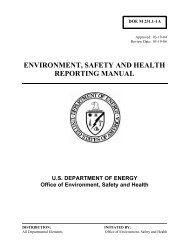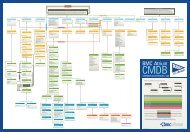ProCard Front End - CSS Department - Home Page - Fermilab
ProCard Front End - CSS Department - Home Page - Fermilab
ProCard Front End - CSS Department - Home Page - Fermilab
You also want an ePaper? Increase the reach of your titles
YUMPU automatically turns print PDFs into web optimized ePapers that Google loves.
High Level Requirements Narrative1. Transaction Entry RequirementsPro-Card Users enter their Pro-Card purchases using the Pro-Card front-end system. A webenabled entry screen will be created for this purpose. Some features and limitations of this screenwill be:1.1 The transaction may be entered at:• the time of calling in the order to vendor OR• before calling in the order to the vendor orThough not enforced by the system the transactions should not be entered after placing the orderwith the merchants, since some critical information will be generated by the Pro-Card systemshould be communicated to the merchant at the time of placing the order. For the matching tooccur and any cost transfers to take place the transactions should be entered before the monthlyPro-Card interface to Oracle GL is executed. This will prevent manual journal entries for costtransfers. A detailed policy and procedure should be established stating the exact process.1.2 A system generated reference number ("<strong>ProCard</strong> Order Number") will be displayed on thetransaction entry screen. This number should be passed on to the vendor for entering as a<strong>Fermilab</strong> specific reference number. This pro code will be used to automatically reconcile bankstatements to the Pro-Card purchases made and entered in the <strong>Fermilab</strong> Pro-Card system.1.3 No split coding of the order lines will be allowed. Multiple work packages (accounts) may still beused on the same order but each should use a different order line.1.4 Entered transactions may be printed for mailing/faxing to the vendor or for the purpose of recordkeeping.1.5 Users will be required to enter the work package (alias) and the cost element from which the fullaccounting flex-field (AFF) will be derived by the system. The aliases and the cost element will bevalidated from MMS GL.1.6 Merchant/Vendor Lookups will be performed using merchant master table. A quick entry optionwill be allowed if the merchants do not exist. <strong>ProCard</strong> merchants will have no relationship withMMS vendors.1.7 Various other lookups from MMS like employee, users, and delivery location may be performedas per the detailed requirements.2. Transaction Inquiry and Update RequirementsPro-Card users will utilize the transaction entry screen mentioned above to also query and updatethe transactions. Some of the additional features and limitations related to the inquiry and updatefunctions for this screen are:2.1 Users with the access to the screen may view orders entered by other user depending on theirresponsibility level. The user access level and hierarchy is discussed in section 6 or therequirements.2.2 Insert, Update, Delete, Query will be permitted. Only the creator of the transaction is allowedupdate and cancellation of the transactions/orders.