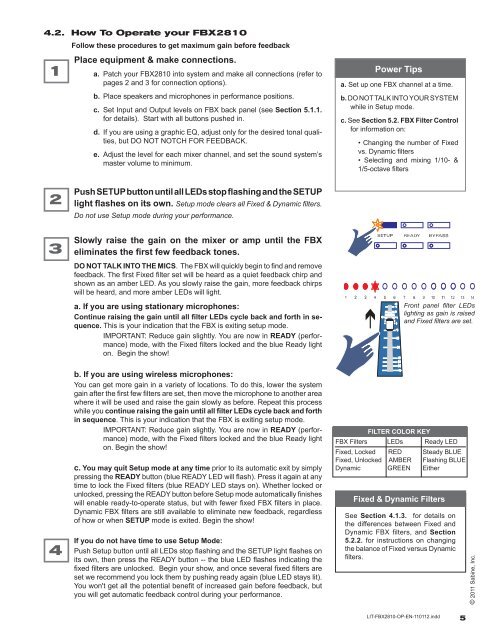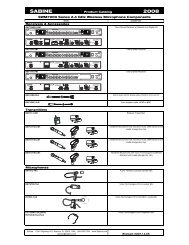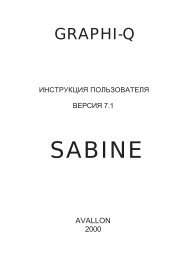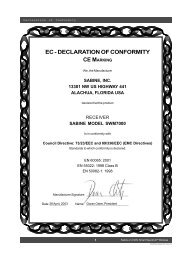op guide - Sabine, Inc.
op guide - Sabine, Inc.
op guide - Sabine, Inc.
Create successful ePaper yourself
Turn your PDF publications into a flip-book with our unique Google optimized e-Paper software.
4.2. How To Operate your FBX28101Follow these procedures to get maximum gain before feedbackPlace equipment & make connections.a. Patch your FBX2810 into system and make all connections (refer t<strong>op</strong>ages 2 and 3 for connection <strong>op</strong>tions).b. Place speakers and micr<strong>op</strong>hones in performance positions.c. Set Input and Output levels on FBX back panel (see Section 5.1.1.for details). Start with all buttons pushed in.d. If you are using a graphic EQ, adjust only for the desired tonal qualities,but DO NOT NOTCH FOR FEEDBACK.e. Adjust the level for each mixer channel, and set the sound system’smaster volume to minimum.Power Tipsa. Set up one FBX channel at a time.b. DO NOT TALK INTO YOUR SYSTEMwhile in Setup mode.c. See Section 5.2. FBX Filter Controlfor information on:• Changing the number of Fixedvs. Dynamic filters• Selecting and mixing 1/10- &1/5-octave filters2Push SETUP button until all LEDs st<strong>op</strong> flashing and the SETUPlight flashes on its own. Setup mode clears all Fixed & Dynamic filters.Do not use Setup mode during your performance.3Slowly raise the gain on the mixer or amp until the FBXeliminates the first few feedback tones.DO NOT TALK INTO THE MICS. The FBX will quickly begin to find and removefeedback. The first Fixed filter set will be heard as a quiet feedback chirp andshown as an amber LED. As you slowly raise the gain, more feedback chirpswill be heard, and more amber LEDs will light.a. If you are using stationary micr<strong>op</strong>hones:Continue raising the gain until all filter LEDs cycle back and forth in sequence.This is your indication that the FBX is exiting setup mode.IMPORTANT: Reduce gain slightly. You are now in READY (performance)mode, with the Fixed filters locked and the blue Ready lighton. Begin the show!Front panel filter LEDslighting as gain is raisedand Fixed filters are set.4b. If you are using wireless micr<strong>op</strong>hones:You can get more gain in a variety of locations. To do this, lower the systemgain after the first few filters are set, then move the micr<strong>op</strong>hone to another areawhere it will be used and raise the gain slowly as before. Repeat this processwhile you continue raising the gain until all filter LEDs cycle back and forthin sequence. This is your indication that the FBX is exiting setup mode.IMPORTANT: Reduce gain slightly. You are now in READY (performance)mode, with the Fixed filters locked and the blue Ready lighton. Begin the show!c. You may quit Setup mode at any time prior to its automatic exit by simplypressing the READY button (blue READY LED will flash). Press it again at anytime to lock the Fixed filters (blue READY LED stays on). Whether locked orunlocked, pressing the READY button before Setup mode automatically finisheswill enable ready-to-<strong>op</strong>erate status, but with fewer fixed FBX filters in place.Dynamic FBX filters are still available to eliminate new feedback, regardlessof how or when SETUP mode is exited. Begin the show!If you do not have time to use Setup Mode:Push Setup button until all LEDs st<strong>op</strong> flashing and the SETUP light flashes onits own, then press the READY button -- the blue LED flashes indicating thefixed filters are unlocked. Begin your show, and once several fixed filters areset we recommend you lock them by pushing ready again (blue LED stays lit).You won't get all the potential benefit of increased gain before feedback, butyou will get automatic feedback control during your performance.FILTER COLOR KEYFBX Filters LEDs Ready LEDFixed, Locked RED Steady BLUEFixed, Unlocked AMBER Flashing BLUEDynamic GREEN EitherFixed & Dynamic FiltersSee Section 4.1.3. for details onthe differences between Fixed andDynamic FBX filters, and Section5.2.2. for instructions on changingthe balance of Fixed versus Dynamicfilters.© 2011 <strong>Sabine</strong>, <strong>Inc</strong>.LIT-FBX2810-OP-EN-110112.indd5