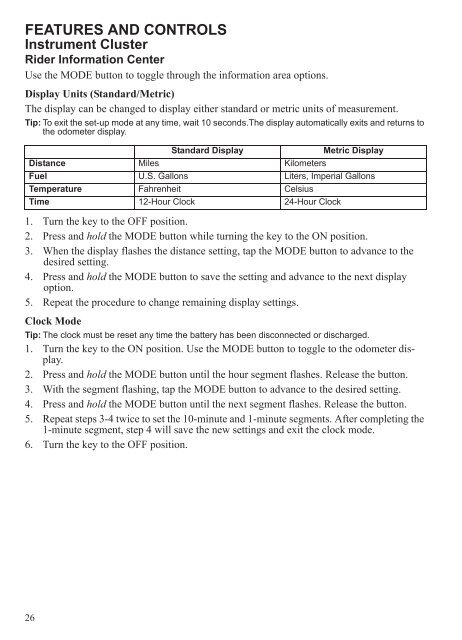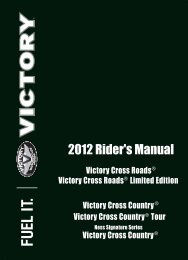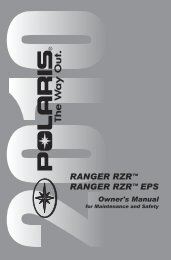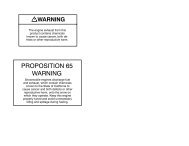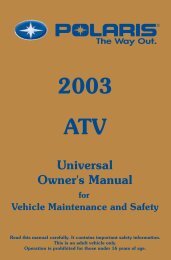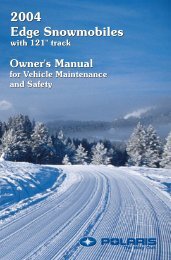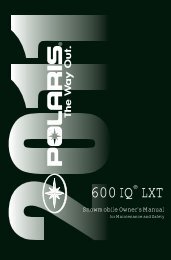maintenance - Polaris
maintenance - Polaris
maintenance - Polaris
You also want an ePaper? Increase the reach of your titles
YUMPU automatically turns print PDFs into web optimized ePapers that Google loves.
FEATURES AND CONTROLSInstrument ClusterRider Information CenterUse the MODE button to toggle through the information area options.Display Units (Standard/Metric)The display can be changed to display either standard or metric units of measurement.Tip: To exit the set-up mode at any time, wait 10 seconds.The display automatically exits and returns tothe odometer display.Standard DisplayMetric DisplayDistance Miles KilometersFuel U.S. Gallons Liters, Imperial GallonsTemperature Fahrenheit CelsiusTime 12-Hour Clock 24-Hour Clock1. Turn the key to the OFF position.2. Press and hold the MODE button while turning the key to the ON position.3. When the display flashes the distance setting, tap the MODE button to advance to thedesired setting.4. Press and hold the MODE button to save the setting and advance to the next displayoption.5. Repeat the procedure to change remaining display settings.Clock ModeTip: The clock must be reset any time the battery has been disconnected or discharged.1. Turn the key to the ON position. Use the MODE button to toggle to the odometer display.2. Press and hold the MODE button until the hour segment flashes. Release the button.3. With the segment flashing, tap the MODE button to advance to the desired setting.4. Press and hold the MODE button until the next segment flashes. Release the button.5. Repeat steps 3-4 twice to set the 10-minute and 1-minute segments. After completing the1-minute segment, step 4 will save the new settings and exit the clock mode.6. Turn the key to the OFF position.26