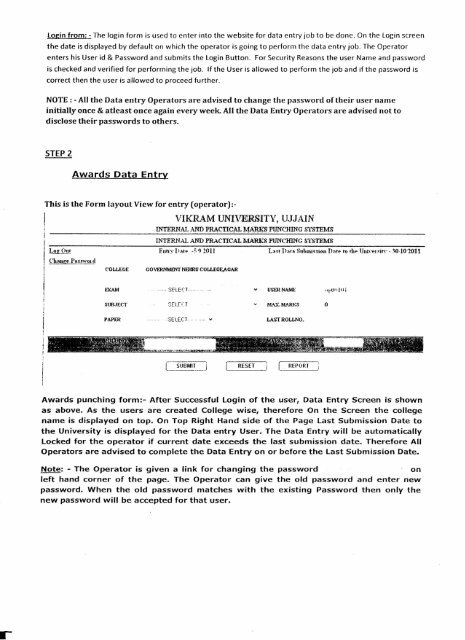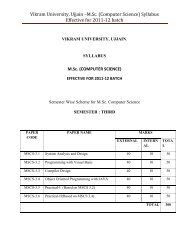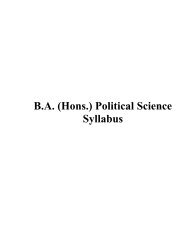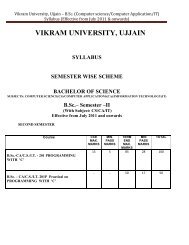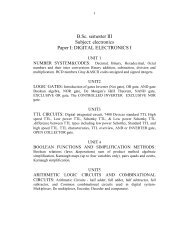II, IV & VI Semester ~an ~ ~ftxfi.{, 1II1JiCfc - Vikram University
II, IV & VI Semester ~an ~ ~ftxfi.{, 1II1JiCfc - Vikram University
II, IV & VI Semester ~an ~ ~ftxfi.{, 1II1JiCfc - Vikram University
You also want an ePaper? Increase the reach of your titles
YUMPU automatically turns print PDFs into web optimized ePapers that Google loves.
login from: - The login form is used to enter into the website for data entry job to be done. On the login screenthe date is displayed by default on which the operator is going to perform the data entry job. The Operatorenters his User id & Password and submits the login Button. For Security Reasonsthe user Name and passwordis checked and verified for performing the job. If the User is allowed to perform the job and if the password iscorrect then the user is allowed to proceed further.NOTE: -All the Data entry Operators are advised to change the password of their user nameinitially once & atleast once again every week. All the Data Entry Operators are advised not todisclose their passwords to others,STEP 2Awards Data EntryThis is the Form layout View for entry (operator):-<strong>IV</strong>IKR.,UvI UNrVEI~SlTY,UJ.JAINi INTERNAL AIm PRAC<strong>II</strong>~AL f.~PUNCJllNG SYSTEMSINTERNAL AND PRACTIC.-U. MARKS PUNCJllNG SYSTEMS1.0"- Out Fntrv V"t~ -5'9 lOll L"st ll'lta Snbmissron D«tE' to rll~ Ull.i'·~l"~ity·-.30·10·1011I ~p"~~\'Old COLLEGE GO<strong>VI</strong>RNMD'IT NmRU COLLECE,AGAREXAM ···SELECT··· USffiNAMEIiSUB.fECT SELUT MAX. MARKS oPAPffi SELECT··· LAST ROLLNO.L RESET [ REPORT_iAwards punching form:- After Successful Login of the user, Data Entry Screen is shownas above. As the users are created College wise, therefore On the Screen the collegename is displayed on top. On Top Right Hand side of the Page last Submission Date tothe <strong>University</strong> is displayed for the Data entry User. The Data Entry will be automaticallyLocked for the operator if current date exceeds the last submission date. Therefore AllOperators are advised to complete the Data Entry on or before the last Submission Date.Note: - The Operator is given a link for changing the password ' onleft hand corner of the page. The Operator can give the old password and enter newpassword. When the old password matches with the existing Password then only thenew password will be accepted for that user•