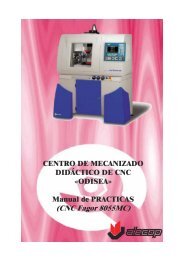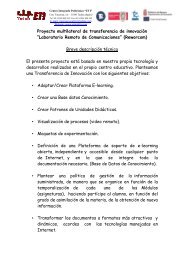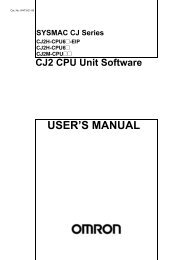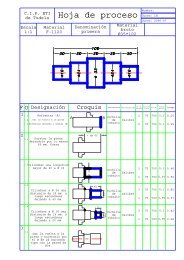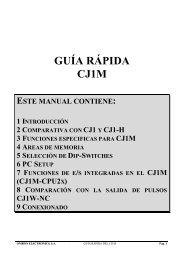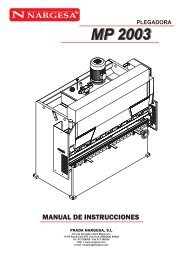CJ2 CPU Unit Hardware User's Manual - CIP ETI
CJ2 CPU Unit Hardware User's Manual - CIP ETI
CJ2 CPU Unit Hardware User's Manual - CIP ETI
You also want an ePaper? Increase the reach of your titles
YUMPU automatically turns print PDFs into web optimized ePapers that Google loves.
Cat. No. W472-E1-06SYSMAC CJ Series<strong>CJ2</strong>H-<strong>CPU</strong>6@-EIP<strong>CJ2</strong>H-<strong>CPU</strong>6@<strong>CJ2</strong>M-<strong>CPU</strong>@@<strong>CJ2</strong> <strong>CPU</strong> <strong>Unit</strong> <strong>Hardware</strong>USER’S MANUAL
© OMRON, 2008All rights reserved. No part of this publication may be reproduced, stored in a retrieval system, or transmitted, in any form, orby any means, mechanical, electronic, photocopying, recording, or otherwise, without the prior written permission ofOMRON.No patent liability is assumed with respect to the use of the information contained herein. Moreover, because OMRON is constantlystriving to improve its high-quality products, the information contained in this manual is subject to change withoutnotice. Every precaution has been taken in the preparation of this manual. Nevertheless, OMRON assumes no responsibilityfor errors or omissions. Neither is any liability assumed for damages resulting from the use of the information contained inthis publication.
SYSMAC CJ Series<strong>CJ2</strong>H-<strong>CPU</strong>6@-EIP<strong>CJ2</strong>H-<strong>CPU</strong>6@<strong>CJ2</strong>M-<strong>CPU</strong>@@<strong>CJ2</strong> <strong>CPU</strong> <strong>Unit</strong> <strong>Hardware</strong>User’s <strong>Manual</strong>Revised February 2010
IntroductionThank you for purchasing a CJ-series <strong>CJ2</strong>H-<strong>CPU</strong>6@(-EIP) or <strong>CJ2</strong>M-<strong>CPU</strong>@@ Programmable Controller.This manual contains information required to use the <strong>CJ2</strong>H-<strong>CPU</strong>6@(-EIP) and <strong>CJ2</strong>M-<strong>CPU</strong>@@. Pleasethoroughly read and understand this manual before you use the <strong>CJ2</strong>H-<strong>CPU</strong>6@(-EIP).Intended AudienceThis manual is intended for the following personnel, who must also have knowledge of electrical systems(an electrical engineer or the equivalent).• Personnel in charge of installing FA systems• Personnel in charge of designing FA systems.• Personnel in charge of managing FA systems and facilities.Applicable ProductsCJ-series <strong>CJ2</strong> <strong>CPU</strong> <strong>Unit</strong>s• <strong>CJ2</strong>H-<strong>CPU</strong>6@-EIP• <strong>CJ2</strong>H-<strong>CPU</strong>6@• <strong>CJ2</strong>M-<strong>CPU</strong>3@• <strong>CJ2</strong>M-<strong>CPU</strong>1@In this manual, the following notation is used to indicate the <strong>CPU</strong> <strong>Unit</strong>s.• <strong>CJ2</strong>H-<strong>CPU</strong>6@(-EIP): Indicates the <strong>CJ2</strong>H-<strong>CPU</strong>6@-EIP and <strong>CJ2</strong>H-<strong>CPU</strong>6@ <strong>CPU</strong> <strong>Unit</strong>s.• <strong>CJ2</strong>M-<strong>CPU</strong>@@: Indicates the <strong>CJ2</strong>M-<strong>CPU</strong>3@ and <strong>CJ2</strong>M-<strong>CPU</strong>1@ <strong>CPU</strong> <strong>Unit</strong>s.<strong>CJ2</strong> SeriesNSJ SeriesCS Series<strong>CJ2</strong> <strong>CPU</strong> <strong>Unit</strong>s<strong>CJ2</strong>H <strong>CPU</strong> <strong>Unit</strong>s<strong>CJ2</strong>H-<strong>CPU</strong>6@-EIP<strong>CJ2</strong>H-<strong>CPU</strong>6@<strong>CJ2</strong>M <strong>CPU</strong> <strong>Unit</strong>s<strong>CJ2</strong>M-<strong>CPU</strong>3@<strong>CJ2</strong>M-<strong>CPU</strong>1@CJ1-H <strong>CPU</strong> <strong>Unit</strong>sCJ1H-<strong>CPU</strong>@@H-RCJ1H-<strong>CPU</strong>@@HCJ1G-<strong>CPU</strong>@@HCJ1G -<strong>CPU</strong>@@P(Loop <strong>CPU</strong> <strong>Unit</strong>s)CJ1M <strong>CPU</strong> <strong>Unit</strong>sCJ1M-<strong>CPU</strong>@@NSJ ControllersNSJ5-TQ@@(B)-G5DNSJ5-SQ@@(B)-G5DNSJ8-TV@@(B)-G5DNSJ10-TV@@(B)-G5DNSJ12-TS@@(B)-G5DNSJ ControllersNSJ5-TQ@@(B)-M3DNSJ5-SQ@@(B)-M3DNSJ8-TV@@(B)-M3DCS1-H <strong>CPU</strong> <strong>Unit</strong>sCS1H-<strong>CPU</strong>@@HCS1G-<strong>CPU</strong>@@HCS1D <strong>CPU</strong> <strong>Unit</strong>sCS1D <strong>CPU</strong> <strong>Unit</strong>sfor Duplex SystemsCS1D-<strong>CPU</strong>@@HCS1D <strong>CPU</strong> <strong>Unit</strong>sfor Simplex SystemsCS1D-<strong>CPU</strong>@@SCS1D Process-control <strong>CPU</strong> <strong>Unit</strong>sCS1D-<strong>CPU</strong>@@PCS1 <strong>CPU</strong> <strong>Unit</strong>sCS1H-<strong>CPU</strong>@@(-V)CS1G-<strong>CPU</strong>@@(-V)CJ1 <strong>CPU</strong> <strong>Unit</strong>sCJ1G-<strong>CPU</strong>@@CS-series Basic I/O <strong>Unit</strong>sCS-series Special I/O <strong>Unit</strong>sCJ-series Basic I/O <strong>Unit</strong>sCJ-series Special I/O <strong>Unit</strong>sCJ-series <strong>CPU</strong> Bus <strong>Unit</strong>sNSJ-series Expansion <strong>Unit</strong>sCS-series <strong>CPU</strong> Bus <strong>Unit</strong>sCS-series Power Supply <strong>Unit</strong>sNote: A special Power Supply <strong>Unit</strong> mustbe used for CS1D <strong>CPU</strong> <strong>Unit</strong>s.CJ-series Power Supply <strong>Unit</strong>s<strong>CJ2</strong> <strong>CPU</strong> <strong>Unit</strong> <strong>Hardware</strong> User’s <strong>Manual</strong>1
<strong>CJ2</strong> <strong>CPU</strong> <strong>Unit</strong> <strong>Manual</strong>sInformation on the <strong>CJ2</strong> <strong>CPU</strong> <strong>Unit</strong>s is provided in the following manuals. Refer to the appropriate manualfor the information that is required.This <strong>Manual</strong>1Mountingand Setting<strong>Hardware</strong>CJ-series <strong>CJ2</strong> <strong>CPU</strong> <strong>Unit</strong><strong>Hardware</strong> User’s <strong>Manual</strong>(Cat. No. W472)CJ-series <strong>CJ2</strong> <strong>CPU</strong> <strong>Unit</strong>Software User’s <strong>Manual</strong>(Cat. No. W473)CS/CJ/NSJ SeriesInstructions Reference<strong>Manual</strong> (Cat. No. W474)• <strong>Unit</strong> part names andspecifications• Basic systemconfiguration• <strong>Unit</strong> mountingprocedure• Setting procedure forDIP switch and rotaryswitches on the front ofthe <strong>CPU</strong> <strong>Unit</strong>2WiringFor details on built-inEtherNet/IP port, refer tothe EtherNet/IP <strong>Unit</strong>Operation <strong>Manual</strong> (W465)3ConnectingOnline tothe PLC• Wiring the PowerSupply <strong>Unit</strong>• Wring Basic I/O <strong>Unit</strong>sand external I/Odevices4SoftwareSetupCX-Programmer SupportSoftware ConnectingCablesProcedures for connectingthe CX-ProgrammerSupport SoftwareSoftware setting methods for the<strong>CPU</strong> <strong>Unit</strong> (including I/O memoryallocation, PLC Setup settings,Special I/O <strong>Unit</strong> parameters,<strong>CPU</strong> Bus <strong>Unit</strong> parameters, androuting tables.)5Creating theProgramFor details on built-in EtherNet/IPport, refer to the EtherNet/IP <strong>Unit</strong>Operation <strong>Manual</strong> (W465).6CheckingandDebuggingOperation• Program types and basicinformation• <strong>CPU</strong> <strong>Unit</strong> operation• Internal memory• Data management usingfile memory in the <strong>CPU</strong><strong>Unit</strong>• Built-in <strong>CPU</strong> functions• SettingsDetailed informationon programminginstructions7MaintenanceandTroubleshootingError codes andremedies if a problemoccurs• Checking I/O wiring, setting theAuxiliary Area settings, andperforming trial operation• Monitoring and debugging withthe CX-Programmer2 <strong>CJ2</strong> <strong>CPU</strong> <strong>Unit</strong> <strong>Hardware</strong> User’s <strong>Manual</strong>
<strong>Manual</strong> ConfigurationThe <strong>CJ2</strong> <strong>CPU</strong> manuals are organized in the sections listed in the following tables. Refer to the appropriatesection in the manuals as required.<strong>Hardware</strong> User’s <strong>Manual</strong> (Cat. No. W472) (This <strong>Manual</strong>)SectionSection 1 OverviewSection 2 Basic System Configurationand DevicesSection 3 Nomenclature andFunctionsSection 4 Support SoftwareSection 5 InstallationSection 6 TroubleshootingSection 7 Inspection and MaintenanceSection 8 Backup OperationsAppendicesContentThis section gives an overview of the <strong>CJ2</strong> <strong>CPU</strong> <strong>Unit</strong>s and describes the features andspecifications.This section describes the system configuration for the <strong>CJ2</strong> <strong>CPU</strong> <strong>Unit</strong>.This section describes the part names and functions of the <strong>CPU</strong> <strong>Unit</strong> and Configuration<strong>Unit</strong>s.This section describes the types of Support Software to use to perform programming anddebugging and how to connect the PLC to the Support Software.This section describes the installation locations and how to wire <strong>CPU</strong> <strong>Unit</strong>s and Configuration<strong>Unit</strong>s.This section describes how to check the status for errors that occur during system operationand the remedies for those errors.This section describes periodic inspection, the service life of the Battery and Power Supply<strong>Unit</strong>, and how to replace the Battery.This section describes the procedure to back up PLC data.The appendices provide <strong>Unit</strong> dimensions, details on fatal and non-fatal errors, informationon connecting to serial ports on the <strong>CPU</strong> <strong>Unit</strong>, the procedure for installing the USBdriver on a computer, and information on load short-circuit protection and line disconnectiondetection.Software User’s <strong>Manual</strong> (Cat. No. W473)SectionSection 1 OverviewSection 2 Internal Memory in the<strong>CPU</strong> <strong>Unit</strong>Section 3 <strong>CPU</strong> <strong>Unit</strong> OperationSection 4 <strong>CPU</strong> <strong>Unit</strong> InitializationSection 5 Understanding ProgrammingSection 6 I/O Memory AreasSection 7 File OperationsSection 8 I/O Allocations and<strong>Unit</strong> SettingsSection 9 PLC SetupSection 10 <strong>CPU</strong> <strong>Unit</strong> FunctionsSection 11 Programming Devicesand CommunicationsSection 12 <strong>CPU</strong> <strong>Unit</strong> Cycle TimeAppendicesContentThis section gives an overview of the <strong>CJ2</strong> <strong>CPU</strong> <strong>Unit</strong>s and describes the features andspecifications.This section describes the types of memory in the <strong>CPU</strong> <strong>Unit</strong> and the data that is stored.This section describes the internal operation of the <strong>CPU</strong> <strong>Unit</strong>.This section describes the initial setup of the <strong>CPU</strong> <strong>Unit</strong>.This section describes program types and programming details, such as symbols andprogramming instructions.This section describes the I/O memory areas in the <strong>CPU</strong> <strong>Unit</strong>.This section describes the files that can be stored in the <strong>CPU</strong> <strong>Unit</strong>, the storage destinationfor those files, and file operations.This section describes the I/O allocations used to exchange data between the <strong>CPU</strong> <strong>Unit</strong>and other <strong>Unit</strong>s.This section describes details on the PLC Setup settings, which are used to performbasic settings for the <strong>CPU</strong> <strong>Unit</strong>.This section describes functions that are built into the <strong>CPU</strong> <strong>Unit</strong>.This section describes the procedure for connecting the <strong>CJ2</strong> <strong>CPU</strong> <strong>Unit</strong> to the CX-Programmeror other Support Software and to other devices.This section describes how to monitor and calculate the cycle time.The appendices provide information on programming instructions, execution times, numberof steps, Auxiliary Area words and bits, a memory map of the continuous PLC memoryaddresses, I/O memory operation when power is interrupted, and a comparison ofCJ-series and CS-series PLCs.<strong>CJ2</strong> <strong>CPU</strong> <strong>Unit</strong> <strong>Hardware</strong> User’s <strong>Manual</strong>3
Instructions Reference <strong>Manual</strong> (Cat. No. W474)SectionSection 1 Basic Understandingof InstructionsSection 2 Summary of InstructionsSection 3 InstructionsSection 4 Instruction ExecutionTimes and Number of StepsAppendicesContentThis section provides basic information on designing ladder programs for a CS/CJ/NSJseries<strong>CPU</strong> <strong>Unit</strong>.This section provides a summary of instructions used with a CS/CJ/NSJ-series <strong>CPU</strong><strong>Unit</strong>.This section describes the functions, operands and sample programs of the instructionsthat are supported by a CS/CJ/NSJ-series <strong>CPU</strong> <strong>Unit</strong>.This section provides the instruction execution times for each CS/CJ/NSJ-series <strong>CPU</strong><strong>Unit</strong> instruction.The appendices provide a list of instructions by function code and by mnemonic and anASCII table for the CS/CJ/NSJ-series <strong>CPU</strong> <strong>Unit</strong>s.4 <strong>CJ2</strong> <strong>CPU</strong> <strong>Unit</strong> <strong>Hardware</strong> User’s <strong>Manual</strong>
<strong>Manual</strong> StructurePage StructureThe following page structure is used in this manual.Level 2 headingLevel 3 headingA stepin a procedure5-2 Installation5-2-1 Connecting PLC Components5 InstallationThe <strong>Unit</strong>s that make up a CJ-series PLC can be connected simply by pressing the <strong>Unit</strong>s together andlocking the sliders by moving them toward the back of the <strong>Unit</strong>s. The End Cover is connected in thesame way to the <strong>Unit</strong> on the far right side of the PLC.1. Join the <strong>Unit</strong>s so that the connectors fit exactly.HookHook holesConnectorLevel 1 headingLevel 2 headingLevel 3 headingGives the currentheadings.5-2Installation2. The yellow sliders at the top and bottom of each <strong>Unit</strong> lock the <strong>Unit</strong>s together. Move the sliderstoward the back of the <strong>Unit</strong>s as shown below until they click into place.Move the sliders toward the backuntil they lock into place.ReleaseLockSlider55-2-1 Connecting PLC ComponentsPage tabGives the numberof the section.Special Information(See below.)Precautions for Correct UseIf the locking tabs are not secured properly, the connectors may become loose and not functionproperly. Be sure to slide the locking tabs until they are securely in place.<strong>Manual</strong> name<strong>CJ2</strong> <strong>CPU</strong> <strong>Unit</strong> <strong>Hardware</strong> User’s <strong>Manual</strong>5-13This illustration is provided only as a sample and may not literally appear in this manual.Special InformationSpecial information in this manual is classified as follows:Precautions for Safe UsePrecautions on what to do and what not to do to ensure using the product safely.Precautions for Correct UsePrecautions on what to do and what not to do to ensure proper operation and performance.Additional InformationAdditional information to increase understanding or make operation easier.<strong>CJ2</strong> <strong>CPU</strong> <strong>Unit</strong> <strong>Hardware</strong> User’s <strong>Manual</strong>5
6 <strong>CJ2</strong> <strong>CPU</strong> <strong>Unit</strong> <strong>Hardware</strong> User’s <strong>Manual</strong>
Sections in this <strong>Manual</strong>12345678AOverviewBasic System Configuration and DevicesNomenclature and FunctionsSupport SoftwareInstallationTroubleshootingInspection and MaintenanceBackup OperationsAppendices12345678A<strong>CJ2</strong> <strong>CPU</strong> <strong>Unit</strong> <strong>Hardware</strong> User’s <strong>Manual</strong>7
8 <strong>CJ2</strong> <strong>CPU</strong> <strong>Unit</strong> <strong>Hardware</strong> User’s <strong>Manual</strong>
CONTENTSIntroduction............................................................................................................... 1<strong>CJ2</strong> <strong>CPU</strong> <strong>Unit</strong> <strong>Manual</strong>s ............................................................................................. 2<strong>Manual</strong> Structure ...................................................................................................... 5Sections in this <strong>Manual</strong>............................................................................................ 7Safety Precautions ................................................................................................. 17Application Precautions......................................................................................... 21Operating Environment Precautions .................................................................... 26Regulations and Standards ................................................................................... 27<strong>Unit</strong> Versions of <strong>CJ2</strong> <strong>CPU</strong> <strong>Unit</strong>s ............................................................................ 29Related <strong>Manual</strong>s ..................................................................................................... 34Section 1Overview1-1 Overview of <strong>CJ2</strong> <strong>CPU</strong> <strong>Unit</strong>s ....................................................................................................1-21-1-1 Overview..................................................................................................................................... 1-21-1-2 <strong>CJ2</strong> <strong>CPU</strong> <strong>Unit</strong> Features .............................................................................................................. 1-41-2 Basic Operating Procedure .................................................................................................. 1-111-3 Specifications ........................................................................................................................ 1-121-3-1 General Specifications.............................................................................................................. 1-121-3-2 Performance Specifications ...................................................................................................... 1-131-3-3 Function Specifications............................................................................................................. 1-19Section 2Basic System Configuration and Devices2-1 Basic System Configuration...................................................................................................2-22-1-1 Basic System Configuration........................................................................................................ 2-22-1-2 <strong>CPU</strong> Rack ................................................................................................................................... 2-32-1-3 Expansion Racks ...................................................................................................................... 2-102-1-4 Configuration <strong>Unit</strong>s ................................................................................................................... 2-132-1-5 Calculating <strong>Unit</strong> Current Consumption ..................................................................................... 2-212-1-6 Calculating Power Consumption............................................................................................... 2-242-2 Expanded System Configuration ......................................................................................... 2-262-2-1 Serial Communications............................................................................................................. 2-262-2-2 Communications Networks....................................................................................................... 2-28<strong>CJ2</strong> <strong>CPU</strong> <strong>Unit</strong> <strong>Hardware</strong> User’s <strong>Manual</strong>9
Section 3Nomenclature and Functions3-1 <strong>CPU</strong> <strong>Unit</strong>s ................................................................................................................................. 3-23-1-1 <strong>CPU</strong> Section................................................................................................................................ 3-23-1-2 Built-in EtherNet/IP Section (<strong>CJ2</strong>H-<strong>CPU</strong>6@-EIP and <strong>CJ2</strong>M-<strong>CPU</strong>3@ Only) ............................... 3-83-2 Memory Card.......................................................................................................................... 3-133-2-1 Models and Specifications ........................................................................................................ 3-133-2-2 Operating Procedures............................................................................................................... 3-133-2-3 Installing and Removing............................................................................................................ 3-143-3 Serial Option Boards (<strong>CJ2</strong>M-<strong>CPU</strong>3@ Only) ......................................................................... 3-173-3-1 Overview ................................................................................................................................... 3-173-4 Power Supply <strong>Unit</strong>s ............................................................................................................... 3-183-4-1 Models and Specifications ........................................................................................................ 3-183-4-2 Components.............................................................................................................................. 3-213-4-3 Selecting a Power Supply <strong>Unit</strong> .................................................................................................. 3-243-5 CJ-series Basic I/O <strong>Unit</strong>s ...................................................................................................... 3-253-5-1 Basic I/O <strong>Unit</strong>s with Terminal Blocks......................................................................................... 3-253-5-2 Thirty-two/Sixty-four-point Basic I/O <strong>Unit</strong>s with Connectors...................................................... 3-273-6 I/O Control <strong>Unit</strong>s and I/O Interface <strong>Unit</strong>s ............................................................................. 3-293-6-1 Component Names ................................................................................................................... 3-293-6-2 System Configuration................................................................................................................ 3-29Section 4Support Software4-1 Support Software..................................................................................................................... 4-24-1-1 CX-One FA Integrated Tool Package ..........................................................................................4-24-2 Connection Methods ............................................................................................................... 4-54-2-1 Connecting by USB..................................................................................................................... 4-54-2-2 Connecting by RS-232C ............................................................................................................. 4-74-2-3 Connecting to Ethernet (<strong>CJ2</strong>H-<strong>CPU</strong>6@-EIP and <strong>CJ2</strong>M-<strong>CPU</strong>3@ Only) ...................................... 4-9Section 5Installation5-1 Fail-safe Circuits...................................................................................................................... 5-25-2 Installation................................................................................................................................ 5-45-2-1 Installation and Wiring Precautions............................................................................................. 5-45-2-2 Installation in a Control Panel ..................................................................................................... 5-65-2-3 Assembled Appearance and Dimensions ................................................................................... 5-85-2-4 Connecting PLC Components................................................................................................... 5-135-2-5 DIN Track Installation ................................................................................................................ 5-155-2-6 Connecting CJ-series Expansion Racks ................................................................................... 5-175-3 Wiring ..................................................................................................................................... 5-205-3-1 Power Supply Wiring................................................................................................................. 5-205-3-2 Wiring CJ-series Basic I/O <strong>Unit</strong>s with Terminal Blocks ............................................................. 5-275-3-3 Wiring Basic I/O <strong>Unit</strong>s with Connectors .................................................................................... 5-295-3-4 Connecting to Connector-Terminal Block Conversion <strong>Unit</strong>s or I/O Relay Terminals ................. 5-335-3-5 Connecting I/O Devices ............................................................................................................ 5-345-3-6 Connecting through an Ethernet Cable (<strong>CJ2</strong>H-<strong>CPU</strong>6@-EIP and <strong>CJ2</strong>M-<strong>CPU</strong>3@ Only)............ 5-385-4 Control Panel Installation ..................................................................................................... 5-415-4-1 Temperature .............................................................................................................................. 5-415-4-2 Humidity .................................................................................................................................... 5-435-4-3 Vibration and Shock .................................................................................................................. 5-435-4-4 Atmosphere............................................................................................................................... 5-435-4-5 Electrical Environment .............................................................................................................. 5-445-4-6 Grounding ................................................................................................................................. 5-4910 <strong>CJ2</strong> <strong>CPU</strong> <strong>Unit</strong> <strong>Hardware</strong> User’s <strong>Manual</strong>
Section 6Troubleshooting6-1 <strong>CPU</strong> <strong>Unit</strong> Errors ....................................................................................................................... 6-26-1-1 Errors and Remedies.................................................................................................................. 6-26-1-2 Checking Errors .......................................................................................................................... 6-26-1-3 Checking Detailed Status ........................................................................................................... 6-36-1-4 Reading Error Log Information ................................................................................................... 6-36-1-5 I/O Table Verification................................................................................................................... 6-56-1-6 Types of Errors............................................................................................................................ 6-66-1-7 Handling Errors........................................................................................................................... 6-76-2 Troubleshooting Built-in EtherNet/IP Port Errors (<strong>CJ2</strong>H-<strong>CPU</strong>6@-EIP and <strong>CJ2</strong>M-<strong>CPU</strong>3@Only)6-256-2-1 Checking Built-in EtherNet/IP Port Error Status ....................................................................... 6-256-2-2 Checking Error Status at the EtherNet/IP Port Seven-segment Display................................... 6-266-3 Non-<strong>CPU</strong> <strong>Unit</strong> Errors and Remedies.................................................................................... 6-286-3-1 Error Causes and Remedies .................................................................................................... 6-28Section 7Inspection and Maintenance7-1 Inspections............................................................................................................................... 7-27-1-1 Inspection Points ........................................................................................................................ 7-27-1-2 <strong>Unit</strong> Replacement Precautions ................................................................................................... 7-47-2 Replacing the Battery.............................................................................................................. 7-57-2-1 Battery Replacement .................................................................................................................. 7-57-2-2 Operation When Battery Is Exhausted or Not Installed .............................................................. 7-87-3 Power Supply <strong>Unit</strong> Replacement Time ................................................................................ 7-10Section 8Backup Operations8-1 Backing Up Data ...................................................................................................................... 8-28-2 Using a Computer to Back Up Data ....................................................................................... 8-38-2-1 PLC Backup Tool ........................................................................................................................ 8-38-2-2 PLC Backup Tool Operations...................................................................................................... 8-48-3 Simple Backup......................................................................................................................... 8-78-3-1 Overview..................................................................................................................................... 8-78-3-2 Operating Procedures................................................................................................................. 8-88-3-3 Verifying Backup Operations with Indicators ............................................................................ 8-108-3-4 Related Auxiliary Bits/Words .................................................................................................... 8-128-3-5 Time Required for Simple Backup ............................................................................................8-128-3-6 Data Backed Up Using Simple Backup..................................................................................... 8-12<strong>CJ2</strong> <strong>CPU</strong> <strong>Unit</strong> <strong>Hardware</strong> User’s <strong>Manual</strong>11
AppendicesA-1 Specifications of Basic I/O <strong>Unit</strong>s ...........................................................................................A-2A-1-1 Overview of <strong>Unit</strong>s ........................................................................................................................A-2A-1-2 Basic I/O <strong>Unit</strong>s ............................................................................................................................A-5A-1-3 Precautions on Contact Output <strong>Unit</strong>s........................................................................................A-57A-1-4 Connecting Connector-Terminal Block Conversion <strong>Unit</strong>s and I/O Relay Terminals ..................A-59A-2 Dimensions ............................................................................................................................A-94A-2-1 <strong>CJ2</strong>H <strong>CPU</strong> <strong>Unit</strong>s .......................................................................................................................A-94A-2-2 <strong>CJ2</strong>M <strong>CPU</strong> <strong>Unit</strong>s.......................................................................................................................A-95A-2-3 Power Supply <strong>Unit</strong>s ...................................................................................................................A-96A-2-4 Basic I/O <strong>Unit</strong>s ..........................................................................................................................A-98A-2-5 I/O Control <strong>Unit</strong> and I/O Interface <strong>Unit</strong> ....................................................................................A-101A-2-6 I/O Memory Card ....................................................................................................................A-101A-2-7 Serial Option Boards (<strong>CJ2</strong>M-<strong>CPU</strong>3@ Only)............................................................................A-101A-3 Fatal and Non-fatal Error Details........................................................................................A-103A-3-1 Fatal Errors .............................................................................................................................A-103A-3-2 Non-fatal Errors.......................................................................................................................A-108A-4 Connecting to a Serial Port on the <strong>CPU</strong> <strong>Unit</strong> ....................................................................A-111A-4-1 Serial Port Interface Types and Specifications........................................................................A-111A-4-2 Connection Examples .............................................................................................................A-117A-4-3 Applicable Connectors and Recommended Cables................................................................A-133A-5 Installing the USB Driver ....................................................................................................A-140A-6 Load Short-circuit Protection and Line Disconnection Detection for Basic I/O <strong>Unit</strong>s..A-150A-6-1 Load Short-circuit Protection and Line Disconnection Detection for CJ1W-OD202................A-150A-6-2 Load Short-circuit Protection for CJ1W-OD204/OD212/OD232/MD232.................................A-152A-7 Relay Output Noise Reduction Methods ...........................................................................A-154A-8 Functions Supported for <strong>Unit</strong> Versions.............................................................................A-156Index................................................................................................................ Index-1Revision History........................................................................................Revision-112 <strong>CJ2</strong> <strong>CPU</strong> <strong>Unit</strong> <strong>Hardware</strong> User’s <strong>Manual</strong>
Read and Understand this <strong>Manual</strong>Please read and understand this manual before using the product. Please consult your OMRON representativeif you have any questions or comments.Warranty and Limitations of LiabilityWARRANTYOMRON's exclusive warranty is that the products are free from defects in materials and workmanship for aperiod of one year (or other period if specified) from date of sale by OMRON.OMRON MAKES NO WARRANTY OR REPRESENTATION, EXPRESS OR IMPLIED, REGARDING NON-INFRINGEMENT, MERCHANTABILITY, OR FITNESS FOR PARTICULAR PURPOSE OF THEPRODUCTS. ANY BUYER OR USER ACKNOWLEDGES THAT THE BUYER OR USER ALONE HASDETERMINED THAT THE PRODUCTS WILL SUITABLY MEET THE REQUIREMENTS OF THEIRINTENDED USE. OMRON DISCLAIMS ALL OTHER WARRANTIES, EXPRESS OR IMPLIED.LIMITATIONS OF LIABILITYOMRON SHALL NOT BE RESPONSIBLE FOR SPECIAL, INDIRECT, OR CONSEQUENTIAL DAMAGES,LOSS OF PROFITS OR COMMERCIAL LOSS IN ANY WAY CONNECTED WITH THE PRODUCTS,WHETHER SUCH CLAIM IS BASED ON CONTRACT, WARRANTY, NEGLIGENCE, OR STRICTLIABILITY.In no event shall the responsibility of OMRON for any act exceed the individual price of the product on whichliability is asserted.IN NO EVENT SHALL OMRON BE RESPONSIBLE FOR WARRANTY, REPAIR, OR OTHER CLAIMSREGARDING THE PRODUCTS UNLESS OMRON'S ANALYSIS CONFIRMS THAT THE PRODUCTSWERE PROPERLY HANDLED, STORED, INSTALLED, AND MAINTAINED AND NOT SUBJECT TOCONTAMINATION, ABUSE, MISUSE, OR INAPPROPRIATE MODIFICATION OR REPAIR.<strong>CJ2</strong> <strong>CPU</strong> <strong>Unit</strong> <strong>Hardware</strong> User’s <strong>Manual</strong>13
Application ConsiderationsSUITABILITY FOR USEOMRON shall not be responsible for conformity with any standards, codes, or regulations that apply to thecombination of products in the customer's application or use of the products.At the customer's request, OMRON will provide applicable third party certification documents identifyingratings and limitations of use that apply to the products. This information by itself is not sufficient for acomplete determination of the suitability of the products in combination with the end product, machine,system, or other application or use.The following are some examples of applications for which particular attention must be given. This is notintended to be an exhaustive list of all possible uses of the products, nor is it intended to imply that the useslisted may be suitable for the products:• Outdoor use, uses involving potential chemical contamination or electrical interference, or conditions oruses not described in this manual.• Nuclear energy control systems, combustion systems, railroad systems, aviation systems, medicalequipment, amusement machines, vehicles, safety equipment, and installations subject to separateindustry or government regulations.• Systems, machines, and equipment that could present a risk to life or property.Please know and observe all prohibitions of use applicable to the products.NEVER USE THE PRODUCTS FOR AN APPLICATION INVOLVING SERIOUS RISK TO LIFE ORPROPERTY WITHOUT ENSURING THAT THE SYSTEM AS A WHOLE HAS BEEN DESIGNED TOADDRESS THE RISKS, AND THAT THE OMRON PRODUCTS ARE PROPERLY RATED ANDINSTALLED FOR THE INTENDED USE WITHIN THE OVERALL EQUIPMENT OR SYSTEM.PROGRAMMABLE PRODUCTSOMRON shall not be responsible for the user's programming of a programmable product, or anyconsequence thereof.14 <strong>CJ2</strong> <strong>CPU</strong> <strong>Unit</strong> <strong>Hardware</strong> User’s <strong>Manual</strong>
DisclaimersCHANGE IN SPECIFICATIONSProduct specifications and accessories may be changed at any time based on improvements and otherreasons.It is our practice to change model numbers when published ratings or features are changed, or whensignificant construction changes are made. However, some specifications of the products may be changedwithout any notice. When in doubt, special model numbers may be assigned to fix or establish keyspecifications for your application on your request. Please consult with your OMRON representative at anytime to confirm actual specifications of purchased products.DIMENSIONS AND WEIGHTSDimensions and weights are nominal and are not to be used for manufacturing purposes, even whentolerances are shown.PERFORMANCE DATAPerformance data given in this manual is provided as a guide for the user in determining suitability and doesnot constitute a warranty. It may represent the result of OMRON's test conditions, and the users mustcorrelate it to actual application requirements. Actual performance is subject to the OMRON Warranty andLimitations of Liability.ERRORS AND OMISSIONSThe information in this manual has been carefully checked and is believed to be accurate; however, noresponsibility is assumed for clerical, typographical, or proofreading errors, or omissions.<strong>CJ2</strong> <strong>CPU</strong> <strong>Unit</strong> <strong>Hardware</strong> User’s <strong>Manual</strong>15
16 <strong>CJ2</strong> <strong>CPU</strong> <strong>Unit</strong> <strong>Hardware</strong> User’s <strong>Manual</strong>
Safety PrecautionsDefinition of Precautionary InformationThe following notation is used in this manual to provide precautions required to ensure safe usage of aCJ-series PLC. The safety precautions that are provided are extremely important to safety. Always readand heed the information provided in all safety precautions.WARNINGIndicates a potentially hazardous situation which, if not avoided,could result in death or serious injury. Additionally, there may besevere property damage.CautionIndicates a potentially hazardous situation which, if not avoided,may result in minor or moderate injury, or property damage.Precautions for Safe UseIndicates precautions on what to do and what not to do to ensure using the product safely.Precautions for Correct UseIndicates precautions on what to do and what not to do to ensure proper operation and performance.<strong>CJ2</strong> <strong>CPU</strong> <strong>Unit</strong> <strong>Hardware</strong> User’s <strong>Manual</strong>17
SymbolsThe triangle symbol indicates precautions (including warnings).The specific operation is shown in the triangle and explained intext. This example indicates a precaution for electric shock.The circle and slash symbol indicates operations that you mustnot do. The specific operation is shown in the circle andexplained in text.The filled circle symbol indicates operations that you must do.The specific operation is shown in the circle and explained intext. This example shows a general precaution for somethingthat you must do.The triangle symbol indicates precautions (including warnings).The specific operation is shown in the triangle and explained intext. This example indicates a general precaution.The triangle symbol indicates precautions (including warnings).The specific operation is shown in the triangle and explained intext. This example indicates a precaution for hot surfaces.18 <strong>CJ2</strong> <strong>CPU</strong> <strong>Unit</strong> <strong>Hardware</strong> User’s <strong>Manual</strong>
WARNINGDo not attempt to take any <strong>Unit</strong> apart or touch the inside of any <strong>Unit</strong> while thepower is being supplied. Doing so may result in electric shock.Do not touch any of the terminals or terminal blocks while the power is beingsupplied. Doing so may result in electric shock.Provide safety measures in external circuits (i.e., not in the ProgrammableController), including the following items, to ensure safety in the system if anabnormality occurs due to malfunction of the Programmable Controller oranother external factor affecting the operation of the Programmable Controller."Programmable Controller" indicates the <strong>CPU</strong> <strong>Unit</strong> and all other <strong>Unit</strong>s andis abbreviated "PLC" in this manual. Not doing so may result in serious accidents.• Emergency stop circuits, interlock circuits, limit circuits, and similar safetymeasures must be provided in external control circuits.• The PLC will turn OFF all outputs when its self-diagnosis function detectsany error or when a severe failure alarm (FALS) instruction is executed.Unexpected operation, however, may still occur for errors in the I/O controlsection, errors in I/O memory, and other errors that cannot be detected bythe self-diagnosis function. As a countermeasure for all such errors, externalsafety measures must be provided to ensure safety in the system.• The PLC outputs may remain ON or OFF due to deposition or burning ofthe output relays or destruction of the output transistors. As a countermeasurefor such problems, external safety measures must be provided toensure safety in the system.• Provide measures in the computer system and programming to ensuresafety in the overall system even if communications errors or malfunctionsoccur in data link communications or remote I/O communications.Confirm safety before transferring data files stored in the file memory (MemoryCard or EM file memory) to the I/O area (CIO) of the <strong>CPU</strong> <strong>Unit</strong> using aperipheral tool. Otherwise, the devices connected to the output unit may malfunctionregardless of the operation mode of the <strong>CPU</strong> <strong>Unit</strong>.Fail-safe measures must be taken by the customer to ensure safety in theevent of incorrect, missing, or abnormal signals caused by broken signallines, momentary power interruptions, or other causes. Serious accidentsmay result from abnormal operation if proper measures are not provided.<strong>CJ2</strong> <strong>CPU</strong> <strong>Unit</strong> <strong>Hardware</strong> User’s <strong>Manual</strong>19
CautionExecute online edit only after confirming that no adverse effects will becaused by extending the cycle time. Otherwise, the input signals may not bereadable.Confirm safety at the destination node before transferring a program, PLCSetup, I/O tables, I/O memory contents, or parameters to another node orchanging contents of the any of these items. Transferring or changing datacan result in unexpected system operation.The <strong>CJ2</strong> <strong>CPU</strong> <strong>Unit</strong>s automatically back up the user program and parameterdata to flash memory when these are written to the <strong>CPU</strong> <strong>Unit</strong>. I/O memoryincluding the DM, EM, and Holding Areas), however, is not written to flashmemory.The DM, EM, and Holding Areas can be held during power interruptions witha battery. If there is a battery error, the contents of these areas may not beaccurate after a power interruption. If the contents of the DM, EM, and HoldingAreas are used to control external outputs, prevent inappropriate outputsfrom being made whenever the Battery Error Flag (A402.04) is ON.Tighten the terminal screws on the AC Power Supply <strong>Unit</strong> to the torque specifiedin the operation manual. The loose screws may result in burning or malfunction.Do not touch the Power Supply <strong>Unit</strong> when power is being supplied or immediatelyafter the power supply is turned OFF. The Power Supply <strong>Unit</strong> will be hotand you may be burned.When connecting a personal computer or other peripheral device to a PLC towhich a non-insulated Power Supply <strong>Unit</strong> (CJ1W-PD022) is mounted, eitherground the 0 V side of the external power supply or do not ground the externalpower supply at all ground. A short-circuit will occur in the external powersupply if incorrect grounding methods are used. Never ground the 24 V side,as shown below.Wiring in Which the 24-V Power Supply Will Short24 VNon-insulatedDC power supply0 VPeripheralcable0 VFGPower Supply<strong>Unit</strong><strong>CPU</strong> <strong>Unit</strong>Peripheral device (e.g.,personal computer)20 <strong>CJ2</strong> <strong>CPU</strong> <strong>Unit</strong> <strong>Hardware</strong> User’s <strong>Manual</strong>
Application PrecautionsObserve the following precautions when using a CJ-series PLC. Power Supply• Always use the power supply voltages specified in the user’s manuals. An incorrect voltage mayresult in malfunction or burning.• Exceeding the capacity of the Power Supply <strong>Unit</strong> may prevent the <strong>CPU</strong> <strong>Unit</strong> or other <strong>Unit</strong>s fromstarting.• Take appropriate measures to ensure that the specified power with the rated voltage and frequencyis supplied. Be particularly careful in places where the power supply is unstable. An incorrectpower supply may result in malfunction.• Always turn OFF the power supply to the PLC before attempting any of the following. Not turningOFF the power supply may result in malfunction or electric shock.• Mounting or dismounting Power Supply <strong>Unit</strong>s, I/O <strong>Unit</strong>s, <strong>CPU</strong> <strong>Unit</strong>s, Option Boards, or anyother <strong>Unit</strong>s.• Assembling the <strong>Unit</strong>s.• Setting DIP switches or rotary switches.• Connecting cables or wiring the system.• Connecting or disconnecting the connectors.• When cross-wiring terminals, the total current for all the terminal will flow in the wire. Make surethat the current capacity of the wire is sufficient.• Observe the following precautions when using a Power Supply <strong>Unit</strong> that supports the ReplacementNotification Function.• Replace the Power Supply <strong>Unit</strong> within six months if the display on the front of the Power Supply<strong>Unit</strong> alternates between 0.0 and A02, or if the alarm output automatically turns OFF.• Keep the alarm output cable separated from power line and high-voltage lines.• Do not apply a voltage or connect a load exceeding the specifications to the alarm output.• When storing the Power Supply <strong>Unit</strong> for more than three months, store it at −20 to 30°C and25% to 70% humidity to preserve the Replacement Notification Function.• If the Power Supply <strong>Unit</strong> is not installed properly, heat buildup may cause the replacement notificationsignal to appear at the wrong time or may cause interior elements to deteriorate orbecome damaged. Use only the standard installation method.• Do not touch the terminals on the Power Supply <strong>Unit</strong> immediately after turning OFF the powersupply. Residual voltage may cause electrical shock.• Observe the following precautions to prevent failure due to difference in electrical potential if thecomputer is connected to the PLC.• Before connecting a laptop computer to the PLC, disconnect the power supply plug of thecomputer from the AC outlet. Residual current in the AC adaptor may cause difference in electricalpotential to occur between the computer and the PLC. After you connect the computerand PLC, supply the power again from the AC adaptor.• If the computer has an FG terminal, make the connections so that it has the same electricalpotential as the FG (GR) terminal on the PLC.• If the computer is grounded to a separate location, difference in electrical potential may occurdepending on the grounding conditions. Installation• Do not install the PLC near sources of strong high-frequency noise.• Before touching a <strong>Unit</strong>, be sure to first touch a grounded metallic object in order to discharge anystatic build-up. Not doing so may result in malfunction or damage.<strong>CJ2</strong> <strong>CPU</strong> <strong>Unit</strong> <strong>Hardware</strong> User’s <strong>Manual</strong>21
• Be sure that the terminal blocks, connectors, Memory Cards, Option Boards, expansion cables,and other items with locking devices are properly locked into place. Improper locking may result inmalfunction.• The sliders on the tops and bottoms of the Power Supply <strong>Unit</strong>, <strong>CPU</strong> <strong>Unit</strong>, I/O <strong>Unit</strong>s, Special I/O<strong>Unit</strong>s, and <strong>CPU</strong> Bus <strong>Unit</strong>s must be completely locked (until they click into place) after connectingto adjacent <strong>Unit</strong>s. The <strong>Unit</strong> may not operate properly if the sliders are not locked in place. It maynot be possible to achieve proper functionality if the sliders are not locked. Wiring• Follow the instructions in this manual to correctly perform wiring.• Double-check all wiring and switch settings before turning ON the power supply. Incorrect wiringmay result in burning.• Be sure that all terminal screws, and cable connector screws are tightened to the torque specifiedin the relevant manuals. Incorrect tightening torque may result in malfunction.• Mount terminal blocks and connectors only after checking the mounting location carefully.• Leave the label attached to the <strong>Unit</strong> when wiring. Removing the label may result in malfunction ifforeign matter enters the <strong>Unit</strong>.• Remove the label after the completion of wiring to ensure proper heat dissipation. Leaving thelabel attached may result in malfunction.• Use crimp terminals for wiring. Do not connect bare stranded wires directly to terminals. Connectionof bare stranded wires may result in burning.• Do not apply voltages to the Input <strong>Unit</strong>s in excess of the rated input voltage. Excess voltages mayresult in burning.• Always connect to a ground of 100 Ω or less when installing the <strong>Unit</strong>s. Not connecting to a groundof 100 Ω or less may result in electric shock.A ground of 100 Ω or less must be installed when shorting the GR and LG terminals on the PowerSupply <strong>Unit</strong>.• Do not apply voltages or connect loads to the Output <strong>Unit</strong>s in excess of the maximum switchingcapacity. Excess voltage or loads may result in burning.• Do not pull on the cables or bend the cables beyond their natural limit. Doing either of these maybreak the cables.• Do not place objects on top of the cables or other wiring lines. Doing so may break the cables.• Do not use commercially available RS-232C personal computer cables. Always use the specialcables listed in this manual or make cables according to manual specifications. Using commerciallyavailable cables may damage the external devices or <strong>CPU</strong> <strong>Unit</strong>.• Never connect pin 6 (5-V power supply) on the RS-232C port on the <strong>CPU</strong> <strong>Unit</strong> to any device otherthan an NT-AL001 Link Adapter, CJ1W-CIF11 Converter, and Programmable Terminals (NV3W-M@20L). The external device or the <strong>CPU</strong> <strong>Unit</strong> may be damaged. Handling• The Power Supply <strong>Unit</strong> may possibly be damaged if the entire voltage for a dielectric strength testis applied or shut OFF suddenly using a switch. Use a variable resistor to gradually increase anddecrease the voltage.• Separate the line ground terminal (LG) from the functional ground terminal (GR) on the PowerSupply <strong>Unit</strong> before performing withstand voltage tests or insulation resistance tests. Not doing somay result in burning.• Make sure that the DIP switches and DM Area are set correctly before starting operation.• After replacing the <strong>CPU</strong> <strong>Unit</strong>, a Special I/O <strong>Unit</strong>, or a <strong>CPU</strong> Bus <strong>Unit</strong>, make sure that the requireddata for the DM Area, Holding Area, and other memory areas has been transferred to the new<strong>Unit</strong> before restarting operation.• Confirm that no adverse effect will occur in the system before attempting any of the following. Notdoing so may result in an unexpected operation.• Changing the operating mode of the PLC (including the setting of the startup operating mode).22 <strong>CJ2</strong> <strong>CPU</strong> <strong>Unit</strong> <strong>Hardware</strong> User’s <strong>Manual</strong>
• Force-setting/force-resetting any bit in memory.• Changing the present value of any word or any set value in memory.• Do not attempt to disassemble, repair, or modify any <strong>Unit</strong>s. Any attempt to do so may result in malfunction,fire, or electric shock.• Do not drop the PLC or subject abnormal vibration or shock to it.• The life of the battery will be reduced if the PLC is left for a period of time without a batteryinstalled and without power supply, and then a battery is installed without turning ON the powersupply.• Replace the battery as soon as a battery error occurs or as soon as the specified battery backuptime expires. Be sure to install a replacement battery within two years of the production dateshown on the battery's label.• Before replacing the battery, turn ON power for at least 5 minutes before starting the replacementprocedure and complete replacing the battery within 5 minutes of turning OFF the power supply.Memory contents may be corrupted if this precaution is not obeyed.• If the Battery Error Flag is used in programming the application, confirm system safety even if thesystem detects a battery error before you replace the battery while the power is ON.• Do not short the battery terminals or charge, disassemble, heat, or incinerate the battery. Do notsubject the battery to strong shocks. Doing any of these may result in leakage, rupture, heat generation,or ignition of the battery. Dispose of any battery that has been dropped on the floor or otherwisesubjected to excessive shock. Batteries that have been subjected to shock may leak if theyare used.• UL standards require that only an experienced engineer can replace the battery. Make sure thatan experienced engineer is in charge of battery replacement. Follow the procedure for batteryreplacement given in this manual.• Dispose of the product and batteries according to local ordinances as they apply.• If the I/O Hold Bit is turned ON, the outputs from the PLC will not be turned OFF and will maintaintheir previous status when the PLC is switched from RUN or MONITOR mode to PROGRAMmode. Make sure that the external loads will not produce dangerous conditions when this occurs.(When operation stops for a fatal error, including those produced with the FALS(007) instruction,all outputs from Output <strong>Unit</strong> will be turned OFF and only the internal output status will be maintained.)• Unexpected operation may result if inappropriate data link tables or parameters are set. Even ifappropriate data link tables and parameters have been set, confirm that the controlled system willnot be adversely affected before starting or stopping data links.• Write programs so that any data that is received for data link communications is used only if thereare no errors in the <strong>CPU</strong> <strong>Unit</strong>s that are the sources of the data. Use the <strong>CPU</strong> <strong>Unit</strong> error informationin the status flags to check for errors in the source <strong>CPU</strong> <strong>Unit</strong>s. If there are errors in source<strong>CPU</strong> <strong>Unit</strong>s, they may send incorrect data.• All <strong>CPU</strong> Bus <strong>Unit</strong>s will be restarted when routing tables are transferred from a ProgrammingDevice to the <strong>CPU</strong> <strong>Unit</strong>. Restarting these <strong>Unit</strong>s is required to read and enable the new routingtables. Confirm that the system will not be adversely affected before transferring the routingtables.• Tag data links will stop between related nodes while tag data link parameters are being transferredduring PLC operation. Confirm that the system will not be adversely affected before transferringthe tag data link parameters.• If there is interference with network communications, output status will depend on the devices thatare being used. When using devices with outputs, confirm the operation that will occur when thereis interference with communications, and implement safety measures as required.<strong>CJ2</strong> <strong>CPU</strong> <strong>Unit</strong> <strong>Hardware</strong> User’s <strong>Manual</strong>23
• When creating an AUTOEXEC.IOM file from a Programming Device (a Programming Console orthe CX-Programmer) to automatically transfer data at startup, set the first write address toD20000 and be sure that the size of data written does not exceed the size of the DM Area. Whenthe data file is read from the Memory Card at startup, data will be written in the <strong>CPU</strong> <strong>Unit</strong> startingat D20000 even if another address was set when the AUTOEXEC.IOM file was created. Also, ifthe DM Area is exceeded (which is possible when the CX-Programmer is used), the remainingdata will be written to the EM Area.• The user program and parameter area data in the <strong>CJ2</strong> <strong>CPU</strong> <strong>Unit</strong>s are backed up in the built-inflash memory. The BKUP indicator will light on the front of the <strong>CPU</strong> <strong>Unit</strong> when the backup operationis in progress. Do not turn OFF the power supply to the <strong>CPU</strong> <strong>Unit</strong> when the BKUP indicator islit. The data will not be backed up if power is turned OFF.• Check the user program and <strong>Unit</strong> parameter settings for proper execution before actually runningthem on the <strong>Unit</strong>. Not checking the program and parameter settings may result in an unexpectedoperation.• When setting a Special I/O <strong>Unit</strong> or <strong>CPU</strong> Bus <strong>Unit</strong> in the I/O tables, carefully check the safety of thedevices at the connection target before restarting the <strong>Unit</strong>.• Do not turn OFF the power supply to the PLC when reading or writing a Memory Card. Also, donot remove the Memory Card when the BUSY indicator is lit. Doing so may make the MemoryCard unusable.To remove a Memory Card, first press the memory card power supply switch and then wait for theBUSY indicator to go out before removing the Memory Card.• When restoring data, carefully check that the selected data is the correct data to be restoredbefore executing the restore operation. Depending on the contents of the selected data, the controlsystem may operate unexpectedly after the data is restored.• Some Special I/O <strong>Unit</strong>s and <strong>CPU</strong> Bus <strong>Unit</strong>s operate with parameters stored in the <strong>CPU</strong> <strong>Unit</strong> (e.g.,words allocated in DM Area, data link tables, or Ethernet settings). Information on restrictions willbe displayed in the Information Area in the PLC Backup Tool if there are any restrictions for theselected <strong>CPU</strong> Bus <strong>Unit</strong> or Special I/O <strong>Unit</strong>. Check the restrictions, and then be sure to select boththe <strong>CPU</strong> <strong>Unit</strong> and the <strong>CPU</strong> Bus <strong>Unit</strong> or Special I/O <strong>Unit</strong> when backing up or restoring data. Thecontrol system may operate unexpectedly if the equipment is started with the data backed up orrestored without selecting both <strong>Unit</strong>s.• Information on restrictions will be displayed in the Information Area in the PLC Backup Tool if thedata to be stored includes a <strong>Unit</strong> that has restrictions on backup. Check the information on restrictionsand take the required countermeasures. The control system may operate unexpectedlywhen the equipment is operated after the data is restored• Before restoring data during PLC operation, be sure that there will be no problem if PLC operationstops. If the PLC stops at an unexpected time, the control system may operate unexpectedly.• Be sure to turn the PLC power supply OFF and then back ON after restoring data. If the power isnot reset, the system may not be updated with the restored data, and the control system mayoperate unexpectedly.• Data on forced status can be backed up but it cannot be restored. Perform the procedure to forcesetor force-reset bits from the CX-Programmer as required before starting operation after restoringdata that includes forced status. Depending on the difference in the forced status, the controlsystem may operate unexpectedly.• If a symbol or memory address (only symbols are allowed for ST programming) is specified for thesuffix of an array variable in ladder or ST programming, be sure that the specified element numberdoes not exceed the maximum memory area range.Specifying an element number that exceeds the maximum range of the memory area specified forthe symbol will result accessing data in a different memory area, and may result in unexpectedoperation.• If a symbol or address is specified for an offset in a ladder diagram, program so that the memoryarea of the start address is not exceeded when the offset is specified indirectly using a wordaddress or symbol.If an indirect specification causes the address to exceed the area of the start address, the systemwill access data in other area, and unexpected operation may occur.24 <strong>CJ2</strong> <strong>CPU</strong> <strong>Unit</strong> <strong>Hardware</strong> User’s <strong>Manual</strong>
External Circuits• Always turn ON power to the PLC before turning ON power to the control system. If the PLCpower supply is turned ON after the control power supply, temporary errors may result in controlsystem signals because the output terminals on DC Output <strong>Unit</strong>s and other <strong>Unit</strong>s will momentarilyturn ON when power is turned ON to the PLC.• Install external breakers and take other safety measures against short-circuiting in external wiring.Insufficient safety measures against short-circuiting may result in burning.<strong>CJ2</strong> <strong>CPU</strong> <strong>Unit</strong> <strong>Hardware</strong> User’s <strong>Manual</strong>25
Operating Environment Precautions Follow the instructions in this manual to correctly perform installation. Do not operate the control system in the following locations:• Locations subject to direct sunlight.• Locations subject to temperatures or humidity outside the range specified in the specifications.• Locations subject to condensation as the result of severe changes in temperature.• Locations subject to corrosive or flammable gases.• Locations subject to dust (especially iron dust) or salts.• Locations subject to exposure to water, oil, or chemicals.• Locations subject to shock or vibration. Take appropriate and sufficient countermeasures when installing systems in thefollowing locations:• Locations subject to static electricity or other forms of noise.• Locations subject to strong electromagnetic fields.• Locations subject to possible exposure to radioactivity.• Locations close to power supplies.26 <strong>CJ2</strong> <strong>CPU</strong> <strong>Unit</strong> <strong>Hardware</strong> User’s <strong>Manual</strong>
Regulations and StandardsConformance to EC DirectivesApplicable Directives• EMC Directives• Low Voltage DirectiveConcepts EMC DirectivesOMRON devices that comply with EC Directives also conform to the related EMC standards so thatthey can be more easily built into other devices or the overall machine. The actual products havebeen checked for conformity to EMC standards (see the following note). Whether the products conformto the standards in the system used by the customer, however, must be checked by the customer.EMC-related performance of the OMRON devices that comply with EC Directives will vary dependingon the configuration, wiring, and other conditions of the equipment or control panel on which theOMRON devices are installed.The customer must, therefore, perform the final check to confirm that devices and the overallmachine conform to EMC standards.* Applicable EMC (Electromagnetic Compatibility) standards are as follows:EMS (Electromagnetic Susceptibility):CS Series: EN 61131-2 and EN 61000-6-2CJ Series: EN 61000-6-2* EMI (Electromagnetic Interference):EN 61000-6-4 (Radiated emission: 10-m regulations) Low Voltage DirectiveAlways ensure that devices operating at voltages of 50 to 1,000 VAC and 75 to 1,500 VDC meet therequired safety standards for the PLC (EN 61131-2). Conformance to EC DirectivesThe CJ-series PLCs comply with EC Directives. To ensure that the machine or device in which theCJ-series PLC is used complies with EC Directives, the PLC must be installed as follows:• The CJ-series PLC must be installed within a control panel.• You must use reinforced insulation or double insulation for the DC power supplies connected toDC Power Supply <strong>Unit</strong>s and I/O <strong>Unit</strong>s.• CJ-series PLCs complying with EC Directives also conform to the Common Emission Standard(EN 61000-6-4). Radiated emission characteristics (10-m regulations) may vary depending on theconfiguration of the control panel used, other devices connected to the control panel, wiring, andother conditions. You must therefore confirm that the overall machine or equipment complies withEC Directives.<strong>CJ2</strong> <strong>CPU</strong> <strong>Unit</strong> <strong>Hardware</strong> User’s <strong>Manual</strong>27
Conformance to Shipbuilding StandardsThis product conforms to the following shipbuilding standards. Applicability to the shipbuilding standardsis based on certain usage conditions. It may not be possible to use the product in some locations.Contact your OMRON representative before attempting to use a PLC on a ship.Usage Conditions for NK and LR Shipbuilding Standards Usage Conditions for Applications Other Than on the Bridge or Deck• The PLC must be installed in a control panel.• Gaps in the door to the control panel must be completely filled or covered with gaskets or othermaterial. Usage Conditions for Bridge and Deck (Certified Only by NK)• The PLC must be installed in a control panel.• Gaps in the door to the control panel must be completely filled or covered with gaskets or othermaterial.• The following noise filter must be connected to the power supply line.Noise FilterManufacturerModelCosel Co., Ltd.TAH-06-683TrademarksSYSMAC is a registered trademark for Programmable Controllers made by OMRON Corporation.CX-One is a registered trademark for Programming Software made by OMRON Corporation.Windows is a registered trademark of Microsoft Corporation.Other system names and product names in this document are the trademarks or registered trademarksof their respective companies.28 <strong>CJ2</strong> <strong>CPU</strong> <strong>Unit</strong> <strong>Hardware</strong> User’s <strong>Manual</strong>
<strong>Unit</strong> Versions of <strong>CJ2</strong> <strong>CPU</strong> <strong>Unit</strong>s<strong>Unit</strong> VersionsA “unit version” has been introduced to manage <strong>CJ2</strong> <strong>CPU</strong> <strong>Unit</strong>s according to differences in functionalityaccompanying version upgrades.Notation of <strong>Unit</strong> Versions on ProductsThe unit version is given to the right of the lot number on the nameplate of the products for which unitversions are being managed, as shown below.<strong>CJ2</strong> <strong>CPU</strong> <strong>Unit</strong><strong>CJ2</strong>H-<strong>CPU</strong>68-EIPLot No.<strong>CPU</strong> UNITIndicates the unit version ofthe <strong>CPU</strong> <strong>Unit</strong> (example: unitversion 1.1).Lot No. 090115 0008 <strong>CPU</strong>.Ver.1.1 EIP.Ver.1.1Indicates the unit version ofthe built-in EtherNet/IP port(<strong>CJ2</strong>H-<strong>CPU</strong>6@-EIP only)(example: unit version 1.1).OMRON CorporationMADE IN JAPANConfirming <strong>Unit</strong> Versions with Support SoftwareCX-Programmer can be used to confirm the unit version using one of the following two methods.• Using the PLC Information• Using the <strong>Unit</strong> Manufacturing Information (This method can be used for Special I/O <strong>Unit</strong>s and <strong>CPU</strong>Bus <strong>Unit</strong>s as well.) PLC Information1 Use one of the following methods to display the PLC Information Dialog Box.• If you know the device type and <strong>CPU</strong> type, select them in the Change PLC Dialog Box, go online,and select PLC - Edit - Information from the menus.• If you don't know the device type and <strong>CPU</strong> type, but are connected directly to the <strong>CPU</strong> <strong>Unit</strong> on aserial line, select PLC - Auto Online to go online, and then select PLC - Edit - Information fromthe menus.<strong>CJ2</strong> <strong>CPU</strong> <strong>Unit</strong> <strong>Hardware</strong> User’s <strong>Manual</strong>29
2 In either case, the following PLC Information Dialog Box will be displayed.<strong>Unit</strong> versionUse the above display to confirm the unit version of the <strong>CPU</strong> <strong>Unit</strong>. <strong>Unit</strong> Manufacturing Information1 In the IO Table Window, right-click and select <strong>Unit</strong> Manufacturing information - <strong>CPU</strong> <strong>Unit</strong>.30 <strong>CJ2</strong> <strong>CPU</strong> <strong>Unit</strong> <strong>Hardware</strong> User’s <strong>Manual</strong>
2 The following <strong>Unit</strong> Manufacturing information Dialog Box will be displayed.<strong>Unit</strong> versionUse the above display to confirm the unit version of the <strong>CPU</strong> <strong>Unit</strong> connected online.3 Using the <strong>Unit</strong> Version LabelsThe following unit version labels are provided with the <strong>CPU</strong> <strong>Unit</strong>.Ver. 1.0Ver. 1.0These labels can be attached to the front of previous <strong>CPU</strong> <strong>Unit</strong>s to differentiate between <strong>CPU</strong><strong>Unit</strong>s of different unit versions.<strong>CJ2</strong> <strong>CPU</strong> <strong>Unit</strong> <strong>Hardware</strong> User’s <strong>Manual</strong>31
<strong>Unit</strong> VersionsItem Models <strong>Unit</strong> version<strong>CJ2</strong>H <strong>CPU</strong> <strong>Unit</strong> <strong>CJ2</strong>H-<strong>CPU</strong>6@-EIP <strong>Unit</strong> version 1.0 (Built-in EtherNet/IP section: <strong>Unit</strong> version 2.0)<strong>Unit</strong> version 1.1 (Built-in EtherNet/IP section: <strong>Unit</strong> version 2.0)<strong>Unit</strong> version 1.2 (Built-in EtherNet/IP section: <strong>Unit</strong> version 2.0)<strong>Unit</strong> version 1.3 (Built-in EtherNet/IP section: <strong>Unit</strong> version 2.0)<strong>CJ2</strong>H-<strong>CPU</strong>6@ <strong>Unit</strong> version 1.1<strong>Unit</strong> version 1.2<strong>Unit</strong> version 1.3<strong>CJ2</strong>M <strong>CPU</strong> <strong>Unit</strong> <strong>CJ2</strong>M-<strong>CPU</strong>3@ <strong>Unit</strong> version 1.0 (Built-in EtherNet/IP section: <strong>Unit</strong> version 2.0)<strong>CJ2</strong>M-<strong>CPU</strong>1@ <strong>Unit</strong> version 1.0<strong>Unit</strong> Versions and Programming DevicesThe following tables show the relationship between unit versions and CX-Programmer versions. Referto A-8 Functions Supported for <strong>Unit</strong> Versions for the functions supported by each unit version. <strong>Unit</strong> Versions and Programming Devices<strong>CJ2</strong>H<strong>CJ2</strong>M<strong>CPU</strong> <strong>Unit</strong><strong>CJ2</strong>H-<strong>CPU</strong>6@-EIP<strong>Unit</strong> version 1.0<strong>CJ2</strong>H-<strong>CPU</strong>6@-EIP<strong>Unit</strong> version 1.1<strong>CJ2</strong>H-<strong>CPU</strong>6@<strong>Unit</strong> version 1.1<strong>CJ2</strong>H-<strong>CPU</strong>6@-EIP<strong>Unit</strong> version 1.2<strong>CJ2</strong>H-<strong>CPU</strong>6@<strong>Unit</strong> version 1.2<strong>CJ2</strong>H-<strong>CPU</strong>6@-EIP<strong>Unit</strong> version 1.3<strong>CJ2</strong>H-<strong>CPU</strong>6@<strong>Unit</strong> version 1.3<strong>CJ2</strong>M-<strong>CPU</strong>@@ <strong>Unit</strong>version 1.0FunctionsVer. 7.1or lowerVer. 8.0Required Programming DeviceCX-ProgrammerVer. 8.2or higherVer. 9.0Ver. 9.1or higherFunctions for unit version 1.0 --- OK OK OK OK --- *3Functionsadded for unitversion 1.1Functionsadded for unitversion 1.1Functionsadded for unitversion 1.2Functionsadded for unitversion 1.2Functionsadded for unitversion 1.3Functionsadded for unitversion 1.3Using newfunctionsNot using newfunctionsUsing newfunctionsNot using newfunctionsUsing newfunctionsNot using newfunctionsUsing newfunctionsNot using newfunctionsUsing newfunctionsNot using newfunctionsUsing newfunctionsNot using newfunctions--- --- *2OK OK OK--- OK *1 OK OK OK--- --- *2OK OK OK--- --- OK OK OK--- --- --- OK OK--- OK *1 OK *1 OK OK--- --- --- OK OK--- OK *1 *1OK OK OK--- --- --- --- OK--- OK *1 *1OK OK OK--- --- --- --- OK--- OK *1 OK *1 OK OKFunctions for unit version 1.0 --- --- --- --- OKProgrammingConsole*1 It is not necessary to upgrade the version of the CX-Programmer if functionality that was enhanced for theupgrade of the <strong>CPU</strong> <strong>Unit</strong> will not be used.*2 CX-Programmer version 8.2 or higher is required to use the functions added for unit version 1.1. The highspeedinterrupt function and changing the minimum cycle time setting in MONITOR mode, however, are alsosupported by CX-Programmer version 8.02.*3 A Programming Console cannot be used with a <strong>CJ2</strong> <strong>CPU</strong> <strong>Unit</strong>.32 <strong>CJ2</strong> <strong>CPU</strong> <strong>Unit</strong> <strong>Hardware</strong> User’s <strong>Manual</strong>
Pull-down List for PLC Models<strong>Unit</strong> versions are not differentiated in the pull-down list for PLC models in the Change PLC DialogBox of the CX-Programmer. Select as shown in the following table regardless of the unit version.Series <strong>CPU</strong> <strong>Unit</strong> Model numberCJ Series <strong>CJ2</strong>H <strong>CPU</strong> <strong>Unit</strong> <strong>CJ2</strong>H-<strong>CPU</strong>6@-EIP<strong>CJ2</strong>H-<strong>CPU</strong>6@<strong>CJ2</strong>M <strong>CPU</strong> <strong>Unit</strong><strong>CJ2</strong>M-<strong>CPU</strong>3@<strong>CJ2</strong>M-<strong>CPU</strong>1@PLC model in Change PLC Dialog Box in CX-Programmer version9.0 or higher<strong>CJ2</strong>H<strong>CJ2</strong>MTroubleshooting Problems with <strong>Unit</strong> Versions on the CX-ProgrammerProblem Cause SolutionAn attempt was made to downloada program containinginstructions supported only bylater unit versions or a <strong>CPU</strong> <strong>Unit</strong>to a previous unit version.Check the program or change toa <strong>CPU</strong> <strong>Unit</strong> with a later unit version.After the above message is displayed, a compilingerror will be displayed on the Compile Tab Page in theOutput Window.An attempt was to download aPLC Setup containing settingssupported only by later unit versionsor a <strong>CPU</strong> <strong>Unit</strong> to a previousunit version.Check the settings in the PLCSetup or change to a <strong>CPU</strong> <strong>Unit</strong>with a later unit version.“????” is displayed in a program transferred from thePLC to the CX-Programmer.An attempt was made to uploada program containing instructionssupported only by higherversions of CX-Programmer to alower version.New instructions cannot beuploaded to lower versions ofCX-Programmer. Use a higherversion of CX-Programmer.<strong>CJ2</strong> <strong>CPU</strong> <strong>Unit</strong> <strong>Hardware</strong> User’s <strong>Manual</strong>33
Related <strong>Manual</strong>s<strong>Manual</strong>s related to a PLC built using a CJ-series <strong>CJ2</strong> <strong>CPU</strong> <strong>Unit</strong> are listed in the following table. Usethese manuals for reference.<strong>Manual</strong> Cat. No. Model Application DescriptionCJ-series <strong>CJ2</strong> <strong>CPU</strong> W472 <strong>CJ2</strong>H-<strong>CPU</strong>6@-EIP <strong>Hardware</strong> specifications for Describes the following for <strong>CJ2</strong> <strong>CPU</strong> <strong>Unit</strong>s:<strong>Unit</strong> <strong>Hardware</strong><strong>CJ2</strong>H-<strong>CPU</strong>6@<strong>CJ2</strong> <strong>CPU</strong> <strong>Unit</strong>s• Overview and featuresUser’s <strong>Manual</strong> (this<strong>CJ2</strong>M-<strong>CPU</strong>@@• Basic system configurationmanual)• Part nomenclature and functions• Mounting and setting procedure• Remedies for errors• Also refer to the Software User’s <strong>Manual</strong>(W473).CJ-series <strong>CJ2</strong> <strong>CPU</strong><strong>Unit</strong> Software User’s<strong>Manual</strong>EtherNet/IP <strong>Unit</strong>sOperation <strong>Manual</strong>CS/CJ/NSJ-seriesInstructions Reference<strong>Manual</strong>CS/CJ/CP/NSJseriesCommunicationsCommand Reference<strong>Manual</strong>W473W465W474W342W463<strong>CJ2</strong>H-<strong>CPU</strong>6@-EIP<strong>CJ2</strong>H-<strong>CPU</strong>6@<strong>CJ2</strong>M-<strong>CPU</strong>@@<strong>CJ2</strong>H-<strong>CPU</strong>6@-EIPCS1W-EIP21CJ1W-EIP21<strong>CJ2</strong>H-<strong>CPU</strong>6@-EIP<strong>CJ2</strong>H-<strong>CPU</strong>6@CS1G/H-<strong>CPU</strong>@@HCS1G/H-<strong>CPU</strong>@@-V1CJ1G/H-<strong>CPU</strong>@@HCJ1G-<strong>CPU</strong>@@CJ1M-<strong>CPU</strong>@@NSJ@-@@@@(B)-G5DNSJ@-@@@@(B)-M3D<strong>CJ2</strong>H-<strong>CPU</strong>6@-EIP<strong>CJ2</strong>H-<strong>CPU</strong>6@CS1G/H-<strong>CPU</strong>@@HCS1G/H-<strong>CPU</strong>@@-V1CS1D-<strong>CPU</strong>@@HCS1D-<strong>CPU</strong>@@SCS1W-SCU@@-V1CS1W-SCB@@-V1CJ1H-<strong>CPU</strong>@@H-RCJ1G/H-<strong>CPU</strong>@@HCJ1G-<strong>CPU</strong>@@PCJ1M-<strong>CPU</strong>@@CJ1G-<strong>CPU</strong>@@CJ1W-SCU@@-V1CP1H-X@@@@-@CP1H-XA@@@@-@CP1H-Y@@@@-@CP1L-M/L@@@-@CP1E-E@@D@-@CP1E-N@@D@-@NSJ@-@@@@(B)-G5DNSJ@-@@@@(B)-M3DCX-One Setup <strong>Manual</strong>CXONE-AL@@C-V@/AL@@D-V@Software specifications for<strong>CJ2</strong> <strong>CPU</strong> <strong>Unit</strong>sUsing the built-in Ether-Net/IP port of the <strong>CJ2</strong> <strong>CPU</strong><strong>Unit</strong>Information on instructionsInformation on communicationsfor CS/CJ/CPseries<strong>CPU</strong> <strong>Unit</strong>s and NSJseriesControllersInstalling software from theCX-OneDescribes the following for <strong>CJ2</strong> <strong>CPU</strong> <strong>Unit</strong>s:• <strong>CPU</strong> <strong>Unit</strong> operation• Internal memory• Programming• Settings• Functions built into the <strong>CPU</strong> <strong>Unit</strong>Also refer to the <strong>Hardware</strong> User’s <strong>Manual</strong>(W472)Describes the built-in EtherNet/IP port and EtherNet/IP<strong>Unit</strong>s.Describes basic settings, tag data links, FINScommunications, and other functions.Describes each programming instruction indetail.Also refer to the Software User’s <strong>Manual</strong> (W473)when you do programming.Describes C-mode commands and FINS commandsRefer to this manual for a detailed description ofcommands for communications with the <strong>CPU</strong><strong>Unit</strong> using C mode commands or FINS commands.Note This manual describes the communicationscommands that are addressed to<strong>CPU</strong> <strong>Unit</strong>s. The communications path thatis used is not relevant and can include anyof the following: serial ports on <strong>CPU</strong> <strong>Unit</strong>s,communications ports on Serial Communications<strong>Unit</strong>s/Boards, and Communications<strong>Unit</strong>s. For communicationscommands addressed to Special I/O <strong>Unit</strong>sor <strong>CPU</strong> Bus <strong>Unit</strong>s, refer to the operationmanual for the related <strong>Unit</strong>.Provides an overview of the CX-One FA IntegratedTool Package and describes the installationprocedure.34 <strong>CJ2</strong> <strong>CPU</strong> <strong>Unit</strong> <strong>Hardware</strong> User’s <strong>Manual</strong>
<strong>Manual</strong> Cat. No. Model Application DescriptionCX-ProgrammerOperation <strong>Manual</strong>CX-ProgrammerOperation <strong>Manual</strong>FunctionsBlocks/StructuredTextCX-ProgrammerOperation <strong>Manual</strong>SFC ProgrammingDescribes operating procedures for the CX-Programmer.Also refer to the Software User’s <strong>Manual</strong> (W473)and CS/CJ/NSJ-series Instructions Reference<strong>Manual</strong> (W474) when you do programming.CS/CJ/CP/NSJseriesCX-SimulatorOperation <strong>Manual</strong>CS/CJ/CP/NSJseriesCX-IntegratorNetwork ConfigurationSoftware Operation<strong>Manual</strong>W446 WS02-CX@@-V@ Support Software for WindowscomputersW447W469CX-Programmer operatingprocedureW366 WS02-SIMC1-E Operating procedures forCX-Simulator SimulationSupport Software for WindowscomputersUsing simulation in the CX-Programmer with CX-Programmerversion 6.1 orhigherW464CXONE-AL@@C-V@/CXONE-AL@@D-V@Network setup and monitoringDescribes the operating procedures for the CX-Simulator.When you do simulation, also refer to the CX-Programmer Operation <strong>Manual</strong> (W446), SoftwareUser’s <strong>Manual</strong> (W473), and CS/CJ/NSJseriesInstructions Reference <strong>Manual</strong> (W474).Describes the operating procedures for the CX-Integrator.<strong>CJ2</strong> <strong>CPU</strong> <strong>Unit</strong> <strong>Hardware</strong> User’s <strong>Manual</strong>35
36 <strong>CJ2</strong> <strong>CPU</strong> <strong>Unit</strong> <strong>Hardware</strong> User’s <strong>Manual</strong>
1OverviewThis section provides an overview of the <strong>CJ2</strong> <strong>CPU</strong> <strong>Unit</strong>s.1-1 Overview of <strong>CJ2</strong> <strong>CPU</strong> <strong>Unit</strong>s . . . . . . . . . . . . . . . . . . . . . . . . . . . . . . . . . . . . . . 1-21-1-1 Overview . . . . . . . . . . . . . . . . . . . . . . . . . . . . . . . . . . . . . . . . . . . . . . . . . . . . . 1-21-1-2 <strong>CJ2</strong> <strong>CPU</strong> <strong>Unit</strong> Features . . . . . . . . . . . . . . . . . . . . . . . . . . . . . . . . . . . . . . . . . . 1-41-2 Basic Operating Procedure . . . . . . . . . . . . . . . . . . . . . . . . . . . . . . . . . . . . . 1-111-3 Specifications . . . . . . . . . . . . . . . . . . . . . . . . . . . . . . . . . . . . . . . . . . . . . . . . 1-121-3-1 General Specifications . . . . . . . . . . . . . . . . . . . . . . . . . . . . . . . . . . . . . . . . . . 1-121-3-2 Performance Specifications . . . . . . . . . . . . . . . . . . . . . . . . . . . . . . . . . . . . . . 1-131-3-3 Function Specifications . . . . . . . . . . . . . . . . . . . . . . . . . . . . . . . . . . . . . . . . . 1-19<strong>CJ2</strong> <strong>CPU</strong> <strong>Unit</strong> <strong>Hardware</strong> User’s <strong>Manual</strong>1-1
1 Overview1-1 Overview of <strong>CJ2</strong> <strong>CPU</strong> <strong>Unit</strong>s1-1-1 OverviewThe SYSMAC <strong>CJ2</strong>-series <strong>CPU</strong> <strong>Unit</strong>s are multi-functional <strong>CPU</strong> <strong>Unit</strong>s that provide the following features. Fast, with Large Memory CapacityBasic performance is faster and memory capacity has been increased to provide ample capabilityfor machine control. Built-in EtherNet/IP Port (<strong>CJ2</strong>H-<strong>CPU</strong>6@-EIP and <strong>CJ2</strong>M-<strong>CPU</strong>3@ Only)The <strong>CJ2</strong> <strong>CPU</strong> <strong>Unit</strong>s support the EtherNet/IP open network as a standard feature. Universal Ethernetcommunications, such as data links between PLCs, message communications between PLCs, andFTP transfers, are all possible from a peripheral device connection. General-purpose Networks for Support Software InterfaceSupport Software and devices can be easily connected using commercially available cable to general-purposenetworks via USB and EtherNet/IP ports. (The EtherNet/IP port is provided only on the<strong>CJ2</strong>H-<strong>CPU</strong>6@-EIP and <strong>CJ2</strong>M-<strong>CPU</strong>3@.) Tag Access (<strong>CJ2</strong>H-<strong>CPU</strong>6@-EIP and <strong>CJ2</strong>M-<strong>CPU</strong>3@ Only)<strong>CJ2</strong> <strong>CPU</strong> <strong>Unit</strong>s have a tag name server to manage tag names and I/O addresses. This enablesaccess from external devices using tag names, without needing to know the I/O addresses. Synchronous <strong>Unit</strong> Operation (<strong>CJ2</strong>H <strong>CPU</strong> <strong>Unit</strong> with <strong>Unit</strong> Version 1.1 or Later)The timing of processing performed by <strong>CPU</strong> Bus <strong>Unit</strong>s and Special I/O <strong>Unit</strong>s can be synchronized.This minimizes fluctuations in timing from input and processing to outputs, making it easier to ensureapplication performance. Easier Programming<strong>CJ2</strong> <strong>CPU</strong> <strong>Unit</strong>s offer a highly readable programming environment, including features such asaddressing DM and EM Area bits, setting address offsets, and using array variables. Improved DebuggingOnline editing and data tracing have been improved, greatly increasing the efficiency of debugging. More Serial Communications Ports (<strong>CJ2</strong>M-<strong>CPU</strong>3@ Only)With the standard <strong>CJ2</strong>M <strong>CPU</strong> <strong>Unit</strong> (<strong>CJ2</strong>M-<strong>CPU</strong>3@) you can add an RS-232C or RS-422A/485Option Board to the standard-feature EtherNet/IP port to increase the number of serial communicationsports.1-2 <strong>CJ2</strong> <strong>CPU</strong> <strong>Unit</strong> <strong>Hardware</strong> User’s <strong>Manual</strong>
1 Overview<strong>CJ2</strong>H <strong>CPU</strong> <strong>Unit</strong>sFaster, withgreater capacityTag accessEasier programmingImproved debugging1-1 Overview of <strong>CJ2</strong> <strong>CPU</strong> <strong>Unit</strong>sSynchronous unit operation11-1-1 OverviewGeneral-purpose networks forSupport Software interfaceBuilt-in EtherNet/IP port(<strong>CJ2</strong>H-<strong>CPU</strong>6@-EIP)<strong>CJ2</strong>M <strong>CPU</strong> <strong>Unit</strong>sStandard <strong>CPU</strong> <strong>Unit</strong> (<strong>CJ2</strong>M-<strong>CPU</strong>3@)Simple <strong>CPU</strong> <strong>Unit</strong> (<strong>CJ2</strong>M-<strong>CPU</strong>1@)Tag accessEasier programmingEasier programmingImproved debuggingBuilt-inEtherNet/IP portGeneral-purposenetworks for SupportSoftware interfaceOptional serialcommunicationsportsGeneral-purposenetworks for SupportSoftware interfaceRS-232CRS-422A/485<strong>CJ2</strong> <strong>CPU</strong> <strong>Unit</strong> <strong>Hardware</strong> User’s <strong>Manual</strong>1-3
1 Overview1-1-2 <strong>CJ2</strong> <strong>CPU</strong> <strong>Unit</strong> FeaturesFast, with Large Memory Capacity High-speed ProcessingHigh-speed processing is possible for basic instructions (0.016 μs min. for <strong>CJ2</strong>H and 0.04 μs min.for <strong>CJ2</strong>M), special instructions (0.05 μs min. for <strong>CJ2</strong>H and 0.06 μs min. for <strong>CJ2</strong>M), and immediaterefreshing (0.99 μs min. for <strong>CJ2</strong>H and 1.26 μs min. for <strong>CJ2</strong>M). Large Program CapacityThe <strong>CJ2</strong> <strong>CPU</strong> <strong>Unit</strong>s provide a large program capacity of up to 400 Ksteps. Special Function Block Definition Area (<strong>CJ2</strong>M Only)With a <strong>CJ2</strong>M <strong>CPU</strong> <strong>Unit</strong>, a special area called the FB Program Area is provided to store functionblock definitions. (The FB Program Area holds 20K steps.) This allows you to use function blocks tomake program components and structures from previous programs while reducing the usage of theUser Program Area. And any function block definitions that would exceed the FB Program Area arestored in the User Program Area. Large Data Memory CapacityThe <strong>CJ2</strong> <strong>CPU</strong> <strong>Unit</strong>s provide a large EM Area capacity of up to 800 Kwords (25 banks). Up to 128 Cyclic TasksThe user program can be divided into up to 128 tasks. Using smaller task programs makes it easierto structure programs and contributes to shorter cycle times. Enhanced Performance for Executing Interrupt Tasks (<strong>CJ2</strong>H <strong>CPU</strong> <strong>Unit</strong>s with<strong>Unit</strong> Version 1.1 or Later)With <strong>CJ2</strong>H <strong>CPU</strong> <strong>Unit</strong>s with unit version 1.1, overhead time for interrupt tasks is approximately 20%less than for unit version 1.0 even for normal usage. Also, by using High-speed interrupt function, itis possible to improve execution performance as shown below with certain restrictions.• Greatly reduce overhead time for interrupt tasks (interrupt task startup time + return time to cyclictasks).Example: For I/O interrupt tasks, the time for normal operation is 37 μs but the time is 25 μs ifHigh-speed interrupt function is used.• Minimum interval setting of 0.1 ms for one of Scheduled Interrupt Tasks(For unit version 1.0, the minimum interval is 0.2 ms.)1-4 <strong>CJ2</strong> <strong>CPU</strong> <strong>Unit</strong> <strong>Hardware</strong> User’s <strong>Manual</strong>
1 OverviewBuilt-in EtherNet/IP Port (<strong>CJ2</strong>H-<strong>CPU</strong>6@-EIP and <strong>CJ2</strong>M-<strong>CPU</strong>3@ Only)The <strong>CJ2</strong> <strong>CPU</strong> <strong>Unit</strong>s provide as standard equipment a built-in EtherNet/IP port that supports the sameFINS Ethernet functions as an Ethernet <strong>Unit</strong> (including features such as an FTP server and time coordination)as well as the EtherNet/IP open network. High-speed, High-capacity Data Links with User-set Refresh CyclesThe <strong>CJ2</strong> <strong>CPU</strong> <strong>Unit</strong>s provide high-speed, high-capacity data links, and refresh cycles can be set individuallyfor each data link area.<strong>CJ2</strong> <strong>CPU</strong> <strong>Unit</strong>High capacityEtherNet/IP<strong>CJ2</strong> <strong>CPU</strong> <strong>Unit</strong>High speedThe refresh cycle can be set individually for each area.In addition, using the EtherNet/IP DataLink Tool makes it possible to set the data links using an interfacesimilar to that of the Controller Link automatic data link setup.1-1 Overview of <strong>CJ2</strong> <strong>CPU</strong> <strong>Unit</strong>s11-1-2 <strong>CJ2</strong> <strong>CPU</strong> <strong>Unit</strong> FeaturesGeneral-purpose Networks for Support Software Interface Built-in USB and EtherNet/IP PortsA commercially available USB cable can be used to connect to the PLC directly from a USB port ona personal computer. In addition, with the <strong>CJ2</strong>H-<strong>CPU</strong>6@-EIP or <strong>CJ2</strong>M-<strong>CPU</strong>3@, a PLC on the Ether-Net/IP network can be accessed via USB. Prevent Connecting to the Wrong PLC by Using PLC Names from SupportSoftwareA user-set PLC name can be recorded in a <strong>CJ2</strong> <strong>CPU</strong> <strong>Unit</strong>. When using Support Software to connectonline to a PLC, verification of the PLC name prevents incorrect connections from the Support Software.<strong>CJ2</strong> <strong>CPU</strong> <strong>Unit</strong> <strong>Hardware</strong> User’s <strong>Manual</strong>1-5
PROGRAMMABLECONTROLLEROPENMCPWRBUSYRUNERR/AL MINHPRPHLCOMMBKUPMSNSCOMM100M10M1 OverviewTag Access (<strong>CJ2</strong>H-<strong>CPU</strong>6@-EIP and <strong>CJ2</strong>M-<strong>CPU</strong>3@ Only) Network Symbols (Tags) for Flexible Support of Program ChangesThe <strong>CJ2</strong> <strong>CPU</strong> <strong>Unit</strong>s support network symbols (tags). They have an internal tag name server thatenables them to store tag names and addresses in advance in symbol tables in the <strong>CPU</strong> <strong>Unit</strong>s. Tagsenable the following features.Data links can be set using tags.With data links on an EtherNet/IP network, send and receive areas can be specified using symbolsrather than addresses. This enables flexible support for design changes by allowing the data linkareas set by tags to remain unchanged, while simply changing the symbol tables that contain the tagnames and addresses.Data links enabled by namesExamples: Inputs from a to bInputs from c to dEtherNet/IP<strong>CJ2</strong> <strong>CPU</strong> <strong>Unit</strong><strong>CJ2</strong> <strong>CPU</strong> <strong>Unit</strong>Access from host devices is enabled using tags.Tags can be used for access from host devices, such as touch panel NS-series Programmable Terminals.This makes the creation of host screens and programs at devices such as PTs much moreconvenient.Access is possible using tags.Examples: Writing to aReading from bEtherNet/IPTouch PanelNS-series PTHost application, such as SCADAMiddlewareSupporting EtherNet/IP<strong>CJ2</strong> <strong>CPU</strong> <strong>Unit</strong><strong>CJ2</strong> <strong>CPU</strong> <strong>Unit</strong>Automatic tag allocation makes it unnecessary to know the addresses.Automatic allocation of tags in the high-capacity EM Area, using automatic address allocation in CX-Programmer symbol tables, enables data link design and access from host devices without having topay attention to addresses.EtherNet/IP<strong>CJ2</strong> <strong>CPU</strong> <strong>Unit</strong>Specified by tag a.SYSMAC<strong>CJ2</strong>H<strong>CPU</strong>64-EIPTags are allocated ina high-capacity area.PERIPHERALPORTDesigning is performedby using only tags,with no need to payattention to addresses.1-6 <strong>CJ2</strong> <strong>CPU</strong> <strong>Unit</strong> <strong>Hardware</strong> User’s <strong>Manual</strong>
1 OverviewSynchronous <strong>Unit</strong> Operation (<strong>CJ2</strong>H <strong>CPU</strong> <strong>Unit</strong>s with <strong>Unit</strong> Version 1.1or Later) A <strong>CJ2</strong> <strong>CPU</strong> <strong>Unit</strong> can synchronize the start of the processing performed by<strong>CPU</strong> Bus <strong>Unit</strong>s and Special I/O <strong>Unit</strong>s to a specified cycle.1-1 Overview of <strong>CJ2</strong> <strong>CPU</strong> <strong>Unit</strong>sSynchronous data refreshing can be used between the <strong>CJ2</strong>H <strong>CPU</strong> <strong>Unit</strong> and Synchronous <strong>Unit</strong>s,*and the refreshed data can be used in operations in a synchronous interrupt task. This enables multiaxiscontrol with minimal fluctuations in the timing from inputs and processing to outputs. This providessupport for motion applications that require precise timing, such as electronic cam control.* Synchronous <strong>Unit</strong>s are <strong>CPU</strong> Bus <strong>Unit</strong>s and Special I/O <strong>Unit</strong>s that support the synchronous unit operation function.The following Synchronous <strong>Unit</strong>s are available as of December 2009: CJ1W-NC214/234/414/434 PositionControl <strong>Unit</strong>s.1<strong>CJ2</strong>H <strong>CPU</strong> <strong>Unit</strong>s (withunit version 1.1 or later)Example:Electronic cam controlSynchronous <strong>Unit</strong>sExample:Position Control <strong>Unit</strong>sExample:High-speed Counter <strong>Unit</strong>Synchronous datarefreshingEncoderMotor driveServomotorSeveral servomotors are controlled synchronouslybased on the operation of the encoder.Easier Programming Address offsets can be specified.When an address is specified for an instruction operand, an offset can be specified in brackets afterthe address to offset it. For example, by setting a word address in brackets to specify the offset, theaddress can be dynamically specified according to the contents of that word.ExampleW0.00[D0]: W0.00 is the starting address and the contents of D0 is the offset. If D0 is &3, thenW0.03 is specified. Symbols can be specified for array variable subscripts.By specifying symbols for array variable subscripts, elements can be dynamically specified accordingto the values of the symbols.Examplea[b]: The value of symbol b specifies the element for array variable a[ ].<strong>CJ2</strong> <strong>CPU</strong> <strong>Unit</strong> <strong>Hardware</strong> User’s <strong>Manual</strong>1-7
1 Overview Create and Use Data StructuresWith CX-Programmer version 9.0 or higher, data structures can be created and used. This enableseasily using I/O memory in the <strong>CPU</strong> <strong>Unit</strong> as a database or for library data. Bit addresses can be used in the DM Area and EM Area.Previously the DM Area and the EM Area could be addressed only by words, and bit addressescould not be specified. The work area for bits can now be expanded by enabling bit addresses in theDM and EM Areas.For example, D10.00 specifies bit 00 of D10. The format for timer/counter PV refreshing can be selected individually foreach instruction.Either BCD or binary can be selected individually for each instruction as the format for timer/counterPV refreshing. For example, the TIM (BCD) and TIMX (binary) instructions can be used together. The optimum languages can be combined for structured programming.Ladder diagrams, ST, and SFC languages can be freely combined in the user program. Being ableto use the optimum languages for a particular process helps reduce the time involved in programming.User programLadder diagramTaskControl of equipmentand external devicesTaska := a + 1;STThe programming languagesuited to the process can be used.TaskMath processingTaskSFCStep progression controlIn addition, ladder diagrams and ST language can be freely used for function blocks (FBs) in ladderdiagrams and ST programs, and for transition and action programs in SFC. This feature makes itpossible to optimize structured programming.FB in ladder diagramLadder diagramFB in ST programSTThe programminglanguage suited tothe process canbe used.FB_(A:=B,C=>D); a := a + 1;Transition and actionprograms in SFC1-8 <strong>CJ2</strong> <strong>CPU</strong> <strong>Unit</strong> <strong>Hardware</strong> User’s <strong>Manual</strong>
1 OverviewImproved Debugging Reduced Effect on Cycle Time from Online EditingThe additional cycle time due to online editing has been reduced to approx. 1 ms, minimizing theeffects on equipment operation during debugging.1-1 Overview of <strong>CJ2</strong> <strong>CPU</strong> <strong>Unit</strong>s Fast, High-capacity Data TracingUp to 32 Kwords of data can be traced (8 times more than previously), with ample trigger conditions,and data can be traced continuously for long periods of time.1 Force-set/Reset Bits in Specified EM Area BanksWith CX-Programmer version 8.3 or higher, a parameter can be set to enable force-setting/resettingbits in specified EM Area banks. (This function is supported only by the <strong>CJ2</strong>H <strong>CPU</strong> <strong>Unit</strong>s with unitversion 1.2 or later and <strong>CJ2</strong>M <strong>CPU</strong> <strong>Unit</strong>s.)1-1-2 <strong>CJ2</strong> <strong>CPU</strong> <strong>Unit</strong> Features<strong>CJ2</strong> <strong>CPU</strong> <strong>Unit</strong> <strong>Hardware</strong> User’s <strong>Manual</strong>1-9
1 OverviewAdd a Serial Option Board (<strong>CJ2</strong>M-<strong>CPU</strong>3@ Only)With the <strong>CJ2</strong>M-<strong>CPU</strong>3@, one Serial Communications Option Board with one RS-232C port or one RS-422A/485 port can be added.With the serial port, it is easy to connect to general components, such as barcode readers, and othercomponents such as PTs, other CJ/CP-series PLCs, and Inverters.Example: NS-series PTSerial Option Boards<strong>CJ2</strong>M-<strong>CPU</strong>3@CP1W-CIF01CP1W-CIF12CP1W-CIF11COMMCOMMCOMMRS-232CRDA- RDB+ SDA- SDB+ FGRDA- RDB+ SDA- SDB+ FGNT Link orother protocolCOMMEtherNet/IPRS-232CRS-422A/485 port(isolated, max. transmissiondistance: 500 m)RS-422A/485 port (notisolated, max. transmissiondistance: 50 m)RS-232CBarcode reader or othergeneral-purpose componentOr RS-422A/485Example: Serial PLC Links<strong>CJ2</strong>M, CP1E,CP1L or CJ1M1-10 <strong>CJ2</strong> <strong>CPU</strong> <strong>Unit</strong> <strong>Hardware</strong> User’s <strong>Manual</strong>
1 Overview1-2 Basic Operating ProcedureIn general, use the following procedure.1. Setting Devices and <strong>Hardware</strong>Mount the Power Supply <strong>Unit</strong>, the <strong>CPU</strong> <strong>Unit</strong>, the other <strong>Unit</strong>s, and the End Covers. Set the DIP switchand rotary switches as required.Refer to Section 3 Nomenclature and Functions and Section 5 Installation in the <strong>CJ2</strong> <strong>CPU</strong> <strong>Unit</strong><strong>Hardware</strong> User’s <strong>Manual</strong> (Cat. No. W472).1-2 Basic Operating Procedure12. WiringWire the power supply, I/O, and communications. Refer to the following manuals.Refer to Section 5 Installation in the <strong>CJ2</strong> <strong>CPU</strong> <strong>Unit</strong> <strong>Hardware</strong> User’s <strong>Manual</strong> (Cat. No. W472).Refer to Section 11 Programming Devices and Communications in the <strong>CJ2</strong> <strong>CPU</strong> <strong>Unit</strong> SoftwareUser’s <strong>Manual</strong> (Cat. No. W473).3. Connecting Online to the PLCConnect the personal computer online to the PLC.Refer to Section 4 Support Software in the <strong>CJ2</strong> <strong>CPU</strong> <strong>Unit</strong> <strong>Hardware</strong> User’s <strong>Manual</strong> (Cat. No.W472)1-1-2 <strong>CJ2</strong> <strong>CPU</strong> <strong>Unit</strong> Features4. I/O AllocationsUsing the CX-Programmer, allocate I/O memory in the <strong>CPU</strong> <strong>Unit</strong> to the mounted <strong>Unit</strong>s.Refer to Section 8 I/O Allocations and <strong>Unit</strong> Settings in the <strong>CJ2</strong> <strong>CPU</strong> <strong>Unit</strong> Software User’s<strong>Manual</strong> (Cat. No. W473)5. Software SetupMake the PLC software settings.• <strong>CPU</strong> <strong>Unit</strong> initialization: Refer to Section 4 <strong>CPU</strong> <strong>Unit</strong> Initialization in the <strong>CJ2</strong> <strong>CPU</strong> <strong>Unit</strong>Software User’s <strong>Manual</strong> (Cat. No. W473).• DM Area Settings for Special I/O <strong>Unit</strong>s and <strong>CPU</strong> Bus <strong>Unit</strong>s: Refer to Section 8 I/O Allocationsand <strong>Unit</strong> Settings in the <strong>CJ2</strong> <strong>CPU</strong> <strong>Unit</strong> Software User’s <strong>Manual</strong> (Cat. No. W473).• PLC Setup: Refer to Section 9 PLC Setup in the <strong>CJ2</strong> <strong>CPU</strong> <strong>Unit</strong> Software User’s <strong>Manual</strong> (Cat.No. W473).6. Creating the ProgramCreate the program using the CX-Programmer.Refer to Section 5 Understanding Programming in the <strong>CJ2</strong> <strong>CPU</strong> <strong>Unit</strong> Software User’s <strong>Manual</strong>(Cat. No. W473).7. Checking OperationCheck the I/O wiring and the AR Area settings, and perform trial operation. The CX-Programmer canbe used for monitoring and debugging.Refer to 10-7 Debugging in the <strong>CJ2</strong> <strong>CPU</strong> <strong>Unit</strong> Software User’s <strong>Manual</strong> (Cat. No. W473).8. Basic Program OperationSet the operating mode to RUN mode to start operation.<strong>CJ2</strong> <strong>CPU</strong> <strong>Unit</strong> <strong>Hardware</strong> User’s <strong>Manual</strong>1-11
1 Overview1-3 Specifications1-3-1 General Specifications<strong>CJ2</strong>H-<strong>CJ2</strong>M-Item<strong>CPU</strong>64(-EIP) <strong>CPU</strong>65(-EIP) <strong>CPU</strong>66(-EIP) <strong>CPU</strong>67(-EIP) <strong>CPU</strong>68(-EIP) <strong>CPU</strong>1@ <strong>CPU</strong>3@EnclosureMounted in a panelGroundingLess than 100 Ω<strong>CPU</strong> Rack Dimensions <strong>CJ2</strong>H-<strong>CPU</strong>6@-EIP: 90 mm × 65 mm × 80 mm (H × D × W)90 mm × 90 mm ×<strong>CJ2</strong>H-<strong>CPU</strong>6@: 90 mm × 65 mm × 49 mm (H × D × W)75 mm × 75 mm ×31 mm (H 62 mm (H× D × W) × D × W)Weight <strong>CJ2</strong>H-<strong>CPU</strong>6@-EIP: 280 g or less130 g or 190 g or<strong>CJ2</strong>H-<strong>CPU</strong>6@: 190 g or lessless less*Current Consumption <strong>CJ2</strong>H-<strong>CPU</strong>6@-EIP: 5 VDC, 0.82 A5 VDC, 5 VDC,<strong>CJ2</strong>H-<strong>CPU</strong>6@: 5 VDC, 0.42 A0.5 A 0.7 AUse Environment Ambient Operating Temperature 0 to 55°CAmbient Operating Humidity 10% to 90%AtmosphereMust be free from corrosive gases.Ambient Storage Temperature −20 to 70°C (excluding battery)Altitude2,000 m or lessPollution Degree 2 or less: Conforms to JIS B3502 and IEC 61131-2.Noise Immunity 2 kV on power supply line (Conforms to IEC 61000-4-4.)Overvoltage Category Category II: Conforms to JIS B3502 and IEC 61131-2.EMC Immunity LevelZone BVibration ResistanceConforms to IEC60068-2-6.5 to 8.4 Hz with 3.5-mm amplitude, 8.4 to 150 HzAcceleration of 9.8 m/s 2 for 100 min in X, Y, and Z directions (10 sweeps of 10 min each = 100 min total)Shock ResistanceConforms to IEC60068-2-27.147 m/s 2 , 3 times in X, Y, and Z directions (100 m/s 2 for Relay Output <strong>Unit</strong>s)Battery Life 5 years at 25°CModelCJ1W-BAT01Applicable Standards Conforms to cULus, EC, NK, and LR Directives. Conforms to cULusand EC Directives.* Without a Serial Option Board1-12 <strong>CJ2</strong> <strong>CPU</strong> <strong>Unit</strong> <strong>Hardware</strong> User’s <strong>Manual</strong>
1 Overview1-3-2 Performance SpecificationsUser Memory<strong>CJ2</strong>M-I/O BitsProcessingSpeedItems<strong>CPU</strong>64(-EIP)50Ksteps2,560 bits<strong>CPU</strong>65(-EIP)100Ksteps<strong>CJ2</strong>H-<strong>CPU</strong>66(-EIP)150Ksteps<strong>CPU</strong>67(-EIP)250KstepsOverhead Processing Time Normal Mode: <strong>CJ2</strong>H-<strong>CPU</strong>@@-EIP: 200 μs *1<strong>CJ2</strong>H-<strong>CPU</strong>@@:100 μs<strong>CPU</strong>68(-EIP)400Ksteps<strong>CPU</strong>11/315K steps<strong>CPU</strong>12/3210Ksteps<strong>CPU</strong>13/3320Ksteps<strong>CPU</strong>14/3430KstepsNormal Mode: <strong>CJ2</strong>M-<strong>CPU</strong>3@: 270 μs *1<strong>CJ2</strong>M-<strong>CPU</strong>1@:160 μs<strong>CPU</strong>15/3560Ksteps1-3 Specifications1Execution TimeInterruptsI/O InterruptsandExternalInterruptsScheduledInterruptsBasic Instructions: 0.016 μs min.;Special Instructions: 0.048 μs min.Interrupt task startup time: 26 μs or 17 μs *2 (30 μs forunit version 1.0)Return times to cyclic tasks: 11 μs or 8 μs *2 (15 μs forunit version 1.0)Minimum time interval: 0.2 ms or 0.1 ms *2 (set in 0.1-ms increments)Interrupt task startup time: 22 μs or 13 μs *2 (27 μs forunit version 1.0)Return time to cyclic task: 11 μs or 8 μs *2 (15 μs for unitversion 1.0)Basic Instructions: 0.04 μs min.;Special Instructions: 0.06 μs min.Interrupt task startup time: 31 μsReturn times to cyclic tasks: 10 μsMinimum time interval: 0.4 ms (set in 0.1-ms increments)Interrupt task startup time: 30 μsReturn time to cyclic task: 11 μs1-3-2 Performance SpecificationsMaximum Number of Connectable <strong>Unit</strong>sTotal per <strong>CPU</strong> Rack or Expansion Rack: 10 <strong>Unit</strong>s max.;Total per PLC: 40 <strong>Unit</strong>s max.Basic I/O <strong>Unit</strong>sSpecial I/O <strong>Unit</strong>sNo limitHowever, a maximum of two CJ1W-INT01 Interrupt Input <strong>Unit</strong>s can be mounted.<strong>Unit</strong>s for up to 96 unit numbers can be mounted. (<strong>Unit</strong> numbers run from 0 to 95. <strong>Unit</strong>s are allocated between 1 and8 unit numbers.)<strong>CPU</strong> Bus <strong>Unit</strong>sSlots for which interruptscan be usedMaximum Number of Expansion Racks<strong>CJ2</strong>H-<strong>CPU</strong>6@-EIP: 15 <strong>Unit</strong>s max.<strong>CJ2</strong>H-<strong>CPU</strong>6@: 16 <strong>Unit</strong>s max.<strong>CJ2</strong>H-<strong>CPU</strong>6@-EIP: Slots 0 to 3 on <strong>CPU</strong> Rack<strong>CJ2</strong>H-<strong>CPU</strong>6@: Slots 0 to 4 on <strong>CPU</strong> Rack3 max.<strong>CJ2</strong>M-<strong>CPU</strong>3@: 15 <strong>Unit</strong>s max.<strong>CJ2</strong>M-<strong>CPU</strong>1@: 16 <strong>Unit</strong>s max.Slots 0 to 4 on <strong>CPU</strong> RackCIO Area I/O Area 2,560 bits (160 words): Words CIO 0000 to CIO 0159Link Area 3,200 bits (200 words): Words CIO 1000 to CIO 1199Synchronous Data RefreshArea1,536 bits (96 words): Words CIO 1200 to CIO 1295 ---<strong>CPU</strong> Bus <strong>Unit</strong> Area 6,400 bits (400 words): Words CIO 1500 to CIO 1899Special I/O <strong>Unit</strong> Area 15,360 bits (960 words): Words CIO 2000 to CIO 2959Serial PLC Link Words --- 1,440 bits (90 words): Words CIO 3100 to CIO 3189DeviceNet Area 9,600 bits (600 words): Words CIO 3200 to CIO 3799Internal I/O Area 3,200 bits (200 words): Words CIO 1300 to CIO 149937,504 bits (2,344 words): Words CIO 3800 to CIO 6143Cannot be used for external I/O.Work AreaHolding Area8,192 bits (512 words): Words W000 to W511Cannot be used for external I/O.8,192 bits (512 words): Words H000 to H511Bits in this area maintain their ON/OFF status when PLC is turned OFF or operating mode is changed.Words H512 to H1535: These words can be used only for function blocks. They can be used only for function blockinstances (i.e., they are allocated only for internal variables in function blocks).*1 The following times are added if EtherNet/IP data tag links are used for the <strong>CJ2</strong>H-<strong>CPU</strong>6@-EIP.Normal operation: 100 μs + Number of transfer words x 0.33 μsHigh-speed interrupt function enabled: 100 μs + Number of transfer words × 0.87 μsThe following time must be added when using EtherNet/IP tag data links for the <strong>CJ2</strong>M-<strong>CPU</strong>3@.100 μs + (Number of words transferred × 1.8 μs)*2 This applies when high-speed interrupts are used.<strong>CJ2</strong> <strong>CPU</strong> <strong>Unit</strong> <strong>Hardware</strong> User’s <strong>Manual</strong>1-13
1 OverviewItems<strong>CPU</strong>64(-EIP)<strong>CPU</strong>65(-EIP)<strong>CJ2</strong>H-<strong>CPU</strong>66(-EIP)*3 A960 to A1471 and A10000 to A11535 cannot be accessed by <strong>CPU</strong> Bus <strong>Unit</strong>s, Special I/O <strong>Unit</strong>s, PTs, and Support Softwarethat do not specifically support the <strong>CJ2</strong> <strong>CPU</strong> <strong>Unit</strong>s.*4 Bits in the EM Area can be addressed either by bit or by word. These bits cannot be addressed by <strong>CPU</strong> Bus <strong>Unit</strong>s, SpecialI/O <strong>Unit</strong>s, PTs, and Support Software that do not specifically support the <strong>CJ2</strong> <strong>CPU</strong> <strong>Unit</strong>s.*5 EM banks D to 18 cannot be accessed by <strong>CPU</strong> Bus <strong>Unit</strong>s, Special I/O <strong>Unit</strong>s, PTs, and Support Software that do not specificallysupport the <strong>CJ2</strong> <strong>CPU</strong> <strong>Unit</strong>s.*6 With <strong>CJ2</strong>H <strong>CPU</strong> <strong>Unit</strong>s with unit version 1.2 or later, force-setting/resetting bits in the EM Area is possible either for banksthat have been specified for automatic address allocation or for banks specified for the EM Area force-set/reset function.With <strong>CJ2</strong>M <strong>CPU</strong> <strong>Unit</strong>s, force-setting/resetting bits in the EM Area is possible only for banks specified for the EM Areaforce-set/reset function.<strong>CPU</strong>67(-EIP)<strong>CPU</strong>68(-EIP)Auxiliary AreaRead-only: 31,744 bits (1,984 words)• 7,168 bits (448 words): Words A0 to A447• 24,576 bits (1,536 words): Words A10000 to A11535 *3Read/write: 16,384 bits (1,024 words) in words A448 to A1471 *3Temporary Area16 bits: TR0 to TR15Timer Area4,096 timer numbers (T0000 to T4095 (separate from counters))Counter Area4,096 counter numbers (C0000 to C4095 (separate from timers))DM Area 32k words *4EM AreaIndex RegistersBanks forwhich bitscan beforceset/reset*6Cyclic Task Flag AreaMemory CardOperating ModesExecution ModeProgramming LanguagesFunctionBlocksUsing EMArea forcesetting/resettingUsing automaticaddress allocationspecificationsMaximum number of definitionsMaximum number ofinstances<strong>CPU</strong>11/31<strong>CPU</strong>12/32<strong>CJ2</strong>M-<strong>CPU</strong>13/33<strong>CPU</strong>14/34• DM Area words for Special I/O <strong>Unit</strong>s: D20000 to D29599 (100 words × 96 <strong>Unit</strong>s)• DM Area words for <strong>CPU</strong> Bus <strong>Unit</strong>s: D30000 to D31599 (100 words × 16 <strong>Unit</strong>s)32k words/bank × 25 banks max.: E00_00000 to32k words/bank × 4 banks max.: E00_00000 toE18_32767 max. *4, *5E3_32767 max. *432Kwords ×4 banksBanks 0to 3 hexBank 3hex32Kwords ×4 banksBanks 0to 3 hexBank 3hex32Kwords ×10 banksBanks 0to 9 hexBanks 6to 9 hex32Kwords ×15 banksBanks 0to E hexBanks 7to E hex32Kwords ×25 banksBanks 0to 18 hexBanks 11to 18 hex32K words × 1 bank 32K words × 4banksBank 0 hex---<strong>CPU</strong>15/35Banks 0 to 3 hexIR0 to IR15These are special registers for storing PLC memory addresses for indirect addressing. (Index Registers can be setso that they are unique in each task or so that they are shared by all tasks.)128 flags128 MB, 256 MB, or 512 MBPROGRAM Mode: Programs are not executed. Preparations can be executed prior to program execution in thismode.MONITOR Mode: Programs are executed, and some operations, such as online editing, and changes to presentvalues in I/O memory, are enabled in this mode.RUN Mode: Programs are executed. This is the normal operating mode.Normal ModeLadder Logic (LD)Sequential Function Charts (SFC)Structured Text (ST)Instruction Lists (IL)2,048 256 2,0482,048 256 2,048FB Program Area --- 20K steps1-14 <strong>CJ2</strong> <strong>CPU</strong> <strong>Unit</strong> <strong>Hardware</strong> User’s <strong>Manual</strong>
1 OverviewItems<strong>CPU</strong>64(-EIP)<strong>CPU</strong>65(-EIP)Tasks Type of Tasks Cyclic tasksInterrupt tasks (Power OFF interrupt tasks, scheduled interrupt tasks, I/O interrupt tasks, andexternal interrupt tasks)Number of Tasks Cyclic tasks: 128Interrupt tasks: 256(Interrupt tasks can be defined as cyclic tasks to create extra cyclic tasks. Therefore, the totalnumber of cyclic tasks is actually 384 max.)Symbols (Variables)Type of SymbolsLocal symbols: Can be used only within a single task in the PLC.Global symbols: Can be used in all tasks in the PLC.Network symbols (tags) *8 : I/O memory in the <strong>CPU</strong> <strong>Unit</strong> can be externally accessed using symbols,depending on parameter settings.Data Type of SymbolsBOOL (bit)UINT (one-word unsigned binary)UDINT (two-word unsigned binary)ULINT (four-word unsigned binary)INT (one-word signed binary)DINT (two-word signed binary)LINT (four-word signed binary)UINT BCD (one-word unsigned BCD) *8UDINT BCD (two-word unsigned BCD) *8ULINT BCD (four-word unsigned BCD) *8REAL (two-word floating-point)LREAL (four-word floating-point)CHANNEL (word)NUMBER (constant or number)WORD (one-word hexadecimal)DWORD (two-word hexadecimal)LWORD (four-word hexadecimal)STRING (1 to 255 ASCII characters)TIMER (timer) *9COUNTER (counter) *9User-defined data types (data structures) *10Maximum Size of Symbol32k wordsArray Symbols (Array Variables)One-dimensional arraysNumber of Array Elements32,000 elements max.Number of Registrable Network Symbols 20,000 max. 2,000 max.(Tags) *7Length of Network Symbol (Tag) Name *7Encoding of Network Symbols (Tags) *7255 bytes max.UTF-8<strong>CJ2</strong>H-<strong>CPU</strong>66(-EIP)<strong>CPU</strong>67(-EIP)<strong>CPU</strong>68(-EIP)<strong>CPU</strong>11/31<strong>CPU</strong>12/32<strong>CJ2</strong>M-<strong>CPU</strong>13/33<strong>CPU</strong>14/34<strong>CPU</strong>15/351-3 Specifications11-3-2 Performance Specifications*7 Supported only by the <strong>CJ2</strong>H-<strong>CPU</strong>6@-EIP and <strong>CJ2</strong>M-<strong>CPU</strong>3@.*8 This data type cannot be used in Function blocks.*9 This data type can be used only in Function blocks.*10 Supported only when CX-Programmer version 9.0 or higher is used.<strong>CJ2</strong> <strong>CPU</strong> <strong>Unit</strong> <strong>Hardware</strong> User’s <strong>Manual</strong>1-15
1 OverviewItems<strong>CPU</strong>64(-EIP)<strong>CPU</strong>65(-EIP)<strong>CJ2</strong>H-<strong>CPU</strong>66(-EIP)Data Tracing Memory Capacity 8,000 words 16,000wordsFile MemorySource/CommentMemory<strong>CPU</strong>67(-EIP)<strong>CPU</strong>68(-EIP)<strong>CPU</strong>11/3132,000 words 8,000 words(Up to 32k words x 25 banks when EM is specifiedin CX-Programmer)<strong>CPU</strong>12/32<strong>CJ2</strong>M-<strong>CPU</strong>13/33<strong>CPU</strong>14/34<strong>CPU</strong>15/35(Up to 32k words x 4 banks when EM is specifiedin CX-Programmer)Number of Samplings Bits = 31, one-word data =16, two-word data = 8, four-word data = 4Sampling Cycle1 to 2,550 ms (<strong>Unit</strong>: 1 ms)Trigger ConditionsON/OFF of specified bitData comparison of specified wordData size: 1 word, 2 words, 4 wordsComparison Method: Equals (=), Greater Than (>), Greater Than or Equals (≥), Less Than (
1 Overview<strong>CJ2</strong>M-CommunicationsLogical Ports forCommunicationsItem<strong>CIP</strong> CommunicationsSpecificationLogical PortsExtended Logical PortsClass 3 (Number ofConnections)UCMM (Non-connectionType)Peripheral (USB) PortBaud RateTransmission Distance<strong>CPU</strong>64(-EIP)<strong>CPU</strong>65(-EIP)<strong>CJ2</strong>H-<strong>CPU</strong>66(-EIP)<strong>CPU</strong>67(-EIP)<strong>CPU</strong>68(-EIP)<strong>CPU</strong>11/31<strong>CPU</strong>12/32<strong>CPU</strong>13/338 ports (Used for SEND, RECV, CMND, PMCR, TXDU, and RXDU instructions.)64 ports (Used for SEND2, RECV2, CMND2, and PMCR2 instructions.)Number of connections: 64Maximum number of clients that can communicate at the same time: 32Maximum number of servers that can communicate at the same time: 40USB 2.0-compliant B-type connector12 Mbps max.5 m max.Serial Port Interface: Conforms to EIA RS-232C. • <strong>CJ2</strong>M-<strong>CPU</strong>1@ interface: Conforms to EIARS-232C.• <strong>CJ2</strong>M-<strong>CPU</strong>3@: No serial ports with defaultsystemOne of the following Serial Option Boards canbe mounted.• CP1W-CIF01 RS-232C Option Board• CP1W-CIF11 RS-422A/485 Option Board(not isolated, max. transmission distance:50 m)• CP1W-CIF12 RS-422A/485 Option Board(isolated, max. transmission distance: 500m)Communications MethodHalf-duplexSynchronization MethodStart-stopBaud Rate0.3, 0.6, 1.2, 2.4, 4.8, 9.6, 19.2, 38.4, 57.6, or 115.2 (kbps)Transmission Distance15 m max.EtherNet/IP Port *11 ---Media Access MethodCSMA/CDModulationBasebandTransmission PathsStarBaud Rate100 Mbps (100Base-TX)Transmission MediaShielded twisted-pair (STP) cable; Categories: 5, 5eTransmission Distance100 m (between hub and node)Number of Cascade Connections No restrictions if switching hub is used.Transmission Specifications<strong>CPU</strong>14/34<strong>CPU</strong>15/351-3 Specifications11-3-2 Performance SpecificationsCommunications Specifications<strong>CIP</strong> Communications: Tag Data Links ---Number of Connections 256 32Packet Interval (Refresh period) 0.5 to 10,000 ms (<strong>Unit</strong>: 0.5 ms)Can be set for each connection. (Data will berefreshed at the set interval, regardless of thenumber of nodes.)1 to 10,000 ms (in 0.5-ms increments)Can be set for each connection. (Data will berefreshed at the set interval, regardless of thenumber of nodes.)Permissible Communications Band 6,000 pps *12 3,000 pps *12Number of Registrable Tags 256 32Type of TagsCIO, DM, EM, HR, WR, and network symbolsNumber of Tags per Connection 8 (Seven tags if PLC status is included in the segment.)*11 The EtherNet/IP port is built into the <strong>CJ2</strong>H-<strong>CPU</strong>6@-EIP and <strong>CJ2</strong>M-<strong>CPU</strong>3@ only.*12 “Packets per second” is the number of communications packets that can be processed per second.<strong>CJ2</strong> <strong>CPU</strong> <strong>Unit</strong> <strong>Hardware</strong> User’s <strong>Manual</strong>1-17
1 Overview<strong>CJ2</strong>M-CommunicationsCommunications SpecificationsItem<strong>CPU</strong>64(-EIP)<strong>CPU</strong>65(-EIP)<strong>CJ2</strong>H-<strong>CPU</strong>66(-EIP)<strong>CPU</strong>67(-EIP)<strong>CPU</strong>68(-EIP)<strong>CPU</strong>11/31Maximum Link Data Size per Node 184,832 words 640 wordsMaximum Data Size per Connection 252 or 722 words *13(Data is synchronized within each connection.)<strong>CPU</strong>12/32<strong>CPU</strong>13/33<strong>CPU</strong>14/34<strong>CPU</strong>15/3520 words (Data is synchronized within eachconnection.)Number of Registrable Tag Set 256 (1 connection = 1 segment) 32 (1 connection = 1 segment)Maximum Tag Set Size722 words (One word is used when PLC status 20 words (One word is used when PLC statusis included in the segment.)is included in the segment.)Maximum Number of Tags Refreshablein a Single Cycle of <strong>CPU</strong> <strong>Unit</strong> *14 Input/receive (EtherNet/IP to <strong>CPU</strong> <strong>Unit</strong>): 256Output/send (<strong>CPU</strong> <strong>Unit</strong> to EtherNet/IP): 256Data Size Refreshable in a Single Output/send (<strong>CPU</strong> to EtherNet/IP): 6,432Cycle of <strong>CPU</strong> <strong>Unit</strong> *14 wordsInput/receive (EtherNet/IP to <strong>CPU</strong>): 6,432wordsChange of Tag Data Link Parameter OK *15Settings during OperationMulti-cast Packet Filter *16OK<strong>CIP</strong> Communications: Explicit Messages ---Class 3 (Number of Connections) Number of connections: 128UCMM (Non-connection Type) Maximum number of clients that can communicateat the same time: 32Maximum number of servers that can communicateat the same time: 32<strong>CIP</strong> RoutingFINS Communications ---FINS/UDPOKFINS/TCP16 connections max.EtherNet/IP Conformance Test Conforms to A5.EtherNet/IP Interface10Base-T/100Base-TXAuto Negotiation/Fixed SettingOutput/send (<strong>CPU</strong> <strong>Unit</strong> to EtherNet/IP): 32Input/receive (EtherNet/IP to <strong>CPU</strong> <strong>Unit</strong>): 32Output/send (<strong>CPU</strong> <strong>Unit</strong> to EtherNet/IP): 640wordsInput/receive (EtherNet/IP to <strong>CPU</strong> <strong>Unit</strong>): 640wordsMaximum number of clients that can communicateat the same time: 16Maximum number of servers that can communicateat the same time: 16OK(<strong>CIP</strong> routing is enabled for the following remote <strong>Unit</strong>s: CJ1W-EIP21, <strong>CJ2</strong>H-<strong>CPU</strong>6@-EIP, <strong>CJ2</strong>M-<strong>CPU</strong>3@, and CS1W-EIP21.)*13 Large Forward Open (<strong>CIP</strong> optional specification) must be supported in order for 505 to 1,444 bytes to be used as the datasize. Application is supported between CS/CJ-series PLCs. When connecting to devices from other manufacturers, makesure that the devices support the Large Forward Open specification.*14 If the maximum number is exceeded, refreshing will require more than one <strong>CPU</strong> <strong>Unit</strong> cycle.*15 When changing parameters, however, the EtherNet/IP port where the change is made will be restarted. In addition, a timeoutwill temporarily occur at the other node that was communicating with that port, and it will then recover automatically.*16 The EtherNet/IP port supports an IGMP client, so unnecessary multicast packets are filtered by using a switching hub thatsupports IGMP snooping.1-18 <strong>CJ2</strong> <strong>CPU</strong> <strong>Unit</strong> <strong>Hardware</strong> User’s <strong>Manual</strong>
1 Overview1-3-3 Function SpecificationsCycleTime Management<strong>Unit</strong> (I/O)ManagementFunctionsMinimum Cycle TimeCycle Time MonitoringBackground ProcessingBasic I/O<strong>Unit</strong>s, SpecialI/O<strong>Unit</strong>s, and<strong>CPU</strong> Bus<strong>Unit</strong>sBasic I/O<strong>Unit</strong>sSpecial I/O<strong>Unit</strong>s and<strong>CPU</strong> Bus<strong>Unit</strong>sConfigurationManagementI/O Cyclic RefreshingRefreshingImmediate RefreshingRefreshing by IORF<strong>Unit</strong> Recognition at StartupInput Response Time SettingLoad OFF FunctionBasic I/O <strong>Unit</strong> Status MonitoringReading/writing data using instructionsfor specific <strong>Unit</strong>s *1<strong>Unit</strong> Restart Bits to Restart <strong>Unit</strong>sSynchronous <strong>Unit</strong> Operation *2Automatic I/O Allocation at StartupI/O Table CreationRack/Slot First Word SettingsDescriptionA minimum cycle time can be set.(0.2 to 32,000 ms; <strong>Unit</strong>: 0.1 ms)The minimum cycle time setting can be changed in MONITOR mode *1The cycle time is monitored.(0.01 to 40,000 ms; <strong>Unit</strong>: 0.01 ms)Instructions with long execution times can be executed over multiplecycles to prevent fluctuations in the cycle time.Cyclic refreshing of Basic I/O <strong>Unit</strong>s, Special I/O <strong>Unit</strong>s, and <strong>CPU</strong> Bus<strong>Unit</strong>sI/O refreshing by immediate refreshing instructionsI/O refreshing by IORF instructionThe number of units recognized when the power is turned ON is displayed.The input response times can be set for Basic I/O <strong>Unit</strong>s. The responsetime can be increased to reduce the effects of chattering and noise atinput contacts. The response time can be decreased to enable detectingshorter input pulses.All of the outputs on Basic I/O <strong>Unit</strong>s can be turned OFF when an erroroccurs in RUN or MONITOR mode.Alarm information can be read from Basic I/O <strong>Unit</strong>s and the number of<strong>Unit</strong>s recognized can be read.Special instructions can be used to read/write required data for specific<strong>Unit</strong>s at high speed.A Special I/O <strong>Unit</strong> or <strong>CPU</strong> Bus <strong>Unit</strong> can be restarted.The start of processing for all the specified <strong>Unit</strong>s can be synchronized ata fixed interval.Maximum number of <strong>Unit</strong>s: 10 <strong>Unit</strong>s (Only <strong>Unit</strong>s that support SynchronousOperation Mode can be used.)Synchronous operation cycle: 0.5 to 10 ms (default: 2 ms)Maximum number of words for synchronous data refreshing: 96 words(total of all <strong>Unit</strong>s)I/O words can be automatically allocated to the Basic I/O <strong>Unit</strong>s that areconnected in the PLC to start operation automatically without registering<strong>Unit</strong>s into I/O tables.The current unit configuration can be registered in I/O tables to prevent itfrom being changed, to reserve words, and to set words.The first words allocated to a <strong>Unit</strong>s on the Racks can be set.1-3 Specifications11-3-3 Function Specifications*1 Supported only by the <strong>CJ2</strong>H <strong>CPU</strong> <strong>Unit</strong>s with unit version 1.1 or later and <strong>CJ2</strong>M <strong>CPU</strong> <strong>Unit</strong>s.*2 Supported only by the <strong>CJ2</strong>H <strong>CPU</strong> <strong>Unit</strong>s with unit version 1.1 or later.<strong>CJ2</strong> <strong>CPU</strong> <strong>Unit</strong> <strong>Hardware</strong> User’s <strong>Manual</strong>1-19
1 OverviewMemoryManagementMemoryCardsFunctionsHolding I/O Memory when Changing OperatingModesFile MemoryBuilt-in Flash MemoryEM File FunctionStoring CommentsEM ConfigurationAutomatic File Transfer at StartupProgram Replacement during PLC OperationFunction for Reading and Writing Data from aMemory CardCommunications ---Peripheral (USB)PortPeripheral BusDescriptionThe status of I/O memory can be held when the operating mode is changedor power is turned ON. The forced-set/reset status can be held when theoperating mode is changed or power is turned ON.Files (such as program files, data files, and symbol table files) can be storedin Memory Card, EM File Memory, or Comment Memory.The user program and Parameter Area can be backed up to an internal flashmemory when they are transferred to the <strong>CPU</strong> <strong>Unit</strong>.Parts of the EM Area can be treated as file memory.I/O comments can be stored as symbol table files in a Memory Card, EM filememory, or comment memory.EM Area can be set as trace memory or EM file memory.A program file and parameter files can be read from a Memory Card whenthe power is turned ON.The whole user program can be read from a Memory Card to <strong>CPU</strong> <strong>Unit</strong> duringoperation.Data in I/O memory in the <strong>CPU</strong> <strong>Unit</strong> can be written to a Memory Card inCSV/TXT format. Data in CSV/TXT format in the Memory Card can be readto I/O memory in the <strong>CPU</strong> <strong>Unit</strong>.Bus for communications with various kinds of Support Software running on apersonal computer. High-speed communications are supported.Serial Port *3 ---Host Link (SYSWAY) Communications Host Link commands or FINS commands placed between Host Link headersand terminators can be sent from a host computer or PT to read/writeI/O memory, read/control the operating mode, and perform other operationsfor PLC.No-protocol CommunicationsI/O instructions for communications ports (such as TXD/RXD instructions)can be used for data transfer with peripheral devices such as bar code readersand printers.NT Link CommunicationsI/O memory in the PLC can be allocated and directly linked to various PTfunctions, including status control areas, status notification areas, touchswitches, lamps, memory tables, and other objects.Peripheral BusBus for communications with various kinds of Support Software running on apersonal computer. High-speed communications are supported.Serial GatewayThis gateway enables receiving and automatically converting FINS to theCompoWay/F.Serial PLC Links *4Data is exchanged between <strong>CPU</strong> <strong>Unit</strong>s using serial ports without communicationsprogramming. PTs set to the 1:N NT Link protocol can be included inthe network.EtherNet/IP Port *5100Base-TX/10Base-TProtocols: TCP/IP, UDP, ARP, ICMP (ping only), BOOTPApplications: FINS, <strong>CIP</strong>, POP3, SMTP, SNTP, DNS (Client), FTP (Server)<strong>CIP</strong> CommunicationsServiceFINS CommunicationsServiceTag Data LinksMessage CommunicationsMessage CommunicationsProgramless cyclic data exchanges with the devices on the EtherNet/IP network.Any <strong>CIP</strong> commands can be received from the devices on the EtherNet/IPnetwork.Any FINS commands can be transferred with the devices on the EtherNet/IPnetwork.*3 A Serial Option Board is required to use a serial port for the <strong>CJ2</strong>M-<strong>CPU</strong>3@ <strong>CPU</strong> <strong>Unit</strong>.*4 A Serial Option Board is required to use the <strong>CJ2</strong>M-<strong>CPU</strong>3@ <strong>CPU</strong> <strong>Unit</strong> in Serial PLC Links.*5 Supported only by the <strong>CJ2</strong>H-<strong>CPU</strong>6@-EIP and <strong>CJ2</strong>M-<strong>CPU</strong>3@.1-20 <strong>CJ2</strong> <strong>CPU</strong> <strong>Unit</strong> <strong>Hardware</strong> User’s <strong>Manual</strong>
1 OverviewFunctionDescriptionInterrupt Scheduled Interrupts A task is executed at a specified interval.Resetting and restarting withMSKS(690) *6Reading present value of internal timerwith MSKS(690) *6Power OFF InterruptsI/O InterruptsExternal InterruptsHigh-speed Interrupt Function *7Clock Clock Function Clock data is stored in memory.Operation Start Time StorageOperation Stop Time StorageStartup Time StoragePower Interruption Time StorageTotal Power ON Time CalculationPower ON Clock Data StorageUser Program Overwritten Time StorageParameter Date StorageWhen MSKS(690) is executed, the internal timer is restarted and the time tofirst interrupt is set to a fixed value.MSKS(690) can be used to read the time that has elapsed until the scheduledinterrupt is started or since the previous scheduled interrupt.A task can be executed when <strong>CPU</strong> <strong>Unit</strong>'s power turns OFF.A task can be executed when an input signal is input to an Interrupt Input <strong>Unit</strong>.A task can be executed when interrupts are requested from a Special I/O <strong>Unit</strong>or a <strong>CPU</strong> Bus <strong>Unit</strong>.Improves performance for executing interrupt tasks with certain restrictions.Accuracy (Accuracy depends on the temperature.)Ambient temperature of 55°C: −3.5 to +0.5 min error per monthAmbient temperature of 25°C: −1.5 to +1.5 min error per monthAmbient temperature of 0°C: −3 to +1 min error per monthThe time when operating mode was last changed to RUN mode or MONITORmode is stored.The last time a fatal error occurred or the last time the operating mode waschanged to PROGRAM mode is stored.The time when the power was turned ON is stored.The time when the power is turned OFF is stored.The total time that the PLC has been ON is stored in increments of 10 hours.A history of the times when the power was turned ON is stored.The time that the user program was last overwritten is stored.The time when the Parameter Area was overwritten is stored.1-3 Specifications11-3-3 Function Specifications*6 Supported only by the <strong>CJ2</strong>M <strong>CPU</strong> <strong>Unit</strong>s.*7 Supported only by the <strong>CJ2</strong>H <strong>CPU</strong> <strong>Unit</strong>s with unit version 1.1 or later.<strong>CJ2</strong> <strong>CPU</strong> <strong>Unit</strong> <strong>Hardware</strong> User’s <strong>Manual</strong>1-21
1 OverviewFunctionMemory ProtectionPower OFF Detection Time SettingPower OFF Detection Delay TimePowerSupplyManagementNumber of Power Interruptions CounterFunction BlocksLanguages in Function Block DefinitionsDebuggingOnline EditingForce-Set/ResetSelf-diagnosisandRestorationDifferentiate MonitoringData TracingContinuous TracingAutomatically starting tracing when operationstartsStoring Location of Error when an ErrorOccursProgram CheckError Log<strong>CPU</strong> Error DetectionUser-defined Failure DiagnosisLoad OFF FunctionRUN OutputBasic I/O Load Short-circuit DetectionFailure Point Detection<strong>CPU</strong> Standby DetectionDescriptionHolding Area data, DM Area data, EM Area data, Counter Completion Flags,and counter present values are held even when power is turned OFF. CIOArea, Work Area, some Auxiliary Area data, and Timer Completion Flags, timerpresent values, index registers, and data registers can be protected by turningON the IOM Hold Bit in the Auxiliary Area, and by also setting the IOM Hold Bitto “Hold” in the PLC Setup.The detection time for power interruptions can be set.AC power supply: 10 to 25 ms (variable)DC power supply: 2 to 5 ms (CJ1W-PD022) or 2 to 20 ms (CJ1W-PD025)The detection of power interruptions can be delayed: 0 to 10 ms(Not supported by the CJ1W-PD022.)The number of times power has been interrupted is counted.Standard programming can be encapsulated as function blocks.Ladder programming or structured textThe program can be changed during operation (in MONITOR or PROGRAMmode), except for block programming areas.Specified bits can be set or reset.A parameter can be set to enable force-setting/resetting bits in EM Area banks.Force-setting/resetting is enabled for the specified bank and all the banks afterit. *9ON/OFF changes in specified bits can be monitored.The specified I/O memory data can be stored in the trace memory in the <strong>CPU</strong><strong>Unit</strong>. The triggers can be set.The trace data can be uploaded during data tracing using the CX-Programmer.This enables continuously logging the data by constantly uploading the tracedata.Data tracing can be automatically started when operation is started (i.e., whenthe operating mode is changed from PROGRAM mode to MONITOR or RUNmode).The location and task number where execution stopped for a program error isrecorded.The programs can be checked for items such as no END instruction andFALS/FAL errors at startup.A function is provided to store predefined error codes in <strong>CPU</strong> <strong>Unit</strong>, error information,and time at which the error occurred.<strong>CPU</strong> <strong>Unit</strong> WDT errors are detected.Errors can be generated for user-specified conditions: Non-fatal errors (FAL)and fatal errors (FALS).Program section time diagnosis and program section logic diagnosis are supported(FPD instruction).This function turns OFF all outputs from Output <strong>Unit</strong>s when an error occurs.The RUN output from the CJ1W-PA205R turns ON while <strong>CPU</strong> <strong>Unit</strong> is in RUNmode or MONITOR mode.This function provides alarm information from Basic I/O <strong>Unit</strong>s that have loadshort-circuit protection.The time and logic of an instruction block can be analyzes using the FPDinstruction.This function indicates when the <strong>CPU</strong> <strong>Unit</strong> is on standby because all SpecialI/O <strong>Unit</strong>s and <strong>CPU</strong> Bus <strong>Unit</strong>s have not been recognized at the startup in RUNor MONITOR mode.*8 Supported only by the <strong>CJ2</strong>H <strong>CPU</strong> <strong>Unit</strong>s with unit version 1.2 or later and <strong>CJ2</strong>M <strong>CPU</strong> <strong>Unit</strong>s.1-22 <strong>CJ2</strong> <strong>CPU</strong> <strong>Unit</strong> <strong>Hardware</strong> User’s <strong>Manual</strong>
1 OverviewSelf-diagnosisandRestoration(Continuedfrompreviouspage)Non-fatal ErrorDetectionFatal ErrorDetectionFunctionSystem FAL Error Detection(User-defined nonfatalerror)Duplicated RefreshingError DetectionBasic I/O <strong>Unit</strong> Error DetectionBackup Memory ErrorDetectionPLC Setup Error Detection<strong>CPU</strong> Bus <strong>Unit</strong> Error DetectionSpecial I/O <strong>Unit</strong> ErrorDetectionTag Memory Error Detection*10Battery Error Detection<strong>CPU</strong> Bus <strong>Unit</strong> SettingError DetectionSpecial I/O <strong>Unit</strong> SettingError DetectionOption Board Error Detection*11Memory Error DetectionI/O Bus Error Detection<strong>Unit</strong>/Rack Number DuplicationErrorToo Many I/O Points ErrorDetectionI/O Setting Error Detection*9 Supported only by the <strong>CJ2</strong>H-<strong>CPU</strong>6@-EIP and <strong>CJ2</strong>M-<strong>CPU</strong>3@.*10 Supported only by the <strong>CJ2</strong>M-<strong>CPU</strong>3@.DescriptionThis function generates a non-fatal (FAL) error when the user-defined conditionsare met in program.This function detects an error when an immediate refreshing Instruction in aninterrupt task is competing with I/O refreshing of a cyclic task.This function detects the errors in Basic I/O <strong>Unit</strong>s.This function detects errors in the memory backup of the user programs andparameter area (backup memory).This function detects setting errors in the PLC Setup.This function detects an error when there is an error in data exchange betweenthe <strong>CPU</strong> <strong>Unit</strong> and a <strong>CPU</strong> Bus <strong>Unit</strong>.This function detects an error when there is an error in data exchange betweenthe <strong>CPU</strong> <strong>Unit</strong> and a Special I/O <strong>Unit</strong>.This function detects errors in tag memory.This function detects an error when a battery is not connected to the <strong>CPU</strong> <strong>Unit</strong>or when the battery voltage drops.This function detects an error when the model of a <strong>CPU</strong> Bus <strong>Unit</strong> in the registeredI/O tables does not agree with the model that is actually mounted in thePLC.This function detects an error when the model of a Special I/O <strong>Unit</strong> in the registeredI/O tables does not agree with the model of <strong>Unit</strong> that is actually mounted.This function detects the errors in Serial Option Board mounting status.This function detects errors that occur in memory of the <strong>CPU</strong> <strong>Unit</strong>.This function detects when an error occurs in data transfers between the <strong>Unit</strong>smounted in Rack slots and the <strong>CPU</strong> <strong>Unit</strong> and detects when the End Cover isnot connected to the <strong>CPU</strong> Rack or an Expansion Rack.This function detects an error when the same unit number is set for two or more<strong>Unit</strong>s, the same word is allocated to two or more Basic I/O <strong>Unit</strong>s, or the samerack number is set for two or more Racks.This function detects an error when the total number of I/O points set in the I/Otables or the number of <strong>Unit</strong>s per Rack exceeds the specified range.The registered I/O tables are used to detect errors if the number of <strong>Unit</strong>s in theregistered I/O tables does not agree with the actual number of <strong>Unit</strong>s that areconnected or an Interrupt <strong>Unit</strong> has been connected in the wrong position.1-3 Specifications11-3-3 Function Specifications<strong>CJ2</strong> <strong>CPU</strong> <strong>Unit</strong> <strong>Hardware</strong> User’s <strong>Manual</strong>1-23
1 OverviewSelf-diagnosisandRestoration(Continuedfrompreviouspage)MaintenanceFatal ErrorDetectionFunctionProgram Error DetectionInstruction ProcessingError DetectionIndirect DM/EM BCDError DetectionIllegal Area AccessError DetectionNo END Error DetectionTask Error DetectionDifferentiation OverflowError DetectionInvalid Instruction ErrorDetectionUser Program AreaOverflow Error DetectionCycle Time ExceededError DetectionSystem FALS Error Detection(User-defined FatalError)Version Error DetectionMemory Card TransferError DetectionMemory Self-restoration FunctionSimple Backup FunctionUnsolicited CommunicationsRemote Programming and MonitoringAutomatic Online Connection viaNetworkDirectSerialConnectionVia Networks*11 This function can be used only with <strong>CJ2</strong>H <strong>CPU</strong> <strong>Unit</strong>s.DescriptionThis function detects errors in programs.This function detects an error when the given data value is invalid when executingan instruction, or execution of instruction between tasks was attempted.This function detects an error when an indirect DM/EM address in BCD modeis not BCD.This function detects an error when an attempt is made to access an illegalarea with an instruction operand.This function detects an error when there is no END instruction at the end ofthe program.This function detects an error when there are no tasks that can be executed ina cycle, there is no program for a task, or the execution condition for an interrupttask was met but there is no interrupt task with the specified number.This function detects an error when too many differentiated instructions areentered or deleted during online editing (131,072 times or more).This function detects an error when an attempt is made to execute an instructionthat is not defined in the system.This function detects an error when instruction data is stored after the lastaddress in user program area.This function monitors the cycle time (10 to 40,000 ms) and stops the operationwhen the set value is exceeded.This function generates a fatal (FALS) error when the user-defined conditionsare met in program.This function detects an error when a user program includes a function that isnot supported by the current unit version.This function detects an error when the automatic file transfer from MemoryCard fails at startup.This function performs a parity check on the user program area and self-restorationdata. *12This function collectively backs up the data in <strong>CPU</strong> <strong>Unit</strong> (user programs,parameters, and I/O memory) and internal backup data in the I/O <strong>Unit</strong>s.A function that allows the PLC to use Network Communications Instruction tosend required FINS commands to a computer connected via a Host LinkHost Link communications can be used for remote programming and remotemonitoring through a Controller Link, Ethernet, DeviceNet, or SYSMAC LINKNetwork. Communications across network layers can be performed.Controller Link or Ethernet: 8 layersDeviceNet or SYSMAC LINK: 3 layersThis function enables automatically connecting to the PLC online when the CX-Programmer is directly connected by a serial connection (peripheral (USB) portor serial port).This function enables connecting the CX-Programmer online to a PLC that isconnected via an EtherNet/IP network.Security Read Protection using Password This function protects reading and displaying programs and tasks using passwords.Write protection: Set using the DIP switch.Read protection: Set a password using the CX-Programmer.FINS Write ProtectionThis function prohibits writing by using FINS commands sent over the network.<strong>Unit</strong> Name FunctionThis function allows the users to give any names to the <strong>Unit</strong>s. Names are verifiedat online connection to prevent wrong connection<strong>Hardware</strong> ID Using Lot NumbersThis function sets operation protection by identifying hardware using the userprograms according to lot numbers stored in the Auxiliary Area.1-24 <strong>CJ2</strong> <strong>CPU</strong> <strong>Unit</strong> <strong>Hardware</strong> User’s <strong>Manual</strong>
Basic System Configuration andDevices2This section describes the basic system configuration and devices used in a <strong>CJ2</strong> PLC.The CJ Series supports the following two types of system configuration.• Basic System Configuration:System consisting of <strong>CPU</strong> Rack and Expansion Racks.• Expanded System Configuration:System connected via <strong>CPU</strong> <strong>Unit</strong> built-in serial port and PLC <strong>Unit</strong>s, such as Communications<strong>Unit</strong>s.2-1 Basic System Configuration . . . . . . . . . . . . . . . . . . . . . . . . . . . . . . . . . . . . . 2-22-1-1 Basic System Configuration . . . . . . . . . . . . . . . . . . . . . . . . . . . . . . . . . . . . . . . 2-22-1-2 <strong>CPU</strong> Rack . . . . . . . . . . . . . . . . . . . . . . . . . . . . . . . . . . . . . . . . . . . . . . . . . . . . 2-32-1-3 Expansion Racks . . . . . . . . . . . . . . . . . . . . . . . . . . . . . . . . . . . . . . . . . . . . . . 2-102-1-4 Configuration <strong>Unit</strong>s . . . . . . . . . . . . . . . . . . . . . . . . . . . . . . . . . . . . . . . . . . . . 2-132-1-5 Calculating <strong>Unit</strong> Current Consumption . . . . . . . . . . . . . . . . . . . . . . . . . . . . . 2-212-1-6 Calculating Power Consumption . . . . . . . . . . . . . . . . . . . . . . . . . . . . . . . . . . 2-242-2 Expanded System Configuration . . . . . . . . . . . . . . . . . . . . . . . . . . . . . . . . 2-262-2-1 Serial Communications . . . . . . . . . . . . . . . . . . . . . . . . . . . . . . . . . . . . . . . . . 2-262-2-2 Communications Networks . . . . . . . . . . . . . . . . . . . . . . . . . . . . . . . . . . . . . . 2-28<strong>CJ2</strong> <strong>CPU</strong> <strong>Unit</strong> <strong>Hardware</strong> User’s <strong>Manual</strong>2-1
2 Basic System Configuration and Devices2-1 Basic System Configuration2-1-1 Basic System Configuration <strong>CPU</strong> RackA <strong>CPU</strong> Rack can consist of a <strong>CJ2</strong> <strong>CPU</strong> <strong>Unit</strong>, a CJ-series Power Supply <strong>Unit</strong>, CJ-series Configuration<strong>Unit</strong>s (Basic I/O <strong>Unit</strong>s, Special I/O <strong>Unit</strong>s, <strong>CPU</strong> Bus <strong>Unit</strong>s), and a CJ-series End Cover. The same CJseriesPower Supply <strong>Unit</strong>s and CJ-series Configuration <strong>Unit</strong>s that are used with CJ1 <strong>CPU</strong> <strong>Unit</strong>s areused with <strong>CJ2</strong> <strong>CPU</strong> <strong>Unit</strong>s.* An I/O Control <strong>Unit</strong> is required to connect a CJ-series Expansion Rack.A Memory Card is optional.* All CJ-series <strong>Unit</strong>s can be used as Configuration <strong>Unit</strong>s, but only <strong>Unit</strong>s that specifically support the <strong>CJ2</strong> <strong>CPU</strong> <strong>Unit</strong>can access the expanded portions of the I/O memory areas of the <strong>CJ2</strong> <strong>CPU</strong> <strong>Unit</strong>s (i.e., A960 to A1471, A10000to A11535, and EM banks D to 18). Only the following CJ1 <strong>Unit</strong>s specifically support the <strong>CJ2</strong> <strong>CPU</strong> <strong>Unit</strong>s.• EtherNet/IP <strong>Unit</strong>: CJ1W-EIP21• Position Control <strong>Unit</strong>s: CJ1W-NC214, CJ1W-NC234, CJ1W-NC281, CJ1W-NC414, CJ1W-NC434, CJ1W-NC481, and CJ1W-NC881• Analog Input <strong>Unit</strong>: CJ1W-AD042• Analog Output <strong>Unit</strong>: CJ1W-DA042V• Serial Communications <strong>Unit</strong>s: CJ1W-SCU22, CJ1W-SCU32, and CJ1W-SCU42 Expansion RacksA CJ-series Expansion Rack can be connected to the <strong>CPU</strong> Rack or another CJ-series ExpansionRack. An Expansion Rack can consist of an I/O Interface <strong>Unit</strong>, a Power Supply <strong>Unit</strong>, Basic I/O <strong>Unit</strong>s,Special I/O <strong>Unit</strong>s, <strong>CPU</strong> Bus <strong>Unit</strong>s, and an End Cover.<strong>CPU</strong> RackPower Supply <strong>Unit</strong>Memory Card<strong>CPU</strong> <strong>Unit</strong> I/O Control <strong>Unit</strong>Configuration <strong>Unit</strong>s(Basic I/O <strong>Unit</strong>s, SpecialI/O <strong>Unit</strong>s, <strong>CPU</strong> Bus <strong>Unit</strong>s)End CoverExpansion RackPower Supply <strong>Unit</strong>I/O Interface <strong>Unit</strong>Configuration <strong>Unit</strong>s(Basic I/O <strong>Unit</strong>s, SpecialI/O <strong>Unit</strong>s, <strong>CPU</strong> Bus <strong>Unit</strong>s)End Cover2-2 <strong>CJ2</strong> <strong>CPU</strong> <strong>Unit</strong> <strong>Hardware</strong> User’s <strong>Manual</strong>
2 Basic System Configuration and Devices2-1-2 <strong>CPU</strong> RackThe <strong>CPU</strong> Rack consists of a <strong>CJ2</strong> <strong>CPU</strong> <strong>Unit</strong>, a CJ-series Power Supply <strong>Unit</strong>, CJ-series Configuration<strong>Unit</strong>s, and a CJ-series End Cover. Up to 10 Configuration <strong>Unit</strong>s can be connected. <strong>CJ2</strong>H <strong>CPU</strong> <strong>Unit</strong>sPA205RPOWERPower Supply <strong>Unit</strong>AC100-240VINPUTL1L2/NSYSMAC<strong>CJ2</strong>H<strong>CPU</strong>64-EIPPROGRAMMABLECONTROLLEROPENMCPWRBUSYRUNERR/ALMINHPRPHLCOMMBKUPPERIPHERAL<strong>CPU</strong> <strong>Unit</strong>I/O Control <strong>Unit</strong> *1MSNSCOMM100M10MEnd Cover2-1 Basic System Configuration2PORTRUNOUTPUTAC240VDC24VConfiguration <strong>Unit</strong>s (10 max.)(Basic I/O <strong>Unit</strong>s, Special I/O <strong>Unit</strong>s, <strong>CPU</strong> Bus <strong>Unit</strong>s)2-1-2 <strong>CPU</strong> RackMemory Card*1 The I/O Control <strong>Unit</strong> is required only to connect an Expansion Rack. It must be connected next to the <strong>CPU</strong><strong>Unit</strong>. <strong>CJ2</strong>M <strong>CPU</strong> <strong>Unit</strong>sPower Supply <strong>Unit</strong><strong>CPU</strong> <strong>Unit</strong>I/O Control <strong>Unit</strong> *2End CoverPA205RPOWERL1AC100-240VINPUTL2/NRUNOUTPUTAC240VDC24VConfiguration <strong>Unit</strong>s (10 max.)Memory Card*1 <strong>CJ2</strong>M-<strong>CPU</strong>3@ only.*2 The I/O Control <strong>Unit</strong> is required onlyto connect an Expansion Rack. Itmust be connected immediately tothe right of the <strong>CPU</strong> <strong>Unit</strong>.RS-232CRS-422A/485Serial Option Board *1<strong>CJ2</strong> <strong>CPU</strong> <strong>Unit</strong> <strong>Hardware</strong> User’s <strong>Manual</strong>2-3
2 Basic System Configuration and DevicesAlthough the CJ-series PLCs do not require Backplanes, the term “slot” is still used to refer to the relativeposition of a <strong>Unit</strong> in the Rack. Slot numbers increase toward the right side of the Rack.Name Configuration RemarksCJ-series <strong>CPU</strong> <strong>Unit</strong> <strong>CJ2</strong>H <strong>CPU</strong> <strong>Unit</strong>s One required for every <strong>CPU</strong> Rack.<strong>CPU</strong> Rack<strong>CJ2</strong>M <strong>CPU</strong> <strong>Unit</strong>s One required for every <strong>CPU</strong> Rack.Serial OptionBoard (Can bemounted onlywith the <strong>CJ2</strong>M-<strong>CPU</strong>3@.)One Serial Option Board can be mounted in the <strong>CJ2</strong>M-<strong>CPU</strong>3@.Memory CardCJ-series Power Supply <strong>Unit</strong>I/O Control <strong>Unit</strong>Configuration<strong>Unit</strong>sEndCoverCJ-series BasicI/O <strong>Unit</strong>sCJ-series SpecialI/O <strong>Unit</strong>sCJ-series <strong>CPU</strong>Bus <strong>Unit</strong>sInstall as required.One required for every <strong>CPU</strong> Rack.Required to connect an Expansion Rack. Must be connectedimmediately to the right of the <strong>CPU</strong> <strong>Unit</strong>.A total of up to 10 <strong>Unit</strong>s can be connected to the <strong>CPU</strong> Rack and toeach of the Expansion Racks. (An error will occur if 11 or more<strong>Unit</strong>s are connected.)Must be connected to the right end of the <strong>CPU</strong> Rack. One EndCover is provided with the <strong>CPU</strong> <strong>Unit</strong>.A fatal error will occur if the End Cover is not connected.2-4 <strong>CJ2</strong> <strong>CPU</strong> <strong>Unit</strong> <strong>Hardware</strong> User’s <strong>Manual</strong>
2 Basic System Configuration and Devices<strong>Unit</strong>s <strong>CJ2</strong>H <strong>CPU</strong> <strong>Unit</strong>sModelI/O capacityProgramcapacityDM Area capacity<strong>CJ2</strong>H-<strong>CPU</strong>68-EIP 2,560 points 400 Ksteps 832 Kwords(DM: 32 Kwords, EM:32 Kwords × 25 banks)<strong>CJ2</strong>H-<strong>CPU</strong>67-EIP 250 Ksteps 512 Kwords(DM: 32 Kwords, EM:32 Kwords × 15 banks)<strong>CJ2</strong>H-<strong>CPU</strong>66-EIP 150 Ksteps 352 Kwords(DM: 32 Kwords, EM:32 Kwords × 10 banks)<strong>CJ2</strong>H-<strong>CPU</strong>65-EIP 100 Ksteps 160 Kwords(DM: 32 Kwords, EM:32 Kwords × 4 banks)<strong>CJ2</strong>H-<strong>CPU</strong>64-EIP 50 Ksteps 160 Kwords(DM: 32 Kwords, EM:32 Kwords × 4 banks)<strong>CJ2</strong>H-<strong>CPU</strong>68 2,560 points 400 Ksteps 832 Kwords(DM: 32 Kwords, EM:32 Kwords × 25 banks)<strong>CJ2</strong>H-<strong>CPU</strong>67 250 Ksteps 512 Kwords(DM: 32 Kwords, EM:32 Kwords × 15 banks)<strong>CJ2</strong>H-<strong>CPU</strong>66 150 Ksteps 352 Kwords(DM: 32 Kwords, EM:32 Kwords × 10 banks)<strong>CJ2</strong>H-<strong>CPU</strong>65 100 Ksteps 160 Kwords(DM: 32 Kwords, EM:32 Kwords × 4 banks)<strong>CJ2</strong>H-<strong>CPU</strong>64 50 Ksteps 160 Kwords(DM: 32 Kwords, EM:32 Kwords × 4 banks)Current consumption(A)5 VDC 24 VDCWeight0.82 *1 --- 280 gmax. *20.42 *1 --- 190 gmax. *22-1 Basic System Configuration22-1-2 <strong>CPU</strong> Rack*1 Increases by 0.15 A/<strong>Unit</strong> when an NT-AL001 Link Adapter is used.Increases by 0.04 A/<strong>Unit</strong> when a CJ1W-CIF11 RS-422A Converter is used.Increases by 0.20 A/<strong>Unit</strong> when an NV3W-M@20L Programmable Terminal is used.*2 Includes the weight of the End Cover.<strong>CJ2</strong> <strong>CPU</strong> <strong>Unit</strong> <strong>Hardware</strong> User’s <strong>Manual</strong>2-5
2 Basic System Configuration and Devices <strong>CJ2</strong>M <strong>CPU</strong> <strong>Unit</strong>sModelI/O capacityProgramcapacityDM Area capacity<strong>CJ2</strong>M-<strong>CPU</strong>35 2,560 points 60 Ksteps 160 Kwords(DM: 32 Kwords, EM:32 Kwords × 4 banks)<strong>CJ2</strong>M-<strong>CPU</strong>34 30 Ksteps 160 Kwords(DM: 32 Kwords, EM:32 Kwords × 4 banks)<strong>CJ2</strong>M-<strong>CPU</strong>33 20 Ksteps 64 Kwords(DM: 32 Kwords, EM:32 Kwords × 1 bank)<strong>CJ2</strong>M-<strong>CPU</strong>32 10 Ksteps 64 Kwords(DM: 32 Kwords, EM:32 Kwords × 1 bank)<strong>CJ2</strong>M-<strong>CPU</strong>31 5 Ksteps 64 Kwords(DM: 32 Kwords, EM:32 Kwords × 1 bank)<strong>CJ2</strong>M-<strong>CPU</strong>15 2,560 points 60 Ksteps 160 Kwords(DM: 32 Kwords, EM:32 Kwords × 4 banks)<strong>CJ2</strong>M-<strong>CPU</strong>14 30 Ksteps 160 Kwords(DM: 32 Kwords, EM:32 Kwords × 4 banks)<strong>CJ2</strong>M-<strong>CPU</strong>13 20 Ksteps 64 Kwords(DM: 32 Kwords, EM:32 Kwords × 1 bank)<strong>CJ2</strong>M-<strong>CPU</strong>12 10 Ksteps 64 Kwords(DM: 32 Kwords, EM:32 Kwords × 1 bank)<strong>CJ2</strong>M-<strong>CPU</strong>11 5 Ksteps 64 Kwords(DM: 32 Kwords, EM:32 Kwords × 1 bank)Current consumption(A)5 VDC 24 VDCWeight0.7 *1 --- 190 gmax. *2, *30.5 *1 --- 130 gmax. *2, *3*1 Increases by 0.15 A/<strong>Unit</strong> when an NT-AL001 Link Adapter is used.Increases by 0.04 A/<strong>Unit</strong> when a CJ1W-CIF11 RS-422A Converter is used.Increases by 0.20 A/<strong>Unit</strong> when an NV3W-M@20L Programmable Terminal is used.*2 Includes the weight of the End Cover.*3 The weight of a Serial Option Board is not included.2-6 <strong>CJ2</strong> <strong>CPU</strong> <strong>Unit</strong> <strong>Hardware</strong> User’s <strong>Manual</strong>
2 Basic System Configuration and DevicesSerial Option Boards (<strong>CJ2</strong>M-<strong>CPU</strong>3@ Only)Name Model SpecificationsRS-232COption BoardRS-422A/485Option BoardIsolated RS-422A/485Option BoardCP1W-CIF01CP1W-CIF11CP1W-CIF12Mounted in the OptionBoard slot in the<strong>CJ2</strong>M-<strong>CPU</strong>3@ toenable using an RS-232C port.Maximum transmissiondistance: 15 mMounted in the OptionBoard slot in the<strong>CJ2</strong>M-<strong>CPU</strong>3@ toenable using an RS-422A/485 port.Maximum transmissiondistance: 50 mMounted in the OptionBoard slot in the<strong>CJ2</strong>M-<strong>CPU</strong>3@ toenable using an RS-422A/485 port.Maximum transmissiondistance: 500 mSerial communicationsmodeHost Link, 1:NNT Link, Noprotocol,SerialPLC LinkSlave, SerialPLC Link Master,SerialGateway convertedto CompoWay/F,andTool Bus*Current consumption(A)5 VDC 24 VDC0.005 A --- 20 g0.030 A --- 20 g0.075 A --- 30 gWeight2-1 Basic System Configuration22-1-2 <strong>CPU</strong> Rack* The following modes cannot be used: 1:1 NT Link, Serial Gateway converted to Host Link FINS, 1:1 Link Master,and 1:1 Link Slave. CJ-series Power Supply <strong>Unit</strong>sModelPower supplyOutput capacityAdditionalvoltage5 VDC 24 VDC functionsWeightCJ1W-PA205R 100 to 240 VAC 5.0 A 0.8 A RUN output 350 g max.CJ1W-PA205C 100 to 240 VAC 4.6 A 0.8 A Replacement 400 g max.notificationCJ1W-PA202 100 to 240 VAC 2.8 A 0.4 A --- 200 g max.CJ1W-PD025 24 VDC 5.0 A 0.8 A --- 335 g max.CJ1W-PD022 24 VDC (noninsulatedtype)2.0 A 0.4 A --- 130 g max. Memory CardsModelHMC-EF183HMC-EF283HMC-EF583HMC-AP001SpecificationsFlash memory, 128 MBFlash memory, 256 MBFlash memory, 512 MBMemory Card Adapter (for PCMIA slot in personal computer)<strong>CJ2</strong> <strong>CPU</strong> <strong>Unit</strong> <strong>Hardware</strong> User’s <strong>Manual</strong>2-7
2 Basic System Configuration and Devices I/O Control <strong>Unit</strong>ModelCJ1W-IC101 End CoverSpecificationsRequired to connect a CJ-series Expansion Rack to aCJ-series <strong>CPU</strong> Rack. Must be connected immediately tothe right of the <strong>CPU</strong> <strong>Unit</strong>. Connect to the I/O Interface<strong>Unit</strong> (CJ1W-II101) on the first Expansion Rack with aCS/CJ-series I/O Connecting Cable.Current consumption(A)5 VDC 24 VDCWeight0.020 A --- 70 g max.ModelSpecificationsCJ1W-TER101 Must be connected to the right end of the <strong>CPU</strong> Rack. (Afatal error will occur if the End Cover is not connected tothe right end of the Rack.) *1Current consumption(A)Included with<strong>CPU</strong> <strong>Unit</strong> and I/OInterface <strong>Unit</strong>.---Weight*1 One End Cover is provided with the <strong>CPU</strong> <strong>Unit</strong> and with an I/O Interface <strong>Unit</strong>.2-8 <strong>CJ2</strong> <strong>CPU</strong> <strong>Unit</strong> <strong>Hardware</strong> User’s <strong>Manual</strong>
2 Basic System Configuration and DevicesOthersName Model SpecificationsDIN Track PFP-50N Track length: 50 cm, height: 7.3 mmPFP-100NTrack length: 1 m, height: 7.3 mmPFP-100N2Track length: 1 m, height: 16 mmPFP-MStopper to prevent <strong>Unit</strong>s from moving on the track.Two each are provided with the <strong>CPU</strong> <strong>Unit</strong> and withan I/O Interface <strong>Unit</strong>.Programming Device ConnectingCable for peripheral (USB) portProgramming Device ConnectingCables for serial portConnecting Cable for EtherNet/IPport*Commercially availableUSB cableXW2Z-200S-CVXW2Z-500S-CVXW2Z-200S-VXW2Z-500S-VCommercially available100Base-TXtwisted-pair cableUSB 2.0 (or 1.1) cable (A connector - B connector),5.0 m max.Connects to IBM PC/AT computerD-Sub 9-pin connector (Cable length: 2.0 m).Uses static-resistant connector.Connects to IBM PC/AT computerD-Sub 9-pin connector (Cable length: 5.0 m).Uses static-resistant connector.Connects to IBM PC/AT computerD-Sub 9-pin connector. (Cable length: 2.0 m)Connects to IBM PC/AT computerD-Sub 9-pin connector. (Cable length: 5.0 m)Recommended: Fujikura F-LINK-E 0.5 mm × 4PTwisted-pair cable with RJ45 Modular Connectorson both ends. Connect between EtherNet/IP <strong>Unit</strong>or built-in EtherNet/IP port and switching hub.Use STP (shielded twisted-pair) cable of category5 or 5e.Communications Adaptor (RS-422A CJ1W-CIF11 Current consumption at 5 V: 0.04 AConverter)RS-232C/RS-422A Link Adapter NT-AL001 Maximum distance: 500 m; only RS-422A is supported.Current consumption at 5 V: 0.15 ABattery Set CJ1W-BAT01 For <strong>CJ2</strong> <strong>CPU</strong> <strong>Unit</strong>Support Software CX-One CXONE-AL@@C-V@/CXONE-AL@@D-V@CX-One is an FA Integrated Tool Package thatintegrates the PLC, network, HMI, components,motion control, and PLC-based process control.• CX-Programmer• CX-Integrator• SwitchBox Utility• CX-Simulator• CX-Protocol• CX-Designer• CX-Thermo• CX-Position• CX-Motion/CX-Motion-NCF/CX-Motion-MCH• CX-Drive• CX-Process Tool• NS Faceplate Auto-Builder• CX-FLnet• Network Configurator2-1 Basic System Configuration22-1-2 <strong>CPU</strong> Rack* <strong>CJ2</strong>H-<strong>CPU</strong>6@-EIP or <strong>CJ2</strong>M-<strong>CPU</strong>3@ only.<strong>CJ2</strong> <strong>CPU</strong> <strong>Unit</strong> <strong>Hardware</strong> User’s <strong>Manual</strong>2-9
2 Basic System Configuration and Devices2-1-3 Expansion RacksCJ-series Expansion Racks can be connected to the <strong>CPU</strong> Rack to expand the number of <strong>Unit</strong>s in theSystem beyond the <strong>CPU</strong> Rack. Up to 10 I/O <strong>Unit</strong>s can be mounted to each Expansion Rack and a totalof 3 Expansion Racks can be connected.Mount an I/O Control <strong>Unit</strong> immediately to the right of the <strong>CPU</strong> <strong>Unit</strong>, and mount the I/O Interface <strong>Unit</strong>immediately to the right of the Power Supply <strong>Unit</strong> on the Expansion Rack. Mounting them in other locationsmay cause malfunctions.10 <strong>Unit</strong>s max.PowerSupply<strong>Unit</strong><strong>CPU</strong><strong>Unit</strong><strong>CPU</strong> Rack(Except for <strong>CPU</strong><strong>Unit</strong>s for 2-slot Racks)CS/CJ-series I/O Connecting Cable30 cm, 70 cm, 2 m, 3 m, 5 m, 10 m, 12 mI/O Control <strong>Unit</strong>End CoverCS/CJ-series I/O Connecting CablesTotal cablelength:12 mExpansionRacks:3 maximumPowerSupply<strong>Unit</strong>CS/CJ-series I/O Connecting Cable30 cm, 70 cm, 2 m, 3 m, 5 m, 10 m, 12 mI/O Interface <strong>Unit</strong>I/O Interface <strong>Unit</strong>CJ-seriesExpansion RackCableCS1W-CN313CS1W-CN713CS1W-CN223CS1W-CN323CS1W-CN523CS1W-CN133CS1W-CN133B2Length0.3 m0.7 m2 m3 m5 m10 m12 mPowerSupply<strong>Unit</strong>CJ-seriesExpansion Rack10 <strong>Unit</strong>s max.2-10 <strong>CJ2</strong> <strong>CPU</strong> <strong>Unit</strong> <strong>Hardware</strong> User’s <strong>Manual</strong>
2 Basic System Configuration and DevicesMaximum Number of Expansion RacksExpansion pattern Maximum number of Racks RemarksCJ-series <strong>CPU</strong> Rack plusCJ-series Expansion Racks<strong>Unit</strong>s3 Racks The total length of I/O Connecting Cablebetween the <strong>CPU</strong> Rack and an Expansion Rack,and between all Expansion Racks, must be nomore than 12 m.2-1 Basic System Configuration <strong>Unit</strong>s for CJ-series Expansion RacksCJ-seriesExpansionRacksRack Configuration RemarksCJ-series Power Supply <strong>Unit</strong>I/O Interface <strong>Unit</strong> (one End Coverincluded.)CJ-series Basic I/O <strong>Unit</strong>sCJ-series Special I/O <strong>Unit</strong>sCJ-series <strong>CPU</strong> Bus <strong>Unit</strong>sEnd CoverCS/CJ-series I/O Connecting CableOne required for each Expansion Rack. (An I/O Control<strong>Unit</strong> is required on the CJ-series <strong>CPU</strong> Rack.)A total of up to 10 <strong>Unit</strong>s can be connected to the <strong>CPU</strong>Rack and to each of the Expansion Racks. (An error willoccur if 11 or more <strong>Unit</strong>s are connected.)Must be connected to the right end of the ExpansionRack. (One End Cover is provided with the I/O Interface<strong>Unit</strong>. A fatal error will occur if the End Cover is not connected.)Required to connect the I/O Interface <strong>Unit</strong> to the I/OControl <strong>Unit</strong> or previous I/O Interface <strong>Unit</strong>.22-1-3 Expansion Racks CJ-series Power Supply <strong>Unit</strong>ModelPower supplyOutput capacityvoltage5 VDC 24 VDCFunctionsCJ1W-PA205R 100 to 240 VAC 5.0 A 0.8 A RUN outputCJ1W-PA205C 100 to 240 VAC 4.6 A 0.8 A Replacement notificationCJ1W-PA202 100 to 240 VAC 2.8 A 0.4 A ---CJ1W-PD025 24 VDC 5.0 A 0.8 A ---CJ1W-PD022 24 VDC(non-insulated type)2.0 A 0.4 A --- I/O Interface <strong>Unit</strong>ModelCJ1W-II101SpecificationsOne Interface <strong>Unit</strong> is required for each CJ-series ExpansionRack. One End Cover is provided with each <strong>Unit</strong>.Current consumption(A) Weight5 VDC 24 VDC0.13 A --- 130 gmax. *1*1 Includes the weight of the End Cover.<strong>CJ2</strong> <strong>CPU</strong> <strong>Unit</strong> <strong>Hardware</strong> User’s <strong>Manual</strong>2-11
2 Basic System Configuration and Devices End CoverModelSpecificationsCurrent consumption(A)WeightCJ1W-TER01 Must be connected to the right end of the <strong>CPU</strong> Rack. (Afatal error will occur if the End Cover is not connected tothe right end of the Rack.)Included with the<strong>CPU</strong> <strong>Unit</strong> or I/OInterface <strong>Unit</strong>.---One End Cover is provided with the <strong>CPU</strong> <strong>Unit</strong> and with anI/O Interface <strong>Unit</strong>. CS/CJ-series I/O Connecting CablesModel Specifications Cable lengthCS1W-CN313 An I/O Connecting Cable connects an I/O Control <strong>Unit</strong> (CJ1W-IC101) to an 0.3 mCS1W-CN713I/O Interface <strong>Unit</strong> (CJ1W-II101), or connects an I/O Interface <strong>Unit</strong> to0.7 manother I/O Interface <strong>Unit</strong>.CS1W-CN2232 mCS1W-CN3233 mCS1W-CN5235 mCS1W-CN13310 mCS1W-CN133B212 m2-12 <strong>CJ2</strong> <strong>CPU</strong> <strong>Unit</strong> <strong>Hardware</strong> User’s <strong>Manual</strong>
2 Basic System Configuration and Devices2-1-4 Configuration <strong>Unit</strong>sMaximum Number of <strong>Unit</strong>sA maximum of 10 <strong>Unit</strong>s can be connected to the <strong>CPU</strong> Rack for a <strong>CJ2</strong> <strong>CPU</strong> <strong>Unit</strong> or to an ExpansionRack. There are no restrictions in the number of each model of <strong>Unit</strong> based on location.Note A fatal error will occur and the <strong>CPU</strong> <strong>Unit</strong> will not operate if more than the allowable number of <strong>Unit</strong>s is connectedto a <strong>CJ2</strong> <strong>CPU</strong> Rack or to an Expansion Rack.2-1 Basic System ConfigurationModels of Configuration <strong>Unit</strong>sThe Configuration <strong>Unit</strong>s with which the <strong>CJ2</strong> <strong>CPU</strong> <strong>Unit</strong> can exchange data are classified into threegroups. The number of <strong>Unit</strong>s that can be mounted depends on the type of <strong>Unit</strong>.<strong>Unit</strong>sBasic I/O <strong>Unit</strong>sSpecial I/O <strong>Unit</strong>s<strong>CPU</strong> Bus <strong>Unit</strong>DescriptionBasic I/O <strong>Unit</strong>s are used for discrete inputs andoutputs.Special I/O <strong>Unit</strong>s are more advanced than BasicI/O <strong>Unit</strong>s. They support functions other than discreteinputs and outputs.Examples:Analog I/O <strong>Unit</strong>s and High-speed Counter <strong>Unit</strong>sSpecial I/O <strong>Unit</strong>s have a smaller area forexchanging data with the <strong>CPU</strong> <strong>Unit</strong> than <strong>CPU</strong>Bus <strong>Unit</strong>s (including Network Communications<strong>Unit</strong>s).<strong>CPU</strong> <strong>Unit</strong>s are advanced units that exchangedata with the <strong>CPU</strong> <strong>Unit</strong> via the <strong>CPU</strong> bus.Examples:Network Communications <strong>Unit</strong>s and Serial Communications<strong>Unit</strong>s<strong>CPU</strong> Bus <strong>Unit</strong>s have a larger area for exchangingdata with the <strong>CPU</strong> <strong>Unit</strong> than Special I/O<strong>Unit</strong>s.<strong>Unit</strong> identificationmethodIdentified by the<strong>CPU</strong> <strong>Unit</strong> accordingto mountingposition.Identified by the<strong>CPU</strong> <strong>Unit</strong> usingunit numbers 0 to95 set with therotary switches onthe front panel ofthe <strong>Unit</strong>.Identified by the<strong>CPU</strong> <strong>Unit</strong> usingunit number 0 to Fset with the rotaryswitch on the frontpanel of the <strong>Unit</strong>.Number ofmountable <strong>Unit</strong>sNo limitUp to 96 SpecialI/O <strong>Unit</strong>s can bemounted.(Depending on themodel, 1 to 4 unitnumbers are usedfor one <strong>Unit</strong>.)Up to 15 <strong>CPU</strong> Bus<strong>Unit</strong>s can bemounted.22-1-4 Configuration <strong>Unit</strong>s<strong>CJ2</strong> <strong>CPU</strong> <strong>Unit</strong> <strong>Hardware</strong> User’s <strong>Manual</strong>2-13
2 Basic System Configuration and DevicesConfiguration <strong>Unit</strong>s CJ-series Basic I/O <strong>Unit</strong>sInput <strong>Unit</strong>sName Specifications ModelDC Input<strong>Unit</strong>sAC Input<strong>Unit</strong>sInterrupt Input<strong>Unit</strong>sQuickresponseInput <strong>Unit</strong>sB7A Interface<strong>Unit</strong>sTerminal block12 to 24 VDC, 8 inputsTerminal block24 VDC, 16 inputsFujitsu-compatible connector24 VDC, 32 inputsMIL connector24 VDC, 32 inputsFujitsu-compatible connector24 VDC, 64 inputsMIL connector24 VDC, 64 inputs200 to 240 VAC,8 inputs100 to 120 VAC,16 inputsNumber ofbits allocatedCurrent consumption(A)5 VDC 24 VDCWeightCJ1W-ID201 16 *1 0.08 --- 110 g max.CJ1W-ID211 *2 16 0.08 --- 110 g max.CJ1W-ID212 *2 16 0.13 --- 110 g max.CJ1W-ID231 *3 32 0.09 --- 70 g max.CJ1W- 32 0.09 --- 70 g max.ID232 *2*3CJ1W- 32 0.20 --- 70 g max.ID233 *2*3CJ1W-ID261 *3 64 0.09 --- 110 g max.CJ1W-ID262 *3 64 0.09 --- 110 g max.CJ1W-IA201 16 *1 0.08 --- 130 g max.CJ1W-IA111 16 0.09 --- 130 g max.24 VDC, 16 inputs CJ1W-INT01 *4 16 0.08 --- 110 g max.24 VDC, 16 inputs CJ1W-IDP01 16 0.08 --- 110 g max.64 inputs CJ1W-B7A14 64 0.09 --- 80 g max.*1 Although 16 I/O bits are allocated, only 8 of these can be used for external I/O. This <strong>Unit</strong> is also treated as a16-point I/O <strong>Unit</strong> in the I/O tables.*2 The ON/OFF response time for the CJ1W-ID212/CJ1W-ID233 is shorter than for the CJ1W-ID211/CJ1W-ID232, as shown below.• ON response time: 20 μs improved to 15 μs• OFF response time: 400 μs improved to 90 μs*3 The cable-side connector is not provided with <strong>Unit</strong>s equipped with cables. Purchase the connector separately(Refer to 5-3-3 Wiring Basic I/O <strong>Unit</strong>s with Connectors.), or use an OMRON Connector- Terminal Block Conversion<strong>Unit</strong> or I/O Terminal (Refer to 5-3-4 Connecting to Connector-Terminal Block Conversion <strong>Unit</strong>s or I/ORelay Terminals.).*4 An Interrupt Input <strong>Unit</strong> can be connected only in a CJ-series <strong>CPU</strong> Rack. Connect the Interrupt Input <strong>Unit</strong>s infollowing slots on the <strong>CPU</strong> Rack. An I/O setting error will occur if an Interrupt Input <strong>Unit</strong> is connected in otherpositions on the <strong>CPU</strong> Rack or to any position on an Expansion Rack. Up to two Interrupt Input <strong>Unit</strong>s can beconnected.• <strong>CJ2</strong>H-<strong>CPU</strong>6@-EIP: Slots 0 to 3• <strong>CJ2</strong>H-<strong>CPU</strong>6@ or <strong>CJ2</strong>M-<strong>CPU</strong>@@: Slots 0 to 42-14 <strong>CJ2</strong> <strong>CPU</strong> <strong>Unit</strong> <strong>Hardware</strong> User’s <strong>Manual</strong>
2 Basic System Configuration and DevicesOutput <strong>Unit</strong>sName Specifications ModelRelay Output <strong>Unit</strong>sTerminal block, 250 VAC/24 VDC,2 A; 16 pointsTriac Output <strong>Unit</strong> Terminal block, 250 VAC, 0.6 A;8 pointsTerminal block, 250 VAC/24 VDC,2 A; 8 points, independent contactsTransistorOutput<strong>Unit</strong>sSinkingoutputsSourcingoutputsTerminal block, 12 to 24 VDC,2 A; 8 outputsTerminal block, 12 to 24 VDC,0.5 A; 8 outputsTerminal block, 12 to 24 VDC,0.5 A; 16 outputsTerminal block, 24 VDC,0.5 A; 16 outputsFujitsu-compatible connector, 12to 24 VDC, 0.5 A; 32 outputsMIL connector, 12 to 24 VDC,0.5 A; 32 outputsMIL connector, 24 VDC,0.5 A; 32 outputsFujitsu-compatible connector, 12to 24 VDC, 0.3 A; 64 outputsMIL connector, 12 to 24 VDC,0.3 A; 64 outputsTerminal block, 24 VDC, 2 A;8 outputs, load short-circuit protectionand disconnected linedetectionTerminal block, 24 VDC, 0.5 A;8 outputs, load short-circuit protectionTerminal block, 24 VDC, 0.5 A;16 outputs, load short-circuit protectionMIL connector, 24 VDC, 0.5 A;32 outputs, load short-circuit protectionMIL connector, 12 to 24 VDC,0.3 A; 64 outputsNumberof bitsallocatedCurrent consumption(A)5 VDC 24 VDCCJ1W-OC201 16 *1 0.09 0.048(0.006 ×Number of ONoutputs)CJ1W-OC211 16 0.11 0.096(0.006 ×Number of ONoutputs)Weight140 g max.170 g max.CJ1W-OA201 16 *1 0.22 --- 150 g max.CJ1W-OD201 16 *1 0.09 --- 110 g max.CJ1W-OD203 16 *1 0.10 --- 110 g max.CJ1W-OD211 *2 16 0.10 --- 110 g max.CJ1W-OD213 *2 16 0.15 --- 110 g max.CJ1W-OD231 *3 32 0.14 --- 70 g max.CJ1W-32 0.14 --- 70 g max.OD233 *2*3CJ1W-32 0.22 --- 70 g max.OD234 *2*3CJ1W-OD261 *3 64 0.17 --- 110 g max.CJ1W-OD263 *3 64 0.17 --- 110 g max.CJ1W-OD202 16 *1 0.11 --- 120 g max.CJ1W-OD204 16 *1 0.10 --- 120 g max.CJ1W-OD212 16 0.10 --- 120 g max.CJ1W-OD232 *3 32 0.15 --- 80 g max.CJ1W-OD262 *3 64 0.17 --- 110 g max.B7A Interface <strong>Unit</strong>s 64 outputs CJ1W-B7A04 64 0.07 --- 80 g max.2-1 Basic System Configuration22-1-4 Configuration <strong>Unit</strong>s*1 Although 16 I/O bits are allocated, only 8 of these can be used for external I/O. This <strong>Unit</strong> is also treated as a16-point I/O <strong>Unit</strong> in the I/O tables.*2 The ON/OFF response time for the CJ1W-OD213/CJ1W-OD234 is shorter than for the CJ1W-OD211/CJ1W-OD233, as shown below.• ON response time: 0.1 ms improved to 0.015 ms• OFF response time: 0.8 ms improved to 0.08 ms*3 The cable-side connector is not provided with <strong>Unit</strong>s equipped with cables. Purchase the connector separately(Refer to 5-3-3 Wiring Basic I/O <strong>Unit</strong>s with Connectors.), or use an OMRON Connector- Terminal Block Conversion<strong>Unit</strong> or I/O Terminal (Refer to 5-3-4 Connecting to Connector-Terminal Block Conversion <strong>Unit</strong>s or I/ORelay Terminals.).<strong>CJ2</strong> <strong>CPU</strong> <strong>Unit</strong> <strong>Hardware</strong> User’s <strong>Manual</strong>2-15
2 Basic System Configuration and DevicesMixed I/O <strong>Unit</strong>s24-VDCInput/TransistorOutput<strong>Unit</strong>sTTL I/O <strong>Unit</strong>sName Specifications ModelSinkingSourcingFujitsu-compatibleconnectorInputs:24 VDC, 16 inputsOutputs: 12 to24 VDC, 0.5 A;16 outputsFujitsu-compatibleconnectorInputs:24 VDC, 32 inputsOutputs: 12 to24 VDC, 0.3 A;32 outputsMIL connectorInputs: 24 VDC,16 inputsOutputs: 12 to24 VDC, 0.5 A;16 outputsMIL connectorInputs: 24 VDC,32 inputsOutputs: 12 to24 VDC, 0.3 A;32 outputsMIL connectorInputs: 24 VDC,16 inputsOutputs: 24 VDC,0.5 A; 16 outputsLoad-short circuitprotectionMIL connectorInputs: TTL (5 VDC),32 inputsOutputs: TTL(5 VDC, 35 mA),32 outputsNumber ofbits allocatedCurrent consumption(A)5 VDC 24 VDCWeightCJ1W-MD231 *1 32 0.13 --- 90 g max.CJ1W-MD261 *1 64 0.14 --- 110 g max.CJ1W-MD233 *1 32 0.13 --- 90 g max.CJ1W-MD263 *1 64 0.14 --- 110 g max.CJ1W-MD232 *1 32 0.13 --- 80 g max.CJ1W-MD563 *1 64 0.19 --- 110 g max.B7A Interface <strong>Unit</strong>s 32 inputs, 32 outputs CJ1W-B7A22 64 0.07 --- 80 g max.*1 The cable-side connector is not provided with <strong>Unit</strong>s equipped with cables. Purchase the connector separately(Refer to 5-3-3 Wiring Basic I/O <strong>Unit</strong>s with Connectors.), or use an OMRON Connector- Terminal Block Conversion<strong>Unit</strong> or I/O Terminal (Refer to 5-3-4 Connecting to Connector-Terminal Block Conversion <strong>Unit</strong>s or I/ORelay Terminals.).2-16 <strong>CJ2</strong> <strong>CPU</strong> <strong>Unit</strong> <strong>Hardware</strong> User’s <strong>Manual</strong>
2 Basic System Configuration and Devices CJ-series Special I/O <strong>Unit</strong>sType Name Specifications ModelSpecial I/O<strong>Unit</strong>sGeneral-purposeUniversalAnalogInput <strong>Unit</strong>Analog Input<strong>Unit</strong>sAnalog Output<strong>Unit</strong>sAnalog I/O<strong>Unit</strong>Isolated-typeHigh-resolutionUniversalInput <strong>Unit</strong>Isolated-typeThermocoupleInput<strong>Unit</strong>sIsolated-typeResistanceThermometerInput<strong>Unit</strong>sDirect CurrentInput<strong>Unit</strong>TemperatureControl <strong>Unit</strong>s4 inputs, fully universal8 inputs (4 to 20 mA,1 to 5 V, etc.)4 inputs (4 to 20 mA,1 to 5 V, etc.)4 inputs (4 to 20 mA,1 to 5 V, etc.)4 outputs (1 to 5 V,4 to 20 mA, etc.)2 outputs (1 to 5 V,4 to 20 mA, etc.)8 outputs (1 to 5 V,0 to 10 V, etc.)8 outputs (4 to20 mA)4 outputs (1 to 5 V,0 to 10 V, etc.)4 inputs (1 to 5 V, 4 to20 mA, etc.)2 outputs (1 to 5 V,4 to 20 mA, etc.)4 inputs, fully universalResolution:1/256,000, 1/64,000,1/16,000Number ofwords allocated(CIO 2000 toCIO 2959)Number ofwords allocated(D20000 toD29599)<strong>Unit</strong> No.Current consumption(A)5 VDC 24 VDCWeightCJ1W-AD04U 10 words 100 words 0 to 95 0.32 --- 150 g max.CJ1W-AD081-V1 10 words 100 words 0 to 95 0.42 --- 140 g max.CJ1W-AD041-V1 10 words 100 words 0 to 95 0.42 --- 140 g max.CJ1W-AD042 10 words 100 words 0 to 95 0.52 --- 150 g max.CJ1W-DA041 10 words 100 words 0 to 95 0.12 --- 150 g max.CJ1W-DA021 10 words 100 words 0 to 95 0.12 --- 150 g max.CJ1W-DA08V 10 words 100 words 0 to 95 0.14 --- 150 g max.CJ1W-DA08C 10 words 100 words 0 to 95 0.14 --- 150 g max.CJ1W-DA042V 10 words 100 words 0 to 95 0.40 --- 150 g max.CJ1W-MAD42 10 words 100 words 0 to 95 0.58 --- 150 g max.CJ1W-PH41U 10 words 100 words 0 to 95 0.30 --- 150 g max.4 thermocouple inputs CJ1W-PTS51 10 words 100 words 0 to 95 0.25 --- 150 g max.2 thermocouple inputs CJ1W-PTS15 10 words 100 words 0 to 95 0.18 --- 150 g max.4 resistance thermometerinputs2 resistance thermometerinputsDC voltage or DC current,2 inputs4 control loops, thermocoupleinputs, NPNoutputs4 control loops, thermocoupleinputs, PNPoutputs2 control loops, thermocoupleinputs, NPNoutputs, heater burnoutdetection2 control loops, thermocoupleinputs, PNPoutputs, heater burnoutdetectionCJ1W-PTS52 10 words 100 words 0 to 95 0.25 --- 150 g max.CJ1W-PTS16 10 words 100 words 0 to 95 0.18 --- 150 g max.CJ1W-PDC15 10 words 100 words 0 to 95 0.18 --- 150 g max.CJ1W-TC001 20 words 200 words 0 to 94(useswords for2 unitnumbers)CJ1W-TC002 20 words 200 words 0 to 94(useswords for2 unitnumbers)CJ1W-TC003 20 words 200 words 0 to 94(useswords for2 unitnumbers)CJ1W-TC004 20 words 200 words 0 to 94(useswords for2 unitnumbers)0.25 --- 150 g max.0.25 --- 150 g max.0.25 --- 150 g max.0.25 --- 150 g max.2-1 Basic System Configuration22-1-4 Configuration <strong>Unit</strong>s<strong>CJ2</strong> <strong>CPU</strong> <strong>Unit</strong> <strong>Hardware</strong> User’s <strong>Manual</strong>2-17
2 Basic System Configuration and DevicesType Name Specifications ModelSpecial I/O<strong>Unit</strong>sTemperatureControl <strong>Unit</strong>sPosition Control<strong>Unit</strong>s4 control loops, temperature-resistancethermometer inputs,NPN outputs4 control loops, temperature-resistancethermometer inputs,PNP outputs2 control loops, temperature-resistancethermometer inputs,NPN outputs, heaterburnout detection2 control loops, temperature-resistancethermometer inputs,PNP outputs, heaterburnout detection1 axis, pulse output;open collector output2 axes, pulse outputs;open collector outputs4 axes, pulse outputs;open collector outputs1 axis, pulse output;line driver output2 axes, pulse outputs;line driver outputs4 axes, pulse outputs;line driver outputsNumber ofwords allocated(CIO 2000 toCIO 2959)Number ofwords allocated(D20000 toD29599)<strong>Unit</strong> No.CJ1W-TC101 20 words 200 words 0 to 94(useswords for2 unitnumbers)CJ1W-TC102 20 words 200 words 0 to 94(useswords for2 unitnumbers)CJ1W-TC103 20 words 200 words 0 to 94(useswords for2 unitnumbers)CJ1W-TC104 20 words 200 words 0 to 94(useswords for2 unitnumbers)0.25 --- 150 g max.0.25 --- 150 g max.0.25 --- 150 g max.0.25 --- 150 g max.CJ1W-NC113 10 words 100 words 0 to 95 0.25 --- 100 g max.CJ1W-NC213 10 words 100 words 0 to 95 0.25 --- 100 g max.CJ1W-NC214 *1*2 18 words *3 None 0 to 94(useswords for2 unitnumbers)0.27 --- 170 g max.CJ1W-NC413 20 words 200 words 0 to 94(useswords for2 unitnumbers)CJ1W-NC414 *1*2 18 words *3 None 0 to 94(useswords for2 unitnumbers)0.36 --- 150 g max.0.31 --- 220 g max.CJ1W-NC133 10 words 100 words 0 to 95 0.25 --- 100 g max.CJ1W-NC233 10 words 100 words 0 to 95 0.25 --- 100 g max.CJ1W-NC234 *1*2 18 words *3 None 0 to 94(useswords for2 unitnumbers)0.27 --- 170 g max.CJ1W-NC433 20 words 200 words 0 to 94(useswords for2 unitnumbers)CJ1W-NC434 *1*2 18 words *3 None 0 to 94(useswords for2 unitnumbers)Current consumption(A)5 VDC 24 VDCWeight0.36 --- 150 g max.0.31 --- 220 g max.Space <strong>Unit</strong> *4 CJ1W-SP001 None None --- --- --- 50 g max.2-18 <strong>CJ2</strong> <strong>CPU</strong> <strong>Unit</strong> <strong>Hardware</strong> User’s <strong>Manual</strong>
2 Basic System Configuration and DevicesType Name Specifications ModelSpecial I/O<strong>Unit</strong>sID Sensor<strong>Unit</strong>sHigh-speedCounter <strong>Unit</strong>Compo-Bus/S Master<strong>Unit</strong>sCompoNetMaster <strong>Unit</strong>V600-series singleheadtypeV600-series two-headtypeV680-series singleheadtypeV680-series two-headtypeNumber of counterchannels: 2, Maximuminput frequency:500 kHz, line drivercompatibleCompoBus/S remoteI/O, 256 bits max.CJ1W-V600C11 10 words 100 words 0 to 95 0.26 0.12 120 g max.CJ1W-V600C12 20 words 200 words 0 to 94(useswords for2 unitnumbers)0.32 0.24 130 g max.CJ1W-V680C11 10 words 100 words 0 to 95 0.26 0.13 120 g max.CJ1W-V680C12 20 words 200 words 0 to 94 0.32 0.26 130 g max.CJ1W-CT021 *5 40 words 400 words 0 to 92(useswords for4 unitnumbers)CJ1W-SRM2110 words or20 wordsNone0 to 95 or0 to 940.28 --- 100 g max.0.15 --- 66 g max. *6CompoNet remote I/O CJ1W-CRM21 130 g max.Communicationsmode No. 0:128 inputs/128 outputs forWord SlavesCommunicationsmode No. 1:256 inputs/256 outputs forWord SlavesCommunicationsmode No. 2:512 inputs/512 outputs forWord SlavesCommunicationsmode No. 3:256 inputs/256 outputs forWord Slaves and128 inputs/128 outputs for BitSlavesCommunicationsmode No. 8:1,024 inputs/1,024 outputs forWord Slaves and256 inputs/256 outputs for BitSlaves maximumNumber ofwords allocated(CIO 2000 toCIO 2959)Number ofwords allocated(D20000 toD29599)20 words None 0 to 94(useswords for2 unitnumbers)40 words None 0 to 92(useswords for4 unitnumbers)80 words None 0 to 88(useswords for8 unitnumbers)80 words None 0 to 88(useswords for8 unitnumbers)10 words Depends onsetting<strong>Unit</strong> No.0 to 95useswords for1 unitnumber)Current consumption(A)5 VDC 24 VDC0.40 ---0.40 ---0.40 ---0.40 ---0.40 ---Weight2-1 Basic System Configuration22-1-4 Configuration <strong>Unit</strong>s*1 With a <strong>CJ2</strong> <strong>CPU</strong> <strong>Unit</strong>, up to 10 Configuration <strong>Unit</strong>s can be connected in the <strong>CPU</strong> Rack and in each Expansion Rack. TheCJ1W-NC@@4, however, must be counted as two <strong>Unit</strong>s. Configure the <strong>Unit</strong>s to satisfy the following formula.Number of CJ1W-NC@@4 <strong>Unit</strong>s × 2 + Number of other <strong>Unit</strong>s ≤ 10For example, if five CJ1W-NC@@4 <strong>Unit</strong>s are connected to one Rack, no other <strong>Unit</strong>s can be connected.*2 The <strong>Unit</strong>s must be mounted on the <strong>CPU</strong> Rack to use synchronous unit operation.*3 In addition to the words allocated in the Special I/O <strong>Unit</strong> Area, up to 144 words are allocated according to the number ofaxes and functions uses. Word allocations are set using the CX-Programmer.*4 The Space <strong>Unit</strong> is for Position Control <strong>Unit</strong>s.*5 If interrupts to the <strong>CPU</strong> <strong>Unit</strong> are used, mount the Interrupt Input <strong>Unit</strong> in one of the following slots on the <strong>CPU</strong> Rack.• <strong>CJ2</strong>H-<strong>CPU</strong>6@-EIP: Slots 0 to 3• <strong>CJ2</strong>H-<strong>CPU</strong>6@ or <strong>CJ2</strong>M-<strong>CPU</strong>@@: Slots 0 to 4*6 Includes the weight of accessory connectors.<strong>CJ2</strong> <strong>CPU</strong> <strong>Unit</strong> <strong>Hardware</strong> User’s <strong>Manual</strong>2-19
2 Basic System Configuration and Devices<strong>CPU</strong> Bus<strong>Unit</strong>s *1 CJ-series <strong>CPU</strong> Bus <strong>Unit</strong>sType Name Specifications ModelHigh-speedAnalog Input<strong>Unit</strong>Controller Link<strong>Unit</strong>sSerial Communications<strong>Unit</strong>s4 inputs: 80 μs/2 inputs,160 μs/4 inputsNumber ofwords allocated(CIO 1500 toCIO 1899)<strong>Unit</strong> No.Current consumption(A)5 VDC 24 VDCWeightCJ1W-ADG41 *2 25 words 0 to F 0.65 --- 150 g max.Wired data links CJ1W-CLK23 25 words 0 to F 0.35 --- 110 g max.One RS-232C port andone RS-422A/485 portCJ1W-SCU41-V1 25 words 0 to F 0.38 *3 --- 110 g max.Two RS-232C ports CJ1W-SCU21-V1 0.28 *3Ethernet <strong>Unit</strong>sEtherNet/IP<strong>Unit</strong>FL-net <strong>Unit</strong>DeviceNet <strong>Unit</strong>DeviceNet remote I/O,2,048 points; Both Masterand Slave functions,Automatic allocationpossible without ConfiguratorEtherCAT-compatiblePositionControl<strong>Unit</strong>sPosition Control<strong>Unit</strong>s supportingMECHA-TROLINK-IIcommunicationsMotion Control<strong>Unit</strong>s supportingMECHA-TROLINK-IIcommunications*8SYSMAC SPU<strong>Unit</strong> (HighspeedStorageand Processing<strong>Unit</strong>)Two RS-422A/485 ports CJ1W-SCU31-V1 0.38Two RS-232C ports CJ1W-SCU22 0.28 160 g max.High-speed modelsTwo RS-422A/485 portsHigh-speed modelsOne RS-232C port andone RS-422A/485 portHigh-speed models100Base-TX, FINScommunications, socketservice, FTP server,and mail communicationsTag data links, FINScommunications, <strong>CIP</strong>message communications,FTP server, etc.100Base-TX cyclictransmissions and messagetransmissionsCJ1W-SCU32 0.4 120 g max.CJ1W-SCU42 0.36 140 g max.CJ1W-ETN21 *4 25 words 0 to F 0.37 --- 100 g max.CJ1W-EIP21 *5 25 words 0 to F 0.41 --- 94 g max.CJ1W-FLN22 *4 25 words 0 to F 0.37 --- 100 g max.CJ1W-DRM21 25 words *6 0 to F 0.29 --- 118 g max. *7EtherCAT, 2 axes CJ1W-NC281 25 words 0 to 95 0.46 --- 110 g max.EtherCAT, 4 axes CJ1W-NC481 25 words 0 to 95 0.46 --- 110 g max.EtherCAT, 8 axes CJ1W-NC881 25 words 0 to 95 0.46 --- 110 g max.MECHATROLINK-II,16 axes max.MECHATROLINK-II,Real axes: 30 max.,Virtual axes: 2 max.,Special motion controllanguageOne CF card type I/IIslot (used with OMRONHMC-EF@@@ MemoryCard), one EthernetportCJ1W-NCF71 25 words 0 to F 0.36 --- 95 g max.CJ1W-MCH71 25 words 0 to F 0.60 --- 210 g max.CJ1W-SPU01- Not used. 0 to F 0.56 --- 180 g max.V2 *9*1 Some CJ-series <strong>CPU</strong> Bus <strong>Unit</strong>s are allocated words in the <strong>CPU</strong> Bus <strong>Unit</strong> Setting Area. The system must be designed sothat the number of words allocated in the <strong>CPU</strong> Bus <strong>Unit</strong> Setting Area does not exceed its capacity. Refer to 4-6-2 Procedurefor Setting <strong>CPU</strong> Bus <strong>Unit</strong> Setup Area in the <strong>CJ2</strong> <strong>CPU</strong> <strong>Unit</strong> Software User’s <strong>Manual</strong> (Cat. No. W473).*2 If interrupts to the <strong>CPU</strong> <strong>Unit</strong> are used, mount the Interrupt Input <strong>Unit</strong> in one of the following slots on the <strong>CPU</strong> Rack.• <strong>CJ2</strong>H-<strong>CPU</strong>6@-EIP: Slots 0 to 32-20 <strong>CJ2</strong> <strong>CPU</strong> <strong>Unit</strong> <strong>Hardware</strong> User’s <strong>Manual</strong>
2 Basic System Configuration and Devices• <strong>CJ2</strong>H-<strong>CPU</strong>6@ or <strong>CJ2</strong>M-<strong>CPU</strong>@@: Slots 0 to 4*3 Increases by 0.15 A/<strong>Unit</strong> when an NT-AL001 RS-232C/RS-422A Link Adapter is used. Increases by 0.04 A/<strong>Unit</strong> when aCJ1W-CIF11 RS-422A Converter is used. Increases by 0.20 A/<strong>Unit</strong> when an NV3W-M@20L Programmable Terminal isused.*4 Up to three <strong>Unit</strong>s can be connected.*5 Up to seven <strong>Unit</strong>s can be connected for a <strong>CJ2</strong>H-<strong>CPU</strong>6@-EIP <strong>CPU</strong> <strong>Unit</strong> and up to two <strong>Unit</strong>s can be connected for a <strong>CJ2</strong>M<strong>CPU</strong> <strong>Unit</strong>.*6 Slave I/O are allocated in DeviceNet Area (CIO 3200 to CIO 3799).*7 Includes the weight of accessory connectors.*8 When mounting to a CJ-series <strong>CPU</strong> Rack or a CJ-series Expansion Rack, one of these <strong>Unit</strong>s uses the space of three<strong>Unit</strong>s.*9 Use version 2 or higher of the SYSMAC SPU <strong>Unit</strong> with a <strong>CJ2</strong> <strong>CPU</strong> <strong>Unit</strong>.2-1-5 Calculating <strong>Unit</strong> Current ConsumptionThe amount of current/power that can be supplied to the <strong>Unit</strong>s mounted in a Rack is limited by thecapacity of the Rack’s Power Supply <strong>Unit</strong>. Refer to the following tables when designing your system sothat the total current consumption of the mounted <strong>Unit</strong>s does not exceed the maximum current for eachvoltage group and the total power consumption does not exceed the maximum for the Power Supply<strong>Unit</strong>.For details on calculating the current consumption of <strong>Unit</strong>s, refer to 2-1-2 <strong>CPU</strong> Rack, 2-1-3 ExpansionRacks, and 2-1-4 Configuration <strong>Unit</strong>s.Maximum Current and Power Supplied by Power Supply <strong>Unit</strong>sThe following table shows the maximum currents and power that can be supplied by Power Supply<strong>Unit</strong>s in <strong>CPU</strong> Racks and Expansion Racks.2-1 Basic System Configuration22-1-5 Calculating <strong>Unit</strong> Current ConsumptionNote 1 When calculating current/power consumption in a <strong>CPU</strong> Rack, be sure to include the power required by the<strong>CPU</strong> <strong>Unit</strong> itself, as well as the I/O Control <strong>Unit</strong> if one or more Expansion Racks is connected.2 Be sure to include the power required by the I/O Interface <strong>Unit</strong> when calculating current/power consumptionin an Expansion Rack.Power Supply <strong>Unit</strong>5-V group(internal logic)Max. current consumption24-V group(relays)24-V group(service)CJ1W-PA205R 5.0 A 0.8 A None 25 WCJ1W-PA205C 5.0 A 0.8 A None 25 WCJ1W-PA202 2.8 A 0.4 A None 14 WCJ1W-PD025 5.0 A 0.8 A None 25 WCJ1W-PD022 2.0 A 0.4 A None 19.6 WMax. total powerconsumptionExample CalculationsExample 1: In this example, the following <strong>Unit</strong>s are mounted to a <strong>CPU</strong> Rack with a CJ1WPA205RPower Supply <strong>Unit</strong>.<strong>Unit</strong> Model QuantityVoltage group5-V 24-V<strong>CPU</strong> <strong>Unit</strong> <strong>CJ2</strong>H-<strong>CPU</strong>68-EIP 1 0.820 A ---I/O Control <strong>Unit</strong> CJ1W-IC101 1 0.020 A ---Input <strong>Unit</strong>s CJ1W-ID211 2 0.080 A ---CJ1W-ID231 2 0.090 A ---<strong>CJ2</strong> <strong>CPU</strong> <strong>Unit</strong> <strong>Hardware</strong> User’s <strong>Manual</strong>2-21
2 Basic System Configuration and Devices<strong>Unit</strong> Model QuantityVoltage group5-V 24-VOutput <strong>Unit</strong> CJ1W-OC201 2 0.090 A 0.048 ASpecial I/O <strong>Unit</strong> CJ1W-DA041 1 0.120 A ---<strong>CPU</strong> Bus <strong>Unit</strong> CJ1W-CLK23 1 0.350 A ---Current consumptionPower consumptionCalculation 0.820 A + 0.020 + 0.080 ×2 + 0.090 × 2 + 0.090 × 2 +0.120 + 0.3500.048 × 2Result 1.83 A (≤5.0 A) 0.096 A (≤0.8 A)Calculation 2.51 × 5 V = 9.15 W 0.096 A × 24 V = 2.304 WResult 9.15 + 2.30 = 11.45 W (≤25 W)Example 2: In this example, the following <strong>Unit</strong>s are mounted to a CJ-series Expansion Rack with aCJ1W-PA205R Power Supply <strong>Unit</strong>.<strong>Unit</strong> Model QuantityVoltage group5-V 24-VI/O Interface <strong>Unit</strong> CJ1W-II101 1 0.130 A ---Input <strong>Unit</strong> CJ1W-ID211 2 0.080 A ---Output <strong>Unit</strong> CJ1W-OD231 8 0.140 A ---Current consumptionPower consumptionCalculation 0.130 + 0.080 × 2 + 0.140 ---× 8Result 1.41 A (≤5.0 A) ---Calculation 1.41 × 5 V = 7.05 W ---Result 7.05 W (≤25 W)2-22 <strong>CJ2</strong> <strong>CPU</strong> <strong>Unit</strong> <strong>Hardware</strong> User’s <strong>Manual</strong>
2 Basic System Configuration and DevicesAdditional InformationRack Current Consumption and Width DisplayTo display the current consumption and width of <strong>Unit</strong>s connected in the <strong>CPU</strong> Rack or ExpansionRack, select Current Consumption and Width from the Options Menu in the <strong>CJ2</strong> <strong>CPU</strong> <strong>Unit</strong> I/OTable Window.Power Supply<strong>Unit</strong> modelCurrentconsumptionat 5 VCurrentconsumptionat 26/24 VTotal powerconsumptionIndicateslong-distanceexpansionWidth2-1 Basic System Configuration22-1-5 Calculating <strong>Unit</strong> Current ConsumptionIf the capacity of a Power Supply <strong>Unit</strong> is exceeded, it will be displayed in red.<strong>CJ2</strong> <strong>CPU</strong> <strong>Unit</strong> <strong>Hardware</strong> User’s <strong>Manual</strong>2-23
2 Basic System Configuration and Devices2-1-6 Calculating Power ConsumptionThe ambient operating temperature at the control panel for mounting a CJ-series PLC must be nohigher than 55°C. This section describes how to calculate the power consumption of a <strong>CPU</strong> Rack foruse in the thermal design of the control panel.Calculating Power ConsumptionUse the following equation to calculate the average power consumption (W) of a CJ-series <strong>CPU</strong> Rack.W = W_PLC + W_IO_ONOFFBasic I/O <strong>Unit</strong> power consumptionBasic PLC power consumption Basic PLC Power Consumption (W_PLC)The basic PLC power consumption is calculated based on the overall power consumption of thePLC and the power conversion rate of the Power Supply <strong>Unit</strong>.W_PLC = W_unit ÷ η• W_unit:Total power consumption of <strong>Unit</strong>s mounted to the <strong>CPU</strong> Rack. For details on the current consumptionand voltage of individual <strong>Unit</strong>s, refer to 2-1-4 Configuration <strong>Unit</strong>s.• η:Power Supply <strong>Unit</strong> power conversion rate.The rate is 70% for the CJ Series, so use “0.7” in the calculation. Basic I/O <strong>Unit</strong> Power Consumption (W_IO_ONOFF)The Basic I/O <strong>Unit</strong> power consumption is the total consumption for the Input <strong>Unit</strong>s and the Output<strong>Unit</strong>s.• Input <strong>Unit</strong>sRated input voltage × Input current × Number of input points• Output <strong>Unit</strong>sResidual voltage × Maximum load current × Number of output pointsNote For the CJ Series, calculate the residual voltage at 0.1 V.2-24 <strong>CJ2</strong> <strong>CPU</strong> <strong>Unit</strong> <strong>Hardware</strong> User’s <strong>Manual</strong>
2 Basic System Configuration and DevicesCalculation ExamplesThese examples show how to calculate the power consumption (W) for the following system.<strong>CPU</strong> RackPower Supply<strong>Unit</strong><strong>CJ2</strong>H-<strong>CPU</strong>68-EIP<strong>CPU</strong> <strong>Unit</strong>CJ1W-MAD42 × 2Special I/O <strong>Unit</strong>sCJ1W-ID261 × 2CJ1W-OD261 × 2Basic I/O <strong>Unit</strong>s<strong>Unit</strong>s Model Quantity 5 VDC Other<strong>CPU</strong> <strong>Unit</strong> <strong>CJ2</strong>H-<strong>CPU</strong>68-EIP 1 <strong>Unit</strong> 0.82 A ---Input <strong>Unit</strong>s CJ1W-ID261 2 <strong>Unit</strong>s 0.09 A Rated input voltage: 24 VInput current: 4.1 mANumber of input points: 64Output <strong>Unit</strong> CJ1W-OD261 2 <strong>Unit</strong>s 0.17 A Residual voltage: 0.1 VMaximum load current: 0.3 ANumber of output points: 64Special I/O<strong>Unit</strong>sCJ1W-MAD42 2 <strong>Unit</strong>s 0.58 A --- Basic PLC Power Consumption (W_PLC)W_PLC = (0.82 + 0.09 × 2 + 0.17 × 2 + 0.58 × 2) A × 5 V ÷ 0.7= 17.86 W2-1 Basic System Configuration22-1-6 Calculating Power Consumption Basic I/O <strong>Unit</strong> Power Consumption (W_IO_ONOFF)W_IO_ONOFF = 24 V × 0.0041 A x 128 points + 0.1 × 0.3 A × 128 points = 16.43 W Average Power Consumption (W)W = W_PLC + W_IO_ONOFF = 34.29 W<strong>CJ2</strong> <strong>CPU</strong> <strong>Unit</strong> <strong>Hardware</strong> User’s <strong>Manual</strong>2-25
PROGRAMMABLECONTROLLEROPENMCPWRBUSYRUNERR/ ALMINHPRPHLCOMMBKUPMSCOMM100M10MRUNRDYTERMOFFWIRE2ERCERHON4SD1SD2RD1RD2TER1UNITNO.RUNRDYTERMOFFWIRE2ERCERHON4SD1SD2RD1RD2TER1UNITNO.RUNRDYTERMOFFWIRE2ERCERHON4SD1SD2RD1RD2TER1UNITNO.2 Basic System Configuration and Devices2-2 Expanded System ConfigurationThis section describes the system configurations that can be connected by using the serial port that isbuilt into the <strong>CJ2</strong> <strong>CPU</strong> <strong>Unit</strong>, along with Communications <strong>Unit</strong>s and other Configuration <strong>Unit</strong>s.2-2-1 Serial CommunicationsThis expanded system can be connected via the <strong>CJ2</strong> <strong>CPU</strong> <strong>Unit</strong>'s built-in serial communications port ora Serial Communications <strong>Unit</strong>.Various protocols, including Host Link and NT Link, can be used with the serial communications port. Aparticular protocol can be supported by switching the mode of the serial communications port.For details on the serial communications modes that are supported, refer to 11-2 Serial Communicationsin the <strong>CJ2</strong> <strong>CPU</strong> <strong>Unit</strong> Software User’s <strong>Manual</strong> (Cat. No. W473).Note Protocol macros are supported only for Serial Communications <strong>Unit</strong>s.<strong>CPU</strong> <strong>Unit</strong>15 SerialCommunications<strong>Unit</strong>s max.SYSMAC<strong>CJ2</strong>HNS<strong>CPU</strong>64-EIPSCU41SCU41SCU41Communications Port 1Serial port (RS-232C)PERIPHERALPORT1(RS422/485)PORT1(RS422/485)PORT1(RS422/485)PORTPORT2PORT2PORT2Communications Port 2Precautions for Correct UseA Serial Option Board is required to use a serial communications for the <strong>CJ2</strong>M-<strong>CPU</strong>3@.Refer to Serial Option Boards on page 2-7 for information on Serial Option Boards.2-26 <strong>CJ2</strong> <strong>CPU</strong> <strong>Unit</strong> <strong>Hardware</strong> User’s <strong>Manual</strong>
2 Basic System Configuration and DevicesCX-Programmeror hostcomputerSystem Configuration ExampleThe host computer or a Programming Device, such as the CX-Programmer, is connected via the serialport on the <strong>CPU</strong> <strong>Unit</strong> or, with the <strong>CJ2</strong>M-<strong>CPU</strong>3@, on the Serial Option Board. In addition, up to 15 SerialCommunications <strong>Unit</strong>s can be connected to a single <strong>CPU</strong> <strong>Unit</strong>, making it possible to configure a flexibleserial communications system by connecting devices with RS-232C or RS-422/485 ports (such asPLCs from other manufacturers, temperature controllers, bar code readers, ID systems, personal computers,board computers, and components).2-2 Expanded System ConfigurationPT2Peripheral Bus(Toolbus)RS-232C<strong>CPU</strong> <strong>Unit</strong>NT Link*1SerialCommunications <strong>Unit</strong>sCompoWay/F masterModbus master *4*42-2-1 Serial CommunicationsHost Link slaveSerial PLC Link*3<strong>CJ2</strong>M, CJ1M, CP1H,CP1L, or CP1E <strong>CPU</strong> <strong>Unit</strong>*2Host Link masterRS-232CProtocol macroNo protocol*4Device supportingCompoWay/FDevice supportingModbus<strong>CPU</strong> <strong>Unit</strong>Host Link slave*1 Serial port (RS-232C): A serial port is built into only the<strong>CJ2</strong>H <strong>CPU</strong> <strong>Unit</strong>s and the <strong>CJ2</strong>M-<strong>CPU</strong>1@ <strong>CPU</strong> <strong>Unit</strong>s.*2 Serial Option Board: A Serial Option Board can bemounted only to a <strong>CJ2</strong>M-<strong>CPU</strong>3@ <strong>CPU</strong> <strong>Unit</strong>.*3 Serial PLC Links are supported only by <strong>CJ2</strong>M <strong>CPU</strong><strong>Unit</strong>s.*4 This is connected using the Serial Gateway. The SerialGateway is supported for Serial Communications <strong>Unit</strong>swith unit version 1.2 or later.: ProtocolGeneral-purpose external device (e.g., such as aPLC from other manufacturer, temperaturecontroller, or bar code reader)For details on the protocol modes that can be selected for each port, refer to 11-2-1 Overview of SerialCommunications in the <strong>CJ2</strong> <strong>CPU</strong> <strong>Unit</strong> Software User’s <strong>Manual</strong> (Cat. No. W473).Additional InformationUse the Peripheral Bus to connect the <strong>CJ2</strong> <strong>CPU</strong> <strong>Unit</strong> to the CX-Programmer via serial communications.<strong>CJ2</strong> <strong>CPU</strong> <strong>Unit</strong> <strong>Hardware</strong> User’s <strong>Manual</strong>2-27
‘2 Basic System Configuration and Devices2-2-2 Communications NetworksCommunications Network SystemsThe CJ Series supports the following communications networks. Select the appropriate networkaccording to the applications. For details on communications networks, refer to 11-3 CommunicationsNetworks in the <strong>CJ2</strong> <strong>CPU</strong> <strong>Unit</strong> Software User’s <strong>Manual</strong> (Cat. No. W473).EtherNet/IP, EthernetConnect via the built-inEtherNet/IP port or aEtherNet/IP <strong>Unit</strong> or Ethernet<strong>Unit</strong> connected to the <strong>CPU</strong> <strong>Unit</strong>.Built-in EtherNet/IP port *1EtherNet/IP <strong>Unit</strong>Ethernet <strong>Unit</strong>*1: The EtherNet/IP port built into the <strong>CJ2</strong>H-<strong>CPU</strong>6@-EIPprovides the same performance and functions as aCJ1W-EIP21 EtherNet/IP <strong>Unit</strong>. The EtherNet/IP port builtinto the <strong>CJ2</strong>M-<strong>CPU</strong>3@ provides very different performance.Controller Link <strong>Unit</strong>sInformation networkController LinkSupport BoardController LinkConnect by connecting aController Link <strong>Unit</strong> to the<strong>CPU</strong> <strong>Unit</strong>. It is also possibleto communicate with apersonal computer in whicha Controller Link SupportBoard is installed.DeviceNetConfiguratorControl networkCompoNetConnect by connecting aDeviceNet <strong>Unit</strong> to the <strong>CPU</strong> <strong>Unit</strong>.It is also possible to connect tovarious types of slaves.SlavesConnect by connecting aCompoNet <strong>Unit</strong>. It is alsopossible to connect to varioustypes of slaves.2-28 <strong>CJ2</strong> <strong>CPU</strong> <strong>Unit</strong> <strong>Hardware</strong> User’s <strong>Manual</strong>
2 Basic System Configuration and DevicesCommunications Network OverviewSystem Network Function Communications Communications DeviceInformationnetworksControlnetworksEtherNet/IPController LinkRS-232C → Controller LinkBetween Host computer andPLC.Between PLCs.Between Host computer andMemory Card installed in<strong>CPU</strong> <strong>Unit</strong>.Between PLC and personalcomputer directly connectedto the Network.Between Host Link computerand PLC on the Network.FINS message communicationsFTP serverFINS message communicationsData link (offset, simple settings)Host Link commands and gateway.Built-in EtherNet/IP port on<strong>CJ2</strong>H-<strong>CPU</strong>6@-EIP or Ether-Net/IP <strong>Unit</strong>Controller Link SupportBoard or Controller Link <strong>Unit</strong>RS-232C cables and ControllerLink <strong>Unit</strong>EtherNet/IP Between PLCs. Tag data links Built-in EtherNet/IP port on<strong>CJ2</strong>H-<strong>CPU</strong>6@-EIP, <strong>CJ2</strong>M-<strong>CPU</strong>3@ or EtherNet/IP <strong>Unit</strong>Controller Link Between PLCs. FINS message communications Controller Link <strong>Unit</strong>Data link (offset, simple settings)DeviceNetDeviceNetCompoNetBetween PLC and Networkdevices (Slaves).FINS message communicationsin an open network.Large-capacity remote I/O (fixedor free allocation) in an open networkHigh-speed, multi-point, multinoderemote I/O in an open networkDeviceNet Master <strong>Unit</strong> andConfiguratorDeviceNet Master <strong>Unit</strong> andConfiguratorCompoNet Master <strong>Unit</strong>2-2 Expanded System Configuration22-2-2 Communications Networks<strong>CJ2</strong> <strong>CPU</strong> <strong>Unit</strong> <strong>Hardware</strong> User’s <strong>Manual</strong>2-29
2 Basic System Configuration and Devices2-30 <strong>CJ2</strong> <strong>CPU</strong> <strong>Unit</strong> <strong>Hardware</strong> User’s <strong>Manual</strong>
Nomenclature and Functions3This section gives the parts of a <strong>CJ2</strong> PLC and describes the functions of the parts.3-1 <strong>CPU</strong> <strong>Unit</strong>s . . . . . . . . . . . . . . . . . . . . . . . . . . . . . . . . . . . . . . . . . . . . . . . . . . . . 3-23-1-1 <strong>CPU</strong> Section . . . . . . . . . . . . . . . . . . . . . . . . . . . . . . . . . . . . . . . . . . . . . . . . . . 3-23-1-2 Built-in EtherNet/IP Section (<strong>CJ2</strong>H-<strong>CPU</strong>6@-EIP and <strong>CJ2</strong>M-<strong>CPU</strong>3@ Only) . . . 3-83-2 Memory Card . . . . . . . . . . . . . . . . . . . . . . . . . . . . . . . . . . . . . . . . . . . . . . . . 3-133-2-1 Models and Specifications . . . . . . . . . . . . . . . . . . . . . . . . . . . . . . . . . . . . . . . 3-133-2-2 Operating Procedures . . . . . . . . . . . . . . . . . . . . . . . . . . . . . . . . . . . . . . . . . . 3-133-2-3 Installing and Removing . . . . . . . . . . . . . . . . . . . . . . . . . . . . . . . . . . . . . . . . 3-143-3 Serial Option Boards (<strong>CJ2</strong>M-<strong>CPU</strong>3@ Only) . . . . . . . . . . . . . . . . . . . . . . . . 3-173-3-1 Overview . . . . . . . . . . . . . . . . . . . . . . . . . . . . . . . . . . . . . . . . . . . . . . . . . . . . 3-173-4 Power Supply <strong>Unit</strong>s . . . . . . . . . . . . . . . . . . . . . . . . . . . . . . . . . . . . . . . . . . . 3-183-4-1 Models and Specifications . . . . . . . . . . . . . . . . . . . . . . . . . . . . . . . . . . . . . . . 3-183-4-2 Components . . . . . . . . . . . . . . . . . . . . . . . . . . . . . . . . . . . . . . . . . . . . . . . . . 3-213-4-3 Selecting a Power Supply <strong>Unit</strong> . . . . . . . . . . . . . . . . . . . . . . . . . . . . . . . . . . . . 3-243-5 CJ-series Basic I/O <strong>Unit</strong>s . . . . . . . . . . . . . . . . . . . . . . . . . . . . . . . . . . . . . . . 3-253-5-1 Basic I/O <strong>Unit</strong>s with Terminal Blocks . . . . . . . . . . . . . . . . . . . . . . . . . . . . . . . 3-253-5-2 Thirty-two/Sixty-four-point Basic I/O <strong>Unit</strong>s with Connectors . . . . . . . . . . . . . 3-273-6 I/O Control <strong>Unit</strong>s and I/O Interface <strong>Unit</strong>s . . . . . . . . . . . . . . . . . . . . . . . . . . 3-293-6-1 Component Names . . . . . . . . . . . . . . . . . . . . . . . . . . . . . . . . . . . . . . . . . . . . 3-293-6-2 System Configuration . . . . . . . . . . . . . . . . . . . . . . . . . . . . . . . . . . . . . . . . . . 3-29<strong>CJ2</strong> <strong>CPU</strong> <strong>Unit</strong> <strong>Hardware</strong> User’s <strong>Manual</strong>3-1
3 Nomenclature and Functions3-1 <strong>CPU</strong> <strong>Unit</strong>s3-1-1 <strong>CPU</strong> SectionComponents and Functions<strong>CJ2</strong>H-<strong>CPU</strong>6@-EIP<strong>CJ2</strong>H-<strong>CPU</strong>6@178Inside the battery compartment1782SYSMAC<strong>CJ2</strong>H<strong>CPU</strong>64-EIPPROGRAMMABLECONTROLLEROPENRUNERR/ALMINHPRPHLCOMMBKUPMSNSCOMM100M10MSYSMAC<strong>CJ2</strong>H<strong>CPU</strong>64-EIPPROGRAMMABLECONTROLLEROPENRUNERR/ALMINHPRPHLCOMMBKUP53 94MCPWRBUSYPERIPHERALPORT432MCPWRBUSYPERIPHERALPORT511116 10 612<strong>CJ2</strong>M-<strong>CPU</strong>3@<strong>CJ2</strong>M-<strong>CPU</strong>1@10Inside the battery compartment771818231293244551111613610CP1W-CIF01RS-232COption BoardCP1W-CIF11 orCP1W-CIF12RS-422A/485Option Board3-2 <strong>CJ2</strong> <strong>CPU</strong> <strong>Unit</strong> <strong>Hardware</strong> User’s <strong>Manual</strong>
3 Nomenclature and Functions1. Memory Card Indicators (Refer to 3-2 Memory Card.)Indicates the Memory Card status (access and powersupply).2. Simple Backup/Memory Card Power Supply Switch(Refer to 3-2 Memory Card.)Used to back up Memory Card data or turn OFF thepower when removing the Memory Card.3. Peripheral (USB) PortConnected to Programming Devices, such as the CX-Programmer4. Memory Card Connector (Refer to 3-2 Memory Card.)Connects the Memory Card to the <strong>CPU</strong> <strong>Unit</strong>.5. Memory Card (Refer to 3-2 Memory Card.)All <strong>CPU</strong> <strong>Unit</strong> data can be copied to a Memory Card toback up the data. If a Memory Card Adapter is used, theMemory Card can be mounted in the PCMIA slot in apersonal computer.6. Memory Card Eject Button (Refer to 3-2 Memory Card.)Press the eject button to remove the Memory Card fromthe <strong>CPU</strong> <strong>Unit</strong>.7. SliderSecures the <strong>CPU</strong> <strong>Unit</strong> to the next <strong>Unit</strong>.8. LED Indicators (Refer to the next page.)These indicators show the status of the <strong>CPU</strong> <strong>Unit</strong>:• Normal operation• Errors• Output OFF status• Communications status for the peripheral (USB) and RS-232C ports• Backup status between RAM and built-in flash memory9. DIP Switch (Refer to a following page.)Sets operations, such as user memory protection, automaticprogram transfer by Memory Card, serial port communicationsmode, and simple backup.10. RS-232C Serial Port (Refer to A-4 Connecting to a SerialPort on the <strong>CPU</strong> <strong>Unit</strong>.)Connected to Programming Devices, Host Computers,general-purpose external devices, Programmable Terminals,and other devices.11. ConnectorConnected to the next <strong>Unit</strong>.12. Built-in EtherNet/IP Section (<strong>CJ2</strong>H-<strong>CPU</strong>6@-EIP only)Refer to 3-1-2 Built-in EtherNet/IP Section (<strong>CJ2</strong>H-<strong>CPU</strong>6@-EIP only) for information on the built-in Ether-Net/IP Section.13. Serial Option Boards (<strong>CJ2</strong>M-<strong>CPU</strong>3@ Only)An Option Board can be connected to the slot.• CP1W-CIF01 RS-232C Option Board• RS-422A/485 Option Board(CP1W-CIF11 (Maximum transmission distance: 50 m)or CP1W-CIF12 (Maximum transmission distance:500 m))3-1 <strong>CPU</strong> <strong>Unit</strong>s33-1-1 <strong>CPU</strong> Section<strong>CJ2</strong> <strong>CPU</strong> <strong>Unit</strong> <strong>Hardware</strong> User’s <strong>Manual</strong>3-3
3 Nomenclature and Functions<strong>CPU</strong> <strong>Unit</strong> Status IndicatorsIndicators on frontof <strong>CPU</strong> <strong>Unit</strong>7-segment display andindicators forEtherNet/IP port(Refer to 3-1-2Built-in EtherNet/IP Section.)(<strong>CJ2</strong>H-<strong>CPU</strong>6@-EIP and<strong>CJ2</strong>M-<strong>CPU</strong>3@ only.)The <strong>CJ2</strong> <strong>CPU</strong> <strong>Unit</strong> status can be checked with the indicators at the top of the front panel of the <strong>Unit</strong>.The following table describes these indicators.Indicator Color Status MeaningRUN Green ON Lights when the PLC is operating normally in MONITOR or RUNmode. The program is being executed.Flashing System download mode error or DIP switch settings error.OFF PLC has stopped operating while in PROGRAM mode, or hasstopped operating due to a fatal error, or is downloading data fromthe system.ERR/ALM Red ON A fatal error (including FALS(007) instruction execution) or a hardwareerror (watchdog timer error) was found in self-diagnosis.The <strong>CJ2</strong> <strong>CPU</strong> <strong>Unit</strong> will stop operating, and the outputs from allOutput <strong>Unit</strong>s will turn OFF.Flashing A non-fatal error was found (including FAL(006) instruction execution)in the self-diagnosis.The <strong>CJ2</strong> <strong>CPU</strong> <strong>Unit</strong> will continue operating.OFF The <strong>CJ2</strong> <strong>CPU</strong> <strong>Unit</strong> is operating normally.INH Yellow ON Output OFF Bit (A500.15) has been turned ON.The outputs from all Output <strong>Unit</strong>s will turn OFF.OFF Output OFF Bit (A500.15) has been turned OFF.PRPHL Yellow Flashing The <strong>CJ2</strong> <strong>CPU</strong> <strong>Unit</strong> is communicating (sending or receiving) via theperipheral (USB) port.OFF The <strong>CJ2</strong> <strong>CPU</strong> <strong>Unit</strong> is not communicating via the peripheral (USB)port.COMM *1 Yellow Flashing The <strong>CJ2</strong> <strong>CPU</strong> <strong>Unit</strong> is communicating (sending or receiving) via theserial port (RS-232C).OFF The <strong>CJ2</strong> <strong>CPU</strong> <strong>Unit</strong> is not communicating via the serial port(RS-232C).BKUP Yellow ON User program and parameter area data is being backed up toflash memory in the <strong>CPU</strong> <strong>Unit</strong> or being restored from flash memoryafter the power supply to the PLC was turned ON. *2OFF Data is not being written to flash memory.*1 The <strong>CJ2</strong>M-<strong>CPU</strong>3@ does not have this indicator.*2 Do not turn OFF the power supply to the PLC while this indicator is lit.3-4 <strong>CJ2</strong> <strong>CPU</strong> <strong>Unit</strong> <strong>Hardware</strong> User’s <strong>Manual</strong>
3 Nomenclature and FunctionsMemory Card IndicatorsThe status of a Memory Card mounted in the <strong>CJ2</strong> <strong>CPU</strong> <strong>Unit</strong> can be checked with the indicators in themiddle of the front panel of the <strong>Unit</strong>. The following table describes these indicators.Indicator Color Status MeaningMCPWR Green Lit Power is being supplied to the Memory Card.Flashing Flashes once: Simple backup read, write, or verify normalFlashes five times: Simple backup read malfunctionFlashes continuously: Simple backup write or verify malfunctionNot lit Power is not being supplied to the Memory Card.BUSY Yellow Flashing Memory Card is being accessed.Not lit Memory Card is not being accessed.3-1 <strong>CPU</strong> <strong>Unit</strong>sOPEN3MCPWRBUSYPERIPHERAL3-1-1 <strong>CPU</strong> Section<strong>CJ2</strong> <strong>CPU</strong> <strong>Unit</strong> <strong>Hardware</strong> User’s <strong>Manual</strong>3-5
3 Nomenclature and FunctionsDIP SwitchON18765432Pin no. Usage Setting Function DefaultSW1 Used to prevent programs from being ON Writing disabled for user program memory. *1 OFFaccidentally overwritten from ProgrammingDevices (including the CX-Programmer).OFF Writing enabled for user program memory.SW2 Set to ON to read the programON The user program is automatically transferredOFF(Memory Card ROM operation). *3(AUTOEXEC.OBJ file) and parameterarea (AUTOEXEC.STD file) from theMemory Card to the <strong>CPU</strong> <strong>Unit</strong> whenpower is turned ON. *2Used to store the programs in the MemoryCard to switch operations, or to automaticallytransfer programs at startupOFFfrom the Memory Card when power isturned ON.The user program is not automatically transferredfrom the Memory Card when power isturned ON.SW3 Not used. --- --- OFFSW4 Not used. --- --- OFFSW5 Set to ON to automatically detect the ON Serial port (RS-232C) communications condition:OFFbaud rate of the CX-Programmer (peripheralbus only) when using the serial port(RS-232C). *4, *5 OFFAutomatically detect CX-Programmer(peripheral bus only) baud rate.Serial port (RS-232C) communications condition:According to CX-Programmer communicationssettings in PLC Setup. (Refer toTable 1.)SW6 Set pin 6 to ON or OFF and use A395.12in the program to create a user-definedcondition without using an Input <strong>Unit</strong>.SW7Set the simple backup type. (Refer toTable 2 below.)ONOFFSW8 --- AlwaysOFF.User-defined pin. Turns ON the User DIPSwitch Pin Flag (A395.12).User-defined pin. Turns OFF the User DIPSwitch Pin Flag (A395.12).*1 The following data cannot be overwritten when pin 1 is ON:• All parts of the user program (programs in all tasks)• All data in the parameter area (such as the PLC Setup and I/O table)When pin 1 is ON, the user program and parameter area will not be cleared when the memory clear operationis performed from a Programming Device.*2 I/O memory files (AUTOEXEC.IOM and ATEXEC@@@.IOM) are automatically transferred when power isturned ON if pin 2 is set to ON. Both the program (AUTOEXEC.OBJ) and parameter area (AUTOEXEC.STD)files must be stored on the Memory Card. It is not necessary for the I/O memory files (AUTOEXEC.IOM andATEXEC@@@.IOM) to be stored on the Memory Card.*3 When pin 7 is ON, simple backup reading from the Memory Card is given priority, so even if pin 2 is ON, theuser program is not automatically transferred from the Memory Card when power is turned ON.*4 Connecting to the PLC is not possible from the CX-One Support Software using SYSMAC WAY even if pin 5 onthe DIP switch is OFF and the PLC Setup is set to the Host Link protocol (i.e., the default setting).*5 With the <strong>CJ2</strong>M-<strong>CPU</strong>3@, pin 5 can be set only when a Serial Option Board is mounted.OFF--- Specifies the simple backup type. OFF--- OFF3-6 <strong>CJ2</strong> <strong>CPU</strong> <strong>Unit</strong> <strong>Hardware</strong> User’s <strong>Manual</strong>
3 Nomenclature and FunctionsTable 1Setting Pin 5 of DIP switch on frontConnectionpanelPLC Setup (Serial port (RS-232C)) *11. Peripheral busON ---(automatic detection)2. Peripheral bus OFF (default) Peripheral bus3. Host Link *2 OFF (default) Host Link (default)4. NT Link OFF (default) NT Link5. No-protocol OFF (default) No-protocol6. Serial Gateway OFF (default) Serial Gateway*1 Set using the CX-Programmer.*2 Connection is not possible from CX-One Support Software using the SYSMAC WAY protocol.Table 2Simple backup typeDIP SwitchSW7Required operationBacking up all PLC data on the Memory Card: ON Press the Memory CardPower Supply Switch for3s.Memory CardAll PLC dataBackupRestoring all PLC data from the Memory Card:Memory CardRestoreAll PLC dataTurn ON the power tothe PLC. *1Comparing the Memory Card and the <strong>CPU</strong> <strong>Unit</strong>: OFF Press the Memory CardPower Supply Switch for3 s.Memory CardAll PLC data3-1 <strong>CPU</strong> <strong>Unit</strong>s33-1-2 Built-in EtherNet/IP Section (<strong>CJ2</strong>H-<strong>CPU</strong>6@-EIP only)Compare*1 This operation is given priority over automatic transfer at startup (pin 2 set to ON).Note After reading data from the Memory Card to the <strong>CPU</strong> <strong>Unit</strong> using the simple backup operation, the <strong>CPU</strong> <strong>Unit</strong>will remain in PROGRAM mode and no operations in any other mode will be possible. To switch to RUN orMONITOR mode, turn OFF the power, turn OFF pin 7, turn the power back ON, and use a ProgrammingDevice to change the operating mode.<strong>CJ2</strong> <strong>CPU</strong> <strong>Unit</strong> <strong>Hardware</strong> User’s <strong>Manual</strong>3-7
3 Nomenclature and Functions3-1-2 Built-in EtherNet/IP Section (<strong>CJ2</strong>H-<strong>CPU</strong>6@-EIP and <strong>CJ2</strong>M-<strong>CPU</strong>3@Only)This section describes the components related to the EtherNet/IP port section that is built into the<strong>CJ2</strong>H-<strong>CPU</strong>6@-EIP and <strong>CJ2</strong>M-<strong>CPU</strong>3@.Additional InformationThe built-in EtherNet/IP port on the <strong>CJ2</strong>H-<strong>CPU</strong>6@-EIP provides the same performance andfunctions as a CJ1W-EIP21 EtherNet/IP <strong>Unit</strong>. (The performance of the built-in EtherNet/IP porton the <strong>CJ2</strong>M-<strong>CPU</strong>3@ is very different.) Set the unit number and node address with the rotaryswitches on the front panel of the <strong>CPU</strong> <strong>Unit</strong>, and set the communications parameters with theEdit Parameters menu command for the Special I/O <strong>Unit</strong>. For details on the Edit Parameters,refer to 8-2 Setting <strong>CPU</strong> Bus <strong>Unit</strong>s and Special I/O <strong>Unit</strong>s in the <strong>CJ2</strong> <strong>CPU</strong> <strong>Unit</strong> Software User’s<strong>Manual</strong> (Cat. No. W473). For details on specifications and settings for the built-in EtherNet/IPport, refer to the CS/CJ Series EtherNet/IP <strong>Unit</strong>s Operation <strong>Manual</strong> (Cat. No. W465).Nomenclature and Functions<strong>CJ2</strong>H-<strong>CPU</strong>6@-EIP<strong>CJ2</strong>M-<strong>CPU</strong>3@SYSMAC<strong>CJ2</strong>H<strong>CPU</strong>64-EIPPROGRAMMABLECONTROLLERMSNSCOMM100M10MDisplay and indicatorsfor built-in EtherNet/IP portOPENMCPWRBUSYRotary switchesPERIPHERALPORTBuilt-in EtherNet/IP port(Refer to 5-3-6 Wiring with Ethernet Cable.)Display and Indicators for Built-in EtherNet/IP PortWith a <strong>CJ2</strong> <strong>CPU</strong> <strong>Unit</strong>, Ethernet node status and Ethernet network status can be monitored by checkingthe display and indicators at the upper right of the front of the <strong>CPU</strong> <strong>Unit</strong>.Seven-segment display and indicatorsfor built-in EtherNet/IP port3-8 <strong>CJ2</strong> <strong>CPU</strong> <strong>Unit</strong> <strong>Hardware</strong> User’s <strong>Manual</strong>
3 Nomenclature and Functions Status Indicators: MS, NS, COMM, 100M, and 10MThe MS (Module Status) indicator indicates the status of the built-in EtherNet/IP port itself and theNS (Network Status) indicator indicates the status of the network.The COMM, 100M, and 10M indicators indicate the status of Ethernet communications.The MS and NS indicators can be green or red. The COMM, 100M, and 10M indicators are yellow.These indicators can be lit, flashing, or not lit. The following table shows the meaning of these indicatorconditions.Refer to SECTION 6 Troubleshooting for details on using these indicators for troubleshooting.Indicator Name Color Status MeaningMS Module Status Red Lit Fatal errorFlashing Recoverable errorGreen Lit Normal--- Not lit Power supply OFFNS Network Status Red Lit Fatal errorFlashing Recoverable errorGreen Lit Tag data link and message connections establishedFlashing Tag data link and message connections not established--- Not lit Offline or power supply OFFCOMM Communication Yellow Lit Transferring dataNot lit Not transferring data100M 100 Mbps Yellow Lit 100Base-TX link establishedNot lit 100Base-TX link not established10M 10 Mbps Yellow Lit 10Base-TX link establishedNot lit 10Base-TX link not established Seven-segment Display3-1 <strong>CPU</strong> <strong>Unit</strong>s33-1-2 Built-in EtherNet/IP Section (<strong>CJ2</strong>H-<strong>CPU</strong>6@-EIP only)When the power supply to the PLC is turned ON or the <strong>CPU</strong> <strong>Unit</strong> is reset, all of the segments willflash twice, and then the IP address set for the built-in EtherNet/IP port will be displayed on the 7-segment display from right to left. After the entire IP address is displayed, the lower 8 bits of the IPaddress (node address) will be displayed in hexadecimal.<strong>CJ2</strong> <strong>CPU</strong> <strong>Unit</strong> <strong>Hardware</strong> User’s <strong>Manual</strong>3-9
3 Nomenclature and FunctionsFor example, the display will change as follows if the IP address is 192.168.250.10:The IP address is displayed in decimal, flowing from right to left.Example:: 192.: 168.: 250.: 10If the <strong>Unit</strong> is operating normally, the rightmost digitsof the <strong>Unit</strong>'s IP address is displayed in hexadecimal.Flashing: The tag data links are stopped.Lit: The tag data links are operating.: 0A( “0A” is the hexadecimal displayfor the final row, 10, in the IPaddress of the local <strong>Unit</strong>.)If an error occurs, the error code will be displayed alternately with the rightmost byte of the affecteddevice’s IP address. For details on error codes, refer to 6-2-2 Checking Error Status at the Ether-Net/IP Port Seven-segment Display.The following examples show the displays for errors.• A d6 error (failure to connect) has occurred in communications with IP address 192.168.250.8.• A d6 error (failure to connect) has occurred in communications with IP address 192.168.250.9.• A d5 error (verification error; target missing) has occurred in communications with IP address192.168.250.40.• A C6 error (multiple switches ON) and an EA error (EtherNet/IP expansion setting error) haveoccurred at the built-in EtherNet/IP port (192.168.250.10).Information on errors that occur incommunications with the target node,along with the last digits of the <strong>Unit</strong>’ s IPaddress, are displayed in hexadecimal.Example:: Er d6 IP 08: IP d6 IP 09: Er d5 IP 40: Er c6Displays errors that occurredwithin the <strong>Unit</strong>.: Er EA: IP 0AThe last digits of the<strong>Unit</strong>’ s IP address isdisplayed in hexadecimal.3-10 <strong>CJ2</strong> <strong>CPU</strong> <strong>Unit</strong> <strong>Hardware</strong> User’s <strong>Manual</strong>
3 Nomenclature and Functions• There is no priority to the order in which the errors are displayed. All of the errors are displayedrepeatedly in sequence.Left/Right Dot LEDsIf an error occurs at multiple devices for which the rightmost 8 bits in the IP addresses are the same,this is indicated by the dots on the right side in display on the target devices.The following examples show the displays for multiple errors.• d6 errors (failure to connect) have occurred in communications with IP address 10.0.1.8.• d6 errors (failure to connect) have occurred in communications with IP address 10.0.2.8.3-1 <strong>CPU</strong> <strong>Unit</strong>s3Rotary SwitchesThe unit number and node address for the <strong>CJ2</strong> <strong>CPU</strong> <strong>Unit</strong> built-in EtherNet/IP port are set using therotary switches. The unit number and node address are allocated in the same way as for a <strong>CPU</strong> Bus<strong>Unit</strong>. According to the unit number that is set, words are automatically allocated in the CIO Area andDM Area. For details, refer to the <strong>CJ2</strong> <strong>CPU</strong> <strong>Unit</strong> Software User’s <strong>Manual</strong> (Cat. No. W473). Setting the <strong>Unit</strong> NumberSet a unique unit number for the <strong>CJ2</strong> <strong>CPU</strong> <strong>Unit</strong> built-in EtherNet/IP port. The same unit number cannotbe used by any other <strong>CPU</strong> Bus <strong>Unit</strong> connected to the <strong>CJ2</strong> <strong>CPU</strong> <strong>Unit</strong>.Use a small screwdriver to make the setting, and be sure not to damage the rotary switch. The unitnumber is factory-set to 0.Setting range0 to F3-1-2 Built-in EtherNet/IP Section (<strong>CJ2</strong>H-<strong>CPU</strong>6@-EIP only)Precautions for Correct Use• Always turn OFF the PLC’s power supply before setting the unit number.• When setting the unit number for the first time or when changing the setting, create the PLC’sI/O tables.<strong>CJ2</strong> <strong>CPU</strong> <strong>Unit</strong> <strong>Hardware</strong> User’s <strong>Manual</strong>3-11
3 Nomenclature and Functions Node Address Setting SwitchesSet a FINS address for the built-in EtherNet/IP port. With the FINS communications service, multipleEtherNet/IP <strong>Unit</strong>s (including the <strong>CJ2</strong> <strong>Unit</strong> built-in EtherNet/IP port) connected by Ethernet are identifiedby their node addresses. Using the node address switches, set a unique node address in hexadecimal.The same node address cannot be used by any other EtherNet/IP <strong>Unit</strong> or Ethernet <strong>Unit</strong>connected on the same Ethernet network.As long as it does not duplicate any other address, the node address can be set from 01 to FE (1 to254 in decimal).Setting range01 to FE hex (1 to 254 decimal)Note The node address is factory-set to 01. With the default setting, the values set on these switches become thelast two digits of the built-in EtherNet/IP port’s IP address.The default IP address is 192.168.250.node_address. With the factory-set node address of 01, thedefault IP address is 192.168.250.1.The node address can be set to any number in the setting range (01 to FE), as long as the sameaddress is not set on another node in the network.Precautions for Correct Use• Always turn OFF the PLC’s power supply before setting the unit number.• When setting the unit number for the first time or when changing the setting, create the PLC’sI/O tables.Additional Information• If the node address setting is changed during operation, the MS Indicator will flash red. Relationship with IP AddressWhen using the automatic generation method (dynamic/static) for IP address conversion, the rightmostbyte of the IP address that is set for the built-in EtherNet/IP port must be set to the same valueas the node address. If it cannot be set to the same value as the node address, then the addressconversion method must be set to the IP address table method or the IP address + automatic generationmethod. For details, refer to the CS/CJ Series EtherNet/IP <strong>Unit</strong>s Operation <strong>Manual</strong> (Cat. No.W465).3-12 <strong>CJ2</strong> <strong>CPU</strong> <strong>Unit</strong> <strong>Hardware</strong> User’s <strong>Manual</strong>
3 Nomenclature and Functions3-2 Memory Card3-2-1 Models and SpecificationsUse the following OMRON-specified Memory Card. Operation may not be correct if memory cards fromother companies are used.Model number HMC-EF583 HMC-EF283 HMC-EF183Memory Card capacity 512 Mbytes 256 Mbytes 128 MbytesCommon specificationsFactory specificationsDimensions 42.8 × 36.4 × 3.3 mm (W × H × T)Weight15 g max.Current consumption Approx. 30 mA (when used with PLC)Environmental specifications Same as general specifications of PLCNo. of writes100,000 (guaranteed value)No. of files writable to rootdirectoryFile system3-2-2 Operating ProceduresMemory Card IndicatorsMCPWR (green): Lit when power is being providedto the Memory Card.BUSY (orange): Flashes while the Memory Card is beingaccessed.511FAT163-2 Memory Card33-2-1 Models and SpecificationsSimple Backup/Memory Card Power Supply SwitchThis switch has the following two functions.• Simple BackupTo back up all <strong>CPU</strong> <strong>Unit</strong> data to the Memory Card,press this switch for 3 s when DIP switch pin 7 is set to ON.• Turning OFF Power to the Memory CardPress this switch to turn OFF the power before removing theMemory Card.PERIPHERALMemory Card Eject ButtonAdditional InformationSimple BackupThe simple backup function copies all <strong>CPU</strong> <strong>Unit</strong> data (user program, parameters, and I/O memory)to a Memory Card, without having to use a Programming Device.For details, refer to 8-3 Simple Backup.<strong>CJ2</strong> <strong>CPU</strong> <strong>Unit</strong> <strong>Hardware</strong> User’s <strong>Manual</strong>3-13
3 Nomenclature and Functions3-2-3 Installing and RemovingBefore Using a Memory Card• Observe the following precautions while the Memory Card is being accessed. The Memory Card maybecome unusable if these precautions are not followed.• Never turn OFF the PLC while the <strong>CPU</strong> is accessing the Memory Card.• Never remove the Memory Card while the <strong>CPU</strong> is accessing the Memory Card. Press the MemoryCard power supply switch and wait for the BUSY indicator to go OFF before removing the MemoryCard.• Never insert the Memory Card facing the wrong way. If the Memory Card is inserted forcibly, it maybecome unusable.• To delete all the data on the Memory Card by formatting the Memory Card, insert the Memory Card inthe <strong>CPU</strong> <strong>Unit</strong> and perform the operation from the CX-Programmer.Installing the Memory Card1 Pull the top end of the Memory Card cover forward and remove from the <strong>Unit</strong>.2 Insert the Memory Card with the label facing to the left. (Insert with the Δ on the Memory Cardlabel and the Δ on the <strong>CPU</strong> <strong>Unit</strong> facing each other.)Product label3 Push the Memory Card securely into the compartment.If the Memory Card is inserted correctly, the Memory Card eject button will be pushed out.3-14 <strong>CJ2</strong> <strong>CPU</strong> <strong>Unit</strong> <strong>Hardware</strong> User’s <strong>Manual</strong>
3 Nomenclature and FunctionsRemoving the Memory Card1 Press the Memory Card power supply switch.Memory Cardpower supply switch3-2 Memory Card32 Press the Memory Card eject button after the BUSY indicator is no longer lit.The Memory Card will be ejected from the compartment.BUSY indicatorMemory Card eject button3-2-3 Installing and Removing3 Pull out the Memory Card.4 Install the Memory Card cover when a Memory Card is not being used.<strong>CJ2</strong> <strong>CPU</strong> <strong>Unit</strong> <strong>Hardware</strong> User’s <strong>Manual</strong>3-15
3 Nomenclature and FunctionsInstalling the Memory Card into a Personal ComputerHMC-AP001Memory Card AdapterPersonal computerPC card slotMemory Card3-16 <strong>CJ2</strong> <strong>CPU</strong> <strong>Unit</strong> <strong>Hardware</strong> User’s <strong>Manual</strong>
3 Nomenclature and Functions3-3 Serial Option Boards (<strong>CJ2</strong>M-<strong>CPU</strong>3@Only)3-3-1 OverviewA Serial Option Board can be used with a <strong>CJ2</strong>M-<strong>CPU</strong>3@ <strong>CPU</strong> <strong>Unit</strong>.3-3 Serial Option Boards (<strong>CJ2</strong>M-<strong>CPU</strong>3@ Only)33-3-1 OverviewSerial Option BoardsCP1W-CIF01RS-232COption BoardCP1W-CIF11 or CP1W-CIF12RS-422A/485 Option Board Serial Option BoardsModelPortMaximum transmissiondistanceConnection methodCP1W-CIF01 One RS-232C port 15 m Connector: D-sub, 9-pin femaleCP1W-CIF11 One RS-422A/485 port 50 m Terminal block: Using ferrules(not isolated)CP1W-CIF12 One RS-422A/485 port(isolated)500 m Terminal block: Using ferrules Mounting an Option BoardWhen mounting an Option Board, first remove the slot cover. Grasp the lock levers at the top andbottom of the cover at the same time to unlock the cover, and then pull the cover out. Then to mountthe Option Board, check the alignment and firmly press it in until it snaps into place.Precautions for Correct UseAlways turn OFF the power supply to the PLC before mounting or removing an Option Board.<strong>CJ2</strong> <strong>CPU</strong> <strong>Unit</strong> <strong>Hardware</strong> User’s <strong>Manual</strong>3-17
3 Nomenclature and Functions3-4 Power Supply <strong>Unit</strong>s3-4-1 Models and SpecificationsItemSpecificationsPower Supply <strong>Unit</strong> CJ1W-PA205R CJ1W-PA205C CJ1W-PA202 CJ1W-PD025 CJ1W-PD022Supply voltage 100 to 240 VAC (wide-range), 50/60 Hz 24 VDCOperating voltageand frequencyranges85 to 264 VAC, 47 to 63 Hz 19.2 to 28.8 VDC 21.6 to 26.4 VDCPower consumption 100 VA max. 50 VA max. 50 W max. 35 W max.Inrush current *1 At 100 to 120 VAC:At 100 to At 24 VDC:15 A/8 ms max. for cold start at roomtemperature120 VAC: 30 A/20 ms max. for cold start at roomtemperatureOutput capacity *7Output terminal (servicesupply)RUN output *2Replacement notificationfunctionAt 200 to 240 VAC:30 A/8 ms max. for cold start at roomtemperature5.0 A, 5 VDC (including supply to <strong>CPU</strong><strong>Unit</strong>)20 A/8 ms max.for cold start atroom temperatureAt 200 to240 VAC:40 A/8 ms max.for cold start atroom temperature2.8 A, 5 VDC(including supplyto <strong>CPU</strong> <strong>Unit</strong>)5.0 A, 5 VDC(including supplyto <strong>CPU</strong> <strong>Unit</strong>)2.0 A, 5 VDC(including supplyto <strong>CPU</strong> <strong>Unit</strong>)0.8 A, 24 VDC 0.4 A, 24 VDC 0.8 A, 24 VDC 0.4 A, 24 VDCTotal: 25 W max. Total: 14 W max. Total: 25 W max. Total: 19.6 Wmax.Not providedContact configuration:SPST-NOSwitch capacity:250 VAC, 2 A(resistive load)120 VAC, 0.5 A(inductive load),24 VDC, 2A(resistive load)24 VDC, 2 A(inductive load)Not provided.Not provided. Not provided. Not provided. Not provided.With Alarmoutput (open collectoroutput)30 VDC max.,50 mA max.Not provided. Not provided. Not provided.3-18 <strong>CJ2</strong> <strong>CPU</strong> <strong>Unit</strong> <strong>Hardware</strong> User’s <strong>Manual</strong>
3 Nomenclature and FunctionsItemInsulation resistanceDielectric strength *4Noise immunityVibration resistanceShock resistanceAmbient operatingtemperatureAmbient operatinghumidityAtmosphereAmbient storage temperature20 MΩ min.(at 500 VDC)between ACexternal and GRterminals *32,300 VAC50/60 Hz for 1 minbetween ACexternal and GRterminals *3Leakage current:10 mA max.• 20 MΩ min.(at 500 VDC)between allexternal terminalsand GRterminal, andbetween allalarm outputterminals.• 20 MΩ min.(at 250 VDC)between allalarm outputterminals andGR terminal.• 2,300 VAC,50/60 Hz for1 min betweenall external terminalsand GRterminal andbetween allalarm outputterminals with aleakage currentof 10 mA max.• 1,000 VAC,50/60 Hz for1 min betweenall alarm outputterminals andGR terminalwith a leakagecurrent of10 mA max.20 MΩ min.(at 500 VDC)between ACexternal and GRterminals *32,300 VAC50/60 Hz for 1 minbetween ACexternal and GRterminals *3Leakage current:10 mA max.20 MΩ min. --- *6(at 500 VDC)between DCexternal and GRterminals *31,000 VAC50/60 Hz for 1 minbetween DCexternal and GRterminals *3Leakage current:10 mA max.1,000 VAC 50/60 Hz for 1 min between DC external and GR terminals *3Leakage current: 10 mA max.2 kV on power supply line (Conforms to IEC61000-4-4.)5 to 8.4 Hz, 3.5-mm amplitude, 8.4 to 150 Hz, acceleration: 9.8 m/s 2 in X, Y, and Z directions for100 minutes (Time coefficient: 10 minutes × coefficient factor 10 = total time 100 min.) (according toJIS C60068-2-6)147 m/s 2 3 times each in X, Y, and Z directions (Relay Output <strong>Unit</strong>: 100 m/s 2 ) (according to JISC60068-2-27)0 to 55°C10% to 90% (withno condensation)10% to 90% (withno condensation)*5Must be free from corrosive gases.−20 to 75°C(excluding battery)−20 to 75°C *5Specifications10% to 90% (with no condensation)−20 to 75°C (excluding battery)--- *63-4 Power Supply <strong>Unit</strong>s33-4-1 Models and Specifications<strong>CJ2</strong> <strong>CPU</strong> <strong>Unit</strong> <strong>Hardware</strong> User’s <strong>Manual</strong>3-19
3 Nomenclature and Functions*1 The AC and DC values above are given for a cold start, and the AC values are at room temperature. The AC inrush controlcircuit uses a thermistor element with a low-temperature current control characteristic. If the ambient temperature ishigh or the PLC is hot-started, the thermistor will not be sufficiently cool, and the inrush current given in the table may beexceeded by up to twice the given value. When selecting fuses or breakers for external circuits, allow sufficient margin inshut-off performance. The DC inrush control circuit uses a capacitor-charging delay circuit. If the power is OFF for only ashort time for a hot-start, the capacitor will not sufficiently charge and the inrush current given in the table may beexceeded by up to twice the given value.*2 Supported only when mounted to <strong>CPU</strong> Rack.*3 Disconnect the Power Supply <strong>Unit</strong>’s LG terminal from the GR terminal when testing insulation and dielectric strength.Testing the insulation and dielectric strength with the LG terminal and the GR terminals connected will damage internalcircuits in the <strong>CPU</strong> <strong>Unit</strong>.*4 Change the applied voltage gradually using the adjuster on the Tester. If the full dielectric strength voltage is applied orturned OFF using the switch on the Tester, the generated impulse voltage may damage the Power Supply <strong>Unit</strong>.*5 Maintain an ambient storage temperature of −25 to 30°C and relative humidity of 25% to 70% when storing the <strong>Unit</strong> forlonger than 3 months to keep the replacement notification function in optimum working condition.*6 CJ1W-PD022 is not insulated between the primary DC power and secondary DC power.*7 Internal components in the Power Supply <strong>Unit</strong> will deteriorate or be damaged if the Power Supply <strong>Unit</strong> is used for anextended period of time exceeding the power supply output capacity or if the outputs are shorted.3-20 <strong>CJ2</strong> <strong>CPU</strong> <strong>Unit</strong> <strong>Hardware</strong> User’s <strong>Manual</strong>
3 Nomenclature and Functions3-4-2 Components Example: CJ1W-PA205RPA205RPOWERPOWER IndicatorLit when 5 V are being output from the Power Supply <strong>Unit</strong>.AC100-240VINPUTL1L2/NAC inputExternal connection terminals3-4 Power Supply <strong>Unit</strong>sRUNOUTPUTAC240VDC24VLGGRRUN output3 Example: CJ1W-PA205C3-4-2 ComponentsReplacement notification displayExternal connectionterminalsAC100-240VINPUTL1CJ1W-PA205CPOWERYearsPOWER IndicatorLit when 5 V are being outputfrom the Power Supply <strong>Unit</strong>.AC inputLGGRL2/NALARMOUTPUTDC30V,50mANORMAL:ONALARM :OFFL+TESTTEST switchThe TEST switch can be used totemporarily turn OFF the alarm outputthat notifies when replacement isneeded.NCNCAlarm output(replacement notification output) Example: CJ1W-PA202PA202POWERExternal connectionterminalsAC inputLGGRL1AC100-240VINPUTL2/NPOWER IndicatorLit when 5 V are being outputfrom the Power Supply <strong>Unit</strong>.NCNC<strong>CJ2</strong> <strong>CPU</strong> <strong>Unit</strong> <strong>Hardware</strong> User’s <strong>Manual</strong>3-21
3 Nomenclature and Functions Example: CJ1W-PD025POWER IndicatorLit when 5 V are being output from the Power Supply <strong>Unit</strong>.PD025POWERExternal connection terminalsDC24V+INPUTDC inputLGGRNCNC Example: CJ1W-PD022ExternalconnectionterminalsDCinputPD022DC24VINPUT+POWERPOWER IndicatorLit when 5 V are being outputfrom the Power Supply <strong>Unit</strong>.NCNCGRNCNCAC InputSupply 100 to 240 VAC (allowable: 85 to 264 VAC).Note The CJ1W-PA205R, CJ1W-PA205C, and CJ1W-PA202 have a wide input range, so they do not have voltageswitching terminals.DC InputSupply 24 VDC.Model Allowable power supply voltage fluctuation rangeCJ1W-PD025 19.2 to 28.8 VDC (±20%)CJ1W-PD022 21.6 to 26.4 VDC (±10%)LGGround to a resistance of 100 Ω or less to increase noise resistance and avoid electric shock.GRGround to a resistance of 100 Ω or less to avoid electric shock.3-22 <strong>CJ2</strong> <strong>CPU</strong> <strong>Unit</strong> <strong>Hardware</strong> User’s <strong>Manual</strong>
3 Nomenclature and FunctionsRUN Output (CJ1W-PA205R Only)The internal contact turns ON when the <strong>CJ2</strong> <strong>CPU</strong> <strong>Unit</strong> is operating (RUN or MONITOR mode). ThePower Supply <strong>Unit</strong> must be in the <strong>CPU</strong> Rack to use this output.Alarm Output (CJ1W-PA205C Only)The alarm output is used to notify when Power Supply <strong>Unit</strong> replacement is required. The output is normallyON. The output turns OFF when the time until replacement is 6 months or less.3-4 Power Supply <strong>Unit</strong>s33-4-2 Components<strong>CJ2</strong> <strong>CPU</strong> <strong>Unit</strong> <strong>Hardware</strong> User’s <strong>Manual</strong>3-23
3 Nomenclature and Functions3-4-3 Selecting a Power Supply <strong>Unit</strong>After determining what power supply voltage is required, whether power output terminals and a RUNoutput are required, and whether replacement notification is required, calculate the current and powerrequirements for each Rack.Condition 1: Current RequirementsThere are two voltage groups for internal power consumption: 5 VDC and 24 VDC.For details on the current consumption of individual <strong>Unit</strong>s, refer to 2-1-4 Configuration <strong>Unit</strong>s. Current Consumption at 5 VDCThe following table shows the current that can be supplied to <strong>Unit</strong>s (including the <strong>CJ2</strong> <strong>CPU</strong> <strong>Unit</strong>) thatuse 5-VDC power.ModelCJ1W-PA205R/205CCJ1W-PA202CJ1W-PD025CJ1W-PD022Maximum current at 5 VDC5.0 A2.8 A5.0 A2.0 A Current Consumption at 24 VDCThe following table shows the current that can be supplied to <strong>Unit</strong>s that use 24-VDC power supply.ModelCJ1W-PA205R/205CCJ1W-PA202CJ1W-PD025CJ1W-PD022Maximum current at 24 VDC0.8 A0.4 A0.8 A0.4 ACondition 2: Power RequirementsThe following table shows the maximum total power that can be supplied at 5 VDC and 24 VDC.ModelCJ1W-PA205R/205CCJ1W-PA202CJ1W-PD025CJ1W-PD022Maximum total power output25 W14 W25 W19.6 WFor details on the current consumption of individual <strong>Unit</strong>s, refer to 2-1-2 <strong>CPU</strong> Rack, 2-1-3 ExpansionRacks, and 2-1-4 Configuration <strong>Unit</strong>s. Refer to 2-1-5 Calculating <strong>Unit</strong> Current Consumption for anexample of calculating the current consumption.3-24 <strong>CJ2</strong> <strong>CPU</strong> <strong>Unit</strong> <strong>Hardware</strong> User’s <strong>Manual</strong>
3 Nomenclature and Functions3-5 CJ-series Basic I/O <strong>Unit</strong>s3-5-1 Basic I/O <strong>Unit</strong>s with Terminal BlocksPart Names and Functions Eight/sixteen-point <strong>Unit</strong>s (18-point Terminal Blocks)Model number labelI/O indicatorsConnectorConnect to the connector on the next <strong>Unit</strong>.3-5 CJ-series Basic I/O <strong>Unit</strong>s3Terminal block forI/O wiring, 18P × 1ERR0 1 2 3 4 5 6 78 9 10 11 12 13 14 15Note The CJ1W-OD202, CJ1W-OD204, and CJ1W-OD212 also have an ERR indicator for the load short-circuitalarm.3-5-1 Basic I/O <strong>Unit</strong>s with Terminal BlocksInterrupt Input <strong>Unit</strong>s FunctionsInterrupt Input <strong>Unit</strong>s are used to execute interrupt programs on the rising or falling edge of an inputsignal. When the specified interrupt input turns ON (or OFF), execution of the cyclic program in the<strong>CPU</strong> <strong>Unit</strong> is interrupted and an I/O interrupt task (task number 100 to 131) is executed. When executionof the I/O interrupt task has been completed, the cyclic program is again executed starting fromthe instruction after which it was interrupted.Interrupt Input <strong>Unit</strong><strong>CPU</strong> <strong>Unit</strong>1 cyclic taskMSKSI/O interrupt task isexecuted when the inputturns ON (or OFF).Input(rising orfallingedge)ImmediateinterruptI/O interrupt task<strong>CJ2</strong> <strong>CPU</strong> <strong>Unit</strong> <strong>Hardware</strong> User’s <strong>Manual</strong>3-25
3 Nomenclature and Functions Application Precautions• Interrupt Input <strong>Unit</strong>s must be mounted in the locations described below.When using a <strong>CJ2</strong>H-<strong>CPU</strong>6@-EIP <strong>CPU</strong> <strong>Unit</strong>, all Interrupt Input <strong>Unit</strong>s must be connected in any of thefour positions immediately to the right of the <strong>CPU</strong> <strong>Unit</strong>, i.e., slots 0 to 3 on the <strong>CPU</strong> Rack. Whenusing a <strong>CJ2</strong>H-<strong>CPU</strong>6@ <strong>CPU</strong> <strong>Unit</strong> or <strong>CJ2</strong>M-<strong>CPU</strong>@@ <strong>Unit</strong>, all Interrupt Input <strong>Unit</strong>s must be connectedin any of the five positions immediately to the right of the <strong>CPU</strong> <strong>Unit</strong>, i.e., slots 0 to 4 on the <strong>CPU</strong>Rack. If an Interrupt Input <strong>Unit</strong> is connected in any other position on the <strong>CPU</strong> Rack or anywhere onan Expansion Rack, and I/O setting error (fatal) will occur.Example: <strong>CJ2</strong>H-<strong>CPU</strong>6@-EIP0 1 2 3 4 5 6 7 8 9PowerSupply<strong>Unit</strong><strong>CPU</strong><strong>Unit</strong>Connect here.Cannot be used.• The Interrupt Input <strong>Unit</strong>s must be connected in the slot ranges specified above even when the I/Otables are edited using the CX-Programmer. If the Interrupt Input <strong>Unit</strong>s are not connected in the correctpositions, an error will occur when the I/O tables are generated from the CX-Programmer.A401.10 will turn ON to indicate an I/O setting error and A405.08 will turn ON to indicate that an InterruptInput <strong>Unit</strong> is in the wrong position.Note Even if a <strong>Unit</strong> is physically in one of the correct positions, a Dummy <strong>Unit</strong> can be registered in the I/O tables,causing a <strong>Unit</strong> to be defined in a position different from its physical position.• There are limits to the number of Interrupt Input <strong>Unit</strong>s that can be mounted. If these limits areexceeded, a too many I/O points error (fatal error) will occur.• The input response time cannot be changed for the CJ1W-INT01, and the related portions of theBasic I/O <strong>Unit</strong> input time constants in the PLC Setup, and the setting status in A200 to A259 will notbe valid. Input Signal WidthInput signals must meet the following conditions.ONOFF<strong>Unit</strong> ON time OFF timeCJ1W-INT01 0.05 ms min. 0.5 ms min.3-26 <strong>CJ2</strong> <strong>CPU</strong> <strong>Unit</strong> <strong>Hardware</strong> User’s <strong>Manual</strong>
3 Nomenclature and Functions3-5-2 Thirty-two/Sixty-four-point Basic I/O <strong>Unit</strong>s with Connectors<strong>Unit</strong>s are available with either Fujitsu-compatible connectors (CJ1W-@D@@1) or MIL connectors(CJ1W-@D@@2/3/4).Part Names Thirty-two-point <strong>Unit</strong>s(Models with 40-point Fujitsu Connector or MIL Connector)I/O indicatorsI/O wiringconnector(40-pin × 1)Word morm+1ID 231<strong>Unit</strong> with Fujitsu-compatibleConnectorERR0 1 2 34 5 6 78 9 10 1112 13 14 15Model numberID 232<strong>Unit</strong> with MIL ConnectorConnectorConnected to the connector on the next <strong>Unit</strong>.Indicator Switch Thirty-two-point <strong>Unit</strong>s with 2 × 24-pin Fujitsu-compatible Connectorsor 2 × 20-pin MIL ConnectorsI/O indicators1 2Changes the 16 I/O displayed on the I/O indicators.Setting 1Setting 2Note: Only the CJ1W-OD232 has an ERR indicator for the load short-circuit alarm.I/O wiringconnector(24-pin x 2)MD231Model numberMD232Fujitsu connector MIL connectorWd m (Row A on connector) Bottom of connectorWd m+1 (Row B on connector) Top of connector3-5 CJ-series Basic I/O <strong>Unit</strong>s33-5-2 Thirty-two/Sixty-four-point Basic I/O <strong>Unit</strong>s with ConnectorsWord mWord m+1<strong>Unit</strong> with Fujitsu-compatibleConnector0 1 2 3 4 5 6 78 9 10 11 12 13 14 150 1 2 3 4 5 6 78 9 10 11 12 13 14 15<strong>Unit</strong> with MIL ConnectorConnectorConnected to the connector on the next <strong>Unit</strong>.<strong>CJ2</strong> <strong>CPU</strong> <strong>Unit</strong> <strong>Hardware</strong> User’s <strong>Manual</strong>3-27
3 Nomenclature and Functions Sixty-four-point <strong>Unit</strong>s(Models with Two 40-point Fujitsu Connectors or MIL Connector)Model numberIndicator Switch1 2Changes the 32 I/O displayed on the I/O indicators.I/O indicatorsI/O wiringconnector(40-pin × 2)ID 2 61ID 2 61Setting 1Setting 2Wd m and m+1: CN1Wd m+2 and m+3: CN2<strong>Unit</strong> with Fujitsu-compatibleConnector<strong>Unit</strong> with MIL ConnectorConnectorConnected to the connector on the next <strong>Unit</strong>.Word m orm+2Word m+1or m+3III0 1 2 3 4 5 6 78 9 1011121314150 1 2 3 4 5 6 78 9 1011121314153-28 <strong>CJ2</strong> <strong>CPU</strong> <strong>Unit</strong> <strong>Hardware</strong> User’s <strong>Manual</strong>
3 Nomenclature and Functions3-6 I/O Control <strong>Unit</strong>s and I/O Interface<strong>Unit</strong>sAn I/O Control <strong>Unit</strong> and I/O Interface <strong>Unit</strong>s are used to connect Expansion Racks to expand the system.3-6-1 Component NamesCJ1W-IC101I/O Control <strong>Unit</strong>CJ1W-II101I/O Interface <strong>Unit</strong>3-6 I/O Control <strong>Unit</strong>s and I/O Interface <strong>Unit</strong>sOutput connector forI/O Connecting CableIC101TOUTOutput connector forI/O Connecting CableII101OUINInput connector forI/O Connecting Cable33-6-1 Component NamesPrecautions for Correct UseAttached the enclosed cover to the I/O Connecting Cable connector on the I/O Interface <strong>Unit</strong>when it is not being used to protect it from dust.3-6-2 System ConfigurationPowerSupply <strong>Unit</strong>PowerSupply <strong>Unit</strong><strong>CPU</strong> <strong>Unit</strong>CJ1W-IC101I/O Control <strong>Unit</strong><strong>CPU</strong> RackI/O Connecting CableCJ1W-II101I/O Interface <strong>Unit</strong>The I/O Control <strong>Unit</strong> is connected directly to the<strong>CJ2</strong> <strong>CPU</strong> <strong>Unit</strong>. If it is not immediately to theright of the <strong>CPU</strong> <strong>Unit</strong>, correct operation may notbe possible.The I/O Interface <strong>Unit</strong> is connected directly tothe Power Supply <strong>Unit</strong>. If it is not immediately tothe right of the Power Supply <strong>Unit</strong>, correct operationmay not be possible.Expansion RackPowerSupply <strong>Unit</strong>I/O Connecting CableCJ1W-II101I/O Interface <strong>Unit</strong><strong>CJ2</strong> <strong>CPU</strong> <strong>Unit</strong> <strong>Hardware</strong> User’s <strong>Manual</strong>3-29
3 Nomenclature and Functions3-30 <strong>CJ2</strong> <strong>CPU</strong> <strong>Unit</strong> <strong>Hardware</strong> User’s <strong>Manual</strong>
Support SoftwareThis section describes the software that is used to program and debug a <strong>CJ2</strong> PLC. Italso describes how to connect the Programming Device and the PLC.44-1 Support Software . . . . . . . . . . . . . . . . . . . . . . . . . . . . . . . . . . . . . . . . . . . . . . 4-24-1-1 CX-One FA Integrated Tool Package . . . . . . . . . . . . . . . . . . . . . . . . . . . . . . . . 4-24-2 Connection Methods . . . . . . . . . . . . . . . . . . . . . . . . . . . . . . . . . . . . . . . . . . . 4-54-2-1 Connecting by USB . . . . . . . . . . . . . . . . . . . . . . . . . . . . . . . . . . . . . . . . . . . . . 4-54-2-2 Connecting by RS-232C . . . . . . . . . . . . . . . . . . . . . . . . . . . . . . . . . . . . . . . . . 4-74-2-3 Connecting to Ethernet (<strong>CJ2</strong>H-<strong>CPU</strong>6@-EIP and <strong>CJ2</strong>M-<strong>CPU</strong>3@ Only) . . . . . 4-9<strong>CJ2</strong> <strong>CPU</strong> <strong>Unit</strong> <strong>Hardware</strong> User’s <strong>Manual</strong>4-1
4 Support Software4-1 Support Software“Support Software” refers to software applications for programming and debugging OMRON ProgrammableControllers.4-1-1 CX-One FA Integrated Tool PackageThe CX-One provides an integrated package of Support Software for OMRON PLCs and components.It consists of software applications for PLC programming, network settings, touch-panel screen creation,servo control, inverters, temperature control, and other functions.CX-One Integrated Tool Package ContentsCX-One● Touch-panel screencreationCX-DesignerNV-DesignerPT● Motion controlCX-PositionCX-Motion-NCFCX-MotionCX-Motion-MCH● Programming/simulationCX-ProgrammerCX-SimulatorSwitchBox UtilityLoop ControllerDevices byothermanufacturersSerialCX-Protocol● Protocol macro creationServoFieldnetworkInverterNetworks between PLCsCX-IntegratorNetworkConfigurator● Network settingsCX-ProcessFace PlateAuto-Builder for NS● PLC-basedprocess controlTemperature controlCX-ThermoCX-DriveSSR● Temperaturecontrol settings● Servo/Inverter settings4-2 <strong>CJ2</strong> <strong>CPU</strong> <strong>Unit</strong> <strong>Hardware</strong> User’s <strong>Manual</strong>
4 Support SoftwareApplication CX-One Software DescriptionProgrammingNetwork settingsTouch-panel screencreationProtocol macro creationSimulationMotion ControlCX-ProgrammerSwitchBox UtilityCX-IntegratorNetwork ConfiguratorCX-FLnetCX-DesignerNV-DesignerCX-ProtocolCX-SimulatorCX-PositionCX-Motion-NCFCX-Motion-MCHBasic software for creating and debugging PLC programs.Utility software to support PLC debugging operations.Software for starting and setting FA networks, such as Controller Link,DeviceNet, CompoWay/F, Ethernet, and CompoNet. Includes routing table components,data link components, and DeviceNet Configurator functions.Software for setting tag data links for the built-in EtherNet/IP port.Software for making FL-net <strong>Unit</strong> system settings and performing monitoring.Software for creating screen data for touch panel NS-series PTs.Software for creating screen data for touch panel NV-series PTs.Software for creating protocols (protocol macros) for exchanging data with general-purposeexternal devices connected to Serial Communications Boards/<strong>Unit</strong>sand Option Boards.Software for simulating PLC operations on a personal computer and debuggingprograms without requiring a <strong>CPU</strong> <strong>Unit</strong>.Software for creating and monitoring data for Position Control <strong>Unit</strong>s.Software for creating and monitoring data for Position Control <strong>Unit</strong>s (MECHA-TROLINK communications models).Software for creating data for Motion Control <strong>Unit</strong>s (MECHATROLINK communicationsmodels), and for creating and monitoring motion programs.CX-MotionSoftware for creating data for Motion Control <strong>Unit</strong>s, and for creating and monitoringmotion programs.Servo/Inverter settings CX-Drive Software for setting and adjusting Inverter and servo data.PLC-based processcontrolTemperature controlsettingsCX-Process ToolFace Plate Auto-Builderfor NSCX-ThermoCX-ProgrammerSoftware for creating and debugging function blocks for Loop Controllers (LoopControl <strong>Unit</strong>s/Boards, Process <strong>CPU</strong> <strong>Unit</strong>s, and Loop <strong>CPU</strong> <strong>Unit</strong>s).Software for automatic generation of screen data (project files) for touch panelNS-series PTs from Loop Controller function block tag information.Software for setting and adjusting Temperature Controller parameters.The CX-Programmer is a basic software application for creating and debugging PLC programs.4-1 Support Software44-1-1 CX-One FA Integrated Tool PackageProgrammingTasksLadderlanguageST languageFBsLadderlanguageProgramming functionsSFClanguageST languageSimulationCX-ProgrammerMonitoringDebugging andmaintenancefunctionsI/O table creationSpecial I/O <strong>Unit</strong> and<strong>CPU</strong> Bus <strong>Unit</strong> settingsSystem configurationsetupPLC Setup<strong>CPU</strong> <strong>Unit</strong>parameters<strong>CJ2</strong> <strong>CPU</strong> <strong>Unit</strong> <strong>Hardware</strong> User’s <strong>Manual</strong>4-3
4 Support SoftwareCX-IntegratorThe CX-Integrator is a software application for setting up FA networks, such as Controller Link,DeviceNet, CompoWay/F, Ethernet, and CompoNet.Routing table settingsNetwork configurationreadingGeneral networksettings and monitoringNetwork testingCX-IntegratorData link settingsController LinkController LinkdiagnosisDiagnosisController Linksettings and monitoringDeviceNet settingsDeviceNet settingsCompoWay/F slavesettingsCompoWay/FsettingsNetwork ConfiguratorThe Network Configurator is software for setting tag data links using the built-in EtherNet/IP port.NetworkConfiguratorTag data link settingsDevice monitoringEtherNet/IP networksettings andmonitoring4-4 <strong>CJ2</strong> <strong>CPU</strong> <strong>Unit</strong> <strong>Hardware</strong> User’s <strong>Manual</strong>
4 Support Software4-2 Connection MethodsA <strong>CJ2</strong> <strong>CPU</strong> <strong>Unit</strong> can be directly connected to a personal computer running the CX-One Support Software(e.g., CX-Programmer) by using a USB cable or RS-232C cable. (The CP1W-CIF01 is required touse a RS-232C cable with the <strong>CJ2</strong>M-<strong>CPU</strong>3@.) Also, an Ethernet twisted-pair cable can be used for the<strong>CJ2</strong>H-<strong>CPU</strong>6@-EIP or <strong>CJ2</strong>M-<strong>CPU</strong>3@.4-2-1 Connecting by USBConnection MethodUsing commercially available USB cable, connect CX-One Support Software via a standard peripheral(USB) port at the personal computer.4-2 Connection MethodsCX-One (e.g., CX-Programmer)4A connectorCommercially availableUSB cable *1USB portB connector<strong>CJ2</strong> <strong>CPU</strong> <strong>Unit</strong>Peripheral (USB) port(conforming to USB 2.0, B connector)*1 Commercially available USB cable: 5 m max., for USB 1.1 or 2.0.4-2-1 Connecting by USBConnecting CableUse the following cable to connect the <strong>CJ2</strong> <strong>CPU</strong> <strong>Unit</strong> to the computer running the Support Software.Port at <strong>Unit</strong>Peripheral (USB) port(Conforms to USB2.0, B connector)Port atcomputerNetwork type(communicationsmode)USB port 12 Mbps, USB 2.0 Commercially availableUSB cable (A connector- B connector)Model Length Remarks5 m max. ---Before ConnectingIn order to connect the PLC to a personal computer by USB, a USB driver must be installed in the personalcomputer. The USB driver for USB connections is automatically stored in the following directory inthe personal computer when CX-One is installed:C:\Program Files\OMRON\CX-Server\USB\Win2000_XP\infWhen the personal computer is connected to the PLC by USB cable, the personal computer automaticallyrecognizes the device and the USB driver installation is started. For details on how to install theUSB driver, refer to A-5 Installing the USB Driver.<strong>CJ2</strong> <strong>CPU</strong> <strong>Unit</strong> <strong>Hardware</strong> User’s <strong>Manual</strong>4-5
4 Support SoftwareCX-Programmer SettingsThe method for connecting the PLC to the personal computer is set using the CX-Programmer. Fordetails on using the CX-Programmer to set the connection method, refer to the <strong>CJ2</strong> <strong>CPU</strong> <strong>Unit</strong> SoftwareUser’s <strong>Manual</strong> (Cat. No. W473).Restrictions on Connecting by USBBased on USB specifications, the following restrictions apply when connecting a personal computerand components.• Only one <strong>CJ2</strong> <strong>CPU</strong> <strong>Unit</strong> can be connected by USB to a single personal computer. It is not possible toconnect multiple <strong>CJ2</strong> <strong>CPU</strong> <strong>Unit</strong>s simultaneously.• Do not remove the USB cable while connected online. The application must be offline before thecable is removed. If the cable is removed while connected online, one of the following situations willoccur depending on the operating system.• Windows 2000/XPThe Support Software online status will not be restored by simply re-inserting the USB cable.Once the Support Software has gone offline, the cable must be re-inserted and the Support Softwareonline connection operation must be repeated.• Windows 98/MeIf the USB cable is removed while connected online, a blue error screen may be displayed. If thatoccurs, the personal computer must be restarted.Additional InformationThe USB port on a computer can be connected to the PLC serial port (RS-232C) by usingCJ1W-CIF31 USB-Serial Conversion Cable. (The USB driver for the CJ1W-CIF31 must beinstalled.)Refer to A-5 Installing the USB Driver for the installation procedure for the USB driver.USB A plug connector,maleCS1W-CIF31D-sub connector(9-pin, male)D-sub connector(9-pin, female)<strong>CJ2</strong> <strong>CPU</strong> <strong>Unit</strong>D-sub connector(9-pin, male)Recommended cable:XW2Z-200S-CV/500S-CV orXW2Z-200S-V/500S-V *1RS-232C port,D-sub connector(9-pin, female)*1 Only a Host Link connection is possible.4-6 <strong>CJ2</strong> <strong>CPU</strong> <strong>Unit</strong> <strong>Hardware</strong> User’s <strong>Manual</strong>
4 Support Software4-2-2 Connecting by RS-232CConnection MethodUsing commercially available RS-232C cable, directly connect the CX-One Support Software (e.g., CX-Programmer) via a standard serial port at the personal computer.The network type must be set to the Toolbus. A Host Link connection cannot be used.D-sub connector(9-pin female)CX-One (e.g., CX-Programmer)D-sub connector(9-pin male)D-sub connector(9-pin male)<strong>CJ2</strong> <strong>CPU</strong> <strong>Unit</strong>4-2 Connection Methods4Additional InformationRecommended cable:XW2Z-200S-CV/500S-CVSerial port (RS-232C)(9-pin female D-subconnector) or Serial OptionBoard (for <strong>CJ2</strong>M-<strong>CPU</strong>3@)COMM4-2-2 Connecting by RS-232CConnecting to the PLC by EtherNet/IP via USB or RS-232CThe Support Software can be directly connected by USB or RS-232C to one <strong>CJ2</strong> <strong>CPU</strong> <strong>Unit</strong> andaccess other <strong>CPU</strong> <strong>Unit</strong>s on the EtherNet/IP network via the built-in EtherNet/IP ports on the <strong>CJ2</strong><strong>CPU</strong> <strong>Unit</strong>s. For details, refer to the <strong>CJ2</strong> <strong>CPU</strong> <strong>Unit</strong> Software User’s <strong>Manual</strong> (Cat. No. W473).Personal computerAccess is possible.USB<strong>CJ2</strong><strong>CJ2</strong>USBBuilt-in EtherNet/IP portEtherNet/IP<strong>CJ2</strong> <strong>CPU</strong> <strong>Unit</strong> <strong>Hardware</strong> User’s <strong>Manual</strong>4-7
4 Support SoftwareConnecting CableUse the following cable to connect the <strong>CJ2</strong> <strong>CPU</strong> <strong>Unit</strong> to the computer running the Support Software.Port at <strong>Unit</strong>Serial port(RS-232C)(D-sub, 9-pin,female)Port atcomputerD-sub,9-pin, maleNetwork type(communicationsmode)Serial communications(Toolbus only *1 )Model Length RemarksXW2Z-200S-CV 2 m Use a static-resistantXW2Z-500S-CV 5 mconnector.*1 Connection is not possible from CX-One Support Software using the SYSMAC WAY (Host Link) protocol.Precautions for Safe Use• When the above cable connector is connected to the PLC serial port (RS-232C), be sure todischarge static electricity by touching grounded metal before touching the cable connector.The XW2Z-@@@S-CV Cable is particularly resistant to static electricity because it uses astatic-resistant connector hood (XM2S-0911-E). Even when this Cable is used, however, besure to discharge static electricity before touching the connector.• Use the specialized cable described above for connecting cable. Using ordinary commerciallyavailable RS-232C cable for personal computers may result in damage to external devices andthe <strong>CPU</strong> <strong>Unit</strong>.Additional InformationIt is possible to create RS-232C cable for connecting to the serial port (RS-232C). The connectorsshown in the following table are included with the <strong>CJ2</strong> <strong>CPU</strong> <strong>Unit</strong> as standard equipment forcreating cables. For details on creating cables, refer to A-4 Connecting to a Serial Port on the<strong>CPU</strong> <strong>Unit</strong>.Name Model SpecificationsPlug XM2A-0901 9-pin, male Use in combination. (One ofHood XM2S-0911-E 9-pin static-resistant connectoreach is provided as standardwith millimeter screwsequipment with the <strong>CPU</strong> <strong>Unit</strong>.)Setting the Communications ProtocolSelect the protocol for communications between the PLC and the CX-Programmer. For a SYSMACWAY (Host Link) connection, turn OFF pin 5 of the DIP switch on the front panel. For a peripheral busconnection (faster than SYSMAC WAY), turn ON pin 5.CX-Programmer SettingsThe method for connecting the PLC to the personal computer is set using the CX-Programmer. Fordetails on using the CX-Programmer to set the connection method, refer to the <strong>CJ2</strong> <strong>CPU</strong> <strong>Unit</strong> SoftwareUser’s <strong>Manual</strong> (Cat. No. W473).4-8 <strong>CJ2</strong> <strong>CPU</strong> <strong>Unit</strong> <strong>Hardware</strong> User’s <strong>Manual</strong>
4 Support Software4-2-3 Connecting to Ethernet (<strong>CJ2</strong>H-<strong>CPU</strong>6@-EIP and <strong>CJ2</strong>M-<strong>CPU</strong>3@Only)Connection MethodWith the <strong>CJ2</strong>H-<strong>CPU</strong>6@-EIP or <strong>CJ2</strong>M-<strong>CPU</strong>3@, use a commercially available Ethernet 100Base-TX STPtwisted-pair cable (straight) to connect the CX-One Support Software (e.g., CX-Programmer) to thebuilt-in EtherNet/IP port through the switching hub. With the <strong>CJ2</strong>H-<strong>CPU</strong>6@-EIP, Ethernet twisted-paircable can also be used to connect to a personal computer. The same type of connection can be madewith the <strong>CJ2</strong>H-<strong>CPU</strong>6@ or <strong>CJ2</strong>M-<strong>CPU</strong>1@ through an EtherNet/IP <strong>Unit</strong>.Connecting CableUse the following cable to connect the <strong>CJ2</strong> <strong>CPU</strong> <strong>Unit</strong> to the computer running the Support Software.Port at <strong>Unit</strong>Built-in Ether-Net/IP port100Base-TXtwisted-pair cable(straight)Port atcomputerEthernetportNetwork type (communicationsmode)100Base-TX or 10Base-T *1CX-One (e.g., CX-Programmer)Switching hub100Base-TXtwisted-pair cable(straight)Model Length RemarksCommercially availabletwisted-pair cable *2Built-in EtherNet/IP port<strong>CJ2</strong> <strong>CPU</strong> <strong>Unit</strong>Commercially available ---switching hub *2, *3100 m (Recommendedbetween hub andnodes.)---4-2 Connection Methods44-2-3 Connecting to Ethernet (<strong>CJ2</strong>H-<strong>CPU</strong>6@-EIP and <strong>CJ2</strong>M-<strong>CPU</strong>3@ Only)*1 Use 100Base-TX when using tag data links.*2 The following table shows the devices recommended for use with the built-in EtherNet/IP port.Part Manufacturer Model number InquiresCisco Systems, Inc. Consult the manufacturer. Cisco Systems, Inc. Main Corporate HQSwitching Hub Contec USA, Inc. Consult the manufacturer. CONTEC USA Inc.Phoenix Contact Consult the manufacturer. Phoenix Contact USA Customer Service100Base-TXTwisted-pair cable Fujikura F-LINK-E 0.5mm × 4P Fujikura America, Inc.EtherNet/IP compliant cable ---Connectors STP Plug(Modular plug) Panduit Corporation MPS588 Panduit Corporation US HeadquartersBoots Tsuko Company MK boot (IV) LV Tsuko Company Japan Headquarters*3 Always use a switching hub when using tag data links in the network. If a repeater hub is used for EtherNet/IPtag data links (cyclic communications), the network's communications load will increase, data collisions willoccur frequently, and stable communications will be impossible.<strong>CJ2</strong> <strong>CPU</strong> <strong>Unit</strong> <strong>Hardware</strong> User’s <strong>Manual</strong>4-9
4 Support SoftwareBefore ConnectingTo connect using Ethernet, first set the IP address and subnet mask of the computer in advance asshown in the following example.• IP AddressesExample:192.168.250.2User-set value (1 to 254)• Subnet MaskValue for same segment as IP addressof built-in EtherNet/IP portExample:255.255.255.0.200Class C maskUser-set value (0 to 252)CX-Programmer SettingsThe method for connecting the PLC to the personal computer is set using the CX-Programmer. Fordetails on using the CX-Programmer to set the connection method, refer to the <strong>CJ2</strong> <strong>CPU</strong> <strong>Unit</strong> SoftwareUser’s <strong>Manual</strong> (Cat. No. W473).Additional Information• The CX-Programmer can be used for remote programming and monitoring. It can be used toprogram and monitor not only the PLC to which it is directly connected, but also to programand monitor any PLC connected through a Controller Link or Ethernet network to which thePLC that the CX-Programmer is connected to is a part of. All programming and monitoringfunctionality for the directly connected PLC is supported for remote programming and monitoring.For details, refer to 11-2 Serial Communications and 11-3 Communications Networks inthe <strong>CJ2</strong> <strong>CPU</strong> <strong>Unit</strong> Software User’s <strong>Manual</strong> (Cat. No. W473).CX-ProgrammerPeripheral busor Host LinkPeripheral (USB) portor RS-232C portRemote programmingand monitoringFINSController Link or Ethernet NetworkCX-ProgrammerPeripheral bus orHost LinkBridgeEthernet NetworkController Link NetworkController Link NetworkGateway4-10 <strong>CJ2</strong> <strong>CPU</strong> <strong>Unit</strong> <strong>Hardware</strong> User’s <strong>Manual</strong>
4 Support SoftwarePrecautions for Correct UseConnecting to a Programming Device through the built-in EtherNet/IP port will not be possible ifthe following errors occur:• I/O bus error• Too many I/O points error• <strong>Unit</strong> number duplication error• Rack number duplication error• I/O setting errorIf any of the above errors occurs and connecting to the Programming Device through the built-inEtherNet/IP port is not possible, connect through the USB port.4-2 Connection Methods44-2-3 Connecting to Ethernet (<strong>CJ2</strong>H-<strong>CPU</strong>6@-EIP and <strong>CJ2</strong>M-<strong>CPU</strong>3@ Only)<strong>CJ2</strong> <strong>CPU</strong> <strong>Unit</strong> <strong>Hardware</strong> User’s <strong>Manual</strong>4-11
4 Support Software4-12 <strong>CJ2</strong> <strong>CPU</strong> <strong>Unit</strong> <strong>Hardware</strong> User’s <strong>Manual</strong>
InstallationThis section describes how to install and wire a <strong>CJ2</strong> PLC.5-1 Fail-safe Circuits . . . . . . . . . . . . . . . . . . . . . . . . . . . . . . . . . . . . . . . . . . . . . . 5-25-2 Installation . . . . . . . . . . . . . . . . . . . . . . . . . . . . . . . . . . . . . . . . . . . . . . . . . . . 5-45-2-1 Installation and Wiring Precautions . . . . . . . . . . . . . . . . . . . . . . . . . . . . . . . . . 5-45-2-2 Installation in a Control Panel . . . . . . . . . . . . . . . . . . . . . . . . . . . . . . . . . . . . . 5-65-2-3 Assembled Appearance and Dimensions . . . . . . . . . . . . . . . . . . . . . . . . . . . . 5-85-2-4 Connecting PLC Components . . . . . . . . . . . . . . . . . . . . . . . . . . . . . . . . . . . . 5-135-2-5 DIN Track Installation . . . . . . . . . . . . . . . . . . . . . . . . . . . . . . . . . . . . . . . . . . . 5-155-2-6 Connecting CJ-series Expansion Racks . . . . . . . . . . . . . . . . . . . . . . . . . . . . 5-175-3 Wiring . . . . . . . . . . . . . . . . . . . . . . . . . . . . . . . . . . . . . . . . . . . . . . . . . . . . . . 5-205-3-1 Power Supply Wiring . . . . . . . . . . . . . . . . . . . . . . . . . . . . . . . . . . . . . . . . . . . 5-205-3-2 Wiring CJ-series Basic I/O <strong>Unit</strong>s with Terminal Blocks . . . . . . . . . . . . . . . . . 5-275-3-3 Wiring Basic I/O <strong>Unit</strong>s with Connectors . . . . . . . . . . . . . . . . . . . . . . . . . . . . . 5-295-3-4 Connecting to Connector-Terminal Block Conversion <strong>Unit</strong>s orI/O Relay Terminals . . . . . . . . . . . . . . . . . . . . . . . . . . . . . . . . . . . . . . . . . . . . 5-335-3-5 Connecting I/O Devices . . . . . . . . . . . . . . . . . . . . . . . . . . . . . . . . . . . . . . . . . 5-345-3-6 Connecting through an Ethernet Cable(<strong>CJ2</strong>H-<strong>CPU</strong>6@-EIP and <strong>CJ2</strong>M-<strong>CPU</strong>3@ Only) . . . . . . . . . . . . . . . . . . . . . . . . 5-385-4 Control Panel Installation . . . . . . . . . . . . . . . . . . . . . . . . . . . . . . . . . . . . . . 5-415-4-1 Temperature . . . . . . . . . . . . . . . . . . . . . . . . . . . . . . . . . . . . . . . . . . . . . . . . . . 5-415-4-2 Humidity . . . . . . . . . . . . . . . . . . . . . . . . . . . . . . . . . . . . . . . . . . . . . . . . . . . . . 5-435-4-3 Vibration and Shock . . . . . . . . . . . . . . . . . . . . . . . . . . . . . . . . . . . . . . . . . . . . 5-435-4-4 Atmosphere . . . . . . . . . . . . . . . . . . . . . . . . . . . . . . . . . . . . . . . . . . . . . . . . . . 5-435-4-5 Electrical Environment . . . . . . . . . . . . . . . . . . . . . . . . . . . . . . . . . . . . . . . . . . 5-445-4-6 Grounding . . . . . . . . . . . . . . . . . . . . . . . . . . . . . . . . . . . . . . . . . . . . . . . . . . . 5-495<strong>CJ2</strong> <strong>CPU</strong> <strong>Unit</strong> <strong>Hardware</strong> User’s <strong>Manual</strong>5-1
5 Installation5-1 Fail-safe CircuitsBe sure to set up safety circuits outside of the PLC to prevent dangerous conditions in the event oferrors in the PLC or external power supply.Order of Powering Up the <strong>CPU</strong> <strong>Unit</strong> and Controlled SystemOutputs from <strong>Unit</strong>s such as DC Output <strong>Unit</strong>s may malfunction momentarily when the power to the PLCis turned ON. This may cause problems in the system if the PLC's power supply is turned ON after thecontrolled system's power supply. To prevent possible malfunctions, add an external circuit that preventsthe power supply to the controlled system from going ON before the power supply to the PLCitself.Managing <strong>CPU</strong> <strong>Unit</strong> ErrorsWhen any of the following errors occurs, PLC operation will stop and all outputs from Output <strong>Unit</strong>s willbe turned OFF.• Operation of the Power Supply <strong>Unit</strong>'s overcurrent protection circuit• A <strong>CPU</strong> error (watchdog timer error) or <strong>CPU</strong> on standby• A fatal error (memory error, Memory Card transfer error, I/O bus error, <strong>Unit</strong>/Rack number duplicationerror, too many I/O points error, I/O setting error, program error, cycle time exceeded error, orFALS(007) error) *1Be sure to add any circuits necessary outside of the PLC to ensure the safety of the system in the eventof an error that stops PLC operation.*1 When a fatal error occurs, all outputs from Output <strong>Unit</strong>s will be turned OFF even if the IOM Hold Bit has beenturned ON to protect the contents of I/O memory. (When the IOM Hold Bit is ON, the outputs will retain theirprevious status after the PLC has been switched from RUN/MONITOR mode to PROGRAM mode.)Managing Output MalfunctionsIt is possible for an output to remain ON due to a malfunction in the internal circuitry of the Output <strong>Unit</strong>,such as a relay or transistor malfunction. Be sure to add any circuits necessary outside of the PLC toensure the safety of the system in the event that an output fails to go OFF.5-2 <strong>CJ2</strong> <strong>CPU</strong> <strong>Unit</strong> <strong>Hardware</strong> User’s <strong>Manual</strong>
5 InstallationEmergency Stop CircuitThe following emergency stop circuit controls the power supply to the controlled system so that power issupplied to the controlled system only when the PLC is operating and the RUN output is ON.An external relay (CR1) is connected to the RUN output from the Power Supply <strong>Unit</strong> *1 as shown in thefollowing diagram.*1 A RUN output is provided only on the CJ1W-PA205R Power Supply <strong>Unit</strong>. When a Power Supply <strong>Unit</strong> without aRUN output is used, program the Always ON Flag (A1) as the execution condition for an output point from anOutput <strong>Unit</strong>. Electrical DiagramMCB1MCB2CR1Power supplyControlled system5-1 Fail-safe CircuitsTransformeror noise filterTwisted-pair wiresCJ-seriesPLC5PLC RUNoutputDC voltageregulatorDCinput/outputCR1Surge suppressorInterlock CircuitsWhen the PLC controls an operation such as the clockwise and counterclockwise operation of a motor,provide an external interlock such as the one shown in the following example to prevent both the forwardand reverse outputs from turning ON at the same time.Interlock circuitCJ-seriesPLC000501MC2MC1Motor clockwise000502MC1MC2Motor counterclockwiseThis circuit prevents outputs MC1 and MC2 from both being ON at the same time even if bothCIO 000501 and CIO 000502 are ON, so the motor is protected even if the PLC is programmed improperlyor malfunctions.<strong>CJ2</strong> <strong>CPU</strong> <strong>Unit</strong> <strong>Hardware</strong> User’s <strong>Manual</strong>5-3
5 Installation5-2 Installation5-2-1 Installation and Wiring PrecautionsInstallation in Cabinets or Control PanelsWhen the PLC is being installed in a cabinet or control panel, be sure to provide proper ambient conditionsas well as access for operation and maintenance. Temperature ControlThe ambient temperature within the enclosure must be within the operating range of 0 to 55°C.When necessary, take the following steps to maintain the proper temperature.• Provide enough space for good air flow.• Do not install the PLC above equipment that generates a large amount of heat such as heaters,transformers, or high-capacity resistors.• If the ambient temperature exceeds 55°C, install a cooling fan or air conditioner.ControlpanelFanCJ-seriesPLCLouver Accessibility for Operation and Maintenance• To ensure safe access for operation and maintenance, separate the PLC as much as possiblefrom high-voltage equipment and power machinery.• The PLC will be easiest to install and operate if it is mounted at a height of 1.0 to 1.6 m above thefloor. Improving Noise Resistance• Do not mount the PLC in a control panel containing high-voltage equipment.• Install the PLC at least 200 mm (6.5 feet) from power lines.Power lines200 mm min.CJ-seriesPLC200 mm min.• Ground the mounting plate between the PLC and the mounting surface.• When I/O Connecting Cables are 10 m or longer, connect the control panels in which Racks aremounted with heavier power wires (3 wires at least 2 mm 2 in cross-sectional area).5-4 <strong>CJ2</strong> <strong>CPU</strong> <strong>Unit</strong> <strong>Hardware</strong> User’s <strong>Manual</strong>
5 Installation PLC Orientation• Each Rack must be mounted in an upright position to provide proper cooling.• Do not install a Rack in any of the following positions.5-2 Installation5Precautions for Safe UseAlways use the standard installation method. A nonstandard installation will decrease heat dissipation,and may delay the replacement notification signal (in particular for Power Supply <strong>Unit</strong>swith Replacement Notification (CJ1W-PA205C)), or degrade or damage the internal elements.5-2-1 Installation and Wiring Precautions<strong>CJ2</strong> <strong>CPU</strong> <strong>Unit</strong> <strong>Hardware</strong> User’s <strong>Manual</strong>5-5
5 Installation5-2-2 Installation in a Control PanelControl Panel Installation DimensionsA CJ-series PLC must be mounted inside a control panel on DIN Track. Normally the <strong>CPU</strong> Rack isinstalled on top and the Expansion Racks under it.DIN Track• Consider the width of wiring ducts, wiring, ventilation, and <strong>Unit</strong> replacement when determining thespace between Racks.Additional InformationA CJ-series PLC must be mounted on DIN Track. It cannot be mounted with screws.• Whenever possible, route I/O wiring through wiring ducts or raceways. Install the duct so that it iseasy to fish wire from the I/O <strong>Unit</strong>s through the duct. It is handy to have the duct at the sameheight as the Racks.Duct20 mm min.<strong>Unit</strong>DIN TrackDuct20 mm min.5-6 <strong>CJ2</strong> <strong>CPU</strong> <strong>Unit</strong> <strong>Hardware</strong> User’s <strong>Manual</strong>
5 Installation Wiring Ducts81.6 to 89 mm30 mm40 mm30 mmDuct<strong>CPU</strong>RackExpansionRackMountingbracketPrecautions for Correct UseTighten terminal block screws and cable screws to the following torques.Terminal ScrewsM4: 1.2 N·mM3: 0.5 N·mCable Connector ScrewsM2.6: 0.2 N·m Routing Wiring DuctsInstall the wiring ducts at least 20 mm between the tops of the Racks and any other objects, (e.g.,ceiling, wiring ducts, structural supports, devices, etc.) to provide enough space for air circulationand replacement of <strong>Unit</strong>s.5-2 Installation5<strong>CPU</strong> RackInput ductOutput duct200 mm min.Breakers,fusesPower duct5-2-2 Installation in a Control PanelExpansion RackPowerequipmentsuch astransformersand magneticrelaysFuses, relays, timers, etc.(NOT heat-generating equipment,power equipment, etc.)Terminal blocksfor PLCTerminal blocks forpower equipment<strong>CJ2</strong> <strong>CPU</strong> <strong>Unit</strong> <strong>Hardware</strong> User’s <strong>Manual</strong>5-7
5 Installation5-2-3 Assembled Appearance and DimensionsThe CJ-series <strong>Unit</strong>s, including the Power Supply <strong>Unit</strong>, the <strong>CPU</strong> <strong>Unit</strong>, and I/O <strong>Unit</strong>s, are connected toeach other and an End Cover is connected to the right end.Dimensions (<strong>Unit</strong>: mm)Power Supply <strong>Unit</strong>Name Model number Specifications <strong>Unit</strong> widthPower Supply <strong>Unit</strong> CJ1W-PA205R 100 to 240 VAC, 25 W 80 mmCJ1W-PA205C 100 to 240 VAC, 25 W 80 mmCJ1W-PA202 100 to 240 VAC, 14 W 45 mmCJ1W-PD025 24 VDC, 25 W 60 mmCJ1W-PD022 24 VDC, 19.6 W 27 mm<strong>CPU</strong> <strong>Unit</strong>Name Model number Specifications <strong>Unit</strong> width<strong>CPU</strong> <strong>Unit</strong> <strong>CJ2</strong>H-<strong>CPU</strong>68-EIP I/O points: 2,56079.8 mmProgram capacity: 400 Ksteps<strong>CJ2</strong>H-<strong>CPU</strong>67-EIP I/O points: 2,560Program capacity: 250 Ksteps<strong>CJ2</strong>H-<strong>CPU</strong>66-EIP I/O points: 2,560Program capacity: 150 Ksteps<strong>CJ2</strong>H-<strong>CPU</strong>65-EIP I/O points: 2,560Program capacity: 100 Ksteps<strong>CJ2</strong>H-<strong>CPU</strong>64-EIP I/O points: 2,560Program capacity: 50 Ksteps<strong>CJ2</strong>H-<strong>CPU</strong>68 I/O points: 2,56048.8 mmProgram capacity: 400 Ksteps<strong>CJ2</strong>H-<strong>CPU</strong>67 I/O points: 2,560Program capacity: 250 Ksteps<strong>CJ2</strong>H-<strong>CPU</strong>66 I/O points: 2,560Program capacity: 150 Ksteps<strong>CJ2</strong>H-<strong>CPU</strong>65 I/O points: 2,560Program capacity: 100 Ksteps<strong>CJ2</strong>H-<strong>CPU</strong>64 I/O points: 2,560Program capacity: 50 Ksteps5-8 <strong>CJ2</strong> <strong>CPU</strong> <strong>Unit</strong> <strong>Hardware</strong> User’s <strong>Manual</strong>
5 InstallationName Model number Specifications <strong>Unit</strong> width<strong>CPU</strong> <strong>Unit</strong> <strong>CJ2</strong>M-<strong>CPU</strong>35 I/O points: 2,56062 mmProgram capacity: 60 Ksteps<strong>CJ2</strong>M-<strong>CPU</strong>34 I/O points: 2,560Program capacity: 30 Ksteps<strong>CJ2</strong>M-<strong>CPU</strong>33 I/O points: 2,560Program capacity: 20 Ksteps<strong>CJ2</strong>M-<strong>CPU</strong>32 I/O points: 2,560Program capacity: 10 Ksteps<strong>CJ2</strong>M-<strong>CPU</strong>31 I/O points: 2,560Program capacity: 5 Ksteps<strong>CJ2</strong>M-<strong>CPU</strong>15 I/O points: 2,56031 mmProgram capacity: 60 Ksteps<strong>CJ2</strong>M-<strong>CPU</strong>14 I/O points: 2,560Program capacity: 30 Ksteps<strong>CJ2</strong>M-<strong>CPU</strong>13 I/O points: 2,560Program capacity: 20 Ksteps<strong>CJ2</strong>M-<strong>CPU</strong>12 I/O points: 2,560Program capacity: 10 Ksteps<strong>CJ2</strong>M-<strong>CPU</strong>11 I/O points: 2,560Program capacity: 5 Ksteps5-2 InstallationOther than the <strong>CPU</strong> <strong>Unit</strong>s and Power Supply <strong>Unit</strong>s, CJ-series <strong>Unit</strong>s come in four widths:20 mm, 31 mm, 51 mm, and 79.8 mm.20-mm-wide <strong>Unit</strong>sName Model number <strong>Unit</strong> widthI/O Control <strong>Unit</strong> CJ1W-IC101 20 mm32-point Basic I/O <strong>Unit</strong>s CJ1W-ID231/ID232/ID233CJ1W-OD231/OD232/OD233/OD234B7A Interface <strong>Unit</strong>sCJ1W-B7A22CJ1W-B7A14CJ1W-B7A04CompoBus/S Master <strong>Unit</strong> CJ1W-SRM21Space <strong>Unit</strong>CJ1W-SP00155-2-3 Assembled Appearance and Dimensions<strong>CJ2</strong> <strong>CPU</strong> <strong>Unit</strong> <strong>Hardware</strong> User’s <strong>Manual</strong>5-9
5 Installation31-mm-wide <strong>Unit</strong>sName Model number <strong>Unit</strong> widthI/O Interface <strong>Unit</strong> CJ1W-II101 31 mm8-point and 16-point Basic I/O <strong>Unit</strong>s CJ1W-ID201CJ1W-ID211/212CJ1W-IA111/201CJ1W-OD20@CJ1W-OD211/212/213CJ1W-OC201/211CJ1W-OA20132-point Basic I/O <strong>Unit</strong>sCJ1W-MD231/232/23364-point Basic I/O <strong>Unit</strong>sCJ1W-ID261CJ1W-OD261CJ1W-MD261CJ1W-ID262CJ1W-OD262/263CJ1W-MD263/563Interrupt Input <strong>Unit</strong>CJ1W-INT01Quick-response Input <strong>Unit</strong>CJ1W-IDP01Analog I/O <strong>Unit</strong>sCJ1W-ADG41CJ1W-AD@@@-V1CJ1W-AD042CJ1W-DA@@@CJ1W-DA042VCJ1W-MAD42Process I/O <strong>Unit</strong>sCJ1W-AD04UCJ1W-PH41UCJ1W-PTS51/52/15/16CJ1W-PDC15Temperature Control <strong>Unit</strong>sCJ1W-TC@@@Position Control <strong>Unit</strong>s (with pulsestringCJ1W-NC113/133/213/233/413/433outputs)Position Control <strong>Unit</strong>s (with Ether- CJ1W-NC281/481/881CAT communications)MECHATROLINK-II Position Control CJ1W-NCF71<strong>Unit</strong>High-speed Counter <strong>Unit</strong>CJ1W-CT021ID Sensor <strong>Unit</strong>sCJ1W-V680C11CJ1W-V680C12CJ1W-V600C11CJ1W-V600C12Controller Link <strong>Unit</strong>CJ1W-CLK23Serial Communications <strong>Unit</strong>s CJ1W-SCU41-V1CJ1W-SCU21-V1CJ1W-SCU31-V1CJ1W-SCU22/32/42Ethernet <strong>Unit</strong>CJ1W-ETN21DeviceNet <strong>Unit</strong>CJ1W-DRM21CompoNet Master <strong>Unit</strong>CJ1W-CRM21FL-net <strong>Unit</strong>CJ1W-FLN225-10 <strong>CJ2</strong> <strong>CPU</strong> <strong>Unit</strong> <strong>Hardware</strong> User’s <strong>Manual</strong>
5 Installation51-mm-wide <strong>Unit</strong>sName Model number <strong>Unit</strong> widthSYSMAC SPU <strong>Unit</strong> (HighspeedCJ1W-SPU01-V2 51 mmData Storage <strong>Unit</strong>)Position Control <strong>Unit</strong>s CJ1W-NC214/23462-mm-wide <strong>Unit</strong>sName Model number <strong>Unit</strong> widthPosition Control <strong>Unit</strong>s CJ1W-NC414/434 62 mm79.8-mm-wide <strong>Unit</strong>sName Model number <strong>Unit</strong> widthMECHATROLINK-II CJ1W-MCH7179.8 mmMotion Control <strong>Unit</strong> Design Example for Width WPowerSupply <strong>Unit</strong><strong>CPU</strong> <strong>Unit</strong>Configuration <strong>Unit</strong>s5-2 Installation5WPower Supply <strong>Unit</strong>: CJ1W-PA205R (80 mm)<strong>CPU</strong> <strong>Unit</strong>: <strong>CJ2</strong>H-<strong>CPU</strong>68-EIP (79.8 mm)Basic I/O <strong>Unit</strong>s: CJ1W-ID231 (20 mm) × 2Special I/O <strong>Unit</strong>s: CJ1W-AD081-V1 (31 mm) × 4<strong>CPU</strong> Bus <strong>Unit</strong>: CJ1W-MCH71 (79.8 mm)W = 80 + 79.8 + 20 x 2 + 31 × 4 + 79.8 × 1 + 14.7 (End Cover) = 418.3 mm5-2-3 Assembled Appearance and Dimensions<strong>CJ2</strong> <strong>CPU</strong> <strong>Unit</strong> <strong>Hardware</strong> User’s <strong>Manual</strong>5-11
5 InstallationInstallation Dimensions (<strong>Unit</strong>: mm)A27.527.53590DIN TrackPFP-100N2PFP-100NPFP-50NA16 mm7.3 mm7.3 mm65Installation HeightThe installation height of the CJ-series <strong>CPU</strong> Rack and Expansion Racks varies from 81.6 to 89.0 mm,depending on the I/O <strong>Unit</strong>s that are mounted. When a Programming Device (e.g., CX-Programmer) isconnected, however, even greater height is required. Allow sufficient depth in the control panel containingthe PLC.Approx. 100 to 150 mm81.6 to 89.0 mm5-12 <strong>CJ2</strong> <strong>CPU</strong> <strong>Unit</strong> <strong>Hardware</strong> User’s <strong>Manual</strong>
5 Installation5-2-4 Connecting PLC ComponentsThe <strong>Unit</strong>s that make up a CJ-series PLC can be connected simply by pressing the <strong>Unit</strong>s together andlocking the sliders by moving them toward the back of the <strong>Unit</strong>s. The End Cover is connected in thesame way to the <strong>Unit</strong> on the far right side of the PLC.1 Join the <strong>Unit</strong>s so that the connectors fit exactly.HookHook holesConnector5-2 Installation2 The yellow sliders at the top and bottom of each <strong>Unit</strong> lock the <strong>Unit</strong>s together. Move the sliderstoward the back of the <strong>Unit</strong>s as shown below until they click into place.5Move the sliders toward the backuntil they lock into place.ReleaseLockSlider5-2-4 Connecting PLC ComponentsPrecautions for Correct UseIf the locking tabs are not secured properly, the connectors may become loose and not functionproperly. Be sure to slide the locking tabs until they are securely in place.<strong>CJ2</strong> <strong>CPU</strong> <strong>Unit</strong> <strong>Hardware</strong> User’s <strong>Manual</strong>5-13
5 Installation3 Attach the End Cover to the <strong>Unit</strong> on the far right side of the Rack.● <strong>CJ2</strong>H <strong>CPU</strong> <strong>Unit</strong><strong>CPU</strong> RackPower Supply<strong>Unit</strong><strong>CPU</strong> <strong>Unit</strong> (I/O Control <strong>Unit</strong>) *1I/O <strong>Unit</strong>s (10 max.)End Cover(included with <strong>CPU</strong> <strong>Unit</strong>)*1: Connect the I/O Control <strong>Unit</strong> directly to the <strong>CPU</strong> <strong>Unit</strong> to enable connecting ExpansionRacks.● <strong>CJ2</strong>M <strong>CPU</strong> <strong>Unit</strong><strong>CPU</strong> RackPower Supply<strong>Unit</strong><strong>CPU</strong> <strong>Unit</strong>(I/O Control <strong>Unit</strong>) *1I/O <strong>Unit</strong>s (10 max.)End Cover(included with <strong>CPU</strong> <strong>Unit</strong>)*1: Connect the I/O Control <strong>Unit</strong> directly to the <strong>CPU</strong> <strong>Unit</strong> to enable connecting Expansion Racks.Expansion RackPower Supply<strong>Unit</strong>I/O Interface <strong>Unit</strong> *2I/O <strong>Unit</strong>s (10 max.)End Cover(included withI/O Interface <strong>Unit</strong>)*2: Connect the I/O Interface <strong>Unit</strong> directly to the Power Supply <strong>Unit</strong>.Additional InformationThere is no Backplane for the CJ-series. The PLC is constructed by connecting <strong>Unit</strong>s togetherusing the connectors on the sides.Precautions for Correct Use• Always turn OFF the power supply before connecting <strong>Unit</strong>s to each other.• Always turn OFF the power supply to the entire system before replacing a <strong>Unit</strong>.• A maximum of nine Configuration <strong>Unit</strong>s can be connected to a <strong>CPU</strong> Rack, and a maximum often Configuration <strong>Unit</strong>s can be connected to an Expansion Rack. If more than the maximumnumber of <strong>Unit</strong>s are connected, a too many I/O points error (fatal error) will occur and the <strong>CJ2</strong><strong>CPU</strong> <strong>Unit</strong> will not operate in either RUN or MONITOR mode. If this occurs, The I/O OverflowFlag (A401.11) will turn ON and A407.13 to A407.15 (I/O Overflow Details 2) will turn ON.5-14 <strong>CJ2</strong> <strong>CPU</strong> <strong>Unit</strong> <strong>Hardware</strong> User’s <strong>Manual</strong>
5 Installation5-2-5 DIN Track InstallationUse the following procedure to install a CJ-series PLC on DIN Track.1 Release the pins on the backs of the CJ-series <strong>Unit</strong>s.DIN Trackmounting pinsRelease2 Fit the back of the PLC onto the DIN Track by inserting the top of the track and then pressing inat the bottom of the PLC, as shown below.15-2 Installation52DIN Track3 Lock the pins on the backs of the CJ-series <strong>Unit</strong>s.5-2-5 DIN Track InstallationDIN Trackmounting pins<strong>CJ2</strong> <strong>CPU</strong> <strong>Unit</strong> <strong>Hardware</strong> User’s <strong>Manual</strong>5-15
5 Installation4 Install a DIN Track End Plate on each end of the PLC. To install an End Plate, hook the bottomon the bottom of the track, rotate the Plate to hook the top of the Plate on the top of the track,and then tighten the screw to lock the Plate in place.21End PlatesDIN Track and AccessoriesUse the DIN Track and DIN Track End Plates shown below. Secure each DIN Track inside a controlpanel with at least three screws.• DIN TrackModel numbers: PFP-50N (50 cm), PFP-100N (100 cm), PFP-100N2 (100 cm)Secure the DIN Track to the control panel using M4 screws separated by 210 mm (6 holes) or less andusing at least 3 screws. The tightening torque is 1.2 N·m.PFP-100N2 DIN Track4.5Twenty-eight, 25 × 4.5 oblong holes1630 0.3 272429.21525 25 25 25 151010100011.5PFP-100N/50N DIN Track4.57.3 0.1535 0.3 27 0.151525 25 25 25 15 (5)*101011000 (500)** PFP-50N dimensions aregiven in parentheses.• PFP-M DIN Track End Plates (2 required)5-16 <strong>CJ2</strong> <strong>CPU</strong> <strong>Unit</strong> <strong>Hardware</strong> User’s <strong>Manual</strong>
5 Installation5-2-6 Connecting CJ-series Expansion RacksCS/CJ-series I/O Connecting Cables are used to connect the <strong>CPU</strong> Rack and Expansion Racks. CS/CJ-series I/O Connecting Cables• These connectors are equipped with easy-lock connectors.• Use them to connect the <strong>CPU</strong> Rack to an Expansion Rack or to connect two Expansion Racks.Model numberCS1W-CN313CS1W-CN713CS1W-CN223CS1W-CN323CS1W-CN523CS1W-CN133CS1W-CN133B2Cable length0.3 m0.7 m2 m3 m5 m10 m12 m• The CJ-series I/O Connecting Cables are used to connect the I/O Control <strong>Unit</strong> on the <strong>CPU</strong> Rackto the I/O Interface <strong>Unit</strong> on an Expansion Rack or to connect the I/O Interface <strong>Unit</strong>s on two ExpansionRacks.• Install the Racks and select I/O Connecting Cables so that the total length of all I/O ConnectingCables does not exceed 12 m.• The following diagram shows where each I/O Connecting Cable must be connected on eachRack. The Rack will not operate if the cables aren’t connected properly. (The “up” direction istowards the <strong>CPU</strong> <strong>Unit</strong> and “down” is away from the <strong>CPU</strong> <strong>Unit</strong>.)<strong>CPU</strong> RackPower Supply<strong>Unit</strong>Expansion RackPowerSupply <strong>Unit</strong><strong>CPU</strong> <strong>Unit</strong>I/O Control <strong>Unit</strong>DownUp5-2 Installation55-2-6 Connecting CJ-series Expansion RacksI/O Interface <strong>Unit</strong>Down<strong>CJ2</strong> <strong>CPU</strong> <strong>Unit</strong> <strong>Hardware</strong> User’s <strong>Manual</strong>5-17
5 Installation Cable ConnectionsThe following diagram shows examples of proper Rack connections. Connect the simple lock connectorsto the I/O Control <strong>Unit</strong> on the CJ-series <strong>CPU</strong> Rack and the I/O Interface <strong>Unit</strong> on the CJseriesExpansion Rack.PowerSupply <strong>Unit</strong><strong>CPU</strong> <strong>Unit</strong>I/O Control <strong>Unit</strong><strong>CPU</strong> RackPower Supply <strong>Unit</strong>I/O Interface <strong>Unit</strong>I/O Connecting CableExpansion RackTotal cablelength:12 m max.Power Supply <strong>Unit</strong>I/O Interface <strong>Unit</strong>I/O Connecting CableExpansion RackPower Supply <strong>Unit</strong>I/O Interface <strong>Unit</strong>I/O Connecting CableExpansion Rack• The top and bottom of the connector are different. Be sure the connector is facing the correctdirection before connecting it. Connecting the Simple Locking ConnectorsPress the tabs on the end of the connector and insert the connector until it locks in place. The PLCwill not operate properly if the connector isn’t inserted completely.To remove the connector, press the tabs and pull on the connector.5-18 <strong>CJ2</strong> <strong>CPU</strong> <strong>Unit</strong> <strong>Hardware</strong> User’s <strong>Manual</strong>
5 InstallationPrecautions for Correct Use• When using an I/O Connecting Cable with a locking connector, be sure that the connector isfirmly locked in place before using it.• Always turn OFF the power supply to the PLC before connecting a cable.• An I/O bus error will occur and the PLC will stop if an I/O Connecting Cable's connector separatesfrom the Rack. Be sure that the connectors are secure.• A 63-mm hole will be required if the I/O Connecting Cable must pass through a hole when connectingan Expansion Rack.• Do not bend the I/O Connecting cable past its natural bending radius or pull in it with excessiveforce.• The cables can withstand a pulling force up to 49 N (11 lbs), so be sure that they are not pulledtoo forcefully.• The I/O Connecting Cables mustn't be bent too severely. The minimum bending radii areshown in the following diagram.RR = 69 mm min.5-2 InstallationCable outer diameter: 8.6 mm• Always attach the cover to the output connector (left side) on the last I/O Interface <strong>Unit</strong> on thelast Expansion Rack to protect it from dust.CJ1W-II101I/O Interface <strong>Unit</strong>II101OUTIN55-2-6 Connecting CJ-series Expansion RacksOutput connector cover<strong>CJ2</strong> <strong>CPU</strong> <strong>Unit</strong> <strong>Hardware</strong> User’s <strong>Manual</strong>5-19
5 Installation5-3 Wiring5-3-1 Power Supply WiringAC Power Supply <strong>Unit</strong>s CJ1W-PA205R Power Supply <strong>Unit</strong>M4 self-raising screw terminalsPA205RPOWERAC power supply100 to 240 VIsolationtransformer1:1AC power supplyAC100-240VINPUTL1L2/NRUN outputON when <strong>CPU</strong> <strong>Unit</strong> is in RUN orMONITOR mode.OFF when <strong>CPU</strong> <strong>Unit</strong> is inPROGRAM mode or stopped fora fatal error.PowersupplyRUNOUTPUTAC240VDC24VAdditional InformationThe RUN output function is enabled only when mounted to a <strong>CPU</strong> Rack. AC Power Source• Supply 100 to 240 VAC.• Keep voltage fluctuations within the specified range:Supply voltage Allowable voltage fluctuations100 to 240 VAC 85 to 264 VAC• If one power supply phase of the equipment is grounded, connect the grounded phase side to theL2/N terminal. Isolation TransformerThe PLC's internal noise isolation circuits are sufficient to control typical noise in power supply lines,but noise between the PLC and ground can be significantly reduced by connecting a 1-to-1 isolationtransformer. Do not ground the secondary coil of the transformer. Power Supply CapacityThe power consumption will be 100 VA max. per Rack for the CJ1W-PA205R/PA205C and 50 VA forthe CJ1W-PA202, but there will be a surge current of at least 5 times the max. current when power isturned ON. RUN OutputThe RUN output is provided only on the CJ1W-PA25R Power Supply <strong>Unit</strong>. This output is ON wheneverthe <strong>CPU</strong> <strong>Unit</strong> is operating in RUN or MONITOR mode; it is OFF when the <strong>CPU</strong> <strong>Unit</strong> is in PRO-GRAM mode or a fatal error has occurred (including execution of the FALS(007) instruction).5-20 <strong>CJ2</strong> <strong>CPU</strong> <strong>Unit</strong> <strong>Hardware</strong> User’s <strong>Manual</strong>
5 InstallationThe RUN output can be used to control external systems, such as in an emergency stop circuit thatturns off the power supply to external systems when the PLC is not operating. (Refer to 5-1 Fail-safeCircuits for more details on the emergency stop circuit.)ItemContact formMaximum switchingcapacityCJ1W-PA205RSPST-NO240 VAC: 2 A for resistive loads120 VAC: 0.5 A for inductive loads24 VDC:2 A for resistive loads24 VDC:2 A for inductive loads Crimp TerminalsThe terminals on the Power Supply <strong>Unit</strong> are M4, self-raising terminals with screws.Precautions for Correct Use• Use crimp terminals for wiring.• Do not connect bare stranded wires directly to terminals.• Tighten the terminal block screws to the torque of 1.2 N·m.• Use round-type crimp terminals (M4) having the dimensions shown below.• Crimp Terminals for AC Power Supplies7 mm max.5-3 Wiring520 mm max.Torque to 1.2 N •mM4 self-raising terminals5-3-1 Power Supply Wiring! CautionTighten the AC power supply terminal screws to a torque of 1.2 N·m. Loose screwsmay result in short-circuit, malfunction, or fire.Precautions for Safe Use• Supply power to all of the Power Supply <strong>Unit</strong>s from the same source.• Do not remove the protective label from the top of the <strong>Unit</strong> until wiring has been completed.This label prevents wire strands and other foreign matter from entering the <strong>Unit</strong> during wiringprocedures.• Do not forget to remove the label from the top of the Power Supply <strong>Unit</strong> after wiring the <strong>Unit</strong>.The label will block air circulation needed for cooling.<strong>CJ2</strong> <strong>CPU</strong> <strong>Unit</strong> <strong>Hardware</strong> User’s <strong>Manual</strong>5-21
5 InstallationDC Power Supplies CJ1W-PD025 Power Supply <strong>Unit</strong>PD025Screw terminals (M4 head withself-raising pressure plate)POWERDC24V+INPUTDC power supplyNCNC DC Power SourceSupply 24 VDC. Keep voltage fluctuations within the specified range.ModelAllowable voltage fluctuation rangeCJ1W-PD025 19.2 to 28.8 VDC (±20%)CJ1W-PD022 21.6 to 26.4 VDC (±10%) Power Supply CapacityThe maximum power consumption is 50 W (CJ1W-PD025)/35 W (CJ1W-PD022) per Rack, but therewill be a surge current of about five times that level when the power is turned ON. Precautions when Using CJ1W-PD022 Non-insulated Power Supply <strong>Unit</strong>s! CautionWhen connecting a personal computers or other peripheral devices to a PLC to which a noninsulatedPower Supply <strong>Unit</strong> (CJ1W-PD022) is mounted, either ground the 0 V side of theexternal power supply or do not ground the external power supply at all ground. A short-circuitwill occur in the external power supply if incorrect grounding methods are used. Neverground the 24 V side, as shown below.Wiring in Which the 24-V Power Supply Will Short24 VNon-insulatedDC power supply0 V 0 VPeripheralcable0 VFGPower Supply<strong>Unit</strong><strong>CPU</strong> <strong>Unit</strong>Peripheral device (e.g.,personal computer)FG5-22 <strong>CJ2</strong> <strong>CPU</strong> <strong>Unit</strong> <strong>Hardware</strong> User’s <strong>Manual</strong>
5 Installation Crimp TerminalsThe terminals on the Power Supply <strong>Unit</strong> are M4, self-raising terminals with screws.Precautions for Correct Use• Use crimp terminals for wiring.• Do not connect bare stranded wires directly to terminals.• Tighten the terminal block screws to the torque of 1.2 N·m.• Use crimp terminals (M4) having the dimensions shown below.Crimp Terminals for DC Power Supplies7 mm max. 7 mm max.Precautions for Safe Use• Be sure not to reverse the positive and negative leads when wiring the power supply terminals.• Supply power to all of the Power Supply <strong>Unit</strong>s from the same source.• Do not remove the protective label from the top of the <strong>Unit</strong> until wiring has been completed.This label prevents wire strands and other foreign matter from entering the <strong>Unit</strong> during wiringprocedures.• Do not forget to remove the label from the top of the Power Supply <strong>Unit</strong> after wiring the <strong>Unit</strong>.The label will block air circulation needed for cooling.5-3 Wiring5GroundingPA205RPOWERAC100-240VINPUTRUNOUTPUTAC240VDC24VL1L2/NLG (Noise-filter neutral terminal)Ground this terminal to less than 100 Ωto improve noise resistance and preventelectric shock.GR (Ground terminal)Ground this terminal to less than 100 Ωto prevent electric shock.5-3-1 Power Supply Wiring• To help prevent electrical shock, ground the ground terminal (GR: ) with a ground resistance ofless than 100 Ω using a 14-gauge wire (minimum cross-sectional area of 2 mm 2 ).• The line ground terminal (LG: ) is a noise-filtered neutral terminal. If noise is a significant source oferrors or electrical shocks are a problem, connect the line ground terminal to the ground terminal andground both with a ground resistance of less than 100 Ω.• The ground wire should not be more than 20 m long.• The CJ-series PLCs are designed to be mounted so that they are isolated (separated) from themounting surface to protect them from the effects of noise in the installation environment (e.g., thecontrol panel).• Do not share the PLC’s ground with other equipment or ground the PLC to the metal structure of abuilding. The configuration shown in the following diagram may worsen operation.<strong>CJ2</strong> <strong>CPU</strong> <strong>Unit</strong> <strong>Hardware</strong> User’s <strong>Manual</strong>5-23
5 Installation Crimp TerminalsThe terminals on the Power Supply <strong>Unit</strong> are M4, self-raising terminals with screws.Precautions for Correct Use• Use crimp terminals for wiring.• Do not connect bare stranded wires directly to terminals.• Tighten the terminal block screws to the torque of 1.2 N·m.• Use crimp terminals (M4) having the dimensions shown below. Crimp Terminals for DC Power Supply7 mm max. 7 mm max.Alarm OutputAn alarm output is provided on Power Supply <strong>Unit</strong>s with a replacement notification function. Connectthe alarm output to a PLC's Input <strong>Unit</strong> or external LED indicator to enable notification when Power Supply<strong>Unit</strong> replacement is required. CJ1W-PA205C Power Supply <strong>Unit</strong>AC100-240VINPUTL1L2/NALARM OUTPUTDC30V, 50mANORMAL:ON LALARM:OFFCJ1W-PA205CPOWERTESTNCNC24 VDCpower supplyAlarm output (replacement notification output)ON when replacing the Power Supply <strong>Unit</strong> isnot required for at least 6 months. Output Specifications• ON (normal): Power Supply <strong>Unit</strong> replacement not required for at least 6 months.• OFF: Power Supply <strong>Unit</strong> replacement required within 6 months.• Transistor open-collector outputs• Maximum switching capacity: 30 VDC max., 50 mA max.• ON: Residual voltage of 2 V max., OFF: Leakage current of 0.1 mA max.5-24 <strong>CJ2</strong> <strong>CPU</strong> <strong>Unit</strong> <strong>Hardware</strong> User’s <strong>Manual</strong>
5 Installation WiringThe following wire gauges are recommended.Recommendedwire sizeAWG 22 to 18(0.32 to 0.82 mm 2 )AWG 28 to 24(0.08 to 0.2 mm 2 )UseConnecting to PLC terminalblock modelsConnecting to PLC connectormodels PLC Input <strong>Unit</strong> Wiring ExamplePushingstrength (clampingoperation)Pulling strength(holding force)Length ofstripped section30 N max. 30 N min. 7 to 10 mm10 N min.Connect the positive terminals of the 24-VDC power supply to the Input <strong>Unit</strong> common (COM) terminals.CJ1W-PA205C<strong>CPU</strong> <strong>Unit</strong>IN <strong>Unit</strong>CJ1W-ID2@@AC100-240VINPUTL1L2/NNCNCALARM OUTPUTDC30V, 50mANORMAL:ONALARM OFFCJ1W-PA205CPOWERTESTLIN0IN(N)IN(N+1)COM5-3 Wiring524-VDC power supplyConnect the negative terminal of the 24-VDC power supply to the Input <strong>Unit</strong> common (COM) terminal.AC100-240VINPUTL1CJ1W-PA205CCJ1W-PA205CPOWER<strong>CPU</strong> <strong>Unit</strong>IN <strong>Unit</strong>CJ1W-ID2@@IN05-3-1 Power Supply WiringL2/NNCNCALARM OUTPUTDC30V, 50mANORMAL:ONALARM OFFTESTLIN(N)IN(N+1)COM24-VDC power supply<strong>CJ2</strong> <strong>CPU</strong> <strong>Unit</strong> <strong>Hardware</strong> User’s <strong>Manual</strong>5-25
5 Installation External Display Device Connection ExampleThe alarm output (replacement notification output) is an NC contact. Therefore, wire the alarm outputusing an NC contact or other means to turn ON an error indicator or LED display as shown in thefollowing diagram.AC100-240VINPUTL1L2/NNCNCALARM OUTPUTDC30V, 50mANORMAL:ONALARM OFFCJ1W-PA205CPOWERTESTLPowersupply24-VDC power supplyRelay(NC contacts)OLNote The OL display will also light if the PLC's power supply fails.Precautions for Safe Use• Separate the alarm output cables from power lines and high-voltage lines.• Do not apply a voltage or connect a load to the alarm output that exceeds the rated voltage orload.5-26 <strong>CJ2</strong> <strong>CPU</strong> <strong>Unit</strong> <strong>Hardware</strong> User’s <strong>Manual</strong>
5 Installation5-3-2 Wiring CJ-series Basic I/O <strong>Unit</strong>s with Terminal BlocksPrecautions for Wiring I/O <strong>Unit</strong>s I/O <strong>Unit</strong> SpecificationsDouble-check the specifications for the I/O <strong>Unit</strong>s. In particular, do not apply a voltage that exceedsthe input voltage for Input <strong>Unit</strong>s or the maximum switching capacity for Output <strong>Unit</strong>s. Doing so mayresult in breakdown, damage, or fire.When the power supply has positive and negative terminals, be sure to wire them correctly. Electric Wires• The following wire gauges are recommended.Terminal Block ConnectorWire Size18-terminal AWG 22 to 18 (0.32 to 0.82 mm 2 )• The current capacity of electric wire depends on factors such as the ambient temperature andinsulation thickness as well as the gauge of the conductor.5-3 Wiring Crimp TerminalsThe terminals on the I/O <strong>Unit</strong> are M3, self-raising terminals with screws.5Precautions for Correct Use• Use crimp terminals for wiring.• Do not connect bare stranded wires directly to terminals.• Tighten the terminal block screws to the torque of 0.5 N·m.• Use crimp terminals (M3) having the dimensions shown below.6.2 mm max. 6.2 mm max.5-3-2 Wiring CJ-series Basic I/O <strong>Unit</strong>s withTerminal Blocks<strong>CJ2</strong> <strong>CPU</strong> <strong>Unit</strong> <strong>Hardware</strong> User’s <strong>Manual</strong>5-27
5 Installation Wiring• Make sure that all <strong>Unit</strong>s are connected properly.• Do not remove the protective label from the top of the <strong>Unit</strong> until wiring has been completed.• This label prevents wire strands and other foreign matter from entering the <strong>Unit</strong> during wiring procedures.• Remove the label after wiring has been completed to allow air circulation needed for cooling.During wiringAfter wiringOD2110 1 2 3 4 5 6 78 9 10 11 12 13 14 15OD2110 1 2 3 4 5 6 78 9 10 11 12 13 14 15Remove the label.• Wire the <strong>Unit</strong>s so that they can be easily replaced.• Make sure that the I/O indicators are not covered by the wiring.• Do not place the wiring for I/O <strong>Unit</strong>s in the same duct or raceway as power lines. Inductive noisecan cause errors in operation.• Tighten the terminal screws to the torque of 0.5 N·m.17.5 mmScrew (M3 screw withself-raising pressure plate) Terminal Blocks• The I/O <strong>Unit</strong>s are equipped with removable terminal blocks. The lead wires do not have to beremoved from the terminal block to remove it from an I/O <strong>Unit</strong>.• After you complete wiring, check to see if the terminal block is securely locked.OD2110 1 2 3 4 5 6 78 9 10 11 12 13 14 15Terminal block leverCJ-series Basic I/O <strong>Unit</strong>5-28 <strong>CJ2</strong> <strong>CPU</strong> <strong>Unit</strong> <strong>Hardware</strong> User’s <strong>Manual</strong>
5 Installation5-3-3 Wiring Basic I/O <strong>Unit</strong>s with ConnectorsThis section describes wiring for CJ-series Basic I/O <strong>Unit</strong>s with connectors (32- and 64-point <strong>Unit</strong>s).Depending on the connector, the following methods are used to connect these <strong>Unit</strong>s to external I/Odevices.• Use an OMRON Connecting Cable (equipped with a special connector) to connect to a TerminalBlock or Relay Terminal.• Use a special connector and user-provided cable.Precautions for Safe Use• Be sure not to apply a voltage that exceeds the input voltage for Input <strong>Unit</strong>s or the maximumswitching capacity for Output <strong>Unit</strong>s.• When the power supply has positive and negative terminals, be sure to wire them correctly.Loads connected to Output <strong>Unit</strong>s may malfunction if the polarity is reversed.• Use reinforced insulation or double insulation on the DC power supply connected to DC I/O<strong>Unit</strong>s when required by EC Directives (low voltage).• When connecting the connector to the I/O <strong>Unit</strong>, tighten the connector screws to a torque of0.2 N·m.• Turn ON the power after checking the connector's wiring.• Do not pull the cable. Doing so will damage the cable.• Bending the cable too sharply can damage or break wiring in the cable.5-3 Wiring5Additional InformationCJ-series Basic I/O <strong>Unit</strong>s with 32 or 64 points and Fujitsu connectors have the same connectorpin allocations as the C200H High-density I/O <strong>Unit</strong>s and CS-series I/O <strong>Unit</strong>s with connectors tomake them compatible.Connecting to a Connector-Terminal Block Conversion <strong>Unit</strong> or I/ORelay TerminalFor details on using OMRON Connecting Cables equipped with special connectors to connect Basic I/O<strong>Unit</strong>s with connectors to OMRON Connector-Terminal Block Conversion <strong>Unit</strong>s or I/O Relay Terminals,refer to A-1-4 Connecting Connector-Terminal Block Conversion <strong>Unit</strong>s and I/O Relay Terminals.5-3-3 Wiring Basic I/O <strong>Unit</strong>s with Connectors<strong>CJ2</strong> <strong>CPU</strong> <strong>Unit</strong> <strong>Hardware</strong> User’s <strong>Manual</strong>5-29
5 InstallationUsing User-made Cables with Connector Available ConnectorsUse the following connectors when assembling a connector and cable.CJ-series 32- and 64-point Basic I/O <strong>Unit</strong>s with Fujitsu-compatible ConnectorsApplicable <strong>Unit</strong>sModel Specifications PinsCJ1W-ID231 Input <strong>Unit</strong>, 24 VDC, 32 inputs 40CJ1W-ID261Input <strong>Unit</strong>, 24 VDC, 64 inputsCJ1W-OD231Transistor Output <strong>Unit</strong> with Sinking Outputs, 32 outputsCJ1W-OD261Transistor Output <strong>Unit</strong> with Sinking Outputs, 64 outputsCJ1W-MD26124-VDC Input/Transistor Output <strong>Unit</strong>s, 32 Inputs, 32 OutputsCJ1W-MD231 24-VDC Input/Transistor Output <strong>Unit</strong>s, 16 Inputs, 16 Outputs 24Applicable Cable-side ConnectorsConnection Pins OMRON set Fujitsu partsSolder-type 40 C500-CE404 Socket: FCN-361J040-AUConnector cover: FCN-360C040-J224 C500-CE241 Socket: FCN-361J024-AUConnector cover: FCN-360C024-J2Crimped 40 C500-CE405 Socket: FCN-363J040Connector cover: FCN-360C040-J2Contacts: FCN-363J-AU24 C500-CE242 Socket: FCN-363J024Connector cover: FCN-360C024-J2Contacts: FCN-363J-AUPressure-welded 40 C500-CE403 FCN-367J040-AU/F24 C500-CE243 FCN-367J024-AU/FCJ-series 32- and 64-point Basic I/O <strong>Unit</strong>s with MIL ConnectorsApplicable <strong>Unit</strong>sModel Specifications PinsCJ1W-ID232 Input <strong>Unit</strong>, 24 VDC, 32 inputs 40CJ1W-ID233CJ1W-ID262Input <strong>Unit</strong>, 24 VDC, 64 inputsCJ1W-OD232Transistor Output <strong>Unit</strong> with sourcing outputs, 32 outputsCJ1W-OD262Transistor Output <strong>Unit</strong> with sourcing outputs, 64 outputsCJ1W-OD233Transistor Output <strong>Unit</strong> with sinking outputs, 32 outputsCJ1W-OD234CJ1W-OD263Transistor Output <strong>Unit</strong> with sinking outputs, 64 outputsCJ1W-MD26324-VDC Input/Transistor Output <strong>Unit</strong>s, 32 inputs, 32 outputsCJ1W-MD563TTL Input/TTL Output <strong>Unit</strong>s, 32 inputs, 32 outputsCJ1W-MD232 24-VDC Input/Transistor Output <strong>Unit</strong>s, 16 inputs, 16 outputs 20CJ1W-MD23324-VDC Input/Transistor Output <strong>Unit</strong>s, 16 inputs, 16 outputsApplicable Cable-side ConnectorsConnection Pins OMRON set DDK partsPressure-welded 40 XG4M-4030-T FRC5-A040-3T0S20 XG4M-2030-T FRC5-A020-3T0S5-30 <strong>CJ2</strong> <strong>CPU</strong> <strong>Unit</strong> <strong>Hardware</strong> User’s <strong>Manual</strong>
5 Installation Wire SizeWe recommend using cable with wire gauges of AWG 24 or AWG 28 (0.2 mm 2 to 0.08 mm 2 ). Usecable with external wire diameters of 1.61 mm max. Wiring ProcedureThe following wiring procedure is an example for Fujitsu-compatible connectors.1 Check that each <strong>Unit</strong> is installed securely.Precautions for Correct UseDo not force the cables.2 Do not remove the protective label from the top of the <strong>Unit</strong> until wiring has been completed. Thislabel prevents wire strands and other foreign matter from entering the <strong>Unit</strong> during wiring.(Remove the label after wiring has been completed to allow air circulation needed for cooling.)ID261III0 1 2 3 4 5 6 78 9 12 13 14 150 1 2 3 4 5 6 78 9 12 13 14 1510 1110 11Before wiringID261III0 1 2 3 4 5 6 78 9 12 13 14 150 1 2 3 4 5 6 78 9 12 13 14 1510 1110 11After wiringRemove labelafter wiring5-3 Wiring53 When solder-type connectors are being used, be sure not to accidentally short adjacent terminals.Cover the solder joint with heat-shrink tubing.Solder-type connector5-3-3 Wiring Basic I/O <strong>Unit</strong>s with ConnectorsPrecautions for Safe UseHeat-shrink tubingWire (0.2 to 0.13 mm 2 )Double-check to make sure that the Output <strong>Unit</strong>'s power supply leads have not been reversed. Ifthe leads are reversed, the <strong>Unit</strong>'s internal fuse will blow and the <strong>Unit</strong> will not operate.<strong>CJ2</strong> <strong>CPU</strong> <strong>Unit</strong> <strong>Hardware</strong> User’s <strong>Manual</strong>5-31
5 Installation4 Assemble the connector (purchased separately).Connector coverSmall screws (3)Small screws (2)SocketConnector lockscrewsNuts (3)Cable bracketNuts (2)5 Insert the wired connector.ID261II0 1 2 3 4 5 6 78 9 12 13 14 150 1 2 3 4 5 6 78 9 12 13 14 1510 1110 11ConnectorBasic I/O <strong>Unit</strong>ConnectorBasic I/O <strong>Unit</strong>6 Remove the protective label after wiring has been completed to allow air circulation needed forcooling.After wiringConnector lock screwsID261III0 1 2 3 4 5 6 78 9 12 13 14 150 1 2 3 4 5 6 78 9 12 13 14 1510 1110 11Remove label after wiring.Tighten the connector lock screws to a torque of 0.2 N·m.5-32 <strong>CJ2</strong> <strong>CPU</strong> <strong>Unit</strong> <strong>Hardware</strong> User’s <strong>Manual</strong>
5 Installation5-3-4 Connecting to Connector-Terminal Block Conversion <strong>Unit</strong>s or I/ORelay TerminalsOMRON Connecting Cable can be used to connect Basic I/O <strong>Unit</strong>s with Connectors to OMRON Connector-TerminalBlock Conversion <strong>Unit</strong>s or to OMRON I/O Relay Terminals. For details, refer to A-1-4Connecting Connector-Terminal Block Conversion <strong>Unit</strong>s and I/O Relay Terminals. Connection ExamplesConnector-Terminal Block Conversion <strong>Unit</strong>Basic I/O <strong>Unit</strong>Connecting CableConnector-Terminal BlockConversion <strong>Unit</strong>I/O Relay TerminalsBasic I/O <strong>Unit</strong>Connecting CableI/O Relay Terminal40 or 60 terminals5-3 Wiring55-3-4 Connecting to Connector-Terminal BlockConversion <strong>Unit</strong>s or I/O Relay Terminals<strong>CJ2</strong> <strong>CPU</strong> <strong>Unit</strong> <strong>Hardware</strong> User’s <strong>Manual</strong>5-33
5 Installation5-3-5 Connecting I/O DevicesInput DevicesUse the following information for reference when selecting or connecting input devices. DC Input <strong>Unit</strong>sThe following types of DC input devices can be connected.Contact outputINDC Input <strong>Unit</strong>COMTwo-wire DC outputSensorPowerSupplyINCOMDC Input <strong>Unit</strong>NPN open-collector outputSensorPowerSupplyOutput7 mA0 VINCOMDC Input <strong>Unit</strong>NPN current outputCurrentregulatorOutput7 mA0 VSensorPowerSupplyINCOMDC Input <strong>Unit</strong>PNP current outputSensorPowerSupplyOutput7 mA0 VDC Input <strong>Unit</strong>INCOMVoltage outputOutput0 V SensorPowerSupplyCOMINDC Input <strong>Unit</strong>• The circuit below should NOT be used for I/O devices having a voltage output.Voltage output SensorPowerSupplyOutput0 VDC Input <strong>Unit</strong>INCOM5-34 <strong>CJ2</strong> <strong>CPU</strong> <strong>Unit</strong> <strong>Hardware</strong> User’s <strong>Manual</strong>
5 Installation AC Input <strong>Unit</strong>sContact outputINCOMAC Input <strong>Unit</strong>AC SwitchingProximityswitchmaincircuitINCOMAC Input <strong>Unit</strong>Precautions for Safe UseWhen using a reed switch as the input contact for an AC Input <strong>Unit</strong>, use a switch with an allowablecurrent of 1 A or greater. If reed switches with smaller allowable currents are used, the contactsmay fuse due to surge currents.5-3 Wiring Precautions when Connecting a Two-wire DC Sensor5When using a two-wire sensor with a 12-VDC or 24-VDC input device, check that the following conditionshave been met. Failure to meet these conditions may result in operating errors.• Relation between voltage when the PLC is ON and the sensor residual voltage:V ON ≤ V CC − V R• Relation between voltage when the PLC is ON and sensor control output (load current):I OUT (min) ≤ I ON ≤ I OUT (max.)I ON = (V CC − V R − 1.5 [PLC internal residual voltage])/R INWhen I ON is smaller than I OUT (min), connect a bleeder resistor R. The bleeder resistor constantcan be calculated as follows:R ≤ (V CC − V R )/(I OUT (min.) − I ON )Power W ≥ (V CC − V R ) 2 /R × 4 [allowable margin]V CC : Power voltageV R : Sensor output residual currentI ON : PLC ON currentI OUT : Sensor control current (load current)R IN : PLC input impedance5-3-5 Connecting I/O Devices<strong>CJ2</strong> <strong>CPU</strong> <strong>Unit</strong> <strong>Hardware</strong> User’s <strong>Manual</strong>5-35
5 Installation• Relation between current when the PLC is OFF and sensor leakage current:I OFF ≥ I leakConnect a bleeder resistor if I leak is greater than I OFF . Use the following equation to calculate thebleeder resistance constant.R ≤ (R IN × V OFF )/(I leak × R IN − V OFF)Power W ≥ (V CC − V R ) 2 /R × 4 [allowable margin]DC Input <strong>Unit</strong>Two-wire sensorV RRR INV CC• Precautions on Sensor Surge CurrentAn incorrect input may occur if a sensor is turned ON after the PLC has started up to the pointwhere inputs are possible. Determine the time required for sensor operation to stabilize after thesensor is turned ON and take appropriate measures, such as inserting into the program a timerdelay after turning ON the sensor. ExampleV CC : Power voltageV ON : PLC ON voltageV OFF : PLC OFF voltageI ON : PLC ON currentI OFF : PLC OFF currentR IN : PLC input impedanceV R : Sensor output residual currentI OUT : Sensor control current (load current)I leak : Sensor leakage currentR: Bleeder resistanceIn this example, the sensor's power supply voltage is used as the input to CIO 000000 and a 100-mstimer delay (the time required for an OMRON Proximity Sensor to stabilize) is created in the program.After the Completion Flag for the timer turns ON, the sensor input on CIO 000001 will causeoutput bit CIO 000100 to turn ON.000000TIM0000#0001TIM0000 0000010001005-36 <strong>CJ2</strong> <strong>CPU</strong> <strong>Unit</strong> <strong>Hardware</strong> User’s <strong>Manual</strong>
5 InstallationOutput Wiring Precautions Output Short-circuit ProtectionIf a load connected to the output terminals is short-circuited, output components and the printed circuitboards may be damaged. To guard against this, incorporate a fuse in the external circuit. Use afuse with a capacity of about twice the rated output. Transistor Output Residual VoltageA TTL circuit cannot be connected directly to a transistor output because of the transistor's residualvoltage. It is necessary to connect a pull-up resistor and a CMOS IC between the two. Output Surge CurrentWhen connecting a transistor or triac output to an output device having a high surge current (suchas an incandescent lamp), steps must be taken to avoid damage to the transistor or triac. Use eitherof the following methods to reduce the surge current.Method 1CS/CJ-seriesPLCOUTRL+5-3 WiringCOMAdd a resistor that draws about 1/3 of the current consumed by the bulb.5Method 2CS/CJ-seriesPLCOUTCOMAdd a control resistor as shown in the following diagram.RL+5-3-6 Wiring with Ethernet Cable (<strong>CJ2</strong>H-<strong>CPU</strong>6@-EIP only)<strong>CJ2</strong> <strong>CPU</strong> <strong>Unit</strong> <strong>Hardware</strong> User’s <strong>Manual</strong>5-37
5 Installation5-3-6 Connecting through an Ethernet Cable (<strong>CJ2</strong>H-<strong>CPU</strong>6@-EIP and<strong>CJ2</strong>M-<strong>CPU</strong>3@ Only)PrecautionsObserve the following precautions when using the built-in EtherNet/IP port on the <strong>CJ2</strong>H-<strong>CPU</strong>6@-EIP or<strong>CJ2</strong>M-<strong>CPU</strong>3@. Basic Installation Precautions• Take the greatest care when installing the Ethernet System, being sure to follow ISO 8802-3 specifications.You must obtain a copy of these specifications and be sure you understand them beforeattempting to install an Ethernet System.• Unless you are already experienced in installing communications systems, we strongly recommendthat you employ a professional to install your system.• Do not install Ethernet equipment near sources of noise. If a noisy environment is unavoidable,take adequate measures against noise interference, such as installing network components ingrounded metal cases or using optical cable in the system.• When installing an EtherNet/IP network that combines an information system with the control system,and the communications load may be heavy due to tag data links, we recommend configuringthe network so that the load does not affect communications. For example, install the tag datalinks in a segment that is separate from the information network. Precautions on Laying Twisted-pair Cable• Noise resistance may be reduced by ground loops, which can occur due to improper shield connectionsand grounding. Ground the shield at one location, as shown in the following diagram.• Do not connect the connector shield at the <strong>CPU</strong> <strong>Unit</strong>.• If a cable connects two hubs, connect the shields at only one end.HubConnector Connector ConnectorGRGRHubConnectorConnectorConnect shield.Do not connect shield.EIP<strong>Unit</strong>PowerSupply<strong>Unit</strong>STP(Shield)STP(Shield)ConnectorGRterminalEIP<strong>Unit</strong>PowerSupply<strong>Unit</strong>STPConnectorGRterminal(Shield)• Press the cable connector in firmly until it locks into place at both the switching hub and the <strong>CPU</strong><strong>Unit</strong>.• Do not lay the twisted-pair cable together with high-voltage lines.• Do not lay the twisted-pair cable near devices that generate noise.• Do not lay the twisted-pair cable in locations subject to high temperatures or high humidity.• Do not lay the twisted-pair cable in locations subject to excessive dirt and dust or to oil mist orother contaminants.5-38 <strong>CJ2</strong> <strong>CPU</strong> <strong>Unit</strong> <strong>Hardware</strong> User’s <strong>Manual</strong>
5 InstallationEthernet ConnectorsThe following standards and specifications apply to the connectors for the Ethernet twisted-pair cable.• Electrical specifications: Conform to IEEE802.3 standards.• Connector structure: RJ45 8-pin Modular Connector (Conforms to ISO 8877)Connecting the CableConnector pin Signal name Abbr. Signal direction1 Transmission data + TD+ Output2 Transmission data − TD− Output3 Reception data + RD+ Input4 Not used. --- ---5 Not used. --- ---6 Reception data − RD− Input7 Not used. --- ---8 Not used. --- ---Hood Frame ground FG ---5-3 WiringPrecautions for Correct Use5• Turn OFF the PLC's power supply before connecting or disconnecting twisted-pair cable.• Allow enough space for the bending radius of the twisted-pair cable as shown in below.35 mm5-3-6 Connecting through an Ethernet Cable(<strong>CJ2</strong>H-<strong>CPU</strong>6@-EIP and <strong>CJ2</strong>M-<strong>CPU</strong>3@ Only)1 Lay the twisted-pair cable.2 Connect the cable to the switching hub. Be sure to press in the cable until it locks into place.<strong>CJ2</strong> <strong>CPU</strong> <strong>Unit</strong> <strong>Hardware</strong> User’s <strong>Manual</strong>5-39
5 Installation3 Connect the twisted-pair cable to the connector on the built-in EtherNet/IP port at the <strong>CPU</strong> <strong>Unit</strong>.Be sure to press the connectors at both the switching hub end and Ethernet end until they lockinto place.RJ45 Modular ConnectorBuilt-in EtherNet/IP port5-40 <strong>CJ2</strong> <strong>CPU</strong> <strong>Unit</strong> <strong>Hardware</strong> User’s <strong>Manual</strong>
5 Installation5-4 Control Panel InstallationTo ensure system reliability and safety, the system must be designed and configured according to theinstallation environment (temperature, humidity, vibration, shock, corrosive gases, overcurrent, noise,etc.).5-4-1 TemperaturePanels have been reduced in size due to space-saving and miniaturization in devices and systems, andthe temperature inside the panel may be at least 10 to 15°C higher than outside the panel. Implementthe following measures against overheating at the installation site and in the panel, and allow a sufficientmargin for the temperature.High TemperaturesUse the following cooling methods as required, taking into account the ambient temperature and theamount of heating inside the panel.5-4 Control Panel Installation Natural CoolingNatural cooling relies on natural ventilation through slits in the panel, rather than using coolingdevices such as fans or coolers. When using this method, observe the following points.• Do not install the PLC at the top of the panel, where hot air tends to stagnate.• To provide ventilation space above and below the PLC, leave sufficient distance from otherdevices, wiring ducts, etc.• Do not mount the <strong>Unit</strong>s in the wrong direction (e.g., vertically or upside down). Doing so maycause abnormal heating in the PLC.• Do not install heat-generating equipment, such as heaters, transformers, and devices with highresistance, directly above the panel.• Do not install the PLC in a location exposed to direct sunlight.55-4-1 TemperaturePLCPLCNatural Cooling Forced Ventilation (by Fan at Top of Panel)FanPLCPLCAir filterForced Ventilation Method<strong>CJ2</strong> <strong>CPU</strong> <strong>Unit</strong> <strong>Hardware</strong> User’s <strong>Manual</strong>5-41
5 Installation Forced Air Circulation (by Fan in Closed Panel)FanPLCPLCForced Air Circulation Room Cooling (Cooling the Entire Room Where the Control Panel Is Located)CoolerControl panelRoom CoolingLow TemperaturesThe PLC will not start normally if the temperature is below 0°C when the power is turned ON. Maintainan air temperature of at least approximately 5°C inside the panel, by implementing measures such asinstalling a low-capacity space heater in the panel. Alternatively, leave the PLC power ON to keep thePLC warm.5-42 <strong>CJ2</strong> <strong>CPU</strong> <strong>Unit</strong> <strong>Hardware</strong> User’s <strong>Manual</strong>
5 Installation5-4-2 HumidityRapid temperature changes can cause condensation to occur, resulting in malfunctioning due to shortcircuiting.When there is a possibility of this occurring, take measures against condensation, such asleaving the PLC power ON at night or installing a heater in the control panel to keep it warmer.Moisture absorberControl panelPLCPower ONHeater5-4-3 Vibration and ShockThe PLC is tested for conformity with the sine wave vibration test method (IEC 60068-2-6) and theshock test method (IEC 60068-2-27) of the Environmental Testing for Electrotechnical Products. It isdesigned so that malfunctioning will not occur within the specifications for vibration and shock. If, however,the PLC is to be used in a location in which it will be directly subjected to regular vibration orshock, then implement the following countermeasures:• Either separate the control panel from the source of the vibration or shock, or secure the PLC and thepanel with rubber padding to prevent vibration.• Make the building or the floor vibration-resistant.• To prevent shock during operation to devices in the panel, such as electromagnetic contactors,secure either the source of the shock or the PLC with rubber padding.5-4-4 AtmosphereExamples of Measures against Condensation5-4 Control Panel Installation55-4-2 HumidityUsing the PLC in any of the following locations can cause defective contact with connectors and corrosionof components. Implement countermeasures such as purging the air as required.• In locations exposed to dust, dirt, salt, metal filings, soot, or organic solvents, use a panel with an airtightstructure. Be careful of temperature increases inside the panel.• In locations exposed to corrosive gas, purge the air inside the panel to clear the gas and then pressurizethe inside of the panel to prevent gas from entering from outside.• In locations where flammable gas is present, either use an explosion-protected construction or do notuse the PLC.<strong>CJ2</strong> <strong>CPU</strong> <strong>Unit</strong> <strong>Hardware</strong> User’s <strong>Manual</strong>5-43
5 Installation5-4-5 Electrical EnvironmentWhen installing or wiring devices, make sure that there will be no danger to people and that noise willnot interfere with electrical signals.PLC Installation LocationInstall the PLC as far away as possible from high-voltage (600 V or higher) and power devices to ensuresafe operation and maintenance.Example of Recommended Equipment ArrangementOKPLCControl panel Control panel High-voltagepower panelExample of Poor Equipment ArrangementNGPLCControl panel Control panel High-voltagepower panelExamples of Equipment Arrangement in Panel with High-voltage DevicesArrangement of PLC and <strong>Unit</strong>sObserve the following points.• Place a <strong>Unit</strong> that does not generate much noise next to the <strong>CPU</strong> <strong>Unit</strong>, such as an Input <strong>Unit</strong> or Communications<strong>Unit</strong>.• The coils and contacts in electromagnetic contactors and relays in an external circuit are sources ofnoise. Locate them at least 100 mm away from the PLC.Power Supply <strong>Unit</strong><strong>CPU</strong>Communications <strong>Unit</strong>DC <strong>Unit</strong>DC <strong>Unit</strong>AC <strong>Unit</strong>AC <strong>Unit</strong>DC I/OdeviceAC I/OdeviceTerminal blockExample of Arrangement in Panel5-44 <strong>CJ2</strong> <strong>CPU</strong> <strong>Unit</strong> <strong>Hardware</strong> User’s <strong>Manual</strong>
5 InstallationWire Layout for the Power Supply SystemObserve the following points when wiring the power supply system.• Separate the PLC power supply from the I/O device power supply and install a noise filter near thePLC power supply feed section.• Use an isolating transformer to significantly reduce noise between the PLC and the ground. Installthe isolating transformer between the PLC power supply and the noise filter, and do not ground thesecondary coil of the transformer.• Keep the wiring between the transformer and the PLC as short as possible, twist the wires well, andkeep the wiring separate from high-voltage and power lines.Power circuitsPower supply for general operations circuitsPower supply for PLC input circuits5-4 Control Panel InstallationNoisefilterPower supply for PLC output circuitsPLC power supply5Power Supply System DiagramWiring External I/O Signal LinesOutlet (for peripheral devices)Observe the following points when wiring external I/O signal lines.• To absorb reverse electromotive force when an inductive load is connected to an output signal, connecta surge suppressor near the inductive load in an AC circuit, and connect a diode near the inductiveload in a DC circuit.5-4-5 Electrical EnvironmentInductiveloadDiodeConnect a diode in a DC circuit.PLCDC Input<strong>Unit</strong>Input Signal Noise CountermeasuresPLCOutput<strong>Unit</strong>InductiveloadConnect a surge suppressor in an AC circuit.PLCOutput<strong>Unit</strong>InductiveloadConnect a diode in a DC circuit.Output Signal Noise Countermeasures• Never bundle output signal lines with high-voltage or power lines, and do not route them in closeproximity or parallel to such lines. If output signal lines must be routed in close proximity to such lines,place them in separate ducts or conduits and be sure to ground the ducts or conduits.I/O cablesPower linesI/O cablesPower linesI/O cablesPower linesSuspended ductsFloor ductsConduitI/O Cable Arrangement• If the signal lines and power lines cannot be routed in separate ducts, use shielded cable. Connectthe shield to the ground terminal at the PLC, and leave it unconnected at the input device.<strong>CJ2</strong> <strong>CPU</strong> <strong>Unit</strong> <strong>Hardware</strong> User’s <strong>Manual</strong>5-45
5 Installation• Wire the lines so that common impedance does not occur. Such wiring will increase the number ofwires, so use common return circuits. Use thick wires with sufficient allowance for the return circuits,and bundle them with lines of the same signal level.• For long I/O lines, wire the input and output signal lines separately.• Use twisted-pair wires for pilot lamps (and particularly lamps with filaments).• Use countermeasures, such as CR surge absorbers and diodes, for input device and output loaddevice noise sources, as required.External WiringWiring, and noise countermeasures in particular, are based on experience, and it is necessary toclosely manage wiring based on experience and information in the manuals. Wiring RoutesEach of the following combinations include different signal types, properties, or levels. They willcause the signal-to-noise ratio to drop due to factors such as electrical induction. As a general rulewhen wiring, either use separate cables or separate wiring routes for these items. Future maintenanceoperations and changes to the system will also be made easier by carefully organizing thewiring from the start.• Power lines and signal lines• Input signals and output signals• Analog signals and digital signals• High-level signals and low-level signals• Communications lines and power lines• DC signals and AC signals• High-frequency devices (such as Inverters) and signal lines (communications)5-46 <strong>CJ2</strong> <strong>CPU</strong> <strong>Unit</strong> <strong>Hardware</strong> User’s <strong>Manual</strong>
5 Installation Wiring MethodsObserve the following points when wiring power supply and signal cables.• When routing signal cables with differing characteristics through the same duct, always keep themseparated.• As much as possible, avoid routing multiple power supply lines through the same duct. If it cannotbe avoided, then construct a partition between them in the duct and ground the partition.PartitionSignalcables(A)Signalcables (B)Signalcables(C)Signal cablesPowersupplycablesSignal cables(a)Power supply cables(c)Partitioning Methods for Signal and Power Supply Cables• To avoid overheating the conduits when using conduits for wiring, do not place wires for a singlecircuit in separate conduits.(b)Signal cablesPower supply cables(d)5-4 Control Panel InstallationPower supply5Power supplyPower supplyIncorrectCorrectLoadLoad5-4-5 Electrical EnvironmentLoadCorrectParallel Wiring (Single Phase)<strong>CJ2</strong> <strong>CPU</strong> <strong>Unit</strong> <strong>Hardware</strong> User’s <strong>Manual</strong>5-47
5 Installation• Power cables and signal cables adversely affect each other. Do not wire them in parallel.• Noise induction may occur if the PLC is installed in a panel that includes high-voltage devices.Whenever possible, wire and install them separately. (Refer to PLC Installation Location on page44.)• Either install the PLC a minimum of 200 mm from high-voltage lines or power lines, or place thehigh-voltage lines or power lines in metal tubing and completely ground the metal tubing to 100 Ωor less.Panel with power linePower lineMetal tubingPower line200 mmPLC200 mmPLCGround of 100 Ω or lessExample: Separating PLC from Power Lines Other Precautions• Basic I/O <strong>Unit</strong>s have both plus and minus commons, so pay attention to the polarity when wiring.• Optical fiber cable looks like ordinary communications cable or power cable, but internally it consistsof fibers, tension members, other protective materials. It must be handled with care. In particular,optical fiber cable must be installed according to prescribed methods and standards. Do notsubject optical fiber cable to severe tensile shock, excessive bending, twisting, or excessive constriction.For details on wiring optical fiber cables, refer to the following manuals.• SYSMAC H-PCF Optical Fiber Cables Installation Guide (Cat. No. W156)• Optical Ring Controller Link <strong>Unit</strong>s Operation <strong>Manual</strong> (Cat. No. W370)5-48 <strong>CJ2</strong> <strong>CPU</strong> <strong>Unit</strong> <strong>Hardware</strong> User’s <strong>Manual</strong>
5 Installation5-4-6 GroundingGrounding has the following two purposes.• Protective GroundingProtective grounding is done to ensure safety. It is intended to prevent electrical shock by groundingthe electrical potential that is generated by factors such as leakage, induction, or failure.• Functional GroundingFunctional grounding is done to protect device and system functions, including prevention of noisefrom external sources, or prevention of noise from devices or equipment that could have harmfuleffects on other devices or equipment.Grounding requirements sometimes depend on the situation, based on experimentation. It is importantto sufficiently check the particular circumstances before grounding.Grounding Methods and Precautions Principles of One-point GroundingFor devices to operate properly, the reference potential between the devices must be stabilized. Useone-point grounding so that noise current does not flow to ground lines between the devices.5-4 Control Panel Installation Whenever possible, use an independent ground (with the ground poleseparated by a minimum of 10 m from any other ground pole).5• Ground to 100 Ω or less, and if possible use a separate ground from those of other devices. (Referto figure (a) in the diagram below.)• If using an independent ground is not possible, then use a common ground as shown in figure (b).Connect to the ground pole of the other device.• Never connect to the same ground as a device that draws a large amount of power, such as amotor or inverter. Ground the devices separately to avoid mutually adverse influences.• To prevent electrical shock, do not connect to ground poles (especially steel frames) to which multipledevices are connected.• Use a ground pole as close to the PLC as possible and keep the ground line as short as possible.5-4-6 GroundingPLCPLCPLCOtherdeviceOtherdeviceOtherdeviceGround of100 Ω or lessIndependent grounds:BestCommon ground:AcceptableCommon ground:IncorrectGrounding Methods<strong>CJ2</strong> <strong>CPU</strong> <strong>Unit</strong> <strong>Hardware</strong> User’s <strong>Manual</strong>5-49
5 Installation Precautions when Grounding• If the same ground is used for both the signal lines and the enclosure, isolate the channel base(a grounded metal plate inside a control panel) with an insulating materialIndependent groundCS/CJ-series PLCshave an isolated(floating) mountingstructure to make itmore difficult to beaffected by noise froman installationenvironment, such asa control panel.Insulating materialChannel baseExample: Insulating and Grounding an Enclosure• To prevent influence from leakage current from other electrical devices, electrically isolate thepanel in which the PLC is housed from other devices.• If high-frequency equipment is present, then ground not only the high-frequency equipment butalso the panel itself in which the PLC is housed.• As shown in the following diagram, when using shielded cable for I/O wiring, connect the shieldnear the PLC to the enclosure ground terminal. Follow the instructions in the Communications<strong>Unit</strong> manual for preparing shielded communications cable.InputPLCOutputCommonCommon PLC Ground TerminalsShielded Cable GroundThe PLC has the following two ground terminals.Protective ground terminal: Always connected to the PLC chassis to prevent electrical shock.Functional ground terminal: Connected to a neutral point in the noise filter to provide a ground whenpower supply noise causes malfunctioning.When the functional ground terminal is correctly grounded, it is generally effective in suppressingpower supply common noise. Occasionally, however, grounding this terminal will result in picking upmore noise, so be careful when using it.AC sidePLC sidePLC Ground Terminals Grounding for AC Power Supply <strong>Unit</strong>sWhen wiring to an AC Power Supply <strong>Unit</strong>, if one power supply phase of the equipment is grounded,always connect the grounded phase to the L2/N terminal.L1L2/N5-50 <strong>CJ2</strong> <strong>CPU</strong> <strong>Unit</strong> <strong>Hardware</strong> User’s <strong>Manual</strong>
TroubleshootingThis section describes how to troubleshoot problems that may occur with a <strong>CJ2</strong> PLC.6-1 <strong>CPU</strong> <strong>Unit</strong> Errors . . . . . . . . . . . . . . . . . . . . . . . . . . . . . . . . . . . . . . . . . . . . . . . 6-26-1-1 Errors and Remedies . . . . . . . . . . . . . . . . . . . . . . . . . . . . . . . . . . . . . . . . . . . . 6-26-1-2 Checking Errors . . . . . . . . . . . . . . . . . . . . . . . . . . . . . . . . . . . . . . . . . . . . . . . . 6-26-1-3 Checking Detailed Status . . . . . . . . . . . . . . . . . . . . . . . . . . . . . . . . . . . . . . . . 6-36-1-4 Reading Error Log Information . . . . . . . . . . . . . . . . . . . . . . . . . . . . . . . . . . . . 6-36-1-5 I/O Table Verification . . . . . . . . . . . . . . . . . . . . . . . . . . . . . . . . . . . . . . . . . . . . 6-56-1-6 Types of Errors . . . . . . . . . . . . . . . . . . . . . . . . . . . . . . . . . . . . . . . . . . . . . . . . . 6-66-1-7 Handling Errors . . . . . . . . . . . . . . . . . . . . . . . . . . . . . . . . . . . . . . . . . . . . . . . . 6-76-2 Troubleshooting Built-in EtherNet/IP Port Errors(<strong>CJ2</strong>H-<strong>CPU</strong>6@-EIP and <strong>CJ2</strong>M-<strong>CPU</strong>3@ Only) . . . . . . . . . . . . . . . . . . . . . . . 6-256-2-1 Checking Built-in EtherNet/IP Port Error Status . . . . . . . . . . . . . . . . . . . . . . 6-256-2-2 Checking Error Status at the EtherNet/IP Port Seven-segment Display . . . . 6-266-3 Non-<strong>CPU</strong> <strong>Unit</strong> Errors and Remedies . . . . . . . . . . . . . . . . . . . . . . . . . . . . . 6-286-3-1 Error Causes and Remedies . . . . . . . . . . . . . . . . . . . . . . . . . . . . . . . . . . . . . 6-286<strong>CJ2</strong> <strong>CPU</strong> <strong>Unit</strong> <strong>Hardware</strong> User’s <strong>Manual</strong>6-1
6 Troubleshooting6-1 <strong>CPU</strong> <strong>Unit</strong> Errors6-1-1 Errors and RemediesUse the following procedure when an error occurs.Error occurs.Check the indicators.Identify the error.Implementcountermeasures.EndCheck the indicators on the front of the <strong>CPU</strong> <strong>Unit</strong>and Power Supply <strong>Unit</strong>, or use theCX-Programmer to read the error status.Identify the error from the indicators(refer to 6-1-6 Types of Errors) or use theCX-Programmer to read the error status.Take measures to eliminate the error that occurredand to prevent it from occurring again.(Refer to 6-1-7 Handling Errors.)6-1-2 Checking ErrorsThe type of error that occurred can be determined by checking the indicators on the front of the <strong>CPU</strong><strong>Unit</strong> or by using the CX-Programmer. For details on error types, refer to 6-1-6 Types of Errors.Checking the IndicatorsIndicators on front of<strong>CPU</strong> <strong>Unit</strong>RUNERR/ALMINHPRPHL/COMMBKUPRUN: Lit green when the PLC is in RUN or MONITOR mode.ERR/ALM: Shows the results of self-diagnosis.Flashing red: Non-fatal errorLit red: Fatal errorINH: Lit yellow when Output OFF Bit has been turned ON.PRPHL: Flashing yellow when the <strong>CPU</strong> <strong>Unit</strong> is communicating throughthe peripheral (USB) port.COMM*: Flashing yellow when the <strong>CPU</strong> <strong>Unit</strong> is communicating throughthe RS-232C (USB) port.BKUP: Flashing yellow when data is being backed up from RAM tobuilt-in flash memory.* The <strong>CJ2</strong>M-<strong>CPU</strong>3@ does not have this indicator.Power Supply <strong>Unit</strong>Power indicatorPOWER:Lit when 5 V is output from the Power Supply <strong>Unit</strong>.6-2 <strong>CJ2</strong> <strong>CPU</strong> <strong>Unit</strong> <strong>Hardware</strong> User’s <strong>Manual</strong>
6 TroubleshootingChecking Error Status with the CX-ProgrammerUse the following procedure to read the error status.1 Connect the CX-Programmer online.2 Double-click Error Log in the project tree in the main window. The PLC Error Window will be displayed.3 Click the Errors Tab. The current errors will be displayed on the Errors Tab Page.6-1-3 Checking Detailed StatusYou can check detailed error status using information registered in the Auxiliary Area. The followingerror details are registered.• Error Flags: The Auxiliary Area contains flags that indicate the type of error. There are errorflags for various types of error.• Error Information: The Auxiliary Area contains words that provide detailed information on currenterrors. Error information is provided for various types of error.• Error Code: The error code assigned to the current error is stored in word A400 regardless ofthe type of error. If two or more errors occur at the same time, the highest (mostserious) error code will be stored in A400.6-1-4 Reading Error Log InformationIf the error status could not be checked when the error occurred, it can be checked by reading error logdata. The following information is stored in the error log.• Error code (This is the same error code as is stored in word A400.)• Error information• Time of occurrence6-1 <strong>CPU</strong> <strong>Unit</strong> Errors66-1-3 Checking Detailed Status<strong>CJ2</strong> <strong>CPU</strong> <strong>Unit</strong> <strong>Hardware</strong> User’s <strong>Manual</strong>6-3
6 TroubleshootingError Log InformationA maximum of 20 error records will be stored in the error log. If more than 20 errors occur, the oldesterror record (in A100 to A104) will be deleted and the 19 records stored in A105 to A199 will be shiftedby one, with the newest record being stored in A195 to A199.Error codeOrder of occurrence41021Error Log AreaA100 4 1 0 2Error code00F72A101A102A103A104A105 0 0 F 7A106A107A108Error contentsMinute, secondDay, hourYear, monthError codeError contentsMinute, secondDay, hourTime of occurrenceTime of occurrence009D20A109Year, monthA195 0 0 9 DError codeA196Error contentsA197A198Minute, secondDay, hourTime of occurrenceA199Year, monthA300Error log pointerChecking Error Log InformationThe following methods can be used to check error log information with the CX-Programmer. CX-Programmer PLC Error WindowCheck the error log by clicking the Error Log Tab in the PLC Errors Window of the PLC.The error information is displayed here.The error code is displayed here.The example above shows that unit number 17 has been duplicated for Special I/O <strong>Unit</strong>s.• Error code 80E9: <strong>Unit</strong> number duplication error• Error information: 80 “11”: 11 hex = 17 decimalFor details on error codes and error information, refer to A-3 Fatal and Non-fatal Error Details. Directly Monitoring the Area where Error Log Information is Stored1 Connect the CX-Programmer online.2 Read words A100 to A199.6-4 <strong>CJ2</strong> <strong>CPU</strong> <strong>Unit</strong> <strong>Hardware</strong> User’s <strong>Manual</strong>
6 Troubleshooting3 Check the error status from the registered data.6-1-5 I/O Table VerificationWhen an I/O verification error or a <strong>CPU</strong> standby error occurs, the following procedure can be used toverify the I/O tables to locate where the error occurred. With the CX-Programmer, use the following procedure.1 Double-click I/O Tables in the project tree in the main window.The I/O Table Window will be displayed.2 Select Verify from the Options Menu in the I/O Table Window.The I/O table verification results will be displayed.6-1 <strong>CPU</strong> <strong>Unit</strong> Errors66-1-5 I/O Table Verification<strong>CJ2</strong> <strong>CPU</strong> <strong>Unit</strong> <strong>Hardware</strong> User’s <strong>Manual</strong>6-5
6 Troubleshooting6-1-6 Types of ErrorsThe type of error that has occurred can be identified by checking the indicators on the front of the <strong>CPU</strong><strong>Unit</strong> and the Power Supply <strong>Unit</strong>, or by using the CX-Programmer to check the error status. The errorsdetected by the <strong>CPU</strong> <strong>Unit</strong> are listed in the following table.For details on errors that are not detected by the <strong>CPU</strong> <strong>Unit</strong>, refer to 6-3 Non-<strong>CPU</strong> <strong>Unit</strong> Errors and Remedies.Error name POWER RUN ERR/ALM INH PRPHL COMMError code(stored inA400)Operation statusPower supply error OFF OFF OFF OFF OFF OFF --- Operation stops.<strong>CPU</strong> Standby ON OFF OFF --- --- --- --- Operation stops.<strong>CPU</strong> reset --- Operation stops.<strong>CPU</strong> error (WDT error) *1 ON OFF ON --- --- --- --- Operation stops.USB port communications error ON ON OFF --- OFF --- --- Operation continues.RS-232C port communicationserrorON ON OFF --- --- OFF --- Operation continues.Cycle time exceeded error ON OFF ON --- --- --- 0x809F Operation stops.Fatal errors *1*2Non-fatal errors *2I/O bus errorI/O setting errorToo many I/O points error<strong>Unit</strong> number duplicationerrorRack number duplicationerrorProgram errorMemory errorVersion errorMemory Card TransferErrorFALS (007) error0x80C0 to0x80C7,0x80CE,0x80CF0x80E00x80E10x80E90x80EA0x80F00x80F10x80F20x80F40xC101 to0xC2FFDuplicated refreshing error ON ON Flashing --- --- --- 0x008B Operation continues.Basic I/O error0x009APLC Setup error0x009BOption Board error0x00D1Backup memory error0x00F1Tag memory error *30x00F2System work errors0x00F3Battery error0x00F7<strong>CPU</strong> Bus <strong>Unit</strong> error0x0200 to0x020FSpecial I/O <strong>Unit</strong> error0x0300 to0x035F,0x03FF<strong>CPU</strong> Bus <strong>Unit</strong> setting error0x0400 to0x040FFAL (006) error0x4101 to0x42FFSpecial I/O <strong>Unit</strong> settingerror0x0500 to0x055F*1 The indicator status is the same for <strong>CPU</strong> errors and fatal errors, but they can be distinguished because a ProgrammingDevice can be connected when a fatal error occurs, but not when a <strong>CPU</strong> error occurs.*2 For details on fatal errors and non-fatal errors, refer to A-3 Fatal and Non-fatal Error Details.*3 <strong>CJ2</strong>H-<strong>CPU</strong>6@-EIP only.Note The indicator status shows the status of the errors that have occurred in RUN or MONITOR mode.6-6 <strong>CJ2</strong> <strong>CPU</strong> <strong>Unit</strong> <strong>Hardware</strong> User’s <strong>Manual</strong>
6 Troubleshooting6-1-7 Handling ErrorsThis section describes the measures to take for the errors that most commonly occur. First check theerror status. Then, make a preliminary determination of the cause of the error, confirm the cause, correctthe error, and take measures to ensure that it will not occur again. For all other errors, refer to A-3Fatal and Non-fatal Error Details.Power Supply ErrorsA power supply error occurs when a voltage of 5 V is not output from the Power Supply <strong>Unit</strong>.POWER RUN ERR/ALM Error flag Error codeError informationNot lit. Not lit. Not lit. None None NoneSuspected cause oferrorConfirmation methodRemedyPrevention of recurrencePower is not beinginput.Connection status ofpower supply selectorterminalsUse a tester to measure the voltageat the input terminals of thePower Supply <strong>Unit</strong>. *1• 100 VAC:Use a tester check for shortcircuits.• 200 VAC:Check for disconnections.Turn the power ONagain.Reconnect and securethe terminal connections.Investigate the reason thatthe power was turnedOFF.Periodically (approximatelyonce a year)tighten the terminal connections.6-1 <strong>CPU</strong> <strong>Unit</strong> ErrorsThe voltage is out ofthe allowable range forthe power supply.Use a tester to measure the voltageat the input terminals to thePower Supply <strong>Unit</strong>. *1Correct the power supplysystem for the PLC.Same as at the left.6Power Supply <strong>Unit</strong> failureFailure at another <strong>Unit</strong>Replace the Power Supply <strong>Unit</strong>and check operation. (Checkwhether the POWER indicator islit.)Remove in order the <strong>Unit</strong>smounted in the Rack and checkthe POWER indicator.Replace the PowerSupply <strong>Unit</strong>.Replace the failed <strong>Unit</strong>.Depends on the type oferror.Depends on the type oferror.6-1-7 Handling Errors*1 The following table shows the allowable power supply ranges for each Power Supply <strong>Unit</strong> model.Model Power supply voltageAllowable power supplyvoltage fluctuationCJ1W-PA205R/PA202 100 to 240 VAC 85 to 264 VACCJ1W-PD025 24 VDC 19.2 to 28.8 VDC<strong>CJ2</strong> <strong>CPU</strong> <strong>Unit</strong> <strong>Hardware</strong> User’s <strong>Manual</strong>6-7
6 Troubleshooting<strong>CPU</strong> Standby ErrorsWhen a CJ-series PLC is turned ON, the <strong>CPU</strong> starts cyclic servicing and enters RUN mode only afterall Special I/O <strong>Unit</strong>s and <strong>CPU</strong> Bus <strong>Unit</strong>s have been detected. If the startup mode is RUN or MONITORmode, the <strong>CPU</strong> will remain on standby until all <strong>Unit</strong>s have been detected.POWER RUN ERR/ALM Error flag Error codeError informationLit. Not lit. Not lit. None None None Recovery Processing Flow<strong>CPU</strong> standbyCheck the location ofthe error.Check theconnection status.Use the I/O table verification procedure (refer to 6-1-5 I/OTable Verification) to check the location where the erroroccurred.Check the connections to the Special I/O <strong>Unit</strong>s and <strong>CPU</strong> Bus <strong>Unit</strong>s.Replace the <strong>Unit</strong>.Is the error cleared?YesRestart the System.NoReplace the <strong>Unit</strong>, or remove the <strong>Unit</strong> and checkwhether the error is cleared (to determine that the<strong>Unit</strong> that was replaced or removed just before theerror was cleared was the problem). Error Causes and RemediesSuspected cause oferrorConfirmation methodRemedyPrevention ofrecurrenceFaulty connection at <strong>Unit</strong>(at a connector)Check the insertion at theconnector. Restart the <strong>Unit</strong>and check whether the erroris cleared.Tighten the screws.Same as at the left.<strong>Unit</strong> failureReplace the <strong>Unit</strong> that iscausing the standby (theundetected <strong>Unit</strong>). If the erroris not cleared, remove the<strong>Unit</strong>s in order until the statusreturns to normal.• Replace the Special I/O <strong>Unit</strong>or Interrupt <strong>Unit</strong> for which“$” is displayed when the I/Otables are read.• Replace the failed <strong>Unit</strong>.(Determined by thecause of the failure.)The remote I/O powersupply is OFF or there isno terminator for SYSMACBUS.Check whether the power isturned ON. Check the terminatorsettings.Turn ON the power or set theterminators. If the error is notcleared, replace the <strong>Unit</strong>.---6-8 <strong>CJ2</strong> <strong>CPU</strong> <strong>Unit</strong> <strong>Hardware</strong> User’s <strong>Manual</strong>
6 TroubleshootingAdditional InformationThe <strong>CJ2</strong> <strong>CPU</strong> <strong>Unit</strong>s support the following function.• Startup Condition SettingAfter the power supply is turned ON, it is possible to start operation of the <strong>CPU</strong> <strong>Unit</strong> in RUNmode or MONITOR mode even if there is one or more <strong>Unit</strong>s that has not completed startup.Select the Start running program when initializing <strong>Unit</strong>/Inner board recognition Check Box inthe PLC Setup. For details, refer to the CJ-series <strong>CJ2</strong> <strong>CPU</strong> <strong>Unit</strong> Software <strong>User's</strong> <strong>Manual</strong>(Cat. No. W473).<strong>CPU</strong> ResetThe <strong>CPU</strong> <strong>Unit</strong> is being reset, and Programming Devices cannot be connected.POWER RUN ERR/ALM Error flag Error codeError informationLit. Not lit. Not lit. None None None Error Causes and RemediesSuspected cause of error Confirmation method RemedyPower to an Expansion Rack is OFF.The I/O Connecting Cable is incorrectly installed.• The IN-OUT connectors are reversed.• The cable does not have good contact at theconnectors.• Two or more I/O Control <strong>Unit</strong>s are mounted onthe <strong>CPU</strong> Rack, or an I/O Control <strong>Unit</strong> ismounted to an Expansion Rack.Use a tester to measurethe voltage at the inputterminals of the PowerSupply <strong>Unit</strong>. *1Check the connections.*1 The following table shows the allowable power supply ranges for each Power Supply <strong>Unit</strong>.Model Power supply voltageAllowable power supplyvoltage fluctuationCJ1W-PA205R/PA202 100 to 240 VAC 85 to 264 VACCJ1W-PD025 24 VDC 19.2 to 28.8 VDCTurn ON thepower.Reconnectthe cable.Prevention ofrecurrenceInvestigate thereason that thepower was OFF.If the Cable is disconnected,checkfor vibration andshock.6-1 <strong>CPU</strong> <strong>Unit</strong> Errors66-1-7 Handling ErrorsPrecautions for Correct UseObserve the following points when using Expansion Racks.• Always confirm the safety of any related equipment before turning the power supply ON orOFF.• When the power supply is interrupted to an Expansion Rack, the <strong>CPU</strong> <strong>Unit</strong> will stop programexecution and the same operations as are performed when the power supply to the <strong>CPU</strong> <strong>Unit</strong>is interrupted will be performed. For example, if the power OFF interrupt task is enabled, it willbe executed. If power is then restored to the Expansion Rack, the <strong>CPU</strong> <strong>Unit</strong> will perform startupprocessing. The same operational status as existed before the power interrupt will not necessarilybe continued.<strong>CJ2</strong> <strong>CPU</strong> <strong>Unit</strong> <strong>Hardware</strong> User’s <strong>Manual</strong>6-9
6 Troubleshooting<strong>CPU</strong> Errors<strong>CPU</strong> errors are error that occur in the <strong>CPU</strong> <strong>Unit</strong> itself. A <strong>CPU</strong> error occurs when the WDT (watchdogtimer) times out. Programming Devices cannot be connected when a <strong>CPU</strong> error occurs.POWER RUN ERR/ALM Error flag Error code Error informationLit. Not lit. Lit. None None None Error Causes and RemediesSuspected cause oferror<strong>Unit</strong> failureConfirmation methodRemedyPrevention of recurrenceA <strong>CPU</strong> error has possibly occurredin the following cases.• If the error is not cleared when the<strong>CPU</strong> <strong>Unit</strong> is restarted after therecovery measures.• If the error occurs frequently• If the condition improves when the<strong>Unit</strong> is replaced.Replace the <strong>CPU</strong> <strong>Unit</strong>.Same as at the left.A conductive objecthas gotten inside.Check for conductive objects.Clean the inside of the<strong>Unit</strong> with an air bloweror replace the <strong>CPU</strong><strong>Unit</strong>.Do not do any metalworking in the vicinity ofthe control panel. Closethe control panel.Noise• The microcomputerinside the <strong>CPU</strong> <strong>Unit</strong>is malfunctioning.When the <strong>CPU</strong> <strong>Unit</strong> is restartedafter the recovery measures, theerror will either be cleared or willcontinue to occur. Check whethererrors become less frequent afterthe <strong>Unit</strong> is replaced.Take measures againstnoise. (Investigate thepath of entry.)• FG• Power linesSame as at the left.Precautions for Correct Use• Always confirm the safety of any related equipment before turning the power supply ON orOFF.• When power supply is interrupted to an Expansion Rack, the <strong>CPU</strong> <strong>Unit</strong> will stop program executionand the same operations as are performed when the power supply to the <strong>CPU</strong> <strong>Unit</strong> isinterrupted will be performed. For example, if the power OFF interrupt task is enabled, it will beexecuted. If power is then restored to the Expansion Rack, the <strong>CPU</strong> <strong>Unit</strong> will perform startupprocessing. The same operational status as existed before the power interrupt will not necessarilybe continued.6-10 <strong>CJ2</strong> <strong>CPU</strong> <strong>Unit</strong> <strong>Hardware</strong> User’s <strong>Manual</strong>
6 TroubleshootingCommunications Error (Peripheral (USB) Port)A communications error will occur if there is an error in communications between the peripheral (USB)Port and a connected device.POWER RUN ERR/ALM PRPHL COMM Error flag Error code Error informationLit. Lit. Not lit. Not lit. Not lit. None None None Error Causes and RemediesSuspected cause oferrorConfirmation methodRemedyPrevention of recurrenceThe communicationscable is disconnected.Perform a visual inspectionand pull on the cables.Reconnect the cables.During operation, confirmthat the connections aresecure. Check for vibrationor shock.Communications Error (Serial Port (RS-232C))A communications error will occur if there is an error in communications between the serial (RS-232C)port and a connected device.POWER RUN ERR/ALM PRPHL COMM Error flag Error code Error informationLit. Lit. Not lit. Not lit. Not lit. None None None Error Causes and RemediesSuspected cause oferrorCommunications settingsare incorrect.A communicationscable is incorrectlyconnected.A communicationscable is disconnected.Confirmation method• Check whether the DIPswitch pin 5 setting andand the serial port settingsin the PLC Setup are correct.• If a host computer is connected,check the hostcomputer serial port settingsand the program.• Check the cable connections.Perform a visual inspectionand pull on the cables.Remedy• Correctly set DIP switchpin 5 and the serial portsettings in the PLC Setup.• Correct the host computerserial port settings and theprogram.• Correct the cable connections.Reconnect the cables.Prevention of recurrenceSame as at the left.Same as at the left.During operation, confirmthat the connections aresecure. Check for effectsof vibration or shock.6-1 <strong>CPU</strong> <strong>Unit</strong> Errors66-1-7 Handling Errors<strong>CJ2</strong> <strong>CPU</strong> <strong>Unit</strong> <strong>Hardware</strong> User’s <strong>Manual</strong>6-11
6 TroubleshootingCycle Time Exceeded Error (Fatal Error) Cycle Time Exceeded ErrorA cycle time exceeded error will occur if the PLC cycle time exceeds the setting for Watch CycleTime in the PLC Setup.POWER RUN ERR/ALM Error flag Error codeError informationLit. Not lit. Lit. A401.08 809F None Error Causes and RemediesSuspected cause oferrorConfirmation methodRemedyPrevention of recurrenceAn interrupt task with along processing time wasexecuted.Check the Max. InterruptTask Processing Time(A440) *Divide the interrupt taskinto sections.Same as at the left.An incorrect value (anextremely large number)was set for the number ofrepeats of FOR(512).Set up a trap in the ladderprogram to monitor thenumber of repeats.Correct the ladder program.Same as at the left.* The maximum processing time for an interrupt task will not be stored in A440 if High-speed interrupt function isenabled in the PLC Setup.6-12 <strong>CJ2</strong> <strong>CPU</strong> <strong>Unit</strong> <strong>Hardware</strong> User’s <strong>Manual</strong>
6 TroubleshootingI/O Bus Error (Fatal Error)An I/O bus error will occur if there is an error in a data transfer between the <strong>CPU</strong> <strong>Unit</strong> and a <strong>Unit</strong> connectedin the Rack.POWER RUN ERR/ALM Error flag Error codeLit. Not lit. Lit. A401.14 80C0 to 80C7or 80CFError informationA404 *1*1 The numbers of the slot and Rack where the I/O bus error was detected are stored in word A404.A40415 08 07 01The number of the slot where the error occurred inbinary. (If it cannot be determined, “0F” will be stored.)The number of the Rack where the error occurred inbinary (If it cannot be determined, “0F” will be stored.) Recovery Processing FlowI/O bus error occurs.Check the errorstatus.Check the error code and error information.6-1 <strong>CPU</strong> <strong>Unit</strong> ErrorsRestart the PLCTurn the power OFF and back ON.6Is the error cleared?YesNoCheck the I/O ConnectingCable connections betweenall Racks.Check the <strong>Unit</strong> installation.6-1-7 Handling ErrorsRestart the PLC.YesIs the error cleared?NoReplace the <strong>Unit</strong> or the I/OConnecting Cable.Restart the PLC.Restart the System.<strong>CJ2</strong> <strong>CPU</strong> <strong>Unit</strong> <strong>Hardware</strong> User’s <strong>Manual</strong>6-13
6 Troubleshooting Error Causes and RemediesSuspected cause oferrorConfirmation methodRemedyPrevention of recurrenceThe I/O Connecting Cableis disconnected.Perform a visual inspectionand pull on theCables.Reconnect the cables.During operation, confirmthat the connections aresecure. Check for vibrationor shock.Equipment failure• <strong>CPU</strong> <strong>Unit</strong>• I/O Connecting Cable(damage to bus interfacecircuit)An I/O bus error has possiblyoccurred in the followingcases.• If the error is not clearedwhen the <strong>CPU</strong> <strong>Unit</strong> isrestarted• If the error occurs frequently• If the condition improveswhen the <strong>Unit</strong> isreplaced.Replace the equipment.• <strong>CPU</strong> <strong>Unit</strong>• I/O Connecting Cable---A conductive object hasgotten inside.Check for conductiveobjects.Clean the inside of the<strong>Unit</strong> with an air blower orreplace the <strong>CPU</strong> <strong>Unit</strong>.Do not do any metal workingin the vicinity of thecontrol panel. Close thecontrol panel.Faulty connector contact(A foreign object has gotteninside.)Check for foreign objectsin the connector.Replace the <strong>Unit</strong> or takeoff the connector andremove the foreign object.Make sure that the operatingenvironment is free ofdirt and dust.Noise• Data corruption in bussignals• Malfunctioning in businterface circuitWhen the <strong>CPU</strong> <strong>Unit</strong> isrestarted after the recoverymeasures, the errorwill either be cleared orwill continue to occur.Check whether errorsbecome less frequentafter the <strong>Unit</strong> is replaced.Take measures againstnoise. (Investigate thepath of entry.)• FG• Power lines• I/O connecting cable(inductive noise)Same as at the left.6-14 <strong>CJ2</strong> <strong>CPU</strong> <strong>Unit</strong> <strong>Hardware</strong> User’s <strong>Manual</strong>
6 TroubleshootingI/O Setting Error (Fatal Error)An I/O setting error will occur if the <strong>Unit</strong>s that are actually connected do not match the <strong>Unit</strong> in the registeredI/O tables.POWER RUN ERR/ALM Error flag Error codeError informationLit. Not lit. Flashing. A402.09 80E0 --- Recovery Processing FlowI/O setting errorCheck the location ofthe error.Use the I/O table verification procedure (refer to 6-1-5I/O Table Verification) to check where the erroroccurred.Restart the PLC.Turn the power OFF and back ON.Is the error cleared?YesNoCheck the <strong>Unit</strong>connections.Replace the <strong>Unit</strong>where the erroroccurred.6-1 <strong>CPU</strong> <strong>Unit</strong> ErrorsRestart the PLC.6Restart the System. Error Causes and RemediesSuspected cause oferrorConfirmation methodRemedyPrevention of recurrence6-1-7 Handling ErrorsFaulty connection at <strong>Unit</strong>(at a connector)Check the insertion at theconnector. Restart the<strong>Unit</strong> and check whetherthe error is cleared.Tighten the screws.Same as at the left.<strong>Unit</strong> failureIf restarting the <strong>Unit</strong> doesnot clear the error, checkwhether the error iscleared by replacing the<strong>Unit</strong>.Replace the applicable<strong>Unit</strong>.Same as at the left.Noise• Data corruption in bussignalsRestart the <strong>CPU</strong> <strong>Unit</strong> andcheck whether the errorcontinues to occur.Take measures againstnoise. (Investigate thepath of entry.)• FG• Power linesSame as at the left.<strong>CJ2</strong> <strong>CPU</strong> <strong>Unit</strong> <strong>Hardware</strong> User’s <strong>Manual</strong>6-15
6 TroubleshootingMemory Error (Fatal Error)A memory error will occur if there is a memory error in the <strong>CPU</strong> <strong>Unit</strong> or if a checksum error is detected(checksum checked by the PLC with each cycle). The details of the cause of the error will be stored inthe error information in the Auxiliary Area.POWER RUN ERR/ALM Error flag Error codeError informationLit. Not lit. Lit. A401.15 80F1 A403 *1*1 Individual bits in A403 indicate where the memory error occurred. Recovery MeasuresCheck the detailed error contents in the error information in the Auxiliary Area, and then implementthe following recovery measures. If these measures cannot solve the problem, there is a strongprobability that the <strong>Unit</strong> has failed, so replace the <strong>Unit</strong>.Error information Error contents Recovery measuresA403.00: ONA checksum error has occurred in the user Transfer the user program to the <strong>CPU</strong> <strong>Unit</strong>program memory.again.A403.04: ONA403.05: ONA403.07: ONA403.08: ONA403.09: ONA checksum error has occurred in the PLCSetup.A checksum error has occurred in the registeredI/O table.A checksum error has occurred in therouting tables.A checksum error has occurred in the<strong>CPU</strong> Bus <strong>Unit</strong> setup.An error occurred during automatic transferfrom the Memory Card at startup.Transfer the PLC Setup to the <strong>CPU</strong> <strong>Unit</strong>again.Transfer the I/O tables to the <strong>CPU</strong> <strong>Unit</strong>again.Transfer the routing tables to the <strong>CPU</strong> <strong>Unit</strong>again.Transfer the <strong>CPU</strong> Bus <strong>Unit</strong> setup again.The following files are required for automatictransfer at startup. Save these filesto the Memory Card and restart.• Program file: AUTOEXEC.OBJ• Parameters file: AUTOEXEC.STDAdditional InformationChecksums are used to detect illegal rewriting in a specific area of memory by calculating andcomparing sums written to memory in advance to sums during operation. When a checksumerror is detected by the <strong>CJ2</strong> <strong>CPU</strong> <strong>Unit</strong> during operation, memory is automatically recovered byautomatically reading data from flash memory. If recovery is not possible, an error occurs andoperation stops.Use any of the following methods to transfer the data again.• Use the CX-Programmer to download data.• Use the automatic transfer at startup function to download data saved on a Memory Card. Fordetails, refer to the CJ-series <strong>CJ2</strong> <strong>CPU</strong> <strong>Unit</strong> Software <strong>User's</strong> <strong>Manual</strong> (Cat. No. W473).• Use the simple backup function to download data saved on a Memory Card. For details, referto 8-3 Simple Backup.The <strong>CJ2</strong> <strong>CPU</strong> <strong>Unit</strong> has built-in flash memory for backup. When the <strong>CPU</strong> <strong>Unit</strong> is restarted, data istransferred to memory for calculation and this sometimes enables an error to be cleared.6-16 <strong>CJ2</strong> <strong>CPU</strong> <strong>Unit</strong> <strong>Hardware</strong> User’s <strong>Manual</strong>
6 Troubleshooting Recovery Processing FlowMemory errorCheck the errorstatus.Implement theremedy.Is the error cleared?YesNoReplace the <strong>Unit</strong>.Restart the System. Error Causes and RemediesIf the measures described above do not clear the error, take the measures shown in the followingtable.Suspected cause oferror<strong>Unit</strong> failure• Memory element failure• Memory peripheral circuitfailureA conductive object hasgotten inside.Noise• Data corruption in memory• Microcomputer malfunctioning• Memory write circuitmalfunctioningConfirmation methodA memory error has probablyoccurred in the followingcases.• If the error is not clearedwhen the <strong>CPU</strong> <strong>Unit</strong> isrestarted after therecovery measures• If the error occurs frequently• If the condition improveswhen the <strong>Unit</strong> isreplaced.Check for conductiveobjects.When the <strong>CPU</strong> <strong>Unit</strong> isrestarted after the recoverymeasures, the errorwill either be cleared orwill continue to occur.Check whether errorsbecome less frequentafter the <strong>Unit</strong> is replaced.RemedyReplace the <strong>CPU</strong> <strong>Unit</strong>.Clean the inside of the<strong>Unit</strong> with an air blower orreplace the <strong>CPU</strong> <strong>Unit</strong>.Take measures againstnoise. (Investigate thepath of entry.)• FG• Power linesSoftware error *1 None None NonePrevention of recurrenceDetermined by the causeof the failure.Do not do any metal workingin the vicinity of thecontrol panel. Close thecontrol panel.Same as at the left.6-1 <strong>CPU</strong> <strong>Unit</strong> Errors66-1-7 Handling Errors*1 This refers to errors caused by data corruption. SRAM is used for the <strong>CPU</strong> <strong>Unit</strong> user memory. SRAM isaffected by cosmic rays (neutrons) and naturally occurring radiation, so data can become corrupted.<strong>CJ2</strong> <strong>CPU</strong> <strong>Unit</strong> <strong>Hardware</strong> User’s <strong>Manual</strong>6-17
6 TroubleshootingBasic I/O Error (Non-fatal Error)A basic I/O error occurs when there is an error at a Basic I/O <strong>Unit</strong>.POWER RUN ERR/ALM Error flag Error codeError informationLit. Not lit. Flashing. A402.12 009A A408 *1*1 Error InformationA40815 08 07 01Number of slot where the <strong>Unit</strong> with the error ismounted in binary.Number of Rack where the <strong>Unit</strong> with the error ismounted in binary. Recovery Processing FlowBasic I/O error occurs.Check the location ofthe error.Check the error information (A408).Replace the <strong>Unit</strong>.Check the cause of the error, and takemeasures to prevent it from occurring again.Restart the System. Error Causes and RemediesSuspected cause oferrorConfirmation methodRemedyPrevention of recurrenceA fuse is burned out.Measure the voltage at thepower supply terminals.Check whether 24 V isbeing supplied. (Checkwhether the problem issolved by replacing thefuse.)Replace the fuse.Check the maximumswitching current.The external power supplyis OFF (disconnected).Measure the voltage at thepower supply terminals.Check whether 24 V isbeing supplied.Turn ON the power supply.Investigate the reason thatthe power was turnedOFF.Other errors specific to<strong>Unit</strong>sRefer to the manual for theparticular <strong>Unit</strong>.Same as at the left.Same as at the left.6-18 <strong>CJ2</strong> <strong>CPU</strong> <strong>Unit</strong> <strong>Hardware</strong> User’s <strong>Manual</strong>
6 TroubleshootingOption Board ErrorsAn Option Board error will occur if the Option Board is removed while the power is being supplied.POWER RUN ERR/ALM Error flag Error codeLit. Lit. Flashing. A315.13A402.00 Recovery Processing Flow00D1 ---Error informationOption Board error occurs.Check the location of the error.Restart the PLC.Recovered?YesNoCheck the <strong>Unit</strong> connections.Replace the Option Board.6-1 <strong>CPU</strong> <strong>Unit</strong> ErrorsRestart the PLC.6Restart the System. Error Causes and RemediesSuspected cause oferrorConfirmation methodRemedyPrevention of recurrence6-1-7 Handling ErrorsThe Option Board wasremoved while the systemwas operating.Check the mating of theOption Board connector.Reconnect.Check for vibration andshock.Option Board failureIf restarting does not clearthe error, check whetherthe error is cleared byreplacing the OptionBoard.Replace the Option Board.Same as at the left.<strong>CJ2</strong> <strong>CPU</strong> <strong>Unit</strong> <strong>Hardware</strong> User’s <strong>Manual</strong>6-19
6 TroubleshootingBattery Error (Non-fatal Error)A battery error occurs when the battery voltage drops.POWER RUN ERR/ALM Error flag Error codeError informationLit. Not lit. Flashing. A402.04 00F7 --- Recovery Processing FlowBattery error occurs.Check the batteryconnections.Normal?NoYesReconnectReplace the battery.Restart the System. Error Causes and RemediesSuspected cause oferrorConfirmation methodRemedyPrevention of recurrenceA connector is disconnected.Check the connection atthe connector.Reconnect the connector.Check for vibration andshock.Battery voltage is low.Check whether the error iscleared by replacing thebattery.Replace the battery.For details, refer to 7-2Replacing the Battery.Periodically replace thebattery.6-20 <strong>CJ2</strong> <strong>CPU</strong> <strong>Unit</strong> <strong>Hardware</strong> User’s <strong>Manual</strong>
6 Troubleshooting<strong>CPU</strong> Bus <strong>Unit</strong> Error (Non-fatal Error)A <strong>CPU</strong> Bus <strong>Unit</strong> error occurs when there is an error in the data conversion between the <strong>CPU</strong> <strong>Unit</strong> and a<strong>CPU</strong> Bus <strong>Unit</strong>.POWER RUN ERR/ALM Error flag Error codeError informationLit. Not lit. Flashing. A402.07 0200 to 020F A417 ** The bit corresponding to the unit number where the error occurred turns ON. (Bits 00 to 15 correspond to unitnumbers 0 to F.) Recovery Processing Flow<strong>CPU</strong> Bus <strong>Unit</strong> erroroccurs.Check the location wherethe error occurred.Use the I/O table verification procedure(refer to 6-1-5 I/O Table Verification) tocheck where the error occurred.Restart the PLCIs the error cleared?YesNoTurn the power OFF and back ON.Check the <strong>Unit</strong>connections6-1 <strong>CPU</strong> <strong>Unit</strong> ErrorsReplace the <strong>Unit</strong>where the erroroccurred.6Restart the System. Error Causes and RemediesRestart the PLC.6-1-7 Handling ErrorsSuspected cause oferrorConfirmation methodRemedyPrevention of recurrenceAn error specific to the<strong>Unit</strong>Refer to the manual for theparticular <strong>Unit</strong>.Same as at the left.Same as at the left.Faulty connection at <strong>Unit</strong>(at a connector)Check the insertion at theconnector. Restart the<strong>Unit</strong> and check whetherthe error is cleared.Tighten the screws.Check for vibration andshock.<strong>Unit</strong> failureIf restarting the <strong>Unit</strong> doesnot clear the error, checkwhether the error iscleared by replacing the<strong>Unit</strong>.Replace the applicable<strong>Unit</strong>.Same as at the left.Noise• Data corruption in bussignalsRestart the <strong>CPU</strong> <strong>Unit</strong> andcheck whether the erroroccurs again.Take measures againstnoise. (Investigate thepath of entry.)• FG• Power linesSame as at the left.<strong>CJ2</strong> <strong>CPU</strong> <strong>Unit</strong> <strong>Hardware</strong> User’s <strong>Manual</strong>6-21
6 TroubleshootingSpecial I/O <strong>Unit</strong> Error (Non-fatal Error)A Special I/O <strong>Unit</strong> error occurs when there is an error in the data conversion between the <strong>CPU</strong> <strong>Unit</strong> anda Special I/O <strong>Unit</strong>.POWER RUN ERR/ALM Error flag Error code Error informationLit. Not lit. Flashing. A402.06 0300 to 035F A418 to A423 *or 03FF* The bit corresponding to the unit number where the error occurred turns ON. Recovery Processing FlowSpecial I/O <strong>Unit</strong> erroroccurs.Restart the Special I/O <strong>Unit</strong>.Reset, or turn the power OFF and back ON.Is the error cleared?YesNoCheck the <strong>Unit</strong> connections.Replace the Special I/O <strong>Unit</strong>.Restart the Special I/O <strong>Unit</strong>.Restart the System. Error Causes and RemediesSuspected cause oferrorConfirmation methodRemedyPrevention of recurrenceAn error specific to the<strong>Unit</strong>Refer to the manual for theparticular <strong>Unit</strong>.Same as at the left.Same as at the left.Faulty connection at <strong>Unit</strong>(at a connector)Check the insertion at theconnector. Restart the<strong>Unit</strong> and check whetherthe error is cleared.Tighten the screws.Check for vibration andshock.<strong>Unit</strong> failureIf restarting the <strong>Unit</strong> doesnot clear the error, checkwhether the error iscleared by replacing the<strong>Unit</strong>.Replace the applicable<strong>Unit</strong>.Same as at the left.Noise• Data corruption in bussignalsRestart the <strong>CPU</strong> <strong>Unit</strong> andcheck whether the erroroccurs again after this.Take measures againstnoise. (Investigate thepath of entry.)• FG• Power linesSame as at the left.6-22 <strong>CJ2</strong> <strong>CPU</strong> <strong>Unit</strong> <strong>Hardware</strong> User’s <strong>Manual</strong>
6 TroubleshootingSpecial I/O <strong>Unit</strong> Setting Error (Non-fatal Error)A Special I/O <strong>Unit</strong> setting error will occur if a <strong>Unit</strong> registered in the registered I/O tables does not agreewith the <strong>Unit</strong> actually connected in the PLC. A Special I/O <strong>Unit</strong> setting error will also occur if a <strong>Unit</strong> setas a Synchronous <strong>Unit</strong> in the synchronous operation parameter settings is not actually connected in thePLC or does not support synchronous unit operation.POWER RUN ERR/ALM Error flag Error codeLit. Lit. Flashing. A402.02 0500 to055F* The bit corresponding to the <strong>Unit</strong> for which the error occurred will turn ON. Recovery Processing FlowError informationA428 to A433*Special I/O <strong>Unit</strong> settingerror occurs.Synchronous unitoperation beingused?YesNo6-1 <strong>CPU</strong> <strong>Unit</strong> ErrorsCheck if error is caused bysynchronous unit operationsettings. (A428 to A433 willtell you which <strong>Unit</strong> causedthe error.)Perform the recovery procedure.Operationrecovered?YesNo66-1-7 Handling ErrorsCheck if error is caused byregistered I/O settings.(A428 to A433 will tell youwhich <strong>Unit</strong> caused the error.)Perform the recovery procedure.Restart the system.<strong>CJ2</strong> <strong>CPU</strong> <strong>Unit</strong> <strong>Hardware</strong> User’s <strong>Manual</strong>6-23
6 Troubleshooting Error Causes and Remedies for Synchronous <strong>Unit</strong> Operation SettingsSuspected cause oferrorConfirmation methodRemedyPrevention of recurrenceA <strong>Unit</strong> set in the synchronousunit operation settingsdoes not supportsynchronous unit operation.Check the operation manualfor the <strong>Unit</strong>.Transfer the settingsagain.Same as at the left.A <strong>Unit</strong> set in the synchronousunit operation settingsdoes not exist in thePLC.Check the <strong>Unit</strong>s in thePLC.Transfer the settingsagain.Same as at the left.A <strong>Unit</strong> set in the synchronousunit operation settingsdoes not exist on the<strong>CPU</strong> Rack (i.e., it is on anExpansion Rack).Check the <strong>Unit</strong>s in thePLC.Move the Synchronous<strong>Unit</strong> to the <strong>CPU</strong> Rack.If I/O tables have beenregistered, change theregistered I/O tables.Same as at the left. Error Causes and Remedies for Registered I/O Table SettingsSuspected cause oferrorConfirmation methodRemedyPrevention of recurrenceThe model of a <strong>CPU</strong> Bus<strong>Unit</strong> in the registered I/Otables is different from themodel the <strong>Unit</strong> actuallymounted in the PLC.Check the <strong>Unit</strong>s in thePLC.Correct the I/O table settings.Same as at the left.6-24 <strong>CJ2</strong> <strong>CPU</strong> <strong>Unit</strong> <strong>Hardware</strong> User’s <strong>Manual</strong>
6 Troubleshooting6-2 Troubleshooting Built-in EtherNet/IPPort Errors (<strong>CJ2</strong>H-<strong>CPU</strong>6@-EIP and<strong>CJ2</strong>M-<strong>CPU</strong>3@ Only)6-2-1 Checking Built-in EtherNet/IP Port Error StatusBuilt-in EtherNet/IP port errors can be checked on the built-in EtherNet/IP port seven-segment displayon the front of the <strong>CJ2</strong>H-<strong>CPU</strong>6@-EIP or <strong>CJ2</strong>M-<strong>CPU</strong>3@ <strong>CPU</strong> <strong>Unit</strong>.Precautions for Correct UseBuilt-in EtherNet/IP portseven-segment display• For details on the types of errors related to the built-in EtherNet/IP port, and measures for handlingthem, refer to the CS/CJ Series EtherNet/IP <strong>Unit</strong>s Operation <strong>Manual</strong> (Cat. No. W465).6-2 Built-in EtherNet/IP Port Errors and Remedies (<strong>CJ2</strong>H-<strong>CPU</strong>6@-EIP Only)66-2-1 Checking Built-in EtherNet/IP Port Error Status<strong>CJ2</strong> <strong>CPU</strong> <strong>Unit</strong> <strong>Hardware</strong> User’s <strong>Manual</strong>6-25
6 Troubleshooting6-2-2 Checking Error Status at the EtherNet/IP Port Seven-segmentDisplayBuilt-in EtherNet/IP portseven-segment displayThe seven-segment display alternately displays the built-in EtherNet/IP port node address and thefollowing error codes. Normal OperationIndicationsMS NS 7-segmentLit green Lit or flashing Built-in EthergreenNet/IP port nodeaddressNormalError Errors Related to <strong>CPU</strong> <strong>Unit</strong> Data ExchangeIndicationsMS NS 7-segmentErrorFlashing red Not lit H1 Duplicate unit numberFlashing red Not lit H2 <strong>CPU</strong> <strong>Unit</strong> faultyLit red Not lit H3 Built-in EtherNet/IP port faultyFlashing red Not lit H4 Node address setting errorFlashing red Not lit H6 <strong>CPU</strong> <strong>Unit</strong> faultyFlashing red Not lit H7 I/O table not registeredFlashing red --- H8 Simple backup function restore errorFlashing red --- H9 I/O bus errorFlashing red --- HA <strong>CPU</strong> <strong>Unit</strong> memory errorFlashing red Not lit Hb <strong>CPU</strong> <strong>Unit</strong> event servicing timeoutFlashing red --- HC Routing table errorFlashing red --- Hd I/O refresh errorFlashing red --- HE <strong>CPU</strong> <strong>Unit</strong> service monitoring errorFlashing red --- HF <strong>CPU</strong> <strong>Unit</strong> watchdog timer error Errors Related to the <strong>CPU</strong> <strong>Unit</strong>IndicationsMS NS 7-segmentFlashing red --- HH <strong>CPU</strong> <strong>Unit</strong> Fatal Error--- --- --- Output OFF ErrorError Errors Related to the Control BitsIndicationsMS NS 7-segment--- --- C6 Multiple Switches ONError6-26 <strong>CJ2</strong> <strong>CPU</strong> <strong>Unit</strong> <strong>Hardware</strong> User’s <strong>Manual</strong>
6 Troubleshooting Errors Related to the Tag Data LinksIndicationsMS NS 7-segmentError--- --- d5 Verification Error (target non-existent)--- --- d6 Connection Failed--- --- d9 Tag Data Link Error Errors Related to Memory AccessIndicationsMS NS 7-segmentErrorFlashing red --- E9 Memory Access ErrorFlashing red --- E8 Device Parameters ErrorFlashing red --- EA IP Advanced Settings ErrorFlashing red --- F2 Ethernet Basic Settings Error Errors Related to the NetworkIndicationsMS NS 7-segmentError--- --- E1 Ethernet Link Not Detected--- --- E3 Server Connection Error--- Lit red F0 IP Address DuplicationFlashing red --- F3 Address mismatchFlashing red Not lit F4 Communications Controller ErrorFlashing red --- C8 Node Address Setting Changed During Operation Errors Related to <strong>Unit</strong>sIndicatorErrorMS NS 7-segmentLit red Not lit --- <strong>CPU</strong> Bus <strong>Unit</strong> Error6-2 Built-in EtherNet/IP Port Errors and Remedies (<strong>CJ2</strong>H-<strong>CPU</strong>6@-EIP Only)66-2-2 Checking Error Status at the EtherNet/IP Port Seven-segmentDisplay<strong>CJ2</strong> <strong>CPU</strong> <strong>Unit</strong> <strong>Hardware</strong> User’s <strong>Manual</strong>6-27
6 Troubleshooting6-3 Non-<strong>CPU</strong> <strong>Unit</strong> Errors and Remedies6-3-1 Error Causes and RemediesInput <strong>Unit</strong>sNo. Symptom Cause Remedy1 Not all inputs turn ON or indicatorsare not lit.Power is not supplied to Input<strong>Unit</strong>.Supply voltage is low.Terminal block mounting screwsare loose.Faulty contact of terminal blockconnector.Supply the appropriate externalinput power.Adjust supply voltage to withinrated range.Tighten screws.Replace terminal block connector.2 Not all inputs turn ON (indicator Input circuit is faulty.Replace <strong>Unit</strong>.lit).3 Not all inputs turn OFF. Input circuit is faulty. Replace <strong>Unit</strong>.4 Specific bit does not turn ON. Input device is faulty. Replace input devices.Input wiring disconnected. Check input wiringTerminal block screws are loose. Tighten screws.Faulty terminal block connectorcontact.Too short ON time of externalinput.Faulty input circuitInput bit number is used for outputinstruction.Replace terminal block connector.Adjust input device.Replace <strong>Unit</strong>.Correct program.5 Specific bit does not turn OFF. Input circuit is faulty. Replace <strong>Unit</strong>.Input bit number is used for outputCorrect program.instruction.6 Input irregularly turns ON/OFF. External input voltage is low orunstable.Malfunction due to noise.Terminal block screws are loose.Faulty terminal block connectorcontact.Adjust external input voltage towithin rated range.Take protective measuresagainst noise, such as:• Install surge suppressor.• Install insulation transformer.• Install shielded cables betweenthe Input <strong>Unit</strong> and the loads.Tighten screws.Replace terminal block connector.6-28 <strong>CJ2</strong> <strong>CPU</strong> <strong>Unit</strong> <strong>Hardware</strong> User’s <strong>Manual</strong>
6 TroubleshootingNo. Symptom Cause Remedy7 Error occurs in units of 8 pointsor 16 points, i.e., for the samecommon.8 Input indicator is not lit in normaloperation.Common terminal screws areloose.Faulty terminal block connectorcontact.Faulty data busFaulty <strong>CPU</strong>Faulty indicator or indicator circuit.Tighten screws.Replace terminal block connector.Replace <strong>Unit</strong>.Replace <strong>CPU</strong>.Replace <strong>Unit</strong>.Output <strong>Unit</strong>sNo. Symptom Cause Remedy1 Not all outputs turn ON. Load is not supplied with power. Supply power.Load voltage is low.Adjust voltage to within ratedrange.Terminal block screws are loose. Tighten screws.Faulty terminal block connectorcontact.An overcurrent (possibly causedby a short at the load) resulted ina blown fuse in the Output <strong>Unit</strong>.(Some Output <strong>Unit</strong>s provide anindicator for blown fuses.)Replace terminal block connector.Replace fuse.Faulty I/O bus connector contact. Replace <strong>Unit</strong>.Output circuit is faulty.Replace <strong>Unit</strong>.If the INH indicator is lit, the OutputTurn A500.15 OFF.OFF Bit (A500.15) is ON.2 Not all outputs turn OFF. Output circuit is faulty. Replace <strong>Unit</strong>.3 Output of a specific bit numberdoes not turn ON or indicator isnot lit.4 Output of a specific bit numberdoes not turn ON (indicator lit).5 Output of a specific bit numberdoes not turn OFF (indicator isnot lit).6 Output of a specific bit numberdoes not turn OFF (indicator lit).Output ON time too shortbecause of a mistake in programming.Bit status controlled by multipleinstructions.Faulty output circuit.Faulty output device.Break in output wiring.Loose terminal block screws.Faulty terminal block connectorcontact.Faulty output bit on a Relay Output<strong>Unit</strong>.Faulty output circuit.Faulty output bit (Relay Output<strong>Unit</strong>s only)Bit does not turn OFF due toleakage current or residual voltage.Bit status controlled by multipleinstructions.Faulty output circuit.Correct program to increase thetime that the output is ON.Correct program so that eachoutput bit is controlled by onlyone instruction.Replace <strong>Unit</strong>.Replace output device.Check output wiring.Tighten screws.Replace terminal block connector.Replace relay.Replace <strong>Unit</strong>.Replace relay.Replace external load or adddummy resistor.Correct program.Replace <strong>Unit</strong>.6-3 Non-<strong>CPU</strong> <strong>Unit</strong> Errors and Remedies66-3-1 Error Causes and Remedies<strong>CJ2</strong> <strong>CPU</strong> <strong>Unit</strong> <strong>Hardware</strong> User’s <strong>Manual</strong>6-29
6 TroubleshootingNo. Symptom Cause Remedy7 Output irregularly turns ON/OFF. Low or unstable load voltage. Adjust load voltage to withinrated range.8 Error occurs in units of 8 pointsor 16 points, i.e., for the samecommon.9 Output indicator is not lit (operationis normal).10 ERR indicator (load short-circuitalarm) lights and outputs turnOFF. Special I/O <strong>Unit</strong>sBit status controlled by multipleinstructions.Malfunction due to noise.Terminal block screws are loose.Faulty terminal block connectorcontact.Loose common terminal screw.Faulty terminal block connectorcontact.An overcurrent (possibly causedby a short at the load) resulted ina blown fuse in the Output <strong>Unit</strong>.Faulty data bus.Faulty <strong>CPU</strong>.Faulty indicator.An external short-circuit or disconnectionoccurred.Correct program so that eachoutput bit is controlled by onlyone instruction.Protective measures againstnoise:• Install surge suppressor.• Install insulation transformer.• Use shielded cables betweenthe Output <strong>Unit</strong> and the loads.Tighten screws.Replace terminal block connector.Tighten screws.Replace terminal block connector.Replace fuse.Replace <strong>Unit</strong>.Replace <strong>CPU</strong>.Replace <strong>Unit</strong>.Refer to A-6-1 Load Short-circuitProtection and Line DisconnectionDetection for CJ1W-OD202.Refer to the Operation <strong>Manual</strong> for the Special I/O <strong>Unit</strong> to troubleshoot any other errors.No. Symptom Cause Remedy1 The ERH and RUN indicators onthe Special I/O <strong>Unit</strong> are lit.Special I/O refreshing is notbeing performed for the <strong>Unit</strong> fromthe <strong>CPU</strong> <strong>Unit</strong> (<strong>CPU</strong> <strong>Unit</strong> monitoringerror).Change the bit corresponding tothe unit number to 0 to enablecyclic refreshing, or make surethat the <strong>Unit</strong> is refreshed fromthe program using IORF orFIORF at least once every 11 s.6-30 <strong>CJ2</strong> <strong>CPU</strong> <strong>Unit</strong> <strong>Hardware</strong> User’s <strong>Manual</strong>
6 TroubleshootingCX-Programmer ConnectionsUse the following procedure if the CX-Programmer cannot be connected. Connecting via the Peripheral (USB) PortThe CX-Programmercannot connect.Is the USB cablesecurelyconnected?YesIs theCX-Programmernetwork type setto USB?YesNoNoNoNoInsert the cable all the way in atboth the personal computer and atthe <strong>CPU</strong> <strong>Unit</strong>.Can theCX-Programmer beconnected online?Set the CX-Programmer networktype to USB.Can theCX-Programmer beconnected online?YesYesEnd6-3 Non-<strong>CPU</strong> <strong>Unit</strong> Errors and RemediesReplace the USB cable.66-3-1 Error Causes and Remedies<strong>CJ2</strong> <strong>CPU</strong> <strong>Unit</strong> <strong>Hardware</strong> User’s <strong>Manual</strong>6-31
6 Troubleshooting Connection to the EtherNet/IP Port (<strong>CJ2</strong>H-<strong>CPU</strong>6@-EIP and <strong>CJ2</strong>M-<strong>CPU</strong>3@ Only)The CX-Programmercannot connect.Is the Ethernet cablesecurely connected?NoAt the personal computer (or theswitching hub) and the <strong>CPU</strong> <strong>Unit</strong>, firmlyinsert the cable until the connectorlocks. Confirm that the LINK indicatorlights at the personal computer (orswitching hub) and that the 100M (10M)indicator lights at the <strong>CPU</strong> <strong>Unit</strong>.YesUse the ping command from the personalcomputer to confirm that the communicationsto the PLC have been established. For details,refer to the EtherNet/IP <strong>Unit</strong> Operation <strong>Manual</strong>(Cat. No. W465).NoCan theCX-Programmer beconnected online?YesEndIs a switching hubused between thepersonal computerand the PLC?YesNoIf a personal computer is connected toa PLC using Straight Cable (or CrossCable), it can occasionally be difficult tomake the connection. If this occurs, tryusing a switching hub between thecomputer and PLC.Use the ping command from the personalcomputer to confirm that the communicationsto the PLC is established. For details, refer tothe EtherNet/IP <strong>Unit</strong> Operation <strong>Manual</strong> (Cat.No. W465).NoCan theCX-Programmerbe connectedonline?YesAre unique IPaddresses used for thepersonal computer andthe <strong>CPU</strong> <strong>Unit</strong>, and arethey set for the samedomain?NoYesSet the IP address for the personalcomputer. Either use the default IPaddress for the <strong>CPU</strong> <strong>Unit</strong> or elseconnect the CX-Programmer and setanother IP address.Use the ping command from the personalcomputer to confirm that the communicationsto the PLC has been established. For details,refer to the EtherNet/IP <strong>Unit</strong> Operation <strong>Manual</strong>(Cat. No. W465).NoCan theCX-Programmer beconnected online?YesIs theCX-Programmernetwork type set toEtherNet/IP?YesSet the CX-Programmer networktype to EtherNet/IP.NoNoCan theCX-Programmer beconnected online?YesReplace the Ethernet cableand the switching hub.6-32 <strong>CJ2</strong> <strong>CPU</strong> <strong>Unit</strong> <strong>Hardware</strong> User’s <strong>Manual</strong>
6 Troubleshooting Connecting via the Serial PortThe CX-Programmercannot connect.Is the RS-232Ccable securelyconnected?NoInsert the cable all the way in atboth the personal computer andat the <strong>CPU</strong> <strong>Unit</strong>.YesNoCan theCX-Programmer beconnected online?YesEndIs pin 5 of the<strong>CPU</strong> <strong>Unit</strong> DIPswitch turnedON?YesNoSet the CX-Programmer networktype to Toolbus.Can theCX-Programmerbe connectedonline?NoYesReplace the RS-232C cable.6-3 Non-<strong>CPU</strong> <strong>Unit</strong> Errors and RemediesIn the PLC Setupin the <strong>CPU</strong> <strong>Unit</strong>, does theserial port setting match theCX-Programmer network typesetting?NoIn the PLC Setup in the <strong>CPU</strong> <strong>Unit</strong>,match the serial port setting withthe CX-Programmer network typesetting.6Yes6-3-1 Error Causes and Remedies<strong>CJ2</strong> <strong>CPU</strong> <strong>Unit</strong> <strong>Hardware</strong> User’s <strong>Manual</strong>6-33
6 Troubleshooting6-34 <strong>CJ2</strong> <strong>CPU</strong> <strong>Unit</strong> <strong>Hardware</strong> User’s <strong>Manual</strong>
Inspection and MaintenanceThis section describes the inspection and maintenance that is required for <strong>CJ2</strong> PLCs.7-1 Inspections . . . . . . . . . . . . . . . . . . . . . . . . . . . . . . . . . . . . . . . . . . . . . . . . . . . 7-27-1-1 Inspection Points . . . . . . . . . . . . . . . . . . . . . . . . . . . . . . . . . . . . . . . . . . . . . . . 7-27-1-2 <strong>Unit</strong> Replacement Precautions . . . . . . . . . . . . . . . . . . . . . . . . . . . . . . . . . . . . 7-47-2 Replacing the Battery . . . . . . . . . . . . . . . . . . . . . . . . . . . . . . . . . . . . . . . . . . 7-57-2-1 Battery Replacement . . . . . . . . . . . . . . . . . . . . . . . . . . . . . . . . . . . . . . . . . . . . 7-57-2-2 Operation When Battery Is Exhausted or Not Installed . . . . . . . . . . . . . . . . . . 7-87-3 Power Supply <strong>Unit</strong> Replacement Time . . . . . . . . . . . . . . . . . . . . . . . . . . . . 7-107<strong>CJ2</strong> <strong>CPU</strong> <strong>Unit</strong> <strong>Hardware</strong> User’s <strong>Manual</strong>7-1
7 Inspection and Maintenance7-1 InspectionsDaily or periodic inspections are required in order to maintain the PLC's functions in peak operatingcondition.7-1-1 Inspection PointsAlthough the major components in CJ-series PLCs have an extremely long life time, they can deteriorateunder improper environmental conditions. Periodic inspections are thus required to ensure that therequired conditions are being kept.Inspection is recommended at least once every six months to a year, but more frequent inspections willbe necessary in adverse environments.Take immediate steps to correct the situation if any of the conditions in the following table are not met.Periodic Inspection PointsNo. Item Inspection Criteria Action1 Source PowerSupplyCheck for voltage fluctuationsat the power supply terminals.2 I/O Power Supply Check for voltage fluctuationsat the I/O terminals.3 Ambient environmentCheck the ambient temperature.(Inside the control panelif the PLC is in a controlpanel.)Check the ambient humidity.(Inside the control panel ifthe PLC is in a controlpanel.)Check that the PLC is not indirect sunlight.Check for accumulation ofdirt, dust, salt, metal filings,etc.Check for water, oil, or chemicalsprays hitting the PLC.Check for corrosive or flammablegases in the area ofthe PLC.Check the level of vibrationor shock.Check for noise sources nearthe PLC.The voltage must be withinthe allowable voltage fluctuationrange.Voltages must be withinspecifications for each <strong>Unit</strong>.Use a voltage tester to check thepower supply at the terminals. Takenecessary steps to bring voltagefluctuations within limits.Use a voltage tester to check thepower supply at the terminals. Takenecessary steps to bring voltagefluctuations within limits.0 to 55°C Use a thermometer to check thetemperature and ensure that theambient temperature remainswithin the allowed range of 0 to55°C.Relative humidity must be10% to 90% with no condensation.Not in direct sunlightNo accumulationNo spray on the PLCNo corrosive or flammablegasesVibration and shock must bewithin specifications.No significant noise sourcesUse a hygrometer to check thehumidity and ensure that the ambienthumidity remains between 10%and 90%. Make sure that condensationdoes not occur due to rapidchanges in temperature.Protect the PLC if necessary.Clean and protect the PLC if necessary.Clean and protect the PLC if necessary.Check by smell or use a sensor.Install cushioning or shock absorbingequipment if necessary.Either separate the PLC and noisesource or protect the PLC.7-2 <strong>CJ2</strong> <strong>CPU</strong> <strong>Unit</strong> <strong>Hardware</strong> User’s <strong>Manual</strong>
7 Inspection and MaintenanceNo. Item Inspection Criteria Action4 Installation andwiring5 User-serviceablepartsCheck that each <strong>Unit</strong> is connectedand locked to thenext <strong>Unit</strong> securely.Check that cable connectorsare fully inserted and locked.Check for loose screws inexternal wiring.Check crimp connectors inexternal wiring.Check for damaged externalwiring cables.Check whether the batteryhas reached its service life.CJ1W-BAT01No loosenessNo loosenessNo loosenessAdequate spacing betweenconnectorsNo damageService life expectancy is 5years at 25°C, less at highertemperatures.(From 0.75 to 5 yearsdepending on model, powersupply rate, and ambienttemperature.)Press the connectors togethercompletely and lock them with thesliders.Correct any improperly installedconnectors.Tighten loose screws with a Phillips-headscrewdriver.Check visually and adjust if necessary.Check visually and replace cablesif necessary.Replace the battery when its servicelife has passed even if a batteryerror has not occurred.(Battery life depends upon themodel, the percentage of time inservice, and ambient conditions.)Tools Required for Inspections Required Tools• Slotted and Phillips-head screwdrivers• Voltage tester or digital voltmeter• Industrial alcohol and clean cotton cloth7-1 Inspections Tools Required Occasionally• Oscilloscope• Thermometer and hygrometer (humidity meter)77-1-1 Inspection Points<strong>CJ2</strong> <strong>CPU</strong> <strong>Unit</strong> <strong>Hardware</strong> User’s <strong>Manual</strong>7-3
7 Inspection and Maintenance7-1-2 <strong>Unit</strong> Replacement PrecautionsCheck the following after replacing any faulty <strong>Unit</strong>.• Do not replace a <strong>Unit</strong> until the power is turned OFF.• Check the new <strong>Unit</strong> to make sure that there are no errors.• If a faulty <strong>Unit</strong> is being returned for repair, describe the problem in as much detail as possible,enclose this description with the <strong>Unit</strong>, and return the <strong>Unit</strong> to your OMRON representative.• For poor contact, take a clean cotton cloth, soak the cloth in industrial alcohol, and carefully wipe thecontacts clean. Be sure to remove any lint prior to remounting the <strong>Unit</strong>.Precautions for Correct Use• When replacing a <strong>CPU</strong> <strong>Unit</strong>, be sure that not only the user program but also all other datarequired for operation is transferred to or set in the new <strong>CPU</strong> <strong>Unit</strong> before starting operation,including DM Area and HR Area settings. If data area and other data are not correct for theuser program, unexpected accidents may occur.• Be sure to include the routing tables, Controller Link <strong>Unit</strong> data link tables, network parameters,and other <strong>CPU</strong> Bus <strong>Unit</strong> data, which are stored as parameters in the <strong>CPU</strong> <strong>Unit</strong>. Be sure to setthis data again after replacing the <strong>CPU</strong> <strong>Unit</strong>.• Refer to the <strong>CPU</strong> Bus <strong>Unit</strong> and Special I/O <strong>Unit</strong> operation manuals for details on the datarequired by each <strong>Unit</strong>.Additional InformationThe simple backup operation can be used to store the user program and all parameters for the<strong>CJ2</strong> <strong>CPU</strong> <strong>Unit</strong>, DeviceNet <strong>Unit</strong>s, Serial Communications <strong>Unit</strong>s, and other specific <strong>Unit</strong>s in aMemory Card as backup files. A Memory Card and the simple backup operation can be used toeasily restore data after replacing any of these <strong>Unit</strong>s.Refer to 8-3-6 Data Backed Up Using Simple Backup for details.7-4 <strong>CJ2</strong> <strong>CPU</strong> <strong>Unit</strong> <strong>Hardware</strong> User’s <strong>Manual</strong>
7 Inspection and Maintenance7-2 Replacing the BatteryThe Battery in the CJ-series <strong>CPU</strong> <strong>Unit</strong> must be replaced periodically as preventative maintenance. (TheBattery is a backup power supply for the <strong>CPU</strong> <strong>Unit</strong>'s internal clock and RAM). This section describeshow to replace the Battery.7-2-1 Battery ReplacementPurpose of the BatteryThe Battery maintains the <strong>CPU</strong> <strong>Unit</strong> internal clock and the I/O memory data held in RAM while the mainpower supply is OFF. If the Battery is not installed or Battery voltage drops too low, the internal clock willstop and the I/O memory data that is held will be lost when the main power supply goes OFF.Battery Service Life and Replacement PeriodAt 25°C, the maximum service life for batteries is five years whether or not power is supplied to the <strong>CPU</strong><strong>Unit</strong> while the battery is installed. The battery's lifetime will be shorter when it is used at higher temperaturesand when power is not supplied to the <strong>CPU</strong> <strong>Unit</strong> for long periods.The following table shows the approximate minimum lifetimes and typical lifetimes for the backup battery(total time with power not supplied).Model<strong>CJ2</strong>H-<strong>CPU</strong>6@(-EIP)<strong>CJ2</strong>M-<strong>CPU</strong>@@*1 The minimum lifetime is the memory backup time at an ambient temperature of 55°C. The typical lifetime is thememory backup time at an ambient temperature of 25°C.Memory Backup Time5 yr4 yr3 yr2 yr1 yrApprox. maximumlifetimeApprox. minimum lifetime *1 Typical lifetime *15 years 1 year 2 months 5 years3 year 7 months<strong>CJ2</strong>M-<strong>CPU</strong>@@4 year 5 months<strong>CJ2</strong>H-<strong>CPU</strong>6@(-EIP)1 year 2 months7-2 Replacing the Battery77-2-1 Battery Replacement25°C 40°C 55°CThis graphic is for reference only.Ambient temperature<strong>CJ2</strong> <strong>CPU</strong> <strong>Unit</strong> <strong>Hardware</strong> User’s <strong>Manual</strong>7-5
7 Inspection and MaintenanceLow Battery IndicatorsIf the PLC Setup has been set to detect a low-battery error, the ERR/ALM indicator on the front of the<strong>CPU</strong> <strong>Unit</strong> will flash when the battery is nearly discharged.RUNERR/ALMINHPRPHLCOMMBKUPIf the Battery Error Flag (A402.04) is ON *1 , first check whether the Battery is properly connected to the<strong>CPU</strong> <strong>Unit</strong>. If the battery is properly connected, replace the battery as soon as possible.Once a low-battery error has been detected, it will take 5 days (at an ambient temperature of 25°C *2 )before the battery fails assuming that power has been supplied at least once a day. Battery failure andthe resulting loss of data in RAM can be delayed by ensuring that the <strong>CPU</strong> <strong>Unit</strong> power is not turnedOFF until the battery has been replaced.*1 The Battery Error Flag (A402.04) will turn ON only if the Detect Low Battery parameter in the PLC Setup hasbeen set to detect a low-battery error. If this setting has not been made, battery errors will not be detected.*2 The battery will discharge faster at higher temperatures, e.g., 4 days at 40°C and 2 days at 55°C. Replacement BatteryUse the CJ1W-BAT01 Battery Set.Precautions for Correct UseBe sure to install a replacement battery within two years of the production date shown on thebattery's label.Production DateCJ1W-BAT0108-06Manufactured in June 2008.Replacement ProcedureUse the following procedure to replace the battery when the previous battery has become completelydischarged.Precautions for Safe UseWe recommend replacing the battery with the power OFF to prevent the <strong>CPU</strong> <strong>Unit</strong>'s sensitiveinternal components from being damaged by static electricity. The battery can be replaced withoutturning OFF the power supply. To do so, always touch a grounded piece of metal to dischargestatic electricity from your body before starting the procedure.After replacing the battery, connect a Programming Device and clear the battery error.1 Turn OFF the power to the <strong>CPU</strong> <strong>Unit</strong>.If the <strong>CPU</strong> <strong>Unit</strong> has not been ON, turn it ON for at least five minutes and then turn it OFF.7-6 <strong>CJ2</strong> <strong>CPU</strong> <strong>Unit</strong> <strong>Hardware</strong> User’s <strong>Manual</strong>
7 Inspection and MaintenanceAdditional InformationIf power is not turned ON for at least five minutes before replacing the battery, the capacitor thatbacks up memory when the battery is removed will not be fully charged and memory may be lostbefore the new battery is inserted.2 Open the compartment on the upper left of the <strong>CPU</strong> <strong>Unit</strong> and carefully draw out the battery.Precautions for Safe Use• You must complete this procedure within five minutes at 25°C after turning OFF the power tothe <strong>CPU</strong> <strong>Unit</strong> to ensure memory backup. Data may be lost if more than five minutes isrequired.• Never short-circuit the battery terminals; never charge the battery; never disassemble the battery;and never heat or incinerate the battery. Doing any of these may cause the battery toleak, burn, or rupturing resulting in injury, fire, and possible loss of life or property. Also, neveruse a battery that has been dropped on the floor or otherwise subject to shock. It may leak.• UL standards require that batteries be replaced by experienced technicians. Always place anexperienced technician in charge or battery replacement.• Turn ON the power after replacing the battery for a <strong>CPU</strong> <strong>Unit</strong> that has been unused for a longtime. Leaving the <strong>CPU</strong> <strong>Unit</strong> unused again without turning ON the power even once after thebattery is replaced may result in a shorter battery life.Additional InformationThe battery error will be cleared automatically the next time the <strong>CPU</strong> <strong>Unit</strong> is turned ON afterreplacing the Battery.7-2 Replacing the Battery77-2-1 Battery Replacement<strong>CJ2</strong> <strong>CPU</strong> <strong>Unit</strong> <strong>Hardware</strong> User’s <strong>Manual</strong>7-7
7 Inspection and Maintenance7-2-2 Operation When Battery Is Exhausted or Not InstalledThe CJ-series PLCs can operate even when the Battery is exhausted or not installed.Continuing OperationTo have operation continue when the Battery is exhausted or not installed, set the parameter in the PLCSetup so that Battery errors are not detected.Saving DataThe user program and parameter area data are saved in flash memory even when the Battery isexhausted or not installed. I/O memory (such as the CIO Area), however, cannot be saved.Conditions for OperationOperation is possible when the Battery is exhausted or not installed if the following two conditions bothapply.• There is no need to save data in I/O memory.• There is no need to use initial settings in the DM/EM Area, or the initial settings are made by the userprogram.Additional InformationYou can use the function for automatic transfer from the Memory Card at startup to store data inI/O memory and the DM/EM Area even when the Battery is exhausted or not installed.The following table shows when the Battery is required according to the purpose of <strong>CPU</strong> <strong>Unit</strong> operation.Saving I/O memory is required.Saving to I/Omemory is notrequired.DM/EM Area initialvalues arerequired at startup.DM/EM Area initial values areset from the Memory Card.DM/EM Area initial values areset from the user program.DM/EM Area initial values are not required at startup.The Battery is required.Automatic transfer from the MemoryCard at startup is set. (Pin 2 isset to ON.)Normal operation from flashmemory or operation using theMemory Card is possible.Restrictions• The clock function cannot be used, so the values for the Calendar/Clock Area (A351 to A354) and theStartup Time (A510 to A511) in the Auxiliary Area will be unstable. In addition, the times at which the<strong>CPU</strong> <strong>Unit</strong> created files on the Memory Card will be unstable.• The Total Power ON Time (A523), Power Interruption Time (A512 to A513), and Number of PowerInterruptions (A514) in the Auxiliary Area will all be all zeros at startup.• Error log data will not be held in the Error Log Area (A100 to A199) in the Auxiliary Area at startup.• Correct values may not be held in I/O memory (including the HR, DM, and EM Areas) at startup. Inthe PLC Setup, set the IOM Hold Bit (A500.12) and the Forced Status Hold Bit (A500.13) to not beheld at startup.7-8 <strong>CJ2</strong> <strong>CPU</strong> <strong>Unit</strong> <strong>Hardware</strong> User’s <strong>Manual</strong>
7 Inspection and Maintenance• The value for the Output OFF Bit (A500.15) will become unstable. Moreover, when the Output OFFBit turns ON, the outputs of all Output <strong>Unit</strong>s will turn OFF. To prevent the outputs of all Output <strong>Unit</strong>sfrom turning OFF at startup, take countermeasures such as writing the following program section intothe ladder program.First Cycle Flag(A200.11)RSETA500.15• Bank 0 will be the EM current bank at startup.• Files will not be held in the EM file memory (EM data converted to flash memory) and the file memoryfunction cannot be used. Make the EM file memory setting again in the PLC Setup, and format theEM file memory.Setup MethodThe following flowchart shows the flow of setup operations for the <strong>CPU</strong> <strong>Unit</strong>.Power ONIs it necessary to holdthe values of I/Omemory data for thenext startup?NoYesOperation with BatteryWhich data is required?CNT/HR/DM/EMCIO/W/TIMCNT/H/DM/EMNormal Operation(Memory Card Not Required)PLC Setup:Detect Low BatteryIOM Hold Bit: HoldA500.12 (IOM Hold Bit): ONNormal Operation(Memory Card Not Required)PLC Setup: Detect Low Battery7-2 Replacing the Battery7Operation without BatteryAre I/O memoryinitial valuesrequired for programexecution?YesCan the I/Omemory initialvalues be set bythe program?NoAre the DM Areasettings (D20000 toD32767) for Special I/O<strong>Unit</strong>s and Inner Boardsthe only initial values thatare required?NoNoYesThe initial values are set inthe user program.YesDM Area beginning withD00000, or EM AreaNormal Operation(Memory Card Not Required, andUser Program and ParameterArea Data Held in Flash Memory)PLC Setup: Do Not Detect LowBatteryAutomatic Transfer at Startup(Memory Card Required)Transferred files:AUTOEXEC.OBJ,AUTOEXEC.STD,AUTOEXEC.IOMPLC Setup: Do Not Detect LowBatteryAutomatic Transfer at Startup(Memory Card Required)Transferred files: AUTOEXEC.OBJ,AUTOEXEC.STD,ATEXECDM.IOM, etc.PLC Setup: Do Not Detect LowBattery7-2-2 Operation When Battery Is Exhausted or Not InstalledOther than the above.Operation is not possible without a Battery.<strong>CJ2</strong> <strong>CPU</strong> <strong>Unit</strong> <strong>Hardware</strong> User’s <strong>Manual</strong>7-9
7 Inspection and Maintenance7-3 Power Supply <strong>Unit</strong> ReplacementTimePrinciple of Replacement NotificationThe Power Supply <strong>Unit</strong> has a built-in electrolytic capacitor. The electrolytic capacitor is impregnatedwith electrolytic solution that starts to penetrate the sealing rubber from the time of manufacture. Astime elapses, the internal electrolytic solution continues to evaporate, resulting in decreased electrostaticcapacity and deterioration in other characteristics. Over time, the characteristic deterioration ofthe electrolytic capacitor prevents the Power Supply <strong>Unit</strong> from being utilized to its full capacity. In particular,the speed at which the electrolytic capacitor deteriorates fluctuates greatly with the ambient temperature(generally, a temperature rise of 10°C will double the rate of a reaction, as stated by Arrhenius'law).The CJ1W-PA205C Power Supply <strong>Unit</strong> with Replacement Notification monitors the internal temperatureof the Power Supply <strong>Unit</strong> while the power is turned ON, and calculates the level of deterioration of theelectrolytic capacitor from the operating time and internal temperature. The replacement notificationfunction displays the approximate time until the Power Supply <strong>Unit</strong> will stop functioning at its full capacitydue to the characteristic deterioration of the electrolytic capacitor, based on the calculated level ofdeterioration. When 6 months are remaining until replacement is required, the alarm output will turnOFF.Note The replacement notification function provides an indication of when the deterioration of the electrolyticcapacitor will prevent the power supply functioning at its full capacity. It does not provide information on failuresoccurring due to other causes.Power Supply <strong>Unit</strong> with Replacement NotificationModelCJ1W-PA205CSpecifications100 to 240 VAC, Output capacity: 5 A at 5 VDC, 0.8 A at 24 VDC, total of 30 WWith replacement notificationPower Supply <strong>Unit</strong> Replacement Notification Module CJ1W-PA205CReplacement notification display (7-segment, red)CJ1W-PA205CPOWERPOWER indicator (green)ALARM OUTPUTDC30V, 50mANORMAL:ONALARM OFFTESTLAlarm output (replacementnotification output)test switchAlarm output (replacementnotification output)wiring diagram7-10 <strong>CJ2</strong> <strong>CPU</strong> <strong>Unit</strong> <strong>Hardware</strong> User’s <strong>Manual</strong>
7 Inspection and MaintenanceCapacity attime ofmanufactureFunction Replacement Notification Function DisplaysThe replacement notification of the Power Supply <strong>Unit</strong> is shown using three 7-segment display characters.• At time of purchase “FUL” is displayed. The display changes to “HLF” as the electrolytic capacitordeteriorates (“HLF” may not be displayed, depending on the operating environment).• When the time until replacement is required drops below 2 years, the display will change correspondingto the operating time from “1.5” to “1.0” to “0.5” to “0.0”/”A02.” When the remaining servicelife reaches 6 months or less, the display will alternate between “0.0” and “A02” in 2-secondintervals.ReplacementrequiredElectrolyticcapacitor levelReplacement notificationdisplay (7-Segment)Alarm output(replacement notification output)2.0 yr 1.5 yr 1.0 yr 0.5 yrOutput0 yr Remaininglife spanOutput ONOFFThe output turns OFF when the remaininglife span reaches 6 months, and thefollowing display is repeatedly alternated.Note 1 The time remaining until replacement does not include periods when the power is turned OFF.2 Until approximately one month of operating time has accumulated, the display will always be “ful” and thealarm output will remain ON (conducting) due to the estimated deterioration speed.3 The time remaining until replacement will vary the operating and storage conditions, so periodically checkthe display.4 Fluctuation in the time remaining until replacement may result in the alarm output repeatedly turning ONand OFF.5 The precision of the replacement notification function will be adversely affected by applications in whichthe power is frequently turned ON and OFF.6 Due to the service life of the electronic components, replace the Power Supply <strong>Unit</strong> approximately 15years after purchase, even if the replacement notification display or output has not indicated that replacementis required.7-3 Power Supply <strong>Unit</strong> Replacement Time7 Alarm Output (Replacement Notification Output)The output remains ON until the remaining service life drops below 6 months and then turns OFF.Note The alarm output will also turn OFF under the following conditions.• The AC input to the Power Supply <strong>Unit</strong> is turned OFF.• An error is detected by the self-diagnostic function.• The TEST switch is pressed for at least 3 seconds.<strong>CJ2</strong> <strong>CPU</strong> <strong>Unit</strong> <strong>Hardware</strong> User’s <strong>Manual</strong>7-11
7 Inspection and MaintenanceAdditional InformationExample of Using the Alarm Output:Monitoring Power Supply Replacement Notification in the System (6 Months or Less UntilReplacement Is Required)Alarm outputONOFFTurns OFF when 6 months remainsAlarm outputT000TIM 000 5 sInternal FlagThe Flag is programmed to allow for the delay in the alarm output at system startup. The Flagdoes not turn ON when the alarm output is ON (normal operation). When the alarm output turnsOFF (replacement required), the Flag turns ON, and the replacement notification can be monitoredfrom the system. Maintenance Function Using the TEST Switch• Press the TEST switch for at least 3 seconds to display “A02” and force the alarm output OFF.Release the switch to return to normal operating status.The TEST switch is used initially or periodically to check the connection status between the alarmoutput and external devices.• Press the TEST switch for less than 3 seconds to display the unit version information for thePower Supply <strong>Unit</strong>.Precautions for Correct Use• Replace the Power Supply <strong>Unit</strong> within 6 months when the display on the front panel of thePower Supply <strong>Unit</strong> alternates between 0.0 and A02 or the alarm output automatically turnsOFF.• Maintain an ambient storage temperature of −20 to 30°C and humidity of 25% to 70% whenstoring the product (with the power turned OFF) for longer than 3 months to keep the replacementnotification function in optimum working condition. The replacement time is calculatedfrom when the power is turned ON only. The precision of the replacement period will decline ifthe electrolytic capacitor deteriorates during storage.Display and Alarm Output Operation Normal Display: Replacement Notification DisplayWhen 6 months or less are remaining until replacement is required, the display will alternatebetween “0.0” and “A02” (in 2 second intervals), and the alarm output will turn OFF.Remaining service life:1 year to 6 months Remaining service life: 6 months max.2 s 2 s 2 s 2 s 2 sAlarm outputONOFF7-12 <strong>CJ2</strong> <strong>CPU</strong> <strong>Unit</strong> <strong>Hardware</strong> User’s <strong>Manual</strong>
7 Inspection and Maintenance Operation When Turning ON the PowerThe following initial display is shown when the power is turned ON, after which the replacement notificationis displayed. The alarm output turns ON approximately 0.2 seconds after the power is turnedON.DisplayAlarmoutputPower ONOFFDisplay start1 s max.Initial display (approx. 1.1 s)0.3 s 0.1 s 0.3 s 0.1 s 0.3 sONReplacementrequired display0.2 s max.When replacement is already required, the alarm display will follow the initial display. The alarm outputwill turn ON approximately 0.2 seconds after the power is turned ON, and then turn OFF afterapproximately 5 seconds.Power ONDisplayAlarmoutput Operation at Power OFFWhen the power is turned OFF, the display will turn OFF after the PLC operation stops. The alarmoutput will turn OFF after the display turns OFF.DisplayAlarmoutputOFFDisplay start1 s max.0.2 s max.PowerReplacement interruptionnotification displayInitial display(approx. 1.1 s)ONPLC operationstoppedONAlarmdisplayAlarm output OFF5 s max.Notification displayApprox. 70 ms *1OFFAlarm outputOFFOFF7-3 Power Supply <strong>Unit</strong> Replacement Time7100 VAC: Approx. 2 s200 VAC: Approx. 7 s*1*1 The values shown are reference values (calculated for a no-load status on the Power Supply <strong>Unit</strong>'s output).If replacement is already required, the display will turn OFF after the PLC operation stops. When thedisplay turns OFF, the alarm output will turn ON momentarily and then turn OFF again.Alarm displayPowerinterruptionPLC operationstoppedNotification display OFF+ alarm output ON Alarm outputOFFDisplayAlarmoutputOFFONApprox. 70 ms *1OFF100 VAC: Approx. 2 s200 VAC: Approx. 7 s*1*1 The values shown are reference values (calculated for a no-load status on the Power Supply <strong>Unit</strong>'s output).<strong>CJ2</strong> <strong>CPU</strong> <strong>Unit</strong> <strong>Hardware</strong> User’s <strong>Manual</strong>7-13
7 Inspection and Maintenance Operation When TEST Switch Is PressedThe following operation will be performed when the TEST switch on the replacement notificationfunction module is pressed. When the switch is pressed for less than 3 seconds, the unit version willbe displayed 3 times at 0.5-second intervals. When the switch is pressed for at least 3 seconds, thealarm output will momentarily turn OFF, and the alarm display A02 will be shown. The operation willreturn to the normal display and output when the switch is released. Use the TEST switch to checkthe connection between the replacement notification output and devices.• Operation when TEST switch is pressed for less than 3 seconds.TEST switchON0.5 s 0.5 s 0.5 s 0.5 s 0.5 s 0.5 sAlarm outputON• Operation when TEST switch is pressed for less than 3 seconds.3 sTEST switchON0.5 s 0.5 s 0.5 s 0.5 s 0.5 s 0.5 sAlarm outputON OFF ONPrecautions for Correct UseUnder normal application conditions, the replacement notification function will operate after severalyears or even tens of years. When using a Power Supply <strong>Unit</strong> for an extended period of time,periodically check operation with the TEST switch as described above and be sure the alarmoutput functions properly. Self-diagnostic FunctionError name<strong>Unit</strong> overheatederrorDisplayAlarm outputstatusOFFError details (cause)Internal overheating has occurred inthe Power Supply <strong>Unit</strong> as a result ofusage under conditions that exceedthe specified values, insufficient ventilation,or incorrect installation. *1<strong>Unit</strong> error OFF System error from external noise orhardware malfunction.Recovery methodRemove the cause of the overheatingerror.Turn ON the input's power supplyagain. If the <strong>Unit</strong> does notrecover, the error may becaused by a <strong>Unit</strong> malfunction.Consult with your OMRON representative.*1 If the error continues for 3 hours or longer, the replacement notification function will be disabled. Even if the cause of theoverheating is removed, the display will continue as “Hot,” and the notification output will remain OFF. In this state, theinternal parts may deteriorate even if the PLC operation is normal, so replace the Power Supply <strong>Unit</strong>.7-14 <strong>CJ2</strong> <strong>CPU</strong> <strong>Unit</strong> <strong>Hardware</strong> User’s <strong>Manual</strong>
7 Inspection and MaintenanceComparison between the CJ1W-PA205C and CJ1W-PA205RItem CJ1W-PA205C CJ1W-PA205R (for comparison)RUN contact output Not supported SupportedTerminal block arrangementCJ1W-PA205CCJ1W-PA205R100 to 240 VACINPUTL1AC inputL1100 to 240 VACINPUTL2/NAC inputL2/NLGLGGRGRNCNCUnconnectedterminalsRUNOUTPUT240 VAC24 VDC2A RESISTIVERUN output(RUN contact)Terminal block position Located on the left side of the <strong>Unit</strong>. Located on the right side of the <strong>Unit</strong>.AC100-240VINPUTL1L2/NNCNCCJ1W-PA205CPOWERALARMOUTPUTDC30V,50mANORMAL:ONALARM :OFFL+YearsTESTPA205RPOWERAC100-240VINPUTRUNOUTPUTAC240VDC24VL1L2/N7-3 Power Supply <strong>Unit</strong> Replacement TimeTerminal blockAlarm output terminalsTerminal blockPOWER indicator On replacement notification module On hood of Power Supply <strong>Unit</strong>Replacement notification Supported(7-segment display + transistor outputs)Not supported7<strong>CJ2</strong> <strong>CPU</strong> <strong>Unit</strong> <strong>Hardware</strong> User’s <strong>Manual</strong>7-15
7 Inspection and Maintenance7-16 <strong>CJ2</strong> <strong>CPU</strong> <strong>Unit</strong> <strong>Hardware</strong> User’s <strong>Manual</strong>
Backup OperationsThis section describes operations used to back up and restore data.8-1 Backing Up Data . . . . . . . . . . . . . . . . . . . . . . . . . . . . . . . . . . . . . . . . . . . . . . . 8-28-2 Using a Computer to Back Up Data . . . . . . . . . . . . . . . . . . . . . . . . . . . . . . . 8-38-2-1 PLC Backup Tool . . . . . . . . . . . . . . . . . . . . . . . . . . . . . . . . . . . . . . . . . . . . . . . 8-38-2-2 PLC Backup Tool Operations . . . . . . . . . . . . . . . . . . . . . . . . . . . . . . . . . . . . . . 8-48-3 Simple Backup . . . . . . . . . . . . . . . . . . . . . . . . . . . . . . . . . . . . . . . . . . . . . . . . 8-78-3-1 Overview . . . . . . . . . . . . . . . . . . . . . . . . . . . . . . . . . . . . . . . . . . . . . . . . . . . . . 8-78-3-2 Operating Procedures . . . . . . . . . . . . . . . . . . . . . . . . . . . . . . . . . . . . . . . . . . . 8-88-3-3 Verifying Backup Operations with Indicators . . . . . . . . . . . . . . . . . . . . . . . . . 8-108-3-4 Related Auxiliary Bits/Words . . . . . . . . . . . . . . . . . . . . . . . . . . . . . . . . . . . . . 8-128-3-5 Time Required for Simple Backup . . . . . . . . . . . . . . . . . . . . . . . . . . . . . . . . . 8-128-3-6 Data Backed Up Using Simple Backup . . . . . . . . . . . . . . . . . . . . . . . . . . . . . 8-128<strong>CJ2</strong> <strong>CPU</strong> <strong>Unit</strong> <strong>Hardware</strong> User’s <strong>Manual</strong>8-1
8 Backup Operations8-1 Backing Up DataThere are two methods for backing up PLC data.Using a Computer to Back Up Data to the Computer• Operation: PLC Backup Tool running on the personal computer• Backup destination: Computer hard diskPLC Backup Tool<strong>CPU</strong> <strong>Unit</strong>BackupAll PLC dataUsing Front-panel Switches on the <strong>CPU</strong> <strong>Unit</strong> to Back Up Data to aMemory Card• Operation: DIP switch and Memory Card Power Switch• Backup destination: A Memory Card inserted in the <strong>CPU</strong> <strong>Unit</strong>Back up data bypressing the MemoryCard Power Switch.Memory CardAll PLC dataBackup8-2 <strong>CJ2</strong> <strong>CPU</strong> <strong>Unit</strong> <strong>Hardware</strong> User’s <strong>Manual</strong>
8 Backup Operations8-2 Using a Computer to Back Up Data8-2-1 PLC Backup ToolThe PLC Backup Tool can be used to back up, compare, and restore data, such as programs and unitparameters, of all the <strong>Unit</strong>s or of only specified <strong>Unit</strong>s in a PLC that is connected online.Backup folderDefault name:C\Backup\yymmdd_hhmmssPLC Backup Tool<strong>CJ2</strong><strong>CPU</strong> <strong>Unit</strong> + Configuration <strong>Unit</strong>s ApplicationsThe PLC Backup Tool can be used for the following applications.• Backing up all of the data from the PLC• Comparing all of the data in the PLC with the data backed up in the computer• Transferring all of the data to a PLC that has the same system configuration as another PLC• Transferring data to a <strong>Unit</strong> that has been replaced, e.g., when the <strong>Unit</strong> has failed Applicable <strong>Unit</strong>sApplicable <strong>Unit</strong><strong>CPU</strong> <strong>Unit</strong>Special I/O <strong>Unit</strong>s and <strong>CPU</strong>Bus <strong>Unit</strong>s Applicable DataRestore or CompareBack upDescriptionCS/CJ/CP-series PLCs, all models and all versionsData in the following <strong>Unit</strong>s is not backed up:• Screen data for an NSJ Controller• SYSMAC SPU <strong>Unit</strong> data• Customizable Counter <strong>Unit</strong> data(<strong>CPU</strong> Bus <strong>Unit</strong>s and Special I/O <strong>Unit</strong>s)Refer to the list of backup <strong>Unit</strong>s in the help files for the PLC Backup Tool.8-2 Using a Computer to Back Up Data88-2-1 PLC Backup ToolApplicable <strong>Unit</strong><strong>CPU</strong> <strong>Unit</strong>Special I/O <strong>Unit</strong>s and <strong>CPU</strong>Bus <strong>Unit</strong>sDescriptionUser program, symbols tables, rung comments, program index, parameters (PLCSetup, registered I/O tables, routing tables, Ethernet settings, and all other data inthe initial setting areas), I/O memory, forced status (backup and comparison only),and EM file memory data (backup only)Parameter settings and data stored inside the <strong>Unit</strong> (e.g., programming created withSupport Software)<strong>CJ2</strong> <strong>CPU</strong> <strong>Unit</strong> <strong>Hardware</strong> User’s <strong>Manual</strong>8-3
8 Backup Operations RestrictionsThe following restrictions apply.• Forced StatusForced status cannot be restored. If you attempt to restore forced status, the address of the forceset/resetbits will be displayed in the log display area. Use the CX-Programmer or Switch Box to manuallyforce-set/reset the displayed bits.• Data Stored in EM File Memory (Part of the EM Area Converted to File Memory)EM file memory cannot be compared or resorted.EM file memory backups are saved in the <strong>CPU</strong>\EM_FILES Folder that will be created within thebackup file destination folder. Restore EM file memory manually by using the PLC Memory Card Windowin the CX-Programmer to write the data to memory.• Restrictions in Comparing and Restoring I/O MemoryThe CIO Area and Auxiliary Area data in the I/O memory cannot be compared or restored.8-2-2 PLC Backup Tool OperationsAn overview of the PLC Backup Tool is provided below. For details on specific procedures and functions,refer to the CX-Programmer Operation <strong>Manual</strong> (Cat. No. W446). Starting the PLC Backup ToolEither of the following methods can be used to start the PLC Backup Tool.• Select PLC Backup Tool from the CX-Programmer Tools Menu.• Select Programs − OMRON− CX-One − CX Programmer − PLC Backup Tool from the WindowsStart Menu.The PLC Backup Tool Dialog Box will be displayed.8-4 <strong>CJ2</strong> <strong>CPU</strong> <strong>Unit</strong> <strong>Hardware</strong> User’s <strong>Manual</strong>
8 Backup Operations Backing Up DataThe data in the connected PLC can be backed up to the computer as a batch. A folder named with thedate and time will be automatically created under the user-specified folder, and the backup files will becreated in that folder.All <strong>Unit</strong>s in the PLC are displayed here.Individual <strong>Unit</strong>s can be selected for backup. Comparing DataData in backup files can be compared with data from other backup files or data from connected PLC.The comparison results will be displayed.8-2 Using a Computer to Back Up Data8Specify the source backup file on thecomputer.Specify the target PLC or backup file to compare.PLC: The currently connected PLC will bedisplayed as the target.File: Specify another backup file on the computeras the target.Backup files can be restored after the comparison results have been displayed. Also, the comparisonresults can be saved in a CSV file.8-2-2 PLC Backup Tool Operations<strong>CJ2</strong> <strong>CPU</strong> <strong>Unit</strong> <strong>Hardware</strong> User’s <strong>Manual</strong>8-5
8 Backup Operations Restoring DataPLC data can be restored to a previous state by transferring backup file data to a connected PLC.Before the data is restored, a comparison will be made automatically with the applicable PLC and theresults will be displayed.@:Check boxes will appear for <strong>Unit</strong>s to which data can berestored.Configuration: Indicates whether the configurations match between thebackup file and the PLC.Before the data is restored, the contents of the data can be checked by starting the Support Softwarefor that <strong>Unit</strong>.Precautions for Correct UseThe <strong>CPU</strong> <strong>Unit</strong> will be changed to PROGRAM mode before restoring the data. This will stop operation.Be sure it is safe to stop <strong>CPU</strong> <strong>Unit</strong> operation before restoring the data.Precautions for Safe Use• Sufficiently check the data that is selected for restoring before performing the next step. If thecorrect data is not restored, unexpected operation may occur in the controlled system after thedata is restored.• Some Special I/O <strong>Unit</strong>s and <strong>CPU</strong> Bus <strong>Unit</strong>s operate with parameters that are stored in the<strong>CPU</strong> <strong>Unit</strong>. If one of these <strong>Unit</strong>s is selected for backup, restrictions will be displayed in the CommentsArea of the Backup from PLC Dialog Box. Confirm the restrictions, and always selectthe Special I/O <strong>Unit</strong> or <strong>CPU</strong> Bus <strong>Unit</strong> together with the <strong>CPU</strong> <strong>Unit</strong> when backing up or restoringdata. If the data from both <strong>Unit</strong>s is not backed up or restored together, unexpected operationmay occur in the controlled system.• If there are any backup restrictions for the <strong>Unit</strong>s to which data is being restored, the restrictionswill be displayed in the Comments Area of the Backup from PLC Dialog Box. Confirm therestrictions, and always take the required measures. If required measures are not taken, unexpectedoperation may occur in the controlled system after the data is restored.• Confirm that stopping PLC operation will not create any problems before restoring data duringPLC operation. If the PLC stops at an unanticipated time, unexpected operation may occur inthe controlled system.• Always turn the power supply to the PLC OFF and then ON after restoring data. If the powersupply is not turned OFF and then ON, memory in the PLC may not be updated to the restoreddata, which may cause unexpected operation of the controlled system.• Forced status can be backed up, but it cannot be restored. If you restored data that containedforced status, use the CX-Programmer after restoring the data to force-set or force-reset bitsas required. If required bits are not force-set or force-reset, differences in the forced status inmemory may cause unexpected operation of the controlled system.8-6 <strong>CJ2</strong> <strong>CPU</strong> <strong>Unit</strong> <strong>Hardware</strong> User’s <strong>Manual</strong>
8 Backup Operations8-3 Simple Backup8-3-1 OverviewThe simple backup operation can be used to back up all PLC data to a Memory Card, or to restore orcompare the data, by using a simple DIP switch setting and the Memory Card Power Supply Switch. NoSupport Software is required.Backing Up Data1.Turn ON pin 7 onthe DIP switch.Power Supply <strong>Unit</strong><strong>CPU</strong> <strong>Unit</strong>2.Press the Memory CardPower Supply Switch.Memory CardPower SupplySwitchMemory CardBackupAll PLC data, including the following data.Data in the <strong>CPU</strong> <strong>Unit</strong>:User programsParametersI/O memorySymbol tablesComment filesProgram index fileData in mounted Special I/O <strong>Unit</strong>s and<strong>CPU</strong> Bus <strong>Unit</strong>s8-3 Simple BackupBackup operationDIP switch on frontof <strong>CPU</strong> <strong>Unit</strong>Procedure8Pin 7Backing up data tothe Memory CardRestoring data fromthe Memory CardONPress the Memory Card PowerSupply Switch for three seconds.Turn the PLC OFF and ONagain.(Data restoration is given priorityover the automatic transfer atstartup.)The data can be backed upregardless of the <strong>CPU</strong> <strong>Unit</strong>operating mode.After the data has beenrestored, the operating modewill remain in PROGRAM modeuntil the PLC power is turnedOFF.8-3-1 OverviewComparing data tothe Memory CardOFFPress the Memory Card PowerSupply Switch for three seconds.The data can be comparedregardless of the <strong>CPU</strong> <strong>Unit</strong>operating mode.<strong>CJ2</strong> <strong>CPU</strong> <strong>Unit</strong> <strong>Hardware</strong> User’s <strong>Manual</strong>8-7
8 Backup Operations8-3-2 Operating ProceduresBacking Up Data from the <strong>CPU</strong> <strong>Unit</strong> to the Memory CardPin 7: ONPress the MemoryCard Power SupplySwitch for threeseconds.Memory Card1 Insert the Memory Card into the <strong>CPU</strong> <strong>Unit</strong>.The MCPWR indicator will light and the BUSY indicator will flash (meaning the Memory Card isbeing accessed) and then turn OFF.2 Turn ON pin 7 on the <strong>CPU</strong> <strong>Unit</strong>'s DIP switch.3 Press the Memory Card Power Supply Switch for three seconds until the BUSY indicator lights,and then release the switch.The PLC will start backing up data to the Memory Card. The MCPWR indicator will flash onceand then light while the data is being written. At the same time the BUSY indicator will flash. TheMCPWR and BUSY indicators will both turn OFF when the operation is completed normally.4 Turn OFF pin 7 on the <strong>CPU</strong> <strong>Unit</strong>'s DIP switch.Restoring Data from the Memory Card to the <strong>CPU</strong> <strong>Unit</strong>1 Turn OFF the PLC power supply.2 Insert the Memory Card containing the backup files into the <strong>CPU</strong> <strong>Unit</strong>.3 Turn ON pin 7 on the <strong>CPU</strong> <strong>Unit</strong>'s DIP switch.4 Turn ON the PLC power supply.The PLC will start restoring the data from the Memory Card. The MCPWR indicator will flashonce and then light while the data is being read. At the same time the BUSY indicator will flash.The MCPWR and BUSY indicators will both turn OFF when the operation is completed normally.If the MCPWR indicator flashes five times, or if only the BUSY signal turns OFF, it means that anerror has occurred. (Refer to 8-3-3 Verifying Backup Operations with Indicators.)5 Turn OFF pin 7 on the <strong>CPU</strong> <strong>Unit</strong>'s DIP switch.Note 1 The backup function will override the automatic transfer at startup function, so the backup files will be readto the <strong>CPU</strong> <strong>Unit</strong> when the PLC is turned ON even if pin 2 of the DIP switch is ON.2 Data will not be read from the Memory Card to the <strong>CPU</strong> <strong>Unit</strong> if pin 1 of the DIP switch is ON (write-protectingprogram memory).8-8 <strong>CJ2</strong> <strong>CPU</strong> <strong>Unit</strong> <strong>Hardware</strong> User’s <strong>Manual</strong>
8 Backup OperationsAdditional Information• When the backup files are read from the Memory Card by the backup function, the status ofI/O memory and force-set/force-reset bits will be cleared unless the necessary settings aremade in the Auxiliary Area and PLC Setup.If the IOM Hold Bit (A500.12) is ON and the PLC Setup is set to maintain the IOM Hold Bit Statusat Startup when the backup files are written, the status of I/O memory data will be maintainedwhen data is read from the Memory Card.If the Forced Status Hold Bit (A500.13) is ON and the PLC Setup is set to maintain the ForcedStatus Hold Bit Status at Startup when the backup files are written, the status of force-set andforce-reset bits will be maintained when data is read from the Memory Card.• After the simple backup operation has been used to restore data from the Memory Card to thePLC, the operating mode will remain in PROGRAM mode and cannot be changed to MONI-TOR or RUN mode until the PLC power is turned OFF. After restoring the data, turn OFF thepower, change the setting of DIP switch pin 7, and then turn the power back ON.• File backups may take from several seconds to several minutes. For information on executiontimes refer to 8-3-5 Time Required for Simple Backup.Comparing Data in the Memory Card and <strong>CPU</strong> <strong>Unit</strong>1 Insert the Memory Card containing the backup files into the <strong>CPU</strong> <strong>Unit</strong>.The MCPWR indicator will light and the BUSY indicator will flash and then turn OFF.2 Turn OFF pin 7 on the <strong>CPU</strong> <strong>Unit</strong>'s DIP switch.3 Press the Memory Card Power Supply Switch for three seconds until the BUSY indicator lights,and then release the switch.The PLC will start comparing the data in the PLC and the data in the backup file on the MemoryCard. The MCPWR indicator will flash once and then light while the data is being written. At thesame time the BUSY indicator will flash.The MCPWR and BUSY indicators will both turn OFF if the data matches. If the MCPWR andBUSY indicators both flash, it means that the data does not match or that an error has occurred.(Refer to 8-3-3 Verifying Backup Operations with Indicators.)Pin 7: OFFPress the MemoryCard Power SupplySwitch for threeseconds.8-3 Simple Backup88-3-2 Operating ProceduresMemory CardNote If an error occurs during writing or comparison, the MCPWR indicator will flash. Press the power supplyswitch to stop the flashing and to turn ON the MCPWR indicator.<strong>CJ2</strong> <strong>CPU</strong> <strong>Unit</strong> <strong>Hardware</strong> User’s <strong>Manual</strong>8-9
8 Backup Operations8-3-3 Verifying Backup Operations with IndicatorsThe status of the Memory Card Power (MCPWR) indicator shows whether a simple backup operationhas been completed normally or not.OPENMCPWR IndicatorMCPWRBUSYPERIPHERALBackup operationBacking up data fromthe <strong>CPU</strong> <strong>Unit</strong> to theMemory CardNormal completion* 1MCPWRError occurredMCPWR status MCPWR status ErrorLitRemains lit while theMemory Card PowerSwitch is pressed.MCPWRLitRemains lit whilethe Memory CardPower Switch ispressed.The data was not backed up due to one of the followingerrors, and no backup file was created.• Insufficient Memory Card capacity• Memory error in <strong>CPU</strong> <strong>Unit</strong>• I/O bus error• Data was not read from the <strong>Unit</strong> to be backed up.MCPWRFlashes once.MCPWRLit while writing.MCPWRRemainsflashing.MCPWROFF after data iswritten.8-10 <strong>CJ2</strong> <strong>CPU</strong> <strong>Unit</strong> <strong>Hardware</strong> User’s <strong>Manual</strong>
8 Backup OperationsBackup operationRestoring data fromthe Memory Card tothe <strong>CPU</strong> <strong>Unit</strong>Normal completion* 1Error occurredMCPWR status MCPWR status ErrorMCPWRMCPWRMCPWRMCPWRLit when power isturned ON.Flashes once.Lit while reading.OFF after data isread.MCPWRLit when power is turnedON.MCPWRFlashes five times.MCPWRMCPWRLit when power isturned ON.Goes OFF.The data was not restored due to one of the followingcauses.• Program in Memory Card exceeds <strong>CPU</strong> <strong>Unit</strong> capacity• Required backup files do not exist in Memory Card.• Program can't be written because it is write-protected(Pin 1 of the DIP switch is ON.)• The EM file was not complete, i.e., a portion was missing.• There are fewer <strong>CPU</strong> <strong>Unit</strong> EM banks than backup EMfiles.The I/O tables are not correct (e.g., the same unit numberwas set twice).MCPWRFlashes once.MCPWRRemains lit.MCPWRSame as for normalcompletion.• A <strong>Unit</strong> was added to the configuration since the data wasbacked up.• The unit number settings for Special I/O <strong>Unit</strong>s or <strong>CPU</strong>Bus <strong>Unit</strong>s are not correct.Special I/O or <strong>CPU</strong>Bus <strong>Unit</strong> ERR indicatorComparing databetween the <strong>CPU</strong> <strong>Unit</strong>and the Memory CardMCPWRMCPWRMCPWRMCPWRLitRemains lit while the MemoryCard Power Switch is pressed.Flashes once.Lit while comparing.OFF after datais compared.H8 7-segment LED indicatorDisplayed as “H8”MCPWRSame as for normalcompletion.INEE BoardREADYindicatorFlashingMCPWRMCPWRA <strong>Unit</strong> was added to the configuration since the data wasbacked up.The following comparison errors can occur:• Memory error in <strong>CPU</strong> <strong>Unit</strong> *2• Incorrect I/O tables (e.g., the same unit number set twice)• Comparison results (of backup files on Memory Card anddata in PLC) do not match.• Required backup files do not exist in Memory Card. *2• I/O bus error*1 When the backup operation is completed normally, power to the Memory Card will go OFF when the MCPWR indicatorgoes OFF. If the Memory Card will be used again, press the Memory Card Power Switch to supply power and execute thedesired operation.*2 The backup files for <strong>Unit</strong>s and Boards are also compared.LitRemains lit whilethe Memory CardPower Switch ispressed.Remains flashing.8-3 Simple Backup88-3-3 Verifying Backup Operations withIndicators<strong>CJ2</strong> <strong>CPU</strong> <strong>Unit</strong> <strong>Hardware</strong> User’s <strong>Manual</strong>8-11
8 Backup Operations8-3-4 Related Auxiliary Bits/WordsName Address DescriptionFile MemoryOperation FlagEM File MemoryStarting BankA343.13 ON when any of the following are being performed. OFF when executionhas been completed.• Memory Card detection• CMND instruction executed for local <strong>CPU</strong> <strong>Unit</strong>• FREAD/FWRIT instructions• Program replacement via special control bits• Simple backup operationWiring data to or verifying the contents of the Memory Card is not possiblewhile this flag is ON.A344When the <strong>CPU</strong> <strong>Unit</strong> starts reading from the Memory Card, it referencesthis value. If the maximum EM bank number of the BKUPEM@.IOMfiles (maximum consecutive bank number counting from 0) matches themaximum bank number of the <strong>CPU</strong> <strong>Unit</strong>, the EM area will be formattedbased on the value in this word. If the maximum EM bank numbers donot match, the EM Area will revert to its unformatted condition.8-3-5 Time Required for Simple BackupThe following tables list the benchmark execution times for the simple backup operation. The executiontime will depend on the <strong>Unit</strong> configuration, cycle time, and Memory Card. These times were measuredunder the following conditions:<strong>CPU</strong> <strong>Unit</strong> Model: <strong>CJ2</strong>H-<strong>CPU</strong>6@-EIP or <strong>CJ2</strong>M-<strong>CPU</strong>3@Configuration: <strong>CPU</strong> <strong>Unit</strong> onlyOperating mode: PROGRAMOperating mode Writing to Memory Card Reading from Memory CardUser program: 120K steps, No network symbols (tags) Approx. 7 s Approx. 20 sUser program: 120K steps, 20,000 network symbols (tags) Approx. 19 s Approx. 68 sAdditional InformationThe <strong>Unit</strong>s that are backed up for the simple backup operation are predetermined. You cannotspecify which <strong>Unit</strong>s are backed up and which are not.8-3-6 Data Backed Up Using Simple BackupThe files and applicable data transferred between the Memory Card and <strong>CPU</strong> <strong>Unit</strong> using the simplebackup operation are listed below. The file name is fixed as BACKUP@@.Program FilesYes YesContents Backup Restore Compare File name Extension• User programYes BACKUP .OBJ• Network symbols ** <strong>CJ2</strong>H-<strong>CPU</strong>6@-EIP or <strong>CJ2</strong>M-<strong>CPU</strong>3@ only.Program files that include network symbols cannot be transferred to the <strong>CJ2</strong>H-<strong>CPU</strong>6@ or <strong>CJ2</strong>M-<strong>CPU</strong>1@. AMemory Card transfer error (fatal) will occur if an attempt is made to transfer such a file.8-12 <strong>CJ2</strong> <strong>CPU</strong> <strong>Unit</strong> <strong>Hardware</strong> User’s <strong>Manual</strong>
8 Backup OperationsSymbol Tables, Comments, and Program Index FilesContents Backup Restore Compare File name ExtensionSymbol table files Yes Yes Yes BKUPSYM .SYMComment files BKUPCMT .CMTProgram index file BKUPPRG .IDXParameter FilesContents Backup Restore Compare File name Extension• PLC Setup• PLC name• Registered I/O tables• Routing tables• <strong>CPU</strong> Bus <strong>Unit</strong> setup• Etc.Yes Yes Yes BACKUP .STDDataThere are five types of data files, as shown below, when the simple backup operation is used for backingup data (creating files) on the Memory Card or for restoring or comparing data from the MemoryCard.• BACKUP.IOM• BKUPIOR.IOR• BACKUPDM.IOM• BKUPEM@.IOM• BKUPEF@.IOMThese files are used exclusively for the simple backup operation. With the exception of BKUPIOR.IOR,they can all be manipulated from the CX-Programmer. (BKUPIOR.IOR files cannot be manipulated.)AreaI/O memoryAddressesBackup Restore Compare File name ExtensionDM Area D00000 to D19999 Yes Yes No BACKUP .IOMCIO Area CIO 0000 to CIO 6143(Includes forced status.)Yes ---(See note 3.)No BAUPIOR .IORWork AreaW000 to W511 Yes ---No(Includes forced status.)(See note 3.)Holding Area H000 to H511 Yes Yes NoAuxiliary Area A000 to A447, A10000to A11135Yes --- ---Timer CompletionFlags and TimerPVsCounter CompletionFlags andCounter PVsA448 to A1472 Yes Yes NoT0000 to T4095 Yes ---No(See note 3.)C0000 to C4095 Yes Yes No8-3 Simple Backup88-3-6 Data Backed Up Using Simple Backup<strong>CJ2</strong> <strong>CPU</strong> <strong>Unit</strong> <strong>Hardware</strong> User’s <strong>Manual</strong>8-13
8 Backup OperationsI/O memoryAreaAddressesBackup Restore Compare File name ExtensionDM Area D00000 to D19999 Yes Yes No BACKUPDM .IOMEM Area (See notes1 and 2.)EM Area (forcedstatus) (See note 4.)E@_0 to E@_32767(@: Bank No. 0 to 18hex. The maximumbank number dependson the <strong>CPU</strong> <strong>Unit</strong>model.)When bits are forceset/resetYes Yes No BKUPEM@ .IOMYes Yes No BKUPEF@ .IOMNote 1 If the number of banks in the EM data on the Memory Card is less than the number of EM banks in the<strong>CPU</strong> <strong>Unit</strong> where the data is to be restored (e.g., if data backed up by the <strong>CJ2</strong>H-<strong>CPU</strong>64-EIP is to berestored at the <strong>CJ2</strong>H-<strong>CPU</strong>68-EIP), the amount of EM data on the Memory Card will be restored. On theother hand, if the number of banks in the EM data on the Memory Card is greater than the number of EMbanks in the <strong>CPU</strong> <strong>Unit</strong> where the data is to be restored (e.g., if data backed up by the <strong>CJ2</strong>H-<strong>CPU</strong>68-EIP isto be restored at the <strong>CJ2</strong>H-<strong>CPU</strong>64-EIP), it will not be possible to restore the data.2 When the EM file memory function is used, the EM file memory will be restored only if the backup data isrestored to a <strong>CPU</strong> <strong>Unit</strong> of the same model. If it is restored to a <strong>CPU</strong> <strong>Unit</strong> of a different model, the data willnot function as EM file memory.3 The BKUPIOR.IOR file will be cleared when data is restored from the Memory Card at startup. If, however,the IOM Hold Bit (A500.12) is ON and the IOM Hold Bit Startup Hold Setting in the PLC Setup is set tohold the setting of the IOM Hold Bit, the CIO and Work Area data and Timer Completion Flags and PVs willbe held without being cleared from the Memory Card at startup.4 If the Forced Status Hold Bit (A500.13) is ON and the Forced Status Hold Bit Startup Hold Setting in thePLC Setup is set to hold the setting of the Forced Status Hold Bit, the forced status will be held withoutbeing cleared when restored from the Memory Card at startup, to a <strong>CPU</strong> <strong>Unit</strong> of the same model. If thedata is restored to a <strong>CPU</strong> <strong>Unit</strong> of a different model, the status will not be held.<strong>Unit</strong> Backup DataWhen <strong>CPU</strong> Bus or Special I/O <strong>Unit</strong>s that support the simple backup function are connected to the <strong>CPU</strong><strong>Unit</strong>, the data in the <strong>CPU</strong> Bus or Special I/O <strong>Unit</strong>s will also be backed up by the simple backup operation.Data in the <strong>CPU</strong> Bus and Special I/O <strong>Unit</strong>s is backed up separately for each <strong>Unit</strong>.Contents Backup Restore Compare File name ExtensionData in <strong>Unit</strong> with unit address @@ (The Yes Yes Yes BACKUP@@ .PRMcontents depend on the <strong>Unit</strong>.)Note If the file does not exist when restoring data from the Memory Card to I/O memory, an error will not occur atthe <strong>CPU</strong> <strong>Unit</strong> but the data will not be restored to the <strong>CPU</strong> Bus or Special I/O <strong>Unit</strong> and an error will occur atthe <strong>CPU</strong> Bus or Special I/O <strong>Unit</strong>. For details on errors that occur at a <strong>CPU</strong> Bus or Special I/O <strong>Unit</strong>, refer tothe operation manual for the specific <strong>Unit</strong>.Data in individual <strong>Unit</strong>s is saved to the Memory Card under the following file names.File name:BACKUP.PRM<strong>Unit</strong> address of <strong>Unit</strong>/Board (hex)Note The unit address is determined as follows:• Built-in EtherNet/IP (<strong>CJ2</strong>H-<strong>CPU</strong>6@-EIP or <strong>CJ2</strong>M-<strong>CPU</strong>3@) or <strong>CPU</strong> Bus <strong>Unit</strong>: <strong>Unit</strong> number + 10 hex• Special I/O <strong>Unit</strong>: <strong>Unit</strong> number + 20 hex8-14 <strong>CJ2</strong> <strong>CPU</strong> <strong>Unit</strong> <strong>Hardware</strong> User’s <strong>Manual</strong>
8 Backup OperationsIn order for data in a <strong>Unit</strong> to be backed up, that <strong>Unit</strong> must support the simple backup function. Refer tothe operation manual for the specific <strong>Unit</strong> to check whether this function is supported.Applicable <strong>Unit</strong>s Model numbers Data backed up for simple backupSerial Communications<strong>Unit</strong>sCJ1W-SCU21/22/32/41/42CJ1W-SCU21/31/41-V1Protocol macro data (Including both standardsystem protocols and user-definedprotocols from the flash memory in the<strong>Unit</strong> or Board)Data capacity usedin Memory Card129 KbytesFL-net <strong>Unit</strong>s CJ1W-FLN22 Data link tables 1.3 KbytesDeviceNet <strong>Unit</strong>s CJ1W-DRM21 Device parameters (all data in EEPROM inthe <strong>Unit</strong>)(Although this is the same data as isbacked up from the Memory Card backupfunction supported by the <strong>Unit</strong> or theDeviceNet Configuration (Ver. 2.@), thereis no file compatibility.)7 KbytesCompoNet <strong>Unit</strong>s CJ1W-CRM21 • Registration tables• Software settings• Network parameters• Slave parametersMotion Control <strong>Unit</strong>s CJ1W-MCH71 • Positioning data• System parameters• G-language programmingPosition Control<strong>Unit</strong>sCJ1W-NCF71CJ1W-NC113/133/213/233/413/433CJ1W-NC214/234/281/414/434/481/881• Common parameters• Individual axis parameters• Axis parameters• Sequence data• Speed data• Acceleration/deceleration time data• Dual timer data• Zone data• Common parameters• Axis parameters• Memory operation parameters• Memory operation data• Memory operation conditions dataEtherNet/IP <strong>Unit</strong> CJ1W-EIP21 • <strong>Unit</strong> settings• Tag data link settings3.5 Kbytes8,192 Kbytes64 Kbytes7 Kbytes220 Kbytes459 Kbytes8-3 Simple Backup88-3-6 Data Backed Up Using Simple Backup<strong>CJ2</strong> <strong>CPU</strong> <strong>Unit</strong> <strong>Hardware</strong> User’s <strong>Manual</strong>8-15
8 Backup OperationsPrecautions for Correct UseWhen using a simple backup file to restore data, use a <strong>CPU</strong> <strong>Unit</strong> of the same model as thebackup source. If a <strong>CPU</strong> <strong>Unit</strong> of a different model is used, the following operations will result.• If the number of EM banks for the simple backup file is greater than that of the <strong>CPU</strong> <strong>Unit</strong> wherethe data is to be restored, the data will not be restored.• If the number of EM banks for the simple backup file is less than that of the <strong>CPU</strong> <strong>Unit</strong> wherethe data is to be restored, the data in the EM bank areas in the simple backup file will berestored, but forced status will not be restored. In addition, EM banks that are not in the simplebackup file will retain their values from before the restoration.8-16 <strong>CJ2</strong> <strong>CPU</strong> <strong>Unit</strong> <strong>Hardware</strong> User’s <strong>Manual</strong>
ppAppendicesThe appendices provide <strong>Unit</strong> specifications, <strong>Unit</strong> dimensions, details on fatal and nonfatalerrors, information on connecting to serial ports on the <strong>CPU</strong> <strong>Unit</strong>, the procedurefor installing the USB driver on a personal computer, and information on load short-circuitprotection and line disconnection detection.A-1 Specifications of Basic I/O <strong>Unit</strong>s . . . . . . . . . . . . . . . . . . . . . . . . . . . . . . . . . A-2A-1-1 Overview of <strong>Unit</strong>s . . . . . . . . . . . . . . . . . . . . . . . . . . . . . . . . . . . . . . . . . . . . . . . A-2A-1-2 Basic I/O <strong>Unit</strong>s . . . . . . . . . . . . . . . . . . . . . . . . . . . . . . . . . . . . . . . . . . . . . . . . . A-5A-1-3 Precautions on Contact Output <strong>Unit</strong>s . . . . . . . . . . . . . . . . . . . . . . . . . . . . . . A-57A-1-4 Connecting Connector-Terminal Block Conversion <strong>Unit</strong>s andI/O Relay Terminals . . . . . . . . . . . . . . . . . . . . . . . . . . . . . . . . . . . . . . . . . . . . A-59A-2 Dimensions . . . . . . . . . . . . . . . . . . . . . . . . . . . . . . . . . . . . . . . . . . . . . . . . . . A-94A-2-1 <strong>CJ2</strong>H <strong>CPU</strong> <strong>Unit</strong>s . . . . . . . . . . . . . . . . . . . . . . . . . . . . . . . . . . . . . . . . . . . . . . A-94A-2-2 <strong>CJ2</strong>M <strong>CPU</strong> <strong>Unit</strong>s . . . . . . . . . . . . . . . . . . . . . . . . . . . . . . . . . . . . . . . . . . . . . . A-95A-2-3 Power Supply <strong>Unit</strong>s . . . . . . . . . . . . . . . . . . . . . . . . . . . . . . . . . . . . . . . . . . . . A-96A-2-4 Basic I/O <strong>Unit</strong>s . . . . . . . . . . . . . . . . . . . . . . . . . . . . . . . . . . . . . . . . . . . . . . . . A-98A-2-5 I/O Control <strong>Unit</strong> and I/O Interface <strong>Unit</strong> . . . . . . . . . . . . . . . . . . . . . . . . . . . . . A-101A-2-6 I/O Memory Card . . . . . . . . . . . . . . . . . . . . . . . . . . . . . . . . . . . . . . . . . . . . . A-101A-2-7 Serial Option Boards (<strong>CJ2</strong>M-<strong>CPU</strong>3@ Only) . . . . . . . . . . . . . . . . . . . . . . . . . A-101A-3 Fatal and Non-fatal Error Details . . . . . . . . . . . . . . . . . . . . . . . . . . . . . . . A-103A-3-1 Fatal Errors . . . . . . . . . . . . . . . . . . . . . . . . . . . . . . . . . . . . . . . . . . . . . . . . . A-103A-3-2 Non-fatal Errors . . . . . . . . . . . . . . . . . . . . . . . . . . . . . . . . . . . . . . . . . . . . . . A-108A-4 Connecting to a Serial Port on the <strong>CPU</strong> <strong>Unit</strong> . . . . . . . . . . . . . . . . . . . . . . A-111A-4-1 Serial Port Interface Types and Specifications . . . . . . . . . . . . . . . . . . . . . . A-111A-4-2 Connection Examples . . . . . . . . . . . . . . . . . . . . . . . . . . . . . . . . . . . . . . . . . A-117A-4-3 Applicable Connectors and Recommended Cables . . . . . . . . . . . . . . . . . . A-133A-5 Installing the USB Driver . . . . . . . . . . . . . . . . . . . . . . . . . . . . . . . . . . . . . . A-140A-6 Load Short-circuit Protection and Line Disconnection Detection forBasic I/O <strong>Unit</strong>s . . . . . . . . . . . . . . . . . . . . . . . . . . . . . . . . . . . . . . . . . . . . . . A-150A-6-1 Load Short-circuit Protection and Line Disconnection Detection forCJ1W-OD202 . . . . . . . . . . . . . . . . . . . . . . . . . . . . . . . . . . . . . . . . . . . . . . . A-150A-6-2 Load Short-circuit Protection for CJ1W-OD204/OD212/OD232/MD232 . . . A-152A-7 Relay Output Noise Reduction Methods . . . . . . . . . . . . . . . . . . . . . . . . . A-154A-8 Functions Supported for <strong>Unit</strong> Versions . . . . . . . . . . . . . . . . . . . . . . . . . . A-156App<strong>CJ2</strong> <strong>CPU</strong> <strong>Unit</strong> <strong>Hardware</strong> User’s <strong>Manual</strong>A-1
AppendicesA-1 Specifications of Basic I/O <strong>Unit</strong>sA-1-1Overview of <strong>Unit</strong>sBasic I/O <strong>Unit</strong>s Basic Input <strong>Unit</strong>sType of <strong>Unit</strong> Name Specifications Model PageBasic Input DC Input <strong>Unit</strong>s Terminal block, 12 to 24 VDC 8 inputs CJ1W-ID201 *1 A-5<strong>Unit</strong>sTerminal block, 24 VDC, 16 inputs CJ1W-ID211 A-6CJ1W-ID212 A-7Fujitsu-compatible connector, 24 VDC 32 inputs CJ1W-ID231 A-8MIL connector, 24 VDC 32 inputs CJ1W-ID232 A-9CJ1W-ID233 A-10Fujitsu-compatible connector, 24 VDC 64 inputs CJ1W-ID261 A-12MIL connector, 24 VDC 64 inputs CJ1W-ID262 A-13AC Input <strong>Unit</strong>s Terminal block, 200 to 240 VAC 8 inputs CJ1W-IA201 *1 A-14Terminal block, 100 to 120 VAC 16 inputs CJ1W-IA111 A-16Interrupt Input <strong>Unit</strong> Terminal block, 24 VDC 16 inputs CJ1W-INT01 A-17Quick-response Input <strong>Unit</strong> Terminal block, 24 VDC 16 inputs CJ1W-IDP01 A-18*1 Although 16 I/O bits (1 word) are allocated, only 8 of these can be used for external I/O. This <strong>Unit</strong> is alsotreated as a 16-point I/O <strong>Unit</strong> in the I/O tables.A-2 <strong>CJ2</strong> <strong>CPU</strong> <strong>Unit</strong> <strong>Hardware</strong> User’s <strong>Manual</strong>
Appendices Basic Output <strong>Unit</strong>sType of <strong>Unit</strong> Name Specifications Model PageBasic Output<strong>Unit</strong>sRelay Output <strong>Unit</strong>s Terminal block, 250 VAC/24 VDC, 2 A,8 independent contacts8 outputs CJ1W-OC201 *1 A-20Terminal block, 250 VAC/24 VDC, 2 A 16 outputs CJ1W-OC211 A-21Triac Output <strong>Unit</strong> Terminal block, 250 VAC, 0.6 A/24 VDC, 8 outputs CJ1W-OA201 *1 A-22TransistorOutput<strong>Unit</strong>sSinkingoutputsSourcingoutputsTerminal block, 12 to 24 VDC, 2 A 8 outputs CJ1W-OD201 *1 A-23Terminal block, 12 to 24 VDC, 0.5 A 8 outputs CJ1W-OD203 *1 A-24Terminal block, 12 to 24 VDC, 0.5 A 16 outputs CJ1W-OD211 A-25Terminal block, 24 VDC, 0.5 A 16 outputs CJ1W-OD213 A-26Fujitsu-compatible connector, 12 to 24 VDC,0.5 A32 outputs CJ1W-OD231 A-27MIL connector, 12 to 24 VDC, 0.5 A 32 outputs CJ1W-OD233 A-29MIL connector, 24 VDC, 0.5 A 32 outputs CJ1W-OD234 A-31Fujitsu-compatible connector, 12 to 24 VDC,0.3 A64 outputs CJ1W-OD261 A-33MIL connector, 12 to 24 VDC, 0.3 A 64 outputs CJ1W-OD263 A-35Terminal block, 24 VDC, 2 A, load short-circuitprotection, line disconnection detectionTerminal block, 24 VDC, 0.5 A, load short-circuitprotectionTerminal block, 24 VDC, 0.5 A, load short-circuitprotectionMIL connector, 24 VDC, 0.5 A, load short-circuitprotection8 outputs CJ1W-OD202 *1 A-378 outputs CJ1W-OD204 *1 A-3916 outputs CJ1W-OD212 A-4032 outputs CJ1W-OD232 A-41MIL connector, 12 to 24 VDC, 0.3 A 64 outputs CJ1W-OD262 A-43*1 Although 16 I/O bits (1 word) are allocated, only 8 of these can be used for external I/O. This <strong>Unit</strong> is alsotreated as a 16-point I/O <strong>Unit</strong> in the I/O tables.A-1 Specifications of Basic I/O <strong>Unit</strong>s AppA-1-1 Overview of <strong>Unit</strong>s<strong>CJ2</strong> <strong>CPU</strong> <strong>Unit</strong> <strong>Hardware</strong> User’s <strong>Manual</strong>A-3
Appendices Basic Mixed I/O <strong>Unit</strong>sType of<strong>Unit</strong>Mixed I/O<strong>Unit</strong>s24-VDCInputs/TransistorOutput <strong>Unit</strong>sTTL I/O <strong>Unit</strong>sName Specifications Model PageSinkingoutputSourcingoutputFujitsu-compatible connectorInputs: 24 VDCOutputs: 12 to 24 VDC, 0.5 AMIL connectorInputs: 24 VDCOutputs: 12 to 24 VDC, 0.5 AFujitsu-compatible connectorInputs: 24 VDCOutputs: 12 to 24 VDC, 0.3 AMIL connectorInputs: 24 VDCOutputs: 12 to 24 VDC, 0.3 AMIL connectorInput: 24 VDCOutputs: 24 VDC, 0.5 A, load short-circuitprotectionInputs: 5 VDCOutputs: 5 VDC, 35 mA16 inputs16 outputs32 inputs32 outputs16 inputs16 outputs32 inputs32 outputsCJ1W-MD231 A-45CJ1W-MD233 A-47CJ1W-MD261 A-49CJ1W-MD263 A-51CJ1W-MD232 A-53CJ1W-MD563 A-55Precautions on Contact Output <strong>Unit</strong>s A-57Load short-circuit protection and line disconnection detection for CJ1W-OD202 A-150Load short-circuit protection for CJ1W-OD204/OD212/OD232/MD232 A-152Note For details on the connectors included with the <strong>Unit</strong>, refer to the information provided under Accessories inthe tables for Basic I/O <strong>Unit</strong>s in the following pages.Reading Terminal Connection Diagrams• I/O terminals in terminal connection diagrams are shown as viewed from the front panel of the <strong>Unit</strong>.• Terminal numbers A0 to A9 and B0 to B9 are used in this manual, but they are not printed on all<strong>Unit</strong>s.• A0 to A20 and B0 to B20 are printed on the <strong>Unit</strong>s.A-4 <strong>CJ2</strong> <strong>CPU</strong> <strong>Unit</strong> <strong>Hardware</strong> User’s <strong>Manual</strong>
AppendicesA-1-2Basic I/O <strong>Unit</strong>sBasic Input <strong>Unit</strong>s with Terminal Blocks CJ1W-ID201 DC Input <strong>Unit</strong> (12 to 24-VDC, 8 Points)NameModelRated Input VoltageRated Input Voltage RangeInput ImpedanceInput CurrentON Voltage/ON CurrentOFF Voltage/OFF Current8-point DC Input <strong>Unit</strong> with Terminal BlockCJ1W-ID20112 to 24 VDC10.2 to 26.4 VDC2.4 kΩ10 mA typical (at 24 VDC)8.8 VDC min./3 mA min.3 VDC max./1 mA max.ON Response Time 8.0 ms max. (Can be set to between 0 and 32 ms in the PLC Setup.) *1OFF Response Time 8.0 ms max. (Can be set to between 0 and 32 ms using PLC Setup) *1Number of CircuitsNumber of Simultaneously ONPointsInsulation ResistanceDielectric StrengthInternal Current ConsumptionWeightCircuit ConfigurationTerminal Connections8 independent circuits100% simultaneously ON20 MΩ between external terminals and the GR terminal (100 VDC)1,000 VAC between the external terminals and the GR terminal for 1 minuteat a leakage current of 10 mA max.80 mA max.110 g max.Signal nameIN0COM0toIN7COM72.4 kΩ2.4 kΩ1000 pF1000 pF560 Ω560 Ω*2Signal Connectorpin nameSignalnameC0A0 IN0C1 B0A1 IN1C2 B1A2 IN2C3 B2A3 IN3C4 B3A4 IN4C5 B4A5 IN5C6 B5A6 IN6C7 B6A7 IN7NC B7A8B8 NCInput indicatorInput indicatorInternal circuitsInternal circuits12 to 24 VDCA-1 Specifications of Basic I/O <strong>Unit</strong>s AppA-1-2 Basic I/O <strong>Unit</strong>sPolarity of the input power supply can be connected in either direction.<strong>CJ2</strong> <strong>CPU</strong> <strong>Unit</strong> <strong>Hardware</strong> User’s <strong>Manual</strong>A-5
Appendices*1 The ON response time will be 20 μs maximum and OFF response time will be 400 μs maximum even if theresponse time are set to 0 ms due to internal element delays.*2 Terminal numbers A0 to A8 and B0 to B8 are used in this manual, but they are not printed on the <strong>Unit</strong>.Note Although 16 I/O bits (1 word) are allocated, only 8 of these can be used for external I/O. This <strong>Unit</strong> is alsotreated as a 16-point I/O <strong>Unit</strong> in the I/O tables. CJ1W-ID211 DC Input <strong>Unit</strong> (24 VDC, 16 Points)NameModelRated Input VoltageRated Input Voltage RangeInput ImpedanceInput CurrentON Voltage/ON CurrentOFF Voltage/OFF CurrentON Response TimeOFF Response TimeNumber of CircuitsNumber of Simultaneously ON PointsInsulation ResistanceDielectric StrengthInternal Current ConsumptionWeight16-point DC Input <strong>Unit</strong> with Terminal BlockCJ1W-ID21124 VDC20.4 to 26.4 VDC3.3 kΩ7 mA typical (at 24 VDC)14.4 VDC min./3 mA min.5 VDC max./1 mA max.8.0 ms max.(Can be set to between 0 and 32 ms in the PLC Setup.) *18.0 ms max.(Can be set to between 0 and 32 ms using PLC Setup) *116 (16 points/common, 1 circuit)100% simultaneously ON (at 24 VDC)(Refer to the following illustration.)20 MΩ between external terminals and the GR terminal (100 VDC)1,000 VAC between the external terminals and the GR terminal for 1 minute ata leakage current of 10 mA max.80 mA max.110 g max.Circuit ConfigurationSignalnameIN0toIN15COMCOM3.3 kΩ1000 pF470 ΩInput indicatorInternal circuitsNo. of simultaneously ON points18161412108642Temperature characteristicsfor simultaneously ON pointsInput voltage: 26.4 VDC16 pointsat 45°C.12 pointsat 55°C.0 0 10 20 30 40 50 60 (°C)Ambient temperatureSignalname*2ConnectorpinSignalnameTerminal ConnectionsIN0IN2IN4IN6IN8IN10IN12IN14COMA0A1A2A3A4A5A6A7A8B0B1B2B3B4B5B6B7B8IN1IN3IN5IN7IN9IN11IN13IN15COM24 VDC• Polarity of the input power supply can be connected in either direction.*1 The ON response time will be 20 μs maximum and OFF response time will be 400 μs maximum even if theresponse time are set to 0 ms due to internal element delays.*2 Terminal numbers A0 to A8 and B0 to B8 are used in this manual, but they are not printed on the <strong>Unit</strong>.A-6 <strong>CJ2</strong> <strong>CPU</strong> <strong>Unit</strong> <strong>Hardware</strong> User’s <strong>Manual</strong>
Appendices CJ1W-ID212 DC Input <strong>Unit</strong> (24 VDC, 16 Points)NameModelRated Input VoltageRated Input Voltage RangeInput ImpedanceInput CurrentON Voltage/ON CurrentOFF Voltage/OFF CurrentON Response TimeOFF Response TimeNumber of CircuitsNumber of Simultaneously ON PointsInsulation ResistanceDielectric StrengthInternal Current ConsumptionWeight16-point DC Input <strong>Unit</strong> with Terminal BlockCJ1W-ID21224 VDC20.4 to 26.4 VDC3.3 kΩ7 mA typical (at 24 VDC)14.4 VDC min./3 mA min.5 VDC max./1 mA max.8.0 ms max.(Can be set to between 0 and 32 ms in the PLC Setup.) *18.0 ms max.(Can be set to between 0 and 32 ms using PLC Setup) *116 (16 points/common, 1 circuit)100% simultaneously ON (at 24 VDC)(Refer to the following illustration.)20 MΩ between external terminals and the GR terminal (100 VDC)1,000 VAC between the external terminals and the GR terminal for 1 minute ata leakage current of 10 mA max.130 mA max.110 g max.Circuit ConfigurationTerminal ConnectionsSignalnameIN0toIN15COMCOM3.3 kΩ1000 pFSignalnameIN0IN2IN4IN6IN8A1A2A3A4IN10A5IN12A6IN14A7COMA0A8*2Connectorpin470 ΩInput indicatorB0B1B2B3B4B5B6B7B8SignalnameIN1IN3IN5IN7IN9IN11IN13IN15COM• Polarity of the input power supply can be connected in either direction.Internal circuitsNo. of simultaneously ON pointsTemperature characteristics 16 pointsfor simultaneously ON points at 45°C.18161412 pointsInput voltage: 26.4 VDCat 55°C.121086420 0 10 20 30 40 50 60 (°C)Ambient temperature24 VDCA-1 Specifications of Basic I/O <strong>Unit</strong>s AppA-1-2 Basic I/O <strong>Unit</strong>s*1 The ON response time will be 15 μs maximum and OFF response time will be 90 μs maximum even if theresponse time are set to 0 ms due to internal element delays.*2 Terminal numbers A0 to A8 and B0 to B8 are used in this manual, but they are not printed on the <strong>Unit</strong>.<strong>CJ2</strong> <strong>CPU</strong> <strong>Unit</strong> <strong>Hardware</strong> User’s <strong>Manual</strong>A-7
Appendices CJ1W-ID231 DC Input <strong>Unit</strong> (24 VDC, 32 Points)NameModelRated Input VoltageRated Input VoltageRangeInput ImpedanceInput CurrentON Voltage/ON CurrentOFF Voltage/OFF Current32-point DC Input <strong>Unit</strong> with Fujitsu ConnectorCJ1W-ID23124 VDC20.4 to 26.4 VDC5.6 kΩ4.1 mA typical (at 24 VDC)19.0 VDC min./3 mA min.5 VDC max./1 mA max.ON Response Time 8.0 ms max. (Can be set to between 0 and 32 in the PLC Setup.) *1OFF Response Time 8.0 ms max. (Can be set to between 0 and 32 in the PLC Setup.) *1Number of CircuitsNumber of SimultaneouslyON PointsInsulation ResistanceDielectric StrengthInternal Current ConsumptionWeightAccessories32 (16 points/common, 2 circuits)75% (12 points/common) simultaneously ON (at 24 VDC) (Refer to the following illustration.)20 MΩ between external terminals and the GR terminal (100 VDC)1,000 VAC between the external terminals and the GR terminal for 1 minute at aleakage current of 10 mA max.90 mA max.70 g max.NoneCircuit ConfigurationConnector row AConnector row BAllocatedCIO wordIN0Wd m toIN15Wdm+1SignalnameCOM0COM0IN0toIN15COM1COM15.6 kΩ1000 pF5.6 kΩ1000 pF560 ΩSWInput indicator560 ΩInternal circuitsNumber of simultaneously ON points35302520151050Number of Simultaneously ON Points vs.Ambient Temperature Characteristic32 points at 40°C32 points at 48°C0 10 20 30 40 50 60 (°C)Ambient TemperatureInput voltage:24 VDCInput voltage:26.4 VDC12 points/commonat 55°C10 points/commonat 55°CA-8 <strong>CJ2</strong> <strong>CPU</strong> <strong>Unit</strong> <strong>Hardware</strong> User’s <strong>Manual</strong>
AppendicesAllocatedCIO wordSignal ConnectorpinSignalname nameIN0IN0A1 B1AllocatedCIO wordIN1A2 B2IN1IN2A3 B3IN2Wd m24VDCIN3IN4IN5A4 B4A5 B5A6 B6IN3IN4IN524VDCWd m+1IN6A7 B7IN6IN7A8 B8IN7COM0COM1A9 B9IN8A10 B10IN9A11 B11IN8IN9Terminal ConnectionsIN10IN10A12 B12IN11IN11A13 B13Wd m Wd m+1IN12IN12A14 B14IN13IN13A15 B15IN14IN14A16 B16IN15IN15A17 B17COM0COM1A18 B18NCNCA19 B19NCNCA20 B20• The input power polarity can be connected in either direction.• Be sure to wire both pins A9 and A18 (COM0), and set the same polarity for bothpins.• Be sure to wire both pins B9 and B18 (COM1), and set the same polarity for bothpins.*1 The ON response time will be 20 μs maximum and OFF response time will be 400 μs maximum even if theresponse times are set to 0 ms due to internal element delays.Note Observe the following restrictions when connecting to a 2-wire sensor.• Make sure the input power supply voltage is larger than the ON voltage (19 V) plus the residual voltage ofthe sensor (approx. 3 V).• Use a sensor with a minimum load current of 3 mA min.• Connect bleeder resistance if you connect a sensor with a minimum load current of 5 mA or higher. CJ1W-ID232 DC Input <strong>Unit</strong> (24 VDC, 32 Points)NameModelRated Input VoltageRated Input VoltageRangeInput ImpedanceInput CurrentON Voltage/ON CurrentOFF Voltage/OFF Current32-point DC Input <strong>Unit</strong> with MIL ConnectorCJ1W-ID23224 VDC20.4 to 26.4 VDC5.6 kΩ4.1 mA typical (at 24 VDC)19.0 VDC min./3 mA min.5 VDC max./1 mA max.ON Response Time 8.0 ms max. (Can be set to between 0 and 32 in the PLC Setup.) *1OFF Response Time 8.0 ms max. (Can be set to between 0 and 32 in the PLC Setup.) *1Number of CircuitsNumber of SimultaneouslyON PointsInsulation ResistanceDielectric StrengthInternal Current ConsumptionWeightAccessories32 (16 points/common, 2 circuits)75% (12 points/common) simultaneously ON (at 24 VDC) (Refer to the followingillustration.)20 MΩ between external terminals and the GR terminal (100 VDC)1,000 VAC between the external terminals and the GR terminal for 1 minute at aleakage current of 10 mA max.90 mA max.70 g max.NoneA-1 Specifications of Basic I/O <strong>Unit</strong>s AppA-1-2 Basic I/O <strong>Unit</strong>s<strong>CJ2</strong> <strong>CPU</strong> <strong>Unit</strong> <strong>Hardware</strong> User’s <strong>Manual</strong>A-9
AppendicesCircuit ConfigurationConnector row AConnector row BAllocatedCIO wordIN0Wd m toIN15Wdm+1SignalnameCOM0COM0IN0toIN15COM1COM15.6 kΩ1000 pF5.6 kΩ1000 pF560 ΩSWInput indicator560 ΩInternal circuitsNumber of simultaneously ON points35302520151050Number of Simultaneously ON Points vs.Ambient Temperature Characteristic32 points at 40°C32 points at 48°C0 10 20 30 40 50 60 (°C)Ambient TemperatureInput voltage:24 VDCInput voltage:26.4 VDC12 points/commonat 55°C10 points/commonat 55°CAllocatedCIO word24 VDCSignalnameConnectorpinSignalnameAllocatedCIO wordTerminal ConnectionsNC1 2 NCCOM13 4 COM1IN15IN75 6IN14IN67 8IN139 10 IN5IN12Wd m+1 11 12 IN4Wd m+1IN1113 14 IN3IN1015 16 IN2IN917 18 IN1IN819 20 IN0NC21 22 NCCOM0COM023 24IN15IN725 26IN14IN627 28IN13IN529 30IN12IN4Wd m31 32Wd mIN11IN333 34IN10IN235 36IN9IN124 VDC37 38IN8IN039 40• The input power polarity can be connected in either direction.• Be sure to wire both pins 23 and 24 (COM0), and set the same polarity for bothpins.• Be sure to wire both pins 3 and 4 (COM1), and set the same polarity for both pins.*1 The ON response time will be 20 μs maximum and OFF response time will be 400 μs maximum even if theresponse times are set to 0 ms due to internal element delays.Note Observe the following restrictions when connecting to a 2-wire sensor.• Make sure the input power supply voltage is larger than the ON voltage (19 V) plus the residual voltage ofthe sensor (approx. 3 V).• Use a sensor with a minimum load current of 3 mA min.• Connect bleeder resistance if you connect a sensor with a minimum load current of 5 mA or higher. CJ1W-ID233 DC Input <strong>Unit</strong> (24 VDC, 32 Points)NameModelRated Input VoltageRated Input VoltageRangeInput ImpedanceInput CurrentON Voltage/ON CurrentOFF Voltage/OFF Current32-point DC Input <strong>Unit</strong> with MIL ConnectorCJ1W-ID23324 VDC20.4 to 26.4 VDC5.6 kΩ4.1 mA typical (at 24 VDC)19.0 VDC min./3 mA min.5 VDC max./1 mA max.A-10 <strong>CJ2</strong> <strong>CPU</strong> <strong>Unit</strong> <strong>Hardware</strong> User’s <strong>Manual</strong>
AppendicesON Response Time 8.0 ms max. (Can be set to between 0 and 32 in the PLC Setup.) *1OFF Response Time 8.0 ms max. (Can be set to between 0 and 32 in the PLC Setup.) *1Number of CircuitsNumber of SimultaneouslyON PointsInsulation ResistanceDielectric StrengthInternal Current ConsumptionWeightAccessories32 (16 points/common, 2 circuits)75% (12 points/common) simultaneously ON (at 24 VDC) (Refer to the followingillustration.)20 MΩ between external terminals and the GR terminal (100 VDC)1,000 VAC between the external terminals and the GR terminal for 1 minute at aleakage current of 10 mA max.200 mA max.70 g max.NoneCircuit ConfigurationTerminal ConnectionsConnector row AConnector row BAllocatedCIO wordAllocatedCIO wordIN0Wd m toIN15Wdm+1SignalnameCOM0COM0IN0toIN15COM1COM124 VDC5.6 kΩ1000 pF5.6 kΩ1000 pFSignalname560 Ω560 ΩSWInput indicatorConnectorpinSignalnameNC1 2 NCCOM13 4 COM1IN15IN75 6IN14IN67 8IN139 10 IN5IN12Wd m+1 11 12 IN4Wd m+1IN1113 14 IN3IN1015 16 IN2IN917 18 IN1IN819 20 IN0NC21 22 NCCOM0COM023 24IN15IN725 26IN14IN627 28IN13IN529 30IN12IN4Wd m31 32Wd mIN11IN333 34IN10IN235 36IN9IN124 VDC37 38IN8IN039 40Internal circuits• The input power polarity can be connected in either direction.• Be sure to wire both pins 23 and 24 (COM0), and set the same polarity for bothpins.• Be sure to wire both pins 3 and 4 (COM1), and set the same polarity for both pins.Number of simultaneously ON points35302520151050AllocatedCIO wordNumber of Simultaneously ON Points vs.Ambient Temperature Characteristic32 points at 40°C32 points at 48°C0 10 20 30 40 50 60 (°C)Ambient TemperatureInput voltage:24 VDCInput voltage:26.4 VDC12 points/commonat 55°C10 points/commonat 55°CA-1 Specifications of Basic I/O <strong>Unit</strong>s AppA-1-2 Basic I/O <strong>Unit</strong>s*1 The ON response time will be 15 μs maximum and OFF response time will be 90 μs maximum even if theresponse times are set to 0 ms due to internal element delays.Note Observe the following restrictions when connecting to a 2-wire sensor.• Make sure the input power supply voltage is larger than the ON voltage (19 V) plus the residual voltage ofthe sensor (approx. 3 V).• Use a sensor with a minimum load current of 3 mA min.• Connect bleeder resistance if you connect a sensor with a minimum load current of 5 mA or higher.<strong>CJ2</strong> <strong>CPU</strong> <strong>Unit</strong> <strong>Hardware</strong> User’s <strong>Manual</strong>A-11
Appendices CJ1W-ID261 DC Input <strong>Unit</strong> (24 VDC, 64 Points)NameModelRated Input VoltageRated Input VoltageRangeInput ImpedanceInput CurrentON Voltage/ON CurrentOFF Voltage/OFF Current64-point DC Input <strong>Unit</strong> with Fujitsu ConnectorCJ1W-ID26124 VDC20.4 to 26.4 VDC5.6 kΩ4.1 mA typical (at 24 VDC)19.0 VDC min./3 mA min.5 VDC max./1 mA max.ON Response Time 8.0 ms max. (Can be set to between 0 and 32 in the PLC Setup.) *1OFF Response Time 8.0 ms max. (Can be set to between 0 and 32 in the PLC Setup.) *1Number of CircuitsNumber of SimultaneouslyON PointsInsulation ResistanceDielectric StrengthInternal Current ConsumptionWeightAccessories64 (16 points/common, 4 circuits)50% (16 points/common) simultaneously ON (at 24 VDC) (Refer to the followingillustrations.)20 MΩ between external terminals and the GR terminal (100 VDC)1,000 VAC between the external terminals and the GR terminal for 1 minute at aleakage current of 10 mA max.90 mA max.110 g max.NoneCircuit ConfigurationCN1CN2Connector row AConnector row BConnector row AConnector row BAllocated SignalCIO wordnameIN0Wd m toIN15COM0COM0Wd IN0m+1toIN15COM1COM1IN0Wdm+2Wdm+3toIN15COM2COM2IN0toIN15COM3COM35.6 kΩ1000 pF560 ΩSWInput indicator5.6 kΩ1000 pF560 ΩInternal circuits Internal circuitsIndicatorswitchingcircuitNumber of simultaneously ON points706050403020100Number of Simultaneously ON Points vs.Ambient Temperature Characteristic64 points at64 points at 47°C25°C64 points at 35°CInput voltage:24 VDCInput voltage:26.4 VDCInput voltage:20.4 VDC12 points/common(total: 45 points)at 55°C8 points/commonat 55°C8 points/common(total: 26 points max.)at 55°C0 10 20 30 40 50 60 (°C)Ambient TemperatureA-12 <strong>CJ2</strong> <strong>CPU</strong> <strong>Unit</strong> <strong>Hardware</strong> User’s <strong>Manual</strong>
AppendicesCN1CN2AllocatedCIO wordSignalnameConnectorpinSignalnameAllocatedCIO wordAllocatedCIO wordSignalnameConnectorpinSignalnameAllocatedCIO wordNCB20 A20NCIN0A1B1IN0NCB19 A19NCIN1A2B2IN1Terminal ConnectionsWd m+1Wd m+124VDCB18COM1B17IN15B16IN14B15IN13B14IN12B13IN11B12IN10B11IN9B10IN8B9COM1B8IN7B7IN6B6IN5B5IN4B4IN3B3IN2B2IN1A18COM0A17IN15A16IN14A15IN13A14IN12A13IN11A12IN10A11IN9A10IN8A9COM0A8IN7A7IN6A6IN5A5IN4A4IN3A3IN2A2IN124VDCWd mWd mWd m+2Wd m+224VDCIN2IN2A3 B3IN3IN3A4 B4IN4IN4A5 B5IN5IN5A6 B6IN6IN6A7 B7IN7IN7A8 B8COM2COM3A9 B9IN8IN8A10 B10IN9IN9A11 B11IN10IN10A12 B12IN11IN11A13 B13IN12IN12A14 B14IN13IN13A15 B15IN14IN14A16 B16IN15IN15A17 B17COM2COM3A18 B18NCNCA19 B1924VDCWd m+3 Wd m+3IN0B1A1IN0NCA20 B20NC• The input power polarity can be connectedin either direction.• Be sure to wire both pins A9 and A18(COM0) of CN1, and set the samepolarity for both pins.• Be sure to wire both pins B9 and B18(COM1) of CN1, and set the samepolarity for both pins.• The input power polarity can be connectedin either direction.• Be sure to wire both pins A9 and A18(COM2) of CN2, and set the samepolarity for both pins.• Be sure to wire both pins B9 and B18(COM3) of CN2, and set the samepolarity for both pins.*1 The ON response time will be 120 μs maximum and OFF response time will be 400 μs maximum even if theresponse times are set to 0 ms due to internal element delays.Note Observe the following restrictions when connecting to a 2-wire sensor.• Make sure the input power supply voltage is larger than the ON voltage (19 V) plus the residual voltage ofthe sensor (approx. 3 V).• Use a sensor with a minimum load current of 3 mA min.• Connect bleeder resistance if you connect a sensor with a minimum load current of 5 mA or higher. CJ1W-ID262 DC Input <strong>Unit</strong> (24 VDC, 64 Points)NameModelRated Input VoltageRated Input VoltageRangeInput ImpedanceInput CurrentON Voltage/ON CurrentOFF Voltage/OFF Current64-point DC Input <strong>Unit</strong> with MIL ConnectorCJ1W-ID26224 VDC20.4 to 26.4 VDC5.6 kΩ4.1 mA typical (at 24 VDC)19.0 VDC min./3 mA min.5 VDC max./1 mA max.ON Response Time 8.0 ms max. (Can be set to between 0 and 32 in the PLC Setup.) *1OFF Response Time 8.0 ms max. (Can be set to between 0 and 32 in the PLC Setup.) *1Number of CircuitsNumber of SimultaneouslyON PointsInsulation ResistanceDielectric StrengthInternal Current Consumption64 (16 points/common, 4 circuits)50% (8 points/common) simultaneously ON (at 24 VDC) (Refer to the followingillustrations.)20 MΩ between external terminals and the GR terminal (100 VDC)1,000 VAC between the external terminals and the GR terminal for 1 minute at aleakage current of 10 mA max.90 mA max.A-1 Specifications of Basic I/O <strong>Unit</strong>s AppA-1-2 Basic I/O <strong>Unit</strong>s<strong>CJ2</strong> <strong>CPU</strong> <strong>Unit</strong> <strong>Hardware</strong> User’s <strong>Manual</strong>A-13
AppendicesWeight110 g max.AccessoriesNoneCircuit ConfigurationAllocatedCIO wordSignalnameIN0Wd m toIN15COM0COM0CN1IN0Wd m+1 toIN15COM1COM1IN0Wd m+2 toIN15COM2COM2CN2IN0Wd m+3 toIN15COM3COM35.6 kΩ1000 pF560 ΩSWInput indicator5.6 kΩ1000 pF560 ΩInternal circuits Internal circuitsIndicatorswitchingcircuitNumber of simultaneously ON points706050403020100Number of Simultaneously ON Points vs.Ambient Temperature Characteristic64 points at 25°C 64 points at 35°C 64 points at 47°CInput voltage:24 VDCInput voltage:26.4 VDC0 10 20 30 40 50 60 (°C)Ambient TemperatureInput voltage:20.4 VDC12 points/common(total: 45 points)at 55°C8 points/commonat 55°C8 points/common(total: 26 points max.)at 55°CCN1CN2Terminal ConnectionsAllocatedCIO wordWd mWd m+1SignalnameIN0IN1IN240 39IN938 37IN1036 35IN3IN1134 33IN4IN1232 31IN5IN1330 29IN6IN1428 27IN7IN1526 25COM0COM024 23NCNC22 21IN0IN1IN2IN3ConnectorpinSignalname20 1918 17IN8IN8IN9IN1016 15IN1114 13IN4IN1212 11IN5IN1310 9IN6IN148 7IN7IN156 5COM1COM14 3NC2 1 NC24 VDCAllocatedCIO wordWd mWd m+1AllocatedCIO wordWd m+3Wd m+224VDC24 VDCSignalnameConnectorpinSignalnameNC NC1 2COM3COM33 4IN15IN75 6IN14IN67 8IN13IN59 10IN12IN411 12IN11IN313 14IN10IN215 16IN9IN117 18IN8IN019 20NCNC21 22COM2COM223 24IN15IN725 26IN14IN627 28IN13IN529 30IN12IN431 32IN11IN333 34IN10IN235 36IN9IN137 38IN8IN039 40AllocatedCIO wordWd m+3Wd m+224 VDC• The input power polarity can beconnected in either direction.• Be sure to wire both pins 23 and24 (COM0) of CN1, and set thesame polarity for both pins.• Be sure to wire both pins 3 and 4(COM1) of CN1, and set the samepolarity for both pins.• The input power polarity can be connectedin either direction.• Be sure to wire both pins 23 and 24(COM2) of CN2, and set the same polarityfor both pins.• Be sure to wire both pins 3 and 4 (COM3)of CN2, and set the same polarity forboth pins.*1 The ON response time will be 120 μs maximum and OFF response time will be 400 μs maximum even if theresponse times are set to 0 ms due to internal element delays.Note Observe the following restrictions when connecting to a 2-wire sensor.• Make sure the input power supply voltage is larger than the ON voltage (19 V) plus the residual voltage ofthe sensor (approx. 3 V).• Use a sensor with a minimum load current of 3 mA min.• Connect bleeder resistance if you connect a sensor with a minimum load current of 5 mA or higher. CJ1W-IA201 AC Input <strong>Unit</strong> (200 VAC, 8 Points)NameModelRated Input VoltageRated Input Voltage RangeInput Impedance8-point AC Input <strong>Unit</strong> with Terminal BlockCJ1W-IA201200 to 240 VAC 50/60 Hz170 to 264 VAC21 kΩ (50 Hz), 18 kΩ (60 Hz)A-14 <strong>CJ2</strong> <strong>CPU</strong> <strong>Unit</strong> <strong>Hardware</strong> User’s <strong>Manual</strong>
AppendicesInput CurrentON Voltage/ON CurrentOFF Voltage/OFF Current9 mA typical (at 200 VAC, 50 Hz),11 mA typical (at 200 VAC, 60 Hz)120 VAC min./4 mA min.40 VAC max./2 mA max.ON Response Time 18.0 ms max. (PLC Setup default setting: 8 ms) *1OFF Response Time 48.0 ms max. (PLC Setup default setting: 8 ms) *1Number of CircuitsNumber of Simultaneously ON PointsInsulation ResistanceDielectric StrengthInternal Current ConsumptionWeightAccessories8 (8 points/common, 1 circuit)100% (8 points/common) simultaneously ON20 MΩ between external terminals and the GR terminal (500 VDC)2,000 VAC between the external terminals and the GR terminal for1 minute at a leakage current of 10 mA max.80 mA max.130 g max.NoneSignalnameCircuit ConfigurationIN0toIN7COMInput indicator820 Ω 1 MΩ0.15 μF 220 ΩInternal circuitsTerminal ConnectionsNCNCNCNCNCNCNCNCNCA0A1A2A3A4A5A6A7A8*2ConnectorpinB0B1B2B3B4B5B6B7B8SignalnameIN0IN1IN2IN3IN4IN5IN6IN7COM200 to 240 VAC*1 The Input ON and OFF response times for Basic I/O <strong>Unit</strong>s can be set to 0 ms, 0.5 ms, 1 ms, 2 ms, 4 ms, 8 ms,16 ms, or 32 ms in the PLC Setup. When the response times have been set to 0 ms, the ON response time willbe 10 ms maximum and the OFF response time will be 40 ms maximum due to internal element delays.*2 Terminal numbers A0 to A8 and B0 to B8 are used in this manual, but they are not printed on the <strong>Unit</strong>.Note Although 16 I/O bits (1 word) are allocated, only 8 of these can be used for external I/O. This <strong>Unit</strong> is alsotreated as a 16-point I/O <strong>Unit</strong> in the I/O tables.A-1 Specifications of Basic I/O <strong>Unit</strong>s AppA-1-2 Basic I/O <strong>Unit</strong>s<strong>CJ2</strong> <strong>CPU</strong> <strong>Unit</strong> <strong>Hardware</strong> User’s <strong>Manual</strong>A-15
Appendices CJ1W-IA111 AC Input <strong>Unit</strong> (100 VAC, 16 points)NameModel16-point AC Input <strong>Unit</strong> with Terminal BlockCJ1W-IA111Rated input voltage 100 to 120 VAC 50/60 Hz *2Rated Input Voltage RangeInput ImpedanceInput CurrentON Voltage/ON CurrentOFF Voltage/OFF Current85 to 132 VAC14.5 kΩ (50 Hz), 12 kΩ (60 Hz)7 mA typical (at 100 VAC, 50 Hz),8 mA typical (at 100 VAC, 60 Hz)70 VAC min./4 mA min20 VAC max./2 mA maxON Response Time 18 ms max. (PLC Setup default setting: 8 ms) *1OFF Response Time 48 ms max. (PLC Setup default setting: 8 ms) *1Number of CircuitsNumber of Inputs ON SimultaneouslyInsulation ResistanceDielectric StrengthInternal Current ConsumptionWeightAccessories16 (16 points/common, 1 circuit)100% simultaneously ON (16 points/common)20 MΩ between external terminals and the GR terminal (500 VDC)2,000 VAC between the external terminals and the GR terminal for1 minute at a leakage current of 10 mA max.90 mA max.130 g max.NoneSignalnameCircuit LayoutIN0toIN15COMInput indicator470 Ω 1 MΩ0.22 μF270 ΩInternal circuitsSignalname*3ConnectorpinSignalnameTerminal ConnectionsIN0IN2IN4IN6IN8IN10IN12IN14COMA0A1A2A3A4A5A6A7A8B0B1B2B3B4B5B6B7B8IN1IN3IN5IN7IN9IN11IN13IN15COM100 to 120 VAC*1 The Input ON and OFF response times for Basic I/O <strong>Unit</strong>s can be set to 0 ms, 0.5 ms, 1 ms, 2 ms, 4 ms, 8 ms,16 ms, or 32 ms in the PLC Setup. When the response times have been set to 0 ms, the ON response time willbe 10 ms maximum and the OFF response time will be 40 ms maximum due to internal element delays.*2 Use an input voltage of 90 VAC or higher when connecting 2-wire sensors.*3 Terminal numbers A0 to A8 and B0 to B8 are used in this manual, but they are not printed on the <strong>Unit</strong>.A-16 <strong>CJ2</strong> <strong>CPU</strong> <strong>Unit</strong> <strong>Hardware</strong> User’s <strong>Manual</strong>
Appendices CJ1W-INT01 Interrupt Input <strong>Unit</strong> (16 Points)NameModelRated Input VoltageRated Input VoltageRangeInput ImpedanceInput CurrentON Voltage/ON CurrentOFF Voltage/OFF CurrentON Response TimeOFF Response TimeNumber of CircuitsNumber of SimultaneouslyON PointsInsulation ResistanceDielectric StrengthInternal Current ConsumptionWeightAccessoriesCircuit Configuration16-point Interrupt Input <strong>Unit</strong> with Terminal BlockCJ1W-INT0124 VDC20.4 to 26.4 VDC3.3 kΩ7 mA typical (at 24 VDC)14.4 VDC min./3 mA min.5 VDC max./1 mA max.0.05 ms max.0.5 ms max.16 (16 points/common, 1 circuit)100% (16 points/common) simultaneously ON (24 VDC)20 MΩ between external terminals and GR terminal (at 100 VDC)1,000 VAC between external terminals and GR terminal for 1 minute at a leakagecurrent of 10 mA max.80 mA max.110 g max.NoneSignalnameIN0toIN15COMCOMNumber of simultaneously ON points1816141210864203.3 kΩ1000 pF470 ΩInput indicatorTemperature characteristics forsimultaneously ON pointsInput voltage: 26.4 VDC0 10 20 30 40 50 60Ambient TemperatureInternal circuits16 points at 45°C12 points at 55°C(°C)• Up to two Interrupt Input <strong>Unit</strong>s can bemounted to the <strong>CPU</strong> Rack, but theymust be connected as one the five<strong>Unit</strong> *1 immediately next to the <strong>CPU</strong><strong>Unit</strong>. If an Interrupt Input <strong>Unit</strong> is connectedin any other position, an I/Osetting error will occur.• Set the pulse width of signals input tothe Interrupt Input <strong>Unit</strong> so they satisfythe following conditions.OFF0.5 ms min.ON0.05 ms min.*1 With the <strong>CJ2</strong>JH-<strong>CPU</strong>6@-EIP <strong>CPU</strong><strong>Unit</strong>s, the <strong>Unit</strong> must be mounted asone of the four <strong>Unit</strong>s immediatelynext to the <strong>CPU</strong> <strong>Unit</strong>.A-1 Specifications of Basic I/O <strong>Unit</strong>s AppA-1-2 Basic I/O <strong>Unit</strong>s<strong>CJ2</strong> <strong>CPU</strong> <strong>Unit</strong> <strong>Hardware</strong> User’s <strong>Manual</strong>A-17
AppendicesSignalname*1ConnectorpinSignalnameTerminal ConnectionsIN0IN2IN4IN6IN8IN10IN12IN14COMA0A1A2A3A4A5A6A7A8B0B1B2B3B4B5B6B7B8IN1IN3IN5IN7IN9IN11IN13IN15COM24 VDC• The polarity can be connected in either direction.*1 Terminal numbers A0 to A8 and B0 to B8 are used in this manual, but they are not printed on the <strong>Unit</strong>. CJ1W-IDP01 Quick-response Input <strong>Unit</strong> (16 Points)NameModelRated Input VoltageRated Input Voltage RangeInput ImpedanceInput CurrentON Voltage/ON CurrentOFF Voltage/OFF CurrentON Response TimeOFF Response TimeNumber of CircuitsNumber of Simultaneously ON PointsInsulation ResistanceDielectric StrengthInternal Current ConsumptionWeightAccessories16-point Quick-response Input <strong>Unit</strong> with Terminal BlockCJ1W-IDP0124 VDC20.4 to 26.4 VDC3.3 kΩ7 mA typical (at 24 VDC)14.4 VDC min./3 mA min.5 VDC max./1 mA max.0.05 ms max.0.5 ms max.16 (16 points/common, 1 circuit)100% (16 points/common) simultaneously ON (24 VDC)20 MΩ between external terminals and GR terminal (at 100 VDC)1,000 VAC between external terminals and GR terminal for 1 minuteat a leakage current of 10 mA max.80 mA max.110 g max.NoneA-18 <strong>CJ2</strong> <strong>CPU</strong> <strong>Unit</strong> <strong>Hardware</strong> User’s <strong>Manual</strong>
AppendicesSignalnameIN0toIN15COMCOM3.3 kΩ1000 pF470 ΩInput indicatorInternal circuitsCircuit ConfigurationNumber of simultaneously ON points --Ambient temperature characteristics1816 points at 45°CNumber of simultaneously ON points1614121086420Input voltage: 26.4 VDC0 10 20 30 40 50 60Ambient Temperature12 points at 55°C(°C)Signalname• The input power supply polarity can be connected in either direction.*1ConnectorpinSignalnameTerminal Connections• With quick-response inputs, pulse inputs shorter than the <strong>CPU</strong> <strong>Unit</strong>'s cycle time can be read by the<strong>CPU</strong> <strong>Unit</strong>.• The pulse width (ON time) that can be read by the Quick-response Input <strong>Unit</strong> is 0.05 ms.• Inputs read by the internal circuits are cleared when inputs are refreshed.*1 Terminal numbers A0 to A8 and B0 to B8 are used in this manual, but they are not printed on the <strong>Unit</strong>.IN0IN2IN4IN6IN8IN10IN12IN14COMA0A1A2A3A4A5A6A7A8B0B1B2B3B4B5B6B7B8IN1IN3IN5IN7IN9IN11IN13IN15COM24 VDCA-1 Specifications of Basic I/O <strong>Unit</strong>s AppA-1-2 Basic I/O <strong>Unit</strong>s<strong>CJ2</strong> <strong>CPU</strong> <strong>Unit</strong> <strong>Hardware</strong> User’s <strong>Manual</strong>A-19
AppendicesBasic Output <strong>Unit</strong>s CJ1W-OC201 Contact Output <strong>Unit</strong> (Independent Relays, 8 Points)NameModelMax. Switching CapacityMin. Switching CapacityRelaysService Life of RelayON Response TimeOFF Response TimeNumber of CircuitsInsulation ResistanceDielectric StrengthInternal Current ConsumptionWeight8-point Contact Output <strong>Unit</strong> with Terminal Block (Independent Relays)CJ1W-OC2012 A 250 VAC (cosφ = 1), 2 A 250 VAC (cosφ = 0.4), 2 A 24 VDC(16 A/<strong>Unit</strong>)1 mA 5 VDCNY-24W-K-IE (Fujitsu Takamizawa Components, Ltd.), Cannot bereplaced.Electrical: 150,000 operations (24 VDC, resistive load)/100,000 operations(240 VAC, cosφ = 0.4, inductive load)Mechanical: 20,000,000 operationsService life will vary depending on the connected load. Refer to pageA-57 for information on service life according to the load.15 ms max.15 ms max.8 independent contacts20 MΩ between external terminals and the GR terminal (500 VDC)2,000 VAC between the external terminals and the GR terminal for1 minute at a leakage current of 10 mA max.90 mA 5 VDC max.48 mA 24 VDC max. (6 mA × No. of ON points)140 g max.SignalnameOUTCircuit ConfigurationInternal circuitsOUTcOutput indicatorTerminal ConnectionsSignalname• The input power supply polarity can be connected in either direction.*1ConnectorpinSignalnameOUT0A0OUTC0B0OUT1A1OUTC1B1OUT2A2OUTC2B2OUT3A3 OUTC3B3OUT4A4OUTC4B4OUT5A5OUTC5B5OUT6A6OUTC6B6OUT7A7OUTC7B7NCA8NCB8LLLLLLLL2 A 250 VAC,2 A 24 VDC max.*1 Terminal numbers A0 to A8 and B0 to B8 are used in this manual, but they are not printed on the <strong>Unit</strong>.Note Although 16 I/O bits (1 word) are allocated, only 8 of these can be used for external I/O. This <strong>Unit</strong> is alsotreated as a 16-point I/O <strong>Unit</strong> in the I/O tables.A-20 <strong>CJ2</strong> <strong>CPU</strong> <strong>Unit</strong> <strong>Hardware</strong> User’s <strong>Manual</strong>
Appendices CJ1W-OC211 Contact Output <strong>Unit</strong> (16 Points)NameModelMax. Switching CapacityMin. Switching CapacityRelaysService Life of RelayON Response TimeOFF Response TimeNumber of CircuitsInsulation ResistanceDielectric StrengthInternal Current ConsumptionWeight16-point Contact Output <strong>Unit</strong> with Terminal BlockCJ1W-OC2112 A 250 VAC (cosφ = 1), 2 A 250 VAC (cosφ = 0.4), 2 A 24 VDC (8 A/<strong>Unit</strong>)1 mA 5 VDCNY-24W-K-IE (Fujitsu Takamizawa Components, Ltd.), Cannot bereplaced.Electrical: 150,000 operations (24 VDC, resistive load)/ 100,000 operations(240 VAC, cosφ = 0.4, inductive load)Mechanical: 20,000,000 operationsService life will vary depending on the connected load. Refer to page A-57for information on service life according to the load.15 ms max.15 ms max.16 points/common, 1 circuit20 MΩ between external terminals and the GR terminal (500 VDC)2,000 VAC between the external terminals and the GR terminal for1 minute at a leakage current of 10 mA max.110 mA 5 VDC max.96 mA 24 VDC max. (6 mA × No. of ON points)170 g max.Circuit ConfigurationTerminal ConnectionsInternal circuits2 A 250 VAC,2 A 24 VDC max.Output indicatorLLLLLLLLSignalnameOUT0OUT2OUT4OUT6OUT8OUT10OUT12OUT14COM*1ConnectorpinA0A1A2A3A4A5A6A7A8B0B1B2B3B4B5B6B7B8SignalnameOUT1OUT3OUT5OUT7OUT9OUT11OUT13OUT15COMSignalnameOUT0toOUT15COMCOMLLLLLLLLA-1 Specifications of Basic I/O <strong>Unit</strong>s AppA-1-2 Basic I/O <strong>Unit</strong>s*1 Terminal numbers A0 to A8 and B0 to B8 are used in this manual, but they are not printed on the <strong>Unit</strong>.<strong>CJ2</strong> <strong>CPU</strong> <strong>Unit</strong> <strong>Hardware</strong> User’s <strong>Manual</strong>A-21
Appendices CJ1W-OA201 Triac Output <strong>Unit</strong> (8 Points)NameModelMax. Switching CapacityMax. Inrush CurrentMin. Switching CapacityLeakage CurrentResidual VoltageON Response TimeOFF Response TimeNumber of CircuitsSurge ProtectorFusesInsulation ResistanceDielectric StrengthInternal Current ConsumptionWeight8-point Triac Output <strong>Unit</strong> with Terminal BlockCJ1W-OA2010.6 A 250 VAC, 50/60 Hz (2.4 A/<strong>Unit</strong>)15 A (pulse width: 10 ms max.)50 mA 75 VAC1.5 mA (200 VAC) max.1.6 VAC max.1 ms max.1/2 of load frequency + 1 ms or less.8 (8 points/common, 1 circuit)C.R Absorber + Surge Absorber5 A (1/common, 1 used)The fuse cannot be replaced by the user.20 MΩ between the external terminals and the GR terminal (500 VDC)2,000 VAC between the external terminals and the GR terminal for1 minute at a leakage current of 10 mA max.220 mA max.150 g max.SignalnameOutput indicatorCircuit ConfigurationInternal circuitsFuseOUT0toOUT7COM*1ConnectorpinSignalnameTerminal ConnectionsNCNCNCNCNCNCNCNCNCA0A1A2A3A4A5A6A7A8B0B1B2B3B4B5B6B7B8OUT0OUT1OUT2OUT3OUT4OUT5OUT6OUT7COMLLLLLLLL250 VAC max.*1 Terminal numbers A0 to A8 and B0 to B8 are used in this manual, but they are not printed on the <strong>Unit</strong>.Note Although 16 I/O bits (1 word) are allocated, only 8 of these can be used for external I/O. This <strong>Unit</strong> is alsotreated as a 16-point I/O <strong>Unit</strong> in the I/O tables.A-22 <strong>CJ2</strong> <strong>CPU</strong> <strong>Unit</strong> <strong>Hardware</strong> User’s <strong>Manual</strong>
Appendices CJ1W-OD201 Transistor Output <strong>Unit</strong> (8 Points)NameModelRated VoltageOperating Load Voltage RangeMaximum Load CurrentMaximum Inrush CurrentLeakage CurrentResidual VoltageON Response TimeOFF Response TimeInsulation ResistanceDielectric StrengthNumber of CircuitsInternal Current ConsumptionFuseExternal Power SupplyWeight8-point Transistor Output <strong>Unit</strong> with Terminal Block (Sinking Outputs)CJ1W-OD20112 to 24 VDC10.2 to 26.4 VDC2.0 A/point, 8.0 A/<strong>Unit</strong>10 A/point, 10 ms max.0.1 mA max.1.5 V max.0.5 ms max.1.0 ms max.20 MΩ between the external terminals and the GR terminal (100 VDC)1,000 VAC between the external terminals and the GR terminal for1 minute at a leakage current of 10 mA max.8 (4 points/common, 2 circuits)90 mA max.6.3 A (1/common, 2 used)The fuse cannot be replaced by the user.12 to 24 VDC, 10 mA min.110 g max.Circuit ConfigurationTerminal ConnectionsInternal circuitsOutput indicatorLL12 to 24 VDCLL12 to 24 VDCSignalnameOUT0OUT2NCCOM0NCOUT4OUT6NCCOM1A0A1A2A3A4A5A6A7A8*1ConnectorpinB0B1B2B3B4B5B6B7B8FuseFuseSignalnameOUT1OUT3NC+VNCOUT5OUT7NC+VSignalname+VOUT0toOUT3COM0+VOUT4toOUT7COM1LLLLA-1 Specifications of Basic I/O <strong>Unit</strong>s AppA-1-2 Basic I/O <strong>Unit</strong>s• When wiring, pay careful attention to the polarity of the external powersupply. The load may operate incorrectly if the polarity is reversed.*1 Terminal numbers A0 to A8 and B0 to B8 are used in this manual, but they are not printed on the <strong>Unit</strong>.Note Although 16 I/O bits (1 word) are allocated, only 8 of these can be used for external I/O. This <strong>Unit</strong> is alsotreated as a 16-point I/O <strong>Unit</strong> in the I/O tables.<strong>CJ2</strong> <strong>CPU</strong> <strong>Unit</strong> <strong>Hardware</strong> User’s <strong>Manual</strong>A-23
Appendices CJ1W-OD203 Transistor Output <strong>Unit</strong> (8 Points)NameModelRated VoltageOperating Load Voltage RangeMaximum Load CurrentMaximum Inrush CurrentLeakage CurrentResidual VoltageON Response TimeOFF Response TimeInsulation ResistanceDielectric StrengthNumber of CircuitsInternal Current ConsumptionFuseExternal Power SupplyWeight8-point Transistor Output <strong>Unit</strong> with Terminal Block (Sinking Outputs)CJ1W-OD20312 to 24 VDC10.2 to 26.4 VDC0.5 A/point, 4.0 A/<strong>Unit</strong>4.0 A/point, 10 ms max.0.1 mA max.1.5 V max.0.1 ms max.0.8 ms max.20 MΩ between the external terminals and the GR terminal (100 VDC)1,000 VAC between the external terminals and the GR terminal for1 minute at a leakage current of 10 mA max.8 (8 points/common, 1 circuit)100 mA max.None10.2 to 26.4 VDC, 20 mA min.110 g max.SignalnameCircuit ConfigurationInternal circuitsOutput indicator+VOUT0toOUT7COMSignalname*1ConnectorpinSignalnameTerminal ConnectionsLLLL12 to 24 VDCOUT0A0 OUT1OUT2 B0 LA1 OUT3OUT4 B1 LA2 OUT5OUT6 B2 LA3 OUT7NC B3 LA4 NCNC B4A5 NCNC B5A6 NCNC B6A7 NCCOM B7A8 +VB8• When wiring, pay careful attention to the polarity of the external powersupply. The load may operate incorrectly if the polarity is reversed.*1 Terminal numbers A0 to A8 and B0 to B8 are used in this manual, but they are not printed on the <strong>Unit</strong>.Note Although 16 I/O bits (1 word) are allocated, only 8 of these can be used for external I/O. This <strong>Unit</strong> is alsotreated as a 16-point I/O <strong>Unit</strong> in the I/O tables.A-24 <strong>CJ2</strong> <strong>CPU</strong> <strong>Unit</strong> <strong>Hardware</strong> User’s <strong>Manual</strong>
Appendices CJ1W-OD211 Transistor Output <strong>Unit</strong> (16 Points)NameModelRated VoltageOperating Load VoltageRangeMaximum Load CurrentMaximum Inrush CurrentLeakage CurrentResidual VoltageON Response TimeOFF Response TimeInsulation ResistanceDielectric StrengthNumber of CircuitsInternal Current ConsumptionFuseExternal Power SupplyWeight16-point Transistor Output <strong>Unit</strong> with Terminal Block (Sinking Outputs)CJ1W-OD21112 to 24 VDC10.2 to 26.4 VDC0.5 A/point, 5.0 A/<strong>Unit</strong>4.0 A/point, 10 ms max.0.1 mA max.1.5 V max.0.1 ms max.0.8 ms max.20 MΩ between the external terminals and the GR terminal (100 VDC)1,000 VAC between the external terminals and the GR terminal for 1 minute ata leakage current of 10 mA max.16 (16 points/common, 1 circuit)5 VDC 100 mA max.None10.2 to 26.4 VDC, 20 mA min.110 g max.Circuit ConfigurationTerminal ConnectionsInternal circuitsOutput indicatorSignalname*1ConnectorpinSignalnameOUT0L A0 OUT1OUT2 B0 LL A1 OUT3B1 LOUT4L A2 OUT5B2 LOUT6L A3 OUT7B3 LOUT8L A4 OUT9OUT10 B4 LL A5 OUT11OUT12 B5 LL A6 OUT13OUT14 B6 LL A7 OUT15COM B7 LA8 +VB812 to 24 VDCSignalname+VOUT0toOUT15COM• When wiring, pay careful attention to the polarity of the external power supply.The load may operate incorrectly if the polarity is reversed.A-1 Specifications of Basic I/O <strong>Unit</strong>s AppA-1-2 Basic I/O <strong>Unit</strong>s*1 Terminal numbers A0 to A8 and B0 to B8 are used in this manual, but they are not printed on the <strong>Unit</strong>.<strong>CJ2</strong> <strong>CPU</strong> <strong>Unit</strong> <strong>Hardware</strong> User’s <strong>Manual</strong>A-25
Appendices CJ1W-OD213 Transistor Output <strong>Unit</strong> (16 Points)NameModelRated VoltageOperating Load VoltageRangeMaximum Load CurrentMaximum Inrush CurrentLeakage CurrentResidual VoltageON Response TimeOFF Response TimeInsulation ResistanceDielectric StrengthNumber of CircuitsInternal Current ConsumptionFuseExternal Power SupplyWeight16-point Transistor Output <strong>Unit</strong> with Terminal Block (Sinking Outputs)CJ1W-OD21324 VDC20.4 to 26.4 VDC0.5 A/point, 5.0 A/<strong>Unit</strong>4.0 A/point, 10 ms max.0.1 mA max.1.5 V max.15 μs max.80 μs max.20 MΩ between the external terminals and the GR terminal (100 VDC)1,000 VAC between the external terminals and the GR terminal for 1 minute ata leakage current of 10 mA max.16 (16 points/common, 1 circuit)5 VDC 150 mA max.None20.4 to 26.4 VDC, 55 mA min.110 g max.Signalname+VOUT0toCircuit ConfigurationInternal circuitsOUT15COMOutput indicatorSignalname*1ConnectorpinSignalnameTerminal ConnectionsLLLLLLLLOUT0OUT2OUT4OUT6OUT8OUT10OUT12OUT14COM24 VDCA0A1A2A3A4A5A6A7A8B0B1B2B3B4B5B6B7B8OUT1OUT3OUT5OUT7OUT9OUT11OUT13OUT15+VLLLLLLLL• When wiring, pay careful attention to the polarity of the external power supply.The load may operate incorrectly if the polarity is reversed.*1 Terminal numbers A0 to A8 and B0 to B8 are used in this manual, but they are not printed on the <strong>Unit</strong>.A-26 <strong>CJ2</strong> <strong>CPU</strong> <strong>Unit</strong> <strong>Hardware</strong> User’s <strong>Manual</strong>
Appendices CJ1W-OD231 Transistor Output <strong>Unit</strong> (32 Points)NameModelRated VoltageOperating Load Voltage RangeMaximum Load CurrentMaximum Inrush CurrentLeakage CurrentResidual VoltageON Response TimeOFF Response TimeInsulation ResistanceDielectric StrengthNumber of CircuitsInternal Current ConsumptionFuseExternal Power SupplyWeightAccessories32-point Transistor Output <strong>Unit</strong> with Fujitsu Connector (Sinking Outputs)CJ1W-OD23112 to 24 VDC10.2 to 26.4 VDC0.5 A/point, 2.0 A/common, 4.0 A/<strong>Unit</strong>4.0 A/point, 10 ms max.0.1 mA max.1.5 V max.0.1 ms max.0.8 ms max.20 MΩ between the external terminals and the GR terminal (100 VDC)1,000 VAC between the external terminals and the GR terminal for1 minute at a leakage current of 10 mA max.32 (16 points/common, 2 circuits)5 VDC 140 mA max.None10.2 to 26.4 VDC, 30 mA min.70 g max.NoneCircuit ConfigurationInternal circuitsOutput indicatorSWSignalname+VOUT0toOUT15COM0COM0+VOUT0toOUT15COM1COM1AllocatedCIO wordWd mWd m+1Connector row AConnector row BA-1 Specifications of Basic I/O <strong>Unit</strong>s AppA-1-2 Basic I/O <strong>Unit</strong>s<strong>CJ2</strong> <strong>CPU</strong> <strong>Unit</strong> <strong>Hardware</strong> User’s <strong>Manual</strong>A-27
AppendicesAllocatedCIO wordWd m12 to24 VDCSignal ConnectorpinSignalname nameOUT0L A1 B1OUT0LOUT1L A2 B2OUT1LOUT2L A3 B3OUT2LOUT3L A4 B4OUT3LOUT4OUT4L A5 B5 LOUT5OUT5L A6 B6 LOUT6OUT6L A7 B7 LOUT7OUT7L A8 B8 LCOM0COM1A9 B912 to24 VDCAllocatedCIO wordWd m+1+VA10B10+VLOUT8A11 B11OUT8LTerminal ConnectionsWd mOUT9OUT9L A12 B12 LOUT10OUT10L A13 B13 LOUT11OUT11L A14 B14 LOUT12OUT12L A15 B15 LWd m+1OUT13OUT13L A16 B16 LOUT14OUT14L A17 B17 LOUT15OUT15L A18 B18 LCOM0COM1A19 B19+V+VA20 B20• When wiring, pay careful attention to the polarity of the external powersupply. The load may operate incorrectly if the polarity is reversed.• Be sure to wire both terminals A9 and A19 (COM0).• Be sure to wire both terminals B9 and B19 (COM1).• Be sure to wire both terminals A10 and A20 (+V).• Be sure to wire both terminals B10 and B20 (+V).A-28 <strong>CJ2</strong> <strong>CPU</strong> <strong>Unit</strong> <strong>Hardware</strong> User’s <strong>Manual</strong>
Appendices CJ1W-OD233 Transistor Output <strong>Unit</strong> (32 Points)NameModelRated VoltageOperating Load Voltage RangeMaximum Load CurrentMaximum Inrush CurrentLeakage CurrentResidual VoltageON Response TimeOFF Response TimeInsulation ResistanceDielectric StrengthNumber of CircuitsInternal Current ConsumptionFuseExternal Power SupplyWeight32-point Transistor Output <strong>Unit</strong> with MIL Connector (Sinking Outputs)CJ1W-OD23312 to 24 VDC10.2 to 26.4 VDC0.5 A/point, 2 A/common, 4 A/<strong>Unit</strong>4.0 A/point, 10 ms max.0.1 mA max.1.5 V max.0.1 ms max.0.8 ms max.20 MΩ between the external terminals and the GR terminal (100 VDC)1,000 VAC between the external terminals and the GR terminal for1 minute at a leakage current of 10 mA max.32 (16 points/common, 2 circuits)140 mA max.None12 to 24 VDC, 30 mA min.70 g max.SignalnameAllocatedCIO wordCircuit ConfigurationInternal circuitsOutput indicatorSW+VOUT0toOUT15COM0COM0+VOUT0toOUT15COM1COM1Wd mWd m+1A-1 Specifications of Basic I/O <strong>Unit</strong>s AppA-1-2 Basic I/O <strong>Unit</strong>s<strong>CJ2</strong> <strong>CPU</strong> <strong>Unit</strong> <strong>Hardware</strong> User’s <strong>Manual</strong>A-29
AppendicesTerminal ConnectionsAllocatedCIO wordWd m+1Wd m12 to24 VDC12 to24 VDCSignalnameConnectorpinSignalname+V1 2+VCOM13 4COM1OUT15L 5OUT76 LOUT14L 7OUT68 LOUT13L 9OUT510 LOUT12 OUT4L 11 12 LOUT11 OUT3L 13 14 LOUT10 OUT2L 15 16 LLOUT9 OUT117 18 LLOUT8 OUT019 20 L+V +V21 22COM0 COM023 24OUT15 OUT7L 25 26 LOUT14 OUT6L 27 28 LOUT13 OUT5L 29 30 LOUT12 OUT4L 31 32 LOUT11 OUT3L 33 34 LOUT10 OUT2L 35 36 LLLOUT9OUT8OUT137 38 LOUT039 40 LAllocatedCIO wordWd m+1Wd m• When wiring, pay careful attention to the polarity of the externalpower supply. The load may operate incorrectly if the polarity isreversed.• Be sure to wire both terminals 23 and 24 (COM0).• Be sure to wire both terminals 3 and 4 (COM1).• Be sure to wire both terminals 21 and 22 (+V).• Be sure to wire both terminals 1 and 2 (+V).A-30 <strong>CJ2</strong> <strong>CPU</strong> <strong>Unit</strong> <strong>Hardware</strong> User’s <strong>Manual</strong>
Appendices CJ1W-OD234 Transistor Output <strong>Unit</strong> (32 Points)NameModelRated VoltageOperating Load Voltage RangeMaximum Load CurrentMaximum Inrush CurrentLeakage CurrentResidual VoltageON Response TimeOFF Response TimeInsulation ResistanceDielectric StrengthNumber of CircuitsInternal Current ConsumptionFuseExternal Power SupplyWeight32-point Transistor Output <strong>Unit</strong> with MIL Connector (Sinking Outputs)CJ1W-OD23424 VDC20.4 to 26.4 VDC0.5 A/point, 2 A/common, 4 A/<strong>Unit</strong>4.0 A/point, 10 ms max.0.1 mA max.1.5 V max.15 μs max.80 μs max.20 MΩ between the external terminals and the GR terminal (100 VDC)1,000 VAC between the external terminals and the GR terminal for1 minute at a leakage current of 10 mA max.32 (16 points/common, 2 circuits)220 mA max.None20.4 to 26.4 VDC, 110 mA min.70 g max.Circuit ConfigurationInternal circuitsOutput indicatorSWSignal Allocatedname CIO word+VOUT0to Wd mOUT15COM0COM0+VOUT0toOUT15COM1COM1Wd m+1A-1 Specifications of Basic I/O <strong>Unit</strong>s AppA-1-2 Basic I/O <strong>Unit</strong>s<strong>CJ2</strong> <strong>CPU</strong> <strong>Unit</strong> <strong>Hardware</strong> User’s <strong>Manual</strong>A-31
AppendicesAllocatedCIO wordSignalnameConnectorpinSignalnameAllocatedCIO wordTerminal ConnectionsWd m+1Wd m24 VDC +V1 2+VCOM13 4COM1OUT15L 5OUT76 LOUT14L 7OUT68 LOUT13L 9OUT510 LOUT12 OUT4L 11 12 LOUT11 OUT3L 13 14 LOUT10 OUT2L 15 16 LLOUT9 OUT117 18 LLOUT8 OUT019 20 L+V +V21 22COM0 COM023 24OUT15 OUT7L 25 26 LOUT14 OUT6L 27 28 LOUT13 OUT5L 29 30 LOUT12 OUT4L 31 32 LOUT11 OUT3L 33 34 LOUT10 OUT2L 35 36 L24 VDCLLOUT9OUT8OUT137 38 LOUT039 40 LWd m+1Wd m• When wiring, pay careful attention to the polarity of the externalpower supply. The load may operate incorrectly if the polarity isreversed.• Be sure to wire both terminals 23 and 24 (COM0).• Be sure to wire both terminals 3 and 4 (COM1).• Be sure to wire both terminals 21 and 22 (+V).• Be sure to wire both terminals 1 and 2 (+V).A-32 <strong>CJ2</strong> <strong>CPU</strong> <strong>Unit</strong> <strong>Hardware</strong> User’s <strong>Manual</strong>
Appendices CJ1W-OD261 Transistor Output <strong>Unit</strong> (64 Points)NameModelRated VoltageOperating Load VoltageRangeMaximum Load CurrentMaximum Inrush CurrentLeakage CurrentResidual VoltageON Response TimeOFF Response TimeInsulation ResistanceDielectric StrengthNumber of CircuitsInternal Current ConsumptionFuseExternal Power SupplyWeightAccessoriesCircuit Configuration64-point Transistor Output <strong>Unit</strong> with Fujitsu Connectors (Sinking Outputs)CJ1W-OD26112 to 24 VDC10.2 to 26.4 VDC0.3 A/point, 1.6 A/common, 6.4 A/<strong>Unit</strong>3.0 A/point, 10 ms max.0.1 mA max.1.5 V max.0.5 ms max.1.0 ms max.20 MΩ between the external terminals and the GR terminal (100 VDC)1,000 VAC between the external terminals and the GR terminal for 1 minute at aleakage current of 10 mA max.64 (16 points/common, 4 circuits)5 VDC, 170 mA max.None10.2 to 26.4 VDC, 50 mA min.110 g max.NoneInternal circuitsOutput indicatorSWSignalname+VOUT0toOUT15COM0COM0+VOUT0toOUT15COM1COM1+VOUT0toOUT15COM2COM2+VOUT0toOUT15COM3COM3AllocatedCIO wordWd mWd m+1Wd m+2Wd m+3Connector row AConnector row BConnector row AConnector row BCN1CN2A-1 Specifications of Basic I/O <strong>Unit</strong>s AppA-1-2 Basic I/O <strong>Unit</strong>s<strong>CJ2</strong> <strong>CPU</strong> <strong>Unit</strong> <strong>Hardware</strong> User’s <strong>Manual</strong>A-33
AppendicesCN1CN2Terminal ConnectionsWd m+1Wd m+1AllocatedCIO word12 to24VDCSignalnameConnectorpinSignalnameB20 A20+V+VB19 A19COM1COM0L B18 A18 LOUT15OUT15L B17 A17 LOUT14OUT14L B16 A16 LOUT13OUT13L B15 A15 LOUT12OUT12L B14 A14 LOUT11OUT11L B13 A13 LOUT10OUT10L B12 A12 LOUT9OUT9L B11 A11 LOUT8OUT8B10 A10+V+VB9 A9COM1COM0L B8 A8 LOUT7OUT7L B7 A7 LOUT6OUT6L B6 A6 LOUT5OUT5L B5 A5 LOUT4OUT4L B4 A4 LOUT3OUT3L B3 A3 LOUT2OUT2LLOUT1B2 A2 OUT1LLOUT0B1 A1 OUT0AllocatedCIO word12 to24VDCWd mWd mWd m+2Wd m+2AllocatedCIO word12 to24VDCSignalnameConnectorpinSignalnameOUT0L A1 B1 OUT0LOUT1L A2 B2 OUT1LOUT2L A3 B3 OUT2LOUT3L A4 B4 OUT3LOUT4L A5 B5 OUT4LOUT5L A6 B6 OUT5LOUT6L A7 B7OUT6LOUT7L A8 B8OUT7LCOM2COM3A9 B9+V+VA10 B10OUT8OUT8L A11 B11 LOUT9OUT9L A12 B12 LOUT10OUT10L A13 B13 LOUT11OUT11L A14 B14 LOUT12OUT12L A15 B15 LOUT13OUT13L A16 B16 LOUT14OUT14L A17 B17 LOUT15OUT15L A18 B18 LCOM2COM3A19 B19+V+VA20 B20AllocatedCIO word12 to24VDCWd m+3Wd m+3• When wiring, pay careful attention tothe polarity of the external powersupply. The load may operate incorrectlyif the polarity is reversed.• Be sure to wire both terminals A9and A19 (COM0) of CN1.• Be sure to wire both terminals B9and B19 (COM1) of CN1.• Be sure to wire both terminals A10and A20 (+V) of CN1.• Be sure to wire both terminals B10and B20 (+V) of CN1.• When wiring, pay careful attention tothe polarity of the external powersupply. The load may operate incorrectlyif the polarity is reversed.• Be sure to wire both terminals A9and A19 (COM2) of CN2.• Be sure to wire both terminals B9and B19 (COM3) of CN2.• Be sure to wire both terminals A10and A20 (+V) of CN2.• Be sure to wire both terminals B10and B20 (+V) of CN2.A-34 <strong>CJ2</strong> <strong>CPU</strong> <strong>Unit</strong> <strong>Hardware</strong> User’s <strong>Manual</strong>
Appendices CJ1W-OD263 Transistor Output <strong>Unit</strong> (64 Points)NameModelRated VoltageOperating Load VoltageRangeMaximum Load CurrentMaximum Inrush CurrentLeakage CurrentResidual VoltageON Response TimeOFF Response TimeInsulation ResistanceDielectric StrengthNumber of CircuitsInternal Current ConsumptionFuseExternal Power SupplyWeight64-point Transistor Output <strong>Unit</strong> with MIL Connectors (Sinking Outputs)CJ1W-OD26312 to 24 VDC10.2 to 26.4 VDC0.3 A/point, 1.6 A/common, 6.4 A/<strong>Unit</strong>3.0 A/point, 10 ms max.0.1 mA max.1.5 V max.0.5 ms max.1.0 ms max.20 MΩ between the external terminals and the GR terminal (100 VDC)1,000 VAC between the external terminals and the GR terminal for 1 minute ata leakage current of 10 mA max.64 (16 points/common, 4 circuits)170 mA max.None12 to 24 VDC, 50 mA min.110 g max.Circuit ConfigurationInternal circuitsOutput indicatorSWSignalname+VOUT0toOUT15COM0COM0+VOUT0toOUT15COM1COM1+VOUT0toOUT15COM2COM2+VOUT0toOUT15COM3COM3AllocatedCIO wordWd mWd m+1Wd m+2Wd m+3CN1CN2A-1 Specifications of Basic I/O <strong>Unit</strong>s AppA-1-2 Basic I/O <strong>Unit</strong>s<strong>CJ2</strong> <strong>CPU</strong> <strong>Unit</strong> <strong>Hardware</strong> User’s <strong>Manual</strong>A-35
AppendicesCN1CN2Terminal ConnectionsAllocatedCIO wordWd mWd m+1LLLLLLLLLLLLLLLLSignalnameConnectorpinSignalnameOUT0OUT140 3938 37OUT8OUT9LLOUT2 OUT1036 35 LOUT3 OUT1134 33 LOUT4OUT5OUT6OUT7OUT1232 31 LOUT1330 29 LOUT1428 27 LOUT1526 25 LCOM0 COM024 23+V +V22 21OUT020 19OUT8 LOUT118 17OUT9 LOUT216 15 OUT10 LOUT314 13 OUT11LOUT412 11 OUT12 LOUT510 9 OUT13 LOUT68 7 OUT14 LOUT76 5 OUT15 LCOM14 3COM1+V2 1 +V12 to24VDC12 to24VDCAllocatedCIO wordWd mWd m+1AllocatedCIO wordWd m+3Wd m+212 to24VDC12 to24VDCSignalnameConnectorpinSignalname+V 1 2+VCOM33 4COM3LOUT155 6OUT7LLOUT147 8OUT6LLOUT139OUT510 LLOUT12 OUT411 12 LLLLOUT11 OUT313 14 LOUT10 OUT215 16 LOUT9 OUT117 18 LLOUT8 OUT019 20 L+V +V21 22COM2 COM223 24OUT15 OUT7L 25 26 LOUT14 OUT6L 27 28 LOUT13 OUT5L 29 30 LOUT12 OUT4L 31 32 LOUT11 OUT3L 33 34 LOUT10 OUT2L 35 36 LLOUT9 OUT137 38 LOUT8LOUT039 40 LAllocatedCIO wordWd m+3Wd m+2• When wiring, pay careful attentionto the polarity of the external powersupply. The load may operate incorrectlyif the polarity is reversed.• Be sure to wire both terminals 23and 24 (COM0) of CN1.• Be sure to wire both terminals 3and 4 (COM1) of CN1.• Be sure to wire both terminals 21and 22 (+V) of CN1.• Be sure to wire both terminals 1and 2 (+V) of CN1.• When wiring, pay careful attentionto the polarity of the external powersupply. The load may operate incorrectlyif the polarity is reversed.• Be sure to wire both terminals 23and 24 (COM2) of CN2.• Be sure to wire both terminals 3and 4 (COM3) of CN2.• Be sure to wire both terminals 21and 22 (+V) of CN2.• Be sure to wire both terminals 1and 2 (+V) of CN2.A-36 <strong>CJ2</strong> <strong>CPU</strong> <strong>Unit</strong> <strong>Hardware</strong> User’s <strong>Manual</strong>
Appendices CJ1W-OD202 Transistor Output <strong>Unit</strong> (8 Points)NameModelRated VoltageOperating Load Voltage RangeMaximum Load CurrentLeakage CurrentResidual VoltageON Response TimeOFF Response TimeLoad Short-circuit ProtectionLine Disconnection DetectionInsulation ResistanceDielectric StrengthNumber of CircuitsInternal Current ConsumptionFuseExternal Power SupplyWeightCircuit Configuration8-point Transistor Output <strong>Unit</strong> with Terminal Block (Sourcing Outputs)CJ1W-OD20224 VDC20.4 to 26.4 VDC2 A/point, 8 A/<strong>Unit</strong>0.1 mA max.1.5 V max.0.5 ms max.1.0 ms max.Detection current: 6 A min.Automatic restart after error clearance. (Refer to page A-150.)Detection current: 200 mA (Refer to page A-150.)20 MΩ between the external terminals and the GR terminal (100 VDC)1,000 VAC between the external terminals and the GR terminal for 1 minuteat a leakage current of 10 mA max.8 (4 points/common, 2 circuits)110 mA max.None24 VDC, 50 mA min.120 g max.Internal circuitsShort-circuitprotectionOutput indicatorERR indicatorShort-circuitprotectionSignalnameCOM0 (+V)OUT0toOUT30 VCOM1 (+V)OUT4toOUT70 V• The ERR indicator will light and the corresponding bit in A050 to A069(Basic I/O <strong>Unit</strong> Information, two points per bit) will turn ON if an overcurrentor line disconnection is detected.A-1 Specifications of Basic I/O <strong>Unit</strong>s AppA-1-2 Basic I/O <strong>Unit</strong>s<strong>CJ2</strong> <strong>CPU</strong> <strong>Unit</strong> <strong>Hardware</strong> User’s <strong>Manual</strong>A-37
AppendicesSignalname*1ConnectorpinSignalnameTerminal ConnectionsLLLLOUT0OUT2NC0VNCOUT4OUT6NC0VA0A1A2A3A4A5A6A7A8B0B1B2B3B4B5B6B7B8OUT1OUT3NCCOM0 (+V)NCOUT5OUT7NCLLLLCOM1 (+V)24 VDC24 VDC• When wiring, pay careful attention to the polarity of the external powersupply. The load may operate incorrectly if the polarity is reversed.*1 Terminal numbers A0 to A8 and B0 to B8 are used in this manual, but they are not printed on the<strong>Unit</strong>.Note Although 16 I/O bits (1 word) are allocated, only 8 of these can be used for external I/O. This <strong>Unit</strong> is alsotreated as a 16-point I/O <strong>Unit</strong> in the I/O tables.A-38 <strong>CJ2</strong> <strong>CPU</strong> <strong>Unit</strong> <strong>Hardware</strong> User’s <strong>Manual</strong>
Appendices CJ1W-OD204 Transistor Output <strong>Unit</strong> (8 Points)NameModelRated VoltageOperating Load Voltage RangeMaximum Load CurrentLeakage CurrentResidual VoltageON Response TimeOFF Response TimeLoad Short-circuit ProtectionInsulation ResistanceDielectric StrengthNumber of CircuitsInternal Current ConsumptionFuseExternal Power SupplyWeight8-point Transistor Output <strong>Unit</strong> with Terminal Block (Sourcing Outputs)CJ1W-OD20424 VDC20.4 to 26.4 VDC0.5 A/point, 4.0 A/<strong>Unit</strong>0.1 mA max.1.5 V max.0.5 ms max.1.0 ms max.Detection current: 0.7 to 2.5 AAutomatic restart after error clearance. (Refer to page A-150.)20 MΩ between the external terminals and the GR terminal (100 VDC)1,000 VAC between the external terminals and the GR terminal for1 minute at a leakage current of 10 mA max.8 (8 points/common, 1 circuit)100 mA max.None20.4 to 26.4 VDC, 40 mA min.120 g max.Circuit ConfigurationTerminal ConnectionsInternal circuitsShort-circuitprotectionOutput indicatorERR indicatorSignalnameCOM (+V)OUT0toOUT70 V• When overcurrent is detected, the ERR indicator will light, and the correspondingflag in the Basic I/O <strong>Unit</strong> Information Area (A050 to A069)will turn ON.Signalname*1ConnectorpinSignalnameLOUT0A0 OUT1OUT2 B0 LL A1 OUT3OUT4 B1 LL A2 OUT5OUT6 B2 LL A3 OUT7NC B3 LA4 NCNC B4A5 NCNC B5A6 NCNC B6A7 NC0V B7A8 COM (+V)B824 VDC• When wiring, pay careful attention to the polarity of the external powersupply. The load may operate incorrectly if the polarity is reversed.A-1 Specifications of Basic I/O <strong>Unit</strong>s AppA-1-2 Basic I/O <strong>Unit</strong>s*1 Terminal numbers A0 to A8 and B0 to B8 are used in this manual, but they are not printed on the<strong>Unit</strong>.Note Although 16 I/O bits (1 word) are allocated, only 8 of these can be used for external I/O. This <strong>Unit</strong> is alsotreated as a 16-point I/O <strong>Unit</strong> in the I/O tables.<strong>CJ2</strong> <strong>CPU</strong> <strong>Unit</strong> <strong>Hardware</strong> User’s <strong>Manual</strong>A-39
Appendices CJ1W-OD212 Transistor Output <strong>Unit</strong> (16 Points)NameModelRated VoltageOperating Load Voltage RangeMaximum Load CurrentMaximum Inrush CurrentLeakage CurrentON Response TimeOFF Response TimeLoad Short-circuit ProtectionInsulation ResistanceDielectric StrengthNumber of CircuitsInternal Current ConsumptionExternal Power SupplyWeight16-point Transistor Output <strong>Unit</strong> with Terminal Block (Sourcing Outputs)CJ1W-OD21224 VDC20.4 to 26.4 VDC0.5 A/point, 5.0 A/<strong>Unit</strong>0.1 mA max.1.5 V max.0.5 ms max.1.0 ms max.Detection current: 0.7 to 2.5 AAutomatic restart after error clearance. (Refer to page A-150.)20 MΩ between the external terminals and the GR terminal (100 VDC)1,000 VAC between the external terminals and the GR terminal for1 minute at a leakage current of 10 mA max.16 (16 points/common, 1 circuit)5 VDC, 100 mA max.20.4 to 26.4 VDC, 40 mA min.120 g max.SignalnameCOM (+V)Circuit ConfigurationInternal circuitsShort-circuitprotectionOutput indicatorOUT0toOUT150 VERR indicator• When overcurrent is detected, the ERR indicator will light, and the correspondingflag in the Basic I/O <strong>Unit</strong> Information Area (A050 to A069) willturn ON.Signalname*1ConnectorpinSignalnameTerminal ConnectionsLLLLLLLLOUT0A0 OUT1B0 LOUT2A1 OUT3B1 LOUT4A2 OUT5B2 LOUT6A3 OUT7B3 LOUT8A4 OUT9B4 LOUT10A5 OUT11B5 LOUT12A6 OUT13B6 LOUT14A7 OUT150 V B7 LA8 COM (+V)B824 VDC• When wiring, pay careful attention to the polarity of the external powersupply. The load may operate incorrectly if the polarity is reversed.*1 Terminal numbers A0 to A8 and B0 to B8 are used in this manual, but they are not printed on the<strong>Unit</strong>.A-40 <strong>CJ2</strong> <strong>CPU</strong> <strong>Unit</strong> <strong>Hardware</strong> User’s <strong>Manual</strong>
Appendices CJ1W-OD232 Transistor Output <strong>Unit</strong> (32 Points)NameModelRated VoltageOperating Load VoltageRangeMaximum Load CurrentLeakage CurrentResidual VoltageON Response TimeOFF Response TimeLoad Short-circuitProtectionInsulation ResistanceDielectric StrengthNumber of CircuitsInternal Current ConsumptionExternal Power SupplyWeightAccessoriesCircuit Configuration32-point Transistor Output <strong>Unit</strong> with MIL Connector (Sourcing Outputs)CJ1W-OD23224 VDC20.4 to 26.4 VDC0.5 A/point, 2.0 A/common, 4.0 A/<strong>Unit</strong>0.1 mA max.1.5 V max.0.5 ms max.1.0 ms max.Detection current: 0.7 to 2.5 AAutomatic restart after error clearance. (Refer to page A-150.)20 MΩ between the external terminals and the GR terminal (100 VDC)1,000 VAC between the external terminals and the GR terminal for 1 minute at a leakagecurrent of 10 mA max.32 (16 points/common, 2 circuits)5 VDC 150 mA max.20.4 to 26.4 VDC, 70 mA min.80 g max.NoneInternal circuitsSWShort-circuitprotectionOutput indicatorShort-circuitprotectionERR indicatorSignalnameCOM0 (+V)COM0 (+V)OUT0toOUT150 VCOM1 (+V)COM1 (+V)OUT0toOUT150 VAllocatedCIO wordWd mWd m+1A-1 Specifications of Basic I/O <strong>Unit</strong>s App• The ERR indicator will light and the corresponding bit in A050 to A069 (Basic I/O <strong>Unit</strong>Information,one for each common) will turn ON if an overcurrent is detected.A-1-2 Basic I/O <strong>Unit</strong>s<strong>CJ2</strong> <strong>CPU</strong> <strong>Unit</strong> <strong>Hardware</strong> User’s <strong>Manual</strong>A-41
AppendicesAllocatedCIO wordSignalnameConnectorpinSignalnameAllocatedCIO word24 VDCTerminal ConnectionsWd m+1Wd m24 VDCCOM1 (+V)0 VOUT15LOUT14LOUT13LOUT12LOUT11LOUT10LOUT9LOUT8LCOM0 (+V)0 VOUT15LOUT14LOUT13LOUT12LOUT11LOUT10LOUT9LOUT8L1 23 45 67 89 1011 1213 1415 1617 1819 2021 2223 2425 2627 2829 3031 3233 3435 3637 3839 40COM1 (+V)0 VOUT7LOUT6LOUT5LOUT4LOUT3LOUT2LOUT1LOUT0LCOM0 (+V)0 VOUT7LOUT6LOUT5LOUT4LOUT3LOUT2LOUT1LOUT0LWd m+1Wd m• When wiring, pay careful attention to the polarity of the external power supply. Theload may operate incorrectly if the polarity is reversed.• Be sure to wire both terminals 21 and 22 (COM0 (+V)).• Be sure to wire both terminals 1 and 2 (COM1 (+V)).• Be sure to wire both terminals 3 and 4 (0 V).• Be sure to wire both terminals 23 and 24 (0 V).A-42 <strong>CJ2</strong> <strong>CPU</strong> <strong>Unit</strong> <strong>Hardware</strong> User’s <strong>Manual</strong>
Appendices CJ1W-OD262 Transistor Output <strong>Unit</strong> (64 Points)NameModelRated VoltageOperating Load VoltageRangeMaximum Load CurrentMaximum Inrush CurrentLeakage CurrentResidual VoltageON Response TimeOFF Response TimeInsulation ResistanceDielectric StrengthNumber of CircuitsInternal Current ConsumptionFuseExternal Power SupplyWeightAccessoriesCircuit Configuration64-point Transistor Output <strong>Unit</strong> with MIL Connectors (Sourcing Outputs)CJ1W-OD26212 to 24 VDC10.2 to 26.4 VDC0.3 A/point, 1.6 A/common, 6.4 A/<strong>Unit</strong>3.0 A/point, 10 ms max.0.1 mA max.1.5 V max.0.5 ms max.1.0 ms max.20 MΩ between the external terminals and the GR terminal (100 VDC)1,000 VAC between the external terminals and the GR terminal for 1 minute at a leakagecurrent of 10 mA max.64 (16 points/common, 4 circuits)170 mA max. (5 VDC)None10.2 to 26.4 VDC, 50 mA min.110 g max.NoneInternal circuitsOutput indicatorIndicator switchSignalnameCOM0COM0OUT0toOUT150 VCOM1COM1OUT0toOUT150 VCOM2COM2AllocatedCIO wordWd mWd m+1OUT0to Wd m+2OUT150 VCOM3COM3OUT0to Wd m+3OUT150 VCN1 (OUT)CN2 (OUT)A-1 Specifications of Basic I/O <strong>Unit</strong>s AppA-1-2 Basic I/O <strong>Unit</strong>s<strong>CJ2</strong> <strong>CPU</strong> <strong>Unit</strong> <strong>Hardware</strong> User’s <strong>Manual</strong>A-43
AppendicesCN1CN2AllocatedCIO wordSignalnameConnectorpinSignalnameAllocatedCIO wordAllocatedCIO wordSignalnameConnectorpinSignalnameAllocatedCIO wordTerminal ConnectionsWd mWd m+1LOUT0 OUT840 39 LLOUT1 OUT938 37 LLOUT2 OUT1036 35 LLOUT3 OUT1134 33 LLOUT4 OUT1232 31 LLOUT5 OUT1330 29 LLOUT6 OUT1428 27 LLOUT7 OUT1526 25 L0 V 0 V24 23COM0 (+V) COM0 (+V)22 21LOUT0 OUT820 19 LLOUT1 OUT918 17 LLOUT2 OUT1016 15 LLOUT3 OUT1114 13 LLOUT4 OUT1212 11 LLOUT510OUT139LLOUT68OUT147LLOUT76OUT155L0 V40 V3COM1 (+V)2 1COM1 (+V)12 to24 VDC12 to24 VDCWd mWd m+1Wd m+3Wd m+2COM3 (+V)COM3 (+V)0 V13240 VLOUT155 6OUT7LLOUT147 8OUT6LLOUT139OUT510 LLOUT12 10OUT412 LLOUT11 13OUT314 LLOUT10 15OUT216 LLOUT9 17OUT118 LLOUT8 19OUT020 LCOM2 (+V)COM2 (+V)21 220 V 0 V23 24LOUT1525 26 OUT7 LLOUT1427 28 OUT6 LLOUT1329 30 OUT5 LLOUT1231 32 OUT4 LLOUT1133 34 OUT3 LLOUT1035 36 OUT2 LLOUT937 38 OUT1 LL OUT839 40 OUT0 L12 to24 VDC12 to24 VDCWd m+3Wd m+2• When wiring, pay careful attention to thepolarity of the external power supply.The load may operate incorrectly if thepolarity is reversed.• Be sure to wire both terminals 21 and22 (COM0 (+V)) of CN1.• Be sure to wire both terminals 1 and 2(COM1 (+V)) of CN1.• Be sure to wire both terminals 23 and24 (0 V) of CN1.• Be sure to wire both terminals 3 and 4(0 V) of CN1.• When wiring, pay careful attention to thepolarity of the external power supply.The load may operate incorrectly if thepolarity is reversed.• Be sure to wire both terminals 21 and22 (COM2 (+V)) of CN2.• Be sure to wire both terminals 1 and 2(COM3 (+V)) of CN2.• Be sure to wire both terminals 23 and24 (0 V) of CN2.• Be sure to wire both terminals 3 and 4(0 V) of CN2.A-44 <strong>CJ2</strong> <strong>CPU</strong> <strong>Unit</strong> <strong>Hardware</strong> User’s <strong>Manual</strong>
AppendicesMixed I/O <strong>Unit</strong>s CJ1W-MD231 DC Input/Transistor Output <strong>Unit</strong> (24 VDC, 16 Inputs/16 Outputs)NameModelOutput section (CN1)16-point DC Input/16-point Transistor Output <strong>Unit</strong> with Fujitsu Connectors (Sinking Outputs)CJ1W-MD231Input section (CN2)Rated Voltage 12 to 24 VDC Rated Input Voltage 24 VDCOperating Load VoltageRange10.2 to 26.4 VDC Operating Input VoltageMaximum Load Current 0.5 A/point, 2.0 A/<strong>Unit</strong> Input Impedance 3.3 kΩ20.4 to 26.4 VDCMaximum Inrush Current 4.0 A/point, 10 ms max. Input Current 7 mA typical (at 24 VDC)Leakage CurrentResidual VoltageON Response TimeOFF Response TimeNo. of CircuitsFuseExternal Power SupplyInsulation ResistanceDielectric StrengthInternal Current ConsumptionWeightAccessoriesCircuit Configuration0.1 mA max. ON Voltage/ON Current1.5 V max. OFF Voltage/OFFCurrent0.1 ms max.0.8 ms max.ON Response Time16 (16 points/common,1 circuit) OFF Response TimeNone12 to 24 VDC, 20 mAmin.No. of CircuitsNumber of SimultaneouslyON Points14.4 VDC min./3 mA min.5 VDC max./1 mA max.8.0 ms max. (Can be set to between 0 and 32 in thePLC Setup.) *18.0 ms max. (Can be set to between 0 and 32 in thePLC Setup.) *116 (16 points/common, 1 circuit)75% (at 24 VDC)20 MΩ between the external terminals and the GR terminal (at 100 VDC)1,000 VAC between the external terminals and the GR terminal for 1 minute at a leakage current of 10 mAmax.5 VDC 130 mA max.90 g max.NoneInternal circuitsOutputindicatorCN1 (OUT)Signalname+VOUT0to Wd mOUT7COM0+VOUT8to Wd mOUT15COM0AllocatedCIO wordConnector row AConnector row BConnector row AConnector row BNumber of simultaneously ON pointsAllocatedCIO wordWd m+1Wd m+1SignalnameIN0toIN7COM1IN8toIN15COM1CN2 (IN)3.3 kΩ1000 pF470 Ω3.3 kΩ1000 pF470 ΩInput indicatorNumber of Simultaneously ON Points vs.Ambient Temperature Characteristic16 points at 33°C 16 points at 45°C18Input voltage: 24 VDC1614Input voltage: 26.4 VDC121012 points at 55°C89 points at 55°C64200 20 40 60 (°C)Ambient TemperatureInternal circuitsA-1 Specifications of Basic I/O <strong>Unit</strong>s AppA-1-2 Basic I/O <strong>Unit</strong>s<strong>CJ2</strong> <strong>CPU</strong> <strong>Unit</strong> <strong>Hardware</strong> User’s <strong>Manual</strong>A-45
AppendicesCN1 (OUT)CN2 (IN)Terminal ConnectionsWd mAllocatedCIO word12 to24VDCSignalnameConnectorpinSignalnameNCNCB12 A12B11 A11NCNC+VB10 A10+VCOM0 (0V)B9 A9COM0 (0V)LLOUT15OUT14B8B7A8A7OUT7OUT6LLLOUT13B6 A6OUT5LLOUT12B5 A5OUT4LLOUT11B4 A4OUT3LLOUT10B3 A3OUT2LLLOUT9OUT8B2B1A2A1OUT1OUT0LLAllocatedCIO wordWd mAllocatedCIO wordWd m+124 VDCSignalnameConnectorpinIN0A1 B1IN1A2 B2IN2A3 B3IN3A4 B4IN4A5 B5IN5A6 B6IN6A7 B7IN7A8 B8COM1A9 B9NCA10 B10NCA11 B11NCA12 B12SignalnameIN8IN9IN10IN11IN12IN13IN14IN15COM1NCNCNCAllocatedCIO wordWd m+1• When wiring, pay careful attention to the polarityof the external power supply. The load may operateincorrectly if polarity is reversed.• Be sure to wire both pins A9 and B9 (COM0(0 V)) of CN1.• Be sure to wire both pins A10 and B10 (+V) ofCN1.• When wiring, pay careful attention to the polarity ofthe external power supply. The load may operateincorrectly if polarity is reversed.• Be sure to wire both pins A9 and B9 (COM1) ofCN2, and set the same polarity for both pins.*1 The ON response time will be 20 μs maximum and OFF response time will be 400 μs maximum even if the responsetimes are set to 0 ms due to internal element delays.A-46 <strong>CJ2</strong> <strong>CPU</strong> <strong>Unit</strong> <strong>Hardware</strong> User’s <strong>Manual</strong>
Appendices CJ1W-MD233 DC Input/Transistor Output <strong>Unit</strong> (24 VDC, 16 Inputs/16 Outputs)NameModelOutput section (CN1)Rated VoltageOperating Load VoltageRange16-point DC Input/16-point Transistor Output <strong>Unit</strong> with MIL Connectors (Sinking Outputs)CJ1W-MD233Input section (CN2)12 to 24 VDC Rated Input Voltage10.2 to 26.4 VDC Operating InputVoltage24 VDCMaximum Load Current 0.5 A/point, 2.0 A/<strong>Unit</strong> Input Impedance 3.3 kΩ20.4 to 26.4 VDCMaximum Inrush Current 4.0 A/point, 10 ms max. Input Current 7 mA typical (at 24 VDC)Leakage CurrentResidual Voltage0.1 mA max. ON Voltage/ONCurrent1.5 V max. OFF Voltage/OFFCurrentON Response Time 0.1 ms max. ON ResponseOFF Response Time 0.8 ms max.TimeNo. of CircuitsFuseExternal Power SupplyInsulation ResistanceDielectric StrengthInternal Current ConsumptionWeightAccessoriesCircuit Configuration16 (16 points/common,1 circuit) OFF ResponseTimeNone14.4 VDC min./3 mA min.5 VDC max./1 mA max.8.0 ms max. (Can be set to between 0 and 32 in thePLC Setup.) *18.0 ms max. (Can be set to between 0 and 32 in thePLC Setup.) *112 to 24 VDC, 20 mA min. No. of Circuits 16 (16 points/common, 1 circuit)Number of SimultaneouslyONPoints75% (at 24 VDC)20 MΩ between the external terminals and the GR terminal (at 100 VDC)1,000 VAC between the external terminals and the GR terminal for 1 minute at a leakage current of 10 mAmax.5 VDC 130 mA max.90 g max.NoneInternal circuitsOutputindicatorCN1 (OUT)Signalname+VOUT0toOUT7COM0+VOUT8toOUT15COM0AllocatedCIO wordWd mWd mAllocatedCIO wordWd m+1Wd m+1SignalnameIN0toIN7COM1IN8toIN15COM13.3 kΩ3.3 kΩCN2 (IN)1000 pF1000 pF470 ΩInput indicatorNumber of Simultaneously ON Points vs.Ambient Temperature Characteristic16 points at 33°C 16 points at 45°C18Input voltage: 24 VDC1614Input voltage: 26.4 VDC121012 points at 55°C89 points at 55°C64200 20 40 60 (°C)Ambient TemperatureNumber of simultaneously ON points470 ΩInternal circuitsA-1 Specifications of Basic I/O <strong>Unit</strong>s AppA-1-2 Basic I/O <strong>Unit</strong>s<strong>CJ2</strong> <strong>CPU</strong> <strong>Unit</strong> <strong>Hardware</strong> User’s <strong>Manual</strong>A-47
AppendicesCN1 (OUT)CN2 (IN)Terminal ConnectionsAllocatedCIO wordWd m12 to24 VDCSignalnameConnectorpinOUT0L20 19OUT1L18 17OUT2L16 15OUT3L14 13OUT4L12 11LOUT510 9LOUT68 7LOUT76 5COM0 (0V)4 3+V2 1SignalnameOUT8LOUT9LOUT10LOUT11LOUT12LOUT13LOUT14LOUT15LCOM0 (0V)+VAllocatedCIO wordWd mAllocatedCIO wordWd m+124 VDCSignalnameNCCOM1IN15IN14IN13IN12IN11IN10IN9IN8ConnectorSignalpinname1 2NC35794681011 1213 1415 1617 1819 20COM1IN7IN6IN5IN4IN3IN2IN1IN0AllocatedCIO wordWd m+1• When wiring, pay careful attention to the polarityof the external power supply. The load may operateincorrectly if polarity is reversed.• Be sure to wire both terminals 3 and 4 (COM0(0 V)) of CN1.• Be sure to wire both terminals 1 and 2 (+V) ofCN1.• When wiring, pay careful attention to the polarity ofthe external power supply. The load may operateincorrectly if polarity is reversed.• Be sure to wire both pins 3 and 4 (COM1) of CN2,and set the same polarity for both pins.*1 The ON response time will be 20 μs maximum and OFF response time will be 400 μs maximum even if the responsetimes are set to 0 ms due to internal element delays.A-48 <strong>CJ2</strong> <strong>CPU</strong> <strong>Unit</strong> <strong>Hardware</strong> User’s <strong>Manual</strong>
Appendices CJ1W-MD261 DC Input/Transistor Output <strong>Unit</strong> (24 VDC 32 Inputs/32 Outputs)NameModelOutput section (CN1)32-point DC Input/32-point Transistor Output <strong>Unit</strong> with Fujitsu Connectors (Sinking Outputs)CJ1W-MD261Input section (CN2)Rated Voltage 12 to 24 VDC Rated Input Voltage 24 VDCOperating LoadVoltage RangeMaximum LoadCurrentMaximum InrushCurrentLeakage CurrentResidual VoltageON ResponseTimeOFF ResponseTime10.2 to 26.4 VDC Operating InputVoltage0.3 A/point, 1.6 A/common, 3.2 A/<strong>Unit</strong>3.0 A/point, 10 ms max.Input ImpedanceInput Current0.1 mA max. ON Voltage/ON Current1.5 V max. OFF Voltage/OFFCurrent0.5 ms max.1.0 ms max.ON Response TimeNo. of Circuits 32 (16 points/common, 2 circuits) OFF ResponseFuseNoneTimeExternal PowerSupplyInsulation ResistanceDielectric StrengthInternal CurrentConsumptionWeightAccessoriesCircuit Configuration20.4 to 26.4 VDC5.6 kΩ4.1 mA typical (at 24 VDC)19.0 VDC min./3 mA min. *25 VDC max./1 mA max.8.0 ms max. (Can be set to between 0 and 32 inthe PLC Setup.) *18.0 ms max. (Can be set to between 0 and 32 inthe PLC Setup.) *112 to 24 VDC, 30 mA min. No. of Circuits 32 (16 points/common, 2 circuits)Number of SimultaneouslyON Points20 MΩ between the external terminals and the GR terminal (at 100 VDC)75% (24 points) (at 24 VDC)1,000 VAC between the external terminals and the GR terminal for 1 minute at a leakage current of 10 mA max.5 VDC 140 mA max.110 g max.NoneInternal circuitsOutputindicator IndicatorswitchCN1 (OUT)Signalname+VOUT0to Wd mOUT15COM0COM0+VOUT0toOUT15COM1COM1AllocatedCIO wordWdm+1Connector row AConnector row BAllocatedCIO wordConnector row AConnector row BWdm+2Wdm+3SignalnameIN0toIN15COM2COM2IN0toIN15COM3COM3CN2 (IN)5.6 kΩ1000 pF560 ΩIndicator switchInput indicator5.6 kΩ1000 pF560 ΩInternal circuitsNumber of simultaneously ON points3530252015105Number of Simultaneously ON Points vs.Ambient Temperature Characteristic32 points at 38°C 32 points at 44°CInput voltage:24 VDCInput voltage:26.4 VDC12 points/commonat 55°C8 points/commonat 55°C00 20 40 60 (°C)Ambient TemperatureA-1 Specifications of Basic I/O <strong>Unit</strong>s AppA-1-2 Basic I/O <strong>Unit</strong>s<strong>CJ2</strong> <strong>CPU</strong> <strong>Unit</strong> <strong>Hardware</strong> User’s <strong>Manual</strong>A-49
AppendicesTerminal ConnectionsAllocatedCIO wordWd m+1Wd m+112 to24VDCCN1 (OUT)Signal ConnectorSignalnamepin name+VB20 A20+VCOM1 (0V)B19 A19COM0 (0V)LLLOUT15B18 A18OUT14B17 A17OUT13B16 A16OUT15LOUT14LOUT13LLOUT12B15 A15OUT12LLOUT11B14 A14OUT11LLOUT10B13 A13OUT10LLOUT9B12 A12OUT9LLOUT8B11 A11OUT8L+VB10 A10+VCOM1 (0V)B9 A9COM0 (0V)LOUT7B8 A8OUT7LLOUT6B7 A7OUT6LLOUT5B6 A6OUT5LLOUT4B5 A5OUT4LLOUT3B4 A4OUT3LLOUT2B3 A3OUT2LLOUT1B2 A2OUT1LLOUT0B1 A1OUT0LAllocatedCIO word12 to24VDC• Be sure to wire both terminals A19 and A9 (COM0 (0 V)) ofCN1.• Be sure to wire both terminals B19 and B9 (COM1 (0 V)) ofCN1.• Be sure to wire both terminals A20 and A10 (+V) of CN1.• Be sure to wire both terminals B20 and B10 (+V) of CN1.• When wiring, pay careful attention to the polarity of the externalpower supply. The load may operate incorrectly if polarityis reversed.Wd mWd mAllocatedCIO wordWd m+2Wd m+224VDCCN2 (IN)Signal ConnectorSignalnamepin nameIN0A1 B1IN0IN1A2 B2IN1IN2A3 B3IN2IN3A4 B4IN3IN4A5 B5IN4IN5A6 B6IN5IN6A7 B7IN6IN7A8 B8IN7COM2A9 B9COM3IN8IN8A10 B10IN9IN9A11 B11IN10IN10A12 B12IN11IN11A13 B13IN12IN12A14 B14IN13IN13A15 B15IN14IN14A16 B16IN15IN15A17 B17COM2COM3A18 B18NCNCA19 B19NCNCA20 B20• Be sure to wire both pins A9 and A18 (COM2) ofCN2, and set the same polarity for both pins.• Be sure to wire both pins B9 and B18 (COM3) ofCN2, and set the same polarity for both pins.• When wiring, pay careful attention to the polarityof the external power supply. The load may operateincorrectly if polarity is reversed.24VDCAllocatedCIO wordWd m+3Wd m+3*1 The ON response time will be 120 μs maximum and OFF response time will be 400 μs maximum even if the responsetimes are set to 0 ms due to internal element delays.*2 Observe the following restrictions when connecting to a 2-wire sensor.• Make sure the input power supply voltage is larger than the ON voltage (19 V) plus the residual voltage of the sensor(approx. 3 V).• Use a sensor with a minimum load current of 3 mA min.• Connect bleeder resistance if you connect a sensor with a minimum load current of 5 mA or higher.A-50 <strong>CJ2</strong> <strong>CPU</strong> <strong>Unit</strong> <strong>Hardware</strong> User’s <strong>Manual</strong>
Appendices CJ1W-MD263 DC Input/Transistor Output <strong>Unit</strong> (24 VDC 32 Inputs/32 Outputs)NameModelOutput section (CN1)32-point DC Input/32-point Transistor Output <strong>Unit</strong> with MIL Connectors (Sinking Outputs)CJ1W-MD263Input section (CN2)Rated Voltage 12 to 24 VDC Rated Input Voltage 24 VDCOperating LoadVoltage RangeMaximum LoadCurrentMaximum InrushCurrentLeakage CurrentResidual VoltageON ResponseTimeOFF ResponseTimeNo. of CircuitsFuseExternal PowerSupplyInsulation ResistanceDielectric StrengthInternal CurrentConsumptionWeightAccessoriesCircuit Configuration10.2 to 26.4 VDC Operating InputVoltage0.3 A/point, 1.6 A/common, 3.2 A/<strong>Unit</strong>3.0 A/point, 10 ms max.Input ImpedanceInput Current0.1 mA max. ON Voltage/ON Current1.5 V max. OFF Voltage/OFFCurrent0.5 ms max.1.0 ms max.32 (16 points/common, 2 circuits)NoneON Response TimeOFF Response Time20.4 to 26.4 VDC5.6 kΩ4.1 mA typical (at 24 VDC)19.0 VDC min./3 mA min. *25 VDC max./1 mA max.8.0 ms max. (Can be set to between 0 and 32 inthe PLC Setup.) *18.0 ms max. (Can be set to between 0 and 32 inthe PLC Setup.) *112 to 24 VDC, 30 mA min. No. of Circuits 32 (16 points/common, 2 circuits)Number of SimultaneouslyON Points20 MΩ between the external terminals and the GR terminal (at 100 VDC)75% (24 points) (at 24 VDC)1,000 VAC between the external terminals and the GR terminal for 1 minute at a leakage current of 10 mA max.5 VDC 140 mA max.110 g max.NoneInternal circuitsOutputindicatorIndicatorswitchCN1 (OUT)Signal Allocatedname CIO word+VOUT0to Wd mOUT15COM0COM0+VOUT0to Wd m+1OUT15COM1COM1Allocated SignalCIO word nameWd m+2Wd m+3IN0toIN15COM2COM2IN0toIN15COM3COM3CN2 (IN)5.6 kΩ1000 pF560 ΩInput indicator5.6 kΩ1000 pF560 ΩIndicator switchInternal circuitsNumber of simultaneously ON pointsNumber of Simultaneously ON Points vs.Ambient Temperature Characteristic32 points at 38°C 32 points at 44°C Input voltage:3524 VDC30252015105Input voltage:26.4 VDC12 points/commonat 55°C8 points/commonat 55°C00 20 40 60 (°C)Ambient TemperatureA-1 Specifications of Basic I/O <strong>Unit</strong>s AppA-1-2 Basic I/O <strong>Unit</strong>s<strong>CJ2</strong> <strong>CPU</strong> <strong>Unit</strong> <strong>Hardware</strong> User’s <strong>Manual</strong>A-51
AppendicesCN1 (OUT)CN2 (IN)Terminal ConnectionsAllocatedCIO wordWd mWd m+1SignalnameL OUT0L OUT1L OUT2L OUT3L OUT4L OUT5L OUT6L OUT7COM0+VL OUT0L OUT1L OUT2L OUT3L OUT4L OUT5L OUT6L OUT7COM1+VConnectorSignalpinname40 39OUT8 L38 37 OUT9 L36 35OUT10 L12 to24VDC34 33OUT11 L32 31OUT12 L30 29OUT13 L28 27OUT14 L26 25OUT15 L24 23COM022 21+V20 19OUT8 L18 17OUT9 L16 15 OUT10 L14 13 OUT11 L12 11 OUT12 L10 9OUT13 L8 7OUT14 L6 5 OUT15 L4 3COM12 1+V 12 to24 VDCAllocatedCIO wordWd mWd m+1AllocatedCIO wordWd m+3Wd m+224 VDC24 VDCSignalnameConnectorpinSignalnameNC1 2NCCOM33 4COM3IN155 6IN7IN147 8IN6IN139 10IN5IN1211 12IN4IN1113 14IN3IN1015 16IN2IN917 18IN1IN8NC19 2021 22IN0NCCOM223 24COM2IN1525 26IN7IN1427 28IN6IN1329 30IN5IN1231 32IN4IN1133 34IN3IN1035 36IN2IN937 38IN1IN839 40IN0AllocatedCIO wordWd m+3Wd m+2• Be sure to wire both terminals 23 and 24 (COM0) of CN1.• Be sure to wire both terminals 3 and 4 (COM1) of CN1.• Be sure to wire both terminals 21 and 22 (+V) of CN1.• Be sure to wire both terminals 1 and 2 (+V) of CN1.• When wiring, pay careful attention to the polarity of the externalpower supply. The load may operate incorrectly if polarityis reversed.• Be sure to wire both pins 23 and 24 (COM2) ofCN2, and set the same polarity for both pins.• Be sure to wire both pins 3 and 4 (COM3) ofCN2, and set the same polarity for both pins.• When wiring, pay careful attention to the polarityof the external power supply. The load may operateincorrectly if polarity is reversed.*1 The ON response time will be 120 μs maximum and OFF response time will be 400 μs maximum even if the responsetimes are set to 0 ms due to internal element delays.Note Observe the following restrictions when connecting to a 2-wire sensor.• Make sure the input power supply voltage is larger than the ON voltage (19 V) plus the residual voltage of the sensor(approx. 3 V).• Use a sensor with a minimum load current of 3 mA min.• Connect bleeder resistance if you connect a sensor with a minimum load current of 5 mA or higher.A-52 <strong>CJ2</strong> <strong>CPU</strong> <strong>Unit</strong> <strong>Hardware</strong> User’s <strong>Manual</strong>
Appendices CJ1W-MD232 DC Input/Transistor Output <strong>Unit</strong> (24 VDC, 16 inputs/16 Outputs)NameModelOutput section (CN1)Rated VoltageOperating Load VoltageRange16-point DC Input/16-point Transistor Output <strong>Unit</strong> with MIL Connectors (Sourcing Outputs)CJ1W-MD232Input section (CN2)24 VDC Rated Input Voltage20.4 to 26.4 VDC Operating InputVoltage24 VDCMaximum Load Current 0.5 A/point, 2.0 A/<strong>Unit</strong> Input Impedance 3.3 kΩ20.4 to 26.4 VDCLeakage Current 0.1 mA max. Input Current 7 mA typical (at 24 VDC)Residual VoltageON Response TimeOFF Response TimeLoad Short-circuit ProtectionNo. of CircuitsExternal Power SupplyInsulation ResistanceDielectric StrengthInternal Current ConsumptionWeightAccessories1.5 V max. ON Voltage/ONCurrent0.5 ms max. OFF Voltage/OFFCurrent1.0 ms max. ON ResponseTimeDetection current: 0.7 to2.5 A min.Automatic restart after errorclearance. (Refer to page A-150.)16 (16 points/common,1 circuit)20.4 to 26.4 VDC, 40 mAmin.OFF ResponseTimeNo. of CircuitsNumber of SimultaneouslyONPoints14.4 VDC min./3 mA min.5 VDC max./1 mA max.8.0 ms max. (Can be set to between 0 and 32 in thePLC Setup.) *18.0 ms max. (Can be set to between 0 and 32 in thePLC Setup.) *116 (16 points/common, 1 circuit)75% (at 24 VDC)20 MΩ between the external terminals and the GR terminal (at 100 VDC)1,000 VAC between the external terminals and the GR terminal for 1 minute at a leakage current of 10 mAmax.5 VDC 130 mA max.100 g max.NoneShort-circuitProtectionCN1 (OUT)Signal Allocatedname CIO wordCOM0 (+V)OUT0toOUT70 VWd mAllocatedCIO word SignalnameWd m+1IN0toIN73.3 kΩ1000 pFCN2 (IN)470 ΩA-1 Specifications of Basic I/O <strong>Unit</strong>s AppCircuit ConfigurationInternal circuitsOutput indicatorShort-circuitProtectionERR indicatorCOM0 (+V)OUT8to Wd mOUT150 VNumber of simultaneously ON pointsWd m+1COM1IN8toIN15COM13.3 kΩ1000 pFInput indicator470 ΩNumber of Simultaneously ON Points vs.Ambient Temperature Characteristic16 points at 33°C 16 points at 45°C18Input voltage:1624 VDCInput voltage:1426.4 VDC121012 points at 55°C869 points at 55°C4200 204060 (°C)Ambient TemperatureInternal circuitsA-1-2 Basic I/O <strong>Unit</strong>s<strong>CJ2</strong> <strong>CPU</strong> <strong>Unit</strong> <strong>Hardware</strong> User’s <strong>Manual</strong>A-53
AppendicesCN1 (OUT)CN2 (IN)Terminal ConnectionsAllocatedCIO wordWd m24 VDCSignal ConnectorSignalnamepin nameLOUT020 19OUT8LLOUT118 17OUT9LLLOUT2OUT316141513OUT10OUT11LLLOUT412 11OUT12LLOUT510 9OUT13LLLOUT6OUT78675OUT14OUT15LLCOM0 (+V)4 3COM0 (+V)0 V2 10 VAllocatedCIO wordWd mAllocatedCIO wordWd m+124 VDCSignalnameNCCOM1IN15IN14IN13IN12IN11IN10IN9IN8ConnectorpinSignalname1357924681011 1213 1415 1617 1819 20NCCOM1IN7IN6IN5IN4IN3IN2IN1IN0AllocatedCIO wordWd m+1• When wiring, pay careful attention to the polarityof the external power supply. The load may operateincorrectly if polarity is reversed.• Be sure to wire both terminals 3 and 4 (COM0(+V)) of CN1.• Be sure to wire both terminals 1 and 2 ((0 V)) ofCN1.• When wiring, pay careful attention to the polarity ofthe external power supply. The load may operateincorrectly if polarity is reversed.• Be sure to wire both pins 3 and 4 (COM1) of CN2,and set the same polarity for both pins.*1 The ON response time will be 20 μs maximum and OFF response time will be 400 μs maximum even if the responsetimes are set to 0 ms due to internal element delays.A-54 <strong>CJ2</strong> <strong>CPU</strong> <strong>Unit</strong> <strong>Hardware</strong> User’s <strong>Manual</strong>
Appendices CJ1W-MD563 TTL I/O <strong>Unit</strong> (32 Inputs/32 Outputs)NameModelOutput section (CN1)Rated VoltageOperating Load VoltageRangeMaximum Load Current32-point Input /32-point Output TTL I/O <strong>Unit</strong> with MIL ConnectorsCJ1W-MD563Input section (CN2)5 VDC±10% Rated Input Voltage4.5 to 5.5 VDC35 mA/point, 560 mA/common,1.12 A/<strong>Unit</strong>Input ImpedanceInput Current5 VDC±10%1.1 kΩApprox. 3.5 mA (at 5 VDC)Leakage Current 0.1 mA max. ON Voltage 3.0 VDC min.Residual Voltage 0.4 V max. OFF Voltage 1.0 VDC max.ON Response TimeOFF Response TimeNo. of Circuits0.2 ms max. ON ResponseTime0.3 ms max.32 points (16 points/common,2 circuits)OFF ResponseTime8.0 ms max. (Can be set to between 0 and 32 in thePLC Setup.) *18.0 ms max. (Can be set to between 0 and 32 in thePLC Setup.) *1Fuse None No. of Circuits 32 points (16 points/common, 2 circuits)External Power SupplyInsulation ResistanceDielectric StrengthInternal Current ConsumptionWeightAccessoriesCircuit Configuration5 VDC±10%, 40 mA min.(1.2 mA × No. of ON points)Number of SimultaneouslyONPoints100% (16 points/common)20 MΩ between the external terminals and the GR terminal (at 100 VDC)1,000 VAC between the external terminals and the GR terminal for 1 minute at a leakage current of 10 mAmax.5 VDC 190 mA max.110 g max.NoneInternal circuitsOutputindicatorIndicatorswitchCN1 (OUT)Signalname+V5.6 kΩOUT0to Wd mOUT15COM0COM0+V5.6 kΩOUT0toOUT15COM1COM1AllocatedCIO wordWd m+1AllocatedCIO wordWd m+2Wd m+3SignalnameIN0toIN15COM2COM2IN0toIN15COM3COM31.1 kΩCN2 (IN)1000 pF2.2 kΩIndicator switchInput indicator1.1 kΩ1000 pF2.2 kΩInternal circuitsA-1 Specifications of Basic I/O <strong>Unit</strong>s AppA-1-2 Basic I/O <strong>Unit</strong>s<strong>CJ2</strong> <strong>CPU</strong> <strong>Unit</strong> <strong>Hardware</strong> User’s <strong>Manual</strong>A-55
AppendicesCN1 (OUT)CN2 (IN)AllocatedCIO wordSignalnameConnectorpinSignalnameAllocatedCIO wordAllocatedCIO wordSignalnameConnectorpinSignalnameAllocatedCIO wordTerminal ConnectionsWd mWd m+1LLLLLLLLLLLLLLLLOUT0OUT1OUT2OUT3OUT4OUT5OUT6OUT7COM0+VOUT0OUT1OUT2OUT3OUT4OUT5OUT6OUT7COM1+V40 3938 3736 3534 3332 3130 2928 2726 2524 2322 2120 1918 1716 1514 1312 1110 98 76 54 32 1OUT8OUT9OUT10OUT11OUT12OUT13OUT14OUT15COM0+VOUT8OUT9OUT10OUT11OUT12OUT13OUT14OUT15COM1+VLLLLLLLLLLLLLLLL5 VDC5 VDCWd mWd m+1Wd m+2 Wd m+35 VDC5 VDCNCCOM3IN15IN14IN13IN12IIN11IN10IN9IN8NCCOM2IN15IN14IN13IN12IN11IN10IN9IN81 23 45 67 89 1011 1213 1415 1617 1819 2021 2223 2425 2627 2829 3031 3233 3435 3637 3839 40NCCOM3IN7IN6IN5IN4IN3IN2IN1IN0NCCOM2IN7IN6IN5IN4IN3IN2IN1IN0Wd m+2 Wd m+3• When wiring, pay careful attention to the polarityof the external power supply. The load may operateincorrectly if the polarity is reversed.• Be sure to wire both terminals 23 and 24 (COM0)of CN1.• Be sure to wire both terminals 3 and 4 (COM1) ofCN1.• Be sure to wire both terminals 21 and 22 (+V) ofCN1.• Be sure to wire both terminals 1 and 2 (+V) ofCN1.• When wiring, pay careful attention to the polarity ofthe external power supply. The load may operateincorrectly if the polarity is reversed.• Be sure to wire both pins 23 and 24 (COM2) ofCN2, and set the same polarity for both pins.• Be sure to wire both pins 3 and 4 (COM3) of CN2,and set the same polarity for both pins.*1 The ON response time will be 120 μs maximum and OFF response time will be 400 μs maximum even if the responsetimes are set to 0 ms due to internal element delays.A-56 <strong>CJ2</strong> <strong>CPU</strong> <strong>Unit</strong> <strong>Hardware</strong> User’s <strong>Manual</strong>
AppendicesA-1-3Precautions on Contact Output <strong>Unit</strong>sService Life Expectancy of CJ1W-OC201/211 RelaysThe service life expectancy of the relays (NY-24W-K-IE) in the CJ1W-OC201/211 Contact Output<strong>Unit</strong>s is shown in the following diagrams. Use the diagrams to calculate the relay service life basedon the operating conditions, and replace the relay before the end of its service life.Contact Current vs. Service Life CharacteristicService Life with AC LoadService Life with DC Load300200120 VAC, resistive load30020024 VDC τ = 7 msService life (×10 4 )10050302010240 VAC cos φ = 0.4240 VAC, resistive loadService life (×10 4 )1005030201024 VDC, resistive load532120 VAC cos f = 0.45320.1 0.2 0.3 0.5 0.7 1 2 3 5Precautions for Correct UseThe diagrams show the life expectancy of the relay itself. Do not use a contact current, therefore,that exceeds the maximum switching capacity specified in the specifications for each ContactOutput <strong>Unit</strong>. If a switching capacity exceeding the specifications is used, the reliability and lifeexpectancy of other parts will be reduced and the <strong>Unit</strong> may malfunction.Inductive LoadContact current (A)The life of the Relay varies with the load inductance. If any inductive load is connected to the ContactOutput <strong>Unit</strong>, use an arc killer with the Contact Output <strong>Unit</strong> using an inductive load. (See nextpage.)Be sure to connect a diode in parallel with every DC inductive load that is connected to the ContactOutput <strong>Unit</strong>.Contact Protection Circuit0.050.1 0.2 0.3 0.5 0.7 1 2 3 5Contact current (A)Switching frequency: 1,800 operations/hour max.Arc killers are used with the Contact Output <strong>Unit</strong> in order to prolong the life of each Relay mountedto the Contact Output <strong>Unit</strong>, prevent noise, and reduce the generation of carbide and nitrate deposits.However, if arc killers are used incorrectly, they can reduce relay life. Using an arc killer can alsocause a delay in the resetting time (shut-off time). Arc killer circuit examples are listed in the followingtable.A-1 Specifications of Basic I/O <strong>Unit</strong>s AppA-1-3 Precautions on Contact Output <strong>Unit</strong>s<strong>CJ2</strong> <strong>CPU</strong> <strong>Unit</strong> <strong>Hardware</strong> User’s <strong>Manual</strong>A-57
AppendicesCircuitCurrentAC DCCharacteristicRequired elementCRmethodPowersupplyCRInductive loadYes Yes If the load is a relay or solenoid, thereis a time lag between the moment thecircuit is opened and the moment theload is reset.If the supply voltage is 24 or 48 V,insert the arc killer in parallel with theload. If the supply voltage is 100 to200 V, insert the arc killer between thecontacts.The capacitance of the capacitor must be 1 to0.5 μF per contact current of 1 A and resistanceof the resistor must be 0.5 to 1 Ω per contact voltageof 1 V. These values, however, vary with theload and the characteristics of the relay. Decidethese values from experiments, and take into considerationthat the capacitance suppresses sparkdischarge when the contacts are separated andthe resistance limits the current that flows into theload when the circuit is closed again.The dielectric strength of the capacitor must be200 to 300 V. If the circuit is an AC circuit, use acapacitor with no polarity.DiodemethodPowersupplyInductive loadNo Yes The diode connected in parallel withthe load changes energy accumulatedby the coil into a current, which thenflows into the coil so that the currentwill be converted into Joule heat by theresistance of the inductive load. Thistime lag, between the moment the circuitis opened and the moment theload is reset, caused by this method islonger than that caused by the CRmethod.The reversed dielectric strength value of thediode must be at least 10 times as large as thecircuit voltage value. The forward current of thediode must be the same as or larger than the loadcurrent.The reversed dielectric strength value of thediode may be two to three times larger than thesupply voltage if the arc killer is applied to electroniccircuits with low circuit voltages.VaristormethodPowersupplyInductive loadYes Yes The varistor method prevents theimposition of high voltage between thecontacts by using the constant voltagecharacteristic of the varistor. There istime lag between the moment the circuitis opened and the moment theload is reset.If the supply voltage is 24 or 48 V,insert the varistor in parallel with theload. If the supply voltage is 100 to200 V, insert the varistor between thecontacts.---Precautions for Correct UseDo not connect a capacitor as an arc killer in parallel with an inductive loadas shown in the following diagram. This arc killer is very effective for preventingspark discharge at the moment when the circuit is opened. However,when the contacts are closed, the contacts may be welded due to thecurrent charged in the capacitor.DC inductive loads can be more difficult to switch than resistive loads. Ifappropriate arc killers are used, however, DC inductive loads will be as easyto switch as resistive loads.PowersupplyCInductive loadA-58 <strong>CJ2</strong> <strong>CPU</strong> <strong>Unit</strong> <strong>Hardware</strong> User’s <strong>Manual</strong>
AppendicesA-1-4Connecting Connector-Terminal Block Conversion <strong>Unit</strong>s and I/ORelay TerminalsPatterns for Combining Connector-Terminal Block Conversion <strong>Unit</strong>sand I/O Relay TerminalsThe following patterns can be used to connect Basic I/O <strong>Unit</strong>s with Connectors to OMRON Connector-Terminal Block Conversion <strong>Unit</strong>s and I/O Relay Terminals using OMRON Connecting Cables. Connection Patterns for Connector-Terminal Block Conversion <strong>Unit</strong>sPattern Configuration Number of connectors BranchingA 1 NoneConnecting CableConnector-TerminalBlock Conversion <strong>Unit</strong>40 or 60 terminalsBConnecting Cable with two branchesConnector-TerminalBlock Conversion <strong>Unit</strong>2 branchesC 2 NoneDF20 terminals 20 terminalsConnecting Cable20 terminals 20 terminalsConnector-TerminalBlock Conversion <strong>Unit</strong>Connecting Cable40 or 60 terminals 40 or 60 terminalsConnector-TerminalBlock Conversion <strong>Unit</strong>Connecting Cable with two branchesConnector-TerminalBlock Conversion <strong>Unit</strong>20 terminals 20 terminals 20 terminals 20 terminals2 branchesA-1 Specifications of Basic I/O <strong>Unit</strong>s AppA-1-4 Connecting Connector-Terminal BlockConversion <strong>Unit</strong>s and I/O Relay Terminals<strong>CJ2</strong> <strong>CPU</strong> <strong>Unit</strong> <strong>Hardware</strong> User’s <strong>Manual</strong>A-59
Appendices Connection Patterns for I/O Relay TerminalsAPatternConnecting CableConfigurationI/O Relay TerminalBI/O Relay TerminalI/O Relay TerminalConnecting CableEI/O Relay TerminalI/O Relay TerminalConnecting CableFConnecting CableI/O Relay TerminalA-60 <strong>CJ2</strong> <strong>CPU</strong> <strong>Unit</strong> <strong>Hardware</strong> User’s <strong>Manual</strong>
AppendicesCombinations of ConnectionsCombinations of OMRON Connecting Cables with Connector-Terminal Block Conversion <strong>Unit</strong>s and I/ORelay Terminals are shown below. Connections to Connector-Terminal Block Conversion <strong>Unit</strong>sRefer to the pages given in the right columns for connection diagrams and details on the Connector-TerminalBlock Conversion <strong>Unit</strong>s and Connecting Cables.<strong>Unit</strong>I/O capacityPolarityNumberof connectorsConnectionpattern*1NumberofbranchesConnectingCableConnector-Terminal BlockConversion <strong>Unit</strong>CommonterminalConnectiondiagramCJ1W-ID23132 inputs 1 FujitsuconnectorNPN/PNP A None XW2Z-@@@B XW2D-40G6 None A-69A None XW2Z-@@@B *3XW2D-40G6-RF NoneA None XW2Z-@@@B XW2B-40G5 None ---A None XW2Z-@@@B XW2B-40G4 None ---A None XW2Z-@@@BU XW2D-40C6 None ---B 2 XW2Z-@@@D XW2D-20G6 (2 <strong>Unit</strong>s) None ---B 2 XW2Z-@@@D XW2B-20G5 (2 <strong>Unit</strong>s) None ---B 2 XW2Z-@@@D XW2B-20G4 (2 <strong>Unit</strong>s) None ---B 2 XW2Z-@@@D XW2C-20G6-IO16 (2 <strong>Unit</strong>s) Yes A-69B 2 XW2Z-@@@D *2XW2C-20G5-IN16 (2 <strong>Unit</strong>s) Yes ---B 2 XW2Z-@@@D *2XW2E-20G5-IN16 (2 <strong>Unit</strong>s) Yes ---CJ1W-ID23232 inputs 1 MIL connectorB 2 XW2Z-@@@D *2XW2F-20G7-IN16 (2 <strong>Unit</strong>s) Yes ---B 2 XW2Z-@@@D XW2N-20G8-IN16 (2 <strong>Unit</strong>s) *2 Yes ---NPN/PNP A None XW2Z-@@@K XW2D-40G6 None A-70A None XW2Z-@@@K *3XW2D-40G6-RM NoneA None XW2Z-@@@K XW2B-40G5 None ---A None XW2Z-@@@K XW2B-40G4 None ---B 2 XW2Z-@@@N XW2D-20G6 (2 <strong>Unit</strong>s) None ---B 2 XW2Z-@@@N XW2B-20G5 (2 <strong>Unit</strong>s) None ---B 2 XW2Z-@@@N XW2B-20G4 (2 <strong>Unit</strong>s) None ---B 2 XW2Z-@@@N XW2C-20G6-IO16 (2 <strong>Unit</strong>s) Yes A-70B 2 XW2Z-@@@N *2XW2C-20G5-IN16 (2 <strong>Unit</strong>s) Yes ---B 2 XW2Z-@@@N *2XW2E-20G5-IN16 (2 <strong>Unit</strong>s) Yes ---B 2 XW2Z-@@@N XW2F-20G7-IN16 (2 <strong>Unit</strong>s) *2 Yes ---B 2 XW2Z-@@@N *2XW2N-20G8-IN16 (2 <strong>Unit</strong>s) Yes ---A-1 Specifications of Basic I/O <strong>Unit</strong>s AppCJ1W-ID23332 inputs 1 MIL connectorNPN/PNP A None XW2Z-@@@K XW2D-40G6 None A-71A None XW2Z-@@@K *3XW2D-40G6-RM NoneA None XW2Z-@@@K XW2B-40G5 None ---A None XW2Z-@@@K XW2B-40G4 None ---B 2 XW2Z-@@@N XW2D-20G6 (2 <strong>Unit</strong>s) None ---B 2 XW2Z-@@@N XW2B-20G5 (2 <strong>Unit</strong>s) None ---B 2 XW2Z-@@@N XW2B-20G4 (2 <strong>Unit</strong>s) None ---B 2 XW2Z-@@@N XW2C-20G6-IO16 (2 <strong>Unit</strong>s) Yes A-71B 2 XW2Z-@@@N XW2C-20G5-IN16 (2 <strong>Unit</strong>s) *2 Yes ---B 2 XW2Z-@@@N XW2E-20G5-IN16 (2 <strong>Unit</strong>s) *2 Yes ---B 2 XW2Z-@@@N *2XW2F-20G7-IN16 (2 <strong>Unit</strong>s) Yes ---B 2 XW2Z-@@@N *2XW2N-20G8-IN16 (2 <strong>Unit</strong>s) Yes ---A-1-4 Connecting Connector-Terminal BlockConversion <strong>Unit</strong>s and I/O Relay Terminals*1 For <strong>Unit</strong>s with both inputs and outputs, refer to the connection patterns for both input and output connections.*2 The inputs are NPN. For PNP inputs, reverse the polarity of the external power supply connections to the power supply terminals on theConnector-Terminal Block Conversion <strong>Unit</strong>.*3 Bleeder resistance (5.6 kΩ) is built in.<strong>CJ2</strong> <strong>CPU</strong> <strong>Unit</strong> <strong>Hardware</strong> User’s <strong>Manual</strong>A-61
Appendices<strong>Unit</strong>ConnectiondiagramCJ1W-ID261CJ1W-ID26264 inputs 2 MIL connectorsCJ1W-OD231CJ1W-OD232I/O capacity64 inputs 2 Fujitsuconnectors32 outputs 1 Fujitsuconnector32 outputs 1 MIL connectorPolarityNumberof connectorsConnectionpattern*1NumberofbranchesConnectingCableConnector-Terminal BlockConversion <strong>Unit</strong>CommonterminalNPN/PNP D None XW2Z-@@@B XW2D-40G6 None A-72D None XW2Z-@@@B *3XW2D-40G6-RF NoneD None XW2Z-@@@B XW2B-40G5 None ---D None XW2Z-@@@B XW2B-40G4 None ---D None XW2Z-@@@BU XW2D-40C6 None ---F 2 XW2Z-@@@D XW2D-20G6 (2 <strong>Unit</strong>s) None ---F 2 XW2Z-@@@D XW2B-20G5 (2 <strong>Unit</strong>s) None ---F 2 XW2Z-@@@D XW2B-20G4 (2 <strong>Unit</strong>s) None ---F 2 XW2Z-@@@D XW2C-20G6-IO16 (2 <strong>Unit</strong>s) Yes A-72F 2 XW2Z-@@@D *2XW2C-20G5-IN16 (2 <strong>Unit</strong>s) Yes ---F 2 XW2Z-@@@D XW2E-20G5-IN16 (2 <strong>Unit</strong>s) *2 Yes ---F 2 XW2Z-@@@D *2XW2F-20G7-IN16 (2 <strong>Unit</strong>s) Yes ---F 2 XW2Z-@@@D *2XW2N-20G8-IN16 (2 <strong>Unit</strong>s) Yes ---NPN/PNP D None XW2Z-@@@K XW2D-40G6 None A-73D None XW2Z-@@@K XW2D-40G6-RM *3 NoneD None XW2Z-@@@K XW2B-40G5 None ---D None XW2Z-@@@K XW2B-40G4 None ---F 2 XW2Z-@@@N XW2D-20G6 (2 <strong>Unit</strong>s) None ---F 2 XW2Z-@@@N XW2B-20G5 (2 <strong>Unit</strong>s) None ---F 2 XW2Z-@@@N XW2B-20G4 (2 <strong>Unit</strong>s) None ---F 2 XW2Z-@@@N XW2C-20G6-IO16 (2 <strong>Unit</strong>s) Yes A-73F 2 XW2Z-@@@N XW2C-20G5-IN16 (2 <strong>Unit</strong>s) *2 Yes ---F 2 XW2Z-@@@N *2XW2E-20G5-IN16 (2 <strong>Unit</strong>s) Yes ---F 2 XW2Z-@@@N *2XW2F-20G7-IN16 (2 <strong>Unit</strong>s) Yes ---F 2 XW2Z-@@@N *2XW2N-20G8-IN16 (2 <strong>Unit</strong>s) Yes ---NPN A None XW2Z-@@@B XW2D-40G6 None A-74A None XW2Z-@@@B XW2B-40G5 None ---A None XW2Z-@@@B XW2B-40G4 None ---A None XW2Z-@@@BU XW2D-40C6 None A-74B 2 XW2Z-@@@L XW2D-20G6 (2 <strong>Unit</strong>s) None ---B 2 XW2Z-@@@L XW2B-20G5 (2 <strong>Unit</strong>s) None ---B 2 XW2Z-@@@L XW2B-20G4 (2 <strong>Unit</strong>s) None ---B 2 XW2Z-@@@L XW2C-20G6-IO16 (2 <strong>Unit</strong>s) Yes A-74B 2 XW2Z-@@@L XW2F-20G7-OUT16 (2 <strong>Unit</strong>s) Yes ---PNP A None XW2Z-@@@K XW2D-40G6 None A-75A None XW2Z-@@@K XW2B-40G5 None ---A None XW2Z-@@@K XW2B-40G4 None ---B 2 XW2Z-@@@N XW2D-20G6 (2 <strong>Unit</strong>s) None ---B 2 XW2Z-@@@N XW2B-20G5 (2 <strong>Unit</strong>s) None ---B 2 XW2Z-@@@N XW2B-20G4 (2 <strong>Unit</strong>s) None ---B 2 XW2Z-@@@N XW2C-20G6-IO16 (2 <strong>Unit</strong>s) Yes A-75B 2 XW2Z-@@@N XW2F-20G7-OUT16 (2 <strong>Unit</strong>s) Yes ---*1 For <strong>Unit</strong>s with both inputs and outputs, refer to the connection patterns for both input and output connections.*2 The inputs are NPN. For PNP inputs, reverse the polarity of the external power supply connections to the power supplyterminals on the Connector-Terminal Block Conversion <strong>Unit</strong>.*3 Bleeder resistance (5.6 kΩ) is built in.A-62 <strong>CJ2</strong> <strong>CPU</strong> <strong>Unit</strong> <strong>Hardware</strong> User’s <strong>Manual</strong>
Appendices<strong>Unit</strong>ConnectiondiagramCJ1W-OD23332 outputs 1 MIL connectorCJ1W-OD23432 outputs 1 MIL connectorCJ1W-OD261CJ1W-OD26264 outputs 2 MIL connectorsCJ1W-OD263I/O capacity64 outputs 2 Fujitsuconnectors64 outputs 2 MIL connectorsPolarityNumberof connectorsConnectionpattern*1NumberofbranchesConnectingCableConnector-Terminal BlockConversion <strong>Unit</strong>CommonterminalNPN A None XW2Z-@@@K XW2D-40G6 None A-76A None XW2Z-@@@K XW2B-40G5 None ---A None XW2Z-@@@K XW2B-40G4 None ---B 2 XW2Z-@@@N XW2D-20G6 (2 <strong>Unit</strong>s) None ---B 2 XW2Z-@@@N XW2B-20G5 (2 <strong>Unit</strong>s) None ---B 2 XW2Z-@@@N XW2B-20G4 (2 <strong>Unit</strong>s) None ---B 2 XW2Z-@@@N XW2C-20G6-IO16 (2 <strong>Unit</strong>s) Yes A-76B 2 XW2Z-@@@N XW2F-20G7-OUT16 (2 <strong>Unit</strong>s) Yes ---NPN A None XW2Z-@@@K XW2D-40G6 None A-77A None XW2Z-@@@K XW2B-40G5 None ---A None XW2Z-@@@K XW2B-40G4 None ---B 2 XW2Z-@@@N XW2D-20G6 (2 <strong>Unit</strong>s) None ---B 2 XW2Z-@@@N XW2B-20G5 (2 <strong>Unit</strong>s) None ---B 2 XW2Z-@@@N XW2B-20G4 (2 <strong>Unit</strong>s) None ---B 2 XW2Z-@@@N XW2C-20G6-IO16 (2 <strong>Unit</strong>s) Yes A-77B 2 XW2Z-@@@N XW2F-20G7-OUT16 (2 <strong>Unit</strong>s) Yes ---NPN D None XW2Z-@@@B XW2D-40G6 None A-78D None XW2Z-@@@B XW2B-40G5 None ---D None XW2Z-@@@B XW2B-40G4 None ---D None XW2Z-@@@BU XW2D-40C6 None A-78F 2 XW2Z-@@@L XW2D-20G6 (2 <strong>Unit</strong>s) None ---F 2 XW2Z-@@@L XW2B-20G5 (2 <strong>Unit</strong>s) None ---F 2 XW2Z-@@@L XW2B-20G4 (2 <strong>Unit</strong>s) None ---F 2 XW2Z-@@@L XW2C-20G6-IO16 (2 <strong>Unit</strong>s) Yes A-78F 2 XW2Z-@@@L XW2F-20G7-OUT16 (2 <strong>Unit</strong>s) Yes ---PNP D None XW2Z-@@@K XW2D-40G6 None A-79D None XW2Z-@@@K XW2B-40G5 None ---D None XW2Z-@@@K XW2B-40G4 None ---F 2 XW2Z-@@@N XW2D-20G6 (2 <strong>Unit</strong>s) None ---F 2 XW2Z-@@@N XW2B-20G5 (2 <strong>Unit</strong>s) None ---F 2 XW2Z-@@@N XW2B-20G4 (2 <strong>Unit</strong>s) None ---F 2 XW2Z-@@@N XW2C-20G6-IO16 (2 <strong>Unit</strong>s) Yes A-79F 2 XW2Z-@@@N XW2F-20G7-OUT16 (2 <strong>Unit</strong>s) Yes ---NPN D None XW2Z-@@@K XW2D-40G6 None A-80D None XW2Z-@@@K XW2B-40G5 None ---D None XW2Z-@@@K XW2B-40G4 None ---F 2 XW2Z-@@@N XW2D-20G6 (2 <strong>Unit</strong>s) None ---F 2 XW2Z-@@@N XW2B-20G5 (2 <strong>Unit</strong>s) None ---F 2 XW2Z-@@@N XW2B-20G4 (2 <strong>Unit</strong>s) None ---F 2 XW2Z-@@@N XW2C-20G6-IO16 (2 <strong>Unit</strong>s) Yes A-80F 2 XW2Z-@@@N XW2F-20G7-OUT16 (2 <strong>Unit</strong>s) Yes ---*1 For <strong>Unit</strong>s with both inputs and outputs, refer to the connection patterns for both input and output connections.A-1 Specifications of Basic I/O <strong>Unit</strong>s AppA-1-4 Connecting Connector-Terminal BlockConversion <strong>Unit</strong>s and I/O Relay Terminals<strong>CJ2</strong> <strong>CPU</strong> <strong>Unit</strong> <strong>Hardware</strong> User’s <strong>Manual</strong>A-63
Appendices<strong>Unit</strong>ConnectiondiagramCJ1W-MD231CJ1W-MD23216 outputs 1 MIL connectorCJ1W-MD23316 outputs 1 MIL connectorCJ1W-MD261I/O capacity16 inputs 1 Fujitsuconnector16 outputs 1 Fujitsuconnector16 inputs 1 MIL connector16 inputs 1 MIL connector32 outputs 1 Fujitsuconnector32 outputs 1 FujitsuconnectorPolarityNumberof connectorsConnectionpattern*1NumberofbranchesConnectingCableConnector-Terminal BlockConversion <strong>Unit</strong>CommonterminalNPN/PNP C None XW2Z-@@@A XW2D-20G6 None A-81C None XW2Z-@@@A XW2B-20G5 None ---C None XW2Z-@@@A XW2B-20G4 None ---C None XW2Z-@@@A XW2C-20G6-IO16 Yes A-82C None XW2Z-@@@A *2XW2C-20G5-IN16 Yes ---C None XW2Z-@@@A *2XW2E-20G5-IN16 Yes ---C None XW2Z-@@@A *2XW2F-20G7-IN16 Yes ---C None XW2Z-@@@A XW2N-20G8-IN16 *2 Yes ---NPN C None XW2Z-@@@A XW2D-20G6 None A-81C None XW2Z-@@@A XW2B-20G5 None ---C None XW2Z-@@@A XW2B-20G4 None ---C None XW2Z-@@@A XW2C-20G6-IO16 Yes A-82C None XW2Z-@@@A XW2F-20G7-OUT16 Yes ---NPN/PNP C None XW2Z-@@@X XW2D-20G6 None A-83C None XW2Z-@@@X XW2B-20G5 None ---C None XW2Z-@@@X XW2B-20G4 None ---PNP C None XW2Z-@@@X XW2D-20G6 None A-83C None XW2Z-@@@X XW2B-20G5 None ---C None XW2Z-@@@X XW2B-20G4 None ---NPN/PNP C None XW2Z-@@@X XW2D-20G6 None A-83C None XW2Z-@@@X XW2B-20G5 None ---C None XW2Z-@@@X XW2B-20G4 None ---NPN C None XW2Z-@@@X XW2D-20G6 None A-83C None XW2Z-@@@X XW2B-20G5 None ---C None XW2Z-@@@X XW2B-20G4 None ---NPN/PNP D None XW2Z-@@@B XW2D-40G6 None A-84D None XW2Z-@@@B XW2D-40G6-RF*3 NoneD None XW2Z-@@@B XW2B-40G5 None ---D None XW2Z-@@@B XW2B-40G4 None ---D None XW2Z-@@@BU XW2D-40C6 None ---F 2 XW2Z-@@@D XW2D-20G6 (2 <strong>Unit</strong>s) None ---F 2 XW2Z-@@@D XW2B-20G5 (2 <strong>Unit</strong>s) None ---F 2 XW2Z-@@@D XW2B-20G4 (2 <strong>Unit</strong>s) None ---F 2 XW2Z-@@@D XW2C-20G6-IO16 (2 <strong>Unit</strong>s) Yes A-85F 2 XW2Z-@@@D *2XW2C-20G5-IN16 (2 <strong>Unit</strong>s) Yes ---F 2 XW2Z-@@@D *2XW2E-20G5-IN16 (2 <strong>Unit</strong>s) Yes ---F 2 XW2Z-@@@D XW2F-20G7-IN16 (2 <strong>Unit</strong>s) *2 Yes ---F 2 XW2Z-@@@D XW2N-20G8-IN16 (2 <strong>Unit</strong>s) *2 Yes ---NPN D None XW2Z-@@@B XW2D-40G6 None A-84D None XW2Z-@@@B XW2B-40G5 None ---D None XW2Z-@@@B XW2B-40G4 None ---D None XW2Z-@@@BU XW2D-40C6 None ---F 2 XW2Z-@@@L XW2D-20G6 (2 <strong>Unit</strong>s) None ---F 2 XW2Z-@@@L XW2B-20G5 (2 <strong>Unit</strong>s) None ---F 2 XW2Z-@@@L XW2B-20G4 (2 <strong>Unit</strong>s) None ---F 2 XW2Z-@@@L XW2C-20G6-IO16 (2 <strong>Unit</strong>s) Yes A-85F 2 XW2Z-@@@L XW2F-20G7-OUT16 (2 <strong>Unit</strong>s) Yes ---*1 For <strong>Unit</strong>s with both inputs and outputs, refer to the connection patterns for both input and output connections.*2 The inputs are NPN. For PNP inputs, reverse the polarity of the external power supply connections to the power supply terminals on theConnector-Terminal Block Conversion <strong>Unit</strong>.*3 Bleeder resistance (5.6 kΩ) is built in.A-64 <strong>CJ2</strong> <strong>CPU</strong> <strong>Unit</strong> <strong>Hardware</strong> User’s <strong>Manual</strong>
Appendices<strong>Unit</strong>ConnectiondiagramCJ1W-MD263I/O capacity32 inputs 1 MIL connectorPolarityNumberof connectorsConnectionpattern*1NumberofbranchesConnectingCableConnector-Terminal BlockConversion <strong>Unit</strong>CommonterminalNPN/PNP D None XW2Z-@@@K XW2D-40G6 None A-86D None XW2Z-@@@K *3XW2D-40G6-RM NoneD None XW2Z-@@@K XW2B-40G5 None ---D None XW2Z-@@@K XW2B-40G4 None ---F 2 XW2Z-@@@N XW2D-20G6 (2 <strong>Unit</strong>s) None ---F 2 XW2Z-@@@N XW2B-20G5 (2 <strong>Unit</strong>s) None ---F 2 XW2Z-@@@N XW2B-20G4 (2 <strong>Unit</strong>s) None ---F 2 XW2Z-@@@N XW2C-20G6-IO16 (2 <strong>Unit</strong>s) None A-87F 2 XW2Z-@@@N XW2C-20G5-IN16 (2 <strong>Unit</strong>s) *2 Yes ---F 2 XW2Z-@@@N XW2E-20G5-IN16 (2 <strong>Unit</strong>s) *2 Yes ---F 2 XW2Z-@@@N *2XW2F-20G7-IN16 (2 <strong>Unit</strong>s) Yes ---F 2 XW2Z-@@@N *2XW2N-20G8-IN16 (2 <strong>Unit</strong>s) Yes ---32 outputs 1 MIL connectorCJ1W-MD56332 inputs 1 MIL connector32 outputs 1 MIL connectorNPN D None XW2Z-@@@B XW2D-40G6 None A-86D None XW2Z-@@@B XW2B-40G5 None ---D None XW2Z-@@@B XW2B-40G4 None ---F 2 XW2Z-@@@L XW2D-20G6 (2 <strong>Unit</strong>s) None ---F 2 XW2Z-@@@L XW2B-20G5 (2 <strong>Unit</strong>s) None ---F 2 XW2Z-@@@L XW2B-20G4 (2 <strong>Unit</strong>s) None ---F 2 XW2Z-@@@L XW2C-20G6-IO16 (2 <strong>Unit</strong>s) Yes A-87F 2 XW2Z-@@@L XW2F-20G7-OUT16 (2 <strong>Unit</strong>s) Yes ---NPN/PNP D None XW2Z-@@@K XW2D-40G6 None A-88D None XW2Z-@@@K *3XW2D-40G6-RM NoneD None XW2Z-@@@K XW2B-40G5 None ---D None XW2Z-@@@K XW2B-40G4 None ---F 2 XW2Z-@@@N XW2D-20G6 (2 <strong>Unit</strong>s) None ---F 2 XW2Z-@@@N XW2B-20G5 (2 <strong>Unit</strong>s) None ---F 2 XW2Z-@@@N XW2B-20G4 (2 <strong>Unit</strong>s) None ---NPN D None XW2Z-@@@K XW2D-40G6 None A-88D None XW2Z-@@@K XW2B-40G5 None ---D None XW2Z-@@@K XW2B-40G4 None ---F 2 XW2Z-@@@N XW2D-20G6 (2 <strong>Unit</strong>s) None ---F 2 XW2Z-@@@N XW2B-20G5 (2 <strong>Unit</strong>s) None ---F 2 XW2Z-@@@N XW2B-20G4 (2 <strong>Unit</strong>s) None ---*1 For <strong>Unit</strong>s with both inputs and outputs, refer to the connection patterns for both input and output connections.*2 The inputs are NPN. For PNP inputs, reverse the polarity of the external power supply connections to the power supply terminals on theConnector-Terminal Block Conversion <strong>Unit</strong>.*3 Bleeder resistance (5.6 kΩ) is built in.A-1 Specifications of Basic I/O <strong>Unit</strong>s AppA-1-4 Connecting Connector-Terminal BlockConversion <strong>Unit</strong>s and I/O Relay Terminals<strong>CJ2</strong> <strong>CPU</strong> <strong>Unit</strong> <strong>Hardware</strong> User’s <strong>Manual</strong>A-65
Appendices Connections to I/O Relay TerminalsRefer to the pages given in the right columns for connection diagrams and details on the I/O Relay Terminalsand Connecting Cables.<strong>Unit</strong> I/O capacityNumber ofconnectorsCJ1W-ID231 32 inputs 1 Fujitsu connectorCJ1W-ID232 32 inputs 1 MIL connectorCJ1W-ID233 32 inputs 1 MIL connectorCJ1W-ID261 64 inputs 2 Fujitsu connectorsCJ1W-ID262 64 inputs 2 MIL connectorsCJ1W-OD231 32 outputs 1 Fujitsu connectorCJ1W-OD232 32 outputs 1 MIL connectorCJ1W-OD233 32 outputs 1 MIL connectorCJ1W-OD234 32 outputs 1 MIL connectorPolarityConnectionpattern *1Number ofbranchesConnectingCableI/O Relay TerminalNPN A 2 G79-I@C-@ G7TC-ID16 A-89A 2 G79-I@C-@ G7TC-IA16NPN A 2 G79-O@-@-D1 G7TC-ID16A 2 G79-O@-@-D1 G7TC-IA16NPN A 2 G79-O@-@-D1 G7TC-ID16A 2 G79-O@-@-D1 G7TC-IA16NPN B 2 G79-I@C-@ G7TC-ID16B 2 G79-I@C-@ G7TC-IA16NPN B 2 G79-O@-@-D1 G7TC-ID16B 2 G79-O@-@-D1 G7TC-IA16NPN A 2 G79-O@C-@ G7TC-OC16 A-92A 2 G79-O@C-@ G7TC-OC08A 2 G79-O@C-@ G70D-SOC16 A-91A 2 G79-O@C-@ G70D-FOM16 ---A 2 G79-O@C-@ G70D-VSOC16 A-90A 2 G79-O@C-@ G70D-VFOM16 ---A 2 G79-O@C-@ G70A-ZOC16-3 and Relay A-93A 2 G79-O@C-@ G70R-SOC08 A-92A 2 G79-O@C-@ G70D-SOC08 A-91PNP A 2 G79-I@-@-D1 G7TC-OC16-1 A-93A 2 G79-O@-@-D1 G70D-SOC16-1 ---A 2 G79-O@-@-D1 G70D-FOM16-1 ---A 2 G79-O@-@-D1 G70A-ZOC16-4 and Relay ---NPN A 2 G79-O@-@-D1 G7TC-OC16 A-92A 2 G79-O@-@-D1 G7TC-OC08A 2 G79-O@-@-D1 G70D-SOC16 A-91A 2 G79-O@-@-D1 G70D-FOM16 ---A 2 G79-O@-@-D1 G70D-VSOC16 A-90A 2 G79-O@-@-D1 G70D-VFOM16 ---A 2 G79-O@-@-D1 G70A-ZOC16-3 and Relay A-93A 2 G79-O@-@-D1 G70R-SOC08 A-92A 2 G79-O@-@-D1 G70D-SOC08 A-91NPN A 2 G79-O@-@-D1 G7TC-OC16 A-92A 2 G79-O@-@-D1 G7TC-OC08A 2 G79-O@-@-D1 G70D-SOC16 A-91A 2 G79-O@-@-D1 G70D-FOM16 ---A 2 G79-O@-@-D1 G70D-VSOC16 A-90A 2 G79-O@-@-D1 G70D-VFOM16 ---A 2 G79-O@-@-D1 G70A-ZOC16-3 and Relay A-93A 2 G79-O@-@-D1 G70R-SOC08 A-92A 2 G79-O@-@-D1 G70D-SOC08 A-91Connectiondiagram*1 For <strong>Unit</strong>s with both inputs and outputs, refer to the connection patterns for both input and output connections.A-66 <strong>CJ2</strong> <strong>CPU</strong> <strong>Unit</strong> <strong>Hardware</strong> User’s <strong>Manual</strong>
Appendices<strong>Unit</strong> I/O capacityNumber ofconnectorsCJ1W-OD261 64 outputs 2 Fujitsu connectorsCJ1W-OD262 64 outputs 2 MIL connectorsCJ1W-OD263 64 outputs 2 MIL connectorsCJ1W-MD231 16 inputs 1 Fujitsu connector16 outputs 1 Fujitsu connectorCJ1W-MD232 16 outputs 1 MIL connectorCJ1W-MD233 16 inputs 1 MIL connector16 outputs 1 MIL connectorPolarityConnectionpattern *1Number ofbranchesConnectingCableI/O Relay TerminalNPN B 2 G79-O@C-@ G7TC-OC16 A-92B 2 G79-O@C-@ G7TC-OC08B 2 G79-O@C-@ G70D-SOC16 A-91B 2 G79-O@C-@ G70D-FOM16 ---B 2 G79-O@C-@ G70D-VSOC16 A-90B 2 G79-O@C-@ G70D-VFOM16 ---B 2 G79-O@C-@ G70A-ZOC16-3 and Relay A-93B 2 G79-O@C-@ G70R-SOC08 A-92B 2 G79-O@C-@ G70D-SOC08 A-91PNP B 2 G79-I@-@-D1 G7TC-OC16-1 A-93B 2 G79-O@-@-D1 G70D-SOC16-1 ---B 2 G79-O@-@-D1 G70D-FOM16-1 ---B 2 G79-O@-@-D1 G70A-ZOC16-4 and Relay ---NPN B 2 G79-O@-@-D1 G7TC-OC16 A-92B 2 G79-O@-@-D1 G7TC-OC08B 2 G79-O@-@-D1 G70D-SOC16 A-91B 2 G79-O@-@-D1 G70D-FOM16 ---B 2 G79-O@-@-D1 G70D-VSOC16 A-90B 2 G79-O@-@-D1 G70D-VFOM16 ---B 2 G79-O@-@-D1 G70A-ZOC16-3 and Relay A-93B 2 G79-O@-@-D1 G70R-SOC08 A-92B 2 G79-O@-@-D1 G70D-SOC08 A-91NPN F None G79-@C G7TC-ID16 A-89F None G79-@C G7TC-IA16NPN F None G79-@C G7TC-OC16 A-92F None G79-@C G7TC-OC08F None G79-@C G70D-SOC16 A-91F None G79-@C G70D-FOM16 ---F None G79-@C G70D-VSOC16 A-90F None G79-@C G70D-VFOM16 ---F None G79-@C G70A-ZOC16-3 and Relay A-93F None G79-@C G70R-SOC08 A-92F None G79-@C G70D-SOC08 A-91PNP F None G79-O@C G7TC-OC16-1 A-93F None G79-I@C G70D-SOC16-1 ---F None G79-I@C G70D-FOM16-1 ---F None G79-I@C G70A-ZOC16-4 and Relay ---NPN E None G79-O@C G7TC-ID16 A-89E None G79-O@C G7TC-IA16NPN E None G79-O@C G7TC-OC16 A-92E None G79-O@C G7TC-OC08E None G79-O@C G70D-SOC16 A-91E None G79-O@C G70D-FOM16 ---E None G79-O@C G70D-VSOC16 A-90E None G79-O@C G70D-VFOM16 ---E None G79-O@C G70A-ZOC16-3 and Relay A-93E None G79-O@C G70R-SOC08 A-92E None G79-O@C G70D-SOC08 A-91ConnectiondiagramA-1 Specifications of Basic I/O <strong>Unit</strong>s AppA-1-4 Connecting Connector-Terminal BlockConversion <strong>Unit</strong>s and I/O Relay Terminals*1 For <strong>Unit</strong>s with both inputs and outputs, refer to the connection patterns for both input and output connections.<strong>CJ2</strong> <strong>CPU</strong> <strong>Unit</strong> <strong>Hardware</strong> User’s <strong>Manual</strong>A-67
Appendices<strong>Unit</strong> I/O capacityNumber ofconnectorsCJ1W-MD261 32 inputs 1 Fujitsu connector32 outputs 1 Fujitsu connectorCJ1W-MD263 32 inputs 1 MIL connector32 outputs 1 MIL connectorPolarityConnectionpattern *1Number ofbranchesConnectingCableI/O Relay TerminalNPN B 2 G79-I@C-@ G7TC-ID16 A-89B 2 G79-I@C-@ G7TC-IA16NPN B 2 G79-O@C-@ G7TC-OC16 A-92B 2 G79O@C-@ G7TC-OC08B 2 G79-O@C-@ G70D-SOC16 A-91B 2 G79-O@C-@ G70D-FOM16 ---B 2 G79-O@C-@ G70D-VSOC16 A-90B 2 G79-O@C-@ G70D-VFOM16 ---B 2 G79O@C-@ G70A-ZOC16-3 and Relay A-93B 2 G79-O@C-@ G70R-SOC08 A-92B 2 G79-O@C-@ G70D-SOC08 A-91NPN B 2 G79-O@-@-D1 G7TC-ID16 A-89B 2 G79-O@-@-D1 G7TC-IA16NPN B 2 G79-O@-@-D1 G7TC-OC16 A-92B 2 G79-O@-@-D1 G7TC-OC08B 2 G79-O@-@-D1 G70D-SOC16 A-91B 2 G79-O@-@-D1 G70D-FOM16 ---B 2 G79-O@-@-D1 G70D-VSOC16 A-90B 2 G79-O@-@-D1 G70D-VFOM16 ---B 2 G79-O@-@-D1 G70A-ZOC16-3 and Relay A-93B 2 G79-O@-@-D1 G70R-SOC08 A-92B 2 G79-O@-@-D1 G70D-SOC08 A-91Connectiondiagram*1 For <strong>Unit</strong>s with both inputs and outputs, refer to the connection patterns for both input and output connections.A-68 <strong>CJ2</strong> <strong>CPU</strong> <strong>Unit</strong> <strong>Hardware</strong> User’s <strong>Manual</strong>
AppendicesConnector-Terminal Block Conversion <strong>Unit</strong> Connection DiagramsThe applicable terminals on the Connector-Terminal Block Conversion <strong>Unit</strong> and external connectiondiagrams are provided below for Basic I/O <strong>Unit</strong> connections to Connector-Terminal Block Conversion<strong>Unit</strong>s. InputsProgrammableControllerI/O <strong>Unit</strong>CJ1W-ID231ProgrammableControllerI/O <strong>Unit</strong>CJ1W-ID231Connector-TerminalBlock Conversion<strong>Unit</strong>XW2D-40G6XW2D-40G6-RFConnector-TerminalBlockConversion<strong>Unit</strong>XW2C-20G6-IO16 (two <strong>Unit</strong>s)ConnectingCablesXW2Z-@@@BConnectingCablesXW2Z-@@@DConnectiondiagram24VDCWd mNCNCCOM01514131211100908COM00706050403020100Note 1 The polarity for input power supply connectionsindicated with dotted lines ( ) can be connectedin either direction provided that the samepolarity is used for the commons for rows A and B.2 Both COM0 and COM1 have two pins each. Theyare internally connected inside the PLC, but theymust all be wired.A20A19A18A17A16A15A14A13A12A11A10A9A8A7A6A5A4A3A2A1B20B19B18B17B16B15B14B13B12B11B10B9B8B7B6B5B4B3B2B1NCNCCOM11514131211100908COM10706050403020100Wd (m+1)24VDCConnectiondiagram(Shortbar)A9B9+1514131211109876543210+Note 1 Connect the A9/B9 terminal and the terminal forNPN.Connect the A9/B9 terminal and the terminal forPNP.(Use the enclosed short bar.)2 The COM terminals are wired inside the Connector-TerminalBlock Conversion <strong>Unit</strong>.A10B10+++++++++Wd m(Wd (m+1))Black (White)Brown (Red)Blue (Black)3-wire sensor withPNP output(photoelectric sensoror proximity sensor)Blue (Black)Brown (White)2-wire sensor(e.g., limit switch)Black (White)Brown (Red)Blue (Black)3-wire sensor withNPN output(photoelectric sensoror proximity sensor)Blue (Black)Brown (White)2-wire sensor(e.g., limit switch)24 VDCPNPNPNA-1 Specifications of Basic I/O <strong>Unit</strong>s AppA-1-4 Connecting Connector-Terminal BlockConversion <strong>Unit</strong>s and I/O Relay Terminals<strong>CJ2</strong> <strong>CPU</strong> <strong>Unit</strong> <strong>Hardware</strong> User’s <strong>Manual</strong>A-69
AppendicesProgrammableControllerI/O <strong>Unit</strong>CJ1W-ID232ProgrammableControllerI/O <strong>Unit</strong>CJ1W-ID232Connector-TerminalBlock Conversion<strong>Unit</strong>XW2D-40G6XW2D-40G6-RMConnector-TerminalBlock Conversion<strong>Unit</strong>XW2C-20G6-IO16 (2 <strong>Unit</strong>s)ConnectingCablesXW2Z-@@@KConnectingCablesXW2Z-@@@NWd m(Wd (m+1))Connectiondiagram24 VDC24 VDC0809101112131415COM0NC0809101112131415COM1NCA20A19A18A17A16A15A14A13A12A11A10A9A8A7A6A5A4A3A2A1B20B19B18B17B16B15B14B13B12B11B10B9B8B7B6B5B4B3B2B10001020304050607COM0NC0001020304050607COM1NCWd mWd (m+1)Connectiondiagram(Shortbar)A9B9+1514131211109876543210+A10B10+++++++++Black (White)Brown (Red)Blue (Black)3-wire sensor withPNP output(photoelectric sensoror proximity sensor)Blue (Black)Brown (White)2-wire sensor(e.g., limit switch)Black (White)Brown (Red)Blue (Black)3-wire sensor withNPN output(photoelectric sensoror proximity sensor)Blue (Black)Brown (White)2-wire sensor(e.g., limit switch)24 VDCPNPNPNNote 1 The polarity for input power supply connectionsindicated with dotted lines ( ) can be connectedin either direction provided that the samepolarity is used for the commons.2 Both COM0 and COM1 have two pins each. Theyare internally connected inside the PLC, but theymust all be wired.Note 1 Connect the A9/B9 terminal and the terminal forNPN.Connect the A9/B9 terminal and the terminal forPNP.(Use the enclosed short bar.)2 The COM terminals are wired inside the Connector-TerminalBlock Conversion <strong>Unit</strong>.A-70 <strong>CJ2</strong> <strong>CPU</strong> <strong>Unit</strong> <strong>Hardware</strong> User’s <strong>Manual</strong>
AppendicesProgrammableControllerI/O <strong>Unit</strong>CJ1W-ID233ProgrammableControllerI/O <strong>Unit</strong>CJ1W-ID233Connector-TerminalBlock Conversion<strong>Unit</strong>XW2D-40G6XW2D-40G6-RMConnector-TerminalBlock Conversion<strong>Unit</strong>XW2C-20G6-IO16 (2 <strong>Unit</strong>s)ConnectingCablesXW2Z-@@@KConnectingCablesXW2Z-@@@NWd m(Wd (m+1))Connectiondiagram24 VDC24 VDC0809101112131415COM0NC0809101112131415COM1NCNote 1 The polarity for input power supply connectionsindicated with dotted lines ( ) can be connectedin either direction provided that the samepolarity is used for the commons.2 Both COM0 and COM1 have two pins each. Theyare internally connected inside the PLC, but theymust all be wired.A20A19A18A17A16A15A14A13A12A11A10A9A8A7A6A5A4A3A2A1B20B19B18B17B16B15B14B13B12B11B10B9B8B7B6B5B4B3B2B10001020304050607COM0NC0001020304050607COM1NCWd mWd (m+1)Connectiondiagram(Shortbar)A9B9+1514131211109876543210+Note 1 Connect the A9/B9 terminal and the terminal forNPN.Connect the A9/B9 terminal and the terminal forPNP.(Use the enclosed short bar.)2 The COM terminals are wired inside the Connector-TerminalBlock Conversion <strong>Unit</strong>.A10B10+++++++++Black (White)Brown (Red)Blue (Black)3-wire sensor withPNP output(photoelectric sensoror proximity sensor)Blue (Black)Brown (White)2-wire sensor(e.g., limit switch)Black (White)Brown (Red)Blue (Black)3-wire sensor withNPN output(photoelectric sensoror proximity sensor)Blue (Black)Brown (White)2-wire sensor(e.g., limit switch)24 VDCPNPNPNA-1 Specifications of Basic I/O <strong>Unit</strong>s AppA-1-4 Connecting Connector-Terminal BlockConversion <strong>Unit</strong>s and I/O Relay Terminals<strong>CJ2</strong> <strong>CPU</strong> <strong>Unit</strong> <strong>Hardware</strong> User’s <strong>Manual</strong>A-71
AppendicesProgrammableControllerI/O <strong>Unit</strong>CJ1W-ID261ProgrammableControllerI/O <strong>Unit</strong>CJ1W-ID261Connector-TerminalBlock Conversion<strong>Unit</strong>XW2D-40G6XW2D-40G6-RFConnector-TerminalBlock Conversion<strong>Unit</strong>XW2C-20G6-IO16 (2 <strong>Unit</strong>s)ConnectingCablesXW2Z-@@@BConnectingCablesXW2Z-@@@DCN1( CN2 )Wd m and m+1(Wd m+2 and m+3)Connectiondiagram24VDCWd m(Wd (m+2))NCNCCOM0(COM2)1514131211100908COM0(COM2)0706050403020100CN1 ( CN2 )A20A19A18A17A16A15A14A13A12A11A10A9A8A7A6A5A4A3A2A1B20B19B18B17B16B15B14B13B12B11B10B9B8B7B6B5B4B3B2B1NCNCCOM1(COM3)1514131211100908COM1(COM3)0706050403020100Wd (m+1)(Wd (m+3))24VDCConnectiondiagram(Shortbar)A9B9+1514131211109876543210+A10B10+++++++++Black (White)Brown (Red)Blue (Black)3-wire sensor withPNP output(photoelectric sensoror proximity sensor)Blue (Black)Brown (White)2-wire sensor(e.g., limit switch)Black (White)Brown (Red)Blue (Black)3-wire sensor withNPN output(photoelectric sensoror proximity sensor)Blue (Black)Brown (White)2-wire sensor(e.g., limit switch)24 VDCPNPNPNNote 1 The polarity for input power supply connectionsindicated with dotted lines ( ) can be connectedin either direction provided that the samepolarity is used for the commons for rows A and B.2 COM0, COM1, COM2, and COM3 have two pinseach. They are internally connected inside thePLC, but they must all be wired.Note 1 Connect the A9/B9 terminal and the terminal forNPN.Connect the A9/B9 terminal and the terminal forPNP.(Use the enclosed short bar.)2 The COM terminals are wired inside the Connector-TerminalBlock Conversion <strong>Unit</strong>.A-72 <strong>CJ2</strong> <strong>CPU</strong> <strong>Unit</strong> <strong>Hardware</strong> User’s <strong>Manual</strong>
AppendicesProgrammableControllerI/O <strong>Unit</strong>CJ1W-ID262ProgrammableControllerI/O <strong>Unit</strong>CJ1W-ID262Connector-TerminalBlock Conversion<strong>Unit</strong>XW2D-40G6XW2D-40G6-RMConnector-TerminalBlock Conversion<strong>Unit</strong>XW2C-20G6-IO16 (2 <strong>Unit</strong>s)ConnectingCablesXW2Z-@@@KConnectingCablesXW2Z-@@@NCN1( CN2 )Wd m and m+1(Wd m+2 and m+3)Connectiondiagram24 VDC24 VDC0809101112131415COM0(COM2)NC0809101112131415COM1(COM3)NCCN1( CN2 )Note 1 The polarity for input power supply connectionsindicated with dotted lines ( ) can be connectedin either direction provided that the samepolarity is used for the commons.2 COM0, COM1, COM2, and COM3 have two pinseach. They are internally connected inside thePLC, but they must all be wired.A20A19A18A17A16A15A14A13A12A11A10A9A8A7A6A5A4A3A2A1B20B19B18B17B16B15B14B13B12B11B10B9B8B7B6B5B4B3B2B10001020304050607COM0(COM2)NC0001020304050607COM1(COM3)NCWd m(Wd (m+2))Wd (m+1)(Wd (m+3))Connectiondiagram(Shortbar)A9B9+1514131211109876543210+Note 1 Connect the A9/B9 terminal and the terminal forNPN.Connect the A9/B9 terminal and the terminal forPNP.(Use the enclosed short bar.)2 The COM terminals are wired inside the Connector-TerminalBlock Conversion <strong>Unit</strong>.A10B10+++++++++Black (White)Brown (Red)Blue (Black)3-wire sensor withPNP output(photoelectric sensoror proximity sensor)Blue (Black)Brown (White)2-wire sensor(e.g., limit switch)Black (White)Brown (Red)Blue (Black)3-wire sensor withNPN output(photoelectric sensoror proximity sensor)Blue (Black)Brown (White)2-wire sensor(e.g., limit switch)24 VDCPNPNPNA-1 Specifications of Basic I/O <strong>Unit</strong>s AppA-1-4 Connecting Connector-Terminal BlockConversion <strong>Unit</strong>s and I/O Relay Terminals<strong>CJ2</strong> <strong>CPU</strong> <strong>Unit</strong> <strong>Hardware</strong> User’s <strong>Manual</strong>A-73
Appendices OutputsProgrammableControllerI/O <strong>Unit</strong>Connector-TerminalBlock Conversion<strong>Unit</strong>ConnectingCablesConnectiondiagramCJ1W-OD231XW2D-40G6XW2D-40C6XW2Z-@@@BXW2Z-@@@BU12to24VDCWd m+VCOM0LLLLLLLL1514131211100908COM0LLLLLLLL+V0706050403020100Note The +V terminals and COM terminals are internallyconnected inside the PLC, but they must all be wired.A20A19A18A17A16A15A14A13A12A11A10A9A8A7A6A5A4A3A2A1B20B19B18B17B16B15B14B13B12B11B10B9B8B7B6B5B4B3B2B1+VCOM11514131211100908+VCOM10706050403020100LLLLLLLLLLLLLLLLWd (m+1)12to24VDCProgrammableControllerI/O <strong>Unit</strong>Connector-TerminalBlock Conversion<strong>Unit</strong>ConnectingCablesConnectiondiagramCJ1W-OD231XW2C-20G6-IO16 (2 <strong>Unit</strong>s)XW2Z-@@@L15141312111009080706050403020100(Short bar)COM0(COM1)A9B9+1514131211109876543210+Note 1 Connect the A9/B9 terminal and the terminal.Connect the A10/B10 terminal and the terminal.(Use the enclosed short bar.)2 The COM terminals are wired inside the Connector-TerminalBlock Conversion <strong>Unit</strong>.A10B10++++++++++V(Short bar)Wd m(Wd (m+1))Solenoid valve, etc.Solenoid valve, etc.12 to24 VDCA-74 <strong>CJ2</strong> <strong>CPU</strong> <strong>Unit</strong> <strong>Hardware</strong> User’s <strong>Manual</strong>
AppendicesProgrammableControllerI/O <strong>Unit</strong>CJ1W-OD232ProgrammableControllerI/O <strong>Unit</strong>CJ1W-OD232Connector-TerminalBlock Conversion<strong>Unit</strong>XW2D-40G6Connector-TerminalBlock Conversion<strong>Unit</strong>XW2C-20G6-IO16 (2 <strong>Unit</strong>s)ConnectingCablesXW2Z-@@@KConnectingCablesXW2Z-@@@NWd m(Wd (m+1))Connectiondiagram24 VDC24 VDCLLLLLLLL08091011121314150VCOM0 (+V)LLLLLLLL08091011121314150 VCOM1(+V)Note The COM (+V) terminals and 0 V terminals are internallyconnected inside the PLC, but they must all bewired.A20A19A18A17A16A15A14A13A12A11A10A9A8A7A6A5A4A3A2A1B20B19B18B17B16B15B14B13B12B11B10B9B8B7B6B5B4B3B2B100010203040506070V00010203040506070VLLLLLLLLCOM0 (+V)LLLLLLLLCOM1(+V)Wd mWd (m+1)Connectiondiagram15141312111009080706050403020100(Short bar)COM0(COM1)A9B9+1514131211109876543210+Note 1 Connect the A9/B9 terminal and the terminal.Connect the A10/B10 terminal and the terminal.(Use the enclosed short bar.)2 The COM terminals are wired inside the Connector-TerminalBlock Conversion <strong>Unit</strong>.A10B10++++++++++V(Short bar)Solenoid valve, etc.Solenoid valve, etc.24 VDCA-1 Specifications of Basic I/O <strong>Unit</strong>s AppA-1-4 Connecting Connector-Terminal BlockConversion <strong>Unit</strong>s and I/O Relay Terminals<strong>CJ2</strong> <strong>CPU</strong> <strong>Unit</strong> <strong>Hardware</strong> User’s <strong>Manual</strong>A-75
AppendicesProgrammableControllerI/O <strong>Unit</strong>CJ1W-OD233ProgrammableControllerI/O <strong>Unit</strong>CJ1W-OD233Connector-TerminalBlock Conversion<strong>Unit</strong>XW2D-40G6Connector-TerminalBlock Conversion<strong>Unit</strong>XW2C-20G6-IO16 (2 <strong>Unit</strong>s)ConnectingCablesXW2Z-@@@KConnectingCablesXW2Z-@@@NWd m(Wd (m+1))Connectiondiagram12 to24 VDC12 to24 VDC08L09L10L11L12L13L14L15LCOM0+V08L09L10L11L12L13L14L15LCOM1+VA20A19A18A17A16A15A14A13A12A11A10A9A8A7A6A5A4A3A2A1B20B19B18B17B16B15B14B13B12B11B10B9B8B7B6B5B4B3B2B100L01L02L03L04L05L06L07LCOM0+V00L01L02L03L04L05L06L07LCOM1+VWd mWd (m+1)Connectiondiagram(Short bar)COM0(COM1)15141312111009080706050403020100A9B9+1514131211109876543210+A10B10++++++++++V(Short bar)Solenoid valve, etc.Solenoid valve, etc.12 to24 VDCNote The +V terminals and COM terminals are internallyconnected inside the PLC, but they must all be wired.Note 1 Connect the A9/B9 terminal and the terminal.Connect the A10/B10 terminal and the terminal.(Use the enclosed short bar.)2 The COM terminals are wired inside the Connector-TerminalBlock Conversion <strong>Unit</strong>.A-76 <strong>CJ2</strong> <strong>CPU</strong> <strong>Unit</strong> <strong>Hardware</strong> User’s <strong>Manual</strong>
AppendicesProgrammableControllerI/O <strong>Unit</strong>CJ1W-OD234ProgrammableControllerI/O <strong>Unit</strong>CJ1W-OD234Connector-TerminalBlock Conversion<strong>Unit</strong>XW2D-40G6Connector-TerminalBlock Conversion<strong>Unit</strong>XW2C-20G6-IO16 (2 <strong>Unit</strong>s)ConnectingCablesXW2Z-@@@KConnectingCablesXW2Z-@@@NConnectiondiagram12 to24 VDC12 to24 VDCLLLLLLLL0809101112131415COM0LLLLLLLL+V0809101112131415COM1+VNote The +V terminals and COM terminals are internallyconnected inside the PLC, but they must all be wired.A20A19A18A17A16A15A14A13A12A11A10A9A8A7A6A5A4A3A2A1B20B19B18B17B16B15B14B13B12B11B10B9B8B7B6B5B4B3B2B10001020304050607COM0+V0001020304050607LLLLLLLLLLLLLLLLCOM1+VWd mWd (m+1)Connectiondiagram15141312111009080706050403020100(Short bar)COM0(COM1)A9B9+1514131211109876543210+Note 1 Connect the A9/B9 terminal and the terminal.Connect the A10/B10 terminal and the terminal.(Use the enclosed short bar.)2 The COM terminals are wired inside the Connector-TerminalBlock Conversion <strong>Unit</strong>.A10B10++++++++++V(Short bar)Wd m(Wd (m+1))Solenoid valve, etc.Solenoid valve, etc.12 to24 VDCA-1 Specifications of Basic I/O <strong>Unit</strong>s AppA-1-4 Connecting Connector-Terminal BlockConversion <strong>Unit</strong>s and I/O Relay Terminals<strong>CJ2</strong> <strong>CPU</strong> <strong>Unit</strong> <strong>Hardware</strong> User’s <strong>Manual</strong>A-77
AppendicesProgrammableControllerI/O <strong>Unit</strong>CJ1W-OD261ProgrammableControllerI/O <strong>Unit</strong>CJ1W-OD261Connector-TerminalBlock Conversion<strong>Unit</strong>XW2D-40G6XW2D-40C6Connector-TerminalBlock Conversion<strong>Unit</strong>XW2C-20G6-IO16 (2 <strong>Unit</strong>s)ConnectingCablesXW2Z-@@@BXW2Z-@@@BUConnectingCablesXW2Z-@@@LConnectiondiagram12 to24VDCWd m(Wd (m+2))+VCOM0(COM2)LLLLLLLL1514131211100908COM0(COM2)07LLLLLLLL+V06050403020100CN1A20A19A18A17A16A15A14A13A12A11A10A9A8A7A6A5A4A3A2A1( CN2 )B20B19B18B17B16B15B14B13B12B11B10B9B8B7B6B5B4B3B2B1+VCOM1(COM3)1514131211100908+VCOM1(COM3)07L06050403020100Wd (m+1)(Wd (m+3))LLLLLLLLLLLLLLL12 to24VDCConnectiondiagram(Short bar)COM15141312111009080706050403020100A9B9+1514131211109876543210+CN1( CN2 )A10B10++++++++++V(Short bar)Wd mand (m+1)(Wd (m+2)and (m+3))Solenoid valve, etc.Solenoid valve, etc.12 to24 VDCNote The +V terminals and COM terminals are internallyconnected inside the PLC, but they must all be wired.Note 1 Connect the A9/B9 terminal and the terminal.Connect the A10/B10 terminal and the terminal.(Use the enclosed short bar.)2 The COM terminals are wired inside the Connector-TerminalBlock Conversion <strong>Unit</strong>.A-78 <strong>CJ2</strong> <strong>CPU</strong> <strong>Unit</strong> <strong>Hardware</strong> User’s <strong>Manual</strong>
AppendicesProgrammableControllerI/O <strong>Unit</strong>CJ1W-OD262ProgrammableControllerI/O <strong>Unit</strong>CJ1W-OD262Connector-TerminalBlock Conversion<strong>Unit</strong>XW2D-40G6Connector-TerminalBlock Conversion<strong>Unit</strong>XW2C-20G6-IO16 (2 <strong>Unit</strong>s)ConnectingCablesXW2Z-@@@KConnectingCablesXW2Z-@@@NConnectiondiagram24 VDCLLLLLLLL0809101112131415COM0 (+V)(COM2 (+V))08LLLLLLLL0 V091011121314150 V24 VDCCOM1 (+V)(COM3 (+V))CN1Note The COM (+V) terminals and 0 V terminals are internallyconnected inside the PLC, but they must all bewired.A20A19A18A17A16A15A14A13A12A11A10A9A8A7A6A5A4A3A2A1( CN2 )B20B19B18B17B16B15B14B13B12B11B10B9B8B7B6B5B4B3B2B100010203040506070 VCOM0 (+V)(COM2 (+V))00L010203040506070 VLLLLLLLLLLLLLLLCOM1 (+V)(COM3 (+V))Wd m(Wd (m+2))Wd (m+1)(Wd (m+3))Connectiondiagram15141312111009080706050403020100(Short bar)COM0(COM1)A9B9+1514131211109876543210+Note 1 Connect the A9/B9 terminal and the terminal.Connect the A10/B10 terminal and the terminal.(Use the enclosed short bar.)2 The COM terminals are wired inside the Connector-TerminalBlock Conversion <strong>Unit</strong>.CN1( CN2 )A10B10++++++++++V(Short bar)Wd mand (m+1)(Wd (m+2)and (m+3))Solenoid valve, etc.Solenoid valve, etc.24 VDCA-1 Specifications of Basic I/O <strong>Unit</strong>s AppA-1-4 Connecting Connector-Terminal BlockConversion <strong>Unit</strong>s and I/O Relay Terminals<strong>CJ2</strong> <strong>CPU</strong> <strong>Unit</strong> <strong>Hardware</strong> User’s <strong>Manual</strong>A-79
AppendicesProgrammableControllerI/O <strong>Unit</strong>CJ1W-OD263ProgrammableControllerI/O <strong>Unit</strong>CJ1W-OD263Connector-TerminalBlock Conversion<strong>Unit</strong>XW2D-40G6Connector-TerminalBlock Conversion<strong>Unit</strong>XW2C-20G6-IO16 (2 <strong>Unit</strong>s)ConnectingCablesXW2Z-@@@KConnectingCablesXW2Z-@@@NConnectiondiagram12 to24 VDC12 to24 VDCCN1 ( CN2 )00B20 L08L A2001B19 L09L A1902B18 L10L A1803B17 L11L A1704B16 L12L A1605B15 L13L A1506B14 L14L A1407B13 L15L A13COM0B12COM0(COM2)A12(COM2) +VB11+VA1100B10 L08L A1001B9 L09L A902B8 L10L A803B7 L11L A704B6 L12L A605B5 L13L A506B4 L14L A407B3 L15L A3COM1B2COM1(COM3)A2(COM3)B1+VA1+VWd m(Wd (m+2))Wd (m+1)(Wd (m + 3))Connectiondiagram(Short bar)COM0(COM1)15141312111009080706050403020100A9B9+1514131211109876543210+CN1( CN2 )A10B10++++++++++V(Short bar)Wd mand (m+1)(Wd (m+2)and (m+3))Solenoid valve, etc.Solenoid valve, etc.12 to24 VDCNote The +V terminals and COM terminals are internallyconnected inside the PLC, but they must all be wired.Note 1 Connect the A9/B9 terminal and the terminal.Connect the A10/B10 terminal and the terminal.(Use the enclosed short bar.)2 The COM terminals are wired inside the Connector-TerminalBlock Conversion <strong>Unit</strong>.A-80 <strong>CJ2</strong> <strong>CPU</strong> <strong>Unit</strong> <strong>Hardware</strong> User’s <strong>Manual</strong>
Appendices Inputs and OutputsNote 1 The polarity for input power supply connections indicated with dotted lines ( ) can be connected in either direction.2 The COM terminals are internally connected inside the PLC, but they must all be wired.ProgrammableControllerI/O <strong>Unit</strong>Connector-TerminalBlock Conversion<strong>Unit</strong>ConnectingCablesCJ1W-MD231XW2D-20G6XW2Z-@@@AWd mCN1(OUT)Connectiondiagram12 to24 VDC24VDCCOM (0 V)LLLLLLLLWd (m+1)+V0706050403020100NCCOM0706050403020100A10A9A8A7A6A5A4A3A2A1A10A9A8A7A6A5A4A3A2A1CN2B10B9B8B7B6B5B4B3B2B1B10B9B8B7B6B5B4B3B2B1+V1514131211100908(IN)COM (0 V)NCCOM1514131211100908LLLLLLLL12 to24 VDC24VDCA-1 Specifications of Basic I/O <strong>Unit</strong>s AppA-1-4 Connecting Connector-Terminal BlockConversion <strong>Unit</strong>s and I/O Relay Terminals<strong>CJ2</strong> <strong>CPU</strong> <strong>Unit</strong> <strong>Hardware</strong> User’s <strong>Manual</strong>A-81
AppendicesProgrammable ControllerI/O <strong>Unit</strong>Connector-TerminalBlock Conversion <strong>Unit</strong>Connecting CablesCJ1W-MD231XW2C-20G6-IO16XW2Z-@@@ACN1(OUT)Wd mCN2(IN)Wd (m+1)151413(Shortbar)COM0(COM1)A9B9+151413A10B10+++V(Short bar)Solenoid valve, etc.(Shortbar)A9B9+151413A10B10++Connection diagram121110090807060504030201001211109876543210+++++++Solenoid valve, etc.1211109876543210+++++++Black (White)Brown (Red)Blue (Black)3-wire sensor withPNP output(photoelectric sensoror proximity sensor)Blue (Black)Brown (White)2-wire sensor(e.g., limit switch)Black (White)Brown (Red)Blue (Black)3-wire sensor withNPN output(photoelectric sensoror proximity sensor)Blue (Black)Brown (White)2-wire sensor(e.g., limit switch)PNPNPN+12 to24 VDC+24 VDCNote 1 Connect the A9/B9 terminal and theterminal.Connect the A10/B10 terminal and theterminal.(Use the enclosed short bar.)2 The COM terminals are wired inside theConnector-Terminal Block Conversion<strong>Unit</strong>.Note 1 Connect the A9/B9 terminal and theterminal for NPN.Connect the A9/B9 terminal and theterminal for PNP.(Use the enclosed short bar.)2 The COM terminals are wired inside theConnector-Terminal Block Conversion<strong>Unit</strong>.A-82 <strong>CJ2</strong> <strong>CPU</strong> <strong>Unit</strong> <strong>Hardware</strong> User’s <strong>Manual</strong>
AppendicesProgrammableControllerI/O <strong>Unit</strong>CJ1W-MD232ProgrammableControllerI/O <strong>Unit</strong>CJ1W-MD233Connector-TerminalBlock Conversion<strong>Unit</strong>XW2D-20G6Connector-TerminalBlock Conversion<strong>Unit</strong>XW2D-20G6ConnectingCablesXW2Z-@@@XConnectingCablesXW2Z-@@@XWd m08L09L10L11L12L13L14L15LCOM (+V)0 VCN1B10A10B9A9B8A8B7A7B6A6B5A5B4A4B3A3B2A2B1A1(OUT)00L01L02L03L04L05L06L07LCOM (+V)0 V24 VDC12 to24VDCWd m08L09L10L11L12L13L14L15LCOM (0 V)+VCN1B10A10B9A9B8A8B7A7B6A6B5A5B4A4B3A3B2A2B1A1(OUT)00L01L02L03L04L05L06L07LCOM (0 V)+V12 to24VDCConnectiondiagram24 VDCWd (m+1)0809101112131415COMNCNote 1 The polarity for input power supply connectionsindicated with dotted lines ( ) can be connectedin either direction.2 The COM terminals and 0V terminal are internallyconnected inside the PLC, but they must all bewired.A10A9A8A7A6A5A4A3A2A1CN2B10B9B8B7B6B5B4B3B2B1(OUT)0001020304050607COMNCConnectiondiagram24VDCWd (m+1)Note 1 The polarity for input power supply connectionsindicated with dotted lines ( ) can be connectedin either direction.2 The COM terminals and +V terminals are internallyconnected inside the PLC, but they must allbe wired.0809101112131415COMNCA10A9A8A7A6A5A4A3A2A1CN2B10B9B8B7B6B5B4B3B2B1(IN)0001020304050607COMNC24VDCA-1 Specifications of Basic I/O <strong>Unit</strong>s AppA-1-4 Connecting Connector-Terminal BlockConversion <strong>Unit</strong>s and I/O Relay Terminals<strong>CJ2</strong> <strong>CPU</strong> <strong>Unit</strong> <strong>Hardware</strong> User’s <strong>Manual</strong>A-83
AppendicesProgrammable ControllerI/O <strong>Unit</strong>Connector-TerminalBlock Conversion <strong>Unit</strong>Connecting CablesCJ1W-MD261XW2D-40G6XW2D-40G6RFXW2Z-@@@BConnection diagram12 to24 VDCWd m+VCOM015L14L13L12L11L10L09L08L+VCOM007L06L05L04L03L02L01L00LCN1B20A20B19A19B18A18B17A17B16A16B15A15B14A14B13A13B12A12B11A11B10A10B9A9B8A8B7A7B6A6B5A5B4A4B3A3B2A2B1A1(OUT)+VCOM115L14L13L12L11L10L09L08L+VCOM107L06L05L04L03L02L01L00LWd (m+1)12 to24 VDC24 VDCWd (m+2)NCNCCOM21514131211100908COM20706050403020100CN2B20A20B19A19B18A18B17A17B16A16B15A15B14A14B13A13B12A12B11A11B10A10B9A9B8A8B7A7B6A6B5A5B4A4B3A3B2A2B1A1(IN)NCNCCOM31514131211100908COM30706050403020100Wd (m+3)24 VDCNote The +V terminals and COM terminals areinternally connected inside the PLC, butthey must all be wired.Note 1 The polarity for input power supply connectionsindicated with dotted lines( ) can be connected in eitherdirection provided that the same polarityis used for the commons for rows A andB.2 Both COM2 and COM3 have two pinseach. They are internally connectedinside the PLC, but they must all bewired.A-84 <strong>CJ2</strong> <strong>CPU</strong> <strong>Unit</strong> <strong>Hardware</strong> User’s <strong>Manual</strong>
AppendicesProgrammable ControllerI/O <strong>Unit</strong>Connector-TerminalBlock Conversion <strong>Unit</strong>CJ1W-MD261XW2C-20G6-IO16 (2 <strong>Unit</strong>s)XW2C-20G6-IO16 (2 <strong>Unit</strong>s)Connecting Cables XW2Z-@@@L XW2Z-@@@DCN2(OUT)Wd m(Wd (m+1))CN2(IN)Wd (m+2)(Wd (m+3))Connection diagram15141312111009080706050403020100(Shortbar)COM0(COM1)A9B9+1514131211109876543210+A10B10+++++++++(Short bar)Solenoid valve, etc.Solenoid valve, etc.12 to 24 VDCNote 1 Connect the A9/B9 terminal and theterminal.Connect the A10/B10 terminal and theterminal.(Use the enclosed short bar.)2 The COM terminals are wired inside theConnector-Terminal Block Conversion<strong>Unit</strong>.+V(Shortbar)A9B9+1514131211109876543210+A10B10+++++++++Black (White)Brown (Red)Blue (Black)3-wire sensor withPNP output(photoelectric sensoror proximity sensor)Blue (Black)Brown (White)2-wire sensor(e.g., limit switch)Black (White)Brown (Red)Blue (Black)3-wire sensor withNPN output(photoelectric sensoror proximity sensor)Blue (Black)Brown (White)2-wire sensor(e.g., limit switch)24 VDCPNPNPNNote 1 Connect the A9/B9 terminal and theterminal for NPN.Connect the A9/B9 terminal and theterminal for PNP.(Use the enclosed short bar.)2 The COM terminals are wired inside theConnector-Terminal Block Conversion<strong>Unit</strong>.A-1 Specifications of Basic I/O <strong>Unit</strong>s AppA-1-4 Connecting Connector-Terminal BlockConversion <strong>Unit</strong>s and I/O Relay Terminals<strong>CJ2</strong> <strong>CPU</strong> <strong>Unit</strong> <strong>Hardware</strong> User’s <strong>Manual</strong>A-85
AppendicesProgrammable ControllerI/O <strong>Unit</strong>Connector-TerminalBlock Conversion <strong>Unit</strong>Connecting CablesCJ1W-MD263XW2D-40G6XW2D-40G6-RMXW2Z-@@@KCN1(OUT)CN2(IN)Connection diagram12 to24 VDC12 to24 VDC08L09L10L11L12L13L14L15LCOM0+V08L09L10L11L12L13L14L15LCOM1+VA20A19A18A17A16A15A14A13A12A11A10A9A8A7A6A5A4A3A2A1B20B19B18B17B16B15B14B13B12B11B10B9B8B7B6B5B4B3B2B100L01L02L03L04L05L06L07LCOM0+V00L01L02L03L04L05L06L07LCOM1+VWd mWd (m+1)24 VDC24 VDC0809101112131415COM2NC0809101112131415COM3NCA20A19A18A17A16A15A14A13A12A11A10A9A8A7A6A5A4A3A2A1B20B19B18B17B16B15B14B13B12B11B10B9B8B7B6B5B4B3B2B10001020304050607COM2NC0001020304050607COM3NCWd (m+2)Wd (m+3)Note The +V terminals and COM terminals areinternally connected inside the PLC, butthey must all be wired.Note 1 The polarity for input power supply connectionsindicated with dotted lines( ) can be connected in eitherdirection.2 Both COM2 and COM3 have two pinseach. They are internally connectedinside the PLC, but they must all bewired.A-86 <strong>CJ2</strong> <strong>CPU</strong> <strong>Unit</strong> <strong>Hardware</strong> User’s <strong>Manual</strong>
AppendicesProgrammable ControllerI/O <strong>Unit</strong>Connector-TerminalBlock Conversion <strong>Unit</strong>Connecting CablesCJ1W-MD263XW2C-20G6-IO16 (2 <strong>Unit</strong>s)XW2Z-@@@NCN1(OUT)Wd m(Wd (m+1))CN2(IN)Wd (m+2)(Wd (m+3))Connection diagram15141312111009080706050403020100(Shortbar)COM0(COM1)A9B91514131211109876543210A10B10(Short bar)Solenoid valve, etc.12 to24 VDCNote 1 Connect the A9/B9 terminal and theterminal.Connect the A10/B10 terminal and theterminal.(Use the enclosed short bar.)2 The COM terminals are wired inside theConnector-Terminal Block Conversion<strong>Unit</strong>.+VSolenoid valve, etc.(Shortbar)A9B9+1514131211109876543210+A10B10+++++++++Black (White)Brown (Red)Blue (Black)3-wire sensor withPNP output(photoelectric sensoror proximity sensor)Blue (Black)Brown (White)2-wire sensor(e.g., limit switch)Black (White)Brown (Red)Blue (Black)3-wire sensor withNPN output(photoelectric sensoror proximity sensor)Blue (Black)Brown (White)2-wire sensor(e.g., limit switch)24 VDCPNPNPNNote 1 Connect the A9/B9 terminal and theterminal for NPN.Connect the A9/B9 terminal and theterminal for PNP.(Use the enclosed short bar.)2 The COM terminals are wired inside theConnector-Terminal Block Conversion<strong>Unit</strong>.A-1 Specifications of Basic I/O <strong>Unit</strong>s AppA-1-4 Connecting Connector-Terminal BlockConversion <strong>Unit</strong>s and I/O Relay Terminals<strong>CJ2</strong> <strong>CPU</strong> <strong>Unit</strong> <strong>Hardware</strong> User’s <strong>Manual</strong>A-87
AppendicesProgrammable ControllerI/O <strong>Unit</strong>Connector-TerminalBlock Conversion <strong>Unit</strong>Connecting CablesCJ1W-MD563XW2D-40G6XW2D-40G6-RMXW2Z-@@@KCN1(OUT)CN2(IN)Connection diagram5 VDC5 VDC08L09L10L11L12L13L14L15LCOM0+V08L09L10L11L12L13L14L15LCOM1+VA20A19A18A17A16A15A14A13A12A11A10A9A8A7A6A5A4A3A2A1B20B19B18B17B16B15B14B13B12B11B10B9B8B7B6B5B4B3B2B100L01L02L03L04L05L06L07LCOM0+V00L01L02L03L04L05L06L07LCOM1+VWd mWd (m+1)5 VDC5 VDC0809101112131415COM2NC0809101112131415COM3NCA20A19A18A17A16A15A14A13A12A11A10A9A8A7A6A5A4A3A2A1B20B19B18B17B16B15B14B13B12B11B10B9B8B7B6B5B4B3B2B10001020304050607COM2NC0001020304050607COM3NCWd (m+2)Wd (m+3)Note 1 The +V terminals and COM terminalsare internally connected inside the PLC,but they must all be wired.2 The power supply voltage for the CJ1W-MD563 is 5 V.Note 1 The COM terminals are internally connectedinside the PLC, but they must allbe wired.2 The power supply voltage for the CJ1W-MD563 is 5 V.A-88 <strong>CJ2</strong> <strong>CPU</strong> <strong>Unit</strong> <strong>Hardware</strong> User’s <strong>Manual</strong>
AppendicesConnection Diagrams for I/O Relay TerminalsConnection examples and internal connection diagrams for I/O Relay Terminals connected to Basic I/O<strong>Unit</strong>s are shown below. InputsG7TC I/O Relay TerminalsG7TC-ID16G7TC-IA161515G7TCC151515G7TCC151414C141414C141313C131313C131212C121212C121111C111111C111010C101010C10TOP VIEWRelay side090807060504030201009876543210NC+ PLCNote 1 Inputs to the PLC Input <strong>Unit</strong>s and I/O Relay Terminalsuse isolated contacts. “00” to “15” are the input bitnumbers for the PLC Input <strong>Unit</strong> and the input numbersfor the I/O Relay Terminal.2 Use the G78-04 short bar to short to the common terminal.C9C8C7C6C5C4C3C2C1C0NCTOP VIEW09080706050403020100Relay side9876543210NCPLCNote 1 Inputs to the PLC Input <strong>Unit</strong>s and I/O Relay Terminalsuse isolated contacts. “00” to “15” are the input bit numbersfor the PLC Input <strong>Unit</strong> and the input numbers forthe I/O Relay Terminal.2 Use the G78-04 short bar to short to the common terminal.C9C8C7C6C5C4C3C2C1C0NC+ A-1 Specifications of Basic I/O <strong>Unit</strong>s AppA-1-4 Connecting Connector-Terminal BlockConversion <strong>Unit</strong>s and I/O Relay Terminals<strong>CJ2</strong> <strong>CPU</strong> <strong>Unit</strong> <strong>Hardware</strong> User’s <strong>Manual</strong>A-89
Appendices OutputsG70D-V Relay TerminalsG70D-VSOC16G70D-VSOC16+G70D-ETPowersupplyPowersupplyL15A15G70D-VSOC16B15A15G70D-VSOC16B1515LG70D-ETC15L14A14B14A14B1414LC14L13A13B13A13B1313LC13L12A12B12A12B1212LC12L11A11B11A11B1111LC11L10A10B10A10B1010LC10L09A9B9A9B909LC9L08A8B8A8B808LC8L07A7B7A7B707LC7L06A6B6A6B606LC6L05A5B5A5B505LC5L04A4B4A4B404LC4L03A3B3A3B303LC3L02A2B2A2B202LC2L01A1B1A1B101LC1L00Back sideA0PLCB024VDC 0BacksideA0PLCB024VDC 000LC0TOP VIEWNote 1 All outputs are independent. Outputs on the PLC Output<strong>Unit</strong> and I/O Relay Terminal are isolated. “00” to“15” are the output bit numbers for the PLC Output<strong>Unit</strong> and the output numbers for the I/O Relay Terminal.2 Use the G6D-4-SB short bar to short to the commonterminal.TOP VIEWNote 1 All outputs are independent. Outputs on the PLC Output<strong>Unit</strong> and I/O Relay Terminal are isolated. “00” to“15” are the output bit numbers for the PLC Output<strong>Unit</strong> and the output numbers for the I/O Relay Terminal.2 Use the G6D-4-SB short bar to short to the commonterminal.A-90 <strong>CJ2</strong> <strong>CPU</strong> <strong>Unit</strong> <strong>Hardware</strong> User’s <strong>Manual</strong>
AppendicesG70D Relay TerminalsG70D-SOC16G70D-SOC08L15A15PowersupplyG70D-SOC16L13A13A1414LLL1109B7B5A11A9B5A12B6B4A10A8121008LLLLLL070605PowersupplyA7A6A5G70D-SOC08B7B6B5B3B4L04A4B407L05L03L01LRelay sideA7A5B3B1A3A124VDCNCB2A6A4B2B0A2A0006040200LLLL03L02L01L00LRelay sideA3A2A1A00VPLCB3B2B1B024VDCA-1 Specifications of Basic I/O <strong>Unit</strong>s AppTOP VIEWNCPLCNCNote Every two outputs share a common. The current suppliedis 3 A per common. Outputs on the PLC Output <strong>Unit</strong> andI/O Relay Terminal are isolated. “00” to “15” are the outputbit numbers for the PLC Output <strong>Unit</strong> and the outputnumbers for the I/O Relay Terminal.TOP VIEWNote 1 All outputs are independent. Outputs on the PLC Output<strong>Unit</strong> and I/O Relay Terminal are isolated. “00” to“07” are the output bit numbers for the PLC Output<strong>Unit</strong> and the output numbers for the I/O Relay Terminal.2 Use the G6D-4-SB short bar to short to the commonterminal.A-1-4 Connecting Connector-Terminal BlockConversion <strong>Unit</strong>s and I/O Relay Terminals<strong>CJ2</strong> <strong>CPU</strong> <strong>Unit</strong> <strong>Hardware</strong> User’s <strong>Manual</strong>A-91
AppendicesG70R Relay TerminalsG70R-SOC08G7TC I/O Relay TerminalsG7TC-OC16/OC08PowersupplyG7TCL1515C15L1414C14L07PowersupplyA7G70R-SOC08B7LLL131211131211C13C12C11L06A6B6L1010C10L05A5B5L099C9L04A4B4L088C8L03A3B3L077C7L02A2B2L066C6LL0100A1A00VPLCB1B024VDCLLLL050403025432C5C4C3C2L011C1L00Relay side0NCC0NCPLCTOP VIEWNote 1 All outputs are independent. Outputs on the PLCOutput <strong>Unit</strong> and I/O Relay Terminal are isolated.“00” to “07” are the output bit numbers for the PLCOutput <strong>Unit</strong> and the output numbers for the I/ORelay Terminal.2 Use the G6D-4-SB short bar to short to the commonterminal.TOP VIEWNote 1 All outputs are independent. Outputs on the PLCOutput <strong>Unit</strong> and I/O Relay Terminal are isolated.“00” to “15” are the output bit numbers for the PLCOutput <strong>Unit</strong> and the output numbers for the I/ORelay Terminal.2 The G7TC-OC08 has only 8 outputs and thereforedoes not have 8 to 15 and C8 to C15.3 Use the G78-04 short bar to short to the commonterminal.A-92 <strong>CJ2</strong> <strong>CPU</strong> <strong>Unit</strong> <strong>Hardware</strong> User’s <strong>Manual</strong>
AppendicesG7TC I/O Relay TerminalsG7TC-OC16-1G70A-ZOC16 Relay Terminal SocketG70A-ZOC16-3+G2R-1-S (16 <strong>Unit</strong>s)15L14L13L12L11L10L09L08L07L06L05L04L03L02L01L00LRelay sidePowersupply1514131211109876543210NCG7TCC15C14C13C12C11C10C9C8C7C6C5C4C3C2C1C0NCLLLLLLLLLLLLLLLL15141312111009080706050403020100LLLLLLLLLLLLLLL15141312111009080706050403020100LRelay sidePowersupplyG70A-ZOC16-3 + G2R-1-S (16 <strong>Unit</strong>s)164 161154 151144 141134 131124 121114 111104 10194 9184 8174 7164 6154 5144 4134 3124 2114162152142132122112102928272625242322212PLC11A-1 Specifications of Basic I/O <strong>Unit</strong>s AppTOP VIEWPLCNote 1 All outputs are independent. Outputs on the PLCOutput <strong>Unit</strong> and I/O Relay Terminal are isolated.“00” to “15” are the output bit numbers for the PLCOutput <strong>Unit</strong> and the output numbers for the I/ORelay Terminal.2 Use the G78-04 short bar to short to the commonterminal.TOP VIEWNote 1 The above diagram is an example with the G2R-1-S(N) mounted to the G70A-ZOC16-3.2 All outputs are independent. Outputs on the PLCOutput <strong>Unit</strong> and I/O Relay Terminal are isolated.“00” to “15” are the output bit numbers for the PLCOutput <strong>Unit</strong> and the output numbers for the I/ORelay Terminal.A-1-4 Connecting Connector-Terminal BlockConversion <strong>Unit</strong>s and I/O Relay Terminals<strong>CJ2</strong> <strong>CPU</strong> <strong>Unit</strong> <strong>Hardware</strong> User’s <strong>Manual</strong>A-93
AppendicesA-2 DimensionsA-2-1 <strong>CJ2</strong>H <strong>CPU</strong> <strong>Unit</strong>s2.7<strong>CJ2</strong>H-<strong>CPU</strong>6@-EIP66.2 <strong>Unit</strong>: mm902.76579.8 74.5<strong>CJ2</strong>H-<strong>CPU</strong>6@2.766.2902.76548.8 74.5A-94 <strong>CJ2</strong> <strong>CPU</strong> <strong>Unit</strong> <strong>Hardware</strong> User’s <strong>Manual</strong>
AppendicesA-2-2<strong>CJ2</strong>M <strong>CPU</strong> <strong>Unit</strong>s<strong>CJ2</strong>M-<strong>CPU</strong>3@2.776.2<strong>Unit</strong>: mm902.7<strong>CJ2</strong>M-<strong>CPU</strong>1@2.762 7584.576.290A-2 Dimensions App2.7317584.5A-2-2 <strong>CJ2</strong>M <strong>CPU</strong> <strong>Unit</strong>s<strong>CJ2</strong> <strong>CPU</strong> <strong>Unit</strong> <strong>Hardware</strong> User’s <strong>Manual</strong>A-95
AppendicesA-2-3Power Supply <strong>Unit</strong>sCJ1W-PA205RPA205RPOWER<strong>Unit</strong>: mmL1AC100-240VINPUTL2/N90RUNOUTPUTAC240VDC24V6581.680CJ1W-PA205CCJ1W-PA205CPOWER<strong>Unit</strong>: mmAC100-240VINPUTL1YearsL2/NTEST90ALARMOUTPUTDC30V,50mANORMAL:ONALARM :OFFL+NCNC6581.680A-96 <strong>CJ2</strong> <strong>CPU</strong> <strong>Unit</strong> <strong>Hardware</strong> User’s <strong>Manual</strong>
AppendicesCJ1W-PA202PA202POWER<strong>Unit</strong>: mm90L1AC100-240VINPUTL2/NNCNC6581.645CJ1W-PD025PD025POWER<strong>Unit</strong>: mmDC24V+INPUT906581.6CJ1W-PD022NCNC60A-2 Dimensions App90PD022POWER<strong>Unit</strong>: mmA-2-3 Power Supply <strong>Unit</strong>s6581.627<strong>CJ2</strong> <strong>CPU</strong> <strong>Unit</strong> <strong>Hardware</strong> User’s <strong>Manual</strong>A-97
AppendicesA-2-4Basic I/O <strong>Unit</strong>s8/16-point <strong>Unit</strong>s with 18-terminal Terminal Blocks2.78965<strong>Unit</strong>: mmID2110 1 2 3 4 5 6 78 9 10 11 12 13 14 152 .79 0DC24V7mA0123456789101112131415COMCOM3132-point <strong>Unit</strong>s (Input <strong>Unit</strong>s and Output <strong>Unit</strong>s)<strong>Unit</strong>s with Fujitsu-compatible Connector (40-pin × 1)<strong>Unit</strong>: mm2.7(112.5)66.565ID2310 1 2 34 5 6 78 9 10 1112 13 14 1501112 .79 0DC24V 4.1mA2020AB20<strong>Unit</strong>s with MIL Connector (40-pin × 1)2.783.665ID2310 1 2 34 5 6 78 9 10 1112 13 14 150 12 .79 0DC24V 4.1mA201ch0chA-98 <strong>CJ2</strong> <strong>CPU</strong> <strong>Unit</strong> <strong>Hardware</strong> User’s <strong>Manual</strong>
Appendices32-point <strong>Unit</strong>s (24-VDC Input/Transistor Output <strong>Unit</strong>s)<strong>Unit</strong>s with Fujitsu-compatible Connector (24-pin × 2)<strong>Unit</strong>: mm2.731(112.5)66.5652 .79 0<strong>Unit</strong>s with MIL Connector (20-pin × 2)2.73183.6652 .79 0A-2 Dimensions AppA-2-4 Basic I/O <strong>Unit</strong>s<strong>CJ2</strong> <strong>CPU</strong> <strong>Unit</strong> <strong>Hardware</strong> User’s <strong>Manual</strong>A-99
Appendices64-point <strong>Unit</strong>s (Input <strong>Unit</strong>s, Output <strong>Unit</strong>s, 24-VDC Input/TransistorOutput <strong>Unit</strong>s, TTL I/O <strong>Unit</strong>s)<strong>Unit</strong>s with Fujitsu-compatible Connector (40-pin × 2)<strong>Unit</strong>: mm(112.5)66.52.731652 .79 0<strong>Unit</strong>s with MIL Connector (40-pin × 2)2.73183.6652 .79 0A-100 <strong>CJ2</strong> <strong>CPU</strong> <strong>Unit</strong> <strong>Hardware</strong> User’s <strong>Manual</strong>
AppendicesA-2-5I/O Control <strong>Unit</strong> and I/O Interface <strong>Unit</strong>CJ1W-IC101I/O Control <strong>Unit</strong>CJ1W-II101I/O Interface <strong>Unit</strong><strong>Unit</strong>: mm2.7(140)68652.7(140)6865IC101OUTII101OUTIN2 .79 02069.32 .79 03169.3A-2-6I/O Memory Card<strong>Unit</strong>: mm42.83.336.4A-2-7 Serial Option Boards (<strong>CJ2</strong>M-<strong>CPU</strong>3@ Only)CP1W-CIF01 RS-232C Option Board0.15<strong>Unit</strong>: mmA-2 Dimensions App37.335.935.95.116.513.516.519.7A-2-5 I/O Control <strong>Unit</strong> and I/O Interface <strong>Unit</strong><strong>CJ2</strong> <strong>CPU</strong> <strong>Unit</strong> <strong>Hardware</strong> User’s <strong>Manual</strong>A-101
AppendicesCP1W-CIF11 RS-422A/485 Option Board0.15<strong>Unit</strong>: mm35.916.513.58.937.335.915.716.5CP1W-CIF12 RS-422A/485 Option Board16.50.15<strong>Unit</strong>: mm36.430.328.237.336.47.9A-102 <strong>CJ2</strong> <strong>CPU</strong> <strong>Unit</strong> <strong>Hardware</strong> User’s <strong>Manual</strong>
AppendicesA-3 Fatal and Non-fatal Error DetailsThis appendix describes the fatal and non-fatal errors that can occur in the <strong>CPU</strong> <strong>Unit</strong>.A-3-1Fatal ErrorsOperation will stop if a fatal error occurs. Information on the fatal error is displayed on the Error TabPage opened from the CX-Programmer's PLC Error Window. Check the details on the error based onthe message that is displayed, and the error flags and error information in the Auxiliary Area, and takesuitable countermeasures. The following list shows the fatal errors.Fatal errorCycle Time Exceeded Error (0x809F)I/O Bus Error (0x80C0 to 0x80C7, 0x80CE , or 80CF)I/O Setting Error (0x80E0)Too Many I/O Points Error (0x80E1)<strong>Unit</strong> Number Duplication Error (0x80E9)Rack Number Duplication Error (0x80EA)Program Error (0x80F0)Memory Error (0x80F1)Version Error (0x80F2)Memory Card Transfer Error (0x80F4)FALS(007) Error (0xC101 to 0xC2FF)Instruction errorIndirect BCD errorIllegal access errorNo END errorTask errorDifferentiation overflow errorIllegal instruction errorUM overflow errorA-3 Fatal and Non-fatal Error Details AppA-3-1 Fatal Errors<strong>CJ2</strong> <strong>CPU</strong> <strong>Unit</strong> <strong>Hardware</strong> User’s <strong>Manual</strong>A-103
AppendicesTable of Fatal Errors• The table of fatal errors is arranged in ascending order of error codes.• When two or more errors occur at the same time, the error code of the more serious error will berecorded in A400.• If the IOM Hold Bit hasn't been turned ON to protect I/O memory, all nonretained areas of I/O memorywill be cleared when a fatal error other than FALS(007) occurs.• If the IOM Hold Bit is ON, the contents of I/O memory will be retained but all outputs will be turned OFF.ErrorErrorcode (inA400)Error flag(AuxiliaryArea)Flag andword dataProbable causePossible remedyCycle TimeExceededError0x809FA401.08: CycleTime ExceededFlag--- The cycle time has exceeded themaximum cycle time (watch cycletime) set in the PLC Setup.Change the program to reduce the cycle time orchange the maximum cycle time setting. Check theMaximum Interrupt Task Processing Time in A440and see if the Cycle Time Watch Time can bechanged. *2 The cycle time can be reduced by dividingunused parts of the program into tasks, jumpingunused instructions in tasks, and disabling cyclicrefreshing of Special I/O <strong>Unit</strong>s that don't require frequentrefreshing.I/O Bus Error0x80C0 to0x80C7,0x80CE,or 0x80CFA401.14: I/OBus Error FlagA404: I/O BusError Slot andRack NumbersError has occurred in the bus linebetween the <strong>CPU</strong> and I/O <strong>Unit</strong>s orthe End Cover is not connected to the<strong>CPU</strong> Rack or an Expansion Rack. *1A404.08 to A404.15 contain the errorrack number (00 to 03) in binary. 0Fhex indicates that the rack cannot bedetermined.0E hex indicates the EndCover is not connected to the <strong>CPU</strong>Rack or an Expansion Rack.Try turning the power OFF and ON again. If the errorisn't corrected, turn the power OFF and check cableconnections between the I/O <strong>Unit</strong>s and Racks andthe End Covers. Check for damage to the cable or<strong>Unit</strong>s. Turn the Rack's power supply OFF and thenON again.*1 A404.00 to A404.07 contain the error slot number (00 to 09) in binary. “0F hex” indicates that the slot cannot be determined.“0B hex” indicates a bus error occurred for the built-in EtherNet/IP port.“0E hex” indicates the End Cover is not connected to the <strong>CPU</strong> Rack or an Expansion Rack.*2 The maximum processing time for an interrupt task will not be stored in A440 if High-speed interrupt function is enabled inthe PLC Setup.A-104 <strong>CJ2</strong> <strong>CPU</strong> <strong>Unit</strong> <strong>Hardware</strong> User’s <strong>Manual</strong>
AppendicesErrorErrorcode(inA400)Error flag(AuxiliaryArea)Flag andword dataProbable causePossible remedyI/O SettingError0x80E0A401.10: I/OSetting ErrorFlagA405.08 The <strong>Unit</strong>s that are connected do notagree with the registered I/O tablesor the number of <strong>Unit</strong>s that are connecteddoes not agree with the numberin the registered I/O table. *2• If the number of <strong>Unit</strong>s is not correct, turn OFF thepower supply and correctly connect the proper<strong>Unit</strong>s.• With the <strong>CJ2</strong> <strong>CPU</strong> <strong>Unit</strong>, if the I/O verification operation*1 is performed when the number of <strong>Unit</strong>s isincorrect, mismatch errors will be detected for all<strong>Unit</strong>s registered in the I/O tables. If this occurseven when the number of <strong>Unit</strong>s is correct, it ispossible that a <strong>Unit</strong> has failed and is not beingcorrectly recognized. Generate new I/O tables,and then read the I/O tables and check for <strong>Unit</strong>sthat are not being recognized.• If the number of <strong>Unit</strong>s is correct, confirm the <strong>Unit</strong>in discrepancy, turn OFF the power supply, andthen correct the <strong>Unit</strong> connections.• If there is a mistake in the I/O tables, generatenew I/O tables or edit the tables to correct the mistake.Too Many I/OPoints Error<strong>Unit</strong>/RackNumberDuplicationError0x80E10x80E9A401.11: TooMany I/OPoints FlagA401.13: DuplicationErrorFlagA407.13 toA407.15: TooMany I/OPoints, Details1, 2A410: <strong>CPU</strong>Bus <strong>Unit</strong>DuplicatedNumber FlagsAn Interrupt Input <strong>Unit</strong> has beenmounted in the wrong slot, i.e., not inone of the following slots on the <strong>CPU</strong>Rack, or has been registered in theregistered I/O tables in any slotsother than the following slots.• <strong>CJ2</strong>H-<strong>CPU</strong>6@-EIP: <strong>CPU</strong> Rackslots 0 to 3• <strong>CJ2</strong>H-<strong>CPU</strong>6@ or <strong>CJ2</strong>M-<strong>CPU</strong>3@:Slots 0 to 4 in <strong>CPU</strong> RackRegistered I/O tables for the <strong>CJ2</strong>H-<strong>CPU</strong>6@-EIP or <strong>CJ2</strong>M-<strong>CPU</strong>3@ weredownloaded to the <strong>CJ2</strong>M-<strong>CPU</strong>6ņ or<strong>CJ2</strong>M-<strong>CPU</strong>1@. Or, registered I/Otables for the <strong>CJ2</strong>H-<strong>CPU</strong>6@ or<strong>CJ2</strong>M-<strong>CPU</strong>1@ were downloaded tothe <strong>CJ2</strong>M-<strong>CPU</strong>6@-EIP or <strong>CJ2</strong>M-<strong>CPU</strong>3@.One of the following values exceedsthe maximum or is allocated to morethan one <strong>Unit</strong>.1. The total number of I/O pointsset in the I/O tables exceeds themaximum allowed for the <strong>CPU</strong><strong>Unit</strong> (bits: 000)2. There are more than 32 interruptinputs (bits: 001).3. The number of Expansion Racksexceeds the maximum (bits:101).4. More than 10 I/O <strong>Unit</strong>s are connectedto one Rack (bits: 111). *4The same number has been allocatedto more than one <strong>CPU</strong> Bus<strong>Unit</strong>. *5• When an Interrupt Input <strong>Unit</strong> is used, A405.08 willturn ON if the Interrupt Input <strong>Unit</strong> is in the wrongposition or is registered in the wrong position.• If the <strong>Unit</strong> is connected in a slot on the <strong>CPU</strong> Rackthat is not in the specified range, move the <strong>Unit</strong> toone of the specified <strong>CPU</strong> Rack slots.• If the <strong>Unit</strong> is mounted in a slot on the <strong>CPU</strong> Rackthat is not in the specified range, correct the I/Otables so that the Interrupt Input <strong>Unit</strong> is correctlyregistered to one of the specified slots.Delete or correct the I/O tables using the CX-Programmer.Correct the problem and then turn the power supplyOFF and back ON.Check the unit numbers, eliminate the duplications,and turn the Rack's power supply OFF and then ONagain.A-3 Fatal and Non-fatal Error Details AppA-3-1 Fatal ErrorsA411 to A416:Special I/O<strong>Unit</strong> DuplicatedNumberFlagsThe same number has been allocatedto more than one Special I/O<strong>Unit</strong>. *6Check the unit numbers, eliminate the duplications,and turn the Rack's power supply OFF and then ONagain.ExpansionRack DuplicatedRackNumber0x80EAA401.13: DuplicationErrorFlagA409: ExpansionRackDuplicatedRack NumberThe same I/O word has been allocatedto more than one Basic I/O<strong>Unit</strong>.Check allocations to <strong>Unit</strong>s on the rack numberwhose bit is ON in A409.00 to A409.03. Correct theallocations so that no words are allocated more thanonce, including to <strong>Unit</strong>s on other Racks, and turn theRack's power supply OFF and then ON again.An Expansion Rack's starting wordaddress exceeds CIO 0901.The correspondingbit in A409.00 to A409.03(Racks 0 to 3) will be turned ON.Check the first word setting for the Rack indicated inA409.00 to A409.03 and change the setting to avalid word address below CIO 0900 with a ProgrammingDevice (such as a CX-Programmer).<strong>CJ2</strong> <strong>CPU</strong> <strong>Unit</strong> <strong>Hardware</strong> User’s <strong>Manual</strong>A-105
AppendicesErrorErrorcode(inA400)Error flag(AuxiliaryArea)Flag andword dataProbable causePossible remedyProgram Error 0x80F0 A401.09: ProgramError FlagA294 to A299:Program ErrorInformationThe program is incorrect. See the followingrows of this table for details.The address at which the programstopped will be output to A298 andA299.Check the program using A298/A299 and the errorflags to find the mistake, and correct the program.Correct the program and then clear the error.A295.11: No END errorBe sure that there is an END(001) instruction at theend of the task specified in A294 (program stop tasknumber).A295.15: UM overflow errorThe last address in UM (user programmemory) has been exceeded.Transfer the program again.A295.13: Differentiation overflowerror Too many differentiated instructionshave been inserted or deletedduring online editing.Return to PROGRAM mode and transfer the programagain.A295.12: Task errorA task error has occurred. The followingconditions will generate a taskerror.1. There is no executable cyclictask.2. There is no task that correspondsto the interrupt that wasinput. (Only when the Stop <strong>CPU</strong>on Instruction Error parameter inthe PLC Setup is set to Stop.)Check the startup cyclic task attributes. Check theexecution status of each task as controlled byTKON(820) and TKOF(821).Make sure that all of thetask numbers specified in TKON(820), TKOF(821),and MSKS(690) instructions have correspondingtasks. Use MSKS(690) to mask any I/O or scheduledinterrupt tasks that are not being used and thatdo not have programs set for them.A295.10: Illegal access errorAn illegal access error has occurredand the PLC Setup has been set tostop operation for an instruction error.The following are illegal accesserrors:1. Reading/writing a parameterarea.2. Writing memory that is notinstalled.3. Writing an EM bank that is EMfile memory.4. Writing to a read-only area.5. Indirect DM/EM address that isnot in BCD when BCD mode isspecified.Find the program address where the error occurred(A298/A299) and correct the instruction.Indirect DM/EM BCD Error Flag(A295.09) turned ON: An indirectDM/EM BCD error has occurred,causing the AER Flag to turn ON.Also, the PLC Setup has been set tostop operation for an instruction error.Find the program address where the error occurredusing A298/A299 and correct the indirect addressing(the indirect address or the word holding the indirectaddress) or change to binary mode.Instruction Error Flag (A295.08)turned ON: Incorrect data valueswere provided in an operand whenan attempt was made to execute aninstruction, causing the ER Flag toturn ON, and the PLC Setup hasbeen set to stop operation for aninstruction error.Check the Program Error Position (A298/A299) tofind the reason that the ER Flag turned ON and correctthe operand data according to the descriptionsof the instructions in the Instructions Reference<strong>Manual</strong> (Cat. No. W474).A295.14: Illegal instruction errorThe program contains an instructionthat cannot be executed.Retransfer the program to the <strong>CPU</strong> <strong>Unit</strong>.A-106 <strong>CJ2</strong> <strong>CPU</strong> <strong>Unit</strong> <strong>Hardware</strong> User’s <strong>Manual</strong>
AppendicesErrorMemory Error 0x80F1 A401.15: MemoryError FlagVersion Error 0x80F2 A401.05: VersionError FlagMemory CardTransfer ErrorFALS(007)ErrorErrorcode(inA400)0x80F40xC101 to0xC2FFError flag(AuxiliaryArea)A401.03: MemoryCard ErrorFlagA401.06: FALSError FlagFlag andword dataA403: MemoryErrorLocationA293Probable causeAn error has occurred in memory. Abit in A403 will turn ON to show thelocation of the error as listed below.A403.00 ON: A checksum error hasoccurred in the user program memory.The power was turned OFF whilestoring data to the flash memory(backup memory).A403.04 ON: A checksum error hasoccurred in the PLC Setup.A403.05 ON: A checksum error hasoccurred in the registered I/O tables.A403.07 ON: A checksum error hasoccurred in the routing tables.A403.08 ON: A checksum error hasoccurred in the <strong>CPU</strong> Bus <strong>Unit</strong> Setup.The user program that was transferredincludes functions that are notsupported by the unit version of the<strong>CPU</strong> <strong>Unit</strong>.--- When A401.03 is ON: The contentsof the Memory Card cannot be correctlyread to the <strong>CPU</strong> <strong>Unit</strong> when thepower is ON.An attempt was made to transfer auser program (OBJ file) that includesnetwork symbols when the powersupply was turned ON (<strong>CJ2</strong>H-<strong>CPU</strong>6@ only).--- FALS(007) has been executed in theprogram. The error code in A400 willindicate the FAL number. The leftmostdigit of the code will be C andthe rightmost 3 digits of the code willbe from100 to 2FF hex and will correspondto FAL numbers 001 to 511.See below.Possible remedyTransfer the program again.Clear the entire PLC Setup to 0000 and reenter thesettings.Initialize the registered I/O table and generate a newI/O table.Initialize the routing tables and reenter the tables.Initialize the <strong>CPU</strong> Bus <strong>Unit</strong> setup and reenter thesettings.• Check whether the unit version supports the userprogram.• Upgrade the unit version of the <strong>CPU</strong> <strong>Unit</strong>.Check whether the files required for executing theautomatic transfer function are available.Transfer a user program (OBJ file) that does notinclude network symbols.Correct according to cause indicated by the FALnumber (set by user).*1 Execute the I/O verification operation by selecting Options − Compare with Project from the I/O Table Menu of the CX-Programmer.*2 The CJ1W-ID201 (8-point DC Input <strong>Unit</strong>), CJ1W-OC201 (8-point Contact Output <strong>Unit</strong>), CJ1W-IA201 (8-point AC Input<strong>Unit</strong>), CJ1W-OA201 (8-point Triac Output <strong>Unit</strong>), and CJ1W-OD201/202/203/204 (8-point Triac Output <strong>Unit</strong>s) are allocatedone word each, so set them as 16-point Input <strong>Unit</strong>s or 16-point Output <strong>Unit</strong>s in the I/O tables when manually setting theI/O tables from the CX-Programmer. An I/O setting error will occur if they are set as 8-point Input <strong>Unit</strong>s or 8-point Output<strong>Unit</strong>s.*3 Regardless of the error that occurred, the three bits in parentheses will be stored in A407.13 to A407.15. The value willsimultaneously be stored in A407.00 to A407.12.*4 Bits A410.00 to A410.15 correspond to unit numbers 0 to F.*5 Bits A411.00 to A416.15 correspond to unit numbers 0 to 95.A-3 Fatal and Non-fatal Error Details AppA-3-1 Fatal Errors<strong>CJ2</strong> <strong>CPU</strong> <strong>Unit</strong> <strong>Hardware</strong> User’s <strong>Manual</strong>A-107
AppendicesA-3-2Non-fatal ErrorsOperation continues when a non-fatal error occurs. Connect the CX-Programmer to display the errormessage in the Error Log Dialog Box on the CX-Programmer.The cause of the error can be determined from the error message and related Auxiliary Area flags andwords. The following list shows the non-fatal errors.Non-fatal errorsDuplicated Refreshing Error (CJ1: Interrupt task error) (0x008B)Basic I/O Error (0x009A)PLC Setup Error (0x009B)Backup Memory Error (0x00F1)Tag Memory Error (0x00F2)System Work Error (0x00F3)Battery Error (0x00F7)<strong>CPU</strong> Bus <strong>Unit</strong> Error (0x0200 to 0x020F)Special I/O <strong>Unit</strong> Error (0x0300 to 0x035F or 0x03FF)<strong>CPU</strong> Bus <strong>Unit</strong> Setting Error (0x0400 to 0x040F)Special I/O <strong>Unit</strong> Setting Error (0x0500 to 0x055F)FAL(006) Error (0x4104 to 0x42FF)A-108 <strong>CJ2</strong> <strong>CPU</strong> <strong>Unit</strong> <strong>Hardware</strong> User’s <strong>Manual</strong>
AppendicesTable of Non-fatal Errors• The table of non-fatal errors is arranged in ascending order of error codes.• When two or more errors occur at the same time, the error code of the more serious error will berecorded in A400.• When the IOM Hold Bit is set to ON, I/O memory will be retained and outputs to the Output <strong>Unit</strong> willturn OFF.ErrorDuplicatedRefreshingError (CJ1:Interrupt taskerror)Error code(in A400)0x008BError flag(AuxiliaryArea)A402.13: DuplicatedRefreshError FlagBasic I/O Error 0x009A A402.12: CJseriesBasic I/O<strong>Unit</strong> Error FlagPLC SetupErrorOption BoardErrorBackup MemoryError0x009B0x00D10x00F1A402.10: PLCSetup ErrorFlagA315.13 OptionBoard ErrorFlagA402.00 OtherNon-fatal ErrorFlagA315.15:Backup MemoryError FlagTag Memory 0x00F2 A315.12: TagError *3 Memory ErrorFlagSystem WorkError0x00F3A315.04: SystemWork ErrorFlagBattery Error 0x00F7 A402.04: BatteryError Flag<strong>CPU</strong> Bus <strong>Unit</strong>ErrorSpecial I/O <strong>Unit</strong>Error<strong>CPU</strong> Bus <strong>Unit</strong>Setting Error0x0200 to0x020F0x0300 to0x035F or0x03FF0x0400 to0x040FA402.07: <strong>CPU</strong>Bus <strong>Unit</strong> ErrorFlagA402.06: SpecialI/O <strong>Unit</strong>Error FlagA402.03: <strong>CPU</strong>Bus <strong>Unit</strong> SettingError FlagFlag and worddataA426: <strong>Unit</strong>number whereduplicatedrefresh erroroccurredA408: Basic I/O<strong>Unit</strong> Error, SlotNumberProbable causeON when the Detect Duplicated Refresh Errorssetting in the PLC Setup is set to Detect and oneof the following occurs for the same Special I/O<strong>Unit</strong>.• IORF(097), FIORF(225), IORD(222) orIOWR(223) in a cyclic task are competing withFIORF(225), IORF(097), IORD(222) orIOWR(223) in an interrupt task.• IORF(097), FIORF(225), IORD(222) orIOWR(223) was executed in an interrupt taskwhen I/O was being refreshed. *1An error has occurred in a Basic I/O <strong>Unit</strong>. *2--- There is a setting error in the PLC Setup. Thelocation of the error is written to A406.--- The Option Board was removed while the systemwas operating.Option Board failurePossible remedyCheck the program. Either disabledetection of duplicated refresherrors in the PLC Setup or correctthe problem in the program.Check the Basic I/O <strong>Unit</strong> to seewhether a fuse needs to bereplaced.Change the indicated setting to avalid setting.Check the mating of the OptionBoard connector and reconnectthe connector. If the Option Boardstill fails, replace it.--- Writing to the built-in flash memory failed. Operation may not be possiblethe next time power is restoredafter a power interruption.Replace the <strong>CPU</strong> <strong>Unit</strong>.--- An error occurred in memory where networktags are stored.--- An error occurred in the memory for online editing.--- This error occurs when the PLC Setup has beenset to detect battery errors and the <strong>CPU</strong> <strong>Unit</strong>'sbackup battery is missing or its voltage hasdropped.A417: <strong>CPU</strong> Bus<strong>Unit</strong> Error, <strong>Unit</strong>Number FlagsA418 to A423:Special I/O <strong>Unit</strong>Error, <strong>Unit</strong>Number FlagsA427: <strong>CPU</strong> Bus<strong>Unit</strong> SettingError, <strong>Unit</strong>Number FlagsTransfer the program again.Operation may not be possiblethe next time power is restoredafter a power interruption. Transferthe program again.Check battery and replace if necessary.Change the PLC Setupsetting if battery-free operation isbeing used.An error occurred in a data exchange between Check the <strong>Unit</strong> indicated in A417.the <strong>CPU</strong> <strong>Unit</strong> and a <strong>CPU</strong> Bus <strong>Unit</strong>. *4 Refer to the <strong>Unit</strong>'s operation manualto find and correct the causeof the error. Restart the <strong>Unit</strong> bytoggling its Restart Bit or turn thepower OFF and ON again.Replace the <strong>Unit</strong> if it won't restart.An error occurred in a data exchange betweenthe <strong>CPU</strong> <strong>Unit</strong> and a Special I/O <strong>Unit</strong>. *5An installed <strong>CPU</strong> Bus <strong>Unit</strong> does not match the<strong>CPU</strong> Bus <strong>Unit</strong> registered in the I/O tables. *6Check the <strong>Unit</strong> indicated in A418to A423. Refer to the <strong>Unit</strong>'s operationmanual to find and correct thecause of the error. Restart the<strong>Unit</strong> by toggling its Restart Bit orturn the power OFF and ONagain. Replace the <strong>Unit</strong> if it won'trestart.Change the registered I/O table.A-3 Fatal and Non-fatal Error Details App<strong>CJ2</strong> <strong>CPU</strong> <strong>Unit</strong> <strong>Hardware</strong> User’s <strong>Manual</strong>A-109
AppendicesErrorError code(in A400)Error flag(AuxiliaryArea)Flag and worddataProbable causePossible remedySpecial I/O <strong>Unit</strong>Setting Error0x0500 to0x055FA402.02: SpecialI/O <strong>Unit</strong>Setting ErrorFlagA428 to A433:Special I/O <strong>Unit</strong>Setting Error,<strong>Unit</strong> NumberFlagsAn installed Special I/O <strong>Unit</strong> does not match theSpecial I/O <strong>Unit</strong> registered in the I/O tables. *7• A <strong>Unit</strong> that is specified for synchronous unitoperation does not support synchronous unitoperation. *7• A <strong>Unit</strong> that is specified for synchronous unitoperation does not exist. *7Change the registered I/O table.Correct the settings for synchronousunit operation in the PLCSetup and transfer the PLC Setupagain.A Synchronous <strong>Unit</strong> that is specified for synchronousunit operation is not on the <strong>CPU</strong> Rack(the Synchronous <strong>Unit</strong> is on an ExpansionRack). *7Move the Synchronous <strong>Unit</strong> to the<strong>CPU</strong> Rack. If I/O tables havebeen registered, correct the settingsin the registered I/O tables.FAL(006) Error0x4101 to0x42FFA402.15: FALError FlagA360 to A391:Executed FALNumber FlagsFAL(006) has been executed in program. *8Correct according to cause indicatedby FAL number (set byuser).*1 If cyclic refreshing is not disabled in the PLC Setup for a Special I/O <strong>Unit</strong> and IORF(097), FIORF(225), IORD(222) orIOWR(223) is executed for the same Special I/O <strong>Unit</strong> in an interrupt task, a duplicate refreshing status will occur and anduplicated refreshing error will occur.*2 A408 contains the errant rack/slot number.*3 <strong>CJ2</strong>H-<strong>CPU</strong>6@-EIP or <strong>CJ2</strong>M-<strong>CPU</strong>3@ only.*4 The corresponding flag in A417 is turned ON to indicate the problem <strong>Unit</strong>.*5 The corresponding flag in A418 to A423 is turned ON to indicate the problem <strong>Unit</strong>.*6 The corresponding flag in A427 will be ON.*7 The corresponding flag in A428 to A433 will be ON.*8 Executed FAL Number Flags in consecutive bits in A360 to A391 correspond to FAL numbers 001 to 511.The error code in A400 will indicate the FAL number.The leftmost digit of the code will be 4 and the rightmost 3 digits of the code will be from 101 to 2FF hex and will correspondto FAL numbers 001 to 511.A-110 <strong>CJ2</strong> <strong>CPU</strong> <strong>Unit</strong> <strong>Hardware</strong> User’s <strong>Manual</strong>
AppendicesA-4 Connecting to a Serial Port on the<strong>CPU</strong> <strong>Unit</strong>This appendix provides information on configurations and wiring methods when connecting variousfunctionality to a serial port on a <strong>CPU</strong> <strong>Unit</strong>.A-4-1Serial Port Interface Types and SpecificationsWith the following configurations, the serial port on a <strong>CJ2</strong> <strong>CPU</strong> <strong>Unit</strong> can be used with an RS-232C orRS-422A/485 interface. In this appendix, serial ports on <strong>CPU</strong> <strong>Unit</strong>s with these interfaces are called RS-232C ports and RS-422A/485 ports.ModelInterface<strong>CJ2</strong>H-<strong>CPU</strong>6@(-EIP)<strong>CJ2</strong>M-<strong>CPU</strong>1@<strong>CJ2</strong>M-<strong>CPU</strong>3@RS-232CBuilt into the <strong>CPU</strong> <strong>Unit</strong> asa standard feature.A CP1W-CIF01 RS-232COption Board is mounted.RS-232C Interface Specifications <strong>CPU</strong> <strong>Unit</strong> Built-in RS-232C Interface Specifications• Connector Pin ArrangementNot isolatedA CJ1W-CIF11 RS-422AConverter is mounted directlyto the built-in RS-232C interface.A CP1W-CIF11 RS-422A/485 Option Board ismounted.RS-422A/485Pin No. Signal Name Direction1 FG Protection earth ---2 SD (TXD) Send data Output3 RD (RXD) Receive data Input4 RS (RTS) Request to send Output5 CS (CTS) Clear to send Input6 5 V Power supply ---7 DR (DSR) Data set ready Input8 ER (DTR) Data terminal ready Output9 SG (0 V) Signal ground ---Connector hood FG Protection earth ---IsolatedThe built-in RS-232C interfaceand an NT-AL001 RS-232C/RS-422A Link Adapterare connected with a cable.A CP1W-CIF12 RS-422A/485 Option Board ismounted.1569A-4 Connecting to a Serial Port on the <strong>CPU</strong> <strong>Unit</strong> App<strong>CJ2</strong> <strong>CPU</strong> <strong>Unit</strong> <strong>Hardware</strong> User’s <strong>Manual</strong>A-111
Appendices CP1W-CIF01 RS-232C Option Board SpecificationsFrontBack1. Communications status indicatorsCOMM3. <strong>CPU</strong> <strong>Unit</strong> connector2. RS-232C connector• Connector Pin Arrangement5961Pin No. Signal Name Direction1 FG Protection earth ---2 SD (TXD) Send data Output3 RD (RXD) Receive data Input4 RS (RTS) Request to send Output5 CS (CTS) Clear to send Input6 5 V Power supply ---7 DR (DSR) Data set ready Input8 ER (DTR) Data terminal ready Output9 SG (0 V) Signal ground ---Connector hood FG Protection earth ---Precautions for Safe UseDo not use the 5-V power from pin 6 of the RS-232C port on the <strong>CPU</strong> <strong>Unit</strong> for anything but theNT-AL001 Link Adapter, CJ1W-CIF11 RS-422A Converter, or NV3W-M@20L Programmable Terminal.The external device or the <strong>CPU</strong> <strong>Unit</strong> may be damaged. Communications SpecificationsItemSpecificationCommunications method Half duplexSynchronizationStart-stopBaud rate 0.3/0.6/1.2/2.4/4.8/9.6/19.2/38.4/57.6/115.2 kbps *1Transmission distanceInterfaceProtocol15 m max.EIA RS-232CHost Link, NT Link, 1:N, No-protocol, or Peripheral Bus*1 Baud rates for the RS-232C are specified only up to 19.2 kbps.The CJ Series supports serial communicationsfrom 38.4 kbps to 115.2 kbps, but some computers cannot support these speeds.Lower the baud rate if necessary.A-112 <strong>CJ2</strong> <strong>CPU</strong> <strong>Unit</strong> <strong>Hardware</strong> User’s <strong>Manual</strong>
AppendicesRS-422A/485 Interface Specifications CP1W-CIF11 and CP1W-CIF12 RS-422A/485 Option Board SpecificationsFrontBack1. Communications status indicatorsCOMMRDA- RDB+ SDA- SDB+ FG3. <strong>CPU</strong> <strong>Unit</strong> connector4. DIP switch foroperation settings2. RS-422A/485 connector• RS-422A/485 Terminal BlockTighten the terminal block screwsto the torque of 0.28 N·m.RDA−FGRDB+ SDA− SDB+• DIP Switch for Operation SettingsON123456PinNo.Setting1 ON ON (both ends) Terminating resistance settingOFF OFF2 ON 2-wire 2-wire or 4-wire setting *1OFF 4-wire3 ON 2-wire 2-wire or 4-wire setting *1OFF 4-wire4 --- --- Not used.5 ON RS control enabled RS control selection for RD *2OFF RS control disabled (Dataalways received.)6 ON RS control enabled RS control selection for SD *3OFF RS control disabled (Dataalways sent.)*1 Set both pins 2 and 3 to either ON (2-wire) or OFF (4-wire).*2 To disable the echo-back function, set pin 5 to ON (RS control enabled).*3 When connecting to a device on the N side in a 1: N connection with the 4-wire method,set pin 6 to ON (RS control enabled).Also, when connecting by the 2-wire method, set pin 6 to ON (RS control enabled).A-4 Connecting to a Serial Port on the <strong>CPU</strong> <strong>Unit</strong> App Converting Built-in RS-232C to RS-422A/485When converting the RS-232C port on a <strong>CJ2</strong> <strong>CPU</strong> <strong>Unit</strong> to RS-422A, using one of the following LinkAdapters and Conversion <strong>Unit</strong>s.• CJ1W-CIF11 RS-422A ConverterThe maximum distance is 50 m.Either RS-422A or RS-485 can be used.• NT-AL001 RS-232C/RS-422A Link AdapterThe maximum distance is 500 m.Only RS-422A can be used.<strong>CJ2</strong> <strong>CPU</strong> <strong>Unit</strong> <strong>Hardware</strong> User’s <strong>Manual</strong>A-113
AppendicesCJ1W-CIF11 RS-422A ConverterThe CJ1W-CIF11 RS-422A Converter is used to convert RS-232C to RS-422A/485.It is connected directly to the RS-232C port on a <strong>CJ2</strong> <strong>CPU</strong> <strong>Unit</strong>.It is not isolated, so the maximum distance for RS-422A/485 is 50 m.AppearanceElectric Specifications• RS-422A/485 Terminal BlockRDA− RDB+ SDA− SDB+ FGRDA− RDB+ SDA− SDB+ FGSignal nameRDA−RDB+SDA−SDB+FG• RS-232C ConnectorRS-232C port+5V 6−7−8SG (0 V) 9Connector pinarrangement1 FG2 RD3 SD4 CS5 RSSignalPin No.name1 FG2 RD3 SD4 CS5 RS6 +5 V7, 8 NC9 SG (0 V)Hood NC** The hood will have the same electric potential as the connector hood where it is connected.DIP Switch SettingsPin No. Setting ON OFF1 Terminating resistance settingConnects terminating resistance onboth ends of the transmission path.Disconnects terminatingresistance.2 2-wire/4-wire setting *1 2-wire 4-wire3 2-wire/4-wire setting *1 2-wire 4-wire4 Not used. --- ---5 RS control selection for RD *2 RS control enabled RS control disabled (Dataalways received.)6 RS control selection for SD *3 RS control enabled RS control disabled (Dataalways sent.)*1 Set both pins 2 and 3 to either ON (2-wire) or OFF (4-wire).*2 To disable the echo-back function, set pin 5 to ON (RS control enabled).*3 When connecting to a device on the N side in a 1: N connection with the 4-wire method, set pin 6 to ON (RScontrol enabled).Also, when connecting by the 2-wire method, set pin 6 to ON (RS control enabled).A-114 <strong>CJ2</strong> <strong>CPU</strong> <strong>Unit</strong> <strong>Hardware</strong> User’s <strong>Manual</strong>
AppendicesDimensions (<strong>Unit</strong>: mm)5.8 38.818.234.0A-4 Connecting to a Serial Port on the <strong>CPU</strong> <strong>Unit</strong> AppA-4-1 Serial Port Interface Types andSpecifications<strong>CJ2</strong> <strong>CPU</strong> <strong>Unit</strong> <strong>Hardware</strong> User’s <strong>Manual</strong>A-115
AppendicesNT-AL001 RS-232C/RS-422A Link AdapterThe NT-AL001 RS-232C/RS-422A Link Adapter is used to connect to devices that have RS-232C orRS-422A terminals. It is connected with a cable to the RS-232C port on a <strong>CJ2</strong> <strong>CPU</strong> <strong>Unit</strong>. It is isolated,so the maximum distance for RS-422A is 500 m.AppearanceDIP Switch SettingsThere is a DIP switch on the NT-AL001 RS-232C/RS-422A Link Adapter that is used to set RS-422A/485 communications parameters. Set the DIP switch as required for the serial communicationsmode according to the following table.PinFunctionDefaultsetting1 Not used. (Leave set to ON.) ON2 Internal terminating resistance setting.ONON: Terminating resistance connected.OFF: Terminating resistance not connected.3 2-wire/4-wire settingOFF4 Both pins ON: 2-wire communicationsOFFBoth pins OFF: 4-wire communications5 Communications mode*ON6 Both pins OFF: Always send.5 OFF/6 ON: Send when RS-232C's CS is high.5 ON/6 OFF: Send when RS-232C's CS is low.OFF* When connecting to a CJ-series <strong>CPU</strong> <strong>Unit</strong>, turn OFF pin 5 and turn ON pin 6.Application Example<strong>CJ2</strong>M <strong>CPU</strong> <strong>Unit</strong>Built-in RS-232C port orRS-232C Option BoardPin SignalNo. name2 SD3 RD4 RS5 CS6 +5V7 DR8 ER9 SGShell FGRS-232C(See note.)ShieldNT-AL001 RS-232C/RS-422A Link AdapterSignal SignalRS-422PinNo.32456789ShellnameRDSDRSCS+5VDRERSGFGnameSDASDBRDARDBGRDPinNo.43651External deviceSignalnameRDARDBSDASDBExternal deviceSignalnameRDARDBSDASDBNote Use the special cables for the above cables.FGA-116 <strong>CJ2</strong> <strong>CPU</strong> <strong>Unit</strong> <strong>Hardware</strong> User’s <strong>Manual</strong>
AppendicesUse the following Cables to connect the RS-232C port on an Option Board to an NT-AL001 RS-232C/RS-422A Link Adapter.LengthModel70 cm XW2Z-070T-12 m XW2Z-200T-1Wiring the Recommended Cable (XW2Z-070T-1/XW2Z-200T-1)PinNo.123456789ShellWiring with XW2Z-@@0T-1 (10 conductors)PLCNT-AL001 (inside NT-AL001)SignalnameFGSDRDRSCS+5VDRERSGFGShieldSignalnameNotused.RDSDRSCS+5VDRERSGFGPinNo.132456789ShellArrows indicate signal directionsReturnedReturnedNote The shell (FG) is internally connected to the protective earth (GR) terminal on the <strong>CPU</strong> <strong>Unit</strong>. FG can thus beconnected by connecting the protective earth (GR) terminal on the Power Supply <strong>Unit</strong>.A-4-2Precautions for Correct Use• The XW2Z-@@0T-1 Cable is designed to connect the NT-AL001 and contains special wiring forthe DS and RS signals. Do not use this cable for any other application. Connecting this cableto other devices can damage them.• Always turn ON the terminating resistance on the ends of the RS-422A/485 line.Connection ExamplesThis section provides connection examples and corresponding connection diagrams.Refer to A-4-3 Applicable Connectors and Recommended Cables for actual wiring methods.Host Computer (Host Link or Tool Bus)Note Connections to a computer running the CX-Programmer are the same as those shown here. 1:1 Connections via RS-232C PortRS-232CRS-232CportNote The maximum cable length for an RS-232C connection is 15 m. RS-232C communications specifications,however, do not cover transmissions at 19.2 Kbps. Refer to documentation of the device being connectedwhen using this baud rate.A-4 Connecting to a Serial Port on the <strong>CPU</strong> <strong>Unit</strong> AppA-4-2 Connection Examples<strong>CJ2</strong> <strong>CPU</strong> <strong>Unit</strong> <strong>Hardware</strong> User’s <strong>Manual</strong>A-117
AppendicesConnection Example for the Host Link Serial Communications ModeRS-232Cinterface<strong>CPU</strong> <strong>Unit</strong>SignalnameFGSDRDRSCS5VDRERSGPinNo.123456789D-sub, 9-pinconnector (male)IBM PC/AT or compatiblePinNo.123456789SignalnameCDRDSDERSGDRRSCSCIRS-232CinterfaceD-sub, 9-pinconnector (female)Connection Example for the Peripheral Bus (Toolbus) Serial Communications Mode<strong>CPU</strong> <strong>Unit</strong>SignalnamePinNo.FG 1SD 2RD 3RS-232C RS 4interfaceCS 55V 6DR 7ER 8SG 9D-sub, 9-pinconnector (male)IBM PC/AT or compatiblePinNo.123456789SignalnameCDRDSDERSGDRRSCSCIRS-232CinterfaceD-sub, 9-pinconnector (female)A-118 <strong>CJ2</strong> <strong>CPU</strong> <strong>Unit</strong> <strong>Hardware</strong> User’s <strong>Manual</strong>
Appendices 1:N Connections via RS-232C PortA connection example for converting between RS-232C and RS-422A/485 to use 1:N connections isshown below.RS-232CRS-422A/485NT-AL001NT-AL001terminatingresistance ON,5-V powerrequiredRS-232C RS-232C RS-232CTerminating resistance ONRS-232C portsPersonal ComputerShieldNT-AL001 Link AdapterNT-AL001 Link AdapterSignalPin Signal Signal PinPin Signal Signal PinnameNo. name nameRS-232CNo. RS-422A No. name name No.FG1 NC GRD 11 GRD NC 1SD2 SD SG 22 SG SD 2RD3RS-232CRD SDB 33 SDB RD 3RS444InterfaceRS SDASDA RS 4CS5 CS RDB 55 RDB CS 56 5V RDA 66 RDA 5V 6DR7 DR CSB 77 CSB DR 7ER8 ER CSA 88 CSA ER 8SG9 SGSG 9RS-232 RS-422 RS-422 RS-232Terminal block5-Vpower*2(+)(–)D-sub, 9-pinconnector (male)DIP Switch SettingsPin 1: ONPin 2: ON(terminating resistance)Pin 3: OFFPin 4: OFFPin 5: OFFPin 6: OFFDIP Switch SettingsPin 1: ONPin 2: OFFPin 3: OFFPin 4: OFFPin 5: OFFPin 6: ONDIP Switch SettingsPin 1: ONPin 2: ON(terminating resistance)Pin 3: OFFPin 4: OFFPin 5: OFFPin 6: ONRS-232C Pin*1 No.123456*2 789<strong>CPU</strong> <strong>Unit</strong>SignalnameFGSDRDRS-232CRSInterfaceCS5VDRERSGD-sub, 9-pin connector(male)NT-AL001 Link AdapterSerial Communications Board/<strong>Unit</strong>Pin Signal Signal Pin RS-232C Pin SignalNo. name name No. *1 No. name1 GRD NC 11 FG2 SG SD 22 SD3 SDB RD 33 RDRS-232C4 SDA RS 44 RSInterface5 RDB CS 55 CS6 RDA 5V 66 5V7 CSB DR 7 *2 7 DR8 CSA ER 88 ERSG 99 SGRS-422 RS-232D-sub, 9-pin connector(male)*1 We recommend using the following NT-AL001 RS-232C/RS-422A Link Adapter Connecting Cables to connectto NT-AL001 Link Adapters.XW2Z-070T-1: 0.7 mXW2Z-200T-1: 2 m• Wiring the Recommended Cable (XW2Z-070/200T-1)The recommended cables should be wired as shown below. For an RS-232C cable, each signal wireshould be twisted with the SG (signal ground) wire and placed in a shielded cable to prevent the effects ofnoise in noise-prone environments. The 5-V wires can also be twisted with the SG wire to increase noiseimmunity. Although this wiring is different from that shown in the example above, it can be used toincrease noise immunity if required.A-4 Connecting to a Serial Port on the <strong>CPU</strong> <strong>Unit</strong> App<strong>CJ2</strong> <strong>CPU</strong> <strong>Unit</strong> <strong>Hardware</strong> User’s <strong>Manual</strong>A-119
AppendicesWiring with XW2Z-@@0T-1 (10 conductors)PLCPinNo.123456789ShellSignalnameFGSDRDRSCS5VDRERSGFGShieldNT-AL001SignalnameNotused.RDSDRSCS5VDRERSGFGPinNo.132456789ShellInternal signalsArrows indicate signal directionsReturnedReturned*2 When the NT-AL001 Link Adapter is connected to the RS-232C port on the <strong>CPU</strong> <strong>Unit</strong>, 5 V is supplied from pin6, eliminating the need for a 5-V power supply.Precautions for Correct Use• Do not use the 5-V power from pin 6 of the RS-232C port for anything but the NT-AL001 LinkAdapter, CJ1W-CIF11 RS-422A Converter, or NV3W-M@20L Programmable Terminals. Usingthis power supply for any other external device may damage the <strong>CPU</strong> <strong>Unit</strong> or the externaldevice.• The XW1Z-@@0T-1 Cable is designed to connect the NT-AL001 and contains special wiring forthe CS and RS signals. Do not use this cable for any other application. Connecting this cableto other devices can damage them.DIP Switch Settings on the NT-AL001 Link AdapterThere is a DIP switch on the NT-AL001 Link Adapter that is used to set RS-422A/485 communicationsparameters. Set the DIP switch as required for the serial communications mode according to the followingtable.Pin Function Default setting1 Not used. (Leave set to ON.) ON2 Internal terminating resistance setting.ON: Terminating resistance connected.OFF: Terminating resistance not connected.ON3 2-wire/4-wire settingOFF4 Both pins ON: 2-wire communicationsOFFBoth pins OFF: 4-wire communications5 Communications modeON6 Both pins OFF: Always send.5 OFF/6 ON: Send when RS-232C's CS is high.5 ON/6 OFF: Send when RS-232C's CS is low.OFFA-120 <strong>CJ2</strong> <strong>CPU</strong> <strong>Unit</strong> <strong>Hardware</strong> User’s <strong>Manual</strong>
Appendices RS-422A/485 Ports with 1:1 ConnectionPersonal ComputerRS-232CInterface5-VpowerSignalnameFGSDRDRSCSDRERSG(+)(–)ShieldNT-AL001 Link AdapterPinNo.123456789SignalnameNCSDRDRSCS5VDRERSGRS-232SignalnameGRDSGSDBSDARDBRDACSBCSAPinNo.12345678RS-422D-sub, 9-pin Terminal blockconnector (male)PinNo.34125<strong>CPU</strong> <strong>Unit</strong>SignalnameSDASDBRDARDBFGRS-422A/485OptionBoard4-wireTerminating resistance: ONDIP Switch SettingsPin 1: ONPin 2: ON(terminating resistance)Pin 3: OFFPin 4: OFFPin 5: OFFPin 6: OFFA-4 Connecting to a Serial Port on the <strong>CPU</strong> <strong>Unit</strong> AppA-4-2 Connection Examples<strong>CJ2</strong> <strong>CPU</strong> <strong>Unit</strong> <strong>Hardware</strong> User’s <strong>Manual</strong>A-121
Appendices RS-422A/485 Ports with 1:N ConnectionsPersonal ComputerRS-232CInterface5-VpowerSignalnameFGSDRDRSCSDRERSG(+)(–)Personal ComputerRS-232CInterface5-VpowerSignalnameFGSDRDRSCSDRERSG(+)(–)ShieldShieldNT-AL001 Link AdapterPinNo.123456789SignalnameNCSDRDRSCS5VDRERSGRS-232SignalnameGRDSGSDBSDARDBRDACSBCSAPinNo.12345678RS-422D-sub, 9-pin Terminal blockconnector (male)DIP Switch SettingsPin 1: ONPin 2: ON(terminating resistance)Pin 3: OFFPin 4: OFFPin 5: OFFPin 6: OFFNT-AL001 Link AdapterPinNo.123456789SignalnameNCSDRDRSCS5VDRERSGRS-232SignalnameGRDSGSDBSDARDBRDACSBCSAPinNo.12345678RS-422D-sub, 9-pin Terminal blockconnector (male)DIP Switch SettingsPin 1: ONPin 2: ON(terminating resistance)Pin 3: OFFPin 4: OFFPin 5: OFFPin 6: OFFPinNo.956137Signal namePin No.PinNo.956137Signal namePin No.SignalnameSDASDBRDARDBSGFGSDA9SignalnameSDASDBRDARDBSGFGSDA9B500-AL001RS-422A/485interfaceSDB5SDB5RDA6RDA6SignalnameSDASDBRDARDBSGFGRDB1RDB1SG3nameSDASDBRDARDBSGFGSG3PinNo.956137FG7B500-AL001Signal PinRS-422A/485interfaceNo.956137FG7ShieldPinNo.34125PinNo.34125<strong>CPU</strong> <strong>Unit</strong>SignalnameSDA−SDB+RDA−RDB+FGD-sub, 9-pin connector(male)ShieldShield<strong>CPU</strong> <strong>Unit</strong>SignalnameSDA−SDB+RDA−RDB+FGRS-422A/485OptionBoard4-wireTerminating resistance: OFFRS-422A/485OptionBoard4-wireTerminating resistance atend of line: ON.PinNo.34125No.34125<strong>CPU</strong> <strong>Unit</strong>SignalnameSDA−SDB+RDA−RDB+FGD-sub, 9-pin connector(male)ShieldPin<strong>CPU</strong> <strong>Unit</strong>SignalnameSDASDBRDARDBFGRS-422A/485OptionBoard4-wireTerminating resistance: OFFRS-422A/485OptionBoard4-wireTerminating resistance atend of line: ON.A-122 <strong>CJ2</strong> <strong>CPU</strong> <strong>Unit</strong> <strong>Hardware</strong> User’s <strong>Manual</strong>
AppendicesOMRON PT (Host Link or 1:N NT Link) Direct Connection from RS-232C to RS-232CPTRS-232CHost Link or NT Link (1:N)RS-232CInterface<strong>CPU</strong> <strong>Unit</strong>SignalnameFGFGSDRDRSCS5VDRERSGPinNo.Hood123456789D-sub, 9-pinconnector (male)RS-232C portPTPin SignalNo. nameHood FG12–SD3 RD RS-232C4 RS Interface5 CS6 5V78––9 SGD-sub, 9-pinconnector (male)• Communications Mode: Host Link (unit number 0 only for Host Link)NT Link (1:N, N = 1 <strong>Unit</strong> only)• OMRON Cables with Connectors:XW2Z-200T-1: 2 mXW2Z-500T-1: 5 m RS-422A/485 Ports with 1:1 ConnectionRS-422A/485OptionBoard<strong>CPU</strong> <strong>Unit</strong>SignalnameSDA−SDB+RDA−RDB+FGTerminal blockPinNo.34125Short pinSignal nameRDATRMRDBSDASDBRSARSBPT (See note.)RS-422A/485interfaceFunctional groundTerminal block/D-sub connector• Communications Mode: Host Link (Host Link unit number 0 only)NT Link (1:N, N = 1 <strong>Unit</strong> only)* Switch Settings on RS-422A/485 Option Board• Terminating resistance: ON• 2-wire/4-wire setting: 4-wireNote The terminating resistance setting example is for the NT631/NT631C.The setting method depends on the PT model. Refer to the manual for your PT.A-4 Connecting to a Serial Port on the <strong>CPU</strong> <strong>Unit</strong> AppA-4-2 Connection Examples<strong>CJ2</strong> <strong>CPU</strong> <strong>Unit</strong> <strong>Hardware</strong> User’s <strong>Manual</strong>A-123
Appendices RS-422A/485 Ports with 1:N, 4-wire ConnectionsRS-422A/485OptionBoard<strong>CPU</strong> <strong>Unit</strong>SignalnameSDA−SDB+RDA−RDB+FGTerminal blockPinNo.34125Signal nameRDATRMRDBSDASDBRSARSBFunctional groundPTRS-422A/485interfaceTerminal block/D-sub connector• Communications Mode:1:N NT Link* Switch Settings on RS-422A/485 Option Board• Terminating resistance: ON• 2-wire/4-wire setting: 4-wireShort pinSignal nameRDATRMRDBSDASDBRSARSBFunctional groundPT (See note.)RS-422A/485interfaceTerminal block/D-sub connectorNote The terminating resistance setting example is for the NT631/NT631C.The setting method depends on the PT model. Refer to the manual for your PT. RS-422A/485 Ports with 1:N, 2-wire ConnectionsRS-422A/485OptionBoard<strong>CPU</strong> <strong>Unit</strong>SignalnameSDA−SDB+RDA−RDB+FGTerminal blockPinNo.34125Signal nameRDATRMRDBSDASDBFunctional groundPTRS-422A/485interfaceTerminal block/D-sub connectorShort pinSignal nameRDATRMRDBSDASDBPT (See note.)RS-422A/485interface• Communications Mode: 1:N NT Link* Switch Settings on RS-422A/485 Option Board• Terminating resistance: ON• 2-wire/4-wire setting: 2-wireFunctional groundTerminal block/D-sub connectorNote The terminating resistance setting example is for the NT631/NT631C.The setting method depends on the PT model. Refer to the manual for your PT.A-124 <strong>CJ2</strong> <strong>CPU</strong> <strong>Unit</strong> <strong>Hardware</strong> User’s <strong>Manual</strong>
AppendicesGeneral-purpose External Devices (No-protocol or Serial Gateway)This section describes the connection patterns and connections for using different ports in Serial GatewayMode and No-protocol Mode. Up to 32 nodes can be connected for 1:N communications.PortConnectiontypeRS-232C 1:1RS-232CDiagramRS-232CI/FRS-232C 1:NNT-AL001RS-232C RS-422A/485Terminatingresistance ONNT-AL001RS-232C RS-422A/485Terminatingresistance ONRS-232CNT-AL001Terminatingresistance ONNT-AL001RS-232C RS-422A/Terminating 485resistance ONNT-AL001RS-232CTerminatingresistance ONRS-422A/485RS-422A/485B500-AL001NT-AL001RS-232CRS-232CTerminating RS-232Cresistance ON+5 V requiredNT-AL001Terminatingresistance ON+5 V requiredRS-232CI/FRS-422A/485 I/FRS-422A/485 I/FTerminatingresistance ONRS-422A/485 I/FTerminatingresistance ONRS-232C I/FA-4 Connecting to a Serial Port on the <strong>CPU</strong> <strong>Unit</strong> AppNote 1 The maximum cable length for an RS-232C connection is 15 m. RS-232C communications specifications,however, do not cover transmissions at 19.2 Kbps. Refer to documentation of the device being connectedwhen using this baud rate.2 The maximum total cable length including branch lines is 500 m for RS-422A/485.3 The maximum cable length for connecting to the NT-AL001 is 2 m.4 The maximum branch cable length is 10 m.A-4-2 Connection Examples<strong>CJ2</strong> <strong>CPU</strong> <strong>Unit</strong> <strong>Hardware</strong> User’s <strong>Manual</strong>A-125
AppendicesPortConnectiontypeRS-422A/485 1:1DiagramRS-422A/485RS-422A/485 I/FRS-422A/485 1:NNT-AL001RS-232CRS-422A/Terminating485 resistance ON+5 V requiredRS-232C I/FRS-422A/485 I/FTerminatingresistance ONRS-422A/485Terminatingresistance ONRS-422A/485Terminatingresistance ONB500-AL001RS-422A/485 I/FTerminatingresistance ONNT-AL001RS-232C I/FTerminatingresistance ONRS-422A/485RS-232CRS-232CNote 1 The maximum cable length for an RS-232C connection is 15 m. RS-232C communications specifications,however, do not cover transmissions at 19.2 Kbps. Refer to documentation of the device being connectedwhen using this baud rate.2 The CP1W-CIF11 RS-422A/485 Option Board is not isolated. The maximum transmission distance istherefore 50 m. If the distance exceeds 50 m, use the isolated CP1W-CIF12, or connect the isolated NT-AL001 RS-422A Link Adapter to the RS-232C port on the CP1W-CIF01 RS-232C Option Board. If you useone of these methods, the maximum total transmission distance will be 500 m.3 The maximum cable length for connecting to the NT-AL001 is 2 m.4 The maximum branch cable length is 10 m. Examples of 1:1 Connections to RS-232C PortsConnecting to E5CK Temperature ControllersTerminating RS-232Cresistance ON+5 V required<strong>CPU</strong> <strong>Unit</strong>RS-232C Option BoardSignal nameFGSDRDRSCSDRERSGPin No.12345789D-sub, 9-pinconnector (male)Example: E5CK (OMRON Temperature Controller)RS-232CshieldRS-232C: Terminal blockTerminal13141Signal nameSDRDSGA-126 <strong>CJ2</strong> <strong>CPU</strong> <strong>Unit</strong> <strong>Hardware</strong> User’s <strong>Manual</strong>
AppendicesUsing an NT-AL-001 RS-232C/RS-422A Link AdapterRS-232COptionBoard<strong>CPU</strong> <strong>Unit</strong>SignalnameFGSDRDRSCS5VDRERSGD-sub, 9-pinconnector (male)RS-232CPinNo. Shield123456789*1PinNo.123456789NT-AL001 Link AdapterSignalnameNCSDRDRSCS5VDRERSGRS-232DIP Switch SettingsPin 1: ONPin 2: ON (terminating resistance)Pin 3: OFF (4-wire)Pin 4: OFF (4-wire)Pin 5: OFFPin 6: ONSignalnameGRDSGSDBSDARDBRDACSBCSAPinNo.12345678RS-422D-sub, 9-pin Terminal blockconnector (male)RS-422APinNo.12345678NT-AL001 Link AdapterSignalnameGRDSGSDBSDARDBRDACSBCSARS-422SignalnamePinNo.123456789NCSDRDRSCS5VDRERSGRS-232DIP Switch SettingsPin 1: ONPin 2: ON (terminating resistance)Pin 3: OFF (4-wire)Pin 4: OFF (4-wire)Pin 5: OFFPin 6: OFFPersonal ComputerSignalRS-232C nameFGSDRDRS-232CRS InterfaceCSDRERSG(+)(–)5-Vpower*1 We recommend using the following NT-AL001 Link Adapter Connecting Cables to connect to NT-AL001 LinkAdapters.NT-AL001 Connecting Cables: XW2Z-070T-1 (0.7 m)XW2Z-200T-1 (2 m)Connecting to ModemsModem1 FG2 SD3 RD4 RS5 CS6 DR7 SG8 CD9101112131415 ST21617 RT181920 ER2122 CI2324 ST125<strong>CPU</strong> <strong>Unit</strong>RS-232COption Board123456789FGSDRDRSCS5VDRERSGA-4 Connecting to a Serial Port on the <strong>CPU</strong> <strong>Unit</strong> AppA-4-2 Connection Examples<strong>CJ2</strong> <strong>CPU</strong> <strong>Unit</strong> <strong>Hardware</strong> User’s <strong>Manual</strong>A-127
Appendices Examples of 1:N Connections to RS-232C PortsRS-232COptionBoard<strong>CPU</strong> <strong>Unit</strong>SignalnameFGSDRDRSCS5VDRERSGPinNo.123456789D-sub, 9-pin connector(male)Shield PinRS-232C No.123456789*1NT-AL001 Link AdapterSignalnameNCSDRDRSCS5VDRERSGRS-232SignalnameGRDSGSDBSDARDBRDACSBCSAPinNo.12345678RS-422D-sub, 9-pin Terminal blockconnector (male)RS-422AShieldDIP Switch SettingsPin 1: ONPin 2: ON (terminating resistance)Pin 3: OFF (4-wire)Pin 4: OFF (4-wire)Pin 5: OFFPin 6: OFFComponentwithRS-422A/485(4-wire)SignalnameSDA RS-422A/485SDB interfaceRDARDBComponentwithRS-422A/485(4-wire)SignalnameSDASDBRDARDBRS-422A/485interfaceRS-232COptionBoard<strong>CPU</strong> <strong>Unit</strong>SignalnameFGSDRDRSCS5VDRERSGPinNo.123456789D-sub, 9-pin connector(male)Shield*1NT-AL001 Link AdapterPinNo.123456789SignalnameNCSDRDRSCS5VDRERSGRS-232SignalnameGRDSGSDBSDARDBRDACSBCSAPinNo.12345678RS-422D-sub, 9-pin Terminal blockconnector (male)DIP Switch SettingsPin 1: ONPin 2: ON (terminating resistance)Pin 3: ON (2-wire)Pin 4: ON (2-wire)Pin 5: OFFPin 6: ONComponentwithRS-422A/485(2-wire)SignalnameRS-422A/485A(−) interfaceB(+)ComponentwithRS-422A/485(2-wire)*1 We recommend using the following NT-AL001 Link Adapter Connecting Cables to connect to NT-AL001 LinkAdapters.NT-AL001 Connecting Cables: XW2Z-070T-1 (0.7 m)XW2Z-200T-1 (2 m)SignalnameA(−)B(+)RS-422A/485interfaceA-128 <strong>CJ2</strong> <strong>CPU</strong> <strong>Unit</strong> <strong>Hardware</strong> User’s <strong>Manual</strong>
Appendices Examples of 1:1 Connections to RS-422A/485 PortsRS-422A/485OptionBoard<strong>CPU</strong> <strong>Unit</strong>SignalnameSDA−SDB+RDA−RDB+FGTerminal blockPinNo.34125ShieldComponentwithRS-422A/485(2-wire)SignalnameA(−)B(+)RS-422A/485interfaceRS-422A/485OptionBoard<strong>CPU</strong> <strong>Unit</strong>SignalnameSDA−SDB+RDA−RDB+FGTerminal blockPinNo.34125ShieldComponentwithRS-422A/485(4-wire)SignalnameSDASDBRDARDBRS-422A/485interfaceRS-422A/485OptionBoard<strong>CPU</strong> <strong>Unit</strong>SignalnameSDA−SDB+RDA−RDB+FGTerminal blockPinNo.34125RS-422AShieldPinNo.12345678NT-AL001 Link AdapterSignalnameGRDSGSDBSDARDBRDACSBCSARS-422SignalnamePinNo.123456789NCSDRDRSCS5VDRERSGRS-232D-sub, 9-pin connector(male)DIP Switch SettingsPin 1: ONPin 2: ON(terminating resistance)Pin 3: OFFPin 4: OFFPin 5: OFFPin 6: OFFRS-232CPersonal ComputerSignalnameFGSDRDRSCSDRERSG(+)(–)RS-232CInterface5-VpowerA-4 Connecting to a Serial Port on the <strong>CPU</strong> <strong>Unit</strong> AppA-4-2 Connection Examples<strong>CJ2</strong> <strong>CPU</strong> <strong>Unit</strong> <strong>Hardware</strong> User’s <strong>Manual</strong>A-129
Appendices Examples of 1:N Connections to RS-422A/485 PortsRS-422A/485OptionBoard<strong>CPU</strong> <strong>Unit</strong>SignalnameSDA−SDB+RDA−RDB+FGTerminal blockPinNo.34125ComponentwithRS-422A/485(2-wire)Signalname RS-A(−) 422A/485interfaceB(+)ComponentwithRS-422A/485(2-wire)SignalnameA(−)B(+)RS-422A/485interfaceRS-422A/485OptionBoard<strong>CPU</strong> <strong>Unit</strong>SignalnameSDA−SDB+RDA−RDB+FGTerminal blockPinNo.34125RS-422AShieldPinNo.956137Signal namePin No.SignalnameSDASDBRDARDBSGFGSDA9B500-AL001RS-422AinterfaceSDB5RDA6SignalnameSDASDBRDARDBSGFGRDB1SG3PinNo.956137FG7ShieldRS-422A SignalnameSDASDBRDARDBComponentwithRS-422A/485(4-wire)RS-422A/485interfaceD-sub, 9-pin connector(male)RS-422AShieldComponentwithRS-422A/485(4-wire)SignalnameSDASDBRDARDBRS-422A/485interfaceA-130 <strong>CJ2</strong> <strong>CPU</strong> <strong>Unit</strong> <strong>Hardware</strong> User’s <strong>Manual</strong>
AppendicesRS-422A/485OptionBoard<strong>CPU</strong> <strong>Unit</strong>SignalnameSDA−SDB+RDA−RDB+FGPinNo.341254-wire Terminal blockTerminatingresistance: ONRS-422AShieldShieldPinNo.12345678PinNo.12345678NT-AL001 Link AdapterSignalnameGRDSGSDBSDARDBRDACSBCSARS-422Terminal blockDIP Switch: Pin 2:OFF (terminatingresistance); Otherpins are the sameas below.SignalnameGRDSGSDBSDARDBRDACSBCSARS-422Serial PLC Links for OMRON <strong>CJ2</strong>M, CJ1M, CP1H, CP1L, and CP1EPLCsExamples of connections to use Serial PLC Links are provided below. The Serial PLC Link communicationsmode is used. Connecting with RS-422A ConvertersSignalnameNC 1SD 2RD 3RS 4CS 55V 6DR 7ER 8SG 9RS-232D-sub, 9-pinconnector (male)NT-AL001 Link AdapterTerminal blockSignalnamePinNo.123456789NCSDRDRSCS5VDRERSGRS-232D-sub, 9-pinconnector (male)DIP Switch SettingsPin 1: ONPin 2: ON(terminating resistance)Pin 3: OFFPin 4: OFFPin 5: OFFPin 6: ONPinNo.<strong>CJ2</strong>M <strong>CPU</strong> <strong>Unit</strong> (Polling <strong>Unit</strong>) <strong>CJ2</strong>M <strong>CPU</strong> <strong>Unit</strong> (Polled <strong>Unit</strong> 0)ShieldRS-232CShieldRS-232CSignalnameFGSDRDRSCSDRERSGSignalnameFGSDRDRSCSDRERSGRS-232CInterface(+) 5-V(–) powerRS-232CInterface(+) 5-V(–) powerA-4 Connecting to a Serial Port on the <strong>CPU</strong> <strong>Unit</strong> AppCJ1W-CIF11 RS-422AConverterRS-422A/485Option BoardSerial PLC Link (maximumtotal distance: 50 m)CJ1M <strong>CPU</strong> <strong>Unit</strong> (Polled <strong>Unit</strong> 1)RS-232C portbuilt into <strong>CPU</strong><strong>Unit</strong>CJ1W-CIF11 RS-422AConverterA-4-2 Connection ExamplesNote The CP1W-CIF11 is not isolated. The maximum transmission distance is therefore 50 m.If the distance exceeds 50 m, use the isolated CP1W-CIF12, or the NT-AL001.Do not use the CJ1W-CIF11 in the transmission path. If you use the NT-AL001 and CP1W-CIF12, the maximumtotal transmission distance will be 500 m.<strong>CJ2</strong> <strong>CPU</strong> <strong>Unit</strong> <strong>Hardware</strong> User’s <strong>Manual</strong>A-131
Appendices Connections to RS-232C PortsRS-232C can also be used to connect two <strong>CJ2</strong>M <strong>CPU</strong> <strong>Unit</strong>s with a Serial PLC Link.<strong>CJ2</strong>M <strong>CPU</strong> <strong>Unit</strong>RS-232C Option Board<strong>CJ2</strong>M <strong>CPU</strong> <strong>Unit</strong>RS-232C Option BoardRS-232CSignal name Pin No. Pin No. Signal nameFG 1SD 2RD 3RS 4CS 55V 6DR 7ER 8SG 91 FG2 SD3 RD4 RS5 CS6 5V7 DR8 ER9 SGRS-232C Connection Example<strong>CJ2</strong>M <strong>CPU</strong> <strong>Unit</strong> (Polling <strong>Unit</strong>)RS-232C Option BoardCP1W-CIF01CJ1W-CIF11DIP SWSW1: ON (terminating resistance ON)SW2: OFF (4-wire)SW3: OFF (4-wire)SW4: OFFSW5: OFF (no RS control for RD)SW6: OFF (no RS control for SD)RS-422A/485 interface<strong>CJ2</strong>M <strong>CPU</strong> <strong>Unit</strong> (Polled <strong>Unit</strong> 0)RS-422A/485 Option BoardCP1W-CIF11/CIF12DIP SWSW1: ON (terminating resistance OFF)SW2: OFF (4-wire)SW3: OFF (4-wire)SW4: OFFSW5: OFF (no RS control for RD)SW6: ON (RS control for SD)RS-422A/485 interfaceCJ1M <strong>CPU</strong> <strong>Unit</strong> (Polled <strong>Unit</strong> 1)CJ1W-CIF11DIP SWSW1: ON (terminating resistance ON)SW2: OFF (4-wire)SW3: OFF (4-wire)SW4: OFFSW5: OFF (no RS control for RD)SW6: ON (RS control for SD)RS-422A/485 interfaceSignalnameSignalnameSignalnamePinNo.PinNo.PinNo.<strong>CJ2</strong>M <strong>CPU</strong> <strong>Unit</strong> (Polling <strong>Unit</strong>)RS-232C Option BoardCP1W-CIF01CP1W-CIF11DIP SWSW1: ON (terminating resistance ON)SW2: ON (2-wire)SW3: ON (2-wire)SW4: OFFSW5: OFF (no RS control for RD)SW6: ON (RS control for SD)RS-422A/485 interfaceShield<strong>CJ2</strong>M <strong>CPU</strong> <strong>Unit</strong> (Polled <strong>Unit</strong> 0)RS-422A/485 Option BoardCP1W-CIF11/CIF12DIP SWSW1: OFF (terminating resistance OFF)SW2: ON (2-wire)SW3: ON (2-wire)SW4: OFFSW5: OFF (no RS control for RD)SW6: ON (RS control for SD)RS-422A/485 interfaceCJ1M <strong>CPU</strong> <strong>Unit</strong> (Polled <strong>Unit</strong> 1)CJ1W-CIF11DIP SWSW1: ON (terminating resistance ON)SW2: ON (2-wire)SW3: ON (2-wire)SW4: OFFSW5: OFF (no RS control for RD)SW6: ON (RS control for SD)RS-422A/485 interfaceSignalnameRDARDBSDASDBFGSignalnameRDARDBSDASDBFGSignalnameRDARDBSDASDBFGPinNo.1 2 3 4 5PinNo.1 2 3 4 5PinNo.1 2 3 4 5ShieldA-132 <strong>CJ2</strong> <strong>CPU</strong> <strong>Unit</strong> <strong>Hardware</strong> User’s <strong>Manual</strong>
Appendices Connections for Echoback TestUse the following connections.RS-232C portPin No.2345187Signal nameSDRDRSCSFGERDRRS-422A/485 portPin No.34125Signal nameSDA-SDB+RDA-RDB+FGA-4-3Applicable Connectors and Recommended CablesExamples of Recommended RS-232C WiringWe recommend the following wiring methods for RS-232C, especially in environment prone to noise.• Use shielded twisted-pair cable for communications cables.• Use a twisted-pair cable for each signal line and SG (signal ground) to connect the <strong>CPU</strong> <strong>Unit</strong> to acommunications partner. Also, bundle all the SG lines at the <strong>Unit</strong> and at the other device and connectthem together.• Connect the shield line of the communications cable to the hood (FG) of the RS-232C connector atthe <strong>Unit</strong>. Also, ground the protective earth (GR) terminal of the Power Supply <strong>Unit</strong>s on the <strong>CPU</strong> Rackand the CJ-series Expansion Racks to a resistance of 100 Ω or less. The following example showsconnecting SD-SG, RD-SG, RS-SG, and CS-SG for Serial Communications Mode using a twistedpaircable using the peripheral bus.<strong>CPU</strong> <strong>Unit</strong>Pin SignalNo. name2 SD3 RD4 RS5 CS9 SGHood FG1 FGShieldExternal deviceSignalnameRDSDCSRSSGFGXM2S-0911-ESG signal lineSG signal linesbundled togetherAluminum foilNote The hood (FG) is internally connected to the protective earth (GR) terminal on the Power Supply <strong>Unit</strong>through the <strong>CPU</strong> Rack. FG can thus be connected by connecting the protective earth (GR) terminal on thePower Supply <strong>Unit</strong>. The hood (FG) is also electrically connected to pin 1 (FG), but the connection resistancebetween the shield and the FG is smaller for the hood. To reduce contact resistance between the hood (FG)and the FG, connect the shield both to the hood (FG) and to pin 1 (FG).Example for <strong>CJ2</strong>H <strong>CPU</strong> <strong>Unit</strong>Example for <strong>CJ2</strong>M <strong>CPU</strong> <strong>Unit</strong>GRPower Supply <strong>Unit</strong>Ground to 100 Ωor less<strong>CPU</strong> <strong>Unit</strong>Hood and GR connectedinternally.The hood will be groundedif the GR terminal is grounded.GRPower Supply <strong>Unit</strong>PA205RPOWERAC100-240VINPUTRUNOUTPUTAC240VDC24VL2/NGround to 100 Ωor lessL1COMMA-4 Connecting to a Serial Port on the <strong>CPU</strong> <strong>Unit</strong> AppA-4-3 Applicable Connectors and RecommendedCables<strong>CJ2</strong> <strong>CPU</strong> <strong>Unit</strong> <strong>Hardware</strong> User’s <strong>Manual</strong>A-133
Appendices Applicable Connector and Recommended CablesUse the following connectors and cables when making an RS-232C cable to connect to the RS-232Cport.Computer(9-pin maleconnector)IBM PC/AT or compatible<strong>CPU</strong> <strong>Unit</strong>Plug:XM2D-0901(9-pin female)RS-232CportHood: XM2S-0913Recommended cable Hood: XM2S-0911-E Plug: XM2A-0901Applicable Connectors<strong>CPU</strong> <strong>Unit</strong> ConnectorProvided with the <strong>CPU</strong> <strong>Unit</strong>Item Model SpecificationsPlug XM2A-0901 9-pin male Used together (One of each providedHood XM2S-0911-E 9-pin, millimeter screws, static-resistantwith <strong>CPU</strong><strong>Unit</strong>.)Personal Computer Connector for IBM PC/AT Computer (9-pin Male Connector)Item Model SpecificationsPlug XM2A-0901 9-pin female Used togetherHood XM2S-0913 9-pin, inch screws, staticresistantRecommended CablesWe recommend using the following shielded twisted-pair cables to provide noise resistance.Fujikura Ltd.: UL2464 AWG28 × 5P IFS-RVV-SB (UL product)AWG 28 × 5P IFVV-SB (non-UL product)Hitachi Cable, Ltd.: UL2464-SB(MA) 5P × 28AWG (7/0.127) (UL product)CO-MA-VV-SB 5P × 28AWG (7/0.127) (non-UL product)Precautions for Correct UseUse the special cables provided from OMRON for all connections whenever possible. If cablesare produced in-house, be sure they are wired correctly. External devices and the <strong>CPU</strong> <strong>Unit</strong> maybe damaged if general purpose (e.g., computer to modem) cables are used or if wiring is not correct.A-134 <strong>CJ2</strong> <strong>CPU</strong> <strong>Unit</strong> <strong>Hardware</strong> User’s <strong>Manual</strong>
Appendices Wiring ConnectorsUse the following procedures to wire connectors.Preparing the CableLengths for steps in the procedure are provided in the diagrams.Connecting the Shield Line to the Hood (FG)1 Cut the cable to the required length, leaving leeway for wiring and laying the cables.2 Use a razor blade to cut away the sheath, being careful not to damage the braiding.40 mm (RS-232C)3 Use scissors to cut away all but 10 mm of the exposed braiding.10 mm4 Use wire strippers to remove the insulation from the end of each wire.5 mm5 Fold the braiding back over the end of the sheath.6 Wrap aluminum foil tape over the top of the braiding for one and a half turns.Aluminum foil tape Not Connecting the Shield to the Hood (FG)1 Cut the cable to the required length, leaving leeway for wiring and laying the cables.2 Use a razor blade to cut away the sheath, being careful not to damage the braiding.40 mm (RS-232C)3 Use scissors to cut away the exposed braiding.A-4 Connecting to a Serial Port on the <strong>CPU</strong> <strong>Unit</strong> AppA-4-3 Applicable Connectors and RecommendedCables10 mm<strong>CJ2</strong> <strong>CPU</strong> <strong>Unit</strong> <strong>Hardware</strong> User’s <strong>Manual</strong>A-135
Appendices4 Use wire strippers to remove the insulation from the end of each wire.5 mm5 Wrap electrician's tape over the top and end of the cut sheath. SolderingElectrician's tape1 Place heat-shrinking tubes over all wires.2 Pre-solder all wires and connector terminals.3 Solder the wires.1 mmSoldering ironHeat-shrinking tube(inner dia. 1.5, l = 10)4 Move the heat-shrinking tubes onto the soldered area and shrink them into place. Assembling the HoodHeat-shrinking tubeAssemble the connector hood as shown.Ground plateFG ConnectionAluminum foil tapeNo FG ConnectionA-136 <strong>CJ2</strong> <strong>CPU</strong> <strong>Unit</strong> <strong>Hardware</strong> User’s <strong>Manual</strong>
Appendices Connections to the <strong>CPU</strong> <strong>Unit</strong>• Always turn OFF the power supply to the PLC before connecting or disconnecting communicationscables.• Tighten the communications connector attachment screws to 0.4 N·m.Example of Recommended RS-422A/485 WiringWe recommend using the following wiring for RS-422A/485 to ensure transmission quality.1 Use shielded twisted-pair cable for communications cables.• Recommended RS-422A/485 CableModelManufacturerCO-HC-ESV-3P × 7/0.2Hirakawa Hewtech Corp.2 Connect the shield on the communications cable to the FG terminal on the RS-422A/485 OptionBoard. Also, ground the protective earth (GR) terminal on the <strong>CPU</strong> <strong>Unit</strong> to a resistance of 100 Ωor less.Precautions for Correct UseConnect the shield on the communications cable to the FG terminal on the RS-422A/485 OptionBoard. Do not connect it on the other end of the cable. If you ground both ends, a difference inground potential may damage the equipment.A-4 Connecting to a Serial Port on the <strong>CPU</strong> <strong>Unit</strong> AppA-4-3 Applicable Connectors and RecommendedCables<strong>CJ2</strong> <strong>CPU</strong> <strong>Unit</strong> <strong>Hardware</strong> User’s <strong>Manual</strong>A-137
Appendices Connection ExamplesExamples for 2-wire and 4-wire Transmission PathsThe transmission path for 2-wire and 4-wire connections are different, as shown below.Example for 4-wire ConnectionsExample for 2-wire Connections2-wire/4-wireswitch (DPDT)Option Board2-wire/4-wireOther <strong>Unit</strong> Other <strong>Unit</strong> switch (DPDT) Other <strong>Unit</strong> Other <strong>Unit</strong>Option Board NC (Non Connection)Precautions for Correct Use• All nodes must use either 2-wire connections or 4-wire connections.• Do not use 4-wire connections with the switch on the Board set for 2-wire connections.Wiring Example for 1:1 Connections• Example for 2-wire Connections<strong>CJ2</strong>M <strong>CPU</strong> <strong>Unit</strong>RS-422A/485 Option BoardPinNo.34125SignalnameSDA−SDB+RDA−RDB+FGShield• Example for 4-wire ConnectionsExternal deviceSignalnameA(−)B(+)FG<strong>CJ2</strong>M <strong>CPU</strong> <strong>Unit</strong>RS-422A/485 Option BoardPinNo.34125SignalnameSDA−SDB+RDA−RDB+FGShield• Using a B500-AL001 Link AdapterExternal deviceSignalnameRDARDBSDASDBFG<strong>CJ2</strong>M <strong>CPU</strong> <strong>Unit</strong>Option BoardPinNo.34125SignalnameSDA−SDB+RDA−RDB+FGRS-422PinNo.61957Signal namePin No.SignalnameRDARDBSDASDBFGRDA6B500-AL001RS-422InterfaceRDB1SignalnameRDARDBSDASDBFGPinNo.61957SDA SDB FG9 5 7RS-422External deviceSignalnameRDARDBSDASDBFGExternal deviceRS-422SignalnameRDARDBSDASDBFGA-138 <strong>CJ2</strong> <strong>CPU</strong> <strong>Unit</strong> <strong>Hardware</strong> User’s <strong>Manual</strong>
AppendicesNoise Countermeasures for External WiringTake the following points into account when externally wiring communications cables.• When multi-conductor signal cable is being used, do not combine I/O wires and other control wires inthe same cable.• If wiring racks are parallel, allow at least 300 mm between them.Communications cablesSYSMAC power supplylines and generalcontrol circuit linesPower linesLow-power cablesControl cablesPower cables300 mm min.300 mm min.Ground to less than 100 Ω• If the I/O wiring and power cables must be placed in the same duct, they must be shielded from eachother using grounded steel sheet metal plates.CommunicationscablesSYSMAC power supplylines and general controlcircuit lines Power linesGround to less than 100 ΩSteel sheet metal plates200 mm min.A-4 Connecting to a Serial Port on the <strong>CPU</strong> <strong>Unit</strong> AppA-4-3 Applicable Connectors and RecommendedCables<strong>CJ2</strong> <strong>CPU</strong> <strong>Unit</strong> <strong>Hardware</strong> User’s <strong>Manual</strong>A-139
AppendicesA-5 Installing the USB DriverThe USB driver must be installed in the computer to connect the PLC to the computer using the USBport.Procedure for Installing the USB DriverThis section describes the procedure for connecting a computer to the peripheral (USB) port on the<strong>CJ2</strong> <strong>CPU</strong> <strong>Unit</strong> for the first time. This example assumes that the Support Software is already installed.The installation procedure given here is for CX-One version 4.0 (CX-Programmer version 9.1). Windows 2000 or Vista1 Turn ON the power supply to the PLC and connect the peripheral USB port on the PLC to thepersonal computer using a USB cable. The USB driver will be automatically installed when thecable is connected.Note If the software is not automatically installed, refer to Installing a Specified USB Driver later in this section. Windows XP1 Turn ON the power supply to the <strong>CJ2</strong> PLC, and connect a USB cable between the USB port onthe computer and the peripheral (USB) port on the <strong>CJ2</strong> <strong>CPU</strong> <strong>Unit</strong>.After the cable has been connected, the computer will automatically recognize the device andthe following message will be displayed.2 The following dialog box will be displayed. Select one of the options and click the Next Button.A-140 <strong>CJ2</strong> <strong>CPU</strong> <strong>Unit</strong> <strong>Hardware</strong> User’s <strong>Manual</strong>
Appendices3 The following dialog box will be displayed. Select the Install the software automatically (Recommended)Option and click the Next Button.Note 1 If the software cannot be installed automatically, refer to Installing a Specified USB Driver later in this section.2 If the installation media is not inserted or the USB device driver is installed for another port, a Driver ListDialog Box will be displayed. Make sure that the newest driver is selected and click the Next Button.A-5 Installing the USB Driver App4 Ignore the following dialog box if it is displayed and click the Continue Anyway Button.A-4-3 Applicable Connectors and RecommendedCables<strong>CJ2</strong> <strong>CPU</strong> <strong>Unit</strong> <strong>Hardware</strong> User’s <strong>Manual</strong>A-141
Appendices5 The following dialog box will be displayed if the installation is completed normally. Click the FinishButton.Installing a Specified USB DriverIf the USB driver cannot be installed automatically, use the following procedure to install it. Windows Vista1 Turn ON the power supply to the PLC and connect the peripheral USB port on the PLC to thepersonal computer using a USB cable.2 The following dialog box will be displayed. Select Locate and install driver software (Recommended).A-142 <strong>CJ2</strong> <strong>CPU</strong> <strong>Unit</strong> <strong>Hardware</strong> User’s <strong>Manual</strong>
Appendices3 The following dialog box will be displayed. Select I don't have the disc. Show me otheroptions.4 The following dialog box will be displayed. Click the Browse Button, specify the following location,and then click the Next Button.C:\Program Files\OMRON\CX-Server\USB\Win2000_XP\InfA-5 Installing the USB Driver AppA-4-3 Applicable Connectors and RecommendedCables<strong>CJ2</strong> <strong>CPU</strong> <strong>Unit</strong> <strong>Hardware</strong> User’s <strong>Manual</strong>A-143
Appendices5 Ignore the following dialog box if it is displayed and select Install this driver software anyway.6 The following dialog box will be displayed when the driver software has been installed successfully. Windows XP1 The following window will be displayed. Select the Install from a list of specific location Optionand then click the Next Button.A-144 <strong>CJ2</strong> <strong>CPU</strong> <strong>Unit</strong> <strong>Hardware</strong> User’s <strong>Manual</strong>
Appendices2 The following window will be displayed. Click the Browse Button for the Include this location inthe search Field, specify C:\Program Files\OMRON\CX-Server\USB\win2000_XP\Inf, and thenclick the Next Button. The driver will be installed. (“C:\” indicates the installation drive and maybe different on your computer.)3 Ignore the following window if it is displayed and click the Continue Anyway Button.4 The following window will be displayed if the installation is completed normally. Click the FinishButton.A-5 Installing the USB Driver AppA-4-3 Applicable Connectors and RecommendedCables<strong>CJ2</strong> <strong>CPU</strong> <strong>Unit</strong> <strong>Hardware</strong> User’s <strong>Manual</strong>A-145
Appendices Windows 20001 Turn ON the power supply to the <strong>CJ2</strong> PLC, and connect a USB cable between the USB port onthe computer and the peripheral (USB) port on the <strong>CJ2</strong> <strong>CPU</strong> <strong>Unit</strong>.After the cable has been connected, the computer will automatically recognize the device andthe following message will be displayed.2 The following message will be displayed. Click the Next Button.3 The following window will be displayed.Select the Search for a suitable driver for the device (recommended) Option and then click theNext Button.A-146 <strong>CJ2</strong> <strong>CPU</strong> <strong>Unit</strong> <strong>Hardware</strong> User’s <strong>Manual</strong>
Appendices4 The following window will be displayed. From the list in the window, select the Specify locationCheck Box and then click the Next Button.5 Click the Browse Button, specify C:\Program Files\OMRON\CX-Server\USB\win2000_XP\Inf,and then click the Next Button. (“C:\” indicates the installation drive and may be different on yourcomputer.)6 A search will be made for the driver and the following window will be displayed. Click the NextButton. The driver will be installed.A-5 Installing the USB Driver App7 After the driver has been successfully installed, the following window will be displayed. Click theFinish Button.A-4-3 Applicable Connectors and RecommendedCables<strong>CJ2</strong> <strong>CPU</strong> <strong>Unit</strong> <strong>Hardware</strong> User’s <strong>Manual</strong>A-147
AppendicesChecking after Installation1 Display the Device Manager at the computer.2 Click USB (Universal Serial Bus) Controllers, and confirm that OMRON SYSMAC PLC Device isdisplayed.Re-installing the USB DriverIf the USB driver installation fails for some reason or is cancelled in progress, the USB driver must bereinstalled. Checking USB Driver Status1 Display the Device Manager on the computer.2 If the OMRON-PLC is displayed under Universal Serial Bus controllers, installation of the USBdriver software failed.A-148 <strong>CJ2</strong> <strong>CPU</strong> <strong>Unit</strong> <strong>Hardware</strong> User’s <strong>Manual</strong>
Appendices Reinstalling the USB Driver1 Right-click OMRON-PLC under Universal Serial Bus controllers and select Properties. Theproperties will be displayed.2 Click the Reinstall Driver Button. The <strong>Hardware</strong> Update Wizard Dialog Box will be displayed.Install the driver software using the procedure described in Installing the USB Driver.A-5 Installing the USB Driver AppA-4-3 Applicable Connectors and RecommendedCables<strong>CJ2</strong> <strong>CPU</strong> <strong>Unit</strong> <strong>Hardware</strong> User’s <strong>Manual</strong>A-149
AppendicesA-6 Load Short-circuit Protection andLine Disconnection Detection forBasic I/O <strong>Unit</strong>sA-6-1Load Short-circuit Protection and Line Disconnection Detectionfor CJ1W-OD202This section describes the load short-circuit protection of the CJ1W-OD202 Output <strong>Unit</strong>s.As shown below, normally when the output bit turns ON (OUT), the transistor will turn ON and then outputcurrent (Iout) will flow.Normal OperationOUTI OUTERRONOFFONOFFONOFFOUT: OUTPUT instructionI OUT: Output currentERR: Alarm output, ERR indicatorI lim: Short-circuit detection currentI OL: Disconnection detection currentT j: Junction temperature of transistorT std: Thermal shutdown temperatureT r: Reset temperatureIf the output (Iout) is overloaded or short-circuited exceeding the detection current (Ilim), the output current(Iout) will be limited as shown in figure below. When the junction temperature (Tj) of the output transistorreaches the thermal shutdown temperature (Tstd), the output will turn OFF to protect thetransistor from being damaged, and the alarm output bit will turn ON to light the ERR indicator. Whenthe junction temperature (Tj) of the transistor drops down to the reset temperature (Tr), the ERR indicatorwill be automatically reset and the output current will start flowing.Operation for Overload or Short CircuitOUTI OUTONOFFONOFFI limTj =Tstd Tj =TrERRONOFFIf the line is disconnected and the output current (Iout) drops below the line disconnection detection current(IOL), the ERR indicator will light as shown in the following figure.Operation for Disconnected Line with Output Current below the Line Disconnection Detection CurrentOUTONOFFI OUTONOFFI OLERRONOFFA B CA: Load not connected or load line broken.B: Current to load at or below line disconnection detection current.C: Rise of current to load too slow and error detected before the disconnection detection current wasreached.A-150 <strong>CJ2</strong> <strong>CPU</strong> <strong>Unit</strong> <strong>Hardware</strong> User’s <strong>Manual</strong>
AppendicesWhen load L is connected, the ERR indicator may light and the Alarm Output Bit may turn ON forapproximately 100 ms. The programming example given later in this section can be used so that anerror is not detected in this case. Operating RestrictionsAlthough the CJ1W-OD202 is provided with short-circuit protection, these are for protecting internalcircuits against momentary short-circuiting in the load. As shown in Figure 2, the short-circuit protectionis automatically released when the Tj equals to Tr. Therefore, unless the cause of short-circuit isremoved, ON/OFF operations will be repeated in the output. Leaving short-circuits for any length oftime will cause internal temperature rise, deterioration of elements, discoloration of the case orPCBs, etc. Therefore, observe the following restrictions. RestrictionsIf a short-circuit occurs in an external load, immediately turn OFF the corresponding output andremove the cause. The CJ1W-OD202 turns ON an alarm output bit that corresponds to the externalload output number. There is an alarm output bit for every common.When an alarm output bit turns ON, use a self-holding bit for the alarm in the user program and turnOFF the corresponding output.The alarm output bit is allocated in the Basic I/O <strong>Unit</strong> Information Area (A050 to A069) for every <strong>Unit</strong>mounting slot.The following table shows the correspondence between output bits and bits in the Basic I/O <strong>Unit</strong>Information Area.Output bit 0 to 1 2 to 3 4 to 5 6 to 7CJ1W-OD202 Mounted in even slot 0 1 2 3Mounted in odd slot 8 9 10 11For example, when the CJ1W-OD202 is mounted in slot 0 on Rack 0, A50.00 will turn ON if the output0 is short-circuited. When the CJ1W-OD202 is mounted in slot 1 of Rack 0, A50.11 will turn ONif the output 7 is short-circuited. Programming ExampleIn this example, CJ1W-OD202 is mounted in slot 0 of the Rack 0.This example shows how to turn OFF output bits CIO 0.00 immediately if the alarm output bit A50.00turns ON and how to keep the output bits OFF until the cause is removed and the bit is reset usingwork bit W0.01.Change to CIO 0.00, CIO 1.00, 0 (under TIM and at bottom right of diagram), A50.00, and W0.01.To prevent the alarm output bit from turning ON momentarily when the load turns ON, the alarm outputis not turned ON for 200 ms after the input (CIO 1.00) turns ON.A50.00 1.00 TIM0000#0002TIM0W0.001.00W0.01W0.00W0.000.00A-6 Load Short-circuit Protection and Line Disconnection Detection for Basic I/O <strong>Unit</strong>s AppA-6-1 Load Short-circuit Protection and LineDisconnection Detection for CJ1W-OD202<strong>CJ2</strong> <strong>CPU</strong> <strong>Unit</strong> <strong>Hardware</strong> User’s <strong>Manual</strong>A-151
AppendicesA-6-2Load Short-circuit Protection for CJ1W-OD204/OD212/OD232/MD232As shown below, normally when the output bit turns ON (OUT), the transistor will turn ON and then outputcurrent (Iout) will flow. If the output (Iout) is overloaded or short-circuited exceeding the detectioncurrent (Ilim), the output current (Iout) will be limited as shown in second figure below. When the junctiontemperature (Tj) of the output transistor reaches the thermal shutdown temperature (Tstd), the outputwill turn OFF to protect the transistor from being damaged, and the alarm output bit will turn ON tolight the ERR indicator. When the junction temperature (Tj) of the transistor drops down to the resettemperature (Tr), the ERR indicator will be automatically reset and the output current will start flowing.Normal OperationOUTI OUTERRONOFFONOFFONOFFOUT: OUTPUT instructionI OUT : Output currentERR: Alarm output, ERR indicatorI lim : Detection currentTj: Junction temperature of transistorTstd: Thermal shutdown temperatureTr: Reset temperatureOperation for Overload or Short CircuitOUTI OUTONOFFONOFFI limTj =Tstd Tj =TrERRONOFFOperating Restrictions for the CJ1W-OD204/OD212/OD232/MD232These <strong>Unit</strong>s are provided with short-circuit protection, these are for protecting internal circuits againstmomentary short-circuiting in the load. As shown in Figure 2, the short-circuit protection is automaticallyreleased when the Tj equals to Tr. Therefore, unless the cause of short-circuit is removed,ON/OFF operations will be repeated in the output. Leaving short-circuits for any length of time willcause internal temperature rise, deterioration of elements, discoloration of the case or PCBs, etc.Therefore, observe the following restrictions.A-152 <strong>CJ2</strong> <strong>CPU</strong> <strong>Unit</strong> <strong>Hardware</strong> User’s <strong>Manual</strong>
Appendices RestrictionsIf a short-circuit occurs in an external load, immediately turn OFF the corresponding output andremove the cause. An alarm output bit that corresponds to the external load output number is turnedON. There is an alarm output bit for every common.When an alarm output bit turns ON, use a self-holding bit for the alarm in the user program and turnOFF the corresponding output.The alarm output bit is allocated in the Basic I/O <strong>Unit</strong> Information Area (A050 to A069) for every <strong>Unit</strong>mounting slot.The following table shows the correspondence between output bits and bits in the Basic I/O <strong>Unit</strong>Information Area.Output bitm m+1 m+2 m+30 to 7 8 to 15 0 to 15 0 to 15 0 to 15CJ1W-OD204 Mounted in even slot 0Mounted in odd slot 8CJ1W-OD212 Mounted in even slot 0Mounted in odd slot 8CJ1W-MD232 Mounted in even slot 0Mounted in odd slot 8CJ1W-OD232 Mounted in even slot 0 1Mounted in odd slot 8 9For example, when the CJ1W-OD212 is mounted in slot 0 on Rack 0, A50.00 will turn ON if the output8 is short-circuited. When the CJ1W-OD232 is mounted in slot 1 of Rack 0, A50.09 will turn ONif the output m+1 is short-circuited. Programming ExampleIn this example, CJ1W-OD212 is mounted in slot 0 of the Rack 0.This example shows how to turn OFF output bits CIO 0.00 to CIO 0.07 immediately if the alarm outputbit A50.00 turns ON and how to keep the output bits OFF until the cause is removed and the bitis reset using work bit W0.01.A50.00W0.00ABHW0.01W0.00W0.00W0.00W0.000.000.010.07A-6 Load Short-circuit Protection and Line Disconnection Detection for Basic I/O <strong>Unit</strong>s AppA-6-2 Load Short-circuit Protection for CJ1W-OD204/OD212/OD232/MD232<strong>CJ2</strong> <strong>CPU</strong> <strong>Unit</strong> <strong>Hardware</strong> User’s <strong>Manual</strong>A-153
AppendicesA-7 Relay Output Noise ReductionMethodsThe CJ-series PLCs conforms to the Common Emission Standards (EN61000-6-4) of the EMC Directives.However, noise generated by relay output switching may not satisfy these Standards. In such acase, a noise filter must be connected to the load side or other appropriate countermeasures must beprovided external to the PLC.Countermeasures taken to satisfy the standards vary depending on the devices on the load side, wiring,configuration of machines, etc. Following are examples of countermeasures for reducing the generatednoise.Countermeasures(Refer to EN61000-6-4 for more details.)Countermeasures are not required if the frequency of load switching for the whole system with the PLCincluded is less than 5 times per minute.Countermeasures are required if the frequency of load switching for the whole system with the PLCincluded is more than 5 times per minute.Countermeasure ExamplesWhen switching an inductive load, connect an surge protector, diodes, etc., in parallel with the load orcontact as shown below.CircuitCR methodCRPowersupplyInductiveloadCurrentAC DCCharacteristicYes Yes If the load is a relay or solenoid,there is a time lag between themoment the circuit is opened andthe moment the load is reset.If the supply voltage is 24 or 48 V,insert the surge protector in parallelwith the load. If the supply voltageis 100 to 200 V, insert the surgeprotector between the contacts.Required elementThe capacitance of the capacitormust be 1 to 0.5 μF per contact currentof 1 A and resistance of theresistor must be 0.5 to 1 Ω per contactvoltage of 1 V. These values,however, vary with the load and thecharacteristics of the relay. Decidethese values from experiments, andtake into consideration that thecapacitance suppresses spark dischargewhen the contacts are separatedand the resistance limits thecurrent that flows into the loadwhen the circuit is closed again.The dielectric strength of thecapacitor must be 200 to 300 V. Ifthe circuit is an AC circuit, use acapacitor with no polarity.A-154 <strong>CJ2</strong> <strong>CPU</strong> <strong>Unit</strong> <strong>Hardware</strong> User’s <strong>Manual</strong>
AppendicesCircuitDiode methodPowersupplyVaristor methodPowersupplyInductiveloadInductiveloadCurrentAC DCCharacteristicNo Yes The diode connected in parallelwith the load changes energy accumulatedby the coil into a current,which then flows into the coil sothat the current will be convertedinto Joule heat by the resistance ofthe inductive load.This time lag, between the momentthe circuit is opened and themoment the load is reset, causedby this method is longer than thatcaused by the CR method.Yes Yes The varistor method prevents theimposition of high voltage betweenthe contacts by using the constantvoltage characteristic of the varistor.There is time lag between themoment the circuit is opened andthe moment the load is reset.If the supply voltage is 24 or 48 V,insert the varistor in parallel withthe load. If the supply voltage is100 to 200 V, insert the varistorbetween the contacts.The reversed dielectric strengthvalue of the diode must be at least10 times as large as the circuit voltagevalue. The forward current ofthe diode must be the same as orlarger than the load current.The reversed dielectric strengthvalue of the diode may be two tothree times larger than the supplyvoltage if the surge protector isapplied to electronic circuits withlow circuit voltages.When switching a load with a high inrush current such as an incandescent lamp, suppress the inrushcurrent as shown below.Countermeasure 1 Countermeasure 2OUTCOMRProviding a dark current ofapprox. one-third of the ratedvalue through an incandescentlampOUTCOMRProviding a limiting resistor---Required elementA-7 Relay Output Noise Reduction Methods AppA-6-2 Load Short-circuit Protection for CJ1W-OD204/OD212/OD232/MD232<strong>CJ2</strong> <strong>CPU</strong> <strong>Unit</strong> <strong>Hardware</strong> User’s <strong>Manual</strong>A-155
AppendicesA-8 Functions Supported for <strong>Unit</strong>VersionsFunctions Supported for <strong>Unit</strong> Version 1.3 or LaterCX-Programmer version 9.1 or higher must be used to enable using the functions added for unit version1.3.FunctionSpecial instructionsfor certain Special I/O<strong>Unit</strong>sNew special instructions<strong>Unit</strong>sModels<strong>Unit</strong> versionCJ1W-NC281/NC481/NC881Position Control <strong>Unit</strong>s: PCUHIGH-SPEED POSITIONING(NCDMV(218))CJ1W-NC281/NC481/NC881Position Control <strong>Unit</strong>s: PCUPOSITIONING TRIGGER(NCDTR(219))SIGNED AREA RANGE COM-PARE: ZCPS(088)DOUBLE SIGNED AREARANGE COMPARE:ZCPSL(116)<strong>Unit</strong> version1.3 or later<strong>CJ2</strong>H <strong>CPU</strong> <strong>Unit</strong>s<strong>CJ2</strong>H-<strong>CPU</strong>6@-EIP and <strong>CJ2</strong>H-<strong>CPU</strong>6@<strong>Unit</strong> version1.2<strong>Unit</strong> version1.1<strong>Unit</strong> version1.0Supported. Not supported. Not supported. Not supported.Supported. Not supported. Not supported. Not supported.Supported. Not supported. Not supported. Not supported.Supported. Not supported. Not supported. Not supported.<strong>Unit</strong> Version 1.2 or LaterCX-Programmer version 8.3 or higher must be used to enable using the functions added for unit version1.2.<strong>Unit</strong>Model<strong>CJ2</strong>H <strong>CPU</strong> <strong>Unit</strong>s<strong>CJ2</strong>H-<strong>CPU</strong>6@-EIP<strong>CJ2</strong>H-<strong>CPU</strong>6@<strong>Unit</strong> version <strong>Unit</strong> version 1.2 or later Other unit versionsEM Area Force-setting/resetting Supported. Not supported.Note User programs that use functions of <strong>CJ2</strong>H <strong>CPU</strong> <strong>Unit</strong>s with unit version 1.2 or later cannot be used with <strong>CJ2</strong>H<strong>CPU</strong> <strong>Unit</strong>s with unit version 1.1 or earlier. If an attempt is made to transfer a program that uses any of thesefunctions from the CX-Programmer to a <strong>CPU</strong> <strong>Unit</strong> with unit version 1.1 or earlier, an error will be displayedand it will not be possible to download to the <strong>CPU</strong> <strong>Unit</strong>.Functions Supported for <strong>Unit</strong> Version 1.1 or LaterCX-Programmer version 8.1 * or higher must be used to enable using the functions added for unit version1.1.<strong>Unit</strong>sModels<strong>Unit</strong> versionFunctionHigh-speed interrupt functionReduced overhead time for interrupt tasksMinimum interval for scheduled interrupt task execution: 0.1 ms<strong>CJ2</strong>H <strong>CPU</strong> <strong>Unit</strong><strong>CJ2</strong>H-<strong>CPU</strong>6@-EIP and<strong>CJ2</strong>H-<strong>CPU</strong>6@<strong>Unit</strong> version 1.1 <strong>Unit</strong> version 1.0Supported.Not supported.Changing the minimum cycle time setting during operation Supported. Not supported.A-156 <strong>CJ2</strong> <strong>CPU</strong> <strong>Unit</strong> <strong>Hardware</strong> User’s <strong>Manual</strong>
Appendices<strong>Unit</strong>s<strong>CJ2</strong>H <strong>CPU</strong> <strong>Unit</strong>Models<strong>CJ2</strong>H-<strong>CPU</strong>6@-EIP and<strong>CJ2</strong>H-<strong>CPU</strong>6@<strong>Unit</strong> versionFunction<strong>Unit</strong> version 1.1 <strong>Unit</strong> version 1.0Synchronous unit operation Supported. Not supported.Addition of immediate refreshing instructions for certain Special I/O <strong>Unit</strong>sCJ1W-AD042 High-speed Analog Input <strong>Unit</strong>:ANALOG INPUT DIRECT CONVERSION (AIDC(216))CJ1W-DA042V High-speed Analog Output <strong>Unit</strong>:ANALOG OUTPUT DIRECT CONVERSION (AODC(217))Supported.Not supported.High-speed Serial Communications <strong>Unit</strong>sCJ1W-SCU22/SCU32/SCU42 High-speed Serial Communications <strong>Unit</strong>s:DIRECT RECEIVE VIA SERIAL COMMUNICATIONS UNIT (DRXDU(261))and DIRECT TRANSMIT VIA SERIAL COMMUNICATIONS UNIT(DTXDU(262))Supported.Not supported.* CX-Programmer version 8.02 or higher is required to use the high-speed interrupt function and the function tochange the minimum cycle time setting during operation.Note User programs that use functions of <strong>CJ2</strong>H <strong>CPU</strong> <strong>Unit</strong>s with unit version 1.1 or later cannot be used with <strong>CJ2</strong>H<strong>CPU</strong> <strong>Unit</strong>s with unit version 1.0 or earlier. If an attempt is made to transfer a program that uses any of thesefunctions from the CX-Programmer to a <strong>CPU</strong> <strong>Unit</strong> with unit version 1.0, an error will be displayed and it willnot be possible to download to the <strong>CPU</strong> <strong>Unit</strong>. If a program file (extension: .OBJ) that uses any of these functionsis transferred to a <strong>CPU</strong> <strong>Unit</strong> with unit version 1.0, a program error will occur when operation starts orwhen the function starts and operation of the <strong>CPU</strong> <strong>Unit</strong> will stop.A-8 Functions Supported for <strong>Unit</strong> Versions AppA-6-2 Load Short-circuit Protection for CJ1W-OD204/OD212/OD232/MD232<strong>CJ2</strong> <strong>CPU</strong> <strong>Unit</strong> <strong>Hardware</strong> User’s <strong>Manual</strong>A-157
AppendicesA-158 <strong>CJ2</strong> <strong>CPU</strong> <strong>Unit</strong> <strong>Hardware</strong> User’s <strong>Manual</strong>
IndexAalarm output ................................................................ 3-23BBasic I/O <strong>Unit</strong>s ............................................................ 2-14Basic I/O <strong>Unit</strong>s specifications ........................................ A-2battery replacement procedure ..................................... 7-6battery service life and replacement periods ................ 7-5Ccalculating power consumption ................................... 2-24calculating unit current consumption ........................... 2-21checking errors ............................................................. 6-2Connector-Terminal Block Conversion <strong>Unit</strong> .......5-33, A-59<strong>CPU</strong> Bus <strong>Unit</strong>s ............................................................ 2-20<strong>CPU</strong> error .................................................................... 6-10<strong>CPU</strong> error (WDT error) .................................................. 6-6<strong>CPU</strong> Rack ..................................................................... 2-3<strong>CPU</strong> reset ..................................................................... 6-9<strong>CPU</strong> reset error ............................................................. 6-6<strong>CPU</strong> standby error ................................................. 6-6, 6-8current consumption .....................2-5, 2-6, 2-7, 2-11, 2-14Ddimensions ...........................................................5-8, A-94DIN Track ............................................................. 2-9, 5-15DIP switch .............................................................. 3-3, 3-6EEnd Cover ..................................................................... 2-3error log information ...................................................... 6-3EtherNet/IP port ..................................................... 2-9, 4-9Expansion Rack .......................................................... 2-10Ffail-safe circuit ............................................................... 5-2fatal errors ..........................................................6-6, A-103cycle time exceeded error ...................6-6, 6-12, A-104FALS(007) error ............................................6-6, A-107I./O setting error .................................................. A-105I/O bus error ........................................6-6, 6-13, A-104I/O setting error .............................................. 6-6, 6-15Memory Card transfer error ..........................6-6, A-107memory error .......................................6-6, 6-16, A-107program error ...............................................6-6, A-106too many I/O points ................................................. 6-6too many I/O points error ..................................... A-105<strong>Unit</strong>/Rack number duplication error ..................... A-105version error .................................................6-6, A-107Ggrounding .................................................................... 5-49II/O Relay Terminal ...................................................... 5-33I/O Relay Terminals connection patterns .................... A-60I/O table verification ...................................................... 6-5indicators ................................................................ 3-4, 6-2Interrupt Input <strong>Unit</strong> ...................................................... 3-25IP address ................................................................... 3-12Lline disconnection detection ...................................... A-150MMemory Card ....................................................... 3-3, 3-13Memory Card connector ............................................... 3-3Memory Card indicator .................................................. 3-5Memory Card indicators ................................................ 3-3Memory Card power supply switch ............................... 3-3Nnode address .............................................................. 3-12non-fatal errors ...................................................6-6, A-108backup memory error ...................................6-6, A-109Basic I/O error ..............................................6-6, A-109basic I/O error ........................................................ 6-18battery error .........................................6-6, 6-20, A-109<strong>CPU</strong> Bus <strong>Unit</strong> error ..............................6-6, 6-21, A-109<strong>CPU</strong> Bus <strong>Unit</strong> setting error ...........................6-6, A-109duplicated refreshing error ...........................6-6, A-109FAL(006) error ..............................................6-6, A-110PLC Setup error ...........................................6-6, A-109Special I/O <strong>Unit</strong> error ...........................6-6, 6-22, A-109Special I/O <strong>Unit</strong> setting error ........................6-6, A-110tag memory error ..........................................6-6, A-109OOption Board error ............................................... 6-6, 6-19Pperiodic inspection ........................................................ 7-2peripheral (USB) port .................................... 3-3, 4-5, 6-11PLC Backup Tool ........................................................... 8-2Power supply error ........................................................ 6-6power supply error ........................................................ 6-7Power Supply <strong>Unit</strong> replacement time .......................... 7-10Power Supply <strong>Unit</strong>s ..................................................... 3-18program capacity ................................................... 2-5, 2-6<strong>CJ2</strong> <strong>CPU</strong> <strong>Unit</strong> <strong>Hardware</strong> User’s <strong>Manual</strong>Index-1
Rreplacement notification .............................................. 7-10rotary switch ................................................................ 3-11RS-232C ...................................................................... 6-11RS-232C interface .....................................................A-111RS-232C Option Boardspecifications .......................................................A-112RS-232C port communications error ............................. 6-6RS-422A/485 Option Boardspecifications .......................................................A-113RUN output .................................................................. 3-23SSerial Option Board ......................................... 3-17, A-101serial port ...............................................................2-9, 3-3serial port (RS-232C) .................................................... 4-8seven-segment display .........................................3-9, 6-26short-circuit protection ...............................................A-150simple backup ............................................................... 8-7Special I/O <strong>Unit</strong>s .......................................................... 2-17Support Software .......................................................... 4-2Uunit address ................................................................. 8-14USB driver .................................................................A-140USB port .................................................................2-9, 4-5USB port communications error .................................... 6-6Wweight .................................................... 2-5, 2-6, 2-7, 2-14wiring duct ..................................................................... 5-7Index-2<strong>CJ2</strong> <strong>CPU</strong> <strong>Unit</strong> <strong>Hardware</strong> User’s <strong>Manual</strong>
Revision HistoryA manual revision code appears as a suffix to the catalog number on the front cover of the manual.Cat. No. W472-E1-06Revision codeThe following table outlines the changes made to the manual during each revision. Page numbers refer to theprevious version.Revision code Date Revised content01 July 2008 Original production02 December 2008 Added the <strong>CJ2</strong>H-<strong>CPU</strong>6@.Added information on unit version 1.1 of the <strong>CJ2</strong> <strong>CPU</strong> <strong>Unit</strong>s.Added the following Basic I/O <strong>Unit</strong>s: CJ1W-ID212, CJ1W-ID233, CJ1W-OD213,and CJ1W-OD234.03 February 2009 Added information on the synchronous unit operation function.Added the CJ1W-NC214/234/414/434 Position Control <strong>Unit</strong>s.04 July 2009 Added the CJ1W-AD042 Analog Input <strong>Unit</strong>.Added the CJ1W-DA042V Analog Output <strong>Unit</strong>.05 November 2009 Added the CJ1W-SCU22/32/42 Serial Communications <strong>Unit</strong>s.Added information on the EM Area force-setting/resetting function.Corrected mistakes.06 February 2010 Added the <strong>CJ2</strong>M-<strong>CPU</strong>@@.<strong>CJ2</strong> <strong>CPU</strong> <strong>Unit</strong> <strong>Hardware</strong> User’s <strong>Manual</strong>Revision-1
Revision-2<strong>CJ2</strong> <strong>CPU</strong> <strong>Unit</strong> <strong>Hardware</strong> User’s <strong>Manual</strong>
OMRON Corporation Industrial Automation CompanyTokyo, JAPANContact: www.ia.omron.comAuthorized Distributor:Regional HeadquartersOMRON EUROPE B.V.Wegalaan 67-69-2132 JD HoofddorpThe NetherlandsTel: (31)2356-81-300/Fax: (31)2356-81-388OMRON ASIA PACIFIC PTE. LTD.No. 438A Alexandra Road # 05-05/08 (Lobby 2),Alexandra Technopark,Singapore 119967Tel: (65) 6835-3011/Fax: (65) 6835-2711OMRON ELECTRONICS LLCOne Commerce Drive Schaumburg,IL 60173-5302 U.S.A.Tel: (1) 847-843-7900/Fax: (1) 847-843-7787OMRON (CHINA) CO., LTD.Room 2211, Bank of China Tower,200 Yin Cheng Zhong Road,PuDong New Area, Shanghai, 200120, ChinaTel: (86) 21-5037-2222/Fax: (86) 21-5037-2200© OMRON Corporation 2008 All Rights Reserved.In the interest of product improvement,specifications are subject to change without notice.Cat. No. W472-E1-06Printed in Japan0210