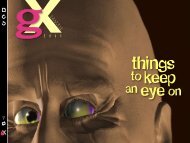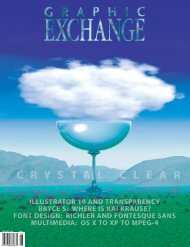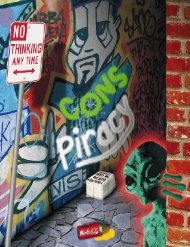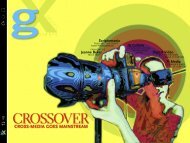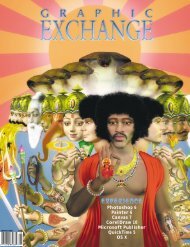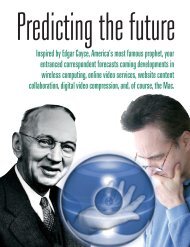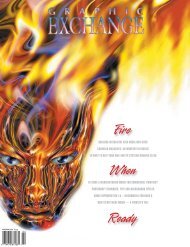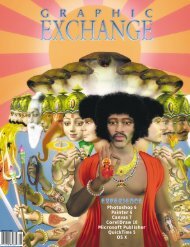Adobe Photoshop 7 - Graphic Exchange magazine
Adobe Photoshop 7 - Graphic Exchange magazine
Adobe Photoshop 7 - Graphic Exchange magazine
- No tags were found...
Create successful ePaper yourself
Turn your PDF publications into a flip-book with our unique Google optimized e-Paper software.
R e v i e w sThe artist’s<strong>Photoshop</strong>I m a g i n g S o f t w a r e<strong>Adobe</strong> <strong>Photoshop</strong> 7.0b y R o n G i d d i n g s“ I bought it and carried it to my room andbegan to fool around with it. It fascinatedme, first as a passion, then as an obsession.(It) was waiting for me by predestinationand I took to it as a musician takes to a pianoor a painter to a canvas. I found I wasthe master of the elements, that I couldwork miracles; that I could do thingswhich had never been done before.”Alfred Stieglitz, 1883Although Stieglitz was talking about acamera, many of us felt the same wayabout <strong>Photoshop</strong> when we first startedplaying with it. Now in its seventh incarnation,it has become the world’s de factoimagemaking software. Used initiallyfor photomanipulation and collage, ithas grown into a genuine artist’s toolset.Even better, building on its unclutteredand easy-to-use interface, <strong>Photoshop</strong>has been able to absorb third partyfilters and a constantly growing library offeatures without usurping any additionalon-screen real estate.THE PAINTER’S PHOTOSHOP<strong>Adobe</strong> has now completely overhauled<strong>Photoshop</strong> 7’s painting engine, withsome programming from Jerry Harris,co-developer of PixelPaint. We now havea rich palette of dynamic and interactivebrushes. Even the brush sizes go up to astaggering 2500 pixels!Liquify has moved into Filters andhas grown into a formidable distortiontool, now including multiple undos. Anotherimportant feature is the fact thatall layers are visible while working onone layer. And a brand new addition toImage Adjustments is the rather remarkableAuto Color. With one click, colorscan be enriched and restored, and contrastimproved. This is going to be usedby a lot of people.Web designers and illustrators willenjoy the new Pattern Maker, a tilingand blending tool. Seamless patterns canbe applied to entire images or selections.Because Pattern Maker has a built-inHistory, you can store favorite tile generations,up to twenty tiles at a time; theseare used by the Pattern Stamp to brushtextures onto an image. This is a greatway to get rid of bald patches on a lawn.Although Shapes first appeared in<strong>Photoshop</strong> 6, the preset library in version7 has been expanded greatly. The abilityto save layer styles, for instance, and applythem to vector illustrations within<strong>Photoshop</strong> is much more clearly tiedinto the application’s overall philosophyof enabling personal customization.IT’S AN ORGANIZERIn general, <strong>Photoshop</strong> 7 has becomevery flexible in suiting the requirementsof different users. For example, the inter-<strong>Photoshop</strong> 7 now includes a FILE BROWSER (right). What, on the surface,looks like a handy way of accessing images has the potential to become amainstay in the working environment. As well as providing thumbnails fromdisks or CDs, the Browser can also organize images by various criteria suchas size, rank, or color space. Extremely handy is the option to BATCHRENAME an entire group of images. Photographers will immediatelyrecognize the benefits of being able to relabel generic numbered files from adigital camera with more meaningful file names.