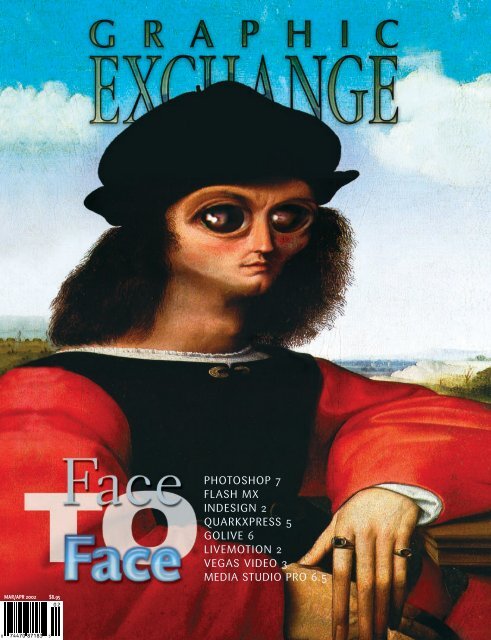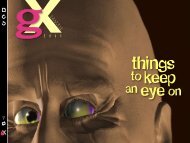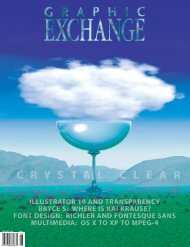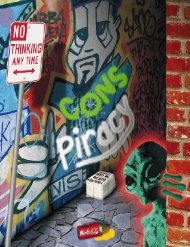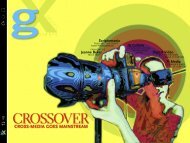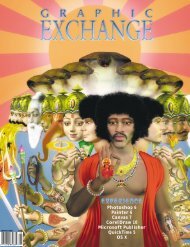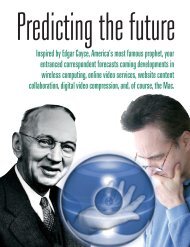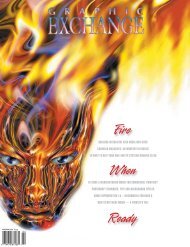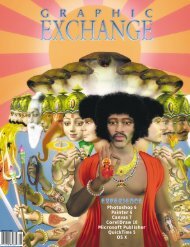Adobe Photoshop 7 - Graphic Exchange magazine
Adobe Photoshop 7 - Graphic Exchange magazine
Adobe Photoshop 7 - Graphic Exchange magazine
- No tags were found...
Create successful ePaper yourself
Turn your PDF publications into a flip-book with our unique Google optimized e-Paper software.
MAR/APR 2002 $8.95PHOTOSHOP 7FLASH MXINDESIGN 2QUARKXPRESS 5GOLIVE 6LIVEMOTION 2VEGAS VIDEO 3MEDIA STUDIO PRO 6.5
R e v i e w sThe artist’s<strong>Photoshop</strong>I m a g i n g S o f t w a r e<strong>Adobe</strong> <strong>Photoshop</strong> 7.0b y R o n G i d d i n g s“ I bought it and carried it to my room andbegan to fool around with it. It fascinatedme, first as a passion, then as an obsession.(It) was waiting for me by predestinationand I took to it as a musician takes to a pianoor a painter to a canvas. I found I wasthe master of the elements, that I couldwork miracles; that I could do thingswhich had never been done before.”Alfred Stieglitz, 1883Although Stieglitz was talking about acamera, many of us felt the same wayabout <strong>Photoshop</strong> when we first startedplaying with it. Now in its seventh incarnation,it has become the world’s de factoimagemaking software. Used initiallyfor photomanipulation and collage, ithas grown into a genuine artist’s toolset.Even better, building on its unclutteredand easy-to-use interface, <strong>Photoshop</strong>has been able to absorb third partyfilters and a constantly growing library offeatures without usurping any additionalon-screen real estate.THE PAINTER’S PHOTOSHOP<strong>Adobe</strong> has now completely overhauled<strong>Photoshop</strong> 7’s painting engine, withsome programming from Jerry Harris,co-developer of PixelPaint. We now havea rich palette of dynamic and interactivebrushes. Even the brush sizes go up to astaggering 2500 pixels!Liquify has moved into Filters andhas grown into a formidable distortiontool, now including multiple undos. Anotherimportant feature is the fact thatall layers are visible while working onone layer. And a brand new addition toImage Adjustments is the rather remarkableAuto Color. With one click, colorscan be enriched and restored, and contrastimproved. This is going to be usedby a lot of people.Web designers and illustrators willenjoy the new Pattern Maker, a tilingand blending tool. Seamless patterns canbe applied to entire images or selections.Because Pattern Maker has a built-inHistory, you can store favorite tile generations,up to twenty tiles at a time; theseare used by the Pattern Stamp to brushtextures onto an image. This is a greatway to get rid of bald patches on a lawn.Although Shapes first appeared in<strong>Photoshop</strong> 6, the preset library in version7 has been expanded greatly. The abilityto save layer styles, for instance, and applythem to vector illustrations within<strong>Photoshop</strong> is much more clearly tiedinto the application’s overall philosophyof enabling personal customization.IT’S AN ORGANIZERIn general, <strong>Photoshop</strong> 7 has becomevery flexible in suiting the requirementsof different users. For example, the inter-<strong>Photoshop</strong> 7 now includes a FILE BROWSER (right). What, on the surface,looks like a handy way of accessing images has the potential to become amainstay in the working environment. As well as providing thumbnails fromdisks or CDs, the Browser can also organize images by various criteria suchas size, rank, or color space. Extremely handy is the option to BATCHRENAME an entire group of images. Photographers will immediatelyrecognize the benefits of being able to relabel generic numbered files from adigital camera with more meaningful file names.
face layout can be saved along with yourpreferred Layer Styles and cropping toolsettings. This bodes well for the in-houseillustrator whose boss wants Aqua buttonson everything.One thing inherited from <strong>Photoshop</strong>Elements is the File Browser. Users nowhave a direct link to all their imagery, withstored information that includes Exif datafrom digital cameras. Images can be retrievedfrom hard drives or removable media,and sorted or ranked. The ranking feature(under View by>Large with Rank)means you can classify and sort images bydegree of importance and quality, or ingroupings. Thumbnails can be displayedin a variety of ways by size, date, name, oreven color profile. A nice little touch is theability to rotate a thumbnail 90 degrees ifit happens to be portrait.One of my personal favourite interfacefeatures in <strong>Photoshop</strong> 6 was the Optionbar that had space for docking palettes.Now even the Option bar can be collapseddown into a small button when not in use.This has forever changed the time-honouredtradition of burying your image undera dozen floating palettes.And if other people are using your <strong>Photoshop</strong>,being able to save your preferredworkspace is a blessing.LET THE HEALING BEGINTwo of <strong>Photoshop</strong>’s most exciting newtools are the Healing Brush and the PatchTool. Expanding on the capabilities of thecloning tool to a large degree, the HealingBrush has been modified to apply only thetexture from one selected area to another.<strong>Photoshop</strong>pers are familiar with the“soft donut” look created by overusing thecloning tool. At first, the Healing Brushappears to be doing exactly the samething, but after a couple of seconds ittranslates the new applied texture to blendmuch more smoothly into the new background.The advantages of this for scratchand dust removal are obvious. The repeatingclone pattern is a thing of the past.The Patch Tool works in a similar fashion,except that small selections from aclear area can be dragged onto and appliedto a damaged area. I found that anyunwanted shifts in tone could be reducedusing the Fade slider located under theEdit menu.OUTPUT—PRINT AND THE WEB<strong>Photoshop</strong>pers who use the Internet tosend soft proofs to clients will be pleasedabout two new formats that <strong>Photoshop</strong> 7offers. Although PDFs and TIFFs weresupported in earlier versions, this upgradelets you retain these formats with layers intact.When you save as TIFF, <strong>Photoshop</strong>now gives you a choice of image compres-An instant hit will be<strong>Photoshop</strong> 7’s AUTOCOLOR function.Instead of messing withlevels and saturation,the <strong>Photoshop</strong>per cansimply enrich tones andcolors with one click.Magical as this seems(see the Bruegel paintingat right taken from a PhotoCD), it does have its limitations.Extremely off-colorpictures can be overcompensated,as in the green tree trunkabove. Simply playing with theFade function can restore a morebelievable color balance. Still, forthe majority of pictures, this is astunning addition to the toolset.<strong>Graphic</strong> <strong>Exchange</strong> 37
R e v i e w ssion and layer compression (RLE or ZIP).This represents a considerable reductionin file size over the full PSD format.Version 7 now takes advantage ofAcrobat 5’s security settings. For instance,a <strong>Photoshop</strong> PDF can be encryptedand passworded so thatprinting or alterations to the fileare not allowed. And just as withSave as TIFF, all layers can beincluded.With the advent of inexpensiveinkjet printers,more and more peopleare outputting theirown final prints. Portraitand yearbookphotographers havealways been able to getprints with different sizes on thesame sheet. <strong>Photoshop</strong> 7 now includes aPicture Package that lets users print a 5 x 7”and eight wallet-size pictures on one 8 x 10”sheet. As well, labels or text can be added,and the files saved as either flattened or layered.Small but necessary improvementshave been made—Contact Sheet has addedmore text handling features, and WebGallery now has more and better templates.PATTERN MAKERIMAGEREADY GETS BUSYMany of us have wondered why ImageReadyhasn’t been folded right into <strong>Photoshop</strong>. Butwe’ll have to be satisfied that it has beenrenumbered from “3” to “7”. Apparentlythere are many web designers who useImageReady on its own; however, any criticalcolor corrections will still have to bedone in <strong>Photoshop</strong>.Having said that, we should note that ImageReadyhas changed the way it translatespictures into GIFs—you can now assigntransparency to any particular color. This ismuch handier than the old way of floating acutout image on a transparent background.An especially interesting solution hasbeen found for gradient transparency inGIFs. A fine dither pattern is applied to elementssuch as soft drop shadows. This allowsyou to create a logo with a drop shadow thatworks on different colored backgrounds; previouslyit was necessary to place that logo ona different color for each page.A new format has appeared calledWBMP, a black-and-white dithered versionof your picture. This can be used to presentan image that downloads quickly and letsviewers know that something is happeningwhile they’re waiting for the color version toappear on-screen.Perhaps the most interesting change inImageReady’s color translation is its ability todiscern between what should be saved as aGIF, such as text or flat areas of color, andwhat should be saved as a JPEG. I’m notquite sure how this works, but I can see thepoint of retaining the clarity that GIF wouldprovide over bitmapped or anti-aliased text.One new feature of LIQUIFY is a button that showsthe effect of your distortions in the form of a mesh(left). This mesh is savable, which means one canexperiment on a low-res version, save the mesh,and apply it to a high-res version.
Don’t worry about dust and scratches whenthere are huge cracks in your face.<strong>Photoshop</strong> 7’s amazing HEALING BRUSHtransfers texture from a smooth area toeliminate such problems. In the painting onthe left, for example, I wasable to retain the brushstrokes of the paintingwhile cleaning up thevarious cracks in the paintsurface. Using the cloningtool would probably haveresulted in repeatingpatterns or fuzzy “donuts”when working in suchtight quarters.Speaking of which, there is now a new level of anti-aliasingcalled Sharp which works extremely well with very small type.Many will be happy at the changes to rollover creation inImageReady 7. I always found ImageReady 3’s use of both atimeline and layers incredibly frustrating. Clicking on a layerwould inevitably result in unwanted changes to GIF animations.The new setup is much more intuitive and allows you tosee your entire picture while making slices.WHY OS X? WHY NOT.The biggest news for Mac users is, of course, the fact that <strong>Photoshop</strong>7 is carbonized for OS X. We now have web-likerollovers appearing on many of the buttons—transparency iseverywhere. Even the image box has a little color image thattells you that you’ve applied a filter. But is there more to <strong>Photoshop</strong>in OS X than a pretty face?Although I have been working with a beta version, I decidedto test the speed of <strong>Photoshop</strong> 7 using the time-honouredPSbench (www.geocities.com/Paris/Cafe/4363/download.html).Written originally for <strong>Photoshop</strong> 6, PSbench is a series of Actionsthat takes a 50 MB image through various filters andtransforms them so that the user can establish average times forthese functions. I conferred with John at PSbench as to the validityof using these Actions with version 7, and he pointed outonly that if the operating system has taken over from <strong>Photoshop</strong>,we might see some anomalies. I worried a bit about theRGB-CMYK conversion, knowing that OS X now incorporatesColorSync, but found no disturbing results.On our graph below, the times for each benchmarking testin <strong>Photoshop</strong> 6 represent a constant value of 100% so that wecan easily see the variations in <strong>Photoshop</strong> 7 results (all tests repeatedthree times and averaged). As it turns out, <strong>Photoshop</strong> 7in OS X is faster than version 6 in only a few operations, andsadly, slower than version 6 in OS 9 (we didn’t bother testing itTIMES ARE RELATIVE — SHORTER IS FASTER
R e v i e w sSAVE AS PDF’s newsecurity settings addoptions to setpasswords, apply 128-bit encryption, andchoose the levels ofchanges allowable.in OS X Classic). Perhaps bringing thesoftware up to speed was why <strong>Adobe</strong> tookso long to deliver this carbonized version.ADOBE PHOTOSHOP 7.0System RequirementsMACINTOSH• PowerPC processor (G3, G4, or G4 dual)• Mac OS software version 9.1, 9.2, or OS Xversion 10.1.3• 128 MB of RAM (192 MB recommended)• 320 MB of available hard-disk spaceWINDOWS• Intel Pentium class III or 4 processor• Windows 98, Windows 98 Second Edition,Windows Me, Windows NT with Service Pack6a, Windows 2000 with Service Pack 2, orWindows XP• 128 MB of RAM (192 MB recommended)• 280 MB of available hard-disk spacePricingSuggested list US$609, upgrade US$149<strong>Adobe</strong> SystemsWeb www.adobe.comThe most distressing discovery I madewas the fact that <strong>Photoshop</strong> 7 in OS X wasunable to recognize most third party plugins.Even KPT Effects—which is supposedto be OS X-ready—didn’t work.At first I suspected that it was becausethe beta version hadn’t switched on somethingfor third party developers—untilAlien Skin Software sent me Splat! and abeta version of Eye Candy 4000. Theseseemed to work beautifully, thank heaven,because I don’t know what I’d do withoutEye Candy’s Bevel Boss.Mind you, some of the filters whichversion 7 now includes may well replaceyour third party plug-ins—Liquify, for instance,will get more use than HumanSoftware’s Squizz, and File Browser couldeasily replace Extensis Portfolio.One important plug-in that concernsme is Kodak’s Photo CD software. Withoutit, I’ll no longer be able to use Color-Sync’s Film Profiles, nor open a PhotoCD in LAB color space. <strong>Photoshop</strong> 7 willopen Photo CDs, of course, but withoutthe benefit of a preview.Betas will be betas—and of course Idiscovered a couple of really annoyingglitches that I trust will be cleared up inthe final shipping version (due any timesoon). A layer could not be nudged usingthe arrow keys unless I first clicked anddragged it. And for some reason or other,image boxes refused to resize when Izoomed in or out.This brings me to a curious item Ifound under the Export menu—Zoom-SAVE AS TIFF (as well as Save as PDF) nowincludes the option to not only retain layers butalso set layer compression.View, an output format that works with thefree “pixels on demand” browser plug-infrom Viewpoint (www.viewpoint.com). Thistechnology lets users download monitorresolution views of large image files, andzoom and pan in full resolution. The Macversion of Viewpoint Media Player is stillin beta, but the possibilities for web galleriesare intriguing.On the other hand, if you don’t want towait (and/or pay Viewpoint’s licensingfees), check out Zoomify at www.zoomify.com.Zoomify works with a wide rangeof browser plug-ins (Java, ActiveX, Quick-Time, JavaScript, etc). [This issue’s coverhas been “zoomified” for your viewingpleasure at www.gxo.com.]In spite of any minor inconveniencescaused by lack of plug-ins, I already findmyself using the new <strong>Photoshop</strong> morethan version 6. You won’t upgrade to get adramatic boost in speed—because that’sone thing <strong>Photoshop</strong> 7 doesn’t deliver—but you will unquestionably want to upgrade.Because, just as Stieglitz discoveredso many years ago, you will find that youcan do things which have never beendone before.Ron Giddings is a Toronto digital artist and photographer.Visit www.rgiddings.com to view samplesof his work or contact him by e-mail at giddings@rgiddings.com.40 <strong>Graphic</strong> <strong>Exchange</strong>