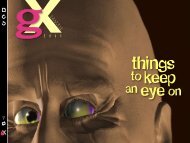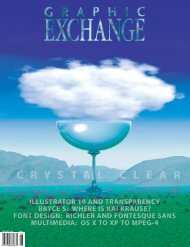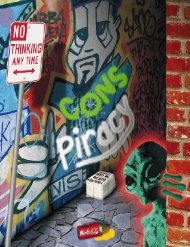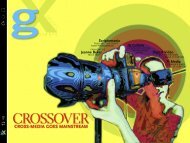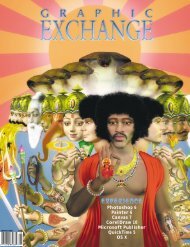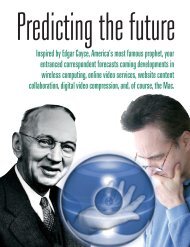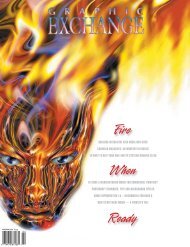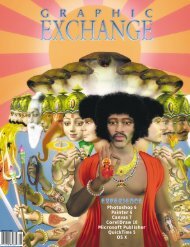Adobe Photoshop 7 - Graphic Exchange magazine
Adobe Photoshop 7 - Graphic Exchange magazine
Adobe Photoshop 7 - Graphic Exchange magazine
- No tags were found...
Create successful ePaper yourself
Turn your PDF publications into a flip-book with our unique Google optimized e-Paper software.
R e v i e w sSAVE AS PDF’s newsecurity settings addoptions to setpasswords, apply 128-bit encryption, andchoose the levels ofchanges allowable.in OS X Classic). Perhaps bringing thesoftware up to speed was why <strong>Adobe</strong> tookso long to deliver this carbonized version.ADOBE PHOTOSHOP 7.0System RequirementsMACINTOSH• PowerPC processor (G3, G4, or G4 dual)• Mac OS software version 9.1, 9.2, or OS Xversion 10.1.3• 128 MB of RAM (192 MB recommended)• 320 MB of available hard-disk spaceWINDOWS• Intel Pentium class III or 4 processor• Windows 98, Windows 98 Second Edition,Windows Me, Windows NT with Service Pack6a, Windows 2000 with Service Pack 2, orWindows XP• 128 MB of RAM (192 MB recommended)• 280 MB of available hard-disk spacePricingSuggested list US$609, upgrade US$149<strong>Adobe</strong> SystemsWeb www.adobe.comThe most distressing discovery I madewas the fact that <strong>Photoshop</strong> 7 in OS X wasunable to recognize most third party plugins.Even KPT Effects—which is supposedto be OS X-ready—didn’t work.At first I suspected that it was becausethe beta version hadn’t switched on somethingfor third party developers—untilAlien Skin Software sent me Splat! and abeta version of Eye Candy 4000. Theseseemed to work beautifully, thank heaven,because I don’t know what I’d do withoutEye Candy’s Bevel Boss.Mind you, some of the filters whichversion 7 now includes may well replaceyour third party plug-ins—Liquify, for instance,will get more use than HumanSoftware’s Squizz, and File Browser couldeasily replace Extensis Portfolio.One important plug-in that concernsme is Kodak’s Photo CD software. Withoutit, I’ll no longer be able to use Color-Sync’s Film Profiles, nor open a PhotoCD in LAB color space. <strong>Photoshop</strong> 7 willopen Photo CDs, of course, but withoutthe benefit of a preview.Betas will be betas—and of course Idiscovered a couple of really annoyingglitches that I trust will be cleared up inthe final shipping version (due any timesoon). A layer could not be nudged usingthe arrow keys unless I first clicked anddragged it. And for some reason or other,image boxes refused to resize when Izoomed in or out.This brings me to a curious item Ifound under the Export menu—Zoom-SAVE AS TIFF (as well as Save as PDF) nowincludes the option to not only retain layers butalso set layer compression.View, an output format that works with thefree “pixels on demand” browser plug-infrom Viewpoint (www.viewpoint.com). Thistechnology lets users download monitorresolution views of large image files, andzoom and pan in full resolution. The Macversion of Viewpoint Media Player is stillin beta, but the possibilities for web galleriesare intriguing.On the other hand, if you don’t want towait (and/or pay Viewpoint’s licensingfees), check out Zoomify at www.zoomify.com.Zoomify works with a wide rangeof browser plug-ins (Java, ActiveX, Quick-Time, JavaScript, etc). [This issue’s coverhas been “zoomified” for your viewingpleasure at www.gxo.com.]In spite of any minor inconveniencescaused by lack of plug-ins, I already findmyself using the new <strong>Photoshop</strong> morethan version 6. You won’t upgrade to get adramatic boost in speed—because that’sone thing <strong>Photoshop</strong> 7 doesn’t deliver—but you will unquestionably want to upgrade.Because, just as Stieglitz discoveredso many years ago, you will find that youcan do things which have never beendone before.Ron Giddings is a Toronto digital artist and photographer.Visit www.rgiddings.com to view samplesof his work or contact him by e-mail at giddings@rgiddings.com.40 <strong>Graphic</strong> <strong>Exchange</strong>