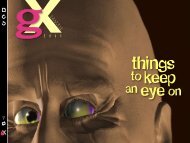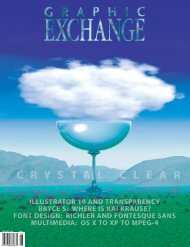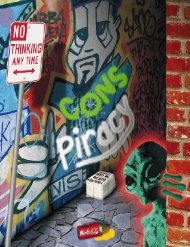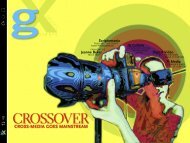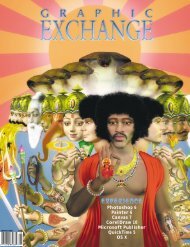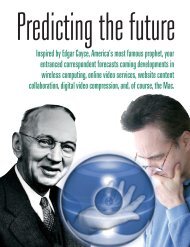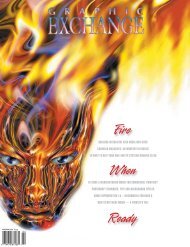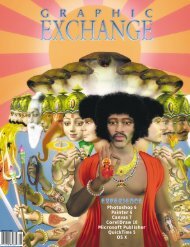Adobe Photoshop 7 - Graphic Exchange magazine
Adobe Photoshop 7 - Graphic Exchange magazine
Adobe Photoshop 7 - Graphic Exchange magazine
- No tags were found...
You also want an ePaper? Increase the reach of your titles
YUMPU automatically turns print PDFs into web optimized ePapers that Google loves.
R e v i e w ssion and layer compression (RLE or ZIP).This represents a considerable reductionin file size over the full PSD format.Version 7 now takes advantage ofAcrobat 5’s security settings. For instance,a <strong>Photoshop</strong> PDF can be encryptedand passworded so thatprinting or alterations to the fileare not allowed. And just as withSave as TIFF, all layers can beincluded.With the advent of inexpensiveinkjet printers,more and more peopleare outputting theirown final prints. Portraitand yearbookphotographers havealways been able to getprints with different sizes on thesame sheet. <strong>Photoshop</strong> 7 now includes aPicture Package that lets users print a 5 x 7”and eight wallet-size pictures on one 8 x 10”sheet. As well, labels or text can be added,and the files saved as either flattened or layered.Small but necessary improvementshave been made—Contact Sheet has addedmore text handling features, and WebGallery now has more and better templates.PATTERN MAKERIMAGEREADY GETS BUSYMany of us have wondered why ImageReadyhasn’t been folded right into <strong>Photoshop</strong>. Butwe’ll have to be satisfied that it has beenrenumbered from “3” to “7”. Apparentlythere are many web designers who useImageReady on its own; however, any criticalcolor corrections will still have to bedone in <strong>Photoshop</strong>.Having said that, we should note that ImageReadyhas changed the way it translatespictures into GIFs—you can now assigntransparency to any particular color. This ismuch handier than the old way of floating acutout image on a transparent background.An especially interesting solution hasbeen found for gradient transparency inGIFs. A fine dither pattern is applied to elementssuch as soft drop shadows. This allowsyou to create a logo with a drop shadow thatworks on different colored backgrounds; previouslyit was necessary to place that logo ona different color for each page.A new format has appeared calledWBMP, a black-and-white dithered versionof your picture. This can be used to presentan image that downloads quickly and letsviewers know that something is happeningwhile they’re waiting for the color version toappear on-screen.Perhaps the most interesting change inImageReady’s color translation is its ability todiscern between what should be saved as aGIF, such as text or flat areas of color, andwhat should be saved as a JPEG. I’m notquite sure how this works, but I can see thepoint of retaining the clarity that GIF wouldprovide over bitmapped or anti-aliased text.One new feature of LIQUIFY is a button that showsthe effect of your distortions in the form of a mesh(left). This mesh is savable, which means one canexperiment on a low-res version, save the mesh,and apply it to a high-res version.